小巧时尚的无线伴侣:Buffalo WCR-GN便携式无线路由器
- 格式:pdf
- 大小:269.03 KB
- 文档页数:1

IInHand ER6055G 边缘路由器用户手册资料版本:V1.0—2023.09首先非常感谢您选择本公司产品!在使用前,请您仔细阅读本用户手册。
非本公司书面许可,任何单位和个人不得擅自摘抄、复制本书内容的部分或全部,并不得以任何形式传播。
由于不断更新,本公司不能承诺本资料与实际产品一致,同时也不承担由于实际技术参数与本资料不符所导致的任何争议,任何改动恕不提前通知。
本公司保留最终更改权和解释权。
版权所有©2023北京映翰通网络技术股份有限公司及其许可者版权所有,保留一切权利。
本手册图形界面约定1简介 (1)2硬件部分 (2)指示灯说明 (2)通过Reset按钮恢复出厂 (3)3默认配置 (4)4路由器快速联网 (5)环境准备 (5)设备联网 (6)有线接入网络 (6)蜂窝接入网络 (8)Wi-Fi(STA)接入网络 (10)5仪表盘 (11)设备信息 (11)接口状态 (11)流量统计 (12)Wi-Fi连接数 (12)客户端流量Top5 (13)6状态 (14)链路监控 (14)蜂窝信号 (14)客户端 (15)VPN (15)事件 (15)上行链路表 (18)上行链路设置 (18)8本地网络 (20)9Wi-Fi (21)10VPN (22)IPSec VPN (22)L2TP VPN (24)客户端 (24)服务器 (25)VXLAN VPN (25)11安全 (27)防火墙 (27)入站规则/出站规则 (27)端口转发 (28)MAC地址过滤 (29)策略路由 (29)12服务 (31)接口管理 (31)DHCP Server (31)DNS Server (32)固定地址列表 (32)静态路由 (32)Dynamic DNS (33)adm管理 (35)云管理 (35)远程访问控制 (36)时钟 (37)设备选项 (37)配置管理 (38)设备告警 (38)工具 (39)Ping (39)Traceroute (40)抓包 (40)日志服务器 (41)其他设置 (41)Web登陆管理 (41)设备自动重启 (42)SIP ALG (42)Edge Router605是北京映翰通面向商业联网领域推出的新一代5G边缘路由器产品,该产品为各行业提供高速安全的网络接入。

Boost your existing WiFi rangeOverviewNETGEAR AC1200 WiFi Range Extenders boost your existing network range, delivering AC dual band WiFi up to 1200 Mbps. They work with any standard WiFi router & are ideal for HD video streaming & gaming. These Range Extenders are the world’s smallest AC1200 wall-plug extenders. Get the connectivity you need for iPads®, smartphones, laptops & more.• Dual band WiFi up to 1200 Mbps• Two range extenders for twice as much coverage • Supports new 802.11 ac & b/g/n WiFi devices• High-power external antennas for better performanceExtenders IncludedRANGEDUAL BAND AC1200AC1200 WiFi Range Extende r s Data SheetEX6920Simultaneous Dual Band WiFiExtend 2.4 & 5GHz WiFi up to 1200 Mbps & reduce interference.Ethernet PortConnect a wired device like a game console o r a smart TV to your WiFi network.Boost AC1200 WiFiImprove the range of your e xisting WiFi network.Two WiFi ModesExtend existing WiFi connection or create new WiFi access points.FastLane™ TechnologyUse both WiFi bands to establish one superhigh speed connection; ideal for HDstreaming & gaming.External AntennasFor better WiFi coverage.AC1200 WiFi Range Extende r s Data SheetEX6920WiFi Range ExtendersBoost the range of your existing WiFi & create a stronger signal inhard-to-reach areas.Existing WiFiSometimes your router does not provide the WiFicoverage you need.Power on/offEthernet port Secure Connection (WPS)WiFi Range Extenders boost your existing WiFi & deliver greater wireless speed & coverage to where WiFi signals are weak. Improve your home’s WiFi and get better connections for iPads®, smartphones, laptops & more.r s Data Sheet AC1200ExtendeWiFiRangeEX6920 WiFi Analytics AppHow strong is your WiFi signal? Use the NETGEAR WiFi Analytics app & get advanced analytics to optimize your existing or newly extended WiFi network. Check your network status, WiFi signal strength, identify crowded WiFi channels & much more!Here’s what you can do with the WiFi Analytics App!• Get a network status overview• Check WiFi signal strength• Measure WiFi channel interference• Keep track of WiFi strength by location• and more...Scan to install appThis product comes with a limited warranty that is valid only if purchased from a NETGEAR authorized reseller.*24/7 basic technical phone support provided for 90 days from purchase date.¹Works with devices supporting Wi-Fi Protected Setup™ (WPS). Data throughput, signal range, and wireless coverage per sq. ft. are not guaranteed and may vary due to differences in operating environments of wireless networks, including without limitation building materials and wireless interference. Specifications are subject to change without notice. The product may not be compatible with routers or gateways with firmware that has been altered, is based on open source programs, or is non-standard or outdated.NETGEAR, and the NETGEAR Logo are trademarks of NETGEAR, Inc. Mac and the Mac logo are trademarks of Apple Inc. Any other trademarks herein are for reference purposes only. ©2015 NETGEAR, Inc.NETGEAR, Inc. 350 E. Plumeria Drive, San Jose, CA 95134-1911 USA, /supportD-EX6920-0AC1200 WiFi Range Extende r s Data SheetEX6920Package Contents• Two (2) AC1200 WiFi Range Extenders (EX6120)• Quick start guidePhysical Specifications• Dimensions: 55.17 x 67.17 x 39 mm (2.17 x 2.64 x 1.54 in) each • Weight: 130 g (0.29 lb) eachWarranty• /about/warrantySecurity• Wi-Fi Protected Access® (WPA/WPA2–PSK) and WEPStandards• IEEE® 802.11 b/g/n 2.4 GHz • IEEE® 802.11 a/n/ac 5 GHz• One (1) 10/100 Mbps F ast Ethernet port with a uto-sensingtechnologySupport• 24/7 basic technical phone support for 90 daysfrom date of purchaseEase of Use• CD-less setup—great f or mobile devices • Push ‘N’ Connect using Wi-Fi P rotected Setup® (WPS)1System Requirements• 2.4 and/or 5 GHz 802.11 ac & b/g/n wireless router or gateway• Microsoft® Internet Explorer 8.0, Firefox® 20, Safari® 5.1, Google Chrome 25.0 browsers or higher。
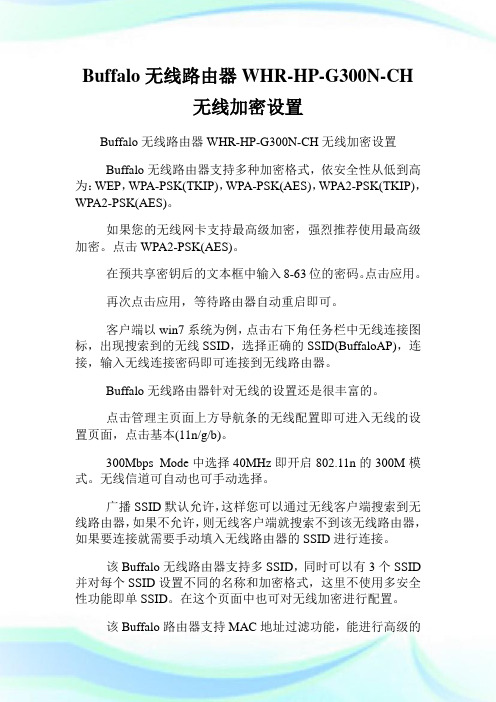
Buffalo无线路由器WHR-HP-G300N-CH无线加密设置Buffalo无线路由器WHR-HP-G300N-CH无线加密设置Buffalo无线路由器支持多种加密格式,依安全性从低到高为:WEP,WPA-PSK(TKIP),WPA-PSK(AES),WPA2-PSK(TKIP),WPA2-PSK(AES)。
如果您的无线网卡支持最高级加密,强烈推荐使用最高级加密。
点击WPA2-PSK(AES)。
在预共享密钥后的文本框中输入8-63位的密码。
点击应用。
再次点击应用,等待路由器自动重启即可。
客户端以win7系统为例,点击右下角任务栏中无线连接图标,出现搜索到的无线SSID,选择正确的SSID(BuffaloAP),连接,输入无线连接密码即可连接到无线路由器。
Buffalo无线路由器针对无线的设置还是很丰富的。
点击管理主页面上方导航条的无线配置即可进入无线的设置页面,点击基本(11n/g/b)。
300Mbps Mode中选择40MHz即开启802.11n的300M模式。
无线信道可自动也可手动选择。
广播SSID默认允许,这样您可以通过无线客户端搜索到无线路由器,如果不允许,则无线客户端就搜索不到该无线路由器,如果要连接就需要手动填入无线路由器的SSID进行连接。
该Buffalo无线路由器支持多SSID,同时可以有3个SSID 并对每个SSID设置不同的名称和加密格式,这里不使用多安全性功能即单SSID。
在这个页面中也可对无线加密进行配置。
该Buffalo路由器支持MAC地址过滤功能,能进行高级的访问控制。
点击MAC过滤器进入配置页面。
点选启用,应用,开启MAC地址过滤功能。
点击编辑注册列表。
在要注册的MAC地址后面的文本框中填写需要连接的网卡的MAC地址,点击注册。
该Buffalo路由器可以检查到当前与路由器相连的无线客户端的MAC地址,在下面的客户机列表中可以轻松将自己的电脑注册到路由器。
注册后的电脑才能连接到路由器,这样就拦截了别人对你无线路由器的盗用。
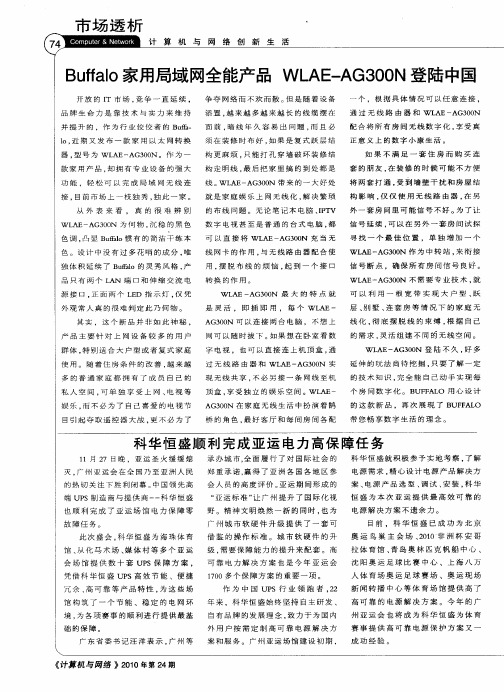

Boost your existing WiFiOverviewNETGEAR AC750 WiFi Range Extender boosts your existing network range, delivering AC dual band WiFi up to 750 Mbps. It works with any standard WiFi router & is ideal for HD video streaming & gaming. Get the connectivity you need for iPads®, smartphones, laptops & more.• Dual band WiFi up to 750 Mbps• Supports new 802.11ac & b/g/n WiFi devices • External antennas for better performanceRANGEDUAL BAND AC750AC750 WiFi Range Extender—802.11ac Dual Band GigabitData SheetEX6100Simultaneous Dual Band WiFiExtend 2.4 & 5GHz WiFi up to 750Mbps & reduce interference.FastLane™ TechnologyUse both WiFi bands to establish one super high-speed connection; ideal for HD streaming & gaming.More WiFi StandardsCreate faster access for 802.11 b/g/n & ac WiFi devices.Gigabit Ethernet PortConnect a wired device like Blu-ray® player,game console, smart TV or streaming player to your WiFi network.External AntennasFor better WiFi coverage.Two WiFi ModesExtender mode to boost existing WiFi.Access Point mode to create new AC WiFi access.Smart LED indicators help find the best extenderplacement for optimal WiFi coverage while displaying real-time, extender network status.Easy, secured connection at the push of a button for either WiFi Range Extender modeor Access Point mode setup.Existing WiFiSometimes your router does not provide the WiFi coverage you need.ExtenderBoosts the range of your existing WiFi & creates a stronger signal in hard-to-reach areas.Network ConnectionsSecure Connection (WPS)Power on/o Extender or Access Point mode switch Gigabit Ethernet portSmart LED indicatorsAC750 WiFi Range Extender—802.11ac Dual Band Gigabit Data SheetEX6100 WiFi Analytics AppHow strong is your WiFi signal? Use the NETGEAR WiFi Analytics app & get advanced analytics to optimize your existing or newly extended WiFi network. Check your network status, WiFi signal strength, identify crowded WiFi channels & much more!Here’s what you can do with the WiFi Analytics App!• Get a network status overview• Check WiFi signal strength• Measure WiFi channel interference• Keep track of WiFi strength by location• and more...Scan to install appThis product comes with a limited warranty that is valid only if purchased from a NETGEAR authorized reseller.*90-day complimentary technical support following purchase from a NETGEAR authorized reseller.1Works with devices supporting WPS.Data throughput, signal range, and wireless coverage per sq. ft. are not guaranteed and may vary due to differences in operating environments of wireless networks, including without limitation building materials and wireless interference. Specifications are subject to change without notice.The product may not be compatible with routers or gateways with firmware that has been altered, is based on open source programs, or is non-standard or outdated.NETGEAR, and the NETGEAR Logo are trademarks of NETGEAR, Inc. Mac and the Mac logo are trademarks of Apple Inc. Any other trademarks herein are for reference purposes only. ©2016 NETGEAR, Inc.NETGEAR, Inc. 350 E. Plumeria Drive, San Jose, CA 95134-1911 USA, /supportD-EX6100v2-0AC750 WiFi Range Extender—802.11ac Dual Band Gigabit Data SheetEX6100Package Contents• AC750 WiFi Range Extender (EX6100 v2) • Installation guidePhysical Specifications• Dimensions: 4.80 x 2.91 x 1.50 in (122 x 74 x 38 mm)• Weight: 0.47 lb (0.213 kg)Warranty• NETGEAR 1-year limited warrantySecurity• WiFi Protected Access® (WPA/WPA2—PSK) and WEPStandards• IEEE® 802.11 b/g/n 2.4GHz • IEEE 802.11 a/n/ac 5GHz• One (1) 10/100/1000 Mbps Gigabit Ethernetport with auto-sensing technologySupport• 90-day complimentary technical support*Ease of Use• CD-less setup—great for mobile devices • Push ‘N’ Connect using WPS 1System Requirements• 2.4 and/or 5GHz 802.11 a/b/g/n/ac WiFi router or gateway• Microsoft® Internet Explorer® 5.0, Firefox® 2.0 or Safari® 1.4 or Google Chrome 11.0 browsers or higher。
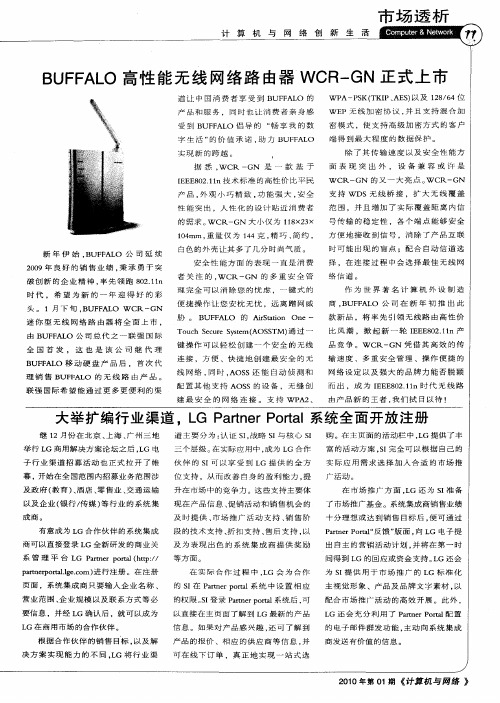
Performance & UseThe NETGEAR Difference - WNR1000Overview• G54 & N150 WiFi Speed• Wirelessly share an Internet connection• Ideal for web, email, & social networking • Vertical stand for flexible placement• NETGEAR ® genie ®• Live Parental Controls• Faster N150 WiFi speed—works with 802.11gG54/N150 Wireless RouterData Sheet WNR1000The NETGEAR G54/N150 Wireless Router (WNR1000) offers a simple and secure way to share your Internet connection for web, email and social networking. This router delivers good wireless speeds of up to 150 Mbps and is a good router for small to medium-sized homes. And, the WNR1000 is backward compatible with Wireless-G (G54) networks for a hassle-free connection. TheWNR1000 includes features such as Live Parental Controls for safer web surfing on connected devices and NETGEAR genie ® home network manager for easy installation and home network management.• Home network manager• Makes any printer AirPrint ® compatible to print from an iPad ® or iPhone ®• MyMedia ™—Find & play media files in your network• EZ Mobile connect—Scan QR code to connect to your home network • For PC, Mac ®, iPhone ®, iPad ®, & Android ™ devicesNETGEAR genie ® Home Networking SimplifiedG54/N150 Wireless RouterData Sheet WNR1000Relive memories and share them with others. Find photos, videos and music stored on a shared USB hard drive. If it's secure and shared storage access you want NETGEAR has easy ways to do it.SharingWiFi RangeWIRELESS-G/N —Email, chat, surf, m usic, videoRANGE—For small to medium-sized homesGood WiFi Range Share & stream your movies, music, photos Homes come in all shapes and sizes. The NETGEAR G54/N150 Wireless Router provides good WiFi connectivity throughout your home for your Internet enabled devices.G54/N150 Wireless RouterData Sheet WNR1000NETGEAR makes it easy to do more with your digital devices. Manage your network with genie ® App—a personal, icon-based dashboard that can control and monitor all your devices. Or, use Push ‘N’ Connect to add devices to your WiFi network with a push of a button. And the simple browser-based installation with no CD makes router installation easy using an iPad, tablet, smartphone, or computer.Keep your Internet browsing experience safe and secure with the free parental controls. It allows you to limit access to certain web sites at certain times. For example no social networking or gaming site access after dinner time. Guest networks create a completely separate WiFi network for your guests’ devices so they do not have accessto your home network or to the shared USB hard drive with all your personal data. Secure WiFi connections offer high level WPA/WPA2 security.With the G54/N150 Wireless Router create a good home network for applications such a fast reliable connection to the Internet and a secure wireless connection.Ease Of UseSecurityApplicationsEASY INSTALL—Easy setup for iPad ®, tablets, smartphones & computersPARENTAL CONTROLS—Safer web surfing for all your connected devicesEMAIL, CHAT, SURF, MUSIC, VIDEO—Enjoy a fast, reliable and secure wireless connection to the InternetNETGEAR GENIE ® APP—Personal dashboard to monitor, control & repair your home networkGUEST NETWORK ACCESS—Separate & secure access for guests PUSH ‘N’ CONNECT —Easy push button WiFi connections (WPS) SCHEDULED WIFI ON/OFF—Conveniently program access timesand conserve up to 30% of powerSECURE WIFI CONNECTIONS—High level wireless security with WPA/WPA2Simple network management Safeguard your network Ideal UsesG54/N150 Wireless RouterData Sheet WNR1000Connection DiagramInternetPower Reset/WPSFast Ethernet*24/7 basic technical phone support provided for 90 days from purchase date when purchased from a NETGEAR authorized reseller.†Maximum wireless signal rate derived from IEEE standard 802.11 specifications. Actual data throughput and wireless coverage will vary. Network conditions and environmentalfactors, including volume of network traffic, interference, and building construction may lower actual data throughput and wireless coverage. NETGEAR makes no express or implied representations or warranties about this product’s compatibility with any future standards.‡This product comes with a limited warranty that is valid only if purchased from a NETGEAR authorized reseller. For full warranty details, please go to /about/warranty.NETGEAR, the NETGEAR Logo, ReadySHARE, and NETGEAR genie, are trademarks and/or registered trademarks of NETGEAR, Inc. and/or subsidiaries in the United States and/or other countries. Other brand names mentioned herein are for identification purposes only and may be trademarks of their respective holder(s). Information is subject to change without notice. ©2016 NETGEAR, Inc. All rights reserved.NETGEAR,Inc.350E.PlumeriaDrive,SanJose,CA95134-1911USA,1-888-NETGEAR(638-4327),E-mail:****************,D-WNR1000v4-2G54/N150 Wireless RouterData Sheet Package Contents• G54/N150 Wireless Router (WNR1000v4)• Stand• Quick Install Guide • Ethernet cable • Power adapterPhysical Specifications• Dimensions: 172.74 x 139.98 x 34.6 mm(6.8 x 5.5 x 1.36 in)• Weight: 242 g (0.534 lb)Warranty• F or warranty details visit/about/warrantySupport• 24/7 basic technical phone support for 90 days from date of purchaseTechnical Specifications• G 54/N150 WiFi Speed• S upports Wireless Multimedia (WMM) based QoSStandards• IEEE 802.11 b/g 2.4GHz with 11n features• F ive (5) 10/100 (1 WAN and 4 LAN) Ethernet portswith auto-sensing technologySystem Requirements• B roadband (cable, DSL) modem with Ethernet port • 802.11 b/g/n 2.4GHz wireless adapter or Ethernet adapter and cable for each computer •M icrosoft ® Windows ® 7, 8, Vista ®, XP, 2000, Mac ® OS, UNIX ®, or Linux ®•M icrosoft ® Internet Explorer ® 5.0, Firefox ® 2.0 or Safari 1.4 or higher• U se with an N150 Wireless USB Adapter (WNA1100 or WNA1000M) for maximum performance Security• W i-Fi Protected Access ® (WPA/WPA2—PSK) and WEP• D ouble firewall protection (SPI and NAT firewall)• D enial-of-service (DoS) attack preventionWNR1000。
Performance & UseThe NETGEAR Diff erence - R6220Overview• AC1200 WiFi—300+867 Mbps † speeds • External antennas for improved WiFi coverage• Ideal for homes with 8 or more WiFi devices • NETGEAR genie ® App—Enjoy more of your connected home• 880 MHz processor delivers h igh-performance connectivity • USB 2.0 port—Wirelessly access & share USB hard drive • Connectivity for dual band WiFi devices l ike iPad ®/iPhone5®AC1200 Smart WiFi Router with External AntennasData SheetR6220The NETGEAR AC1200 Smart WiFi Router with External Antennas is an incredibly fast router delivering AC1200 WiFi and GigabitEthernet speeds. External antennas provide improved WiFi coverage for larger homes. This router off ers 3x faster speed than similar 802.11n and more reliable streaming for mobile phones and tablets. It delivers the speed and reliability needed for applications such as lag-free multiple HD video streaming, multi-player gaming, ultra-fast speed and a secure and reliable connection to the Internet. The AC1200 Smart WiFi Router with External Antennas also includes NETGEAR genie ® home network manager for easy installation and home network management.Compatible with next generation WiFi devices and backward compatible with 802.11 a/b/g/n devices, it enables HD streamingthroughout your home. With up to 300+867 Mbps † speed and simultaneous dual band WiFi technology, it avoids wireless interference, ensuring top WiFi speeds and reliable connections. These technologies also provide ultimate connectivity for dual band wireless devices like iPad ® and iPhone5®. The 880 MHz processor delivers high-performance connectivity, while the USB 2.0 port provides wireless access and sharing of USB hard drives.RANGE• Home network manager• Turbo Transfer—Share fi les within your home network betweenPC, Mac ® or Android™• Makes any printer AirPrint ® compatible to print from an iPad ® or iPhone ®• MyMedia ™—Find and play media fi les in y our network• EZ Mobile Connect—Scan QR code to connect t o your home network • For PC, Mac ®, iPhone ®, iPad ®, & Android ™ devicesNETGEAR genie ® Home Networking Simplifi edAC1200 Smart WiFi Router with External AntennasData SheetR6220Speed makes HD video better. Speed makes online gaming awesome. Speed makes all your devices really go. And anyplace you need speed, with NETGEAR you got it. Extreme download speeds up to 300+867 Mbps. Next generation 11ac WiFi with dual band technology providing whole home coverage with Gigabit wired and wireless connection. Everything you need for a fast, fast, fast connected home.Relive memories and share them with others. Find photos, videos and music stored on a shared USB hard drive and enjoy them on your DLNA TV right from your couch. If it's secure and shared storage access you want NETGEAR has easy ways to do it.SpeedSharingWiFi RangeAC1200 WIFI—Up to 300+867 Mbps †DL N A ®—Find & play your media o n DLNA TVs & game consolesBETTER RANGE—Wireless coverage for large homesGIGABIT WIRED—Ideal for HD gaming & videoReadySHARE ®PRINTER—Wirelessly access & share a USB printerUltimate WiFi Speed Ultimate WiFi Range Share & stream your movies, music, photos Homes come in all shapes and sizes. TheNETGEAR AC1200 Smart WiFi Router with External Antennas provides WiFi connectivity throughout your home for all your Internet-enabled devices.READYSHARE ® USB ACCESS—Wirelessly access & share USB hard drive via one (1) USB 2.0 portStay connected—with your devices, your media, and your friends. Simultaneous dual band WiFi provides two separate WiFi networks—2.4GHz for legacy devices and 5GHz which is less interference-prone for media streaming. Theadvanced QoS technology provides higher priority for media streaming application for smoother HD video streaming and low-latency online gaming.Reliable ConnectionsSIMULTANEOUS DUAL BAND—Reduces interference for better connections to more WiFi devicesADVANCED QoS—Optimized for smooth HD streaming & gamingEnjoy high-performance connectivity throughout your homeAC1200 Smart WiFi Router with External AntennasData SheetR6220NETGEAR makes it easy to do more with your digital devices. Manage your network with genie ® App—a personal, icon-based dashboard that can control and monitor all your devices. Or, use Push ‘N’Connect to add devices to your WiFi network with a push of a button. And the simple browser-based installation with no CD makes router installation easy using an iPad, tablet, smartphone, or computer.Keep your Internet browsing experience safe andsecure with the free parental controls. It allows you to limit access to certain web sites at certain times. For example no social networking or gaming site access aft er dinner time. Guest networks create a completely separate WiFi network for your guests’ devices, ensuring they do not have access to your home network or to the shared USB hard drive with all your personal data. Secure WiFi connections off er the highest level of WPA/WPA2 security.Ease Of UseSecurityEASY INSTALL—Easy setup for iPad ®, tablets, smartphones& computersPARENTAL CONTROLS—Web filtering for all your connected devices NETGEAR GENIE ® APP—Personal dashboard to monitor, control & repair your home networkGUEST NETWORK ACCESS—Separate & secure access for guests PUSH ‘N’ CONNECT —Easy push button WiFi connections (WPS)SECURE WIFI CONNECTIONS—Highest level wireless security with WPA/WPA2Simple network management Safeguard your network With the AC1200 Smart WiFi Router create a powerful home network for applications such as lag-free multiple HD streaming, multi-player online gaming, ultra-fast, reliable connection to the Internet and a secure wireless connection.ApplicationsEMAIL, CHAT, SURF, MUSIC, VIDEO—Enjoy a fast, reliable and secure wireless connection to the InternetONLINE GAMING—Optimized for multi-player with no lags MULTIPLE HD STREAMING—Optimized for a smooth, lag-free multiple HD streaming experienceH D STREAMING—Enjoy high-quality HD streaming Ideal usesAC1200 Smart WiFi Router with External AntennasData SheetR6220Connection DiagramWiFi On/OffPush ‘N’ Connect with WPSUSB 2.0Gigabit EthernetInternetPower On/OffThis product comes with a limited warranty that is valid only if purchased from a NETGEAR authorized reseller.*24/7 basic technical phone support provided for 90 days from purchase date when purchased from a NETGEAR authorized reseller.†Maximum wireless signal rate derived from IEEE standard 802.11 specifi cations. Actual data throughput and wireless coverage will vary. Network conditions and environmental factors, including volume of network traffi c, building materials and construction, and network overhead, lower actual data throughput rate and wireless coverage. 802.11ac 867 Mbps is approximately 3x faster than 802.11n 300 Mbps. NETGEAR makes no express or implied representations or warranties about this product’s compatibility with any future standards. The country settings must be set to the country where the device is operating. Intended for indoor use only in EU member states, EFTA states, and Switzerland.NETGEAR, the NETGEAR logo, ReadySHARE, and NETGEAR genie, are trademarks and/or registered trademarks of NETGEAR, Inc. and/or its subsidiaries in the United States and/or other countries. Other brand names mentioned herein are for identifi cation purposes only and may be trademarks of their respective holder(s). Information is subject to change without notice. © 2014 NETGEAR, Inc. All rights reserved.NETGEAR,Inc.350E.PlumeriaDrive,SanJose,CA95134-1911USA,1-888-NETGEAR(638-4327),E-mail:****************,D-R6220-0AC1200 Smart WiFi Router with External AntennasData SheetP C• AC1200 Smart WiFi Router with External Antennas (R6220)• Ethernet cable • Quick Start Guide• Power adapter, localized to country of saleP S• Dimensions: 239.65 x 181.45 x 40.6 mm (9.43 x 7.14 x 1.59 in)• Weight: 385 g (0.84 lb)W• For details visit/about/warranty/S• 24/7 basic technical phone support for 90 days from date of purchaseT S• Simultaneous Dual Band WiFi—2.4 & 5 GHz • WiFi Transmitters/Receivers (Tx/Rx) - 2x2 (2.4GHz) + 2x2 (5GHz)• Powerful single-core 880 MHz processor • WiFi Boost with high-powered radio amplifiers • Memory: 128 MB flash and 128 MB RAM • Advanced Quality of Service (QoS)• IPv6 support (Internet Protocol Version 6)S• O ne (1) USB 2.0 port • I EEE ® 802.11 b/g/n 2.4GHz • IEEE 802.11 a/n/ac 5GHz• Five (5) 10/100/1000 (1 WAN and 4 LAN) Gigabit Ethernet ports with auto-sensing technologyS R• Microsoft ® Windows 7, 8, Vista ®, XP ®, 2000, Mac OS ®, UNIX ®, or Linux ®• Microsoft ® Internet Explorer ® 5.0, Firefox ® 2.0, Safari ® 1.4, or Google Chrome ™ 11.0 browsers or higher• U se laptop with 2x2 300 Mbps adapter like Centrino ® 6205/6235, 3x3 450 Mbps adapter like Centrino ® 6300/5300, or 802.11ac adapter like NETGEAR A6210 for maximum performanceS• WiFi Protected Access ® (WPA/WPA2—PSK)• Double firewall protection (SPI and NAT firewall)• Denial-of-service (DoS) attack preventionR6220。
Guía de instalaciónAdaptador WiFi de 4 puertos para vídeo y juegos N900(WNCE4004)Fuente de alimentaciónCable EthernetWNCE4004Indicador de conexiónWPS LED Botón WPSPuertos EthernetToma dealimentaciónInstalación con WPSPaso 2:espere hasta que el indicador deconexión el WNCE4004 parpadeará en verde. Presione el botón WPS en el WNCE4004. El indicador WPS parpadeará en azul para mostrar que WPS está en funcionamiento.Paso 3:pulse el botón WPS del router. Cuando la instalacióninalámbrica se haya establecido, el indicador deconexión cambiará de color para indicar la calidad de la conexión: verde fijo, ámbar fijo o rojo fijo. Consulte Actividad del indicador de conexión al dorso de este documento para más información acerca del significado de estos colores.Paso 1:conecte el adaptador WNCE4004 altelevisor, la Xbox o el reproductor de Blu-ray con el cable Ethernet(incluido) y la fuente de alimentación.Paso 4:¡enhorabuena! La instalación ha finalizado.¿Qué es WPS?Si dispone de un router NETGEAR, esta función se denomina Push 'N' Connect. Busque los símbolos o en el router para asegurarse de que el router NETGEAR admite WPS. En el caso de routers que no sean NETGEAR, consulte el manual del usuario para determinar si el router admite WPS. Cuando sepa si el router admite WPS, elija el método de instalación adecuado.WPS o configuración Wi-Fi protegida (Wi-Fi Protected Setup) es una forma sencilla y segura de conectar un dispositivo a una red existente.Instalación sin WPSBotón WPSBotón WPSPaso 1: En el equipo que utilice para instalar el adaptador WNCE4004, desconectela conexión inalámbrica con el router o desconecte el cable Ethernet que se encuentre conectado al equipo. Podrá restaurar la conexión una vez finalizada la instalación del adaptador WNCE4004.Paso 2:Conecte el adaptador WNCE4004 al equipo con el cable Ethernet (incluido) y la fuente de alimentación.Paso 3: Espere hasta que el indicador de conexión parpadee en verde. Asegúresede que el equipo obtiene la dirección IP. Luego abra el navegador de Internet—éste le conducirá automáticamente a la página de configuración. (Si no es así, escriba manualmente como dirección en el navegador.) El nombre de usuario predeterminado esadmin y la contraseña es password . Siga las instrucciones de la página de configuración, a continuación vuelva a esta guía y continúe con el Paso 4.Paso 4:Desconecte el cable Ethernet del ordenador.Paso 5:Conecte el adaptador WNCE4004 al televisor, la Xbox o reproductor de Blu-ray.Paso 6:¡Enhorabuena! La instalación ha finalizado.NOTA : asegúrese de repasar los ajustes de conexión del televisor, la Xbox o el reproductor de Blu-ray después de configurar y conectar el adaptador WNCE4004. Si se le pide el tipo de conexión, asegúrese de haber seleccionado la opción Wired (mediante cable).Julio de 2012Este símbolo se ha colocado conforme a la directiva 2002/96 de la UE sobre residuos deaparatos eléctricos y electrónicos (RAEE). Si se tuviera que desechar este producto dentro de laUnión Europea, se tratará y se reciclará de conformidad con lo dispuesto en las leyes localespertinentes, en aplicación de la directiva RAEE.NETGEAR, el logotipo de NETGEAR y Connect with Innovation son marcas comerciales o marcas comerciales registradas de NETGEAR, Inc. o sus filiales en Estados Unidos y otros países. La información contenida en el documento puede sufrir modificaciones sin previo aviso. El resto de marcas y nombres de productos son marcas comerciales o marcas comerciales registradas de sus respectivos titulares. © NETGEAR, Inc. Todos los derechos reservados.Sólo para uso en interior en todos los países de la UE y Suiza.Proceso de configuración WPSCuando presione el botón WPS para establecer una conexión inalámbrica, ocurrirá la secuencia siguiente de eventos:1. Durante el proceso WPS, el indicador WPS parpadeará en azul durante 0,5 segundosy luego se apagará durante 0,5 segundos, continuamente.2. Cuando se realice una asociación de seguridad con éxito en un PA (punto de acceso)raíz, el indicador WPS cambiará a azul. Si se realiza una asociación no segura, el indicador WPS se apagará.3. Cuando el proceso WPS ha terminado, el indicador de conexión muestra la calidad dela tasa de conexión: verde fijo, ámbar fijo o rojo fijo.Nota: Si hay un fallo WPS, el indicador WPS parpadeará continuamente con el siguiente patrón: tres parpadeos cortos y luego deja de parpadear durante 1 a 1,5 segundos.Preguntas frecuentes1. Cuando configuro el adaptador WNCE4004 sin utilizar WPS, ¿tiene el equipo queestar configurado con DHCP para que funcione la instalación?Yes.2. ¿Por qué recibo el error "Connection was not established to the selected network"("No se ha establecido la conexión con la red seleccionada")?Existen varias razones para un error de conexión. En primer lugar, puede que hayaintroducido la contraseña o el nombre de red incorrectos. Asegúrese de que esténcorrectamente escritos. Para ello, haga clic en Cancel (Cancelar) y vuelva aescribirlos. En segundo lugar, el router podría haber dejado de transmitir. Asegúresede que el router que transmite la red inalámbrica sigue encendido y que no existenobstáculos entre el adaptador WNCE4004 y el router. Si puede, coloque el adaptadorWNCE4004 cerca del router y haga clic en Try Again (Intentar de nuevo). Sicontinúa viendo este mensaje tras varios intentos de conexión, puede que necesiteactualizar el router a otro que ofrezca un alcance inalámbrico mayor o comprar unamplificador de señal para ampliar el alcance inalámbrico.3. He intentado realizar la instalación sin WPS, pero cuando he iniciado mi navegador,me ha salido un error. ¿Qué puedo hacer?Asegúrese de que el cable Ethernet esté correctamente conectado al adaptadorWNCE4004 y al equipo y que esté encendido el indicador de conexión del dispositivoal que esté conectado el adaptador WNCE4004. Si el indicador de conexión no estáencendido, vuelva a conectar el cable Ethernet y vuelva a abrir el navegador deInternet.4. ¿Cuáles deben ser los colores del indicador de conexión cuando el adaptadorWNCE4004 está correctamente configurado?El indicador de conexión del WNCE4004 parpadea en verde cuando no estáconectado a un punto de acceso. Una vez establecida la conexión inalámbrica, elindicador de conexión permanecerá en verde fijo, ámbar fijo o rojo fijo, dependiendode la calidad de la conexión inalámbrica.5. ¿Qué debo hacer cuando el indicador de conexión está en rojo?Para disfrutar de la mejor conexión posible, no deben existir obstáculos entre eladaptador WNCE4004 y el router de conexión. Asegúrese de que no haya obstáculosfísicos entre el adaptador WNCE4004 y el router e intente colocar el adaptadorWNCE4004 más cerca del router.6. ¿Cómo cambio los ajustes después de haber configurado inicialmente el adaptadorWNCE4004?Siga las instrucciones en Instalación sin WPS. Al escribir, podrá realizar ajustes avanzados.Actividad del indicador de conexiónPara consultar la declaración de conformidad completa, visite el sitio web de NETGEARacerca de las declaraciones de conformidad de la UE:/app/answers/detail/a_id/11621Tras instalar el dispositivo, regístrelo en /register para poderhacer uso de nuestro servicio de asistencia telefónica. También podrá encontraractualizaciones del producto, documentación adicional y asistencia técnica en la página.Consiga el manual del usuario en o a través de unenlace en la interfaz de usuario del producto.Color del indicadorApagado La unidad no está encendida.Rojo fijo La calidad de la conexión es pobre según la velocidad deconexión.RojointermitenteSi el indicador parpadea en rojo en intervalos de 0,5 segundosiluminado y 0,5 segundos apagado, el firmware está dañado.Consulte el manual del usuario para obtener más instrucciones.Ámbar fijo La calidad de la conexión es normal según la tasa de conexión.RojointermitenteEl sistema se está reiniciando, o se ha reiniciado. El indicadorempieza a parpadear en rojo si se ha pulsado el botón dereinicio más de 5 segundos. El indicador también parpadea enrojo durante la actualización del firmware.Verde fijo La unidad está encendida y la calidad de la conexión es buena,según la tasa de conexión.VerdeintermitenteEl dispositivo se ha iniciado completamente pero no se haestablecido ninguna conexión inalámbrica, así que no se haobtenido ninguna dirección IP.。