用JAVA实现的简单的聊天程序
- 格式:pdf
- 大小:64.27 KB
- 文档页数:3
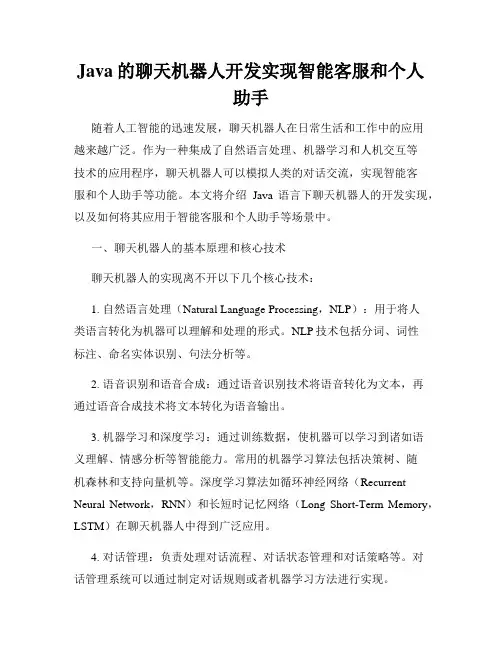
Java的聊天机器人开发实现智能客服和个人助手随着人工智能的迅速发展,聊天机器人在日常生活和工作中的应用越来越广泛。
作为一种集成了自然语言处理、机器学习和人机交互等技术的应用程序,聊天机器人可以模拟人类的对话交流,实现智能客服和个人助手等功能。
本文将介绍Java语言下聊天机器人的开发实现,以及如何将其应用于智能客服和个人助手等场景中。
一、聊天机器人的基本原理和核心技术聊天机器人的实现离不开以下几个核心技术:1. 自然语言处理(Natural Language Processing,NLP):用于将人类语言转化为机器可以理解和处理的形式。
NLP技术包括分词、词性标注、命名实体识别、句法分析等。
2. 语音识别和语音合成:通过语音识别技术将语音转化为文本,再通过语音合成技术将文本转化为语音输出。
3. 机器学习和深度学习:通过训练数据,使机器可以学习到诸如语义理解、情感分析等智能能力。
常用的机器学习算法包括决策树、随机森林和支持向量机等。
深度学习算法如循环神经网络(Recurrent Neural Network,RNN)和长短时记忆网络(Long Short-Term Memory,LSTM)在聊天机器人中得到广泛应用。
4. 对话管理:负责处理对话流程、对话状态管理和对话策略等。
对话管理系统可以通过制定对话规则或者机器学习方法进行实现。
二、Java在聊天机器人开发中的应用Java作为一门成熟的面向对象编程语言,广泛应用于企业级应用开发中,也被用于聊天机器人的开发。
以下是Java在聊天机器人开发中的具体应用方式:1. 自然语言处理库的使用:Java提供了许多成熟的自然语言处理库,如NLTK、OpenNLP和Stanford NLP等。
开发者可以使用这些库来处理分词、词性标注、命名实体识别等任务。
2. 机器学习和深度学习的支持:Java拥有丰富的机器学习和深度学习库,例如Weka、DL4J和TensorFlow等。
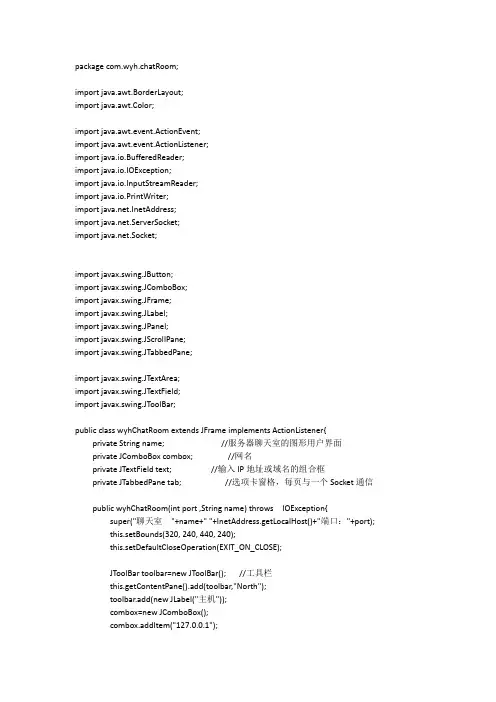
package com.wyh.chatRoom;import java.awt.BorderLayout;import java.awt.Color;import java.awt.event.ActionEvent;import java.awt.event.ActionListener;import java.io.BufferedReader;import java.io.IOException;import java.io.InputStreamReader;import java.io.PrintWriter;import .InetAddress;import .ServerSocket;import .Socket;import javax.swing.JButton;import javax.swing.JComboBox;import javax.swing.JFrame;import javax.swing.JLabel;import javax.swing.JPanel;import javax.swing.JScrollPane;import javax.swing.JTabbedPane;import javax.swing.JTextArea;import javax.swing.JTextField;import javax.swing.JToolBar;public class wyhChatRoom extends JFrame implements ActionListener{ private String name; //服务器聊天室的图形用户界面private JComboBox combox; //网名private JTextField text; //输入IP地址或域名的组合框private JTabbedPane tab; //选项卡窗格,每页与一个Socket通信public wyhChatRoom(int port ,String name) throws IOException{super("聊天室"+name+" "+InetAddress.getLocalHost()+"端口:"+port);this.setBounds(320, 240, 440, 240);this.setDefaultCloseOperation(EXIT_ON_CLOSE);JToolBar toolbar=new JToolBar(); //工具栏this.getContentPane().add(toolbar,"North");toolbar.add(new JLabel("主机"));combox=new JComboBox();combox.addItem("127.0.0.1");toolbar.add(combox);combox.setEditable(true);toolbar.add(new JLabel("端口"));text=new JTextField("1251");toolbar.add(text);JButton button_connect=new JButton("连接");button_connect.addActionListener(this);toolbar.add(button_connect);tab=new JTabbedPane(); //选项卡窗口this.setBackground(Color.blue);this.getContentPane().add(tab);this.setVisible(true);=name;while(true){Socket client=new ServerSocket(port).accept();//等待接受客户端的连接申请tab.addTab(name, new TabPageJPanel(client));//tab添加页,页中添加内部类面板tab.setSelectedIndex(tab.getTabCount()-1);//tab指定新页为选择状态port++;}}public void actionPerformed(ActionEvent e){if(e.getActionCommand()=="连接"){String host=(String)combox.getSelectedItem();int port=Integer.parseInt(text.getText());try{tab.addTab(name, new TabPageJPanel(new Socket(host,port)));//连接成功tab添加页tab.setSelectedIndex(tab.getTabCount()-1);//tab指定新页为选中状态}catch(IOException e1){e1.printStackTrace();}}}//面板内部类,每个对象表示选项卡窗格的一页,包含一个Socket和一个线程private class TabPageJPanel extends JPanel implements Runnable,ActionListener{Socket socket;Thread thread;JTextArea text_receiver;//显示对话内容的文本区JTextField text_sender; //输入发送内容的文本行JButton buttons[]; //发送‘离线’删除页按钮PrintWriter cout; //字符输出流对象int index;TabPageJPanel(Socket socket) {super(new BorderLayout());this.text_receiver=new JTextArea();this.text_receiver.setEditable(false);this.add(new JScrollPane(this.text_receiver));JPanel panel=new JPanel();this.add(panel,"South");this.text_sender=new JTextField(16);panel.add(this.text_sender);this.text_sender.addActionListener(this);String strs[]={"发送","离线","删除页"};buttons =new JButton[strs.length];for (int i = 0; i < buttons.length; i++) {buttons[i]=new JButton(strs[i]);panel.add(buttons[i]);buttons[i].addActionListener(this);}buttons[2].setEnabled(false);this.socket=socket;this.thread=new Thread(this);this.thread.start();}@Overridepublic void run() {try {this.cout =new PrintWriter(socket.getOutputStream(),true);this.cout.println(name);//发送自己网名给对方BufferedReader cin=new BufferedReader(new InputStreamReader(socket.getInputStream()));String name=cin.readLine(); //接收对方网名index=tab.getSelectedIndex();tab.setTitleAt(index, name);String aline=cin.readLine();while(aline!=null && !aline.equals("bye")){tab.setSelectedIndex(index);text_receiver.append(aline+"\r\n");Thread.sleep(1000);aline=cin.readLine();}cin.close();cout.close();socket.close();buttons[0].setEnabled(false);//接收方的发送按钮无效buttons[1].setEnabled(false);//接收方的离线按钮无效buttons[2].setEnabled(false);//接收方的删除按钮无效} catch (Exception e) {e.printStackTrace();}}@Overridepublic void actionPerformed(ActionEvent e) {if(e.getActionCommand()=="发送"){this.cout.println(name+"说:"+text_sender.getText());text_receiver.append("我说:"+text_sender.getText()+"\n");text_sender.setText("");}if(e.getActionCommand()=="离线"){text_receiver.append("我离线\n");this.cout.println(name+"离线\n"+"bye");buttons[0].setEnabled(false);buttons[1].setEnabled(false);buttons[2].setEnabled(false);}}}public static void main(String[] args) throws IOException {new wyhChatRoom(2001, "航哥哥");//启动服务端,约定端口,指定网名}}。
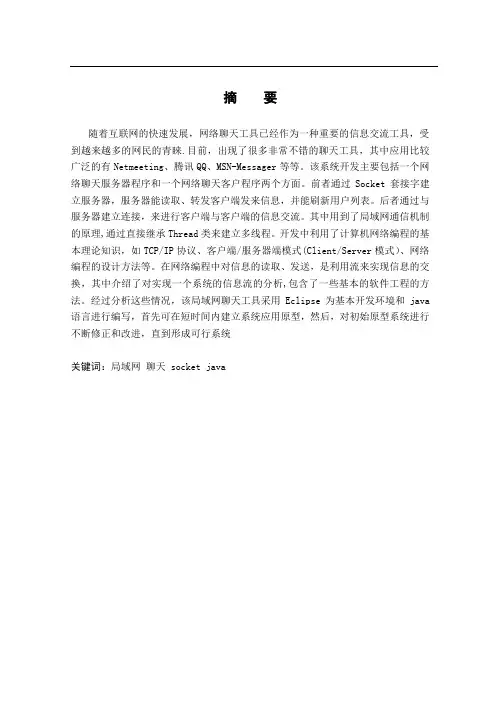
摘要随着互联网的快速发展,网络聊天工具已经作为一种重要的信息交流工具,受到越来越多的网民的青睐.目前,出现了很多非常不错的聊天工具,其中应用比较广泛的有Netmeeting、腾讯QQ、MSN-Messager等等。
该系统开发主要包括一个网络聊天服务器程序和一个网络聊天客户程序两个方面。
前者通过Socket套接字建立服务器,服务器能读取、转发客户端发来信息,并能刷新用户列表。
后者通过与服务器建立连接,来进行客户端与客户端的信息交流。
其中用到了局域网通信机制的原理,通过直接继承Thread类来建立多线程。
开发中利用了计算机网络编程的基本理论知识,如TCP/IP协议、客户端/服务器端模式(Client/Server模式)、网络编程的设计方法等。
在网络编程中对信息的读取、发送,是利用流来实现信息的交换,其中介绍了对实现一个系统的信息流的分析,包含了一些基本的软件工程的方法。
经过分析这些情况,该局域网聊天工具采用Eclipse为基本开发环境和java 语言进行编写,首先可在短时间内建立系统应用原型,然后,对初始原型系统进行不断修正和改进,直到形成可行系统关键词:局域网聊天 socket javaAbstractAlong with the fast development of Internet,the network chating tool has already become one kind of important communication tools and received more and more web cams favor. At present, many extremely good chating tools have appeared . for example,Netmeeting, QQ,MSN—Messager and so on. This system development mainly includes two aspects of the server procedure of the network chat and the customer procedure of the network chat。
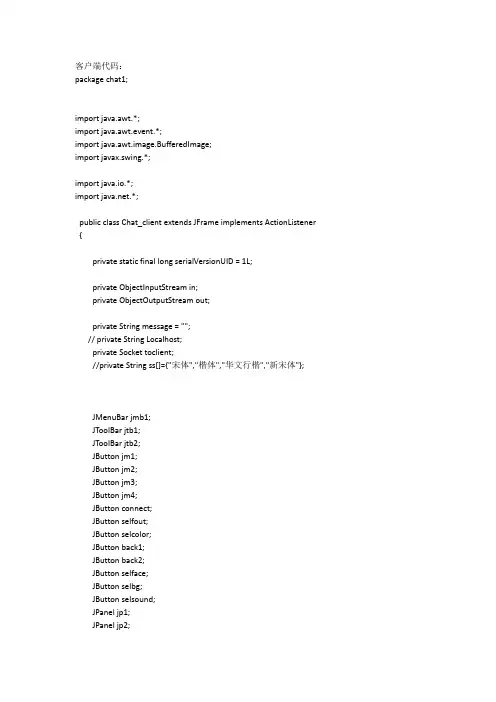
客户端代码:package chat1;import java.awt.*;import java.awt.event.*;import java.awt.image.BufferedImage;import javax.swing.*;import java.io.*;import .*;public class Chat_client extends JFrame implements ActionListener {private static final long serialVersionUID = 1L;private ObjectInputStream in;private ObjectOutputStream out;private String message = "";// private String Localhost;private Socket toclient;//private String ss[]={"宋体","楷体","华文行楷","新宋体"};JMenuBar jmb1;JToolBar jtb1;JToolBar jtb2;JButton jm1;JButton jm2;JButton jm3;JButton jm4;JButton connect;JButton selfout;JButton selcolor;JButton back1;JButton back2;JButton selface;JButton selbg;JButton selsound;JPanel jp1;JPanel jp2;JList jl;JTextArea jta1;JTextField jtf;Container con;JLabel label;JSeparator js1;JSeparator js2;Color color;BufferedImage bufimage;Icon bg1;Icon bg2;Icon bg3;Icon bg4;Dimension size;Font font;// JComboBox jcb;public Chat_client(){con = this.getContentPane();jp1 = new JPanel();jp2 = new JPanel();jp1.setLayout(new BorderLayout());jp2.setLayout(new BorderLayout());jta1=new JTextArea("");jtf = new JTextField("Please input:");jta1.setBackground(Color.LIGHT_GRAY);jtf.setBackground(Color.LIGHT_GRAY);jta1.setEditable(false);jta1.setEnabled(true);jtf.setEditable(true);jtf.addActionListener(this);jmb1 = new JMenuBar();jmb1.setBackground(Color.pink);jtb1 = new JToolBar();jtb1.setBackground(Color.pink);js1 = new JSeparator();js2 = new JSeparator();jl = new JList();label = new JLabel("制作人:Jimmy"); label.setForeground(Color.BLUE);jtb2 = new JToolBar();jtb2.setBackground(Color.pink);jtb2.add(label);jp2.add( new JScrollPane(jtf));jp2.add(jtb1,"North");jp2.add(jtb2,"South");jm1 = new JButton("在线");jm1.setBackground(Color.orange); jmb1.add(jm1);jm2 = new JButton("离线");jm2.setBackground(Color.orange); jmb1.add(jm2);jm3 = new JButton("隐身");jm3.setBackground(Color.orange); jmb1.add(jm3);jm4 = new JButton("帮助");jm4.setBackground(Color.orange);jm4.addActionListener(this);jmb1.add(jm4);// jcb = new JComboBox(ss);connect = new JButton("连接服务器"); connect.setBackground(Color.yellow); connect.addActionListener(this); selface = new JButton("表情选择"); selface.setBackground(Color.orange); selface.addActionListener(this);selbg = new JButton("情景选择"); selbg.setBackground(Color.orange); selbg.addActionListener(this);selfout = new JButton("字体选择");selfout.addActionListener(this);selcolor = new JButton("字体颜色");selcolor.setBackground(Color.orange); selcolor.addActionListener(this);selsound = new JButton("选择音乐"); selsound.addActionListener(this);selsound.setBackground(Color.orange);jtb1.add(selcolor);jtb1.add(jl);jtb1.add(selfout);// jtb1.add(jcb);jtb1.add(selface);jtb1.add(selbg);jtb1.add(selsound);jtb1.add(connect,"East");bg1 = new ImageIcon("micky.jpg");bg2 = new ImageIcon("23.jpg");back1 = new JButton();back2 = new JButton();back1.setIcon(bg1);back2.setIcon(bg2);back1.setBackground(Color.pink);back2.setBackground(Color.pink);jp1.add(back1,"North");jp1.add(js2);jp1.add(back2,"South");con.setLayout(new BorderLayout());con.add(jmb1,"North");//con.add(jta1);con.add(jp2,"South");con.add(jp1,"East");con.add(new JScrollPane(jta1));size = this.getToolkit().getScreenSize();this.setJMenuBar(jmb1);this.setIconImage(getToolkit().getImage("qq.jpg"));this.setSize(size.width - 300, size.height /2 +27);this.setResizable(false);this.setLocation(100,220);this.setTitle("Welcome to the chat room !");this.setDefaultCloseOperation(JFrame.EXIT_ON_CLOSE);this.setVisible(true);}public void actionPerformed(ActionEvent evt){if(evt.getActionCommand().equals("字体颜色") ){color = JColorChooser.showDialog(null, "请选择颜色", null);}if(evt.getActionCommand().equals("字体选择")){JOptionPane.showMessageDialog(null,"Sorry, you can't set the font that time!");}if(evt.getActionCommand().equals("情景选择")){JOptionPane.showMessageDialog(null, "Sorry,you should use the tolerant background !");}if(evt.getActionCommand().equals("选择音乐")){JOptionPane.showMessageDialog(null, "Sorry,the function is down");}if(evt.getActionCommand().equals("表情选择")){JOptionPane.showMessageDialog(null, "Sorry ");}if(evt.getSource()==jm4){JOptionPane.showMessageDialog(null, "这是一个基于局域网的聊天软件," +"\n"+"所以请在同一局域网中运行。

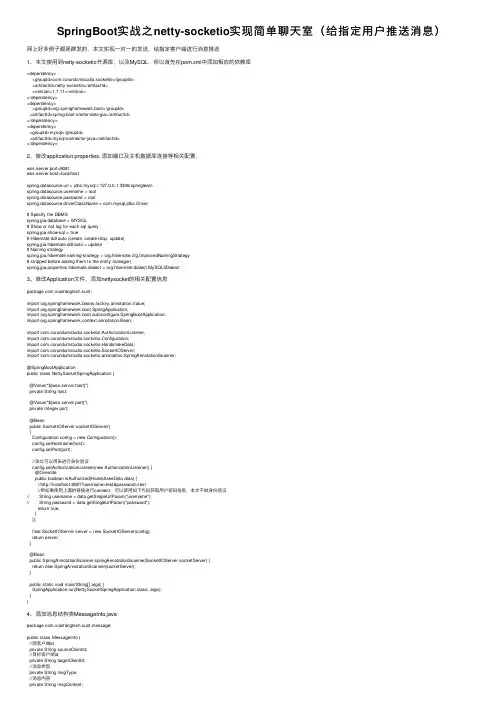
SpringBoot实战之netty-socketio实现简单聊天室(给指定⽤户推送消息)⽹上好多例⼦都是群发的,本⽂实现⼀对⼀的发送,给指定客户端进⾏消息推送1、本⽂使⽤到netty-socketio开源库,以及MySQL,所以⾸先在pom.xml中添加相应的依赖库<dependency><groupId>com.corundumstudio.socketio</groupId><artifactId>netty-socketio</artifactId><version>1.7.11</version></dependency><dependency><groupId>org.springframework.boot</groupId><artifactId>spring-boot-starter-data-jpa</artifactId></dependency><dependency><groupId>mysql</groupId><artifactId>mysql-connector-java</artifactId></dependency>2、修改application.properties, 添加端⼝及主机数据库连接等相关配置,wss.server.port=8081wss.server.host=localhostspring.datasource.url = jdbc:mysql://127.0.0.1:3306/springlearnername = rootspring.datasource.password = rootspring.datasource.driverClassName = com.mysql.jdbc.Driver# Specify the DBMSspring.jpa.database = MYSQL# Show or not log for each sql queryspring.jpa.show-sql = true# Hibernate ddl auto (create, create-drop, update)spring.jpa.hibernate.ddl-auto = update# Naming strategyspring.jpa.hibernate.naming-strategy = org.hibernate.cfg.ImprovedNamingStrategy# stripped before adding them to the entity manager)spring.jpa.properties.hibernate.dialect = org.hibernate.dialect.MySQL5Dialect3、修改Application⽂件,添加nettysocket的相关配置信息package com.xiaofangtech.sunt;import org.springframework.beans.factory.annotation.Value;import org.springframework.boot.SpringApplication;import org.springframework.boot.autoconfigure.SpringBootApplication;import org.springframework.context.annotation.Bean;import com.corundumstudio.socketio.AuthorizationListener;import com.corundumstudio.socketio.Configuration;import com.corundumstudio.socketio.HandshakeData;import com.corundumstudio.socketio.SocketIOServer;import com.corundumstudio.socketio.annotation.SpringAnnotationScanner;@SpringBootApplicationpublic class NettySocketSpringApplication {@Value("${wss.server.host}")private String host;@Value("${wss.server.port}")private Integer port;@Beanpublic SocketIOServer socketIOServer(){Configuration config = new Configuration();config.setHostname(host);config.setPort(port);//该处可以⽤来进⾏⾝份验证config.setAuthorizationListener(new AuthorizationListener() {@Overridepublic boolean isAuthorized(HandshakeData data) {//http://localhost:8081?username=test&password=test//例如果使⽤上⾯的链接进⾏connect,可以使⽤如下代码获取⽤户密码信息,本⽂不做⾝份验证// String username = data.getSingleUrlParam("username");// String password = data.getSingleUrlParam("password");return true;}});final SocketIOServer server = new SocketIOServer(config);return server;}@Beanpublic SpringAnnotationScanner springAnnotationScanner(SocketIOServer socketServer) {return new SpringAnnotationScanner(socketServer);}public static void main(String[] args) {SpringApplication.run(NettySocketSpringApplication.class, args);}}4、添加消息结构类MessageInfo.javapackage com.xiaofangtech.sunt.message;public class MessageInfo {//源客户端idprivate String sourceClientId;//⽬标客户端idprivate String targetClientId;//消息类型private String msgType;//消息内容private String msgContent;public String getSourceClientId() {return sourceClientId;}public void setSourceClientId(String sourceClientId) {this.sourceClientId = sourceClientId;}public String getTargetClientId() {return targetClientId;}public void setTargetClientId(String targetClientId) {this.targetClientId = targetClientId;}public String getMsgType() {return msgType;}public void setMsgType(String msgType) {this.msgType = msgType;}public String getMsgContent() {return msgContent;}public void setMsgContent(String msgContent) {this.msgContent = msgContent;}}5、添加客户端信息,⽤来存放客户端的sessionidpackage com.xiaofangtech.sunt.bean;import java.util.Date;import javax.persistence.Entity;import javax.persistence.Id;import javax.persistence.Table;import javax.validation.constraints.NotNull;@Entity@Table(name="t_clientinfo")public class ClientInfo {@Id@NotNullprivate String clientid;private Short connected;private Long mostsignbits;private Long leastsignbits;private Date lastconnecteddate;public String getClientid() {return clientid;}public void setClientid(String clientid) {this.clientid = clientid;}public Short getConnected() {return connected;}public void setConnected(Short connected) {this.connected = connected;}public Long getMostsignbits() {return mostsignbits;}public void setMostsignbits(Long mostsignbits) {this.mostsignbits = mostsignbits;}public Long getLeastsignbits() {return leastsignbits;}public void setLeastsignbits(Long leastsignbits) {this.leastsignbits = leastsignbits;}public Date getLastconnecteddate() {return lastconnecteddate;}public void setLastconnecteddate(Date lastconnecteddate) {stconnecteddate = lastconnecteddate;}}6、添加查询数据库接⼝ClientInfoRepository.javapackage com.xiaofangtech.sunt.repository;import org.springframework.data.repository.CrudRepository;import com.xiaofangtech.sunt.bean.ClientInfo;public interface ClientInfoRepository extends CrudRepository<ClientInfo, String>{ ClientInfo findClientByclientid(String clientId);}7、添加消息处理类MessageEventHandler.Javapackage com.xiaofangtech.sunt.message;import java.util.Date;import java.util.UUID;import org.springframework.beans.factory.annotation.Autowired;import ponent;import com.corundumstudio.socketio.AckRequest;import com.corundumstudio.socketio.SocketIOClient;import com.corundumstudio.socketio.SocketIOServer;import com.corundumstudio.socketio.annotation.OnConnect;import com.corundumstudio.socketio.annotation.OnDisconnect;import com.corundumstudio.socketio.annotation.OnEvent;import com.xiaofangtech.sunt.bean.ClientInfo;import com.xiaofangtech.sunt.repository.ClientInfoRepository;@Componentpublic class MessageEventHandler{private final SocketIOServer server;@Autowiredprivate ClientInfoRepository clientInfoRepository;@Autowiredpublic MessageEventHandler(SocketIOServer server){this.server = server;}//添加connect事件,当客户端发起连接时调⽤,本⽂中将clientid与sessionid存⼊数据库//⽅便后⾯发送消息时查找到对应的⽬标client,@OnConnectpublic void onConnect(SocketIOClient client){String clientId = client.getHandshakeData().getSingleUrlParam("clientid");ClientInfo clientInfo = clientInfoRepository.findClientByclientid(clientId);if (clientInfo != null){Date nowTime = new Date(System.currentTimeMillis());clientInfo.setConnected((short)1);clientInfo.setMostsignbits(client.getSessionId().getMostSignificantBits());clientInfo.setLeastsignbits(client.getSessionId().getLeastSignificantBits());clientInfo.setLastconnecteddate(nowTime);clientInfoRepository.save(clientInfo);}}//添加@OnDisconnect事件,客户端断开连接时调⽤,刷新客户端信息@OnDisconnectpublic void onDisconnect(SocketIOClient client){String clientId = client.getHandshakeData().getSingleUrlParam("clientid");ClientInfo clientInfo = clientInfoRepository.findClientByclientid(clientId);if (clientInfo != null){clientInfo.setConnected((short)0);clientInfo.setMostsignbits(null);clientInfo.setLeastsignbits(null);clientInfoRepository.save(clientInfo);}}//消息接收⼊⼝,当接收到消息后,查找发送⽬标客户端,并且向该客户端发送消息,且给⾃⼰发送消息 @OnEvent(value = "messageevent")public void onEvent(SocketIOClient client, AckRequest request, MessageInfo data){String targetClientId = data.getTargetClientId();ClientInfo clientInfo = clientInfoRepository.findClientByclientid(targetClientId);if (clientInfo != null && clientInfo.getConnected() != 0){UUID uuid = new UUID(clientInfo.getMostsignbits(), clientInfo.getLeastsignbits());System.out.println(uuid.toString());MessageInfo sendData = new MessageInfo();sendData.setSourceClientId(data.getSourceClientId());sendData.setTargetClientId(data.getTargetClientId());sendData.setMsgType("chat");sendData.setMsgContent(data.getMsgContent());client.sendEvent("messageevent", sendData);server.getClient(uuid).sendEvent("messageevent", sendData);}}}8、添加ServerRunner.javapackage com.xiaofangtech.sunt.message;import org.springframework.beans.factory.annotation.Autowired;import mandLineRunner;import ponent;import com.corundumstudio.socketio.SocketIOServer;@Componentpublic class ServerRunner implements CommandLineRunner {private final SocketIOServer server;@Autowiredpublic ServerRunner(SocketIOServer server) {this.server = server;}@Overridepublic void run(String... args) throws Exception {server.start();}}9、⼯程结构10、运⾏测试1)添加基础数据,数据库中预置3个客户端testclient1,testclient2,testclient32) 创建客户端⽂件index.html,index2.html,index3.html分别代表testclient1 testclient2 testclient3三个⽤户其中clientid为发送者id, targetclientid为⽬标⽅id,本⽂简单的将发送⽅和接收⽅写死在html⽂件中使⽤以下代码进⾏连接io.connect('http://localhost:8081?clientid='+clientid);index.html ⽂件内容如下<!DOCTYPE html><html><head><meta charset="utf-8" /><title>Demo Chat</title><link href="bootstrap.css" rel="external nofollow" rel="stylesheet"><style>body {padding:20px;}#console {height: 400px;overflow: auto;}.username-msg {color:orange;}.connect-msg {color:green;}.disconnect-msg {color:red;}.send-msg {color:#888}</style><script src="js/socket.io/socket.io.js"></script><script src="js/moment.min.js"></script><script src="/jquery-1.10.1.min.js"></script><script>var clientid = 'testclient1';var targetClientId= 'testclient2';var socket = io.connect('http://localhost:8081?clientid='+clientid);socket.on('connect', function() {output('<span class="connect-msg">Client has connected to the server!</span>');});socket.on('messageevent', function(data) {output('<span class="username-msg">' + data.sourceClientId + ':</span> ' + data.msgContent);});socket.on('disconnect', function() {output('<span class="disconnect-msg">The client has disconnected!</span>');});function sendDisconnect() {socket.disconnect();}function sendMessage() {var message = $('#msg').val();$('#msg').val('');var jsonObject = {sourceClientId: clientid,targetClientId: targetClientId,msgType: 'chat',msgContent: message};socket.emit('messageevent', jsonObject);}function output(message) {var currentTime = "<span class='time'>" + moment().format('HH:mm:ss.SSS') + "</span>";var element = $("<div>" + currentTime + " " + message + "</div>");$('#console').prepend(element);}$(document).keydown(function(e){if(e.keyCode == 13) {$('#send').click();}});</script></head><body><h1>Netty-socketio Demo Chat</h1><br/><div id="console" class="well"></div><form class="well form-inline" onsubmit="return false;"><input id="msg" class="input-xlarge" type="text" placeholder="Type something..."/><button type="button" onClick="sendMessage()" class="btn" id="send">Send</button><button type="button" onClick="sendDisconnect()" class="btn">Disconnect</button></form></body></html>3、本例测试时testclient1 发送消息给 testclient2testclient2 发送消息给 testclient1testclient3发送消息给testclient1运⾏结果如下以上就是本⽂的全部内容,希望对⼤家的学习有所帮助,也希望⼤家多多⽀持。
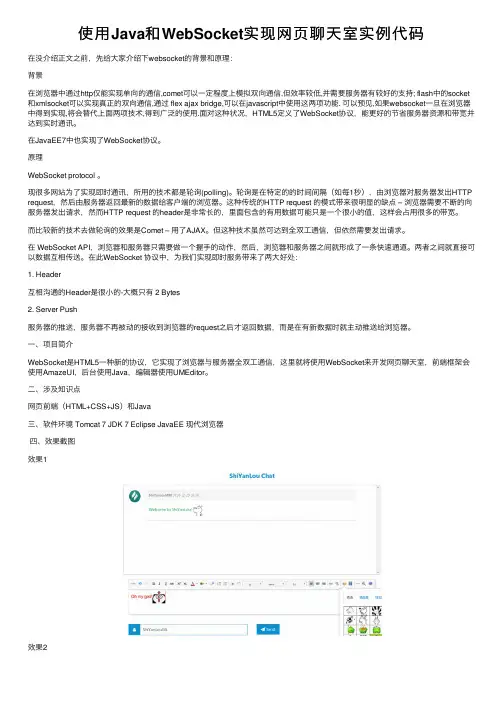
使⽤Java和WebSocket实现⽹页聊天室实例代码在没介绍正⽂之前,先给⼤家介绍下websocket的背景和原理:背景在浏览器中通过http仅能实现单向的通信,comet可以⼀定程度上模拟双向通信,但效率较低,并需要服务器有较好的⽀持; flash中的socket 和xmlsocket可以实现真正的双向通信,通过 flex ajax bridge,可以在javascript中使⽤这两项功能. 可以预见,如果websocket⼀旦在浏览器中得到实现,将会替代上⾯两项技术,得到⼴泛的使⽤.⾯对这种状况,HTML5定义了WebSocket协议,能更好的节省服务器资源和带宽并达到实时通讯。
在JavaEE7中也实现了WebSocket协议。
原理WebSocket protocol 。
现很多⽹站为了实现即时通讯,所⽤的技术都是轮询(polling)。
轮询是在特定的的时间间隔(如每1秒),由浏览器对服务器发出HTTP request,然后由服务器返回最新的数据给客户端的浏览器。
这种传统的HTTP request 的模式带来很明显的缺点 – 浏览器需要不断的向服务器发出请求,然⽽HTTP request 的header是⾮常长的,⾥⾯包含的有⽤数据可能只是⼀个很⼩的值,这样会占⽤很多的带宽。
⽽⽐较新的技术去做轮询的效果是Comet – ⽤了AJAX。
但这种技术虽然可达到全双⼯通信,但依然需要发出请求。
在 WebSocket API,浏览器和服务器只需要做⼀个握⼿的动作,然后,浏览器和服务器之间就形成了⼀条快速通道。
两者之间就直接可以数据互相传送。
在此WebSocket 协议中,为我们实现即时服务带来了两⼤好处:1. Header互相沟通的Header是很⼩的-⼤概只有 2 Bytes2. Server Push服务器的推送,服务器不再被动的接收到浏览器的request之后才返回数据,⽽是在有新数据时就主动推送给浏览器。
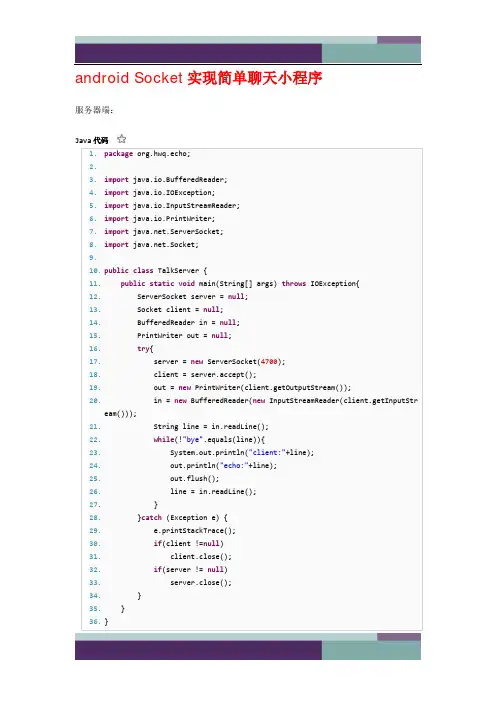
android Socket实现简单聊天小程序服务器端:Java代码手机端:Java代码注意几点:1、添加网络权限Java代码如果没添加,无法使用socket连接网络。
2、在新启线程中不要使用android系统UI界面在EchoThrad的run()方法里面,有下面代码:Java代码这里的handler.sendMessage(message);是发送一个消息给handler,然后handler根据消息弹出一个Toast显示连接失败。
如果这里直接使用Java代码会报如下错:Java代码倚窗远眺,目光目光尽处必有一座山,那影影绰绰的黛绿色的影,是春天的颜色。
周遭流岚升腾,没露出那真实的面孔。
面对那流转的薄雾,我会幻想,那里有一个世外桃源。
在天阶夜色凉如水的夏夜,我会静静地,静静地,等待一场流星雨的来临…许下一个愿望,不乞求去实现,至少,曾经,有那么一刻,我那还未枯萎的,青春的,诗意的心,在我最美的年华里,同星空做了一次灵魂的交流…秋日里,阳光并不刺眼,天空是一碧如洗的蓝,点缀着飘逸的流云。
偶尔,一片飞舞的落叶,会飘到我的窗前。
斑驳的印迹里,携刻着深秋的颜色。
在一个落雪的晨,这纷纷扬扬的雪,飘落着一如千年前的洁白。
窗外,是未被污染的银白色世界。
我会去迎接,这人间的圣洁。
在这流转的岁月里,有着流转的四季,还有一颗流转的心,亘古不变的心。
When you are old and grey and full of sleep, And nodding by the fire, take down this book, And slowly read, and dream of the soft look Your eyes had once, and of their shadows deep; How many loved your moments of glad grace, And loved your beauty with love false or true, But one man loved the pilgrim soul in you,And loved the sorrows of your changing face; And bending down beside the glowing bars, Murmur, a little sadly, how love fledAnd paced upon the mountains overheadAnd hid his face amid a crowd of stars.。
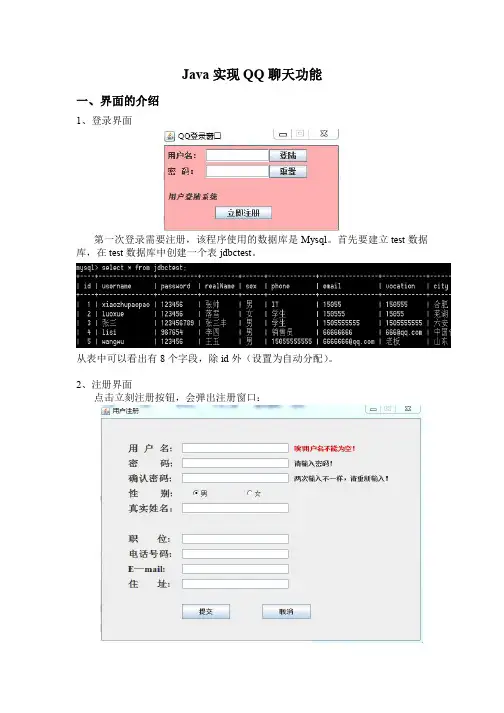
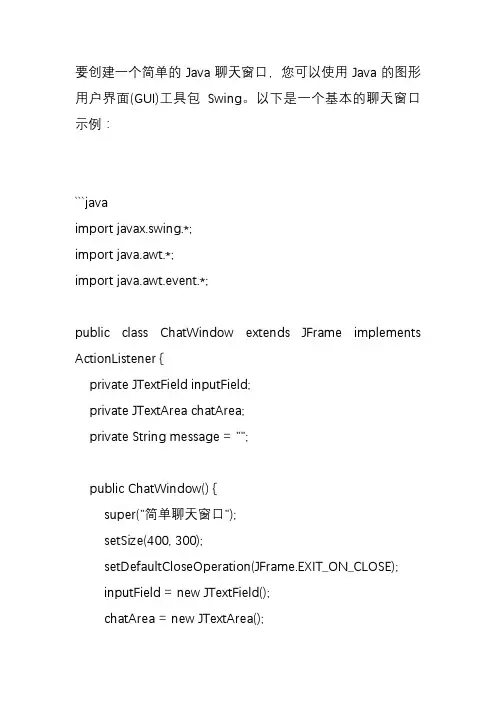
要创建一个简单的Java聊天窗口,您可以使用Java的图形用户界面(GUI)工具包Swing。
以下是一个基本的聊天窗口示例:```javaimport javax.swing.*;import java.awt.*;import java.awt.event.*;public class ChatWindow extends JFrame implements ActionListener {private JTextField inputField;private JTextArea chatArea;private String message = "";public ChatWindow() {super("简单聊天窗口");setSize(400, 300);setDefaultCloseOperation(JFrame.EXIT_ON_CLOSE);inputField = new JTextField();chatArea = new JTextArea();JButton sendButton = new JButton("发送");sendButton.addActionListener(this);JScrollPane scrollPane = new JScrollPane(chatArea);chatArea.setAutoscrolls(true);getContentPane().add(inputField,BorderLayout.SOUTH);getContentPane().add(sendButton, BorderLayout.EAST); getContentPane().add(scrollPane,BorderLayout.CENTER);}public void actionPerformed(ActionEvent e) {if (e.getSource() == sendButton) {message += inputField.getText() + "\n";chatArea.append(inputField.getText() + "\n");inputField.setText(""); // 清空输入框}}public static void main(String[] args) {ChatWindow chatWindow = new ChatWindow();}}```这个程序创建了一个简单的聊天窗口,用户可以在输入框中输入消息,然后点击"发送"按钮将消息发送到聊天区域。
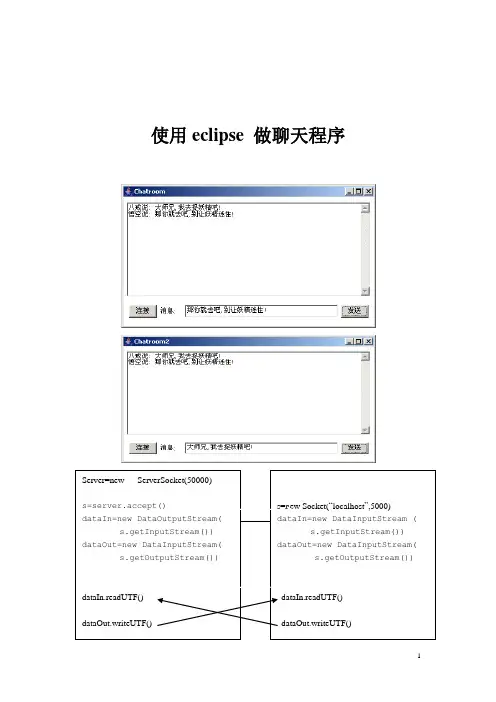
使用eclipse 做聊天程序Server=new ServerSocket(50000)s=server.accept()dataIn=new DataOutputStream( s.getInputStream()) dataOut=new DataInputStream( s.getOutputStream())dataIn.readUTF()dataOut.writeUTF() s=new Socket(“localhost”,5000)dataIn=new DataInputStream ( s.getInputStream()) dataOut=new DataInputStream( s.getOutputStream())dataIn.readUTF()dataOut.writeUTF()1、Create a Java project2、Create a class3、Wtite codeimport java.awt.*;import java.awt.event.*;import java.io.*;import .*;public class chat1{public static void main(String[] args){new chatframe("ChatroomSever");}}class chatframe extends Frame{ServerSocket server=null;Socket s=null;DataInputStream dataIn=null;DataOutputStream dataout=null;Panel p1,p2;Button bs,bl;TextArea t1;Label l;TextField t2;chatframe(String ss){ super(ss);p1=new Panel();p2=new Panel();t1=new TextArea();l=new Label("消息:");t2=new TextField("大师兄,我去捉妖精吧! ",36);bs=new Button(" 发送");bl=new Button(" 启动");bl.addActionListener(new ActionListener(){public void actionPerformed(java.awt.event.ActionEvent e){try{server=new ServerSocket(5000);s=server.accept();dataIn=new DataInputStream(s.getInputStream());dataout=new DataOutputStream(s.getOutputStream());}catch(Exception e1){}dp gg=new dp();Thread yy=new Thread(gg);yy.start();}});bs.addActionListener(new ActionListener(){public void actionPerformed(ActionEvent e){try{dataout.writeUTF("八戒说: "+t2.getText());t1.append("八戒说: "+t2.getText()+"\n");}catch(IOException e1){}}});addWindowListener(new WindowAdapter(){public void windowClosing(WindowEvent ee){System.exit(0);}});setLayout(new FlowLayout());p1.add(t1);add(p1);p2.setLayout(new FlowLayout());p2.add(bl);p2.add(l);p2.add(t2);p2.add(bs);add(p2);setBounds(100,100,460,260);setVisible(true);}class dp implements Runnable{public void run(){while(true){try{t1.append(dataIn.readUTF()+"\n");}catch(IOException gg){}}}}}4、Run the project5、Client end :import java.awt.*; import java.awt.event.*; import java.io.*; import .*;public class chat2{public static void main(String[] args){new chatframe("ChatroomClient");}}class chatframe extends Frame{ServerSocket server=null;Socket s=null;DataInputStream dataIn=null;DataOutputStream dataout=null;Panel p1,p2;Button bs,bl,bx;TextArea t1;Label l;TextField t2;chatframe(String ss){super(ss);p1=new Panel();p2=new Panel();t1=new TextArea();l=new Label("消息:");t2=new TextField("那你就去吧,别让妖精迷住! ",36);bs=new Button(" 发送");bl=new Button(" 连接");bl.addActionListener(new ActionListener(){public void actionPerformed(ActionEvent e){try{s=new Socket("localhost",5000);dataIn=new DataInputStream(s.getInputStream());dataout=new DataOutputStream(s.getOutputStream());}catch(IOException gg){}dp gg=new dp();Thread yy=new Thread(gg);yy.start();}});bs.addActionListener(new ActionListener(){public void actionPerformed(ActionEvent e){try{dataout.writeUTF("悟空说: "+t2.getText());t1.append("悟空说: "+t2.getText()+"\n");}catch(IOException e1){}}});addWindowListener(new WindowAdapter(){public void windowClosing(WindowEvent ee){System.exit(0);}});setLayout(new FlowLayout());p1.setLayout(new BorderLayout());p1.add(t1);add(p1);p2.setLayout(new FlowLayout());p2.add(bl);p2.add(l);p2.add(t2);p2.add(bs);add(p2);setBounds(100,100,460,260);setVisible(true);}class dp implements Runnable{public void run(){while(true){try{t1.append(dataIn.readUTF()+"\n");}catch(IOException gg){}}}}}2008-5-28 5:37于惜福镇王家村宿舍。
基于JAVA的仿QQ聊天系统的设计李丹;张师毅【摘要】以 JAVA 技术为核心,利用计算机局域网通信机制原理(例如 TCP/IP 协议、客户端/服务器端模式( C/S 模式)、网络编程设计方法等)完成了一款适合局域网的仿 QQ 聊天系统。
该系统主要由一个聊天服务器端程序和一个聊天客户端程序两块组成。
前者通过 Socket 套接字建立服务器,服务器能读取、转发客户端发来的信息,并能刷新用户列表;后者通过与服务器建立连接来进行客户端与客户端的信息交流。
经测试,系统工作性能稳定,基本能达到聊天功能,并实现了部分附加功能。
%Based on the JAVA technology , this paper uses some techniques of computer local area network communication , such asTCP/IP protocol , client/server model ( C/S ) and network designing method , to complete an imitation QQ chat system suitable for LAN . The system is mainly composed of a chat server program and a chat client program . Through the Socket , the former es-tablishes the server which can read , forward the information to the client , and refresh the list of users . The latter can get a con-nection with the server and then the exchange of information can be made from the client to the client . After testing , the system performance becomes stable , which can achieve the chat function and realized some additional functions .【期刊名称】《微型机与应用》【年(卷),期】2013(000)024【总页数】3页(P11-13)【关键词】即时通信;通信协议;Socket;多线程【作者】李丹;张师毅【作者单位】温州医科大学附属眼视光医院信息中心,浙江温州 325027; 厦门大学软件学院,福建厦门 361005;温州医科大学附属眼视光医院信息中心,浙江温州 325027【正文语种】中文【中图分类】TP311.1随着计算机网络技术的发展,网络聊天工具已经成为人们日常交流的一种重要工具。
模拟微信聊天【案例介绍】1.案例描述在如今,微信聊天已经人们生活中必不可少的重要组成部分,人们的交流很多都是通过微信来进行的。
本案例要求:将多线程与UDP通信相关知识结合,模拟实现微信聊天小程序。
通过监听指定的端口号、目标IP地址和目标端口号,实现消息的发送和接收功能,并显示聊天的内容。
2.运行结果运行结果【案例目标】●学会分析“模拟微信聊天”任务的实现思路。
●根据思路独立完成“模拟微信聊天”任务的源代码编写、编译及运行。
●掌握网络通信中UDP协议的编程原理。
●掌握UDP网络通信DatagramPacket和DatagramSocket的使用。
【案例分析】(1)第一要知道用什么技术实现,通过上述任务描述可知此任务是使用多线程与UDP通信相关知识实现的。
要实现图中的聊天窗口界面。
首先需要定义一个实现微信聊天功能的类,类中需要定义访问微信聊天的输出语句,从而获取输入的发送端端口号、接收端端口号以及实现发送和接收功能的方法。
(2)实现发送数据的功能。
该功能通过一个实现了Runnable接口的类实现,类中需要定义获取发送数据的端口号,并在实现run()的方法中,编写发送数据的方法。
(3)实现接收数据的功能。
该功能通过一个实现了Runnable接口的类实现,类中需要定义获取接收数据的端口号,并在实现run()的方法中,编写显示接收到的数据的方法。
(4)创建完所有的类与方法后,运行两次程序,同时开启两个窗口来实现聊天功能。
【案例实现】(1)创建微信聊天程序,开启两个聊天窗口,需要创建两个聊天程序。
两个聊天程序代码分别如下所示。
Room.java1 package chapter0901;2 import java.util.Scanner;3 public class Room {4 public static void main(String[] args) {5 System.out.println("微信聊天欢迎您!");6 Scanner sc = new Scanner(System.in);7 System.out.print("请输入您的微信号登录:");8 int sendPort = sc.nextInt();9 System.out.print("请输入您要发送消息的微信号:");10 int receivePort = sc.nextInt();11 System.out.println("微信聊天系统启动!!");12 //发送操作13 new Thread(new SendTask(sendPort), "发送端任务").start();14 //接收操作15 new Thread(new ReceiveTask(receivePort), "接收端任务").start();16 }17 }上述代码中,第12行代码用多线程实现发送端口号以及实现发送端功能的方法。
Java课程设计实验报告课程名称:Java课程设计指导教师:李玺姓名:帅康学院:信息科学与工程学院专业班级:计算机科学与技术××××学号:××××××××××20××年××月目录需求分析 (4)需求 (4)目标 (4)解决方案 (4)总体设计 (4)第一层驱动和中间介层 (4)数据库驱动-JDBC (4)Mybatis (6)Web服务器-Tomcat (7)第二层 DAO层 (10)E-R图 (10)第三层 service层 (12)第四层 buffer层 (12)调用底层的服务 (12)提供上层的接口 (13)核心算法和技术 (14)第五层 model层和view层 (17)Models and views之间的关系 (17)第六层 controlor层 (18)登录模块流程图 (18)聊天模块流程图 (19)详细设计 (19)第一层驱动和中间介层 (19)Tomcat (19)Mybatis (21)SQL (22)第二层 DAO层 (23)数据结构-Table (23)数据结构-User (23)数据结构-Log (25)接口-IUserDao (25)接口-ILogDao (26)第三层 service层 (26)DatabaseService (26)第四层 buffer层 (28)Timer (28)DataMap (29)Data (34)第五层 model层和view层 (38)界面设计 (38)安卓登录界面实现 (41)安卓首页界面实现 (44)第六层 controlor层 (47)UserController (47)LoginController (51)LogController (52)RouteController (52)调试与测试 (53)测试结果 (54)心得体会 (60)需求分析我们选择的题目是网页版客服聊天系统,这个系统包含了一对一客服聊天功能,对此,我们做了以下的需求分析以及对一些扩展,比如多人聊天、APP客户端开发等。
Java中的自然语言处理(NLP)实现智能对话自然语言处理(Natural Language Processing,简称NLP)是人工智能领域中的一个重要分支,旨在使计算机能够理解和处理人类语言。
在Java中,我们可以通过使用各种库和框架来实现NLP,从而实现智能对话的功能。
本文将介绍Java中的NLP实现智能对话的方法和技术。
一、准备工作在开始使用Java实现NLP之前,我们需要做一些准备工作。
首先,我们需要选择一个合适的Java NLP库,如Stanford NLP、OpenNLP等。
这些库提供了各种功能,包括词性标注、句法分析、命名实体识别等,可以用于构建智能对话系统。
其次,我们需要准备语料数据,用于训练NLP模型。
语料数据可以是对话记录、新闻文章、网页内容等。
通过使用大量的语料数据,我们可以提高NLP系统的性能和准确度。
二、词性标注和命名实体识别词性标注和命名实体识别是NLP的两个基本任务之一。
在Java中,我们可以使用Stanford NLP库来进行词性标注和命名实体识别。
该库提供了丰富的功能和API,可以实现对文本进行分析和标注。
首先,我们需要导入Stanford NLP库的相关包,并加载相应的模型文件。
然后,我们可以使用库提供的API对文本进行词性标注和命名实体识别。
例如:```javaimport edu.stanford.nlp.tagger.maxent.MaxentTagger;import edu.stanford.nlp.ling.CoreLabel;import edu.stanford.nlp.ling.CoreAnnotations;...public class NLPDemo {public static void main(String[] args) {String text = "我喜欢吃苹果。
";MaxentTagger tagger = new MaxentTagger("chinese-distsim.tagger");List<CoreLabel> labels = tagger.tagString(text);for (CoreLabel label : labels) {String word = label.word();String pos =label.get(CoreAnnotations.PartOfSpeechAnnotation.class);String ner =label.get(dEntityTagAnnotation.class);System.out.println("Word: " + word + "\tPOS: " + pos + "\tNER: " + ner);}}}```在这个示例中,我们使用了MaxentTagger来进行词性标注,输出了每个词汇的词性和命名实体标签。
利用JAVA实现简单聊天室1.设计思路Java是一种简单的,面向对象的,分布式的,解释的,键壮的,安全的,结构中立的,可移植的,性能很优异的,多线程的,动态的语言。
而且,Java 很小,整个解释器只需215K的RAM。
因此运用JAVA程序编写聊天室,实现简单聊天功能。
程序实现了聊天室的基本功能,其中有:(1)启动服务器:实现网络的连接,为注册进入聊天室做准备。
(2)注册登陆界面:填写基本信息如姓名等,可以供多人进入实现多人聊天功能。
(3)发送信息:为用户发送信息提供平台。
(4)离开界面:使用户退出聊天室。
(5)关闭服务器:断开与网络的连接,彻底退出聊天室。
2.设计方法在设计简单聊天室时,需要编写5个Java源文件:Server.java、Objecting.java、LogIn.java、ClientUser.java、Client.java。
3 程序功能图及程序相关说明(1)主功能框图(2) 聊天室基本功能表4.程序代码是说明程序中引入的包:package Chat; import .*;import java.awt.*;import java.awt.event.*;import javax.swing.*;import java.util.*;import java.io.*;(1)服务器端代码中用户自定义类:类名:Server作用:服务器启动继承的接口名:ActionListenerpublic class Server implements ActionListener{定义的对象:count //记录点机关闭按钮次数2次关闭soconly //只有SOCKET,用于群发sockets//所有客户的SOCKETsocket_thread //Socket所在的线乘,用于退出;frame // 定义主窗体panel //定义面板start,stop //启动和停止按钮主要成员方法:public void center //定义小程序查看器的位置public void actionPerformed //定义处理异常机制定义子类:serverRun,Details继承的父类名:Threadclass serverRun extends Thread //启线乘用于接收连入的Socket class Details extends Thread //具体处理消息的线乘,只管发送消息创建一个ServerSocket 对象,用于接受指定端口客户端的信息ServerSocket server = new ServerSocket("1234");接受请求时候,通过accept()方法,得到一个socket对象。