华大自控说明书
- 格式:doc
- 大小:302.50 KB
- 文档页数:21
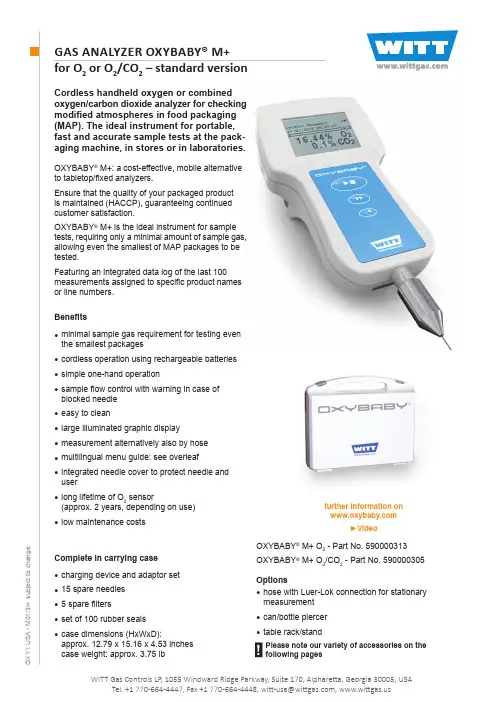
Cordless handheld oxygen or combined oxygen/carbon dioxide analyzer for checking modified atmospheres in food packaging (MAP). The ideal instrument for portable, fast and accurate sample tests at the pack-aging machine, in stores or in laboratories. OXYBABY® M+: a cost-effective, mobile alternative to tabletop/fixed analyzers.Ensure that the quality of your packaged productis maintained (HACCP), guaranteeing continued customer satisfaction.OXYBABY® M+ is the ideal instrument for sample tests, requiring only a minimal amount of sample gas, allowing even the smallest of MAP packages to be tested.Featuring an integrated data log of the last 100 measurements assigned to specific product names or line numbers.Benefits●minimal sample gas requirement for testing even the smallest packages●cordless operation using rechargeable batteries●simple one-hand operation●sample flow control with warning in case of blocked needle●easy to clean●large illuminated graphic display●measurement alternatively also by hose●multilingual menu guide: see overleaf●integrated needle cover to protect needle and user●long lifetime of O2 sensor(approx. 2 years, depending on use)●low maintenance costsComplete in carrying case●charging device and adaptor set●15 spare needles●5 spare filters●set of 100 rubber seals●case dimensions (HxWxD): approx. 12.79 x 15.16 x 4.53 inches case weight: approx. 3.75 lb OXYBABY® M+ O2- Part No. 590000313OXYBABY® M+ O2/CO2- Part No. 590000305 Options●hose with Luer-Lok connection for stationary measurement●can/bottle piercer●table rack/standPlease note our variety of accessories on the following pages!►Videofurther information onO X Y B A B Y ® M + O 2O X Y B A B Y ® M + O 2/C O 2● ●GasesO 2 balance gas: N 2, (Ar or others upon request)O 2 and/or CO 2 balance gas: N 2, (Ar or others upon request)●●Measuring principle O 2electrochemical cell ●Measuring principle CO 2IR-absorption●●Sensor lifetime O 2approx. 2 years (in air at 68°F)●Sensor lifetime CO 2long lifetime ●●Measuring range0-100%●● ●O 2 in 0.01%-steps CO 2 in 0.1%-steps●●Sample gas requirement < 10 ml ●●Sample time max. 10 sec.●●Calibration simple two-point calibration●●Sampling automatic via needle using integrated pump●●Data log last 100 measurementsassignment of measurements to different product names or line numbers ●●MultilingualGerman, English, French, Italian, Dutch, Swedish, Finnish, Spanish, Polish and Russian●●Temperature (gas/environment)32 – 104°F ●●Display backlit●●Shut down automatic after 2 minutes of non-use ●●Housing shock-resistant plastic●●Weightapprox. 1.32 lb (without accessories)●●Dimensions (HxWxD)7.4 x 4.2 x 3.6 inches (without needle)●●Power supply 3 integrated rechargeable batteries, type Ni-MH (charging device included)●●Charging device 110 – 240 V AC●●ApprovalsCompany certified according to ISO 9001 and ISO 22000CE-marked according to: - EMC 2014/30/EU- Low Voltage Directive 2014/35/EU for food-grade gases according to: - Regulation (EC) No 1935/2004Designed for Oxygen Service in accordance with EIGA 13/20 and CGA G-4.4: Oxygen Pipeline and Piping Systems Cleaned for Oxygen Service in accordance with EIGA 33/18 and CGA G-4.1: Cleaning of Equipment for Oxygen Service。
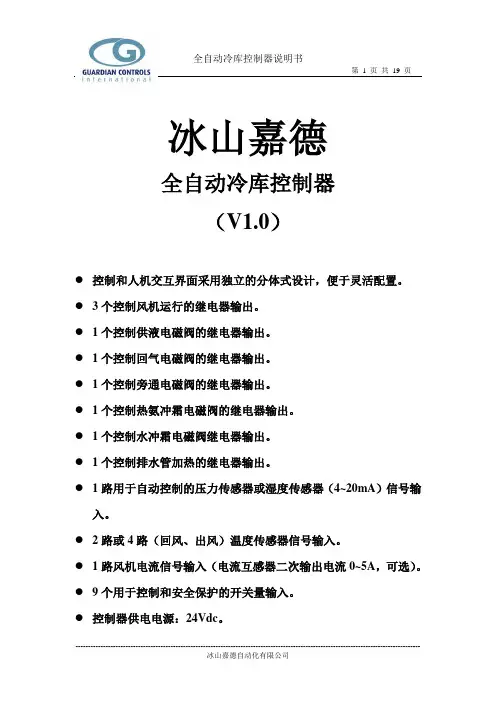
冰山嘉德全自动冷库控制器(V1.0)●控制和人机交互界面采用独立的分体式设计,便于灵活配置。
●3个控制风机运行的继电器输出。
●1个控制供液电磁阀的继电器输出。
●1个控制回气电磁阀的继电器输出。
●1个控制旁通电磁阀的继电器输出。
●1个控制热氨冲霜电磁阀的继电器输出。
●1个控制水冲霜电磁阀继电器输出。
●1个控制排水管加热的继电器输出。
●1路用于自动控制的压力传感器或湿度传感器(4~20mA)信号输入。
●2路或4路(回风、出风)温度传感器信号输入。
●1路风机电流信号输入(电流互感器二次输出电流0~5A,可选)。
●9个用于控制和安全保护的开关量输入。
●控制器供电电源:24Vdc。
●控制部分有两个完全独立的RS485通信端口。
COMA用于和显示器相连,COMB为今后扩展备用。
●显示部分也有两个完全独立的RS485通信端口。
一个用于和控制器相连,另一个用于和上位机通信,进行远程控制和管理。
●通信采用RS485 Modbus RTU协议。
运行手册概述全自动冷库控制器(以下简称控制器)作为冰山嘉德公司因应当今信息化大潮提出的透明冷库概念的一部分,具有网络通信和远程控制功能。
该控制器可根据冷库运行状况实行对冷库的相关设备进行自动控制。
除此之外,它可以经过通信网络将冷库运行的工作状态及相关数据送往上位机,以便进行远程监控。
本手册是控制器的使用及操作说明,在手册中详细的说明了控制器的使用场合、功能用途、外部接线方式、参数设定方法、具体操作步骤、按钮功能说明、故障信息解释等内容。
使用控制器前,用户务必先详细阅读并了解本手册的内容。
一、工作原理全自动冷库控制器是一种利用微处理器数字控制技术对冷库进行全自动控制的装置。
它实时地对回风及出风温度进行跟踪采样,对冷库冷设备的工作状态进行检测,并按照设定的控制参数和控制逻辑对冷库设备(风机、加热器、供液、冲霜)进行控制。
全自动冷库控制器由两部分组成:GC1719-LCS控制单元和CAM1-LCS操作显示单元。
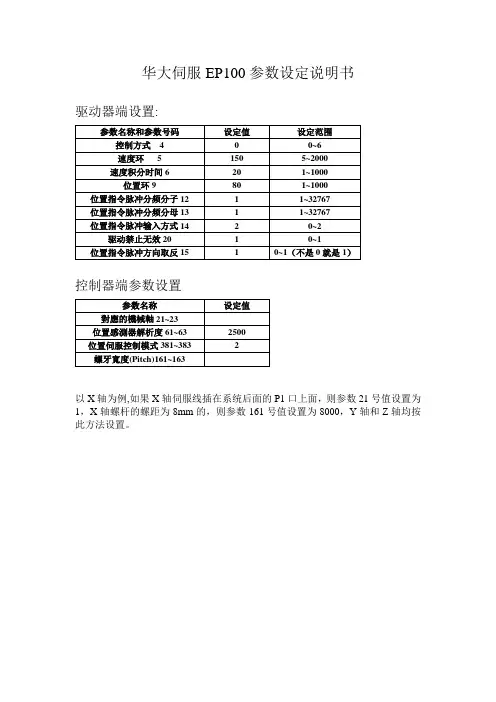
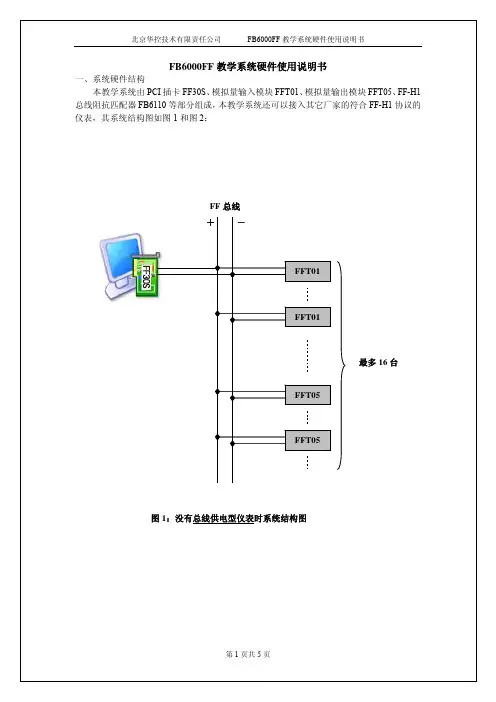
4~20mA电流信号,必须在接线端子上跨接一250欧姆、精度为0.05%的精密电阻,将该信号转换为相应的电压信号,再送给模块。
技术参数:1、供电电源:24Vdc±10%2、电源耗电:120mA MAX3、输入信号:1~5Vdc4、输入通道:45、输入方式:差动6、精度:±0.1%FS7、设备类型:本地供电型8、总线:FF-H19、通信速率:31.25K/BPS接线说明:图3和图4分别为输入电压信号和电流信号时的接线图。
图中“O-O -BUS+O-O”表示“O-O”标号上方相临的两个接线端子在模块内部已短接,标有“O-O –24V+O-O”的端子也是一样的含义。
下同。
图3:1-5V电压信号接线图图4:4-20mA电流信号接线图三、FFT05模块:产品概述FFT05模块是2路4~20mA模拟信号输出单元,通过FF通讯接口接收FF总线上的输出数据,送给DAC转换,最后输出4~20mA电流信号。
该模块最大负载为500欧姆。
技术参数:1、供电电源:24Vdc±10%2、电源耗电:160mA MAX3、输出信号:4~20mA4、输出通道:25、输出方式:集电极开路6、精度:±0.2%FS7、负载电阻:500ΩMAX8、设备类型:本地供电型9、总线:FF-H110、通信速率:31.25K/BPS接线说明:图5为FFT05模块的接线图。
图5:FFT05模块接线图四、FB6110模块:产品概述FB6110模块是FF-H1总线阻抗匹配器,同FF电源配套使用给FF-H1现场总线仪表提供现场总线电源。
输出端子有4路,所有输出的同极在模块内部都是短接的,即物理上是一路输出。
技术参数:1、典型供电电源:FF专用电源或线性电源2、供电电源典型电压:24Vdc±10%3、供电电源纹波:20mVrms MAX4、输出电源电压:20.5±1Vdc5、电源负载能力:350mA MAX6、输出通道:1接线说明:FB6110模块接线图如图6。
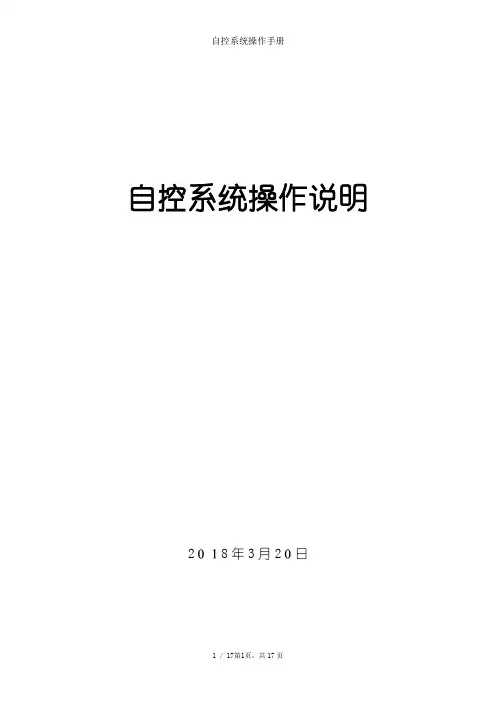
自控系统操作说明2018年3月20日目录第一章系统概述.......................... 错误!未定义书签。
1.自控系统的构成ﻩ错误!未定义书签。
1.1网络结构ﻩ错误!未定义书签。
1.2。
中控室设备配置4ﻩ1。
3。
PLC设备配置............................... 4第二章上位操作说明ﻩ52。
1.启动和登录系统................................ 52.2.系统控制画面简介 (5)第三章注意事项17ﻩ3。
1.计算机的维护清洁 (17)13.2.计算机的故障处理ﻩ7第一章系统概述本项目共有28个PLC主站,其中19座污水泵站PLC站为新建,3座污水泵站PLC 已有(需上下位机编程、与设备信号连接、调试),6座站PLC系统已建好(需上位机编程).在中控室设置有2台上位工业监控计算机。
通过VPN网络监控28座污水提升泵站,实现所有泵站的无人值守能自动,安全、可靠、稳定的运行。
1.自控系统的构成1.1网络结构每个提升污水泵站建立一个PLC站(已有的除外)。
现场PLC分别与现场电气控制柜信号连接,采集生产过程中的各种仪表参数,电气参数和机电等设备的工作状态,将采集到的数据、信号送到现场PLC柜,再通过VPN网络,最终显示在中心控制室上位机。
各控制站配置一套UPS不间断电源,控制站停电后仍能继续工作一段时间,中控室上位机并设置了断电报警功能,让中控室值班人员第一时间内及时关注停电泵站情况。
1。
2. 中控室设备配置中控室内设置有;2台两台操作站互为备用,正常工作时,两台计算机独立、并行运行,操作及状态在两台计算机之间同步进行,分别记录。
任何一台计算机出现故障时,另外一台计算机将保证系统的正常运行。
各计算机的IP地址为:操作站 OP1 :10。
100。
11.96OP2 :10.100。
11.102上位软件包括以下主要功能:✧用户登录✧泵站网络状态✧集水井液位实时显示及控制✧生产过程监视及控制✧报警显示、记录及打印✧实时曲线、历史曲线✧参数设置✧报表处理及打印1.3.PLC设备配置PLC站通信地址配置如下:129 富荣路172.20。
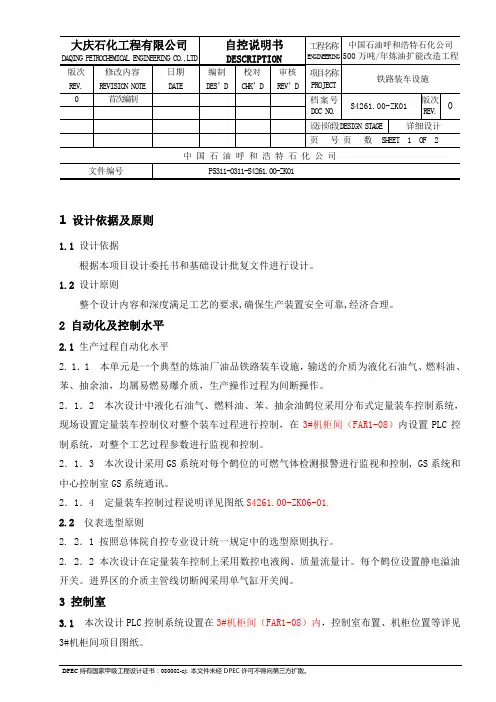
大庆石化工程有限公司D A QI N G PE T RO CH E MI CA L E NG I NE ER I NG C O.,LT D 自控说明书DESCRIPTION工程名称ENGI NEE RIN G中国石油呼和浩特石化公司500万吨/年炼油扩能改造工程版次修改内容日期编制校对审核项目名称PROJ ECT 铁路装车设施REV.REVI SIO N N OTE DATE DES’D CHK’D REV’D0 首次编制档案号DOC NO.S4261.00-ZK01版次REV.设计阶段DE SIG N S TAG E详细设计页号页数SHE ET1OF2中国石油呼和浩特石化公司文件编号P5311-0311-S4261.00-ZK011 设计依据及原则1.1 设计依据根据本项目设计委托书和基础设计批复文件进行设计。
1.2 设计原则整个设计内容和深度满足工艺的要求,确保生产装置安全可靠,经济合理。
2 自动化及控制水平2.1 生产过程自动化水平2. 1.1 本单元是一个典型的炼油厂油品铁路装车设施,输送的介质为液化石油气、燃料油、苯、抽余油,均属易燃易爆介质,生产操作过程为间断操作。
2.1.2 本次设计中液化石油气、燃料油、苯、抽余油鹤位采用分布式定量装车控制系统,现场设置定量装车控制仪对整个装车过程进行控制,在3#机柜间(FAR1-08)内设置PLC控制系统,对整个工艺过程参数进行监视和控制。
2.1.3 本次设计采用GS系统对每个鹤位的可燃气体检测报警进行监视和控制, GS系统和中心控制室GS系统通讯。
2.1.4 定量装车控制过程说明详见图纸S4261.00-ZK06-01.2.2 仪表选型原则2. 2.1 按照总体院自控专业设计统一规定中的选型原则执行。
2. 2.2 本次设计在定量装车控制上采用数控电液阀、质量流量计。
每个鹤位设置静电溢油开关。
进界区的介质主管线切断阀采用单气缸开关阀。
3 控制室3.1 本次设计PLC控制系统设置在3#机柜间(FAR1-08)内,控制室布置、机柜位置等详见3#机柜间项目图纸。
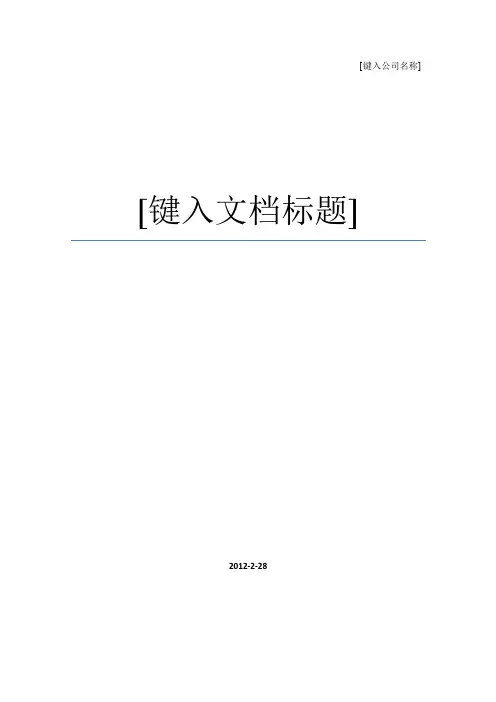
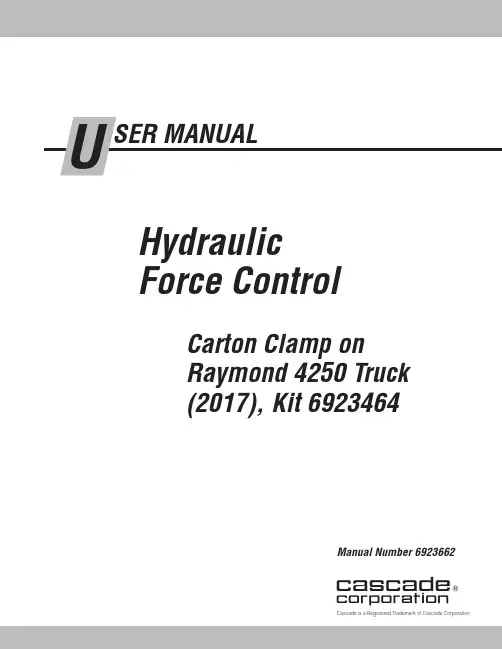
cascadecorporationCascade is a Registered Trademark of Cascade CorporationManual Number 6923662Hydraulic Force ControlCarton Clamp on Raymond 4250 Truck (2017), Kit 6923464CONTENTSPageOVERVIEW1INSTALLATION2Prepare Attachment Valve2HFC Valve3Equalizer Valve3Heavy Load Override Valve3Hoses4Wiring5Disabling HFC System8SETUP9OPERATION11TROUBLESHOOTING12GLOSSARY14i692366216923662OVERVIEWHYDRAULIC FORCE CONTROL (HFC)This manual provides installation instructions for theCascade Hydraulic Force Control (HFC) system for Carton Clamps. If you need additional information or assistance, contact Cascade Corporation. Refer to the back cover.What The System DoesThe HFC system enables Cascade Carton Clamps to automatically apply clamp force proportional toweight of the load. This system will reduce the chance of damage caused by excessive clamp force.How The System WorksAn initial no-slip starting pressure is applied to the load when it is first clamped. As the load is lifted, the HFC system increases clamp force and applies a consistent clamp force proportional to load weight. The hoist system provides pressure to the HFC to increase clamp pressure as hoist pressure increases.Prior to InstallationThe system can be calibrated to balance the clamp force relationship of clamp capacity and truck size. The truck HOIST pressure should be equal to or higher than clamp pressure to properly clamp the load. Total weight equals load weight plus clamp weight.Confirm that the truck size is compatible with the clamp capacity. Available maximum hoist pressure with load weight (combined maximum size load and weight of the clamp) should be determined in freelift. The hoist pressure determined needs to be within 10% of the clamping pressure required to clamp the heaviest load.269236621 Open attachment arms to frame width.2 Disconnect the hydraulic hoses from the valve CLAMP(CL), OPEN (OP), SIDESHIFT RIGHT (SSR) and SIDESHIFT LEFT (SSL) ports.3 Remove CL port special fitting with spool or orifice pipe plug.4 Install kit pipe plug into CL port and reinstall fittingleaving spool out (as needed for G-Series valves).D-Series Valves – .25 in. dia. NPTF plug (Part No. 6603)G & J-Series Valves – .3125 in. dia. setscrew (Part No. 5304)Sideshift Front View36923662INSTALLATIONHFC VALVE1 Remove the capscrews fastening the lowering controlin the kit.1 Turn the truck valve solenoid coil to position theconnectors upward. This makes clearance for the override valve.2 Remove the plug from the truck valve tank port. Mayrequire a 5/8 in. extractor to remove the plug. Install a No. 10-8 fitting in the port.3 Install the tube to the override valve IN port and truck valve tank port. The valve will be laying on truck hoses, turn the valve downward for clearance.4 Install a No. 8 45° fitting to the valve fitting.2 Install the HFC valve to the bracket.HEAVY LOAD OVERRIDE V ALVE3 Install tubes to the valve top fittings.MastHoist46923662INSTALLATIONAC3383.eps1 Connect a No. 8 hose (6898920) from the T port on theHFC valve to the OUT port on the Override Valve.2 Disconnect the hose from the truck valve AR port.Connect the hose to the HFC valve OP2 port tube.3 Disconnect the hose from the truck valve AC port. Connect the hose to the HFC valve CL2 port tube.4 Connect No. 6 hose (6923278) from the truck valve AR port to the OP1 port of the HFC valve.5 Connect No. 6 hose (6923155) from the truck valve AC port to the CL1 port of the HFC valve.6 Install a No. 8-4-8 Tee fitting to the bottom of thelowering control valve. Connect No. 4 hose (6923279) from the H port on the HFC valve to the Tee fitting.Attachment ValveHOSESRaymond Valve ACconnects toRaymond Valve ARINSTALLATIONAC3394.eps Sensor Switch AWIRING1 Mount sensor switches A and B on the mast. Inner Upright5 692366266923662INSTALLATIONCAUTION: Consult the LIft Truck OEM for proper + power source connection.2 Install the Override Light and mounting plates to theoverhead guard. If the guard has bars, use the J-bolts. If the guard has screen, clamp the screen between the plates. 3 Install the Status Light to the overhead guard upright using zip ties.4 Install the Override Switch to the overhead guardupright using zip ties.WIRING76923662INSTALLATIONWIRING6899808.10 Connect cable harness 6899814 to the Override Valve Solenoid connecter, Indicator Light connector, Override Switch connector and Status Light connecter.11 Connect the negative wire from the voltage converterto (-) ground at terminal 2. Connect the positive fused wire from the voltage converter to (+) power (key-up) at terminal 6.5 Mount the Voltage Converter under the truck left sidecowling.6 Connect cable harness 6893305 solenoid connector tothe HFC valve solenoid coil.7 Connect cable harness 6893305 sensor switchconnectors to the sensor switches.8 Connect cable harness 6899808 to the DC-to-DCconverter output connector and cable harness 6893305.9 Connect cable harness 6899814 to cable harnessIndicator LightCable HarnessINSTALLATIONDISABLING HFC SYSTEMTo temporarily disable the HFC features, perform thefollowing steps:1 Turn V1 inward (CW) or until desired clamp pressure isreached. The maximum pressure that the cartridge is capable of handling is 3000 psi (207 bar).2 Turn V4 all the way out (CCW).3 The truck attachment will now operate in the standardmode.NOTE: To enable HFC features refer to Prior To Operation Section.HFC VAL VE8692366296923662SETUPV2V4FINALPRESSURE HFC ENABLE PRESSUREMAXIMUM CLAMP PRESSUREINITIAL SETUP WITHOUT PRODUCTAdjusts clamping pressure afterhoisting. Adjust this cartridge last.Sets starting pressure.Closes connection from hoist line to clamp line.Limit maximum clamping pressure.CL4644.epsSTEP 1: Check list prior to setup of V5A• Install pressure gauge (Cascade pressure test kit 6034612) in HFC Valve port TP2 or HG.• Completely turn out V2 (CCW).• Fully clamp arms.• Verify Sensor A and Sensor B are functioning properly. See sensor switch operation on page 5. STEP 2: V5A Setup – Equalize pressure between Freelift and Mainlift cylinders of the truck.A Choose a hoist speed either idle or full throttle, maintain this for rest of setup.B Hoist mast to mainlift, hoist in mainlift, record steady state pressure below:C Hoist in freelift, record steady state pressure below:Freelift Pressure Mainlift pressureD If freelift pressure is lower than mainlift pressure turn in V5A (CW) to equalize pressure.E If freelift pressure is higher than mainlift pressure, turn out V5A (CCW) to equalize pressure.• If not equalizing, verify Sensor A and Sensor B are functioning properly. See sensor switch operation on page 5.STEP 3: Check list prior to setup of V1, V2, V3, V4• Install pressure gauge in attachment port G.• On attachment valve completely turn in (CW) both clamp and sideshift relief valves if equipped.• Verify that orifice was installed in attachment valve, if required.STEP 4: V1 Setup - Starting PressureA Adjust V1 so that a light load is not damaged, ifattachment is retrofitted from a three position relief valve, use the lowest setting.B Further adjustment may be needed to handle heavy product, see V3 final setup.STEP 5: V4 Setup – Maximum Clamping PressureA Fully close arms without a load and hoist to maximum lift. Fully extend the mast and hold lever for 2 seconds. Lower the mast without unclamping and check the pressure.• If the pressure exceeds the desired maximum clamp pressure of the heaviest load, turn out V4 (CCW) to decrease maximum pressure and repeat.• If the pressure is lower than desired to clamp heaviest load, turn in V4 (CW) to increase maximum pressure and repeat.STEP 6: V3 Initial Setup – Zero out Attachment Weight A Fully close the arms (clamp) and build starting pressure (V1) on gauge. Hoist attachment empty, lower and read gauge. If pressure remains unchanged, turn out V3 (CCW) a half turn. Open the arms and then re-clamp. Repeat until the pressure increases on gauge.B If pressure does not increase when fully clamped and hoisting and V3 is turned out completely (CCW), make sure V2 is turned out completely (CCW).C Turn in V3 (CW) a quarter turn so when hoisting, pressure remains unchanged. Pressure on gauge should read V1 pressure.HFC VALVE106923662SETUPFINAL SETUP WITH PRODUCTFINALHFC ENABLE PRESSUREAdjusts clamping pressure after hoisting. Adjust this cartridge last.Closes connection from hoist line to clamp line.V8BACKHAND PRESSUREAdjusts maximum backhand pressure.STEP 7: V3 Final Setup – HFC Enable PressurePressure gauge should be installed in attachment port 'G'.A Clamp on lightest load and hoist. If clamp pressure increases above the starting pressure on the gauge port, turn in V3 (CW).B Clamp heaviest light load (load that needs to beclamped a V1) and hoist. If clamp pressure increases above the starting pressure V1, turn in V3 (CW) aquarter turn at a time until pressure does not increase.C Check V3 setting by clamping the heaviest load. Ifconditions of Steps A & B above are met but still unable to handle product:• If slippage occurs and product is not hoisted at all, turn in V1 (CW).STEP 8: V2 Setup – Final Pressure (typically heavy attachment on small truck)A To adjust V2, clamp a load. Hoist the load. Use the chart below to record the initial clamp pressure. If the pressure is too high for the heaviest load, turn in V2 (CW) to reduce the adjusted clamp pressure.Load Weight Initial Clamp Pressure Adjust Clamp PressureNo. 1No. 2No. 3No. 4No. 5No. 6STEP 9: V8 Setup – Backhand PressureA Install pressure gauge in HFC Valve port TP1 or OPG. Open arms to maximum opening and record pressure. To decrease backhand pressure turn out V8 (CCW). Pressure must be a minimum of 1/3rd of maximum clamp pressure V4.116923662CLAMP/SIDESHIFTA Sideshift LeftB Sideshift RightC Release Arms DClamp ArmsThe HFC system works fundamentally the same as a normal lift truck system when used with a carton clamp. Use the following techniques when clamping loads:To Lift a Unit Load1 If equipped with Heavy Load Option, verify cab lightis off.• For a light load, proceed to clamp.• For a heavy load, press the heavy load switch. The cab light will go on.2 Clamp a unit load. Hold for 1-2 seconds to buildstarting clamp pressure.3 Lift the load. Clamp pressure will automaticallyincrease according to load weight.• If feathering is used to reduce clamp force on light loads, use the same process with HFC. However, it is recommended to use the techniques above for all loads unless absolutely necessary. CAUTION: Develop adequate clamp force to hold the load when featheringNOTE: HFC allows lower clamp starting pressures so that light loads can be handled without damage along with heavier loads. Slightly slower arm speed is normal. If product widths vary widely with very low startingpressures, the slower arm speed can be corrected with an optional arm overdrive system. Consult Cascade.126923662TROUBLESHOOTINGCAUTION: Prior to troubleshooting, verify that clamp is working properly and check for defective check valves and cylinder seals.NOTE: When adjusting cartridges, turn in 1/2 turn increments.Problem SolutionPossible Effect ofSolution136923662TROUBLESHOOTINGProblemSolutionPossible Effect ofSolutionGLOSSARYClamp Pressure – Pressure set to clamp a load.Starting Pressure (V1) –The minimum clamp pressurethat will be applied, even on light loads.Final Pressure (V2) – The final HFC adjusted clamppressure applied when the load is hoisted.HFC Enable Pressure (V3) –The hoist pressure toachieve prior to hoisting.Maximum Clamp Pressure (V4) – The maximum pressureset to clamp a load.Freelift Pressure (V5A) – Pressure in the hoist line whenthe mast is in freelift state.Overdrive System – A system to aid with increasing armspeed and allows an attachment to have higher clampingpressure when breaking out rolls.Total Load Weight – The sum of the load weight andclamp weight.146923662BLANKDo you have questions you need answered right now? Call your nearest Cascade Service Department.Visit us online at AMERICASCascade CorporationU.S. Headquarters2201 NE 201stFairview, OR 97024-9718 Tel: 800-CASCADE (227-2233) Fax: 888-329-8207Cascade Canada Inc.5570 Timberlea Blvd.Mississauga, OntarioCanada L4W-4M6Tel: 905-629-7777Fax: 905-629-7785Cascade do BrasilPraça Salvador Rosa,131/141-Jordanópolis,São Bernardo do Campo - SPCEP 09891-430Tel: 55-13-2105-8800Fax: 55-13-2105-8899EUROPE-AFRICACascade Italia S.R.L. European Headquarters Via Dell’Artigianato 1 37030 Vago di Lavagno (VR) ItalyTel: 39-045-8989111Fax: 39-045-8989160Cascade (Africa) Pty. Ltd. PO Box 625, Isando 1600 60A Steel Road Sparton, Kempton Park South AfricaTel: 27-11-975-9240 Fax: 27-11-394-1147ASIA-PACIFICCascade Japan Ltd. 2-23, 2-Chome, Kukuchi Nishimachi Amagasaki, Hyogo Japan, 661-0978 Tel: 81-6-6420-9771 Fax: 81-6-6420-9777Cascade Korea121B 9L Namdong Ind.Complex, 691-8 Gojan-DongNamdong-KuInchon, KoreaTel: +82-32-821-2051Fax: +82-32-821-2055Cascade-XiamenNo. 668 Yangguang Rd.Xinyang Industrial ZoneHaicang, Xiamen CityFujian ProvinceP.R. China 361026Tel: 86-592-651-2500Fax: 86-592-651-2571Cascade India MaterialHandling P LtdSy no 271/8, Ingawale PatilEstate,Godown No.9,10 & 11, Bhugaon,Off Paud Road, Tal Mulshi, DistPune 411 042Cascade Australia Pty. Ltd. 1445 Ipswich Road Rocklea, QLD 4107 AustraliaTel: 1-800-227-223Fax: +61 7 3373-7333Cascade New Zealand15 Ra Ora DriveEast Tamaki, AucklandNew ZealandTel: +64-9-273-9136Fax: +64-9-273-9137Sunstream IndustriesPte. Ltd.18 Tuas South Street 5Singapore 637796Tel: +65-6795-7555Fax: +65-6863-1368c© Cascade Corporation 20195-2019Part Number 6923662。

华大热能换热机组控制器硬件介绍HD-JZ06N®安装方式:外形尺寸180×110×80mm DIN导轨安装或螺丝紧固安装外部接线示意图:电源接线示意图单电源供电AC 12V/20W简要说明:HD-JZ06N®换热机组控制器是专门为智能换热机组量身定制的一款一体化专用控制器,采用通用产品液晶触摸屏为人机操作界面,支持多种本地/远程标准通讯方式,其控制功能是根据国家建设部颁布的换热机组标准中的控制部分要求编制的。
主要功能是对热网各运行参数(温度、压力、流量等)进行实时监控以及进行数据采集,并能根据外部环境温度及热负荷的变化按预先设定的控制策略对机组的泵和温度调节阀进行自动调节,从而实现换热站的无人值守,并可通过多种通讯方式实现监控中心的远程控制。
技术特点:●采用工业级、嵌入式CPU控制模式●双看门狗实时监测系统的运行情况●输入、输出接口均有光电隔离●标准RS485数据通讯接口●兼容标准MODBUS数据通讯协议●支持HITECH、EVIEW各尺寸液晶触摸屏●开物组态软件支持就地/互联网远程组态监控主要硬件接口●四路工作温度及一路户外温度测量接口;●四路工作压力测量接口;●四路故障报警输入接口;●三路模拟流量输入接口;●一路模拟液位输入接口;一路开关液位输入接口;●三路循环泵输出接口,两路补水泵输出接口;●两路温控阀输出接口;●一路补水变频输出接口,一路循环变频输出接口;●一路泄水阀输出接口;主要软件控制功能●补水泵变频恒压控制,可设定时自动换泵;●补水泵压力区间控制;超压自动泄水;●补水泵启动频率设定,防止补水泵产气;●循环泵变频压力、压差控制,可设定最低转速;●循环泵变频温度、温差控制;●补水泵、循环泵故障时备用泵自投控制,保证无人值守换热站的安全运行;●可同时控制两路温控阀的调节,户外温度补偿与恒温控制功能可选择设定;●可根据时间段自动调节二次网出口温度,解决办公楼的自动节能问题;●温控阀控制模式可设定为供暖或供冷方式,适用于冷、热交换机组;●具有单路压力传感器零点和满度的软件分别校正功能;●具有温度传感器零点及满度的软件分别校正功能;●具有温度、压力传感器类型及量程选择功能;●具有最多三路流量测量和显示功能;一次网和二次网热量显示功能;●具有水箱液位的连续测量和控制功能;●具有系统欠压保护功能;●具有系统超压保护功能;●系统具有来电自起及故障解除后自动恢复运行功能;●具有运行数据现场自动存储功能,每小时记录一次,可存储10天的运行数据运行控制输入及报警输入端子接线示意图CMI1XHRUNBSRUNTJFRUNDYBSCMI2JNINBSPBJXHBBJBSBBJHD-JZ06N输入公共点1循环泵运行补水泵运行调节阀运行动压补水输入输入公共点2水箱缺水信号补水变频报警循环泵报警补水泵报警传感器输入端子接线示意图C M T 5T H WC M P 1P 1RC M P 2P 1HC M P 3P 2CC M P 4P 2HHD-JZ06N+一次网供水温度一次网回水温度二次网供水温度二次网回水温度一入压力液位输入信号+Y W 0Y W +C M T 1T 1RC M T 2T 1HC M T 3T 2CC M T 4T 2H户外温度+一回压力+二出压力+二回压力液位输入信号-PT1000或NI10000-10V 或4-20mAC M O 1X H B 1X H B 2X H B 3C M O 2B S B 1B S B 2X Y FN C 3HD-JZ06N循环泵输出公共点1#循环泵输出2#循环泵输出3#循环泵输出补水泵输出公共点1#补水泵输出2#补水泵输出泄压阀输出空点空点空点空点A C M 0L L 1模拟输入公共点一次网流量输入L L 2L L 3二次网流量输入补水流量输入N C 4N C 5N C 6A D I 2备用模拟输入1备用模拟输入2A D I 1N CA C M 1X H D AHD-JZ06N循环泵频率输出地循环泵频率输出0-10VA C M 2B S D A补水泵频率输出地补水泵频率输出0-10VA C M 3F D A 11#温控阀输出地1#温控阀输出0-10VA C M 4F D A 22#温控阀输出地2#温控阀输出0-10VJZ06N 与触摸屏的连接PWS6600MT4000MT5000eViewHITECHHD-JZ06NC O M 1751656HD-JZ06NC O M 1751656。
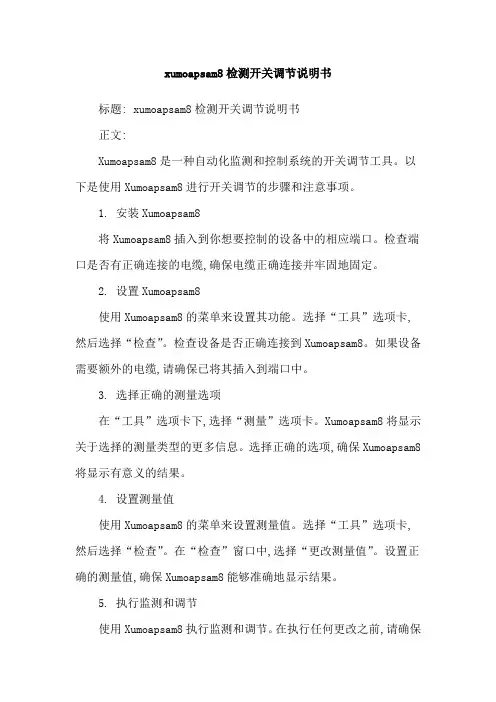
xumoapsam8检测开关调节说明书标题: xumoapsam8检测开关调节说明书正文:Xumoapsam8是一种自动化监测和控制系统的开关调节工具。
以下是使用Xumoapsam8进行开关调节的步骤和注意事项。
1. 安装Xumoapsam8将Xumoapsam8插入到你想要控制的设备中的相应端口。
检查端口是否有正确连接的电缆,确保电缆正确连接并牢固地固定。
2. 设置Xumoapsam8使用Xumoapsam8的菜单来设置其功能。
选择“工具”选项卡,然后选择“检查”。
检查设备是否正确连接到Xumoapsam8。
如果设备需要额外的电缆,请确保已将其插入到端口中。
3. 选择正确的测量选项在“工具”选项卡下,选择“测量”选项卡。
Xumoapsam8将显示关于选择的测量类型的更多信息。
选择正确的选项,确保Xumoapsam8将显示有意义的结果。
4. 设置测量值使用Xumoapsam8的菜单来设置测量值。
选择“工具”选项卡,然后选择“检查”。
在“检查”窗口中,选择“更改测量值”。
设置正确的测量值,确保Xumoapsam8能够准确地显示结果。
5. 执行监测和调节使用Xumoapsam8执行监测和调节。
在执行任何更改之前,请确保已备份数据。
在执行任何更改之前,请使用键盘上的“退出”选项卡以退出Xumoapsam8。
注意事项:1. 确保Xumoapsam8已正确连接到所需的设备端口,并且检查端口是否有正确连接的电缆。
2. 在设置Xumoapsam8时,请确保选择正确的测量选项,并设置正确的测量值。
3. 如果设备需要额外的电缆,请确保已将其插入到端口中。
4. 在执行任何更改之前,请确保已备份数据。
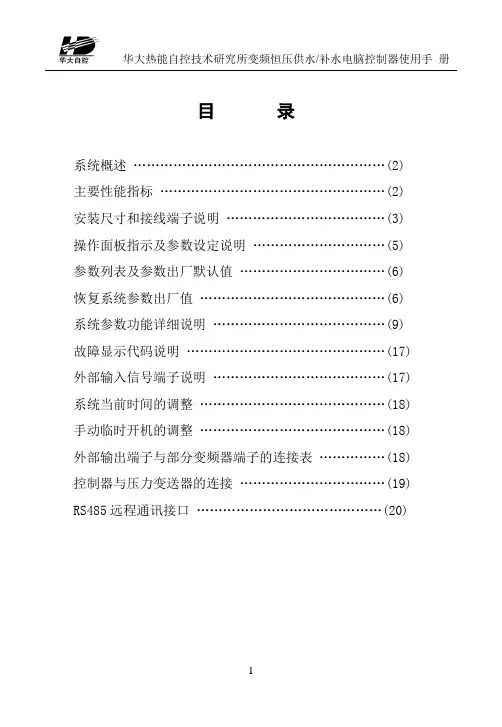
目录系统概述 (2)主要性能指标 (2)安装尺寸和接线端子说明 (3)操作面板指示及参数设定说明 (5)参数列表及参数出厂默认值 (6)恢复系统参数出厂值 (6)系统参数功能详细说明 (9)故障显示代码说明 (17)外部输入信号端子说明 (17)系统当前时间的调整 (18)手动临时开机的调整 (18)外部输出端子与部分变频器端子的连接表 (18)控制器与压力变送器的连接 (19)RS485远程通讯接口 (20)一、系统概述HD3000N系列微电脑变频供水/补水控制器是专为变频恒压供水系统和锅炉及换热系统补水而设计的电脑控制器,可与各种品牌的变频器配套使用。
具有压力控制精度高、压力稳定、第二消防压力(动压)设定、系统超压泄水自动控制、设定参数密码锁定等多项功能。
二、主要性能指标1.可编程设定多种泵工作方式,最多可拖4台泵循环启动;2.可选配的RS485远程通讯接口,标准组态软件支持远程通讯;3.参数调整和设定具有密码锁定及保护功能;4.采用人工智能模糊控制算法,设定参数少,控制精度高,内带看门狗电路,采用数字滤波及多项抗干扰措施,防止软件跑飞;5.可接无源远传压力表、有源电压及电流型压力变送器;6. D/A输出控制频率电压为DC 0-10V, 也可设定为DC 0-5V;7.具有压力传感器零点和满度补偿功能;8.具有定时自动倒泵功能;9.具有第二压力(消防压力)设定和控制功能;10.具有缺水自动检测保护功能和外部输入停机保护功能;11.系统补水控制时,具有超压自动泄水控制功能;12.具有供水附属小泵控制功能,可设定小泵变频或工频模式;13.具有可选的定时自动开、关机控制功能;14.具有小流量水泵睡眠控制功能;15.具有手操器功能,可手动调节输出电压来控制变频器的频率;16.可代替电接点压力表进行上、下限压力控制;17.具有分时分压供水控制功能,最多有六段时间控制;三、安装尺寸和接线端子说明1.控制器外形尺寸: 160mm×80mm×90mm2.控制柜面板开口尺寸151mm×75mm,面板卡入式安装。
FA2204B电子天平作业指导书(第一版)文件控制状态:受控□非受控□文件持有人:版号:第一版编制人:批准人:控制编号:发布日期:年月日实施日期:年月日华大质量检测中心有限责任公司发布1.目的保证每次使用均能按使用说明书要求规范操作,避免损坏仪器,保证个人及样品的安全。
2.适用范围适用于本实验室FA2204B电子天平。
3.职责本实验室所有技术人员,必须按照本文件相关的操作规程进行操作。
4.操作程序§1准备·拆箱后,出去一切包装,取出风罩的内风罩为止上的缓冲海绵,装好秤盘。
·将天平置于稳定的工作台上,避免震动、阳光照射和气流。
·工作环境温度:Ⅰ级天平为20℃±2.5℃,其温度波动不大于1℃/h;Ⅱ级天平为20℃±7.5℃,其温度波动不大于5℃/h。
·相对湿度:Ⅰ级天平50%~70%;Ⅱ级天平50%~80%。
·工作电压为:100V—240V~、50/60Hz。
§2操作·在使用前观察水准器。
如水泡偏移,需调节水平调节脚。
是水泡位于水准器中心。
·笨天平采用轻触按键,能实行多键盘控制,灵活方便,各功能的转换与选择只需按相应的按键。
·面板键盘介绍:〈开显示〉————开启显示屏键〈关显示〉————关闭显示屏键〈去皮〉————清零(去皮)键〈积分〉————积分时间调整键〈稳定键〉————稳定度调整键〈校准〉————天平校准、点数功能确认(详见操作§5)〈点数〉————点数功能键〈单位〉————量制单位转换键(详见操作§6)〈打印〉————输出模式设定键·液晶屏介绍(见示意图):积分时间图标————当积分时间调整为“—INT—1”时,此图框内仅显示下方一条波浪。
稳定度调整图标————当灵敏度调整为“—ASD—1”时,此图标框内仅显示左方一滴。
用户设置和选择菜单时显示闪烁。
D a t a S h e e t96102 Central StationThe Xhibit™ Central Station (96102) provides remote centralized monitoring and alarm management for up to 48 patients. Up to four high-resolution flat panel touchscreen displays allow network control and views of real time surveillance, trends, and patient demographics. The Xhibit Central Station is an integrated system with embedded Clinical Access to review enterprise retrospective data formonitored patients. It also provides access to hospital information sources through Dynamic Network Access™ (DNA™).FeaturesPatient Capacity Shows all parameters monitored for up to 48 patients. Each display can presentdata from one to 16 patients for maximum parameter viewing.User Interface Intuitive controls on the touchscreen interface provide simplified patientmanagement. Keyboard and mouse can also be used.Printing Print strips and reports from the Central Station. Receive and print strips frombedside monitors.Retrospective Review Embedded Clinical Access allows review of enterprise retrospective data formonitored patients (requires Intesys® Clinical Suite (ICS) G2). Availableinformation may include:•Waveform review including retrospective ECG analysis•Vital signs trends customizable per patient—sorted, grouped, and prioritized•Alarm history•12-Lead report review•Print jobs from patient monitors that can be captured, previewed, andprinted from the Central Station.Bedside View See all monitored parameters from a bedside monitor on a single display foroptimum review. Freeze data for close inspection and print as needed.96102 Central StationTrends Shows trend data directly from a bedside monitor in an easy-to-read format(replaced by Clinical Access if ICS G2 is present).•Graphic — Data presentation shows in the same format as the bedsidemonitor•T abular — Time increments and periodic intervals show that match thebedside monitor.Product SpecificationsCPUMains Power100 to 240 VAC, 50 to 60 Hz, 5AConnection•Six USB connections: mouse, keyboard, display touch screen, printer(hub required for additional USB ports)•Four high resolution display port connections•Two ethernet portsDisplayPower100 to 240 VAC, 50/60 Hz; 50WResolution1680 x 1050 pixelsViewing Angle•Left/Right: 89o/89o•Up/Down:89o/89oDiagonal Size55.9 mm (22 inches)T ouchscreen Projected capacitive, edge-to-edge glass screen; USB connectionConnections Display Port, USBInternal Speakers Two at 2 W eachPhysical Dimensions (Typical)CPUHeight320 mm (12.6 inches)Depth310 mm (12.2 inches)Width140 mm (5.5 inches)Display with StandHeight394 mm (15.5 inches)Depth192 mm (7.6 inches)Width524 mm (20.6 inches)Weight 5.2 kg (11.5 lbs)96102 Central StationDisplay without StandHeight344 mm (13.5 inches)Depth40 mm (1.6 inches)Width524 mm (20.6 inches)Weight 4.2 kg (9.2 lbs)CompatibilityThe Xhibit Central Station is compatible with Spacelabs Healthcare UltraviewSL™, qube™, and XPREZZON™ bedside monitors. The Central Station is alsocompatible with Intesys® Clinical Suite (ICS)G2, and selected Flexports. Not allproducts are available in all locales. Check with your local Spacelabs Healthcarerepresentative.Environmental RequirementsOperating — CPUT emperature-0°C to +40°C (32°F to 104°F)Humidity5% to ±95% relative (noncondensing)Altitude15,000 meters (50,000 feet)Operating — DisplayT emperature+5°C to +35°C (41°F to 95°F)Humidity20% to ±80% relative (noncondensing)Altitude15,000 meters (50,000 feet)Storage — CPUT emperature-40°C to +70°C (-40°F to 158°F)Humidity5% to ±95% relative (noncondensing)Altitude15,000 meters (50,000 feet)Storage — DisplayT emperature-20°C to +60°C (-4°F to 140°F)96102 Central StationAccessories T ouchscreen Display P/N 011-0241-xxNon-T ouch Display P/N 011-0242-xxRemote DisplayAssembly KitP/N 650-1716-xxHP LaserJet P3015n Printer, 110V and Printer Cable P/N 010-1971-xx P/N 010-1863-00HP LaserJet P3015dn Printer, 220V and Printer Cable P/N 010-1886-xxP/N 010-1863-00A variety of GCX-brand mounting solutions are available from Spacelabs Healthcare or GCX directly.LicensingPatient Zone License(up to 48)P/N 910-6102-01DNA License P/N 910-6102-03ClassificationsMDDEN 60601-1-6EN 60601-1-8EN 60950Class IIb medical device, rule 10DocumentationXhibit Central Station Operations Documentation CD-ROM (P/N 084-2301-xx)Xhibit Central Station Service Documents CD-ROM (P/N 084-1479-xx)Spacelabs Healthcare Supplies and Accessories Catalog()Regulatory ApprovalsPlease refer to /en/company/trademarks for a full listing of SpacelabsHealthcare trademarks. Other brands and product names used herein are trademarks of their respective owners.® CUS CSA certified. Meets CSACSA 60950-1-07, second editionUL 60950-1, second editionHardware Information Technology Equipment (ITE) is NRTL certified and CEmarked in accordance with the EMC Directive. ITE is not suitable for use in thepatient vicinity.0123Software CE marked in accordance with the Medical Device Directive93/42/EEC.。
自控系统操作维护说明书序言本说明书是成都华西化工科技股份有限公司专为中国石油化工股份有限公司济南分公司炼油厂建设的20000Nm3/h变压吸附氢提纯装置编写的DCS操作和现场仪表维护说明书。
用于向装置操作人员提供正确的操作步骤,参数设置、修改、整定,以及检查和处理有关自控系统故障的方法。
成都华西化工科技股份有限公司保留用开工和生产阶段所测数据对本操作手册进行补充的权利。
本操作手册中的内容及技术数据属成都华西化工科技股份有限公司技术机密。
未经成都华西化工科技股份有限公司许可,用户有义务限制本操作手册只向买方的操作及维护人员提供。
成都华西化工科技股份有限公司2002年11月编写:温岗校对:代修华目录序言第一章概述第二章键盘操作第一节屏幕显示第二节软键操作第三节参数设置组第四节切塔控制组第五节液压系统组第六节控制组第七节趋势组第八节屏幕操作第三章开车设置第一节参数设置第二节其它设置第四章开/停车操作第一节检查第二节原料进气第五章PSA装置操作要点第一节PSA操作原则第二节操作要点第六章故障判断及维护第一节程控阀故障第二节吸附塔调节阀故障第三节霍尔阀位传感器及电磁阀检查第一章概述中国石油化工股份有限公司济南分公司的20000Nm3/h变压吸附氢提纯装置是我公司为济南石化分公司炼油厂建设的单系列变压吸附氢提纯装置。
控制系统采用横河CS3000集散控制系统,与制氢装置控制系统共同使用一个控制站。
横河CS3000集散控制系统是日本横河公司九十年代中期推出的新型控制系统,保持了原来系统的高可靠性的特点,采用了双CPU控制卡和双重化控制器,电源和通讯为双重化配置。
软件功能有较大提高,除常用PID外,提供了能进行复杂平稳的SEBOL功能。
增强了顺控表和逻辑功能。
CS3000系统具有功能强,可靠性高,扩散性好的特点,满足了实现复杂控制功能的要求。
PSA控制系统完成对PSA区程控阀,调节阀的控制,对现场各种模拟量信号和开关量阀位反馈的检测。
5th International Conference on Machinery, Materials and Computing Technology (ICMMCT 2017)A Study on Application of Cyber Physical System (CPS) in LimeProductionYouli ZhouDepartment of Bioinformatics Engineering, Yiyang Vocational & technical College, Yiyang Hunan,41300, ChinaKey words:Plaster, Automation, The configuration system.Abstract. Lime is important in the process of production of iron and steel materials, lime quality determines the quality of steel, lime production in China is much, but quality is not high, low efficiency, such as a direct result of the iron and steel production quality is not high. Automation so around this aspect research, in order to produce high quality white, produce high quality steel. Introduction and Scheme DesignAccepted Control System Scheme: CPS Automatic Control SystemFor purpose of the control system bidding scheme, we adopt the CPS automatic control system with AHC2001 hybrid controller as the core that is manufactured by Azbil Corporation and widely used for real-time control and monitoring of a 200,000 T/Y lime production equipment.(1) CPS system consists of control program assist—CPA; coordinating controller-AHC2001 hybrid multifunction controller.Control program assist (CPA) refers to graphic man-machine user interface running on Microsoft Windows NT/2000 operating system platform, of which the software attributes can be classified into engineer and operator. The attributes can be customized.(2) AHC2001 hybrid multifunction controller refers to high-precision controller developed by Azbil Corporation based on its longtime experience in the control field and with its controller technology that have been verified on spot.(3) The print server supports network printer. Hence, line-at-a-time printer and color ink jet printer both can realize print sharing via the network printer server. Line-at-a-time printer is usually used for print alarm records, while color ink jet for printing statements and copied images. Scheme Description and CPS ConfigurationScheme Description:The system handles four processes, i.e. loading, preheating, slewing and cooling. According to the drawings you provided: the abovementioned four parts are independent from each other in respect of control, and also coordinate with each other to constitute a whole control system to carry out the whole production process from loading to cooling.Based on the above information, we design a separate controller system for each of the abovementioned process, which are designed to realize data exchange via Ethernet. Between the host computer and all controllers, data exchange also is realized via Ethernet bus. The advantage of this is that the whole system follows a uniform data transmission protocol, so that data exchange is more convenient, flexible, transparent and faster. The connection diagram of each single system is as shown below:Specific configuration: 1 upper operation station, 1 engineer station. Engineer can use it for programming and configuration. The operation station is configured with operator attributor, which is for the use of operator.CPS system allows connection with the third party control system via serial interface and Ethernet interface.The print server supports network printer, so as to enable laser printer and color ink jet printer to realize network sharing as network printer, and visit client PC via the company’s information network to monitor historical information and batch processing.CPS DescriptionThe system has the features as below:Open architecture:For CPS, Microsoft Windows NT/2000 operating system is adopted. At the present stage, Windows NT/2000 is one of the operating systems of open architecture that are used most widely. It is convenient to connect P-LAN and a company LAN via TCP/IP protocol. The objects of other systems also can be switched in via OPC (OLE used for process control) or inset via DDE technology.Easy to operate and maintain:CPS is with a useful engineering tool developed by Azbil Corporation, which is not only used for the design of control strategy, but also for graphic and visual mode and creating engineering database/file for CPS system. SLPD-50 generates controller database that can be directly loaded in AHC2001 (coordinating controller).The database created with SLPD-50 is easy to modify, update and extend in the same manner online in future.Controller having been verified on spot:AHC2001 hybrid controller is used as the CPS controller, which can provide powerful logic block based on Boolean operation, text language of ST structure easy to use, regulation control function, and regulation calculation block with hybrid point technology.Hardware ComponentsCPA runs on personal computer: Pentium processor, 512MB SD RAM, CRT monitor: available sizes range from 17" to 21", with or without touch screen, mouse and QWERTY 101 keyboard.One or two printers can be connected to CPA via the parallel or serial channel of personal computer. Color printer, laser printer and line printer all can be used here.Digital multipurpose compact disc (CD) is a movable backup medium, which can be used for storing the whole engineering database and storing historical data for reference and analysis in future.Operation SecurityCPS system distinguish operator from engineer via password, in which different persons have different operating authorizations.Engineer’s Operating StationCoordination monitor station: CPA supports two types of operating characteristics: operator characteristic and engineer characteristic (also called universal characteristic). No new software needs to be installed in any engineering environment. If an engineer changes some control structures via CRT, the change will come into force immediately, and can be stored into the controller online.Operating MethodThere are three operating media used for CPA, i.e. 101 QWERTY keyboard, mouse and touch screen.In addition to mouse, operator also can realize operation via the touch screen of CRT. For group pictures and graphic pictures, operator can operate the set points, and control output via the up and down buttons on the screen of CRT.Graphic ImagesCPS system runs in Windows NT. Hence, bitmap units can be established. Moreover, the system has been installed with more than 60 graphic symbols. You can easily create new graphic symbols with the graphic editor. You can zoom in or out graphic symbols via the mouse. Every graphic symbol has its own attributes, such as color, size, use and function of defining users’ statement. Among the standard graphic symbols, bar graph, tendency chart and component diagram are created with OCX programming technique. The graphic pictures can be embedded and connected with other Windows applications, such as objects created with Microsoft Excel and Word, without affecting the image display function. The image types are as follows:Overview and Process Flow DiagramThe overview and process flow diagram shows the running state of devices, apparatuses and areas of the system, and the state, measured value, setting value, control mode (manual/automatic/cascade), and high or low level alarm and such information of procedure parameter variables, and can call out other images from the display block.Rotary Monitoring PictureThe rotary monitoring pictures are used for display and control the running state and the sending of operating instructions of devices of the rotary furnace.Trend PictureTrend picture shows the trend of any data marker of high way, and the trend record curve of eight variables in the same coordinate axis, in which parametric variables, colors and time intervals are available for users to select. Besides, the data axis can be zoomed in at random.Alarm ScreenThe alarm screen displays all procedure parameter alarms and hardware breakdown alarms in progress, can sequence the alarms in reversed chronological order, and differentiates the priority level and state of alarms via different colors. Unidentified alarms are flashing.Alarm contents cover:- Alarm time- Process variable name- Process variable description- Present value of process variable- Setting value of alarm- Engineering unit of process variable- Priority level of alarmProcess Flow Diagram ScreenThe graphic picture shows the images of process units, process flow diagram, schematic diagrams of equipment, line diagram, etc. Each picture shows letter and digital characters and graphic symbols. Usually, changeable colors, graphs and flashing are adopted to indicate different states of process variables. The value and state of all process variables are dynamically refreshed every second.Operator operates and adjusts related process variables in this screen.Bar GraphsBar graphs show the variation of process variables. For example, bar graph can be used to indicate the liquid level of tower vertically or horizontally. One screen can display 40-point horizontal or 64-point vertical bar graph.Report ScreenThe report screen displays and inquiries analog signal in the system and information of on/off state change of switch value, including label name, change state, change time, report, and record printing function.Reporting FunctionThe CPS system prints reports according to the pre-defined format. The collection and printing of report data can be conducted automatically in the user-defined interval or by means of event driven or by means of operator command.Report Type:- Class report- Daily report- Monthly reportRecord and Record Printing FunctionIn the case of change of alarm of any type, information, control parameter, control mode and operational attribute, CPS system will immediately start the printer for printing, and generate log database for future inquiry. The log record cannot be changed manually at will.This system provides a storage space larger than 100G. Hence, the historical data of alarm, information, operational instructions, historical trends and so on can be reserved longer than half a year. Besides, the abovementioned data can be automatically or manually transferred to external storage medium, such as CD, magnetic disk, MO, etc.System Maintenance ScreenSystem maintenance personnel can easily maintain the whole system via the system maintenance screen. From this screen, the maintenance personnel can observe the state of the whole system and the location and cause of system failure. The system maintenance screen contains the following contents: - System diagnosis picture- System maintenance picture- System working condition picture- Equipment status picture-AHC2001 Hybrid ControllerAHC2001 hybrid controller supports combinations of various types: control loop, logical function, sequential control, and I/O processing. Hence, users can combine the functions they desire most to address their application demands.I/O Processing- Input linearization/conversion to engineering unit- Multistage alarm- Input diagnosis- Output restriction and normalizationPV Calculation- Algorithm (accumulation, add-sub. multi-div. etc.)- Calculator function- Multistage alarmControl Calculation- Algorithm (PID-a, ra-PID, up-PID. etc.)- Initialization and track- SecurityLogical Control and Combination of Digit- Boole, timer and comparator- Input diagnosis and chain- Circuit disconnection alarm and chainSequential Control Programming- Parallel operation- Embedded exception handling- Batch order- Prescription data and intrinsic parametersSystem Diagnosis and Fault-tolerant CapabilityCPS system is provided with multiple diagnostic tools, and the diagnosis result can be displayed in multiple modes. Each AHC module is provided with an LED indicator for indicating its state. The contents to be indicated via the LED are:- Controller module (CPU module)Power/run/main LED and status display- Ethernet interface moduleRun/power LEDIn addition to LED indicator, the CPA also displays the system state, AHC state, and errors and realize confirmation.CPS is a system containing multiple CPUs, of which each module can independently fulfill its functions. Thus, any module with failure will not affect other modules.Print ServerIt can be realized to operate the historical database in the plant to automatically collect engineering operation data, and store the collected data as historical data for future use. Trend and status display can be realized via client software (correlation/backspace analysis, historical graphics, etc.), can connection to MS Excel/Access and browser software also can be realized.System CommunicationFor the communication, peer-to-peer digital communication system consisting of shielded twisted pair and switch is adopted, of which the transmission capacity reaches up to 10 Mbaud /100Mbaud. The switch is provided with 10BASE-T and 10BASE5 communication interfaces, which can meet information networking and management functions of a whole plant, and its communication protocol meets IEEE802.4, which can realize communication with equipment supporting TCP/IP protocol of a certain number that can meet the needs of LAN of a whole plant.Power Supply SystemRetention Time after Power Failure of Main AC Power SupplyRetention time after power failure under normal circumstances or in the case of full load: calculate according to the UPS capacity.DC24V Power SupplyExcept for digital output via electromagnetism value, all required DC24V is provided by the system. SoftwareWe will provide advanced, reliable and convenient system software. The software consists of software required by operating system, configuration, download, diagnosis and communication, as below:·Control and monitoring software SLPD-50This software is the latest software providing system configuration, application software download, system diagnosis and system communication and such functions, and also an indispensable software for project control system.·Application software CPAPoint configuration, logical chain, loop control scheme, sequential order program, image configuration and report, and so on manufactured in accordance with the needs of the buyer and the technological requirements.The abovementioned softwares are of the latest edition, and we can update software for users for free, provided that the base edition remains unchanged.System Configuration DescriptionControl Program Assist (CPA):1. Upper Operation Station: 1 sets- Pentium 4 2GMHz CPU- 40 GB HDD- 512MB memory- Mouse- 50X CD RW driver- QWERTY type 101 keyboardAmong the 2 sets, one is of universal attributes, that’s it supports both operator attributes and engineer attributes; and the other is of operator attributes, which is for operator use only.2. 19" color monitor: 1 set- Resolution ratio 1024*7683. Engineer keyboard: 1 set4. Concentrator: 1 set5. Operation desk: 1 nos.Printer and Printer Bench:1. Color ink jet printer * setReport printing and picture copying2. Line-at-a-time printer * setAlarm printingController Cabinet and Distributor1. AHC controller cabinet and distributer 1 coilBoth the controller and expander board are installed in the cabinet.Cables1. The company provides cables as below:- Communication cable (30 meters long for Ethernet network)- Extension cable: 3 meters long for installing in the cabinet to connect the controller to the expander board.- Peripheral cable of system (for printer).2. The required products that the company doesn’t provide include:- System cables other than the ones listed above- On-site I/O cable self-provided in the cabinet.Schematic Diagram of Control Network Composition Distribution Diagram of Upper Monitor System and ControllerCPS System and Network Structure DiagramSingle Line Diagram of Power DistributionSocketCPALine-at-a-time PrinterInk-jet PrinterOtherAHC2001 ControllerNoseplate CabinetSocketPDB Note 1: No illumination is provided in thecabinet.Note 2: The cabinet fan requires nodedicated power supply.ConclusionFor the whole set of the control system, we adopt a design idea of decentralized control and centralized management. For the host computer, an industrial personal computer is employed, so that the stability and reliability can be guaranteed in severe environment such as high temperature. Automatic control technology is an important product of the development of the computer age, whichneeds to be backed by strong comprehensive national strength and science and technology capability. This is also the goal of industrial development of our country. Presently, automatic control technology is almost used in all manufacturing, control and chemical enterprises, but we still have to import most hardware, software and systems from Europe, America and Japan. Therefore, cultivating and introducing technical talents have become the only way to improve China’s industrial production level.References[1]Wang Haijun. Evaluation of Reliability of Electric Automatization Control System of PowerPlant, Foreign Investment in China, 2012, (19).[2]Li Jing. Evaluation of Reliability of Electric Automatization Control System of Gangue PowerPlant, Energy and Energy Conservation, 2015, (1).[3]Song Wenkai. Humble Opinions on Application of Electric Automation Technology—CaseStudy of Huangling Mining Industry Gangue Electricity Generating Co., Ltd., China High-tech Enterprises, 2016, (1).[4]Li Chunguang. Application of Automation Technology in Electrical System of Power Plant,China High-tech Enterprises, 2014, (2).[5]Wang Hongying. Discussions on Reliability of Electric Automation System, Science &Technology Vision, 2014, (4).。
9955 International Blvd. • Cincinnati, Ohio 45246 Phone: 513.247.5465 Fax: 513.247.5462Manual and Automated Quarter Turn ValvesComplete Valve and Damper AutomationAuthor: Kirk Peterson No.: DI00021Date Created: 03/30/2016 Date Modified: 07/01/2021 Ethanol ProductionEthanol is produced in a four step process. First, the feedsock is milled and water, enzymes, and other components are added to convert the feedstock toglucose sugar. Mash is created from this mixture. Next, yeast is then added to the mash to start thefermentation process. After fermentation is complete, beer and distiller grains are left and other solids are removed. The distiller grains are then removed from the water/ethanol mixture and sold, and thewater/ethanol mixture is sent to distillation. Distillation uses heat and the volatility of water and ethanol to achieve a 95% ethanol mixture. Molecular sieves are then used to further separate the mixture to become about a 98.5% ethanol mixture. Denaturing of the high concentration of ethanol by adding gasoline helps producers avoid liquor taxation.Ethanol Valve Assembly CharacteristicsBacteria can contaminate yeast in the fermentation process. The cleaning chemicals/cleaning process requires process piping to be stainless steel (316L, CF3M). More acidic lines use Alloy 20 (cast CN7M). RTFE and other variations of PTFE are the preferred soft seat. In some cases, utility lines like water, gasses, and steam can use Carbon Steel, however the majority remain stainless steel. Pneumatic actuators are the most common type of actuator for automatedassemblies, however electric actuators are preferred for damper drives.Please consult A-T Controls for material selection for your ethanol application. These parameters areguidelines, and customers are responsible for materials of construction, preparation of the valves for service, and lubricants being compatible with their ethanol application.Valve Packages (Others Available)Series 88- Sizes ¼”-4”, ISO 5211 mounting , Threaded, Socket Weld or Butt Weld, Anti-Static Device 2000/1500/1000 WOG (by size)Web Conent and Literature DownloadV Series Control Port - Sizes ½”-4” (up to 6” with FVD9), 3 piece design (V7, V8) or 150#/300# flanged (V9 and FVD9), ISO 5211 mounting, 30°, 60°, and 90° “V” notch design standard (other designs available on request)Web Conent and Literature DownloadSeries 55- Sizes ¼”-4”, ISO 5211 mounting, Threaded, Socket Weld or Butt Weld three piece design, 1000/800 WOG (by size)Web Conent and Literature DownloadPower-Seal High Performance Butterfly Valves - Sizes: 2”-24” (larger sizes available upon request), ANSI/ASME Class 150# and 300# Lug and Wafer, Blow out proof stem design. Soft seat, Firesafe, and Metal seat designsWeb Conent and Literature DownloadSeries 90/93- Sizes 1/2”-12”, ANSI Class 150, ISO 5211 Mounting, available in stainless steel, carbon steel, and Alloy 20Web Conent and Literature Download。
目录系统概述 (2)主要性能指标 (2)安装尺寸和接线端子说明 (3)操作面板指示及参数设定说明 (5)参数列表及参数出厂默认值 (6)恢复系统参数出厂值 (6)系统参数功能详细说明 (9)故障显示代码说明 (17)外部输入信号端子说明 (17)系统当前时间的调整 (18)手动临时开机的调整 (18)外部输出端子与部分变频器端子的连接表 (18)控制器与压力变送器的连接 (19)RS485远程通讯接口 (20)一、系统概述HD3000N系列微电脑变频供水/补水控制器是专为变频恒压供水系统和锅炉及换热系统补水而设计的电脑控制器,可与各种品牌的变频器配套使用。
具有压力控制精度高、压力稳定、第二消防压力(动压)设定、系统超压泄水自动控制、设定参数密码锁定等多项功能。
二、主要性能指标1.可编程设定多种泵工作方式,最多可拖4台泵循环启动;2.可选配的RS485远程通讯接口,标准组态软件支持远程通讯;3.参数调整和设定具有密码锁定及保护功能;4.采用人工智能模糊控制算法,设定参数少,控制精度高,内带看门狗电路,采用数字滤波及多项抗干扰措施,防止软件跑飞;5.可接无源远传压力表、有源电压及电流型压力变送器;6. D/A输出控制频率电压为DC 0-10V, 也可设定为DC 0-5V;7.具有压力传感器零点和满度补偿功能;8.具有定时自动倒泵功能;9.具有第二压力(消防压力)设定和控制功能;10.具有缺水自动检测保护功能和外部输入停机保护功能;11.系统补水控制时,具有超压自动泄水控制功能;12.具有供水附属小泵控制功能,可设定小泵变频或工频模式;13.具有可选的定时自动开、关机控制功能;14.具有小流量水泵睡眠控制功能;15.具有手操器功能,可手动调节输出电压来控制变频器的频率;16.可代替电接点压力表进行上、下限压力控制;17.具有分时分压供水控制功能,最多有六段时间控制;三、安装尺寸和接线端子说明1.控制器外形尺寸: 160mm×80mm×90mm2.控制柜面板开口尺寸151mm×75mm,面板卡入式安装。
3.使用环境为:无水滴、蒸汽、腐蚀、易燃、灰尘及金属微粒的场所;4.使用环境温度:-20℃~50℃5.相对湿度:<95%;6.额定工作电压:AC220V±10%;7.控制器额定功耗:<=AC 5W;8.控制器接线端子输出容量:3A/ AC220V9.面板及接线端子说明:HD3000N型控制器面板示意图HD3000N 型控制器端子接线图HD3000N型控制器接线端子说明:1------TX+ (RS485通讯接口+) 2------TX –(RS485通讯接口-)3------GND(信号地) 4------CM1(正转运行信号)5------FWD(正转运行信号) 6------ V+ (远传压力表高端+5V)7------IN(压力信号输入0-5V) 8------ GND(压力信号输入地)9------ DI2(缺水或停机信号输入) 10------DI1(第二压力信号输入端)11----- D/A (DC 0-10V输出) 12------ CM2(信号公共端2)13----- N(AC 220V零线)14------L( AC 220V火线)15-----B1(1#变频运行触点) 16------B2(2#变频运行触点)17-----B3(3#变频运行触点) 18-----G1(1#工频运行触点)19-----G2(2#工频运行触点) 20-----G3(3#工频运行触点,泄压阀触点) 21-----B4(4#变频运行触点) 22-----G4(4#工频运行触点)23-----NC(空端子) 24-----NC(空端子)四、操作面板指示及参数设定说明4.1面板及按键:PV窗口为测量值显示窗口,SV窗口为设定值显示窗口。
"S"键为参数设定键,"▲"和"▼"为两个数字加减键,在参数设定状态,"M"键和""键为参数翻页键;在正常工作状态,""键为显示方式转换键,用来转换显示压力值和输出频率值;"●"键为工厂保留测试键.4.2 工作状态指示灯四个泵工作状态指示灯P1、P2、P3、P4表示四台泵,当指示灯为绿色时表示对应泵工作在变频方式,当指示灯为红色时,表示对应泵工作在工频方式。
当工作在第二压力(消防压力)状态时,AL指示灯显示绿色;当缺水(停机)端子接通(端子9和端子12接通)时或由于系统超压保护停机时,AL指示灯显示红色,同时控制器所有输出控制都停止,直到缺水(停机)状态解除(端子9和端子12断开)或系统压力恢复到设定值以下时,控制器重新开始工作。
4.3 参数的设定正常运行状态下,按住"S"键3秒,当显示窗口显示“-.-.- -.-.-”时松开"S"键,进入参数设定状态,此时PV窗口显示参数项P00,SV窗口显示当前参数项的值。
"M"键或""键为参数项翻页键,用来显示不同的设定参数项;按"▲"或"▼"键改变当前参数项的值,改变后的值将被自动存储在仪表的存储器中。
当参数设定完成后,再按一下"S"键,仪表将返回正常工作状态下。
此时如果P00=18,按"▲"和"▼"键将直接改变当前的压力设定值(P01的设定值)。
在第二压力(消防)开关(端子10和端子12)闭合时,SV窗口显示的是第二设定压力。
按"▲"和"▼"键将直接改变当前的第二设定压力值,第二压力也可以在P02中设定。
4.4 恢复系统参数出厂值断电状态下按住”S”键不松手,开机上电,当显示窗口显示“-.-.- -.-.-”时松开"S"键,系统自动将所有参数恢复为出厂默认值。
五、控制器参数列表及出厂默认值项目参数参数说明数据范围出厂默认值参数说明P00 参数密码0-10018此数值为18时,可以对系统参数进行修改,为其余值,则锁定所有参数项。
P01 当前压力设定值0-2.5Mpa 0.20 第一控制压力或下限压力设定值P02 第二压力设定值0-2.5Mpa 0.30 第二控制压力、消防压力或动压设定值P03 泵工作方式1-1411-1#泵变频,2-2#泵变频,3-一变一工,4-补水泄压,5-开关控制,6-1#与2#循环,7-1#,2#,3#三台泵循环,8-一变两工,9-一变三工,10-消防二工频,11-一变四工,12-1#与3#循环,13-2#与3#循环,14—3#泵变频,15—四泵循环P04 变频 工频时间设定0.1-5秒0.2用于两泵、三泵和四泵循环软启动时,设定变频切换到工频的时间P05 欠压加泵时间0-250秒20 多泵启动时,欠压加泵的时间P06 超压减泵时间0-250秒15 多泵运行时,超压减泵的时间P07 输出电压选择1-2 1 1---0-10V 2---0-5VP08 输入传感器类型1-2 1 1---0-5V 2--- 1-5V(4-20mA)P09 传感器量程选择0.6, 1.0, 1.6,2.5 MPa1.0 0.6Mpa,1.0MPa,1.6MPa,2.5MpaP10 传感器零点校正0-0.1MPa0.00填入传感器零压时仪表PV窗口显示的数值P11 传感器满度校正0-50%12%满量程的修正百分比(0-50%)P12 定时换泵设定0-1 00---不换泵1—定时换泵(P03=1,2,6,7,12,13,14,15定时换泵功能有效)P13 定时换泵时间1-100小时12 定时换泵时间设定P14 换泵剩余时间显示1-100小时12显示离换泵还剩多少时间,不能设定。
P15 手动输出频率控制0-50Hz 0 P18=1时,手动控制D/A输出频率大小P16 增益系数0-10018调节系统跟踪压力误差的速度P17 抑制系数0-10018用于控制系统压力的稳定性P18 D/A输出控制选择0--100---输出频率自动控制1---输出频率手动控制P19 压力测量滤波系数0-20 0补偿压力表指针抖动造成的测量值不稳定,值越大,补偿效果越明显P20 泄压偏差限0-0.5MPa 0.02P03=1,2,3,4,5,6时,当测量压力>=((P01或P02)+P20)三秒时,G3触点接通,当测量压力<((P01或P02)+P20)两秒,G3触点断开P21 上限压力设定值0-2.5Mpa 0.3P03=5时,当测量压力<P01三秒时,G1接通,运行P05时间后,实际压力仍然小于P21,G2接通;当测量压力>=P21两秒,G1断开;继续超压,G2也断开;当测量压力>=(P21+P20) 两秒,G3接通,当测量压力<=P21时,G3)断开。
P22 水泵睡眠频率0-50Hz 0P22=0时无睡眠功能。
P22>0时, 当输出频率P27分钟以上仍然<=P22,则将D/A输出置零,FWD信号断开;当测量值<=(P01-P31)时,重新接通FWD信号,启动D/A输出P23 附属小泵控制0-2 0P23=0 ,无附属小泵。
P23=1且P03=1,2,6,7时,附属小泵变频。
当系统只有一台变频主泵工作,且工作频率<=P24, P28分钟后,关闭变频主泵,接通小泵变频触点B4,启动小泵变频工作。
当小泵达到50Hz后延时P05秒,压力还达不到设定值,则断开B4,重新启动主泵变频工作。
P23=2且P03=1,2,6,7时, 附属小泵工频。
当系统只有一台变频主泵工作,且工作频率<=P24, P28分钟后,关闭变频主泵,接通小泵触点G4,以P01为低压,P21为高压,进行压力区间控制,如果工频小泵运行P05秒后仍然达不到P01压力值,则断开小泵工频触点G4,重新启动变频主泵工作。
P24 附属小泵最低工作频率0-50Hz 10当变频主泵工作频率<=P24时,并且工作P28分钟后,切换为附属小泵工作模式P25 缺水保护最小压力0-0.2MPa 0.05系统运行中,当测量压力<=P25,并且运行时间>=P26时,认为系统缺水或泵故障,控制器切断所有输出,PV窗口交替1秒显示故障代码Er1和测量值P26 缺水保护时间设定0-250(X 5秒)P26=0,无缺水保护功能。
P26>0有缺水保护功能。
参数中每个数值代表5秒钟;设置的参数必须保证P26X5>P05,否则缺水保护动作将在加泵动作前执行P27 水泵睡眠等待时间1-30分钟 5当P22>0,且输出频率P27分钟后仍然<=P22,则启动水泵睡眠功能P28 小泵投入等待时间1-30分钟 5当P23>0, 且系统只有一台变频主泵工作,当输出频率<=P24,P28分钟后启动附属小泵工作P29 最低输出频率0-50Hz 0 用于控制水泵的最低转速P30 D/A输出控制选择0-1 0 0—正向控制1—反向控制P31 睡眠重新起泵偏差0-0.2MPa 0.02睡眠后当前压力<=((P01或P02)-P31)时重新起动水泵工作P32 定时开关使能0-2 0P32=0时,无定时功能;P32=1时,定时定压供水;P32=2时,分时段分压供水L1 第一开机时间时:分(06 :00 )H1 第一关机时间时:分(07 :30 )L2 第二开机时间时:分(08 :00 )H2 第二关机时间时:分(09 :00 )L3 第三开机时间时:分(10 :00 )H3 第三关机时间时:分(11 :30 )P39 系统当前时钟08:30:00时:分:秒(翻到此页时“P39“不显示,只显示当前时间,并不断刷新,按加键更改小时,按减键更改分钟,秒位不改动,改动完成的数据直接存入存储器中),上电初始化时设定为08:30:00L4 第四开机时间时:分(12 :00 )H4 第四关机时间时:分(13 :30 )L5 第五开机时:分(14 :00 )时间H5 第五关机时间时:分(15 :00 )L6 第六开机时间时:分(16 :30 )H6 第六关机时间时:分(17 :30 )P46 第一时段压力值0-2.5MPa 0.2MPa 第一开机时段的供水压力设定值P47 第二时段压力值0-2.5MPa 0.2MPa 第二开机时段的供水压力设定值P48 第三时段压力值0-2.5MPa 0.2MPa 第三开机时段的供水压力设定值P49 第四时段压力值0-2.5MPa 0.2MPa 第四开机时段的供水压力设定值P50 第五时段压力值0-2.5MPa 0.2MPa 第五开机时段的供水压力设定值P51 第六时段压力值0-2.5MPa 0.2MPa 第六开机时段的供水压力设定值P52 上限保护压力0-2.5MPa 1.0MPa测量压力>=P52两秒后,所有的泵顺序关闭(消防状态除外),进入压力保护状态,AL亮红灯。