机械键盘按键开关规格书
- 格式:pdf
- 大小:759.40 KB
- 文档页数:1

客户名称 Customer:客户部件号 Customer Part No.:佳达隆产品名称 GATERON Product Name:Keyboard Switch(青轴)佳达隆产品型号GATERON Item No.: KS-9C10B060NN-X14地址: 广东省惠州市仲恺高新开发区惠风6 路27 号拟制 Prepared by: John YangAddress: NO.27,HUIFENG 6 ROAD, ZHONGKAI HI-TECH DEVELOPMENT ZONE,HUIZHOU CITY,GUANGDONG PROVINCE,CHINA 电话 Tel: 86-752-5303616 审核 Checked by:Davia wu传真 Fax: 86-752-5303615 电子邮箱 E-Mail:******************批准 Approved by: Peter wang 网址:1. 一般特性 General Characteristics:2. 外观,结构及尺寸 Appearance, Structure and Dimensions:2.1 外观Appearance产品外观良好,无锈蚀、裂纹和镀层缺陷。
The switch shall have good finishing, and no rust, crack or plating defects. 2.2 结构及尺寸Structure and Dimensions参见产品图纸 Refer to individual product drawing 2.3 标识Markings 参见产品图纸。
Refer to individual product drawing .3. 额定负荷Ratings:额定负荷RatingsRotational:10mA 12VDC (Resistance load)5. 机械性能 Mechanical Characteristics: 项目Item 标准Criteria 实验方法Test Method1.1 适用范围Application 该规格书指开关的一般使用范围 This specification is applied to the switch for general applications.1.2 使用温度范围Operating Temperature Range-40°C 到 +80°C -40°C to +80°C 1.3 使用相对湿度范围Operating Relative Humidity Range≦85% RH, +40° C 1.4 实验条件Test Conditions 若没有特别说明,则试验大气条件如下: Unless otherwise specified, the atmospheric conditions for makingmeasurements and tests are as follows:环境温度Ambient Temperature: 5-35°C大气压力Air Pressure: 86-106 Kpa相对湿度Relative Humidity: 45-85% RH5.1 总行程Total travel4.0+0/-0.4mm按键轴沿操作方向从初始位置到最大行程位置时的距离The Actuator hall be reduced to the tip of actuatorin operating direction to change component fromoperating position to end point5.2 动作行程Output resolution2.3±0.6 mm按键轴沿操作方向从初始位置到按键开关动作位置时的距离The Actuator shall be applied to the tip of actuatorin operating direction to change the component tooperating positio5.3 操作力Operating Force60±15gf在操作元件末端沿操作方向均匀施加静载荷,使操作元件转换到动作位置A static load shall be applied to the tip of actuatorin operating direction to change the component tooperating position5.4全行程压力End force <110gf按键轴沿操作方向从初始位置到最大行程位置时的动作力The Actuator hall be reduced to the tip of actuatorin operating direction to change component fromoperating position to end point5.5 振动试验Vibration实验后After test:- 电气性能应符合第4.1~4.4 项要求- Electricalcharacteristics of items4.1 ~ 4.4 shallbe satisfied.- 机械性能应符合5.1~5.4 项要求- Mechanicalcharacteristics of items5.1 ~ 5.4 shallbe satisfied. 按键开关按常规的安装方法牢固地安装在试验设备上,并在下述参数条件下进行试验(10 个一组):Key Switch be secured to a testing machine by a normal mounting device and method. Switch shall be measured after following test(10 pcs of group).:1. 振频(Vibration frequency range) = 10-22.5 Hz 振幅(Total amplitude) = 0.25mm振动变化速率(Sweep ratio):10-55-10Hz2. 振频(Vibration frequency range) = 10-16 Hz振幅(Total amplitude) = 3mm振动变化速率(Sweep ratio):10-55-10Hz5.6 冲击试验Shock试件在下述参数条件下进 行试验:(Switch shall be measured after following test:)(1) 安装方法:常规方法( Mounting Method: Normal )(2) 加速度(Acceleration) : 245m/s2 (25G)(3) 时间( Duration ) : 11ms(4) 实验方向:图示6 方向(Test Direction : 6directions)(5) 冲击次数:每个方向3 次 (总共18 次)Number of shocks : 3 times per direction (18 timesin total)5.7 可焊性Solder-Ability 超过90% 的焊锡面积被焊料 所覆盖 More than 90% of immersedpart shall be covered withsolder. 试件在下述参数条件下进行试验 Key Switch shall be checked after following test:(1) 焊料: 常规;Solder: Normal (2)焊剂:质量百分比为25%松香,75%甲醇的无色透明溶液;Flux: Rosin Flux having a nominal composition of25% solids by mass of water white rosin in methyl alcohol solution. (3)焊接温度:Soldering Temperature: 260 ± 5°C 浸渍时间: Immersing Time:3 ± 1 Sec 焊剂浸渍时间:5-10 Sec Flux immersing time shall be 5-10s in normal roomtemperature.⑷ 浸渍深度:接线端应浸到离产品根部1.5mm 处.Immersion Depth: Immersion depth shall be at copperplatingportion of PCB after mounting.(Thickness of PCB=1.5mm)6. 寿命试验Durability Characteristics:7.2 高温Hot Proof 试件在 80±2°C 的温控箱内保持96 小时,然后在正常温度和湿度下恢复2 小时,并在此后1 小时内对试品进行测量。


游戏机械键盘的背光模式和按键反馈效果介绍作为游戏玩家,一个动态、酷炫的背光模式和良好的按键反馈效果对于游戏体验至关重要。
游戏机械键盘是专为游戏而设计的键盘,具备多种背光模式和出色的按键反馈效果。
本文将为您介绍游戏机械键盘的背光模式和按键反馈效果,以帮助您选择适合自己的键盘。
一、背光模式1. 单色背光模式:单色背光模式是最基本的背光模式,也是最普遍使用的模式。
它通过背光灯将整个键盘照亮,使每个按键清晰可见。
单色背光模式一般提供不同的亮度调节选项,可以根据个人喜好调整键盘的亮度。
2. RGB背光模式:RGB背光模式是较为高级和多样化的背光模式。
它可以通过红、绿、蓝三种颜色的组合产生数百种不同的颜色,给玩家带来更加丰富的背光效果。
RGB背光模式一般提供不同的灯光效果、动画和个性化设置选项,如呼吸灯、流光等,可以根据个人喜好定制属于自己的独特背光。
3. 响应式背光模式:响应式背光模式是一种智能背光模式。
它可以根据按键的操作而改变背光效果,比如按下某个键时,该键的背光会短暂亮起或改变颜色。
这种背光模式不仅提供了更好的视觉效果,还可以提醒玩家是否按下了正确的键。
4. 多区域背光模式:多区域背光模式是指键盘被分成多个区域,每个区域可以独立设置不同的背光效果。
这种模式可以让玩家更清楚地看到不同区域的按键,提高操作的准确性和效率。
二、按键反馈效果1. 机械键盘的触发力:机械键盘采用机械开关,有不同的触发力选项供玩家选择。
触发力越大,需要的按键力就越大,触摸键盘的手感也会更明显。
一般来说,游戏玩家偏好中等触发力,这样可以在保持手感的前提下减少按键的误触。
2. 键程和回弹力:键程是指按下按键时按键的行程长度,而回弹力是指按键释放后,按键复位所需的力度。
机械键盘一般具有较深的键程和较高的回弹力,使玩家在按下键盘时有明显的反馈感。
这可以帮助玩家更准确地触发按键,并快速进行连发操作。
3. N键连反应速度:N键反应速度是指在多个键同时按下时,机械键盘可以同时识别和反应的按键数量。

XKE-128 Programmable KeyboardProduct ManualModel XK-1225-UFK128-R128 KeysIndividual Key BacklightingDesigned, Sold, and Supported in USAFrom P.I Engineering, The No Slogan CompanyBox ContentsThis package contains:1- X-keys XKE-1281- Installation CD1- Double key set (2 tall, 1 wide, 1 key puller)4- Legend Sheets (two pre-printed, two blank)1- Product ManualQuick Start for Windows1. Run the MacroWorks (MW3.1) installation program from the enclosed disc.2. Plug in the X-keys and wait for Windows to recognize it.3. Click on the MW3.1 taskbar icon and select the XKE-128 to open the MW3.1 programming window4. Press any key on the X-keys (or double-click on the key image) to begin recording a macro.5. Type text or select keystrokes, shortcut, or function. Multiple lines of keystrokes, text, shortcuts, and functions may be entered on a single key.6. Press the key again (or click Save) to complete programming.7. When finished, click the red “X” in the u pper right corner to close the programming window.To quickly learn how to use MW3.1 watch the brief tutorials on the disc or on our website. Consult the MW3.1 help file for complete instructions and tips on programming and using your X-keys.Mac UsersInstall ControllerMate for X-keys from the enclosed disc or visit the Apple page in the Software section of our website for a free download. ControllerMate for X-keys is published by OrderedBytes in partnership with P.I. Engineering. For full programming instructions and support, please visit/controllermate/.DevelopersP.I. Engineering offers a free Software Development Kit with code samples in C#, C++ and .NET. We also offer an SDK for Linux and Android application samples. Please visit the Developers section on our website:/develop.php.SupportShould you encounter difficulty with the installation or programming, please open the MW3.1 or ControllerMate Help File or check the troubleshooting guide on our web site. You may also contact technical support.USA:**************|Phone:1-517-655-5523UK:*********************|Tel+44(0)1869338428CompatibilityX-keys USB devices require MacroWorks 3 for Windows XP, Vista, or 7 or ControllerMate for Mac OS-X. The X-keys XKE-128 also has a “Hardware Mode” which gives it the ability to mimic a USB keyboard, mouse, or game controller (joystick) on any USB enabled operating system (including Linux). Learn more about Hardware Mode on our web site or contact our Technical SupportDepartment(**************).Identifying the KeysSelect appropriate icons or use the blank legend sheet to create your own key legends. The keycaps snap off with a fingernail or small screwdriver. Apply the label under the keycap, and replace it. The key caps hold a legend 0.575" wide and 0.5" high (14.6mm x 12.7mm). Other options are available for printing legends for multiple units. Contact our Sales Department(***************)formoreinformation.Tall and Wide Double-keysThe included double-keys replace two single keys on the X-keys. To install a double key cap, remove two adjacent keys with the provided key-puller. Press the double-key in place over the two exposed switch stems and configure it in MW3.1 by selecting both keys, right-clicking, and selecting “Apply Large Key”. Key BlockersReplace any key or group of keys with optional key blockers by simply removing the key caps and snapping a blocker over the exposed stem. BacklightingAll keys on the XKE-128 have two backlighting colors (red and blue) and advanced programming functions in MW3.1 allow the user to manipulate them. By default when MW3 recognizes the X-keys, blue backlighting indicates the unit is ready for operation or programming. If you program a red layer shift or toggle key, the backlighting will also indicate the active layer.Compatible AccessoriesPlease visit the Accessories page on our website for details on the following.X-keys USB Extender – up to 150 feet via CAT 5 cableTall and wide keycapsColored and transparent key capsBlank key blockersOther Products from P.I. EngineeringX-keys XK-24/XK-60/XK-80 – 24, 60 or 80 programmable keysX-keys XK-12+Joystick – 12 keys with a precision joystickX-keys XK-12+Jog & Shuttle – 12 keys with jog & shuttleX-keys XK-12+Touchpad – 12 keys with touchpadX-keys XK-3 Foot Pedal – three programmable pedalsX-keys XK-4 Stick – four programmable keysX-keys XK-8 Stick – eight programmable keysX-keys XK-16 Stick – sixteen programmable keysX-keys XK-68+Joystick - 68 keys with a precision joystickX-keys XK-68+Jog & Shuttle – 68 keys with jog & shuttleX-keys USB 12 Switch Interface – 12 switch portsX-keys Encoder Board – 128 switch pointsFCC Declaration of ConformityThis equipment has been tested and found to complywith the limits for a Class B digital device, pursuant topart 15 of the FCC rules. These limits are designed toprovide reasonable protection against harmfulinterference when the equipment is operated in a residential installation. This equipment generates, uses, and can radiate radio frequency energy and if not installed and used in accordance with the instruction manual may cause harmful interference to radio communications. However, there is no guarantee that interference will not occur in a particular installation. If this equipment does cause harmful interference to radio or television reception, which can be determined by turning the equipment off and on, the user is encouraged to try to correct the interference by one or more of the following measures:∙Reorient or relocate the receiving antenna.∙Increase the separation between the equipment and the receiver.∙Connect the equipment into an outlet on a circuit different from that to which the receiver is connected.∙Consult the dealer or an experienced radio TV technician for help.Any changes or modifications not expressly approved by the manufacturer could void the user’s authority to operate the equipment.CE Declaration of ConformityWe, P.I. Engineering, Inc., declare that the X-keys is in conformance with:∙EMC Directive 2004/108/EC, tested in accordance with EN 55022 and 55024∙Certificate of compliance on file at P.I. Engineering, 101 Innovation Pkwy, Williamston, MI 48895Contact UsLimited WarrantyFor all X-keys products purchased and installed in the United States, Canada and the United Kingdom, P.I. Engineering warrants that the X-keys product will be free from defects in materials and workmanship under normal use and service, and will meet the specifications presented by P.I. Engineering at the time of original purchase, for one year as evidenced by a copy of the purchase receipt. Under this warranty, P.I. Engineering will, at its sole option, repair or replace any X-keys product which is defective, provided that you are responsible for (i) the cost of transportation of the product to P.I. Engineering or its designated service facility, and (ii) any loss or damage to the product resulting from such transportation.Upon discovery of a defect in the product within the Warranty Period, you should notifyP.I. Engineering Technical Support to obtain an RMA (return authorization number) and instructions for shipping the product to a service location designated by P.I. Engineering. You should send the product, shipping charges prepaid, to the designated location, accompanied by the return authorization number, your name, address, and telephone number, proof of purchase, and a description of the defect. P.I. Engineering will pay for return of product(s) to the customer. P.I. Engineering shall have no responsibility to repair or replace the X-keys product if the failure has resulted from accident, abuse, mutilation, misuse, or repair/modification performed by any entity other than P.I. Engineering.THIS WARRANTY IS EXCLUSIVE OF ALL OTHER WARRANTIES, WHETHER EXPRESSED, IMPLIED, OR STATUTORY.P.I. ENGINEERING DOES NOT WARRANT THIS X-keys PRODUCT FOR FITNESS FOR A PARTICULAR PURPOSE OR MERCHANTABILITY. P.I. ENGINEERING AND ITS EMPLOYEES SHALL NOT BE HELD LIABLE FOR ANY CONSEQUENTIAL, INDIRECT, OR INCIDENTAL DAMAGES, EVEN IF ADVISED OF THEIR POSSIBILITY, ARISING OUT OF THE USE OR INABILITY TO USE THIS PRODUCT. SOME STATES DO NOT ALLOW FOR THE EXCLUSION OR LIMITATION OF CERTAIN LIABILITIES, SO THE ABOVE LIMITATIONS MAY NOT APPLY TO YOU. THIS WARRANTY GIVES YOU SPECIFIC LEGAL RIGHTS, AND YOU MAY ALSO HAVE OTHER LEGAL RIGHTS WHICH VARY FROM STATE TO STATE.In the event that the above limitations are held unenforceable, P.I. Engineering’s liability for any damages to you or to any party shall not exceed the purchase price you paid, regardless of the form of any claim.This limited warranty is valid for and only applies to products purchased and used inside the United States (and its territories), Canada, and the United Kingdom.This limited warranty is governed by the laws of the United States of America and the state of Michigan.X-keys Electronic design: P.I. Engineering, Inc., Patent # 4964075© 2014P.I. Engineering, Inc. All rights reserved.Y-mouse, Y-see two, Y-key key, X-keys, and the “P.I. Eclipse” are trademarks of P.I. Engineering, Inc.PS/2 is a registered trademark of International Business Machines, Inc.All other trademarks are property of their respective owners.UK: PI Part#1252。

TTY6754 2 KEYS 电容式触摸按键规格书 Ver1.1●产品描述 (2)●产品特色 (2)●产品应用 (2)●封装脚位图 (3)●脚位定义 (4)●AC/DC Characteristics (5)1 Absolute maximum ratings (5)2 D.C. Characteristics (5)3 A.C. Characteristics (5)●输出指示 (6)●功能描述 (6)●注意事项: (7)●应用线路图 (8)●封装说明 (9)●订购信息 (9)●修订记录 (9)●产品描述提供2个触摸感应按键,一对一的Toggle模式输出,提供低功耗模式,可使用于电池应用的产品。
对于防水和抗干扰方面有很优异的表现。
●产品特色工作电压范围:2.7V - 5.5V工作电流: 1.8mA (正常模式);10 uA (休眠模式) @3.3V2个触摸感应按键持续无按键4秒,进入休眠模式提供一对一的Toggle模式输出,上电初始为高电平输出,每次按键切换输出电平可以经由调整CAP脚的外接电容,调整灵敏度,电容越大灵敏度越高具有防水及水漫成片水珠覆盖在触摸按键面板,按键仍可有效判别●产品应用各种大小家电、娱乐产品。
封装脚位图●脚位定义接脚类型●I COMS输入●O COMS输出●P 电源AC /DC Characteristics2 D.C. Characteristics(Condition : Ta= 25 ± 3 ℃,RH ≦ 65 %,VDD =+ 5V ,VSS=0V )3 A.C. CharacteristicsParameterSymbol Test ConditionsMin Typ Max Unit Operating voltage VDD 2.7 5 5.5 V Operating current I OPR1 VDD=5V- 3 - mA Input low voltage for input and I/O portV IL1 0 - 0.3VDD V Input high voltage for input and I/O portV IH10.7VDD- VDD V Output port source current I OH1 V OH =0.9VDD, @5V - 4 - mA Output port sink currentI OL1V OL =0.1VDD, @5V-8-mAParameterSymbol Test Conditions Min Typ Max Unit System clock f SYS1 OSC @5v- 4 - MHz Low Voltage ResetV lvr2.02.22.4V●输出指示提供2 keys 电容触摸按键,输出是采用一对一的Toggle模式输出。
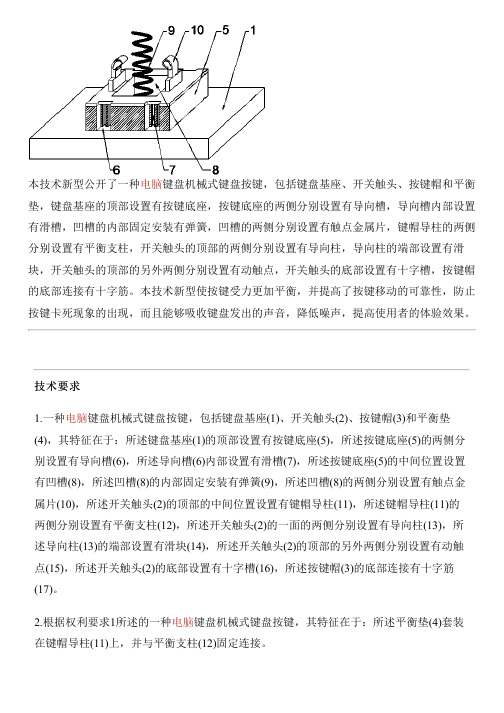
本技术新型公开了一种电脑键盘机械式键盘按键,包括键盘基座、开关触头、按键帽和平衡垫,键盘基座的顶部设置有按键底座,按键底座的两侧分别设置有导向槽,导向槽内部设置有滑槽,凹槽的内部固定安装有弹簧,凹槽的两侧分别设置有触点金属片,键帽导柱的两侧分别设置有平衡支柱,开关触头的顶部的两侧分别设置有导向柱,导向柱的端部设置有滑块,开关触头的顶部的另外两侧分别设置有动触点,开关触头的底部设置有十字槽,按键帽的底部连接有十字筋。
本技术新型使按键受力更加平衡,并提高了按键移动的可靠性,防止按键卡死现象的出现,而且能够吸收键盘发出的声音,降低噪声,提高使用者的体验效果。
技术要求1.一种电脑键盘机械式键盘按键,包括键盘基座(1)、开关触头(2)、按键帽(3)和平衡垫(4),其特征在于:所述键盘基座(1)的顶部设置有按键底座(5),所述按键底座(5)的两侧分别设置有导向槽(6),所述导向槽(6)内部设置有滑槽(7),所述按键底座(5)的中间位置设置有凹槽(8),所述凹槽(8)的内部固定安装有弹簧(9),所述凹槽(8)的两侧分别设置有触点金属片(10),所述开关触头(2)的顶部的中间位置设置有键帽导柱(11),所述键帽导柱(11)的两侧分别设置有平衡支柱(12),所述开关触头(2)的一面的两侧分别设置有导向柱(13),所述导向柱(13)的端部设置有滑块(14),所述开关触头(2)的顶部的另外两侧分别设置有动触点(15),所述开关触头(2)的底部设置有十字槽(16),所述按键帽(3)的底部连接有十字筋(17)。
2.根据权利要求1所述的一种电脑键盘机械式键盘按键,其特征在于:所述平衡垫(4)套装在键帽导柱(11)上,并与平衡支柱(12)固定连接。
3.根据权利要求1所述的一种电脑键盘机械式键盘按键,其特征在于:所述按键底座(5)中安装有炫彩灯珠。
4.根据权利要求1所述的一种电脑键盘机械式键盘按键,其特征在于:所述触点金属片(10)是中间位置被镂空的弹性金属片。
BT5.0蓝牙版用户手册User Manual目录13084规格参数Menu3084 Technical Specifications3084 HotKeys3084 System Commands3084 Backlight Settings3084 Bluetooth Feature Overview3084 Bluetooth Setup Instruction 13084 Bluetooth Setup Instruction 2Akko Macro V1.0 Macro Setup Instruction 1 Akko Macro V1.0 Macro Setup Instruction 2 Akko Macro V1.0 Macro Setup Instruction 3 Akko Macro V1.0 Calling MacrosAkko Warranty and Service Statement 13 14 15 16 17 18 19 20 21 22 23 243084 规格参数123084 系统功能Fn + 左Win锁Win键长按 Fn + ~恢复出厂设置3451.切换至蓝牙模式长按 FN + Tab,Tab指示灯闪烁进入蓝牙模式;2.选择蓝牙设备记忆组键盘提供了四组可快速切换的设备,第一次使用时,先选择你需要存储的组,按下 Fn + E / R / T / Y,开始第一次搜索;完成设定后,系统会默认记忆你关闭蓝牙模式前最后一次连接的设备。
3.设备匹配使用您的PC、 PAD、 手机等设备,开启蓝牙进行匹配,根据您选择键盘的蓝牙组,便于记忆⸺对应设备名称为Akko 3084BT-1 / Akko 3084BT-2 / Akko 3084BT-3 / Akko 3084BT-4。
64.设备切换完成了4组蓝牙设备的匹配后,系统会自动记忆;通过长按Fn+E / Fn+R / Fn+T / Fn+Y ,可快速切换4个蓝牙设备使用。
M-AUDIO Evolution MK-449c 49键MIDI键盘M-Audio公司出品的Evolution MK系列USB MIDI键盘/控制器,不管是最低型号的MK-425C还是较高型号的MK-461C,在使用方法上大同小异,功能上的差异也只是键数和推子、旋钮数量不同而已。
因此在写本文的时候我就不一一详述了,只要共通的应用技巧弄明白了,细节方面就算稍有差异,也会迎刃而解的。
本文内容参考了该系列的官方说明书,部分内容系直接翻译而成,特此说明。
一.部件说明以MK-449C为例,这是MIDI按钮暨数字键部分:这是功能按钮部分:MIDI旋钮:MIDI推子:背板:二.安装MK系列的安装非常简便,在WinXP中甚至不用安装,插上附送的USB连线即可使用;在Win98中,只需要运行安装光盘中的Drivers_Install.EXE文件即可。
从上面的背板图可以看到,它有一个外接的DC电源插口,如果你用USB 连线插上电脑,就可直接通过USB口供电,无需额外电源,如果你要通过MIDI线插在其他音源上使用,则可以自配一个9V输出,250-300mA的DC电源。
安装完毕后,打开Cakewalk(或其他音序器软件),可在MIDI Sevice中看到输出输入中各增加了一个USB Audio Device,呵呵,怎么会是Audio设备呢?可能是描述上的小失误吧。
三.基本使用1.音符输入在输入音符之前,可以先设定一下键盘的力度曲线,MK 系列提供了9种力度曲线,你可以根据自己的需要和弹奏技术的好坏来决定使用哪一种,如下图:选择力度曲线的方法是:1.按下功能键组中的“VELOCITY CURVE”按钮(如果你用的是MK-425C则是同时按下“CONTROL ASSIGN”和“DATA LSB”键。
2.用数字键输入你想改变的力度曲线号码(1-9),或用“+/-”键进行选择。
还有一点就是移调的问题,MK系列的移调方式有两种:八度上下移调和半音上下移调,八度移调的方法很简单,只需按下功能键右边的蓝色移调键即可,标记“+”的为上移八度,标记“-”的为下一八度(上下共计可移10个八度);如果想以半音方式来移调,方法是:先同时按下两个蓝色键,然后在分别按“+”或“-”,每按一次上移或下移一个半音。
6 UNDERGLOW EFFECTSPress FN key and specific keys with functionalicon to activate settings or effects.FN 鍵搭配其他帶有功能圖示的按鍵能啟用快捷功能。
FN 键搭配其他带有功能图示的按键能启用快捷功能。
6種背光燈效 / 6种背光灯效6種背光燈效 / 6种背光灯效1. Press FN and TAB key simultaneously to start recording.The keyboard will flash with white light to prepare recording.2. Press the keys to record.3. Press the FN and TAB keys simultaneously to stop the recording.The keyboard will quickly flash with white light to stop recording.4. Press a key you want to save your macro.HOW TO RECORD MACRO ?1. 同時按下Fn+TAB鍵, TAB鍵將閃爍白燈,代表已開啟錄製模式。
2. 依序點擊欲錄製的按鍵。
3. 同時按下Fn+TAB鍵, TAB鍵將快速閃爍白燈,即停止錄製模式。
4. 點擊欲儲存巨集的按鍵,即完成巨集設定。
1. 同时按下Fn+TAB键, TAB键将闪烁白灯,代表已开启录制模式。
2. 依序点击欲录制的按键。
3. 同时按下Fn+TAB键, TAB键将快速闪烁白灯,即停止录制模式。
4. 点击欲储存巨集的按键,即完成巨集设定。
如何錄製巨集? / 如何录制巨集?+燈效方向 /灯效方向Only for the specific effects只有特定的燈效模式可以切換方向。
史上最全五种常见机械开关深度解析史上最全五种常见机械开关深度解析[中关村在线键⿏频道原创]作为⾼端产品,机械键盘过去因为价格⾼昂且产品稀少总感觉离我们很远。
但随着⽣产机械键盘的⼚商不断增多以及产品价格的降低,机械键盘的⽤户群也在逐年增加,许多⽤户也开始对它产⽣兴趣。
不过真正了解机械键盘,知道如何选择的⽤户依旧是少数。
接下来笔者将为⼤家带来时尚最全机械键盘开关解析,让⼤家在选购机械键盘时更有针对性。
机械键盘开关深度解析机械键盘对于熟悉键盘的朋友来说,相信都应该知道机械键盘为何物,⽽不熟悉键盘的朋友也不要紧,因为看完本⽂之后,你⼀定也会了解的。
下⾯我们即从最基础的键盘类别谈起,让⼤家对机械键盘有全⾯的了解。
键盘按照Switch(俗称:开关或轴)来划分,可以归为4类,分别是薄膜式键盘、导电橡胶式键盘、⽆接点静电容量式键盘和机械式键盘。
单从外观来看,很难判别键盘的类别,因此判断是否机械键盘应该⽤夹键器取下键帽,观察键盘轴的类型。
薄膜键盘拆解图⽐如我们熟悉的罗技、微软、雷柏、双飞燕等键⿏⼚商都是⽣产的薄膜键盘。
以前还出现过⼀些带机械模组的薄膜键盘,仅取下键帽是看不出真实结构的,但如果打开键盘就会发现其内部有三⽚薄膜,最上⾯⼀⽚为正极电路,中间为间隔层,下⾯为负极电路。
⼯作原理是通过敲击键帽下压机械模组,上⽅与下⽅的薄膜就能接触通电,完成导通,故依旧称为薄膜键盘。
机械键盘中的“轴”如果是机械键盘,那么取下键帽之后会看到机械轴。
⽬前主流产品都是使⽤Cherry(⼀下简称C⼚)的MX Switch(MX 轴)。
当然还有诸如⽇本ALPS轴、台湾⽩轴的机械键盘,MX轴上都带有C⼚的Logo,因此⽤户只要见到有这个英⽂Logo的,就能断定它是机械键盘。
机械键盘中的“轴”机械键盘的⼯作原理是键盘底部拥有⼀张电路板,板上固定100多个机械轴,每个轴都是独⽴的开关,通过下压机械轴就会使产品讯号由电路板传导⾄电脑,完成这个看似⾮常简单的信号传输⼯作。