GSe pro1008+控标参数磁盘存储系统技术参数
- 格式:doc
- 大小:45.04 KB
- 文档页数:4

ProSafe○R8端口带PoE千兆简单网管交换机GS108PE语音/视频流区分优先级支持创建多个网络组(端口VLAN)支持网线检测功能支持网络流量监控支持环路侦测和广播风暴控制1-4号端口支持PoE功能关键特性∙千兆接入,提供了QoS,VLAN和网络监控等功能∙在即插即用基础上的简单网络架设∙支持PoE∙环路侦测和广播风暴控制∙NETGEAR绿色环保,节能特性∙支持VLAN∙QoS区分流量优先级∙自动DoS保护∙网络监控和带宽控制∙通过Cable Test检测网络连通性∙最多可为4台无线AP或其他PoE受电设备供电∙环路侦测超越简单即插即用连通性的更多二层应用现代,成长型商业用户日益增长的业务需求更多地依赖于网络。
公司将更多的应用和需求放置在网络上。
简单的即插即用交换机已不能适应VoIP电话和IP照相机等应用。
加之,基于因特网的应用程序(如Hotmail,Google日历等)将网络提升到一个商用需求层次。
然而,公司又不希望投入更多的资金和培训专员来维护复杂的网管交换机。
NETGEAR新推出的ProSafe 简单网管交换机提供了简单易用的可见性和简单的配置以满足用户日益增长的需求。
为更深入了解网络行为,这款交换机提供了网络监控功能。
另外,这款交换机还提供了线缆检测功能以排查网络连接故障,并能定位故障端口所在位置。
为优化网络流量,可设置基于端口和802.1p协议的优先级,以保证低延时流量的优先应用。
这款交换机还支持VLAN功能,提高网络安全性。
较之非网管交换机,这款产品提供了网络监控和简单的二层功能,向最终用户提供了更大的价值。
另外,这款GS108PE带有环保标识,支持绿色以太网节能技术。
GS108PE采用坚固的金属外壳,低噪音的风扇设计使其运行非常安静。
绿色环保∙较之非绿色版本节能60%∙自动待机模式和线缆长度侦测功能—即端口未连接时,自动待机模式节省能源;网线短于10米时,更低的传输功率∙包装中至少80%的可回收资源ProSafe 8端口带PoE千兆简单网管交换机GS108PE的主要技术规范如下表:。
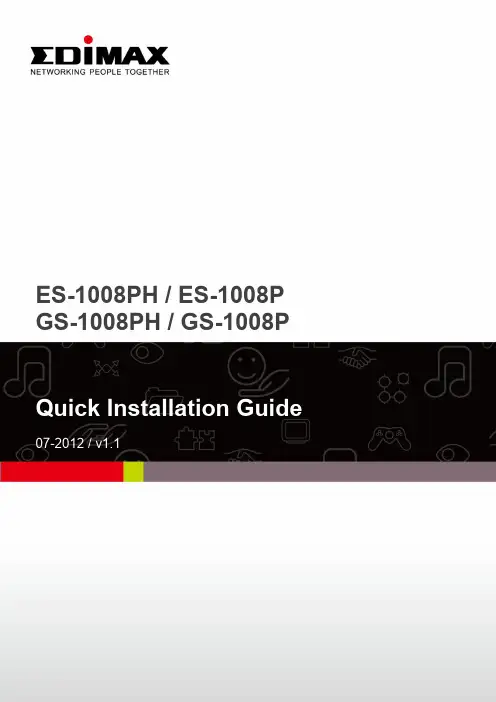
ES-1008PH / ES-1008P GS-1008PH / GS-1008PCOPYRIGHTCopyright Edimax Technology Co., Ltd. all rights reserved. No part of this publication may be reproduced, transmitted, transcribed, stored in a retrieval system, or translated into any language or computer language, in any form or by any means, electronic, mechanical, magnetic, optical, chemical, manual or otherwise, without the prior written permission from Edimax Technology Co., Ltd.Edimax Technology Co., Ltd. makes no representations or warranties, either expressed or implied, with respect to the contents hereof and specifically disclaims any warranties, merchantability, or fitness for any particular purpose. Edimax Technology Co., Ltd. reserves the right to revise this publication and to make changes from time to time in the contents hereof without the obligation to notify any person of such revision or changes.The product you have purchased and the setup screen may appear slightly different from those shown in this QIG. The specification is subject to change without notice. Please visit our web site for the update. All brand and product names mentioned in this manual are trademarks and/or registered trademarks of their respective holders.Edimax Technology Co., Ltd.Add: No. 3, Wu‐Chuan 3rd Rd., Wu‐Ku Industrial Park, New Taipei City, TaiwanTel: +886‐2‐77396888Email: ****************.twPRODUCT INTRODUCTIONModel no.:ES-1008PH: 8-Port Fast Ethernet Switch with 4 PoE+ PortsES-1008P: 8-Port Fast Ethernet PoE+ SwitchGS-1008PH: 8-Port Gigabit Ethernet Switch with 4 PoE+ PortsGS-1008P: 8-Port Gigabit Ethernet PoE+ SwitchPackage ContentsBefore you start using this switch, please check if there is anything missing in the package, and contact your dealer to claim the missing item(s):●PoE switch x 1pcs●Quick installation guide x 1pcs●Power cord x 1pcs●Rubber feet x 4pcs●Rack-mount brackets and screws x 1 setFront Panel:Please refer to the following description for the front panel:ES-1008PHES-1008PGS-1008PHGS-1008PLED Definitions:LED Name Light Status DescriptionPWR On Switch on and correctly poweredOff Switch not powered or not correctly poweredLINK/ACT On Port is connectedOff Port is not connectedFlashing Port is active and transferring/receiving dataPoE On PoE on and powering PoE/PoE+Off PoE is not activatedBack Panel:Power Connector:Plug in the female connector of the provided power cord into this connector, and the male into a power outlet. Supported input voltages range from 100-240V AC, and 50-60 Hz.Product Specifications:Model ES-1008PH ES-1008P GS-1008PH GS-1008PStandards IEEE 802.3 10BaseTIEEE 802.3u 100BaseTXIEEE 802.3af/802.3at PoEIEEE 802.3x Flow ControlIEEE 802.3az Energy Efficient EthernetIEEE 802.3 10BaseTIEEE 802.3u 100BaseTXIEEE 802.3ab 1000BaseTIEEE 802.3af/802.3at PoEIEEE 802.3x Flow ControlIEEE 802.3az Energy Efficient EthernetInterface RJ-45 8 ports 8 ports 8 ports 8 ports PoE 4 ports 8 ports 4 ports 8 portsMAC Address 1K 8KBuffer Memory 96KB 128KB Jumbo Frames n/a 9KBPower budget 80W 150W 80W 150W Power Consumption 5 Watts (Max)Dimensions 266 x 184 x 44 x W x H)Weight 1.95 kgOperating Temperature 0 to 50℃Storage Temperature -40 to 70℃Humidity Operating:10 to 90% RH (non-condensing)1.PRODUCT INSTALLATIONThere are two ways to install your switch, please select one that suitsyou.2.Desktop Installation1. Install the switch on a level surface that can support the weight ofthe unit and the relevant components, and attach the rubber feet tothe bottom. The rubber feet cushion the switch and helps protect thecase from scratches.2. Plug the switch into an electrical source with the provided power cord.3.Rack-Mount InstallationRack mounting allows for a more orderly installation when aseries of network devices is being installed.1. Disconnect all the cables from the switch.2. Place the unit the right way up on a hard, flat surface with the frontfacing you.3. Position a mounting bracket over the mounting holes on one side ofthe unit.4. Insert the screws and fully tighten with a suitable screwdriver.5. Repeat the two previous steps for the other side of the unit.6. Insert the unit into the rack and secure with suitable screws7. Reconnect all the cables.Regarding the installation environment, we strongly recommend:1.The switch should be placed in an appropriately ventilation environment.A minimum 25 mm space around the unit is recommended.2.The switch and the relevant components should be kept away from sourcesof electrical noise such as radios, transmitters and broadband amplifiers.3.Avoid environments with higher than recommended moisture levels.Troubleshooting1.Power LED is not litCheck if the power cord is properly connected to the plug and the poweroutlet; make sure the power cord is firmly plugged into the power socket of the switch.2.LINK/ACT LED is not lit when connected to devices●Make sure the network device attached to the switch is turned on.●Make sure the network cable is properly connected to the switch and thenetwork device.●Make sure the network cable is a UTP cable that complies with EIA/TIA 568and Category 5 specifications.Contact your dealer if problems persist.Federal Communication Commission Interference StatementThis equipment has been tested and found to comply with the limits for a Class B digital device, pursuant to Part 15 of FCC Rules. These limits are designed to provide reasonable protection against harmful interference in a residential installation. This equipment generates, uses, and can radiate radio frequency energy and, if not installed and used in accordance with the instructions, may cause harmful interference to radio communications.However, there is no guarantee that interference will not occur in a particular installation. If this equipment does cause harmful interference to radio or television reception, which can be determined by turning the equipment off and on, the user is encouraged to try to correct the interference by one or more of the following measures:1. Reorient or relocate the receiving antenna.2. Increase the separation between the equipment and receiver.3. Connect the equipment into an outlet on a circuit different from that to which the receiver is connected.4. Consult the dealer or an experienced radio technician for help.FCC CautionThis device and its antenna must not be co-located or operating in conjunction with any other antenna or transmitter.This device complies with Part 15 of the FCC Rules. Operation is subject to the following two conditions: (1) this device may not cause harmful interference, and (2) this device must accept any interference received, including interference that may cause undesired operation.Any changes or modifications not expressly approved by the party responsible for compliance could void the authority to operate equipment.CE Mark WarningThis is a class B product. In a domestic environment this product may cause radio interference in which case the user may be required to take adequate measures.。

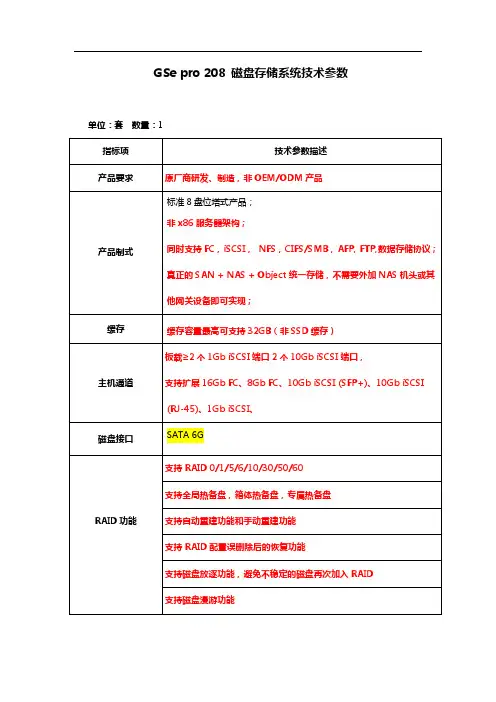
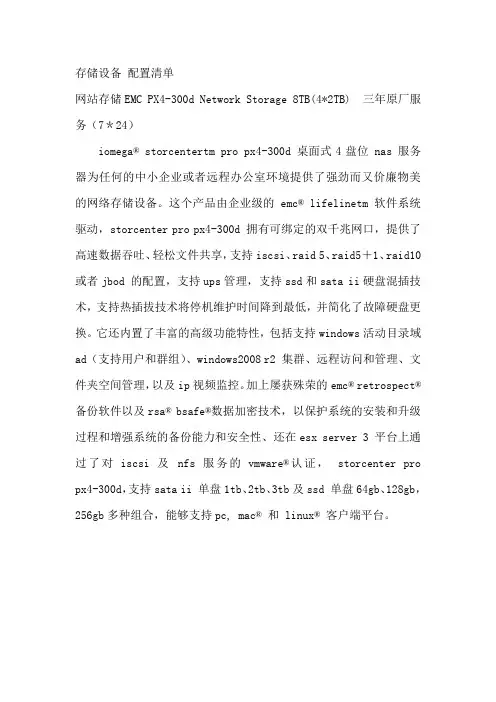
存储设备配置清单
网站存储EMC PX4-300d Network Storage 8TB(4*2TB) 三年原厂服务(7*24)
iomega® storcentertm pro px4-300d 桌面式4盘位 nas 服务器为任何的中小企业或者远程办公室环境提供了强劲而又价廉物美的网络存储设备。
这个产品由企业级的emc® lifelinetm 软件系统驱动,storcenter pro px4-300d 拥有可绑定的双千兆网口,提供了高速数据吞吐、轻松文件共享,支持iscsi、raid 5、raid5+1、raid10 或者jbod 的配置,支持ups管理,支持ssd和sata ii硬盘混插技术,支持热插拔技术将停机维护时间降到最低,并简化了故障硬盘更换。
它还内置了丰富的高级功能特性,包括支持windows活动目录域ad(支持用户和群组)、windows2008 r2 集群、远程访问和管理、文件夹空间管理,以及ip视频监控。
加上屡获殊荣的emc® retrospect® 备份软件以及rsa® bsafe®数据加密技术,以保护系统的安装和升级过程和增强系统的备份能力和安全性、还在esx server 3 平台上通过了对iscsi及nfs服务的vmware®认证,storcenter pro px4-300d,支持sata ii 单盘1tb、2tb、3tb及ssd 单盘64gb、128gb,256gb多种组合,能够支持pc, mac® 和linux® 客户端平台。

尊敬的浪潮英信服务器用户NP100服务器的技术特性与系统的设置有本手册介绍了浪潮英信NP100服务器助于您更详细地了解和便捷地使用浪潮英信以利于污染预防浪潮集团有限公司拥有本手册的版权任何单位和个人不得以任何形式复制本用户手册本手册中的内容如有变动恕不另行通知请向浪潮集团有限公司垂询"英信"是浪潮集团有限公司的注册商标Windows是微软公司的注册商标其他商标分别属于其相应的注册公司声 明 在您正式使用浪潮英信NP100服务器之前只有您阅读了以下声明并且同意以下条款后如果您对以下条款有任何疑问如您未向我们就以下条款提出疑问并开始使用浪潮英信NP100服务器1在任何时候您不要修改浪潮英信NP100服务器主板BIOS中的任何其他参数在您使用的浪潮英信NP100服务器出现任何硬件故障时或您希望对硬件进行任何升级时 服务器是十分精密的仪器3CPUCPU散热片CPU支架网卡都是特殊规格的4我们希望您首先和相应软件的提供商联系以方便我们沟通对于如数据库运行问题5请先仔细阅读我们的快速使用指南请联系我们的技术服务中心我们特别提醒您注意对您的数据进行必要的备份本手册中涉及之各软硬产品的标示8"我们"指代浪潮集团有限公司 本服务器主板配备可更换锂电池在更换过程中只允许使用与制造商提供的同类或等效类型的替换件 关 于 本 手 册本手册专为浪潮英信NP100服务器的最终用户而写浪潮英信NP100服务器用户手册为您提供一些必要的技术支持使其安全高效的运行第一章 如何连接安装第二章第三章第四章仅适用于RAID系统第五章第六章我们建议您在使用浪潮英信NP100服务器之前仔细阅读本手册由于我们的水平有限希望您能够包涵技术服务电话86-531-8514355网 址中国济南市山大路224号浪潮集团有限公司邮 编 sv_serv@langchao.com.cn 目 录第一章 开始使用浪潮英信服务器...........................1.1 开始使用浪潮英信NP100服务器.......................1.2 浪潮英信服务器随机资料.............................1.3 浪潮英信服务器外观.................................1.4 连接NP100服务器...................................1.5 NP100服务器技术特性................................第二章 系统设置.........................................2.1 系统CMOS跳线......................................2.2 POST...............................................2.3 系统BIOS...........................................第三章 系统硬件.........................................3.1 安装处理器.........................................3.2 安装内存...........................................3.3 安装硬盘...........................................3.4 安装板卡...........................................第四章 RAID系统.........................................4.1 进入RAID控制器BIOS设置...........................4.2 Auto Setup(自动设置查看磁盘分配创建阵列删除阵列重建阵列第五章 安装操作系统.....................................5.1 安装Windows NT4.0..................................5.2 安装Windowqs 2000 Server...........................5.3 安装RedHat linux 8.0...............................5.4 Novell Netware 6.0的安装...........................5.5 SCO UnixWare 7.1.3的安装...........................5.6 SCO OpenServer 5.0.7的安装.........................5.7 主板集成RAID配置下安装RedHar Linux 8.0............第六章 疑难解答.........................................6.1 常见故障解决.......................................6.2 技术支持信息.......................................第一章 开始使用浪潮英信服务器1.1开始使用浪潮英信NP100服务器1小包装箱中是显示器配件盒首先用裁纸刀把大包装箱的封条打开把主机从包装箱中抬出您购买的浪潮英信NP100服务器就展现在您的面前2 确信电源接地良好 方便从电源和电源插座上插拔电源线 环境干净无尘 通风良好并且远离热源 远离强电磁区域和由空调大电动机电视台发射塔1.2浪潮英信服务器随机资料1浪潮蓝海豚导航软件光盘1张1NP100 用户可以根据所安装的操作系统2您需要在安装前制作所需的驱动程序软盘在菜单中选择选择要制作的部件驱动程序点击制作驱动程序可以插入RAID卡或SCSI卡驱动随机光盘 浪潮英信服务器的随机软件建议您妥善保存对于这些随机软件1.3浪潮英信服务器外观1高度:428mm宽度:210 mm深度:470 mm前侧空间要求:250 mm (吸入气流温度<355232图1-1浪潮英信NP100服务器前面板示意图1复位按钮 3电源状态指示灯 5软驱 75.25"扩展槽 9NP1003电源接口 2鼠标接口 4USB接口1串口1 7千兆网卡接口 9百兆网卡接口 11并口 13将主机键盘 2连接好键盘网线45 3 4系统的连接完成最大支持4GB* 支持ECC Unbuffer内存* 支持DDR 400MHz/333MHz/266MHz 内存* 可以使用双通道或者单通道内存* 主板集成Promise PDC20378 RAID控制器* 支持IDE RAID* 支持SATA RAID (最多可支持两块SATA硬盘做RAID)* IED RAID和SATA RAID一块可以支持RAID 01.44MB* 标准IDE CD-ROM处理器内存RAID键盘和辅助设备扩展槽硬盘光驱NP100* ATI显卡第一章67第二章 系统设置前言BIOS设置又称CMOS设置可以利用专门的设置程序对系统参数和硬件参数进行调整内存容量COMS存储器要求电源功率很小备用电池为CMOS存储器提供电源随着硬件种类的增多和更新换代的加速由于BIOS对系统的运转和启动有重大影响设置了不当的参数后可能会引起硬件资源之间的冲突因此如果没有特殊的需要不要随意改变BIOS 只有合格的技术人员才可以对主板跳线进行设置 系统电源开关系统上有8mA的伺服电流必须拔下系统交流电源电缆 系统外接设备否则可能会对人员或设备造成意外伤害 静电释放和静电释放保护措施硬盘英信NP100永不停顿的浪潮英信服务器和系统的其它部件造成损害最好在防静电环境下进行操作人员必须佩带防静电手环 静电释放和板卡持拿持拿板卡必须小心当板卡暂时不用时芯片朝上放在接地工作平台上 机箱盖在系统上电前一定要安装机箱盖跳线可用于在系统的两个或多个选项之间选择可以改变跳线的功能请参考以下常用的跳线的解释说明造成不必要的错误向您介绍这款英信服务器的跳线设置情况可以清除系统CMOS值拔掉电源线2) 在JP3的pin2和pin3上加跳线除去跳线连接电源线在提示下按<DEL>进入BIOS设置Load Op-timized Defaults89图2-1 CMOS跳线设置2.2 POST系统在开始引导时上电自检检测服务器的主板闪存鼠标和其它已经安装的设备POST可以显示被访问的内存容量POST检测的结果存储在闪存里1POST开始运行检测完内存Press <DEL> to SETUP or <TAB> to POST如果您此时按下<DEL>键正常状态COMS清零英信NP100永不停顿的浪潮英信服务器2.3 系统BIOS2.3.1 如何进入BIOS设置当系统开始引导时 Press <DEL> to SETUP or <TAB> to POST按下<DEL>键进入系统BIOS设置BIOS的设置主要有><><键用于选择上一个菜单或值键用于选择下一个菜单或值 键用于选择左边的菜单键用于选择右边的菜单Enter键可用于激活它Enter键可用于显示选项列表可用于选定子字段用此键可撤销显示ESC键用于退出选项或在任意子菜单下时若在任意主菜单下增加菜单中设置的数字值或改变菜单设置值在Setup菜单按F1可启动帮助窗口F5键用来保存当前CMOS值1011注释这只是提供给用户的信息Press Enter按< Enter >键菜单选项栏进入BIOS之后其功能如下表所示仅对Setup菜单中各子菜单的选择项有效按下F10会显示如下Y"键后按键如输入Enter不会影响现有的字段值菜单选项Standard CMOS FeaturesAdvanced BIOS FeaturesAdvanced Chipset FeaturesIntegrated PeripheralsPower Management SetupPNP/PCI ConfigurationPC Health StatusFrequency/Voltage Control描述该菜单用于一些基本的系统设置日期等该菜单用于主板集成设备的一些特殊设置如果您的系统支持PnP/PCI设备的话显示该菜单该菜单用于频率/电压控制12英信NP100永不停顿的浪潮英信服务器Standard CMOS Features菜单菜单选项Load Fail-safe DefaultLoad Optimized DefaultSet Supervisor/User passwordSave & Exit SetupExit Without Saving描述该选项用于加载系统最稳定该选项用于加载系统最佳性能的BIOS默认值该菜单用于保存改动到CMOS并退出BIOS设置菜单描 述设置系统日期显示系统检测到的IDE设备选择软盘类型设置当系统启动时检测到错误时是否停止不可修改But Keyboard; AllBut Disk/Key13Advanced BIOS Features菜单描 述是否为IDE硬盘引导扇区保护提供报警设置只有CPU支持超线程时才显示该项设置成时设置成时不支持超线程参见后面的Boot Sequence一项Enabled如果芯片组和键盘控制器可以控制GateA20时当设置成时当设置成时在OS/2和Windows系统下将该项设置为时BIOS所执行的密码的类型设置用户进入Setup提示输入密码用户每次开机和进入Setup均提示输入密码在Win NT3.52选择1.1Win2000和Win XP下选择1.4Post时特 征Virus WarningCPU L1 & L2 CacheHyper-ThreadingTechnologyQuick Power On SelfTestBoot SequenceBoot Up NumLockGate A20 OptionSecurity OptionAPIC ModeMPS Version Control For OSHDD S.M.A.R.T Capabil-ity Small Logo(EPA)Show选 项Enabled; DisabledEnabled; DisabledEnabled; DisabledDisabled;EnabledEnabled; DisabledFast; NormalSetup14英信NP100永不停顿的浪潮英信服务器根据实际情况设置所检测到的硬盘的启动顺序各设备的引导顺序设置Enabled允许BIOS 的内存缓存使用F0000h-FFFFFh地址但是如果任何程序向该地址写数据选择时这样可以提升系统性能系统将会产生报错外部监视设备将会允许延迟该项所选择的一段时间当内存为Non-ECC类型时特 征System BIOSCacheableVideo BIOSCacheableDelay Prior to ThermalDRAM DataIntegrity Mode选 项Enabled; DisabledEnabled; Disabled4Min;8Min;16Min;32MinECC; Non-ECC15Integrated Peripherals菜单此主菜单下共有三项子菜单按<Enter>键进入子菜单Onboard Device 按<Enter>键进入子菜单 OnChip IDE Device子菜单描 述选择"Enabled"时IDE硬盘控制器采用块传输模式IDE硬盘采用标准传输模式选择"Enabled"时主板所支持的四个IDE设备的PIO(可编程输入/输出口)模式的设置Mode4成功提升了系统性能系统自动给每个设备分派一个最好的PIO模式该项设置为如果您要在不做RAID的IDE硬盘上装RedHat Linux时Disabled如果要在没有做RAID的SATA硬盘上装RedHat LinuxCombined ModeSATA 端口0/1模式设置英信NP100永不停顿的浪潮英信服务器Super IO Device子菜单描 述USB控制器和USB外部设备使能设置USB键盘使能设置Promise RAID使能设置支持RAID功能特 征USB ControllerUSB 2.0 ControllerUSB Keyboard SupportUSB Mouse SupportOnboard Promise RAID CtrlCSA LAN (GbE LAN)选 项Enabled; DisabledEnabled; DisabledEnabled; DisabledEnabled; DisabledEnabled; DisabledEnabled; Disabled描 述主板集成FDC控制器使能设置可以将该项设置成第二个串口IR Mode的设置IR 传输延迟使能设置LPT端口配置主板上I/O芯片IR传输模式设置Hi; HiHi; Lo1617Power Management Setup菜单描 述电源ACPI功能使能设置电源节能类型设置该项设置系统在暂停模式下是否关闭监视器所设置的中断将会使系统唤醒在其他设备还处于活动状态时该项设置当CPU温度达到预先设置的温度后请看下面Power ON Setup表中的各项子菜单特 征ACPI FunctionRun VGABIOS ifS3 ResumePower ManagementOptionVideo Off MethodVideo Off In SuspendSuspend TypeMODEM Use IRQHDD Power DownCPU THRM-Throt-tlingPower ON SetupReload GlobalTimer Events选 项Enabled; DisabledS1(POS)Use Define; MinSaving; Max SavingBlank Screen;Screen DPMS;V/H SYNC+Blank;Yes; NoStop Grant; PWRonSuspend3; 4; 5; 7; 9; 10;11; N/ADisabled;1 ̄15Min25%;50%18英信NP100永不停顿的浪潮英信服务器电源开关功能设置项电源开关作为一个普通的开关按钮当您按下电源开关时当按键时间超过4秒的时候该项设置当系统接受到PCI卡子上的PME发出的信号时该项设置当Modem拨号时系统是否被唤醒该项设置当USB键盘来信号时系统是否被唤醒电源开关键的一些功能设置该项才有效当POWER ON Function设置为Hot Key时选择您要设置的热键F1F1219Enabled0/1设备将会唤醒系统Enabled0/1设备将会唤醒系统EnabledFDD端口将会唤醒系统Enabled将会唤醒系统COM时子将会产生严重的冲突而使系统不能启动时时色寄存器20英信NP100永不停顿的浪潮英信服务器PC Health Status菜单Frequency/Voltage Control菜单Load Fail-Safe/Optimized Defaults菜单当您选择Load Fail-Safe Defaults菜单时描 述当CPU温度超过该项所设置温度的上限值时这些项显示了系统检测到的硬件设备系统温度以及各种风扇速度等当处理器温度达到该项设置的温度值时特 征CPU Warning Tem-peratureCurrent CPU/ SystemTemperature......Shutdown Tempera-ture选 项Disabled; 50/127;56/140;63/151;70/140;65/158;75建议使用默认设置当设置"Enabled"时该项是减少EMI影响使能设置建议使用默认设置DRAM频率设置Max22Auto; DefaultEnabled;DisabledEnabled166MHzAuto by SPD; DDR33;DDR400; Auto 按下"Y"键将会加载系统最稳定当您选择Load Optimized Defaults菜单时按下"Y"键将会加载系统最佳性能的BIOS出厂默认值将会出现下图所示的提示注意根据提示重新输入密码并按<Enter>键确认密码您也可以在提示您输入密码时仅按<Enter>键清除您设置的密码如果您将Advanced BIOS Features菜单中的"Security Option"项设置成"Sys-tem"时如果该项设置成"Setup"时输入超级用户密码可以进入Setup菜单并可改变菜单中各项的设置但是不能改变菜单中各项的值21英信NP100永不停顿的浪潮英信服务器Save & Exit Setup菜单当您选择该菜单时 Save to CMOS and EXIT (Y/N)? Y按下键后系统将保存对BIOS各项设置所作的改动并退出SETUP程序Quit without Saving菜单当你选择该项菜单时Quit without saving (Y/N)? Y按下键后系统将忽略对BIOS各项设置所作的改动并退出SETUP程序2223第三章 系统硬件本章将指导用户如何安装系统硬件 静电释放可能损坏服务器组件对静电释放进行防护是必要的一定要按照以下方法进行手腕上戴一个接地的防静电环用手持拿板卡时,注意只拿板卡的边沿3请放回各自的防静电袋持拿处理器时一定不要直接用手接触处理器的引脚1断开交流电电缆2支持MPGA478 ZIF封装的处理器 当安装处理器时把处理器的引脚和主板上的Socket 对准注意一定不要用力放注 意24英信NP100永不停顿的浪潮英信服务器置合适后如图3.1.2所示将散热片放在CPU上如图3.1.325图3.1.35 将其插在主板的CPU风扇电源插座上如图3.1.4所示否则将影响处理器的散热图3.1.4英信NP100永不停顿的浪潮英信服务器6将机箱安装好请使用经过我们测试认证的相应型号产品在安装内存条的时候否则会损坏内存或主板的内存插槽关闭系统电源2如图3.2.1所示Array把内存条垂直插入内存槽中轻轻按下内存条注意把两边的卡销卡上3.2.3所示2627图3.2.34将机箱盖及面板安装好如果您要扩展此类设备推荐使用经过我们测试认证过的相应型号的产品1断开交流电源线缆打开机箱 正确设置ATA-133/100/66 IDE硬盘的ID跳线用螺丝固定 连接硬盘数据线缆以及电源电缆3.3.128英信NP100永不停顿的浪潮英信服务器4将机箱盖及面板安装好1断开交流电源线缆打开机箱 SATA硬盘不需要跳线用螺丝固定 连接硬盘数据线缆以及电源电缆4将机箱盖及面板安装好在扩展安装PCI接口的扩展卡时1断开交流电电缆打开机箱 移走与要使用的插槽对应的后挡片 将板卡插入主板的扩展槽 用螺丝钉固定5将机箱盖及面板安装好图3.4.129英信NP100永不停顿的浪潮英信服务器第四章 RAID系统本章是专门针对主板集成的RAID系统而写的,如果您的系统是非主板集成RAID系统,可以不参阅本章开机启动检测2屏幕显示如下图[ 3 ]Delete Array[ 5 ][Key Available] Press 1...5 to Select Option [ESC] Exit304.2自动设置按键进入Auto Setup菜单FastBuild (tm) Utility 2.xx (c) 2002-2005 Promise Technology, Inc.[Auto Setup Options Menu ]Optimize array for 2Array Disk Capacity (size in MB)82217 [Keys Available][(] Up [(] Down [(, ?, Space] Change Option [ESC] Exit [Ctrl-Y] Save菜单中[Auto Setup Options Menu]为可设置部分阵列创建步骤如下 设置阵列类型选中项或空格键各参数表示意义如下 Security3132英信NP100永不停顿的浪潮英信服务器23如果是创建RAID1,保存设置后将提示N选择创建 然后按任意键重新启动机器在阵列创建后4.3查看磁盘分配按 键进入菜单Channel:ID CapacityModeDo you want the disk image to be duplicated toanother? (Yes/No)Y - Create and duplicateN - Create OnlyArray has been created.<Press any key to reboot >注 意4.4创建阵列 按键进入菜单菜单如下]Up [1下箭头键选择Array *进入下图所示菜单MBOFF[Drives Assignments]Channel : ID Drive Model Capacity(MB)1 :Mas xxxxxxxx 411102 :Mas xxxxxxxx 41110Any Key to Continue3334英信NP100永不停顿的浪潮英信服务器4.5删除阵列4删除已经存在的阵列1下箭头键选择要删除的阵列 按[Del]键3按[Ctrl - Y]键删除阵列按[ESC]键FastBuild (tm) Utility 2.xx (c) 2002-2005 Promise Technology, Inc.[Delete Array Menu]Array No RAID Mode Total Drv Capacity(MB) StatusArray 1 Stripe 1 82217 FunctionalArray 2 --------- --------- --------- ---------Array 3 --------- --------- --------- ---------Array 4 --------- --------- --------- ---------[Key Available][]Down [ESC]Exit [Del] DeleteAre you sure you want to delete this array?Press Ctrl - Y to Delete354.6重建阵列可以在该菜单中实现磁盘数据的重新存储工作重建阵列步骤如下 启动机器2 查看故障硬盘所处的通道和ID号 关闭机器新换的硬盘和故障硬盘容量相同5按<Ctrl-F>进入RAID主设置菜单 在主菜单中按键进入Rebuild Array菜单7按回车键继续在[Select Drive for Rebuild]列表中选择新更换的磁盘按回车键继续系统将开始重建阵列并显示进度按照提示重新启动机器]Up [英信NP100永不停顿的浪潮英信服务器第五章 安装操作系统本章为非RAID配置下操作系统的安装指南请从蓝海豚导航光盘中根据每个系统安装前的准备提示制作相应操作系统的驱动请根据SCSI卡或RAID卡手册里操作系统的安装部分安装系统 主板集成RAID功能支持的操作系统为Win-dows NT 4.0RedHat Lniux 8.0Windows NT 4.0的安装方法可以参照第五章前两节安装Windows NT 4.0和安装Windows 2000 Server部分的步骤RedHat Linux7.3的安装方法与其类似5.1 安装Windows NT 4.0本安装过程为Windows NT 4.0 (中文版)的基本安装步骤如果您的系统是非主板集成RAID系统具体如何设置有关选项如果系统配置了RAID卡或SCSI卡5.1.1 安装前的准备安装Windows NT 4.0操作系统前需要准备 Windows NT 4.0 安装光盘36键继续按<Enter>继续,开始加载驱动程序37英信NP100永不停顿的浪潮英信服务器继续安装 安装程序开始加载文件欢迎使用安装程序提示以下选项 在安装前如果想多了解Windows NT的安装过程请按Enter 修复在上次安装时损坏的4.0中文版Windows NT请按F3按<Enter>继续屏幕显示IDE CD-ROM (ATAPI 1.2) /PCI IDE ControllerWinNT Promise FastTrak 376/378 (tm) ControllerCD-ROM驱动器及特殊磁盘控制器请按S 如果您没有制造厂商提供的大容量存储设备的驱动软盘请按ENTER我们不再加载其他的驱动程序继续安装 显示按<Enter>键9或计算机已经安装了一个与Windows NT无法并存的操作系统请按C在启动硬盘上的任何数据将永久的丢失 退出安装程序38在此我们按C继续安装系统显示按<Page Down>键浏览协议按<F8>键接受协议内容系统加载信息文件安装程序检测出计算机内含有下列硬件和软件组件显示器键盘布局在此我们采用系统检测的信息Enter12使用上请按Enter 在未分区空间上创建一新的磁盘分区请按D可以先删除旧的分区或直接将NT装在旧的分区上并且分区最大不得超过4GB创建一个新的分区输入要创建分区的大小13新的按<En-ter>继续可选择的文件系统格式将显示出来 使用FAT文件系统格式化此磁盘分区下箭头键选择 15系统会显示一个黄色进度条39英信NP100永不停顿的浪潮英信服务器16如果要改变建议的位置然后键入想要安装Windows NT 的目录名按<Enter>键继续 系统提示 允许安装程序在硬盘上执行这种检测请按 ESC按<Enter>键开始检测硬盘检测完硬盘后系统会显示一个黄色进度条如果您的系统是RAID配置,在此系统需要加载RAID驱动程序根据提示将驱动软盘插入软驱中系统不会出现提示而自动加载驱动程序所有文件复制完成后按<Enter>键重新启动系统如果选择了 NTFS 文件系统格式转换完成后22依照提示重新插入 Windows NT ServerCD-ROM 光盘23用鼠标单击<确定>按钮以继续安装程序复制文件Windows NT安装程序点击<下一步>继续在提示准备安装后单击<下一步>继40续注册10位数字27单击<下一步>继续请先选择每服务器模式但只能进行一次反之不可更改输入计算机名称并且该名称在网络中是唯一的单击<下一步>继续选择服务器类型 主域控制器 独立的服务器按照您的需要选择30不多于14个字符单击<下一步>继续创建紧急修复磁盘是,创建一张紧急修复盘这是很重要的一个步骤32根据您的实际需要来选择组件33安装 Windows NT 网络单击<下一步>继续选择本计算机与网络的连接方式在此我们选择35安装Microsoft Internet Information Server41英信NP100永不停顿的浪潮英信服务器推荐选择安装36点击单击NIC1 Driver for WindowsNT 4.0点击<确定>继续屏幕显示选择OEM选项对话框IntelPRO/100 FamilyAdapterIntelPRO/1000 Family Adapter单击<确定>继续选中R选中R40NWLink IPX/SPX兼容传输然后单击<下一步>继续显示系统将安装下列服务的对话框 RPC 配置 工作站请单击<从列表中选择>单击要安装的网络服务单击<下一步>继续 Windows NT准备安装选定的和其他系统所需的网络组件,单击42<下一步>继续稍后提示Intel PROAdapter diskette 2将软盘插入软驱NIC1和NIC2软盘插入过程会反复几次43根据实际情况选择是否使用DHCP44您的网络配置有多个适配器要更改吗45分别为每个适配器指定IP地址46使用该页禁止网络绑定或重排计算机查找网络信息的顺序采用默认设置47Windows NT准备启动网络以完成网络安装48则提示必须提供主域控制器将要管理的域的名称根据实际情况输入域名提示49系统将显示安装对话框单击<确定>50下列目录不存在可以选择是或否本安装过程选择<是>51发行目录继续安装安装程序询问要创建吗43英信NP100永不停顿的浪潮英信服务器择53没有为该机器声明的Internet域名必须通过网络控制面板应用程序配置Internet域名54然后单击<确定>继续设置时间和日期/时区点击时区标签设置正确的时区为重庆然后单击<关闭>继续在以及对话框57在此过程中系统提示制作紧急修复磁盘按照提示将格式化好的软盘插入软驱推荐制作紧急修复磁盘58已经成功安装Windows NT4.0取出 WindowsNT CD-ROM 光盘及软盘59按<Ctrl+Alt+Del>登录60欢迎使用Windows NT单击<关闭>按钮将蓝海豚导航软件光盘插入光驱选择常用工具下拉菜单中的按照提示安装service pack 6补丁程序重新启动系统安装显卡驱动程序,系统重新启动后自动引导到安装界面依次在下拉菜单中选择NP100操作系统4445部件型号按照屏幕提示安装显卡驱动程序系统重新启动完成Windows NT server 4.0的基本安装过程可以作为安装参考请省略安装步骤3 到6 中的RAID驱动加载过程需要用户根据自己的实际情况而定操作系统的安装请参考RAID卡或SCSI卡手册中的相应内容 蓝海豚导航软件光盘非主板集成RAID系统不用制作该软盘)5.2.2安装步骤1将安装光盘插入光驱2在系统提示时系统将从光盘上启动Windows 2000安装程序 在提示。
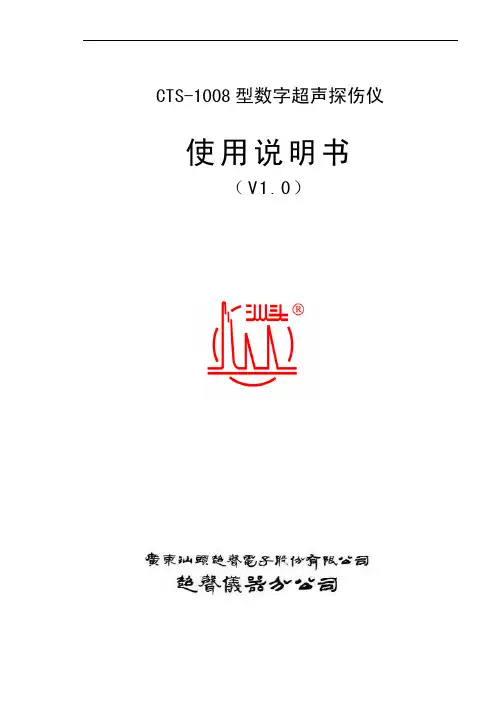

PROSAFE® 8端口
含4个PoE端口的
10/100/1000M千兆交换机
GS108P
NEW!
最高性能可达快速以太网速度的10倍
降低60%的能量消耗
遵循IEEE 802.1p流量区分服务
最多可同时为4个设备进行PoE供电
最多可同时为4台AP或其他设备进行PoE供电
•自适应连接速度和网线类型
•无风扇静音设计,使设备更持久耐用
•自动绿色节能模式之一–在端口未连接时处于关闭状态,节约能源•自动绿色节能模式之二–根据连接线缆长度自动调整端口利用率
关键特性
•快速、自适应网络中10/100/1000M不同速率的设备
•支持Windows®和Macintosh®平台
•LEDs显示能简单方便的监控网络连接、速度和活动状态•AutoUplink™技术自动校准两种不同类型的线缆
绿色环保
•自动绿色节能模式之一–在端口未连接时处于关闭状态,节约能源•自动绿色节能模式之二–根据连接线缆长度自动调整端口利用率。
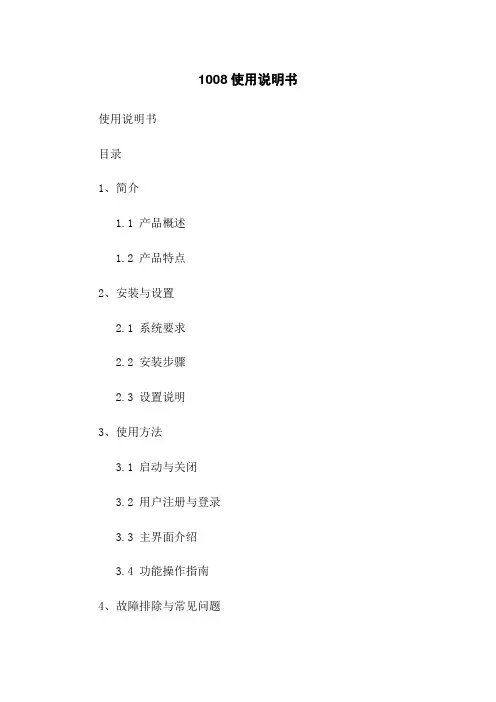
1008使用说明书使用说明书目录1、简介1.1 产品概述1.2 产品特点2、安装与设置2.1 系统要求2.2 安装步骤2.3 设置说明3、使用方法3.1 启动与关闭3.2 用户注册与登录3.3 主界面介绍3.4 功能操作指南4、故障排除与常见问题4.1 故障排除4.2 常见问题解答5、技术支持与联系方式5.1 技术支持5.2 联系方式1、简介1.1 产品概述本产品是一款(产品名称),旨在提供(产品功能)的服务。
1.2 产品特点- 特点1:- 特点2:- 特点3:2、安装与设置2.1 系统要求在安装本产品之前,请确保满足以下系统要求:- 操作系统:- 处理器:- 硬盘空间:2.2 安装步骤以下是安装本产品的步骤:步骤1:步骤2:步骤3:2.3 设置说明在安装完成后,您需要进行一些必要的设置,包括但不限于以下内容:- 设置1:- 设置2:- 设置3:3、使用方法3.1 启动与关闭要启动本产品,请按照以下步骤进行:步骤1:要关闭本产品,请菜单中的关闭按钮或按下相应的快捷键。
3.2 用户注册与登录如需使用本产品的全部功能,您需要进行用户注册和登录操作。
请按照以下步骤进行:步骤1:步骤2:3.3 主界面介绍主界面由以下几部分组成:- 区域1:- 区域2:- 区域3:3.4 功能操作指南本产品提供了多种功能,具体操作指南如下:- 功能1:步骤1:步骤2:步骤1:步骤2:4、故障排除与常见问题4.1 故障排除如果您在使用本产品时遇到了问题,请参考以下故障排除方法:- 故障1:解决方法:- 故障2:解决方法:4.2 常见问题解答- 问题1:回答:- 问题2:回答:5、技术支持与联系方式5.1 技术支持如果您在使用本产品过程中需要技术支持,请联系我们的技术团队。
我们将尽快为您解决问题。
5.2 联系方式- 客服方式:- 客服邮箱:- 客服地质:附件:1、附件1:(附件名称)2、附件2:(附件名称)法律名词及注释:- 法律名词1:解释:- 法律名词2:解释:。
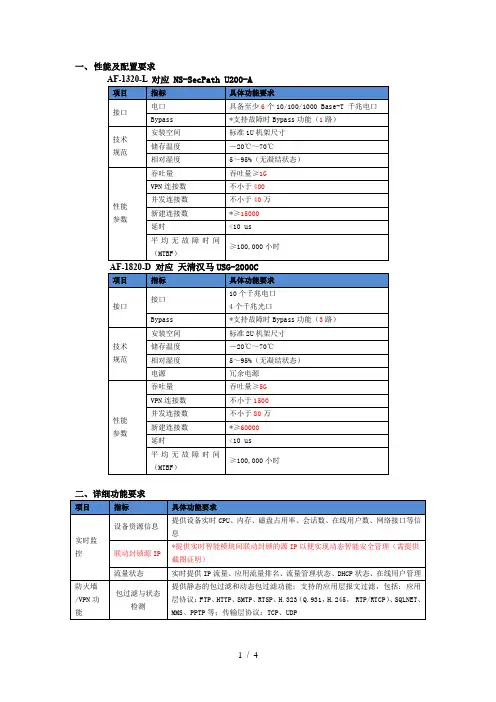

Conmutador Ethernet Gigabit de 8 puertos ProSafe GS108v3Paso 2. Conectar la alimentación Paso 3. Comprobar el estadoMódemopcionalPaso 1. Conectar el equipoGS108v3Router opcionalEquipoServidorInternetEncendido ApagadoIndicador de alimentaciónActividad (intermitente)Sin conexión (apagado)Conexión a 1000 Mbps (ambos indicadores)Conexión a 10 Mbps (indicador derecho)Indicadores de puertosConexión a 100 Mbps (indicador izquierdo)Guía de instalaciónSeptiembre de 2012Este símbolo se ha colocado conforme a la directiva 2002/96 de la UE sobre Residuos de Aparatos Eléctricos y Electrónicos (la Directiva RAEE). Si se tuviera que desechar este producto dentro de la Unión Europea, se tratará y se reciclará de conformidad con lo dispuesto en las leyes locales pertinentes, en aplicación de la directiva RAEE.NETGEAR, el logotipo de NETGEAR y Connect with Innovation son marcas comerciales o marcas comerciales registradas de NETGEAR, Inc. o sus filiales en Estados Unidos y otros países. La información contenida en el documento puede sufrir modificaciones sin previo aviso. El resto de marcas y nombres de productos son marcas comerciales o marcas comerciales registradas de sus respectivos titulares. © NETGEAR, Inc. Todos los derechos reservados.Sólo para uso en interior en todos los países de la UE y Suiza.Para la declaración de conformidad de la UE completa, visite /app/answers/detail/a_id/11621/.Condiciones : Con el fin de mejorar el diseño interno, el funcionamiento y la fiabilidad, NETGEAR se reserva el derecho de realizar modificaciones del producto descrito en el presente documento sin previo aviso. NETGEAR no asume responsabilidad alguna derivada del uso o la aplicación de los productos o circuitos descritos en el presente documento.EspecificacionesEspecificaciones DescripciónInterfaz de redConector RJ-45 para 10BASE-T, 100BASE-TX o 1000BASE-TCable de red Cable Ethernet categoría 5e (Cat 5e) o superior Puertos8Fuente de alimentación *****************Consumo de energía 5W máx.Peso0,522Kg (1,15 libras)Dimensiones(anchura x profundidad x altura)158 mm x 105mm x 27 mm 6,2 pulg. x 4,1 pulg. x 1,1 pulg.Temperatura de funcionamiento 0–50° C (32–122° F)Humedad de funcionamientoHumedad relativa 10%–90%, no condensadaCumplimiento con las normas electromagnéticas CE Clase B, FCC Clase B, VCCI Clase B, C-Tick Clase B Normativas de seguridadMarca CEServicio técnicoUna vez instalado el dispositivo, busque el número de serie en la etiqueta del producto y regístrelo en https:// .Debe registrar su producto antes de poder usar el soporte telefónico de NETGEAR. NETGEAR recomienda registrar su producto en su sitio web NETGEAR. Para actualizaciones del producto y soporte web, visite .。
HP服务器产品资料hpML系列服务器HP ProLiant ML110G7(C8R00A)参数规格基本参数产品类型工作组级产品类别塔式产品结构4U处理器CPU类型奔腾双核CPU型号奔腾双核G860CPU频率3GHzHP ProLiant ML330 G6(600911-AA1)参数规格基本参数产品类型企业级产品类别塔式产品结构5U处理器CPU类型Intel 至强5600CPU型号Xeon E5620CPU频率 2.4GHz智能加速主2.666GHz频标配CPU1颗数量最大CPU2颗数量制程工艺32nm三级缓存12MB总线规格QPI 5.86GT/sCPU核心四核HP ProLiant ML330 G6(B9D22A)参数规格基本参数产品类型企业级产品类别塔式产品结构5U处理器CPU类型Intel 至强5600 CPU型号Xeon E5606CPU频率 2.13GHz标配CPU1颗数量最大CPU2颗数量制程工艺32nm三级缓存8MB总线规格QPI 4.8GT/sHP ProLiant ML330 G6(600911-AA1)参数规格基本参数产品类型企业级产品类别塔式产品结构5U处理器CPU类型Intel 至强5600CPU型号Xeon E5620CPU频率 2.4GHz智能加速主2.666GHz频标配CPU1颗数量最大CPU2颗数量制程工艺32nm三级缓存12MB总线规格QPI 5.86GT/sCPU核心四核HP ProLiant ML350 G6(638180-AA1)参数规格基本参数产品类别塔式产品结构5U处理器CPU类型Intel 至强5600CPU型号Xeon E5606CPU频率 2.13GHz标配CPU1颗数量最大CPU2颗数量制程工艺32nm三级缓存8MB总线规格QPI 4.8GT/sCPU核心四核CPU线程四线程数主板HP ProLiant ML350 G6(600431-AA5)参数规格基本参数产品类别塔式产品结构5U处理器CPU类型Intel 至强5600CPU型号Xeon E5620CPU频率 2.4GHz智能加速主2.666GHz频标配CPU1颗数量最大CPU2颗数量制程工艺32nm三级缓存12MB总线规格QPI 5.86GT/sCPU核心四核CPU线程八线程数HP ProLiant ML350 G6(594869-AA1)参数规格基本参数产品类别塔式产品结构5U处理器CPU类型Intel 至强5600CPU型号Xeon E5620CPU频率 2.4GHz智能加速主2.666GHz频标配CPU1颗数量最大CPU2颗数量制程工艺32nm三级缓存12MB总线规格QPI 5.86GT/sCPU核心四核CPU线程八线程数HP ProLiant ML310e Gen8(686146-AA5)参数规格基本参数产品类型企业级产品类别塔式产品结构4U处理器CPU类型Intel 至强E3-1200 v2 CPU型号Xeon E3-1220 v2CPU频率 3.1GHz标配CPU1颗数量最大CPU4颗数量制程工艺22nm三级缓存8MB总线规格DMI 5GT/sHP ProLiant ML310e Gen8(686147-AA5)参数规格基本参数产品类型企业级产品类别塔式产品结构4U处理器CPU类型Intel 至强E3-1200 v2 CPU型号Xeon E3-1240 v2CPU频率 3.4GHz智能加速主3.8GHz频标配CPU1颗数量最大CPU4颗数量制程工艺22nm三级缓存8MBHP ProLiant ML350e Gen8(C3Q10A)参数规格基本参数产品类型企业级产品类别塔式产品结构5U处理器CPU类型Intel 至强E5-2400 CPU型号Xeon E5-2403CPU频率 1.8GHz标配CPU1颗数量最大CPU4颗数量制程工艺32nm三级缓存10MB总线规格QPI 6.4GT/sHP ProLiant ML350e Gen8(C3Q08A)参数规格基本参数产品类型企业级产品类别塔式产品结构5U处理器CPU类型Intel 至强E5-2400 CPU型号Xeon E5-2407CPU频率 2.2GHz标配CPU1颗数量最大CPU4颗数量制程工艺32nm三级缓存10MB总线规格QPI 6.4GT/sHP ProLiant ML350e Gen8(C3Q09A)参数规格基本参数产品类型企业级产品类别塔式产品结构5U处理器CPU类型Intel 至强E5-2400 CPU型号Xeon E5-2420CPU频率 1.9GHz标配CPU1颗数量最大CPU4颗数量制程工艺32nm三级缓存15MB总线规格QPI 6.4GT/sHP ProLiant ML350e Gen8(C3F91A)参数规格基本参数产品类型企业级产品类别塔式产品结构5U处理器CPU类型Intel 至强E5-2400 CPU型号Xeon E5-2430CPU频率 2.2GHz标配CPU1颗数量最大CPU4颗数量制程工艺32nm三级缓存15MB总线规格QPI 6.4GT/sHP ProLiant ML350p Gen8(646675-AA1)参数规格基本参数产品类别塔式产品结构5U处理器CPU类型Intel 至强E5-2600 CPU型号Xeon E5-2609CPU频率 2.4GHz标配CPU1颗数量最大CPU2颗数量制程工艺32nm三级缓存10MB总线规格QPI 6.4GT/sHP ProLiant ML350p Gen8(668271-AA5)参数规格基本参数产品类别塔式产品结构5U处理器CPU类型Intel 至强E5-2600 CPU型号Xeon E5-2620CPU频率2GHz智能加速主2.5GHz频标配CPU1颗数量最大CPU2颗数量制程工艺32nm。
Data SheetFujitsu Storage ETERNUS DX100 S5 Disk SystemThe all-in-one storage system for SMBs or subsidiariesETERNUS DX - Business-centric StorageFUJITSU Storage ETERNUS DX series are the ideal hybrid storage for on-premise storage of business-critical data in data centers, branch offices and self-operated IT of SMBs, something every business can afford, with integrated and powerful features for business growth, efficiency and continuity. Latest capacity and performance optimizationcapabilities contribute to overall business efficiency, outstanding data-safe technologies and all-inclusive encryption guarantee uncompromised business continuity.ETERNUS DX100 S5The scalable and unified Fujitsu Storage ETERNUS DX100 S5 delivers enterprise-class functionality to small and medium-sized companies and subsidiaries with an excellent price/performance ratio. It is the perfect solution when consolidating data for server virtualization, e-mail, databases and business applications as well as centralized file services. Simple, intuitive system management, highly flexible connectivity, granular scalability and the option to upgrade to a higher system significantly reduce operational and migration costs. The ETERNUS DX family architecture lets customers benefit from software options such as - thinprovisioning, automatic storage tiering, transparent failover and quality of service management even in the entry-level class. All of which contribute to better business support and guarantees continuity and efficiency in daily operationsFeatures & BenefitsTechnical detailsGeneral system information2.5-inch Controller Enclosure3.5-inch Controller EnclosureNo. of controllers1/2No. of host interfaces 4/8 ports [FC(32Gbit/s,16Gbit/s), iSCSI(10Gbit/s,1Gbit/s), SAS(12Gbit/s), Ethernet(10Gbit/s)], 8/16 ports[Ethernet(1Gbit/s)]Maximum System Memory64 GB64 GBExtreme Cache Pool 1.6 TBMaximum Disk Drives144144Max. no. of drive enclosures510Note 5 with all 2.5” DE, 10 with all 3.5” DE, 2 with HD-DE or mixture of DEs up to Max no. DrivesSupported RAID levels0, 1, 1+0, 5, 5+0, 6Host Interfaces Fibre Channel (16 Gbit/s, 32Gbit/s)iSCSI (10 Gbit/s [10GBase-SR, 10GBase-CR, 10GBase-T], 1 Gbit/s)SAS (12 Gbit/s)Ethernet (10 Gbit/s, 1 Gbit/s)Mixed host interfaces YesMax. no. of hosts1,024Supported NAS protocols CIFS (SMB 3.1.1), CIFS (SMB3.0.2), CIFS (SMB 3.0), CIFS (SMB2.1), NFS (NFSv4), NFS (NFSv3), FTP, FXP Maximum Storage Capacity HDD2,592 TBMaximum Storage Capacity SSD4,424 TBDrive Type 2.5-inch, SAS, 15,000 rpm (900 GB* / 600 GB* / 300 GB*)2.5-inch, SAS, 10,000 rpm (2.4 TB/ 1.8 TB / 1.2 TB / 600 GB / 300 GB*)2.5-inch, SAS (FIPS), 10,000rpm (1.2TB)2.5-inch, SSD (30.72TB / 15.36TB / 7.68TB /3.84TB / 1.92TB / 960GB / 800GB)2.5-inch, SSD (FIPS) (7.68TB /3.84TB / 1.92TB)3.5-inch, Nearline SAS, 7,200rpm (18TB / 16TB / 14TB / 12TB / 10TB / 8TB / 6TB / 4TB)3.5-inch, Nearline SAS (FIPS), 7,200rpm (16TB / 12TB / 8TB / 4TB)3.5-inch, SSD (7.68TB / 3.84TB / 1.92TB / 960GB / 800GB)3.5-inch, SSD (FIPS, self-encrypting) (3.84TB / 1.92TB)HDDE, Nearline SAS, 7,200rpm (18TB / 16TB / 14TB / 12 TB / 8TB / 4TB)HDDE, Nearline SAS (FIPS), 7,200rpm (16TB / 12 TB / 8TB / 4TB)Note*For EMEIA only available on special requestHDDE not available in EMEIA regionMax. no. of SSDs unlimitedMixed 2.5 inch/ 3.5 inch drive enclosures YesDrive interface Serial Attached SCSI (12 Gbit/s)Back-end disk connectivity 1 pair of four-lane x 12 Gbit/s Serial Attached SCSI buses (SAS 3.0 wide)Max. no. of RAID groups per system72Max. no. of LUNs per RAID group128Max. no. of LUNs4,096Max. LUN capacity128 TBNo. of snapshots - max.2,048Max. no. of copy generations512Compatibility note If and to the extent a list of components or certain compatibilities are specified in the product data sheet, thesecomponent lists and compatibility specifications are exhaustive. Using deviating or other system components andapplications together with the product may but does not necessarily have to lead to compatibility problems. A finalstatement and/or commitment on the compatibility of such deviating or other system components and applicationscan only be provided after a corresponding verification through a dedicated compatibility testing.PerformanceLatency140μsec (Read), 60μsec (Write)PerformanceSequential access performance11,000 MB/s (128KB Read)4,400 MB/s (128KB Write)Random access performance320,000 IOPS (8KB Read)170,000 IOPS (8KB Write)Note To the extent that specific performance specifications for the product are indicated in the product data sheet, theseare usually also dependent on the specific use and workload of the product and may therefore not be reachedequally in all application situations. Such performance specifications thus do not represent a specifically agreedcharacteristic or feature of the product, but only serves as an orientation. The responsibility for a sufficient sizing ofthe overall system functionality lies solely with the user.Performance managementAutomated Storage Tiering YesQuality of Service YesOperation Management Client Google Chrome 99, Microsoft Edge® 99Note Use of browser software is subject to proactive acceptance of the respective License Agreements/ EULAs of theSoftware manufacturer as applicable for the relevant Software whether preinstalled or optional.Continuity managementStorage Cluster YesRemote Copy functionality Synchronous and asynchronousNote The product may in connection with and depending on the specific configuration include elements to support time-and performance-critical applications, however high availability (e.g., 99.9999%) and failsafe performance is not astandalone product feature. If and to the extent the product is to be used in such business-critical environments, itis within the sole responsibility of the user to set up the specific additional technical features (e.g., Storage Cluster),redundancies, and operational conditions as required to ensure such high availability or failsafe performance.Information security managementData confidentiality HTTPS (SSL), SSH, CHAP, Bidirectional CHAPData integrity Data Block Guard, Data Encryption, Cache Protection, Disk Drive Patrol, Global Hot Spare, Dedicated Hot Spare, Copyback less, Drive shield, Fast RecoveryNote The properties of the product provide a baseline for product security and therefore end-customer IT security.However, these properties are not sufficient on their own to protect the product from all existing threats, such asintrusion attempts, data exfiltration and other forms of cyberattacks. To customize security settings, please usethe configuration options as available for the respective product. During operation, the IT security of this productis within the responsibility of the respective administrator/end-user of the product. Please note, that Fujitsu as amanufacturer does not make any policy prescriptions or advocacy statements regarding IT security best practicesand/or general product operation.Availability managementNon-disruptive firmware upgrade YesHot part replacement YesCapacity managementThin Provisioning YesRAID migration YesReporting function YesHot part expansion YesNon-disruptive firmware upgrade YesManagementAdministration Web-based graphical user interface, CLI (Command Line Interface), ETERNUS SFSupported OS for ETERNUS SFOperation Management Server Microsoft® Windows Server® 2019Microsoft® Windows Server® 2016Microsoft Windows Server 2012, 2012 R2Solaris® 11 (11/11 or later)Solaris® 10 (except ETERNUS SF Express)Red Hat Enterprise Linux 8Red Hat® Enterprise Linux® 7Red Hat® Enterprise Linux® 6Oracle Linux 6VMware® vSphere® 6.0, 6.5, 6.7Microsoft Windows Server 2019 Hyper-VMicrosoft Windows Server 2016 Hyper-VMicrosoft Windows Server 2012 Hyper-V, 2012 R2 Hyper-VOperation Management Client Google Chrome 99Microsoft Edge® 99Note See the ETERNUS SF datasheet for further options.Use of certified or supported operating systems and virtualization software is subject to proactive acceptance of therespective License Agreements/ EULAs/ Subscription and support terms of the Software manufacturer as applicablefor the relevant Software whether preinstalled or optional. The software may only be available bundled with asoftware support subscription which – depending on the Software - may be subject to separate remuneration. Supported configurations All major host operating systems, servers and business applicationsDetailed support matrix:/global/support/products/computing/storage/disk/supported-configrationsInstallation specification19” rackmount YesPower voltage AC 100 - 120 V / AC 200 - 240 VPower frequency50 / 60 HzPower supply efficiency94 % (80 PLUS platinum)Maximum Power Consumption AC 100 - 120 V: 4,170W (4,280VA)Maximum Power Consumption AC 200 - 240 V: 4,170W (4,280VA)Power phase Single2.5-inch Controller Enclosure3.5-inch ControllerEnclosure2.5-inch DriveEnclosure3.5-inch DriveEnclosureHigh-Density DriveEnclosureDimensions (W x D x H)482 x 645 x 88 mm19 x 25.4 x 3.5 inch2 U 482 x 670 x 88 mm19 x 26.4 x 3.5 inch2 U482 x 540 x 88 mm19 x 21.3 x 3.5 inch2 U482 x 560 x 88 mm19 x 22 x 3.5 inch2 U482 x 980 x 176 mm19 x 38.6 x 6.9 inch4 UWeight35 kg (77 lb)35 kg (77 lb)35 kg (77 lb)35 kg (77 lb)100 kg (220 lb)EnvironmentMaximum Heat Generation AC 100 - 120 V: 15,750: kJ/hAC 200 - 240 V: 15,750: kJ/hTemperature (operating)10 - 40 °CHumidity (operating)20 - 80 %Operating environment FTS 04230 – Guideline for Data Center (installation specification)Operating environment link /dl.aspx?id=589915e9-1bf8-40f7-8ba4-7cac9371f2f0ComplianceProduct ETERNUS DX100 S5, ETERNUS DX1/200 S5 2.5DE, ETERNUS DX1/200 S5 3.5DEModel FA-25,FA-35, DE-25,DE-35Product safety EN 62368-1, IEC 62368-1, ANSI/UL 62368-1, 2nd Ed, CAN/CSA C22.2 No. 62368-1-14, CNS 14336-1, TP TC 004 Electromagnetic Compatibility EN 55032 Class A, EN 61000-3-2, EN 61000-3-3, FCC Part-15 Subpart B Class A, ICES-003 Class A, VCCI Class A, JIS C61000-3-2, CNS 13438, AS/NZS CISPR 32 class A, TP TC 020, KN32 Class A, KN35Electromagnetic Immunity EN 55035CE certification2014/35/EU , Low Voltage Directive, 2014/30/EU , Electromagnetic Compatibility Directive, 2009/125/EC, ErPDirective;(EU) 2019/424, ErP regulation for data storage products, 2011/65/EU,(EU)2015/863 as amended, Restrictionof Hazardous Substances (RoHS) DirectiveEnvironmental compliance REACH (substance regulations in articles), WEEE (Waste electrical and electronical equipment)ComplianceCompliance notes There is general compliance with the safety/EMC requirements of all European countries and North America.National approvals required in order to satisfy statutory regulations or for other reasons can be applied for onrequest.Compliance link https:///sites/certificatesWarrantyWarranty period 3 yearsWarranty type Onsite warrantyWarranty Terms & Conditions /warrantyProduct Support - the perfect extensionSupport Pack Options Available in major metropolitan areas:9x5, Next Business Day Onsite Response Time9x5, 4h Onsite Response Time (depending on country)24x7, 4h Onsite Response Time (depending on country)Recommended Service24x7, Onsite Response Time: 4hService Lifecycle at least 5 years after shipment, for details see https:///Service Weblink /services/product-servicesContactFujitsu LimitedWebsite: /eternus2023-08-02 WW-ENworldwide project for reducing burdens on the environment.Using our global know-how, we aim to contribute to the creation of a sustainable environment for future generations through IT.Please find further information at http://www./global/about/environmenttechnical specification with the maximum selection of components for the named system and not the detailed scope ofdelivery. The scope of delivery is defined by the selection of components at the time of ordering. The product was developed for normal business use.Technical data is subject to modification and delivery subject to availability. Any liability that the data and illustrations are complete, actual or correct is excluded. Designations may be trademarks and/or copyrights of the respective owner, the use of which by third parties for their own purposes may infringe the rights of such owner.。
将您的小型网络升级到千兆速度 NETGEAR Prosafe 家族的这款千兆智能交换机具有易于管理热心,专为SMB 用户设计以提供高性能和更多面向商业 网络的功能。
他具有8个10/100/1000Mbps 端口,在全双工模式下每端口能提供最高2000Mbps 的数据吞吐量。
这款GS108T 是扩展网络连接到会议室、实验室和部门工作组的理想解决方案。
他提升SMB 网络能很好地支持VoIP 、媒体流、多路广播、安全和许多其他的带宽密集型应用如ERP 和大文件传输。
这款GS108T 提供了全面的功能如 访问控制列表(ACL )、802.1x 端口认证、增强的QoS 、速率限制和IGMP Snooping 等,保证了中小型网络的性能 和高可靠性。
另外,这款GS108T 支持IEEE 802.3af 以太网供电(PoE )标准,他既能被其他的PoE 标准的终端供电,也可以通 过电源适配器进行供电。
这就方便了用户在一些不方便连接电源线的地方弹性部署交换机。
这款GS108T 提供了直观的基于WEB 的管理方式可对其进行简单的配置和管理。
可用于监控交换机性能、配置端口, 甚至可设置链路聚合(Port Trunks )、VLANs 和流量优先级。
您也可以选择使用SNMP 软件管理交换机。
NETGEAR Prosafe 智能交换机在非网管网络的基础上增加了管理特性,亦可用于扩展现有的可网管网络。
智能的这款GS108T 为SMB 用户提供了划算的解决方案,能更好地管理他们的网络。
他提供的功能包括性能监控、端口配 置、为传输控制的VLAN 、为增加带宽的链接聚合、促进组播应用的IGMP Snooping 和控制流量优先级的服务 等级(CoS )。
高级 QoS优先级队列确保了即便是在突发高流量造成的网络拥塞时高优先级流量仍然能保持有效地传输。
举例来说,公司进行 电话或视频会议,需要能够区分音、视频流和其他实时应用的高优先级高于延时敏感度较低的流量,以保证其可靠性 和通信质量。