统一模组模组IO-1
- 格式:xls
- 大小:38.00 KB
- 文档页数:1

WT32-ETH01DATASHEETVersion1.123October,2019Disclaimer and Copyright NoticeInformation in this paper,including URL references,is subject to change without prior notice.This document is provided“as is”with no warranties whatsoever,including any warranty of merchantability, non-infringement,fitness for any particular purpose,or any warranty otherwise arising out of any proposal, specification or sample.All liability,including liability for infringement of any patent rights,relating to use of information in this document is disclaimed.No licenses,either express or implied,by estoppel or otherwise,to any intellectual property rights are granted herein.The Wi-Fi Alliance Member logo is a trademark of the Wi-Fi Alliance.All trade names,trademarks and registered trademarks mentioned in this document are property of their respective owners,and are hereby acknowledged.Revision HistoryContentsWT32-ETH01 (1)1.Overview (6)2.Features (6)3.Hardware Specifications (8)3.1System Block Diagram (8)3.2Product Images (8)3.3Pin Descriptions (9)3.4Power Supply Characteristics (10)3.4.1Supply Voltage (10)3.4.2Power Supply Modes (10)4.Instructions (11)4.1Power-on Instruction (11)4.2Indicator Instruction (11)4.3Usage Instruction (11)4.4Network Port Indicator Instruction (11)5.Interface Descriptions (12)6.Product Functions (12)6.1Default parameters (12)6.2Basic Functions (13)6.2.1Set IP/Subnet Mask/Gateway (13)6.2.2Restore Factory Settings (13)6.2.3Firmware upgrades (14)6.2.4AT Command Function Settings (14)6.2.5Data Transmission Function (14)6.3Socket Function (14)6.3.1TCP Client (14)6.3.2TCP Server (15)6.3.3UDP Client (15)6.3.4UDP Server (15)6.4Serial Port Function (15)6.4.1At Command Settings (15)6.5Bluetooth Function (15)6.5.1Bluetooth Data Transmission (15)6.6Wifi Function (16)6.6.1Internet Access (16)6.7Cable Network Access Function (16)6.7.1Internet Access (16)1.OverviewWT32-ETH01is an embedded serial port to Ethernet module based on ESP32series launched by Wireless-Tag Technology Co.Limited.Integrating an optimized TCP/IP protocol stack,it makes it easy for users to accomplish the network access of embedded devices and greatly reduces the development time cost.Moreover,the module is designed to be compatible with half pads and through-hole connectors.As the board width of it is the generic width,the module can be directly welded to boards,or connectors,or even breadboards,which is convenient for users to apply in different scenes.Esp32series IC is the SOC integrated with2.4GHz Wi-Fi and Bluetooth dual modes,with ultra-high RF performance,stability,versatility,reliability,and ultra-low power consumption.2.FeaturesTable1:Product specificationsCategory Items Product specificationsWi-Fi RF certifications FCC/CE/RoHSProtocols802.11b/g/n/e/i(802.11n,Up to150Mbps)A-MPDU and A-MSDU aggregation,0.4_s guardinterval supportFrequency range 2.4~2.5GHzBluetooth Protocols Bluetooth v4.2BR/EDR and BLE standards Radio NZIF receiver with-97dBm sensitivityHardware Network portspecificationsRJ45,10/100Mbps,Cross-direct connection adaptive Serial baud rate80~5000000On-board flash32MbitOperatingvoltage5V or3.3VOperatingcurrentAverage:80mASupply current Minimum:500mAOperatingtemperature-40°C~+85°CAmbienttemperatureNormal temperaturePackaging Half pad/Through-hole connector(Optional)SoftwareWi-Fi mode Station/softAP/SoftAP+station/P2PWi-Fi securitymechanismsWPA/WPA2/WPA2-Enterprise/WPS Encryption types AES/RSA/ECC/SHAFirmwareupdateRemote OTA upgrade via network SoftwaredevelopmentSDK used for further development NetworkingprotocolIPv4、TCP/UDPIP accessmethodsStatic IP、DHCP(Default)Transparenttransmission modesTCP Server/TCP Client/UDP Server/UDP Client UserconfigurationsAT+commands set3.Hardware Specifications3.1System Block DiagramFigure1:System Block Diagram 3.2Product ImagesFigure2:Product Images3.3Pin DescriptionsTable1:Debugging/Burning InterfacesPin Name Description1EN1Reserved debugging/burning interface;Active-high enable2GND Reserved debugging/burning interface;GND33V3Reserved debugging/burning interface;3V34TXD Reserved debugging/burning interface;IO1,TXD05RXD Reserved debugging/burning interface;IO3,RXD06IO0Reserved debugging/burning interface;IO0Table2:IO DescriptionsPin Name Description1EN1Active-high enable2CFG IO32,CFG3485_EN IO33,RS485Enable pin4RXD IO5,RXD25TXD IO17,TXD26GND GND73V323V3Power supply8GND GND95V25V Power supply10LINK Network connection indicator pin11GND GND12IO393IO39,Input only13IO363IO36,Input only14IO15IO1515I014IO1416IO12IO1217IO35IO35,Input only18IO4IO419IO2IO220GND GNDNote1:The module enables high level by default.Note2:Power supply makes a binary choice between3V3and5V.Note3:IO39,IO35and IO36only support input.3.4Power Supply Characteristics3.4.1Supply VoltageYou can make a binary choice between3V3and5V for power supply voltage of the module.3.4.2Power Supply ModesUsers can choose from the following modes flexibly according to their needs:1)Through hole(Welding pins):Power supply with Dupont line connection;●Power supply with breadboard connection;2)Half pad(Directly welded to the board):Power supply of user board.4.Instructions4.1Power-on InstructionIf the Dupont line connection is used:Find the3V3or5V power input port,and connect the corresponding voltage to it;when LED1indicator lights up,it indicates that power is on.4.2Indicator Instruction●LED1:Power light,when the power supply is normal,the indicator light is on;●LED3:Serial port indicator,RXD2(IO5)When there is data flow,the indicator light is on;●LED4:Serial port indicator,TXD2(IO17)When there is data flow,the indicator light is on;4.3Usage InstructionUsers can choose from three ways of use according to their needs:1)Through hole(Welding pins):Dupont line connection;2)Through hole(Welding pins):breadboard connection;3)Half pad:Users can directly weld the module on their own board.4.4Network Port Indicator InstructionTable3:Network Port Indicator DescriptionsNetwork PortIndicatorFunction DescriptionGreen Indicator Connection statusindicationwhen properly connected to the network,the green light is on.Yellow Indicator Data indication The indicator flashes when the module receives or sends data, including receiving network broadcast package.5.Interface Descriptions6.Product Functions6.1Default parameters ItemsDescriptions Port Baud Rate115200Serial port parametersNone/8/1Transparent Transmission Channel Serial to Ethernet transparenttransmission channel6.2Basic Functions6.2.1Set IP/Subnet Mask/Gateway1.IP address is the identity representation of the module in the LAN,which is unique in the LAN,so it can not be repeated with other devices in the same LAN.There are two ways to obtain the IP address of the module:static IP and DHCP/dynamic IP.a.Static IPStatic IP needs to be set manually by the user.In the process of setting,attention should be paid to write IP, subnet mask and gateway at the same time.Static IP is suitable for scenarios where IP and devices need to be counted and correspond to each other.You should pay attention to the correspondence of IP address,subnet mask and gateway when setting.To use static IP,you need to set each module and ensure that the IP address is not repeated with other network devices in the LAN.b.DHCP/Dynamic IPThe main function of DHCP/Dynamic IP is to dynamically obtain IP address,gateway address,DNS server address and other information from the gateway host,so as to avoid the tedious steps of setting IP address.It is applicable to scenarios where there is no requirement for IP,and it is not required to have a one-to-one correspondence between IP and module.Note:The module cannot be set to DHCP when directly connected to the computer.Generally,the computer does not have the ability to assign IP addresses.If the module is set as DHCP directly connected to the computer,it will cause the module to be in the state of waiting for IP address allocation all the time,which will cause the module to fail to perform normal transmission.The module default static IP:192.168.0.72.The subnet mask is mainly used to determine the network number and host number of the IP address,indicate the number of subnets,and determine whether the module is in the subnet.The subnet mask must be set properly.The commonly used class C subnet mask is255.255.255.0.The network number is the first24bits,the host number is the last8bits,and the number of subnets is255.If the module IP is within the range of255,it is considered that the module IP is in the subnet.3.Gateway refers to the network number of the current IP address of the module.If the module connects to the external network by accessing devices such as routers,the gateway is the IP address of the router.If the setting is wrong,the external network cannot be connected correctly.If you do not connect to devices such as routers, you do not need to set it.It’s OK by default.6.2.2Restore Factory Settings1.Restore factory settings by AT command:restore factory settings via AT+RESTORE.2.Restore factory settings by hardware:CFG to ground,restart the module.6.2.3Firmware upgradesOTA remote upgrade is the way for modules to upgrade firmware,through which more application functions can be obtained.a.Firmware upgrade can be connected to the network through wired network or wifi.b.Operate GPIO2to ground,restart the module,and enter OTA upgrade mode.c.After the upgrade is completed,disconnect GPIO2from the ground,restart the module,and it enters the normal working mode.OTA firmware upgrade instructions:when the firmware is being downloaded,the serial port TXD indicator flashes quickly;when the download is being upgraded,the serial port TXD indicator is always on;when the upgrade is successful,the serial port TXD and RXD indicators are always on;when the upgrade fails,the serial port TXD indicator flashes slowly.6.2.4AT Command Function SettingsUsers can set functions of the module by inputting AT commands through serial ports.Refer to the ESP32AT instruction set for details.6.2.5Data Transmission FunctionThe module has four data transmission ports:Serial port,Wifi,Ethernet and Bluetooth.Users can use AT commands to combine the four data ports in pairs for data transmission.Use AT+PASSCHANNEL command to set/query the module's transparent transmission channel.After the setting is complete,the module needs to be restarted to take effect.6.3Socket FunctionThe Socket working mode of the module is divided into four types:TCP Client,TCP Server,UDP Client,and UDP Server,which can be set by AT command.For AT command operation,please refer to esp32wired module AT command routine v1.2.6.3.1TCP Client1.TCP Client provides client connection for TCP network services.It initiates connection request and establish connection to the server to realize the interaction between serial port data and server data.According to the relevant provisions of TCP protocol,TCP client has the difference between connection and disconnection,so as to ensure the reliable exchange of ually used for data interaction between devices and servers,it is the most common way of networking communication.2.When the module connects TCP server as a TCP client,it needs to pay attention to the parameters such as the target IP/domain name and the target port number.Target IP can be of a local device in the same LAN.It canalso be an IP address from a different LAN or an IP address across the public network.If connecting to a server across the public network,the server is required to have a public IP.6.3.2TCP ServerIt is usually used for communication with TCP client in LAN.It is suitable for the scenario where there is no server in the LAN and there are multiple computers or mobile phones requesting data from the server.The same as TCP Client,TCP server has the difference between connection and disconnection to ensure reliable exchange of data.6.3.3UDP ClientUDP Client is a connectionless transport protocol,providing transaction-oriented simple and unreliable information transmission services.There is no connection establishment or disconnection,and data can be sent to each other only by specifying IP and port.It is usually used in data transmission scenarios where there is no requirement for the packet loss rate,the data packets are small and the transmission frequency is relatively fast, and the data is transferred to the specified IP.6.3.4UDP ServerUDP Server means that the source IP address is not verified on the basis of ordinary UDP.After receiving a UDP packet,the destination IP is changed to the data source IP and port number.When sending data,send it to the IP and port number of the most recent communicationThis mode is usually used in data transmission scenarios where multiple network devices need to communicate with the module and do not want to use TCP due to the high speed and frequency.6.4Serial Port Function6.4.1At Command SettingsUsers can input AT commands through serial ports to set functions for a module.6.4.2Transmitting Serial DataThe user makes the module enter the data transmission mode through AT command.The module can directly transfer serial port data to the corresponding data transmission end(wifi,Ethernet or Bluetooth)through the set passthrough channel.6.5Bluetooth Function6.5.1Bluetooth Data TransmissionThrough the existing Bluetooth function of the module,the module can obtain Bluetooth data,and through the set pass-through channel,the Bluetooth data can be directly transferred to the corresponding data transmission end(wifi,Ethernet or serial port).6.6Wifi Function6.6.1Internet AccessThe module wifi is connected to the Internet or LAN through a router.The user configures the socket function through the AT command.The module can establish a TCP/UDP connection and then access the user's designated server.6.7Cable Network Access FunctionStable network connection can be obtained through wired network to ensure stable network data acquisition.6.7.1Internet AccessThe module is connected to the Internet or LAN through a wired network.The user configures the socket function through the AT command.The module can establish a TCP/UDP connection and then access the user's designated server.。


ESP32-S规格书版本 V1版权©2019免责申明和版权公告本文中的信息,包括供参考的URL地址,如有变更,恕不另行通知。
文档“按现状”提供,不负任何担保责任,包括对适销性、适用于特定用途或非侵权性的任何担保,和任何提案、规格或样品在他处提到的任何担保。
本文档不负任何责任,包括使用本文档内信息产生的侵犯任何专利权行为的责任。
本文档在此未以禁止反言或其他方式授予任何知识产权使⽤许可,不管是明示许可还是暗示许可。
文中所得测试数据均为安信可实验室测试所得,实际结果可能略有差异。
Wi-Fi 联盟成员标志归 Wi-Fi 联盟所有。
文中提到的所有商标名称、商标和注册商标均属其各自所有者的财产,特此声明。
最终解释权归深圳市安信可科技有限公司所有。
注意由于产品版本升级或其他原因,本手册内容有可能变更。
深圳市安信可科技有限公司保留在没有任何通知或者提示的情况下对本手册的内容进行修改的权利。
本手册仅作为使用指导,深圳市安信可科技有限公司尽全力在本手册中提供准确的信息,但是深圳市安信可科技有限公司并不确保手册内容完全没有错误,本手册中的所有陈述、信息和建议也不构成任何明示或暗示的担保。
一、产品概述ESP32-S是一款通用型WiFi-BT-BLE MCU模组,功能强大,用途广泛,可以用于低功耗传感器网络和要求极高的任务,例如语音编码、音频流和MP3解码等。
此款模组的核心是ESP32芯片,具有可扩展、自适应的特点。
两个CPU核可以被单独控制或上电。
用户可以切断CPU的电源,利用低功耗协处理器来不断地监测外设的状态变化或某些模拟量是否超出阈值。
ESP32还集成了丰富的外设,包括电容式触摸传感器、霍尔传感器、低噪声传感放大器,SD卡接口、以太网接口、高速SDIO/SPI、UART、I2S 和I2C等。
ESP32-S 模组是由安信可科技开发的,该模块核心处理器ESP32内置两个低功耗Xtensa®32-bit LX6 MCU,主频支持80 MHz、160 MHz 和240MHz。

不推荐用于新设计(N R N D )ESP32SOLO1技术规格书版本v2.1乐鑫信息科技版权©20231概述42管脚定义6 2.1管脚布局6 2.2管脚定义6 2.3Strapping管脚83功能描述10 3.1CPU和片上存储10 3.2外部Flash和SRAM10 3.3晶振10 3.4RTC和低功耗管理104外设接口和传感器115电气特性12 5.1绝对最大额定值12 5.2建议工作条件12 5.3直流电气特性(3.3V,25°C)12 5.4Wi-Fi射频13 5.5低功耗蓝牙射频145.5.1接收器145.5.2发射器146电路原理图157外围原理图168模组尺寸179PCB封装图形1810产品处理19 10.1存储条件19 10.2静电放电(ESD)19 10.3回流焊温度曲线19 10.4超声波振动2011相关文档和资源21修订历史221ESP32-SOLO-1订购信息4 2ESP32-SOLO-1产品规格4 3管脚定义6 4Strapping管脚8 5Strapping管脚的建立时间和保持时间的参数说明9 6绝对最大额定值12 7建议工作条件12 8直流电气特性(3.3V,25°C)12 9Wi-Fi射频特性13 10低功耗蓝牙接收器特性14 11低功耗蓝牙发射器特性141ESP32-SOLO-1管脚布局(顶视图)6 2Strapping管脚的建立时间和保持时间9 3ESP32-SOLO-1电路原理图15 4ESP32-SOLO-1外围原理图16 5ESP32-SOLO-1尺寸17 6ESP32-SOLO-1PCB封装图形18 7回流焊温度曲线191概述ESP32-SOLO-1是一款通用型Wi-Fi+Bluetooth®+Bluetooth LE MCU模组,功能强大,用途广泛,可以用于低功耗传感器网络和要求极高的任务,例如语音编码、音频流和MP3解码等。

NB通信模组硬件规格书本材料可能会随着产品的不断改进有所更改,请以最新版为准对本材料中所有内容的最终解释权及修改权目录1.产品介绍 (2)2.产品特性 (2)3.产品参数 (3)3.1.技术规格 (3)3.2.封装尺寸 (4)3.3.物理特性 (4)3.4.通讯接口 (5)4.电气性能及可靠性 (7)4.1.极限条件 (7)4.2.温度范围 (7)4.3.电流功耗 (7)5.参考设计 (8)6.存储、生产 (11)6.1.存储 (11)6.2.生产 (11)重要声明 (12)1.产品介绍本文档定义了NB通信模块及其硬件接口规范,电气特性和机械规范。
NB通信模块系列产品是超紧凑、高性能、低功耗的NB-IoT无线通信模块, 支持B1/B3/B8/B5/B20/B28频段。
模组提供一体化物联网设计方案,超强覆盖,超低功耗,快速二次开发,缩短产品开发周期。
应用领域广泛:金融电子支付、远程广告信息、车载远程控制、移动互联网终端、直放站监控、企业信息管理、远程视频传输、智能家居、远程医疗、网络测试、防盗报警、智能抄表、移动计算、网络导航、语音话机、无线网关等领域。
2.产品特性超强覆盖:与GPRS相比较增加20dB的信号增益。
超低功耗:结合终端节点物理特性作适度调配,支持接近十年工作寿命。
超低成本:适用于电子围栏、定位查询、智能穿戴、无线抄表、智慧农业等领域。
超大连接:支持接入100k用户设备。
3.产品参数3.1.技术规格表1:3.2.封装尺寸图2:模组规格尺寸(mm)3.3.物理特性项目描述三种型号规格ECPNMX20:LCC封装24*15ECPNMX20S:LCC封装16*18ECPNMX20E:LCC封装16*18(集成eSIM)重量(g)≤2g工作温度-40℃~+85℃存储温度-45℃~+95℃封装形式LCC(Leadless Chip Carriers),46 pin 包装方式卷带密封防尘防湿表2:物理特性3.4.通讯接口接口主要包括电源、GPIO、USIM、UART、模拟I/O、SWD、复位等。
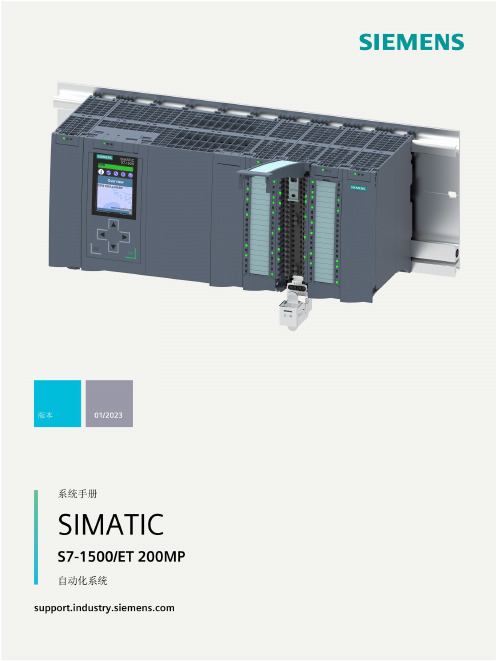
SIMATICS7-1500/ET 200MP 自动化系统系统手册01/2023A5E03461186-AKSiemens AG Digital Industries Postfach 48 48 90026 NÜRNBERG 德国Ⓟ 02/2023 本公司保留更改的权利Copyright © Siemens AG 2013 - 2023.保留所有权利法律资讯警告提示系统为了您的人身安全以及避免财产损失,必须注意本手册中的提示。
人身安全的提示用一个警告三角表示,仅与财产损失有关的提示不带警告三角。
警告提示根据危险等级由高到低如下表示。
危险表示如果不采取相应的小心措施,将会导致死亡或者严重的人身伤害。
警告表示如果不采取相应的小心措施,可能导致死亡或者严重的人身伤害。
小心表示如果不采取相应的小心措施,可能导致轻微的人身伤害。
注意表示如果不采取相应的小心措施,可能导致财产损失。
当出现多个危险等级的情况下,每次总是使用最高等级的警告提示。
如果在某个警告提示中带有警告可能导致人身伤害的警告三角,则可能在该警告提示中另外还附带有可能导致财产损失的警告。
合格的专业人员本文件所属的产品/系统只允许由符合各项工作要求的合格人员进行操作。
其操作必须遵照各自附带的文件说明,特别是其中的安全及警告提示。
由于具备相关培训及经验,合格人员可以察觉本产品/系统的风险,并避免可能的危险。
按规定使用 Siemens 产品请注意下列说明:警告Siemens 产品只允许用于目录和相关技术文件中规定的使用情况。
如果要使用其他公司的产品和组件,必须得到 Siemens 推荐和允许。
正确的运输、储存、组装、装配、安装、调试、操作和维护是产品安全、正常运行的前提。
必须保证允许的环境条件。
必须注意相关文件中的提示。
商标所有带有标记符号 ® 的都是 Siemens AG 的注册商标。
本印刷品中的其他符号可能是一些其他商标。
:警告或注意:备注或说明目的明确的了解,并可在此文档基础上顺利完成无线通信上网类产品或设备的应用开发。
为了给用户提供一个较为全面的设计参考,此硬件开发文档不仅提供了产品功能特点和技术参数,还提供了产品可靠性测试和相关测试标准、业务功能实现流程、射频性能指标以及用户电路设计指导。
注意:为保证模组板在客户端的焊接直通率,确保该模组后续集成过程中的制造和焊接质量。
本文档中第七章内容提供SMT工艺和缩略语安全警告和注意事项在模组二次开发、使用及返修等过程中,都必须遵循本章节的所有安全警告及注意事项。
模组的集成商等必须将如下的安全信息传递给用户、操作人员或集成在产品的使用手册中:●在使用包括模组在内的射频设备时可能会对一些屏蔽性能不好的电子设备造成干扰,请尽可能在远离普通电话、电视、收音机和办公自动化的地方使用,以免这些设备和模组相互影响。
●在如助听器、植入耳蜗和心脏起搏器等医用设备旁使用包含模组的设备时,请先向该设备生产厂家咨询了解。
●请不要在油料仓库,化学工厂等有潜在爆炸危险的环境,或在医院、飞机等有特殊要求的场所,使用包含模组的设备。
●请不要将模组暴露在强烈日光之下,以免过度受热而损坏。
●本产品没有防水性能,请避免各种液体进入模组内部,请勿在浴室等高湿度的地方使用,以免造成损坏。
●非专业人员,请勿自行拆开模组,以免造成人员及设备损伤。
●清洁模组时请先关机,并使用干净的防静电布。
用户有责任遵循其他国家关于无线通信模组及设备的相关规定和具体的使用环境法规。
我司不承担因客户未能遵循这些规定导致的相关损失。
目录关于本文档 (I)安全警告和注意事项............................................................................................................................................................. I II 目录. (IV)表格索引 (VI)图形索引 (VIII)1. 产品概述 (10)1.1.整体概述 (10)1.2.关键特点 (10)1.3.模组框图 (11)2. 应用接口 (12)2.1.整体概述 (12)2.2.管脚分布 (12)2.3.管脚描述 (13)2.4.工作模式 (15)2.5.电源供给 (16)2.5.1. 电源管脚 (16)2.5.2. 减少供电电源压降 (16)2.5.3. 电源参考电路设计 (17)2.6.VCC1V8_OUT参考设计 (17)2.7.开机 (18)2.8.关机 (21)2.9.复位 (22)IM接口 (24)2.10.1. 管脚描述 (24)2.10.2. USIM卡座 (25)2.11.UART接口 (27)2.11.1. 串口连接 (27)2.11.2. 使用三极管做电平转化 (28)2.11.3. 使用电平转换芯片做电平转化 (32)2.12.状态指示 (34)2.13.ADC接口 (35)2.14.GPIO接口 (35)2.15.WAKEUP_IN接口 (35)2.16.WAKEUP_OUT接口 (36)B接口 (37)3. 天线接口 (38)3.1.管脚定义 (38)3.2.参考设计 (38)3.3.天线的PCB设计 (39)3.4.EMC和ESD设计 (39)3.4.1. EMC设计 (39)3.4.2. ESD设计 (39)3.5.天线OTA测试方法 (39)4. 电气、可靠性和射频特点 (41)4.1.工作温度 (41)4.2.工作电流 (41)4.3.RF输出功率 (42)4.4.RF接收灵敏度 (42)4.5.静电放电 (42)4.6.GNSS性能指标参数 (42)5. 封装尺寸 (44)5.1.模组尺寸 (44)5.2.推荐封装尺寸 (46)6. 测试和测试标准 (47)6.1.测试参考 (47)6.2.测试环境说明 (47)6.3.可靠性测试环境 (48)7. 贴片工艺和烘烤指导 (49)7.1.存储要求 (49)7.2.模组平面度标准 (49)7.3.工艺路径选择 (49)7.3.1. 锡膏选择 (49)7.3.2. 主板对应模组焊盘钢网开孔设计 (49)7.3.3. 模组贴片 (50)7.3.4. 模组焊接回流曲线 (52)7.3.5. 过炉方式 (52)7.3.6. 不良品维修 (52)7.4.模组烘烤指导 (53)7.4.1. 模组烘烤环境 (53)7.4.2. 烘烤设备和操作方法 (53)7.4.3. 模组烘烤条件 (53)表格索引表1-1ME3616支持频段 (10)表1-2ME3616关键特点 (10)表2-1 输入输出(IO)参数定义 (13)表2-2逻辑电平 (13)表2-3管脚定义 (13)表2-4电源供给 (16)表2-5 VCC1V8_OUT信号定义 (17)表2-6开关机信号管脚 (18)表2-7开机时间 (21)表2-8关机时间 (21)表2-9复位信号定义 (22)表2-10复位时间 (23)表2-11 USIM卡接口定义 (24)表2-12 Molex USIM卡座管脚描述 (25)表2-13 Amphenol USIM卡座管脚描述 (26)表2-14主UART接口定义 (27)表2-15调试UART接口定义 (33)表2-16网络指示灯管脚定义 (34)表2-17 ADC管脚定义 (35)表2-18 ADC接口特性 (35)表2-19 GPIO管脚定义 (35)表2-20 WAKEUP_IN定义 (35)表2-21 WAKEUP_OUT定义 (36)表3-1天线接口定义 (38)表4-1温度参数 (41)表4-2平均功耗 (41)表4-3平均功耗 (41)表4-4 RF输出功率 (42)表4-5 RF接收灵敏度 (42)表4-6 ME3616模组静电放电特征 (42)表4-7 GNSS性能指标参数 (42)表6-1测试标准 (47)表6-2测试环境 (47)表6-3测试仪器和设备 (48)表6-4可靠性测试参数 (48)表7-1烘烤参数 (49)表7-2 LCC模组焊盘钢网开孔 (50)图形索引图1-1系统链接框图 (11)图2-1管脚分配 (12)图2-2工作模式切换 (16)图2-3 VBAT输入参考电路 (17)图2-4 DC-DC参考电路 (17)图2-5 VCC1V8_OUT参考电路 (18)图2-6开关机参考电路 (19)图2-7上电开机参考设计 (20)图2-8模组开机时序 (20)图2-9模组POWER_ON唤醒时序 (21)图2-10 模组关机时序图 (22)图2-11复位参考电路 (23)图2-12模组复位时序图 (24)图2-13 USIM卡参考电路图 (24)图2-14 Molex 91228 USIM卡座 (25)图2-15 Amphenol C707 10M006 512 2 USIM卡座 (26)图2-16串口三线连接示意 (27)图2-17串口带流控连四线接示意 (28)图2-18 TXD电平匹配参考电路 (29)图2-19 RXD电平匹配参考电路 (30)图2-20 RTS电平匹配参考电路 (31)图2-21 CTS电平匹配参考电路 (32)图2-22 4线UART芯片电平匹配参考电路 (33)图2-23 2线UART芯片电平匹配参考电路 (33)图2-24调试UART接口引出测试点 (34)图2-25模组状态指示参考电路 (35)图2-26 WAKEUP_IN输入时序 (35)图2-27 WAKEUP_IN管脚外部连接示意图 (36)图2-28 WAKEUP_OUT输出时序 (36)图2-29 WAKEUP_OUT管脚外部连接示意图 (37)图2-30模组USB添加测试点参考电路设计 (37)图3-1天线接口参考电路 (38)图5-1 ME3616尺寸图(公差:±0.1mm) (44)图5-2 ME3616尺寸图(正面透视图) (45)图5-3推荐封装尺寸(单位:mm) (46)图7-1模组钢网示意图 (50)图7-2模组卷带包装 (51)图7-3模组卷带包装相关尺寸 (51)图7-4模组炉温参考曲线图 (52)1.产品概述1.1.整体概述ME3616是一款采用LCC封装的基于NB-IoT通信标准的移动通讯网络模组。
ESP32-C6-WROOM-1ESP32-C6-WROOM-1U技术规格书2.4GHz Wi-Fi6(802.11ax),Bluetooth®5(LE),Zigbee及Thread(802.15.4)模组内置ESP32-C6系列芯片,RISC-V32位单核处理器flash最大可选16MB23个GPIO,丰富的外设板载PCB天线或外部天线连接器ESP32-C6-WROOM-1ESP32-C6-WROOM-1U预发布v0.6乐鑫信息科技版权©20231模组概述1.1特性CPU和片上存储器•内置ESP32-C6芯片,RISC-V32位单核处理器,支持高达160MHz的时钟频率•ROM:320KB•HP SRAM:512KB•LP SRAM:16KBWi-Fi•工作在2.4GHz频段,1T1R•工作信道中心频率范围:2412~2484MHz•支持IEEE802.11ax协议:–仅20MHz非接入点工作模式(20MHz-onlynon-AP mode)–MCS0~MCS9–上行、下行正交频分多址接入(OFDMA),特别适用于高密度应用下的多用户并发传输–下行多用户多输入多输出(MU-MIMO),提升网络容量–波束成形接收端(Beamformee),提升信号质量–信道质量指示(Channel quality indication,CQI)–双载波调制(dual carrier modulation,DCM),提高链路稳定性–空间复用(Spatial reuse),提升网络容量–目标唤醒时间(TWT),提供更好的节能机制•完全兼容IEEE802.11b/g/n协议:–支持20MHz和40MHz频宽–数据速率高达150Mbps–无线多媒体(WMM)–帧聚合(TX/RX A-MPDU,TX/RX A-MSDU)–立即块确认(Immediate Block ACK)–分片和重组(Fragmentation and defragmen-tation)–传输机会(Transmission opportunity,TXOP)–Beacon自动监测(硬件TSF)–4×虚拟Wi-Fi接口–同时支持基础结构型网络(InfrastructureBSS)Station模式、SoftAP模式、Station+SoftAP模式和混杂模式请注意ESP32-C6在Station模式下扫描时,SoftAP信道会同时改变–802.11mc FTM蓝牙•低功耗蓝牙(Bluetooth LE):通过Bluetooth5.3认证•Bluetooth mesh•高功率模式(20dBm)•速率支持125Kbps、500Kbps、1Mbps、2Mbps•广播扩展(Advertising Extensions)•多广播(Multiple Advertisement Sets)•信道选择(Channel Selection Algorithm#2)•功率控制(LE Power Control)•Wi-Fi与蓝牙共存,共用同一个天线IEEE802.15.4•兼容IEEE802.15.4-2015协议•工作在2.4GHz频段,支持OQPSK PHY•数据速率:250Kbps•支持Thread1.3•支持Zigbee3.0外设•GPIO、SPI、并行IO、UART、I2C、I2S、RMT(TX/RX)、脉冲计数器、LED PWM、USB串口/JTAG控制器、MCPWM、SDIO2.0从机控制器、GDMA、TWAI®控制器、片上JTAG调试功能、事件任务矩阵、ADC、温度传感器、通用定时器、看门狗定时器等模组集成元件•40MHz集成晶振•SPI flash天线选型•板载PCB天线(ESP32-C6-WROOM-1)•通过连接器连接外部天线(ESP32-C6-WROOM-1U)工作条件•工作电压/供电电压:3.0~3.6V•工作环境温度:–85°C版模组:–40~85°C–105°C版模组:-40~105°C1.2描述ESP32-C6-WROOM-1和ESP32-C6-WROOM-1U是通用型Wi-Fi、IEEE802.15.4和低功耗蓝牙(Bluetooth LE)模组,功能强大,具有丰富的外设接口,可用于智能家居、工业自动化、医疗保健、消费电子产品等领域。
tmIoT®模组Transmitter系列S2C_4111 硬件使用手册4通道0~10V模拟电压采集& 4通道0~10V模拟电压输出修订版本:免责声明本文档中的信息如有更改,恕不另行通知,并且不代表宁波弘讯软件开发有限公司的承诺。
宁波弘讯软件开发有限公司按原样提供此文档,不作任何形式的保证或暗示,包括但不限于其特定目的。
宁波弘讯软件开发有限公司保留对本手册或产品进行改进和/或更改的权利和/或本手册中描述的程序。
本手册中提供的信息旨在准确可靠。
但是宁波弘讯软件开发有限公司不对其使用或任何侵权承担任何责任。
本手册可能包含意外的印刷错误。
我们会定期对此处的信息进行更改,以纠正此类错误,并将这些更改合并到新版本手册中。
目录1.tmIoT®模组 (5)1.1 tmIoT®平台简介 (5)1.2 tmIoT®模组分类 (5)1.3 tmIoT® Transmitter 系列选型 (6)2.S2C_4111 (7)2.1产品简介及功能说明 (7)2.2产品基本参数 (7)2.3产品硬件配置 (8)2.3.1产品外形尺寸 (8)2.3.2接线端口定义 (9)2.4产品接线方式 (10)2.4.1模拟电压采集接线方式 (10)2.4.2模拟电压输出接线方式 (10)2.4.3 CAN通讯接线说明 (10)2.4.4 USB通讯接线说明 (11)2.5产品指示灯说明 (12)2.6安装方式 (13)附录A:联系方式 (15)1.tmIoT®模组1.1 tmIoT®平台简介tmIoT®模组应弘讯在物联网产业中的角色定位,在现有技术平台框架内,参考SIEMENS、Pilz 等欧洲先进工控厂商的技术经验,汇整出的具有弘讯特色的IoT 模组。
模组以工业通讯协议转换仪(Gateway)、IO 模块(IO Module)、传感变送器(Transmitter)、微型智能控制器(Smart Controller)为主要支干,搭载弘讯可视化云端逻辑组态工具(tmIoT Studio),能够快速把工业设备连接起来,进行信息交换和通讯,以实现智能化识别、定位、跟踪、监控和管理,从而大幅度提高制造效率,改善产品质量,降低产品成本和资源消耗。