AB最新 PanelView Plus 6 简介
- 格式:ppt
- 大小:1.97 MB
- 文档页数:20
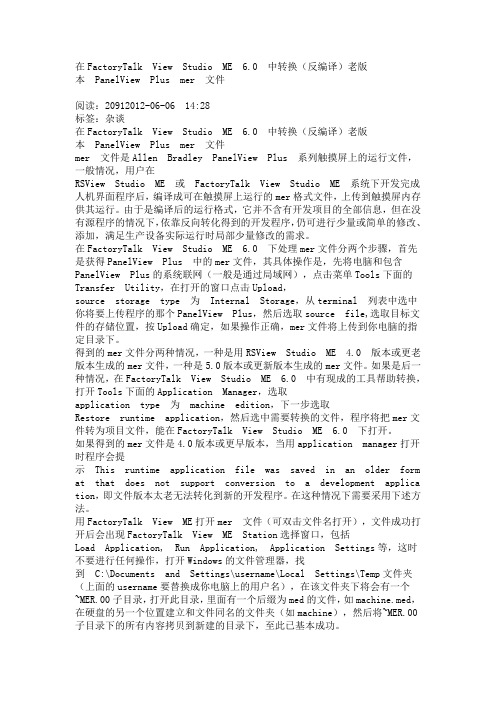
在FactoryTalk View Studio ME 6.0 中转换(反编译)老版本PanelView Plus mer 文件阅读:20912012-06-06 14:28标签:杂谈在FactoryTalk View Studio ME 6.0 中转换(反编译)老版本PanelView Plus mer 文件mer 文件是Allen Bradley PanelView Plus 系列触摸屏上的运行文件,一般情况,用户在RSView Studio ME 或FactoryTalk View Studio ME 系统下开发完成人机界面程序后,编译成可在触摸屏上运行的mer格式文件,上传到触摸屏内存供其运行。
由于是编译后的运行格式,它并不含有开发项目的全部信息,但在没有源程序的情况下,依靠反向转化得到的开发程序,仍可进行少量或简单的修改、添加,满足生产设备实际运行时局部少量修改的需求。
在FactoryTalk View Studio ME 6.0 下处理mer文件分两个步骤,首先是获得PanelView Plus 中的mer文件,其具体操作是,先将电脑和包含PanelView Plus的系统联网(一般是通过局域网),点击菜单Tools下面的Transfer Utility,在打开的窗口点击Upload,source storage type 为Internal Storage,从terminal 列表中选中你将要上传程序的那个PanelView Plus,然后选取source file,选取目标文件的存储位置,按Upload确定,如果操作正确,mer文件将上传到你电脑的指定目录下。
得到的mer文件分两种情况,一种是用RSView Studio ME 4.0 版本或更老版本生成的mer文件,一种是5.0版本或更新版本生成的mer文件。
如果是后一种情况,在FactoryTalk View Studio ME 6.0 中有现成的工具帮助转换,打开Tools下面的Application Manager,选取application type 为machine edition,下一步选取Restore runtime application,然后选中需要转换的文件,程序将把mer文件转为项目文件,能在FactoryTalk View Studio ME 6.0 下打开。

AB的PLC目前主要分5类:1. 低端为MicroLogix1500,编程软件为RS Logix500。
目前最新版本为V6.0。
2.中端小型机为SLC500,编程软件为RS Logix500。
目前最新版本为V6.0。
可以支持多种网络,最多支持4096点I/O.3.中端新贵族则为CompactLogix,编程软件为RS Logix5000。
目前最新版本为V13.0。
4.高端主流机型为ControlLogix5000,编程软件为RS Logix5000。
目前最新版本为V13.0。
最大支持128K点I/O. 功能十分强大,甚至西门子S7-400H都不能相比。
5.高端老机型为PLC-5,编程软件为RS Logix5。
目前最新版本为V5.5。
PLC-5基本上已经停止生产了,目前只是备件供应。
其地位将完全由ControlLogix5000替代,约于08年以前停止备件供应。
要学AB,RS Linx不可不知。
这是AB 的通讯软件。
主要用来连接组太软件和PLC的通讯。
它将PLC的各种网络接口在软件层次上统一成OPC 接口。
实际上是一个不折不扣的OPC Server。
不管计算机与PLC以何种方式连接,使用RSLinx 软件后,都变成统一的OPC格式与上位软件通讯。
罗克韦尔自动化总部位于美国威斯康星州,密尔沃基市,是一家工业自动化跨国公司,为制造业提供一流的动力、控制和信息技术解决方案。
罗克韦尔自动化公司整合了工业自动化领域的知名品牌,致力于打造全方位自动化解决方案,帮助客户提高生产力。
这些品牌包括艾伦–布拉德利Allen-Bradley®的控制产品和工程服务、以及罗克韦尔软件Rockwell Software®生产的工控软件。
AB PLC主要分为下面几类系列AB PLC,ALLEN-BRADLEY PLC·SLC 500 PLC(中型控制器)·ControlLoigx PLC(大型控制器,相当于PLC400)·PLC-5·Micrologix PLC·CompactLogix PLC(中型控制器)·FlexLogix PLC·Pico控制器·SoftLogix5800控制器1,SLC 500系列PLC (中型控制系统)型号多以1746、1747开头。

PanelView Plus硬件设置和 RSViewStudio软件应用文件内容:1、PanelView Plus 硬件设置;2、创建一个 RSView ME的项目;3、建立OPC通讯;4、规划和添加需要的画面;5、链接 PLC地址;6、测试画面;7、生成可运行性* .mer文件并测试运行;8、下载工程。
实验要求:创建一个 ME工程,能够在该工程中控制电机的启动停止,并显示出电机的运行状态相关等信息。
将该工程放入 PanelView Plus中,实现在操作员终端上对电机的监控。
步骤如下:一、 PanelView Plus的硬件设置。
PanelView Plus上电(现场型号为:2711P-T10C4D2,触摸式;对于按键式屏 [*] 按键为对于按钮。
),进入如下界面:1.在 PanelView Plus 终端的主页上,按Terminal Settings [F4] (终端设置)。
2.导航至:Networks and Communications (网络和通讯) > Network Connectors(网络连接器) > Network Adaptors (网络适配器)> Built-in Ethernet Controller (内置 Ethernet 控制器)。
设置触摸屏IP地址及子网掩码等。
3.设置 Display(显示)选项。
A、选择 Display →Display Intensity,按上下键可以改变屏幕显示亮度。
B、选择 Display →Screen Saver,按上下键可以改变屏保显示亮度;按 F1改变静止时间,一般设置为 10分钟。
C、选择 Display →Cursor,按 F1选择是否显示光标,设置为NO,将光标屏蔽。
4.设置Font Link(字体链接)选项,此选项设置的前提是 CF卡中已经做好字体文件(通常我们采用宋体)。
A、选择Font Link →Show Links,显示当前已有链接。

PLC知识PLC介绍:产品特点编程软件PLC-5 大型,稳定,早期产品RSLogix5SLC和MicroLogix 中小型,简单RSLogix500Logix5000 ControlLogix大型,功能最强RSLogix5000Logix5000 CompactLogix中小型RSLogix5000PLC-5系列CPU模块型号多种多样,主要分为以下5种:例如标准型PLC-5/10;PLC-5/25等增强型PLC-5/11;PLC-5/40等控制通讯PLC-5/20C;PLC-5/40C等以太通讯PLC-5/20E;PLC-5/40E等保护型PLC-5/16;PLC-5/46等SLC系列SLC5/01和SLC5/02支持DH485络,目前用的很少了;SLC5/03支持RS232和DH485通讯方式;SLC5/04支持RS232和DH+通讯方式;SLC5/05支持RS232和Ethernet通讯方式;MicroLogix是一体机,属于小型PLC。
Logix5000系列控制器特点CatalogDomain:/低压配电柜Mo re:kflwwk ControlLogix 大型,功能最强大,I/O带电插拔等1756 CompactLogix 紧凑型,用于取代SLC 1769FlexLogix 分布式控制1794DriveLogix 驱动控制PowerFlex 700SSoftLogix 软PLC,嵌入电脑或工业计算机1789详细的比较信息参阅手册:Logix5000 Controllers Design Considerations触摸屏介绍:型号编程软件例如PanelView standard PanelBuilder32 PanelView600/1000 PanelView1000e PanelBuilder1400e PanelView1200ePanelView Plus RSView ME PVPlus600/1250VersaView CE RSView ME VersaView CE 1000H/1500H上位机数据监控软件介绍:RSView32 单机版RSView SE 单机版和服务器-客户端模式(Server-Client)RSView32 开发版(Works):包括开发和运行软件,可以使用这个软件开发和运行RSView32应用程序。
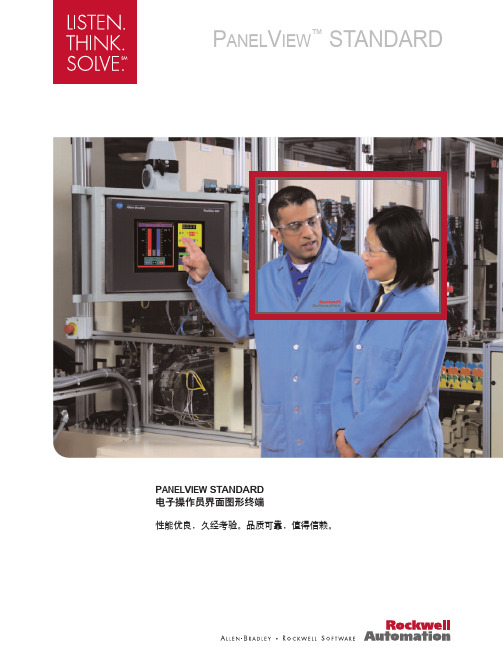
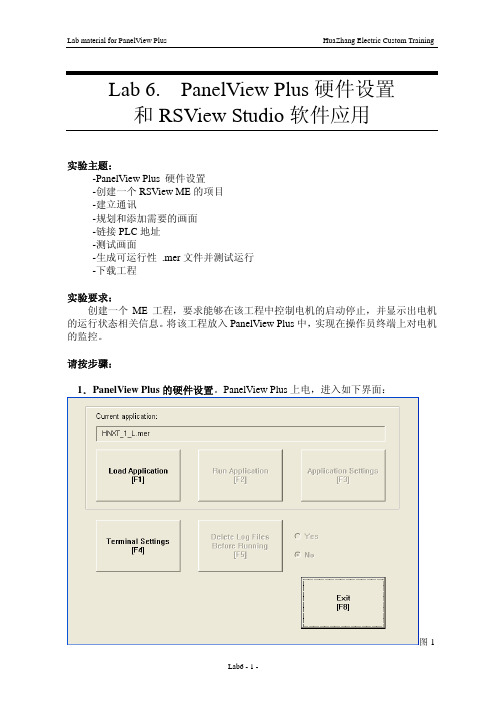
ABPanelViewPlus6触摸屏和SLC500系列PLC在阳极堆垛天车上的DH+通讯应用摘要:本文介绍了ab公司的slc5/04可编程序控制器和最新型号的panelview plus6 1000触摸屏作为系统的控制器和人机界面,建立dh+通讯,在阳极堆垛天车控制中的应用,并介绍了阳极堆垛天车的编程原理。
关键词:slc5/04;panelview plus6;dh+通讯;阳极堆垛天车1 引言随着自动化技术的日新月异,plc和触摸屏的应用越来越广泛。
触摸屏与plc配套使用,plc可以使控制系统的结构精简,系统机构的反应速度变快,触摸屏能实现现场状态的可视化,大大缩短检查故障和维修的时间。
2 系统介绍采用ab公司的slc5/04可编程序控制器和panelview plus6 1000触摸屏组成系统控制阳极堆垛天车上的卷扬、大车、电葫芦和夹具等执行机构。
其中卷扬和大车是由变频器控制的,方向由plc的开关量输出信号控制,速度由plc的模拟量输出信号控制。
触摸屏和plc组成dh+通讯网络,通过plc的数值变换,触摸屏显示实时的电流值、电压值、速度和限位开关的状态等。
3 系统硬件配置阳极堆垛天车的控制系统采用可靠性高、抗干扰能力强并且方便维护的ab公司的小型可编程控制器slc5/04。
系统中配置一台plc、7个1746-im16模块、3个1746-ow16模块,负责整台天车的发送命令、接收状态、电气控制等。
触摸屏采用panelview plus6 1000,加装2711p-rn6的通讯模块,采用dh+通讯与plc连接,主要负责监控设备的数据信息。
4 plc和触摸屏的程序设计ab公司的slc5/04是一种应用非常广泛的小型控制器,它内置的通讯端口为rs-232和dh+。
因为阳极堆垛天车的工作环境比较恶劣,所以本系统采用的是dh+的通讯方式,只需用屏蔽双绞线连接plc 和触摸屏即可。
4.1 触摸屏终端的配置触摸屏可以通过串口和以太网口和编程使用的电脑连接,但是调试plc时我们需要使用串口,在plc和触摸屏间变换时必须反复添加删除,增加了工作量,所以使用以太网口连接触摸屏和电脑能更有效率。
18Rockwell Automation Publication VIEW-SG001M-EN-P - January 2015PanelView Plus 6 Terminals - 400 and 600The smaller PanelView Plus 6 - 400 and 600 terminals combine the display, logic, memory, and power into one base unit:•The 400 model has a 3.5-in. color graphic display with keypad or combination key and touch input, or a grayscale display with keypad input.•The 600 model has a 5.7-in. color or grayscale graphic display with keypad, touch screen, or combination keypad/touch-screen input.This new generation of terminals runs the Windows CE 6.0 operating system similar tothe PanelView Plus 6 - 700 to 1500 terminals. The terminals run HMI applications but also provide the ability to access the desktop. For users with more complex application requirements, the 600 color terminals can be ordered with optional, extended features and file viewers.Terminal FeaturesFeaturesDescriptionHigh memory capacity 512 MB nonvolatile memory and 256 MB RAM Power input AC or DCCommunication portsUnits are available with one of these communication options:•RS-232•Ethernet and RS-232Separate communication modules are not supported.USB ports• 1 USB host ports for connecting a USB mouse, keyboard, printer, and USB drives that are hot swappable • 1 USB device port for connecting a host personal computerSecure Digital (SD) card slot Hot-swappable card slot supports 1784-SD x SD cards for transferring files, upgrading firmware, or logging data Operating systemAll terminals run the Windows CE 6.0 operating system (OS) providing OS functionality needed for most users needs:•FTP server •VNC client/server •PDF reader •Active X controls•Third-party device supportAdditional functionality is available for the 600 terminals by ordering terminals with these optional, extended features:•Internet Explorer web browser •Media player•Microsoft file viewers for PowerPoint, Excel, and Word •WordPad text editorFactoryTalk View software •FactoryTalk View Machine Edition Station (runtime) software, version 6.10 or later, is preloaded and activated on each terminal •HMI applications are developed with FactoryTalk View Studio for Machine Edition software, which is purchased separately Reset and default switchesProvide easy access to diagnostic and repair operationsOptional Extended FeaturesRockwell Automation Publication VIEW-SG001M-EN-P - January 201519Product SelectionsBulletinInput TypeDisplay SizeDisplay TypeCommunicationPowerOperating System|||||||2711P-K = Keypad 4 = 3.5C = Color 5 = RS-232, USB ports A = AC 8 = Windows CE 6.0B = Keypad/Touch 6 = 5.7 in.M = Grayscale20 = Ethernet, RS-232, USB portsD = DC9 = Windows CE 6.0 with extended features and file viewersT = TouchPanelView Plus 6 - 400 Terminals without Extended FeaturesCat. No.Display Communication USB Ports InputPower System Memory (MB)(1)(1)All terminals support FactoryTalk View Machine Edition Station software, version 6.10 or later, and the Windows CE 6.0 operating system without extended features and Microsoft file viewers.Keypad Keypad/TouchSizeTypeRS-232EthernetHost Device RAM Nonvolatile 2711P-K4M5A8– 3.5-in. Grayscale•••AC 2565122711P-K4M5D8–•••DC 2565122711P-K4M20A8–••••AC 256 5122711P-K4M20D8–••••DC 2565122711P-K4C5A82711P-B4C5A8 3.5-in.Color•••AC 2565122711P-K4C5D82711P-B4C5D8•••DC 2565122711P-K4C20A82711P-B4C20A8••••AC 2565122711P-K4C20D82711P-B4C20D8••••DC256512PanelView Plus 6 - 600 Terminals without Extended FeaturesCat. No.Display Communication USB Ports Input Power System Memory (MB)(1)(1)All terminals support FactoryTalk View Machine Edition Station software, version 6.10 or later, and the Windows CE 6.0 operating system without extended features and Microsoft file viewers.Keypad Touch Keypad/Touch SizeTypeRS-232EthernetHost Device RAM Nonvolatile 2711P-K6M5A82711P-T6M5A82711P-B6M5A8 5.7-in. Grayscale•••AC 2565122711P-K6M5D82711P-T6M5D82711P-B6M5D8•••DC 256 5122711P-K6M20A82711P-T6M20A82711P-B6M20A8••••AC 256 5122711P-K6M20D82711P-T6M20D82711P-B6M20D8••••DC 256 512 2711P-K6C5A82711P-T6C5A82711P-B6C5A8 5.7-in.Color TFT•••AC 2565122711P-K6C5D82711P-T6C5D82711P-B6C5D8•••DC 256 5122711P-K6C20A82711P-T6C20A82711P-B6C20A8••••AC 256 5122711P-K6C20D82711P-T6C20D82711P-B6C20D8••••DC256512PanelView Plus 6 - 600 Terminals with Extended FeaturesCat. No.Display Communication USB Ports Input Power System Memory (MB)(1)(1)All terminals support FactoryTalk View Machine Edition Station software, version 6.10 or later, and the Windows CE 6.0 operating system with extended features and Microsoft file viewers.Keypad Touch Keypad/Touch Size Type RS-232EthernetHost Device RAM Nonvolatile 2711P-K6C5A92711P-T6C5A92711P-B6C5A9 5.7-in.Color TFT•••AC 2565122711P-K6C5D92711P-T6C5D92711P-B6C5D9•••DC 256 5122711P-K6C20A 92711P-T6C20A92711P-B6C20A9••••AC 256 5122711P-K6C20D92711P-T6C20D92711P-B6C20D9••••DC25651220Rockwell Automation Publication VIEW-SG001M-EN-P - January 2015AccessoriesThe tables list accessories for the PanelView Plus 6 - 400 and 600 terminals.Antiglare OverlaysCat. No.(1)(1)Three overlays are shipped with each catalog number.Terminal Model Input TypeKeypad TouchKey/Touch2711P-RGB4400 grayscale or color ••2711P-RGK6600 grayscale or color••2711P-RGT6•Secure Digital (SD) CardsCat. No.Description 1784-SD1 1 GB SD card 1784-SD2 2 GB SD card2711C-RSCDUSB to SD adapter for SD cardPower Supply and Power Terminal BlocksCat. No.DescriptionQuantity 2711P-RSACDIN DIN-rail power supply, AC-to-DC, 85…265V AC, 47…63 Hz 12711P-6RSA AC power module converts a DC-powered terminal to AC power 12711P-RVAC AC power terminal block 102711P-TBDCDC power terminal block10Mounting HardwareCat. No.DescriptionQuantity 2711P-RT F C Mounting levers8CablesCat. No.DescriptionLength 6189V-USBCBL2Programming cable that connects the USB device port of the terminal to a USBhost port of a computer1.8 m (6 ft)Function Key Legend InsertsCat. No. Terminal Model Includes2711P-RFK6600 keypad and keypad/touchBlank legend inserts and softwareReplacement BatteryCat. No.DescriptionQuantity 2711P-RY2032Replacement battery CR2032 coin-cell equivalent battery1。
RSView Machine Edition Version 3.10 & 3.20如果你使用RSView ME ver 3.00,请游览下面内容目标显示中文字体在PanelView Plus ver 3.10 & 3.20版本设置硬件配置PanelView Plus 2711P-K7C4D2 with RSView ME 运行版本ver 3.10.01.38软件配置RSView ME studio ver 3.10.00 patches 00 build 38步骤1.选择系统为简体中文,在 Windows 2000中, 开始 > 设置 > 控制面板 > 区域选项确认中文已经选择2、在RSView ME中,设计项目用“Tahoma”字体,就能用中文和英文3、建立运行文件4、建立一个“fonts”文档在CF卡的根目录下,从RSView Machine Edition光盘中复制simsun.ttc和tahomabd.ttf到“fonts”文档下。
(可以选择PC机下载到触摸屏上,推荐下载到CF卡上,因为亚洲字体库大,普遍10MB左右)2.可以直接下载运行文件到触摸屏中,也可以下载运行文档到CF卡Rockwell Software\RSViewME\Runtime文件下3.如果用到CF卡,请插入触摸屏的的扩展1槽中备注:可以复制字体库到触摸屏内存中(File management> Copy files> Copy Fonts > Select External Memory1 > Select Font file to copy > Click destination > Select Internal Memory > Click Copy button4.重新起动触摸屏5.在触摸屏的系统设置中> Font Linking > Select ‘Tahoma’ font > Show Links >Click on edit link > Select ‘Simsun’ > Add font > Close.6.重新起动触摸屏7.下载运行文档,就可以会看到中文字体8.上载运行项目,就可以会看到中文字体备注:可以显示报警信息通过选择字体“Tahoma”备注:RSView ME ver 3.20与ver 3.10类似RSView Machine Edition Version 3.00目标显示中文、日文PanelView Plus中设置硬件配置PanelView Plus 2711P-K7C4D2配 RSView ME runtime ver 3.00.01.65软件配置RSView ME studio ver 3.00.00步骤11、在RSView ME中,设计项目可以任选用中文、日文、韩文字体11、建立运行项目3、建立一个“Fonts”文档在CF卡的根目录下,从RSView Machine Edition光盘中复制*.ttc和*.ttf到“Fonts”文档下。