惠普全系列
- 格式:xls
- 大小:1013.00 KB
- 文档页数:5
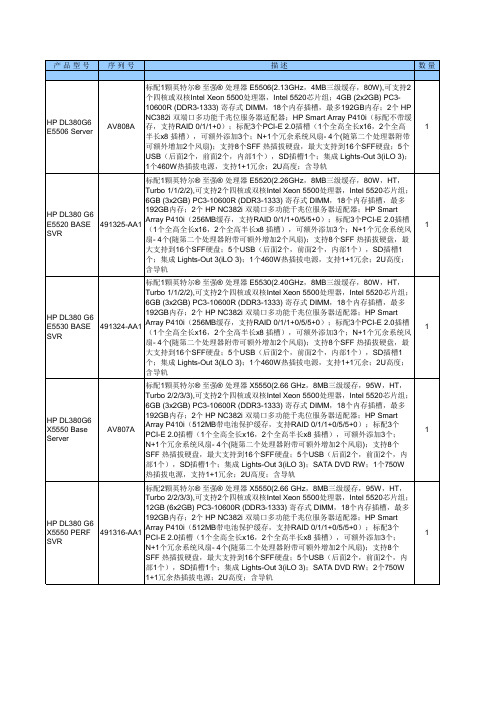
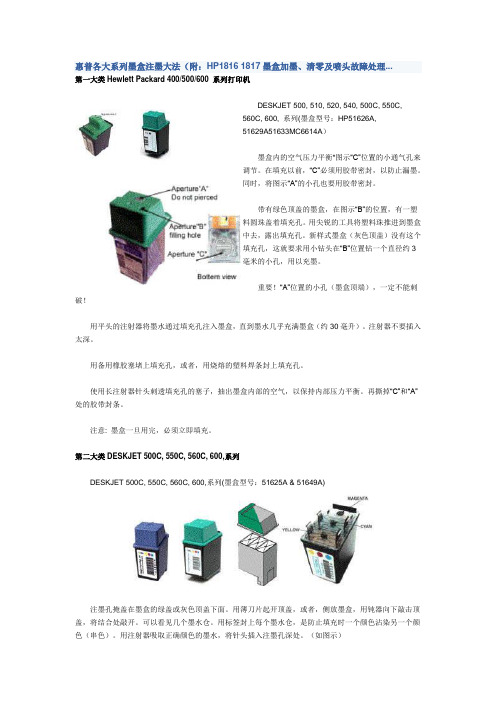
惠普各大系列墨盒注墨大法(附:HP1816 1817墨盒加墨、清零及喷头故障处理...第一大类Hewlett Packard 400/500/600 系列打印机DESKJET 500, 510, 520, 540, 500C, 550C,560C, 600, 系列(墨盒型号:HP51626A,51629A51633MC6614A)墨盒内的空气压力平衡*图示“C”位置的小通气孔来调节。
在填充以前,“C”必须用胶带密封,以防止漏墨。
同时,将图示“A”的小孔也要用胶带密封。
带有绿色顶盖的墨盒,在图示“B”的位置,有一塑料圆珠盖着填充孔。
用尖锐的工具将塑料珠推进到墨盒中去,露出填充孔。
新样式墨盒(灰色顶盖)没有这个填充孔,这就要求用小钻头在“B”位置钻一个直径约3毫米的小孔,用以充墨。
重要!“A”位置的小孔(墨盒顶端),一定不能刺破!用平头的注射器将墨水通过填充孔注入墨盒,直到墨水几乎充满墨盒(约30毫升)。
注射器不要插入太深。
用备用橡胶塞堵上填充孔,或者,用烧熔的塑料焊条封上填充孔。
使用长注射器针头刺透填充孔的塞子,抽出墨盒内部的空气,以保持内部压力平衡。
再撕掉“C”和“A”处的胶带封条。
注意: 墨盒一旦用完,必须立即填充。
第二大类DESKJET 500C, 550C, 560C, 600,系列DESKJET 500C, 550C, 560C, 600,系列(墨盒型号:51625A & 51649A)注墨孔掩盖在墨盒的绿盖或灰色顶盖下面。
用薄刀片起开顶盖,或者,侧放墨盒,用钝器向下敲击顶盖,将结合处敲开。
可以看见几个墨水仓。
用标签封上每个墨水仓,是防止填充时一个颜色沾染另一个颜色(串色)。
用注射器吸取正确颜色的墨水,将针头插入注墨孔深处。
(如图示)注意: 墨盒里面填充有海绵,可能有点阻力。
慢慢注入墨水。
直到海绵体充满墨水。
对其他颜色重复上述步骤。
填充完毕,将顶盖按原样封上,并用胶带固定好。
墨盒即可上机测试、打印。
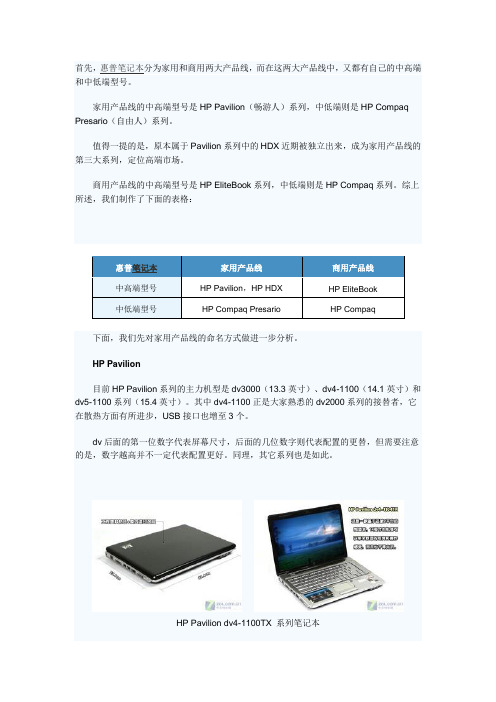
首先,惠普笔记本分为家用和商用两大产品线,而在这两大产品线中,又都有自己的中高端和中低端型号。
家用产品线的中高端型号是HP Pavilion(畅游人)系列,中低端则是HP Compaq Presario(自由人)系列。
值得一提的是,原本属于Pavilion系列中的HDX近期被独立出来,成为家用产品线的第三大系列,定位高端市场。
商用产品线的中高端型号是HP EliteBook系列,中低端则是HP Compaq系列。
综上所述,我们制作了下面的表格:惠普笔记本家用产品线商用产品线中高端型号HP Pavilion,HP HDX HP EliteBook中低端型号HP Compaq Presario HP Compaq 下面,我们先对家用产品线的命名方式做进一步分析。
HP Pavilion目前HP Pavilion系列的主力机型是dv3000(13.3英寸)、dv4-1100(14.1英寸)和dv5-1100系列(15.4英寸)。
其中dv4-1100正是大家熟悉的dv2000系列的接替者,它在散热方面有所进步,USB接口也增至3个。
dv后面的第一位数字代表屏幕尺寸,后面的几位数字则代表配置的更替,但需要注意的是,数字越高并不一定代表配置更好。
同理,其它系列也是如此。
HP Pavilion dv4-1100TX 系列笔记本根据具体型号的不同,这些本本在处理器、内存和硬盘等方面会有区别,但显卡往往都是相同的。
比如dv3都采用了9300M GS显卡、dv4都采用了9200M GS显卡、而dv5则都是9600M GT。
显然,dv5更适合玩游戏,但它的发热量也比较大。
HP Compaq Presario目前HP Compaq Presario系列的主力机型是CQ4系列(14.1英寸),也就是V3000系列的接替者,其中CQ45属于主流机型,而CQ40的定位则更低一些。
HP Compaq Presario CQ4 系列笔记本现在要说重点了。
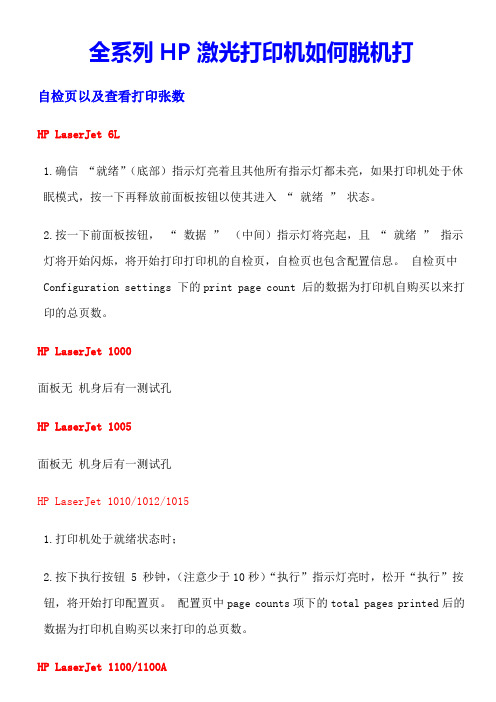
全系列HP激光打印机如何脱机打自检页以及查看打印张数HP LaserJet 6L1.确信“就绪”(底部)指示灯亮着且其他所有指示灯都未亮,如果打印机处于休眠模式,按一下再释放前面板按钮以使其进入“就绪”状态。
2.按一下前面板按钮,“数据”(中间)指示灯将亮起,且“就绪”指示灯将开始闪烁,将开始打印打印机的自检页,自检页也包含配置信息。
自检页中Configuration settings 下的print page count 后的数据为打印机自购买以来打印的总页数。
HP LaserJet 1000面板无机身后有一测试孔HP LaserJet 1005面板无机身后有一测试孔HP LaserJet 1010/1012/10151.打印机处于就绪状态时;2.按下执行按钮 5 秒钟,(注意少于10秒)“执行”指示灯亮时,松开“执行”按钮,将开始打印配置页。
配置页中page counts项下的total pages printed后的数据为打印机自购买以来打印的总页数。
HP LaserJet 1100/1100A1.确信打印机处于“就绪”状态,如果打印机处于休眠模式,请按下 GO 按钮以使其进入“就绪”状态;2.按下再释放打印机控制面板上的 GO 按钮,将开始打印打印机的自检页,自检页也包含配置信息。
自检页中Configuration settings 下的print page count 后的数据为打印机自购买以来打印的总页数。
HP LaserJet 1020 无无HP LaserJet 10221.打印机处于就绪状态时(“就绪”指示灯亮);2.按住执行按钮 5 秒钟即可开始打印配置页。
配置页中page counts项下的total pages printed后的数据为打印机自购买以来打印的总页数。
HP LaserJet 11501.打印机处于就绪状态时(“就绪”指示灯亮);2.按住执行按钮 5 秒钟配置页。

DatasheetHP Color LaserJet ProM280-M281Multifunction Printer seriesHigh-impact colour,professional productivity Make an impact with high-quality colour and increased productivity.Get the fastest in-class two-sided printing speed and First Page Out Time(FPOT).1,2Scan,copy,and fax.Count on simple security solutions,and get easy mobile printing.3HP Color LaserJet Pro MFPM280nw HP Color LaserJet Pro MFP M281fdn/M281fdwHighlights●Print,copy,scan,fax (M281fdn and M281fdw)●Up to 21ppm A4black &colour●Fast First Page Out from Sleep (Auto-Off)mode ●Automatic two-sided printing (MFP M281fdn &M281fdw)●6.9cm colour touchscreen display,50-page ADF ●Scan solutions (scan-to-email,-network folders,-cloud)●250sheet paper capacity ●Front USB●HP ePrint,AirPrint,Google Cloud Print,Wi-FiDirectIncrease productivity with a colour MFP●Get the fastest in-class two-sided printing speed and First Page Out Time (FPOT).1,2●Get automatic two-sided printing,and breeze through tasks with a 50-page automaticdocument feeder.●Scan digital files directly to email,network folders,and more.Safeguard data,devices,and documents.4●Easily manage tasks at the device with an intuitive touchscreen.Print documents directly from a USB drive.More.Pages,Performance,and Protection.●Count on high-quality colour and more pages with Original HP Toner cartridges withJetIntelligence.5●Get the Original HP quality you paid for with anti-fraud technology.●Spend less time replacing toner ,with optional high-yield cartridges.●Speed through print jobs right out of the box,using preinstalled Original HP Toner cartridges.Easy mobile printing and scanning –HP Smart app●Print and scan from your smartphone,and easily order toner ,with the HP Smart app.6●Have confidence in your connection with steady performance from dual band Wi-Fi®.7●Connect your smartphone or tablet directly to your printer –and easily print without accessinga network.8●Simply tap the print button on your smartphone or tablet to print.3Product walkaroundHP Color LaserJet Pro MFP M281fdw shown1.6.85cm colour touchscreen with customisable workflows2.Front-facing USB printing port3.100-sheet output bin4.Fastest in-class automatic two-sided printing5.Single-sheet priority input tray16.250-sheet input tray27.50-sheet ADF handles up to21.6x35.6cm paper8.Flatbed scanner handles up to21.6x29.7cm paper9.Front door(access to toner cartridges)10.Wi-Fi Direct11.Easy mobile printing with the HP Smart App12.Power connectionB2.0port14.Ethernet port15.Dual Band wireless networking16.Fax portsSeries at a glanceModel HP Color LaserJet Pro MFP M280nw HP Color LaserJet Pro MFP M281fdn HP Color LaserJet Pro MFP M281fdw Product number T6B80A T6B81A T6B82AMFP capabilities Print,copy and scan Print,copy,scan and fax Print,copy,scan and fax Print speed(A4)(black/colour)Up to21/21ppm Up to21/21ppm Up to21/21ppm Control panel 6.85cm colour touchscreen 6.85cm colour touchscreen 6.85cm colour touchscreenNetworking Fast Ethernet10/100/1000Base-TX,wireless802.11b/g/n Fast Ethernet10/100/1000Base-TX Fast Ethernet10/100/1000Base-TX,wireless802.11b/g/nAutomatic document feeder(ADF)capacity50sheets50sheets50sheets Two-sided printing,speed(A4)Manual Automatic,12images per minute(ipm)Automatic,12ipmMobile printing capability HP ePrint,Apple AirPrint,Mopria certified,Wireless Direct Printing HP ePrint,Apple AirPrint,Mopria certified HP ePrint,Apple AirPrint,Mopria certified,Wireless Direct PrintingFront-facing USB port Yes Yes YesCartridge yield,black/colour(in pages)In-box:~1,400/700A:~1,400/1,300X:~3,200/2,500In-box:~1,400/700A:~1,400/1,300X:~3,200/2,500In-box:~1,400/700A:~1,400/1,300X:~3,200/2,500Accessories,Supplies and SupportSupplies CF540A HP203A Black Original LaserJet Toner Cartridge1,400pagesCF541A HP203A Cyan Original LaserJet Toner Cartridge1,300pagesCF542A HP203A Yellow Original LaserJet Toner Cartridge1,300pagesCF543A HP203A Magenta Original LaserJet Toner Cartridge1,300pagesCF540X HP203X High Yield Black Original LaserJet Toner Cartridge3,200pagesCF541X HP203X High Yield Cyan Original LaserJet Toner Cartridge2,500pagesCF542X HP203X High Yield Yellow Original LaserJet Toner Cartridge2,500pagesCF543X HP203X High Yield Magenta Original LaserJet Toner Cartridge2,500pagesCHP110HP Office Paper-500sht/A4/210x297mmCHP210HP Printing Paper-500sht/A4/210x297mmCHP370HP Color Laser Paper90gsm-500sht/A4/210x297mmCG964A HP Professional Glossy Laser Paper120gsm-250sht/A4/210x297mmCG965A HP Professional Glossy Laser Paper150gsm-150sht/A4/210x297mmService and support UH761E HP3year Care Pack with Standard Exchange for LaserJet PrintersUH757E HP3year Care Pack with Next Day Exchange for LaserJet PrintersUH764E HP3year Care Pack with Return to Depot Support for LaserJet Printers(UH761E-available in All EMEA countries Except ME,Africa,South Africa,Israel,Turkey,UH757E-available in Austria,Belgium,Denmark,Finland,France,Germany,Ireland,Italy,Netherlands,Norway,Portugal,Spain,Sweden,Switzerland,UK,Czech,Greece,Hungary,Poland,Slovakia,UH764E-available in ME,Africa,South Africa,Israel,Turkey)Technical specificationsModel HP Color LaserJet Pro MFP M280nw HP Color LaserJet Pro MFP M281fdn HP Color LaserJet Pro MFP M281fdw Product number T6B80A T6B81A T6B82AFunctions Print,Copy,Scan Print,Copy,Scan,FaxControl panel 6.85cm(2.7in)colour graphic touch screen with3button at left side(Home,Help,Back)PrintPrint technology LaserPrint speed1Black(A4,normal):Up to21ppm;Colour(A4,normal):Up to21ppmFirst page out2Black(A4,ready):As fast as10.7sec;Colour(A4,ready):As fast as12sec;Black(A4,sleep):As fast as12.3sec;Colour(A4,sleep):As fast as12.5sec Black(A4,ready):As fast as10.6sec;Colour(A4,ready):As fast as12sec;Black(A4,sleep):As fast as12.4sec;Colour(A4,sleep):As fast as12.6secBlack(A4,ready):As fast as10.6sec;Colour(A4,ready):As fast as12.3sec;Black(A4,sleep):As fast as12.2sec;Colour(A4,sleep):As fast as12.6secPrint resolution Black(best):Up to600x600dpi;Colour(best):Up to600x600dpi;Technology:HP ImageREt3600 Monthly duty cycle Up to40,000pages(A4);Recommended monthly page volume:150to2,500Printer smart software features 6.85cm(2.7in)colour touchscreen,wirelessprinting,Ethernet networking,wireless directprinting,HP ePrint,Apple AirPrint™,Mopria-certified,Google Cloud Print,HPAuto-On/Auto-Off technology,HP Smart App,HP JetAdvantage Private Print,HPJetAdvantage Secure Print 6.85cm(2.7in)colour touchscreen,automatic2-sided printing,Ethernet networking,HPePrint,Apple AirPrint™,Mopria-certified,Google Cloud Print,HP Auto-On/Auto-Offtechnology,HP Smart App,HP JetAdvantagePrivate Print,HP JetAdvantage Secure Print6.85cm(2.7in)colour touchscreen;Automatic2-sided printing;Wireless printing;Ethernetnetworking;Wireless direct printing;HP ePrint;Apple AirPrint™;Mopria-certified;Google CloudPrint;HP Auto-On/Auto-Off technology;HPSmart App;HP JetAdvantage Private Print;HPJetAdvantage Secure PrintStandard print languages HP PCL6,HP PCL5c,HP postscript level3emulation,PCLm,PDF,URFFonts and typefaces84scalable TrueType fonts.Additional Font Solutions available at /go/laserjetfontsPrint area Print margins:Top:5mm,Bottom:5mm,Left:5mm,Right:5mm;Maximum print area:216x356mmDuplex printing Manual(driver support provided)Automatic(standard)CopyCopy speed Black(A4):Up to21cpm;Colour(A4):Up to21cpmCopier specifications Number of copies;Reduce/Enlarge;Lighter/Darker;Optimise;Paper;Multi-page copy;Collation;Draft Mode;Image Adjustment;Set as New Defaults;Restore Defaults;Maximum number of copies:Up to99copies;Copy resolution:Up to600x600dpi;Reduce/Enlarge:25to400%ScanScan speed3Normal(A4):Up to26ppmScan file format JPG,RAW(BMP),PNG,TIFF,PDFScanner specifications Scanner type:Flatbed,ADF;Scan technology:Contact Image Sensor(CIS);Scan input modes:Front-panel scan,copy,e-mail,fax,or file buttons,HP scan software,and user application via TWAIN or WIA;Twain version:Version1.9(Legacy OS);Version2.1(Windows7or higher);Duplex ADFscanning:No;Scan size maximum(flatbed,ADF):215.9x297mm;Optical scan resolution:Up to300dpi(colour and monochrome ADF);Upto1200dpi(Flatbed)Scanner Advanced Features HP Scanning software;Scan-to-E-mail;Network folder;50-sheet Automatic Document Feeder(ADF)for unattended scanning of multiple pages;Automatic scan cropping;Scan to Google Drive/Drop box(PC);Scan to FTP(PC);Scan to Microsoft One Drive;Share Point(PC);Save as editable file(text,PDF)Scannable area Minimum media size(flatbed):50x50mm;Maximum media size(flatbed):215.9x297mm;Minimum media size(ADF):102x152mm;Maximum media size(ADF):215.9x355.6mmBit depth/Grey scale levels24-bits(colour);8-bits(monochrome)/256Digital sending Standard:Scan to email;Scan to folder;Scan to USB driveFaxFax No Yes,33.6kbpsFax specifications Fax resolution:Standard:203x98dpi;Fine:203x196dpi;Superfine:300x300dpi;Quick dialing:Up to120numbersFax smart software features Auto redialing,delayed sending,fax forwarding,TAM interface,distinctive ring detection,cover page wizard(software only),block fax,billing codes,poll receive,fax activity reports,dial prefix settingProcessor speed800MHzConnectivityStandard Hi-Speed USB2.0port;Built-in Fast Ethernet10/100/1000Base-TX network port,802.11n2.4/5GHz wireless;Front Host USB Hi-Speed USB2.0port;Built-in Fast Ethernet10/100/1000Base-TX network port;Fax port;Front Host USBHi-Speed USB2.0port;Built-in Fast Ethernet10/100/1000Base-TX network port,802.11n2.4/5GHz wireless;Fax port;Front Host USBWireless Built-in802.11b/g/n;Authentication via WEP,WPA/WPA2,or802.11x;Encryption via AES orTKIP;WPS;Wi-Fi Direct Built-in802.11b/g/n;Authentication via WEP, WPA/WPA2,or802.11x;Encryption via AES or TKIP;WPS;Wi-Fi DirectMobile printing capability HP ePrint;Apple AirPrint™;Mopria™-certified;Wireless Direct Printing;Mobile Apps HP ePrint;Apple AirPrint™;Mopria™-certified;Mobile AppsHP ePrint;Apple AirPrint™;Mopria™-certified;Wireless Direct Printing;Mobile AppsSupported network protocols TCP/IP,IPv4,IPv6;Print:TCP-IP port9100Direct Mode,LPD(raw queue support only),Web Services Printing;Discovery:SLP,Bonjour,Web Services Discovery;IP Config:IPv4(BootP,DHCP,AutoIP,Manual),IPv6Network capabilities Yes,via built-in10/100/1000Base-TXEthernet;Auto-crossover Ethernet;Authentication via802.11x Yes,via built-in10/100/1000Base-TXEthernet;Auto-crossover EthernetYes,via built-in10/100/1000Base-TXEthernet;Auto-crossover Ethernet;Authentication via802.11xMemory Standard:256MB DDR,256MB Flash;Maximum:256MB DDR,256MB FlashMedia handlingNumber of paper trays Standard:2;Maximum:2Media types Paper(bond,brochure,coloured,glossy,heavy,letterhead,light,photo,plain,preprinted,prepunched,recycled,rough),transparencies,labels,envelopes,cardstockMedia size Custom(metric):76x127to216x356mmSupported(metric):Executive(184x267mm);Oficio(216x330mm);102x152mm;127x203mm;A4(210x299mm);A5(148x210mm);A6(105x148mm);B5(JIS)(182x257mm);B6(JIS)(128x182mm);100x150mm;Oficio(216x340mm);16K(195x270mm);16K(184x260mm);16K(197x273mm);Postcard(JIS)(100x147mm);Double Postcard(JIS)(147x200mm);Envelope#10(105x241mm);Envelope Monarch(98x191mm);Envelope B5(176x250mm);Envelope C5(162x229mm);Envelope DL(110x220mm);A5-R(210x148mm)ADF:A4Media handling Standard input:250-sheet input trayStandard output:100-sheet output binADF:Standard,50sheetsMedia weight60to163g/m²(Uncoated/Matte,recommended),however up to175g/m²Postcards and200g/m²HP Matte is allowed in the driver;60to163g/m²(Coated/Glossy,recommended),however up to175g/m²Postcards and220g/m²HP Glossy is allowed in the driver.;ADF:60to163g/m²(Uncoated/Matte,recommended),however up to175g/m²Postcards and200g/m²HP Matte is allowed in the driver;60to163g/m²(Coated/Glossy,recommended),however up to175g/m²Postcards and220g/m²HP Glossy is allowed in the driver.Input capacity Tray1:1-sheet all media typesTray2:25mm stack height for20paper(75g/m²)Maximum:Up to250sheets(25mm stack height)in Tray2ADF:Standard,50sheetsOutput capacity Standard:Up to100sheets(10mm stack height)Envelopes:10mm stack heightTransparencies:10mm stack heightMaximum:Up to100sheets(10mm stack height)Compatible operating systems Windows®10,8.1,8,7:32/64-bit,2GB available hard disk space,CD-ROM/DVD drive or Internet connection,USB port,Internet Explorer.Windows Vista®:(32-bit only),2GB available hard disk space,CD-ROM/DVD drive or Internet connection,USB port,Internet Explorer8.Windows®XP SP3orhigher(32-bit only):any Intel®Pentium®II,Celeron®or233MHz compatible processor,850MB available hard disk space,CD-ROM/DVD drive or Internetconnection,USB port,Internet Explorer8.Windows Server support is provided via the command line installer and supports Win Server2008R2andhigher.Apple®OS X El Sierra(v10.12),Capitan(v10.11),Yosemite(v10.10);1.5GB available hard disk space,Internet required,USB.Linux(For moreinformation,see /hplip-web/index.html).Unix(For more information,see /go/unixmodelscripts)Compatible network operating systems Windows®10,8.1,8,7:32/64-bit,2GB available hard disk space,CD-ROM/DVD drive or Internet connection,USB port,Internet Explorer.Windows Vista®:(32-bit only),2GB available hard disk space,CD-ROM/DVD drive or Internet connection,USB port,Internet Explorer8.Windows®XP SP3or higher(32-bit only):any Intel®Pentium®II,Celeron®or233MHz compatible processor,850MB available hard disk space,CD-ROM/DVD drive or Internet connection,USB port,Internet Explorer8.Windows Server support is provided via the command line installer and supports Win Server2008R2and higher.Apple®OS X El Sierra(v10.12),Capitan(v10.11),Yosemite(v10.10);1.5GB available hard disk space,Internet required,USB.Linux(For more information,see /hplip-web/index.html).Unix(For more information,see /go/unixmodelscripts)Minimum system requirements Windows:Windows®10,8.1,8,7:32/64-bit,2GB available hard disk space,CD-ROM/DVD drive or Internet connection,USB port,Internet Explorer.Windows Vista®:(32-bit only),2GB available hard disk space,CD-ROM/DVD drive or Internet connection,USB port,Internet Explorer8.Windows®XPSP3or higher(32-bit only):any Intel®Pentium®II,Celeron®or233MHz compatible processor,850MB available hard disk space,CD-ROM/DVD drive orInternet connection,USB port,Internet Explorer8.Windows Server support is provided via the command line installer and supports Win Server2008R2and higher.;Mac:Apple®OS X Sierra(v10.12),El Capitan(v10.11),Yosemite(v10.10),1.5GB available hard disk space,Internet required,USBSoftware included For Windows OS:HP Software Installer,HP Software Uninstaller,HP PCL6Printer Driver,HP Device Experience(DXP),HP Web Services Assist(HP Connected),Device Setup&Software,HP Printer Assistant,HP Product Improvement Study,Online user manuals,HP Scan Driver,HP Scan Application,HP Fax Driver,HP Fax Application;For Mac OS:Welcome Screen,directs users to or OS App Source for LaserJet Software Security management Embedded Web Server:password-protection,secure browsing via SSL/TLS;Network:enable/disable network ports and features,SNMPv1community password change;HP ePrint:HTTPS with certificate validation,HTTP Basic Access Authentication;Firewall and ACL;SNMPv3Printer management HP Printer Assistant(UDC);HP Utility(Mac);HP Device Toolbox;HP JetAdvantage Security ManagerDimensions and WeightPrinter dimensions(W x D x H)Minimum:420x388.6x334.1mm;Maximum:424x435x338mmMinimum:420x421.7x334.1mm;Maximum:424x475x338mmPackage dimensions(W x D x H)498x398x490mm498x398x532mmPrinter weight18.0kg18.7kgPackage weight20.3kg21.5kgOperating environment Temperature:15to30ºC;Humidity:30to70%RHStorage Temperature:-20to40ºC;Humidity:0to95%RHAcoustics Acoustic power emissions:6.4B(A)(Monochrome),simplex;6.3B(A)(Colour),simplex;6.3B(A)(Monochrome),duplex;6.3B(A)(Colour),duplex;Acoustic pressure emissions:50dB(A)(Monochrome),simplex;50dB(A)(Colour),simplex;50dB(A)(Monochrome),duplex;49dB(A)(Colour),duplex Power5Requirements:Input voltage:220to240VAC(+/-10%),50Hz(+/-3Hz),60Hz(+/-3Hz);Consumption6:342watts(Active Printing),8.0watts (Ready),1.2watts(Sleep),0.1watts(Manual-Off),0.1watts(Auto-Off/Manual-On),0.1watts(Auto-Off/Wake On LAN);Power supply type:Internal(Built-in)power supplyEnergy savings featuretechnologyHP Auto-On/Auto-Off Technology;Instant-on TechnologyCertifications CISPR22:2008,CISPR32:2012/EN55032:2012-Class B;EN61000-3-2:2014;EN61000-3-3:2013;EN55024:2010ENERGY STAR®certified;Blue Angel;EPEAT®SilverWhat's in the box7HP Colour LaserJet Pro MFP M280nw;Introductory HP LaserJet Colour cartridges(700pages colour composite(C/Y/M)and1,400pages black);Installation guide;Printerdocumentation and software on CD-ROM;Power cord;USB cable HP Colour LaserJet Pro MFP M281fdn;Introductory HP LaserJet Colour cartridges(700pages colour composite(C/Y/M)and1,400pages black);Installation guide;Printerdocumentation and software on CD-ROM;Power cordHP Colour LaserJet Pro MFP M281fdw;Introductory HP LaserJet Colour cartridges(700pages colour composite(C/Y/M)and1,400pages black);Installation guide;Printerdocumentation and software on CD-ROM;Power cord;USB cableWarranty One-year unit exchange warranty.Warranty and support options vary by product,country and local legal requirements.Go to /support to learn about HP award winning service and support options in your region.Footnotes1Compared with the majority of colour laser MFPs<€300and Print Speed0-30ppm,based on market share of IDC CYQ12017Hardcopy Peripherals Tracker.Automatic Duplex Printing Speed based on manufacturers’published specifications as of June12,2017.See /go/printerspeeds.2Comparison based on manufacturers’published specifications for First Page Out Time FPOT as of March6,2017.Includes colour laser MFPs<€450and printers<€300based on market share as reported by IDC as of Q4 2016.See /go/printerspeeds.3For details on local printing requirements see /go/mobile printing.4Optional HP JetAdvantage Security Manager for additional purchase.Available on select product models and firmware versions.See product documentation or see /ctg/Manual/c03601723(PDF 372KB)for details.5Based on cartridge yields for HP201X compared with HP202X Original HP LaserJet Toner Cartridges.For more information,see /go/learnaboutsupplies.6Requires the HP Smart app download.Features controlled may vary by mobile device operating system.Full list of supported operating systems and details at /us-en/document/c03561640.For details on local printing requirements see /go/mobileprinting.7Wireless operations are compatible with2.4GHz and5.0GHz operations only.Learn more at /go/mobileprinting.Wi-Fi is a registered trademark of Wi-Fi Alliance®.8Mobile device needs to be connected to Wi-Fi Direct®signal of a Wi-Fi Direct-supported AiO or printer prior to printing.Details at /go/mobileprinting. Wi-Fi Direct®is a registered trademark of Wi-Fi Alliance®.Technical specifications disclaimers1Measured using ISO/IEC24734,excludes first set of test documents.For more information see /go/printerclaims.Exact speed varies depending on the system configuration,software application,driver, and document complexity.2Measured using ISO/IEC17629.For more information see /go/printerclaims.Exact speed varies depending on the system configuration,software application,driver,and document complexity.3Scan speeds measured from ADF.Actual processing speeds may vary depending on scan resolution,network conditions,computer performance,and application software.4Based on standard ITU-T test image at standard resolution.More complicated pages or higher resolution will take longer and use more memory.5Power requirements are based on the country/region where the printer is sold.Do not convert operating voltages.This will damage the printer and void the product warranty.Power consumption values typically based on measurement of115V device.6Power requirements are based on the country/region where the printer is sold.Do not convert operating voltages.This will damage the printer and void the product warranty.Energy Star value typically based on measurement of115V device.7Ship with A black cartridge,introductory cartridges included for C/Y/M1,400pages black and700pages colour composite(C/Y/M)./ukThe product could differ from the images shown.©Copyright2017HP Development Company,L.P.The information contained herein is subject to change without notice.The only warranties forHP products and services are set forth in the express warranty statements accompanying such products and services.Nothing herein should be construed as constituting an additional warranty.HP shall not be liable for technical or editorial errors or omissions contained herein.Published in EMEAEEE,August2017。

产品说明惠普专家系列288 G9 PCI塔式台式机最大限度利用您的投资惠普专家系列 288 塔式机价格经济实惠,可助您高效完成日常工作。
获得所需的可靠计算能力,同时降低总体拥有成本 —堪称明智的投资之选。
*产品图像可能与实物有所差别惠普推荐使用商用 Windows 11 专业版强大的处理能力借助性能强劲的第十二代英特尔®酷睿™处理器, 可选的AMD、 NVIDIA ® 或英特尔® 独立显卡, 最高 64 GB DDR4 内存及支持未来扩展的插槽,高效完成日常任务未来扩展预留可配置 3 个托架和 3 个全高插槽,包括 PCIe x16、 PCIe x1 和PCI 插槽,具有未来可扩展性。
可配置的 USB 端口、串口和传统端口 有助于确保广泛兼容现有技术确保数据安全无虞独立 TPM、 HP Drive Lock 及物理安全锁槽能够有效保护您的投资和数据。
可选的入侵传感器和集成线缆锁系统可提高安全性,帮助您保护有线设备。
可选的千兆 WLAN 采用 802.11 ac 协议并具有蓝牙® 4.2 连接性,支持快速、轻松建立连接。
VGA 和 HDMI 接口支持连接两个独立显示屏。
借助多个 USB 端口(包括2 个前置 USB 3.2 Gen2、 4 个前置 USB 3.2 Gen1、 2个后置 USB 2.0、 2个可选的后置 USB 2.0、 1 个原生串口及可选的第 2 个串口,快速连接外设。
帮助防止未经授权的用户访问主硬盘上的数据。
使用 HP Drive Lock 防止主硬盘在未输入密码的情况下运行。
HP Support Assistant 可快速进行所需更新,帮助您节省时间。
使用物理安全锁槽、可选的入侵传感器及集成配件线缆锁将您的有线鼠标和键盘固定至惠普专家系列 288 塔式机,确保PC 安全。
惠普专家系列 288 塔式机采用高效电源和模制纸浆包装,关注可持续发展。
hp LaserJet 4200/n and hpLaserJet 4300/nhp LaserJet 4200/4300 series printershp LaserJet 4200/4300 series printersExceed workgroup expectations with the HP LaserJet 4200 and HP LaserJet 4300 series’ consistently high performance and print quality. Intelligent, versatile and reliable, these monochrome printers offer a wealth of features designed to make them easy to use and manage.For business users in enterprise, large, medium and small organisations the HP LaserJet 4200 and HP LaserJet 4300 series offer reliable HP LaserJet performance, unrivalled versatility and an easy to use and manage solution which meets the high printing demands of workgroups of 5-15 users.Set a new performance standard and achieve increased productivity within the workgroup.•Save time and improve productivity with printing speed up to 33 ppm with the HP LaserJet 4200series and up to 43 ppm with the HP LaserJet 4300 series.•Print complex documents faster, with a quicker return to the application with fast processors and standard memory of 48 MB RAM for the HP LaserJet 4200 (64 MB on the n/tn/dtn/dtnsl models) and 64 MB for the HP LaserJet 4300 (80 MB on the n/tn/dtn/dtnsl models).•No warm-up time with the instant-on fuser and a first page out in under 8.5 seconds. •No performance compromise with high quality output of 1200 dpi at full speed.•Simplify workflow with document management features like proof and hold, private printing and quick copy.More versatile solutions you can tailor to your workgroup’s document creation and management needs.•Share fast, reliable printing and best-in-class security with HP Jetdirect EIO print server*.•Enjoy flexible connectivity via HP’s accessible architecture with EIO interface and many partner solutions for most network environments.•Improve efficiency with a variety of paper handling solutions: increase the input capacity to2,600 sheets with additional 1500-sheet tray; be more productive with duplex, envelope feeder,stacker and stapler/stacker accessories. •Upgrade the memory easily to 416 MB.Simple to use, easy to manage, the intelligent solution to a workgroup’s complex printing demands.•Effortless management with HP Web Jetadmin allows easy network installation, remote diagnostics and error correction.•An Embedded Web Server (EWS) provides direct access to the printer via a standard web browser, and allows full control to remotely configure device settings and e-mail alerts. •Monitor levels of consumables with HP’s smart print supplies system.•Superior output quality and consistent results with a ‘no shake’ high capacity smart print cartridge.*Optional with base model.hp LaserJet 4200tn and hpLaserJet 4300tnhp LaserJet 4200dtn and hpLaserJet 4300dtnhp LaserJet 4200dtnsl and hpLaserJet 4300dtnsladvanced performance for your workgrouphp technologies lead the wayYou need high performance printers you can count on, day after day. So HP has developed proven and reliable technologies to ensure outstanding and consistent print quality, the hallmark of every HP LaserJet monochrome printer. Supported by and compatible with the widest range of software applications and operating systems, the HP LaserJet 4200 and HP LaserJet 4300 series both deliver unrivalled performance.You know you will get quick return to application, fast first page out and fast ongoing print speed. You also get the flexibility to create high quality documents on a choice of media sizes and types, with a wide range of paper handling accessories. Both series are easily upgradeable,and can be expanded to let your workgroups share easily. See the difference in your workgroup’s performance, whichever HP LaserJet printer you choose.fast results with hp’s instant-on fusing technologyOur unique instant-on fusing technology delivers an industry-leading first page out time of less than 8.5 seconds on an HP LaserJet 4200 or 4300series printer, from cold or warm start. No warm-up time is needed, and the printer immediately returns to power-save mode without consuming energy, which saves you money. It also has a very low noise level, so you won’t get disturbed by your printer.great print quality with hp’s smart print suppliesSmart features enhance print quality, facilitate cartridge installation and supplies management:-dynamic electrophotographic adjustments and the “no-shake” feature ensure consistent print quality throughout the lifetime of the print cartridge-supplies status monitoring and proactive e-mail alerts when supplies are low ensure maximum printer uptime and minimum user intervention-print job assessment and cartridge usage data tracking enables better cost controlhp’s all-in-one print cartridge-the print cartridge is designed as a closed unit containing toner, the drum and the developer unit, so there is only one item to replace.When the print cartridge is exchanged, all components that are critical for the imaging process are also exchanged, ensuring optimum print quality over the life of the printer-fitting an HP print cartridge is extremely simple and requires no technical expertise-magnetic seals prevent toner leakage, keeping the printer and the paper cleanprint cartridges with charge rollers for a safer environmentHP’s charge roller technology uses a roller, which is in direct contact with the imaging drum, and no corona wire. The direct transmission of electrical charges to the drum generates virtually no ozone emissions. And no wire means no manual cleaning, saving you time and money.easier management controlThe HP LaserJet 4200 and 4300series incorporates advanced hardware and software features to make device management scalable - from a critical single device to your complete network of connected peripherals.-hp embedded web server (EWS) provides direct access to the hp LaserJet 4200 and 4300series on the network and allows full control to remotely configure device settings and e-mail alerts, monitor status, and diagnose device problems-hp web jetadmin enables remote driver installation, configuration,diagnostics, and proactive management for all your network peripherals from a common web browser-device problems can be resolved quickly with direct access to targeted self-help information via the webhp jetcaps solutionsHP’s accessible architecture enables the creation, delivery andintegration of a wide range of business printing solutions, developed by our global network of HP JetCAPs partners. Products can be mixed,matched and customised to give you the hardcopy solution you require. Solutions include:-e-forms and stationery -corporate design-barcodes and cheque printing (OCR and MICR)-printing from SAP R/3 and ERP packages -secure printing using smart cards -host printing-cost-controlled printing and copying-print job accounting and special industry solutions Additional information can be obtained at meeting your workgroups’ needshp LaserJet 4200 series hp LaserJet 4300 serieshighperformanceprintershp LaserJet 4200/4300 printerwith additional accessoriesautomaticduplex unitq2439a500-sheet paper trayand feederq2440a75-sheetenvelope feederq2438astackerq2442astapler/stackerq2443a1500-sheet highcapacity trayq2444ahp LaserJet 4200/4300 series accessoriesbenefits of the hp LaserJet 4300 seriesprinter stand andstorage cabinetq2445awhat’s in the boxhp LaserJet 4200 printer: printer, right-angle power cord,control panel overlay, 12,000 pages smart print cartridge,software and documentation on CD-ROM, getting started guidehp LaserJet 4200n printer: same as base plus hp jetdirect(EIO) 10/100Base-TX print serverhp LaserJet 4200tn printer:same as base plus hp jetdirect(EIO) 10/100Base-TX print server, additional 500-sheet feederhp LaserJet 4200dtn printer:same as base plus hp jetdirect(EIO) 10/100Base-TX print server, additional 500-sheetfeeder, automatic duplex unithp LaserJet 4200dtnsl printer:same as base plus hp jetdirect(EIO) 10/100Base-TX print server, additional 500-sheetfeeder, automatic duplex unit, stapler/stacker accessory(up to 15 pages stapler/up to 500-sheet stacker).hp LaserJet 4300 series: same contents but with a 18,000pages smart print cartridgehp LaserJet4200/4300series printerstechnical specificationsprint speed HP LaserJet 4200 series:up to 33 ppm; HP LaserJet 4300 series:up to 43 ppm. First page out: Less than 8.5 secs.(Exact speed varies depending on the system configuration, software program, and document complexity.) processor speed HP LaserJet 4200 series: 300 MHz; HP LaserJet 4300 series: 350 MHz.memory HP LaserJet 4200 printer: 48 MB. HP LaserJet 4200n/tn/dtn/dtnsl printer: 64 MB.HP LaserJet 4300 printer: 64 MB. HP LaserJet 4300n/tn/dtn/dtnsl printer: 80 MB.Expandable to 416 MB through three industry-standard DIMM slots.print resolution1200 x 1200 dpi, HP Fastres; 1200 x 1200 dpi, HP Prores.printer languages HP PCL 6, HP PCL 5e, and HP Postscript 3 emulation, HP-GL/2, automatic language switching.economical printing Economode (saves up to 50% toner at 600 dpi), return to powersave mode after print job due to instant-onfuser technology (saves electricity), duplex and N-up printing (saves paper).typefaces/fonts80 built-in true typeduty cycle (pages per month)HP LaserJet 4200 series: up to 150,000; HP LaserJet 4300 series:up to 200,000.media handling/input capacity* (sheets)paper weight paper sizes and supportTray 1100 60 to 200 g/m Envelopes, labels, transparencies,special media, 76 x127 mm to legal size.Tray 2/350060 to 120 g/m A4, A5, letter, executive, B5,legal and custom sizesHigh capacity tray1,50060 to 120 g/m A4, letter, legalDuplex60 to 120 g/m A4, A5 letter, legal, executive B5Stacker accessory up to 500 60 to 120 g/m A4, A5, letter, executive, B5,legal and custom sizesStapler/stacker up to 500 60 to 120 g/m A4, A5, letter, executive, B5,accessory(stacking)legal and custom sizesup to 15 60 to 120 g/m A4, letter, legal(stapling)paper handling/input Base/n model: 600 sheet standard input capacity (1 x 100 multipurpose, 1 x 500-sheet trays); tn/dtn/dtnslmodel:1,100 sheets standard (1 x 100 multipurpose tray, 2 x 500-sheet trays). Up to 4 input bins, 2,600sheet maximum input capacity. In addition to the base/n printer 2 more trays can be added. The printersupports installing of optional 1) 1 x 500-sheet tray and 1 x 1500-sheet tray, 2) 1 x 500-sheet tray,3) 1 x 1500-sheet tray or 4) 2 x 500-sheet trays.paper handling/output Base/n/tn/dtn model:300 sheets (250 sheets face down, 50 face-up).dtnsl model:800 (250 sheets face down, 50 face up, up to 500-sheet stapler/stacker).duplex printing Two sided printing capability: dtn/dtnsl model(standard).media types Paper (plain, letterhead, prepunched, bond, colour, preprinted, recycled), transparencies, labels, envelopes,card stock, user-defined.interface and connectivity Base model: IEEE 1284-compliant parallel interface port, 2 open EIO expansion slots for optional HP Jetdirect internalprint servers for Ethernet 10Base-T, 10Base2, 100Base-TX, LocalTalk and Token Ring networks. n/tn/dtn/dtnslmodel:IEEE 1284-compliant parallel interface port, HP Jetdirect 10/100Base-TX print server card, 1 open EIO slot. compatible operating systems Microsoft Windows95, 98, Me, NT 4.0, 2000, XP, Apple Mac OS 8.6 to 9.xx and 10.1 or greater,basic printing support for DOS, Win 3.1, OS2 (drivers not included, download/cposupport) and Linux (driver not included, download: ). network operating systems compatibility Supported: Microsoft Windows95, 98, NT 4.0, 2000, XP; NetWare; IBM OS/2 Warp; LAN manager;UNIX; AppleTalk; Linux; HP-UX; LocalTalk via HP Jetdirect EIO print servers.standard software CD-ROM containing print drivers: HP PCL 6, HP PCL 5e, PS, PPDs, Macintosh software; and installationsoftware (link to HP Web Jetadmin software, for simple installation, configuration and management froma common web browser).control panel Intuitive operation and easy to understand messaging, expanded control panel for context-based problemresolution, 4 x 20 graphical display with help features. Messages can be displayed in 20 languages.power consumption685 watts maximum (printing), 27 watts maximum (standby mode), 25 watts maximum (Powersave). dimensions (w x d x h)Base/n model:412 x 439 x 366 mm, tn model: 412 x 439 x 488 mm, dtn model: 412 x 520 x 488 mm,dtnsl model:412 x 520 x 740 mm.weight Base/n model: 20 kg; tn model:27 kg; dtn model:30 kg; dtnsl model:34 kg.printer management HP Web Jetadmin, HP LaserJet Utility, HP Embedded Web Server.operating environment Recommended operating humidity: 20 to 80% RH non-condensing; recommended operating temperature:10 to 32°C. Noise level per ISO 9296: sound power: LwAd: HP LaserJet 4200 series: 6.8 B(A) (printing),HP LaserJet 4300 series: 7.0 B(A) (printing), HP LaserJet 4200/4300 series:4.0 B(A) (Powersave).sound pressure: LpAm: HP LaserJet 4200 series:54 dB(A) (printing), HP LaserJet 4300 series:56 dB(A)(printing), HP LaserJet 4200/4300 series:27 dB(A) (Powersave).certifications IEC 60950 (International), EN 60950 (International), IEC 60825-1+A1, EN 60825-1+A11 Class 1,GB4943, CISPR 22 +A1+A2 / EN 55022:1994+A1+A2 Class B, EN 61000-3-2/A14, EN 61000-3-3,EN 55024, FCC Title 47 CFR, Part 15 Class B, ICES-003, Issue 3, AS /NZS 3548+A1+A2 GB9254,EMC Directive 89/336/EEC, Low Voltage Directive 73/23/EEC, CE Marking (Europe), EN 55022 Class A,Part 15 of the FCC Rules (USA). Regulatory Standards: IEC 60950 (International), EN 60950 (International),IEC 60825-1+A1, EN 60825-1+A11 Class 1 Laser/LED Product, GB4943, Laser safety statement (U.S.),Laser statement (Finland). ENERGY STAR.warranty Standard 1 year limited warranty, return to HP/vendor, optional HP Supportpacks available.*Depending on media type and weight.ordering informationhp LaserJet 4200 series q2425a hp LaserJet 4200 printer q2426a hp LaserJet 4200n printer q2427a hp LaserJet 4200tn printer q2428a hp LaserJet 4200dtn printer q2447a hp LaserJet 4200dtnsl printer q1338a hp smart print cartridge(12,000 pages) q2429a maintenance kit 110v(200,000 pages) q2430a maintenance kit 220v(200,000 pages)hp LaserJet 4300 series q2431a hp LaserJet 4300 printer q2432a hp LaserJet 4300n printer q2433a hp LaserJet 4300tn printer q2434a hp LaserJet 4300dtn printer q2448a hp LaserJet 4300dtnsl printer q1339a hp smart print cartridge(18,000 pages) q2436a maintenance kit 110v(200,000 pages) q2437a maintenance kit 220v(200,000 pages)paper handling accessories q2438A75-sheet envelope feeder q2439a automatic duplex unit q2440a500-sheet paper feeder and tray q2442a stacker accessory q2443a stapler/stacker accessory q3216a stapler cartridge (3 cartridges x1000 units) q2444a1500-sheet high capacity tray q2445a printer stand and storage cabinetmemory c7842a8 MB SDRAM DIMM c7843a16 MB SDRAM DIMM c7845a32 MB SDRAM DIMM q9680a64 MB SDRAM DIMM q9121a128 MB SDRAM DIMM c4286a 2 MB Flash DIMM c4287a 4 MB Flash DIMM c8530a8 MB Flash DIMM c7867a12 MB Flash DIMM j6054b hp EIO hard disk >10 GBhp jetdirect internal print servers j6057a hp jetdirect 615n Fast Ethernet (10/100Base-TX single RJ-45 port)(included with network bundles) j4167a hp jetdirect 610n Token Ring j3110a hp jetdirect 600n Ethernet(10Base-T) j3111a hp jetdirect 600n Ethernet (10Base-T, 10Base2) and LocalTalk j6058a hp jetdirect 680n wirelessprint serverconnectivity solutions j4135a hp jetdirect connectivity card forUSB, Serial, and LocalTalkservice and supporthp LaserJet 4200 series h5479a/e next business day on-siteresponse, 3 years h4475a/e on-site response within 4 hoursof call, 3 yearshp LaserJet 4300 series u3469a/e business day on-site response,3 years u3470a/e on-site response within4 hoursof call, 3 yearsFor more information, please call your local HP sales office or representative: Austria:0810/006080 (local rate call), Algeria: (0)61 56 45 43, Bahrain:800 728, Belgium:(02) 778 34 00, Luxembourg:(+352) 263 160 34, Bulgaria:(+359) 2960 1940, Croatia and Slovenia:(+385 1) 60 60 200, Czech Republic: (00 420 2) 613 07 111(Prague), Denmark: 45991700 or 70101125, Egypt:532 5222, Estonia:(+372) 6505 263, Finland: (09) 88721, France: (1) 69 82 6060, Germany: 0180 532 6222 (12 Cent/min), Greece:(01) 678 96 00, Hungary: (+36) 1 382-1111, Iceland: (354) 570 1000, Ireland:+ 353 1 6158200, Israel: (972) 9 8304848, Italy:(02) 92121, Kazakhstan:+7 (3272) 980 824, Latvia:(371) 800 80 12, Lithuania: (370) 2 787 333, Middle East:00971 4 883 4427, Morocco (African Region):+212 22 40 47 47, Netherlands:(020) 5476666, Norway: 22 735600, Poland:infolinia 0-801 607 607 (0,29 zl + VAT/min), Portugal:(808) 206 001, Romania: (+401) 205 3300, RSA:(27)11 785 1000, Russia:+7 (095) 797 35 00, Saudi Arabia:800 124 4646, Slovakia:+421-2-50205611, Spain: (91) 6311600, Sweden: (08) 444 2000, Switzerland: 0848 88 44 66, Tunisia:71 891 222, Turkey:+90 (216) 579 71 71, UAE: 8004910, UK:08705 474747, Ukraine:+380 44 490 61 20, Yugoslavia:+381 11 322 80 14. The information contained in this document is subject to change without notice. ENERGY STAR is a U.S. registered mark of the United States Environmental Protection Agency. All other products mentioned herein may be trademarksof their respective companies. Microsoft, Windows and MS Windows are U.S. registered trademarks of Microsoft Corporation.© Copyright Hewlett-Packard 2002 Printed in the EU 10/025981-2971EEE/support/lj4200 /support/lj4300。