Groupe Beneteau 选用PTC Windchill 平台
- 格式:pdf
- 大小:881.32 KB
- 文档页数:1


基于elecworks 与PTC Windchill的电气信息化平台的建设方案作者:上海逸莱轲王金来源:《智能制造》 2018年第2期一、引言信息化是企业实现现代化管理,提升企业技术实力的有效手段。
电气设计作为产品逻辑控制的主要设计环节,信息化数据集成的必要性不言而喻。
但就笔者从业十余年的经历来看,完成电气设计环节信息化集成的企业寥寥无几。
究其根源在于电气设计的过程没有形成数字化模式,而是停留在图文档(以DWG、excel 格式文件为主)结构。
这种模式使得信息化管理的过程只能停留在对结果的管理,而不能深入到设计过程及产品的生命周期管理。
PDM 工具在管理产品的设计全生命周期时,要求设计数据数字化。
新一代的电气设计工具融入数据库,实现面向对象的管理。
以Trace Software International 公司的elecworks 为例,软件使用Microsoft SQL Server 为数据库载体,存储和管理elecworks 的数据。
这样的数字化模式为企业的信息化管理提供了可能性。
本文基于elecworks 与PTC Windchill 为媒介,探讨电气设计的信息化集成方案。
二、系统建设目标电气信息化集成的主要目标分为两类:产品生命周期管理和产品BOM 结构管理。
任何产品都和人的生命一样,要经历一个开发、成长、成熟、衰退的阶段。
产品的生命周期管理,就是要记录和管理整个过程中的所有数据。
就电气设计而言,其本身就有很明确的体系建立目标:(1)建立完整的设计流程。
在不同的环节,需要形成标准化的作业方式;(2)建立完善的查错机制,让设计与查错形成闭环,有效的减少设计过失;(3)将设计过程参数化和模块化,减少人工干预的程度,降低产生低级错误的风险。
随着产品生命周期的管理,BOM结构的搭建不能由PDM 管理工具实现,而是要在设计端产生,并建立到PDM 系统中去。
也就是说,电气设计环节在产品设计的过程中就要开始并完成BOM 结构的搭建;对于PDM 来说,只是引入这个结构,而不是重新创建。


Value Engineering0引言国内某工程机械企业的产品技术得到了国际上的广泛认可。
随着国内外订单的快速增长和全球市场需求的不断增加,企业仅靠本地技术研发、产品测试和应用已无法满足市场的要求。
从战略角度来看,公司将在国内外不同地区进行设计,并有望有效整合各地区的人力资源,降低设计成本,缩短设计周期,同时还需迅速、完整地与顾客进行交流,协助开发符合顾客需要的产品。
因此,在Creo 开发工具和Windchill 平台的基础上,提出一种TopDown 的协作设计方案。
1Creo、Windchill 及两者的集成1.1CreoCreo 是美国参数化技术公司(PTC )于2010年发布的新产品,涵盖了概念设计、二维、三维、直接建模等方面。
Creo 是一款集成Pro/Engineer 、CoCreate 和ProductView 的软件,并在此基础上重新发布。
本次设计方案采用的是Creo2.0。
1.2WindchillWindchill 系统是基于三层结构的J2EE 标准(见图1)。
客户端是用户应用程序的一部分,是一个基于HTTP 的web 浏览器,用于访问和操作系统。
有些是通过使用javaRMI 技术的java 小程序或java 应用软件完成的。
服务器层包括环形服务器、服务引擎、窗口服务和Java SDK 。
在此基础上,利用Java 技术完成了业务逻辑、安全管理、工作流引擎、图形文档可视化服务等关键模块的功能。
数据库层包括三个块,第一块是Oracle 数据库,用于存储和维护系统元数据;第二是建立一个电子仓库,以文件服务器的形式存储系统外的产品数据;第三个是LDAP 服务器,用于管理用户和角色信息。
1.3Creo 与Windchill 的集成Creo 可以将CAD 资料与Windchill PDM 进行无缝的整合与管理,主要依赖于集成系统所提供的工作区。
工作区是PDM 与Creo 集成界面,该系统能够实现PDM 和Creo 参数会话的通讯。

基于PTC Windchill系统的PFMEA管理业务开发摘要:本文对针对PFMEA管理业务相关需求设计开发了一套系统解决方案。
该方案基于PTC Windchill系统实施和开发,通过对应用场景、逻辑关系、关键界面等业务需求的分析和策划,成功实现了PFMEA管理业务信息化。
关键词:PFMEA PTC PDM 信息化中图分类号:文献标识码:A0 引言PFMEA是一种表格化的分析技术,是一种事前行为,体现了预防为主的思想。
在过程设计阶段对各工序逐一分析,找出潜在的失效模式,分析后果、评估风险,预先采取措施预防,减小严重程度、降低可能发生的概率,有效地提高产品质量和可靠性。
轨道车辆产品做为交通运输行业大运量交通工具,承载着千万人的生命安全,其安全性至关重要。
开展PFMEA工作,可以早期识别问题,为制定控制计划提供可靠的依据。
随着软件技术的发展,通过信息化方式开展PFMEA,可以高质高效完成任务。
1开发背景PFMEA应用于过程设计阶段,英文全称为Process Failure Mode andEffects Analysis,来源于AIAG和VDA发布FMEA手册。
我公司于2011年开展PFMEA建设工作,具有一定的FMEA分析及应用经验和数据基础,但一直采用电子表格形式开展,信息化程度较低。
图1 FMEA历史目前,国内外用于管理FMEA业务的软件有多种,国内的软件主要有Sun FMEA、FMEA MASTER、FMEA Hunter、AutoFMEA、E-FMEA、R-FMEA、CoreFMEA等,国外的软件主要有IQ-FMEA、xFMEA、OMK FMEA等。
这些产品系统完善,功能模块多,偏重管理,但也存在着用户操作体验不好,不易上手,价格偏高等缺点。
我公司采用PTC公司的PDM软件产品PTC Windchill系统进行产品数据管理,基于该系统进行PFMEA管理业务开发比较而言更加经济和实用,同时成本低且更容易实现数据关联。
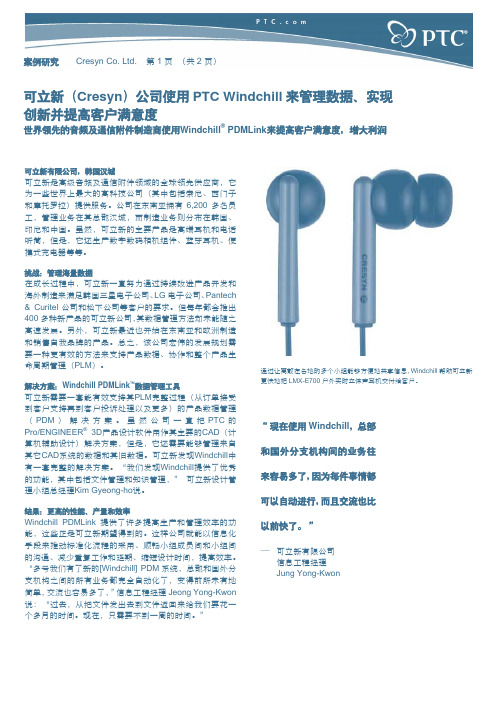
案例研究Cresyn Co. Ltd. 第1页(共2页)可立新(Cresyn)公司使用PTC Windchill来管理数据、实现创新并提高客户满意度世界领先的音频及通信附件制造商使用Windchill® PDMLink来提高客户满意度,增大利润可立新有限公司,韩国汉城可立新是高级音频及通信附件领域的全球领先供应商,它为一些世界上最大的高科技公司(其中包括索尼、西门子和摩托罗拉)提供服务。
公司在东南亚拥有6,200多名员工,管理业务在其总部汉城,而制造业务则分布在韩国、印尼和中国。
虽然,可立新的主要产品是高端耳机和电话听筒,但是,它还生产数字数码相机组件、蓝牙耳机、便携式充电器等等。
挑战:管理海量数据在成长过程中,可立新一直努力通过持续改进产品开发和海外制造来满足韩国三星电子公司、LG电子公司、Pantech & Curitel公司和松下公司等客户的要求。
但每年都会推出400多种新产品的可立新公司,其数据管理方法却未能随之高速发展。
另外,可立新最近也开始在东南亚和欧洲制造和销售自我品牌的产品。
总之,该公司宏伟的发展规划需要一种更有效的方法来支持产品数据、协作和整个产品生命周期管理(PLM)。
解决方案:Windchill PDMLink™数据管理工具可立新需要一套能有效支持其PLM完整过程(从订单接受到客户支持再到客户投诉处理以及更多)的产品数据管理(PDM)解决方案。
虽然公司一直把PTC的Pro/ENGINEER® 3D产品设计软件用作其主要的CAD(计算机辅助设计)解决方案,但是,它还需要能够管理来自其它CAD系统的数据和其旧数据。
可立新发现Windchill中有一套完整的解决方案。
“我们发现Windchill提供了优秀的功能,其中包括文件管理和知识管理,”可立新设计管理小组总经理Kim Gyeong-ho说。
结果:更高的性能、产量和效率Windchill PDMLink提供了许多提高生产和管理效率的功能,这些正是可立新期望得到的。


WindchillA.Windchill体系介绍Windchill是PTC公司提供面向企业的产品全生命周期管理的解决方案,基于Web 的体系结构,功能强大且数据单一来源,具有快速部署、数据安全和只需一个Web浏览器就能访问的特点,帮助企业完整数字化产品定义、优化产品开发过程,实现现代化的信息化管理平台。
PTC Windchill 产品类别PDM 和过程产品分析质量服务协作集成实用程序(用PTC的宣传页资料)B.模块介绍1.Windchill PDMLink产品和过程控制难以查找和不可靠的数据阻碍了创新和生产效率。
利用可信赖的单一中央数据存储库,制造企业可以对所有形式的数字化产品开发数据(包括机械、电气和软件)进行专业的管理。
Windchill PDMLink 正是这一种解决方案。
此PDM 系统基于Web(可轻松在企业范围内访问),支持分散在各地的团队,同时对关键的过程(如变更/配置管理和交付生产)进行管理。
优势∙基于Web 的主产品数据管理存储库,允许在世界各地访问来自各种来源的最新准确信息∙与多个机械/电气CAD 应用程序、桌面应用程序和企业资源规划系统无缝衔接∙通过控制和自动进行通常是混乱的产品变更管理过程来防止代价高昂的设计错误∙通过重用以前设计的产品配置,推动新产品配置的快速开发过程∙在数据采集和产品信息的分发及跨企业协作方面与 Creo/Proe 和 Windchill ProjectLink 无缝协作2.Windchill PartsLink集成的零件管理零件的复制和零件号的增殖是效率低而花费大的工作。
通过借助在线目录重复使用现有的设计,您可以减少成本和产品上市时间。
Windchill PartsLink 的分类和重复使用模块- Windchill PDMLink 的集成的选项- 允许您组织内部设计库,并让您的工程团队通过灵活、易用、基于Web 的库搜索机制来访问这些库。
优势∙设计产品或零件分类法,并开发结构化产品信息系统的内容∙支持设计重用,并通过零件分类和参数化搜索提供决策支持工具∙在产品开发过程的所有点上优化设计的创建、使用和重复使用∙通过参数化搜索、图形化导航和内置的3D 可视化工具提高工程设计效率∙零件管理有助于缩短上市时间,作出更好的采购决策和提高工程设计效率3.Windchill MPMLink制造过程管理解决方案每一天,制造工程师都面对着此挑战:确保过程计划、制造物料清单(mBOM) 和工作指令准确反映出当前的工程设计。


案例研究Mando Corp. 第1页(共2页)万都公司使用PTC Windchill®加强管理和协作领先的汽车零件供应商安装世界一流的数据管理和协作工具万都(Mando)公司,韩国汉城作为韩国最大的汽车零件制造商,万都公司制造关键性的汽车零部件,其中包括制动系统、方向盘和悬挂系统以及底盘模型。
万都每年为300万辆汽车提供零部件,为世界上大多数成功的汽车制造商提供服务,其中包括通用、福特、戴姆勒-克莱斯勒、现代/起亚、通用大宇和双龙公司。
万都在全球汽车零部件制造商100强中排名78。
挑战:管理产品数据并有效共享现在,汽车行业正在将全球产品开发模式推向一个全新的高度。
由于世界各地的供应商可以在设计、工程和制造方面独立承担较多的风险和责任,因此管理和共享数据就成为成功的关键性因素。
对万都来说,这一变化意味着要从客户服务器平台转到基于Web的产品数据管理(PDM)系统,该系统要能支持全球产品开发,允许产品开发团队、合作伙伴、海外办事处和分公司之间实时共享数据。
这一新模式还意味着需要找到一种能在复杂多样的CAD环境中高效运行的数据管理解决方案。
解决方案:PTC的Windchill PLM解决方案过去,万都对其旧PDM解决方案供应商的劣质服务感到不满意,最近,它决定必须首先找到一个能提供可靠支持和可靠解决方案的供应商。
万都要求该解决方案既能移植旧PDM系统,又能集成企业资源计划(ERP)、CATIA、以及其它CAD解决方案。
另外,新系统还必须能够支持先进的IT功能、基于Web的产品生命周期管理(PLM)、以及一套可以与原始设备制造商和合作公司共享的协作系统。
万都选用PTC的Windchill®作为其解决方案。
现在为数千个世界领先的公司提供服务的Windchill,是该行业最好的PLM解决方案,它具有完善的项目管理、数字化数据管理和绝对安全的全球小组协作功能。
结果:更好的协作和管理万都实施Windchill后,采购、产品技术、质量控制和营销部门都可以参与到公司的产品开发体系中,从而大幅促进了公司的发展。



Adding electrical computer-aided design (ECAD) data to PTC Windchill creates a full product definition, thus improving collaboration and reducing the chances of error due to incomplete or out-of-date information.By combining the heterogeneous CAD capabilities of PTC Windchill with our proven ECAD-related tools, you can now capture, control and share complex design information from Cadence, Mentor Graphics, Zuken or Altium within a single enterprise environ-ment – and even within a single product structure.Key BenefitsImprove collaboration• Share critical design information throughout both the enterprise and the extended value chain, while still maintaining complete access control • Facilitate design collaboration and datamanagement via a single, central repository provided by PTC Windchill • Enable communication between users via centrally available markups Reduce errors• Precisely control versions of native ECAD data while reducing the risk of using outdated product information • Enforce standard design processes• Optionally eliminate manual spot-checking of ECAD designsPTC Windchill ®Workgroup Manager for ECADFASTEr, EASiEr COll ABOrATiOn On ElECTriCAl PCB DESiGn DATAImprove engineer efficiency• increase the reuse of existing designs • Eliminate redundant design steps• Allow individual contributors to review ECAD designs as they become available • Display board and schematic information with the PTC Windchill Workgroup Manager for ECAD user interface • Optionally display viewable data generated via the PTC Windchill Workgroup Manager for ECADuser interfaceECAD data can be stored within PTC Windchill PDMlink ®.FeaturesIntegral product data management• Enable non-ECAD application users to access, mark up and collaborate on critical electrical design data• Manage version-specific Cadence, Mentor Graphics, Zuken or Altium content plus specifications, text documents and any other product-related information to facilitate search and retrieval• Enable users to organize and manage derived design information, such as artwork, drawings and iDF files within PTC Windchill• Synchronize the mechanical bill-of-materials (BOM) with the electrical design BOM to eliminate redundancies and errors and provide reports and “where-used” searches• Generate normalized, lightweight, viewable representations for simple design collaboration within PTC Windchill Configuration management• Access PTC Windchill directly from within the ECAD application menu while providing versioning and iteration management• Enable check-in and check-out of latest configurations• Share electrical data across different “contexts” (e.g., products, libraries and projects) within PTC Windchill for true collaboration in an access- controlled environment• Achieve direct integration with the process management capabilities of PTC Windchill, such as change management and product release processes• revise electrical design data managed in PTC Windchill directly from within the PTC Windchill Workgroup Manager interfaceExtensibility• Apply extensive customization tools to execute any customer-defined processes, such as design simulation and data cleanup• Consolidate BOM creation and work with a “clean” BOM in the PTC Windchill environment• Work within a common user interface that supports multiple ECAD authoring solutions• Extract single or variant BOM from design data and publish to PTC Windchill• Provide notification to users of valid design datathat resides on their desktop Common configurations are stored and maintained in PTC Windchill.Support for PCB ToolsThe end result of the PCB design process is aset of manufacturing files that get sent to a PCB manufacturer. This data is derived from the PCB design tools and is a vital element of the PCB design release to manufacturing process. To support this process, PTC also offers as a separate option PTC Windchill Workgroup Managers for PCB related tools such as CAM350 and BluePrint-PCB. This allows customers to:• Easily manage PCB fabrication data withinPTC Windchill• Provide support for common PCB design release and manufacturing processes• Validate that design data meets fabrication requirements• Support the generation of files and documentation to create physical PCBs• Automatically implement and identify ECO changes into a released PCB design• Distribute data to downstream processes that focus on building the finished PCB Platform specifications• Prerequisite: PTC Windchill PDMlink,PTC Windchill Projectlink™• Server Operating Systems-Microsoft Windows®: Windows 2003 Server(32-bit and 64-bit)-Unix®: Solaris, HP-UX, AiX-linux (64-bit): red Hat Enterprise® linux 4• Client Operating Systems-Microsoft Windows: XP, 2000, Windows 7• Browser: internet Explorer®, Mozilla Firefox®• Database: Oracle® 11 and SQl Server® 2008• languages: EnglishFor the most up-to-date platform support information, visit: /partners/hardware/current/support.htm© 2012, PTC. All rights reserved. information described herein is furnished for informational use only, is subject to change without notice, and should not be construed as a guarantee, commitment, condition or offer by PTC. PTC, the PTC logo, PTC Windchill, PTC Windchill PDMlink, PTC Windchill Projectlink, andall PTC product names and logos are trademarks or registered trademarks of PTC and/or its subsidiaries in the United States and in other countries. All other product or company names are property of their respective owners. The timing of any product release, including any features or functionality, is subject to change at PTC’s discretion.J1238–PTC Windchill WGM for ECAD–DS–En–1112。

Windchill 11:引领智能互联时代
郭嘉
【期刊名称】《汽车制造业》
【年(卷),期】2016(000)005
【摘要】作为为智能互联产品、运营和系统提供技术平台和企业应用的全球提供商,PTC多年来致力于帮助企业改变其在智能、互联的环境中创造、运营和服务产品的方式。
2016年3月16日,PTC高级售前总监纪丰伟先生和PTC售前技术经理陈继忠先生在北京与多家媒体进行了沟通交流,针对Windchill 11的技术创新和成功应用等进行了详细的讲解。
【总页数】1页(P14-14)
【作者】郭嘉
【作者单位】《汽车制造业》编辑部
【正文语种】中文
【中图分类】TP392
【相关文献】
1.中望引领国内CAD新发展:中望Windchill接口软件隆重推出 [J],
2.开启万物互联时代,成就智能硬件春天--“物联网和智能硬件高峰论坛”在北京顺利召开 [J],
3.PTC发布PTC Windchill 11,提供智能互联PLM解决方案 [J], ;
4.PTC发布PTC Windchill 11,提供智能互联 PLM解决方案 [J],
5.PTC发布PTC Windchill 11 [J],
因版权原因,仅展示原文概要,查看原文内容请购买。

P T C W i n d c h i l l®W h a t’s N e wP T C W i n d c h i l l10.2M030C o p y r i g h t©2015P T C I n c.a n d/o r I t s S u b s i d i a r y C o m p a n i e s.A l l R i g h t s R e s e r v e d.User and training guides and related documentation from PTC Inc.and its subsidiary companies(collectively "PTC")are subject to the copyright laws of the United States and other countries and are provided under a license agreement that restricts copying,disclosure,and use of such documentation.PTC hereby grants to the licensed software user the right to make copies in printed form of this documentation if provided on software media,but only for internal/personal use and in accordance with the license agreement under which the applicable software is licensed.Any copy made shall include the PTC copyright notice and any other proprietary notice provided by PTC.Training materials may not be copied without the express written consent of PTC.This documentation may not be disclosed,transferred,modified,or reduced to any form,including electronic media,or transmitted or made publicly available by any means without the prior written consent of PTC and no authorization is granted to make copies for such purposes.Information described herein is furnished for general information only,is subject to change without notice, and should not be construed as a warranty or commitment by PTC.PTC assumes no responsibility or liability for any errors or inaccuracies that may appear in this document.The software described in this document is provided under written license agreement,contains valuable trade secrets and proprietary information,and is protected by the copyright laws of the United States and other countries.It may not be copied or distributed in any form or medium,disclosed to third parties,or used in any manner not provided for in the software licenses agreement except with written prior approval from PTC.UNAUTHORIZED USE OF SOFTWARE OR ITS DOCUMENTATION CAN RESULT IN CIVIL DAMAGES AND CRIMINAL PROSECUTION.PTC regards software piracy as the crime it is,and we view offenders accordingly.We do not tolerate the piracy of PTC software products,and we pursue(both civilly and criminally)those who do so using all legal means available,including public and private surveillance resources.As part of these efforts,PTC uses data monitoring and scouring technologies to obtain and transmit data on users of illegal copies of our software.This data collection is not performed on users of legally licensed software from PTC and its authorized distributors.If you are using an illegal copy of our software and do not consent to the collection and transmission of such data(including to the United States),cease using the illegal version,and contact PTC to obtain a legally licensed copy.I m p o r t a n t C o p y r i g h t,T r a d e m a r k,P a t e n t,a n d L i c e n s i n g I n f o r m a t i o n:See the About Box,or copyright notice,of your PTC software.U N I T E D S T A T E S G O V E R N M E N T R E S T R I C T E D R I G H T S L E G E N DThis document and the software described herein are Commercial Computer Documentation and Software, pursuant to FAR12.212(a)-(b)(OCT’95)or DFARS227.7202-1(a)and227.7202-3(a)(JUN’95),and are provided to the US Government under a limited commercial license only.For procurements predating the above clauses,use,duplication,or disclosure by the Government is subject to the restrictions set forth in subparagraph(c)(1)(ii)of the Rights in Technical Data and Computer Software Clause at DFARS252.227-7013(OCT’88)or Commercial Computer Software-Restricted Rights at FAR52.227-19(c)(1)-(2)(JUN’87), as applicable.01012015P T C I n c.,140K e n d r i c k S t r e e t,N e e d h a m,M A02494U S AC o n t e n t sAbout This Guide (7)Deployment and Configuration (9)AddColumns Tool Enhancements (10)Business Administrative Change Promotion Utility (10)CAPA Functionality Enhancements (10)Customer Experience Functionality Enhancements (10)Customize Drag-and-Drop Targets (11)Deprecated APIs Removed (11)Document Management:ZIP File Size Control (11)Enumeration Access for Non-Administrative PTC Windchill PartsLink Users (11)Failure Modes and Effects in Quality Management (11)Part-to-Document Relationship Constraints (12)Part Insert Existing Window Can Be Configured to Modify Attributes (12)Property for Export List to File (12)PTC System Monitor4.0Release Support (12)PTC Windchill and PTC Creo View Visualization Getting Started Guide (13)PTC Windchill Extension for ThingWorx (13)Search:New Property criteriaDisplayLength (13)Third Party Platform Support Updates (13)Type and Attribute Management Enhancements (13)End User (15)Brazilian Portuguese Now Supported (17)Build Process:Improvements for Flexible Components Uses Links (17)CAD Structure:Open in Creo View Enhancements (17)Calendar:User Interface Redesign (17)Desktop Integration:Multi-Document Actions from Windows Explorer (17)Document Management:Email Document Action (18)Document Management:Indicators,File Name Search,and Folder ContentsDrag-and-Drop (18)Editing Attachments:New User Interface (18)Excel Import and Export:Export Importable Spreadsheet Enhancements (18)Excel Import and Export:Import From Spreadsheet Changes (19)Heterogeneous Assemblies with Creo Unite (19)Manage Security Action Name Change (19)Multi-Object Actions (19)New Manufacturing Associative Product Structure Browser (20)Options and Variants:Ability to Revise Local Choice Rules (20)Options and Variants:Assigning Basic and Advanced Expressions on PartOccurrences (20)3Options and Variants:Support for Aliases in Logical Expressions (20)Options and Variants:Support for Independent Expressions (21)Options and Variants:Support for Options and Choices with NumericValues (21)Options and Variants:Support for Using an Alternate Logic for OptionFiltering (21)Options and Variants:Support the Ability to Load Variant Specifications (21)Options and Variants:Various Usability Enhancements to Choice Selection,Expressions,and Choice Rules (22)Part Where Used Table Displays Alternate View Versions (22)Part Where Used Table has Export Actions (22)PTC Windchill Help Center Changes (22)PTC Windchill ProjectLink:Multiple Role Assignments (22)PTC Windchill ProjectLink:New Gantt Explorer Interface (23)PTC Windchill ProjectLink:Project Baselines (23)PTC Windchill Service Parts Open in SAPSB Option (23)Save As:Enhanced Handling of Family Tables and Circular References (23)Save As:Pruning of Part Structures (24)Search:Improved Search History Readability (24)Security Labels:Edit Security Labels Action (24)Security Labels:Related Agreements Table (24)Unique Device Identification in eMDRs (25)Visible Drag-and-Drop Target (25)Workflow:Native Task Form Templates (25)Workflow:Roles as Resource Pools and Unresolved Roles (25)Workspace Refresh Enhancements (26)WVS:Ability to Display Unplaced Components in Part Structures (26)WVS:Enhanced Interference Detection for CAD Represented Parts (26)WVS:New CAD Represented Parts Capability (26)WVS:Show Assembly Features in Dynamic Structures (27)Optionally Enabled Features (29)Configuration Context Builder and Rule Management Improvements (30)Import/Export User Interface Enhancements (30)Publish to CAD Action and Mass Change Enhancements (30)Replacement Parts Synchronized with CAD (30)PTC Windchill Workgroup Manager (31)Autodesk Inventor:Support for Autodesk Inventor Express Mode in PTCWindchill Workgroup Manager for Autodesk Inventor (33)Autodesk Inventor:Support for PTC Windchill File System in PTC WindchillWorkgroup Manager for Autodesk Inventor (33)Autodesk Inventor:Support for Open in Inventor with last saved<Level ofdetail>in PTC Windchill Workgroup Manager for Autodesk Inventor (33)Cadence Team Design Option:User-Defined Derived Object Generation (34)Cadence Team Design Option:Variant BOM Generation (34)CATIA V5:Preference to Improve Performance When Opening LargeAssemblies from CATIA V5 (34)CATIA V5:File Synchronization Updates (34)4PTC Windchill®What’s NewCATIA V5:User Experience Enhancements for PTC Windchill WorkgroupManager for CATIA V5 (35)Creo Elements/Direct Modeling:PDF Viewable Output Format for CreoElements/Direct Modeling Annotation Drawings (35)PTC Windchill Workgroup Manager Toolkit:Add to Workspace a SpecificVersion of an EPM Document by CAD Name,Revision,and Iteration (35)PTC Windchill Workgroup Manager Toolkit:Enable Access to Non–cachedFolder Objects (36)PTC Windchill Workgroup Manager Toolkit:Programmatic call to Windchill PDMactions in CATIA V5 (36)PTC Windchill Workgroup Manager Toolkit:Support for PTC WindchillWorkgroup Manager Toolkit (36)SolidWorks:Importing SolidWorks Templates Using Import to Workspace in PTCWindchill Workgroup Manager for SolidWorks (36)SolidWorks:Component ID Solution for PTC Windchill Workgroup Manager forSolidWorks (37)Contents5A b o u t T h i s G u i d e This document summarizes the new and changed functionality in PTC Windchill10.2M030.There are four main categories,each containing entries with easily scannable titles,the product or products that are affected,and a concise benefitstatement denoting the value of each change or new feature.For more detailed information regarding how these features and changes are implemented,see the10.2M030section of the PTC Windchill New and Changed for This Release in the PTC Windchill Help Center.N o t eNumerous enhancements have been made to the PTC Windchill What’s New documentation.The topic format is cleaner and more streamlined,and topic titles have been improved for scanability in the table of contents.We have also added a benefits statement in each topic that tells you right away how thefunctionality benefits your site.To provide feedback on these enhancements or share additional ideas for improvement,send an email to documentation@ptc.com.71D e p l o y m e n t a n d C o n f i g u r a t i o n AddColumns Tool Enhancements (10)Business Administrative Change Promotion Utility (10)CAPA Functionality Enhancements (10)Customer Experience Functionality Enhancements (10)Customize Drag-and-Drop Targets (11)Deprecated APIs Removed (11)Document Management:ZIP File Size Control (11)Enumeration Access for Non-Administrative PTC Windchill PartsLink Users (11)Failure Modes and Effects in Quality Management (11)Part-to-Document Relationship Constraints (12)Part Insert Existing Window Can Be Configured to Modify Attributes (12)Property for Export List to File (12)PTC System Monitor4.0Release Support (12)PTC Windchill and PTC Creo View Visualization Getting Started Guide (13)PTC Windchill Extension for ThingWorx (13)Search:New Property criteriaDisplayLength (13)Third Party Platform Support Updates (13)Type and Attribute Management Enhancements (13)This section of the PTC Windchill10.2M030PTC Windchill New and Changed for This Release contains changes that are relevant to administrators who deploy and configure the target system.9A d d C o l u m n s T o o l E n h a n c e m e n t sProduct:PTC WindchillB e n e f i tThe AddColumns tool now provides more detailed reporting of the current standard attribute column configuration in the system,as well as a simplified means for correcting any inconsistencies found.B u s i n e s s A d m i n i s t r a t i v eC h a n g eP r o m o t i o n U t i l i t yProduct:PTC WindchillB e n e f i tAutomates the repetitive and tedious task of manually managing and promoting administrative changes from a test or pre-production PTC Windchill system to a production PTC Windchill system.Allows PTC Windchill administrators to review a report of administrative object changes during a specific time period.C A P A F u n c t i o n a l i t y E n h a n c e m e n t sProduct:PTC Windchill PDMLink,PTC Windchill Quality Solutions,PTC Windchill CAPAB e n e f i tSeveral new features to enhance the way actions are handled throughout the lifecycle of a CAPA.C u s t o m e r E x p e r i e n c e F u n c t i o n a l i t yE n h a n c e m e n t sProduct:PTC Windchill PDMLink,PTC Windchill Quality Solutions,PTC Windchill Customer Experience ManagementB e n e f i tTrack failure modes and effects,as well as edit an object,without affecting the workflow.Updated labels reflect the correct customer experience terminology.10PTC Windchill®What’s NewC u s t o m i z eD r a g-a n d-D r o p T a r g e t sProduct:PTC WindchillB e n e f i tSupports action windows that include more than one possible drop zone.D e p r e c a t e d A P I s R e m o v e dProduct:PTC WindchillB e n e f i tPTC Windchill functionality that was previously only available via customization is now part of the out-of-the-box product.D o c u m e n t M a n a g e m e n t:Z I P F i l e S i z eC o n t r o lProduct:PTC WindchillB e n e f i tAdministrators can limit how many documents can be uploaded at one time through the U p l o a d D o c u m e n t s f r o m C o m p r e s s e d F i l e action.E n u m e r a t i o n A c c e s s f o r N o n-A d m i n i s t r a t i v e P T C W i n d c h i l l P a r t s L i n kU s e r sProduct:PTC Windchill PartsLinkB e n e f i tNon-administrative PTC Windchill PartsLink users can now be granted access to manage global enumerations and enumeration organizers in the T y p e a n d A t t r i b u t e M a n a g e m e n t utility.F a i l u r e M o d e s a n d E f f e c t s i n Q u a l i t yM a n a g e m e n tProduct:PTC Windchill PDMLink,PTC Windchill Quality SolutionsDeployment and Configuration11B e n e f i tCreate lists of failure modes and effects,and then associate them with various parts in the system.Add failure modes and effects to parts independently or as part of the customer experience process.P a r t-t o-D o c u m e n t R e l a t i o n s h i pC o n s t r a i n t sProduct:PTC Windchill PDMLink,PTC Windchill ProjectLinkB e n e f i tIdentify specific document types be related to specific part types because part-to-document relationships support relationship constraints.P a r t I n s e r t E x i s t i n g W i n d o w C a n B eC o n f i g u r e d t o M o d i f y A t t r i b u t e sProduct:PTC Windchill PDMLinkB e n e f i tModify the attributes that appear on the I n s e r t E x i s t i n g window for parts to filter the search by attributes other than the default attributes.P r o p e r t y f o r E x p o r t L i s t t o F i l eProduct:PTC WindchillB e n e f i tExclude columns that are exported during E x p o r t L i s t t o F i l e.P T C S y s t e m M o n i t o r4.0R e l e a s e S u p p o r t Product:PTC Windchill PDMLink,PTC Windchill ProjectLink,PTC Windchill MPMLink,PTC Windchill PartsLink,PTC Windchill Options and VariantsB e n e f i tImproved monitoring and diagnostics for PTC Windchill and several optional modules using the PTC System Monitor4.0release.Performance and scalability improvements in the Dynatrace6.1architecture.12PTC Windchill®What’s NewP T C W i n d c h i l l a n d P T C C r e o V i e wV i s u a l i z a t i o n G e t t i n g S t a r t e d G u i d e Products:PTC Windchill,PTC Creo ViewB e n e f i tThe first iteration of the PTC Windchill and PTC Creo View Visualization Getting Started Guide is released.P T C W i n d c h i l l E x t e n s i o n f o r T h i n g W o r x Product:PTC WindchillB e n e f i tCustomers and partners can rapidly build ThingWorx connected applications that both consume and create PTC Windchill information.S e a r c h:N e w P r o p e r t yc r i t e r i a D i s p l a y L e n g t hProduct:PTC WindchillB e n e f i tChanges to the S e a r c h H i s t o r y a n d S a v e d S e a r c h e s tab provide a more concise and readable search history.T h i r d P a r t y P l a t f o r m S u p p o r t U p d a t e s Product:PTC WindchillB e n e f i tPTC Windchill has been updated to work with additional third party products or releases.T y p e a n d A t t r i b u t e M a n a g e m e n tE n h a n c e m e n t sProduct:PTC WindchillDeployment and Configuration13B e n e f i tAdditional data types and functions are now supported for calculated attribute formulas.The editing of localizable property values has been simplified.14PTC Windchill®What’s New2E n d U s e r Brazilian Portuguese Now Supported (17)Build Process:Improvements for Flexible Components Uses Links (17)CAD Structure:Open in Creo View Enhancements (17)Calendar:User Interface Redesign (17)Desktop Integration:Multi-Document Actions from Windows Explorer (17)Document Management:Email Document Action (18)Document Management:Indicators,File Name Search,and Folder Contents Drag-and-Drop (18)Editing Attachments:New User Interface (18)Excel Import and Export:Export Importable Spreadsheet Enhancements (18)Excel Import and Export:Import From Spreadsheet Changes (19)Heterogeneous Assemblies with Creo Unite (19)Manage Security Action Name Change (19)Multi-Object Actions (19)New Manufacturing Associative Product Structure Browser (20)Options and Variants:Ability to Revise Local Choice Rules (20)Options and Variants:Assigning Basic and Advanced Expressions on Part Occurrences (20)Options and Variants:Support for Aliases in Logical Expressions (20)Options and Variants:Support for Independent Expressions (21)Options and Variants:Support for Options and Choices with Numeric Values (21)Options and Variants:Support for Using an Alternate Logic for Option Filtering (21)Options and Variants:Support the Ability to Load Variant Specifications (21)Options and Variants:Various Usability Enhancements to Choice Selection, Expressions,and Choice Rules (22)Part Where Used Table Displays Alternate View Versions (22)Part Where Used Table has Export Actions (22)PTC Windchill Help Center Changes (22)PTC Windchill ProjectLink:Multiple Role Assignments (22)PTC Windchill ProjectLink:New Gantt Explorer Interface (23)PTC Windchill ProjectLink:Project Baselines (23)PTC Windchill Service Parts Open in SAPSB Option (23)15Save As:Enhanced Handling of Family Tables and Circular References (23)Save As:Pruning of Part Structures (24)Search:Improved Search History Readability (24)Security Labels:Edit Security Labels Action (24)Security Labels:Related Agreements Table (24)Unique Device Identification in eMDRs (25)Visible Drag-and-Drop Target (25)Workflow:Native Task Form Templates (25)Workflow:Roles as Resource Pools and Unresolved Roles (25)Workspace Refresh Enhancements (26)WVS:Ability to Display Unplaced Components in Part Structures (26)WVS:Enhanced Interference Detection for CAD Represented Parts (26)WVS:New CAD Represented Parts Capability (26)WVS:Show Assembly Features in Dynamic Structures (27)This section of the PTC Windchill10.2M030PTC Windchill New and Changed for This Release contains changes that are relevant to administrators or trainers who create training for end users of the target system.16PTC Windchill®What’s NewB r a z i l i a n P o r t u g u e s e N o w S u p p o r t e d Product:PTC WindchillB e n e f i tUsers can now install PTC Windchill in Brazilian Portuguese.B u i l d P r o c e s s:I m p r o v e m e n t s f o r F l e x i b l eC o m p o n e n t s U s e s L i n k sProduct:PTC Windchill PDMLinkB e n e f i tImprovements to the build process allow the creation of single usage links for flexible components.C AD S t r u c t u r e:O p e n i n C r e o V i e wE n h a n c e m e n t sProduct:PTC Windchill PDMLinkB e n e f i tCreate a design context based on the CAD structure and open the design context in Creo View using the new O p e n C o n t e x t I n▶O p e n i n C r e o V i e w action.C a l e n d a r:U s e r I n t e r f a c e R e d e s i g nProduct:PTC WindchillB e n e f i tThe PTC Windchill calendar utility is now implemented using HTML.With this conversion comes a redesigned user interface,easier date selection,and access to the standard F i n d U s e r search.D e s k t o p I n t e g r a t i o n:M u l t i-D o c u m e n tA c t i o n s f r o m W i n d o w s E x p l o r e rProduct:PTC WindchillEnd User17B e n e f i tComplete the following actions in Desktop Integration for Windows Explorer on multiple documents at one time:C h e c k O u t,C h e c k I n,U n d o C h e c k o u t,and S e tS t a t e.D o c u m e n t M a n a g e m e n t:E m a i l D o c u m e n t A c t i o nProduct:PTC WindchillB e n e f i tEmail primary content directly from the PTC Windchill browser.D o c u m e n t M a n a g e m e n t:I n d i c a t o r s,F i l e N a m e S e a r c h,a n d F o l d e r C o n t e n t s D r a g-a n d-D r o pProduct:PTC WindchillB e n e f i tA variety of document usability enhancements make it easier to search for and identify primary content.E d i t i n g A t t a c h m e n t s:N e w U s e r I n t e r f a c e Product:PTC Windchill PDMLink,PTC Windchill Workgroup ManagersB e n e f i tThe new E d i t A t t a c h m e n t s user interface allows files to be dropped directly into an E d i t A t t a c h m e n t s table row,and for multiple files to be added,edited,or deleted in a single session with the interface.E x c e l I m p o r t a n d E x p o r t:E x p o r tI m p o r t a b l e S p r e a d s h e e t E n h a n c e m e n t s Product:PTC Windchill PDMLink Platform Structures module18PTC Windchill®What’s NewB e n e f i tModify BOMs for multiple parent parts in a matrix worksheet using the B O MT a b l e option from the E x p o r t I m p o r t a b l e S p r e a d s h e e t window.E x c e l I m p o r t a n d E x p o r t:I m p o r tF r o mS p r e a d s h e e t C h a n g e sProduct:PTC Windchill PDMLinkB e n e f i tJava is no longer required to import Excel spreadsheets.H e t e r o g e n e o u s A s s e m b l i e s w i t h C r e oU n i t eProduct:PTC Windchill PDMLinkB e n e f i tThe Creo-Windchill interaction now supports using untranslated,native third-party components in Creo assemblies.M a n a g e S e c u r i t y A c t i o n N a m e C h a n g e Product:PTC Windchill PDMLink,PTC Windchill ProjectLink,PTC Arbortext Content ManagerB e n e f i tDirectly manage access control permissions or security label values for an object using the new M a n a g e S e c u r i t y submenu.M u l t i-O b j e c t A c t i o n sProduct:PTC WindchillB e n e f i tPerform checkout,checkin,and undo checkout operations on multiple objects of different types.End User19N e w M a n u f a c t u r i n g A s s o c i a t i v e P r o d u c t S t r u c t u r e B r o w s e rProduct:PTC Windchill,PTC Windchill MPMLinkB e n e f i tPTC Windchill MPMLink now provides a Manufacturing Associative Product Structure Browser(MAPSB)to facilitate BOM transformations.O p t i o n s a n d V a r i a n t s:A b i l i t y t o R e v i s eL o c a l C h o i c e R u l e sProduct:PTC Windchill PDMLinkB e n e f i tCreate multiple versions of the local rules using the Revise action and submit them to the change process.O p t i o n s a n d V a r i a n t s:A s s i g n i n g B a s i ca n d A d v a n c e d E x p r e s s i o n s o n P a r tO c c u r r e n c e sProduct:PTC Windchill PDMLinkB e n e f i tAssign basic and advanced expressions to the individual occurrences of a part in the product structure.O p t i o n s a n d V a r i a n t s:S u p p o r t f o r A l i a s e s i n L o g i c a l E x p r e s s i o n sProduct:PTC Windchill PDMLinkB e n e f i tAliases allow you to efficiently manage reusable segments of logic.20PTC Windchill®What’s NewO p t i o n s a n d V a r i a n t s:S u p p o r t f o rI n d e p e n d e n t E x p r e s s i o n sProduct:PTC Windchill PDMLinkB e n e f i tAuthor and revise expressions independently of the product structure items to which they are assigned.O p t i o n s a n d V a r i a n t s:S u p p o r t f o r O p t i o n s a n d C h o i c e s w i t h N u m e r i c V a l u e sProduct:PTC Windchill PDMLinkB e n e f i tAdd numeric values to choices to improve the efficiency of maintaining rules, assigned expressions,and aliases.O p t i o n s a n d V a r i a n t s:S u p p o r t f o r U s i n g a n A l t e r n a t e L o g i c f o r O p t i o n F i l t e r i n g Product:PTC Windchill PDMLinkB e n e f i tAlternate logic provides a different way to filter the overloaded product structure, allowing companies to choose the method that is most efficient for their needs. O p t i o n s a n d V a r i a n t s:S u p p o r t t h e A b i l i t y t o L o a d V a r i a n t S p e c i f i c a t i o n sProduct:PTC Windchill PDMLinkB e n e f i tLoad variant specifications and variant products for an overloaded product structure in PTC Windchill using a command-line application.End User21O p t i o n s a n d V a r i a n t s:V a r i o u s U s a b i l i t yE n h a n c e m e n t s t o C h o i c e S e l e c t i o n,E x p r e s s i o n s,a n d C h o i c e R u l e sProduct:PTC Windchill PDMLinkB e n e f i tVarious enhancements improve the user experience when working with choices, expressions,and choice rules.P a r t W h e r e U s e d T a b l e D i s p l a y sA l t e r n a t e V i e w V e r s i o n sProduct:PTC Windchill MPMLinkB e n e f i tAlternate view versions now appear in the W h e r e U s e d table for parts.P a r t W h e r e U s e d T a b l e h a s E x p o r tA c t i o n sProduct:PTC Windchill PDMLinkB e n e f i tExport where used information for parts quickly and easily using the E x p o r t t o L i s t actions available on the W h e r e U s e d table.P T C W i n d c h i l l H e l p C e n t e r C h a n g e s Product:PTC WindchillB e n e f i tA number of enhancements have been made to the PTC Windchill Help Center for PTC Windchill10.2M030.P T C W i n d c h i l l P r o j e c t L i n k:M u l t i p l e R o l e A s s i g n m e n t sProduct:PTC Windchill22PTC Windchill®What’s NewB e n e f i tYou can now create resource assignments that are shared among a group of users.P T C W i n d c h i l l P r o j e c t L i n k:N e w G a n t tE x p l o r e r I n t e r f a c eProduct:PTC WindchillB e n e f i tStarting in PTC Windchill ProjectLink10.2M030,the project Gantt explorer will be implemented using HTML and provide a streamlined interface.P T C W i n d c h i l l P r o j e c t L i n k:P r o j e c tB a s e l i n e sProduct:PTC WindchillB e n e f i tStarting at10.2M030,you can create baselines to track progress for project plans.P T C W i n d c h i l l S e r v i c e P a r t s O p e n i nS A P S B O p t i o nProduct:PTC Windchill Service PartsB e n e f i tWhen a part is opened in the Service Associative Part Structure Browser (SAPSB),the application also displays the BOM associated with the selected part. Any associated upstream or downstream BOM is also presented.The O p e n i nS e r v i c e A s s o c i a t i v e P a r t S t r u c t u r e B r o w s e r option launches the HTML version of the application for improved performance.S a v e A s:E n h a n c e d H a n d l i n g o f F a m i l yT a b l e s a n d C i r c u l a r R e f e r e n c e sProduct:PTC Windchill PDMLinkEnd User23。
2019年第7期-15-
新闻 News
Groupe Beneteau 选用PTC Windchill 平台
2019年6月25日, PTC 宣布,著名法国船艇制造商Groupe Beneteauis 将使用PTC 的Windchill ®产品生命周期管理(PLM )平台,为其定制风帆游艇、汽艇和豪华休闲住宅的开发创建数字主线。
该公司近期实施了一项数字化转型计划,涵盖工业流程和商用业务管理。
研发、设计和制造团队之间的协同有助于推动卓越运营和产品差异化。
为了在生产基地实施这一转型战略,Groupe Beneteau 使用了PTC 的PLM 平台,在从设计、产品开发到制造的整个产品生命周期开发数字主线。
该数字主线提供综合产品视图,并向所有利益相关者提供正确的产品信息,其中包括选项和变体,进而提高生产率、缩短定制船只的上市时间、提高产品质量以及降低成本,同时降低报废和返工率。
凭借Windchill ,Groupe Beneteau 可在整个产品开发流程中做出更明智的决策,并改善沟通和协作。
这一举措使Groupe Beneteau 以更低价格、更多产品和服务功能,以及个性化选项和更快的产品交付,提供更卓越的客户体验。
Groupe Beneteau 全球首席信息官Bertrand Dutilleul 表示:“我们的数字主线将由PLM 管理,以构建执行工业4.0战略所需的基础。
凭借完整的数字化流程,我们将以更具竞争力的价格,快速灵活地为我们的产品提供更多功能。
通过并行工作流和一致的、贯穿产品生命周期的数字信息主线,我们即可实现产品的个性化,同时减少生产时间和错误。
此外,由于引入精准制造流程,我们减少了产品组件库存。
通过这些改进,逐渐实现运营成本大幅削减和高效率指日可待。
”
PTC PLM 部门总经理Kevin Wrenn 表示:“Groupe Beneteau 利用PTC 的Windchill PLM 创建了一个数字核心,旨在设计和构建个性化产品。
有了数字主线的支持,Groupe Beneteau 将迈上新的台阶,并将构建智能互联工厂,其中包括为车间工人而部署的增强现实(AR )。
我们迫不及待地想看到他们如何继续利用新兴技术和机会,针对销售和营销团队、经销商和客户,使用智能互联产品和AR 。
”
(APT )等安全风险对工业生产的威胁日益加剧。
据不完全统计,我国工业互联网联盟82家工业企业的ICS 、SCADA 等工控系统中,28.5%都出现过漏洞,23.2%是高危漏洞,许多工业互联网终端设备结构简单、低功耗和低成本,在设计时很少甚至没有考虑到安全预算。
工业互联网安全保障可以从工业和网络两个视角把握,设备、网络、控制、应用以及数据是工业互联网安全保障体系的五大重点,其中各类工业设备安全最为复杂,工业设备安全的轻量化防护问题是关键技术挑战。
国家工业信息安全发展研究中心、国家电网公司大数据中心、安恒信息等机构和业内领先企业分别介绍了在工业互联网安全保障方面所做的工作。
中国蝉联全球超算500强上榜数量第一
2019年6月17日,在德国法兰克福举行的第34届国际超级计算大会上,新一期“全球超级计算机500强榜单”面世,中国超算上榜数量蝉联第一,美国超算“顶点”仍是运算速度冠军。
新榜单还有一大看点是史上首次所有上榜超算的速度都突破了每秒千万亿次。
全球超算500强榜单每半年发布一次,中国境内有219台超算上榜,在上榜数量上位列第一,美国以116台位列第二,日本、法国、英国和德国依次位居其后。
这是2017年11月以来,中国超算上榜数量连续第四次位居第一。
中国企业也继续保持上榜数量优势。
在此次榜单上,联想、浪潮和中科曙光分别以173台、71台和63台的数量位居全球超算制造商前三位。
美国能源部下属橡树岭国家实验室开发的“顶点”以每秒14.86亿亿次的浮点运算速度再次登顶,这超过了它在半年前榜单上的每秒14.35亿亿次的纪录。
新一期榜单的前四位较上次没有变化。
美国能源部下属劳伦斯利弗莫尔国家实验室开发的“山脊”、中国超算“神威·太湖之光”和“天河二号”分列二三四位。
值得关注的是,本次入选500强榜单的全部超算的浮点运算速度均已突破每秒千万亿次。
这份榜单的最低“门槛”是每秒1 022万亿次。
全球超级计算机500强榜单始于1993年,由国际组织“TOP500”编制,每半年发布一次,是给全球已安装的超级计算机排座次的知名榜单。