PL2303HXD Reference Design
- 格式:pdf
- 大小:99.42 KB
- 文档页数:1

pl2303hx芯片使用心得无法识别各版本区别datasheet【已经解决】今天有时间在PL2303HXA的17脚和20脚与地之间各加了一个104无极性电性容,连接电脑USB后能够稳定地识别。
所以手工焊接的朋友要注意,必须把两个104电容尽量靠近PL2303HXA的17脚和20脚,否则就会出现无法识别的问题。
这也是困扰很多DIYer的恼人的问题。
我是用一个贴片转DIP针脚的转接板在使用PL2303HXA 图中我已经标出各引脚位置也标出104电容连接的位置希望遇到PL2303HX无法连接的朋友能够通过这个图解决无法连接的问题!我是参考以下文件受到的启发:http://aitendo3.sakura.ne.jp/aitendo_data/product_img/ic/audio/ PL-2303HX_Documents_Application%20Notes.pdf ——————————————————————————————————————————————————————————这几天玩了一下这个芯片虽然没有能成功使用,但是有一些体会!pl2303有三个版本,分别为:pl2303/pl2303hx rev A/pl2303hx rev D rev D是可以不接外部12M晶振的rev A则要接12M晶振我手上的是rev A,这个从芯片上印的白字最后一个英文字母可知三个版本的参数区别:对于rev A版本的芯片我按照如下电路图焊接:但是连接电脑还是显示无法识别,有可能是我的芯片已经烧坏。
其实,rev A的pin7 18 21 25是连通的,都是接地,我只接了其中一个;VDD_5接上电源;VDD_325接上要接上的串口TTL电平合适电压的电源;PLL_TEST、GP0、GP1接地;用VO_33输出的3.3V给USB数据线D+上拉。
理论上就能用了,但是我就是不能用。
但是我没有接220K排阻上拉。
感觉还是价格更高的FT232要来的稳定。

PL2303HXD(D版本)精简电路图
PL2303有不同的版本,其中PL2303HX,HXA等版本需要外接晶振,而HXD版本则不需要外接晶振,也加入了对安卓系统OTG的支持。
官方电路图十分繁琐难懂,而进行普通的串口通信完全不需要那么多引脚。
简洁电路图如下,根据官方pdf修改,亲测能用。
由于TXD,RXD采用推挽输出,电流较大,可能造成向单片机漏电而导致单片机不能完全断电,无法下载。
此时可以在TXD处串接一个二极管(最好是肖特基二极管,1N4148也可),在RXD上串接一个300欧电阻,二极管负极连接TXD。
具体可参考STC单片机用CH340G下载程序的官方电路图的TXD和RXD接法。

PL2303小板改装燃气调试线方法
在淘宝购买PL2303线束(要和店家要驱动,购买小板要让店家送杜邦线)安装好驱动
红色线接火线(+5)那个,这个不用接也可以,因为这根火线不与燃气电脑连接
灰色和白色分别接TXD RXD (这两根是信号线,为信号输入与信号输出)
黑色接GND(这是负极线)
吧自带的杜邦线从中间剪断,用其他线将没每根线延长,注意,延长的时候,不要接错顺序相同颜色的杜邦线要与另一端杜邦线颜色相同,例如你的是白色延长线。
白色延长线两端要接已经剪断的同种颜色的杜邦线。
用缝衣服用的针(我用的是最大的那种)插入杜邦线插头中,针的中间位置要用绝缘胶布缠
绕,防止调试过程中发动机的震动造成针与针的互连造成损伤电脑或燃气电脑
下面是诊断插口,我的是AC300系统,诊断插口是这样的
诊断插口中,黑色是负极线,红色是正极线(正极线不用接)蓝白线是信号线,灰色是信号线,
将针的另一端插入对应的针脚内,注意:红色线正极线不要与小板的正极线连接
将做好的延长线的负极线(我的是黑色)的针插入对应的诊断插口的地线
将信号线的针分别插入信号线,这时可以打开调试软件(一定安装好驱动,要不读不出来数据),打开钥匙到仪表灯都亮的那一档,或者启动车子(用气用油都可以),检查是不是已经
连接,如果没有连接,那么信号线互换插入,关闭软件重新打开软件,检查是否可以连接
我的接好以后是这样的,知道为什么针的中间位置要用绝缘胶带缠一下了不,防止车子启动后因为震动造成针的互连造成什么设备的损坏。
注意,要用绝缘胶带将不插入的缠好,我的没有缠好,还有一部分漏在外面,因为整个车身都是负极线,所以针没有包好的话不要接触
车子铁质部分。


PL2303芯片使用总结
接下来,PL2303芯片的串口通信应用。
通过PL2303芯片,可以使用
计算机主机与目标串口设备进行通信。
可以使用编程语言(如C/C++、Python等)编写串口通信程序,也可以使用PL2303芯片官方提供的开发
工具进行串口调试。
串口通信时,需要注意发送和接收数据的字节长度,
以及处理数据的格式和解析规则,确保通信的可靠性。
此外,PL2303芯片还支持流控制功能。
流控制是一种通过发送特殊
的控制字符实现串口通信数据流的控制方法,常用的流控制方式有硬件流
控和软件流控。
PL2303芯片通过其引脚上的RTS、CTS和DTR等信号实现
硬件流控,可以有效地控制数据传输的速度和稳定性。
如果需要使用流控
制功能,需要在程序中进行相应的配置和处理。
最后,需要注意PL2303芯片的电气特性和防护措施。
PL2303芯片的
工作电压一般为3.3V,需要注意与目标设备的电平兼容性。
此外,由于
PL2303芯片直接与外界相连,容易受到静电和电磁信号的干扰,因此需
要采取适当的防护措施,如使用金属屏蔽外壳、添加过电压保护电路等,
以确保PL2303芯片的稳定工作。
综上所述,PL2303芯片是一款功能强大、使用方便的USB转串口芯片。
在使用PL2303芯片时,需要注意驱动程序的安装、串口参数的配置、数据的格式和处理、流控制功能的使用,以及电气特性和防护措施的考虑。
只有充分理解和掌握PL2303芯片的使用方法,才能更好地利用其进行串
口通信和应用开发。

PL2303 USB-to-Serial Bridge Chip FamilyWindows Driver Installer User Manual✓Driver Installer & Build date: 1.8.0 (2013-2-26)∙GUID: ECC3713C-08A4-40E3-95F1-7D0704F1CE5E✓Windows 2000 / Windows XP (32 & 64-bit) WHQL Driver: v2.1.44.226 (2/5/2013)∙Compatible with Server 2003 (32 & 64-bit)✓Windows Vista / Windows 7 / Windows 8 (32 & 64-bit) WHQL Driver: v3.4.48.272 (2/5/2013)∙Compatible with Server 2008, Server 2008R2, Server 2012 (32 & 64-bit)∙Drivers can also automatically install via Windows Update (need Internet connection)✓PC with USB 1.1/2.0/3.0 Host Controller (USB Port) and following Windows OS Family: ∙Windows 2000 SP4∙Windows XP SP2 or SP3 (32 & 64 bit)∙Windows Server 2003 (32 & 64 bit)∙Windows Vista (32 & 64 bit)∙Windows 7 (32 & 64 bit)∙Windows Server 2008 / 2008 R2 (32 & 64 bit)∙Windows 8 (32 & 64 bit)∙Windows Server 2012 (32 & 64 bit)provide Windows 8 driver support. New driver versions will show yellow mark (Error Code 10) in Device Manager for these EOL chip versions under Windows 8. Prolific recommends using PL2303HXD chip.Counterfeit WarningPlease be warned that counterfeit/fake PL-2303HX Rev A (or PL-2303HXA) USB-to-Serial Controller ICs using Prolific's trademark logo, brandname, and drivers, are being sold in the China market. Counterfeit IC products show exactly the same outside chip markings but generally are of poor quality and causes Windows driver compatibility issues (Yellow Mark Error Code 10 in Device Manager under WinXP, Vista, and 7). This warning is issued to all customers and consumers to avoid confusion and false purchase. Please purchase only from stores or vendors providing technical and RMA support.Windows 7 Driver InstallationThis section will guide you on how to install the PL-2303 Windows Driver. You can download the latest Driver Installer program from Prolific Support website:/US/ShowProduct.aspx?p_id=225&pcid=41Note: Please take notice of the installation order. First, run the Driver Installer Program before plugging in the USB to Serial adapter. If you already plug the device during the driver installation, you need to re-plug the device for Windows to enumerate the device and load the drivers installed. If your device is embedded to the system, you might need to restart the system (or click rescan hardware changes in Device Manager) to reload and install the driver.The following steps will show how to install the device under Windows 7 (64-bit) OS as this is the most inquired driver installation support received by Prolific. The procedures are the same and straight- forward for all other supported Windows operating system versions.1.Power on your computer and boot to Windows. Run or double-click the PL-2303 Windows DriverInstaller program.2.The InstallShield Wizard will be displayed to inform you that the PL-2303 USB-to-Serial driverwill be installed on your computer. Click Next to continue.3.The PL-2303 Driver Installer program will then start to install the drivers needed.4.Click the Finish button to close the InstallShield program. If you have plugged the cable into thePC while running the setup installation, please unplug and replug the cable for the system to detect the device.5.Plug in the USB to Serial adapter to the PC USB port. Windows should detect the driver asProlific USB-to-Serial Comm Port. Go to Device Manager and check for the “ProlificUSB-to-Serial Comm Port” device and the COM port number assigned by Windows.6.You can also check the driver version by right-clicking on the “Prolific USB-to-Serial Comm Port”device and select Properties and Driver tab.WarningIf you are encountering yellow mark (Error Code 10) for device in Device Manager under Windows XP, Vista, or Windows 7, you need to contact the cable vendor or manufacturer for possible counterfeit chip. Prolific does not manufacture or sell any end-user market products and will not provide or be responsible for direct support to end-users.This section will guide you on how to install the PL-2303 Windows Driver via Windows Update. You will need an Internet connection to be able to automatically download and install the drivers via Windows Update (for Windows Vista, 7, and 8 only).1.Check if your Internet connection is OK. Plug in PL-2303 USB to Serial cable.2.Windows will automatically check Windows Update if driver is available and will download andinstall the driver instantly.3.Windows will then prompt you that Prolific USB-to-Serial Comm Port (COMx) is installed andready to use.4.You can also right-click on the USB-Serial Controller device and click Update Driver.This section will guide you on what PL-2303 chip versions are supported by Prolific in Windows 8:* - New Driver does not support PL-2303H, PL2303HX (Rev A), and PL2303X in Windows 8. It will show a yellow mark (Error Code 10) in Device Manager similar to what counterfeit chips would show.Check Chip Version ToolProlific provides a tool program together with the driver to check the chip version of your device for Windows8-ready driver support./US/ShowProduct.aspx?p_id=225&pcid=41NOTE:This tool will not work in Windows 8 if the PL-2303 device shows a yellow mark in Device Manager. You need to use Windows 7 or XP to run the tool program for discontinued chip versions.This section will guide you how to install the PL-2303 device in Windows 8 Operating System. You can download the latest Driver Installer program from Prolific Support website:/eng/downloads.asp?ID=311.Power on your computer and boot to Windows 8. Run or double-click the PL-2303 WindowsDriver Installer v1.8.0 program.2.The InstallShield Wizard will be displayed to inform you that the PL-2303 USB-to-Serial driverwill be installed on your computer. Click Next to continue.3.The PL-2303 Driver Installer program will then start to install the drivers needed. Click the Finishbutton to close the InstallShield program.4.Plug in the USB to Serial adapter to the PC USB port. Windows should detect the driver as“Prolific USB-to-Serial Comm Port”. Go to Device Manager and check for the device and the COM port number assigned by Windows. You can also check the driver version by right-clicking on the “Prolific USB-to-Serial Comm Port” device and select Properties and Driver tab.5.The COM Port number for the PL-2303 is assigned by the Windows Operating System. If youencounter a device that shows a yellow mark (Error Code 10), you need to check if that device is using an old version Prolific chip (PL-2303HXA or PL-2303XA) or a counterfeit chip. Asmentioned in the previous sections, Prolific does not support old version chips in Windows 8.This section will guide you on how to install the PL-2303 Windows Driver via Windows Update. You will need an Internet connection to be able to automatically download and install the drivers via Windows Update.1.Check if your Internet connection is OK. Plug in PL-2303 USB to Serial cable.2.Windows will automatically check Windows Update if driver is available and will download andinstall the driver instantly.3.Windows will then prompt you that Prolific USB-to-Serial Comm Port (COMx) is installed andready to use.4.You can also right-click on the USB-Serial Controller device and click Update Driver.To uninstall the PL-2303 driver, follow the below steps:1.Click Start – Control Panel – Programs – Programs and Features - Uninstall a Program. Look forthe “PL-2303 USB-to-Serial” program and click the Uninstall (Remove) button.2.InstallShield Wizard will then start the maintenance program and will prompt you to choose if youwant to modify, repair, or remove the driver. Click the Remove button and click Next to begin the driver uninstall.3.The InstallShield Wizard will prompt you to confirm to uninstall. Click Yes to continue.4.Wait for the InstallShield Wizard to complete the uninstall process. When complete, click Finishto end the program. Wait for some few seconds until the “PL-2303 USB-to-Serial” program is removed from the Control Panel Uninstall (Add or Remove Programs) program list.。


HXD3型机车操作流程一、接班作业1.上车后闭合控制电源柜的蓄电池自动开关QA61,除QA56、QA72、QA73、QA74四自动开关禁止闭合外,其他自动开关应置于闭合位,控制电压表显示大于98V,制动屏柜各模块正常、主断、受电弓供风塞门的位置正确。
确认操纵台故障显示屏“停车制动”红灯未显示,如果停车制动起作用时,将操纵台的中央操作面板的停车制动操作开关置“缓解”位即可。
(此开关为自复式)。
2.走行部重点检查制动钳、制动盘安装螺丝无松动,刹车盘及刹车片磨耗状态。
3.司机钥匙插入后,将操纵台电源扳键开关SA49(或SA50)旋转至启动位置,驾驶台故障显示屏上“微机正常”、“主断路器断开”、“零位”、“欠压”、“辅变流器”、“水泵”等显示灯亮。
升弓合闸后,“微机正常”、“预备”、“零位”灯亮,调速手柄离开零位,“预备”、“零位”灯灭,制动显示屏初始化正常。
4.在司机室微机屏起动完毕后,按压F3,检查CCBⅡ制动系统的设置状态正确后进行机车机能试验及制动机试验。
5.电台操作:在CIR操作显示终端屏上按压主控键夺权,按压设置键选择运行区段后按确认键,选择北京铁路局按确认键,根据线别正确选择京哈线北京—秦皇岛B1458Mhz,津山线天津—山海关B1457Mhz(需右键翻页)后按压确认键即可使用。
二、设置CCBⅡ制动系统1. 机车停车,小闸制动缸压力280Kpa以上压力状态下,CCBⅡ制动系统可通过司机室微机屏(LCDM)在本机(列车管投入)或单机状态(列车管切除)设置。
如果显示错误信息时,必须按照信息提示执行,否则将无法继续进行设置。
2. 设置方法及注意事项:(1)本机设置:按F3“电空制动”;--按F4选“操纵端”;--按F5选“投入”;--按F1“执行”。
担当货物本务机车(含单机运行),须设置为本机位,LCDM屏正常显示为:500kPa→操纵端→投入→货车→不补风,确认微机屏流量表上方显示“本机”字样,此位置大、小闸各位置均有作用。

HXD3型电力机车介绍第一篇机车总体一、HXD3型电力机车主要特点1.1 轴式为C0-C0,电传动系统为交直交传动,采用IGBT水冷变流机组,1250kW大转矩异步牵引电动机,具有起动(持续)牵引力大、恒功率速度范围宽、粘着性能好、功率因数高等特点。
1.2 辅助电气系统采用2组辅助变流器,能分别提供VVVF和CVCF三相辅助电源,对辅助机组进行分类供电。
该系统冗余性强,一组辅助变流器故障后可以由另一组辅助变流器对全部辅助机组供电。
1.3 采用微机网络控制系统,实现了逻辑控制、自诊断功能,而且实现了机车的网络重联功能。
1.4 总体设计采用高度集成化、模块化的设计思路,电气屏柜和各种辅助机组分功能斜对称布置在中间走廊的两侧;采用了规范化司机室,有利于机车的安全运行。
1.5 车体的主要作用是承受上部载荷和传递机车牵引力;同时车体又是机车各动力机组和设备的安装基础;并要为乘务人员提供工作场所,因此,要求为乘务员提供良好的工作环境的同时,更为重要的是要求车体钢结构具有足够的强度和刚度。
采用带有中梁的、整体承载的框架式车体结构,有利于提高车体的强度和刚度。
1.6 转向架采用滚动抱轴承半悬挂结构,二系采用高圆螺旋弹簧;采用整体轴箱、推挽式低位牵引杆等技术。
1.7 采用下悬式安装方式的一体化多绕组(全去耦)变压器,具有高阻抗、重量轻等特点,并采用强迫导向油循环风冷技术。
1.8 采用独立通风冷却技术。
牵引电机采用由顶盖百叶窗进风的独立通风冷却方式;主变流器水冷和主变压器油冷采用水、油复合式铝板冷却器,由车顶直接进风冷却;辅助变流器也采用车外进风冷却的方式;另外还考虑了司机室的换气和机械间的微正压。
1.9 采用了集成化气路的空气制动系统,具有空电制动功能。
机械制动采用轮盘制动。
1.10 采用了新型的模式空气干燥器,有利于压缩空气的干燥,减少制动系统阀件的故障率。
二、机车主要技术性能指标2.1 工作电源电流制单相交流50Hz额定电压25kV在22.5kV~31kV之间时,机车能发挥额定功率,在22.5kV~17.5kV和17.5kV~17.2kV范围内机车功率按不同斜率线性下降,在17.2kV时功率为零;在31kV~31.3kV范围内机车功率线性下降至零。


HXD3 型机车中英文对照表Bl thru 4—Dynamic Brake Contactors l thru 4Bl thru4---动力制动器开关1 至4Bell---BellBell--- 铃BWR---Dynamic Brake warning relayBWR--- 动力制动警告继电器CAF---Companion Alternator flashing contactorCAF--- 辅助交流发电机起励开关CMPSYN---Compressor synchronization relay CMPSYN--- 压气机同步继电器DCL---DC Link ContactorDCL--- 直流电接线开关DCL123--- DC Link Contactor for Traction Montors 1 DCL123--- 牵引电动机1,2,3 的直流电接线开关DCL456--- DC Link Contactor for Traction Montors4 DCL456--- 牵引电动机4、5、6 的直流电接线开关DCR---Dryer Control relay DCR--- 焙干机控制继电器DRL---Water Drain Delay relayDRL--- 排水延时继电器EBT---Equipment Blow down timerEBT---仪器放气定时器EFCO---Emergency Fuel Cut Off (push button)EFCO---紧急燃料切断(按钮)ESC---Emergency Sand Control relayESC--- 紧急砂控继电器ESR---Emergency Sanding relayESR--- 紧急喷砂继电器ESW---Emergency Sand Warnmg relayESW---紧急喷砂警告继电器FCF1---Fan Contactor Fast 1FCF1--- 风扇开关快速1FCF2--- Fan Contactor Fast 2FCF2--- 风扇开关快速2FCS1---Fan Contactor Slow 1FCS1--- 风扇开关慢速1FCS2---Fan Contactor Slow 2FCS2 --- 风扇开关慢速2FPR---Fuel Pump relayFPR---燃料泵继电器、2、3 、5、6TRLFSB---Truck Blower 1 Fast Speed “B ”contactor TRLFSB---转向架鼓风机1快速“ B”开关TRISS---Truck Blower 1 Slow SpeedTRISS--- 转向架鼓风机1 慢速TR2FSA---Truck Blower TR2FSA--- 转向架鼓风机TR2FSB--- Truck Blower TR2FSB--- 转向架鼓风机2 Fast Speed ”A” contactor2快速” A ”开关2 Fast Speed ”B” contactor2快速” B”开关TR2SS---Truck Blower 2 Slow SpeedTR2SS---转向架鼓风机2 慢速WDR---Water Drain relayWDR--- 排水继电器WL---Wheel Slip Light relayWL--- 车轮打滑灯继电器RHS---Rear Headlight Sepector SwitchRHS--- 后头灯选择器开关SWATT Call---Switch Attendant CallSW ATT Call--- 开关维护人员呼叫SW Battery---Battery knife SwitchSW Battery--- 电池刀开关SW ENG RUN---Engine Run Switch SW ENG RUN--- 发动机试车开关SW FUEL PUMP---Fuel Pump Switch SW FUEL PUMP--- 燃料泵开关SW FVS---Filter Vacuum SwitchSW FVS--- 滤器真空开关SW GEN FLD---Generator Field SwitchSW GEN FLD--- 发电机磁场开关SW GRCO---Ground Relay Cut Out SwitchSW GRCO--- 接地保护继电器切断开关SW GRCO RESE--- Ground Relay Cut Out Reset SwitchSW GRCO RESE--- 接地保护继电器切断复位开关SW IPS---Independent Brake Pressure Sensor SwitchSW IPS---独立制动压力传感器开关SW IS---Isolation SwitchSW IS--- 绝缘隔离开关SW LD TRK SAND---Lead Truck Sand SwitchSW LD TRK SAND--- 导引转向架喷砂开关SW THS---Throttle SwitchSW THS--- 节流开关SW HDLT FR/AUX LTS---Headlight Front Auxiliary SwitchSW HDLT FR/AUX LTS--- 头灯前方辅助开关SW HDLT BK —Headlight Back SwitchSW HDLT BK —头灯后方开关GFC---Generator Field ContactorGFC--- 发电机磁场开关GFD---Generator Field Decaay ContactorGFD--- 发电机磁场衰减开关GR---Ground RelayGR--- 接地保护继电器GRB---Ground Relay BrakingGRB--- 接地保护继电器制动Horn---Horn relayHorn--- 喇叭继电器HWR---Heated Windshield relayHWR--- 加热挡风板继电器LDBFSA---Locker/Dustbin Blower Contactor fast speed ( “A ”contactor ) LDBFSA---锁扣装置/尘斗鼓风机开关快速(A”开关)LDBFSB---Locker/Dustbin Blower Contactor fast speed ( “B ”contactor) LDBFSB---锁扣装置/尘斗鼓风机开关快速(B ”开关)LDBSS---Locker/Dustbin Blower Contactor slow speedLDBSS--- 锁扣装置/尘斗鼓风机开关慢速MCB---Module Control Circuit Breaker relay\MCB--- 模块控制电路开关继电器NOAR---No Alarm relayNOAR--- 无报警继电器PCR1---Pneumatic Control relay 1PCR1---气动控制继电器 1PCR2---Pneumatic Control relay 2PCR2---气动控制继电器 2PCS---Pneumatic Control pressure switchPCS---气动控制压力开关PIR---Pneumatic Interface relayPIR---气动接口继电器PSRQ---Power Supply Repuest relayPSRQ---电源要求继电器SDR---Shut Down relaySDR--- 停机继电器SSCA---Slow Speed Control Auxiliary relaySSCA---慢速控制辅助继电器SSCR---Slow Speed Control relaySSCR---慢速控制继电器STE---Start Enable ContactorSTE---启动使能开关TLPR---Turbo Lube Pump relayTLPR--- 涡轮润滑泵继电器TRLFSA---Truck Blower 1 Fast Speed “A ”contactorTRLFSA---转向架鼓风动1快速A ”开关SW ENGR BELL---Engineer Bell SwitchSW ENGR BELL--- 工程师铃开关SW ENGR HORN---Engineer Horn SwitchSW ENGR HORN--- 工程师喇叭开关 THS---Throttle SwitchTHS--- 节流开关BKS---Dynamic Braking SwitchBKS--- 动力制动开关BHS---Reverser Handle SwitchBHS--- 换向器把手开关IS---IsolationIS--- 绝缘、隔离开关DBCO---Dynamic Brake Cut Out SwitchDBCO--- 动力制动切断开关CA JILTER---Capacitor Filter (APC circuit filter )CA JILTER--- 电容器过滤器(辅助电力变换器电路滤波器)CA GENBL---Capacitor Generator Blower current feedbackCA GENBL--- 电容器发电机鼓风机电流反馈CA GR ASM 1---Capacitor Ground Relay Assembly 1CA GR ASM 1---电容器接地保护继电器组装 1CA GR ASM 2---Capacitor Ground Relay Assembly 2CA GR ASM 2---电容器接地保护继电器组装 2CA GR 1 rhru 7---Capacitors Ground Relay 1 thru 7CA GR 1 rhru 7--- 电容器接地保护继电器 1 至 7CA GRX 1 thru 7---Capacitors Ground Relay Auxiliary 1 thru 7CA GRX 1 thru 7--- 电容器接地保护继电器辅助 1 至 7CA LDBBL---Capacitor Locker/Dustbin Blower current feedbackCA LDBBL--- 电容器 锁扣装置 /尘斗鼓风机电流反馈CA TMBL 1---Capacitor Truck BlowerCA TMBL 1--- 电容器 转向架鼓风机CA TMBL 2---Capacitor Truck BlowerCA TMBL 2--- 电容器 转向架鼓风机CR BELL 1---Current Rectifier Bell1 CR BELL 1--- 电流整流器铃 1CR BELL 2--- Current Rectifier Bell2 CR BELL 2--- 电流整流器铃 2 CR DB 1 thru 4--Current Rectifier 1 thru 4CR DB 1 thru 4--- 电流整流器铃 1 至 4CR DCR 1--- Current Rectifier Dryer Control1 CR DCR 1--- 电流整流器烘干器控制 1CR DCR 2---Current Rectifier Dryer Control2CR DCR 2--- 电流整流器烘干器控制 2 CR GENBL---Current Rectifier Generator Blower current feedbackCR GENBL--- 电流整流器 发电机 鼓风机电流反馈CR GE 1-14---Current Rectifier Ground Relay 1 thru 14CR GE 1-14--- 电流整流器接地保护继电器 1至 14CR GRX--- Current RectifierAssembly (Ground Realy Transductor Circuit ) CR 1 current feedback 1 电流反馈 2 current feedback 2 电流反馈GRX--- 电流整流器组装置之不理(接地保护继电器磁放大器电路) CR LDBBL---Current Rectifier Locker/Dustbin Blower current feedback CR LDBBL -------- 电流整流器锁扣装/尘斗鼓风机电流反馈CR PCR 1-2---Current Rectifier Pneumatic Control Relays 1thru 2CR PCR 1-2--- 电流整流器气动控制继电器1至2CR PCS---Suppression Rectifier Pneumatic Control SwitchCR PCS---抑制整流器气动控制开关CR PIR---Suppression Rectifier Pneumatic Interface relayCR PIR —抑制整流器气动接口继电器CR SA 1-4---Current Rectifiers Sanding rdlays 1 thru 4CR SA 1-4--- 电流整流器喷砂继电器1至4CR TLP---Current Rectifier Turbo Lube PumpCR TLP--- 电流整流器涡轮润滑泵CR TMBL 1---Current Rectifier Truck Blower 1 current feedbackCR TMBL 1--- 电流整流器转向架鼓风机1 电流反馈CR TMBL 2--- Current Rectifier Truck Blower 2 current feedbackCR TMBL 2--- 电流整流器转向架鼓风机2 电流反馈RECAF---Resistor Companion Alternator FlashingRECAF --- 电阻辅助交流发电机起励RECBR 1---Resistor Crow Bar 1RECBR 1--- 电阻橇杠保安1RECBR 2--- Resistor Crow Bar 2RECBR 2--- 电阻橇杠保安2RECTLR---Resistor Control Stand Indicator LightRECTLR--- 电阻控制台指示灯REDB 1-6--- Resistors Dynamic Brake Rheostat 1 thru 6REDB1-6--- 电阻动力制动变阻器1 至6RE DISCHARGE 1---Resistor Assembly Discharge 1RE DISCHARGE 1--- 电阻组装放电1RE DISCHARGE 2--- Resistor Assembly Discharge 2RE DISCHARGE 2--- 电阻组装放电2RE FAMU---Resistor Fresh Air Make UpRE FAMU--- 电阻入风补给RE GENBL---Resistor Generator Blower current feedbackRE GENBL--- 电阻发电机鼓风机电流反馈RE GR 1-8---Resistors Ground Relay 1 thru 8RE GR 1-8--- 电阻接地保护继电器1 至8RE GRID 1-4--- Resistors Dynamic Brake Grids 1 thru 4RE GRID 1-4--- 电阻动力制动网格1 至4RE GRT--- Resistors Ground Relay TransductorRE GRT---电阻接地保继电器磁放大器RE HDLT---Resistor Head LightRE HDLT--- 电阻头灯RE LDBBL---Resistor Locker/Dustbin Blower current feedbackRE LDBBL--- 电阻锁扣装置/尘斗鼓风机电流反馈RE MGF 1---Resistor Main Generator Field 1 (discharge )RE MGF 1 —电阻主发电机磁场1(放电)RE TCBL---Resistor Toilet Compressor BlowerRE TCBL--- 电阻盥洗室压气机鼓风机RE TMBL 1---Resistor Truck Blower 1 current feedbackRE TMBL 1--- 电阻转向架鼓风机动性1 电流反馈-RE TMBL 2--- Resistor Truck Blower 2 current feedbackRE TMBL 2 —电阻转向架鼓风机动性2 电流反馈-RE VDCL 1-4--- Resistor V oltage DC Link 1thru 4RE VDCL 1-4--- 电阻电压直流电接线1 至4RH 50---Rheostat 50 Dynamic Brake controlRH 50---变阻器具50 动力制动控制ADA---Analog to Digital to Analot moduleADA--- 模拟式换数字式换模拟式模块AMBTMP---Ambient Temperature SensorAMBTMP--- 周围温度传感器APPLIANCE INVERTER---Appliance InverterAPPLIANCE INVERTER--- 设备变频器AUX CAB HTRS---Auxiliary Cab HeatersAUX CAB HTRS--- 辅助驾驶室加温器APC CONTROL---Auxiliary Power ConverterAPC CONTROL--- 辅助电力变换器APC DIODE ASM---Auxiliary Power Converter Diode AssemblyAPC DIODE ASM--- 辅助电力变换器二极管组件APC FILTER CAP---Auxiliary Power Converter Filter CapacitorAPC FILTER CAP--- 辅助电力变换器滤器电容器APC INDUCTOR 1-2---Auxiliary Power Converter Inductor 1and 2APC INDUCTOR 1-2--- 辅助电力变换器电感器1及2APC FA,FB,FC---Fuses Auxiliary Power ConverterAPC FA,FB,FC--- 保险丝辅助电力变换器ASC301---Analog Signal Conditioner 301ASC301--- 模拟信号调节器301ASC 300---Analog Signal Conditioner 300ASC 300--- 模拟信号调节器300AUTOSTART---Auto Start Indictor LightsAUTOSTART--- 自动启动指示灯AUX CAB HTR ENGR---Auxiliary Cab Heater EngineetAUX CAB HTR ENGR —辅助驾驶室加温器工程师AUX CAB HTR HLPR---Auxiliary Cab Heater HelperAUX CAB HTR HLPR--- 辅助驾驶室加温器助手AWT---After Cooler Water TemperatureAWT--- 二次冷却器水温BAROMETEr---Barometer BAROMETEr--- 气压计BCA---Battery Charging Current BCA--- 电池充电电流BELL ELECT---Electric BellBELL ELECT —电铃BTA---Battery Box Ambient Temperature SensorBTA--- 电池箱周围温度传感器CHASSIS COMP---Computer ChassisCHASSIS COMP--- 计算器底盘CHASSIS POWER---Power Supply ChassisCHASSIS POWER--- 电源机架CMU 1-5---Computer Multiplexing Plugs 1thru 5CMU 1-5--- 计算机多路复用插头1 至5COMPANION ALT---Companion AlternatorCOMPANION ALT--- 辅助交流发电机CPD 1-4 ---Computer Power Distribution Plug (PD 1thru 4 ) CPD 1-4 --- 计算机配电插头(配电 1 至4)CTA-- -Current Transformer “A ”CTA-- - 变流器”A ”CTB-- -Current Transformer “B ”CTB-- - 变流器”B ”CTC-- - Current Transformer “C ”CTC-- - 变流器”C ”CTD-- - Current Transformer “D ”CTD-- - 变流器”D ”CTE-- - Current Transformer ”E ”CTE-- - 变流器“E ”CTF-- -Current Transformer “F”CTF-- - 变流器“F ”DCL 1---DC Link 1DCL 1--- 直流电接线1DCL 2 --- DC Link 2DCL 2 --- 直流电接线2DIP 30---Diode Isolation Panel 30DIP 30--- 二级管隔离面板30DIP 31--- Diode Isolation Panel 31DIP 31--- 二级管隔离面板31DIP 32--- Diode Isolation Panel 32DIP 32--- 二级管隔离面板32DIP 33--- Diode Isolation Panel 33DIP 33--- 二级管隔离面板33DIP 34--- Diode Isolation Panel 34DIP 34--- 二级管隔离面板34DRC---Diode/Resistor/Capacitor DRC--- 二极管/电阻/电容器DPRM---Distributed Power Radio Module DPRM--- 分布功率无线电模块DPRM---Drain Valve Heater Auxiliary Air Final FilterDPRM--- 泄阀加温器辅助空气最终过滤器DV HTR AB FF---Drain Valve Heater Air Brake Final Filter DV HTR AB FF--- 泄阀加温器空气制动器最终过滤器DV HTR 1 MR--- Drain Valve Heater 1 Main ReservoirDV HTR 1 MR--- 泄阀加温器1 总风缸DV HTR 2 MR--- Drain Valve Heater 2 Main ReservoirDV HTR 2 MR--- 泄阀加温器2 总风缸DV HTR 2 MR--- Drain Valve Heater 3Main ReservoirDV HTR 2 MR--- 泄阀加温器3 总风缸EMDEC INT---Electro Motive Diesel Engine Control Interface Panel EMDEC INT --------------- 电动柴油机控制接口面板EMDEC PS--- Electro Motive Diesel Engine Control Power Supply EMDEC PS--- 电动柴油机控制电源EOT---End of TrainEOT--- 列车尾ETP 1---Engine Temperature Sensor 1ETP 1--- 发动机温度传感器1ETP 1---Engine Temperature Sensor 2ETP 1--- 发动机温度传感器2ETPWD---Engine Temperature Water Drain SensorETPWD--- 发动机温度排水传感器FC1---FIRE Computer 1FC1---FIRE 计算机1FC2---FIRE Computer 2FC2---FIRE 计算机动性2FIRE P/S--- FIRE Computer Power SupplyFIRE P/S--- FIRE 计算机电源GBL WA---Grid Blower Amperage GBL WA--- 网格鼓风机安培数GFS---Ground Fault Signal (ma current leakage )GFS--- 接地事故信号(毫安培漏电) GENBLA---Generator Blower Current sensor GENBLA--- 发电机鼓风机电流传感器GEN MAIN---Main Generator(Main Alternator )GEN MAIN--- 主发电机(主交流发电机) GRT---Ground Relay Transductor GRT--- 接地保护继电器磁放大器G1A---Dynamic Brake Grid Current Sensor 1G1A--- 动力制动网格电流传感器1G2A--- Dynamic Brake Grid Current Sensor 2G2A--- 动力制动网格电流传感器2 HTR/AC---Heater/Air Condition UnitHTR/AC--- 暖气/空气设备HTR WIND BK/L---Heater Window back leftHTR WIND BK/L--- 加温器窗口后面左边HTR WIND BK/R--- Heater Window back right HTR WIND BK/R--- 加温器窗口后面右边HTR WIND FR/L---Heater Window front left HTR WIND FR/L--- 加温器窗口前面左边HTR WIND FR/R--- Heater Window front right HTR WIND FR/R--- 加温器窗口前面右边IGB T P/S 1---Insolated Gate Bipolar Transistor Power Supply 1 IGB T P/S 1--- 绝缘栅双极型晶体管电源 1IGB T P/S 2--- Insolated Gate Bipolar Transistor Power Supply 2IGB T P/S 2--- 绝缘栅双极型晶体管电源2 INTERFACE MODULE---Interface Mouule INTERFACE MODULE--- 接口模块IPM---Integrated Processor Module IPM--- 集成处理器模块LDBBL A---Locker/Dustbin Blower Current sensor LDBBL A--- 锁扣装置/尘斗鼓风机电流传感器LDVR---Locomotive Digital Video Recorder LDVR--- 机车数字式录像器LKR/DUST BIN F1and F2---Locker/Dustbin Blower Fuses F1and F2LKR/DUST BIN F1and F2--- 锁扣装置/尘斗鼓风机保险丝F1 及F2 MGFLD---Main Generator Field current sensorMGFLD--- 主发电机磁场电流传感器MPU---Main Generator Magnetic Pickup(speed )MPU--- 主发电机电磁式拾波器(速度)MR PRES---Main Reservoir PressureMR PRES--- 总风缸压力MV CC---Magnet Valve Compressor ControlMV CC--- 电磁阀压气机控制MV EBT--- Magnet Valve Epuipment Blow DownMV EBT--- 电磁阀设备放气MV HORN---Magnet Valve HornMV HORN--- 电磁阀喇叭MV RB---Magnet Valve Radar Blow DownMV RB--- 电磁阀雷达放气MV SH ---Magnet Valve ShuttersMV SH --- 百叶窗MV STC --- Magnet Valve Air Start ControlMV STC --- 电磁阀空气启动控制MV STC 2 ---Magnet Valve Air Start Control 2MV STC 2 --- 电磁阀空气启动控制2MV1 SF---Magnet Valve 1 Sanding FrontMV1 SF--- 电磁阀1 喷砂前面MV1 SR---Magnet Valve 1 Sanding RearMV1 SR--- 电磁阀1 喷砂后面MV2 SF--- Magnet Valve 2 Sanding FrontMV2 SF- -- 电磁阀2 喷砂前面MV2 SR--- Magnet Valve 2 Sanding RearMV2 SR --- 电磁阀2 喷砂后面OVCRF1---Over V oltage Current Rectifier 1OVCRF1--- 超压电流整流器1OVCRF2--- Over V oltage Current Rectifier 2OVCRF2--- 超压电流整流器2PARKING BRK CONT BOX---Parking Brake Control BoxPARKING BRK CONT BOX--- 停车制动控制箱PDP1-4---Power Distribution Panels 1 thru 4PDP1-4---配电盘1 至4PHASE MODULE U1---Phase Module U1PHASE MODULE U1--- 相位模块U1PHASE MODULE V1---Phase Module V1PHASE MODULE V1--- 相位模块V1PHASE MODULE W1--- Phase Module W1PHASE MODULE W1--- 相位模块W1PHASE MODULE U2--- Phase Module U2PHASE MODULE U2--- 相位模块U2PHASE MODULE V2--- Phase Module V2PHASE MODULE V2--- 相位模块V2PHASE MODULE W2--- Phase Module W2PHASE MODULE W2--- 相位模块W2PM U1---U1 current sensorPM U1---U1 电流传感器PM V1---V1 current sensorPM V1---V1 电流传感器PM W1---W1 current sensorPM W1---W1 电流传感器PM U2---U2 current sensorPM V2---V2 电流传感器PM W2---W2 current sensorPM W2---W2 电流传感器PRG ---Programmable RegulatorPRG --- 可编程调整器RBL1 FAST F1 and F2---Radiator Fan Motor Fast-Fuses 1 and 2RBL1 FAST F1 and F2--- 散热器风扇马达快速---保险丝1及2RBL1 SLOW F1 and F2---Radiator Fan Motor Slow-Fuses 1 and 2RBL1 SLOW F1 and F2--- 散热器风扇马达慢速---保险丝1及2 RBL2 FAST F1 and F2---Radiator Fan Motor Fast-Fuses 1 and 2RBL2 FAST F1 and F2--- 散热器风扇马达快速---保险丝1及2RBL2 SLOW F1 and F2---Radiator Fan Motor Slow-Fuses 1 and 2 RBL2 SLOW F1 and F2--- 散热器风扇马达慢速---保险丝1及2 FDR TRANS---Radar TransceiverFDR TRANS--- 雷达无线电收发机REC 74 VDC---Receptacle 74 V olts DCREC 74 VDC--- 插座74 伏特直流电RSI 1---Remote Speed Indicator 1RSI 1---遥控式速度计1REFRIGERATOR---RefrigeratorREFRIGERATOR--- 冰箱SCM300---Signal Conditioner ModuleSCM300--- 信号调节器模块SIREN ENG---Engine Claxton at startup and shutdownSIREN ENG---Claxton 发动机在启动及停止运转SR PRES---Starting Reservoir PressureSR PRES---启动风缸压力SER DIS PNL---Serial Distribution PanelSER DIS PNL--- 串行配电盘TGR---Transformer Ground Rely Transductor CircuitTGR--- 变压器接地保护继电器磁放大器电路TA FIELD SUPPL Y CHOPPER---Traction Alternator Field Supply Chopper TA FIELD SUPPL Y CHOPPER---牵引交流发电机磁场供应断路器TLF---Train Line Filter ModuleTLF--- 列车线管滤器模块TLR---Train Line RouterTLR--- 列车线管路由器TMBL 1A---Truck Blower 1 current feedbackTMBL 1A--- 转向架吹风机1 电流反馈TMBL 2A--- Truck Blower 2 current feedbackTMBL 2A--- 转向架吹风机2 电流反馈TM SP PU 1- 6---Traction Motor Speed Pickups 1 thru 6TM SP PU 1- 6--- 牵引发动机速度加速1至6TRACT RECT 1---Traction Rectifier 1TRACT RECT 1--- 牵引整流器1TRACT RECT 2--- Traction Rectifier 2TRACT RECT 2--- 牵引整流器2TRBKL1 MTR F1 and F2---Truck Blower 1 —Fuses 1and 2TRBKL1 MTR F1 and F2--- 转向架鼓风机1—保险丝1 及2TRBKL1 MTR F2 and F2---Truck Blower 2 —Fuses 1and 2TRBKL1 MTR F2 and F2--- 转向架鼓风机2—保险丝1及2TUP RPM---Turbo Speed Pickup(rpm)TUP RPM--- 涡轮速度加速(每分钟转数)VAM---Voltage Amplifying Module(slow speed control)VAM--- 电压放大模块(低速控制)VDCL 1thru 4---Voltage CD Link 1 thru 4 feedbacksVDCL 1thru 4--- 电压直流电接线1至4 反馈。

HXD3型电力机车辅助电路分析HX D3型电力机车辅助电路分析电力机车辅助系统是机车的重要组成部分,其作用是为机车牵引及制动系统提供保障,包括通风、冷却系统、压缩机及空调等。
辅助变流系统为机车辅助系统提供三相交流电源,属于机车自用电部分。
辅助变流系统的性能好坏,直接关系到机车能否正常运行。
HX D3型电力机车的辅助电路由辅助变流器供电电路、110 V充电电源模块电路、辅助加热装置电路和辅助电路的保护电路四部分组成。
辅助电路如图1所示。
1.辅助变流器供电电路HX D3型电力机车辅助变流系统采用两电平式的交-直-交流变流器,将来自于主变压器辅助绕组的单相交流电能变换为三相PWM电压输出,通过滤波电感和滤波电容的平波整形作用,获得准三相正弦波电压,供给辅助电动机驱动辅助装置运转。
由此可见,辅助变流器供电电路主要由辅助变流器、滤波装置和负载电路三部分组成。
(1)辅助变流器HX D3型电力机车设有两套辅助变流器UA11、UA12。
在正常情况下辅助变流器UA11、UA12全部工作,基本上以50%的额定容量工作,辅助变流器UA11工作在VVVF方式,辅助变流器UA12工作在CVCF方式,分别为机车辅助电动机供电。
当某一套辅助变流器发生故障时,不需要切除任何辅助电动机,另一套辅助变流器即可承担机车全部的辅助电动机负载。
此时,该辅助变流器按照CVCF方式工作,确保机车辅助电动机供电系统的可靠性。
两套辅助变流器UA11、UA12分别同两套主变流器安装在一起,组成功率变流柜。
辅助变流器(APU)单独采用强制风冷方式。
图1 HX D3型电力机车辅助电路原理图辅助变流器由四象限脉冲整流器、中间直流回路和两电平式PWM 逆变器组成,变流元件采用IGBT元件。
辅助变流器UA11、UA12的脉冲整流器由主变压器二次侧3U1-3V1和3U2-3V2线圈供电,将单相交流电转换为恒定电压的直流电,供给逆变器单元将其转换为三相交流电,对辅助电动机分类供电。
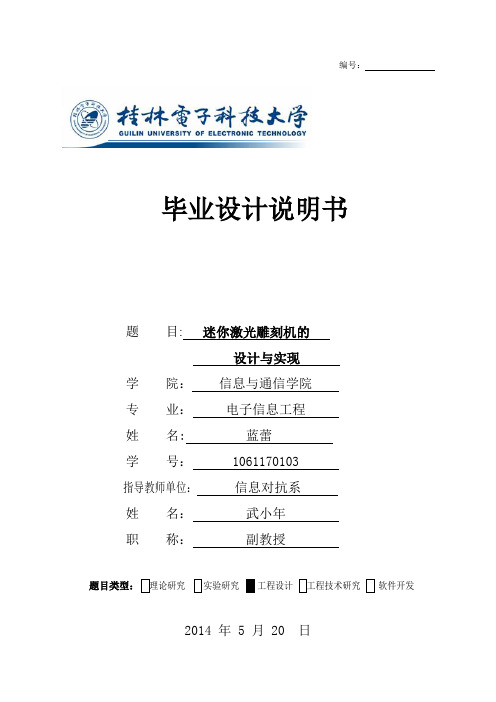
编号:毕业设计说明书题目: 迷你激光雕刻机的设计与实现学院:信息与通信学院专业:电子信息工程姓名: 蓝蕾学号: 1061170103指导教师单位:信息对抗系姓名:武小年职称:副教授题目类型:理论研究实验研究工程设计工程技术研究软件开发2014 年 5 月 20 日摘要激光雕刻技术随着时代的发展,日新月异,其应用的范围也是十分的广泛。
激光雕刻是以数控为基本,激光加工为媒介的一种加工方法,它的特点是和所雕刻材料的表面没有直接接触,不会受到机械运动的影响,表面也不会变形.本文采用Arduino单片机和Delphi语言设计和实现了一个可直接进行雕刻的迷你激光雕刻机系统。
本系统的设计中主要包括的模块为串口通信模块、中央处理模块、电机驱动模块、激光器驱动模块、机械传动结构模块、外型框架模块等部分,具有弱光定位、在非金属物体表面烧刻出由计算机传输的图案、重复雕刻、印章阴阳雕刻等功能.系统主要采用Arduino UNO型单片机构成中央处理系统模块,通过串口通信模块与上位机软件进行通信,利用上位机软件对雕刻机系统完成包括手动进行前后左右移动、开关激光器、自动雕刻图案等功能.机械传动结构部分采用3D打印技术制作而成的滑块,通过与步进电机的结合,实现高精度的传动。
关键词:Arduino单片机;激光雕刻技术;步进电机;3D打印技术Abstractn modern times, there is a new industry gradually developed,on many occasions the processing technology is to use it,that is laser engraving technology。
In laser engraving technology,completed in the form of CNC laser engraving or cutting,because the laser engraving and carved objects without direct contact,so as not to cause like props processing deformation and loss.This paper adopts the Arduino microcontroller and Delphi language was designed and implemented a mini laser engraving machine can be directly to engraving system。

PL2303最简单的电路PL2303是价格很便宜的USB转RS232控制器。
其电路图在网上真是太多太多了,可是都没有我试验出来的简单。
瞧瞧!我的USB接口电路吧。
1、使用PL2303的接口电路2、使用CH341A的接口电路3、两种芯片的PK价格嘛,PL2303HX优势大大,一般在1.5至2元之间。
国产的,进口的3元。
CH341价格在7元,也有9元的。
南京沁恒公司出品。
我一直用的ch341A,从来没有感到什么不好的,贵是贵,但是可*啊,115200波特率飞起来一样的下载。
2303HX我不敢妄加评论,但是的确是不好用,我上面的电路,一般用1200的波特率下载,最快的也就是据利义威所说,从来就没有超过4800波特率。
淘宝上一般提供PL2303的下载板 10元或者芯片卖,但是你要注意啊,卖下载板子的肯定是能够用的了,你要是自己买芯片做,不一定能成功,哪怕是你一个个器件都是一模一样的也可能做不好。
原因就在于:别人做板子卖的话,上面的2303芯片必定是买经过自己试过后能用的一批,他才敢作为产品拿出来卖批量,而你呢,可怜巴巴的买几个芯片,指望自己能做出来,可是你买来的芯片却是别人试过不怎么好用的芯片(这样的芯片大多进入淘宝中零售),不信你就做出来看看,结结赖赖你能搞通就烧高香了。
据说批号为LF的不行,YR的才可以。
器件的型号一样,但品质有可能不一样,希望注意。
我买了那么多晶振没一个准的,好笑吧?12M的实测为11.0783M。
6M的实测有的6.3M,有的5.7M。
(用STC 下载软件测的)。
谁要是买到了按我的图做的下载线能够以高波特率运行的PL2303HX,记得可要多买几个啊。
以我买器件的经验和体会来看,错过了这一批,下一批就说不定了。
