欧姆龙触摸屏NS系列样本
- 格式:pdf
- 大小:8.05 MB
- 文档页数:64


1.NS怎么重装及升级系统程序?需要使用CF卡,把编程Designer软件对应的安装目录:C:\Program Files\OMRON\CX-One\CX-Designer\RecoverUpdate_6_6下的所有文件拷贝到CF卡内,NS断电插入CF卡,然后NS上电,NS会自动读取,选择升级覆盖系统即可。
2.NS屏幕右下角一直显示“Connecting”,画面不显示?这个原因是由于NS与PLC没有通信成功,导致的原因如下:①电缆损坏、接线不正确,请检查接线。
②NS、PLC端口设置的波特率不一致,需要设成一致。
③PLC与NS使用的协议(HOSTLINK、NTLINK)不一致。
3.NT的画面怎么转换成NS的画面?安装NS编辑软件时自动会安装NT31C_631C Conversion Support Tool这个文件转换工具,支持把NT31C_631C-V2版本的NT画面数据转换成NS画面程序。
4.NS内部控件可以调用自己的图片吗?可以的,图片格式支持BMP、JPEG格式,把自己的图片拷贝到编辑软件的安装目录下的BMPfiles文件夹。
C:\Program Files\OMRON\CX-One\CX-Designer\intaparts\BMPfiles 用三芯的XW2Z-200S-V这根电缆只能传画面无法传送系统程序,而XW2Z-200S-CV的这根电缆既可以传画面也能传系统程序。
5.NS怎么显示负数?6.NS怎么显示小数点?①Format:设置整数位、小数位②Set Unit&Scale设定标定例:7.NS怎么显示浮点数据?目前NS系列可以支持浮点数据(32位单精度浮点)。
①Display:选择十进制(Decimal)②Storage:选择浮点(Real)③Format:选择整数与小数的位数8.NS控件(触摸按键、数字输入等)设置操作权限?进入控件设置属性,选择Password,可以为每个控件任意选择一个Level1~Level5的密码(可以最多设置5个密码,密码最大为16个字符),初始密码可以通过Set Password 或者通过NS硬件系统菜单内设置。
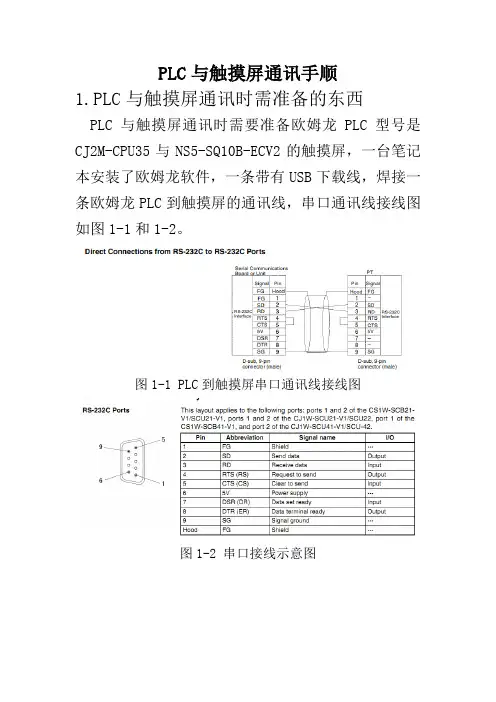
PLC与触摸屏通讯手顺1.PLC与触摸屏通讯时需准备的东西PLC与触摸屏通讯时需要准备欧姆龙PLC型号是CJ2M-CPU35与NS5-SQ10B-ECV2的触摸屏,一台笔记本安装了欧姆龙软件,一条带有USB下载线,焊接一条欧姆龙PLC到触摸屏的通讯线,串口通讯线接线图如图1-1和1-2。
图1-1 PLC到触摸屏串口通讯线接线图图1-2 串口接线示意图2.PLC参数设置(1)在有欧姆龙软件电脑中打开CX-Programmer 软件,如图2-1图2-1 打开软件CX-programmer(1)点或者“文件中新建项目”新建一个工程,设备类型为CJ2M,设定中CPU类型为CPU35,网络类型为USB ,如图2-2、2-3和2-4。
图2-2 新建一个工程图2-3 选择PLC设备类型图2-4 选择CPU类型(2)I/O表和单元设置通讯参数设置点击“plc”下的在线工作图2-5 选择在线工作双击工程区中的新工程下的“I/O表和单元设置”,然后在弹出的对话框中,选择“选项”—“从PLC传送”,上传I/O表设置,如下图2-6图2-6 上传I/O表设置I/O表上传完成后,点击通讯单元CJ1W-SCU41-V1,然后设置NT LINK通讯参数图2-7设置通讯单元模块我们选用port2,通讯协议选用NT LINK图2-8 选择通讯参数参数设定如下,设置好参数点击下面的“传送[PC到单元]”图2-9 通讯参数设置(3)下载程序到PLC中点段1,编写程序图2-10 编程程序编写如下图2-11 程序点击“PLC”下的在线工作图2-12 在线工作点击,下载程序图2-13下载程序对要上传的模块进行打沟,点“确定”图2-14 上传选择3.NS触摸屏的参数设置点击NS触摸屏的任意两角进入系统菜单图3-1 进入系统设置点击通讯设置图3-2 通讯设置点箭头翻页,如下图3-3图3-3通讯设置页点右上角的箭头翻页,设置串口B的参数如图图3-4串口B参数PLC到触摸屏串口B参数设置,并写入图3-5 串口B设置参数打开CX-designer软件,把电脑与触摸屏用下载线连接,点新建一个工程,选择机型NS5-SQ10B-ECV2,文件名称:自定义也可以自己设定名称,然后点“通讯设置”进行通讯设置。
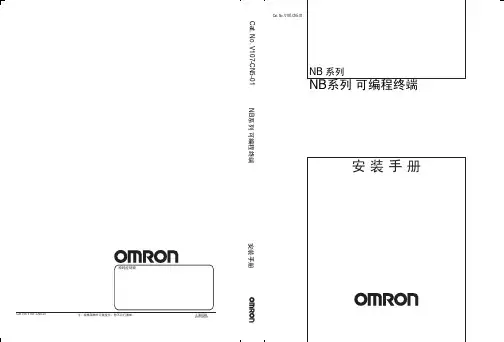
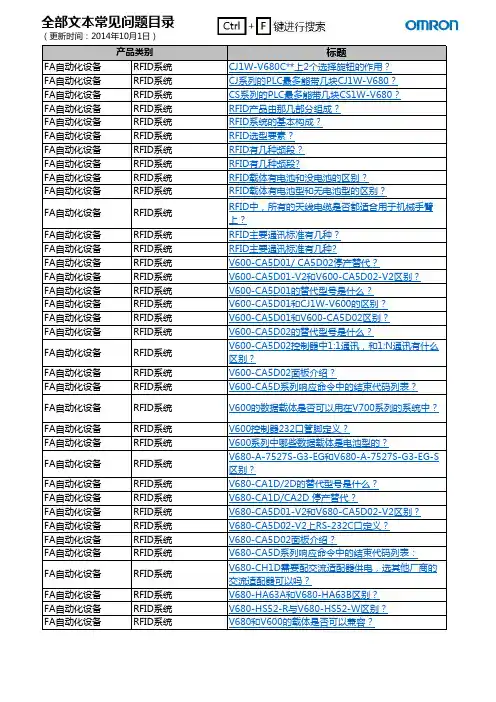
标题FA自动化设备RFID系统CJ1W-V680C**上2个选择旋钮的作用?FA自动化设备RFID系统CJ系列的PLC最多能带几块CJ1W-V680?FA自动化设备RFID系统CS系列的PLC最多能带几块CS1W-V680?FA自动化设备RFID系统RFID产品由那几部分组成?FA自动化设备RFID系统RFID系统的基本构成?FA自动化设备RFID系统RFID选型要素?FA自动化设备RFID系统RFID有几种频段?FA自动化设备RFID系统RFID有几种频段?FA自动化设备RFID系统RFID载体有电池和没电池的区别?FA自动化设备RFID系统RFID载体有电池型和无电池型的区别?FA自动化设备RFID系统RFID中,所有的天线电缆是否都适合用于机械手臂上?FA自动化设备RFID系统RFID主要通讯标准有几种?FA自动化设备RFID系统RFID主要通讯标准有几种?FA自动化设备RFID系统V600-CA5D01/ CA5D02停产替代?FA自动化设备RFID系统V600-CA5D01-V2和V600-CA5D02-V2区别?FA自动化设备RFID系统V600-CA5D01的替代型号是什么?FA自动化设备RFID系统V600-CA5D01和CJ1W-V600的区别?FA自动化设备RFID系统V600-CA5D01和V600-CA5D02区别?FA自动化设备RFID系统V600-CA5D02的替代型号是什么?FA自动化设备RFID系统V600-CA5D02控制器中1:1通讯,和1:N通讯有什么区别?FA自动化设备RFID系统V600-CA5D02面板介绍?FA自动化设备RFID系统V600-CA5D系列响应命令中的结束代码列表?FA自动化设备RFID系统V600的数据载体是否可以用在V700系列的系统中?FA自动化设备RFID系统V600控制器232口管脚定义?FA自动化设备RFID系统V600系列中哪些数据载体是电池型的?FA自动化设备RFID系统V680-A-7527S-G3-EG和V680-A-7527S-G3-EG-S 区别?FA自动化设备RFID系统V680-CA1D/2D的替代型号是什么?FA自动化设备RFID系统V680-CA1D/CA2D 停产替代?FA自动化设备RFID系统V680-CA5D01-V2和V680-CA5D02-V2区别?FA自动化设备RFID系统V680-CA5D02-V2上RS-232C口定义?FA自动化设备RFID系统V680-CA5D02面板介绍?FA自动化设备RFID系统V680-CA5D系列响应命令中的结束代码列表:FA自动化设备RFID系统V680-CH1D需要配交流适配器供电,选其他厂商的交流适配器可以吗?FA自动化设备RFID系统V680-HA63A和V680-HA63B区别?FA自动化设备RFID系统V680-HS52-R与V680-HS52-W区别?FA自动化设备RFID系统V680和V600的载体是否可以兼容?产品类别全部文本常见问题目录(更新时间:2014年10月1日)FA自动化设备RFID系统V680控制器1:N通讯,上位机最多可以带多少个ID控制器?FA自动化设备RFID系统V680命令帧中“UID”的含义和作用?FA自动化设备RFID系统V680系列标签最大的内存是多大?FA自动化设备RFID系统V680在写指令到0030H至0100H的时候无法写入,反馈7D?FA自动化设备RFID系统V680在写指令到0030H至0100H的时候无法写入,反馈7D的原因?FA自动化设备RFID系统V680中要对数据载体进行数据的读取、写入,一种是以ASCII码方式,另一种是以16进制方式,现在要写1,2,3,4这样的数字,用哪一种?FA自动化设备RFID系统V700-D23P的替代型号是什么?FA自动化设备RFID系统标签是否能安装在金属上?FA自动化设备RFID系统哪个系列即能读条形码又能读二维码?FA自动化设备RFID系统哪个系列能检测弧面上的条码?FA自动化设备RFID系统欧姆龙主推RFID是哪些系列?FA自动化设备RFID系统什么是RFID?FA自动化设备RFID系统天线V680-H01只能配1CH的控制器?FA自动化设备RFID系统有时读写头读取载体会有不稳定现象,如:有时能读到有时又不能读到,为什么?FA自动化设备RFID系统原先使用V600系统,现用V680替换,但原命令帧不想改变,如何操作?FA自动化设备RFID系统V600 载体有电池和没电池的区别FA自动化设备机械自动化控制器NJ系列电源模块规格?FA自动化设备机械自动化控制器NJ模块NX-ID5342和NX-ID5442的区别? NX-OD5121和NX-OD5256的区别?FA自动化设备机械自动化控制器CX-One软件。
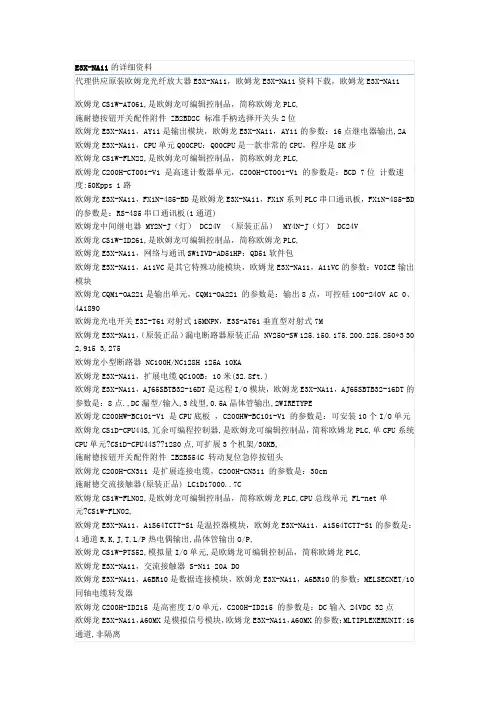
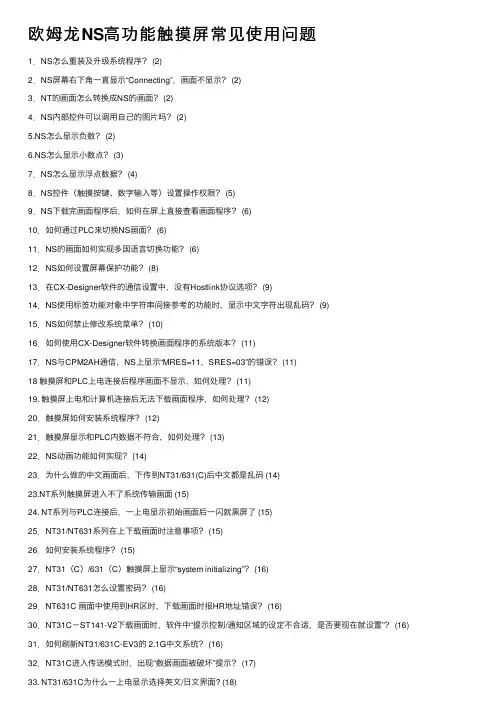
欧姆龙NS⾼功能触摸屏常见使⽤问题1.NS怎么重装及升级系统程序? (2)2.NS屏幕右下⾓⼀直显⽰“Connecting”,画⾯不显⽰? (2)3.NT的画⾯怎么转换成NS的画⾯? (2)4.NS内部控件可以调⽤⾃⼰的图⽚吗? (2)5.NS怎么显⽰负数? (2)6.NS怎么显⽰⼩数点? (3)7.NS怎么显⽰浮点数据? (4)8.NS控件(触摸按键、数字输⼊等)设置操作权限? (5)9.NS下载完画⾯程序后,如何在屏上直接查看画⾯程序? (6)10.如何通过PLC来切换NS画⾯? (6)11.NS的画⾯如何实现多国语⾔切换功能? (6)12.NS如何设置屏幕保护功能? (8)13.在CX-Designer软件的通信设置中,没有Hostlink协议选项? (9)14.NS使⽤标签功能对象中字符串间接参考的功能时,显⽰中⽂字符出现乱码? (9)15.NS如何禁⽌修改系统菜单? (10)16.如何使⽤CX-Designer软件转换画⾯程序的系统版本? (11)17.NS与CPM2AH通信,NS上显⽰“MRES=11,SRES=03”的错误? (11)18 触摸屏和PLC上电连接后程序画⾯不显⽰,如何处理? (11)19. 触摸屏上电和计算机连接后⽆法下载画⾯程序,如何处理? (12)20.触摸屏如何安装系统程序? (12)21.触摸屏显⽰和PLC内数据不符合,如何处理? (13)22.NS动画功能如何实现? (14)23.为什么做的中⽂画⾯后,下传到NT31/631(C)后中⽂都是乱码 (14)23.NT系列触摸屏进⼊不了系统传输画⾯ (15)24. NT系列与PLC连接后,⼀上电显⽰初始画⾯后⼀闪就⿊屏了 (15)25.NT31/NT631系列在上下载画⾯时注意事项? (15)26.如何安装系统程序? (15)27.NT31(C)/631(C)触摸屏上显⽰“system initializing”? (16)28.NT31/NT631怎么设置密码? (16)29.NT631C 画⾯中使⽤到HR区时,下载画⾯时报HR地址错误? (16)30.NT31C-ST141-V2下载画⾯时,软件中“提⽰控制/通知区域的设定不合适,是否要现在就设置”? (16) 31.如何刷新NT31/631C-EV3的 2.1G中⽂系统? (16)32.NT31C进⼊传送模式时,出现“数据画⾯被破坏”提⽰? (17)33. NT31/631C为什么⼀上电显⽰选择英⽂/⽇⽂界⾯? (18)34.NT31/631电池没电画⾯会丢吗? (18)35.NT31/631和CP1H通讯,触摸屏上按钮地址使⽤同⼀通道的两个位,例0.00/0.01,此时置位0.00,然后再置位0.01时,0.00就会被复位? (18)36.NT31/631(C)把画⾯从屏中上载上来出现乱码? (18)37.NT怎么显⽰负数? (19)38.NT画⾯转换NS画⾯时,转换失败? (20)1.NS怎么重装及升级系统程序?需要使⽤CF卡,把编程Designer软件对应的安装⽬录:C:\Program Files\OMRON\CX-One\CX-Designer\RecoverUpdate_6_6下的所有⽂件拷贝到CF卡内,NS断电插⼊CF卡,然后NS上电,NS会⾃动读取,选择升级覆盖系统即可。
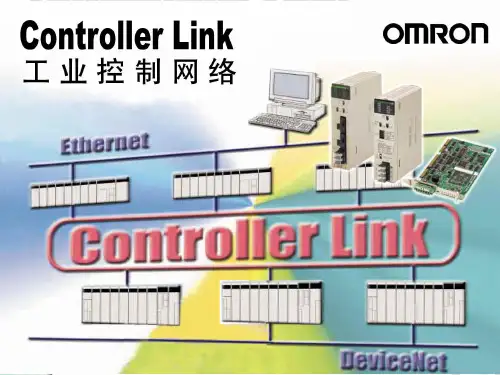
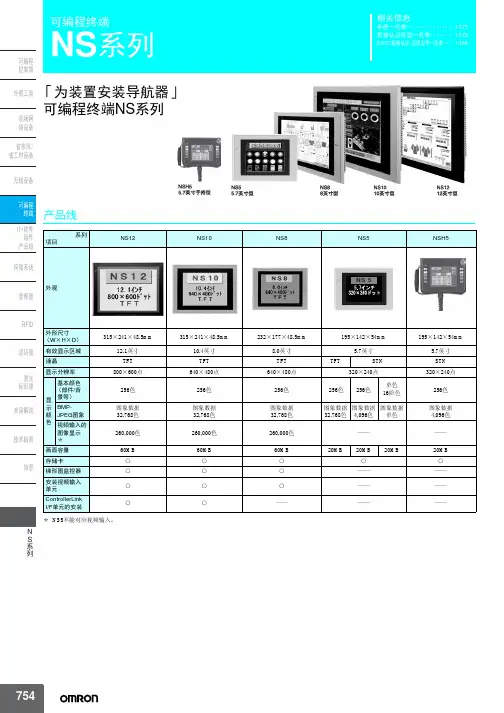
754手册一览表...............1375规格认证机型一览表....... 1378EN/IEC 规格认证.适用型号一览表 (1384)相关信息可编程终端NS 系列「为装置安装导航器」这种全新概念的可编程终端NS系列产品线*NS5不能对应视频输入。
系列项目NS12NS10NS8NS5NSH5外观外形尺寸(W ×H ×D )315×241×48.5mm315×241×48.5mm232×177×48.5mm195×142×54mm195×142×54mm有效显示区域12.1英寸10.4英寸8.0英寸 5.7英寸5.7英寸液晶TFT TFT TFT TFTSTNSTN 显示分辨率800×600点640×480点640×480点320×240点320×240点显示颜色基本颜色(部件/背景等)256色256色256色 256色256色单色16阶色256色BMP-JPEG 图象图象数据32,768色图象数据32,768色图象数据32,768色图象数据32,768色图象数据4,096色图象数据单色图象数据4,096色视频输入的图像显示 *260,000色260,000色260,000色————画面容量60MB 60MB 60MB 20MB 20MB 20MB20MB 存储卡○○○○○梯形图监控器○○○————安装视频输入单元○○○————ControllerLink I/F 单元的安装○○——————NS 5可编程终端NS系列种类(订货指南)■本体商品名规格型号国际标准画面尺寸点数Ethernet颜色NS12本体TFT12英寸800×600点无象牙色NS12-TS00-V2CU、N、CE黑色NS12-TS00B-V2有象牙色NS12-TS01-V2黑色NS12-TS01B-V2NS10本体TFT10英寸640×480点无象牙色NS10-TV00-V2CU、N、L、CE黑色NS10-TV00B-V2有象牙色NS10-TV01-V2黑色NS10-TV01B-V2NS8本体TFT 8英寸640×480点无象牙色NS8-TV00-V2CU、N、CE黑色NS8-TV00B-V2有象牙色NS8-TV01-V2黑色NS8-TV01B-V2NS5本体STN 5英寸320×240点无象牙色NS5-SQ00-V2CU、N、L、CE黑色NS5-SQ00B-V2有象牙色NS5-SQ01-V2黑色NS5-SQ01B-V2TFT 5英寸无象牙色NS5-TQ00-V2CU、CE黑色NS5-TQ00B-V2有象牙色NS5-TQ01-V2黑色NS5-TQ01B-V2单色STN无象牙色NS5-MQ00-V2黑色NS5-MQ00B-V2有象牙色NS5-MQ01-V2黑色NS5-MQ01B-V2NS5手持型本体STN 320×240点无黑色NSH5-SQR00B-V2CU、CE755756可编程终端NS 系列■可选件*1.NS 系列本体与打印机连接时,请使用欧姆龙制USB 主站单元。
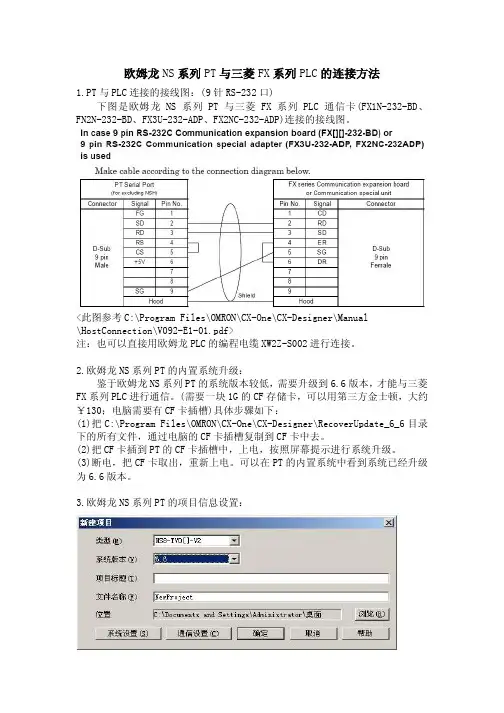
欧姆龙NS系列PT与三菱FX系列PLC的连接方法1.PT与PLC连接的接线图:(9针RS-232口)下图是欧姆龙NS系列PT与三菱FX系列PLC通信卡(FX1N-232-BD、FN2N-232-BD、FX3U-232-ADP、FX2NC-232-ADP)连接的接线图。
<此图参考C:\Program Files\OMRON\CX-One\CX-Designer\Manual\HostConnection\V092-E1-01.pdf>注:也可以直接用欧姆龙PLC的编程电缆XW2Z-S002进行连接。
2.欧姆龙NS系列PT的内置系统升级:鉴于欧姆龙NS系列PT的系统版本较低,需要升级到6.6版本,才能与三菱FX系列PLC进行通信。
(需要一块1G的CF存储卡,可以用第三方金士顿,大约¥130;电脑需要有CF卡插槽)具体步骤如下:(1)把C:\Program Files\OMRON\CX-One\CX-Designer\RecoverUpdate_6_6目录下的所有文件,通过电脑的CF卡插槽复制到CF卡中去。
(2)把CF卡插到PT的CF卡插槽中,上电,按照屏幕提示进行系统升级。
(3)断电,把CF卡取出,重新上电。
可以在PT的内置系统中看到系统已经升级为6.6版本。
3.欧姆龙NS系列PT的项目信息设置:(1)类型:应设为与NS系列PT铭牌一致的类型。
(2)系统版本:必须设为6.6版本,否则无法与三菱FX系列PLC连接。
同时,欧姆龙NS系列PT的内置系统也需要升级到6.6版本,否则CX-Designer无法下传程序。
4.欧姆龙NS系列PT的通信设置:(1)类型:应设为MELSEC-F。
(2)通信:9600;7;1;奇校验(PT与PLC设置应一致)(3)站号:0(PT与PLC设置应一致)5.三菱FX系列PLC参数设置:在GX-Developer的参数→PLC参数→PLC系统2中选择“通信设置操作”。
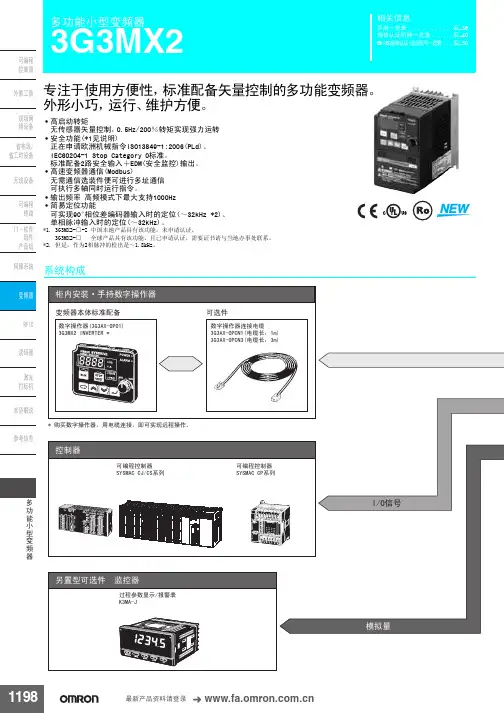
Web-enabled Graphic OperatOr interface terminalsl R emote Monitoring and Operation l T he Most On-Board Comms Ports l B uilt-In Ethernet l P rotocol Converter l A ffordable PriceG3 Series HMI, shown smaller than actual size.Now you can make complete integration of your machine a reality. The G3 HMI Series features the most on-boardcommunications ports of any HMIavailable, and lets you web- and network-enable many different types of hardware using integrated Ethernet. Control multiple devices including PLCs, PCs, drives, PID controllers and more—at speeds up to 115 kBaud. Three serial ports are standard, and with an inexpensive expansion card, the G3 HMI integrated protocol converter can communicate with as many as five different device types. No HMI offers that kind of connectivity at any price. And the best news is, the G3 HMIs actually cost LESS than many HMIs with far fewer features.A Variety of Affordable Models Deliver the Most Value of Any HMIG3 HMIs are available in a variety of models and sizes to meet your machine requirements. Each model combines unique capabilities normally expected from high-end units, yet at a very affordable price. One RS422/485 port and two RS232 ports are standard, and each port is format and Baud rate programmable up to 115,200 Baud. One each RS232 and RS422/485 ports are available with an option card, providing up to five comms ports per G3 HMI.The Easiest and Most Flexible Software; and It’s FreeRed Lion’s remarkable Crimson 2 software is a powerful programming platform that gives the G3 Series a number of exclusive functions. Its sophistication also makes all the complex capability of the G3 manageable, with user friendly drag and drop data mapping. Crimson is universal to all Red Lion HMIs. And unlike competitive HMIs that charge you extra for what is often very cumbersome and difficult proprietary software, the initial set up of Crimson is very easy and virtually self-explanatory. Crimson includes an extensive library of devicedrivers to quickly establish communications between the G3 and virtually any device. Once communication is established, anything the G3 can communicate with is now Ethernet-enabled via the built-in gateway and protocol converter. This capability is unavailable in any other HMI Panel. Best of all, Crimson is free. As are software updates, support, cablinginstructions and communication drivers. In fact, if a specific device driver does not exist, Red Lion will write one for you. Try finding this level of support and value with any other HMI!Integrated Protocol Converter Has Them All TalkingCrimson features a built in gateway that converts any attached device’s serialprotocol to 10 Base T/100 Base-TX Ethernet and automatically web-enables the device. Disparate serial devices now speak the same language, and unlike other HMIs that require you to purchase a protocol converter for up to $1,000 additional— on the G3 Series, it’s standard.Built-In Web Server Offers Remote Access and ControlThe Crimson web server is capable of providing remote access to the G3 via a number of mechanisms. First, you can use Crimson to automatically generateVisit us online for our complete line of HMIsG3 SerieS HMiBO p e r a t o r I n t e r f a c e – H M IVirtually Unlimited Data Storagewith CompactFlashAn integrated CompactFlash slotaccommodates inexpensive and readilyavailable Type I and II CompactFlash cardsthat lets you collect, retain and transfer data easily. If you need to update the databasewithin a machine that is already installed at a customer’s site, Crimson allows you to save a copy of the database to a CompactFlashcard, ship that card to your customer,and have the G3 load the database fromthat card.Faster Data Transfer and Downloading with USBThe G3 HMI Series features a convenientUSB port for fast downloads of configuration files from a PC as well as trending and data logging uploads to your PC for analysis.Powerful ProcessingThe G3 HMI Series features an onboard32-bit processor for unmatched computing capability. The full-featured Crimsonsoftware contains a built in “C” compilerto create custom programs for complexapplications, recipe handling, realtimescheduling, math expression evaluationand much more.Faster Configuration and ProgrammingCrimson 2 is a powerful set of icon-based, configuration, display, control and data logging tools designed specifically to take full advantage of the G3 HMI Series architecture. The majority of simple applications can be quickly set up using a step-by-step process to configure communications protocols, define thedata tags to be accessed, and create the user interface. A full set of drag and drop graphical items makes creation of theinterface easy while yielding professional results. More advanced features, such as programming, data logging and configuring the G3’s web server, are intuitive and easily enabled.The Lowest Priced, Full-Featured HMIsFor less than many stripped-down HMIs, you can add the powerful capabilities andease of use found only in the G3 HMI Series. The G3 Series come standard with three serial comms, Ethernet, protocol converter, USB, and CompactFlash slot. And at no extra charge, you get full-featured Crimson2 software with drag and drop configuration and data tagging, easy-to-use interface tools, flexible programming environment, powerful data logging, and our exclusive Virtual Panel and web server capabilities for remote access and control. Lower Manpower and Travel CostsWhy check up on equipment performance manually when you can have the process notify you of pending failure?The G3 series can connect via Ethernet, landline modems, or even cellular modems to reach you anywhere in the world. With built-in email and text messagingfunctions, the G3 allows you to focus only on the areas of concern.web pages that contain lists of tags—each formatted according to the tag’s properties. You can also create a custom web site, using a third party HTML editor such as Microsoft FrontPage, with code that instructs Crimson to insert live tag values for realtime monitoring. And finally, you can enable Crimson’s Virtual Panel, a unique remote access and control feature, which allows a web browser to not only view the G3’s display in realtime, but control its keypad and operate any of its Ethernet-enabled devices remotely. This feature is only available in the G3 HMI Series.Multi-Device Data Logging CapabilitiesCrimson allows users to quickly set up any number of devices in a control application, collect performance data, display it, store it for evaluation, or trigger PLC functions with one panel—either live or remotely. Data may be recorded as quickly as once per second and can be acquired from one or all connected devices. Values are stored in CSV (comma separated variable) files that can easily be imported into applications such as Microsoft Excel. Unique to the G3 HMI, Crimson’s web server can be used to expose various data via the G3 panel’s Ethernet port, allowing remote access to diagnostic information, or to the values recorded by the data logger.Red Lion’s G3 HMI Series is notonly the first to communicatewith up to five different types ofserial devices simultaneously,but lets you access, monitor andcontrol these devices remotely—from across your network, oraround the globe.The following cables may be used to connect the G3 HMI, Data Station Plus or Red Lion Modular Controller Master to the listed device.Model No. deScrIptIoNcBlAB001 Allen Bradley SLC-503 V DF 1 cBlAB002 Allen Bradley PLC-5 V CHNL 0 cBlAB003 Allen Bradley DH48cBlAB004 Allen Bradley PNLVW VIA DF1 cBlGeF01 Ge Fanuc 90S V SNP cBlGeN01 RS232 TO MALE 9-PIN cBlGeN02 RS232 Bare WirescBlGeN03 RS422/485 Bare Wires cBlIde01 Idec Micro 3cBlIde02 Idec Micro 3CcBlIde03 Idec Micro SmartcBlKeY01 Keyence KV Series Cable cBlKoY00 Koyo Model 2xxcBlMAt01 Matsushita FPcBlMAt02 Matsushita FP0cBlMdM00 Modem 9Pin MalecBlMdM01 Modem 25Pin MalecBlMIt01 Misubushi FXcBlMIt02 MITS FX0 and FX0NcBlMIt03 MIT A/QcBlMod01 Modicon (RS232)cBloMr01 Omron (RS232)cBloMr02 Omron SYS C200H-LK210Model No. deScrIptIoNcBloMr03 Omron C-SERIES RS422 cBlproG0 RJ-11 PROG. Lead 10FT cBlrlc00 485 G3 RJ45 - RL RJ11cBlrlc01 RJ12-RJ12 1' CrossedcBlrlc02 RJ12-RJ12 10' CrossedcBlrlc03 RJ45-RJ45 1' StraightcBlrlc04 RJ45-RJ45 10' StraightcBlrlc05 RS485 JumperedcBlrlc06 MC TO RED LION RJ11 RS485 cBlrlc07 RJ45-RJ45 6" StraightcBlrlcS2 RJ12-RJ12 10' StraightcBlSIe01 Siemens S7 PPIcBlSIe02 Siemens MPI with out Adaptor cBlSIe03 Siemens MPI with Adaptor cBlSIe04 TI 545 on Port 1cBlSIe05 Siemens 545/555 RS232 cBlSIe06 Siemens 545/555 - RS422 cBlSIe07 TI 500 SeriescBlSIe08 Siemens-CP525 Comm Card cBlSIe09 Siemens-S5 with Adaptor cBltel00 G3 Telemechanique RS485 cBltel01 G3 Telemechanique SLV 485 cBlYAS01 Yaskawa SMC3010Accessory Cables The Only HMI That Web-Enables Any Device for Remote Operation Across Your LAN or the InternetBO p e r a t o r I n t e r f a c e – H M Ithe G303 OperatOr interfacel U p To 5 RS232/422/485Communications Ports (2 RS232 and 1 RS422/485 On Board, 1 RS232 and 1 RS422/485 On Optional Communications Card)l 10 Base T/100 Base-TX Ethernet Port To Network Units and Host Web Pages l U SB Port To Download TheUnit’s Configuration from a PC Or for Data Transfers to a PC l U nit’s Configuration is Stored In Non-Volatile Memory (4 MB Flash)l C ompactFlash ® Socket to Increase Memory Capacity l 3.2" 128 x 64 Pixel LCD With Yellow Led Backlight, Able to Support Text and Simple Graphics l O utdoor Unit with UV Rated Overlay Available l 32 Button Keypad with User Identifiable Keys, Navigational Keys, Numeric Keys, Keys for On-Screen Menus, and Other Various Keys l T hree Front Panel LEDs l P ower Unit From 24 Vdc ±20% Supply l F or Use in Hazardous Locations: Class I, Division 2, Groups A, B, C, and D; Class II, Division 2, Groups F and G; Class III, Division 2To Order Visit /g3_hmi303 for Pricing and DetailsModel No. deScrIptIoNG303M000 3.2" operator interface, LCD 128 x 64 pixel, indoor use G303S000 3.2" operator Interface, LCD 128 x 64 pixel, outdoor use G3cF064M 64 MB compact flash card (industrial grade) G3cF256M 256 MB compact flash card (industrial grade) G3cF512M 512 MB compact flash card (industrial grade)SFcrM200 Crimson programming software, manual and USB cable pSdr0100 DIN rail power supply, 24 Vdc, 1 A cBlproG0 RS232 programming cablecBlUSB00 USB programming cable (included with SFCRM200) G3FIlM10 Pack of 10 protective films for G303 G3rS0000 2 Port RS232/485 (isolated) option card G3pBdp00 Profibus option card G3dN0000 DeviceNet option cardG3cN0000CANopen option cardComes complete with panel gasket, 2 user legendable key sheets, template for panel cutout, hardware packet for mounting unit into panel, terminal block for connecting power and operator’s manual.Ordering Example: G303M000, operator interface, SFCRM200, crimson programming software, manual and USB cable. PSDR0100, power supply.G303M000, shown smaller than actual size.The G303 Operator Interface Terminal combines unique capabilities normally expected from high-end units with a very affordable price. The G303 is able tocommunicate with many different types of hardware using high-speed RS232/422/485 communications ports and Ethernet 10 Base T/100 Base-TX communications. Inaddition, the G303 features USB for fast downloads of configuration files and access to trending and data logging. A CompactFlash socket is provided so that Flash cards can be used to collect your trending and data logging information as well as to store larger configuration files. In addition to accessing and controlling of external resources, the G303 allows a user to easily view and enter information. The unit uses a Liquid Crystal Display (LCD) module, which is easily readable in both indoor and outdoor applications. Users can enter data through the front panel 32-button keypad that has user identifiable keys.。
欧姆龙PLC和HMI触摸屏仿真软件安装使用这是一个PLC和HMI触摸屏联机仿真实例首先我们了解一下PLC仿真技术是基于组态软件的仿真系统实现的原理,在于PLC内部各种继电器的状态与组态软件数据库中数据的链接以及该数据与计算机界面上图形对象的链接。
因PLC控制系统实际输出控制时,是通过输出继电器Y和输出模块去驱动外部执行机构的.外界的控制信号和反馈信号通过输入继电器X进入PLC内部。
而在仿真运行状态时PLC的输出模块与外界是断开的,输出(继电器Y的)信号通过通信线只与组态软件数据库中的数据进行交换,而这些数据又与屏幕(界面)上显示的图形对象有关联。
PLC仿真技术伴随计算机应用技术的发展而来.是对工业生产系统进行分析、诊断和优化的有力工具之一。
有效的设计控制仿真系统,应用于各类实践。
可以起到投资少、效果好、效率高的作用。
仿真系统可以基本真实贴近现场实际控制。
现在工业中PLC和触摸屏应用越来越广泛,仿真技术也给我们带来极大便利。
如果调试,只要我们有一台笔记本电脑躺在床上就可以检验我们设计的程序了。
不受硬件和地点限制。
如果是自学不可能买上一大堆的这些东西。
工控产品价格都是不菲的,我们用仿真技术这是最好选择。
首先我们要知道一件事,CX-Programmer4.0以前版本,基本上不是用模拟器的,从6.1开始,CX-Programmer ,CX-Simulator,CX-Designer等软件集成在CX-ONE里了。
所以好多朋友找不到单独版本高一的配CX-Programmer仿真软件。
就是找到了也仿真不起来。
集成的软件就没有这些问题了。
C X-ONE里包含欧姆龙全系列软件。
最新CX-ONE4.27(支持win7 32/64位)下载地址:(有大量高清视频教程)/item.htm?spm=a1z10.1.w4004-4211718343.6.gyZp0V&id=35631807840我们现把CX-ONE4.27下载下来解压。