A.几个NOTES API程序
- 格式:doc
- 大小:28.50 KB
- 文档页数:2

ASME SEC.9OPEN BOOK1 For corrosion-resistant weld overlay cladding, no open discontinuity exceeding ,measured in any direction, shall be permitted in the cladding, and no opendiscontinuity exceeding 1/8 in. (3 mm) shall be permitted along the approximate weld interface(A) 1/16 in.(B) 1/8 in.(C) 1/32 in.(D) 3/16 in.☞QW-163 耐蝕覆焊層彎曲試驗開口接受標準為1/16”,一般對焊為1/8”2 If a WPS is qualified using a base material that is 9" thick, the correct base metalthickness range shown in the WPS should be:(A) 3/16"-12" thick(B) 1/16"-14" thick(C) 3/16"-18" thick(D) 3/16"-9.9" thick(E) 3/16"-maximum to be welded☞QW-451.13 Two types of impact testing are permitted in ASME IX. One of these is:(A) Charpy V-notch(B) Etch-notch(C) Drop weight(D) Izon notch(E) Either A or C, above☞QW-170 NOTCH-TOUGHNESS TESTS4 A welding procedure is qualified on P5A to P5A steel. This WPS is then qualified toweld on:(A) P5A - P4 steels(B) P5A - P5B steels(C) P4 - P4 steels(D) All of the above☞QW-424 Base Metals Used for Procedure Qualification5 Which of the following is an essential variable for the GMAW process?(A) A. Wire diameter(B) Travel speed(C) Interpass temperature(D) Electrical characteristics (short arc to spray or vice-versa)(E) Groove design☞QW-256 WELDING VARIABLES PROCEDURE SPECIFICATIONS (WPS) Gas Tungsten-Arc Welding (GTAW)CLOSE BOOK1 A welder cannot be qualified by radiography when using:(A) P4X metals(B) P5A metals(C) P3X metals with GMAW-Spray Arc(D) P-1 metals with GMAW short-circuiting arc☞QW-304 Welders2 Supplementary Essential Variables (if applicable) must be addressed on the:(A) A. WPS only(B) WPQ only(C) PQR only(D) WPS, PQR and WPQ(E) WPS and PQR only☞QW-200 GENERAL3 If the WPS shows a single "Vee" groove is to be used and the PQR was qualified witha double "Vee" groove:(A) The WPS can be used without re-qualification(B) The WPS must be requalified(C) The PQR must be retested(D) The WPS must be modified to show the correct joint☞開槽方式通常不列入WPS必要變數4 A welder qualifies on a 3 NPS pipe in a 6G position. The piping is titanium, and theweld is made with SMAW. How many bend tests are required for this test weld?(A) 2(B) 4(C) 1(D) 3☞QW-452.1(a) NOTES:(1)5 Which welding test position with pipe axis horizontal and with the welding groove in avertical plane, welding shall be done without rotating the pipe.(A) 1G(B) 3G(C) 6G(D) 5GQW-122.3 Multiple Position 5G.6 Do the mechanical tests support qualification of this PQR?(A) Yes(B) No, one tensile test failed.(C) Face Bends and root Bends should have been performed instead of side bends.(D) The 3/32” defect in the heat effected zone on the side bend tests is over theacceptable limit.☞母材為A-516 Grade70 抗拉強度為70ksi;焊條等級為E-7018,抗拉強度為70ksi 兩支抗拉強度試片均斷在母材,其中1支不到母材95% (66403/70000)=0.9486☞QW-153.1 (d)7 Is joint dseign fully addressed on the WPS?(A) No, the sketch of the joint must also show weld layers & specify uphill ordownhill.(B) Yes(C) No, root spacing is not addressed.(D) No, spacing between backing strip & base metal must also be addressed.☞root spacing非屬必要變數,但須於WPS中明確標示QW-2538 The full range qualified for the base metal thickness that may be welded with thisWPS is:(A) 1/16” to 1 1/2”(B) 3/16” to 1 1/8”(C) As shown on the WPS(D) None of the above☞QW-451.1 查表9 The actual maximum throat dimension allowed for the weld metal thickness “t”forfillet welds:(A) Has been restricted by the WPS to 1” maximum throat.(B) Should be 0” to 8”(C) Is 1/16” to 3/4”(D) Is 3/16” to 1 1/2”☞(A)為4個答案中最適當之選項,但不是唯一☞QW-202.2(C)、QW-451.4,Butt Weld PQR取代Fillet Weld PQR之規定10 If a joint was made using this WPS and the welder put in a single pass with adeposited weld metal thickness, “t”, of 9/16:(A) It would not make any difference.(B) The welder would need to use a different electrode.(C) The WPS would need to be requalified with a new PQR.(D) Charpy production toughness tests would need to run.☞若單一堆焊層厚度大於1/2”,則母材合格厚度範圍受限於1.1T,在此1.1T為0.825”,無法support到1.5”☞QW-253,QW-403.911 The minimum preheat temperature that this WPS could specify without requalificationis:(A) 200°F(B) 300°F(C) 50°F(D) 100°F☞QW-253,QW-403.9☞PQR所列預熱溫度為200°F,預熱溫度容許變動範圍為100°F,因此下修之預熱溫度可低至100°F12 To minimum the full range qualified for“T”on the WPS to 3/16”to 2”:(A) The original coupon used for the PQR would have to have been 1” thick.(B) The WPS only needs editorial revision to allow the welding the thicker material.(C) The preheat temperature need to be increased to 300°F.(D) The method of back gouging must be restricted to grinding only.☞QW-451.1 查表☞QW-451.1幾個重要節點建議背起來13 The full range of A Number qualification which may be shown on the WPS is:(A) A-1 through A-11, P-34 and P-4X(B) As shown on the WPS(C) A-1, Groups 1,2 & 3 only(D) Not covered by ASME Section IX☞QW-253,QW-404.5ASME SEC.5OPEN BOOK1 The IQI image must be visible on sides when using a shim, per ASME V(A) 1(B) 2(C) 3(D) 4☞T-277.32 A weld will be radiographed using a source-side wire IQI. The weld is 3/8" thick with1/16" reinforcement on both sides. What ASTM IQI set will be required?(A) Set A(B) Set B(C) Set C(D) Set D(E) (A) and (D)☞焊道加計兩側焊冠厚度為1/2”。

办公室自动化notes系统引言办公室自动化已经成为现代企业中必不可少的一部分。
自动化系统可以提高办公效率,减少人力资源的浪费,并增加工作质量和准确性。
本文将介绍办公室自动化notes系统的设计和实施,旨在提供一个高效的办公环境。
办公室自动化的优势办公室自动化可以带来许多优势,包括:•时间节省:自动化系统可以简化办公流程,减少手动操作的时间和劳动力成本。
例如,通过自动化notes系统,员工可以快速记录、管理和检索信息,而不需要花费大量的时间和精力。
•准确性提高:自动化系统可以降低人为错误的概率。
自动化notes系统能够快速、准确地记录信息,并提供检查和校验功能,以确保数据的准确性。
•信息共享:自动化notes系统可以为团队成员提供便捷的信息共享和共同编辑功能。
员工可以随时随地共享和更新工作笔记,以提高团队协作和沟通效率。
•数据安全:自动化notes系统可以提供数据的备份、恢复和加密功能,确保数据的安全性和可靠性。
通过权限设置,可以限制数据的访问权限,只允许授权人员查看和编辑特定的笔记。
办公室自动化notes系统的设计与实施功能需求分析在设计办公室自动化notes系统之前,需要对系统的功能需求进行详细分析和定义。
1.笔记记录:系统需要提供一个易于使用的界面,允许用户创建、编辑和删除笔记。
用户可以为每个笔记设置标题、内容和标签,并可以将笔记分类和归档。
2.笔记管理:系统需要支持搜索、排序和过滤功能,以便用户可以方便地管理和查找笔记。
用户可以根据关键字、标签、创建时间等条件进行快速检索,并可以按照不同的排序规则对笔记进行排序。
3.团队协作:系统需要提供共享和协作功能,以便团队成员可以共同编辑和更新笔记。
系统应该支持实时同步和版本控制,确保团队成员在编辑笔记时不会发生冲突或数据丢失。
4.提醒通知:系统可以提供定期提醒和通知功能,提醒用户处理特定的笔记事项。
用户可以设置提醒时间和方式,以确保不会错过重要的任务和事件。

SAP notes作者:xiongping提交日期:2007-1-20 12:28:00 | 分类: | 访问量:1083SAP R/3 接口技术剖析2006-09-20作为目前ERP市场上最为领先的应用系统之一,一直以来,SAP R/3在提供API应用编程接口和接口工具方面也同样领先于其它ERP厂商。
ALE/IDocs是SAP 公司为SAP R/3 R4.6C版本所提供的接口机制,目前应用最为广泛。
在 R4.0以后的版本中,又添加了技术上先进的BAPI。
本文作为系列介绍之一,对ALE/IDocs,BAPI以及其它可用的整合方式进行介绍。
1、ALE/IDocs是什么?ALE 是Application Link and Enabling的缩写,是SAP专门为SAP与SAP之间所设计的整合中间件。
IDocs是中介文本 (Intermediate DOCument) 的缩写,是SAP提供的系统整合专用的数据/消息格式。
ALE在SAP 3.0版本开始就作为SAP整个应用体系的一部分,为分布式数据交换提供了可靠安全的通讯机制。
ALE的设计,原本作为两个SAP流程之间的一种消息传递服务(Messaging Service) ,使SAP与SAP的业务流程之间企业数据能够有效的交换,为两个独立的SAP之间提供了的系统整合服务。
不过,随着应用的发展,ALE/IDocs接口机制也已然成为与其它非SAP系统的标准的整合方式。
2、ALE/IDocs的消息发送接收过程ALE的设计结构可以分为三层,即应用层,数据/消息分配层和通讯层。
通讯层是SAP整合机制的基础,它利用远程功能呼叫RFC(Remote Function Call) 调用SAP系统的功能模块。
数据/消息分配层,主要提供三个关键服务:• 按数据分配模型决定数据接收者。
• 消息的过滤和转换。
• 数据/消息的压缩,以提高传递效率。
应用层直接与SAP系统接口,生成或从其它系统接收含有路由信息的消息文本IDocs,包括消息接收者的姓名,要求发送的类型以及对消息进行处理的规则。

apiimplicitparam注解用法Apiimplicitparam解为Swagger提供了一种更详细的描述,允许我们指定某个参数的名称、类型、是否必填、参数说明等详细信息。
它可以用于ApiOperation注释中,也可以放在Controller类和方法上。
一、Apiimplicitparam解简介ApiImplicitParam,这个注解指明了一个请求参数的各个方面,包括参数的名称、参数的求求类型、参数是否必须、参数的数据类型、参数的备注等。
它的属性如下:name:参数名dataType:参数类型required:参数是否必须value:参数的描述paramType:参数放在哪个地方body:以消息体的形式放置参数header:以消息头的形式放置参数query:以查询参数的形式放置参数path:以路径的形式放置参数defaultValue:参数的默认值二、Apiimplicitparam用法1.Apimplicitparam解在ApiOperation注解上ApiImplicitParam可以声明在ApiOperation注解上,表明ApiOperation支持的参数。
例如:@ApiOperation(value=更新用户信息 notes=根据url的id来指定更新对象,并根据传过来的user信息来更新用户详细信息tags={ userApi })@ApiImplicitParams({@ApiImplicitParam(name=idvalue=用户IDrequired=true,dataType=Long@ApiImplicitParam(name=uservalue=用户实体userrequired=true,dataType=User})public User update(Long id, User user){//...}2.Apiimplicitparam解在Controller类上ApiImplicitParam也可以声明在Controller类上,表明Controller支持的参数,所有在Controller类下的函数都会自动继承这种定义的参数。
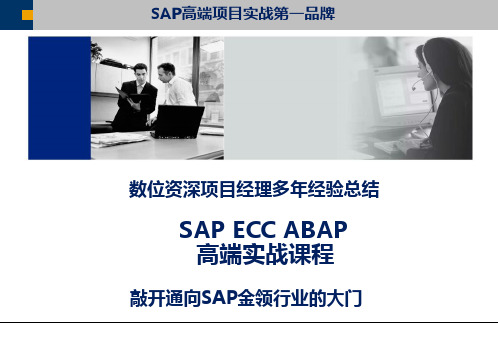

互联网上常见的文件格式.***即文件扩展名,电脑是根据扩展名(后缀名)来关联启动打开软件的,URL 是相关软件下载连接。
.PDF PDF格式是一种文档格式,国际上最流行的一种格式,公司文件交换,国际专利、电子图书等多为此格式.PPT/PPS PPT 是microsoft powerpointt格式,PowerPoint打开和创建。
常说的幻灯片格式,展示演示常用的。
PPS则是编译好的,离开该软件支持可以直接放映的。
.DOC DOC格式是Microsoft Word文档或DisplayWrite文档,可用微软的Word打开。
.XLS表格文件。
微软的Office中的Excel软件来打开和制作该文件。
.HTM/HTML超文本格式,网络主要在线浏览格式,IE打开,微软操作系统已经包含。
.CHM CHM是编译过的HTML文件,常见的是用于软件帮助文档资料或电子图书的传递,无需安装阅读器,正常情况下在98/ME/2000/XP 下双击即可打开。
.ZIP/RAR ZIP、RAR文件是压缩格式,都可以用WinRAR 或WINZIP 来解压和压缩制作该文件。
.EXE/COM COM、EXE是经过编译的可以直接执行的文件,不要随意在网络下载此类文件,可能会引狼入室,也可能自解压文件或一些价值不大的电子图书,双击就可以运行。
需要专业软件编译生成,如程序开发语言,上面的压缩软件一样可以生成EXE文件。
.GIF/JPG/BMP等都为图片格式。
BMP占用空间最大,图象也最清楚,GIF支持动画格式。
JPG数码照片常用格式,还有更多图片格式请查对下面列表。
.MP3/WAV/MID音乐格式。
许多软件支持。
.MPG/MPEG/DAT/RAM/RM视频文件。
部分DAT可能是系统数据文件。
RAM/RM可能会捆绑病毒,下载要小心。
常用文件扩展名列表A 对象代码库文件AAM Authorware shocked文件AAS Authorware shocked包ABF Adobe二进制屏幕字体ABK CorelDRAW自动备份文件ABS 该类文件有时用于指示一个摘要(就像在一篇有关科学方面的文章的一个摘要或概要,取自abstract)ACE Ace压缩档案格式ACL CorelDRAW 6键盘快捷键文件ACM Windows系统目录文件ACP Microsoft office助手预览文件ACR 美国放射医学大学文件格式ACT Microsoft office助手文件ACV OS/2的驱动程序,用于压缩或解压缩音频数据AD After Dark屏幕保护程序ADA Ada源文件(非-GNAT)ADB Ada源文件主体(GNAT);HP100LX组织者的约定数据库ADD OS/2用于引导过程的适配器驱动程序ADF Amiga磁盘文件ADI AutoCAD设备无关二进制绘图仪格式ADM After Dark多模块屏幕保护;Windows NT策略模板ADP FaxWork用于传真调制解调器的交互安装文件;Astound Dynamite文件ADR After Dark随机屏幕保护;Smart Address的地址簿ADS Ada源文件说明书(GNAT)AFM Adobe的字体尺度AF2,AF3 ABC的FlowChat文件AI Adobe Illustrator格式图形AIF,AIFF 音频互交换文件,Silicon Graphic and Macintosh应用程序的声音格式AIFC 压缩AIFAIM AOL即时信息传送AIS ACDSee图形序列文件;Velvet Studio设备文件AKW RoboHELP的帮助工程中所有A-关键词ALAW 欧洲电话音频格式ALB JASC Image Commander相册ALL 艺术与书信库AMS Velvet Studio音乐模块(MOD)文件;Extreme的Tracker模块文件ANC Canon Computer的调色板文件,包含一系列可选的颜色板ANI Windows系统中的动画光标ANS ANSI文本文件ANT SimAnt For Windows中保存的游戏文件API Adobe Acrobat使用的应用程序设计接口文件APR Lotus Approach 97文件BIN 二进制文件BK,BK$ 有时用于代表备份版本BKS IBM BookManager Read书架文件BMK 书签文件BMP Windows或OS/2位图文件BMI Apogee BioMenace数据文件BOOK Adobe FrameMaker Book文件BOX Lotus Notes的邮箱文件BPL Borlard Delph 4打包库BQY BrioQuery文件BRX 用于查看多媒体对象目录的文件BSC MS Developer Studio浏览器信息文件BSP Quake图形文件BS1 Apogee Blake Stone数据文件BS_ Microsoft Bookshelf Find菜单外壳扩展名BTM Norton 应用程序使用的批处理文件BUD Quicken的备份磁盘BUN CakeWalk 声音捆绑文件(一种MIDI程序)BW SGI黑白图像文件BWV 商业波形文件BYU BYU的电影文件格式B4 Helix Nuts and Bolts文件C C代码文件C0l 台风波形文件CAB Microsoft压缩档案文件CAD Softdek的Drafix CAD文件CAL CALS压缩位图;日历计划表数据CAM Casio照相机格式CAP 压缩音乐文件格式CAS 逗号分开的ASCⅡ文件CAT Quicken使用的IntellCharge分类文件CB Microsoft干净引导文件CBI 二进制卷格式文件(用于IBM大型机系统)CC Visual dBASE用户自定义类文件CCA cc:邮件文件CCB Visual Basic动态按钮配置文件CCF 多媒体查看器配置文件,用于OS/2CCH Corel图表文件CCM Lotus cc:邮箱(例如“M”)CCO CyberChat数据文件CCT Macromedia Director Shockwave投影CDA CD音频轨道CDF Microsoft频道定义格式文件CDI Philip的高密盘交互格式CDM Visual dBASE自定义数据模块文件CDR CorelDRAW绘图文件;原始音频CD数据文件CDT CorelDRAW模板CDX CorelDRAW压缩绘图文件;Microsoft Visual FoxPro索引文件CEL CIMFast事件语言文件CER 证书文件(MIME x-x509-ca-cert)CFB Compton的多媒文件CFG 配置文件CFM CotdFusion模板文件;Visual dBASE Windows用户定制表单CGI 公共网关接口脚本文件CGM 计算机图形元文件CH OS/2配置文件CHK 由Windows磁盘碎片整理器或磁盘扫描保存的文件碎片CHM 编译过的HTML文件CHR 字符集(字体文件)CHP Ventura Publisher章节文件CHT ChartViem文件;Harvard Graphics矢量文件CIF Adaptec CD 创建器CD映像文件CIL Clip Gallery下载包CIM SimCity 2000文件CIN OS/2改变控制文件用于跟踪INI文件中的变化CK1 iD/Apogee Commander Keen 1数据文件CK2 iD/Apogee Commander Keen 2数据文件CK3 iD/Apogee Commander Keen 3数据文件CK4 iD /Apogee Commander Keen 4数据文件CK5 iD /Apogee Commander Keen 5数据文件CK6 iD /Apogee Commander Keen 6数据文件CLASS Java类文件CLL Crick Software Clicker文件CLP Windows 剪贴板文件CLS Visual Basic类文件CMD Windows NT,OS/2的命令文件;DOS CD/M命令文件;dBASEⅡ程序文件CMF Corel元文件CMG Chessmaster保存的游戏文件CMP JPEG位图文件;地址文档CMV Corel Move动画文件CMX Corel Presentation Exchange图像CNF Telnet,Windows和其他其内格式会发生改变的应用程序使用的配置文件CNM Windows应用程序菜单选项和安装文件CNQ Compuworks Design Shop文件CNT Windows(或其他)系统用于帮助索引或其他目的内容文件COB TrueSpace 2对象文件COD Microsoft C编译器产生的可显示机器码/汇编代码文件,其中附有源C代码作为注释COM 命令文件(程序)CPD,CPE 传真覆盖文档CPI Microsoft MS-DOS代码页信息文件CPL 控制面板扩展名,Corel颜色板CPO Corel打印存储文件CPP C++代码文件CPR Corel提供说明书文件CPT Corel 照片-绘画图像CPX Corel Presentation Exchange压缩图形文件CRD Windows Cardfile文件CRP Corel 提供的运行时介绍文件;Visual dBASE自定义报表文件CRT 认证文件CSC Corel脚本文件CSP PC Emcee On_Screen图像CSS 瀑布式表格文件CST Macromedia Director Cast文件CSV 逗号分隔的值文件CT Scitex CT位图文件;Paint Shop Pro Grapic编辑器文件CTL 通常用于表示一个包含控件信息的文件;FaxWork用它来保持有关每个传真收到或发出的信息CUE Microsoft提示牌数据文件CUR Windows光标文件CUT Dr Halo位图文件CV Corel版本的档案文件;Microsoft CodeView信息屏幕文件CWK ClarisWorks数据文件.CWS ClarisWorks模块CXT Macromedia Director受保护的(不可编辑的)投影文件CXX C++源代码文件DAT 数据文件;WrodPerfect合并数据文件;用于一些MPEG格式的文件DB Borland的Paradox 7表DBC Microsoft Visual FoxPro数据库容器文件DBF dBASE文件,一种由Ashton-Tate创建的格式,可以被ACT、Lipper、FoxPro、Arago、Wordtech、Xbase 和类似数据库或与数据库有关产品识别;可用数据文件(能被Excel 97打开);Oracle 8.1.x表格空间文件DBX DataBearn图像;Microsoft Visual FoxPro表格文件DCM DCM模块格式文件DCR 冲击波文件DCS 桌面颜色分隔文件DCT Microsoft Visual FoxPro数据库容器DCU Delphi编译单元文件DCX Microsoft Visual FoxPro数据库容器;基于PCX的传真图像;宏DC5 DataCAD绘图文件DDF Btrieve或Xtrieve数据定义文件,它包含用于描述Btrieve或Xtrieve文件的元数据DDIF Digital Equipment或Compaq格式,用于保存他们图像与字处理文档DEF SmartWareⅡ数据文件;C++模块定义文件DEFI Oracle 7 卸载脚本文件DEM 用于表示数字高度模型的USGS基准的文件DER 认证文件DEWF Macintosh Sound Cap/Sound Edit录音设备格式DGN Macintosh 95 CAD绘图文件DIB 设备无关位图DIC 目录DIF 可进行数据互换的电子表格DIG DigiLink格式;Sound DesignerⅠ音频文件DIR MacromediaDirector文件DIZ 描述文件DLG C++对话框脚本文件DLL 动态链接库DLS 可下载声音文件DMD Visual dBASE数据模块文件DMF X-Trakker音乐模块(MOD)文件DOC FrameMaker或FrameBuilder文档;Word Star文档、Word Perfect文档、Microsoft Word文档;DisplayWrite文档DOT Microsoft Word文档模板DPL Borland Delph3压缩库DPR Borland Delphi工程头文件DRAW Acorn的基于对象的矢量图像文件DRV 驱动程序DRW Micrografx Designer/Draw;Pro/E绘画文件DSF Micrografx Designer VFX文件DSG DOOM保存的文件DSM Dynamic Studio音乐模块(MOD)文件DSP Microsoft Developer Studio工程文件DSQ Corel QUERY(查询)文件DST 刺绣机图形文件DSW Microsoft Developer Studio工作区文件DTA Word Bank(世界银行)的STARS数据文件DTD SGML文档类型定义(DTD)文件DTED 地面高度数字数据(图形的数据格式)文件DTF Symantec Q&A相关的数据库数据文件DTM DigiTrakker模块文件DUN Microsoft拔号网络导出文件DV 数字视频文件(MIME)DWD DiamondWare数字化文件DWG AutoCAD工程图文件;AutoCAD或Generic CADD老版本的绘图格式DXF 可进行互交换的绘图文件格式,二进制的DWG格式的文本表示;数据交换文件DXR Macromedia Director受保护(不可编辑)电影文件D64 Commodore的64位模拟磁盘图像文件EDA Ensoniq ASR磁盘映像EDD 元素定义文档(FrameMaker+SGML文档)EDE Ensoniq EPS磁盘映像EDK Ensoniq KT磁盘映像EDQ Ensoniq SQ1/SQ2/Ks32磁盘映像EDS Ensoniq SQ80磁盘映像EDV Ensoniq VFX-SD磁盘映像EFA Ensoniq ASR文件EFE Ensoniq EPS文件EFK Ensoniq KT文件EFQ Ensoniq SQ1/SQ2/Ks32文件EFS Ensoniq SQ80文件EFV Ensoniq VFX-SD文件EMD ABT扩展模块EMF Windows增强元文件EML Microsoft Outlook Express邮件消息(MIME RTC822)文件ENC 重演文件ENFF 中性文件格式扩展名EPHTML Perl解释增强HTML文件EPS 压缩的PostScript图像EPSF 压缩的PostScript文件ERI ERWin文件ERR 当RobooHELP帮助编译器企图编译一个帮助系统源文件时用来存储错误消息的文件EPX ERWin文件ESPS ESPS音频文件EUI Ensoniq ESP家族的压缩磁盘映像EVY 特使文档EWL Microsoft Encarta文档EXC Microsoft Word禁止字字典EXE 可执行文件(程序)F FORTRAN文件F2R Farandoyle线性模块格式F3R Farandoyle分块线性模块格式F77 FORTRAN文件F90 FORTRAN文件FAR Fradole Composer音乐模块(MOD)文件FAV Microsoft Outlook导航条FAX 传真类型图像FBK Navison 金融备份FCD 虚拟CD-ROMFDB Navison 金融数据库FDF Adobe Acrobat表单文档文件FEM CADRE有限元素网络文件FFA,FFL,FFO,FFK Microsoft快速查找文件FFF GUS PnP银行文件格式FH3 Aldus Freehand 3绘图文件FIF Fractal图像文件FIG REND386/AVRIL使用的文件格式FITS CCD照相机图像;灵活图像传输系统FLA Macromedia Flash电影FLC Autodesk FLIC动画文件FLF Corel Paradox产生的格式:Navison Financials许可文件;OS/2驱动程序文件PLI Autodesk FLIC动画FLT StarTrekker音乐模块(MOD)文件;MultiGen Inc的Open Flight使用的文件格式;Corel过滤器文件FM Adobe FrameMaker文档FMB Oracle4.0版或以后版本表单的二进制源代码文件FML 文件镜象列表(GetRight)FMT Oracle 4.0版或以后版本表单的文本格式;Microsoft Schedule+ 打印文件FMX Oracle 4.0版或以后版本可执行表单FND Microsoft Explorer保存的搜索文件(Find applet)FNG 字体组文件(字体导航器,Font Navigator)FNK Funk Tracker模块格式FOG Fontographer模块字体FON 系统字体FOR FORTRAN文件FOT 字体相关文件FP FileMaker Pro文件FP1 Flying Pigs for Windows数据文件FP3 FileMaker Pro文件FPT FileMaker Pro文件;Microsoft Fox Pro备注字体文件FPX FlashPix位图FRM 表单;Frame Maker或Frame Builder文档;Oracle可执行表(3.0版或早期版本);Visual Basic表单;WordPerfect Merge表单;DataCAD标志报表文件FRT Microsoft FoxPro报表文件FRX Visual Basic表单文本;Microsoft FoxPro报表文件FSF fPrint Audit Tool文件格式FSL Borland的Paradox 7表单;Corel Paradox保存的表单FSM Parandoyle示例格式FT Lotus Notes全文本索引FTG 全文本搜索组文件,由Windows帮助系统查找时产生——可以删除,并在需要时重建起来FTS 全文本搜索引文件,由Windows帮助系统查找时产生FW2 Framework Ⅱ文件FW3 Framework Ⅲ文件FW4 Framework Ⅳ文件FXP 经Microsoft FoxPro编译的源文件FZB Casio FZ-1银行转储FZF Casio FZ-1完全转储FZV Casio FZ-1声音转储G721 Raw CCITT G.721 $bit ADPCM格式数据G723 Raw CCITT G.723 3或5bit ADPCM格式数据GAL Corel多媒体管理器相集GCD Generic CADD绘画文件(后续版本)GCP Ground Control Point(地面控制点)文件,用于远景数据形成图像过程,经常用于生成图工程—CHIPS (copenhagen image processing system)使用这些文件GDB InterBase数据库文件GDM 铃声、口哨声和声音板模块格式GED GEDCOM 系谱数据文件,用于记录和交换系谱数据的流行格式;图形环境文档绘画GEM GEM元文件GEN Ventura产生的文本文件GetRight GetRight未完成的下载文件GFC Patton&Patton FlowCharting 4 flowchart文件GFI,GFX Genigraphics图形链接表示文件GHO Norton 克隆磁盘映像GID Windows 95全局索引文件(包括帮助状态)GIF CompuServe位图文件GIM,GIX Genigraphics图形链接介绍文件GKH Ensoniq EPS家簇磁盘映像文件GNA Genigraphics图形链接介绍文件GNT 生成代码,Micro Focus属性格式里的可执行代码GNX Genigraphics图形链接介绍文件GRA Microsoft Graph文件GRD 用于远程视景数据产生地图过程的格式文件,通常应用于形成地图工程—CHIPS(copenhagen imageprocessing system)使用这些文件GRF Grapher(Golden Software公司)图形文件GRP 程序管理组GSM Raw GSM 6.10音频流;Raw“byte aligned(比特对齐的)” GSM 6.10音频流;US Robotics语音调制解调器GTK Graoumftracker(老)音乐模块(MOD)文件GT2 Graoumftracker(新)音乐模块(MOD)文件GWX,GWZ Cenigraphis图形链接介绍文件GZ UNIX gzip压缩文件H C程序头文件HCM IBM HCM配置文件HCOM 声音工具HCOM格式HCR IBM HCD/HCM产品配置文件HDF 高级计算机应用程序本地中心(NCSA)geospatial Hierarchial数据格式文件HED HighEdit文档HEL Microsoft Hellbender格式保存的游戏文件HEX Macintosh BinHex2.0文件HGL HP图形语言绘图文件HH 映射文件,包括一些话题ID和在帮助文件系统中话题的映射数字—允许运行中应用程序发送给用户合适的上下文帮助话题HLP 帮助文件;Date CAD Windows帮助文件HOG Lucas Arts的Dark Forces WAD文件HPJ Visual Basic帮助工程HPP C++程序头文件HQX Macintosh BinHex 4.0文件HST 历史文件HT HyperTerminal(超级终端)HTM,HTML 超文本文档HTT Microsoft超文本模板HTX 扩展HTML模板HXM Descent2 HAM文件扩展ICA Citrix文件ICB Targa位图文件ICC Kodak打印机格式文件ICL 图标库文件ICM 图形颜色匹配配置文件ICO Windows图标IDB MSDev中间层文件IDD MIDI设备定义IDF MIDI设备定义(Windows 95需要的文件)IDQ Internet数据查询文件IDX Microsoft FoxPro相关数据库索引文件;Symantec Q&A相关数据库索引文件;Microsoft Outlook Express 文件IFF 交换格式文件;Amiga ILBMIGES 初始图形交换说明文件IGF 插入系统元文件IIF QuickBooks for Windows交换文件ILBM 位图图形文件IMA WinImage磁盘映像文件IMG GEM映像IMZ WinImage压缩磁盘映像文件INC 汇编语言或动态服务器包含文件INF 信息文件INI 初始化文件;MWave DSP Synth的“nwsynth.ini” GMS安装;Cravis Ultrasound bank安装INP Oracle 3.0版或早期版本的表单源代码INRS INRS远程通信声频INS InstallShield安装脚本;X-Internet签字文件;Ensoniq EPS字簇设备;Cell/ⅡMAC/PC抽样设备INT 中间代码,当一个源程序经过语法检查后编译产生一个可执行代码IOF Findit文档IQY Microsoft Internet查询文件ISO 根据ISD 9660有关CD-ROM文件系统标准列出CD-ROM上的文件ISP X-Internet签字文件IST 数字跟踪设备文件ISU InstallShield卸装脚本IT 脉冲跟踪系统音乐模块(MOD)文件ITI 脉冲跟踪系统设备ITS 脉冲跟踪系统抽样,Internet文档位置IV Open Inventor中使用的文件格式IVD 超过20/20微观数据维数或变量等级文件IVP 超过20/20的用户子集配置文件IVT 超过20/20表或集合数据文件IVX 超过20/20微数据目录文件IW Idlewild屏幕保护程序IWC Install Watch文档J62 Ricoh照相机格式JAR Java档案文件(一种用于applet和相关文件的压缩文件)JAVA Java源文件JBF Paint Shop Pro图像浏览文件JFF,JFIF,JIF JPEG文件JMP SAS的JMPDiscovery表格统计文件JN1 Epic MegaGames的Jill of the Jungle数据文件JPE,JPEG,JPG JPEG图形文件JS javascript源文件JSP HTML网页,其中包含有对一个Java servlet的参考JTF JPEG位图文件K25 Kurzweil 2500抽样文件KAR 卡拉OK MIDI文件(文本+MIDI)KDC Kodak光增强器KEY DataCAD图标工具条文件KFX KoFak Group 4图像文件KIZ Kodak数字明信片文件KKW RoboHELP帮助工程索引设计器中与主题无关的K开头的所有关键字KMP Korg Trinity KeyMap文件KQP Konica照相机本地文件KR1 Kurzweil 2000抽样(多软驱)文件KRZ Kurzweil 2000抽样文件KSF Korg Trinity抽样文件KYE Kye游戏数据LAB Visual dBASE标签文件LBM Deluxe Paint位图文件LBT,LBX Microsoft FoxPro标签文件LDB Microsoft Access加锁文件LDL Corel Paradox分发库LEG Legacy文档LES Logitech娱乐系统游戏配置文件(与REC文件一样)LFT 3D Studio(DOS)放样文件LHA LZH更换文件后缀LIB 库文件LIN DataCAD线型文件LIS 结构化查询报告(SQR)程序产生的输出文件LLX Laplink交换代理LNK Windows快捷方式文件LOG 日志文件LPD Helix Nut和Bolt文件LRC Intel可视电话文件LSL Corel Paradox保存的库文件LSP AutoLISP、CommonLISP和其他LISP语言文件LST 列表文件LU ThoughtWing库单元文件LVL Parallax Software的Miner Descent/D2 Level扩展LWLO Lightwave分层对象文件LWOB Lightwave对象文件LWP Lotus WordPro 96/97文件LWSC Lightwave视景文件LYR DataCAD层文件LZH LH ARC压缩档案LZS Skyroads数据文件M1V MPEG相关文件(MIME“mpeg”类型)M3D Corel Motion 3D动画文件M3U MPEG URL(MIME声音文件)MAC MacPaint图像文件MAD Microsoft Access模块文件MAF Microsoft Access表单文件MAG 在一些日本文件中发现的图形文件格式MAGIC 魔力邮件监视器配置文件MAK Visual Basil或Microsoft Visual C++工程文件MAM Microsoft Access宏MAN UNIX手册页输出MAP 映射文件;Duke Nukem 3D WAD游戏文件MAQ Microsoft Access查询文件MAR Microsoft Access报表文件MAS Lotus Freelance Graphics Smart Master文件MAT Microsoft Access表;3D Studio MAX材料库MAUD MAUD抽样格式MAX Kinetx的3DStudio MAX文件;该格式用于一个3D场景文件;Paperport文件;OrCAD设计文件MAZ Hover迷路数据;Division的dVS/dVISE使用的文件格式MB1 Apogee Monster Bash数据文件MBOX Berkeley Unix邮箱格式MBX Microsoft Outlook保存email格式;Eudora邮箱MCC Dailerl0呼叫卡MCP Metrowerks CodeWarrior工程文件MCR DataCAD键盘宏文件MCW Microsoft Word的Macintosh文档MDA Microsoft Access内抽入器;Microsoft Access 2.0版及其后续版本的工作组事件MDB Microsoft Access数据库MDE Microsoft Access MDE文件MDL 数字跟踪器音乐模块(MOD)文件;Quake模块文件MDN Microsoft Access空数据库模板MDW Microsoft Access工作组文件MDZ Microsoft Access向导模板文件MED 音乐编辑器,OctaMED音乐模块(MOD)文件MER 电子表格/数据库数据交换格式;FileMaker、Excel及其他软件能识别MET 表示管理器元文件MFG Pro/ENGINEER制造文件MGF 在材料与几何学里的文件格式MHTM,MHTML MHTML文档(MIME)MI 杂项MIC Microsoft Image Composer文件MID MIDI音乐MIF Adobe FramMaker交换格式MIFF 与机器无关格式文件MIM,MIME,MME Internet邮件扩展格式的多用途文件,经常作为发送e-mail时在AOL里附件而创建的文件;在一个多区MIM文件里的文件能用WinZip或其他类似程序打开MLI 3D Studio的材料库格式文件MMF Meal Master格式;一个处方类格式;Microsoft邮件文件MMG 超过20/20表或集会数据文件MMM Microsoft多媒体电影MMP Mindmapor Mind Manager文件MN2 Descent2任务文件MND,MNI Mandelbort for WindowsMNG 多映像网络图形MNT,MNX Microsoft FoxPro菜单文件MNU Visual dBASE菜单文件;Intertel Systems Interact菜单文件MOD Fast Tracker、Star Trekker、Noise Tracker(等等)音乐模块文件;Microsoft多计划电子表格;Amiga/PC 磁道文件MOV QuickTime for Windows电影MP2 第二层MPEG音频文件MP3 第三层MPEG音频文件MPA MPEG相关文件,MIME“mpeg类型”MPE,MPEG,MPG MPEG动画文件MPP Microsoft工程文件;CAD绘图文件格式MPR Microsoft FoxPro菜单(已编译)MRI MRI扫描文件MSA 魔术阴影档案MSDL Manchester的场景描述语言MSG Microsoft邮件消息MSI Windows 安装器包MSN Microsoft网络文档;Descent Mission文件MSP Microsoft Paint(画图)位图文件;Windows Installer路径文件MST Windows 安装器传输文件MTM Multi 跟踪器音乐模块(MOD)文件MUL Ultima在线MUS 音乐MUS10 Mus10声音MVB Microsoft多媒体查看器文件MWP Lotus WordPro 97 Smart Master文件NAP NAP元文件NCB Microsoft Developer Studio文件NCD Norton改变目录NCF NetWare命令文件;Lotus Notes内部剪切板NDO 3D 低多边形建模器,NendonetCDF 网络公用数据表单NFF 中性文件格式NFT NetObject Fusion模板文件NIL Norton光标库文件(EasyIcons-兼容)NIST NIST Sphere声音NLB Oracle 7数据NLM NetWare可装载模块NLS 用于本地化的国家语言支持文件(例如,Uniscape)NLU Norton Live Update e-mail 触发器文件NOD NetObject Fusion文件NSF Lotus Notes数据库NSO NetObject Fusion文档文件t多媒体查看器文件NST Noise Tracker音乐模块(MOD)文件NS2 Lotus Notes数据库(第二版)NTF Lotus Notes数据库模板NTX CA-Clipper索引文件NWC Noteworthy Composer歌曲文件NWS Microsoft Outlook Express新闻消息(MIME RFC822)O01 台风声音文件OBD Microsoft Office活页夹OBJ 对象文件OBZ Microsoft Office活页夹向导OCX Microsoft对象链接与嵌入定制控件ODS Microsoft Outlook Express邮箱文件OFF 3D 网状物对象文件格式OKT Oktalyzer音乐模块(MOD)文件OLB OLE对象库OLE OLE对象OOGL 面向对象图形库OPL 组织者编程语言源文件——Psion/Symbian OPO OPL输出可执行文件OPT Microsoft Developer Studio文件OPX OPL扩展DLL(动态链接库)ORA Oracle 7 配置文件ORC Oracle 7脚本文件ORG Lotus Organizer 文件OR2 Lotus Organizer 2 文件OR3 Lotus Organizer 97 文件OSS Microsoft Office查找文件OST Microsoft Exchange / Outlook 离线文件OTL Super NoteTab 模板文件OUT C语言输出文件P10 Tektronix Plot 10 绘图文件P65 PageMaker 6.5文件P7C Digital ID 文件(MIME)PAB Microsoft个人地址簿PAC SB Studio Ⅱ包PAK Quake WAD文件PAL 压缩文件PART Go!Zilla部分下载文件PAS Pascal源代码PAT DataCAD Hatch模式文件;CorelDRAW模式;高级Gravis Ultrasound / Forte 技术;碎片文件PBD PowerBuilder动态库,作为本地DLL的一个替代物PBF Turtle Beach的Pinnacle 银行文件PBK Microsoft PhoneBook(电话簿)PBL 用于在PowerBuilder开发环境中的PowerBuilder动态库PBM 可导出位图PBR PowerBuilder资源PCD Kodak Photo-CD映像;P-Code编译器测试脚本,由Microsoft测试与Microsoft Visual测试PCE Maps Eudora邮箱名字的DOS文件名PCL Hewlett-Packard 打印机控制语言文件(打印机备用位图)PCM 声音文件格式;OKI MSM6376 合成芯片PCM格式PCP Symantec Live Update Pro文件PCS PICS动画文件PCT Macintosh PICT绘画文件PCX Zsoft PC画笔位图PDB 3Com PalmPilot数据库文件PDD 可以用Paint Shop Pro或其他图像处理软件打开的图形图像PDF Adobe Acrobat 可导出文档格式文件(可用Web浏览器显示);Microsoft系统管理服务器包定义文件;NetWare打印机定义文件PDP Broderbund的Print Shop Deluxe文件PDQ Patton&Patton Flowercharting PDQ Lite 文件PDS 摄影图像文件(该文件格式的来源不清楚)PF Aladdin系统对私人文件进行加密的文件PFA 类型1字体(ASCⅡ)PFB 类型1字体(二进制)PFC PF组件PFM 打印机字体尺度PGD 良好隐私(Pretty Good Privacy,PGP)虚拟磁盘文件PGL HP绘图仪绘图文件PGM 可输出灰度图(位图)PGP 用良好隐私(PGP)算法加密文件PH 由Microsoft帮助文件编译器产生的临时文件PHP,PHP3 包含有PHP脚本的HTML网页PHTML 包含有PHP脚本的HTML网页;由Perl分析解释的HTMLPIC PC画图位图;Lotus图片;Macintosh PICT绘图PICT Macintosh PICT图形文件PIF 程序信息文件;IBM PIF绘图文件PIG LucasArts的Dark Forces WAD文件PIN Epic Pinball数据文件PIX 内置系统位图PJ MKS源完整性文件PJX,PJT Microsoft Visual FoxPro工程文件PKG Microsoft Developer Studio应用程序扩展(与DLL文件类似)PKR PGP的公用钥匙环PL Perl程序PLG 由REND386/AVRIL使用的文件格式PLI Oracle 7数据描述PLM Discorder Tracker2模块PLS Disorder Tracker2抽样文件;MPEG PlayList文件(由WinAmp使用)PLT HPGL绘图仪绘图文件;AutoCAD plot绘图文件;Gerber标志制作软件PM5 Pagemaker 5.0文件PM6 Pagemaker 6.0文件PNG 可移植的网络图形位图;Paint Shop Pro浏览器目录PNT,PNTG MacPaint图形文件POG Descent2 PIG文件扩展POL Windows NT策略文件POP Visual dBASE上托文件POT Microsoft Powerpoint模块POV 视频射线跟踪器暂留PP4 Picture Publisher 4位图PPA Microsoft Powerpoint内插器PPF Turtle Beach的Pinnacle程序文件PPM 可移植的象素映射位图PPP Parson Power Publisher;Serif PagePlus桌面出版缺省输出PPS Microsoft Powerpoint幻灯片放映PPT Microsoft Powerpoint演示文稿PQI PowerQuest驱动器图像文件PRC 3COM PalmPiltt资源(文本或程序)文件PRE Lotus Freelance演示文稿PRF Windows系统文件,Macromedia导演设置文件PRG dBASE Clipper和FoxPro程序源文件;WAVmaker程序PRJ 3D Studio(DOS)工程文件PRN 打印表格(用空格分隔的文本);DataCAD Windows打印机文件PRP Oberson的Prospero数据转换产品保存的工程文件PRS Harvard Graphics for Windows演示文件PRT 打印格式化文件;Pro/ENGINEER元件文件PRV PsiMail Internet提供者模板文件PRZ Lotus Freelance Graphics 97文件PS Postscript格式化文件(PostScript打印机可读文件)PSB Pinnacle Sound BankPSD Adobe photoshop位图文件PSI PSION a-Law声音文件PSM Protracker Studio模型格式;Epic游戏的源数据文件PSP Paint Shop Pro图像文件PST Microsoft Outlook个人文件夹文件PTD Pro/ENGINEER表格文件PTM Polytracker音乐模块(MOD)文件PUB Ventura Publisher出版物;Microsoft Publisher文档PWD Microsoft Pocket Word文档PWL Windows 95口令列表文件PWP Photoworks图像文件(能被Photoworks浏览的一系列文件)PWZ Microsoft Powerpoint向导PXL Microsoft Pocket Excel电子表格PY 来自Yahoo的电子消息;Python脚本文件PYC Python脚本文件QAD PF QuickArt文档QBW QuickBooks for Windows文件QDT 来自Quicken UK的QuickBooks数据文件,帐目/税/货单程序QD3D Apple的QuickDraw 3D元文件格式QFL FAMILY LAWYER文档QIC Microsoft备份文件QIF QuickTime相关图像(MIME);Quicken导入文件QLB Quick库QM Quality Motion文件QRY Microsoft查询文件QST Quake Spy Tab文件QT,QTM QuickTime电影QTI,QTIF QuickTime相关图像QTP QuickTime优先文件QTS Mac PICT图像文件;QuickTime相关图像QTX QuickTime相关图像QW Symantec Q&A Write程序文件QXD Quark XPress文件R Pegasus邮件资源文件RA RealAudio声音文件RAM RealAudio元文件RAR RAR压缩档案(Eugene Roshall格式)RAS Sun光栅图像位图RAW RAW文件格式(位图);Raw标识的PCM数据RBH 由RoboHELP维持的RBH文件,它加入到一个帮助工程文件的信息中RDF 资源描述框架文件(涉及XML和元数据)RDL Descent注册水平文件REC 录音机宏;RapidComm声音文件REG 注册表文件REP Visual dBASE报表文件RES Microsoft Visual C++资源文件RFT 可修订的表单文本(IBM的DCA一部分或文档内容框架结构一部分)RGB,SGI Silicon图形RGB文件RLE Run-Length编码的位图RL2 Descent2注册水平文件RM RealAudio视频文件RMD Microsoft RegMaid文档RMF Rich Map格式(3D游戏编辑器使用它来保存图)RMI M1D1音乐ROM 基于盒式磁带的家庭游戏仿真器文件(来自Atari 2600、Colecovision、Sega、Nintendo等盒式磁带里的ROM完全拷贝,在两个仿真器之间不可互修改)ROV Rescue Rover数据文件RPM RedHat包管理器包(用于Linux)RPT Microsoft Visual Basic Crystal报表文件RRS Ace game Road Rash保存的文件RSL Borland的Paradox 7报表RSM WinWay Resume Writer恢复文件RTF Rich Text格式文档RTK RoboHELP使用的用来模拟Windows帮助的搜索功能RTM Real Tracker音乐模块(MOD)文件RTS RealAudio的RTSL文档;RoboHELP对复杂操作进行加速RUL InstallShield使用的扩展名RVP Microsoft Scan配置文件(MIME)Rxx 多卷档案上的RAR压缩文件(xx= 1~99间的一个数字)S 汇编源代码文件S3I Scream Tracker v3设备S3M Scream Tracker v3的声音模块文件SAM Ami专业文档;8位抽样数据SAV 游戏保存文件SB 原始带符号字节(8位)数据SBK Creative Labs的Soundfont 1.0 Bank文件;(Soundblaster)/EMU SonndFont v1.x Bank文件SBL Shockwave Flash对象文件SC2 Microsoft Schedule+7文件格式;SAS目录(Windows 95/NT、OS/2、Mac)SC3 SimCity 3000保存的游戏文件SCC Microsoft Source Safe文件SCD Matrix/Imapro SCODL幻灯片图像;Microsoft Schedule +7SCF Windows Explorer命令文件SCH Microsoft Schedule+1SCI ScanVec Inspire本地文件格式SCN True Space 2场景文件SCP 拨号网络脚本文件SCR Windows屏幕保护;传真图像;脚本文件SCT SAS目录(DOS);Scitex CT位图;Microsoft FoxPro表单SCT01 SAS目录(UNIX)SCV ScanVec CASmate本地文件格式SCX Microsoft FoxPro表单文件SD Sound Designer 1声音文件SD2 Sound Designer 2展平文件/数据分叉指令;SAS数据库(Windows 95/NT、OS/2、Mac)SDF 系统数据文件格式—Legacy Unisys(Sperry)格式SDK Roland S—系列软盘映像SDL Smart Draw库文件SDR Smart Draw绘图文件SDS 原始Midi抽样转储标准文件SDT SmartDraw模板SDV 分号分隔的值文件SDW Lotus WordPro图形文件;原始带符号的DWORD(32位)数据SDX 由SDX压缩的Midi抽样转储标准文件SEA 自解压档案(Stufflt for Macintosh或其他软件使用的文件)SEP 标签图像文件格式(TIFF)位图SES Cool Edit Session文件(普通数据声音编辑器文件)SF IRCAM声音文件格式SF2 Emu Soundfont v2.0文件;Creative Labs的Soundfont 2.0 Bank文件(Sound Blaster)SFD SoundStage声音文件数据SFI Sound Stage声音文件信息SFR Sonic Foundry Sample资源SFW Seattle电影工程(损坏的JPEG)SFX RAR自解压档案SGML 标准通用标签语言SHB Corel Show演示文稿;文档快捷文件SHG 热点位图SHP 3D Studio(DOS)形状文件;被一些应用程序用于多部分交互三角形模型的3D建模SHS Shell scrap文件;据载用于发送“口令盗窃者”SHTML 含有服务器端包括(SSI)的HTML文件SHW Corel Show演示文稿SIG 符号文件SIT Mac的StuffIt档案文件SIZ Oracle 7配置文件SKA PGP秘钥SKL Macromedia导演者资源文件SL PACT的保存布局扩展名SLB Autodesk Slide库文件格式SLD Autodesk Slide文件格式SLK Symbolic Link(SYLK)电子表格SM3 DataCAD标志文件SMP Samplevision格式;Ad Lib Gold抽样文件SND NeXT声音;Mac声音资源;原始的未符号化的PCM数据;AKAI MPC系列抽样文件SNDR Sounder声音文件SNDT Sndtool声音文件SOU SB Studio Ⅱ声音SPD Speech数据文件SPL Shockwave Flash对象;DigiTrakker抽样SPPACK SPPack声音抽样SPRITE Acorn的位图格式SQC 结构化查询语言(SQR)普通代码文件SQL InFORMix SQL查询;通常被数据库产品用于SQL查询(脚本、文本、二进制)的文件扩展名SQR 结构化查询语言(SQR)程序文件SSDO1 SAS数据集合(UNIX)SSD SAS数据库(DOS)SSF 可用的电子表格文件ST Atari ST磁盘映像STL Sterolithography文件STM .shtml的短后缀形式,含有一个服务端包括(SSI)的HTML文件;Scream Tracker V2音乐模块(MOD)文件STR 屏幕保护文件STY Ventura Publisher风格表SVX Amiga 8SVX声音;互交换文件格式,8SVX/16SVSW 原始带符号字(16位)数据SWA 在Macromedia导演文件(MP3文件)中的Shockwave声音文件SWP DataCAD交换文件SYS 系统文件SYW Yamaha SY系列波形文件。

您可能料想得到,像Lotus Notes 和Domino 这样复杂而成功的软件肯定拥有漫长而丰富多彩的历史。
从某些方面来说,这段历史也反映了计算机工业本身的发展:PC、网络、图形化用户界面、通信和协作软件以及Web 的发展和广泛使用。
Notes 和Domino 经历了这段历程中的每个阶段,影响了所有至关重要的进展并受到其影响。
本文简要追溯了Notes 和Domino 的历史,从最早的概念和开发阶段开始到各个主要版本的发布。
同时还分析了:∙Notes 的最初设想∙发布前的Notes 开发∙Release 1.0∙Release 2.0∙Release 3.0∙Release 4.0 和4.5∙Release 5.0∙Notes/Domino 6 和6.5∙Notes/Domino 7最后我们将简要地看看下一个新版本Hannover,谈一谈本文所述这些产品的前景。
早期:概念的形成您可能有点儿奇怪,但最终导致Notes 客户机和Domino 服务器诞生的最初概念,实际上比个人计算机的商业开发早了将近十年。
Notes 和Domino 的源头可以追溯到伊利诺斯州立大学Computer-based Education Research Laboratory(CERL)编写的一些最早的计算机程序。
1973 年,CERL 发布了一个名为PLATO Notes 的产品。
在当时,PLATO Notes 的唯一功能就是为缺陷报告加上用户ID 和日期的标签,以及保护文件避免被其他用户删除。
然后系统开发人员可以对屏幕下方报告的问题作出反应。
这种用户间的安全通信是PLATO Notes 的基础。
1976 年,发布了PLATO Group Notes。
Group Notes 采纳了PLATO Notes 的最初想法并加以扩展,可以让用户:∙创建按主题组织的私有notes 文件∙创建访问列表∙阅读特定日期以后编写的所有notes 文件并作出响应∙创建匿名的notes 文件∙创建主控消息标志(director message flag)∙标记文档中的注释∙把notes 文件连接到其他PLATO 系统∙使用多角色游戏PLATO Group Notes 逐渐流行起来,直到20 世纪80 年代。

RN_05071-R24 | October 16, 2017 Advance Information | Subject to Change Release NotesRN_05071-R24Table of Contents1.0About this Release (3)1.1Login Credentials (4)1.2Sources for Included Linux Distribution Packages (4)1.3Top Fixed Issues (4)1.3.1Bluetooth (4)1.3.2Bootloader (5)1.3.3Browser (5)1.3.4Camera (5)1.3.5Display (5)1.3.6Graphics (6)1.3.7Kernel (6)1.3.8Multimedia API Improvements (6)1.3.9Tools (6)1.0Known Issues (7)2.0Implementation Notes (8)2.1NVIDIA argus-daemon Startup on First Boot is Unsuccessful (8)2.2Software-based Power Consumption Modeling (8)2.3HDMI Audio Devices in the Audio Settings Application (11)2.4New Users Must be Added to Video Group (11)2.5Symlinks May be Overwritten by Installation of Third Party Libraries (11)2.6GStreamer-0.10 Not Included (12)2.7Maximizing Tegra X1 Performance (12)2.832-bit hardfp Support Removed (13)2.9Media Controller Support Included in V4L2 for CSI Camera (13)3.0About Earlier Releases (14)Nov 2016, 24.2.1 (14)12 Sep 2016, 24.2 (15)11 Jun 2016, 24.1 (16)1.0The NVIDIA® Tegra® Linux Driver Package supports development of platforms running on: NVIDIA®Jetson™ TX1 Developer Kit (P2371-2180)Platform and Release Information1.1Login CredentialsThe default login credentials are:④Username: ubuntu④Password: ubuntuThe release also includes the following credentials:④Username: nvidia④Password: nvidia1.2Sources for Included Linux Distribution PackagesVisit the Jetson Embedded Platform website for source code provided subject to the terms of open source licenses that require source code availability, such as the GNU General Public License.1.3Top Fixed IssuesThese fixed issues apply to Jetson TX1 devices. For a complete list of kernel fixes that go into this release, please consult the NVIDIA git repository available at:1.3.1BluetoothBluetooth related issues resolved in this release are as follows.1.3.2BootloaderBootloader related issues resolved in this release are as follows.1.3.3BrowserBrowser related issues resolved in this release are as follows.1.3.4CameraCamera related issues resolved in this release are as follows.1.3.5DisplayDisplay related issues resolved in this release are as follows.1.3.6GraphicsGraphics related issues resolved in this release are as follows.1.3.7KernelKernel related issues resolved in this release are as follows.1.3.8Multimedia API ImprovementsThe multimedia API SDK related improvements provided in this release are as follows.1.3.9ToolsTools related issues resolved in this release are as follows.1.0This section provides details about issues that were discovered during development but not resolved prior to this release of the Tegra Linux Driver Package.2.02.1NVIDIA argus-daemon Startup on First Boot isUnsuccessfulThe NVIDIA argus-daemon fails to start on the first boot of the system.To workaround1.After running apply_binaries.sh, but before flashing the target, in the followingfile:Linux_for_Tegra/rootfs/etc/systemd/system/argus-daemon.servicechange the line:After=network-online.targetto:After=network-online.target nvfb.service2.Boot the device normally.This issue only occurs on the very first boot of the target.2.2Software-based Power Consumption ModelingJetson TX1, Revision 300 or greater, enables use of INA monitors for the module and Developer Kit carrier board. Note that developer kits may have an earlier revision of the module, in which case only INA monitors related to the carrier board are available.To monitor power consumption in software1.Verify the version of L4T is 24.2 or higher with the following command:head -1 /etc/nv_tegra_releaseIf the version of L4T is not at least 24.2, please download the latest JetPack installer from the Embedded Developer Zone website and update your Jetson TX1.2.Verify that the Jetson TX1 module is revision 300 or higher from the module SKU withthe following command:sudo i2cdump -y -r 0x14-0x26 2 0x50 bThe feature to enable use of INA monitors is added in revision 300 and later of Jetson TX1. For example, SKU 699-82180-1000-300 has the feature.3.Read the information from the INA3221 monitors via sysfs nodes. The namingconvention for sysfs nodes is given in the following table, where <N> is a channelnumber 0-2.Note: The INA driver may also present other nodes. Do notmodify any INA sysfs node value. Modifying these valuescould result in damage to your device.The Jetson TX1 module has a 3-channel INA3221 monitor at I2C address 0x40. The sysfs nodes to read for rail names, voltage, current, and power are in the following directory:/sys/devices/platform/7000c400.i2c/i2c-1/1-0040/iio_device/The rail names for I2C address 0x40 are described in the following table:The Jetson TX1 Developer Kit carrier board has 3-channel INA3221 monitors at I2C addresses 0x42 and 0x43. The sysfs nodes to read rail name, voltage, current & power can be found at:/sys/devices/platform/7000c400.i2c/i2c-1/1-0042/iio_device//sys/devices/platform/7000c400.i2c/i2c-1/1-0043/iio_device/These are the rail names for I2C address 0x42:These are the rail names for I2C address 0x43:Examples④To read INA3221 at 0x40, the channel-0 rail name (i.e., VDD_IN), use the followingcommand:cat /sys/devices/platform/7000c400.i2c/i2c-1/1-0040/iio_device/rail_name_0④To read VDD_IN voltage, current, and power, use the following commands:cat /sys/devices/platform/7000c400.i2c/i2c-1/1-0040/iio_device/in_current0_inputcat /sys/devices/platform/7000c400.i2c/i2c-1/1-0040/iio_device/in_voltage0_inputcat /sys/devices/platform/7000c400.i2c/i2c-1/1-0040/iio_device/in_power0_inputUse of this feature also has the following considerations:④The feature enabling use of INAs was not part of the original Jetson TX1 specification.Therefore, earlier modules are not subject to RMA or automatic exchange because they lack this feature. If you need to measure module INAs, purchase the latest module.④All production modules (i.e., bare modules purchased separately from a Developer Kit)are revision 400 or newer, and support use of INAs.④In terms of accuracy, common practice is to assume a 10% guard band when workingwith INAs.④For Ubuntu, the i2cdump program is part of the i2c-tools package. You can install itwith commands similar to the following:sudo add-apt-repository universesudo apt-get updatesudo apt-get install i2c-tools2.3HDMI Audio Devices in the Audio Settings ApplicationThe HDMI audio output device is not getting listed for some televisions and monitors including the following:④Samsung TV 1080p LA40M81BM/XTL④LG Flatron W2363D④Samsung UA21ES5000RLXL④LG 25UM65-pThe issue is inconsistent and sometimes occurs on subsequent reboots.To workaround④If the HDMI audio output device is not listed in audio settings, restart the pulseaudiodaemon by killing the running instance as a normal user with the following command: pulseaudio --killor register the systemd pulseaudio service to start the pulseaudio daemon at every login: systemctl --user enable pulseaudio.serviceNote:Do not run pulseaudio as a root user.2.4New Users Must be Added to Video GroupWhen adding users to the system you must add them to the video group for the Linux desktop to appear correctly and function correctly.2.5Symlinks May be Overwritten by Installation of ThirdParty LibrariesInstalling third party libraries on the target device may overwrite the accelerated library provided by Linux for Tegra.For example, installing Mesa EGL may create a /usr/lib/<arch>/libEGL.so symlink, overwriting the symlink to the implementation library that should be used instead,/usr/lib/<arch>/tegra-egl/libEGL.so.Linux for Tegra installs a boot-time initialization script /etc/init/nv.conf, that corrects typical occurrences, such as with OpenGL, EGL, and X11 GLX libraries. This script runs at boot and corrects typical occurrences.To workaroundReboot after installation of packages that install conflicting library symlinks.2.6GStreamer-0.10 Not IncludedGstreamer version 0.10 is not included in this release. Use of GStreamer version 1.0 is required for development.2.7Maximizing Tegra X1 PerformanceUse the jetson_clocks.sh script to maximize performance by disabling DVFS, CPU Idle, and CPU Quit. JetPack installer or the flashing script places the script in the home directory on the target at:$HOME/jetson_clocks.shOn the host system, the script is delivered in the TAR file at:Linux_for_Tegra/nv_tegra/nv_tools.tbz2For more information on power and performance management, see:/Jetson/PerformanceSample Script Usage1.Show the current (initial) settings with the following command:sudo ./jetson_clocks.sh --show2.Store the current settings with the following command:sudo ./jetson_clocks.sh --store3.Maximize Jetson TX1 performance with the following command:sudo ./jetson_clocks.sh4.Show the current settings with the following command:sudo ./jetson_clocks.sh --show5.Restore the previous settings with the following command:sudo ./jetson_clocks.sh --restore6.Show the current settings with the following command:sudo ./jetson_clocks.sh --show2.832-bit hardfp Support RemovedBeginning with L4T R24.2.1 release, all releases onward support aarch64. The R24.1 release was the last release that the hardfp BSP for 32-bit user space support was also provided. 2.9Media Controller Support Included in V4L2 for CSICameraSupport for the soc_camera driver is disabled in the the R24.2.1 release and onward releases.3.0Nov 2016, 24.2.1What’s New④libargus is now multi-process by default, verified two 5MP Ov5693 sensors at 30fps.④New metadata and controls to support application layer AE and AWB as well asworking sample applications.④Input image is correctly scaled to compensate for black-level correction if lens shading isdisabled.④Implemented fixes for camera stability and performance.See “Software Features” in the Tegra Linux Driver Package Developer Guide for more information about the features of this release.For a complete list of kernel changes in this release see the following website:/gitweb/?p=linux-3.10.git;a=shortlog;h=refs/heads/l4t/l4t-r24.2Top Issues Fixed Since Last ReleaseThe following issues are resolved in this release.④[1794670] HDMI audio output device is not listed in system settings application④[200232592] Graphics Debugger is unable to debug CUDA graphics samples④[1806888] VisionWorks samples cannot be successfully built with the 16.04 compiler④[200214749] Camera preview functions correctly but errors display in logs④[200194792] Connected Bluetooth headset audio sink shows mode as “mono”④[200089362] EDID read is unsuccessful using read-edid package④[200199690] CUDA sample compilation on device is unsuccessful④[1762118] Multimedia playback and camera preview corruption may occur when usingthe Gstreamer eglimagesink component on 64-bit X11④[200152749] Unhandled level 3 translation fault occurs during Bluetooth data transfer ④[200134773] System intermittently becomes non-responsive during reboot stress testingwith reboot or init 6④ [200244330] Unstable exposure/flickering with userAutoExposure with IMX-185sensor④[200244295] Un-freed EGL handle while quitting gstvideoencode sample application ④[200239249] Preview is black and white, unresponsive, and finally becomes non-responsive with some libargus-based sample applications④[200228912] Preview is black and white after several images are captured④[200226718] Corruption in preview image occurs in libargus-based camera application ④[200224210] Running argus_syncsensor and argus_multisensor is unsuccessful ④[200214733] The argus_conformance test is unsuccessful, results in segmentationfault④[1822082] The argus_conformance test is unsuccessful when performing multipleiterations④[1821526] Stuttering and dropped frames occur when recording video with libargus-based camera application④[1792264] SCF unit tests and libargus multi-camera tests are unsuccessful④[1736102] Camera becomes non-responsive during stress testing④[200247203] Linearity test is unsuccessful④[200246779] Syncpoint errors occur when quitting nvtuner with live preview enabled ④[200228319] Live preview is tinted green with nvtuner 3.2.0e④[200242413] "Invalid xywh" displays when using 02_video_dec_cuda to verify theresult of backend or 04_video_dec_gie.④[200239465] Some BBOXs detect nothing while using B02 sample to verify result.txtfrom backend or B04 sample④[200239200] The make utility does not build the B04 sample④[200233839] The video_dec_gie sample is unsuccessful with larger batch sizes④[200227668] Arbitrary batch sizes for GIE-based samples are not supported④[1806268] Unable to compile 11_camera_object_identification is becauseThread.o is missing④[200240455] IMX172 camera sensor conformance test is unsuccessful12 Sep 2016, 24.2What’s New④Multimedia API④CUDA 8.0④Ubuntu 16.04-derived sample rootfs④Chromium browser④Previously deprecated features removed:●hardfp support●CSI driver●Gstreamer 0.10Top Issues Fixed Since Last ReleaseThe following issues are resolved in this release.④[1747157] Support disabling suspend-to-ram and cpu-idle kernel configurations④[200203807] Installing libegl1-mesa or updating the corresponding package overwriteslibEGL.so.1④[1794309] Nvcamera daemon is unsuccessful on multiple image capture runs④[200196911] Intermittently unable to boot the kernel due to PCIe errors④[1691314] LP switching is unsuccessful when SATA is connected to the Jetson TX1 target(firmware version 50.11).④[1736102] Camera preview becomes non-responsive during stress testing of video/imagerecording④[200122163] Disabled (DSI-0) Primary HDMI display causes the following error todispla y in logs: “vgaarb: this pci device is not a vga device"④[200151236] The Camera app (NvGstPlayer-1.0) invokes an out of memory killer becauseof memory leak when playing multiple images in a loop④[200174822] Corrupted pixels occur after the image shows up on the preview for a fewminutes11 Jun 2016, 24.1What’s New④Support for 64-bit user space and runtime libraries④Vulkan support④V4L2 media-controller driver support for camera sensors (bypassing ISP)Top Issues Fixed Since Last ReleaseThe following issues are resolved in this release.④[1723265] Hard resetting the TX1 board while it is above 44°C will cause boot failure dueto default system shut down value is set to 44°C. The system will boot up once cooled down to below 44°C. This issue does not occur upon warm reset.④[1723265] Hard resetting the TX1 board while it is above 44°C will cause boot failure dueto default system shut down value is set to 44°C.④[200170514] OSidle power consumption is around 185mW higher when eth0 is disabled.[1708129] GStreamer unable to set FPS rate to rate supported by sensor.NoticeALL NVIDIA DESIGN SPECIFICATIONS, REFERENCE BOARDS, FILES, DRAWINGS, DIAGNOSTICS, LISTS, AND OTHER DOCUMENTS (TOGETHER AND SEPARATELY, "MATERIALS") ARE BEING PROVIDED "AS IS." NVIDIA MAKES NO WARRANTIES, EXPRESS, IMPLIED, STATUTORY, OR OTHERWISE WITH RESPECT TO THE MATERIALS, AND ALL EXPRESS OR IMPLIED CONDITIONS, REPRESENTATIONS AND WARRANTIES, INCLUDING ANY IMPLIED WARRANTY OR CONDITION OF TITLE, MERCHANTABILITY, SATISFACTORY QUALITY, FITNESS FOR A PARTICULAR PURPOSE AND ON-INFRINGEMENT, ARE HEREBY EXCLUDED TO THE MAXIMUM EXTENT PERMITTED BY LAW.Information furnished is believed to be accurate and reliable. However, NVIDIA Corporation assumes no responsibility for the consequences of use of such information or for any infringement of patents or other rights of third parties that may result from its use. No license is granted by implication or otherwise under any patent or patent rights of NVIDIA Corporation. Specifications mentioned in this publication are subject to change without notice. This publication supersedes and replaces all information previously supplied. NVIDIA Corporation products are not authorized for use as critical components in life support devices or systems without express written approval of NVIDIA Corporation.TrademarksNVIDIA and the NVIDIA logo, CUDA, Jetson, Tegra, TensorRT, and VisionWorks are trademarks or registered trademarks of NVIDIA Corporation in the United States and other countries. Other company and product names may be trademarks of the respective companies with which they are associated.HDMI, the HDMI logo, and High-Definition Multimedia Interface are trademarks or registered trademarks of HDMI Licensing LLC.ARM, AMBA, and ARM Powered are registered trademarks of ARM Limited. Cortex, MPCore and Mali are trademarks of ARM Limited. All other brands or product names are the property of their respective holders. "ARM" is used to represent ARM Holdings plc; its operating company ARM Limited; and the regional subsidiaries ARM Inc.; ARM KK; ARM Korea Limited.; ARM Taiwan Limited; ARM France SAS; ARM Consulting (Shanghai) Co. Ltd.; ARM Germany GmbH; ARM Embedded Technologies Pvt. Ltd.; ARM Norway, AS and ARM Sweden AB.Copyright© 2016 NVIDIA Corporation. All rights reserved.。

S7-200 SMART Web API development manualContents1.What is Web API? (5)2.What can Web API do? (6)2.1 Real-time Control (6)2.2 Network management (7)3.Configure Web API (8)4.Web API basic functions (12)4.1 API list (12)4.2 API using suggestions (13)4.3 API general format (13)4.3.1 JSON-RPC request template (14)4.3.2 JSON-RPC success response template (14)4.3.3 JSON-RPC fail response template (15)4.4 API limitations (15)5.login (16)5.1 Notes (16)5.2 Http request body format (16)5.3 Http response format (17)5.3.1 login success (17)5.3.2 login fail (18)5.4 Example (18)6.logout (19)6.1 Notes (19)6.2 Http request format (20)6.3 Http response format (20)6.3.1 logout success (20)6.3.2 logout fail (21)7.get_permission (22)7.1 Notes (22)7.2 Http request body format (23)7.3 Http response body format (23)7.3.1 get permission success (23)7.4 Example (23)8.read (24)8.1 Notes (24)8.2 Http request body format (25)8.3 Http response body format (26)8.3.1 read success (26)8.3.2 Read fail (28)8.4 Example (28)9.write (30)9.1 Notes (30)9.2 Http request body format (30)9.3 Http response body format (31)9.3.1 write success (31)9.3.2 write fail (33)9.4 Example (33)10.browse (35)10.1 Notes (35)10.2 Http request body format (35)10.3 Http response body format (35)10.3.1 browse success (35)10.3.2 browse fail (36)SIMATIC S7-200 SMART SR/ST 0AA1 CPUs support Web API since version 2.7!Let’s take a look at this new feature!1.W hat is Web API?Before we understand what Web API is, let's see what is an API: In computer programming, an application programming interface (API) is some kind of interface which has a set of functions that allow programmers to access specific features or data of an application, operating system or other services.Web API, as the name suggests, is an API over the Web server which can be accessed using HTTP protocol, a relatively broad concept.In SIMATIC S7-200 SMART CPUs series, Web API we implement is a standard JSON-RPC process, specifically follow JSON-RPC 2.0 specification.JSON (java-script object notation): a lightweight data-interchange format, easily read, write, parse, generate.JSON-RPC 2.0: a kind of open-api framework, a stateless and light weight remote procedure call protocol.2.W hat can Web API do?Web APIs provides the basic ability to remotely access CPU data, according to the authority control system, you can read and write CPU data.So you can integrate Web API into self-defined Web pages, terminals, applications, or shell scripts to manage your CPU.2.1 Real-time Control•Read/Write CPU data.•Adjust CPU time.your benefits:•You can read/write CPU's memory runtime, so you can timelyadjust data for user program.•You can trigger/remove signals manually, interact with yourprogram, such as, alarm lights.•You can synchronize your own clock, such as, dead batterycauses time lost.more...2.2 Network management•Remote monitoring.•Centralized monitoring.•Multi-terminal monitoring.your benefits:•You can fix some issue or logical request remotely, so don'tneed to go to factory area on-site.•You can share device control with other managers remotely,with different accounts and authorities.•You can control Multi-devices at the same time remotely.more...3.C onfigure Web APITo use Web API ability in a new CPU, you should do some necessary configuration through STEP 7-Micro/WIN.Notes: you should surely upgrade both your CPU and STEP 7-Micro/WIN to at least V2.7!1. Connect to CPU through STEP 7-Micro/WIN.Ensure that your Communication Interface and PLC connector cable for Ethernet is working.2. Enable Web server and Web api.1)Open the Web server wizard.2)In the Web Server window, select "Activate Web Server".3)Enter the IP address and station name (optional) of the CPUmodule to which you intend to connect.4)Select "Third party api and user defined Web page (PLC data read)"to set read permission of the connected CPU data on user defined Web pages.5)Click "Next" to continue the Web server configuration.3. Configuring Web server users.1)Click "User Management" in the navigation panel to enter the Usermanagement page.2)Click "Add" to add a line for each Web server user. You can add upto four Web server users.3)Enter usernames and passwords for the user logins that you wantto provide.4)Click "Generate" to save the configuration.4. Download Web configuration to CPU.5. Generate a new TLS certificate.For using Web server of S7-200 SMART CPU, you need to configure the certificates in certificate management wizard in STEP 7-Micro/WIN SMART first.STEP 7-Micro/WIN SMART provides two modes for downloading the certificate:•In "External certificate" mode, device certificate is singed bycertificate authority provided by user•In "internal certificate" mode, device certificate is signed bycertificate authority (CA) generated by the CPU4.W eb API basic functionsThere are things you always need to know before using Web APIs.4.1 API listAll APIs supported by Web API V1.0.0.List Descriptionlogin Login a user, then you can visit CPU with access control.logout Logout a user, the user cookie does not work anymore from now on.get_permission After the successful login, returns a list of actions for whose execution the user is authorized.read Read from CPU with valid user token. write Write to CPU with valid user token. browse Browse API list supported by CPU.4.2 API using suggestions4.3 API general format1. All API data need be encoded in the UTF-8 character encoding.2. The overall payload shall not exceed 15KB. The following is the JSON-RPC 2.0 API general template.ItemsSuggestsCall frequency.It is recommended to call less than once a second.Web API call process takes up a lot of CPU resource. Network communication, TLS encryption, JSON-RPC parse, business check, request too fast may cause subsequent to be blocked.Compress JSON text.It is recommended to use compressed JSON text.Compressed JSON has a very small size and high transmission efficiency.Efficient use Web request.It is recommended to request more data in one request.Each Web request has very large buffer and can read/write with max to 32 nodes of data. Reduce interaction frequency and improve single request efficiency.Use long connections.It is recommended to use keep-alive connections.Building a new TLS chain will take up a lot of resources, it is very slow. But there is a high efficiency interaction in existing connections.4.3.1 JSON-RPC request template4.3.2 JSON-RPC success response template4.3.3 JSON-RPC fail response template4.4 API limitations1. URL of http request MUST be "https://ip_address/Web_api".2. ALL http data MUST be encoded in the UTF-8 character encoding.3. Content-Type of http header MUST be "application/json".4. Http method MUST be POST.5. Current version do not support JSON-RPC batch.5. l oginThe login method checks the login data of the user and on successful verification return a user token for afterwards Web api actions.5.1 Notes5.2 Http request body formata. The Web user shall be configured in Web server wizard.b. The previous user token will be invalid after this successful login.c. When there is no operation within half an hour, this user will be logout automatically.Attributes remarksusername The username should already be configured in Web server wizard. passwordThe password should be ASCII string which is encoded user password with sha512.5.3 Http response format5.3.1 login successAttributes remarkscookieThe user's token of login, use this token in subsequent API request torepresent this user.The user's token will expire after half an hour without operation.5.3.2 login fail5.4 ExampleBefore testing:•This is a windows powershell terminal example, you MUSTsend the example through powershell.•This is a curl command; you MUST check your curl tools inyour machine.•This is a testing user and IP; you MUST modify to a correctaccount and IP.6.l ogoutTo logout an online user.6.1 Notesa. Logout a user who is not online or existing will still get a success.b. You MUST set user's token into the "cookie" of HTTP header to logout the user.6.2 Http request format6.3 Http response format6.3.1 logout success6.3.2 logout fail6.4 ExampleBefore testing:•This is a windows powershell terminal example, you MUSTsend the example through powershell.•This is a curl command; you MUST check your curl tools inyour machine.• 3. This is a testing token and IP; you MUST modify to a correcttoken and IP.7.g et_permissionTo get a login user's permission list.7.1 Notesa. The user should login firstly and you had got the token.b. You MUST set user's token into the "cookie" of HTTP header to logout the user.7.2 Http request body format7.3 Http response body format7.3.1 get permission successAttributes remarkspermission The permission list of login user.7.4 ExampleBefore testing:•This is a windows powershell terminal example, you MUSTsend the example through powershell.•This is a curl command; you MUST check your curl tools inyour machine.• 3. This is a testing token and IP; you MUST modify to a correcttoken and IP.8.r eadTo read data from a specified address.8.1 Notesa. You MUST login before reading.8.2 Http request body formatb. You MUST set user's token into the "cookie" of HTTP header to logout the user.c. You can read with max to 32 addresses of data in one request.d. You can send an empty request in order to get system status.Attributes remarksparams A JSON array object inside with reading nodes, max to 32 nodes. type"type" means the read operation type, currently only support address, and can be omitted.var"var" means the "address" to read. It is case insensitive. MUST be a S7-200 SMART CPU address, all as follow: V*.* , VB* , VW* , VD* I*.* , IB* , IW* , ID*Q*.* , QB* , QW* , QD* M*.* , MB* , MW* , MD* SM*.* , SMB* , SMW* , SMD* AIW* , AQW* T* , C* , HC* , DATEmode"mode" means the returned data mode, and can be omitted. all as follow:"signed": a signed integer. This is default type if omit to specify datamode."unsigned": an unsigned integer. "string": an ascii string. "float": a floating number."raw": a byte array with unsigned integer.8.3 Http response body format8.3.1 read successAttributes remarksstatus "status" contains current system mainly status: Date: time string in format of "YYYY-MM-DD HH:MM:SS". Operating Mode: RUN, STOP.System Status: OK, Error.Force Status: Forced, Not Forced.data A JSON array object inside with read result.The data array, which quantity and order are strictly the same as request.-code &message"code" & "message" shows the result of reading this address.-var "var" is exactly the same as request.-value "value" shows the result of reading this address in format of request asked.8.3.2 Read fail8.4 ExampleBefore testing:•This is a windows powershell terminal example, MUST be sendthe example through powershell.•This is a curl command; you MUST check your curl tools inyour machine.• 3. This is a testing token and IP; you MUST modify to a correcttoken and IP.9. w riteTo write data to a specified address.9.1 Notes9.2 Http request body formata. You MUST login before writing.b. You MUST set user's token into the "cookie" of HTTP header to logout the user.c. You can write with max to 32 addresses of data in one request.d. You can ONLY write data while CPU in run.e. You can write an empty request to get system status.Attributes remarksparams A JSON array object inside with writing nodes, max to 32 nodes.type"type" means the write operation type, currently only support address, and can be omitted.var"var" means the "address" to write. It is case insensitive. MUST be a S7-200 SMART CPU address, all as follow: V*.* , VB* , VW* , VD* I*.* , IB* , IW* , ID*Q*.* , QB* , QW* , QD* M*.* , MB* , MW* , MD* SM*.* , SMB* , SMW* , SMD* AIW* , AQW* T* , C* , HC* , DATEmode"mode" means the writing data mode, and can be omitted. all as follow: "signed": a signed integer. This is default type if omit to specify data mode."unsigned": an unsigned integer. "string": an ascii string. "float": a floating number."raw": a byte array with unsigned integer.9.3 Http response body format9.3.1 write successvalue "value" shall take the data in format of "mode".Attributes remarksstatus "status" contains current system mainly status: Date: time string in format of "YYYY-MM-DD HH:MM:SS". Operating Mode: RUN, STOP.System Status: OK, Error.Force Status: Forced, Not Forced.data A JSON array object inside with write result.The data array, which quantity and order are exactly the same as request.-code &"code" & "message" shows the result of writing this address. message-var "var" is exactly the same as request.9.3.2 write fail9.4 ExampleBefore testing:•This is a windows powershell terminal example, you MUSTsend the example through powershell.•This is a curl command; you MUST check your curl tools inyour machine.•This is a testing token and IP; you MUST modify to a correcttoken and IP.10.browseGet supported API list.10.1 Notesa. no need to login.10.2 Http request body format10.3 Http response body format10.3.1 browse successAttributes remarks version "version" shows the WEB API version string. api A JSON array object inside with APIs list.10.3.2 browse fail10.4 Example Before testing:•This is a windows powershell terminal example, you MUST send the example through powershell.•This is a curl command, you MUST check your curl tools in your machine.•This is a testing user and IP, you MUST modify to a correct。

管理应用程序的开发者设定撷取应用程序的各项评估信息阻挡特定的使用者取得应用程序的公开信息议程(Session)与登入信息的管理稍微了解Facebook App运作方式的人都知道,应用程序存放的地方不是在Facebook的Server群之中,而是在开发者自己的远程Hosting上面,所以App与Facebook API之间的沟通就会透过远程API Call来进行,当然这也就造成了App运作效能最大瓶颈之所在。
所以Facebook提供了批次API让开发者可以一次最多将20个Facebook API Call打包成一次的HTTP Request,并可设定是要用循序的或是并列式的去发出。
开发者可以透过此API对Feed Stories的评论进行程序化的取得、建立、删除。
简言之,开发者可以透过这个API将资料存放在Facebook的服务器中(建立数据表格、对象以及其间的关联),虽然这组API已经躺在Beta区几乎两年了,但这卓然是很云端的概念,个人对此最感兴趣。
允许应用程序以用户的身分去建立拥有RSVP功能的事件、管理事件专属的媒体、事件输出功能。
建立客制的FBML标签、更新被快取的图片、上载地区化的文字、更新Profile Box 的FBML。
程序化的建立新闻样板、程序化的新闻发布。
应用程序可以透过SQL-Like的语法去Facebook撷取想要的数据,许多Facebook API内部也大量的使用FQL,所以直接使用FQL撷取数据可以更有弹性与效率。
透过FQL API开发者可以发出单一FQL查询或是询序的相依FQL查询,遗憾的是preload FQL无法透过此API进行。
发布链接到用户的讯息墙之中,功能就如同Facebook网站上无所不在的Share功能键。
这组API应该就是Facebook最重要的API了,主要功能是用来管理Facebook最重要的用户社群图像,包含取得特定用户的个人信息、朋友列表、检查用户是否授权某些应用程序等等。

LOTUS程序精选1、用程序实现星期的转换:Dim workspace As New NotesUIWorkspaceDim uidoc As NotesUIDocumentDim doc As NotesDocumentDim dateComposedObj As New NotesDateTime(""Set uidoc = workspace.CurrentDocumentSet doc = uidoc.DocumentdateComposed = doc.DateComposedthisWeekday = Weekday(dateComposed(0))Select Case thisWeekdayCase 1 : stringWeekday = "Sunday"Case 2 : stringWeekday = "Monday"Case 3 : stringWeekday = "Tuesday"Case 4 : stringWeekday = "Wednesday"Case 5 : stringWeekday = "Thursday"Case 6 : stringWeekday = "Friday"Case 7 : stringWeekday = "Saturday"End SelectMessagebox ("This document was composed on a " & stringWeekday) 2、利用程序增加角色:Dim db As New NotesDatabase ("", Inputbox("Name of database") Dim dbACL As NotesACLDim dbACLEntry As NotesACLEntrySet dbACL = db.ACLename = Inputbox("Name of ACL entry?"Set dbACLEntry = dbACL.GetEntry(ename)Call dbACL.AddRole("Role "Call dbACLEntry.EnableRole("Role"dbRoles = dbACLEntry.RolesIf Not(Isempty(dbRoles)) ThenForall dbRole In dbRolesMessagebox "Role " & dbRoleEnd ForallElseMessagebox "No roles for this ACL entry"End IfCall dbACL.save3、用程序删除私有视图:Dim session As New notessessionDim db As notesdatabaseDim doc As notesdocumentSet db=session.currentdatabaseForall i In db.viewsSet doc=db.getDocumentByUNID(v.universalID)viewflag=doc.getItemvalue("$flags"If viewflag(0)="pYV" ThenCall i.removeEnd IfEnd Forall4、用程序打开视图:Sub Postopen(Source As Notesuidatabase)Call Source.OpenView("按时间"End Sub5、利用程序选择运行指定代理:Dim session As New NotesSessionDim db As NotesDatabaseDim theAgent As NotesAgentDim agentString As StringSet db = session.CurrentDatabaseForall agent In db.AgentsagentString = agentString & Chr(10) & End ForallMessagebox agentString,, "Agents"Set theAgent = db.GetAgent(Inputbox("请输入须运行的代理?") If Not(theAgent Is Nothing) ThenCall theAgent.RunElseMessagebox "没有选择代理!"End If6、显示数据库的管理者:Dim session As New NotesSessionDim db As NotesDatabaseDim db2 As NotesDatabaseDim dc As NotesDocumentCollectionDim doc As NotesDocumentSet db = session.CurrentDatabaseprint db.managers(0)7、检验数字域:Sub Exiting(Source As Field)Dim w As New notesuiworkspaceDim doc As notesuidocumentDim body As VariantSet doc=w.currentdocumentnum=doc.FieldGettext("num"If Int(num)<0 ThenMessagebox "输入值非法!请输入数字值。


什么是电子邮件协议常见的电子邮件协议有哪些电子邮件协议是指用于电子邮件传输和交换的一套规则和约定。
它定义了电子邮件在网络中的传输方式、数据格式、安全性等方面的要求和标准,确保邮件的正常发送和接收。
下面将介绍几种常见的电子邮件协议。
1. SMTP(Simple Mail Transfer Protocol,简单邮件传输协议)SMTP是用于发送电子邮件的协议,通过TCP/IP协议将邮件从发送方传输到接收方的邮件服务器。
SMTP协议采用了C/S(Client/Server)架构,客户端负责将邮件发送给服务器,服务器则负责将邮件传递给接收方的邮件服务器。
SMTP协议是最常用的邮件发送协议,几乎所有的邮件服务器都支持该协议。
2. POP3(Post Office Protocol version 3,邮局协议第3版)POP3是用于接收电子邮件的协议,主要用于从邮件服务器下载邮件到本地客户端。
POP3协议将邮件服务器上的邮件标记为已读,然后将邮件下载至本地,下载后会将邮件从服务器上删除。
POP3是一种比较简单的邮件接收协议,适用于只有一个客户端需要接收邮件的情况。
3. IMAP(Internet Message Access Protocol,互联网消息访问协议)IMAP也是一种用于接收电子邮件的协议,但与POP3不同的是,IMAP可以在多个设备上同时访问和管理邮件。
IMAP协议在客户端和服务器之间保持邮件的同步状态,例如,当用户在一台设备上删除了一封邮件,其他设备上的邮件也会被删除。
IMAP协议还支持在服务器上建立文件夹、标记邮件等高级功能。
4. MIME(Multipurpose Internet Mail Extensions,多用途互联网邮件扩展)MIME是一种用于扩展电子邮件功能的协议,它允许在邮件中发送除文本外的多种类型的数据,如图片、音频、视频等。
通过MIME,邮件可以以多媒体形式发送和接收,提高了电子邮件的灵活性和功能。


cs-notes面试笔记引言概述:CS-Notes是一份面试笔记,旨在帮助计算机科学学习者准备面试。
该笔记内容丰富,包含了计算机科学的各个方面,从数据结构和算法到操作系统和网络,都有详细的解释和示例。
本文将以引言概述、正文内容和总结三个部分,详细介绍CS-Notes面试笔记的五个大点。
正文内容:1. 数据结构与算法1.1 数组和链表:介绍数组和链表的特点、使用场景以及它们的优缺点。
1.2 栈和队列:解释栈和队列的定义、操作和应用,包括逆波兰表达式、迷宫问题等。
1.3 树和图:讲解二叉树、平衡树和图的基本概念、遍历算法和常见的应用场景。
1.4 排序和查找:介绍常见的排序算法,如冒泡排序、快速排序以及二分查找等。
1.5 动态规划和贪心算法:详细解释动态规划和贪心算法的原理和应用,如背包问题和最短路径问题等。
2. 操作系统2.1 进程和线程:解释进程和线程的概念、区别和应用,包括同步和互斥等问题。
2.2 内存管理:介绍内存管理的基本原理,包括分页、分段和虚拟内存等。
2.3 文件系统:讲解文件系统的组织结构和操作,如文件的创建、读取和删除等。
2.4 进程调度:解释进程调度算法,如先来先服务、短作业优先和时间片轮转等。
2.5 死锁:详细讲解死锁的概念、原因以及预防和解决死锁的方法。
3. 计算机网络3.1 OSI七层模型:介绍OSI七层模型的层次结构和各层的功能。
3.2 TCP/IP协议:解释TCP/IP协议的基本原理,包括IP地址、端口号和数据传输过程等。
3.3 HTTP和HTTPS:详细讲解HTTP和HTTPS的区别、工作原理和应用场景。
3.4 DNS:介绍DNS的作用和解析过程,包括域名解析和递归查询等。
3.5 网络安全:讲解网络安全的基本概念、攻击方式和防范措施,如DDoS攻击和防火墙等。
4. 数据库4.1 关系型数据库:介绍关系型数据库的特点和常见的SQL语句,如查询、插入和更新等。
4.2 非关系型数据库:解释非关系型数据库的优点和应用场景,如键值存储和文档存储等。

扉页-1-扉页Title page标题:API 液质使用笔记 (2010) 类型:书 作者:方恩华 出版社:[此处插入出版社中文名] 出版地点:厦门 关键词:API3000 液质 Analyst 最后更新:2009 年 12 月 26 日Title:The Operation Notes of API LCMSMS (2010) Reference type: book Auther:Fang Enhua Publisher:[此处插入 publishing 英文名] Place:[此处插入 publishing place 英文名] Keyword:API3000 LC/MSMS Analyst Last Updated:2009-12-26(ymd)API 液质使用笔记 (2010)1API 串联四极杆质谱介绍11API 串联四极杆质谱介绍API 系列液质仪最早的名字为 PE SCIEX , 之后冠以 API 名, 包括 API1XX, 300, 365 , 目前包括 2000, 3000, 4000,5000 系列。
质谱 Mass Spectrometry (MS) 是一种分析技术,可以用来鉴定未知化合物,定量已知化合物。
质谱仪(mass spectrometer) 是一种可以测定带电分子或离子的仪器。
(ions) 离子 在质谱仪中可以按照质荷比(m/z, mass-to-charge ratio)被排序。
检测器将此信号转换为电流信号,作为 m/z 信号函数的电流信号被放大后交由数据处理系统转化 为质谱图(mass spectrum) 。
1.1 API 质谱介绍1.1.1 单四极杆质谱仪单四极杆质谱仪(Single Quadrupole Mass Spectrometer)可以用于化合物的定性(qualitative)和定量 (quantitative)分析,在药物(pharmaceutical) ,工业,生物领域得到应用。

VSG25 Programming Interface (API) Programmers Reference ManualSignal Hound VSG25 Application Programming Interface (API)Programmers Reference Manual2019, Signal Hound, Inc.1502 SE Commerce Ave, Suite 101Battle Ground, WAPhone 360.217.0112This information is being released into the public domain in accordance with the Export AdministrationRegulations 15 CFR 734OVERVIEW (4)C ONTACT I NFORMATION (4)BUILD/VERSION NOTES (4)V ERSION 1.0.0 (4)R EQUIREMENTS (4)THEORY OF OPERATION (4)O PENING A D EVICE (5)C ONFIGURING A D EVICE (5)Q UERYING THE D EVICE C ONFIGURATION (5)API FUNCTIONS (5)SG G ET D EVICE L IST (5)SA O PEN D EVICE (6)SA O PEN D EVICE B Y S ERIAL (6)SG C LOSE D EVICE (6)SG G ET S ERIAL N UMBER (7)SG S ET F REQUENCY A MPLITUDE (7)SG RFO FF (7)SG S ET CW (7)SG S ET AM (8)SG S ET FM (8)SG S ET P ULSE (8)SG S ET S WEEP (9)SG S ET M ULTITONE (9)SG S ET ASK (10)SG S ET FSK (10)SG S ET PSK (11)SG S ET C USTOM IQ (12)SG Q UERY P ULSE (12)SG Q UERY S YMBOL C LOCK R ATE (12)SG Q UERY C LOCK E RROR (13)SG G ET S TATUS S TRING (13)SG G ET APIV ERSION (13)ERROR CODES (14)APPENDIX (14)C ODE E XAMPLES (14)Opening a Device (14)Opening a Specific Device (14)Output a CW Signal (15)Configure an Analog AM/FM Output (15)Configure a Pulse Signal (15)Output a Multi-Tone Signal (15)Configure a Digital Modulation Waveform (15)OverviewThis manual is a reference for the Signal Hound VSG25A vector signal generator (VSG) programming interface. The API provides a set of C routines used to control the VSG25A. The API is C ABI compatible, so it can be called from several other languages and environments such as Java, C#, Python, C++, MATLAB, and LabVIEW.This manual will describe the requirements and knowledge needed to program to the API.Contact InformationPlease report any issues or bugs as soon as possible. We are also interested in your feedback and questions.All programming and API questions should be directed to ******************All hardware related questions should be directed to **********************Build/Version NotesTwo Windows builds are available in 32 and 64-bit. The builds are compiled with Visual Studio 2012. Distributing an application using this library will require distributing the Visual Studio 2012 redistributable libraries.Version 1.0.0Initial releaseRequirementsWindows Development Requirements•Windows 7/8/10 (The API is untested outside of these operating systems)•Windows PC with USB 2.0 port.•Windows C/C++ development tools/environment. Preferable Visual Studio 2008 or later.•The sg_api.h API header file.•The API files (sg_api.lib and sg_api.dll)Theory of OperationThe API provides a set of routines necessary to configure the output of the VSG25 for all available output modulations.The order of operation for any program interfacing the VSG25 is as follows …1)Open a VSG25 with the sgOpenDevice or sgOpenDeviceBySerial functions.2)Set the frequency and amplitude of the device.3)Set the desired modulation type.4)Close the device with the sgCloseDevice function.Opening a DeviceThe API provides two routines for claiming a VSG25 for operation. The sgOpenDevice function opens the first device discovered connected to the PC via USB 2.0. The sgGetDeviceList and sgOpenDeviceBySerial are used to discover all available VSG25 devices connected to the PC and claim a specific one. Both open routines return a device handle which is used in all subsequent configuration function calls.Configuring a DeviceWhen a device is opened through the API the output of the device is initially in the off state. You must call a series of configuration functions in the correct order to set the desired state of the device.Each time a new output state of the device is desired, the full configuration state must be set.To see several examples of this, see the Appendix: Code Examples section.Querying the Device ConfigurationDepending on the parameters provided, the VSG25 API may not be able to set the device to the exact requested configuration. To account for this the API has several query operations which can be used to retrieve the exact values used to set the device. Of importance is retrieving the symbol clock rate after configuring any digital modulation as well as AM/FM analog modulation. Also some modulations such as pulse may not offer all combinations of configurations, and using the saQueryPulse function allows you to determine the configuration.API FunctionssgGetDeviceListsgStatus sgGetDeviceList(int deviceList[8], int *length)ParametersdeviceList Pointer to an array of 8 integers. If the function returns successfully, the array will be populated with a list of all discovered device serial numbers.length Pointer to an integer. If the function returns successfully, the integer length points to will contain the number of devices discovered.DescriptionThis function is used to discover all unopened devices. This function will return the serial numbers of up to 8 unopened devices. No device will be claimed when this function returns. The function can be used in conjunction with saOpenDeviceBySerial to target a specific device.saOpenDevicesgStatus sgOpenDevice(int *device)Parametersdevice Pointer to an integer. If successful the integer pointed to by device will contain a valid device number which can be used to identify a device for successive API function calls.DescriptionThis function will attempt to open the first VSG25 it detects. If a device is opened successfully a handle to the device will be returned through the device pointer which can be used for all future API function calls.saOpenDeviceBySerialsgStatus sgOpenDeviceBySerial(int *device, int serialNumber)Parametersdevice Pointer to an integer. If successful the integer pointed to by device will contain a valid device number which can be used to identify a device for successive API function calls.serialNumber Serial number of a VSG25 unit to open.DescriptionThis function will attempt to discover and open the VSG25 device specified by the serialNumber parameter. If a device cannot be found matching the provided serial number, the function will return unsuccessful. If a device is opened successfully, a handle to the device will be returned through the device pointer which can be used to target that device for future API calls.sgCloseDevicesgStatus sgCloseDevice(int device)Parametersdevice Handle of the device to close.DescriptionThis function is called when you wish to terminate a connection with a device. Any resources the device has allocated will be freed and the USB 2.0 connection to the device will be closed. The device closed will be released and will be able to be opened again.sgGetSerialNumbersgStatus sgGetSerialNumber(int device, int *serialNumber)Parametersdevice Device handle.serialNumber Pointer to an integer.DescriptionThis function returns the serial number to an open device. If this function returns successfully, the integer serialNumber points to will contain the serial number of the device specified.sgSetFrequencyAmplitudesgStatus sgSetFrequencyAmplitude(int device, double frequency, double amplitude)Parametersdevice Device handle.frequency Frequency in Hz.amplitude RF output amplitude specified in dBm.DescriptionConfigure the frequency and amplitude of the specified device. If any output mode is active, this function disables the current output. The settings applied here do not take effect until a mode is set.sgRFOffsgStatus sgRFOff(int device)Parametersdevice Device handle.DescriptionDisables the RF output of the specified device.sgSetCWsgStatus sgSetCW(int device)Parametersdevice Device handle.Instruct the device to output a CW signal.sgSetAMsgStatus sgSetAM(int device, double frequency, double depth, sgShape shape) Parametersdevice Device handle.frequency AM frequency specified in Hz.depth AM depth specified in percentage %. Can be set from 1% to 99%.shape Specifies the modulation waveform shape.DescriptionConfigure the device to output an amplitude modulated signal.sgSetFMsgStatus sgSetFM(int device, double frequency, double deviation, sgShape shape)Parametersdevice Device handle.frequency FM frequency specified in Hz.deviation FM waveform deviation specified in Hz.shape Specifies the modulation waveform shape.DescriptionConfigure the device to output a frequency modulated signal.sgSetPulsesgStatus sgSetPulse(int device, double period, double width)Parametersdevice Device handle.period Specify the time between rising pulse edges in seconds.width Specifies the pulse width (“on” time) in seconds. Width must be less than period.Configure the device to output a pulse modulated signal with a fixed duty cycle where the duty cycle isduty cycle=pulse widtℎpulse period∗100%See also saQueryPulse.sgSetSweepsgStatus sgSetSweep(int device, double time, double span)Parametersdevice Device handle.time Specify the sweep duration in seconds.span Specify the frequency span of the sweep in Hz.DescriptionConfigure the device to perform a continuous frequency sweep. The device will sweep a CW signal from the start to stop frequency in time seconds wherestart=(center frequency−span2) stop=(center frequency+span2)where the center frequency is specified in sgSetFrequencyAmplitude. The next sweep is performed immediately after the current sweep is finished.sgSetMultitonesgStatus sgSetMultitone(int device, int count, double spacing, double notchWidth, sgMultiTonePhase phase)Parametersdevice Device handle.count Specify the number of tones.spacing Specify the spacing of the tones in Hz.notchWidth Specify a notch bandwidth in Hz centered in the middle of the multi-tone signal.phase Specify the phase relationship of the tones generated, sgParabolic for best signal-to-noise, or sgRandom for random (required for noise power ratio testing).DescriptionThe VSG25 is capable of generating complex multi-tone signals. There are 4 main parameters you can use to generate these signals. The count and spacing parameter specifies the number and spacing of the signals. The notchWidth parameter defines a region centered on the center frequency where tones are not generated. The phase parameter specifies how the phase of the tones are determined. For best dynamic range, choose a parabolic phase. For repeatability choose the random fixed seed phase.sgSetASKsgStatus sgSetASK(int device, double symbolRate, sgFilterType filterType, double filterAlpha, double depth, int *symbols, int symbolCount); Parametersdevice Device handle.symbolRate Specify the ASK symbol clock rate in samples per second.sgFilterType Specify a filter to be applied to the ASK waveform.filterAlpha Specify the roll-off factor of the filter selected. Acceptable inputs range from 0.0 to 1.0. This parameter is ignored if no filter is selected.depth Specify the amplitude modulation depth in percentage. Acceptable values range between 1.0 and 99.0%.symbols A pointer to an array of symbolCount integers representing the digital data to be modulated. Acceptable values for each sample are either 0 or 1. Only the least significant bit is used to determine the bit value. An array that is smaller than symbolCount will result in undefined behavior.symbolCount Specify the number of symbols to be modulated. Specifies the minimum size of the array symbols points to. Acceptable inputs range from 1 to 512.DescriptionConfigure the device to modulate a user defined data set using amplitude-shift keyed modulation.sgSetFSKsgStatus sgSetFSK(int device, double symbolRate, sgFilterType filterType, double filterAlpha, double modulationIndex, int *symbols, int symbolCount); Parametersdevice Device handle.symbolRate Specify the FSK symbol clock rate in samples per second.sgFilterType Specify a filter to be applied to the FSK waveform.filterAlpha Specify the roll-off factor of the filter selected. Acceptable inputs range from 0.0 to 1.0. This parameter is ignored if no filter is selected.modulationIndex Specify the occupied bandwidth/frequency deviation of the signal with the modulationIndex parameter. The modulation index is defined asmodulation index=2∗frequency deviation symbol clock ratesymbols A pointer to an array of symbolCount integers representing the digital data to be modulated. Acceptable values for each sample are either 0 or 1. Only the least significant bit is used to determine the bit value. An array that is smaller than symbolCount will result in undefined behavior.symbolCount Specify the number of symbols to be modulated. Specifies the minimum size of the array symbols points to. Acceptable inputs range from 1 to 512.DescriptionConfigure the device to modulate a user defined data set using frequency-shift keyed modulation.sgSetPSKsgStatus sgSetPSK(int device, double symbolRate, sgModulationType modType, sgFilterType filterType, double filterAlpha, int *symbols, int symbolCount); Parametersdevice Device handle.symbolRate Specify the FSK symbol clock rate in samples per second.modType Specify a digital modulation.sgFilterType Specify a filter to be applied to the FSK waveform.filterAlpha Specify the roll-off factor of the filter selected. Acceptable inputs range from 0.0 to 1.0. This parameter is ignored if no filter is selected.symbols A pointer to an array of symbolCount integers representing the digital data to be modulated. Only the least ‘N’ significant bits are used to determine the symbol value, where N is determined by the modulation type selected. An array that is smaller than symbolCount will result in undefined behavior.symbolCount Specify the number of symbols to be modulated. Specifies the minimum size of the array symbols points to. Acceptable inputs range from 1 to 512.DescriptionConfigure the device to modulate a user defined data set using a PSK or QAM modulation.sgSetCustomIQsgStatus sgSetCustomIQ(int device, double clockRate, double *IVals, double*QVals, int length, int period)Parametersdevice Device handle.clockRate Specify the sample clock rate in Hz.IVals Pointer to an array of I-channel values of at least length doubles.QVals Pointer to an array of Q-channel values of at least length doubles.length Total number of I/Q output pairs.period The period, in clocks, of the signal, including an optional idle period. This must be equal to or greater than length.DescriptionConfigures the device to generate a custom pattern. Set period equal to length for continuously looped waveforms. If period > length, the first (index=0) and last (index=length-1) I/Q samples must match. This value (typically 0, 0) will be held for (period–length) additional samples.sgQueryPulsesgStatus sgQueryPulse(int device, double *period, double *width)Parametersdevice Device handle.period Pointer to a 64-bit floating point value.width Pointer to a 64-bit floating point value.DescriptionRetrieve the last pulse period and width used by the VSG25.sgQuerySymbolClockRatesgStatus sgQuerySymbolClockRate(int device, double *clock)Parametersdevice Device handle.clock Pointer to a 64-bit floating point value.DescriptionRetrieve the last symbol clock rate used by the device.sgQueryClockErrorsgStatus sgQueryClockError(int device, double *error)Parametersdevice Device handle.error Pointer to a 64-bit floating point value.DescriptionRetrieve the clock error, defined as fabs( ideal clock – actual clock ) / ideal clock. Typically 0.0, but some combinations of settings will result in a small error. See saQuerySymbolClockRate to retrieve the actual internal clock rate.sgGetStatusStringconst char* sgGetStatusString(sgStatus status)Parametersstatus A sgStatus enumerated value.DescriptionReturns an ascii status string for a given status code. This function is useful for debugging and providing readable error messages.sgGetAPIVersionconst char* sgGetAPIVersion()ParametersNoneDescriptionReturns the API version as a string. The returned string is of the form major.minor.revision.Major/minor/revision are not guaranteed to be a single decimal digit but are always separated by a ‘.’ character. The string is null terminated. An ex ample string is below …[ ‘1’ | ‘.’ | ‘2’ | ‘.’ | ‘1’ | ‘1’ | ‘\0’ ] = “1.2.11”Error CodessgNoError The function returned successfully.sgNullPtrErr One or more pointer parameters passed was null.sgInvalidDeviceHandle The device handle supplied is invalid. Either the handle supplied is outside the range of acceptable handle values [0-7], or the handle does not refer to an active device in the API.sgUnableToFindDevice No device was found. Returned when calling the open routines and no devices were discovered or all available devices are already claimed by the API.sgInvalidParameter One or more parameter passed is outside the range of acceptable inputs. Refer to the specific function in the API manual for more information.sgSettingClamped One or more parameters was clamped to its acceptable input range. This is performed when the clamp does not change the desired requested functionality.AppendixCode ExamplesOpening a DeviceThe following example demonstrates how to open a single device through the API .Opening a Specific DeviceThe following example demonstrates how to discover and open a specific device by serial number.Output a CW SignalThe following example demonstrates how to configure the device to output a CW signal. This example and all future examples do not perform error handling in attempt to maintain clarity. All examples show the process of opening the device. Note that this step is only required once per application launch, not every time you want to configure the device.。

有道云笔记Open API说明文档概述有道云笔记旨在以云存储技术帮助用户建立一个可以轻松访问、安全存储的云笔记空间,解决了个人资料和信息跨平台跨地点的管理问题,目前已经提供了桌面版、网页版以及部分手机型号的版本。
但是用户对笔记的需求不仅仅局限于这几种情形,对于很多非笔记应用,用户仍然可能有跨平台跨设备的存储需求。
通过开放的API,第三方应用只需要进行简单的开发,就可以通过标准的web协议对有道云笔记的数据进行安全的访问与修改,而不需要搭设和维护运存储服务,这大大降低了第三方的开发与运营成本,从而将更多的精力专注于应用本身。
本文档从技术角度对有道云笔记的开放API进行说明,从而方便开发者的理解和使用。
数据模型目前有道云笔记的数据模型包括用户、笔记本、笔记以及附件四部分,下面对它们分别进行说明:用户每一个有道云笔记的账号(目前我们主要使用网易通行证作为账号,但是同时也支持用户使用新浪微博账号进行登录,以后也将允许用户使用QQ账号进行登录)都在系统中对应着一份用户信息以及相应的配置,包括该用户邮箱、笔记总空间大小、当前使用空间大小、默认笔记本、在线时间以及注册时间、上次修改时间等一系列信息。
笔记本用户通过笔记本对所有笔记进行组织管理,每一篇笔记必须属于某一个笔记本,同时为了方便用户的区分与定位,每个笔记本也必须具有唯一的名字。
目前有道云笔记已经支持将多个笔记本归类为一个笔记组,但是尚未对OpenAPI开放。
对于同一篇笔记,可以在两个笔记本之间进行转移,但是却不允许出现在两个笔记本中。
此外,每个用户在任何时候都有一个笔记本被标记为默认笔记本,如果一个笔记在创建时没有特别指明笔记本,它将被放入默认笔记本中。
删除一个笔记本将删除该笔记本下的所有笔记。
虽然有道云笔记的客户端同时提供了同步笔记本与本地笔记本两种类型,但是由于本地笔记本仅存储在用户的本机而没有上传至服务器,因此OpenAPI只能创建或者访问用户同步笔记本中的笔记。


SA 3GPP Enabler ModuleRelease NotesTexas Instruments, IncorporatedContentsOverview (1)LLD Dependencies (1)Label and Version Information (1)Resolved Incident Reports (IR) (2)Known Issues/Limitations (2)Migration Information (2)New/Updated Features and Quality (2)Licensing (2)Delivery Package (3)Installation Instructions (3)Customer Documentation List (3)SA 3GPP Enabler version 03.00.01.00 OverviewThis document provides the release information for the latest Security Accelerator Sub-System (SASS) 3GPP Enabler Module. Although SASS supports 3GPP specific Ciphering and Authentication algorithms such as Kasumi F8/F9 and Snow3G F8, those algorithms are locked out in the standard SA LLD distribution. This module contains the API function to enable 3GPP related functionalities at SA sub-system that should only be used by those with ETSI licensing as described at /services/security-algorithms/cellular-algorithms.SA 3GPP module includes:∙Compiled library (Big and Little) Endian of SASS 3GPP enabler.∙Sources∙API reference guide∙Software Manifest DocumentationThis release notes is for SA 3GPP Enabler version 3.0.1.0(3_0_1_0)LLD Dependencies-Build dependency:o None-Functionality dependencyo SA 3GPP enabler needs SA LLD released along with MCSDK 3.1 (or higher) to enable the 3GPP functionalities in the hardware.Label and Version InformationTable 1 lists the software label and versions supported by this release.Table 1 Label and versions supported by this releaseResolved Incident Reports (IR)Table 2 provides information on IR resolutions incorporated into this release.Table 2 Resolved IRs for this ReleaseKnown Issues/LimitationsTable 3 Known Issue IRs for this ReleaseMigration Information∙Starting from MCSDK 3.1, SA LLD is packaged within MCSDK.∙SA3GPP installation should be installed within “SA LLD” installation as recommended by the installer. Please see Installation instructions as provided below in this document.∙SA3GPP ARMV7 library is located under “sa/sa3gppEnabler/lib/armv7” folder.∙SA3GPP package for DSP should be loaded in the RTSC configuration file as below o var Sa3gpp = xdc.loadPackage('ti.drv.sa.sa3gppEnabler');New/Updated Features and QualityRelease 3.0.1.0∙Release supporting ARM RTOS libraries for KeyStone devices.Release 3.0.0.0∙Release supporting k2k, k2h, k2l and k2e devicesRelease 2.0.1.4∙Production release supporting Multiprocess for SA LLDRelease 2.0.0.5∙Beta ReleaseRelease 2.0.0.4∙Initial release.Release 1.0.0.0∙Initial release.LicensingPlease refer to the software Manifest document for the details.Delivery PackageThe delivery package from Texas Instruments will be delivered as follows:Installation InstructionsInstallation guidelinesThe steps to be followed for installation of the SA 3GPP Enabler release are as follows:1.Download the release executable2.Run the executable file; follow the instructions and install the SA 3GPP enabler softwareinto the corresponding PDK packages. For example, c:\ti\pdk_keystone2_<Version>. This installs the SA 3GPP enabler under c:\ti\pdk_keystone2_<Version>/packages/ti/drv/saCustomer Documentation ListTable 4 lists the documents that are accessible through the /docs folder on the product installation CD or in the delivery package.Table 4 Product Documentation included with this Release。
几个NOTES API程序
作者:mary 2001-04-19
文章编号:000041 提交人:m ary阅读次数:1445
1、隐藏Notes的菜单:
Declare Function GetActiveWindow& Lib \"User32\"()
Declare Function GetMenu% Lib \"User32\"(Byval jjh&)
Declare Function SetMenu% Lib \"User32\"(Byval h&,Byval m&)
Dim ActiveWin As Long
ActiveWin=GetActiveWindow()
Dim temp1 As Integer
temp2=GetMenu(ActiveWin)
Call SetMenu(ActiveWin,0)
2、恢复隐藏Notes的菜单:
Declare Function GetActiveWindow& Lib \"User32\"()
Declare Function GetMenu% Lib \"User32\"(Byval jjh&)
Declare Function SetMenu% Lib \"User32\"(Byval h&,Byval m&)
Dim ActiveWin As Long
ActiveWin=GetActiveWindow()
Dim temp1 As Integer
temp2=GetMenu(ActiveWin)
Call SetMenu(ActiveWin,1)
3、设置计算机名称:
Declare Function SetComputerName Lib\"kernel32.dll\" Alias\"SetComputerNameA\"(Byval ipcomputername As String)As Long
ipcomputername=\"my\"
temp=SetComputerName(ipcomputername)
4、利用程序获取计算机名称及登陆用户名:
Declare Function GetComputerName Lib \"kernel32.dll\" Alias \"GetComputerNameA\" (Byval lpBuffer As String,nSize As Integer)As Long
Declare Function WNetGetUser Lib \"mpr.dll\" Alias \"WNetGetUserA\"(Byval t$,Byval ttt$,Byval siz&)As Long
Dim lpBuffer As String
Dim nSize As Integer
nSize=48
Call GetComputerName(lpBuffer,nSize)
Print tt$
Dim ttt As String
Dim t As String
t=\"\"
Call WNetGetUser(0,ttt,8)
Print ttt
5、关闭计算机:
Declare Function ExitWindowsEx Lib \"user32\" (Byval uFlags As Long, Byval dwReserved As Long) As Long
Const EWX_LOGOFF = 0 \'显示“正在关闭计算机”
Const EWX_SHUTDOWN = 1 \'显示“您可以正常关闭电源了”
Const EWX_REBOOT = 2 \'重新启动
Const EWX_FORCE = 4 \'强行关闭所有进程
Const EWX_POWEROFF = 8 \'关闭计算机
Const EWX_RESET = EWX_LOGOFF + EWX_FORCE + EWX_REBOOT
Sub Click(Source As Button)
Call ExitWindowsEx(12,0):关闭计算机
End Sub
6、设置标题:
Declare Function GetForegroundWindow Lib \"user32\" () As Long
Declare Function SetWindowText Lib \"user32\" Alias \"SetWindowTextA\" (Byval hwnd As Long, Byval lpsz As String) As Integer
Sub Initialize
Dim hwnd As Long
Dim lpsz As String
Dim ret As Integer
hwnd = GetForegroundWindow ()
lpsz = \"TestTitle\"
ret = SetWindowText ( hwnd, lpsz )
End Sub。