七年级Module7_Unit_1_How_do_I_write_my_homework_on_the_computer?
- 格式:ppt
- 大小:4.48 MB
- 文档页数:31

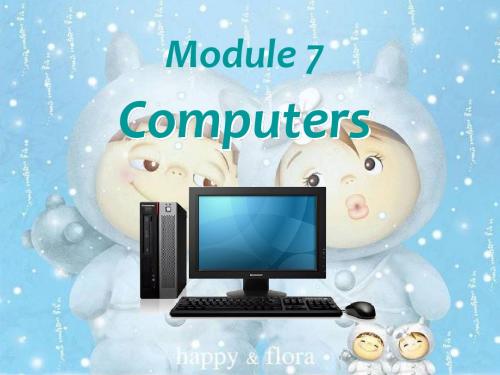
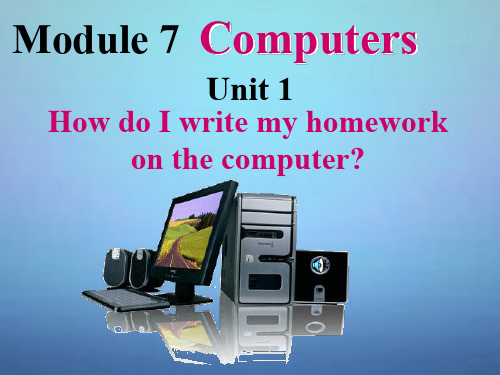

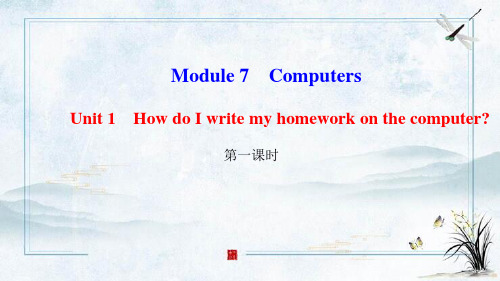
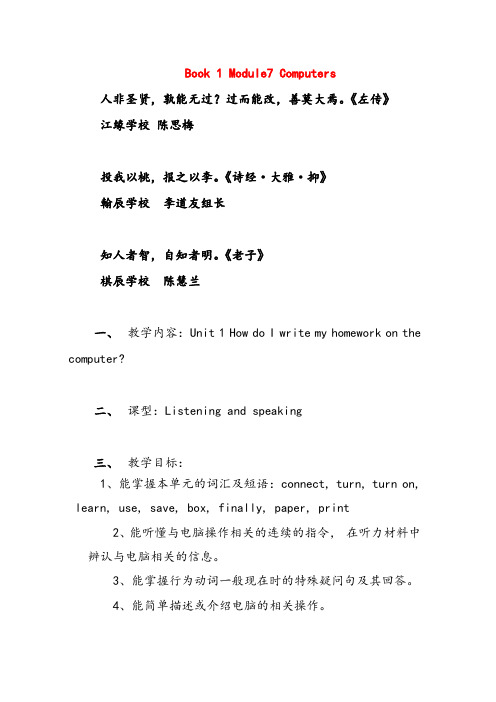
Book 1 Module7 Computers人非圣贤,孰能无过?过而能改,善莫大焉。
《左传》江缘学校陈思梅投我以桃,报之以李。
《诗经·大雅·抑》翰辰学校李道友组长知人者智,自知者明。
《老子》棋辰学校陈慧兰一、教学内容:Unit 1 How do I write my homework on the computer?二、课型:Listening and speaking三、教学目标:1、能掌握本单元的词汇及短语:connect, turn, turn on, learn, use, save, box, finally, paper, print2、能听懂与电脑操作相关的连续的指令,在听力材料中辨认与电脑相关的信息。
3、能掌握行为动词一般现在时的特殊疑问句及其回答。
4、能简单描述或介绍电脑的相关操作。
四、教学重难点:1、能听懂与电脑操作相关的连续的指令。
2、能掌握行为动词一般现在时的特殊疑问句及其回答.并能运用一般现在时来询问如何做某事、在什么地方做某事等。
五、教学准备:本课指导学生通过听力获取信息,培养学生听力技能。
课堂上采用多媒体手段辅助教学,在轻松愉快的氛围中,在较真实的语境下,并联系学生生活实际,结合已有的知识和经验,运用所学的语言基础知识自我学习、互相学习,让学生在语言实践中相互启发、生成,体验成功。
培养学生的合作精神,发展其思维和想象等能力。
在教学过程中,采用多媒体手段辅助教学,利用各种图片和习题任务贯穿整个教学过程。
因此,本节课需准备:PPT 课件、挂图、录音机、课堂练习表格、奖品。
五、预习要求:根据音标自学本课新单词。
六、教学过程:教学步骤教师活动学生活动设计意图St ep OneWa rming-up (3’)Lead in1.Free talk:(1)Show somepictures and ask Sslike these:What is this?Do you often use acomputer?What do you oftendo on the computer?(2)Show morepictures and let Sstalk about them, ry touse the sentences with“What how/ where/when...”(1)Answr thequestions anddiscuss thequestions ingroup.(2)Talk withpartners and tryto use thesentences with“What/ how/where/ when...”让学生在freetalk的过程中感受新的语言项目,通过这个环节,既可以活跃课堂气氛,还动了学生的学习兴趣。
Module 7 ComputersUnit 1 How do I write my homework on the computer?Step 1Warming upShow the students a picture of a computer. Ask them if they can say the names of different parts of the computer. Then have a short dialogue.Step 2Prelisten ing1.Present a picture of a computer on the screen. Point different parts of the computer and encourage the students to grasp all the words. Then ask the students to try to talk about the picture by asking and answering questions.2.Match the words about the computer with the pictures in Activity 1.Talk about the words with the help of the pictures in Activity 1.Step 3Listening and reading1.Ask the students to listen to the dialogue in Activity 4 and choose the right answer.(详见素材四)2.Ask the students to listen to the dialogue in Activity 4 again and number the instructions in Activity 4.3.Let the students read the dialogue for five minutes and answer the questions in Activity 5.Step 4Practice1.Student A is Daming and Student B is Lingling. Ask the students to make a dialogue in pairs between Daming and Lingling.2.Divide the whole class into several groups of 4. Group members teach each other how to use a computer to write homework.3.Each group choose two members to come to the front and show the steps in English.Step 5Pronunciation and speaking1.Play the tape twice and tell the students to listen and pay attention to the pronunciation and pauses. Then, play the tape once more and pause for the students to repeat.2.Work in pairs. Ask and answer the questions in Activity 9.3.Encourage the students to use the key structures to talk about how to do something else on the computer, for example, “How do I write an email on the computer?”“How do I…?” “First…Next…Finally…”“What do I do next?”“How do I save…?”“Where do I…?”“How do I send…?”Step 6Language points (详解见学案部分)1.connect v. 连接2.turn v. 转动3.learn v. 学;学习4.paper n.纸5.How do I write my homework on the computer?我如何在电脑上写作业?5.First,open a new document…Next, you write your homework…then, click “save”…Finally…首先,新建一个文档……接着,写你的作业……然后,点击“保存”……最后……Step 7Homework1.用英语描述一下写电子邮件和发送电子邮件的步骤。
Module 7 Unit 1 How do I write my homework on the puter?Warming upGood morning, class! Do I have a puter at home? Yes, I do. I have a laptop at home. What do I usually do on my puter? I usually listen to CDs and watch films on my puter. Do I write my diary on it? Yes, I do. How do I write my diary on the puter? First, I open a new document. I use the mouse and click “new document”. Next, I write my diary in the new document. I use the keyboard. At last, I click “save”, and write a name for it. So everyb ody can write his or her diary on the puter. What can you do on your puter besides this? You can write your homework on it! After you finish your homework, you can click “print” and “OK”. And then you can hand in your homework to teachers. Do you know how to use the puter now? Let’s turn to page 60 and learn more about the puter!Vocabulary and listening1 Listen and number the words as you hear them.Here is a puter. It has several different parts. The big screen we see is the monitor. In front of the monitor is the keyboard. We use the keyboard to write things on the puter. The mouse is next to the keyboard. We use the mouse to click things on the monitor. The part on the left side is the printer. We use the printer to print images and documents. Now, please listen to the tape. Number the words as you hear them.Now we are going to label the parts of the puter. Look at the above picture please. Which part is the mouse? How do we use the mouse? What is the name of the second part? What is the fourth part used for?Hi, class! Can you tell me how to turn on the puter? First, we connect the monitor to the puter. Next, we connect the keyboard and the mouse to the puter. Finally we switch on the puter. In this way the puter can work.Now we are going to listen and read.Lingling and Daming are talking about how to write the homework on the puter. Lingling doesn’t know how to do it. She asks Daming questions of writing the homework on the puter. Daming answers to her questions. Listen carefully.Now let’s go on to read the dialogue. While reading try to cut(断句)/ the sentences into parts, blacken(涂黑)the predicates, shade(加影)the connectives and underline(划线)the expressions.Now write all the expressions in your Expression Book.5 Find these words in the dialogue. Write the words they go with.There are six verbs in the box below. We can find these words in the dialogue in Activity 4. Do you know how to use these words after reading the dialogue? First, find these words in the dialogue yourself. Second, make new sentences with these words. For example, I save my new document. I use the keyboard to write my diary. I open the document. I use the mouse to click print and OK. I use the mouse to draw a picture in the new document. I use the printer to print my picture. I write my position in the new document.4 save the document5 print itHello, class! I would like you to write today’s English homework on your puter. Do you know how to write the homework on the puter now? What do you needto do first? Of course, you need to switch on the puter first. What do you needto do next? You should open a new document for your homework. What is the third step? You write your homework in the new document. How do you save the document? You use the mouse and click save. Do you print your homework? Yes, you do. You need to click print and OK to print the document. Number the instructions in the correct order please.2 Write your homework.4 Print your document.1 Open a new document.3 Save the documentThese are some questions about the conversation we learn. Now please answer them yourself. Use the correct sentences from the conversation.1 Ho w do you open a new document?→I use the mouse and click “new document”.2 Where do you write your homework?→I write my homework in the new document.3 How do you save the document?→I use the mouse and click “save”.4 Where do you write its name?→I write it in the box.5 What do you do next?→I click “save” again.6 How do you print it?→I click “print” and “OK”.8 Listen and repeat.On page 61 there is one sound and one word. You are going to listen and repeat. Pay attention to the sound on the left and blackened part the word.//switch9 Listen and repeat the questions.There are five sentences here. Listen to the tape and repeat the questions. Make sentences like these by yourself. Say as many sentences as you can. Now I give you some examples. What’s the printer? What’s the polar bear? What do you do at weekends? What does he do on Sunday? How do I open a new document? How does a washing machine work? Where is the zoo? Where is the monitor? Where do we write our homework? Where do you go swimming?Work with your partner. Ask each other questions about puters. Try to think of as many as questions as possible. Use the word where, what and how. When you answer the questions, please try to make your answers plete.。