用matlab编写的俄罗斯方块小游戏
- 格式:docx
- 大小:23.80 KB
- 文档页数:16
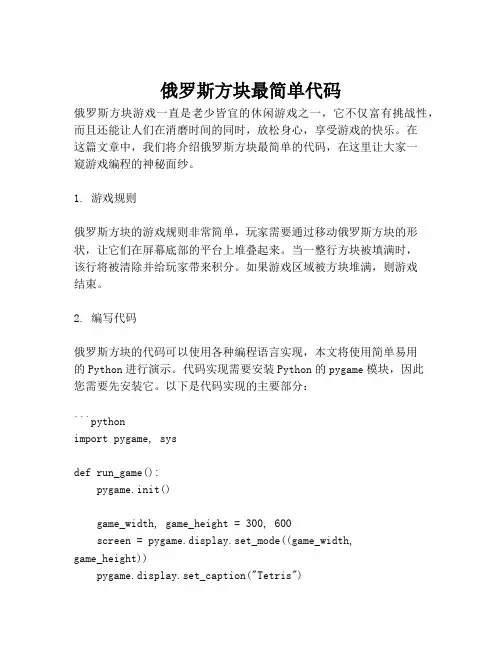
俄罗斯方块最简单代码俄罗斯方块游戏一直是老少皆宜的休闲游戏之一,它不仅富有挑战性,而且还能让人们在消磨时间的同时,放松身心,享受游戏的快乐。
在这篇文章中,我们将介绍俄罗斯方块最简单的代码,在这里让大家一窥游戏编程的神秘面纱。
1. 游戏规则俄罗斯方块的游戏规则非常简单,玩家需要通过移动俄罗斯方块的形状,让它们在屏幕底部的平台上堆叠起来。
当一整行方块被填满时,该行将被清除并给玩家带来积分。
如果游戏区域被方块堆满,则游戏结束。
2. 编写代码俄罗斯方块的代码可以使用各种编程语言实现,本文将使用简单易用的Python进行演示。
代码实现需要安装Python的pygame模块,因此您需要先安装它。
以下是代码实现的主要部分:```pythonimport pygame, sysdef run_game():pygame.init()game_width, game_height = 300, 600screen = pygame.display.set_mode((game_width,game_height))pygame.display.set_caption("Tetris")while True:for event in pygame.event.get():if event.type == pygame.QUIT:sys.exit()screen.fill((0, 0, 0))# 在这里添加游戏逻辑pygame.display.update()run_game()```以上代码展示了一个空白屏幕,并在屏幕标题中添加了“Tetris”游戏标题。
接下来,我们需要添加游戏逻辑。
3. 添加游戏逻辑在上方的主循环中,我们可以添加游戏逻辑。
为了使游戏逻辑尽可能简单,我们将使用一个简单的方块模型来代表俄罗斯方块。
```pythonclass Block:def __init__(self, color, width, height):self.color = colorself.width = widthself.height = heightdef draw(self, x, y, screen):pygame.draw.rect(screen, self.color, (x, y,self.width, self.height))```以上代码定义了一个Block类,其中包含方块的颜色、宽度和高度信息,并实现了一个draw()方法,用于在屏幕上绘制方块。
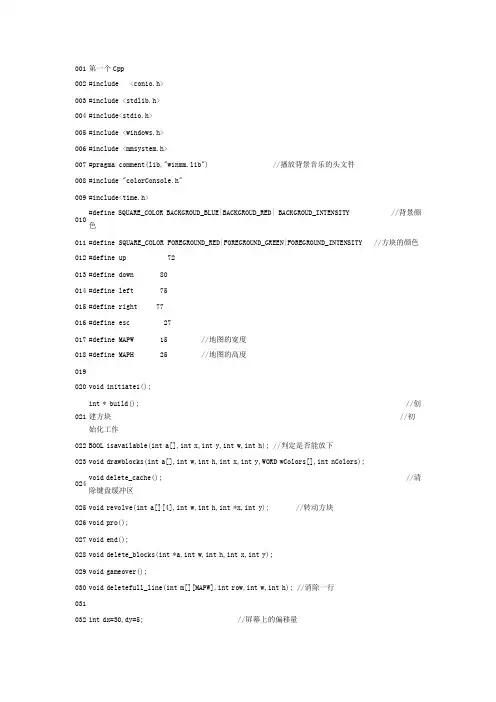
001第一个Cpp002#include <conio.h>003#include <stdlib.h>004#include<stdio.h>005#include <windows.h>006#include <mmsystem.h>007#pragma comment(lib,"winmm.lib") //播放背景音乐的头文件008#include "colorConsole.h"009#include<time.h>010#define SQUARE_COLOR BACKGROUD_BLUE|BACKGROUD_RED| BACKGROUD_INTENSITY //背景颜色011#define SQUARE_COLOR FOREGROUND_RED|FOREGROUND_GREEN|FOREGROUND_INTENSITY //方块的颜色012#define up 72013#define down 80014#define left 75015#define right 77016#define esc 27017#define MAPW 15 //地图的宽度018#define MAPH 25 //地图的高度019020void initiate1();021int* build(); //创建方块 //初始化工作022BOOL isavailable(int a[],int x,int y,int w,int h); //判定是否能放下023void drawblocks(int a[],int w,int h,int x,int y,WORD wColors[],int nColors); 024void delete_cache(); //清除键盘缓冲区025void revolve(int a[][4],int w,int h,int*x,int y); //转动方块026void pro();027void end();028void delete_blocks(int*a,int w,int h,int x,int y);029void gameover();030void deletefull_line(int m[][MAPW],int row,int w,int h); //消除一行031032int dx=30,dy=5; //屏幕上的偏移量033int score=0,level=0;034int map[MAPH][MAPW];035int a1[4][4]={{1},{1,1,1}};036int a2[4][4]={{0,1},{1,1,1}};037int a3[4][4]={{1,1},{0,1,1}};038int a4[4][4]={{0,0,1},{1,1,1}};039int a5[4][4]={{0,1,1},{1,1}};040int a6[4][4]={{1,1,1,1}};041int a7[4][4]={{1,1},{1,1}};042int a[4][4];043044int main()045{046 HANDLE handle;047 handle=initiate();048 WORD wColors[1]={FOREGROUND_BLUE| FOREGROUND_GREEN|FOREGROUND_INTENSITY }; 049 while(1)050 {051 sndPlaySound("Resource\\Just Dance.wav",SND_LOOP|SND_ASYNC);//用异步方式播放音乐,PlaySound函数在开始播放后立即返回052 system("CLS");053 int n=0;054 printf("目录\n1.开始游戏\n2.退出游戏\n\n\n");055 scanf("%d",&n);056 switch(n)057 {058 case1:059 system("CLS");060 textout(handle,22,6,wColors+2,1,"请选择游戏等级:");061 textout(handle,32,8,wColors+2,1,"1.初级");062 textout(handle,32,10,wColors+2,1,"2.中级");063 textout(handle,32,12,wColors+2,1,"3.高级");064 while(1)065 {066 char choice;067 choice=_getch();068 if(choice=='1')069 {070 textout(handle,22,6,wColors+2,1,"开始游戏,初级");071 textout(handle,32,8,wColors+2,1," "); 072 textout(handle,32,10,wColors+2,1," "); 073 textout(handle,32,12,wColors+2,1," "); 074 level=0,score=0;075 Sleep(2000);076 textout(handle,22,6,wColors+2,1," "); 077 break;078 }079 else if(choice=='2')080 {081 textout(handle,22,6,wColors+2,1,"开始游戏,中级"); 082 textout(handle,32,8,wColors+2,1," "); 083 textout(handle,32,10,wColors+2,1," "); 084 textout(handle,32,12,wColors+2,1," "); 085 level=2,score=20;086 Sleep(2000);087 textout(handle,22,6,wColors+2,1," "); 088 break;089 }090 else if(choice=='3')091 {092 textout(handle,22,6,wColors+2,1,"开始游戏,高级"); 093 textout(handle,32,8,wColors+2,1," "); 094 textout(handle,32,10,wColors+2,1," "); 095 textout(handle,32,12,wColors+2,1," "); 096 level=4,score=40;097 Sleep(2000);098 textout(handle,22,6,wColors+2,1," "); 099 break;100 }101 else if(choice!='1'&&choice!='2'&&choice!='3')102 continue;103 }104 pro();105 break;106 case2:107 return0;108 default:109 printf("错误,按键继续");110 while(!_kbhit());111 }112 }}113114115116void pro() //游戏主题117{118 initiate1();119 int*b=NULL;120 b=build(); //创建方块121 int sign,blank,x,y;122 while(1)123 {124 for(int i=0;i<4;i++) //复制方块125 for(int j=0;j<4;j++)126 if(a[i][j]=*(b+i*4+j)) blank=i;127 y=1-blank;x=4;128 delete_blocks(&a[0][0],4,4,16,10);129130 b=build();131 HANDLE handle;132 handle=initiate();133 WORD wColors[1]={FOREGROUND_BLUE| FOREGROUND_GREEN|FOREGROUND_INTENSITY }; 134 drawblocks(b,4,4,16,10,wColors,1);135136 wColors[0]=SQUARE_COLOR;137 drawblocks(&a[0][0],4,4,x,y,wColors,1);138139 delete_cache();140141 char string[5];142 wColors[0]=FOREGROUND_RED| FOREGROUND_GREEN|FOREGROUND_INTENSITY; 143 textout(handle,dx-10,8+dy,wColors,1,itoa(score,string,10));144 textout(handle,dx-10,14+dy,wColors,1,itoa(level,string,10));145146 sign=1;147 while(sign)148 {149 int delay=0,max_delay=100-10*level; //延迟量150 while(delay<max_delay)151 {152 if(_kbhit()) //用if避免按住键使方块卡住153 {154 int draw=0;155 int key=_getch();156 switch(key)157 {158 case up:159 delete_blocks(&a[0][0],4,4,x,y);160 revolve(a,4,4,&x,y);161 draw=1;162 break;163 case down:164 delay=max_delay;165 break;166 case left:167 if(isavailable(&a[0][0],x-1,y,4,4))168 {169 delete_blocks(&a[0][0],4,4,x,y);170 x--;171 draw=1;172 }173 break ;174 case right:175 if(isavailable(&a[0][0],x+1,y,4,4)) 176 {177 delete_blocks(&a[0][0],4,4,x,y);178 x++;179 draw=1;180 }181 break;182 case32://32 是空格键的ASCII码,按空格键暂停183 while(1)184 {185 textout(handle,dx,-2+dy,wColors,1,"Press any key to continue"); 186 Sleep(200);18 7 textout(handle,dx,-2+dy,wColors,1," ");188 Sleep(200);189 if(_kbhit())190 {191 draw=1;192 break;193 }194 }195 break;196 case esc://按键退出游戏197 exit(EXIT_SUCCESS);198 }199 if(draw)200 {201 HANDLE handle;202 handle=initiate();203 WORD wColors[1]={SQUARE_COLOR};204 drawblocks(&a[0][0],4,4,x,y,wColors,1); 205 draw=0;206 }207 }208 _sleep(5);delay++;209 }210 if(isavailable(&a[0][0],x,y+1,4,4)) //是否能下移211 {212 delete_blocks(&a[0][0],4,4,x,y);213 y++;214 HANDLE handle;215 handle=initiate();216 WORD wColors[1]={SQUARE_COLOR};217 drawblocks(&a[0][0],4,4,x,y,wColors,1);218 }219 else220 {221 sign=0; //标记,使跳出 while(sign) 循环,产生新方块222 if(y<=1)223 {224 system("CLS");225 HANDLE handle;226 handle=initiate();227 WORD wColors[1]={FOREGROUND_RED| FOREGROUND_GREEN};228 textout(handle,4+dx,6+dy,wColors,1,"GAME OVER!!!");229 textout(handle,4+dx,8+dy,wColors,1,"分数:");230 textout(handle,10+dx,8+dy,wColors,1,itoa(score,string,10)); 231 textout(handle,4+dx,10+dy,wColors,1,"制作者:***");232 delete_cache();233 exit(EXIT_SUCCESS);234 } //是否结束235 for(int i=0;i<4;i++) //放下方块236 for(int j=0;j<4;j++)237 if(a[i][j]&&((i+y)<MAPH-1)&&((j+x)<MAPW-1))238 map[i+y][j+x]=a[i][j];239 int full,k=0;240 for( i=y;i<min(y+4,MAPH-1);i++)241 {242 full=1;243 for(int j=1;j<14;j++)244 if(!map[i][j]) full=0;245 if(full) //消掉一行246 {247 deletefull_line(map,i,MAPW,MAPH);248 k++;249 score=score+k;250 level=min(score/10,9);251 }252 }253 }254 }255256 }257}258void initiate1() //初始化259{260 int i;261 for(i=0;i<25;i++)262 {263 map[i][0]=-2;264 map[i][14]=-2;265 }266 for(i=0;i<15;i++)267 {268 map[0][i]=-1;269 map[24][i]=-1;270 }271 map[0][0]=-3;272 map[0][14]=-3;273 map[24][0]=-3;274 map[24][14]=-3;275276 HANDLE handle;277 handle=initiate();278 WORD wColors[1]={FOREGROUND_GREEN| FOREGROUND_BLUE|FOREGROUND_INTENSITY}; 279 textout(handle,dx-10,6+dy,wColors,1,"SCORE");280 textout(handle,dx-10,12+dy,wColors,1,"LEVEL");281 textout(handle,32+dx,8+dy,wColors,1,"NEXT");282 wColors[0]=FOREGROUND_RED|FOREGROUND_BLUE|FOREGROUND_INTENSITY;283 drawblocks(&map[0][0],15,25,0,0,wColors,1);284textout(handle,dx,dy,wColors,1,"◎═════════════◎"); 285 wColors[0]=FOREGROUND_BLUE| FOREGROUND_GREEN|FOREGROUND_INTENSITY; 286 textout(handle,dx+8,dy+5,wColors,1,"按任意键开始");287 wColors[0]=FOREGROUND_BLUE|FOREGROUND_RED|FOREGROUND_INTENSITY ; 288 textout(handle,dx+7,dy-3,wColors,1,"制作者:***");289290 int x=_getch();291 srand(time(NULL));292 textout(handle,dx+8,dy+5,wColors,1," ");}293294295int* build() //创建方块296{297 int* a=NULL;298 int c=rand()%7;299 switch(c)300 {301 case0:302 a=&a1[0][0];break;303 case1:304 a=&a2[0][0];break;305 case2:306 a=&a3[0][0];break;307 case3:308 a=&a4[0][0];break;309 case4:310 a=&a5[0][0];break;311 case5:312 a=&a6[0][0];break;313 case6:314 a=&a7[0][0];break;315 }316 return a;317}318319void drawblocks(int a[],int w,int h,int x,int y,WORD wColors[],int nColors) //画出方块320{321 HANDLE handle;322 handle = initiate();323 int temp;324325 for(int i=0;i<h;i++)326 for(int j=0;j<w;j++)327 if((temp=a[i*w+j])&&y+i>0)328 {329 if(temp==-3)330 {331textout(handle,2*(x+j)+dx,y+i+dy,wColors,nColors,"◎");332 _sleep(30);333 }334 else if(temp==-2)335 {336textout(handle,2*(x+j)+dx,y+i+dy,wColors,nColors,"║");337 _sleep(30);338 }339340 else if(temp==1)341 textout(handle,2*(x+j)+dx,y+i+dy,wCol ors,nColors,"◎");342 else if(temp==-1)343 {344textout(handle,2*(x+j)+dx,y+i+dy,wColors,nColors,"═");345 _sleep(30);346 }347 }348}349350void delete_cache() //清除缓冲区351{352 while(_kbhit())353 {354 _getch();355 }356}357358void delete_blocks(int*a,int w,int h,int x,int y) //覆盖方块359{360 HANDLE handle;361 handle=initiate();362 WORD wColors[1]={SQUARE_COLOR};363 for(int i=0;i<h;i++)364 for(int j=0;j<w;j++)365 if(a[i*w+j]&&i+y>0)366 textout(handle,2*(x+j)+dx,y+i+dy,wColors,1," ");}367368369370void revolve(int a[][4],int w,int h,int*x,int y) //转动方块371{372 int b[4][4]={{0,0,0,0},{0,0,0,0},{0,0,0,0},{0,0,0,0}};373 int sign=0,line=0;374 for(int i=h-1;i>=0;i--)375 {376 for(int j=0;j<w;j++)377 if(a[i][j])378 {379 b[j][line]=a[i][j];380 sign=1;381 }382 if(sign)383 {384 line++;385 sign=0;386 }387 }388 for(i=0;i<4;i++)389 if(isavailable(&b[0][0],*x-i,y,w,h))390 {391 *x-=i;392 for(int k=0;k<h;k++)393 for(int j=0;j<w;j++)394 a[k][j]=b[k][j];395 break;396 }}397398399void deletefull_line(int m[][MAPW],int row,int w,int h) //消除满行的方块400{401 HANDLE handle;402 handle=initiate();403 WORD wColors[1]={SQUARE_COLOR};404 textout(handle,2+dx,row+dy,wColors,1,"﹌﹌﹌﹌﹌﹌﹌﹌﹌﹌");405 _sleep(100);406407 int i;408 for(i=row;i>1;i--)409 {410 delete_blocks(&m[i][1],MAPW-2,1,1,i);411 for(int j=1;j<MAPW-1;j++)412 m[i][j]=m[i-1][j];413 drawblocks(&m[i][1],MAPW-2,1,1,i,wColors,1);414 }415 for(i=1;i<MAPW-1;i++)416 m[1][i]=0;}417418419BOOL isavailable(int a[],int x,int y,int w,int h)420{421 for(int i=max(y,1);i<y+h;i++)422 for(int j=x;j<x+w;j++)423 if(map[i][j]&&a[w*(i-y)+j-x])424 return0;425 return1;426}427428第二个cpp:429#include "colorConsole.h"430431432HANDLE initiate()433{434 HANDLE hOutput;435 hOutput = GetStdHandle(STD_OUTPUT_HANDLE);436 return hOutput;437}438BOOL textout(HANDLE hOutput,int x,int y,WORD wColors[],int nColors,LPTSTR lpszString) 439{440 DWORD cWritten;441 BOOL fSuccess;442 COORD coord;443444 coord.X = x; // start at first cell445 coord.Y = y; // of first row446 fSuccess = WriteConsoleOutputCharacter(447 hOutput, // screen buffer handle448 lpszString, // pointer to source string449 lstrlen(lpszString), // length of string450 coord, // first cell to write to451 &cWritten); // actual number written452 if(! fSuccess)453 cout<<"error:WriteConsoleOutputCharacter"<<endl;454455456 for(;fSuccess && coord.X < lstrlen(lpszString)+x; coord.X += nColors)457 {458 fSuccess = WriteConsoleOutputAttribute(459 hOutput, // screen buffer handle460 wColors, // pointer to source string 461 nColors, // length of string 462 coord, // first cell to write to 463 &cWritten); // actual number written 464 }465 if(! fSuccess)466 cout<<"error:WriteConsoleOutputAttribute"<<endl; 467468 return0;469}。
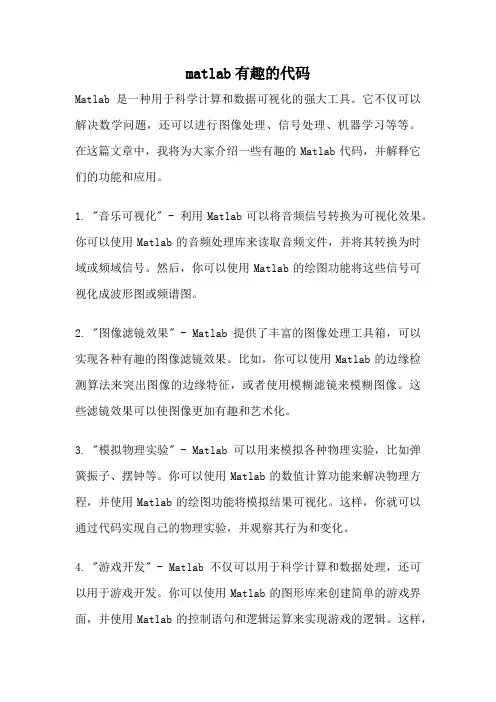
matlab有趣的代码Matlab是一种用于科学计算和数据可视化的强大工具。
它不仅可以解决数学问题,还可以进行图像处理、信号处理、机器学习等等。
在这篇文章中,我将为大家介绍一些有趣的Matlab代码,并解释它们的功能和应用。
1. "音乐可视化" - 利用Matlab可以将音频信号转换为可视化效果。
你可以使用Matlab的音频处理库来读取音频文件,并将其转换为时域或频域信号。
然后,你可以使用Matlab的绘图功能将这些信号可视化成波形图或频谱图。
2. "图像滤镜效果" - Matlab提供了丰富的图像处理工具箱,可以实现各种有趣的图像滤镜效果。
比如,你可以使用Matlab的边缘检测算法来突出图像的边缘特征,或者使用模糊滤镜来模糊图像。
这些滤镜效果可以使图像更加有趣和艺术化。
3. "模拟物理实验" - Matlab可以用来模拟各种物理实验,比如弹簧振子、摆钟等。
你可以使用Matlab的数值计算功能来解决物理方程,并使用Matlab的绘图功能将模拟结果可视化。
这样,你就可以通过代码实现自己的物理实验,并观察其行为和变化。
4. "游戏开发" - Matlab不仅可以用于科学计算和数据处理,还可以用于游戏开发。
你可以使用Matlab的图形库来创建简单的游戏界面,并使用Matlab的控制语句和逻辑运算来实现游戏的逻辑。
这样,你就可以通过编写Matlab代码来开发自己的小游戏。
5. "数据可视化" - Matlab提供了丰富的绘图和可视化工具,可以帮助你更好地理解和展示数据。
你可以使用Matlab的绘图函数来绘制各种统计图表,比如柱状图、折线图、散点图等。
这些图表可以帮助你更直观地理解数据的分布和趋势。
6. "机器学习应用" - Matlab提供了强大的机器学习工具箱,可以帮助你构建和训练机器学习模型。

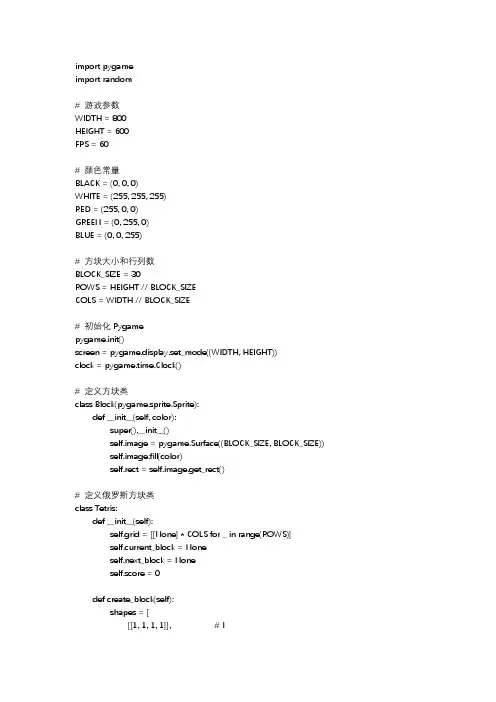
import pygameimport random# 游戏参数WIDTH = 800HEIGHT = 600FPS = 60# 颜色常量BLACK = (0, 0, 0)WHITE = (255, 255, 255)RED = (255, 0, 0)GREEN = (0, 255, 0)BLUE = (0, 0, 255)# 方块大小和行列数BLOCK_SIZE = 30ROWS = HEIGHT // BLOCK_SIZECOLS = WIDTH // BLOCK_SIZE# 初始化Pygamepygame.init()screen = pygame.display.set_mode((WIDTH, HEIGHT))clock = pygame.time.Clock()# 定义方块类class Block(pygame.sprite.Sprite):def __init__(self, color):super().__init__()self.image = pygame.Surface((BLOCK_SIZE, BLOCK_SIZE))self.image.fill(color)self.rect = self.image.get_rect()# 定义俄罗斯方块类class Tetris:def __init__(self):self.grid = [[None] * COLS for _ in range(ROWS)]self.current_block = Noneself.next_block = Noneself.score = 0def create_block(self):shapes = [[[1, 1, 1, 1]], # I[[1, 1], [1, 1]], # O[[1, 1, 0], [0, 1, 1]], # Z[[0, 1, 1], [1, 1, 0]], # S[[1, 1, 1], [0, 0, 1]], # J[[1, 1, 1], [1, 0, 0]], # L[[1, 1, 1], [0, 1, 0]] # T]shape = random.choice(shapes)color = random.choice([RED, GREEN, BLUE])block = pygame.sprite.Group()for r in range(len(shape)):for c in range(len(shape[r])):if shape[r][c] == 1:b = Block(color)b.rect.x = c * BLOCK_SIZEb.rect.y = r * BLOCK_SIZEblock.add(b)return blockdef check_collision(self):for block in self.current_block:if block.rect.bottom >= HEIGHT or \self.grid[block.rect.bottom // BLOCK_SIZE][block.rect.x // BLOCK_SIZE] is not None:return Truereturn Falsedef update_grid(self):for block in self.current_block:self.grid[block.rect.y // BLOCK_SIZE][block.rect.x // BLOCK_SIZE] = blockdef remove_completed_rows(self):completed_rows = []for r in range(ROWS):if None not in self.grid[r]:completed_rows.append(r)for row in completed_rows:for c in range(COLS):self.grid[row][c] = Nonefor r in range(row, 0, -1):for c in range(COLS):self.grid[r][c] = self.grid[r - 1][c]if self.grid[r][c] is not None:self.grid[r][c].rect.y += BLOCK_SIZEself.score += 10def draw_grid(self):for r in range(ROWS):for c in range(COLS):block = self.grid[r][c]if block is not None:screen.blit(block.image, block.rect)def draw_score(self):font = pygame.font.SysFont(None, 30)text = font.render(f"Score: {self.score}", True, WHITE)screen.blit(text, (10, 10))def game_over(self):font = pygame.font.SysFont(None, 60)text = font.render("Game Over", True, RED)screen.blit(text, (WIDTH/2 - text.get_width()/2, HEIGHT/2 - text.get_height()/2))pygame.display.flip()pygame.time.wait(3000)def run(self):self.current_block = self.create_block()self.next_block = self.create_block()running = Truewhile running:clock.tick(FPS)for event in pygame.event.get():if event.type == pygame.QUIT:running = Falseelif event.type == pygame.KEYDOWN:这是一个简单的俄罗斯方块小游戏的Python代码示例。
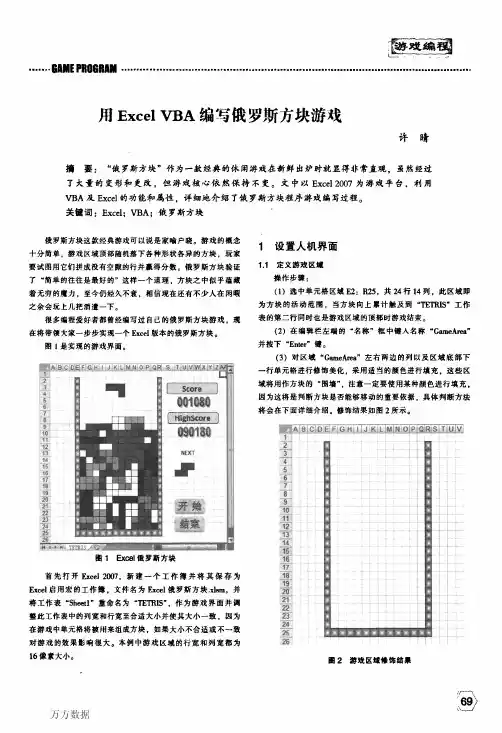
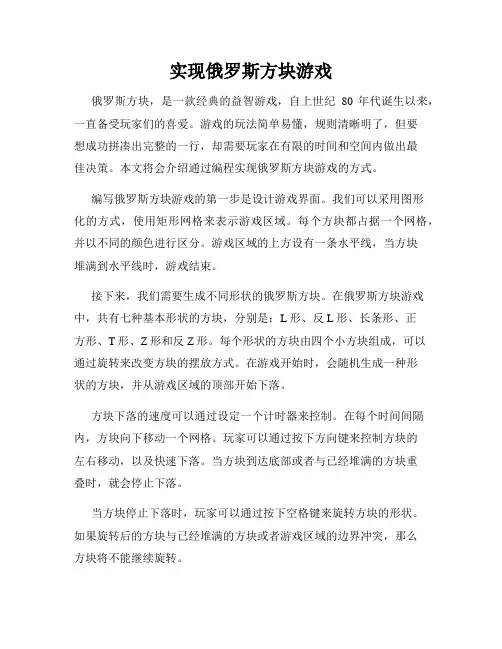
实现俄罗斯方块游戏俄罗斯方块,是一款经典的益智游戏,自上世纪80年代诞生以来,一直备受玩家们的喜爱。
游戏的玩法简单易懂,规则清晰明了,但要想成功拼凑出完整的一行,却需要玩家在有限的时间和空间内做出最佳决策。
本文将会介绍通过编程实现俄罗斯方块游戏的方式。
编写俄罗斯方块游戏的第一步是设计游戏界面。
我们可以采用图形化的方式,使用矩形网格来表示游戏区域。
每个方块都占据一个网格,并以不同的颜色进行区分。
游戏区域的上方设有一条水平线,当方块堆满到水平线时,游戏结束。
接下来,我们需要生成不同形状的俄罗斯方块。
在俄罗斯方块游戏中,共有七种基本形状的方块,分别是:L形、反L形、长条形、正方形、T形、Z形和反Z形。
每个形状的方块由四个小方块组成,可以通过旋转来改变方块的摆放方式。
在游戏开始时,会随机生成一种形状的方块,并从游戏区域的顶部开始下落。
方块下落的速度可以通过设定一个计时器来控制。
在每个时间间隔内,方块向下移动一个网格。
玩家可以通过按下方向键来控制方块的左右移动,以及快速下落。
当方块到达底部或者与已经堆满的方块重叠时,就会停止下落。
当方块停止下落时,玩家可以通过按下空格键来旋转方块的形状。
如果旋转后的方块与已经堆满的方块或者游戏区域的边界冲突,那么方块将不能继续旋转。
当一行方块被填满时,该行将被消除,并且玩家可以获得相应的得分。
游戏的目标是尽可能地消除更多的行,以获得更高的得分。
当游戏区域的高度超过可见界面的范围时,游戏结束。
为了增加游戏的趣味性,可以在游戏中加入音效和特效。
当方块完成一行消除时,可以播放得分音效以及相应的消除特效。
同时,在方块下落的过程中,可以通过增加背景音乐来提升游戏的氛围。
在实现俄罗斯方块游戏的过程中,编程语言的选择非常重要。
常见的编程语言,如Java、Python和C++都可以用来开发游戏。
选择合适的编程语言,可以根据个人的编程经验和游戏设计的复杂程度来进行判断。
总结起来,实现俄罗斯方块游戏需要设计游戏界面,生成不同形状的方块,通过计时器控制方块下落的速度,以及实现方块的移动、旋转和消除功能。
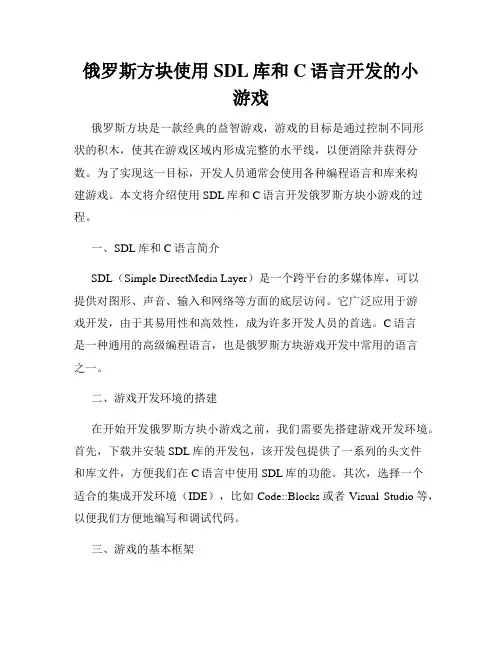
俄罗斯方块使用SDL库和C语言开发的小游戏俄罗斯方块是一款经典的益智游戏,游戏的目标是通过控制不同形状的积木,使其在游戏区域内形成完整的水平线,以便消除并获得分数。
为了实现这一目标,开发人员通常会使用各种编程语言和库来构建游戏。
本文将介绍使用SDL库和C语言开发俄罗斯方块小游戏的过程。
一、SDL库和C语言简介SDL(Simple DirectMedia Layer)是一个跨平台的多媒体库,可以提供对图形、声音、输入和网络等方面的底层访问。
它广泛应用于游戏开发,由于其易用性和高效性,成为许多开发人员的首选。
C语言是一种通用的高级编程语言,也是俄罗斯方块游戏开发中常用的语言之一。
二、游戏开发环境的搭建在开始开发俄罗斯方块小游戏之前,我们需要先搭建游戏开发环境。
首先,下载并安装SDL库的开发包,该开发包提供了一系列的头文件和库文件,方便我们在C语言中使用SDL库的功能。
其次,选择一个适合的集成开发环境(IDE),比如Code::Blocks或者Visual Studio等,以便我们方便地编写和调试代码。
三、游戏的基本框架在开始编写游戏代码之前,我们需要先了解游戏的基本框架。
俄罗斯方块游戏通常由游戏区域、积木、分数和游戏状态等组成。
游戏区域是一个矩形区域,用来放置不同形状的积木。
积木由四个小方块组成,可以旋转和移动。
分数用来记录玩家的得分情况。
游戏状态用来判断游戏是进行中还是已结束。
四、游戏的初始化在游戏开始之前,我们需要先进行一些初始化的工作。
首先,我们需要初始化SDL库,包括初始化视频子系统、音频子系统和定时器等。
其次,我们需要创建游戏窗口,并设置窗口的标题和大小等属性。
最后,我们需要加载游戏的资源,比如积木的纹理、音效和背景音乐等。
五、游戏的主循环游戏的主循环是游戏的核心部分,它不断地更新游戏的状态,并根据用户的输入进行相应的处理。
在每一帧的更新过程中,我们需要先处理用户的输入,比如检测用户是否按下了方向键或者空格键等。
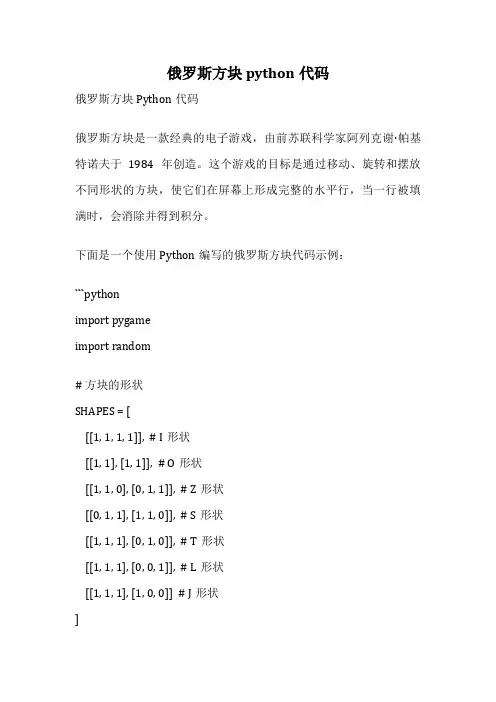
俄罗斯方块python代码俄罗斯方块Python代码俄罗斯方块是一款经典的电子游戏,由前苏联科学家阿列克谢·帕基特诺夫于1984年创造。
这个游戏的目标是通过移动、旋转和摆放不同形状的方块,使它们在屏幕上形成完整的水平行,当一行被填满时,会消除并得到积分。
下面是一个使用Python编写的俄罗斯方块代码示例:```pythonimport pygameimport random# 方块的形状SHAPES = [[[1, 1, 1, 1]], # I形状[[1, 1], [1, 1]], # O形状[[1, 1, 0], [0, 1, 1]], # Z形状[[0, 1, 1], [1, 1, 0]], # S形状[[1, 1, 1], [0, 1, 0]], # T形状[[1, 1, 1], [0, 0, 1]], # L形状[[1, 1, 1], [1, 0, 0]] # J形状]# 初始化游戏界面def init_game():pygame.init()screen = pygame.display.set_mode((300, 600))pygame.display.set_caption("俄罗斯方块")return screen# 创建方块def create_block():shape = random.choice(SHAPES)return shape# 绘制方块def draw_block(screen, block, x, y):for i in range(len(block)):for j in range(len(block[i])):if block[i][j] == 1:pygame.draw.rect(screen, (255, 0, 0), (x + j * 30, y + i * 30, 30, 30))# 游戏主循环def main():screen = init_game()clock = pygame.time.Clock()x, y = 100, 0 # 方块的初始位置block = create_block() # 创建一个方块while True:for event in pygame.event.get():if event.type == pygame.QUIT:pygame.quit()returnkeys = pygame.key.get_pressed()if keys[pygame.K_LEFT]:x -= 30if keys[pygame.K_RIGHT]:x += 30if keys[pygame.K_DOWN]:y += 30screen.fill((0, 0, 0)) # 清空屏幕draw_block(screen, block, x, y) # 绘制方块pygame.display.update()clock.tick(5) # 控制游戏帧率if __name__ == "__main__":main()```以上是一个简单的俄罗斯方块游戏的Python代码示例。
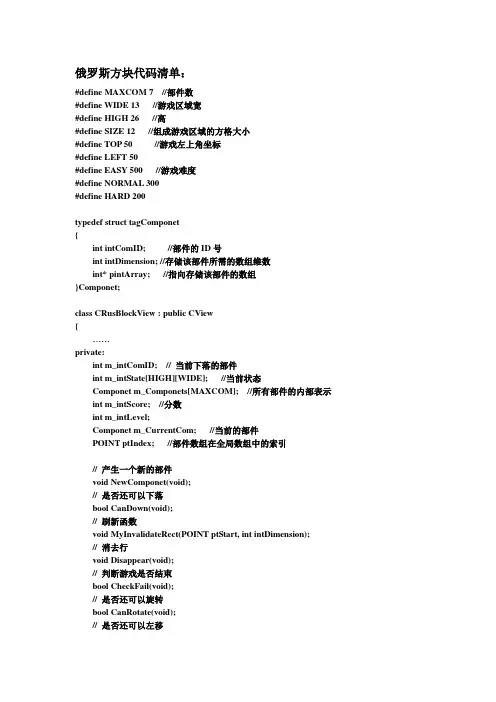
俄罗斯方块代码清单:#define MAXCOM 7 //部件数#define WIDE 13 //游戏区域宽#define HIGH 26 //高#define SIZE 12 //组成游戏区域的方格大小#define TOP 50 //游戏左上角坐标#define LEFT 50#define EASY 500 //游戏难度#define NORMAL 300#define HARD 200typedef struct tagComponet{int intComID; //部件的ID号int intDimension; //存储该部件所需的数组维数int* pintArray; //指向存储该部件的数组}Componet;class CRusBlockView : public CView{……private:int m_intComID; // 当前下落的部件int m_intState[HIGH][WIDE]; //当前状态Componet m_Componets[MAXCOM]; //所有部件的内部表示int m_intScore; //分数int m_intLevel;Componet m_CurrentCom; //当前的部件POINT ptIndex; //部件数组在全局数组中的索引// 产生一个新的部件void NewComponet(void);// 是否还可以下落bool CanDown(void);// 刷新函数void MyInvalidateRect(POINT ptStart, int intDimension);// 消去行void Disappear(void);// 判断游戏是否结束bool CheckFail(void);// 是否还可以旋转bool CanRotate(void);// 是否还可以左移bool CanLeft(void);// 是否还可以右移bool CanRight(void);//检查是否有足够的空位显示新的部件,否则游戏结束bool CanNew();};CRusBlockView::CRusBlockView(){// TODO: add construction code herefor (int i=0;i<HIGH;i++)for(int j=0;j<WIDE;j++)m_intState[i][j]=0;m_intLevel=NORMAL; //初始化难度srand((unsigned) time(NULL)); //初始化随机数m_intScore=0;m_CurrentCom.intComID=-1;m_CurrentCom.intDimension=0;m_CurrentCom.pintArray=NULL;//初始化7个部件//0:方块m_Componets[0].intComID=0;m_Componets[0].intDimension=2;m_Componets[0].pintArray=new int[4];for (i=0;i<4;i++)m_Componets[0].pintArray[i]=1; // 1 1// 1 1//1:-|m_Componets[1].intComID=1;m_Componets[1].intDimension=3;m_Componets[1].pintArray=new int[9];m_Componets[1].pintArray[0]=0;m_Componets[1].pintArray[1]=1;m_Componets[1].pintArray[2]=0; // 0 1 0m_Componets[1].pintArray[3]=1; // 1 1 1m_Componets[1].pintArray[4]=1; // 0 0 0m_Componets[1].pintArray[5]=1;m_Componets[1].pintArray[6]=0;m_Componets[1].pintArray[7]=0;m_Componets[1].pintArray[8]=0;//2m_Componets[2].intComID=2;m_Componets[2].intDimension=3;m_Componets[2].pintArray=new int[9];m_Componets[2].pintArray[0]=1;m_Componets[2].pintArray[1]=0;m_Componets[2].pintArray[2]=0; // 1 0 0 m_Componets[2].pintArray[3]=1; // 1 1 0 m_Componets[2].pintArray[4]=1; // 0 1 0 m_Componets[2].pintArray[5]=0;m_Componets[2].pintArray[6]=0;m_Componets[2].pintArray[7]=1;m_Componets[2].pintArray[8]=0;//3m_Componets[3].intComID=3;m_Componets[3].intDimension=3;m_Componets[3].pintArray=new int[9];m_Componets[3].pintArray[0]=0;m_Componets[3].pintArray[1]=0;m_Componets[3].pintArray[2]=1; // 0 0 1 m_Componets[3].pintArray[3]=0; // 0 1 1 m_Componets[3].pintArray[4]=1; // 0 1 0 m_Componets[3].pintArray[5]=1;m_Componets[3].pintArray[6]=0;m_Componets[3].pintArray[7]=1;m_Componets[3].pintArray[8]=0;//4m_Componets[4].intComID=4;m_Componets[4].intDimension=3;m_Componets[4].pintArray=new int[9];m_Componets[4].pintArray[0]=1;m_Componets[4].pintArray[1]=0;m_Componets[4].pintArray[2]=0; // 1 0 0 m_Componets[4].pintArray[3]=1; // 1 1 1 m_Componets[4].pintArray[4]=1; // 0 0 0 m_Componets[4].pintArray[5]=1;m_Componets[4].pintArray[6]=0;m_Componets[4].pintArray[7]=0;m_Componets[4].pintArray[8]=0;//5m_Componets[5].intComID=5;m_Componets[5].intDimension=3;m_Componets[5].pintArray=new int[9];m_Componets[5].pintArray[0]=0;m_Componets[5].pintArray[1]=0;m_Componets[5].pintArray[2]=1; // 0 0 1m_Componets[5].pintArray[3]=1; // 1 1 1m_Componets[5].pintArray[4]=1; // 0 0 0m_Componets[5].pintArray[5]=1;m_Componets[5].pintArray[6]=0;m_Componets[5].pintArray[7]=0;m_Componets[5].pintArray[8]=0;//6m_Componets[6].intComID=6;m_Componets[6].intDimension=4;m_Componets[6].pintArray=new int[16];m_Componets[6].pintArray[0]=0;m_Componets[6].pintArray[1]=1;m_Componets[6].pintArray[2]=0; // 0 1 0 0m_Componets[6].pintArray[3]=0; // 0 1 0 0m_Componets[6].pintArray[4]=0; // 0 1 0 0m_Componets[6].pintArray[5]=1; // 0 1 0 0 m_Componets[6].pintArray[6]=0;m_Componets[6].pintArray[7]=0;m_Componets[6].pintArray[8]=0;m_Componets[6].pintArray[9]=1;m_Componets[6].pintArray[10]=0;m_Componets[6].pintArray[11]=0;m_Componets[6].pintArray[12]=0;m_Componets[6].pintArray[13]=1;m_Componets[6].pintArray[14]=0;m_Componets[6].pintArray[15]=0;}CRusBlockView::~CRusBlockView(){//释放内存for(int i=0;i<MAXCOM;i++)delete [] m_Componets[i].pintArray;delete [] m_CurrentCom.pintArray;}void CRusBlockView::OnDraw(CDC* pDC){CRusBlockDoc* pDoc = GetDocument();ASSERT_V ALID(pDoc);// TODO: add draw code for native data here//画游戏区域CBrush brushBK(RGB(135,197,255));CBrush* pbrushOld=pDC->SelectObject(&brushBK);pDC->Rectangle(LEFT-1,TOP-1,LEFT+WIDE*SIZE+1,TOP+HIGH*SIZE+1);//画不能移动的方块CBrush brushStick(RGB(127,127,127));pDC->SelectObject(&brushStick);for (int i=0;i<HIGH;i++)for(int j=0;j<WIDE;j++)if(m_intState[i][j]==1)pDC->Rectangle(LEFT+SIZE*j,TOP+SIZE*i,LEFT+SIZE*(j+1),TOP+SIZE*(i+1));//画下落的部件if(m_CurrentCom.intComID>=0){CBrush brushCom(RGB(0,255,0));pDC->SelectObject(&brushCom);int intDimension=m_CurrentCom.intDimension;for(int i=0;i<intDimension*intDimension;i++){if(m_CurrentCom.pintArray[i]==1){int m=ptIndex.x+i/intDimension; //找出部件对应整体数组中的位置int n=ptIndex.y+(i%intDimension);pDC->Rectangle(LEFT+SIZE*n,TOP+SIZE*m,LEFT+SIZE*(n+1),TOP+SIZE*(m+1));}}}//显示得分CString strOut;strOut.Format("得分%d",m_intScore);pDC->TextOut(LEFT+WIDE*SIZE+50,TOP+100,strOut);pDC->SelectObject(&pbrushOld);}void CRusBlockView::OnTimer(UINT nIDEvent){// TODO: Add your message handler code here and/or call defaultint intDimension=m_CurrentCom.intDimension;if(CanDown()) //可以下落{//擦除MyInvalidateRect(ptIndex,intDimension);//下落ptIndex.x++;//显示新位置上的部件MyInvalidateRect(ptIndex,intDimension);}else{for(int i=0;i<intDimension*intDimension;i++){if(m_CurrentCom.pintArray[i]==1){int m=ptIndex.x+i/intDimension; //找出部件对应整体数组中的位置int n=ptIndex.y+(i%intDimension);m_intState[m][n]=1;}}MyInvalidateRect(ptIndex,intDimension);Disappear(); //消去行if(CheckFail()) //游戏结束{m_CurrentCom.intComID=-1;KillTimer(1);MessageBox("Game Over!");}elseNewComponet(); //新部件}CView::OnTimer(nIDEvent);}void CRusBlockView::OnKeyDown(UINT nChar, UINT nRepCnt, UINT nFlags){// TODO: Add your message handler code here and/or call defaultint intDimension=m_CurrentCom.intDimension;switch(nChar) //left 37, right 39, up 38{case 37:if(CanLeft()){//擦除MyInvalidateRect(ptIndex,intDimension);//左移ptIndex.y--;//显示新位置上的部件MyInvalidateRect(ptIndex,intDimension);}break;case 39:if(CanRight()){//擦除MyInvalidateRect(ptIndex,intDimension);//右移ptIndex.y++;//显示新位置上的部件MyInvalidateRect(ptIndex,intDimension);}break;case 38:if(CanRotate()){//擦除MyInvalidateRect(ptIndex,intDimension);//转动int* pintNewCom=new int[intDimension*intDimension];for(int i=0;i<intDimension*intDimension;i++){intintR=intDimension*(intDimension-(i%intDimension)-1)+(i/intDimension);pintNewCom[i]=m_CurrentCom.pintArray[intR];}for(i=0;i<intDimension*intDimension;i++){m_CurrentCom.pintArray[i]=pintNewCom[i];}delete [] pintNewCom;//显示新位置上的部件MyInvalidateRect(ptIndex,intDimension);}break;}CView::OnKeyDown(nChar, nRepCnt, nFlags);}void CRusBlockView::NewComponet(void){int intComID=rand()%7; //产生随机数m_CurrentCom.intComID=intComID;int intDimension=m_Componets[intComID].intDimension;m_CurrentCom.intDimension=intDimension;delete [] m_CurrentCom.pintArray; //删除上一个部件的内存分配m_CurrentCom.pintArray=new int[intDimension*intDimension];//拷贝部件for(int i=0;i<intDimension*intDimension;i++)m_CurrentCom.pintArray[i]=m_Componets[intComID].pintArray[i];ptIndex.x=0;//行ptIndex.y=5;//列//检查是否有足够的空位显示新的部件,否则游戏结束if(CanNew()){//显示该部件MyInvalidateRect(ptIndex,intDimension);}else{m_CurrentCom.intComID=-1;KillTimer(1);MessageBox("Game Over!");}}bool CRusBlockView::CanDown(void){bool boolDown=true;POINT intNewIndex=ptIndex; //假设可以下落intNewIndex.x++;int intDimension=m_CurrentCom.intDimension;for(int i=0;i<intDimension*intDimension;i++){if(m_CurrentCom.pintArray[i]==1){int m=intNewIndex.x+i/intDimension; //找出部件对应整体数组中的位置int n=intNewIndex.y+(i%intDimension);if(m>=HIGH || m_intState[m][n]==1) //被挡住或出游戏区域boolDown=false;}}return boolDown;}// 可以左移bool CRusBlockView::CanLeft(void){bool boolLeft=true;int intDimension=m_CurrentCom.intDimension;POINT ptNewIndex=ptIndex; //假设可以左移ptNewIndex.y--;for(int i=0;i<intDimension*intDimension;i++){if(m_CurrentCom.pintArray[i]==1){int m=ptNewIndex.x+i/intDimension; //找出部件对应整体数组中的位置int n=ptNewIndex.y+(i%intDimension);if(n<0 || m_intState[m][n]==1) //被挡住或出游戏区域boolLeft=false;}}return boolLeft;}// 可以右移bool CRusBlockView::CanRight(void){bool boolRight=true;int intDimension=m_CurrentCom.intDimension;POINT ptNewIndex=ptIndex; //假设可以右移ptNewIndex.y++;for(int i=0;i<intDimension*intDimension;i++){if(m_CurrentCom.pintArray[i]==1){int m=ptNewIndex.x+i/intDimension; //找出部件对应整体数组中的位置int n=ptNewIndex.y+(i%intDimension);if(n>=WIDE || m_intState[m][n]==1) //被挡住或出游戏区域boolRight=false;}}return boolRight;}// 可以旋转bool CRusBlockView::CanRotate(void){bool boolRotate=true;int intDimension=m_CurrentCom.intDimension;POINT ptNewIndex=ptIndex;//假设可以转动//新的矩阵存储转动后的部件int* pintNewCom=new int[intDimension*intDimension];//顺时针转动并判断for(int i=0;i<intDimension*intDimension;i++){int intR=intDimension*(intDimension-(i%intDimension)-1)+(i/intDimension);pintNewCom[i]=m_CurrentCom.pintArray[intR];if(pintNewCom[i]==1){int m=ptNewIndex.x+i/intDimension; //找出部件对应整体数组中的位置int n=ptNewIndex.y+(i%intDimension);if(n<0 || m_intState[m][n]==1 || n>=WIDE || m>=HIGH) //被挡住或出游戏区域boolRotate=false;}}delete [] pintNewCom;return boolRotate;}// 可以产生新的部件bool CRusBlockView::CanNew(void){bool boolNew=true;int intDimension=m_CurrentCom.intDimension;POINT ptNewIndex=ptIndex; //假设可以for(int i=0;i<intDimension*intDimension;i++){if(m_CurrentCom.pintArray[i]==1){int m=ptNewIndex.x+i/intDimension; //找出部件对应整体数组中的位置int n=ptNewIndex.y+(i%intDimension);if(m_intState[m][n]==1) //被挡住boolNew=false;}}return boolNew;}//判断游戏是否结束bool CRusBlockView::CheckFail(void){bool boolEnd=false;for(int j=0;j<WIDE;j++)if(m_intState[0][j]==1)boolEnd=true;return boolEnd;}//消去行void CRusBlockView::Disappear(void){int intLine=0; //一次消去的行数for(int i=HIGH-1;i>=0;i--){bool boolLine=true;for(int j=0;j<WIDE;j++)if(m_intState[i][j]==0)boolLine=false;if(boolLine) //行可以消去{intLine++;//向下移动for(int m=i;m>0;m--)for(int n=0;n<WIDE;n++)m_intState[m][n]=m_intState[m-1][n];for(int n=0;n<WIDE;n++)m_intState[0][n]=0; //最顶层清除i++;}}if(intLine>0){m_intScore+=(intLine-1)*200+100;InvalidateRect(CRect(LEFT+WIDE*SIZE+50,TOP+100,LEFT+WIDE*SIZE+200,TOP+200));}InvalidateRect(CRect(LEFT,TOP,LEFT+WIDE*SIZE,TOP+HIGH*SIZE));}void CRusBlockView::OnGameStart(){// TODO: Add your command handler code herefor (int i=0;i<HIGH;i++)for(int j=0;j<WIDE;j++)m_intState[i][j]=0;m_intScore=0;Invalidate();NewComponet();SetTimer(1,m_intLevel,NULL);}void CRusBlockView::OnGameEnd(){// TODO: Add your command handler code hereKillTimer(1);}void CRusBlockView::OnLevelNormal(){// TODO: Add your command handler code herem_intLevel=NORMAL;}void CRusBlockView::OnLevelHard(){// TODO: Add your command handler code herem_intLevel=HARD;}void CRusBlockView::OnLevelEasy(){// TODO: Add your command handler code herem_intLevel=EASY;}//刷新函数void CRusBlockView::MyInvalidateRect(POINT ptStart, int intDimension) {//刷新了一个以ptStart为左上角,长度为intDimension的正方形区域,//同时注意判断了不要越出游戏区域int x1=LEFT+ptStart.y*SIZE;x1=x1>LEFT?x1:LEFT;int y1=TOP+ptStart.x*SIZE;y1=y1>TOP?y1:TOP;int x2=LEFT+(ptStart.y+intDimension)*SIZE;x2=x2>LEFT+WIDE*SIZE?LEFT+WIDE*SIZE:x2;int y2=TOP+(ptStart.x+intDimension)*SIZE;y2=y2>TOP+HIGH*SIZE?TOP+HIGH*SIZE:y2;InvalidateRect(CRect(x1,y1,x2,y2));// InvalidateRect(CRect(50,50,50+13*12,50+26*12));}。
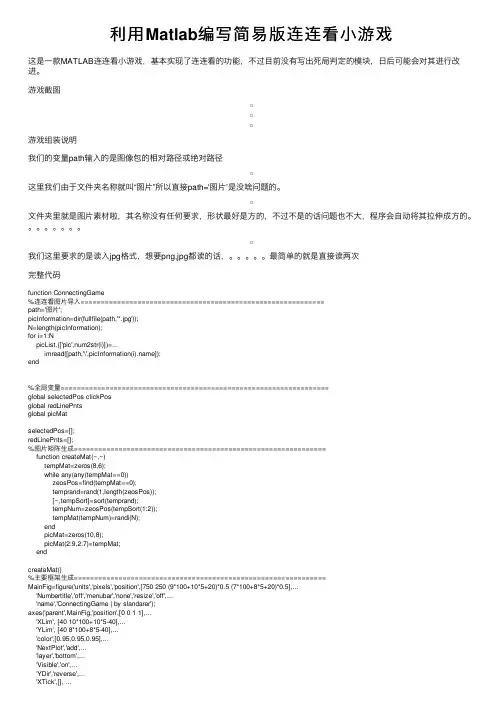
利⽤Matlab编写简易版连连看⼩游戏这是⼀款MATLAB连连看⼩游戏,基本实现了连连看的功能,不过⽬前没有写出死局判定的模块,⽇后可能会对其进⾏改进。
游戏截图游戏组装说明我们的变量path输⼊的是图像包的相对路径或绝对路径这⾥我们由于⽂件夹名称就叫“图⽚”所以直接path='图⽚’是没啥问题的。
⽂件夹⾥就是图⽚素材啦,其名称没有任何要求,形状最好是⽅的,不过不是的话问题也不⼤,程序会⾃动将其拉伸成⽅的。
我们这⾥要求的是读⼊jpg格式,想要png,jpg都读的话,。
最简单的就是直接读两次完整代码function ConnectingGame%连连看图⽚导⼊============================================================path='图⽚';picInformation=dir(fullfile(path,'*.jpg'));N=length(picInformation);for i=1:NpicList.(['pic',num2str(i)])=...imread([path,'\',picInformation(i).name]);end%全局变量==================================================================global selectedPos clickPosglobal redLinePntsglobal picMatselectedPos=[];redLinePnts=[];%图⽚矩阵⽣成==============================================================function createMat(~,~)tempMat=zeros(8,6);while any(any(tempMat==0))zeosPos=find(tempMat==0);temprand=rand(1,length(zeosPos));[~,tempSort]=sort(temprand);tempNum=zeosPos(tempSort(1:2));tempMat(tempNum)=randi(N);endpicMat=zeros(10,8);picMat(2:9,2:7)=tempMat;endcreateMat()%主要框架⽣成==============================================================MainFig=figure('units','pixels','position',[750 250 (9*100+10*5+20)*0.5 (7*100+8*5+20)*0.5],...'Numbertitle','off','menubar','none','resize','off',...'name','ConnectingGame | by slandarer');axes('parent',MainFig,'position',[0 0 1 1],...'XLim', [40 10*100+10*5-40],...'YLim', [40 8*100+8*5-40],...'color',[0.95,0.95,0.95],...'NextPlot','add',...'layer','bottom',...'Visible','on',...'YDir','reverse',...'XTick',[], ...'YTick',[]);uh1=uimenu('label','帮助');uimenu(uh1,'label','重新开始','callback',@restartGame)for i=2:9for j=2:7drawPicHdl(i,j)=image([(i-1)*100,i*100]+(i-1)*5,[(j-1)*100,j*100]+(j-1)*5,...picList.(['pic',num2str(picMat(i,j))]),'tag',[num2str(i),num2str(j)],...'ButtonDownFcn',@clickOnPic);endend%重新开始函数==============================================================function restartGame(~,~)createMat()for ii=2:9for jj=2:7set(drawPicHdl(ii,jj),'CData',picList.(['pic',num2str(picMat(ii,jj))]))endendend%主函数====================================================================function clickOnPic(object,~)redLinePnts=[];clickPos=[str2num(object.Tag(1)),str2num(object.Tag(2))];if isempty(selectedPos),selectedPos=clickPos;endif ~all(selectedPos==clickPos)%-------------------------------------------------------------------------------------------------condition1=0;condition2=0;switch 1case any(selectedPos(1)==clickPos(1))condition1=abs(selectedPos(2)-clickPos(2))==1;tempVector1=sort([selectedPos(2),clickPos(2)])+[1 -1];tempSum=sum(picMat(clickPos(1),tempVector1(1):tempVector1(2)));condition2=(tempSum==0)&~isempty(picMat(clickPos(1),tempVector1(1):tempVector1(2)));case any(selectedPos(2)==clickPos(2))condition1=abs(selectedPos(1)-clickPos(1))==1;tempVector1=sort([selectedPos(1),clickPos(1)])+[1 -1];tempSum=sum(picMat(tempVector1(1):tempVector1(2),clickPos(2)));condition2=(tempSum==0)&~isempty(picMat(clickPos(1),tempVector1(1):tempVector1(2)));endif (condition1||condition2)&&picMat(clickPos(1),clickPos(2))==picMat(selectedPos(1),selectedPos(2)) redLinePnts=[selectedPos;clickPos];end%-------------------------------------------------------------------------------------------------if isempty(redLinePnts)tempNode=[selectedPos(1),clickPos(2)];tempVector1=[selectedPos(2)+1,clickPos(2)].*(clickPos(2)>selectedPos(2))+...[clickPos(2),selectedPos(2)-1].*(clickPos(2)<=selectedPos(2));tempVector2=[selectedPos(1),clickPos(1)-1].*(clickPos(1)>selectedPos(1))+...[clickPos(1)+1,selectedPos(1)].*(clickPos(1)<=selectedPos(1));condition1=(sum(picMat(selectedPos(1),tempVector1(1):tempVector1(2)))==0);condition2=sum(picMat(tempVector2(1):tempVector2(2),clickPos(2)))==0;condition3=picMat(selectedPos(1),selectedPos(2))==picMat(clickPos(1),clickPos(2));if all([condition1,condition2,condition3])redLinePnts=[selectedPos;tempNode;clickPos];endendif isempty(redLinePnts)tempNode=[clickPos(1),selectedPos(2)];tempVector1=[clickPos(2)+1,selectedPos(2)].*(selectedPos(2)>clickPos(2))+...[selectedPos(2),clickPos(2)-1].*(selectedPos(2)<=clickPos(2));tempVector2=[clickPos(1),selectedPos(1)-1].*(selectedPos(1)>clickPos(1))+...[selectedPos(1)+1,clickPos(1)].*(selectedPos(1)<=clickPos(1));condition1=sum(picMat(clickPos(1),tempVector1(1):tempVector1(2)))==0;condition2=sum(picMat(tempVector2(1):tempVector2(2),selectedPos(2)))==0;condition3=picMat(selectedPos(1),selectedPos(2))==picMat(clickPos(1),clickPos(2));if all([condition1,condition2,condition3])redLinePnts=[selectedPos;tempNode;clickPos];endend%-------------------------------------------------------------------------------------------------if isempty(redLinePnts)for ii=[selectedPos(1):-1:1,selectedPos(1):10]tempNode1=[ii,selectedPos(2)];tempNode2=[ii,clickPos(2)];tempVector1=[selectedPos(1)+1,ii].*(ii>selectedPos(1))+[ii,selectedPos(1)-1].*(ii<=selectedPos(1));tempVector2=[clickPos(1)+1,ii].*(ii>clickPos(1))+[ii,clickPos(1)-1].*(ii<=clickPos(1));tempVector3=sort([selectedPos(2),clickPos(2)]);condition1=sum(picMat(tempVector1(1):tempVector1(2),selectedPos(2)))==0;condition2=sum(picMat(tempVector2(1):tempVector2(2),clickPos(2)))==0;condition3=sum(picMat(ii,tempVector3(1):tempVector3(2)))==0;condition4=picMat(selectedPos(1),selectedPos(2))==picMat(clickPos(1),clickPos(2));if all([condition1,condition2,condition3,condition4])redLinePnts=[selectedPos;tempNode1;tempNode2;clickPos];breakendendendif isempty(redLinePnts)for jj=[selectedPos(2):-1:1,selectedPos(2):8]tempNode1=[selectedPos(1),jj];tempNode2=[clickPos(1),jj];tempVector1=[selectedPos(2)+1,jj].*(jj>selectedPos(2))+[jj,selectedPos(2)-1].*(jj<=selectedPos(2));tempVector2=[clickPos(2)+1,jj].*(jj>clickPos(2))+[jj,clickPos(2)-1].*(jj<=clickPos(2));tempVector3=sort([selectedPos(1),clickPos(1)]);condition1=sum(picMat(selectedPos(1),tempVector1(1):tempVector1(2)))==0;condition2=sum(picMat(clickPos(1),tempVector2(1):tempVector2(2)))==0;condition3=sum(picMat(tempVector3(1):tempVector3(2),jj))==0;condition4=picMat(selectedPos(1),selectedPos(2))==picMat(clickPos(1),clickPos(2));if all([condition1,condition2,condition3,condition4])redLinePnts=[selectedPos;tempNode1;tempNode2;clickPos];breakendendend%-------------------------------------------------------------------------------------------------if ~isempty(redLinePnts)redLinePntsX=(redLinePnts(:,1)-1).*100+(redLinePnts(:,1)-1).*5+50;redLinePntsY=(redLinePnts(:,2)-1).*100+(redLinePnts(:,2)-1).*5+50;RedLine=plot(redLinePntsX,redLinePntsY,'Color',[1 0 0],'LineWidth',2.5);pause(0.3)delete(RedLine)picMat(selectedPos(1),selectedPos(2))=0;picMat(clickPos(1),clickPos(2))=0;set(drawPicHdl(selectedPos(1),selectedPos(2)),'CData',ones(100,100,3).*0.95);set(drawPicHdl(clickPos(1),clickPos(2)),'CData',ones(100,100,3).*0.95);selectedPos=[];elseselectedPos=clickPos;endendendend到此这篇关于利⽤Matlab编写简易版连连看⼩游戏的⽂章就介绍到这了,更多相关Matlab连连看游戏内容请搜索以前的⽂章或继续浏览下⾯的相关⽂章希望⼤家以后多多⽀持!。
俄罗斯方块python代码首先,解释一下俄罗斯方块的规则。
俄罗斯方块是一种经典的益智游戏,玩家需要操作方块,在一个逐渐升高的场景中,将方块拼接在一起,以便填满场地的横行。
一旦填满一行,该行将被消除,这样就会为新的方块提供更多的空间。
玩家可以利用不断下落的方块,进行更高难度的拼图和连锁爆破,获取更高的分数。
下面我将介绍如何用Python编写俄罗斯方块游戏。
首先要实现的是基本的游戏框架。
我们需要使用Python中的pygame库,它提供了许多游戏开发所需的功能。
通过pygame实现的基本游戏框架如下:import pygame from pygame.locals import *# 初始化pygame pygame.init()# 定义颜色 BLACK = ( 0, 0, 0) WHITE = ( 255, 255, 255) BLUE = ( 0, 0, 255)# 设置屏幕尺寸 size = (400, 500) screen = pygame.display.set_mode(size)# 设置窗口标题 pygame.display.set_caption("俄罗斯方块")# 游戏主循环 done = False while not done: for event in pygame.event.get(): ifevent.type == pygame.QUIT: done = True # 界面绘制 screen.fill(WHITE)# 画出方块 pygame.draw.rect(screen, BLUE, [500, 0, 50, 50])# 将图像更新到屏幕上pygame.display.flip()# 退出游戏 pygame.quit()上述代码创建了一个窗口,准备开始游戏开发。
但是我们需要对其进行改进,以便创建一个完整的俄罗斯方块游戏。
接下来,我们需要定义方块的基本形状。
基于单片机实现的俄罗斯方块游戏俄罗斯方块游戏是一款经典的益智游戏,其简单的操作和不断增加的难度吸引了许多玩家。
在本文中,我们将介绍如何使用单片机实现一个简单的俄罗斯方块游戏。
为了实现这个项目,我们需要以下材料:1. 单片机:例如STM32F103C8T6或Arduino UNO;2.LCD显示屏:用于显示游戏界面;3.按键:用于控制方块的移动和旋转;4.蜂鸣器:用于播放游戏音效。
首先,我们需要连接LCD显示屏和单片机。
根据LCD显示屏和单片机的引脚定义,将它们正确地连接起来。
接下来,我们需要编写单片机的程序。
首先,我们需要初始化LCD显示屏和按键等外设。
接下来,我们需要实现方块的绘制和移动功能。
为了实现这些功能,我们需要使用几个基本的数据结构,例如数组和变量来表示方块的位置和状态。
我们可以使用一个二维数组来表示游戏区域。
每个单元格可以是一个数字,表示该位置有方块或者空白。
使用一个变量来表示当前方块的位置和状态,包括方块的类型、位置和旋转角度。
游戏的逻辑如下:首先,我们需要生成一个新的方块,并将其放置在游戏区域的顶部。
接下来,玩家可以使用按键来控制方块的移动和旋转。
当方块到达底部或者无法继续移动时,它将固定在游戏区域中,并生成一个新的方块。
玩家可以通过移动和旋转方块来填满游戏区域的行,当一行填满时,它将被清除,并且玩家将得分。
游戏的目标是尽可能地填满更多的行,得到更高的分数。
在我们的程序中,我们需要实现方块的绘制和移动功能。
我们可以使用LCD显示屏来绘制方块,使用按键来控制方块的移动和旋转。
在每次移动方块之后,我们需要检查游戏区域是否存在被填满的行,并进行相应的清除和得分操作。
另外,我们可以在游戏中加入一些音效,例如当方块固定在游戏区域中或者当一行被清除时,播放相应的音效。
我们可以使用蜂鸣器来实现这些音效。
在编写完程序后,我们可以将程序烧录到单片机中,并将LCD显示屏和按键等外设连接好。
最后,我们可以开始游戏了!。
俄罗斯方块全注释超精简版(流程清晰,适于初学者,欢迎各位交流:****************,作者:XSH)游戏截图:主程序:Main.cpp#include<windows.h>#include <mmsystem.h>#include<stdio.h>#include<time.h>#include<stdlib.h>#include<conio.h>#include<string.h>#include "colorConsole.h"#define LEFT 75#define RIGHT 77#define DOWN 80#define SPACE 32//全局变量//屏幕#define m_W 12#define m_H 22 //屏幕高和宽bool map[100][100]; //界面数组//结构struct Cube //方块结构为4*4矩阵{bool c[4][4];};//得分int level; //关卡数int score; //分数//难度bool newGame; //检测是否需要重新开始游戏int dif; //速度//颜色HANDLE handle; //当前窗口句柄WORD wColors[8];//颜色WORD newColor; //绘制方块的颜色WORD nextColor; //下一方块颜色//位置int posx, posy; //当前方块(相对map)左上角坐标//方块Cube myCube; //游戏者所控制的方块Cube NextCube; //显示下一个方块Cube trCube; //旋转后的方块//样式int style; //方块样式int nextStyle;//下一个方块的样式Cube baseCube[15]={ //基本方块{0,0,0,0,0,0,1,0,0,1,1,0,0,0,1,0},//凸形{0,0,0,0,0,1,1,0,0,1,1,0,0,0,0,0},//方形{0,0,1,0,0,1,1,0,0,1,0,0,0,0,0,0},//Z1形{0,0,0,0,0,1,1,0,1,1,0,0,0,0,0,0},//Z2形{0,1,0,0,0,1,0,0,0,1,0,0,0,1,0,0},//条形{0,0,0,0,0,0,1,0,0,0,1,0,0,1,1,0},//L1形{0,0,0,0,1,1,1,0,1,0,0,0,0,0,0,0}//L2形};//功能函数//打印绘制图形void InitFrame();//边框初始化void draw_frame(); //打印边框void draw_map(WORD color); //以颜色color扫描打印界面//记录void Get(Cube cube); //获取当前方块的记录void redraw(); //擦去当前方块的记录//检测功能bool meet;bool check_meet(int x, int y, Cube cube);//检测在map中以x,y为左上角的cube是否遇到map 中对应方块bool gameOver;bool check_gameOver();//检测游戏是否结束void remove();//扫描检测并消去当前界面中满行//显示void showScore();//显示得分void showNext();//显示下一个方块//按键信息处理void goDown();void goLeft();void goRight();void transfer(int style); //按space键使方块顺时针旋转90度的算法void kh_Space();//主函数void main(){while(1){PlaySound("俄罗斯方块.wav",NULL,SND_LOOP|SND_ASYNC);handle = initiate(); //绘图初始化wColors[0]=FOREGROUND_RED|FOREGROUND_INTENSITY;//红色wColors[1]=FOREGROUND_BLUE|FOREGROUND_INTENSITY;//蓝色wColors[2]=FOREGROUND_GREEN|FOREGROUND_INTENSITY;//绿色wColors[3]=FOREGROUND_RED|FOREGROUND_GREEN|FOREGROUND_INTENSITY;//黄色wColors[4]=FOREGROUND_BLUE|FOREGROUND_GREEN|FOREGROUND_INTENSITY;//青色wColors[5]=FOREGROUND_BLUE|FOREGROUND_RED|FOREGROUND_INTENSITY;//紫色wColors[6]=FOREGROUND_RED|FOREGROUND_BLUE|FOREGROUND_GREEN|FOREGROUN D_INTENSITY;//白色wColors[7]=FOREGROUND_RED&FOREGROUND_BLUE&FOREGROUND_GREEN;//黑色newGame=false;memset(map,0,sizeof(map));//界面初始化if(gameOver) return;system("cls");//游戏变量初始化level=1; //关卡数初始化score=0; //分数初始化showScore();//显示分数,关卡数srand((unsigned)time(NULL)); //随机化种子InitFrame(); //界面边框初始化draw_frame(); //绘制边框nextColor=wColors[rand()%7];nextStyle=rand()%7;NextCube=baseCube[nextStyle];//游戏开始while(!newGame){posx=m_W/2-2; //初始坐标posy=1;meet=false;style=nextStyle;//获取样式newColor=nextColor;//获取颜色myCube=NextCube;//获取方块信息Get(myCube);draw_map(newColor);//绘制界面showScore();//获取下一个方块的信息并显示nextStyle=rand()%7;NextCube=baseCube[nextStyle]; nextColor=wColors[rand()%6]; showNext();//处理按键信息char key;while(1){//若没有按键且没到底,则一直下落while(!_kbhit()&&!meet){goDown();Sleep(500);}//若发生按键且没到底if (!meet){key=_getch();//接收按键switch(key){case DOWN: //下键goDown();break;case LEFT: //左键goLeft();break;case RIGHT: //右键goRight();break;case SPACE: //空格键kh_Space();break;case 'p': //暂停键_getch();break;case 'n': //新局键newGame=true;break;case '0' : //结束游戏return;default: break;}//switchif(newGame) break;}//若已经到底else{remove(); //扫描界面,消除满行showScore(); //显示得分if(check_gameOver()) return; //检查游戏是否结束break;}}//while(1)}//while(!newGame)}}//end of main()//各函数定义void InitFrame(){for(int i=0; i<m_W; i++){map[i][0]=1;map[i][m_H-1]=1;}for(int j=0; j<m_H; j++){map[0][j]=1;map[m_W-1][j]=1;}}//边框赋值初始化void Get(Cube cube){for(int i=0; i<4; i++)for(int j=0; j<4; j++)if(cube.c[i][j]==1&&map[posx+i][posy+j]==0)map[posx+i][posy+j]=1;}//获取当前方块void draw_map(WORD color){WORD c[1];c[0]=color;draw_frame();for(int j=1; j<m_H-1; j++)for(int i=1; i<m_W-1; i++)if(map[i][j]==1)textout(handle,20+i*2,j,c,1,"■");elsetextout(handle,20+i*2,j,c,1," ");}//以颜色color扫描打印界面中的方块void draw_frame(){WORD c[1],d[1];c[0]=wColors[rand()%7];d[0]=wColors[3];for(int i=0; i<m_W; i++){if(i%2==0){textout(handle,20+i*2,0,wColors+i%6,1,"◆");}else{textout(handle,20+i*2,0,wColors+i%6,1,"◇");}textout(handle,20+i*2,m_H-1,wColors+i%6,1,"□");}for(int j=1; j<m_H-1; j++){if(j%2==0){textout(handle,20,j,wColors+j%6,1,"★");textout(handle,20+(m_W-1)*2,j,wColors+i%6,1,"☆");}else{textout(handle,20,j,wColors+j%6,1,"☆");textout(handle,20+(m_W-1)*2,j,wColors+j%6,1,"★");}}textout(handle,1,2,c,1,"按键提示:");textout(handle,1,4,d,1,"n--开始新局");textout(handle,1,6,d,1,"p--暂停游戏");textout(handle,1,8,d,1,"方向键-控制方向");textout(handle,1,10,d,1,"空格键-旋转");textout(handle,1,12,d,1,"0--退出游戏");textout(handle,1,14,c,1,"作者:XSH ");}//打印边框void redraw(){for(int j=0; j<4; j++)for(int i=0; i<4; i++)if(myCube.c[i][j]==1)map[posx+i][posy+j]=0;}//擦去当前方块在map中的记录void remove(){int i,j,x,y;WORD c[1];c[0]=wColors[3];for(j=1; j<=m_H-2; j++){for(i=1; i<=m_W-2; i++)if(!map[i][j]) break;if(i>m_W-2){c[0]=wColors[rand()%7];for(int k1=1; k1<=m_W-2; k1++)textout(handle,20+k1*2,j,c,1,"■");Sleep(200);for(int k2=1; k2<m_W-1; k2++){textout(handle,20+k2*2,j,c,1," ");}Sleep(200);score=score+10;for(x=j-1; x>=1; x--){for(y=1; y<=m_W-2; y++){map[y][x+1]=map[y][x];}}draw_map(wColors[1]);}}}//扫描并消去当前界面中满行bool check_meet(int x, int y, Cube cube){for(int i=0; i<4; i++){for(int j=0; j<4; j++){if((cube.c[i][j]==1)&&(map[x+i][y+j]==1)){return true;}}}return false;}//检测在当前方块(map中以x,y为左上角的cube)是否遇到其他方块或墙壁(map中对应方块)bool check_gameOver(){char key;for(int i=1; i<=m_W-2; i++){if(map[i][1]==1){while(1){textout(handle,28,8,wColors+rand()%6,1,"GAME OVER!");textout(handle,15,9,wColors+rand()%6,1,"开始新局请按“n”结束游戏请按“0”");if(_kbhit()){key=_getch();if(key=='n') {newGame=true; return false;}if(key=='0') return true;}}}}return false;}//检测游戏是否结束void showScore(){char string[10];WORD c[1],d[1];c[0]=wColors[rand()%7];d[0]=wColors[rand()%7];for(int i=0; i<=1000; i++){if(score>=i*200&&score<(i+1)*200)break;}if(i!=level-1){level++;if(dif>=0){dif-=10;//每关加速}}textout(handle,20+m_W*2,10,c,1,"Your Score:");textout(handle,20+m_W*2,11,d,1,itoa(score,string,10));textout(handle,20+m_W*2+7,11,d,1,"分");textout(handle,20+m_W*2,0,c,1,"Level:");textout(handle,20+m_W*2,1,d,1,itoa(level,string,10));textout(handle,20+m_W*2+7,1,c,1,"关");}//显示当前分数,关卡数void showNext(){WORD d[1];d[0]=nextColor;textout(handle,20+m_W*2,3,d,1,"Next:");for(int i=0; i<4; i++){for(int j=0; j<4; j++){if(NextCube.c[i][j]==1)textout(handle,20+m_W*2+i*2,5+j,d,1,"■");elsetextout(handle,20+m_W*2+i*2,5+j,d,1," ");}}}//显示下一个方块void goDown(){redraw();if(!check_meet(posx,posy+1,myCube)){posy++;Get(myCube);draw_map(newColor);}else{Get(myCube);draw_map(newColor);meet=true;}}//下键void goLeft(){redraw();if(!check_meet(posx-1,posy,myCube)){posx--;Get(myCube);draw_map(newColor);}else goDown();}//左键void goRight(){redraw();if(!check_meet(posx+1,posy,myCube)){posx++;Get(myCube);draw_map(newColor);}else goDown();}//右键void transfer(int style){for(int i=0; i<4; i++)for(int j=0; j<4; j++)trCube.c[i][j]=myCube.c[j][3-i];} //按space键使方块顺时针旋转90度void kh_Space(){redraw();transfer(style);if(!check_meet(posx, posy, trCube)){myCube=trCube;Get(myCube);draw_map(newColor);}else goDown();}//空格键附件(可以用于任何游戏绘图):(注:附带声音文件俄罗斯方块.wav请自行下载,或发我邮箱~)ColorConsole.h#include <windows.h>#include <iostream.h>HANDLE initiate();BOOL textout(HANDLE hOutput,int x,int y,WORD wColors[],int nColors,LPTSTR lpszString);ColorConsole.cpp#include "colorConsole.h"HANDLE initiate(){HANDLE hOutput;hOutput = GetStdHandle(STD_OUTPUT_HANDLE);return hOutput;}BOOL textout(HANDLE hOutput,int x,int y,WORD wColors[],int nColors,LPTSTR lpszString) {DWORD cWritten;BOOL fSuccess;COORD coord;coord.X = x; // start at first cellcoord.Y = y; // of first rowfSuccess = WriteConsoleOutputCharacter(hOutput, // screen buffer handlelpszString, // pointer to source stringlstrlen(lpszString), // length of stringcoord, // first cell to write to&cWritten); // actual number writtenif (! fSuccess)cout<<"error:WriteConsoleOutputCharacter"<<endl;for (;fSuccess && coord.X < lstrlen(lpszString)+x; coord.X += nColors){fSuccess = WriteConsoleOutputAttribute(hOutput, // screen buffer handlewColors, // pointer to source stringnColors, // length of stringcoord, // first cell to write to&cWritten); // actual number written}if (! fSuccess)cout<<"error:WriteConsoleOutputAttribute"<<endl;return 0;}。
#include<stdio.h>#include<stdlib.h>#include<dos.h>#include<graphics.h> /*系统提供的头文件*/#define TIMER 0x1c /*定义时钟中断的中断号*/#define VK_LEFT 0x4b00/*左移键*/#define VK_RIGHT 0x4d00/*右移键*/#define VK_DOWN 0x5000 /*加速键*/#define VK_UP 0x4800 /*变形键*/#define VK_SPACE 0x3920 /*变形键*/#define VK_END 0x4f00 /*暂停键*/#define VK_ESC 0x011b#define VK_ENTER 0x1c0d#define BSIZE 16 /*方块的边长是16个象素*/#define MAX_SHAPE 19 /*总共有19种各形态的方块*/#define BOARD_WIDTH 10 /*游戏面板的宽度,以方块的宽度为单位*/#define BOARD_HEIGHT 20/*游戏面板的高度,以方块的宽度为单位*/#define BGCOLOR BLACK /*背景色*/#define FORECOLOR WHITE /*前景色*/#define FALSE 0#define TRUE 1#define EMPTY 0#define FILLED 1#define BOARD_LEFT_X 10 /*游戏面板左上角的横坐标*/#define BOARD_LEFT_Y 5 /*游戏面板左上角的纵坐标*//*定义全局变量*/extern int Gameboard[BOARD_WIDTH+2][BOARD_HEIGHT+2];extern int nCurrent_block_index ; /*当前下落的方块的索引号*/ extern int nNext_block_index ; /*下一个方块的索引号*/extern int nSpeed, nScore; /*速度和得分*/extern int nSpeedUpScore; /*第一次要加速需达到的分数*/extern int bAccel, bOver;extern int nOriginX, nOriginY;/*某一形状的原点的绝对坐标*/ extern unsigned int TimerCounter; /* 计时变量,每秒钟增加18 */struct block{int arrXY[8];int nColor;int nNext;}; /*保存某一形状信息的结构体*/typedef struct block BLOCK;extern BLOCK arrayBlock[19];void interrupt newtimer(void);void SetTimer(void interrupt(*IntProc)(void));void KillTimer();void InitializeGraph();void InitializeGameboard() ;void DrawSquare(int x, int y);void DrawBlock(int BlockIndex, int sx, int sy,int color); int IsConflict(int BlockIndex, int x, int y);void HandleLeft(int BlockIndex,int *x, int *y);void HandleRight(int BlockIndex,int *x, int *y);void HandleUp(int *BlockIndex,int *x, int *y);int HandleDown(int BlockIndex,int *x, int *y);int IsLineFull(int y);void KillLine(int y);int KillLines(int y);int IsGameOver();int GameOver();void StartGame();void ProcessInGame();void game();void win();void help();void design();void show_win();void main(){win();menu();}void help(){clrscr();help();textcolor(WHITE);gotoxy(20,4);cprintf("\xDB\xDB\xDB\xDB\xB2 HELP ABOUT THE Game \xB2\xDB\xDB\xDB\xDB"); gotoxy(4,6);cprintf(" [ 1 ] - Metamorphose : Press the left key square moves left "); gotoxy(30,8);cprintf("Press the left key square move to the right");gotoxy(30,10);cprintf("Press down key square accelerate whereabouts");gotoxy(4,12);cprintf(" [ 2 ] - Speed up : Press the button oblong rotating ");gotoxy(4,14);cprintf(" [ 3 ] - Game Start : Press Enter to button to start the game"); gotoxy(4,16);cprintf(" [ 4 ] - Game Over : Press the ESC key to quit the game");gotoxy(30,18);cprintf("YOU WANT TO BE HELPFUL");gotoxy(6,23);printf("Press any key to go to the MAIN MENU ........");getche();}menu(){int x;do{{clrscr();design();textcolor(WHITE);cprintf("\xDB\xDB\xDB\xDB\xB2 Tetris Game \xB2\xDB\xDB\xDB\xDB");gotoxy(3,4);cprintf("--------------------------------------------------------------------------");gotoxy(35,5);cprintf("MAIN MENU");gotoxy(26,8);cprintf(" 1 - New Game ");gotoxy(26,9);cprintf(" 2 - Rank ");gotoxy(26,10);cprintf(" 3 - HELP ");gotoxy(26,11);cprintf(" 4 - The Game Explain ");gotoxy(26,12);cprintf(" 5 - EXIT ");x=toupper(getch());switch(x){case '1':game();break;case '2':cprintf("At present there is no ranking");break;case '3':help();break;case '4':cprintf("This game by LuWenJun,ChenLong,QiWei jointly compiled,Deficiencies still please forgive me");break;case '5':exit(0);break;default:clrscr();design();gotoxy(17,12);printf("\a\xDB\xB2 WRONG ENTRY : PRESS ANY KEY AND TRY AGAIN"); getche();}}}while(x!='5');return x;}void win(){int i,graphdriver,graphmode,size,page;char s1[30],s2[30];graphdriver=DETECT;initgraph(&graphdriver,&graphmode,"c:\\turboc2");cleardevice();setbkcolor(BLUE);setviewport(40,40,600,440,1);setfillstyle(1,2);setcolor(YELLOW);rectangle(0,0,560,400);floodfill(50,50,14);rectangle(20,20,540,380);setfillstyle(1,13);floodfill(21,300,14);setcolor(BLACK);settextstyle(1,0,6);outtextxy(100,60,"Welcom You");setviewport(100,200,540,380,0);setcolor(14);setfillstyle(1,12);rectangle(20,20,420,120);settextstyle(2,0,9);floodfill(21,100,14);sprintf(s1,"Let's our play Tetris Game!");setcolor(YELLOW);outtextxy(60,40,s1);sprintf(s2,"Press any key to play....");setcolor(1);settextstyle(4,0,3);outtextxy(110,80,s2);getch();closegraph();}void design(){int i;clrscr();textcolor(14);gotoxy(2,2);cprintf("\xC9");gotoxy(3,2);for(i=1;i<=74;i++)cprintf("\xCD");gotoxy(77,2);cprintf("\xBB");gotoxy(2,3);cprintf("\xBA");gotoxy(2,4);cprintf("\xBA");gotoxy(2,5);cprintf("\xBA");gotoxy(2,6);cprintf("\xBA");gotoxy(2,7);cprintf("\xBA");gotoxy(2,8);cprintf("\xB A");gotoxy(2,9);cprintf("\xBA");gotoxy(2,10);cprintf("\xBA");gotoxy(2,11);cprintf("\ xBA");gotoxy(2,12);cprintf("\xBA");gotoxy(2,13);cprintf("\xBA");gotoxy(2,14);cprintf("\xBA");gotoxy(2,15);cprintf(" \xBA");gotoxy(2,16);cprintf("\xBA");gotoxy(2,17);cprintf("\xBA");gotoxy(2,18);cprintf("\xBA");gotoxy(2,22);cprintf(" \xCC");gotoxy(2,19);cprintf("\xBA");gotoxy(2,20);cprintf("\xBA");gotoxy(2,21);cprintf(" \xBA");gotoxy(2,24);cprintf("\xC8");gotoxy(2,23);cprintf("\xBA");gotoxy(3,24);for(i=1;i<=74;i++)cprintf("\xCD");gotoxy(77,18);cprintf("\xBA");gotoxy(77,19);cprintf("\xBA");gotoxy(77,20);cprint f("\xBA");gotoxy(77,21);cprintf("\xBA");gotoxy(77,24);cprintf("\xBC");gotoxy(77,23);cprintf("\xBA");gotoxy(3,22);for(i=1;i<=74;i++)cprintf("\xCD");gotoxy(77,22);cprintf("\xB9");gotoxy(77,3);cprintf("\xBA");gotoxy(77,4);cprintf("\xBA");gotoxy(77,5);cprintf("\xBA");gotoxy(77,6);cprintf("\xBA");gotoxy(77,7);cprintf("\xBA");gotoxy(77,8);cprintf(" \xBA");gotoxy(77,9);cprintf("\xBA");gotoxy(77,10);cprintf("\xBA");gotoxy(77,11);cprintf ("\xBA");gotoxy(77,12);cprintf("\xBA");gotoxy(77,13);cprintf("\xBA");gotoxy(77,14);cprintf("\xBA");gotoxy(77,15);cprint f("\xBA");gotoxy(77,16);cprintf("\xBA");gotoxy(77,17);cprintf("\xBA");textcolor(RED);}void show_win(void){union REGS in, out;in.x.ax = 0x1;int86(0x33, &in, &out);}/*********************************************************** 函数原型:void InitializeGraph() * * 传入参数:无 ** 返回值:无 ** 函数功能:初始化进入图形模式***********************************************************/void InitializeGraph(){int gdriver = VGA, gmode=VGAHI, errorcode;/* 初始化图形模式*/initgraph(&gdriver, &gmode, "c:\\turboc2");/* 读取初始化结果 */errorcode = graphresult();if (errorcode != grOk) /* 错误发生 */{printf("Graphics error: %s\n", grapherrormsg(errorcode));printf("Press any key to halt:");getch();exit(1); /* 返回错误码 */}}/*********************************************************** 函数原型:void InitializeGameboard() ** 传入参数:无** 返回值:无** 函数功能:初始化游戏面板以及下一形状提示框、计分框和难度框 ***********************************************************/void InitializeGameboard(){/* 绘制游戏面板(即游戏区域)*/setfillstyle(SOLID_FILL,BGCOLOR);bar(BSIZE*BOARD_LEFT_X,BSIZE*BOARD_LEFT_Y,BSIZE*(BOARD_LEFT_X+BOARD_WIDTH),BSIZE*(BOARD_LEFT_Y+BOARD_HEIGHT));setcolor(WHITE);rectangle(BSIZE*BOARD_LEFT_X,BSIZE*BOARD_LEFT_Y,BSIZE*(BOARD_LEFT_X+BOARD_WIDTH),BSIZE*(BOARD_LEFT_Y+BOARD_HEIGHT));/*绘制下一形状提示框*/setcolor(BLUE);settextjustify(CENTER_TEXT, BOTTOM_TEXT);outtextxy(BSIZE*(25+4), BSIZE*(5+1), "next");setfillstyle(SOLID_FILL, BGCOLOR);bar(BSIZE*(24.5+2), BSIZE*6, BSIZE*(24.5+2+5), BSIZE*(6+5));setcolor(YELLOW);rectangle(BSIZE*(24.5+2), BSIZE*6, BSIZE*(24.5+2+5), BSIZE*(6+5));/*绘制速度框*/setcolor(BLUE);settextjustify(CENTER_TEXT, BOTTOM_TEXT);outtextxy(BSIZE*(25+4), BSIZE*(12+1), "level");setfillstyle(SOLID_FILL, BGCOLOR);bar(BSIZE*25,BSIZE*13, BSIZE*(25+8), BSIZE*(13+1));setcolor(YELLOW);rectangle(BSIZE*25,BSIZE*13, BSIZE*(25+8), BSIZE*(13+1)); setcolor(RED);settextjustify(CENTER_TEXT, BOTTOM_TEXT);outtextxy(BSIZE*(25+4), BSIZE*(13+1), "0");/*绘制计分框*/setcolor(BLUE);settextjustify(CENTER_TEXT, BOTTOM_TEXT);outtextxy(BSIZE*(25+4), BSIZE*(19+1), "score");setfillstyle(SOLID_FILL, BGCOLOR);bar(BSIZE*25,BSIZE*20, BSIZE*(25+8), BSIZE*(20+1));setcolor(YELLOW);rectangle(BSIZE*25,BSIZE*20, BSIZE*(25+8), BSIZE*(20+1)); setcolor(RED);settextjustify(CENTER_TEXT, BOTTOM_TEXT);outtextxy(BSIZE*(25+4), BSIZE*(20+1), "0");}int Gameboard[BOARD_WIDTH+2][BOARD_HEIGHT+2];int nCurrent_block_index;/* 当前下落的方块的索引号*/int nNext_block_index ; /*下一个方块的索引号*/int nSpeed, nScore; /*速度和得分*/int nSpeedUpScore = 1000; /*第一次要加速需达到的分数*/int bAccel, bOver;int nOriginX=5, nOriginY=1;/*某一形状的原点的绝对坐标*/ BLOCK arrayBlock[19]={/*x1,y1,x2,y2,x3,y3,x4,y4, color, next*/{ 0,-2, 0,-1, 0, 0, 1, 0, CYAN, 1}, /* */{-1, 0, 0, 0, 1,-1, 1, 0, CYAN, 2}, /* # */{ 0,-2, 1,-2, 1,-1, 1, 0, CYAN, 3}, /* # */{-1,-1,-1, 0, 0,-1, 1,-1, CYAN, 0}, /* ## */{ 0,-2, 0,-1, 0, 0, 1,-2,MAGENTA, 5}, /* */{-1,-1,-1, 0, 0, 0, 1, 0,MAGENTA, 6}, /* ## */{ 0, 0, 1,-2, 1,-1, 1, 0,MAGENTA, 7}, /* # */{-1,-1, 0,-1, 1,-1, 1, 0,MAGENTA, 4}, /* # */{-1, 0, 0,-1, 0, 0, 1, 0,YELLOW, 9}, /* */{-1,-1, 0,-2, 0,-1, 0, 0,YELLOW, 10}, /* */{-1,-1, 0,-1, 0, 0, 1,-1,YELLOW, 11}, /* # */{ 0,-2, 0,-1, 0, 0, 1,-1,YELLOW, 8}, /* ### */{-1, 0, 0,-1, 0, 0, 1,-1, BROWN, 13}, /* ## */{ 0,-2, 0,-1, 1,-1, 1, 0, BROWN, 12}, /* ## */{-1,-1, 0,-1, 0, 0, 1, 0, WHITE, 15}, /* ## */{ 0,-1, 0, 0, 1,-2, 1,-1, WHITE, 14}, /* ## */{ 0,-3, 0,-2, 0,-1, 0, 0, RED, 17},/* # */{-1, 0, 0, 0, 1, 0, 2, 0, RED, 16},/* # *//* # *//* # */{ 0,-1, 0, 0, 1,-1, 1, 0, BLUE, 18},/* ## *//* ## */};/*********************************************************** 函数原型:void StartGame () ** 传入参数:无** 返回值:无 ** 函数功能:游戏开始时调用的函数,其中绘制界面需调用函数 ** InitializeGameboard(), 接下来需初始化游戏面板的 ** 各个方块和一些全局变量的初值 ***********************************************************/void StartGame(){int i,j;/*设置游戏面板中每个方块的初始值*/for(j=0;j<=BOARD_HEIGHT;j++)for(i=0;i<BOARD_WIDTH+2;i++){if(i==0 || i==BOARD_WIDTH+1)Gameboard[i][j] = FILLED;elseGameboard[i][j] = EMPTY;}for(i=0;i<BOARD_WIDTH+2;i++)Gameboard[i][BOARD_HEIGHT+1] = FILLED;InitializeGameboard();/*设置游戏变量的初值*/nNext_block_index = -1; /*游戏初始,没有下一个形状的索引号*/nSpeed = 0;nScore = 0;}/*********************************************************** 函数原型:void ProcessInGame() ** 传入参数:无** 返回值:无** 函数功能:核心函数,主要用于处理在游戏中的各种事件(如按下各种按键) ***********************************************************/void ProcessInGame(){int key;bioskey(0);randomize();while(1){if(nNext_block_index==-1){nCurrent_block_index = rand()%19;nNext_block_index = rand()%19;/*绘制下一个提示形状*/DrawBlock(nNext_block_index,19,6,arrayBlock[nNext_block_index].nColor );}else{nCurrent_block_index = nNext_block_index;DrawBlock(nNext_block_index, 19,6,BGCOLOR ); /* 消除原来的提示形状 */nNext_block_index = rand()%19;DrawBlock(nNext_block_index,19,6,arrayBlock[nNext_block_index].nColor ); /*绘制下一个提示形状 */}nOriginX=5, nOriginY=1;TimerCounter = 0;DrawBlock(nCurrent_block_index, nOriginX,nOriginY, arrayBlock[nCurrent_block_index].nColor );/*在面板内绘制当前形状*/while(1){if (bioskey(1))key=bioskey(0);else key=0;bAccel = FALSE;switch(key){case VK_LEFT: /* 左移 */HandleLeft(nCurrent_block_index,&nOriginX,&nOriginY );break;case VK_RIGHT: /* 右移 */HandleRight(nCurrent_block_index,&nOriginX,&nOriginY );break;case VK_UP: /* 旋转 */case VK_SPACE:HandleUp(&nCurrent_block_index, &nOriginX,&nOriginY);break;case VK_DOWN: /* 下落加速键 */bAccel=TRUE;break;case VK_END: /* 暂停*/bioskey(0);break;case VK_ESC: /* 退出游戏 */bOver=TRUE;return;}if(bAccel || TimerCounter>(20-nSpeed*2))if(HandleDown(nCurrent_block_index,&nOriginX,&nOriginY))break;if(bOver)return;}}}/*********************************************************** 函数原型:void main() ** 传入参数:无 ** 返回值:无 ** 函数功能:入口函数,包含俄罗斯方块程序的主流程 ***********************************************************/void game(){InitializeGraph();SetTimer(newtimer); /*设置新的时钟中断*/while(1){StartGame();ProcessInGame();if(GameOver())break;bOver = FALSE;}KillTimer();closegraph();}unsigned int TimerCounter=0; /* 计时变量,每秒钟增加18 *//*********************************************************** 函数原型:void interrupt (*oldtimer)(void) ** 传入参数:无** 返回值:无** 函数功能:指向原来时钟中断处理过程入口的中断处理函数指针(句柄) ***********************************************************/void interrupt (*oldtimer)(void);/*********************************************************** 函数原型:void interrupt newtimer(void) ** 传入参数:无 ** 返回值:无 ** 函数功能:新的时钟中断处理函数 ***********************************************************/void interrupt newtimer(void){(*oldtimer)();TimerCounter++;}/*********************************************************** 函数原型:void SetTimer(void interrupt(*)(void)) ** 传入参数:无 ** 返回值:无 ** 函数功能:设置新的时钟中断处理函数 ***********************************************************/void SetTimer(void interrupt(*IntProc)(void)){oldtimer=getvect(TIMER);disable();setvect(TIMER,IntProc);enable();}/*********************************************************** 函数原型:void KillTimer() ** 传入参数:无 ** 返回值:无 ** 函数功能:恢复原先的时钟中断处理函数 ***********************************************************/void KillTimer(){disable();setvect(TIMER,oldtimer);enable();}/*********************************************************** 函数原型:void DrawSquare(int x, int y) ** 传入参数:游戏面板中的横坐标x,纵坐标y ** 返回值:无 ** 函数功能:在坐标(x, y)处绘制方块 ***********************************************************/void DrawSquare(int x, int y){if(y<1)return;bar(BSIZE*(x+9)+1,BSIZE*(y+4)+1,BSIZE*(x+10)-1,BSIZE*(y+5)-1);}/*********************************************************** 函数原型:void DrawBlock(int BlockIndex, int sx, int sy,int color) ** 传入参数:形状的索引BlockIndex,绝对横坐标x,绝对纵坐标y,颜色color ** 返回值:无** 函数功能:在坐标(sx, sy)处绘制颜色为color的形状***********************************************************/void DrawBlock(int BlockIndex, int sx, int sy,int color){int i,c;setfillstyle(SOLID_FILL, color);for(i=0;i<7;i+=2)DrawSquare(arrayBlock[BlockIndex].arrXY[i]+sx,arrayBlock[BlockIndex].arrXY[i+1]+sy);}/*********************************************************** 函数原型:int IsConflict(int BlockIndex, int x, int y) ** 传入参数:形状的索引BlockIndex,绝对横坐标x,绝对纵坐标y ** 返回值:无冲突返回0,有冲突返回1 ** 函数功能:判断形状是否能存在于坐标(x, y)处 * **********************************************************/int IsConflict(int BlockIndex, int x, int y){int i;for (i=0;i<=7;i++,i++){if (arrayBlock[BlockIndex].arrXY[i]+x<1 || arrayBlock[BlockIndex].arrXY[i]+x>10)return TRUE;if (arrayBlock[BlockIndex].arrXY[i+1]+y<1)continue;if(Gameboard[arrayBlock[BlockIndex].arrXY[i]+x][arrayBlock[BlockIndex].arrXY[i+1]+ y])return TRUE;}return FALSE;}/*********************************************************** 函数原型:int HandleLeft(int BlockIndex,int *x, int *y) * * 传入参数:形状的索引BlockIndex,绝对横坐标的指针*x,绝对纵坐标的 ** 指针*y ** 返回值:无** 函数功能:按下左方向键时的处理函数***********************************************************/void HandleLeft(int BlockIndex,int *x, int *y) /*按下左方向键时的处理函数*/{if(!IsConflict(BlockIndex,*x-1,*y)){DrawBlock(BlockIndex,*x,*y,BGCOLOR); /*擦除原先的形状*/(*x)--;DrawBlock(BlockIndex, *x, *y, arrayBlock[BlockIndex].nColor); /*绘制当前形状*/}}/*********************************************************** 函数原型:int HandleRight(int BlockIndex,int *x, int *y) ** 传入参数:形状的索引BlockIndex,绝对横坐标的指针*x,绝对纵坐标的 ** 指针*y ** 返回值:无** 函数功能:按下右方向键时的处理函数***********************************************************/void HandleRight(int BlockIndex,int *x, int *y)/*按下右方向键时的处理函数*/{if(!IsConflict(BlockIndex,*x+1,*y)){DrawBlock(BlockIndex,*x,*y,BGCOLOR); /*擦除原先的形状*/(*x)++;DrawBlock(BlockIndex, *x, *y, arrayBlock[BlockIndex].nColor); /*绘制当前形状*/}}/*********************************************************** 函数原型:int HandleUp(int BlockIndex,int *x, int *y) ** 传入参数:形状的索引BlockIndex,绝对横坐标的指针*x,绝对纵坐标的 ** 指针*y ** 返回值:无** 函数功能:按下上方向键(旋转键)时的处理函数***********************************************************/void HandleUp(int *BlockIndex,int *x, int *y) /*按下旋转键时的处理函数*/{int NextBlockIndex, i;static int arrayOffset[5]={0,-1,1,-2,2};NextBlockIndex = arrayBlock[*BlockIndex].nNext;for(i=0;i<5;i++)if(!IsConflict(NextBlockIndex, *x+arrayOffset[i],*y)){DrawBlock(*BlockIndex, *x, *y, BGCOLOR); /*擦除原先的形状*/*BlockIndex = arrayBlock[*BlockIndex].nNext;(*x) += arrayOffset[i];DrawBlock(*BlockIndex, *x, *y, arrayBlock[*BlockIndex].nColor); /*绘制当前形状*/}}/*********************************************************** 函数原型:int HandleDown(int BlockIndex,int *x, int *y) * * 传入参数:形状的索引BlockIndex,绝对横坐标的指针*x,绝对纵坐标的 ** 指针*y ** 返回值:仍在自由下落返回0,无法下落了返回1 ** 函数功能:按下向下方向键或自由下落时的处理函数***********************************************************/int HandleDown(int BlockIndex,int *x, int *y)/*按下下方向键或自由下落时的处理函数*/{char ScoreBuffer[10]={0},SpeedBuffer[10]={0};int i;int NumLinesKilled=0;/*if(TimerCounter>(20-nSpeed*2))*/{TimerCounter = 0; /*重置时钟中断*/if(!IsConflict(BlockIndex,*x,*y+1)) /*仍在下落*/{DrawBlock(BlockIndex,*x,*y,BGCOLOR); /*擦除原先的形状*/(*y)++;DrawBlock(BlockIndex, *x, *y, arrayBlock[BlockIndex].nColor); /*绘制当前形状*/return FALSE;/*仍在下落返回FALSE*/}else /*无法再下落了*/{DrawBlock(BlockIndex,*x,*y,FORECOLOR);for (i=0;i<=7;i++,i++){if ((*y)+arrayBlock[BlockIndex].arrXY[i+1]<1)continue;Gameboard[(*x)+arrayBlock[BlockIndex].arrXY[i]][(*y)+arrayBlock[BlockIndex].arrX Y[i+1]]=1;}NumLinesKilled = KillLines(*y);if(NumLinesKilled>0){switch(NumLinesKilled){case 1:nScore+=100;case 2:nScore+=300;case 3:nScore+=500;case 4:nScore+=800;}/*重绘计分框*/setfillstyle(SOLID_FILL,BLACK);bar(BSIZE*25,BSIZE*20, BSIZE*(25+8), BSIZE*(20+1));setcolor(YELLOW);rectangle(BSIZE*25,BSIZE*20, BSIZE*(25+8), BSIZE*(20+1));itoa(nScore,ScoreBuffer, 10);setcolor(RED);settextjustify(CENTER_TEXT, BOTTOM_TEXT);outtextxy(BSIZE*(25+4), BSIZE*(20+1), ScoreBuffer);if(nScore > nSpeedUpScore){nSpeed++;nSpeedUpScore+= nSpeed*1000;/*重绘速度框*/setfillstyle(SOLID_FILL,BLACK);bar(BSIZE*25,BSIZE*13, BSIZE*(25+8), BSIZE*(13+1));setcolor(YELLOW);rectangle(BSIZE*25,BSIZE*13, BSIZE*(25+8), BSIZE*(13+1)); itoa(nSpeed,SpeedBuffer,10);setcolor(YELLOW);settextjustify(CENTER_TEXT, BOTTOM_TEXT);outtextxy(BSIZE*(25+4), BSIZE*(13+1), SpeedBuffer);}if(IsGameOver())bOver = TRUE;return TRUE; /*下落到底返回TRUE*/}}}/*********************************************************** 函数原型:int IsLineFull(int y) ** 传入参数:纵坐标y ** 返回值:填满返回1,否则返回0 ** 函数功能:判断第y行是否已被填满***********************************************************/int IsLineFull(int y){int i;for(i=1;i<=10;i++)if(!Gameboard[i][y])return FALSE;return TRUE;}/*********************************************************** void KillLine(int y) ** 传入参数:纵坐标y ** 返回值:无 ** 函数功能:消去第y行***********************************************************/void KillLine(int y){int i,j;for(j=y;j>=2;j--)for(i=1;i<=10;i++){if(Gameboard[i][j]==Gameboard[i][j-1])continue;if(Gameboard[i][j-1]==FILLED){Gameboard[i][j]=FILLED;setfillstyle(SOLID_FILL,FORECOLOR);}else /*Gameboard[i][j-1]==EMPTY*/Gameboard[i][j] = EMPTY;setfillstyle(SOLID_FILL,BGCOLOR);}DrawSquare(i,j);}}/*********************************************************** 函数原型:int KillLines(int y) ** 传入参数:纵坐标y ** 返回值:消去的行数 ** 函数功能:消去第y行以及与第y行连续的上面被填满的行 ***********************************************************/int KillLines(int y){int i, j, LinesKilled=0;for(i=0;i<4;i++){while(IsLineFull(y)){KillLine(y);LinesKilled++;i++;}y--;if(y<1)break;}return LinesKilled;}/*********************************************************** 函数原型:int IsGameOver() ** 传入参数:无 ** 返回值:游戏结束返回1,否则返回0 ** 函数功能:判断游戏是否结束***********************************************************/int IsGameOver(){int i;for(i=1;i<=10;i++)if(Gameboard[i][1])return TRUE;return FALSE;}/*********************************************************** 函数原型:int GameOver() ** 传入参数:无** 返回值:退出游戏返回1,否则返回0 ** 函数功能:在界面上输出游戏结束信息,并根据用户按键选择决定是否退出游戏***********************************************************/int GameOver(){int key;settextjustify(CENTER_TEXT,TOP_TEXT);/* 输出游戏结束信息 */setcolor(RED);outtextxy(BSIZE*15,BSIZE*12,"Game Over");setcolor(GREEN);outtextxy(BSIZE*15,BSIZE*14,"Enter : New Game");outtextxy(BSIZE*15,BSIZE*15,"Esc : Exit");for(;;){while(!bioskey(1));key=bioskey(0);if (key==VK_ENTER)return FALSE; /* 按下回车键,重新开始游戏 */if (key==VK_ESC)return TRUE; /* 按下ESC键,退出游戏 */}}。
俄罗斯方块
该程序采用二维数组描叙俄罗斯方格图标,通过对二维数组值的改变来记录游戏的状态,程序中二维数据的描叙:
int** m_pArraypos;//方格矩阵数组指针
int m_Ipixnum; //一个方格的像素宽度
int m_Iwidth; //矩阵数组的宽度
int m_Ihigh; //矩阵数组的高度速度
程序类结构组织图
方块对象的类的组织结构图
采用这种类的组织结构,对程序的扩展性有很好的支持
工厂对象-CShapeFactory
采用设计模式的工厂模式,该对象负责方块对象的创建
程序的流程控制
程序的流程主要是运用了对话对象的定时器、按键消息响应。
俄罗斯方块的VB代码Private n(3), m(3) As Integer 'n(3)记录游戏区的四个活动方块的编号'm(3)记录预览区的四个活动方块的编号Private situation, situation2, linenum, t As Integer 'situation 记录游戏区的方块样式'situation2记录预览区的方块样式'linenum记录一次消除的行数Private Sub hidefang(a As Integer) '定义使方块不可见的过程Select Case aCase 0 'a=0使游戏区方块不可见cmdfang(n(0)).Visible = Falsecmdfang(n(1)).Visible = Falsecmdfang(n(2)).Visible = Falsecmdfang(n(3)).Visible = FalseCase 1 'a=1使预览区方块不可见cmdfangnext(m(0)).Visible = Falsecmdfangnext(m(1)).Visible = Falsecmdfangnext(m(2)).Visible = Falsecmdfangnext(m(3)).Visible = FalseEnd SelectEnd SubPrivate Sub showfang(a As Integer) '定义使方块可见的过程Select Case aCase 0 'a=0使游戏区方块可见cmdfang(n(0)).Visible = True cmdfang(n(1)).Visible = True cmdfang(n(2)).Visible = True cmdfang(n(3)).Visible = TrueCase 1 'a=1使预览区方块不可见cmdfangnext(m(0)).Visible = True cmdfangnext(m(1)).Visible = True cmdfangnext(m(2)).Visible = True cmdfangnext(m(3)).Visible = True End SelectEnd SubPrivate Sub clearline() '定义消除整行的过程For i = 190 To 10 Step -10If cmdfang(i).Visible = True And _ cmdfang(i + 1).Visible = True And _ cmdfang(i + 2).Visible = True And _ cmdfang(i + 3).Visible = True And _ cmdfang(i + 4).Visible = True And _ cmdfang(i + 5).Visible = True And _ cmdfang(i + 6).Visible = True And _ cmdfang(i + 7).Visible = True And _cmdfang(i + 8).Visible = True And _cmdfang(i + 9).Visible = True ThenFor j = i + 4 To i Step -1t = 1cmdfang(j).Visible = Falsecmdfang(2 * i + 9 - j).Visible = FalseFor k = 1 To 4000DoEventsNextt = 0Nextlinenum = linenum + 1For j = i - 1 To 0 Step -1If cmdfang(j).Visible = True Thencmdfang(j).Visible = Falsecmdfang(j + 10).Visible = TrueEnd IfNextclearline '为了实现连消数行,这里使用递归调用End IfNextEnd SubPrivate Function downable() As Boolean '自定义函数,确定方块是否能下降If n(0) < 190 And n(1) < 190 And n(2) < 190 And n(3) < 190 Then If cmdfang(n(0) + 10).Visible = False And _cmdfang(n(1) + 10).Visible = False And _cmdfang(n(2) + 10).Visible = False And _cmdfang(n(3) + 10).Visible = False Thendownable = TrueElsedownable = FalseEnd IfElsedownable = FalseEnd IfEnd FunctionPrivate Function leftable() As Boolean '自定义函数,确定方块是否能左移If n(0) Mod 10 <> 0 And n(1) Mod 10 <> 0 And n(2) Mod 10 <> 0 And n(3) Mod 10 <> 0 ThenIf cmdfang(n(0) - 1).Visible = False And _cmdfang(n(1) - 1).Visible = False And _cmdfang(n(2) - 1).Visible = False And _cmdfang(n(3) - 1).Visible = False Thenleftable = TrueElseleftable = FalseEnd IfElseleftable = FalseEnd IfEnd FunctionPrivate Function rightable() As Boolean '自定义函数,确定方块是否能右移If n(0) Mod 10 <> 9 And n(1) Mod 10 <> 9 And n(2) Mod 10 <> 9 And n(3) Mod 10 <> 9 ThenIf cmdfang(n(0) + 1).Visible = False And _cmdfang(n(1) + 1).Visible = False And _cmdfang(n(2) + 1).Visible = False And _cmdfang(n(3) + 1).Visible = False Thenrightable = TrueElserightable = FalseEnd IfElserightable = FalseEnd IfEnd FunctionPrivate Sub loadfangkuai() '定义随机产生一种方块的过程Select Case Int(Rnd * 6)'''''''''''''''''''''''''''''''''''''''''''''''''''''''''''''''''''' ''''''''''''''''''''Case 0 '这是长条型方块Select Case Int(Rnd * 2)Case 0m(0) = 3m(1) = 4m(2) = 5m(3) = 6situation2 = 0Case 1m(0) = 5m(1) = 15m(2) = 25m(3) = 35situation2 = 1End Select'''''''''''''''''''''''''''''''''''''''''''''''''''''''''''''''''''' '''''''''''''''''''''Case 1 '这是正方形方块m(0) = 4m(1) = 5m(2) = 14m(3) = 15situation2 = 2'''''''''''''''''''''''''''''''''''''''''''''''''''''''''''''''''''' '''''''''''''''''''''Case 2 '这是正S型方块Select Case Int(Rnd * 2)Case 0m(0) = 6m(1) = 5m(2) = 15m(3) = 14situation2 = 3Case 1m(0) = 4m(1) = 14m(2) = 15m(3) = 25situation2 = 4End Select'''''''''''''''''''''''''''''''''''''''''''''''''''''''''''''''''''' '''''''''''''''''''''Case 3 '这是反S型方块Select Case Int(Rnd * 2)Case 0m(0) = 4m(1) = 5m(2) = 15m(3) = 16situation2 = 5Case 1m(0) = 5m(1) = 15m(2) = 14m(3) = 24situation2 = 6End Select'''''''''''''''''''''''''''''''''''''''''''''''''''''''''''''''''''' '''''''''''''''''''''Case 4 '这是T型方块Select Case Int(Rnd * 4) Case 0m(0) = 4m(1) = 5m(2) = 6m(3) = 15situation2 = 7Case 1m(0) = 5m(1) = 15m(2) = 25m(3) = 14situation2 = 8Case 2m(0) = 16m(1) = 15m(2) = 14m(3) = 5situation2 = 9Case 3m(0) = 24m(1) = 14m(2) = 4m(3) = 15situation2 = 10End Select'''''''''''''''''''''''''''''''''''''''''''''''''''''''''''''''''''' '''''''''''''''''''''Case 5 '这是正7字型方块Select Case Int(Rnd * 4)Case 0m(0) = 4m(1) = 5m(2) = 15m(3) = 25situation2 = 11Case 1m(0) = 5m(1) = 15m(2) = 14m(3) = 13situation2 = 12Case 2m(0) = 25m(1) = 24m(2) = 14m(3) = 4situation2 = 13Case 3m(0) = 14m(1) = 4m(2) = 5m(3) = 6situation2 = 14End Select'''''''''''''''''''''''''''''''''''''''''''''''''''''''''''''''''''' '''''''''''''''''''''Case 6 '这是反7字型方块Select Case Int(Rnd * 4)Case 0m(0) = 5m(1) = 4m(2) = 14m(3) = 24situation2 = 15Case 1m(0) = 15m(1) = 5m(2) = 4m(3) = 3situation2 = 16Case 2m(0) = 24m(1) = 25m(2) = 15m(3) = 5situation2 = 17Case 3m(0) = 4m(1) = 14m(2) = 15m(3) = 16situation2 = 18End SelectEnd SelectEnd SubPrivate Sub zhuan() '定义使方块旋转的过程Select Case situation'''''''''''''''''''''''''''''''''''''''''''''''''''''''''''''''''''' ''''''''''''''''''''Case 0 '这是长条型方块If n(0) - 18 >= 2 And n(3) + 9 <= 198 ThenIf cmdfang(n(0) - 18).Visible = False And _cmdfang(n(1) - 9).Visible = False And _cmdfang(n(3) + 9).Visible = False Thenhidefang 0n(0) = n(0) - 18n(1) = n(1) - 9n(3) = n(3) + 9showfang 0situation = 1End IfEnd IfCase 1If (n(0) + 18) Mod 10 < 8 And (n(3) - 9) Mod 10 > 0 Then If cmdfang(n(0) + 18).Visible = False And _cmdfang(n(1) + 9).Visible = False And _cmdfang(n(3) - 9).Visible = False Thenhidefang 0n(0) = n(0) + 18n(1) = n(1) + 9n(3) = n(3) - 9showfang 0situation = 0End IfEnd If'''''''''''''''''''''''''''''''''''''''''''''''''''''''''''''''''''' ''''''''''''''''''''Case 2 '这是正方形方块'''''''''''''''''''''''''''''''''''''''''''''''''''''''''''''''''''' ''''''''''''''''''''Case 3 '这是正S型方块If n(0) - 11 > 1 ThenIf cmdfang(n(0) - 11).Visible = False And _cmdfang(n(3) + 2).Visible = False Thenhidefang 0n(0) = n(0) - 11n(2) = n(2) - 9n(3) = n(3) + 2showfang 0situation = 4End IfEnd IfCase 4If (n(3) - 2) Mod 10 < 9 ThenIf cmdfang(n(2) + 9).Visible = False And _cmdfang(n(3) - 2).Visible = False Thenhidefang 0n(0) = n(0) + 11n(2) = n(2) + 9n(3) = n(3) - 2showfang 0situation = 3End IfEnd If'''''''''''''''''''''''''''''''''''''''''''''''''''''''''''''''''''' ''''''''''''''''''''Case 5 '这是反S型方块If n(0) - 9 > 1 ThenIf cmdfang(n(0) - 9).Visible = False And _cmdfang(n(3) - 2).Visible = False Thenhidefang 0n(0) = n(0) - 9n(2) = n(2) - 11n(3) = n(3) - 2showfang 0situation = 6End IfEnd IfCase 6If (n(3) + 2) Mod 10 > 0 ThenIf cmdfang(n(2) + 11).Visible = False And _cmdfang(n(3) + 2).Visible = False Thenhidefang 0n(0) = n(0) + 9n(2) = n(2) + 11n(3) = n(3) + 2showfang 0situation = 5End IfEnd If'''''''''''''''''''''''''''''''''''''''''''''''''''''''''''''''''''' ''''''''''''''''''''Case 7 '这是T型方块If n(0) - 9 > 0 ThenIf cmdfang(n(0) - 9).Visible = False Thenhidefang 0n(0) = n(0) - 9n(2) = n(2) + 9n(3) = n(3) - 11showfang 0situation = 8End IfEnd IfCase 8If (n(0) + 11) Mod 10 > 0 ThenIf cmdfang(n(0) + 11).Visible = False Then hidefang 0n(0) = n(0) + 11n(2) = n(2) - 11n(3) = n(3) - 9showfang 0situation = 9End IfEnd IfCase 9If n(0) + 9 < 199 ThenIf cmdfang(n(0) + 9).Visible = False Then hidefang 0n(0) = n(0) + 9n(2) = n(2) - 9n(3) = n(3) + 11showfang 0situation = 10End IfEnd IfCase 10If (n(0) - 11) Mod 10 < 9 ThenIf cmdfang(n(0) - 11).Visible = False Thenhidefang 0n(0) = n(0) - 11n(2) = n(2) + 11n(3) = n(3) + 9showfang 0situation = 7End IfEnd If'''''''''''''''''''''''''''''''''''''''''''''''''''''''''''''''''''' ''''''''''''''''''''Case 11 '这是正7字型方块If n(0) - 9 > 1 And (n(3) - 22) Mod 10 < 9 ThenIf cmdfang(n(0) - 9).Visible = False And _cmdfang(n(3) - 22).Visible = False Thenhidefang 0n(0) = n(0) - 9n(2) = n(2) - 11n(3) = n(3) - 22showfang 0situation = 12End IfEnd IfCase 12If (n(0) + 11) Mod 10 > 0 And n(3) - 18 > 1 Then If cmdfang(n(0) + 11).Visible = False And _ cmdfang(n(3) - 18).Visible = False Thenhidefang 0n(0) = n(0) + 11n(2) = n(2) - 9n(3) = n(3) - 18showfang 0situation = 13End IfEnd IfCase 13If n(0) + 9 < 198 And (n(3) + 22) Mod 10 > 0 Then If cmdfang(n(0) + 9).Visible = False And _ cmdfang(n(3) + 22).Visible = False Thenhidefang 0n(0) = n(0) + 9n(2) = n(2) + 11n(3) = n(3) + 22showfang 0situation = 14End IfEnd IfCase 14If (n(0) - 11) Mod 10 < 9 And n(3) + 18 < 198 ThenIf cmdfang(n(0) - 11).Visible = False And _cmdfang(n(3) + 18).Visible = False Thenhidefang 0n(0) = n(0) - 11n(2) = n(2) + 9n(3) = n(3) + 18showfang 0situation = 11End IfEnd If'''''''''''''''''''''''''''''''''''''''''''''''''''''''''''''''''''' ''''''''''''''''''''Case 15 '这是反7字型方块If (n(3) - 22) Mod 10 < 8 ThenIf cmdfang(n(2) - 11).Visible = False And _ cmdfang(n(3) - 22).Visible = False Then hidefang 0n(0) = n(0) + 9n(2) = n(2) - 11n(3) = n(3) - 22showfang 0situation = 16End IfEnd IfCase 16If n(3) - 18 > 1 ThenIf cmdfang(n(2) - 9).Visible = False And _ cmdfang(n(3) - 18).Visible = False Then hidefang 0n(0) = n(0) - 11n(2) = n(2) - 9n(3) = n(3) - 18showfang 0situation = 17End IfEnd IfCase 17If (n(3) + 22) Mod 10 > 1 ThenIf cmdfang(n(2) + 11).Visible = False And _ cmdfang(n(3) + 22).Visible = False Then hidefang 0n(0) = n(0) - 9n(2) = n(2) + 11n(3) = n(3) + 22showfang 0situation = 18End IfEnd IfCase 18If n(3) + 18 < 198 ThenIf cmdfang(n(2) + 9).Visible = False And _ cmdfang(n(3) + 18).Visible = False Then hidefang 0n(0) = n(0) + 11n(2) = n(2) + 9n(3) = n(3) + 18showfang 0situation = 15End IfEnd If'''''''''''''''''''''''''''''''''''''''''''''''''''''''''''''''''''' ''''''''''''''''''''End SelectEnd SubPrivate Sub cmdoption_Click()frmoption.ShowEnd SubPrivate Sub cmdpause_Click() '编写暂定按钮的代码Select Case cmdpause.CaptionCase "暂停"cmdpause.Caption = "继续"tmrmain.Enabled = Falsecmdabout.Enabled = TrueCase "继续"cmdpause.Caption = "暂停"tmrmain.Enabled = Truecmdabout.Enabled = Falsepicmain.SetFocusEnd SelectEnd SubPrivate Sub cmdstart_Click()If cmdstart.Caption = "开始" Thenpicmain.SetFocus'''''''''''''''''''''''''''''''''''''''''''''''''''''''''''''''''''' ''''''''''''''''''''tmrmain.Interval = 1000 / Val(txtlevel.Text) '根据关卡系数设置方块下降速度'''''''''''''''''''''''''''''''''''''''''''''''''''''''''''''''''''' ''''''''''''''''''''For i = 19 To 20 - Val(txthard.Text) Step -1 '根据难度系数产生不同难度的地基For j = i * 10 To i * 10 + 9If Rnd >= 0.5 Then cmdfang(j).Visible = TrueNextNext'''''''''''''''''''''''''''''''''''''''''''''''''''''''''''''''''''' ''''''''''''''''''''For i = 0 To 3 '引用预览区已经产生的方块n(i) = m(i)Nextshowfang 0situation = situation2'''''''''''''''''''''''''''''''''''''''''''''''''''''''''''''''''''' ''''''''''''''''''''tmrmain.Enabled = True '设置一些控件的可用性cmdpause.Enabled = Truecmdoption.Enabled = Falsecmdabout.Enabled = False'''''''''''''''''''''''''''''''''''''''''''''''''''''''''''''''''''' ''''''''''''''''''''hidefang 1 '清空预览区loadfangkuai '继续在预览区产生方块showfang 1'''''''''''''''''''''''''''''''''''''''''''''''''''''''''''''''''''' ''''''''''''''''''''cmdstart.Caption = "结束"Else'''''''''''''''''''''''''''''''''''''''''''''''''''''''''''''''''''' ''''''''''''''''''''tmrmain.Enabled = False '设置一些控件的可用性cmdpause.Enabled = Falsecmdoption.Enabled = Truecmdabout.Enabled = True'''''''''''''''''''''''''''''''''''''''''''''''''''''''''''''''''''' ''''''''''''''''''''For i = 1 To 199cmdfang(i).Visible = FalseNextcmdstart.Caption = "开始"txtscore.Text = "0"linenum = 0End IfEnd SubPrivate Sub Form_KeyDown(KeyCode As Integer, Shift As Integer) If t = 0 Thenhidefang 0Select Case KeyCode'''''''''''''''''''''''''''''''''''''''''''''''''''''''''''''''''''' ''''''''''''''''''''Case vbKeyLeft '点击向左键If leftable() = True ThenFor j = 0 To 3cmdfang(n(j) - 1).Visible = Truen(j) = n(j) - 1Next jEnd Ifshowfang 0'''''''''''''''''''''''''''''''''''''''''''''''''''''''''''''''''''' ''''''''''''''''''''Case vbKeyDown '点击向下键If downable() = True ThenFor j = 0 To 3cmdfang(n(j) + 10).Visible = Truen(j) = n(j) + 10Next jEnd Ifshowfang 0'''''''''''''''''''''''''''''''''''''''''''''''''''''''''''''''''''' ''''''''''''''''''''Case vbKeyRight '点击向右键If rightable() = True ThenFor j = 0 To 3cmdfang(n(j) + 1).Visible = Truen(j) = n(j) + 1Next jEnd Ifshowfang 0'''''''''''''''''''''''''''''''''''''''''''''''''''''''''''''''''''' ''''''''''''''''''''Case vbKeyReturn '点击旋转键(回车键)showfang 0zhuan'''''''''''''''''''''''''''''''''''''''''''''''''''''''''''''''''''' ''''''''''''''''''''Case Elseshowfang 0End SelectEnd IfEnd SubPrivate Sub Form_Load()Randomize '非正序的随机数For i = 1 To 199 '创建游戏区的方块Load cmdfang(i)Next iFor i = 0 To 199 '在游戏区以10×20排列方块cmdfang(i).Left = (i Mod 10) cmdfang(i).Top = i \ 10cmdfang(i).Visible = FalseNext iFor i = 1 To 39 '创建预览区的方块Load cmdfangnext(i)Next iFor i = 0 To 39 '在预览区排列方块cmdfangnext(i).Left = (i Mod 10) - 3 cmdfangnext(i).Top = i \ 10 cmdfangnext(i).Visible = FalseNext iloadfangkuai '在预览区产生第一个方块showfang 1End SubPrivate Sub tmrmain_Timer() '使方块下降的Timerhidefang 0If downable() = True Then '能够下降For j = 0 To 3n(j) = n(j) + 10Next jshowfang 0Else '不能继续下降了showfang 0'''''''''''''''''''''''''''''''''''''''''''''''''''''''''''''''''''' '''''''''''''''''''''''''''''''clearline '引用自定义方法,判断是否消除满行'''''''''''''''''''''''''''''''''''''''''''''''''''''''''''''''''''' '''''''''''''''''''''''''''''''For i = 0 To 9 '如果方块叠至最上层,游戏结束If cmdfang(i).Visible = True Then Exit ForNextIf i < 10 Then cmdstart_Click: Exit Sub'''''''''''''''''''''''''''''''''''''''''''''''''''''''''''''''''''' '''''''''''''''''''''''''''''''For i = 0 To 3 '引用预览区已经产生的方块n(i) = m(i)Nextshowfang 0situation = situation2'''''''''''''''''''''''''''''''''''''''''''''''''''''''''''''''''''' ''''''''''''''''''''''''''''''txtscore.Text = Str(Val(txtscore.Text) + 100 * (2 ^ linenum - 1)) '这段代码控制加分'''''''''''''''''''''''''''''''''''''''''''''''''''''''''''''''''''' '''''''''''''''''''''''''''''''这段代码控制过关升级If Val(Right(txtscore.Text, 4)) < Val(Right(Str(Val(txtscore.Text) - 100 *(2 ^ linenum - 1)), 4)) Thentxtlevel.Text = Str(Val(txtlevel.Text) + 1)tmrmain.Interval = 1000 / Val(txtlevel.Text)End If'''''''''''''''''''''''''''''''''''''''''''''''''''''''''''''''''''' ''''''''''''''''''''''''''''''。
用matlab编写的俄罗斯方块小游戏fun ctio n RussiaBlock( varargin )if nargin == 0OldHandle = findobj( 'Type', 'figure', 'Tag', 'RussiaBlock');if ishandle( OldHandle )delete( OldHa ndle );endFigureHandle = figure( 'Name',' 俄罗斯方块MATLAB 版','Tag', 'RussiaBlock', 'NumberTitle', 'off,...'Menubar', 'none', 'DoubleBuffer', 'on', 'Resize', 'off, 'visible', 'on',...'KeyPressFcn', 'RussiaBlock( "KeyPress_Callback", gcbo )',...'HelpFcn', 'helpdlg(''帮不了你--!","不好意思'')',...'CloseRequestFcn', 'RussiaBlock( ''CloseFigure_Callback'', gcbo )');gen erate_FigureC ontent( FigureHa ndle );ini t_FigureC ontent( FigureHa ndle );set( FigureHandle, 'Visible', 'on');elseif ischar( varargi n{1})feval( vararg in {:});end% ------------------------------------------------------------------------fun ctio n gen erate_FigureC ontent( FigureHa ndle )TabSpace = 30 ;BlockWidth = 20 ;BlockHeight = 20 ;FigureWidth = BlockWidth * (12 + 1) + TabSpace * 7;FigureHeight = 500 ;set( FigureHa ndle, 'Positio n', [0 0 FigureWidth FigureHeight]);movegui( FigureHa ndle, 'cen ter');%创建菜单BeginMenu = uimenu( FigureHandle, 'Label',' 开始');StartMenu = uimenu( BeginMenu, 'Label',' 开始新游戏','Accelerator', 'N',...'Callback','RussiaBlock( "StartNewGame_Callback", gcbo )');SaveMe nu = uime nu( Beg inMenu, 'Label', 'Separator', 'on', 'Cal','RussiaBlock( "SaveGame_Callback", gcbo )'); LoadMe nu = uime nu( Begi nMenu, 'Label','Cal', 'RussiaBlock( ''LoadGame_Callback'',gcbo )');QuitMenu = uimenu( BeginMenu, 'Label', 'close(gcf)');Operati onMenu = uime nu( FigureHa ndle, 'Label',' BoardConfigMenu = uimenu( OperationMenu, 'label',' 'Cal', 'RussiaBlock( ''BoardConfig_Callback'', gcbo )');FigureConfigMenu = uimenu( OperationMenu, 'label',''Cal', 'RussiaBlock( ''FigureCo nfig_Callback", gcbo )'); HighScoreMe nu = uime nu( Operati onMenu, 'label',''Cal', 'RussiaBlock( ''HighScore_Callback'',gcbo )', 'Enable', 'off ); GameLevelMe nu = uimenu( Operati onMenu, 'Label',' 'Cal','RussiaBlock( ''GameLevel_Callback'',gcbo )'); HelpMe nu = uime nu( FigureHa ndle, 'Label', AboutMenu = uimenu( HelpMenu, 'Label','MATLAB 版'',''关于此软件 ............ '')'); HelpDlgMenu = uimenu( HelpMenu, 'Label',不了你--!'',''不好意思”)');%创建工具条,图标可以用imread 从图片读取,但图片不要太大BeginTool = uipushtool( 'ToolTipString',' 开始','CData', rand(16,16,3), 'Tag', 'BeginTool',... 'ClickedCallback', 'RussiaBlock( ''StartNewGame_Callback'', gcbo )');PauseTool = uitoggletool( 'ToolTipString',' 暂停','Tag', 'PauseTool', 'Tag', 'PauseTool',... 'CData', reshape( repmat( [1 1 0], 16, 16), [16,16,3] ),...'ClickedCallback', 'RussiaBlock( ''PauseGame_Callback'', gcbo )');%创建游戏窗口Mai nWin dowXPos = TabSpace;Mai nWin dowYPos = TabSpace;Mai nWin dowWidth = BlockWidth * 12 ;Mai nWin dowHeight = BlockHeight * 22 ;Mai nWin dowPositio n = [Mai nWin dowXPos Mai nWin dowYPos Mai nWin dowWidthMai nWin dowHeight];%定义游戏窗口的右键菜单AxesContextMenu = uicontextmenu( 'Tag', 'uicontextmenu');保存','Accelerator', 'S', 'Enable', 'off,...读取','Accelerator', 'L', 'Enable', 'off,...退出','Accelerator', Q, 'Separator', 'on: 'Cal', 功能');键盘设置','Enable', 'off,...界面设置','Enable', 'off,...最高记录','Separator', 'on',...游戏难度',...帮助');关于此软件','Cal', 'helpdlg(''俄罗斯方块游戏帮助','Separator', 'on', 'Cal', 'helpdig (” 帮uimenu( AxesContextMenu, 'Label',' 设置窗口颜色','Cal','RussiaBlock( ''Wi ndowColor_Callback", gcbo )')uimenu( AxesContextMenu, 'Label',' 设置背景图片','Cal','RussiaBlock( ''Wi ndowPicture_Callback", gcbo )') uimenu( AxesContextMenu, 'Label',' 设置方块颜色','Cal','RussiaBlock( ''BlockColor_Callback'', gcbo )')uimenu( AxesContextMenu, 'Label',' 恢复默认','Cal', 'RussiaBlock( ''Default_Callback'', gcbo )') MainAxes = axes( 'Uniits', 'pixels', 'Pos', MainWindowPosition, 'XTick', [], 'YTick'』, 'XTickLabel', [],... 'YTickLabel', [], 'Box', 'on', 'Tag', 'MainAxes', 'UicontextMenu', AxesContextMenu,...'XLim', [0 MainWindowWidth], 'YLim', [0 MainWindowHeight]);hold on;%创建一个窗口用于显示下一个方块的图形NextBlockWndXPos = Mai nWin dowXPos + Mai nWin dowWidth + TabSpace ; NextBlockWndHeight = 4 * TabSpace + BlockHeight ;NextBlockWndYPos = Mai nWin dowYPos + Mai nWin dowHeight - NextBlockWndHeight ; NextBlockWndWidth = TabSpace * 4 + BlockWidth ;NextBlockWndPosition = [NextBlockWndXPos NextBlockWndYPos NextBlockWndWidth NextBlockWndHeight];NextBlockAxes = axes( 'Units', 'pixels', 'Pos', NextBlockWndPosition, 'XTick', [], 'YTick',[],...'XTickLabel', [], 'YTickLabel', [], 'XLim', [0 NextBlockWndWidth],...'YLim', [0 NextBlockWndHeight], ...'Box', 'on', 'Tag', 'NextBlockAxes', 'Color', [0.85 0.85 0.85]);%创建一组控件,包括(两个文本框用于显示当前方块数和成绩,两个按钮用于暂停和退出)Butt on Tag = { 'QuitButto n', 'PauseButto n', 'BlockNumText', 'ScoreText' };Butt on Style = { 'pushbutto n', 'togglebutto n', 'text', 'text' };Fon tColor = { [0 0 0], [1 0 0], [0 0 1], [1 0 1] };Butt on Color = { [0.7 0.8 0.9], [0.3 1 0.3], [0.5 1 1], [0.5 1 1] };ButtonString = {'退出','暂停','方块数','积分'};Butto nCallback = { 'close(gcf)', 'RussiaBlock( ''Butto nPauseGame_Callback", gcbo )', '', '' };Butt onNu mber = len gth( Butt on Tag );Butto nWidth = NextBlockWndWidth ;Butto nH eight = 50 ;Butto nXPos = NextBlockWndXPos ;Butto nYPos = Mai nWin dowYPos + TabSpace ;Butto nPositi on = [Butto nXPos Butt on YPos Butto nWidth Butto nH eight];Butto nTabSpace = (NextBlockWndYPos - 2 * TabSpace - Butto nH eight * Butto nNu mber) / Butt onNu mber ;for num = 1: Butt onNu mberTempButt on Positi on = Butt on Positi on ;TempButto nPositio n(2) = Butto nPositio n(2) + (num - 1) * (Butto nTabSpace +Butto nH eight);if findstr( ButtonStyle{num}, 'button')TempButto nPositio n(1) = TempButto nPositi on (1) + 10 ;TempButto nPositio n(2) = TempButto nPositio n(2) + 5 ;TempButtonPosition(3) = TempButtonPosition(3) - 10 * 2 ;TempButto nPositio n(4) = TempButto nPositio n(4) - 5 * 2 ;elseTempButtonPosition(1) = TempButtonPosition(1) - 10 ;TempButto nPositio n(2) = TempButto nPositio n(2) - 5 ;TempButto nPositio n(3) = TempButto nPositio n(3) + 10 * 2;TempButto nPositio n(4) = TempButto nPositio n(4) + 5 * 2 ;endButto nHan dle = uico ntrol( 'Tag', Butto nTag{ nu m}, 'Style', Butt on Style{ num}, 'Pos', TempButt on Positi on,…'Foregro un dcolor', Fon tCol or{nu m}, 'Backgro un dcolor', Butt on Col or{nu m},...'Fo ntsize', 16, 'Stri ng', Butto nStri ng{ nu m}, 'Cal', Butt on Callback{ num});if findstr( ButtonStyle{num}, 'text')set( Butt onHan dle, 'Max', 2 );endif fin dstr( Butto nTag{ num}, 'PauseButto n')set( ButtonHandle, 'Enable', 'inactive', 'ButtonDownFcn', ButtonCallback{num}, 'Cal',''); endendMainBlockAxes = axes( 'Units', 'pixels', 'Pos', MainWindowPosition, 'XTick', [], 'YTick'』,'XTickLabel', [],...'YTickLabel', [], 'Box', 'on', 'Tag', 'MainBlockAxes', 'Hittest', 'off,...'XLim', [0 MainWindowWidth], 'YLim', [0 MainWindowHeight], 'Color', 'none');line( 'Visible', 'on', 'Tag', 'BlockHandle', 'Markersize', 18, 'Parent', MainBlockAxes, 'HitTest', 'off,...'Marker', 's', 'MarkerEdgeColor', 'k', 'XData', nan, 'YData', nan, 'LineStyle', 'none');line( 'Visible', 'off, 'Tag', 'TempBlock', 'Markersize', 18, 'Parent', MainBlockAxes, 'HitTest', 'off,...'Marker', 's', 'MarkerEdgeColor', 'k', 'XData', 130, 'YData', 30, 'LineStyle', 'none');line( 'Visible', 'off, 'Tag', 'NextBlock', 'Markersize', 18, 'Parent', NextBlockAxes, 'HitTest', 'off,...'Marker', 's', 'MarkerEdgeColor', 'k', 'XData', 30, 'YData', 30, 'LineStyle', 'none');setappdata( FigureHa ndle, 'XLim', [0 Mai nWin dowWidth]) setappdata( FigureHa ndle, 'YLim', [0 Mai nWin dowHeight]) han dles = guiha ndles( FigureHa ndle );guidata( FigureHa ndle, han dles );% ------------------------------------------------fun ctio n in it_FigureC on te nt( FigureHa ndle )han dles = guidata( FigureHa ndle );Colorl nfo =[];tryColorl nfo = load('ColorI nfo.mat');catchendif isempty( Colorl nfo )Colorl nfo.BlockColor = GetDefaultBlockColor ;Colorl nfo.Mai nAxesColor = GetDefaultMai nAxesColor ;ColorI nfo.Ma in AxesImage .Im ageData =[];endset( han dles.Mai nAxes, 'Color', ColorI nfo.Mai nAxesColor );if ~isempty( ColorI nfo.Ma in AxesImage .Im ageData )ImageHa ndle = image( ColorI nfo.Ma in AxesImage .Im ageData, 'Pare nt', han dles.Ma in Axes ); set( ImageHa ndle, ColorI nfo.Ma in AxesImage.Property );setappdata( FigureHa ndle, 'ImageData', ColorI nfo.Ma in AxesImage .Im ageData ); endset( han dles.BlockHa ndle, 'MarkerFaceColor', ColorI nfo.BlockColor );set( ha ndles.TempBlock, 'MarkerFaceColor', ColorI nfo.BlockColor );set( ha ndles.NextBlock, 'MarkerFaceColor', ColorI nfo.BlockColor ); setappdata( FigureHandle,'BlockColor', ColorInfo.BlockColor );% -----------------------------------------------------------fun ctio n StartNewGame_Callback( h, StartType )han dles = guidata( h );global PauseTimeif nargin == 1StartType = 'NewStart';setappdata( han dles.RussiaBlock, 'BlockNumber', 0 );set( handles.BlockNumText, 'String', {' 方块数','0'});setappdata( han dles.RussiaBlock, 'Curre ntScore', 0 );set( handles.ScoreText, 'String', {' 积分','0'});set( handles.BlockHandle, 'XData', nan, 'YData', nan );set( handles.TempBlock, 'XData', nan, 'YData', nan );TextHandle = findobj( 'Parent', handles.MainBlockAxes, 'Type', 'text');delete( TextHandle );elseendset( ha ndles.NextBlock, 'Visible', 'on');set( han dles.TempBlock, 'Visible', 'on');set( handles.PauseTool, 'State', 'off );set( han dles.PauseButt on, 'Value', 0 );YLim = get( handles.MainAxes, 'YLim');while( isha ndle( h ))TotalYData = get( handles.BlockHandle, 'YData');if any( TotalYData >= YLim(2))% Game overtext( 20, 200, 'GameOver', 'Parent', handles.MainBlockAxes,...'Fo ntSize', 30, 'Color', 'r', 'Fo ntAn gle', 'italic');break;endif len gth( TotalYData ) >= 4TotalXData = get( handles.BlockHandle, 'XData');LastBlockYData = TotalYData( end - 3: end );LastBlockYData = uni que( LastBlockYData );CompleteL ine =[];Usefull ndex =[];for num = 1: len gth( LastBlockYData )[YData, I ndex] = find( TotalYData == LastBlockYData (n um));if len gth( YData ) == 12CompleteL ine = [CompleteL ine, LastBlockYData (nu m)];Usefull ndex = [Usefull ndex, In dex];endendif ~isempty( CompleteL ine )TotalXData( Usefull ndex)=[];TotalYData( Usefull ndex)=[];Lin eNumber = len gth( CompleteL ine );ScoreArray = [100 300 600 1000];NewScore = ScoreArray(L in eNumber);Curren tScore = getappdata( han dles.RussiaBlock, 'Curre ntScore'); TextString = get( handles.ScoreText, 'String');TextStri ng{2} = Curre ntScore + NewScore ;set( handles.ScoreText, 'String', TextString );setappdata( han dles.RussiaBlock, 'Curre ntScore', Curren tScore + NewScore );UpdateGameLevel( han dles.RussiaBlock, Curren tScore + NewScore );%处理需要下移的方块for num = Lin eNumber : -1 : 1[YData, Index] = find( TotalYData > LastBlockYData(num));TotalYData(I ndex) = TotalYData(I ndex) - 20 ;endendset( ha ndles.BlockHa ndle, 'XData', TotalXData, 'YData', TotalYData );endBlockNumber = getappdata( han dles.RussiaBlock, 'BlockNumber');TextStri ng = get( ha ndles.BlockNumText, 'Stri ng');TextStri ng{2} = BlockNumber + 1 ;set( ha ndles.BlockNumText, 'Stri ng', TextStri ng );setappdata( handles.RussiaBlock, 'BlockNumber', BlockNumber + 1 ); GameLevel = getappdata( han dles.RussiaBlock, 'GameLevel');if isempty( GameLevel )PauseTime = 0.3 ;elsePauseTime = ceil( 20 / GameLevel ) / 100 ;endTempBlockPos. LeftStep = 0 ;TempBlockPos.Dow nStep = 0 ;setappdata( han dles.RussiaBlock, 'TempBlockPos', TempBlockPos );Status = 1;[BlockXArray,BlockYArray] = Com_GetBlock( h );set( ha ndles.TempBlock, 'XData', BlockXArray, 'YData', BlockYArray ); while( Status & ishandle( h ))if(PauseTime) ~= 0pause( PauseTime )endStatus = test_MoveBlock( h, 'Dow n');endend% ------------------------------------------------------------------------fun ctio n KeyPress_Callback( h )han dles = guidata( h );PauseState = get( han dles.PauseTool, 'State');if strcmp( PauseState, 'on')returnendBoardC onfig = getappdata( han dles.RussiaBlock, 'BoardC on fig');if isempty( BoardConfig )Left = 'leftarrow';Right = 'rightarrow';Down = 'dow narrow';Change = 'uparrow';Drop = 'space';elseLeft = BoardCo nfig.Left ;Right = BoardConfig.Right;Dow n = BoardC on fig.Dow n ;Change = BoardC on fig.Cha nge ;Drop = BoardC on fig.Drop ;endCurren tKey = get( han dles.RussiaBlock, 'Curre ntKey');switch Curre ntKeycase Lefttest_MoveBlock( h, 'Left');case Righttest_MoveBlock( h, 'Right');case Downtest_MoveBlock( h, 'Dow n');case Changetest_MoveBlock( h, 'Cha nge');case Droptest_MoveBlock( h, 'Drop');otherwisereturn ;end% ------------------------------------------------------------------------fun ctio n Win dowColor_Callback( h )han dles = guidata( h );CurrentColor = get( handles.MainAxes, 'Color');NewColor = uisetcolor( CurrentColor,' 请选择窗口颜色');if len gth( NewColor ) == 0return;elseset( han dles.Mai nAxes, 'Color', NewColor );end% -------------------------------------------------------fun ctio n Win dowPicture_Callback( h ) han dles = guidata( h ); [PictureFile, Path] = uigetfile( {'*.jpg; *.bmp'},' if isnumeric( PictureFile )return ;请选择图片’);else% if len gth( PictureFile ) > 31% errordlg('文件名过长,读取失败’);% endtryPicture = imread( [Path, PictureFile]);for num = 1: size( Picture, 3 )ValidPicture(:, :, num) = flipud( Picture(:,:,num));endAxesXLim = get( handles.MainAxes, 'XLim');AxesYLim = get( handles.MainAxes, 'YLim');BlockHandle = findobj( handles.MainAxes, 'Style', 'line'); cla( BlockHandle );ImageXLimit = size(Picture, 2);ImageYLimit = size(Picture, 1);if diff( AxesXLim ) < size(Picture, 2) | diff( AxesYLim ) < size(Picture, 1) %超出坐标轴范围,压缩显示XScale = diff( AxesXLim ) / size(Picture, 2);YScale = diff( AxesYLim ) / size(Picture, 1);%取较小比例压缩Scale = min( XScale, YScale );ImageXLimit = size(Picture, 2) * Scale ;ImageYLimit = size(Picture, 1) * Scale ; end lmageXData(1) = AxesXLim(1) + (diff( AxesXLim ) - ImageXLimit) / 2 + 1; lmageXData(2) = ImageXData(1) + ImageXLimit - 1;ImageYData(1) = AxesYLim(1) + (diff( AxesYLim ) - ImageYLimit) / 2 + 1;ImageYData(2) = ImageYData(1) + ImageYLimit - 1;image( ValidPicture, 'Parent', handles.MainAxes, 'Hittest', 'off, ...'XData',ImageXData,'YData',ImageYData, 'Tag', 'MainImage'); setappdata( han dles.RussiaBlock, 'ImageData', ValidPicture ); catchErrorStri ng = spri ntf([' 读取图片失败,错误信息为:\n ',lasterr]);errordlg( ErrorStri ng );endend% ------------------------------------------------------------------------fun ctio n BlockColor_Callback( h )han dles = guidata( h );Curren tColor = getappdata( han dles.RussiaBlock, 'BlockColor'); if isempty( Curren tColor )Curre ntColor = GetDefaultBlockColor ;setappdata( han dles.RussiaBlock, 'BlockColor', Curren tColor ); endNewColor = uisetcolor( CurrentColor,' 请选择方块颜色');if len gth( NewColor ) == 0return;elsesetappdata( han dles.RussiaBlock, 'BlockColor', NewColor ); set( ha ndles.BlockHa ndle,'MarkerFaceColor', NewColor );set( han dles.TempBlock, 'MarkerFaceColor', NewColor );set( ha ndles.NextBlock, 'MarkerFaceColor', NewColor );end% ------------------------------------------------------------------------fun ctio n Default_Callback( h )han dles = guidata( h );BlockColor = GetDefaultBlockColor ;AxesColor = GetDefaultMai nAxesColor ;set( handles.MainAxes, 'Color', AxesColor );set( handles.BlockHandle, 'MarkerFaceColor', BlockColor );set( ha ndles.TempBlock, 'MarkerFaceColor', BlockColor );set( han dles.NextBlock, 'MarkerFaceColor', BlockColor );% ------------------------------------------------------------------------fun ctio n PauseGame_Callback( h )han dles = guidata( h );ToolStart = get( ha ndles .P auseTool, 'State');if strcmp( ToolStart, 'on')set( handles.PauseButton, 'Value', 1 );waitfor( ha ndles.PauseTool, 'State', 'off );elseset( ha ndles .P auseButt on, 'Value', 0 );end% ------------------------------------------------------------------------fun ctio n Butt on PauseGame_Callback( h )han dles = guidata( h );ToggleButto nValue = get( h, 'Value');if ToggleButt onV alue == 0set( h, 'Value', 1 );set( h, 'String','继续');set( handles.PauseTool, 'State', 'on');waitfor( ha ndles.PauseTool, 'State', 'off );elseset( h, 'Value', 0 );set( h, 'String','暂停');set( handles.PauseTool, 'State', 'off );set( han dles.RussiaBlock, 'Curre ntObject', han dles.Ma in Axes ); end% ------------------------------------------------------------------------fun ctio n CloseFigure_Callback( h )han dies = guidata( h );BlockColor = getappdata( han dles.RussiaBlock, 'BlockColor');MainAxesColor = get( handles.MainAxes, 'Color');Main AxesImageHa ndle = fin dobj( han dles.Ma in Axes, 'Type', 'image');if ~isempty( Main AxesImageHa ndle )Main AxesImage.Property.Tag = get( Main AxesImageHa ndle, 'Tag');Mai nAxesImage.Property.Hittest = get( Main AxesImageHa ndle, 'Hittest');Mai nAxesImage.Property.XData = get( Mai nAxesImageHa ndle, 'XData');Mai nAxesImage.Property.YData = get( Mai nAxesImageHa ndle, 'YData');Main AxesImage .Im ageData = getappdata( han dles.RussiaBlock, 'ImageData'); else Main AxesImage .Im ageData =[]; end save ColorI nfo.mat BlockColor Main AxesColor Main AxesImage delete( han dles.RussiaBlock );% ------------------------------------------------------------------------fun ctio n Color = GetDefaultBlockColorColor = [0 0 1];% ------------------------------------------------------------------------fun ctio n Color = GetDefaultMai nAxesColorColor = [1 1 1];% ---------------------------------------------------------------fun ctio n [ BlockXArray, BlockYArray] = Com_GetBlock( varargin ) global Block In dex ; BlockXArray =[];BlockYArray =[];han dles = guidata( vararg in {1});if nargin == 1BlockArray = getappdata( han dles.RussiaBlock, 'BlockArray');BlockIndex = ceil( rand(1) * 24 );else % nargin == 2Block In dex = vararg in {2};end switch(BlockI ndex)case {1,2,3,4} % 方块BlockXArray = [0;0;1;1] * 20 -10 ;BlockYArray = [0;1;1;0] * 20 -10 ; case {5,6} % 竖长条BlockXArray = [0;0;0;0] * 20 - 10 ;BlockYArray =卜1;0;1;2] * 20 - 10 ; case {7,8} % 横长条BlockXArray =卜1;0;1;2] * 20 - 10 ;BlockYArray = [1;1;1;1] * 20 - 10 ; case {9} % 4 类T T1BlockXArray =卜1;0;1;0] * 20 - 10 ;BlockYArray = [1;1;1;0] * 20 - 10 ; case {10} % T2BlockXArray = [0;0;1;0] * 20 - 10 ;BlockYArray = [2;1;1;0] * 20 - 10 ; case {11} % T3BlockXArray = [0;0;1;-1] * 20 - 10 ;BlockYArray = [2;1;1;1] * 20 - 10 ; case {12} % T4BlockXArray = [0;0;0;-1] * 20 - 10 ;BlockYArray = [2;1;0;1] * 20 - 10 ; case {13} % 8 类L L1BlockXArray = [0;0;0;1] * 20 - 10 ;BlockYArray = [1;0;-1;-1] * 20 - 10 ; case {14} % L2BlockXArray = [-1;0;1;1] * 20 - 10 ;BlockYArray = [0;0;0;1] * 20 - 10 ; case {15} % L3BlockXArray = [-1;0;0;0] * 20 - 10 ;BlockYArray = [1;1;0;-1] * 20 - 10 ; case {16} % L4BlockXArray = [-1;-1;0;1] * 20 - 10 ;BlockYArray = [-1;0;0;0] * 20 - 10 ; case {17} % L5BlockXArray = [-1;0;0;0] * 20 - 10 ;BlockYArray = [-1;-1;0;1] * 20 - 10 ; case {18} % L6BlockXArray = [-1;-1;0;1] * 20 - 10 ;BlockYArray = [1;0;0;0] * 20 - 10 ; case {19} % L7BlockXArray = [0;0;0;1] * 20 - 10 ;BlockYArray = [-1;0;1;1] * 20 - 10 ; case {20} % L8BlockXArray = [-1;0;1;1] * 20 - 10 ;BlockYArray = [0;0;0;-1] * 20 - 10 ; case {21 22} % 4 类Z Z1BlockXArray = [-1;0;0;1] * 20 - 10 ;BlockYArray = [1;1;0;0] * 20 - 10 ; case {23 24} % Z2BlockXArray = [0;0;1;1] * 20 -10 ;BlockYArray = [-1;0;0;1] * 20 - 10 ; case {25 26} % Z3BlockXArray = [-1;0;0;1] * 20 - 10 ;BlockYArray = [0;0;1;1] * 20 - 10 ; case {27 28} % Z4BlockXArray = [0;0;1;1] * 20 - 10 ;BlockYArray = [1;0;0;-1] * 20 - 10 ;end if nargin == 1NewBlockArray.BlockXArray = BlockXArray ;NewBlockArray.BlockYArray = BlockYArray ;NewBlockArray.Blockl ndex = BlockI ndex ;NextAxesXLim = get( han dles.NextBlockAxes, 'XLim');NextAxesYLim = get( han dles.NextBlockAxes, 'YLim');set( han dles.NextBlock, 'XData', [BlockXArray + 0.5 * diff( NextAxesXLim )-ceil( sum( BlockXArray )/4 )],...'YData', [BlockYArray + 0.5 * diff( NextAxesYLim )] - ceil( sum( BlockYArray ) / 4 )); setappdata( han dles.RussiaBlock, 'BlockArray', NewBlockArray );if isempty( BlockArray )Com_GetBlock( varargin{1});elseBlockXArray = BlockArray.BlockXArray ; BlockYArray = BlockArray.BlockYArray ; BlockI ndex = BlockArray.Blockl ndex ; endendAxesXLim = getappdata( han dles.RussiaBlock, 'XLim'); AxesYLim = getappdata( handles.RussiaBlock, 'YLim'); BlockXArray = BlockXArray + 0.5 * diff( AxesXLim ); BlockYArray = BlockYArray + diff( AxesYLim );% ------------------------------------------------ fun ctio n Status = test_MoveBlock( h, MoveMode )Status = 1;if ~isha ndle( h ) returnend han dles = guidata( h );TempXData = get( han dles.TempBlock, 'XData');TempYData = get( ha ndles.TempBlock, 'YData');TempXData = TempXData';TempYData = TempYData';TotaIXData = get( handles.BlockHandle, 'XData');TotalYData = get( handles.BlockHandle, 'YData');TotaIXData = TotalXData';TotalYData = TotalYData';TempBlockPos = getappdata( han dles.RussiaBlock, 'TempBlockPos');if isempty( TempBlockPos )returnendAxesXLim = getappdata( han dles.RussiaBlock, 'XLim');AxesYLim = getappdata( han dles.RussiaBlock, 'YLim');switch MoveModecase 'Left'if any( TempXData - 20 < AxesXLim(l))returnendTestArray = ismember( [TempXData - 20, TempYData], [TotalXData, TotalYData], 'rows'); if any( TestArray )return;elseset( han dles.TempBlock, 'XData', TempXData - 20 );TempBlockPos. LeftStep = TempBlockPos .L eftStep + 1 ;setappdata( han dles.RussiaBlock, 'TempBlockPos', TempBlockPos );endcase 'Right'if any( TempXData + 20 > AxesXLim(2))returnendTestArray = ismember( [TempXData + 20, TempYData], [TotalXData, TotalYData], 'rows'); if any( TestArray )return;elseset( han dles.TempBlock, 'XData', TempXData + 20 );TempBlockPos. LeftStep = TempBlockPos .L eftStep - 1 ;setappdata( han dles.RussiaBlock, 'TempBlockPos', TempBlockPos );endcase 'Dow n'if any( TempYData - 20 < AxesYLim(1))set( handles.BlockHandle, 'XData', [TotalXData; TempXData],...'YData', [TotalYData; TempYData]);Status = 0 ;returnendTestArray = ismember( [TempXData, TempYData - 20], [TotaIXData, TotalYData],'rows');if any( TestArray )set( handles.BlockHandle, 'XData', [TotalXData; TempXData],...'YData', [TotalYData; TempYData]);Status = 0 ;elseset( han dles.TempBlock, 'YData', TempYData - 20 );TempBlockPos.Dow nStep = TempBlockPos.Dow nStep + 1 ;setappdata( han dles.RussiaBlock, 'TempBlockPos', TempBlockPos );endcase 'Drop'global PauseTimePauseTime = 0 ;case 'Cha nge'global Block In dexOldBlockI ndex = BlockI ndex ;switch Block In dexcase {1,2,3,4}return;case {5,6}Newln dex = 7 ;case {7,8}Newln dex = 5 ;case {9,10,11,12}New In dex = mod( OldBlockI ndex, 4 ) + 9;case {13,14,15,16}New In dex = mod( OldBlockI ndex, 4 ) + 13;case {17,18,19,20}New In dex = mod( OldBlockI ndex, 4 ) + 17;case {21,22}NewI ndex = 23;case {23,24}NewI ndex = 21;case {25,26}New In dex = 27 ;case {27,28}New In dex = 25 ;end[BlockXArray, BlockYArray] = Com_GetBlock( h, NewI ndex );NewTempXData = BlockXArray - TempBlockPos .L eftStep * 20 ;NewTempYData = BlockYArray - TempBlockPos.Dow nStep * 20 ;if any( NewTempXData < AxesXLim(1) ) | any( NewTempXData > AxesXLim(2) ) |...any( NewTempYData < AxesYLim(1))Blockl ndex = OldBlockl ndex ;return;endTestArray = ismember( [NewTempXData, NewTempYData], [TotalXData, TotalYData], 'rows'); if any( TestArray )。