诺瓦科技LED接收卡MRV220规格书
- 格式:pdf
- 大小:800.33 KB
- 文档页数:8

Taurus SeriesMultimedia PlayersT1-4G Specifications Document V ersion:V1.3.2Document Number:NS120100337Copyright © 2018 Xi’an NovaStar Tech Co., Ltd. All Rights Reserved.No part of this document may be copied, reproduced, extracted or transmitted in any form or by any means without the prior written consent of Xi’an NovaStar Tech Co., Ltd.Trademarkis a trademark o f Xi’an NovaStar Tech Co., Ltd.Statementwww.novastar.tech i Table of ContentsTable of ContentsYou are welcome to use the product of Xi’an NovaStar Tech Co., Ltd. (hereinafter referred to as NovaStar). This document is intended to help you understand and use the product. For accuracy and reliability, NovaStar may make improvements and/or changes to this document at any time and without notice. If you experience any problems in use or have any suggestions, please contact us via contact info given in document. We will do our best to solve any issues, as well as evaluate and implement any suggestions.Taurus Series Multimedia PlayersT1-4G SpecificationsTable of Contents (ii)1 Overview (1)1.1 Introduction (1)1.2 Application (1)2 Features (3)2.1 Powerful Processing Capability (3)2.2 Omnidirectional Control Plan (3)2.3 Wi-Fi AP Connection (4)2.4 4G Module (4)2.5 Remote Screen on/off Control (5)2.6 Connecting to PC Through USB (5)3 Hardware Structure (6)3.1 Appearance (6)3.2 Dimensions (7)4 Software Structure (9)4.1 System Software (9)4.2 Related Configuration Software (9)5 Product Specifications ................................................................................................................ 106 Audio and Video Decoder Specifications (11)6.1 Image (11)6.1.1 Decoder (11)6.1.2 Encoder (11)6.2 Audio (12)6.2.1 Decoder (12)6.2.2 Encoder (12)6.3 Video (13)6.3.1 Decoder (13)6.3.2 Encoder (14)www.novastar.tech ii1 Overview1 Overview 1.1 IntroductionTaurus series products are NovaStar's second generation of multimedia playersdedicated to small and medium-sized full-color LED displays.FeaturesThe T1-4G of the Taurus series products (hereinafter referred to as “T1-4G”) has thefollowing features:●Powerful processing capability●Omnidirectional control plan●Wi-Fi AP connection●4G module●Remote screen on/off control●Capable of connecting to PC through USBIn addition to solution publishing and screen control via PC, mobile phones and LAN,the omnidirectional control plan also supports remote centralized publishing andmonitoring.Other Hardware FeaturesThe hardware of the T1-4G also has the following features:●Loading capacity up to 650,000 pixels, with the maximum width of 1920 pixelsand maximum height of 1080 pixels●Wired Gigabit Ethernet●Stereo audio output●USB drive importing display●Onboard light sensor connector allowing for automatic and scheduled brightnessadjustment1.2 ApplicationTaurus series products can be widely used in LED commercial display field, such asbar screen, chain store screen, advertising machine, mirror screen, retail store screen,door head screen, on board screen and the screen requiring no PC.1 OverviewClassification of Taurus’ application cases is shown in Table 1-1.Table 1-1 Application2 Features 2.1 Powerful Processing CapabilityT1-4G Specificationsre processor●Support for 1080P video hardware decoding● 1 GB operating memory●8 GB on-board internal storage space with 4 GB available for users2.2 Omnidirectional Control PlanTable 2-1 Control PlanCluster control plan is a new internet control plan featuring following advantages:T1-4G Specifications2 Features● More efficient: Use the cloud service mode to process services through a uniform platform. For example, VNNOX is used to edit and publish solutions, and NovaiCare is used to centrally monitor display status. ●More reliable: Ensure the reliability based on active and standby disaster recovery mechanism and data backup mechanism of the server. ●More safe: Ensure the system safety through channel encryption, data fingerprint and permission management. ●Easier to use: VNNOX and NovaiCare can be accessed through Web. As long as there is internet, operation can be performed anytime and anywhere. ● More effective: This mode is more suitable for the commercial mode ofadvertising industry and digital signage industry, and makes informationspreading more effective.2.4 4G ModuleThe T1-4G is designed with 4G module. You can connect to the Internet via 4G network after turning on mobile data network in the client software ViPlex.Wired network is prior to 4G network. When both of the networks are available, the2.3 Wi-Fi AP ConnectionThe T1-4G has permanent Wi-Fi AP . The SSID is " AP + t he last 8 digits o for example, " A P1******* ", and the default password is " 12345678 ". The T requires no wiring and users can manage the displays at any time by conne the T1-4G via mobile phone, Pad or PC.T1-4G ’s Wi - F i AP signal strength is related to the transmit distance and env Users can change the Wi-Fi antenna as required.Taurus Series Multimedia Players T1-4G Specifications 3 Hardware StructureT1-4G will choose signals automatically according to the priority.2.5 Remote Screen on/off ControlThe T1-4G can turn on or off screens in real time or as scheduled through VNNOXand ViPlex.During hardware connection, the maximum input voltage of the delay is DC 24 V andthe maximum current is 3 A.2.6 Connecting to PC Through USBThe T1-4G offers one USB Type B port allowing PC to be directly connected withoutrequiring other operations and you can configure screens, publish solutions , etc. byusing NovaLCT and ViPlex Express on Windows.Taurus Series Multimedia PlayersT1-4G Specifications 2 Features3 Hardware Structure 3.1 AppearanceAUDIO Audio outputUSB 2 USB Type B portNote: All product pictures shown in this document are for illustration purpose only. Actual product may vary.Table 3-1 Connectors and buttons of the T1-4GTaurus Series Multimedia Players T1-4G Specifications 3 Hardware StructureSystem status indicator ●normally. ● upgrade package. ickness (board thickness + thickness of the components on the front and back side) is no greater than 18 mm.Unit of the dimension chart is “mm”. Ground connection is enabled for location hole (GND).Name DescriptionPWRPower status indicator Always on: Power input is normal. SYS Flashing once every other 2 seconds: The system is operating Flashing once every other second: The system is installing the Note: All product pictures shown in this document are for illustration purpose only. Actual product may vary.Taurus Series Multimedia PlayersT1-4G Specifications4 Software Structure www.novastar.tech 11Taurus Series Multimedia Players T1-4G Specifications 3 Hardware Structure4 Software Structure4.1 System Software●Android operating system software●Android terminal application software●FPGA programNote: The third-party applications are not supported.4.2 Related Configuration SoftwareTTaurus Series Multimedia PlayersT1-4G Specifications5 Product Specifications5 Product SpecificationsWi-Fi AntennaAudio and VideoDecoder6Specifications6.1 Image6.1.1 Decoder6.2 Audio 6.2.1 DecoderTaurus Series Multimedia Players 6 Audio and Video Decoder T1-4G Specifications SpecificationsH.264. 17。



SpecificationsReceiving Card MRV220Product images provided in this file are for reference only , and the actual products shall prevail.Rev2.1.4NS110100247XI 'AN NOVA S TAR T E C H C O .,L T D.FeaturesMRV220 is the receiving card of Nova with 28-group data mode. It has the following features:1) Single card outputs 24-group of RGB data; 2) Single card outputs 28-group of RGB data; 3) Single card support resolution 256x226; 4) Configuration file read back; 5) Temperature monitoring;6) Ethernet cable communication status detection;7) Power supply voltage detection; 8) Pixel-by-pixel brightness and chromaticity calibration, Brightness and chromaticity calibration coefficients for each LED;9) Comply with RoHS standard; 10) Comply with EU CE-EMC Class A standard.XI 'A N N O V A S T A R T E C HCO .,L T D.Output Interface DefinitionUnder all the two different working modes of it, two 60P interfaces canoutput different data. Each 60p contains two 30P with the samedefinition. Interfaces are defined as follows:1)24-group data modeSupporting 24 sets of parallel data ,defined as follows:X I'A NN OV AS TA RT EC HC O.,L TD.2)28-group data modeSupporting 28 sets of parallel data. Serial data decoding is required for scan mode above 1/8 scan (Serial data decoding circuit in the appendix), defined as follows:X I'A NN OV AS TA RT EC HC3)64-group serial data modeSupporting 64 sets of serial data, defined as follows:D. L TDimensionsThickness of the board is about 2mm. The overall thickness (board thickness +thickness of the components on front and back side) is about 18mm.Unit: mm.XI 'AN NOVA S TAR T E C HCO .,L T D.AppearanceNote: Product images provided in this file are for reference only, and the actual products shall prevail.J2 definition (Connector interface of the network ports )J9 definition (Indicator light Socket )SpecificationsPower supply2 Network PortsIndicator light Male connector Of the Network portsHUBHUBO .,L T D.Specific Model ListTo meet the needs of different customers, Nova has provided morespecific models of the products, including standard products in stock.Other models need to be customized.AppendixSerial data decoding circuit:X I'A NN OV AS TA RT EC HC O.。


诺瓦科技WIFI-LED控制卡T2-4G规格书Multimedia PlayersT2-4G Specifications Doc u ment Version:V1.3.2Doc u ment Number:NS120100339Copyright © 2018 Xi’an NovaStar Tech Co., Ltd. All Rights Reserved.No part of this document may be copied, reproduced, extracted or transmitted in any form or by any means without the prior written consent of Xi’an NovaStar Tech Co., Ltd.Trademarkis a trademark of Xi’an NovaStar Tech Co., Ltd.Statement i Table of ContentsTable of Contents Table of Contents (ii)1 Overview (1)1.1 Introduction ..................................................................................................................................................1 1.2Application (2)2 Features (3)2.1 Powerful Processing Capability (3)2.2 Omnidirectional Control Plan (3)2.3 Synchronous and AsynchronousDual-Mode (4)2.4 Wi-Fi AP Connection (4)2.5 4G Module (5)2.6 Remote Screen on/off Control (5)2.7 Connecting to PC Through USB (5)3 Hardware Structure (6)3.1 Appearance (6)3.2 Dimensions (8)4 Software Structure (9)4.1 System Software (9)4.2 Related Configuration Software (9)5 Product Specifications (10)6 Audio and Video Decoder Specifications (11)6.1 Image (11)6.1.1 Decoder (11)6.1.2 Encoder (11)6.2 Audio (12)6.2.1 Decoder ..................................................................................................................................................126.2.2 Encoder ..................................................................................................................................................126.3 Video (13)6.3.1 Decoder ..................................................................................................................................................136.3.2 Encoder ..................................................................................................................................................14ii1 Overview1 Overview 1.1 IntroductionTaurus series products are NovaStar'ssecond generation of multimedia playersdedicated to small and medium-sizedfull-color LED displays.FeaturesThe T2-4G of the Taurus series products(hereinafter referred to as “T2-4G”) hasthe following features:●Powerful processing capability●Omnidirectional control plan●Synchronous and asynchronousdual-mode●Wi-Fi AP connection●4G module●Remote screen on/off control●Capable of connecting to PC throughUSBIn addition to solution publishing andscreen control via PC, mobile phones andLAN, the omnidirectional control plan alsosupports remote centralized publishingand monitoring.Other Hardware FeaturesThe hardware of the T2-4G also has thefollowing features:●Loading capacity up to 650,000 pixels,with the maximum width of 1920 pixelsand maximum height of 1080 pixels●Wired Gigabit Ethernet●Stereo audio output●HDMI input and auto full-screen display●USB drive importing display●Onboard light sensor connectorallowing for automatic and scheduledbrightness adjustment1 Overview 1.2 ApplicationTaurus series products can be widelyused in LED commercial display field,such as bar screen, chain store screen,advertising machine, mirror screen, retailstore screen, door head screen, on boardscreen and the screen requiring no PC.Classification of Taurus’application cases is shown inTable 1-1. Table 1-1 ApplicationTaurus Series Multimedia PlayersT2-4G Specifications 2 Features2 Features 2.1 Powerful Processing CapabilityGHz four-core processor●Support for 1080P video hardwaredecoding● 1 GB operating memory●8 GB on-board internal storagespace with 4 GB available for users2.2 Omnidirectional Control PlanTable 2-1 Control PlanCluster control plan is a new internetcontrol plan featuring followingadvantages:●More efficient: Use the cloud servicemode to process services through auniform platform. For example, VNNOXis used to edit and publish solutions,and NovaiCare is used to centrallymonitor display status.●More reliable: Ensure the reliabilitybased on active and standby disasterrecovery mechanism and data backupmechanism of the server.●More safe: Ensure the system safetythrough channel encryption, datafingerprint and permissionmanagement.●Easier to use: VNNOX and NovaiCarecan be accessed through Web. As longas there is internet, operation can beperformed anytime and anywhere.●More effective: This mode is moresuitable for the commercial mode ofadvertising industry and digital signageindustry, and makes informationspreading more effective.2.3 Synchronous and AsynchronousDual-ModeThe T2-4G supports synchronous andasynchronous dual-mode, allowing moreapplication cases and being user-friendly.When internal video source is applied, theT2-4G is in asynchronous mode; whenHDMI-input video source is used, theT2-4G is in synchronous mode. Contentcan be scaled and displayed to fit thescreen size automatically in synchronousmode.Users can manually and timely switchbetween synchronous and asynchronousmodes, as well as set HDMI priority.2.4 Wi-Fi AP ConnectionThe T2-4G has permanent Wi-Fi AP. TheSSID is "AP + the last 8 digits of the SN",for example, "AP10000033", and thedefault password is "12345678". TheT2-4G requires no wiring and users canmanage the displays at any time byconnecting to the T2-4G via mobile phone,Pad or PC.T2-4G’s Wi-Fi AP signal strength is relatedto the transmit distance and environment.Users can change the Wi-Fi antenna asrequired.2.5 4G ModuleThe T2-4G is designed with 4G module.You can connect to the Internet via 4Gnetwork after turning on mobile datanetwork in the client software ViPlex.Wired network is prior to 4G network.When both of the networks are available,the T2-4G will choose signalsautomatically according to the priority.2.6 Remote Screen on/off ControlThe T2-4G can turn on or off screens in real timeor as scheduled through VNNOXand ViPlex.During hardware connection, the maximum input voltage of the delay is DC 24 V andthe maximum current is 3 A.2.7Connecting to PC Through USBThe T2-4G offers one USB Type B port allowing PC to be directly connected withoutrequiring other operations and you can configure screens, publish solutions , etc. byusing NovaLCT and ViPlex Express on Windows.3 Hardware Structure 3.1 Appearance4G 4G antenna portWiFi-AP Wi-Fi AP antenna portETHERNET Gigabit Ethernet portUSB 1 USB2.0 portHDMI IN HDMI1.4 inputSIM CARD SIM card slotSWITCH Button for switchingbetween synchronous andasynchronous modesNote: All product pictures shown in this document are for illustration purpose only.Actual product may vary.Table 3-1 Connectors and buttons of the T2-4Gwww.novastar.tech 19Note: All product pictures shown in this document are for illustration purpose only.Actual product may vary.Table 3-2 Indicators of the T2-4Gwww.novastar.tech 203.2 DimensionsThe total thickness (board thickness +thickness of the components on the frontand back side) is no greater than 20.7 mm.Unit of the dimension chart is “mm”.Ground connection is enabled for locationhole (GND).www.novastar.tech 214 Software Structure4 Software Structure 4.1 System Softwarewww.novastar.tech 22www.novastar.tech 23ing system software ● Android terminal applicationsoftware ● FPGA programNote: The third-party applications are not supported.4.2 Related Configuration SoftwareTable 4-1 Related configuration software5 Product Specifications5 Product Specificationswww.novastar.tech 24www.novastar.tech 25Wi-Fi AntennaSpecifications6.1Image6.1.1Decoder6www.novastar.tech 26www.novastar.tech 276.2 Audiowww.novastar.tech 28www.novastar.tech 29www.novastar.tech 306.3.1 Decoderwww.novastar.tech 31www.novastar.tech 32www.novastar.tech 33www.novastar.tech 34Audio and Video Decoder Specificationsand YUV400(monochrome) is also supported for H.264.。
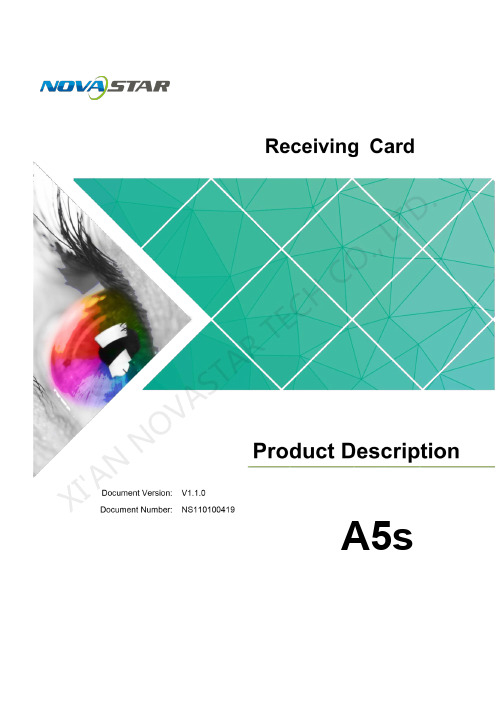
A5sCopyright © 2018 Xi’an NovaStar Tech Co., Ltd. All Rights Reserved.No part of this document may be copied, reproduced, extracted or transmitted in any form or by any means without the prior written consent of Xi’an NovaStar Tech Co., Ltd.Change HistoryChange HistoryTrademarkis a trademark of Xi’an NovaStar Tech Co., Ltd.StatementYou are welc o me to use the product of Xi’an NovaStar Tech Co., Ltd. (hereinafter referred to as NovaStar). This document is intended to help you understand and use the product. For accuracy and reliability, NovaStar may make improvements and/or changes to this document at any time and without notice. Any problem in use or any good suggestion, please contact us through ways provided in the document. We will do our utmost to solve the problems and adopt the suggestions after evaluation as soon as possible.www.novastar.tech ContentsContents 1Safety (1)1.1 Storage and Transport Safety ......................................................................................................................11.2 Installation and Use Safety ..........................................................................................................................12Overview (2)3Characteristics (3)3.1 Improvement in Display Effect .....................................................................................................................33.2 Improvement inMaintainability (3)3.3 Improvement in Hardware Reliability ...........................................................................................................43.4 Improvement in Software Reliability ............................................................................................................54Hardware Structure (6)4.1 Appearance ..................................................................................................................................................64.2 Dimensions ..................................................................................................................................................64.3 Indicator .......................................................................................................................................................74.4 Definition of the Data Interface (Top) ...........................................................................................................84.4.1 32-Group Parallel Data Interface ..............................................................................................................84.4.2 64-Group Serial Data Interface ................................................................................................................114.4.3 Reference Design for Expandable Interfaces .........................................................................................145Software Structure (16)6Typical Networking (17)7Specifications (18)A Acronyms and Abbreviations (19)B Terms (20)XI'ANNOVASTAR 1 Safety1Safety This chapter illustrates the safety of the A5s receiving card to ensure products’ storage, transport, packing and application safety. Safety description is applicable to all personnel that contact or use the products. Pay attention to following points: ●Read throughout the description. ●Save the whole description. ● Be complied with the whole description.1.1 Storage and Transport Safety●Pay attention to dust and water prevention. ●Avoid long-term direct sunlight. ●Do not place the products at the position near fire and heat. ●Do not place the products in an area containing explosive materials. ●Do not place the products in strong electromagnetic environment. ●Place the products at a stable position to prevent damage or personal injury caused by dropping. ● Save the packing box and materials which will come in handy if you ever have toship your products. For maximum protection, repack your product as it was originally packed at the factory.1.2 Installation and Use Safety ●Only trained professionals may install the products. ●Do not insert and unplug (power cord plug) when the power is on. ●Ensure the safe grounding of the device. ●Always wear an anti-static wrist band and insulating gloves. ● Do not place the products in an area having more or strong shake.NOVASTARTECHCO., LTD. ●Perform dust removing regularly. ●Do not maintain the products without authorization but contact NovaStar as soon as possible. ● Replace spare parts only with the same parts supplied by NovaStar.www.novastar.tech12 Overview2Overview A5s is a high-end receiving card developed by NovaStar, featuring small size and large loading capacity with the single card loading capacity up to 320×256 (PWM IC) pixels. A5s supports pixel level brightness and chroma calibration, which removes color difference effectively and improves display consistency of LED images. In addition, it also supports image rotation in 90° increments, creating richer images and improving visual experiences. Software and hardware designs of the A5s concern the user deployment as well as operating and maintenance scenarios, enabling easier deployment, more stable operating and more efficient maintenance. Advanced hardware design: ●Small size and thinner thickness save space for increasingly narrower cabinet space and smaller spacing between lamps. ●Use high-density connector which is resistant to dust and vibration and features high stability and high reliability. ● Assembly network transformer features simple design and improved magnetic compatibility, helping user’s products to successfully pass the EMC authentication.Useful software design: ● Support for LVDS transmission (customized function)Product Description 3 Characteristics●Support for smart module (customized function)●Support for auto module calibration●Support for Mapping function●Support for pre-stored image setting of the receiving card●Support for module Flash management●Support for monitoring of temperature, power supply voltage●Support for monitoring of Ethernet cable communication status (customizedfunction)●Support for 5-pin LCD module●Support for image rotating in 90° incrementsProduct DescriptionProduct Description 3 CharacteristicsProduct Description 4 Hardware StructureProduct Description 3 Characteristics3.4Improvement in Software ReliabilityXI'ANA5s Receiving Card Product Description4 Hardware StructureBoard thickness is not greater than 2.0mm, and the total thickness (board thickness +thickness of both front panel and back panel) is not greater than 7.5mm.Unit of the dimension chart is “mm”. Ground connection is enabled for location hole (GND).4Hardware Structure4.1AppearanceProduct images provided in this file are for reference only , and the actual products shall prevail.Models of the high-density receptacle and plug used by A5s are shown in T able 4-1 . Table 4-1 Model of high-density connector4.2 DimensionsNOVASTARTECHCO.,LTD.Product Description 4Hardware Structure4.3 Indicator The receiving card works normally, Ethernet cable connection is normal, while no video source input is available.LTD.4.4 Definition of the Data Interface (Top) 4.4.1 32-Group Parallel Data InterfaceNC 23 24 NCNote 2. RGB data groups must be used in group.Note 3. Operating indicator that meets low level is valid.Note 4. OE_RED, OE_GREEN and OE_BLUE are display enabled pins. In case thatOE_RGB are not controlled separately, OE_RED signal is applied. When PWM chip is used, GCLK signal is enabled. Note 5. RFU1–18 are the reserved extended function interfaces. Please refer to4.4.2 64- Group Serial Data Interface XI'ANNOVASTARTECHCO.,LTD.“4.4.3 Reference Design for Expandable Interfaces”.Gigabit Ethernet portTECHCO.,Note 7. Operating indicator that meets low level is valid.Note 8. OE_RED, OE_GREEN and OE_BLUE are display enabled pins. In case thatOE_RGB are not controlled separately, OE_RED is applied. While PWMchip is used, GCLK signal is enabled.Note 9. RFU1–18 are the reserved extended function interfaces. Please refer to“4.4.3 Reference Design for Expandable Interfaces ”.RFU8 and RFU10 are signal multiplexing expandable interfaces for which the interfaces of either Recommended Smart Module Interface or Recommended Module Flash Interface can be selected at a time.LTD.CO.,TECHNOVASTARXI'AN5 Software Structure5Software StructureProgram download method:Visit w ww.novastar.tec h a nd choose D ownload > F irmware . On the F irmware section, choose the desired program package to download.XI'ANNOVASTARTECHCO.,LTD.6 Typical Networking6Typical NetworkingA5s is applied to LED display synchronous system which is generally composed of the LED display, HUB board, receiving card, video controller and controller peripheral. The receiving card is connected to the display over a HUB board.Synchronous system requires connecting a c omputer to display the computer’s images and texts on the LED screen. Structure of the synchronous system is asshown in the following figure.XI'ANNOVASTARTECHCO.,LTD.XI'ANficationsA Acronyms and AbbreviationsAAcronyms and AbbreviationsEEMC Electromagnetic Compatibility FFPGA Field - P rogrammable Gate A rray LLED Light E mitting Diode MMCU Microcontroller UnitRRCFGReceiving Card ConfigurationXI'ANNOVASTARTECHCO.,LTD.B Term sBT ermsCalibration coefficient Calibration system generates a group of values for each LED lamp, includinginformation about brightness and chroma. After display calibration, the calibrationvalues of each lamp are just the calibration coefficient.Smart moduleThe smart module is composed of Flash and MCU.The Flash could store calibration coefficients and module information. MCU could communicate with the receiving card to realize monitoring over temperature, voltage and wiring communication status, as well as LED error detection. The smart module could make monitoring unit smaller, requiring no independentmonitoring card and saving cabinet space. MappingAfter the Mapping function is enabled on NovaLCT, the target cabinet will display the cabinet number and Ethernet port information, and the user could get the receiving card’s location and wiring route.Error detectionPerform status detection for each LED lamp. If the LED lamp fails, the user could notify in a timely manner upon monitoring system.XI'ANNOVASTARTECHCO.,LTD.。

Taurus 系列多媒体播放器T1-4G 规格书文档版本:V1.3.2文档编号:NS120000336版权所有 © 西安诺瓦电子科技有限公司2018。
保留一切权利。
非经本公司书面许可,任何单位和个人不得擅自摘抄、复制本文档内容的部分或全部,并不得以任何形式传播。
商标声明是诺瓦科技的注册商标。
声明欢迎您选用西安诺瓦电子科技有限公司(以下简称诺瓦科技)的产品,如果本文档为您了解和使用产品带来帮助和便利,我们深感欣慰。
我们在编写文档时力求精确可靠,随时可能对内容进行修改或变更,恕不另行通知。
如果您在使用中遇到任何问题,或者有好的建议,请按照文档提供的联系方式联系我们。
对您在使用中遇到的问题,我们会尽力给予支持,对您提出的建议,我们衷心感谢并会尽快评估采纳。
i目录目录目录 ..................................................................................................................................................... ii1 概述 (1)1.1产品简介 (1)1.2应用场景 (1)2产品特点 (3)2.1处理性能强大 (3)2.2全方位控制方案 (3)2.3支持WiFi AP 连接 (4)2.4支持4G 模块 (4)2.5支持远程开关屏 (4)2.6支持USB 直连PC (5)3硬件结构 (6)3.1外观图 ..................................................................................................................................................... (6)3.2尺寸图 ..................................................................................................................................................... (7)4软件结构 (9)4.1系统软件 ...................................................................................................................................................... 94.2相关配置软件 (9)5产品规格 ........................................................................................................................................ 106 音视频解码规格 (11)6.1图片 (11)6.1.1解码器 ..................................................................................................................................................... 116.1.2编码器 ..................................................................................................................................................... 116.2音频 (12)6.2.1解码器 ..................................................................................................................................................... 126.2.2编码器 ..................................................................................................................................................... 126.3视频 (13)6.3.1解码器 ..................................................................................................................................................... 136.3.2编码器 ..................................................................................................................................................... 14ii1 概述1概述1.1产品简介Taurus 系列产品为诺瓦科技针对中小型LED 全彩显示屏推出的第二代多媒体播放器。


诺瓦科技无线LED控制卡T1-4G 规格书Taurus 系列多媒体播放器T1-4G 规格书文档版本:V1.3.2文档编号:NS120000336目录目录 .....................................................................................................................................................ii 1 概述 (1)1.1产品简介 ......................................................................................................................................................11.2应用场景 ......................................................................................................................................................12产品特点 (3)2.1处理性能强大 (3)2.2全方位控制方案 (3)2.3支持WiFi AP 连接 (4)2.4支持4G 模块 (4)2.5支持远程开关屏 (4)2.6支持USB 直连PC (5)3硬件结构 (6)3.1外观图 (6)3.2尺寸图 (7)4软件结构 (9)4.1系统软件 (9)4.2相关配置软件 (9)5产品规格 (10)6 音视频解码规格............................................................................................................................116.1图片 ...........................................................................................................................................................116.1.1解码器 (11)6.1.2编码器 (11)6.2音频 ...........................................................................................................................................................126.2.1解码器 (12)6.2.2编码器 (12)6.3视频 ...........................................................................................................................................................136.3.1解码器 (13)6.3.2编码器 (14)ii1 概述1概述1.1产品简介Taurus 系列产品为诺瓦科技针对中小型LED 全彩显示屏推出的第二代多媒体播放器。

CVT4K-SFiber ConverterSpecificationsProduct Version: V 1.0. 1Document Number: NS1 10100 433Copyright © 2018 Xi'an NovaStar Tech Co., Ltd. All Rights Reserved.No part of this document may be copied, reproduced, extracted or transmitted in any form or by any means without the prior written consent of Xi'an NovaStar Tech Co., Ltd.Trademarkis a trademark of Xi'an NovaStar Tech Co., Ltd.StatementYou are welcome to use the product of Xi'an NovaStar Tech Co., Ltd. (hereinafter referred to as NovaStar). This document is intended to help you understand and use the product. For accuracy and reliability, NovaStar may make improvements and/or changes to this document at any time and without notice. Any problem in use or any good suggestion, please contact us through ways provided in the document. We will do our utmost to solve the problems and adopt the suggestions after evaluation as soon as possible.XI'ANNOVASTARTECHCO.,LTD.Change HistoryChange HistoryTECHNOVASTARXI'ANContentsContentsChange History ................................................................................................................................ ii Contents . (iii)1 Safety (1)1.1 Storage and Transport Safety ...................................................................................................................... 1 Installation and Use Safety .......................................................................................................................... 1 1.22 Overview ......................................................................................................................................... 2 3 Features . (3)4 A ppearance (4)5 Dimensions .................................................................................................................................... 6 6 Specifications ................................................................................................................................. 7 FCC Caution .. (87)XI'ANNOVASTARTECHCO.,LTD.XI'ANNOVASTARTECHCO.,LTD.1 Safety1 SafetyThis chapter illustrates safety of the CVT4K-S fiber converter to ensure the product'sstorage, transport, installation and use safety. Safety instructions are applicable to allpersonnel who contact or use the product. First of all, pay attention to following points.● Read through the instructions. ● Retain all instructions. ●Comply with all instructions.1.1 Storage and Transport Safety●Pay attention to dust and water prevention. ● Avoid long-term direct sunlight.● Do not place the product at a position near fire and heat. ● Do not place the product in an area containing explosive materials. ● Do not place the product in a strong electromagnetic environment. ●Place the product at a stable position to prevent damage or personal injury caused by dropping.●Save the packing box and materials which will come in handy if you ever have to store and ship the product. For maximum protection during storage and shipping, repack the product as it was originally packed at the factory. 1.2 Installation and Use Safety● Only trained professionals may install the product.● Plugging and unplugging operations are prohibited when the power is on. ●Ensure safe grounding of the product.●Always wear a wrist band and insulating gloves.●Do not place the product in an area having frequent or strong shake.●Perform dust removing regularly.●Contact NovaStar for maintenance at any time, rather than have the productdisassembled and maintained by non-professionals without authorization.●Replace faulty parts only with the spare parts supplied by NovaStar.2 OverviewFiber Converter CVT4K-S Specifications3 Features2OverviewThe CVT4K-S is a high performance fiber converter developed by NovaStar independently. Featuring photoelectric conversion of signals, the CVT4K-S realizes signal transmission via optical fiber and twisted pair. It allows long-distance signal transmission that is stable and not be easily interfered. Being easy to use, the CVT4K-S makes it convenient to connect terminal devices as well as simpler for onsite wiring connections.XI'ANNOVASTARTECHCO.,LTD.Fiber Converter CVT4K-S Specifications4 Appearanc e3Features●Supports 16 Neutrik Ethernet inputs and outputs.● Supports 4 optical fiber inputs and outputs. Two of them are master inputsand outputs and the other two are the backups.● Features dual-power redundancy backup inside for more stability and reliability. ● Features 2 types of power connectors (3-pin power socket and PowerCON),satisfying different needs of customers.● Features various indicators on the front panel, showing device statuses clearly. ●Features USB and Ethernet control connectors, making it more flexible and much easier to connect the control computer.XI'ANNOVASTARTECHCO.,LTD.Fiber Converter CVT4K-S Specifications4AppearanceFront PanelIndicators are on the middle area of the front panel:●OPT1 / O PT3 correspond to the indicators of Ethernet ports 1 – 8. When a green indicator is always on, it denotes that the corresponding port connection works. When a yellow indicator is flashing, it denotes that the corresponding port is transmitting data. When a yellow indicator is always on, it denotes that thecorresponding port does not transmit data. ● PWR : Power indicator. ● STAT : Device status●OPT2 / O PT4 correspond to the indicators of Ethernet ports 9 – 16. When a green indicator is always on, it denotes that the corresponding port connection works. When a yellow indicator is flashing, it denotes that the corresponding port is transmitting data. When a yellow indicator is always on, it denotes that the corresponding port does not transmit data. ● When the small green triangle indicator is always on, it denotes that the OPT connection works.Note:OPT1 corresponds to Ethernet ports 1 – 8 and OPT2 corresponds to Ethernet ports 9 – . In addition, OPT3 is the backup of OPT1 and OPT4 is the backup of OPT2. 16XI'ANNOVASTARTECHCO.,LTD.Fiber Converter CVT4K-SSpecifications 4 Appearance Rear PanelNOVASTAR XI'ANFiber Converter CVT4K-SSpecifications 5 Dimensions5DimensionsCO.,LTD.TECHNOVASTARXI'ANUnit: mm Fiber Converter CVT4K-SSpecifications 6 SpecificationsXI'ANFiber Converter CVT4K-S Specifications7 FCC Caution7FCC CautionAny changes or modifications not expressly approved by the party responsible for compliance could void the user's authority to operate the equipment.This device complies with part 15 of the FCC Rules. Operation is subject to thefollowing two conditions: (1) This device may not cause harmful interference, and (2) this device must accept any interference received, including interference that may cause undesired operation.Note: This equipment has been tested and found to comply with the limits for a Class A digital device, pursuant to part 15 of the FCC Rules. These limits are designed to provide reasonable protection against harmful interference when the equipment isoperated in a commercial environment. This equipment generates, uses, and canradiate radio frequency energy and, if not installed and used in accordance with the instruction manual, may cause harmful interference to radio communications.Operation of this equipment in a residential area is likely to cause harmful interference in which case the user will be required to correct the interference at his own expense.XI'ANNOVASTARTECHCO.,LTD.。


X200-1Receiving CardSpecificationsDocument Version: V1.2.0Document Number: NS110100469Specifications Change HistoryChange HistorySpecifications ContentsContentsChange History (i)1 Safety (1)2 Overview (2)3 Features (3)4 Hardware Structure (4)4.1 Appearance (4)4.2 Dimensions (5)4.3 Definition of Data Interface (6)5 Specifications (9)Specifications 1 Safety1 SafetyThis chapter illustrates safety of the X200-1 receiving card to ensure the product’sstorage, transport, installation and use safety. Safety instructions are applicable to allpersonnel who contact or use the product. First of all, pay attention to the followingpoints.●Read through the instructions.●Retain all instructions.●Comply with all instructions.Storage and Transport Safety●Pay attention to dust and water prevention.●Avoid long-term direct sunlight.●Do not place the product at a position near fire and heat.●Do not place the product in an area containing explosive materials.●Do not place the product in a strong electromagnetic environment.●Place the product at a stable position to prevent damage or personal injurycaused by dropping.●Save the packing box and materials which will come in handy if you ever have tostore and ship the product. For maximum protection during storage andshipping, repack the product as it was originally packed at the factory. Installation and Use Safety●Only trained professionals may install the product.●Plugging and unplugging operations are prohibited when the power is on.●Ensure safe grounding of the product.●Always wear a wrist band and insulating gloves.●Do not place the product in an area having frequent or strong shake.●Perform dust removing regularly.●Contact us for maintenance at any time, rather than have the productdisassembled and maintained by non-professionals without authorization.●Replace faulty parts only with the spare parts supplied by us.2 Overview The X200-1 is a small receiving card with multiple functions provided by Leyard III, featuring a loading capacity of 256×256 pixels.The X200-1 supports pixel level brightness and chroma calibration, which effectively removes color difference, greatly improves display consistency of LED images, and presents finer displays to users.3 Features●Outputs 32 groups of RGB parallel data.●Supports 1/32 scan.●Supports readback of configuration file.●Supports monitoring of temperature, power voltage, and Ethernet cablecommunication status.●Supports pixel level brightness and chroma calibration.●Supports high grayscale and high refresh rate.●Supports setting of images pre-stored in the receiving card.●Supports dual card backup.●Supports dual power backup.●Supports loop backup.●Supports smart module, which stores and manages calibration coefficients,module information and relevant parameters.4 Hardware Structure 4.1 AppearancePictures shown in this document are for illustration purpose only. Actual product maydiffer.4.2 DimensionsThe unit of dimension chart is “mm”. The location holes are connected to signalgrounds (GND).4.3 Definition of Data Interface 32 Groups of RGB Parallel Data ModeSpecifications 4 Hardware StructureSpecifications 5 Specifications5 Specifications。


CVT4K-SFiber ConverterSpecificationsProduct Version: V 1.0. 1Document Number: NS1 10100 433Copyright © 2018 Xi'an NovaStar Tech Co., Ltd. All Rights Reserved.No part of this document may be copied, reproduced, extracted or transmitted in any form or by any means without the prior written consent of Xi'an NovaStar Tech Co., Ltd.Trademarkis a trademark of Xi'an NovaStar Tech Co., Ltd.StatementYou are welcome to use the product of Xi'an NovaStar Tech Co., Ltd. (hereinafter referred to as NovaStar). This document is intended to help you understand and use the product. For accuracy and reliability, NovaStar may make improvements and/or changes to this document at any time and without notice. Any problem in use or any good suggestion, please contact us through ways provided in the document. We will do our utmost to solve the problems and adopt the suggestions after evaluation as soon as possible.XI'ANNOVASTARTECHCO.,LTD.Change HistoryChange HistoryTECHNOVASTARXI'ANContentsContentsChange History ................................................................................................................................ ii Contents . (iii)1 Safety (1)1.1 Storage and Transport Safety ...................................................................................................................... 1 Installation and Use Safety .......................................................................................................................... 1 1.22 Overview ......................................................................................................................................... 2 3 Features . (3)4 A ppearance (4)5 Dimensions .................................................................................................................................... 6 6 Specifications ................................................................................................................................. 7 FCC Caution .. (87)XI'ANNOVASTARTECHCO.,LTD.XI'ANNOVASTARTECHCO.,LTD.1 Safety1 SafetyThis chapter illustrates safety of the CVT4K-S fiber converter to ensure the product'sstorage, transport, installation and use safety. Safety instructions are applicable to allpersonnel who contact or use the product. First of all, pay attention to following points.● Read through the instructions. ● Retain all instructions. ●Comply with all instructions.1.1 Storage and Transport Safety●Pay attention to dust and water prevention. ● Avoid long-term direct sunlight.● Do not place the product at a position near fire and heat. ● Do not place the product in an area containing explosive materials. ● Do not place the product in a strong electromagnetic environment. ●Place the product at a stable position to prevent damage or personal injury caused by dropping.●Save the packing box and materials which will come in handy if you ever have to store and ship the product. For maximum protection during storage and shipping, repack the product as it was originally packed at the factory. 1.2 Installation and Use Safety● Only trained professionals may install the product.● Plugging and unplugging operations are prohibited when the power is on. ●Ensure safe grounding of the product.●Always wear a wrist band and insulating gloves.●Do not place the product in an area having frequent or strong shake.●Perform dust removing regularly.●Contact NovaStar for maintenance at any time, rather than have the productdisassembled and maintained by non-professionals without authorization.●Replace faulty parts only with the spare parts supplied by NovaStar.2 OverviewFiber Converter CVT4K-S Specifications3 Features2OverviewThe CVT4K-S is a high performance fiber converter developed by NovaStar independently. Featuring photoelectric conversion of signals, the CVT4K-S realizes signal transmission via optical fiber and twisted pair. It allows long-distance signal transmission that is stable and not be easily interfered. Being easy to use, the CVT4K-S makes it convenient to connect terminal devices as well as simpler for onsite wiring connections.XI'ANNOVASTARTECHCO.,LTD.Fiber Converter CVT4K-S Specifications4 Appearanc e3Features●Supports 16 Neutrik Ethernet inputs and outputs.● Supports 4 optical fiber inputs and outputs. Two of them are master inputsand outputs and the other two are the backups.● Features dual-power redundancy backup inside for more stability and reliability. ● Features 2 types of power connectors (3-pin power socket and PowerCON),satisfying different needs of customers.● Features various indicators on the front panel, showing device statuses clearly. ●Features USB and Ethernet control connectors, making it more flexible and much easier to connect the control computer.XI'ANNOVASTARTECHCO.,LTD.Fiber Converter CVT4K-S Specifications4AppearanceFront PanelIndicators are on the middle area of the front panel:●OPT1 / O PT3 correspond to the indicators of Ethernet ports 1 – 8. When a green indicator is always on, it denotes that the corresponding port connection works. When a yellow indicator is flashing, it denotes that the corresponding port is transmitting data. When a yellow indicator is always on, it denotes that thecorresponding port does not transmit data. ● PWR : Power indicator. ● STAT : Device status●OPT2 / O PT4 correspond to the indicators of Ethernet ports 9 – 16. When a green indicator is always on, it denotes that the corresponding port connection works. When a yellow indicator is flashing, it denotes that the corresponding port is transmitting data. When a yellow indicator is always on, it denotes that the corresponding port does not transmit data. ● When the small green triangle indicator is always on, it denotes that the OPT connection works.Note:OPT1 corresponds to Ethernet ports 1 – 8 and OPT2 corresponds to Ethernet ports 9 – . In addition, OPT3 is the backup of OPT1 and OPT4 is the backup of OPT2. 16XI'ANNOVASTARTECHCO.,LTD.Fiber Converter CVT4K-SSpecifications 4 Appearance Rear PanelNOVASTAR XI'ANFiber Converter CVT4K-SSpecifications 5 Dimensions5DimensionsCO.,LTD.TECHNOVASTARXI'ANUnit: mm Fiber Converter CVT4K-SSpecifications 6 SpecificationsXI'ANFiber Converter CVT4K-S Specifications7 FCC Caution7FCC CautionAny changes or modifications not expressly approved by the party responsible for compliance could void the user's authority to operate the equipment.This device complies with part 15 of the FCC Rules. Operation is subject to thefollowing two conditions: (1) This device may not cause harmful interference, and (2) this device must accept any interference received, including interference that may cause undesired operation.Note: This equipment has been tested and found to comply with the limits for a Class A digital device, pursuant to part 15 of the FCC Rules. These limits are designed to provide reasonable protection against harmful interference when the equipment isoperated in a commercial environment. This equipment generates, uses, and canradiate radio frequency energy and, if not installed and used in accordance with the instruction manual, may cause harmful interference to radio communications.Operation of this equipment in a residential area is likely to cause harmful interference in which case the user will be required to correct the interference at his own expense.XI'ANNOVASTARTECHCO.,LTD.。



产品规格书
接收 卡 MRV360
本文中的照片仅供参考,请以购买的实物为准
Rev2.1.2 NS110000108
功能特性
MRV360是诺瓦M3系列的接收卡,具备灯板flash管理功能。
具有以下特性:
1)单卡输出RGBR’数据16组;
2)单卡输出RGB数据20组;
3)单卡输出串行数据64组;
4)单卡带载像素为256×226;
5)支持灯板Flash管理,可用来存储校正系数和灯板信息;
6)支持配置文件回读;
7)支持温度监控;
8)支持网线通讯状态检测;
9)支持供电电压检测;
10)支持逐点亮色度校正;
11)支持接收卡预存画面设置;
12)支持连接监控卡;
13)符合欧盟RoHs标准;
14)符合欧盟CE-EMC CLass A标准。
附录
串行译码电路:。