USB转串口PL2303
- 格式:doc
- 大小:387.50 KB
- 文档页数:3

++++++++++++++++++++++++++++++++++++++++++++++++++++++++++++++++++++++
改善pl2303传输速率:
其实市面上有把贴片PL-2303引脚引出来的PCB卖,带芯片6RMB左右。
PL-2303hx买回来好几天,一直没有敢动手做,原因很简单,PL-2303hx 这块IC实在太小了,根本不好焊接。
今晚看着图纸,花了半个小时,终于把所需的管脚都引出来了,下一步,做焊元件,就简单多了。
全部焊完用了1个半小时,插到电脑的usb接口,一次性成功。
现总结一下:
1、电脑的原有的串口,叫作RS232接口,这是一种cmos接口,接口电压从-15到+15v
之间,而单片机C51都是TTL电平,电平电压只有0V 或是5V两种。
用这个电脑做出来的就是单片机上用的TTL电平,所以,不要再接MAX232芯片了。
这是它的一大好处。
2、做这个电路前,从网上找了好几天的资料,一直搞不懂用那个图合适,不过,现在我终于可以肯定下面这张图,一定可用,我用单片机做了试验,完全可以用。
速度也挺快的。
记住这张图吧,有想做,但做不出来的朋友,就QQ我吧QQ:lujin49@
3、电路可以提取出USB接口的+5V电压,正好用于C51单片机的使用,非常方便。
另外PL-2303hx还能对外提供一个+3.3V的电压,这个电压,对于AVR单片机,非常合适。
电路中:R8实际使用的是1K欧的。
R6、R7我实际使用的是47欧的,C2、C3再个振荡电容,我使用的是33pF的,其实,像C5、C6、C7这三个电容,也可以改变一下。
大小
差不多,就问题不大。
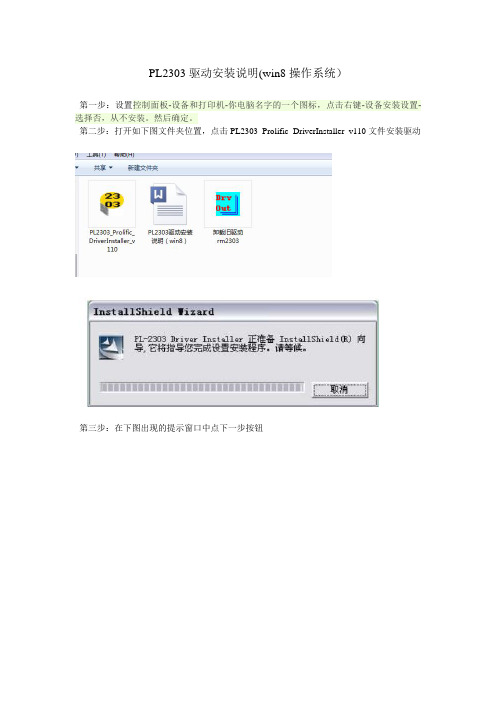
PL2303驱动安装说明(win8操作系统)
第一步:设置控制面板-设备和打印机-你电脑名字的一个图标,点击右键-设备安装设置-选择否,从不安装。
然后确定。
第二步:打开如下图文件夹位置,点击PL2303_Prolific_DriverInstaller_v110文件安装驱动
第三步:在下图出现的提示窗口中点下一步按钮
第四步:稍等片刻即可完成安装,在安装好后先不要急着插上USB转串口线,按电脑提示点完成重启电脑。
第五步:重启电脑后即可插上USB转串口线,电脑自动查找安装文件,等提示设备安装好可以使用就OK了,跳到第六步。
如果未能正常安装,请进入设备管理器,如下图:在端口里面会有一个叹号设备,点击右键菜单中的更新驱动程序。
第六步:选择手动检查并安装驱动程序,再浏览选择驱动程序的正确路径,点下一步即可完成安装。
第七步:最后一步,进入设备管理器找到端口项,把前面的+号点开如下图:
图中显示的USB转串口线的端口号为COM7,此端口号是作者电脑系统自动分配的,不是每台电脑都一样,如果端口号大于7的将其改为7一下,并记住端口。
在使用到此串口线的软件中,务必按此端口号来选择,如STC-ISP下载软件、串口调试软件等。

pl2303hxa 2008PL2303HXA 2008 是一款串口转USB芯片,常被用于计算机和外部设备之间的串口通信。
本文将详细介绍PL2303HXA 2008芯片的特点、应用领域、使用方法和技术细节。
一、PL2303HXA 2008芯片的特点PL2303HXA 2008芯片是由台湾新利科技(Prolific)公司生产的,主要用于实现计算机和外部设备之间的串口通信。
该芯片具有以下特点:1.支持高速传输:PL2303HXA 2008芯片支持高达1 Mbps的波特率,可以满足一些对实时性要求较高的应用需求。
2.支持多种操作系统:PL2303HXA 2008芯片支持Windows、Mac和Linux等多种操作系统,提供了广泛的兼容性。
3.内置电源管理功能:该芯片内置了电源管理功能,能够根据外部设备的需求灵活调整电源供应模式,节省电能,提高效率。
4.低功耗设计:PL2303HXA 2008芯片采用了低功耗设计,使得它在工作时可以节省更多的电能,并且能够在使用周期较长的应用环境中稳定运行。
5.支持多种串口规范:该芯片支持RS-232、RS-485和RS-422等多种串口规范,可以满足不同场景下的串口通信需求。
二、PL2303HXA 2008芯片的应用领域由于PL2303HXA 2008芯片具有众多的特点和优势,因此在多个领域都得到了广泛的应用。
以下是几个常见的应用领域:1.工业自动化:PL2303HXA 2008芯片可以与各种传感器、控制器和执行器等工业设备进行串口通信,从而实现工业自动化控制和数据采集。
2.医疗设备:该芯片可以与医疗设备(如心电图仪和血压计)进行串口通信,实时监测患者的生理参数,并将数据传输给计算机或其他设备进行分析和处理。
3.智能家居:PL2303HXA 2008芯片可以与智能家居设备(如智能插座和智能灯泡)进行串口通信,实现对家居设备的控制和监测。
4.车载设备:该芯片可以与车载设备(如车载导航和车载音响)进行串口通信,实现与车辆信息系统的连接和数据传输。


采用PL2303芯片的USB转TTL串口模块对于一些学校、工业、科研客户来说,电脑的串口非常重要,很多设备都必须采用串口和电脑端软件连接,很多电路模块可以非常直观方便地利用串口调试软件进行调试,很多仪器必须通过串口进行通讯和数据交换。
但是目前笔记本电脑因为空间的限制和其他方面考虑的原因都没有串口,甚至一些台式电脑也取消了串口配置,这让我们迫切需要串口的客户非常苦恼。
USB 转串口模块全称为USB to Serial port Module,它可以将USB 接口虚拟成一个串口,解决客户无串口的苦恼。
现在市面上的USB 转串品的设备可谓是琳琅满目,质量也是参差不齐。
造成这种现象的根本原因就在于控制芯片的不同。
现在USB 转串口桥接芯片有很多,比如CP2102、FT232、PL2303 等等。
但并非每一种芯片都可以用作ISP 下载。
经过测试CP2102 是不能下载的,而FT232 可以下载,但其价格实在不菲。
最为适中的就是台湾生产的PL2303,可以稳定下载,并可以支持多种操作系统。
PL2303HX 采用28 脚贴片SOIC 封装,工作频率为12MHZ,符合USB 1.1 通信协议,可以直接将USB 信号转换成串口信号,波特率从75~1228800,有22 种波特率可以选择,并支持5、6、7、8、16 共5 种数据比特位,是一款相当不错的USB 转串口芯片。
这是我们用PL2303 芯片开发的USB 转串口模块,采用机器自动焊接都经人工检测,电路板只有30*16*7 毫米,模块一共引出5 根脚,引脚电平为TTL,引脚定义如下:+5V、P3.0 TXD 、P3.1 RXD 、GND 地线、+3.3V 。
其中+5V 和+3.3V 电源输出线一般情况下都不用的,不需要连接。
现在购买PL2303 模块我们还赠送一根30 厘米长的杜邦连接线,它一头。
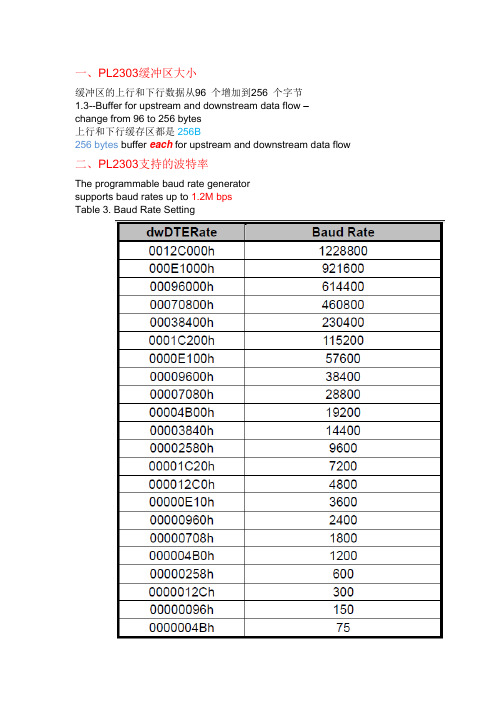
一、PL2303缓冲区大小缓冲区的上行和下行数据从96 个增加到256 个字节1.3--Buffer for upstream and downstream data flow –change from 96 to 256 bytes上行和下行缓存区都是256B256 bytes buffer each for upstream and downstream data flow 二、PL2303支持的波特率The programmable baud rate generatorsupports baud rates up to 1.2M bpsTable 3. Baud Rate Setting【STM32:USART1接口通信速率可达4.5兆位/秒,其他接口的通信速率可达2.25兆位/秒。
One of the USART interfaces is able to communicate at speeds of up to 4.5 Mbit/s.The other available interfaces communicate at up to 2.25 Mbit/s.】【MAX232,极限波特率200Kbps】【SP3238E极限波特率The SP3238E drivers can maintain high datarates up to 250kbps fully loaded】【PC串行通信CSerialport发送缓冲区大小设置】(以下不是偶写的)PL2303HX缓冲区大小Configurable 512-byte bi-directional data buffero256-byte outbound buffer and 256-byte inbound buffer; or o 128-byte outbound buffer and 384-byte inbound bufferPL2303HX支持的波特率Programmable baud rate from 75 bps to 12M bps。
pl2303的2007 -回复PL2303是一款流行的USB转串口芯片,其发布于2007年,成为了串口通信的首选芯片。
本文将以PL2303的2007年发布为主题,逐步讨论PL2303芯片的背景、特点和应用,并探讨它在技术和市场上的地位。
2007年,PL2303芯片横空出世,引起了广泛的关注。
在那个时期,许多电子产品依旧使用串口进行通信,而USB在逐渐普及。
这个时候,真正能够将USB与串口相连接的芯片,是众多电子开发者所寻找的最佳解决方案。
PL2303芯片的背景正是在这个时期而来。
它是由台湾的Prolific Technology公司开发的一款USB转串口芯片,被广泛应用在各种串口通信设备中,包括电脑、嵌入式系统、工业设备等。
作为一款成熟的芯片,PL2303芯片具备着许多独特的特点。
首先,PL2303芯片具有广泛的兼容性。
它可以兼容多个操作系统,如Windows、Mac和Linux等,使得用户可以在不同的平台上使用串口设备。
与此同时,PL2303芯片还支持各种串口通信协议,如RS232和RS485等,使得它可以满足各种不同的通信需求。
其次,PL2303芯片具有高性能和稳定性。
它采用了先进的串行通信架构,能够实现高速的数据传输,达到115200bps的波特率。
并且,PL2303芯片还内置了丰富的错误处理和校验机制,可以保证数据的稳定传输,有效规避信号干扰和数据丢失的问题。
此外,PL2303芯片还具备低功耗和小封装的特点。
它采用了先进的工艺和设计技术,使得芯片的功耗非常低,能够满足低能耗设备的需求。
同时,PL2303芯片还采用了小封装的设计,使得它可以轻松嵌入各种紧凑的设备中。
基于这些特点,PL2303芯片在2007年的发布后迅速成为了行业的热门产品。
它被广泛应用在各个领域,如电脑外设、嵌入式系统、工业自动化等。
无论是普通的串口转USB适配器还是复杂的工业设备,PL2303芯片都能够提供稳定可靠的串口通信功能。
PL2303芯片使用总结PL2303芯片是一款常见的USB转串口芯片,它允许计算机通过USB接口连接到串口设备,如单片机、路由器、控制器、传感器等。
在使用PL2303芯片时,需要注意一些问题,下面是PL2303芯片使用的总结。
2.连接设置:连接PL2303芯片和串口设备时,需要正确连接串口的各个引脚。
通常,PL2303芯片的引脚包括TX(发送)、RX(接收)、RTS (请求发送)和CTS(清除发送)。
确保引脚连接正确,以确保正常通信。
3.串口参数设置:在使用PL2303芯片进行串口通信时,需要设置串口参数,如波特率、数据位、停止位和奇偶校验位。
这些参数需要与所连接的设备保持一致,以确保正常通信。
4. 程序开发:在使用PL2303芯片时,可以通过编写程序来与设备进行通信。
常见的编程语言,如C、C++和Python,都提供了相应的串口库。
通过使用串口库,可以实现数据的发送和接收,并进行相应的处理。
5.数据传输:PL2303芯片可以实现双向数据传输,即可以从计算机向设备发送数据,也可以从设备向计算机发送数据。
在进行数据传输时,需要采用合适的数据格式和协议,以确保数据的正确性和完整性。
6.错误处理:在使用PL2303芯片时,可能会出现一些错误,如通信失败、波特率不匹配、缓冲区溢出等。
对于这些错误,需要进行相应的错误处理,如重新连接设备、调整波特率、增加缓冲区大小等。
7.电气特性:PL2303芯片具有一定的电气特性,如工作电压、电流消耗和芯片温升等。
在使用PL2303芯片时,需要注意这些电气特性,以确保芯片的正常工作。
总之,PL2303芯片是一款功能强大的USB转串口芯片,通过它,可以方便地实现计算机与串口设备的通信。
在使用PL2303芯片时,需要注意驱动安装、连接设置、串口参数设置、程序开发、数据传输、错误处理、电气特性和常见问题等方面的问题,以确保芯片的正常工作。
pl2303hxa 2008 -回复PL2303HXA是一款2008年推出的著名的USB转串口芯片。
这款芯片被广泛应用在计算机、电子设备和工业控制等领域,具有稳定的性能和广泛的兼容性。
本文将从芯片的基本介绍、应用领域和特点等方面一步一步回答有关PL2303HXA的问题。
首先,我们来了解一下PL2303HXA芯片的基本信息。
PL2303HXA是一款由台湾的Prolific Technology公司推出的USB转串口芯片,其全称为"PL2303HXA USB to UART Bridge Controller"。
该芯片在2008年发布,采用主动式接口电平转换技术,使其能够在多种应用中稳定地将USB接口转换为RS-232串口。
PL2303HXA芯片被广泛应用于计算机、电子设备和工业控制等领域。
通过使用该芯片,用户可以方便地将计算机与外部设备进行串行通信。
例如,可以将计算机与串口打印机、条形码扫描仪、工业控制器等连接起来,实现数据的传输和控制。
此外,PL2303HXA芯片还可以应用于单片机系统,以方便地与计算机进行通信和调试。
与许多其他USB转串口芯片相比,PL2303HXA芯片具有一些独特的特点。
首先,该芯片支持高速串行通信,最高传输速率可达12Mbps。
这意味着在数据传输速度要求较高的应用中,PL2303HXA芯片能够提供稳定和可靠的性能。
其次,PL2303HXA芯片支持多种操作系统平台。
不仅可以在Windows 操作系统中使用,还可以在Linux、Mac OS等系统上运行。
这种广泛的兼容性使得PL2303HXA芯片能够适应不同用户的需求,提供更加灵活的选择。
此外,PL2303HXA芯片还具有自动化流控制和模拟控制功能。
自动化流控制功能可以帮助用户有效地管理数据的传输,避免数据丢失和冲突。
模拟控制功能则可以模拟串行设备的控制信号,实现更加复杂的数据传输和控制。
在使用PL2303HXA芯片时,用户还需要注意一些问题。
PL-2303 USB to Serial AdapterUser Installation Manual(For Vendor Reference Only)For Windows 98/ME/2000/XPRelease Version 1.0 (4/08/2002)ContentsIntroductionFeatures & SpecificationsSystem RequirementsInstalling the DeviceVerifying the InstallationUninstalling the DeviceDisclaimerIntroductionThe PL-2303 USB to Serial adapter is your smart and convenient accessory for connecting RS-232 serial devices to your USB-equipped Windows host computer. It provides a bridge connection with a standard DB 9-pin male serial port connector in one end and a standard Type-A USB plug connector on the other end. You simply attach the serial device onto the serial port of the cable and plug the USB connector into your PC USB port. It allows a simple and easy way of adding serial connections to your PC without having to go thru inserting a serial card and traditional port configuration.This USB to Serial adapter is ideal for connecting modems, cellular phones, PDAs, digital cameras, card readers and other serial devices to your computer. It provides serial connections up to 1Mbps of data transfer rate. And since USB does not require any IRQ resource, more devices can be attached to the system without the previous hassles of device and resource conflicts.Finally, the PL-2303 USB to Serial adapter is a fully USB Specification compliant device and therefore supports advanced power management such as suspend and resume operations as well as remote wakeup. The PL-2303 USB Serial cable adapter is designed to work on all Windows operating systems.Features & SpecificationsSmart USB to RS-232 (DB 9-pin male serial port) interfaceSupports various serial devices like modems, PDAs, cellular phones, digital cameras, card readers, and more.Easy Plug and Play InstallationFull Compliance with the Universal Serial Bus Specification v1.1Supports the standard RS-232 Serial InterfaceSupports automatic handshake modeOver 1Mbps data transfer rateSupports Remote Wake-up and Intelligent Power ManagementProvides Dual Buffers for upstream and downstream data transferNo IRQ resource requiredBus Powered – no separate power supply or battery requiredDimensions L x W x H: _________ (mm)Weight: ____grams (approximate)System RequirementsWindow s 98, Windows ME, Windows 2000, or Windows XP operating system AMD or Intel Pentium 133MHz or better based computerUSB 1.1 or higher portUSB to RS-232 (Serial Port) Cable AdapterUSB to RS-232 Driver Utility DiskInstalling the DeviceThis section will guide you on how to install the PL-2303 USB to Serial adapter under Windows XP, Windows 2000, Windows ME, and Windows 98 operating systems.Note:Before you plug in the USB to Serial adapter for the first time, make sure that you do not attach any serial device first to the adapter. You must only plug in the USB to Serial adapter itself.The following steps will show how to install the device under Windows XP. Basically, the procedures are also somewhat the same for other Windows operating systems.1. Power on your computer and boot to Windows.2. Locate the USB port of your computer and plug in the USB to Serial adapter.3. Windows will detect the new device and will initiate the Found New HardwareWizard prompting you to install the software for the detected USB Device.Select to install from a list or specific location. Click Next to continue.4. When prompted for the driver location of the device, click Browse and refer tothe USB to Serial driver disk or folder drive. Click Next to continue.5. Windows should detect the driver as Prolific USB-to-Serial Comm Port. BeforeWindows installs this, it may prompt you that this device driver has not yet passed Windows XP Logo compatibility. Click Continue Anyway.6. Windows will then start to install the driver for the USB-to-Serial Comm Port.Once installation is complete, Windows will prompt you that it has finished installing the software. Click Finish to continue.Verifying the InstallationThis section will guide you on how to verify if the PL-2303 USB to Serial adapter was properly installed. You will also need to determine the COM port assignment made by Windows for the USB to Serial adapter.Note:Before you plug in the USB to Serial adapter for the first time, make sure that you do not attach any serial device first to the adapter. You must only plug in the USB to Serial adapter itself.To verify if the device is properly installed and determine the COM port assignment of the device:1. Click Start Control Panel System. Inside System Properties, click onDevice Manager. Double-click on Ports (COM & LPT1). You should see theProlific USB-to-Serial Comm Port (COM3) device listing. This also means that Windows has assigned the device to COM3 port.Note:The COM port assignment of the USB to Serial adapter varies on yourcomputer hardware configuration. Windows will check what COM port are unused or free in your computer and assigns that port number to the device.2. If you want to assign the COM Port of the device to another port number, you candouble-click on the device (Prolific USB-to-Serial Comm Port) to view properties.3. Inside the USB-to-Serial Comm Port Properties, click on the Port Settings tab.Click on the Advanced button.4. Inside the Advanced Settings, click on the COM Port Number and check whatother port numbers are unused. If it so happens that Windows assigned a COM5 to the device, you may try to reassign it to a lower unused port number. Click OK when finished. Try running HyperTerminal to test if the new port number is OK.Note:Some software programs may only support up to COM4 and may not work if the port is assigned to COM5 or higher.5. Once you have verified the device to be properly installed, you may now proceedto using the USB to Serial adapter in connecting to serial devices. Attached the serial device to the serial port of the adapter and then plug in the USB connector to the USB port of your computer. Use the supplied driver of the serial device if needed.Uninstalling the Device DriverIt is easy to uninstall the USB to Serial device driver:1. Run the DRemover98_2K.exe UnInstall program found on your driver utility CDor diskette.2. The uninstall program will then prompt you if you want to remove the utilityprogram. Click OK to continue.3. After uninstall is complete, the program will prompt you to restart Windows.Click Yes to continue. Make sure you remove the diskette from floppy drive.4. Windows will also show a dialog box that the driver was removed successfully.Wait for Windows to restart your computer.DisclaimerInformation in this document is subject to change without notice. The manufacturer does not make any representations or warranties (implied or otherwise) regarding the accuracy and completeness of this document and shall in no event be liable for any loss of profit or any other commercial damage, including but not limited to special, incidental, consequential, or other damages.No part of this document may be reproduced or transmitted in any form by any means without the express written permission of the manufacturer.All brand names and product names used in this document are trademarks or registered trademarks of their respective holders.。
++++++++++++++++++++++++++++++++++++++++++++++++++++++++++++++++++++++
改善pl2303传输速率:
其实市面上有把贴片PL-2303引脚引出来的PCB卖,带芯片6RMB左右。
PL-2303hx买回来好几天,一直没有敢动手做,原因很简单,PL-2303hx 这块IC实在太小了,根本不好焊接。
今晚看着图纸,花了半个小时,终于把所需的管脚都引出来了,下一步,做焊元件,就简单多了。
全部焊完用了1个半小时,插到电脑的usb接口,一次性成功。
现总结一下:
1、电脑的原有的串口,叫作RS232接口,这是一种cmos接口,接口电压从-15到+15v 之间,而单片机C51都是TTL电平,电平电压只有0V 或是5V两种。
用这个电脑做出来的就是单片机上用的TTL电平,所以,不要再接MAX232芯片了。
这是它的一大好处。
2、做这个电路前,从网上找了好几天的资料,一直搞不懂用那个图合适,不过,现在我终于可以肯定下面这张图,一定可用,我用单片机做了试验,完全可以用。
速度也挺快的。
记住这张图吧,有想做,但做不出来的朋友,就QQ我吧QQ:lujin49@
3、电路可以提取出USB接口的+5V电压,正好用于C51单片机的使用,非常方便。
另外PL-2303hx还能对外提供一个+3.3V的电压,这个电压,对于AVR单片机,非常合适。
电路中:R8实际使用的是1K欧的。
R6、R7我实际使用的是47欧的,C2、C3再个振荡电容,我使用的是33pF的,其实,像C5、C6、C7这三个电容,也可以改变一下。
大小
差不多,就问题不大。