TY系列调节器_温控表说明书201109
- 格式:pdf
- 大小:470.94 KB
- 文档页数:10

自动温控仪使用说明一、各键作用及注意事项1、温控器显示:上为显示电阻炉实际温度,下为仪表运行温度。
2、功率偏值(00u):实际温度低于设定温度,调高功率偏值。
实际温度高于设定温度,调低功率偏值(一般为温控自动调整)。
3、PUN开关(PRN自整定,不用)。
PRG进入设定,SEL调节键:调节各工作曲线。
▲、▼表示调节数据大小键。
注:调节数据后按一下SEL键确认才能保存,调节过程中长按SEL键,调节过程进入反方向,电阻炉运行中直接长按SEL键可进入二级菜单:E为手动,ABC为三相电流限幅,可控制电阻炉总功率防止电流过大烧坏可控硅,(特别是更换新炉膛后,全部是新碳棒,所以新炉必须调节ABC三项,在80%以下)。
正常运行中,如果功率调至100%,仍达不到工作要求,可查看此项,调大ABC 三相电流幅度。
P=35(表示在此范围内,电阻炉成线性调整)、I=002(表示在此时间内,做出反应)、d=000、U=0000、0(密码值)(严禁更改二级菜单中以上数据)。
4、1-7段不得更改,灰吹时间可更改第8段工作曲线(灰吹温度),但第9段温度必须与第8段相同,否则温控不工作。
如果样品入炉时间较晚,药剂师查看工作段,设在地1段或第2段(保温段)。
二、工作曲线三、各段位说明0段,室温80%功率10分钟,升至第1段150℃;100%功率45分钟,升至第2段1000℃,;95%功率保温1000℃ 50分钟,第3段1000℃,3分钟降至第4段750℃;100%功率60分钟升至第5段1050℃;100%功率11分钟,升至第6段1200℃;100%功率保温10分钟,第7段1200℃.10分钟降至第8段900℃;90%功率保温70分钟。
第9段至设定温度,其他数据无,为结束段(其中0-2段为开炉升温段,3-7段为放入样品熔融段,8-9段位灰吹段)。
四、注意事项1、第一次开炉必须从0段开始,打开开关后,要按SEL键检查工作曲线是否在0工作段,否则调至0段,查看电流是否过大,如果电流过大,多次开关仪表,至电流正常。
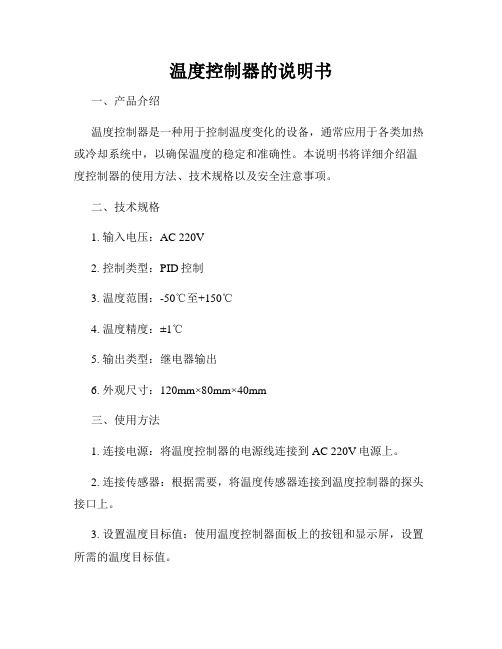
温度控制器的说明书一、产品介绍温度控制器是一种用于控制温度变化的设备,通常应用于各类加热或冷却系统中,以确保温度的稳定和准确性。
本说明书将详细介绍温度控制器的使用方法、技术规格以及安全注意事项。
二、技术规格1. 输入电压:AC 220V2. 控制类型:PID控制3. 温度范围:-50℃至+150℃4. 温度精度:±1℃5. 输出类型:继电器输出6. 外观尺寸:120mm×80mm×40mm三、使用方法1. 连接电源:将温度控制器的电源线连接到AC 220V电源上。
2. 连接传感器:根据需要,将温度传感器连接到温度控制器的探头接口上。
3. 设置温度目标值:使用温度控制器面板上的按钮和显示屏,设置所需的温度目标值。
4. 参数调整:按照需要,调整PID控制参数以实现更准确的温度控制。
5. 启动控制器:按下温度控制器面板上的启停按钮,控制器将开始工作并调节系统温度。
6. 监控温度:使用控制器面板上的显示屏,实时监控当前温度以及目标温度。
四、安全注意事项1. 在安装和操作控制器之前,请确保断开电源以防止电击事故。
2. 请根据产品规格正确选择电源电压,使用不符合规定电压的电源会导致设备损坏。
3. 定期检查控制器、传感器和电缆的连接是否牢固,避免松动或脱落导致设备故障。
4. 请勿在潮湿、腐蚀性或易燃易爆环境中使用温度控制器,以免引发安全事故。
5. 在长时间不使用时,建议将温度控制器断开电源,并储存在干燥、通风良好的地方。
6. 如果发现异常情况或设备故障,请立即断电并寻求专业人员进行维修。
以上是温度控制器的说明书,希望能帮助您正确、安全地使用该设备。
如有任何疑问或问题,请咨询售后服务部门,感谢您的支持与配合。
注:本说明书仅供参考,请以实际产品附带的说明书为准。

中达电通公司版权所有1. 输入部分1.1 热电阻输入 11.2 热电偶输入 21.3 模拟量输入 21.4 模拟量定义 32. 输出部分2.1 继电器输输出 42.2 电压脉冲输出 42.3 固态继电器介绍 52.4 模拟量输出控制 52.5 调功调压器简介 62.6 模拟量输出调整 72.7 P 变送的实现 73. 控制方式3.1 PID 控制概念 93.1.1 输出量 93.1.2 P 比例控制念 11 3.1.2 I 积分控制概念 113.1.3 D 微分控制概念 123.1.4 自整定(AT) 13目录V目录3.1.5 自整定原理 133.1.6PID参数微调 143.1.7 阀门,变频器的设定 153.1.8PID双向输出 153.2ONOFF控制 153.3 手动控制 163.4 程序控制 163.5 程序控制原理 193.6DTB程序控制断电保持功能激活 194. 报警输出4.1DTE的报警 214.2 超温报警的定义方法 214.3 加热器断线报警 224.4 程序控制报警 235.RS485通讯5.1DTA通讯 245.2DTB通讯 245.3DTC通讯 255.4 温控器与台达人机通讯范例 265.5 温控器与台达PLC通讯范例 326.DTCOM软件6.1DTCOM软件下载 346.2DTCOM的使用 356.3 单一指令测试 386.4 通过DTCOM软件实现程序规划 387.DTE软件的操作7.1更改DTE主机通讯协议 417.2DTE程序规划设定 428. 恢复出厂值的方法8.1D TA恢复出厂值 438.2D TB系列恢复出厂值 458.3D TC系列恢复出厂值 468.4DTE10T,DTE10P主机恢复出厂值 469. 实际应用案例9.1 塑料挤出机-1 479.2 塑料挤出机-2 489.3 热流道控制系统 509.4 油田数据采集 539.5 中空成型机CT检测功能 55目录目录9.6 真空镀膜生产线 569.7 真空镀膜生产线 6010. 一般故障排除方法10.1 故障代码说明 6210.1.1 输入未接 6210.1.2 输入信号错误 6310.1.3 超出上下限 6310.1.4P值闪烁 6310.2 测量偏差排除方法 6310.3 无输出排除方法 6410.4 按键失灵 6410.5 通讯无法写入 64根导线可任意接。

宇电智能温控仪说明书一、产品概述宇电智能温控仪是一款高性能的温度控制设备,广泛应用于家庭、办公室、工业等领域。
它具有精准的温度控制能力,可根据用户需求自动调节环境温度,提供舒适的室内环境。
二、产品特点1.智能控制:宇电智能温控仪采用先进的智能控制技术,能够自动感知环境温度,并根据设定的温度范围进行精确控制。
2.多功能显示:温控仪配备了大屏幕液晶显示屏,可直观显示当前室内温度、设定温度以及控制状态,方便用户随时了解温度情况。
3.多种控制模式:温控仪支持自动、手动和定时控制模式,用户可以根据需求选择不同的模式,实现灵活的温度控制。
4.智能学习功能:温控仪具备智能学习功能,能够根据用户的使用习惯和环境变化进行自动调整,提供更加个性化的温度控制体验。
5.节能环保:宇电智能温控仪采用高效的能源管理技术,可有效降低能耗,减少对环境的影响,符合绿色环保理念。
三、使用方法1.安装:将温控仪固定在墙壁上,并连接好电源和温度传感器。
2.设置温度范围:根据实际需求,在温控仪上设定合适的温度范围。
3.选择控制模式:根据个人喜好和需求,选择自动、手动或定时控制模式。
4.温度调节:根据需要,通过温控仪上的按钮或遥控器,调节设定温度。
5.观察显示:温控仪的液晶显示屏将实时显示当前室内温度、设定温度以及控制状态。
6.定期维护:定期检查温控仪的工作状态,如有异常及时修理或更换。
四、常见问题解答1.温控仪无法正常工作怎么办?答:首先确认温控仪是否连接电源,检查电源线是否插牢固。
如果仍无法解决问题,建议联系售后服务。
2.温度调节不准确怎么处理?答:可能是温度传感器损坏或安装位置不当导致的,建议更换传感器或重新安装。
3.为什么温控仪无法显示温度?答:检查温控仪是否正常上电,如果电源正常,可能是液晶显示屏损坏,需要更换。
4.如何设置温度范围?答:根据实际需求,通过温控仪的设置按钮或遥控器,进入菜单设置界面,按照操作说明进行设置。
五、注意事项1.使用前请仔细阅读本说明书,并按照说明进行正确安装和操作。

XMT-6000智能型数字显示温度控制器使用说明书此产品使用前,请仔细阅读说明书,以便正确使用,并妥善保存,以便随时参考。
!警告接线警告—如果仪表失效或发生错误,可能引起系统故障,安装外部保护电路以防止此类事故。
—为防止仪表损坏或失效,选用适当的保险丝保护电源线及输入/输出线以防电流冲击。
仪表供电—为防止触电或仪表失效,所有接线工作完成后方能接通电源。
禁止在易燃气体附近使用—为防火、防爆或仪表损坏,禁止在易燃、易爆气体,排放蒸汽的场所使用。
严禁触及仪表内部—为防止触电或燃烧,严禁触及仪表内部。
发生质量问题请与上海亚泰仪表厂营销部联系,只有“亚泰”服务工程师可以检查内部线路或更换部件,仪表内部有高电压,高温部件,非常危险!严禁改动仪表—为防止事故或仪表失效,严禁改动仪表。
保养—为防止触电,仪表报废或失效,只有“亚泰”服务工程师可以更换部件。
—为保证仪表长期安全使用,应定期保养。
仪表内部某些部件可能随使用时间的延长而损坏。
操作注意断电后方可清洗仪表。
清除显示器上污渍请用软布或棉纸。
显示器易被划伤,禁止用硬物擦拭或触及。
禁止用螺丝刀或书写笔等硬物体操作面板按键,否则会损坏或划伤按键。
1.产品确认本产品适用于注塑、挤出、吹瓶、食品、包装、印刷等机械设备;恒温干澡、金属热处理等设备的温度控制。
本产品的PID参数可以自动整定,是一种智能化的仪表,使用十分方便,是指针式电子调节器、模拟式数显温控仪的最佳更新换代产品。
本产品符合Q/SQG01-1999智能型数字显示调节仪标准的要求。
请参照下列代码表确认送达产品是否和您选定的型号完全一致。
XMT□-□□□□□□□—□①②③④⑤⑥⑦⑧⑨①面板尺寸mm⑤输入类型D:96×96 1:热电偶信号E:72×72 2:热电阻信号F:96×48(竖式);F(H):48×96(横式) ⑥输出类型G:48×48 空:继电器(最大1A)②显示方式V:逻辑电平输出用于SSR6:双排显示(经济型)B: 继电器(最大10A)③控制类型G: 可控硅输出(直接带300W以下负载)0:位式动作⑦分度号3:时间比例动作⑧量程下限4:两位PID动作及自动整定⑨量程上限7:单相过零脉冲PID及自动整定<附件>④限位报警安装支架2套,说明书一份0:无报警1:上限报警(XMTD、XMTF过零脉冲输出、逻辑电平输出,以及XMTG的各型号不能带上限报警)*报警常闭需注明2.安装(5)推紧安装支架,使仪表与盘面结合牢固,收紧螺钉。

●温度调节例子:从350℃变更为400℃时。
1.进入调温模式同时按下 两个按键,三秒钟后,数显百位数字闪烁,蜂鸣器滴响一声,松开按键。
2、调节温度点按 :百位数字3→4点按 :十位数字闪烁点按 :十位数字5→03.确定温度调节完成之后,长按 三秒钟,数显上数字停止闪烁,蜂鸣器滴响一声,松开按键。
●温度校准例子:设定温度是400℃,但是实际温度是395℃,需要校验温度。
1、进入调温模式同时按下 两个按键,三秒钟后,数显百位数字闪烁,蜂鸣器响一下,松开按键,进入校准 模式。
2、调节温度点按 :百位数字4→3点按 :十位数字闪烁点按 :十位数字0→9点按 :个位数字闪烁点按 :个位数字0→53、确定长按 三秒钟,数显上数字停止闪烁,蜂鸣器响一下,松开按键,进入正常运行模式。
2、Temperature adjustablePress : Hundreds digits 3 to 4Press :Ten digits flashPress :Ten digits 5 to 03.ConfirmationAfter the temperature adjustment completed, press and hold three seconds, the number on the digital display stops flashing, once the buzzer sounds, release the button.● Temperature calibrationFor Example: The set temperature is 400℃, but the actual temperature is 395℃, needed calibration temperature.1、Enter calibration modePress at the same time,three seconds later, thehundreds of digits in the digital display flash, once the buzzer sounds, release the buttons and enter the calibration mode.2、Enter the actual temperaturePress :Hundreds digits 4 to 3Press :T en digits flashPress :T en digits 0 to 9Press :Single digits flashPress :Single digits 0 to 53、ConfirmationPress and hold three seconds,the number on the digital display stops flashing, once thebuzzer sounds, release the button,Enter normal operationmode.●Clear Temperature calibration1、Clear the calibrate first Afterreplace the soldering tip or handle.2、Press : once the buzzerbeeps, the digital display showsC.L.R. and flashes;Long press :Once the buzzerbeep,the digital display shows the settemperature value;3、The temperature calibration iscleared successfully; the digitaldisplay temperature is 400; thetemperature compensation is 0.6、保养妥善保养GD90烙铁头,保持高性能,可长久使用。

微電腦程序控制器操作手冊TB100 TB600 TB700 TB400 TB900在使用本控制器之前,請先確定控制器的輸入輸出範圍和輸入輸出種類與您的需求是相符的。
1. 面板說明1.1 七段顯示器PV :處理值(process value),紅色4位顯示 SV :設定值(setting value),綠色4位顯示.21.2 LED LED LEDOUT1 :第一組輸出(Output1),綠色燈OUT2 :第二組輸出(Output2),綠色燈 AT :自動演算(Auto Tuning),黃色燈PRO :程式執行中(Program),黃色燈 ----- 只適用於 P TB 系列 AL1 :第一組警報(Alarm 1),紅色燈 AL2 :第二組警報(Alarm 2),紅色燈MAN :輸出百分比手動調整(Manual),黃色燈※注意:當發生錯誤(Error)時,MAN 燈會亮,並將輸出百分比歸零1.3 按鍵SET:設定鍵(寫入設定值或切換模式) :移位鍵(移動設定位數):增加鍵(設定值減1):減少鍵(設定值加1) A/M :自動(Auto)/手動(Manual)切換鍵。
自動:輸出百分比由控制器內部演算決定手動:輸出百分比由手動調整OUTL(在User Level 中)決定2 自動演算功能(Auto tuning)2.2 需先將AT(在User Level 中)設定為YES ,啟動自動演算功能。
2.3自動演算結束後,控制器內部會自動產生一組新的PID 參數取代原有的PID 參數。
* 自動演算適用於控溫不準時,由控制器自行調整PID 參數。
2.4 ATVL:自動演算偏移量(AutoTuning offset Value)SV減ATVL為自動演算設定點,設定ATVL可以避免自動演算時,因PV值震盪而超過設定點(Overshoot)。
例如:SV=200℃,ATVL=5,則自動演算設定點為195℃當自動演算中,PV值震盪,則是在195℃上下震盪,因此可避免PV值震盪超過200℃。

温控仪使用说明书:设备所采用的温控仪型号为XMT603 外形尺寸:48*96*112mm电源电压:AC220V (±15%,50Hz );功耗:3~4W ; 环境温度:0~50℃;相对湿度:≤85%无腐蚀性气体场合; 输入信号:PT100分度号热电阻;显示范围:-200.0℃~600.0℃; 分辨率:0.1℃;精度:0.2% . 按键定义: 功能键 :用于选择窗口页面,不同页面用J1、J2、COM 指示灯区别; 位选键 :循环选定页码内的数码管,选定的数码管呈闪烁状态; 增加键:改变闪烁位数码管的数值(第一位从0~9、“-”、-1循环,后三位从0~9循环)。
操作方法:用键选择页面窗口,用键和键改变页面内数码管的数值。
操作步骤:分为PP89、PP36、PP01三项内容,按下面流程图操作:1 置出PP89进入A1页(此项已设定A1:0008,B1:0000),可设定符合要求的输入信号和变送输出信号:PP01PP89PP36 XXXX 设定输入信号编号、变送输出编号 设定量程高低限,变送高地限、小数点 设定J1、J2继电器的吸合值、释放值― ― ― ― 测量显示结束标志操作流程图2置出PP36进入A2页(此项已设定A2:0000,B2:0000,C2:0000,D2:0000 ,E2:0001),确定输入信号对应的显示范围和变送输出范围:测量显示结束标志设定显示范围、变送输出、小数点要求如下:1)通常,A2页,B2页必须为0000,特殊修要修正时,A2页用于量程平移修正,适当填入正数或负数,修正后显示值=修正前显示值+A2页的值。
B2页用于量程满值修正,适当填入正数或负数,可使量程变大或变小,0值不变。
2)C2页填入变送低限值,D2页填入变送高限值。
3)E2页用于确定小数点位置,0001;0002;0003对应显示XXX.X、XX.XX、X.XXX;0004以上无小数点显示。
3 置出PP01进入A3页(此项由用户根据需要自行设定),通过设定继电器吸合、释放值,实现上下限、上上限、下下限报警或二位式、三位式控制,满足现场使用要求。


KT (AKT2,4,7,8,9,4H,4B)PRODUCT TYPES*When heating/cooling is selected, alarm output 1 cannot be used.When the communication function is selected, alarm output 2 cannot be used.• Part No.(Ex)Part No. when the optional functions (of Heating/Cooling control: relay contact output + Communications function) is added on to the basic model are as follows; Part No.: AKT21110101Note:When Current input is specified, a shunt resistor (sold separately) is required.Notes:1.CT1 or CT2 for current detection is provided as an accessory when heater burn-out alarm function is added.2.Event output will be shared if you choose alarm output 2 and the heater burnout alarm.• Part No.(Ex)Part No. when the optional functions (of Heating/Cooling control: SSR output + Communications function) is added on to the basic model are as follows; Part No.: AKT41111401Note:When Current input is specified, a shunt resistor (sold separately) is required.2KT (AKT2,4,7,8,9,4H,4B)32.If a communication function is added, second main setup is not possible• Part No.(Ex)Part No. when the optional functions (of Alarm output; Alarm output 2 + Heating/Cooling control: Current output) are added on tothe basic model are as follows; Part No.: AKT8111230Note:When Current input is specified, a shunt resistor (sold separately) is required.Notes:1.CT1 or CT2 for current detection is provided as an accessory when heater burn-out alarm function is added.2.If a communication function is added, second main setup is not possible• Part No.(Ex)Part No. when the optional functions (of Alarm output; Alarm output 2 + Heating/Cooling control: Non-contact voltage output) areadded on to the basic model are as follows; Part No.: AKT9111220Note:When Current input is specified, a shunt resistor (sold separately) is required.KT (AKT2,4,7,8,9,4H,4B)4Note:CT1 or CT2 for current detection is provided as an accessory when heater burn-out alarm function is added.• Part No.(Ex)Part No. when the optional function (of Heater burnout alarm: 10A) is added on to the base model are as follows;Part No.: AKT7111102Notes:1.CT1 or CT2 for current transformer is provided as an accessory when heater burn-out alarm function is added.2.Under some conditions, option functions (shaded items) may not be available; please check the “Descriptions” of the above table for non-functioning circumstances.• Part No.(Ex)Part No. when the optional functions (Heating/Cooling control + communication function) are added on to the basic model are asfollows; Part No.: AKT4H1111101Note:Please download user manual from the company website.KT (AKT2,4,7,8,9,4H,4B)*Please inquire if you need specifications not included in the model numbers above.5KT (AKT2,4,7,8,9,4H,4B) RATING & SPECIFICATIONS6KT (AKT2,4,7,8,9,4H,4B)7KT (AKT2,4,7,8,9,4H,4B)8COMMUNICATION FUNCTION OVERVIEWNote:That main setting No. 2 will not be possible on the KT8 and KT9 when the communications functions is added.PARTS AND FUNCTIONS1. KT2 seriesPV/SV display (red):Indicates the input value and setting value. During setting mode, characters and setting value of the setting item are indicated in turn.MEMO/STEP display (green):Indicates memory number during fixed value control. Indicates step numberduring program control.PV indicator (red):Lights up when the input value (PV) is indicated.SV indicator (green):Lights up when main setting value (SV) is indicated.AT indicator (yellow):Flashes during AT (auto-tuning).T/R indicator (yellow):Flashes during serial communication (Lit while sending data, Unlit while receiving data)OUT indicator (green):Lights up when control output or OUT1 (Heating side, option Heating/Cooling control) is ON. (For DC current output type, it flashes corresponding to the manipulated variable in a 0.25 second cycle)EV1 indicator (red):Lights up when Event output 1 or OUT2 (Cooling side, option Heating/Cooling control) is ON.EV2 indicator (red):Lights up when Event output 2 is ON.Increase key ( ):Increases the numeric value. Decrease key ( ):Decreases the numeric value.Mode key ( ):Selects the setting mode or registers the setting value.(By pressing the Mode key, the setting value or selected value can be registered)OUT/OFF key ( ):The control output OUT/OFF or program control RUN/STOP can be switched.12345678910111213OFFMODE OUT11121310KT (AKT2,4,7,8,9,4H,4B)96. KT4H/4B series2. KT4 series3. KT8 series4. KT9 series5. KT7 seriesNote: Color selection is the same for each size.1PV displayIndicates PV (process variable).2SV displayIndicates SV (setting value).3Increase keyIncreases numerical value.4Decrease keyDecreases numerical value.5Mode keySwitches the setting mode.6OUT/OFF keyControl output is turned on or off when control output is ON.(Bottom side)3947812561 Action indicators (backlight: orange)°F °C .....................Lights respectively when temperature unit °F/°C is selected. T/R ........................Lights during Serial communication (option) TX output. AT .........................Flashes during auto-tuning or auto-resetOUT1 ....................Lights when control output is ON or Heating output (option) isON.For DC current output type, it flashes corresponding to the manipulated variable in 0.25 second cycles.OUT2 ....................Lights when Cooling output (option) is ON. EVT1 .....................Lights when Alarm 1 output is ON.EVT2 .....................Lights when Alarm 2 output (option) is ON or Heater burnoutalarm (option) is ON.LOCK ....................Lights when Lock 1, Lock 2 or Lock 3 is selected.2 MEMO display .......Indicates the set value memory number (backlight: green).3 PV display .............Indicates the PV (process variable) (backlight: red/orange/green).4 SV display .............Indicates the SV (set value) (backlight: green).5 Mode key ...............Selects the setting mode, and registers the set value.6 OUT/OFF key ........The control output ON/OFF or Auto/Manual control can beswitched.7 Increase key ..........Increases the numeric value.8 Decrease key ........Decreases the numeric value.9 Tool connector .......By connecting the tool cable, the following operations can beconducted from the external computer using the exclusive tool software.- Reading and setting of SV , PID and various set values from external computer- Reading of PV and action status - Function changeKT (AKT2,4,7,8,9,4H,4B)10DIMENSIONS (unit: mm inch ) T olerance: ±1 ±.0391. KT2 series• External dimension• Panel cutout22.2.87445+0.6 0 Note:The communications terminal is the screw terminal on theback of the unit.2. KT4 series• External dimension• Panel cutoutNote:The communications terminal is the screw terminal on theback of the unit.3. KT8 series• External dimension• Panel cutoutNote:The communications terminal is the screw terminal on theback of the unit.4. KT9 series• External dimension• Panel cutoutNote:The communications terminal is the screw terminal on theback of the unit.116. KT4H/4B series 5. KT7 series• External dimensionNote:The communications terminal is the modular jack on thebottom of the unit.• External dimensions• Panel cutout • Lateral close mounting1.5T erminal cover +0.5+.020Notes: If lateral close mounting is used for the controller,IP66 specification (Dust-proof/Drip-proof) may be compromised, and all warranties will be invalidated.INSTALLATION1. KT2 seriesPlease install vertically in order to satisfy the IP66 specification for dust and splash proofing.The possible control panel plate thickness for installation is between 1 to 10 mm.(1) Insert the unit from the front of the control panel.(2) Insert the mounting frame until that the edges (2) make contact with the panel.(3) Tighten the clamp screw and then turn it 3/4 of a turn after the edge of the screw reaches the panel.2. KT4, 7, 8, 9 series• Panel MountingMountable panel thickness: Within 1 to 15mm .039 to .591inch Insert a controller from the front side of the panel.Attach the mounting brackets by the holes at the top and bottom of the case and secure the controller in place with the screws.• DIN rail mounting (KT7)1) Hook 1 of the KT7 on the upper side of the DIN rail.2) Making the 1 part of the KT7 as a support, fit the lower part of the KT7 to the DIN rail.KT7 will be completely fixed to the DIN rail with a “Click” sound. Recommended DIN rail: Part No. A TA48011Recommended fastening plate: Part No. AT A48061213OPTION1. Shunt resistor2. Terminal coverNote: 2pcs of terminal cover of AKT8801 can be used as an AKT9801 cover.3. Current transformer (CT)4. Tool cableAKT4810 (for KT2, 4, 8, 9, 4H and 4B)AKT4811 (for KT7)AKT2801 (for KT2)AKT4801 (for KT4)AKT8801 (for KT8)AKT9801 (for KT9)AKT4H801 (for KT4H/4B)• External dimension1) CT1 (for 5,10 and 20A)Note:CT1 or CT2 for current detection is provided as an accessory when heaterburn-out alarm function is added.2) CT2 (for 50A)AKT4H820n2.5 Plug 3-Pole type200±20507.784±.7871.9692000±4078.74±1.575USB Plug20.787351.37814EXTERNAL CONNECTION DIAGRAM5. KT4H/4B series1. KT2 series• TC: Input terminal for thermo couple.• RTD: Input terminal for the resistance temperature sensor.• DC: Input terminal for DC current or DC voltage.For DC current input, connect a separately sold receipt resistor (50Ω) between the input terminals.• OUT1: Output terminal for the control output or heating output [option: heating/cooling control].• POWER SUPPL Y: Power supply terminal.• EV1/OUT2: Output terminal for event output 1 or cooling output [option: heating/cooling control].• EV2: Output terminal for event output 2.• DI: Input terminal for DI input. (There are three types of D1 input, the SV1/SV2 external switchingfunction, the OUT/OFF (RUN/STOP) output switching function, and timer function.)• RS-485: Communication terminal for serial communication. (EV1, 2 is alarm output)2. KT4 series• POWER SUPPL Y: Power supply• OUT1: Control output 1 (heat output)• OUT2: Control output 2 (cooling output)• RELAY: Relay contact output• V/A: DC voltage output/direct current output • V: Contactless relay output • A1: Alarm 1 output• EVT: Event output (A2 output and heater cutoff alarm output)• CT: CT input• TC: Thermocouple• RTD: Resistance temperature detection • DC: Direct current or DC voltage • RS-485: Serial communications24V AC/DCPOWER SUPPLY3. KT8 and KT9 seriesNote:That main setting No. 2 will not be possible on the KT8 and KT9 when the communicationsfunctions is added.4. KT7 series• POWER SUPPL Y: Power supply • OUT: Control output• RELAY: Relay contact output• V/A: DC voltage output/direct current output • EVT: Event output[Alarm, loop fault alarm or heater cutoff alarm (optional)]• TC: Thermocouple• RTD: Resistance temperature detection • DC: Direct current or DC voltage • RS-485: Serial communications • CT: CT inputPOWER • POWER SUPPL Y: Power supply• OUT1: Control output 1• OUT2: Control output 2 (cooling output)• RELAY: Relay contact output• V/A: DC voltage output/direct current output• A1: Alarm 1 output • A2: Alarm 2 output• HB: Heater cutoff alarm output• SV2: Second main setup • CT: CT input• TC: Thermocouple • RTD: Resistance temperature detection • DC: Direct current or DC voltage• RS-485: Serial communicationsOUTPOWER SUPPL Y .......Power supply EVT1 ..........................Alarm 1 outputEVT2 ..........................Alarm 2 output (option) or heater burn-outAlarm output (option)OUT1 .........................Control output or heating output (option)OUT2 .........................Cooling output (option)TC ..............................Thermocouple inputRTD ...........................Resistance temperature detection inputDC ..............................Direct current input (DCA) or DC voltage input (DCV)(For DC voltage input, + side terminal number differs depending on the voltage. Also, DC current input, connect s shunt resistor between No. 10 and 12 terminal.)CT1 ............................Current transformer input 1 (option: Single, three phase)CT2 ............................Current transformer input 2 (option: Three-phase)DI ...............................Contact input (option)RS-485 .......................Serial communication RS-485 (option)15Communication Function Connection Diagram (PLC Connection Diagram)3. KT4H/4B seriesNOTICE ON OPERATION1. KT2, 4, 8 and 9 series2. KT7 seriesNotes:1.Terminating Resistors (Terminators)The KT series has a built-in pull-up resistor or pull-down resistor, which serves as the terminating resistor. For this reason, do not connect the terminating resistor on the communication line.2.Please use a RJ-116 polarized type modular connector.Please use a cable that is suitable for a modular connector.KT7Terminal3 to YB (+)Terminal4 to YA (–)ࠗࠗPLC (–)(+)Notes:1. To prevent current flow along shield sections, ground one end of the shield line. (If both ends of the shield section are grounded, a closed circuit with the earth will form and electricity flowing through the shield line will cause increased susceptibility to noise.)2. Terminating Resistors (Terminators)The KT4H series has a built-in pull-up resistor or pull-down resistor. For this reason, do not connect the terminating resistor on the communication line.1. NOTICE ON SITE SELECTIONThis instrument is intended to be used in the following environment (IEC61010-1)Overvoltage category II, Pollution degree 2Mount the controller in a place with:1) A minimum of dust, and an absence of corrosive gases2) No flammable, explosive gases3) Few mechanical vibrations or shocks 4) No exposure to direct sunlight, an ambient temperature of 0 to 50°C (32 to 122°F ) that does not change rapidly (When installing inside a panel, make particular allowance for heat dissipation. Avoid installation in situations such as above equipment that generates heat.)5) Locations in which temperature rapidly changes may cause condensation.6) Locations or atmospheres in which gasoline, thinners, alcohol, or otherorganic solvents are present, or in which ammonia, sodium hydroxide, or other strong alkaline substances may adhere.7) Locations susceptible to direct impact or the transmission of vibrations, or where splashing with water is possible.8) In the proximity of equipment in which large switching surges occur or near high-voltage cables, high-voltage equipment, power lines, powerequipment, ham radio transmitters, or equipment containing these or similar devices.9) An ambient non-condensing humidity of 35 to 85%RH10) No large capacity electromagnetic switches or cables through which large current is flowing11) No water, oil or chemicals or where the vapors of these substances can come into direct contact with the controller 2. NOTICE ON THE WIRING1) The terminal block of KT4, 8, 9, 4H, 4B series are designed to be wired from the left side (KT2 series are designed to be wired from the upper and lower direction). The lead wire must be inserted from the left side of the terminal, and fastened by the terminal screw. Use a solderless terminal with insulation sleeve that fits to the M3 screw.2) T erminal fastening torque is approxi-mately 0.6N·m to 1.0N·m (KT4, 8, 9, 4H and 4B).For KT7 series by M3.0 screw is less than 0.5N·m and by M2.0 screw 0.25N·m respectively.3) Use a thermocouple andcompensating lead wire according to the input specification of the controller.4) Use a 3-wire system of RTD according to the input specification of the controller.5) This controller has no built-in power switch, circuit breaker or fuse. Therefore, it is necessary to install them in the circuit near the external controller.(Recommended fuse: Time-lag fuse, rated voltage 250V AC, rated current 2A)6) In the case of 24V AC/DC powersupply, do not confuse the polarity when it is DC.7) With the relay contact output type, use an auxiliary electromagnetic switchexternally according to the capacity of the load to protect the built-in relay contact.8) When wiring, keep input wire(thermocouple, RTD, etc.) away from AC source and load wire to avoid external interference.9) T urn the power supply to theinstrument off before wiring or checking. Working or touching the terminal with the power switched on may result in Electric Shock which could cause severe injury or death.Wire-pressed terminal Companyname Part numberFastening torqueFork typeNICHIFU Co., Ltd.1.25Y -30.6 N ⋅m,Max.1.0 N ⋅m.J.S.T . Mfg.Co., Ltd.VD1.25-B3A Round typeNICHIFU Co., Ltd. 1.25-3J.S.T . Mfg.Co., Ltd.V1.25-310) Do not drop wire chips into the holes of vent when wiring, because they could cause fire, malfunction or trouble with the device.11) To prevent the unit from harmful effects of unexpected high level noise, it is recommended that a surge absorber be installed between the electromagnetic switch coils.3. NOTICE ON THE MOUNTING1) Do not use excessive force while screwing in the mounting bracket of KT4, 8, 9, 4H and 4B series. For KT4, 8 and 9 series, recommended torque is approxi-mately 0.12N·m. For KT4H and 4B, recommended torque is approximately 0.05 to 0.06 N·m.2) When mounting the KT7 series to the DIN rail, mount it in a lateral direction. Make sure a click is audible when fixed into place.4. OPTIONAL HEATER BURN-OUT ALARM OUTPUT (KT4, 7, 8, 9, 4H and 4B series)1) This alarm is not available for detecting current under phase control.2) Use the current transformer (CT)provided, and pass one lead wire of theheater circuit into the hole of CT.3) When wiring, keep CT wire away fromAC source and load wire to avoid externalinterference.4) In three phase installations, ensurethat R, S, and T are each connected to a2-line CT that connects with CT1 ((13)–(14)) and CT2 ((14)–(15)) terminals.5. Please use rod terminals for theterminal portion of the KT7 series.We recommend terminals made byPhoenix Contact.(1) to (4) are AI0.25–8YE, AI0.34–8TQ,AI0.5–8WH, AI0.75–8GY, AI1.0–8RD,and AI1.5–8BK.(5) to (9) are AI0.25–8YE, AI0.34–8TQ,and AI0.5–8WH.The screw tightening torque for (1) to (4)should be no more than 0.5 N·m and for(5) to (9) it should be no more than 0.25N·m. Make sure no screw is loose.HeaterPower supplyCTCT input terminalDownload from /ac<Temperature Control System Configuration>Kitchen appliance。

日本岛电SR90 系列PID 温度调节器中文操作说明调节输出正/反作用单输出时在[1-42]“ACT”窗口,选择调节输出反作用(加热)或正作用(致冷)。
反作用(RA):PV 测量值与SV 设定值的正偏差越大,调节输出越小(加热系统)。
正作用(DA):PV 测量值与SV 设定值的正偏差越大,调节输出越大(致冷系统)。
二.操作流程图说明SR90 系列所有参数窗口可分为两个窗口群(0-X 窗口群和1-X),子窗口和虚线表示的选件窗口共60 个。
每个窗口采用了编号,例如传感器量程选择窗口[1-48],表示第1 窗口群的第48 号窗口。
按增减健修改参数时,面板SV 窗口的小数点闪动,按ENT 键确认修改后,小数点灭。
三.入门的快速设置例(简单加热系统)某加热系统,仪表选用SR93-1P-N-90-1000000, K 型热偶0.0~800.0℃输入,P型输出接固态继电器。
单设定值,设定温度为600.0℃,EV1 上限绝对值报警值650.0℃,EV2 下限绝对值报警值550℃, 报警为上电抑制。
设置步骤如下:1)在[1-48]窗口,将传感器量程代码设定为:05(K 型热偶0.0~800.0℃) 。
2)在[1-49]窗口,选择传感器量程的单位C(0.0~800.0℃) 。
3)在[1-42]窗口,将调节输出极性设为:rA 反作用(加热)。
4)在[1-10] 窗口,将调节输出的时间比例周期设为:2 秒。
5)在[0-0]窗口,按增、减键将SV 值设为600.0℃,按ENT 键确认。
6)在[1-20]窗口, 将EV1 报警方式设为:上限绝对值(HA)。
7)在[1-23]窗口, 将EV2 报警方式设为:下限绝对值(LA)。
8)在[1-25]窗口,下限报警应具有上电抑制功能,设为:2。
8)在[0-4]窗口, 设EV1 报警值:650.0℃;在[0-5]设EV2 报警值:550.0℃。
9)系统接成闭环后,在[0-3] AT 功能窗口按增/减键将OFF 改为ON 状态后,按ENT 键确认启动自整定,.AT 灯闪烁自整定起动。

温控器说明书LD-B10系列智能型⼲式变压器巡回显⽰控制仪表使⽤说明书福建省⼒得⾃动化设备有限公司第三版警告:在进⾏变压器耐压试验前,应先将传感电缆插头与温控仪分离,以免损坏温控仪⽬录LD-B10系列仪表概述LD-B10-10D仪表说明LD-B10-10E仪表说明LD-B10-10F仪表说明------Windows版监控软件说明----------DOS版监控软件说明附录⼀(仪表安装图)附录⼆(仪表传感电缆图)LD-B10 系列仪表概述⼀、特点LD-B10系列智能型巡回检测控制仪是专为⼲式变压器安全运⾏设计的⼀种智能控制器。
仪表采⽤单⽚机技术,利⽤预埋在⼲式变压器三相绕组中的三只铂热电阻来检测及显⽰变压器绕组的温升,并具有相应的报警及控制功能,能够⾃动启停冷却风机对绕组进⾏强迫风冷,以保证变压器运⾏在安全状态。
其主要特点有:▲采⽤新型抗⼲扰设计,对于共模与串模⼲扰均有极强的抑制能⼒,并具有定时检测与校正功能,可随时排除随机⼲扰。
同时,仪表的⾃动稳零系统还能有效地抑制零点漂移,确保仪表在各种条件下均能正常⼯作。
▲综合应⽤单⽚机技术,能有效地判别传感器开路等故障信号,保证了仪表在上电、开路等情况下,不会误发超温报警或超温跳闸等信号。
▲采⽤双四位LED显⽰⽅式,⼤显⽰器显⽰测量温度值,⼩显⽰器显⽰对应的测量绕组相序及报警绕组相序,并显⽰⼿动⽅式及最⼤值显⽰⽅式的提⽰符,使仪表⼯作状态及测量值的显⽰更加直观。
▲操作简使,⽤户可通过仪表⾯板轻触键来设定控制风机启停的⽬标值及各种报警值,并具有可靠的参数保护功能,所有参数断电后均不会丢失。
▲仪表不⽤电位器调校,⽆需⽤户在现场对各通道作任何调整。
▲⽤户通过仪表安装架上的旋转⽀架来调整仪表表⾯的朝向。
⼆、主要技术指标1、测量范围:0.0~200.0℃2、测量精度:通⽤型:0.5级分辨⼒:0.1℃3、使⽤条件:环境温度 -20~+55℃相对湿度< 85%+10%电源电压 220V AC-15%电源频率(50HZ~ 60HZ)±2HZ4、传感器参数: Pt1005、抗⼲扰性能满⾜JB/T7631-94《变压器⽤电阻温度计》标准要求:1)对共模250V(AC,50HZ)或串模200mV(AC,50HZ)⼲扰电压,显⽰值变化⼩于基本误差值。

温控仪使用说明范文一、产品简介:温控仪是一种用于调节和控制温度的电子设备,主要应用于家庭、办公场所、实验室等各种温度控制领域。
它可根据用户的需求,自动调节和维持设定的温度范围,确保环境温度的舒适性和稳定性。
二、外观和控制面板介绍:1.外观:温控仪的外观一般为方形或长方形的盒状结构,材质多为塑料或金属,外壳上有显示屏、控制按钮和接口等。
2.显示屏:显示屏通常为液晶显示屏,用于显示当前的温度、设定的温度、工作状态等。
3.控制按钮:控制面板上通常有一些按钮,用于设定温度、选择工作模式、调节参数等。
4.接口:接口可以分为电源接口、控制接口和外部设备接口等,用于供电、控制和连接其他设备。
三、基本使用方法:1.电源连接:将温控仪的电源适配器插头插入电源插座,确保电源供应稳定。
2.温度传感器连接:根据温度传感器的类型和规格,将其插入温控仪的温度传感器接口。
3.设定温度:通过控制按钮,在显示屏上设定所需的温度范围。
根据不同的温控仪型号,设定方法可能略有差异,但通常需要按下设定按钮,然后使用加减按钮来调节目标温度,并保存设定值。
4.选择工作模式:温控仪通常提供多种工作模式,如制冷模式、加热模式、自动模式等。
根据需要,选择相应的工作模式,并进行设定。
5.调节参数:一些温控仪还提供一些可调节的参数,如温度回差、控温精度等。
根据需要,进行相应的参数调节。
6.启动和关闭:根据所设定的温度和工作模式,按下启动按钮使温控仪开始工作。
需要关闭时,按下关闭按钮将其停止工作。
四、注意事项:1.请阅读说明书:在使用温控仪前,请仔细阅读产品的说明书,了解其功能和使用方法。
2.正确安装传感器:温度传感器是温控仪的重要组成部分,需正确安装在需要测量温度的地方,避免误差。
3.避免灰尘和水汽:避免温控仪长时间处于灰尘多、湿度高的环境中,以免影响其正常工作。
4.保持通风:温控仪应放置在通风良好的位置,避免阳光直射和高温环境,以保证其散热效果和寿命。


一周编程电子智能室内温控器LOGIC 578001使用指南引言感谢您选择了我们的产品及对我们的信任与支持。
本装置是电子式定时恒温器,可设置一星期为周期的运行程序。
通过该装置,可对安装环境内的温度进行十分精确的调节控制,满足用户对创造一个舒适生活环境的要求。
符合标准:符合欧盟法令:EN 60730-1 标准及其修订内容欧盟B.T.73/23/EEC号法令EN 60730-2-7 标准欧盟 E.M.C.89/336/EEC号法令及93/68/EEC修改法令EN 60730-2-9 标准产品规格:电源:二节LR6型1.5V碱性电池温度调节范围:10至35℃显示屏显示之环境温度:0至40℃(分辩率0.1℃)温度修正频率:每分钟一次微分:0.2至0.4K探针传感器:NTC3%保护等级:IP20绝缘等级:热梯度:1K/15分输出:转换继电器触点容量:8(2.5)A250V~作用类型:1BU绝缘条件:正常环境最大工作温度:50℃储存温度:0-60℃防冻温度:6℃恒定运行程序:以一星期为周期设置软件等级:A液晶显示屏夏季/冬季(采暖/空调)切换程序设置中的最小增减允许时间:1小时安装:壁式安装安装及连接:安全预防措施在进行定时恒温器的连接之前,请确认受其控制的设备系统(采暖锅炉、泵和空调系统等)电源已断开,并需检查这些设备的使用电压是否与定时恒温器底座上表明的电压相符(最大250V~).(图4)安装位置定时恒温器须安装在远离热源(暖气装置、阳光、厨房)和门窗之处,安装高度离地面约1.5米。
(图5)安装见图6-7-8电气连接将受定时恒温器控制的设备系统电线与定时恒温器的1号及2号接线柱连接见接线图10所示U=受定时恒温器控制的设备1=共用接线柱2=常开接线柱3=常闭接线柱重要事项:请务必严格遵照相关现行法律的规定及安全规范安装定时恒温器。
电池更换:当在显示屏上闪烁显示“”标志时,定时恒温器还可正常工作约一个月左右,然后将会停止工作并固定显示“”。

温度控制器使用说明书一、产品概述温度控制器是一种用于控制和调节温度的设备。
它可以实时监测环境温度,并按照预设的温度范围进行自动控制,以确保温度保持在设定值内。
二、产品组成1. 主机:包含显示屏、按键和控制电路等组件,用于设置和监控温度控制器的工作状态。
2. 传感器:用于感知环境温度的变化,并将其转化为电信号,传输给主机进行处理。
3. 输出端口:用于连接外部设备,如加热器、冷却器等,以实现温度调节。
三、使用步骤1. 连接电源:将温度控制器插入电源插座,并确保电源稳定。
2. 连接传感器:将传感器插入温度控制器的传感器接口中,并确保连接牢固。
3. 设置温度范围:按照产品说明书中的指引,通过按键设置所需的温度范围。
4. 连接外部设备:根据需要,使用合适的电缆将外部设备连接至温度控制器的输出端口上。
5. 开机:按下电源按钮,温度控制器将开始运行,并在显示屏上显示当前温度及工作状态。
6. 调试和调节:根据实际需要,适时调整温度控制器的参数,以达到预期的温度控制效果。
四、注意事项1. 请确保温度控制器在通风良好的环境中工作,避免遮挡或靠近高温的物体。
2. 避免温度控制器长时间暴露在潮湿、尘土等有害环境中,以免影响正常使用寿命。
3. 使用前请认真阅读产品说明书,并按照要求正确操作,以免因误操作导致设备损坏或操作失误。
4. 在设置温度范围时,请合理选择上下限,避免因温度波动过大造成设备故障或无法达到所需温度。
5. 如遇到温度控制器异常工作或其他问题,请及时联系售后服务中心进行咨询或维修。
五、常见问题解答1. 温度控制器显示屏无法正常工作怎么办?答:请检查电源接口是否接触良好,确认电源供电充足,并检查是否有异常开关或损坏的部件。
2. 温度控制器无法控制温度在设定范围内怎么办?答:请确认传感器连接是否正确,温度控制器和外部设备的连接是否稳固,并适时调整温度范围和控制参数。
3. 温度控制器显示温度与实际温度不一致怎么办?答:请检查传感器的位置是否合理,避免受到外部干扰,如阳光直射或其他热源等。

YTG-840WK温控器说明书
一、使用步骤
1、安装电池开机。
打开后盖,放入两节电量充足的五号电池。
2、查看热量表表号。
热量表表号是一组8位数字,在表侧面可以看到。
今年新入网的农村和城市平房用户施工单位会把表号抄写在一张口取纸上,贴在表箱上。
3、设置温控器表号与热量表表号相同。
短按“选择”按键,显示“表号”界面后,长按选择键,看到第一、二两位数字闪烁后松手。
通过按压“增加”和“减少”键设置表号的第一和第二位数。
设置完成后,继续长按选择键,第三、四两位数字开始闪烁,同样的方法依次设置。
最后两位数字设置完成后,长按选择键,显示“GOOD”字样表示设置完成。
4、使用温控器。
短按增加和减少按键,就可以设定室内温度。
当室温达到设定值时,热表阀门自动关闭;当室温低于设定值2度时,热表阀门自动开启。
5、建议设置的温度。
建议设置为16-18度。
二、常见问题
1、温控器不能调温度,原因可能是:
①温控器上的表号与热表的号码不一致,解决办法:按照使用步骤2和3正确设置表号。
②频繁更改设定温度。
设定的温度生效后,半个小时后才能再次有效地设置。
2、我已经交费了,为什么家里还没有暖气?
①远程热表用户交费后,两小时内热表阀门自动打开。
②也可以通过长按“模式”键手动打开。
产品推荐TY 系列数显调节器/温控表说明书7SBDOC NO :201109TY-S9696 TY-S4896 TY-K9696 TY-K4896TY-S9648 TY-S4848 TY-K9648 TY-K4848目录1、概述 (2)2、主要特点 (2)3、主要技术参数 (2)4、仪表面板及安装尺寸 (3)5、接线方式 (5)6、操作与参数设置方法 (8)7、输入/输出方式切换方法.......................... (14)8、错误代码描述 (17)9、典型应用:与执行器、电动阀接线图 (18)9、典型应用:与执行器、电动阀接线图9.1、与TOYI-R系列执行器接线示意图(如接线后发现阀位显示与实际相反,可调换仪表1、3端子的导线,或调换电动执行器/电动阀4、6端子的导线):9.2、与TOYI-S系列或基本型执行器接线示意图:0%0%COM此时仪表的输出代码最后一位为9100%SHUTOPENCOM8、错误代码描述--E1 --E2 测量错误:1、测量信号中断2、仪表内部跳线错误3、仪表内部A/D 转换故障4、测量值过大或过小 --E8 测量值超出测量范围的高端信号值。
--E5 --E6 电位器反馈信号错误。
(反馈值小于-19或大于110)2、主要特点3、主要技术参数1、概述此调节器为单回路数显PID 调节器,可自由组态选择热电偶、Pt100、微弱电压、标准电流/电压(如4-20mA/1-5V DC )等输入信号类型,对于电流/电压线性输入信号可以选择显示量程,经PID 运算后输出的控制信号,可直接控制电动执行器、继电器、变频器等,实现自动调节的目的。
适用于工业现场的温度、压力、流量、液位的精确控制。
n 软件组态,自由组态输入信号方式。
n 独特的输入信号滤波算法,有效滤除数百倍于正常输入信号范围的尖峰脉冲信号,并保持8次/秒的采样速度和技术指标精度。
n 多参数显示,同时显示信号测量值、设定值和输出信号值、方便观察及调试。
n 附带反馈信号的电动执行器有操作简便的阀位自动标定功能,可以使阀位直观、正确、实时显示在仪表上。
n 方便、简洁和保护性的偏差修正。
保证显示与实际温度一致。
n PID 输出有正作用/反作用选择及输出上限和下限限定功能。
n 输入类型:n a )热电偶K 、S 、B 、R 、E 、J 、T 、N 输入阻抗>1M Ω n b )热电阻:Pt100(-100℃~200℃),Pt100(-50℃~600℃)注:出厂前需指明温度范围。
n c )标准电流/电压:4~20mA/1~5V DC ,输入阻抗250Ω,量程可设定。
线性量程选择范围:有效数字-1999~8000之间,小数点位置0~3位,与输入信号成线性比例关系,可设定量程数值及小数点位置。
n 测量精度:满量程的0.25% n PID 输出(有正作用/反作用选择)l 继电器(AC250V ,16A )时间比例输出;l 继电器(AC250V ,16A )开、闭输出控制电动执行器; l 光隔离4~20mA 控制输出,负载≤500Ωn 可设1~2个报警,类型如下:上限报警、下限报警、偏差报警、上偏差报警、下偏差报警。
n 自动/手动无扰切换。
n 电源:85~265V AC ,<8Wn 环境温度:0~55℃,湿度≤90%RH4、仪表面板及安装尺寸仪表外形尺寸符合国家标准,不仅适合单机配套使用,也适合仪表控制盘集中安装。
9696操作面板:4896操作面板:商阀位显输出显闭指示开指示灯/主输出自动/手动指自动/手选定值警1讯指示灯设定键数字键数字键警2数字键测设阀输 自动//手动指示灯/主输出指示灯数字键7.4.2、当通讯电路与4~20mA 电路都焊或仅焊通讯时,CB5、CB6、CB7都开路:而4~20mA 可由R73两脚引线到指定端子。
(特殊表)7.4.3、当不焊通讯,仅焊4~20mA 电路(或不焊)时,CB5、CB6开路,CB7短路:且用R64 200Ω/2W 电阻,以下图方式代替继电器JK3:ABRS485使7.3、CB2和CB3同时短路:A 、4~20mA /0~5V 接入B 、当电源板CB4短路,24V 变送4~20mA 接入电源板:7.4、CB5、CB6、CB77.4.1、当通讯电路元件不焊,仅焊4~20mA 电路时,CB5、CB6短路,CB7开路:A 、R73不焊时B 、R73焊接270Ω 1/4W 电阻时C 、R73焊接510Ω 1/4W 电阻时4-20mA/0-5V 电压输入GND 参考地空4-20mA 电流输入GND 参考地空+24V+-4~20mA 电流输出+-1~5V 电压输出+-0~10V 电压输出9648操作面板:外形及盘面开孔尺寸5、接线方式■7SB端子接线图5.1 TY-S9696、TY-S4896、 TY-S96485.1.1、输入端子:1)、端子9、10为电源端子好使用隔离电源或净化电源。
2)、端子5、7适用于K、S、B R、E、J、T、N分度热电偶,参见in代码表热电偶,应使用相应的补偿导线连接至端子,导线电阻<100欧姆;另端子4、5、7、8可为热电阻、电压、电流输入端子。
5.1.2、控制输出端子:★如出厂非指定输出方式,接线前先参考此说明书11页中做相应的输出代码调整。
1)当输出为继电器时间比例时,11、12为控制输出端子(无源触点);11与13、11与14可分别设置为报警2、报警1。
2)当输出控制电动执行器时,11端子为公共端,12、13分别接执行器伺服电机的开、闭端子。
11与14可设置为报警1。
7、输入/输出方式切换方法★如下为内部短路块明细。
(注:请在工程师指导下操作)主板:7.1、CB1反馈的接入方式7.1.1、开路:A、可接入470~10K电位器。
B、可接入0~5V电压反馈。
7.1.2、短路:可接入4~20mA电流反馈。
7.2、CB2、CB3 测温信号接入类型选择:7.2.1、CB2和CB3同时开路:热电阻输入7.2.2、CB2短路、CB3开路:热电偶输入空电压输入参考地空4~20mA电压输入GND参考地Pt100、CU50等参考地空设定好温度设定值后,参照PID参数修改方法,将P参数设为零,然后按“A/M”键数次直至退出,即启动了PID参数自整定。
仪表会将输出增大然后减小数次后,根据温度的波动范围及其反应的快慢自动计算出PID参数,然后进入自动控制状态,用户可观察其自动控制的效果。
如需保留整定结果,可按PID参数修改方法进入参数修改状态后,按“SET”键数次直至退出。
如不保留整定结果,则重新上电后会恢复原PID参数。
=t参数(输出方式不同时,其意义也不同):☆继电器时间比例方式时t为时间比例周期,应在5~30秒之间选择;☆输出直接控制电动执行器时t为执行器由全闭至全开时间,应在10~255秒间选择,出厂时取值30,取值小则调节得精细,每次执行器的调节最小步距小,但相同调节量下的调节次数会相应多些,通常取执行器全闭至全开时间的0.5~0.8倍为好。
☆该参数还有另一用途,即密码锁,仪表用于线性信号输入时(例如4~20mA/1~5VDC或0~20mV信号输入),用户若要更改量程,则须将其设为密码11,方可进入量程下限iL、量程上限iH及偏差修正Uc参数的设置。
=Uc参数:用于温度偏差修正。
若需修正显示温度,增大或减小Uc值即可,出厂时Uc取0。
=电动执行器开度的自动标定(对输出控制带反馈执行器而言):仪表可对带反馈的执行器进行自动标定,进行标定前,应仔细检查电动执行器的电气限位能否正常工作,否则可能标定不成功,并造成仪表或执行器机构损坏。
按下A/M键的同时再按下︾键,即启动了阀门自动标定,此时仪表先输出执行器关信号,直到执行器的下限电气限位起作用,使执行器停止关动作,仪表即确定此时位置为执行器零位,对应阀位信号显示为零,然后仪表输出执行器开信号,同样直到执行器的上限电气限位起作用,使执行器停止开动作,仪表即确定此位置为执行器满位,对应阀位信号显示为100,并退出自动标定状态。
=减少干扰的措施:合理的仪表布线可以使仪表的工作更为可靠,仪表的弱电信号信号线应尽量短些,若必须使用较长的连线时,应采用屏蔽信号线,外屏蔽与控制柜外壳妥善接地,并尽量远离强电线路进行布线;可能情况下,仪表应使用净化电源或隔离电源(采用变压器,接仪表电源的次级绕组悬空不接地)消除电源干扰。
如果仪表测量值波动较大且系统对其采样速度不要求较快,则可改变仪表的in 代码中的平滑滤波系数,滤波系数在00-04之间选择,数值越大,滤波作用越强,测量值显示越稳定,但跟随输入信号的变化速度也会变慢。
通常11跟12、13间的继电器触点均处于常开状态,仪表输出开信号时11、12 间的继电器触点吸合,11、13保持常开;输出闭信号时11、13间的继电器触点吸合,11、12间保持常开。
对于较大功率的执行器,应加装中间继电器电路。
◆端子1、2、3用于接来自执行器的电位器500-1K欧姆反馈信号,其中2接电位器的滑臂,1接执行器开动作时与滑臂之间电阻值不断减小一端,2则接另一端;3)当输出电流/电压信号时,端子15、16输出4~20mA线性电流,15接正、16接负。
此时11与13、11与14可设置为报警。
5.2、TY-K9696、TY-K4896、TY-K96485.2.1、输入端子:1)、端子9、10为电源端子离电源或净化电源。
2)、端子5、7适用于K、S、R、E、J、T、N分度热电偶参见in代码表热电偶,应使相应的补偿导线连接至端子线电阻<100欧姆;另端子45、7、8可为热电阻、电压、电流输入端子。
5.2.2、控制输出端子:15、16端子为输出控制SSR15正,16负;此时,11与13、可分别设置为报警2、报警1。
5.3、TY-S48485.3.1、输入端子1)、端子6、7为电源端子,最好使用隔离电源或净化电源,而避免与其他大功率电器或电动执行器等感性负载使用同一电源。
2)、端子3、4、5适用于K 、S 、B 、R 、E 、J 、T 、N 分度热电偶,参见in 代码表热电偶,应使用相应的补偿导线连接至端子,导线电阻<100欧姆。
5.3.2、控制输出端子: 继电器时间比例输出,8、9为控制输出端子(无源触点),此时,8、10端子可设置为报警2输出。
5.4、TY-K48485.4.1、输入端子1)、端子6、7为电源端子,最好使用隔离电源或净化电源,而避免与其他大功率电器或电动执行器等感性负载使用同一电源。
2)、端子3、4、5适用于K 、S 、B 、R 、E 、J 、T 、N 分度热电偶,参见in 代码表热电偶,应使用相应的补偿导线连接至端子,导线电阻<100欧姆。