DVP-9021使用说明书NEW
- 格式:doc
- 大小:10.74 MB
- 文档页数:20


USER / INSTALLATION MANUAL GP1 - WATERPROOF STEREO1 Getting Started...............................................................................................................................................1.1 Contents..................................................................................................................................................1.2 Connections.............................................................................................................................................1.3 Connections Diagram...............................................................................................................................1.4 Installation.............................................................................................................................................1.5 Power On.................................................................................................................................................2 Controlling the Stereo.....................................................................................................................................2.1 Location of Controls.................................................................................................................................2.2 Control Functions.....................................................................................................................................3 Listening via Bluetooth...................................................................................................................................3.1 Listening via Bluetooth............................................................................................................................3.2 Pair with Bluetooth Audio Device.............................................................................................................3.3 Listening via Bluetooth Audio Device.......................................................................................................3.4 Bluetooth Multi-Link................................................................................................................................4 Listening via USB...........................................................................................................................................4.1 Listening via USB....................................................................................................................................4.2 Direct Search by Track Number.................................................................................................................4.3 Random Playback.....................................................................................................................................4.4 Repeat Playback.......................................................................................................................................4.5 Device Charging.......................................................................................................................................5 Listening to AM/FM Radio...............................................................................................................................5.1 Listening to AM/FM Radio.........................................................................................................................5.2 Manually Save AM/FM Radio Stations to Memory......................................................................................5.3 Automatically Save AM/FM Radio Stations to Memory...............................................................................5.4 Listening to Saved Radio Memory.............................................................................................................6 Audio & Settings Menus..................................................................................................................................6.1 Audio Menu..............................................................................................................................................6.1.1 EQ.....................................................................................................................................................6.1.2 Loudness...........................................................................................................................................6.2 Settings Menu.........................................................................................................................................6.2.1 Beep Tone..........................................................................................................................................6.2.2 Info/Clock..........................................................................................................................................6.2.3 Power On Volume (P-VOL)..................................................................................................................6.2.4 Area USA/Euro...................................................................................................................................6.2.5 Local On/Off......................................................................................................................................6.2.6 Stereo/Mono......................................................................................................................................7 Additional Features........................................................................................................................................7.1 Listening to Auxiliary Devices..................................................................................................................7.2 Dimmer High/Low....................................................................................................................................8 Specifications & Dimensions..........................................................................................................................8.1 Specifications..........................................................................................................................................8.2 Dimensions..............................................................................................................................................9 Warranty Information.. (333455667888889999991010101010111111111111111212121212121213131314)Table of ContentsGP1 WATERPROOF STEREO• GP1 Gauge Size Waterproof Stereo • User/Installation Manual • Wiring Harness (AQ-UNH-2)• Mounting Bracket• Two (2) Stainless Steel screws • Two (2) Stainless Steel nuts1.1 Contents1. 12-pin Watertight HarnessThe 12-pin harness supplies power and ground connections to the stereo and four (4) speaker channel output connections from the stereo.Do not cut or modify the 12-pin harness on the stereo side or warranty will be void.2. AM/FM Radio Antenna JackAllows connection of AM/FM radio antenna. For best AM/FM performance make sure the antenna is extended to the highest achievable position.3. Auxiliary OutputsAllows external amplifiers to be connected to power additional speakers.4. Auxiliary InputsAllows an additional RCA input, from a standalone unit or another stereo source.5. USB InputPlay USB thumb drives with supported audio media and charge devices when connected.1.2 Connections (see Wiring Diagram 1.3)1.3 Connections DiagramAll open wire connections should be soldered and protected against water and dust for best long-term performance.No lower than a 2 Ohm speaker load should be used or damage may occur to the stereo. Make sure the polarity ofspeakers is connected correctly.4312-pin Watertight Harness1.4 InstallationPLEASE READ THIS INSTRUCTION MANUAL BEFORE INSTALLATION AND OPERATION. Aquatic AV recommends installation of this stereo by a professional technician.Aquatic AV recommends using the ‘measure twice, cut once’ method!1. Check clearances on both sides of a planned installation area before drilling any holes.2. Drill a pilot hole at the center point and then use a circular saw to drill a hole with a 3”(76.2mm) diameter.3. Slide the GP1 stereo through the mounting hole and secure the stereo using the mountingbracket, screws and washers. If the bracket needs to be shortened this can be done byremoving the appropriate number of breakaway segments using a pair of pliars.4. Once complete make sure the outside surface is clean and clear of debris to ensurea proper water/dust seal. The GP1 stereo has an external water/dust proof gasket whichrequires a clean and flat surface for long-term environmental protection performance.DashboardMounting hole size3” (76.2mm)Break LinesMountingBracket1.5 Power OnIn a spa application the red and yellow wires should be jumped together and then connected to the +12VDC output of the power source. In this set up the GP1 will always be on, with a very low current draw when idle.In a boat, ATV or other application requiring power from a battery, the yellow wire (constant power) should be connected to the battery, and the red wire should be connected to the ignition or a switch.For detailed instructions you can check out our online video:‘How to wire your Aquatic AV stereo system’/support/videosOnce all connections are made press the POWER/MUTE button and the stereo will turn ON. Press and hold the POWER/MUTE button to turn the unit OFF.1. Power/Mute2. LCD Display3. Display4. Dimmer5. Band / File Search6. Next / Fast Forward7. Preset / Play/Pause8. Rotary Selector9. Previous / Fast Rewind10. Mode2.1 Location of Controls2.2 Control FunctionsIf your music player is connected via the Auxiliary input you will not be able to control track or receive trackinformation.Navigating past the last Settings Menu item (Restore) will automatically exit the Settings Menu and enter the Audio Menu. Press and hold Audio/Menu button to enter the Settings Menu again.3.1 Listening via BluetoothThe Bluetooth Audio menu is accessible by pressing the MODE button and is used to connect a Bluetooth Audio device or disconnect a Bluetooth Audio device that has already been paired. 3.2 Pair with Bluetooth Audio Device1. Enable Bluetooth Audio mode by pressing MODE and selecting Bluetooth.2. Switch on your Bluetooth Audio device.3. Select ‘AQUATIC AV GP1’ from the list of available devices to pair. No password should berequired however if prompted for a password use ‘0000’.4. A Bluetooth logo will illuminate on the stereo’s LCD to verify Bluetooth is connected. 3.3 Listening via Bluetooth Audio Device1. Bluetooth Audio mode will be activated once a Bluetooth Audio device is paired in anymode. Use MODE to change to Bluetooth Audio mode to listen to music from your device.2. Play the song from device and the sound will play through the stereo.3. Press PLAY/PAUSE to play or pause the song.4. Press FAST REWIND / FAST FORWARD buttons to play previous/next song file.5. Previous/next track and volume up/down can also be controlled directly from yourBluetooth Audio device.Bluetooth functions are device specific and not all devices will allow Fast Forward/Rewind or Next/Previous to work.3.4 Bluetooth Multi-linkA second Bluetooth Audio device can pair to the stereo even when music is playing from the first Bluetooth Audio device.1. Long press MODE to unlink first device.2. Pair second device by selecting ‘Aquatic AV GP1’ in the device’s Bluetooth menu.3. Once paired, playing music from device 2 will override device 1 and the stereo should begin playing from device 2.4. Should you wish to play music from the first device again, repeat steps 1, 2 & 3.4.1 Listening via USB1. Attach your USB thumb drive to the female USB connector and the music files on theUSB will play automatically.2. If your USB device is readable then USB source mode will be automatically selected andyour compatible content will begin to play.3. Press PLAY/PAUSE to play or pause the music.4. Press FAST REWIND / FAST FORWARD once play previous / next song file.5. Press and hold FAST REWIND / FAST FORWARD to fast forward / fast rewind the song file.Playback and navigation of music files via USB includes MP3 and WMA files.4.2 Direct Search by Track number1. Press BAND button and the display will show ‘NUM ****’2. Turn the Rotary Selector to select numeric value.3. Press FAST REWIND / FAST FORWARD to move to the next number in the sequence.4. Once the desired file number is selected press the Rotary Selector or allow the timer toauto select the track number being displayed.4.3 Random PlaybackPress and hold the BAND button to toggle RDM ON or RDM OFF (default).4.4 Repeat PlaybackPress and hold the DIM button to toggle RPT ONE, RPT FOLD, RPT ALL (default).4.5 Device ChargingWhen specified USB devices such as Smartphones or MP3 players are connected with a standard male-to-female USB cable the device’s battery will charge automatically. The USB connection will deliver up to 2.1A of current to charge a device battery.5.2 Manually Save AM/FM Radio Stations to Memory1. Tune to the station you would like to be saved as a preset.2. Press and hold the PLAY/PAUSE button and the stereo will display ‘SAVE CH1’.3. Turn the Rotary Selector to select the desired preset slot you would like to save the current station to.4. Press the Rotary Selector to save the preset.5. Upon successfully saving a preset the preset number that was chosen will be shown in the right corner.Presets are only for the current band you are on. Each band FM1, FM2, FM3, AM1 and AM2 has six presets for a total of 30 (18x FM & 12x AM).5.1 Listening to AM/FM Radio1. Enter radio mode by pressing MODE and selecting FM1, FM2, FM3, AM1 or AM2.2. Press BAND button to select the radio band.3. Navigate the available stations using the FAST REWIND / FAST FORWARD buttons.4. Press FAST REWIND / FAST FORWARD to seek another station.5. Press and hold FAST REWIND / FAST FORWARD for manual tuning. (Manual tuning will time out after 5 seconds of no action then will revert back to Seek/Auto).5.3 Automatically Save AM/FM Radio Stations to MemoryPress and hold the BAND button for 2 seconds to auto store stations to preset locations 1-6 of bands FM1-FM3 when in FM or AM1-AM2 when in AM.5.4 Listening to Saved Radio Memory1. Press the PLAY/PAUSE button and the stereo will display CH ‘X’.2. Turn the Rotary Selector to the desired preset channel.3. Press the Rotary Selector to start listening to the preset selected.Listening to AM/FM RadioGP1 WATERPROOF STEREOAudio & Settings Menus GP1 WATERPROOF STEREO 6.1 Audio Menu1. Press the Rotary Selector to enter the Audio menu. The available Audio options are:BASS - TREBLE - BALANCE - FADER - EQ - LOUD2. Press the Rotary Selector to navigate the menu options.3. Turn the Rotary Selector to adjust the desired Audio option.4. Press the Rotary Selector to confirm your change and continue in the Audio menu or wait5 seconds for the unit to time out to close the Audio menu.Any changes made in the Audio menu are system wide and will affect all modes.6.1.1 EQThe GP1 stereo is equipped with an audio DSP (Digital Signal Processor) to provide preset listening experiences for different music types. If you have chosen a preset equalizer setting (Classic, Rock, Pop, Flat, Off (default)) the previous Bass & Treble settings will be overridden. 6.1.2 LoudnessIncreases the sound output level by 15dB.6.2 Settings Menu1. Press and hold the Rotary Selector to enter the Settings menu. The available Settingsoptions are:BEEP - CLOCK - P-VOLUME - AREA - LOCAL - STEREO/MONO2. Press the Rotary Selector to navigate the menu options.3. Turn the Rotary Selector to adjust the desired Setting option.4. Press the Rotary Selector to confirm your change and continue with your selections in theSettings Menu or allow 5 seconds for the menu to time out.Any changes made in the Settings menu are system wide and will affect all modes.6.2.1 Beep ToneThe Beep tone plays when any button is pressed. This can be switched ON or OFF in the Settings Menu.6.2.2 Info/ClockShort press the DISP button to display either Clock or Information, or change the time as below.1. Press and hold the DISP button for 2 seconds. The hours ‘00’ will display flashing.2. Turn the Rotary Selector to change the hour and then press to confirm.3. The minutes ‘00’ will display flashing. Turn the Rotary Selector to change the minutes andpress to confirm.6.2.5 Local On/OffWhen Local is turned on the stereo seeks to only the radio channels with strong signal strength. When Local is turned off the stereo will seek to all radio channels it receives signal from.When Local setting is turned on the word ‘Local’ will appear in the upper right hand corner of the stereo’s display.6.2.6 Stereo/MonoChange the output mode between stereo and mono.6.2.4 Area USA/EuroSelect USA or European AM/FM radio frequencies.USA mode will increase and decrease the FM frequency in steps of 0.1 MHz, e.g. 88.5, 88.6,88.7 MHz. EURO mode will increase and decrease the FM frequency in steps of 0.05 MHz, e.g. 88.25, 88.30, 88.35 MHz.6.2.3 Power On Volume (P-VOLUME)Sets the maximum volume the stereo will be set when powering the unit on. If the stereo is switched off with a lower volume than the P-Vol setting then the lower volume setting will be used.Normal volume control and operation is resumed once the Rotary Selector is turned after switching the stereo on.7.1 Listening to Auxiliary Devices1. Connect your audio device to the rear RCA connectors using a stereo RCA cable.2. Press MODE on the stereo to select ‘AUX IN’ mode.3. Play the song from your auxiliary audio device and the sound will play through the stereo.4. Volume level will be determined by the auxiliary device’s audio output level.Always ensure you connect and disconnect the stereo with dry hands!7.2 Dimmer High/LowAdjust the display brightness from 100% for normal operation to 30% brightness to reduce screen glare during night time operation.Additional FeaturesSettings Operation GP1 WATERPROOF STEREO8.1 Specifications8.2 DimensionsMediaSupported Media...............................Bluetooth Audio / USB / MP3 / AM/FM / AUXDevice Charging.................................via rear USB cable (2.1A)DisplayDisplay Type.....................................Monochrome TFT with blue backlight Clock Display....................................YesVariable Screen Brightness.................100% and 30% settingsInputsBluetooth..........................................Bluetooth AudioUSB.................................................1x USB Auxiliary............................................1x stereo pair RCA OutputsPre-Out.............................................1x stereo pair RCA (2V)RadioAM/FM Tuner.....................................18x FM pre-set & 12x AM pre-set memory. US/Euro frequenciesPowerPower (max)......................................4x 45W (4 Ohms), 4x 72W (2 Ohms)Amplifier Type...................................Class A/B (2 Ohm stable)Output Voltage..................................10.5V - 14.4V DCCurrent Draw.....................................7A (max) / <3mA (standby)Multi-Environment CertificationsWaterproof / Dustproof.......................Yes - IP65Conformal PCB Coating......................YesUV Protection....................................500hrs stable, ASTM D4329 compliantSalt/Fog Protection............................500hrs stable, ASTM B117 compliantCertifications.....................................CE, RoHS, WEE, FCCStainless Steel Mountings..................YesSpecifications & DimensionsGP1 WATERPROOF STEREOWarranty Information GP1 WATERPROOF STEREOAquatic AV offers a limited warranty of our products on the following terms:Length of warranty2 years on audio systems, electronics, speakers, and accessories (receipt required).CoverageThis warranty covers only the original purchaser of an Aquatic AV product purchased from an authorized Aquatic AV dealer. In order to receive service, the purchaser must provide Aquatic AV with a copy of the receipt stating the customer name, dealer name, product purchased and date of purchase.Defective productsProducts found to be defective during the warranty period will be repaired or replaced (with a product deemed to be equivalent) at Aquatic AV’s discretion.What is not coveredDamage caused by accident, abuse, improper operations or theft. Any cost or expense related to the removal or reinstallation of product. Service performed by anyone other than an authorized Aquatic AV service center. Any product with the serial number or tamper labels defaced, altered, or removed. Subsequent damage to other components. Any product not purchased from an authorized Aquatic AV dealer.Limit on implied warrantiesAny implied warranties including warranties of fitness for use and merchantability are limitedin duration to the period of the express warranty set forth above. Some states do not allow limitations on the length of an implied warranty, so this limitation may not apply. No person is authorized to assume for Aquatic AV any other liability in connection with the sale of the product. How to obtain serviceYou must obtain a return material authorization number (RMA) to return any product to Aquatic AV. You are responsible for shipping charges of returned products to Aquatic AV.Priority Customer Support & Free Extended WarrantyIn order to receive the best customer support from Aquatic AV we recommend you register your product for a free extended warranty.Register your product for extended warranty and priority support at /register Please record the model and serial number[s] of your equipment in the space provided below as your permanent record and will assist us with your factory warranty coverage. These numbers can be found on the chassis label found on the rear of the stereo on the wire harness.FCC Statement GP1 WATERPROOF STEREO FCC ID:MADE IN CHINAFCC Statement to the UserThis equipment has been tested and found to comply with the limits for a Class B digital device, pursuant to Part 15 of the FCC Rules. These limits are designed to providereasonable protection against harmful interference in a residential installation. Thisequipment generates, uses and can radiate radio frequency energy and, if not installedand used in accordance with the instructions, may cause harmful interference to radiocommunications. However, there is no guarantee that interference will not occur in aparticular installation. If this equipment does cause harmful interference to radio ortelevision reception, which can be determined by turning the equipment off and on, the user is encouraged to try to correct the interference by one of the following measures:1. Reorient or relocate the receiving antenna.2. Connect the equipment into an outlet on a circuit different from that to which thereceiver is connected.3. Increase the separation between the equipment and receiver.4. Consult the dealer or an experienced radio/TV technician for help.FCC Caution:Any changes or modifications not expressly approved by the party responsible forcompliance could void the user’s authority to operate this equipment.This device complies with Part 15 of the FCC Rules. Operation is subject to the following two conditions: (1) This device may not cause harmful interference, and (2) this devicemust accept any interference received, including interference that may cause undesired operationProduct design and specification subject to change without notice. E&OE.Doc V1.1E-mail:******************US & Canada:187****2782International: +1 408 559 1668 Fax: +1 408 559 0125 Aquatic AV282 Kinney Drive San Jose, CA 95112, USA。

康全902电力猫快速设置说明书一、概述Comtrend PowerGrid 902电力猫必须成对使用,或者一对多使用。
至少有一个主端(AP端)和一个从端(EP端),从端也可以是多个康全。
设置的基本要求分以下三个步骤:(1)设置第一个主端;(2)恢复从端为出厂模式;(3)从端与主端对码。
也可以继续按(2)(3)步骤设置多个从端。
二、具体设置步骤1、先设置一个主端,也称为AP端,这个概念与无线局域网类似。
AP的设置方法:选定一个机器作为AP,并记录做好标记,按一下AP面板上的CONFIG/RESET键,第一个绿灯(AP/STBY)开始闪动,此时耐心等待AP灯闪30秒后停止闪动,即设置为AP模式。
2、恢复从端为出厂模式从端也称为客户端(EP),要使EP与AP匹配,必须先清除原来的设置,进入出厂状态。
具体方法是:先按EP面板上的CONFIG/RESET键十几秒,等待3个指示灯(LED)全部变绿灯后,第三个(STATUS)灯再次变红后,就恢复到出厂状态了,可以进行下一步的对码匹配了。
3、从端与主端对码对码的过程是:先在AP上按一下CONFIG/RESET键,等hxx886(2014-08-07 22:49:08):它开始闪以后,再迅速到EP上按CONFIG/RESET键,EP的第一灯(AP/STBY)会闪三下,然后第三灯(STATUS)会变成绿色,这时表示已经互相设置好了。
4、设置其他的从端(EP)按照2和3步骤依次设置其余的EP。
全部设好后,就可以分开使用了。
三、注意事项1、正常AP工作时是第一灯(主模式)和第二灯(以太网指示)常绿,第三灯(工作状态)红闪。
2、AP端的网口一般接互联网那边(通常是路由器),EP端接设备(通常是电脑、网络电视等)。
hxx886(2014-08-07 22:49:07):康全902电力猫快速设置说明书一、概述Comtrend PowerGrid 902电力猫必须成对使用,或者一对多使用。
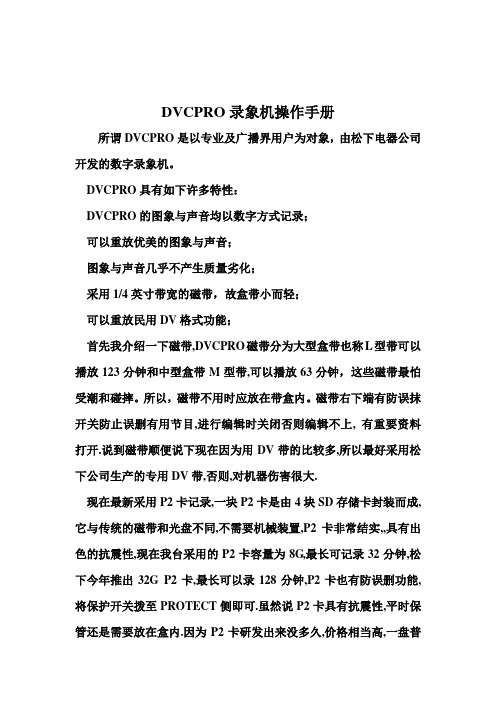
DVCPRO录象机操作手册所谓DVCPRO是以专业及广播界用户为对象,由松下电器公司开发的数字录象机。
DVCPRO具有如下许多特性:DVCPRO的图象与声音均以数字方式记录;可以重放优美的图象与声音;图象与声音几乎不产生质量劣化;采用1/4英寸带宽的磁带,故盒带小而轻;可以重放民用DV格式功能;首先我介绍一下磁带,DVCPRO磁带分为大型盒带也称L型带可以播放123分钟和中型盒带M型带,可以播放63分钟,这些磁带最怕受潮和碰摔。
所以,磁带不用时应放在带盒内。
磁带右下端有防误抹开关防止误删有用节目,进行编辑时关闭否则编辑不上, 有重要资料打开.说到磁带顺便说下现在因为用DV带的比较多,所以最好采用松下公司生产的专用DV带,否则,对机器伤害很大.现在最新采用P2卡记录,一块P2卡是由4块SD存储卡封装而成,它与传统的磁带和光盘不同,不需要机械装置,P2卡非常结实,,具有出色的抗震性,现在我台采用的P2卡容量为8G,最长可记录32分钟,松下今年推出32G P2卡,最长可以录128分钟,P2卡也有防误删功能,将保护开关拨至PROTECT侧即可.虽然说P2卡具有抗震性,平时保管还是需要放在盒内.因为P2卡研发出来没多久,价格相当高,一盘普通磁带1-200元,而P2卡需要5000元.我想大家在平时生活中都用过录像机,我台现采用的录像机有AJ-D640,650.750,755,955.D93.455,因为455用的比较多先以AJ-D455为例介绍一下其简单操作:首先介绍面板各主要按键功能1 POWER开关按ON一侧时,电源打开,计数器显示区点亮。
2 盒式磁带插槽3 EJECT键按此键时,磁带被卸载并在几秒钟后自动弹出盒式磁带。
计数器显示指示“CTL"时,此显示复位。
4 EDIT/EDIT REC/REC/REC INH灯EDIT:通过9芯遥控器选择编辑模式时。
此灯点亮。
EDIT REC:通过9芯遥控器编辑时,此灯点亮。

DVP-ES2 操作手册 - 硬件篇目录1简介1.1 产品部位功能介绍........................................................................................................1-21.1.1 主机....................................................................................................................1-21.1.2 数字量输入/输出模块..........................................................................................1-41.1.3 特殊输入/输出模块.............................................................................................1-71.2 一般规格.......................................................................................................................1-81.2.1 主机....................................................................................................................1-81.2.2 数字量输入/输出模块........................................................................................1-101.2.3 特殊输入/输出模块...........................................................................................1-121.3 外观尺寸.....................................................................................................................1-181.3.1 主机................................................................................................................ 1-181.3.2 数字量输入/输出模块........................................................................................1-181.3.3 特殊输入/输出模块...........................................................................................1-191.4 输入∕输出端子台配置...............................................................................................1-201.4.1 主机................................................................................................................ 1-201.4.2 数字量输入/输出模块........................................................................................1-211.4.3 特殊输入/输出模块...........................................................................................1-231.5 PLC 编辑软件............................................................................................................1-251.5.1 WPLSoft:..........................................................................................................1-251.5.2 ISPSoft:............................................................................................................1-26 2简易操作2.1 PC连接PLC................................................................................................................2-22.1.1 在编辑软件通讯设定选项中设定正确通讯格式与站号........................................2-22.1.2 PLC通讯格式出厂默认值...................................................................................2-22.1.3 PLC COM1(RS-232) 脚位定义..........................................................................2-22.1.4 通讯连接线配线图..............................................................................................2-32.2 主机的扩充...................................................................................................................2-52.2.1 主机供应电流与消耗电流 (+24VDC).................................................................2-52.2.2 数字量输入/输出模块供应电流与消耗电流 (+24VDC).......................................2-52.2.3 特殊输入/输出模块消耗电流 (+24VDC).............................................................2-6i2.2.4 系统最大消耗电流计算......................................................................................2-62.3 数字量输入/输出点数配置............................................................................................2-72.3.1 外部输入/输出接点的编号及功能[X] / [Y].........................................................2-72.3.2 主机数字量输入/输出点数配置..........................................................................2-72.3.3 数字量输入/输出模块点数配置..........................................................................2-72.3.4 数字量输入/输出点数配置范例..........................................................................2-82.4 特殊输入/输出模块配置...............................................................................................2-82.4.1 配置说明............................................................................................................2-82.4.2 混合配置范例.....................................................................................................2-92.4.3 特殊寄存器D9900 ~ D9999使用说明...............................................................2-9 3安装3.1 盘内安装......................................................................................................................3-23.2 系统组合......................................................................................................................3-23.3 安装方法......................................................................................................................3-33.4 配线端子......................................................................................................................3-54电源配线4.1 电源规格......................................................................................................................4-24.2 接地.............................................................................................................................4-24.3 电源输入配线...............................................................................................................4-34.4 安全配线回路...............................................................................................................4-45数字量输入配线5.1 漏型式及源型式...........................................................................................................5-25.2 24VDC 输入形式.........................................................................................................5-25.2.1 ES2 主机数字量输入点电气规格......................................................................5-25.2.2 数字量输入/输出模块数字量输入点电气规格.....................................................5-35.3 开关配线......................................................................................................................5-45.3.1 继电器形式........................................................................................................5-45.3.2 开集极输入形式.................................................................................................5-45.3.3 2线式近接开关..................................................................................................5-55.3.4 3线式开关.........................................................................................................5-6 ii5.3.5 光电开关.............................................................................................................5-6 6数字量输出配线6.1 数字量输出电气规格.....................................................................................................6-26.1.1 ES2 主机数字量输出电气规格...........................................................................6-26.1.2 数字量输入/输出模块数字量输出电气规格.........................................................6-36.2 输出回路(继电器及晶体管).........................................................................................6-36.3 继电器输出回路配线.....................................................................................................6-36.4 晶体管输出回路配线.....................................................................................................6-66.5 晶体管输出回路配线.....................................................................................................6-77模拟量输入/输出模块配线7.1 模拟量输入/输出模块....................................................................................................7-27.2 模拟量输入/输出模块规格............................................................................................7-27.2.1 DVP04AD-E2规格.............................................................................................7-27.2.2 DVP02DA-E2/DVP04DA-E2规格...................................................................7-37.2.3 DVP06XA-E2规格.............................................................................................7-47.2.4 DVP04PT-E2规格.............................................................................................7-57.2.5 DVP04TC-E2规格.............................................................................................7-67.3 模拟量输入/输出模块配线............................................................................................7-87.3.1 DVP04AD-E2 配线............................................................................................7-87.3.2 DVP02DA-E2/DVP04DA-E2配线...................................................................7-97.3.3 DVP06XA-E2配线...........................................................................................7-107.3.4 DVP04PT-E2配线...........................................................................................7-117.3.5 DVP04TC-E2配线...........................................................................................7-128试运转与故障排除8.1 试运转..........................................................................................................................8-28.1.1 送电前检查.........................................................................................................8-28.1.2 运转及测试.........................................................................................................8-28.2 异常现象之判断方法.....................................................................................................8-28.2.1 电源指示「POWER」指示灯[亮 / 灭].............................................................8-28.2.2 PLC运转「RUN」指示灯[亮 / 灭]....................................................................8-38.2.3 错误「ERROR」指示灯[亮 / 闪烁 / 灭].........................................................8-3iii8.2.4 通讯端口COM1 ~ COM3指示灯[亮 / 灭].......................................................8-38.2.5 输入点指示灯[亮 / 灭].....................................................................................8-38.2.6 输出点指示灯[亮 / 灭].....................................................................................8-38.3 侦错码原因对照表........................................................................................................8-48.4 定期检查......................................................................................................................8-6 iv1-1简介DVP-ES2 系列可编程控制器。

北京德威特电力系统自动化有限公司硬件系列资料DVP – 9621使用说明书版本号: 0113北京德威特电力系统自动化有限公司重要提示感谢您使用北京德威特电力系统自动化有限公司的产品。
为了安全、正确、高效地使用本装置,请您务必注意以下重要提示:1) 请仔细阅读本说明书,并按照说明书的规定调整、测试和操作,如有随机资料,请以随机资料为准。
2) 为防止装置损坏,严禁带电插拔装置各插件、触摸印制电路板上的芯片和器件。
3) 请使用合格的测试仪器和设备对装置进行试验和检测。
4) 装置如出现异常或需维修,请及时与本公司服务热线联系,(010)80482861。
2006.02第一次印刷注:本公司保留对此说明书修改的权利。
如果产品与说明书有不符之处,请您及时与我公司联系,我们将为您提供相应的服务。
北京德威特电力系统自动化有限公司I目录1.装置概述 (1)2.技术数据 (3)3.装置结构说明 (8)3.1结构视图 (8)3.2装置功能原理图 (9)3.3接线端子图及端子接线说明 (10)3.4显示板 (14)3.5电源板插件 (14)3.6处理器板插件 (14)3.7继电器板插件 (15)3.8互感器板插件 (15)3.9背板 (15)4.人机交互 (16)4.1机箱面板说明 (16)4.2菜单树型图 (16)4.3显示说明 (20)◆产品图标 (20)◆主菜单 (20)◆主运行图 (20)◆实时波形 (21)◆二次侧模拟量值 (21)◆谐波含量分析 (23)◆电度量 (23)◆开入量实时状态 (23)◆出口(继电器)实时状态 (23)◆运行状态 (24)II北京德威特电力系统自动化有限公司◆通讯状态 (24)◆开入变位累计 (24)◆脉冲计数 (25)◆遥控操作 (25)◆事故报告 (26)◆保护记录(保护动作) (26)◆事件记录(预告事件) (27)◆故障及投运录波 (27)◆电动机启动数据记录 (28)◆保护定值设置与保护投退 (28)◆开入变位报警条件和方式设置 (29)◆开入电压标准设置 (29)◆出口的配置以及出口接点闭合时间设置 (29)◆开入联动出口设置 (30)◆保护动作出口的设置 (31)◆通讯设置(以太网、485) (31)◆时间修改 (32)◆PT/CT变比及断线启动条件设置 (32)◆修改密码 (32)◆继电器出口试验 (33)◆保护联动试验 (33)5.调试说明 (34)5.1上电显示 (34)5.2开关量的检查 (34)5.3远方(遥控)、就地跳合闸检查 (35)5.4模拟量输入检查及精度调节 (36)5.5保护定值清单 (36)5.6保护出口设置 (39)北京德威特电力系统自动化有限公司III5.7装置配备的保护 (39)5.8各类保护的逻辑及试验方法 (41)5.9连接电度脉冲表 (56)5.10继电器的出口检查 (57)5.11保护出口联动检查 (57)6.通讯部分 (58)6.110M/100M以太网通讯 (58)6.2RS485通讯 (60)7.运行人员注意事项及要求 (61)8.检修及维护 (61)9.DVP-9000系列产品订货说明 (63)IV北京德威特电力系统自动化有限公司1.装置概述DVP-9621适用于 3~10kV 电动机,该装置由监控和保护两套完全独立的系统组成,作为电动机的成套保护、控制、测量和监视报警装置。

FS-QN9021模组数据手册版本:V1.1日期:2015-07-27版本日期描述作者审核1.02015.031.12015.071.产品概述FS-QN9021是采用NXP单模BLE(Bluetooth Low Energy)芯片QN9021作为核心的超低功耗射频收发模块,遵循低功耗蓝牙协议,适用于短距离无线通信组网领域。
QN9021是一款集成了32位ARM Cortex-M0处理器,2.4GHz RF收发器,以及丰富的存储资源和外设的优质芯片,搭配板载高性能倒F型天线,使得模组具备了高灵敏度、高处理能力、低功耗、低成本等特点。
此外,在搭配板载天线的同时预留了外置天线接口,采用半孔封装形式,尺寸小(12.75mm*17.80mm*1mm),应用场合广泛。
2.产品特性(1)整体成本低,性能优秀(2)主从一体,可同时连接8个从设备(3)超低功耗(4)OTA升级技术(5)多种接口(I2C、SPI、UART)3.应用范围(1)运动&健康产品(2)智能家居产品(3)PC无线外设(4)智能穿戴设备(5)汽车电子设备4.规格参数技术指标参数备注工作频率2400MHz~2483.5MHz频率偏移±5kHz发射功率-20dBm~4dBm步进2dBm接收灵敏度-95dBm W/O DC/DC工作电压 2.4V~3.6V发射电流13.4mA W/O DC/DC接收电流13.7mA W/O DC/DC待机电流2uA数据接口Uart、SPI、I2C通讯距离50m无遮挡可视距离工作温度-40℃~85℃尺寸大小17.80mm*12.75mm*1mm5.引脚定义管脚编号引脚名称描述1VCC Power supply2P0_70:SWCLK(I):Default to SWCLK(input with pull-up)1:P0_7(I/O):GPIO2:AIN3(AI):ADC input channel33:ACMP1-(AI):Analog comparator1negative input 3P0_60:SWDIO(I/O):Default to SWDIO(input with pull-up)1:P0_6(I/O):GPIO2:AIN2(AI):ADC input channel23:ACMP1+(AI):Analog comparator1positive input 4P0_30:P0_3(I/O):GPIO1:CLKOUT0(O):Clock output02:T0_ECLK(I/O):Timer0external clock input or PWMoutput5P0_00:P0_0(I/O):GPIO1:TXD0(O):UART0Tx data output with pull-up2:DAT0(I/O):In4-wire mode,SPI0output data.In3-wiremode,data I/O3:RTCI(I):RTC input capture6P1_70:P1_7(I/O):GPIO1:RXD0(I):UART0Rx data input2:DIN0(I):SPI0input data in4-wire mode,invalid in3-wire mode3:T0_0(O):Timer0PWM output7P3_00:P3_0(I/O):GPIO1:T2_1(I/O):Timer1input capture/clock or PWM output2:AIN0(AI):ADC input channel03:ACMP0+(AI):Analog comparator positive input 8P3_10:P3_1(I/O):GPIO1:T0_2(I/O):Timer0input capture/clock or PWM output2:AIN1(I):ADC input channel13:ACMP0-(I):Analog comparator negative input 9ANT Antenna10GND Ground11GND Ground12RESET Hardware reset,active low13P2_30:P2_3(I/O):GPIO1:SDA(I/O):I2C data transmit2:ACMP0_O(O):Analog comparator result output3:T3_0(I/O):Timer3input capture/clock or PWM output 14P2_40:P2_4(I/O):GPIO1:SCL(I/O):I2C master clock output with pull-up2:PWM1(O):PWM1output3:T3_ECLK(I/O):Timer3external clock input or PWMoutput15P2_60:P2_6(I/O):GPIO1:PWM1(O):PWM1output2:T2_0(I/O):Timer2input capture/clock or PWM output 16P2_70:P2_7(I/O):GPIO1:ACMP1_O(O):Analog comparator result output2:PWM0(O):PWM0output3:T1_ECLK(I/O):Timer1external clock input or PWMoutput17P1_00:P1_0(I/O):GPIO1:DIN1(I):SPI1input data in4-wire mode,invalid in3-wire mode2:RXD1(I):UART1Rx data3:T2_ECLK(I/O):Timer2external clock input or PWMoutput18P1_10:P1_1(I/O):GPIO1:DAT1(I/O):In4-wire mode,SPI1output data.In3-wiremode,data I/O2:TXD1(O):UART1Tx data3:T1_0(I/O):Timer1input capture/clock or PWM output 19P1_20:P1_2(I/O):GPIO1:nCS1_0(I/O):SPI1slave select for master/slave mode2:CTS1(I):UART1CTS3:ADCT(AI):ADC conversion external trigger20P1_30:P1_3(I/O):GPIO1:SPICLK1(I/O):SPI1clock2:RTS1(O):UART1RTS3:CLKOUT1(O):Clock output16.注意事项(1)假若将FS-QN9021模组焊接在PCB板上,天线对应位置需要做禁止铺铜处理,否则会对蓝牙信号造成干扰。

页数:第1 页,共4 页描述XL9021提供的演示板,用于DC5V~36V输入,输出电流2.5A的降压恒压应用演示,最高转换效率可以达到95%。
XL9021是同步整流降压型DC-DC转换芯片,固定开关频率150KHz,可减小外部元器件尺寸,方便EMC设计。
芯片具有出色的线性调整率与负载调整率,输出电压支持1.25V~25V间任意调节。
芯片内部集成短路保护、过流保护、过温保护等可靠性模块。
XL9021为标准SOP8封装,集成度高,外围器件少,应用灵活。
DEMO原理图引脚介绍物料清单页数:第2 页,共4 页DEMO实物图实物图正面实物图反面PCB布局PCB顶层截图PCB底层截图页 数:第 3 页, 共 4 页典型性能参数E f f i c i e n c y (%)Output current(A)O u t p u t v o l t a g e (V )Output current(A)5.0V 输出效率曲线 5.0V 输出线性调整率与负载调整率曲线瞬态负载响应波形瞬态负载响应波形(VIN=12V ,VOUT=5.0V ,IOUT=0.1至1A ) (VIN=24V ,VOUT=5.0V ,IOUT=0.1至1A )EN 引脚开关机波形 EN 引脚开关机波形(VIN=12V ,VOUT=5.0V ,IOUT=0.5A ) (VIN=24V ,VOUT=5.0V ,IOUT=0.5A )页数:第4 页,共4 页应用信息输入电容选择在连续模式中,转换器的输入电流是一组占空比约为VOUT/VIN的方波。
为了防止大的瞬态电压,必须采用针对最大RMS电流要求而选择低ESR(等效串联电阻)输入电容器。
对于大多数的应用,1个100uF的输入电容器就足够了,它的放置位置尽可能靠近XL9021的位置上。
最大RMS电容器电流由下式给出:IRMS≈IMAX*√VOUT(VIN-VOUT)VIN其中,最大平均输出电流IMAX等于峰值电流与1/2 峰值纹波电流之差,即IMAX=ILIM-△IL/2。

用户手册User’s GuideRev.A9固件说明:适用于主程序Rev.C1.02及以上的版本AT527系列电池测试仪安柏精密仪器有限公司电话:0512-********©2005-2018 Applent InstrumentsLtd..产品咨询联系电话:0512-63976842 AT527系列用户手册安全须知当你发现有以下不正常情形发生,请立即终止操作并断开电源线。
立刻与安柏科技销售部联系维修。
否则将会引起火灾或对操作者有潜在的触电危险。
●仪器操作异常。
●操作中仪器产生反常噪音、异味、烟或闪光。
●操作过程中,仪器产生高温或电击。
●电源线、电源开关或电源插座损坏。
●杂质或液体流入仪器。
安全信息为避免可能的电击和人身安全,请遵循以下指南进行操作。
免责声明用户在开始使用仪器前请仔细阅读以下安全信息,对于用户由于未遵守下列条款而造成的人身安全和财产损失,安柏科技将不承担任何责任。
仪器接地为防止电击危险,请连接好电源地线。
不可在爆炸性气体环境使用仪器不可在易燃易爆气体、蒸汽或多灰尘的环境下使用仪器。
在此类环境使用任何电子设备,都是对人身安全的冒险。
不可打开仪器外壳非专业维护人员不可打开仪器外壳,以试图维修仪器。
仪器在关机后一段时间内仍存在未释放干净的电荷,这可能对人身造成电击危险。
不要使用已经损坏的仪器如果仪器已经损害,其危险将不可预知。
请断开电源线,不可再使用,也不要试图自行维修。
不要使用工作异常的仪器如果仪器工作不正常,其危险不可预知,请断开电源线,不可再使用,也不要试图自行维修。
不要超出本说明书指定的方式使用仪器超出范围,仪器所提供的保护措施将失效。
产品咨询联系电话:0512-63976843安装和设置向导有限担保和责任范围常州安柏精密仪器有限公司(以下简称Applent )保证您购买的每一台AT527在质量和计量上都是完全合格的。
此项保证不包括保险丝以及因疏忽、误用、污染、意外或非正常状况使用造成的损坏。

ZL_XLBH5102.0610PCS-902系列超高压线路成套保护装置技术和使用说明书南瑞继保电气有限公司版权所有(1.061020)本说明书和产品今后可能会有小的改动,请注意核对实际产品与说明书的版本是否相符。
更多产品信息,请访问互联网:目录1.概述 (1)1.1应用范围 (1)1.2保护配置 (1)1.3装置特点 (2)2.技术参数 (3)2.1机械及环境参数 (3)2.2额定电气参数 (3)2.3主要技术指标 (3)3.软件工作原理 (6)3.1保护程序结构 (6)3.2装置起动元件 (6)3.3工频变化量距离继电器 (7)3.4距离方向继电器 (8)3.5零序方向继电器 (9)3.6距离继电器 (9)3.7选相元件 (18)3.8非全相运行 (19)3.9重合闸 (20)3.10正常运行程序 (21)3.11各保护方框图 (22)3.12应用于串联电容补偿系统(PCS-902XS) (36)3.13XF型装置的补充说明 (41)4.硬件构成 (43)4.1装置硬件框图 (43)4.2机械结构与安装 (45)4.3面板布置图 (46)4.4背板布置图 (46)4.5输入输出定义 (47)4.6各插件简要说明 (49)5.定值内容及整定说明 (56)5.1装置参数及整定说明 (56)5.2保护定值及整定说明 (57)5.3压板定值 (61)6.使用说明 (62)6.1指示灯说明 (62)6.2液晶显示说明 (62)6.3命令菜单使用说明 (64)6.4装置的运行说明 (66)7.调试大纲 (68)7.1试验注意事项 (68)7.2交流回路校验 (68)7.3输入接点检查 (68)7.4通道检查 (68)7.5整组试验 (68)7.6输出接点检查 (70)11.概述1.1 应用范围PCS-902为由微机实现的数字式超高压线路成套快速保护装置,可用作220kV 及以上电压等级输电线路的主保护及后备保护。

目录一系统概述 (01)二系统操作 (04)三系统编程 (11)四系统配置及选材 (22)五系统原理图 (25)六系统连线示意图 (31)七安装调试 (35)八系统各部件的安装说明 (37)九其它事项 (37)版本:V3.0备注:本手册中所提及的终端设备(门口机、分机、管理机、围墙机),除特别说明外,主要是以可视系统AB-6A-402的设备为主。
一、系统概述AB-6A-402楼宇对讲系统是采用单片机微电脑控制技术,数位总线传输技术而设计的小区联网可视对讲系统。
系统数据传输距离可达5000米(需加中继器),防雷抗干扰,可实现大型小区的系统联网。
AB-6A-401楼宇对讲系统是非可视系统,除无视频外,其余性能与AB-6A-402系统相同。
两种系统主要适用于高楼大厦房型。
整个系统由门口主机(带联网功能)、室内分机、楼层交换机、主机电源、管理中心、管理中心电源、多门选择器、围墙机、信号中继器以及联网交换机等设备构成。
(见下表)◇编码门口主机AB-402D长×宽×厚(mm)外形尺寸:316×136×56开孔尺寸:280×114×34◇可视室内分机长×宽×厚(mm)外形尺寸:220×205×65(AB-402M)235×188×50(AB-402MQ)◇楼层交换机(AB-402A,AB-402B)长×宽×厚(mm)外形尺寸:126*150*40◇主机电源/交换机电源/管理中心电源(UPS-DP/UPS-P/UPS-CP)长×宽×厚(mm)外形尺寸:190×180×73◇管理中心(AB-602C)长×宽×厚(mm)外形尺寸:430×260×55 mm二、系统操作(一)门口机(402D)与用户分机通话1.来访者键入用户分机号码,若号码正确,则门口机发出悦耳的回铃声,呼叫开始。

北京德威特继保自动化科技股份有限公司DVP-412微机监控装置---------------------------------------------------------------------------用户使用手册目录装置符号表 (3)中英葡缩写对照表 (4)第一章安装和接线 (10)1.1装置安装示意图 (10)1.2装置的端子图及端子定义说明 (11)第二章面板操作及显示 (13)2.1机箱面板说明 (13)2.2按键操作说明 (13)2.3菜单树型图 (14)装置符号表DVP-412微机监控装置通用符号Ia A相电流Uab AB相电压Ib B相电流Ubc BC相电压Ic C相电流Uca CA相电压Ua A相电压F频率Ub B相电压P有功功率Uc C相电压Q无功功率cosφ功率因数中英葡缩写对照表中文英文葡文葡文缩写Main function menu função menu menu功能主菜单实时数据Real-time data dados em tempo real dados模拟量值Analog value valor analógico valor analógico 电流量Current value corrente corrente相电压Voltage value fase voltagem fase V.相位量Phase value fase valor fase线电压Line voltage linha voltagem linha V.Frequency and power freqüência e potência F e P频率与功率电度量值Electrical measure amperímetro valor amperímetroamperímetro valor de activa active A.有功电度active electricalmeasureamperímetro valor de reativa reativa A.无功电度reactive electricalmeasureentry and outlet Entrada e saída Entrada e saída 开关量状态开入状态entry state entrada estado entrada开出状态outlet state estado de saída saída继电器relay relérelé系统参数system parameters Parâmetros do Sistema Parâmetros参数查看view parameters Ver parâmetro Ver出口设置outlet settings saída configuração saída遥控出口remote outlet remoto saída remoto遥控跳remote trip remoto trip trip遥控合remote close remoto fechar fech开入联动出口entry linkage outlets entrada ligação saída fixa ligação继电器脉宽pulse of relay saída pulso duração fixação pulso duração装置故障出口device fault outlet Falha saída dispositivo Falha saída 监控参数monitoring parameters parâmetros de monitoramento parâ电表底数设置basic electrical degrees contador de electricidade básicanúmero definiçãoelectricidade有功电度底数active basic electricaldegreesBase de potência ativa ativa无功电度底数reactive basic electricaldegreesBase de potência reativa reativaCT/PT设置CT/PT setting CT/PT definição CT/PT监控CT变比CT setting CT definição CT监控PT变比PT setting PT definição PT开入报警entry alarm entrada alarme entrada 分-合不报open-close no abrir–fecher Não遥控设置remote setting configurações remotas remoto遥控出口条件设置remote outlet conditionsettingCondições de saída remotodefinidoCondições遥控跳闸条件remote trip condition Condições de trip remoto trip遥控合闸条件remote close condition Condições de fecho remoto fechar开入合位entry close entrada fechar entrada FE 开入分位entry open entrada abrir entrada AB 遥控方式选择remote mode choice Seleção de modo remoto modo就地/远方local/remote Local/Remoto Local/Remoto 通讯设置communicationsettingDefinições de Comunicação COM通讯站号communication No.Número da estaçãoComunicaçãoNúm通讯速率communication rate A velocidade de comunicação VEL情景模式scene mode perfis perfis装置时钟设置clock setting Dispositivo de ajuste do relógio relógio日期date data dat时间time tempo tem液晶背光时间设置LCD backlight setting Definição do tempo deretroiluminação LCDLCD背光时间backlight setting tempo backlight tempo 模式调节mode regulation modo de regulação modo 调节方向regulate direction direção de ajuste dir正向front para a frente FRE 反向reverse reverter REV 对比度contract contraste CONT 密码设置password setting Configurações de senha senha参数设置密码parameters settingpasswordSenha de ajuste de parâmetros parâm装置调试密码debug password Senha de depuração dispositivo depura 信号复归signal reset sinal recuperar sinal信号复归开入设置signal reset entry entrada o sinal de resetconfiguraçõesentrada参数设置parameters setting As definições de parâmetros parâmetros 请输入密码input password please Por favor insira uma senha senha装置调试device debug Depuração dispositivo depuraç继电器出口relay outlet saída relésaída relé遥控试验remote test Teste remoto Teste remoto 跳闸trip TRIP TRI合闸close fecher fec预跳pre trip pré-trip P-T预合pre close Pré-fecher P-F精度校准precise adjust precisão de Calibração precisão监控电压电流校准monitoring voltage andcurrent adjustMonitoramento de calibração detensão e correntetensão ecorrent历史记录history record história história事件记录accident record Registro de acidente acidente报警记录alarm record Gravação de alarme alarme装置信息information aboutdeviceinformações sobre o dispositivo sobre通讯状态communication state estado da comunicação comunicação 离线off line cortar cortar在线on line em rede em rede版本信息version Informação da versão versão程序型号device type Modelo de programa Modelo[软件]版本号software version Número da versão do software versão发布日期date data de lançamento data返回return regresso REG确定confirm sim sim上页page up anterior ANT下页page down posterior POS微机监控装置microcomputermonitoring devicemicrocomputador monitorequipamentomonitor equip北京德威特Beijing Devote Beijing Devote BeijingDevote412监控量mornitoring412monitoramento valor412Valor时钟故障信号clock fault signalSinal de falha relógio falha relógio定值校验错误信号setting value verify faultsignal Paridade valor do sinal de erro Paridade err读写定值错误信号read and write value faultEscrever valor do sinal de erro valor err定值初始化信号initialize setting valueValor do sinal de inicialização valor inic.无记录no record No Record não执行中executing executar executar 装置掉电power off fecher electrica fecherelec.装置上电power on Ligar electrica ligar elec.开入1合entry1close entrada1fecher EN1fecher 开入1分entry1open entrada1abrir EN1abrir 开入2合entry2close entrada2fecher EN2fecher 开入2分entry2open entrada2abrir EN2abrir 开入3合entry3close entrada3fecher EN3fecher 开入3分entry3open entrada3abrir EN3abrir 开入4合entry4close entrada4fecher EN4fecher 开入4分entry4open entrada4abrir EN4abrir监控参数定值修改monitoring parametersadjustDefinição de parâmetros demonitoramento modifica Def.parâ开入报警定值修改entry alarm adjust entrada para o alarmemodificação nominal Def.entradaPT断线出口修改PT break line outlet adjust PT quebrando modificação saídaPT saída继电器脉宽修改relay duration adjust saída pulso duração fixação reléduração开入联动开出修改entry linkage outlet adjust entrada na ligação amodificações Def.ligação通讯设置communication setting Definições de Comunicação 通讯方式修改communication modeadjustComunicação modificadoCOM Mod.遥控出口条件修改remote conditions adjust Condições de saída remotasmodificadas remota Condi背光时间设置backlight time setting Definição do tempo Backlightbacklight遥控出口设置修改remote outlet setting saída Configurações RemotasModificar remota saída装置故障出口修改device fault outlet setting saída para modificar a falha dodispositivo falha saída密码修改password adjust alteração de senha alter senha开入量定义修改entry definition adjust entrada definiçãoentrada Def信号复归signal reset sinal recuperar sinal遥控预分闸remote pre-trip Remoto pré-tripRemoto P-T遥控分闸remote trip Remoto Trip Remoto Trip遥控预合闸remote pre-close Remoto pré-fechoRemoto P-F遥控合闸remote close Remoto fecher Remoto fecho继电器试验允许relay test Teste de relépermiterelépermite继电器1出口试验relay1outlet test Reléde teste1saídarelé1teste监控精度校准monitoring precisionmodifyMonitorar precisão dacalibração calibração第一章安装和接线1.1装置安装示意图安装示意图装置安装屏柜开孔尺寸图装置外形尺寸图1.2装置的端子图及端子定义说明装置背部接线端子图端子定义说明:端子号代号功能1空2KRM-开入量公共端(负端)3KR1开入量输入14KR2开入量输入25KR3开入量输入36KR4开入量输入47空8空9485A485通讯A10485B485通讯B11NC通讯屏蔽地12485A485通讯A13485B485通讯B14NC通讯屏蔽地15GND装置地16POW+装置电源正17POW-装置电源负18/19JK1继电器1常开出口20/21JK2继电器2常开出口22/23JK3继电器3常开出口23/24JB4继电器4常闭出口25UA A相电压26UB B相电压27UC C相电压28UN母线电压地A1IA A相电流入A2IA’保护A相电流出A3IB保护B相电流入A4IB’保护B相电流出A5IC保护C相电流入A6IC’保护C相电流出A7/A8空第二章面板操作及显示2.1机箱面板说明机箱面板的实际外观如下图:面板图2.2按键操作说明<左一按键>行上移/数加1键<左二按键>行下移/数减1键<右二按键>确认键<右一按键>复归键2.3菜单树型图图2.3.1实时数据图2.3.2系统参数图2.3.3装置调试、历史记录、装置信息北京德威特继保自动化科技股份有限公司地址:北京天竺空港开发区B区安庆大街甲9号邮编:101318电话:(010)80485675传真:(010)80485676网址:。


CT-902HP FamilyPA27876A01 Rev. 02 3-2017HYDRAULIC COMPRESSION SYSTEMSOPERATION and MAINTENANCE INSTRUCTIONS© Panduit Corp. 2017Original InstructionsPRECAUTIONS (1)INTRODUCTION (2)SYSTEM SPECIFICATIONS (4)OPTIONAL ACCESSORIES (4)GENERAL GUIDELINES FOR MAINTENANCE OF TOOLS (5)PUMP OPERATION (5)PREVENTIVE MAINTENANCE (6)TROUBLESHOOTING (6)CONTACT INFORMATION (6)WARNING: Read all safety warnings, instructions, illustrations andspecifications provided with this power tool. Failure to follow all instructions listed below may result in electric shock, fire and/or serious injury . Save all warnings and instructions for future reference.Email:***********************Technical Support Tel: 1-800-777-3300CT-902HP PUMP SHOWNWARNING:When performing any service on this pump or any of its’components, the unit MUST be disconnected from the powersupply outlet.WARNING: Safety glasses must be worn at all times when using the tool.CAUTION: Be aware of the ejection of cable tie scrap from tool.WARNING: DO NOT USE THIS TOOL ON LIVE ELECTRICAL CIRCUITSWARNING: Keep fingers clear of crimping tool head area during tooloperation.WARNING: DO NOT use tool in an explosive atmosphere.CAUTION: Ear protection should be worn when operating the tool.CAUTION – When using CT-980CH Crimp HeadSECURE LATCH BEFORE OPERATINGFAILURE TO SECURE LATCH CAN RESULT IN SEVERE TOOL DAMAGEAND PERSONAL INJURY.CAUTION – When using CT-920CH, CT-920CH/CCP, CT-930CH orCT-940CH Crimp HeadsDO NOT OPERATE WITHOUT DIESINTRODUCTIONThe CT-902HP family of hydraulic pumps:CT-902HP 110 V Hydraulic Pump with Hand Pendant SwitchCT-902HPRCH 110 V Hydraulic Pump with Remote Control HandleCT-902HPRFS 110 V Hydraulic Pump with Remote Foot SwitchCT-902HP220 220 V Hydraulic Pump with Hand Pendant SwitchCT-902HP220RFS 220 V Hydraulic Pump with Remote Foot SwitchThe CT-902HP family of hydraulic pumps are capable of providing 10,000 PSI (700 bar). Panduit recommends using their CT-902HP family of hydraulic pumps with the CT-900HPH Hydraulic Pump Hose, which can crimp #8 AWG thru 1500 MCM Panduit Copper Compression Connectors; and #6 AWG thru 1000 MCM Panduit Aluminum Compression Connectors. Refer to the product packaging for wire size and crimp designations.This manual will guide you step-by-step in operation and maintenance of your Hydraulic Pump.If you have problems not covered, call:1-800-777-3300The information contained in this literature is based on our experience to date and is believed to be reliable. It is intended as a guide for use by persons having technical skill at their own discretion and risk. We do not guarantee favorable results or assume any liability in connection with its use. Dimensions contained herein are for reference purposes only. For specific dimensional requirements consult the factory. This publication is not to be taken as a license to operate under, or a recommendation to infringe any existing patents. This supersedes and voids all previous literature, etc.NOTE: In the interest of higher quality and value, Panduit products are continually being improvedand updated. Consequently, pictures may vary from the enclosed product.1) Work area safetya) Keep work area clean and well lit.Cluttered or dark areas invite accidents.b) Do not operate power tools in explosive atmospheres, such as in the presence of flammableliquids, gases or dust.Power tools create sparks which may ignite the dust or fumes.c) Keep children and bystanders away while operating a power tool.Distractions can cause you tolose control.2) Electrical safetya) Always disconnect plug from outlet before performing any service on the pump.b) Power tool plugs must match the outlet. Never modify the plug in any way. Do not use anyadapter plugs with earthed (grounded) power tools.Unmodified plugs and matching outlets willreduce risk of electric shock.c) Avoid body contact with earthed or grounded surfaces, such as pipes, radiators, ranges andrefrigerators.There is an increased risk of electric shock if your body is earthed or grounded.d) Do not expose power tools to rain or wet conditions.Water entering a power tool will increasethe risk of electric shock.e) Do not abuse the cord. Never use the cord for carrying, pulling or unplugging the power tool.Keep cord away from heat, oil, sharp edges or moving parts.Damaged or entangled cordsincrease the risk of electric shock.f) When operating a power tool outdoors, use an extension cord suitable for outdoor e ofa cord suitable for outdoor use reduces the risk of electric shock.g) If operating a power tool in a damp location is unavoidable, use a ground fault circuitinterrupter (GFCI)” protected e of an GFCI reduces the risk of electric shock.3) Personal safetya) Stay alert, watch what you are doing and use common sense when operating a power tool. Donot use a power tool while you are tired or under the influence of drugs, alcohol ormedication.A moment of inattention while operating power tools may result in serious personalinjury.b) Use personal protective equipment. Always wear eye protection.Protective equipment such as adust mask, non-skid safety shoes, hard hat or hearing protection used for appropriate conditions will reduce personal injuries.c) Prevent unintentional starting. Ensure the switch is in the off-position before connecting topower source and/or battery pack, picking up or carrying the tool.Carrying power tools withyour finger on the switch or energizing power tools that have the switch on invites accidents.d) Remove any adjusting key or wrench before turning the power tool on.A wrench or a key leftattached to a rotating part of the power tool may result in personal injury.e) Do not overreach. Keep proper footing and balance at all times.This enables better control ofthe power tool in unexpected situations.f) Dress properly. Do not wear loose clothing or jewelry. Keep your hair and clothing away frommoving parts.Loose clothes, jewelry or long hair can be caught in moving parts.g) If devices are provided for the connection of dust extraction and collection facilities, ensurethese are connected and properly e of dust collection can reduce dust-related hazards.h) Do not let familiarity gained from frequent use of tools allow you to become complacent andignore tool safety principles.A careless action can cause severe injury within a fraction of asecond.4) Power tool use and carea) Do not force the power tool. Use the correct power tool for your application. The correct powertool will do the job better and safer at the rate for which it was designed.b) Do not use the power tool if the switch does not turn it on and off.Any power tool that cannot becontrolled with the switch is dangerous and must be repaired.c) Disconnect the plug from the power source, before making any adjustments, changingaccessories, or storing power tools.Such preventive safety measures reduce the risk of starting the power tool accidentally.d) Store idle power tools out of the reach of children and do not allow persons unfamiliar withthe power tool or these instructions to operate the power tool. Power tools are dangerous in the hands of untrained users.e) Maintain power tools and accessories. Check for misalignment or binding of moving parts,breakage of parts and any other condition that may affect the power tool’s operation. Ifdamaged, have the power tool repaired before use. Many accidents are caused by poorlymaintained power tools.f) Keep cutting tools sharp and clean. Properly maintained cutting tools with sharp cutting edges areless likely to bind and are easier to control.g) Use the power tool, accessories and tool bits etc. in accordance with these instructions,taking into account the working conditions and the work to be performed. Use of the power tool for operations different from those intended could result in a hazardous situation.h) Keep handles and grasping surfaces dry, clean and free from oil and grease. Slippery handlesand grasping surfaces do not allow for safe handling and control of the tool in unexpected situations.5) Servicea)Have your power tool serviced by a qualified repair person using only identical replacementparts. This will ensure that the safety of the power tool is maintained.For technical support or repair, see Contact Information on Page 6.Periodic Maintenance:Make sure tool is clean before each use.SYSTEM SPECIFICATIONSCT-902HP Family Hydraulic Pump pressure is factory preset at 10,000 PSI ± 200 PSI (700 bar),Hydraulic Pumpsand is to be used with the following Remote Hydraulic Crimp Heads: CT-920CH, CT-920CH/CCP, CT-930CH, CT-940CH and Dieless CT-980CH. Pump shuts off when cycle is complete. Will not release until down button is activated.Dimensions: 9.5 L x 10.5 W x 15.5 H in. 241 L x 267 W x 393 H (mm)Weight:15.4 (kg) / 34.0 lbs.Housing:Color – TOP BASE110V Blue Black220V Yellow White/GrayPump Tank Capacity: 2 LitersFluid Type:Shell Tellus Hydraulic Oil S2 V 15Motor 110V220VType: Commutator Commutator R.P.M.: 1200 1200 Voltage: 110 V 220 V Watts:715 W 340 W Frequency: 50/60 Hz 50/60 Hz Current:6.5 A 3.2 A Horsepower:½½Delivery @ 200 psi 157 cubic inches/minute Delivery @ 10,000 psi 19 cubic inches/minuteCT-902HPRCHHydraulic Pump with Remote Control Handle (hardwired at factory)RCH Dimensions: 155 L x 167 H x 34 W (mm)6.1 L x 6.6 H x 1.4 W in. Weight: 3.0 (kg) / 6.6 lbs.CT-902HPRFSHydraulic Pump with Remote Foot Switch (hardwired at factory)RFS Dimensions: 243 L x 173 H x 180 W (mm)9.6 L x 6.8 H x 7.1 W in. Weight: 3.5 (kg) / 7.7 lbs.OPTIONAL ACCESSORIESCD-920 / CD-940 Refer to product packaging for wire size and crimp designations; or contact Compression DiesPanduit Customer Service for specific die application information.CT-900HPHElectrically non-conductive 10 ft. hose. Supplied pre-filled with hydraulic fluid Hydraulic Pump Hosefor fast start up.PG-1 Verifies the PSI reading of the CT-902HP Hydraulic Pump. Pressure GaugeDimensions: 228 L x 114 H x 38 W (64 dial face) (mm)9.0 L x 4.5 H x 1.5 W (2.5 dial face) in.Weight:1.4 (kg) / 3.0 lbs.CT-902HPRFS Pump ShownCG-920 / CG-940 / CG-980 Verifies the compression force of Panduit compression tools andCompression Gauge s remote crimp heads.Dimensions: 228 L x 102 H x 38 W (102 dial face) (mm)9.0 L x 4.0 H x 1.5 W (4.0 dial face) in.Weight: 1.6 (kg) / 3.5 lbs.GENERAL GUIDELINES FOR MAINTENANCE OF TOOLS1. Always verify the proper size connector for the conductor, by checking the color code and the printing on theconnector.2. NOTE: CONNECTIONS UTILIZING THIS TOOL ARE U.L. LISTED AND C.S.A. CERTIFIED ONLY WHENPANDUIT COMPRESSION CONNECTORS ARE USED. USE OF ANY OTHER BRAND OFCOMPRESSION CONNECTORS IS NOT RECOMMENDED.Consult product packaging, Panduit catalog or website for information on recommendedconnectors.3. Daily maintenance is important to keep the tool in good working condition. Keep the tool head portion cleanand free from debris. Excessive dirt and grit can contribute to the premature wear of the tool's internal parts.Always replace the dust cap on the coupler, and store the tool in its clean, dry carrying case when not in use.Particular attention should be made in keeping the tool head openings free of foreign matter and debris.When using the tool, regularly check that no foreign matter or debris exists in the open areas between the piston and tool head. Solvent can be used on the tool head to remove any foreign matter or debris. A tool that is dirty with excessive foreign matter may jam and become damaged during operation.4. The hydraulic system has been calibrated and sealed at the factory. Consult our Customer ServiceDepartment or your local distributor if hydraulic problems are experienced.5. As long as the daily maintenance procedures are adequately carried out, the tool will provide quality servicefor years. However, if problems are experienced, please contact our Customer Service Department at: 1-800-777-3300.5. Avoid dropping the tool. Extreme shock may damage the hydraulic circuit or tool head, and result inmalfunction of the tool.6. If the tool is kept in cold temperatures below 23°F/-5°C for any extended time, it is advisable to return the toolto room temperature for 1 hour before using.PUMP OPERATION1. Connect male hose fitting to female tool fitting. (Panduit Part No. for hose is: CT-900HPH.)Vent tank by turning air vent lever (A) [see photo on Page 2] to upright position (replace cotter pin).Leave vent open during tool operation.2. Insert electric cord (3 prong plug) into appropriate power outlet for unit being used.3. Depress the “DOWN” button on remote control switch to determine if solenoid is operational.(A “clicking” sound will be heard.)4. The “UP” button activates motor to generate hydraulic pressure. Depress and hold for ram advance.5. To stop ram advance, release “UP” button. Oil pressure will remain constant until “DOWN” button isdepressed to relieve pressure. The pump will automatically shut off when the maximum pressure is reached.6. To retract ram, depress and hold in the “DOWN” button. Oil in tool cylinder will return to tank and tool will beready to begin next cycle. Retraction of the ram may be stopped by releasing the “DOWN” button.PREVENTIVE MAINTENANCEMaintenance should be performed monthly, whenever possible damage has occurred, or as often as operating conditions warrant.1. Operate CT-902HP pump on 110 volts AC only, or voltages between 95 and 120. Do not operate pump onvoltages less than 95 volts, or on DC current.Operate CT-902HP220 pump on 220 volts AC only, or voltages between 200 and 242. Do not operate pump on voltages less than 200 volts, or on DC current.2. Level of oil is to be maintained above the red dot in center of port window. To add oil, unscrew entire oil ventfitting from tank with a wrench. Using a funnel, pour oil into the tank opening. Recommended hydraulic oil: Shell Tellus Hydraulic Oil S2 V 15 or approved equivalent. Replace fitting.3. When attaching hoses, be sure all couplers are securely fastened. Always keep couplers clean by wiping oiland debris from surfaces before connecting hoses to pump or tool.4. Never move pump by pulling on the electrical cords.5. Always store pump with the air vent in the closed position.TROUBLESHOOTINGIf system locks up under pressure, perform the following steps:•Verify that the solenoid on pump is making an audible “click”.•If above step checks out, determine which fitting needs to be tightened.•When pump is released, does the hose stay rigid or flex back down?•If the hose stays rigid, the problem is in the connection from pump to hose.•If the hose flexes down, the problem is in the connection from hose to tool head.•To tighten couplers, use channel lock pliers or pipe wrench; (wrap couplers to avoid causing damage).•When you feel the couplers tighten, depress the release on the pump; (pressure should be released).•Tool head should retract. Finish tightening couplers by hand.CONTACT INFORMATION • For Technical Support:Panduit USA, Tinley Park, IL USA Tel: 1-800-777-3300 Website: E-mail:***********************Panduit Canada HeadquartersMarkham Ontario, CanadaCanada Tel.: 905-475-6922 or 800-387-9689 Fax.: 905-475-6998Website: E-mail:************************Panduit Latino America, Guadalajara, Jalisco, MexicoLatino America Tel.: 52 (333) 666 2501 Fax.: 52 (333) 666 2510Website: E-mail:*****************Panduit China, BeijingXuanwumen Xidajie Xicheng DistrictBeijing, ChinaTel: 8610 6641 0371 • Fax: 8610 6641 0375 Toll Free Customer Service - North China: 10800 6500 211 • South China: 10800 2650 211E-mail:*****************Panduit Singapore – Sales Office Singapore, Republic of Singapore Tel: 65 6379 6700 • Fax: 65 6379 6759 E-mail:*****************。

16Specifications (continued)Maintenance■Screen CleaningPeriodically clean the screen surface using ammonia-free cleaning wipes (Marshall Part No.V-HWP-K ).A clean micro-fiber cloth can also be used using only non-abrasive and ammonia-free cleaning agents.Do not use paper towels.Paper towel fibers are coarse and may scratch the surface of the polycarbonate faceplate or leave streaks on thesurface.Antistatic and fingerprint resistant cleaning agents are recommended.Do not apply excessive pressure to the screen to avoid damaging the LCD.■Faceplate DustingDust the unit with a soft,damp cloth or chamois.Dry or abrasive cloths may cause electrostatic charge on the surface,attracting dust particles.Neutralize static electricity effects by using the recommended cleaning and polishing practice.WarrantyMarshall Electronics warranties to the first consumer that this V-R261P-AFHD LCD monitor will,under normal use,be free from defects in workmanship and materials,when received in its original container,for a period of one year from the purchase date.This warranty is extended to the first consumer only,and proof of purchase is necessary to honor the warranty.If there is no proof of purchase provided with a warranty claim,Marshall Electronics reserves the right not to honor the warranty set forth above.Therefore,labor and parts may be charged to the consumer.This warranty does not apply to the product exterior or cosmetics.Misuse,abnormal handling,alterations or modifications in design orconstruction void this warranty.It is considered normal for a minimal amount of pixels,not to exceed three,to fail on the periphery of the display active viewing area.Marshall Electronics reserves the option to refuse service for display pixel failure if deemed unobtrusive to effective use of the monitor by our technicians.No sales personnel of the seller or any other person is authorized to make any warranties other than those described above,or to extend the duration of any warranties on behalf of Marshall Electronics,beyond the time period described above.Due to constant effort to improve products and product features,specifications may change without notice.Marshall Electronics,Inc.1910East Maple Ave.El Segundo,CA 90245Tel:(800)800-6608/(310)333-0606•Fax:310-333-0688•******************Marshall ElectronicsV-R261P-AFHDSD/HD Widescreen LCDMonitorOperatingInstructions2ContentsProduct Overview.....................................................................................................................................................3Features ....................................................................................................................................................................3Installation and Initial Setup...................................................................................................................................4Unpacking..............................................................................................................................................................4Installation..............................................................................................................................................................4Connections and Power-On...................................................................................................................................4Front Panel Features ...............................................................................................................................................5Power Button ........................................................................................................................................................5Input Select Buttons...............................................................................................................................................5On-Screen Menu Navigation Buttons....................................................................................................................5User-Definable Function Buttons...........................................................................................................................5Image Adjustment Knobs.......................................................................................................................................5Tally Lights.............................................................................................................................................................5Rear Panel Features.................................................................................................................................................6Power Input............................................................................................................................................................6Signal Input/Output................................................................................................................................................6Tally Interface........................................................................................................................................................6Mounting Holes......................................................................................................................................................6Compatible Input Formats.......................................................................................................................................7On-Screen Menu.......................................................................................................................................................8STRUCTURE OVERVIEW....................................................................................................................................8MAIN MENU AND NAVIGATION..........................................................................................................................8MARKER SETUP SUBMENU ...............................................................................................................................916:9Markers......................................................................................................................................................94:3Markers......................................................................................................................................................10Marker Background.........................................................................................................................................10Center Marker..................................................................................................................................................10VIDEO CONFIGURATION SUBMENU...............................................................................................................11Color Temperature Presets.............................................................................................................................11Adjusting Color Bias........................................................................................................................................11Adjusting Color Gain........................................................................................................................................11Monochrome Mode..........................................................................................................................................12Blue Only Mode...............................................................................................................................................12Pixel-to-Pixel Mode..........................................................................................................................................12Aspect Ratio Setting........................................................................................................................................13Scanning Modes..............................................................................................................................................13Delay Modes....................................................................................................................................................13SYSTEM CONFIGURATION SUBMENU............................................................................................................14Internal SMPTE Color Bars.............................................................................................................................14User-Definable Function Buttons ....................................................................................................................14Status Display..................................................................................................................................................14Saving and Loading User Configuration Presets............................................................................................14Specifications.........................................................................................................................................................15Maintenance............................................................................................................................................................16Warranty (16)15Specifications■PANELScreen Size26.005”DiagonalDisplay Area (h x v)575.700x 323.831mmAspect Ratio 16:9Native (4:3/16:9Modes)Pixels1366x 768Color Depth 24-bit (16,777,216Colors)Viewing Angle 178°x 178°Brightness 450cd/m 2Contrast Ratio 900:1Dot Pitch (h x v)0.1405x 0.4215mm Pixel Pitch (h x v)0.4215x 0.4215mm■VIDEO INPUT/OUTPUTVideo Input /OutputSupports SMPTE 170M,NTSC/PAL Color sub-carrier requiredS-Video (Y/C)Input /OutputSupports SMPTE 170M,NTSC/PAL YP B P R Input /OutputSupports SMPTE 260M,274M,296M HD-SDI Input /OutputSupports ITU-R BT.656,SMPTE 259M,292M VGA InputSupports RGBHV,RsGsBs,RGsB,RGB CS,DVI InputSupports Digital Signals Only (DVI-D)HDCP Supported■CONNECTORSVideo Input Video1x BNC Female (75Ω)S-Video (Y/C)1x 4-Pin Mini-DINYP B P R 3x BNC Female (75Ω)HD-SDI 1x BNC Female (75Ω)VGA 1x HD-15FemaleDVI1x DVI-I 29-Pin FemaleVideo Output (Active Loop-Through)Video 1x BNC Female (75Ω)S-Video (Y/C)1x 4-Pin Mini-DIN YP B P R 3x BNC Female (75Ω)SDI 1x BNC Female (75Ω)Power Input 4-Pin XLR Male Tally Interface HD-15Female■TALLY3LEDs (Green,Red,Yellow).Activation requires contact closure of pin to ground on the HD-15connector:Pin No.Signal 1Green 2Red 3Yellow 4Ground 5Ground 6N/C 7N/C 8N/C 9N/C 10N/C 11N/C 12N/C 13N/C 14Ground 15Ground■ELECTRICALPower Consumption 4.2A @24VDC (105W)Voltage Requirement24VDCV-PS24-7.5Power Supply:Input 100V-240V,2.5A,50/60Hz Output 18-24VDC,7.5A,150W Max■MECHANICALDimensions (w x h x d):24.96”x 16.00”x 2.13”Additional Mounting:VESA 200x100,100,75mm(Desktop Stand Available)Weight (Monitor Only):14.80lbsOperating Temperature 32°F to 120°F (0°C to 50°C)Storage Temperature -4°F to120°F (-20°C to 50°C)Compliance₠,FCC-Class A,ANSI-63.4(Certificates on file)RoHsDo not dispose.Return to Manufacturer or Authorized Recycle Facility.14On-Screen Menu (continued)SYSTEM CONFIGURATION SUBMENU■Internal SMPTE Color BarsUse to display internally generated SMPTE split-field color bars.■User-Definable Function ButtonsUse the FUNCTION 1and FUNCTION 2menu items to define each function button on the front panel of the monitor.The following options are available for each button:•DELAY Enable and rotate amongst delay modes.•RATIO Toggle between 4:3and 16:9aspect ratios.•BACK Rotate amongst marker backgrounds.•CENTER Enable/disable center marker.•MARKER Enable and rotate amongst marker settings (choices depend on aspect ratio setting).•MONO Enable/disable monochrome mode.•CTEMP Rotate amongst color temperature settings.•PTPEnable/disable Pixel-to-Pixel mode.FUNCTION 1is set to RATIO by default.FUNCTION 2is set to PTP by default.■Status DisplayUse to enable on-screen display of input/format status in the upper-left corner of the screen.■Saving and Loading User Configuration PresetsUse the SAVE CONFIG and LOAD CONFIG menus to save current settings to one of 6presets,or load a preset.All monitor settings on the monitor are saved,including the image adjustment knob settings.•Use the LOAD CONFIG menu to load one of presets USR1–USR6.Factory default settings can also be loaded by selecting MFG.(Factory defaults cannot be overwritten.)•Use the SAVE CONFIG menu to save the current settings to a preset from USR1-USR6.Video Configuration Submenu3Product OverviewThe V-R261P-AFHD is a 26”widescreen high definition LCD monitor featuring our completely digital TFT-MegaPixel ™active matrix LCD platform.This monitor is an ideal lightweight replacement for CRTs and can be used in all broadcast and professional video applications.Emulation of SMPTE-C/EBU color and adjustable color temperature enable the most precise color representation possible.Our proprietary digital signal processing features 10-bit A/D conversion of all analog signals,with 4X over-sampling and 5-line super-adaptive 2D comb filtering of composite signals.De-interlacing is performed using our HyperProcess ™algorithm with motion adaptive interpolation.Multi-format compatibility accommodates virtually all video formats including NTSC/PAL,480i/p,720p,and 1080i/p standards.VGA and DVI inputs accept VESA standards allowing the display to be used as a computer monitor.Advanced features include aspect ratio settings,a variety of screen markers,underscan mode,blue-only mode,monochrome mode,H/V delay,and Pixel-to-Pixel mode.Features■High-Resolution 26”PanelThe V-R261P-AFHD features an all-digital TFT-MegaPixel ™active matrix LCD system with 3.15million pixels.TheLCD panel features a brightness of 450cd/m 2,900:1contrast ratio,and a 178°all-around viewing angle making the display ideal in a variety of environments and lighting conditions.■Multi-Format CompatibilityWith a variety of analog and digital inputs,the V-R261P-AFHD accommodates virtually all video formats.Input types include Composite Video ,S-Video ,YPbPr ,SDI ,VGA ,and DVI with HDCP.Accepted formats include NTSC/PAL,480i/p,576i/p,720p,1035i,and 1080i/p standards,as well as VESA PC formats through WXGA (1280x 768).■End-to-End Digital Signal ProcessingAnalog signals are digitized using an advanced 10-bit process with 4x over-sampling,5-line super-adaptive 2D comb filtering,and exacting color space conversion.Video is scaled to fit on the screen in the highest possible resolution using a state-of-the-art LSI that incorporates precision gamma correction and our HyperProcess ™motion adaptive interpolation for interlaced images.■ColorMatch ™Conversion with Color Temperature AdjustmentEmulation of SMPTE-C/EBU color space allows the V-R261P-AFHD to replace any broadcast CRT monitor.Settings include D55,D65and D95.Bias and Gain adjustment for each color enables precise color matching and white balance.■Advanced FeaturesAspect ratio settings,underscan mode,blue-only mode,monochrome mode,and H/V delay are a few of the advanced features allowing the V-R261P-AFHD to be at home in any broadcast environment.Pixel-to-Pixel mode also allows native display of any incoming image format.■Flexible Screen MarkersA variety of screen markers in both 4:3and 16:9modes allow accurate monitoring of the different aspect ratios used in broadcast environments.■User-Assigned Function ButtonsTwo user-assignable function buttons on the front-panel allow quick access to numerous settings and features including aspect ratio,screen markers,monochrome mode,color temperature,delay mode,and more.4Installation and Initial Setup■UnpackingCarefully unpack the V-R261P-AFHD monitor and verify that the following items are included:•V-R261P-AFHD Monitor with attached VESA adapter plate and button cover •V-PS24-7.5Power Supply with 4-Pin XLR Connector •Operating InstructionsInspect the unit for any physical damage that may have occurred during shipping.Should there be any damage,immediately contact Marshall Electronics at (800)800-6608.If you are not located within the continental United States,call +1(310)333-0606.■InstallationThe V-R261P-AFHD monitor provides a VESA standard 200mm x 100mm hole pattern for attachment to VESA mounts supporting at least 15lbs.An adapter plate is also included,providing both 75mm and 100mm standard hole patterns.The V-R261P-AFHD can be configured as a desktop monitor with an optional stand (Marshall Part No.VP-LCD171H-ST-01).■Connections and Power-OnPlug the V-PS24-7.5power supply into an AC power source (100-240V @50/60Hz).Attach the 4-pin XLR connector to the back of the monitor.Please note that 24VDC can be also supplied directly to the monitor from a variety of sources.The monitor will draw approximately 4.2Amps at 24Volts in operation.Connect the required cables for video signal input and output.(Power must be applied to the V-R261P-AFHD for the active loop-though outputs to be activated.)All BNC connectors are rated at 75Ω.Turn on the unit by pressing the power button located on the front panel.Select a video input by pressing the corresponding input select button.13On-Screen Menu (continued)VIDEO CONFIGURATION SUBMENU (continued)■Aspect Ratio SettingsUse to switch between 4:3and 16:9aspect ratios.As the V-R261P-AFHD monitor has a native resolution of 1366x 768RGB pixels,incoming images are automatically scaled to fit the screen:•In 16:9mode,images are scaled up or down to fill the entire 16:9screen (1366x 768).•In 4:3mode,images are scaled to fill the maximum 4:3portion of the screen (1024x 768),with black bars filling the remainder of the screen.Note:The aspect ratio setting is ignored when Pixel-to-Pixel mode is enabled.■Scanning ModesUse this setting to switch between normal and underscan modes:•In normal scan mode,the active portion of the video signal is displayed on the screen,with 0%overscan.•In underscan mode,area around the active video area is displayed on the screen,resulting in blanking intervals being shown around the perimeter of the active e this mode to clearly view the edges of the active video area.■Delay ModesUse this setting to enable one of three delay modes (H/V,H,V):•In H/V delay mode,both horizontal sync and vertical sync are delayed,resulting in both horizontal and vertical blanking periods being shown on the screen.•In V delay mode,vertical sync is delayed so that the vertical blanking period is displayed on screen.•In H delay mode,horizontal sync is delayed so that the horizontal blanking period is displayed on the screen.Note:Delay modes are only available in normal scan mode.4:3Mode16:9Mode12On-Screen Menu (continued)VIDEO CONFIGURATION SUBMENU (continued)■Monochrome ModeUse this setting to enable monochrome mode.Only the luminance of the image will be displayed as a grayscale picture.■Blue-Only ModeUse this setting to enable Blue-Only mode.This mode displays only the blue color component of the image,switching off the red and green e this mode when calibrating the monitor to SMPTE color bars with the following procedure:1.Allow the monitor to warm up for at least 5-10minutes.2.Display SMPTE split-field color bars on the monitor using the internal generator or an external source.3.Enable Monochrome mode .4.Locate the pluge pattern (super black,black,and gray bars)at the lower-right corner of the screen.Adjust the Brightness knob until there is no visible difference between the super black and black bars,but the gray bar is still visible.5.Adjust the Contrast knob until an even grayscale appears along the top bars.6.Disable Monochrome mode .7.Enable Blue-Only mode and adjust the Color knob so that the outermost bars (white and blue)appear to match in brightness.posite/S-Video NTSC only:Adjust the Tint knob until the third bar from the left (cyan)and the third bar from the right (magenta)appear to match in brightness.9.Disable Blue-Only mode .■Pixel-to-Pixel ModeUse this setting to enable Pixel-to-Pixel mode.This mode bypasses the monitor’s internal scaling function and displays incoming images in their native resolution and aspect ratio,with a one-to-one mapping:•For incoming formats smaller than the native resolution of the LCD panel (1366x 768),the image will bedisplayed in the center of the screen using only the necessary LCD pixels.For example,NTSC or PAL images will occupy exactly 720x 486or 720x 576pixels respectively.The surrounding pixels will be black.•For incoming formats exceeding 1366x 768pixels,only the center 1366x 768of the incoming image willdisplayed occupying the whole screen,with the remainder of the picture cropped.For example,1080i/p formats will both be cropped to 1366x 768and displayed full-screen.Note:Pixel-to-Pixel mode will utilize the entire screen (1366x 768)regardless of the aspect ratio setting.Pixel-to-Pixel mode is not available when using the VGA or DVI inputs.5Front Panel FeaturesPower ButtonTurn the monitor on by pressing the power button.In the OFF state,the LED will shine brightly.The LED will dim when the monitor is turned on.Input Select ButtonsUse the input select buttons to select the input to be displayed:•Video •S-Video•YPbPr (SD/HD)•VGA •DVI•SDI (SD/HD)Each input automatically detects the applicable formats (See Compatible Input Formats –Page 7).On-Screen Menu Navigation ButtonsUse the Menu ,↑,↓,and Select buttons to display and navigate the on-screen menu (See Main Menu and Navigation –Page 8).User-Definable Function ButtonsTwo user-definable function buttons can be used for direct access to various settings.Functions are assigned using the on-screen menu (See User-Definable Function Buttons –Page 14).Image Adjustment KnobsUse the image adjustment knobs to adjust the following settings.Pressing each knob will display the current status of the corresponding control:•Brightness (0-64)•Color (0-64)•Tint (0-64)[NTSC Only]•Contrast (0-64)Tally LightsThree tally LEDs (green,red,and yellow)are provided as general purpose indicators.Each LED can be individually controlled,providing multiple indications.Tally LEDs are controlled via the HD-15connector on the rear panel (See Tally Interface –Page6)Top Front Panel6Panel6Rear Panel FeaturesPower InputConnect the 24VDC input to the 4-Pin XLR power input connector.Power can be supplied from the included power supply,or from a variety of DC sources supplying at least 4.2Amps at 24Volts.IMPORTANT:If using a power source other than the included power supply,be sure that the polarity of the DC input is correct:Pin 1:GND Pin 2:N/C Pin 3:N/CPin 4:+24VDCSignal Input/Output Connections:•Composite Video Input/Output (BNC)•S-Video Input/Output (4-Pin Mini-DIN)•YP B P R Input/Output (BNC x 3)•SDI Input/Output (BNC)•VGA (HD-15)•DVI (29-Pin connector,DVI-D signals only)All outputs are active and require the monitor to be powered.TallyEach tally light is activated via the HD-15connector by connecting the corresponding pin to ground.A variety of external devices can be used to perform the contact closure.No additional power should be supplied to the HD-15port.Tally Interface:HD-15PinoutPin No.Signal 1Green 2Red 3Yellow4Ground 5Ground 6N/C 7N/C 8N/C 9N/C 10N/C 11N/C 12N/C 13N/C 14Ground 15GroundMounting HolesA VESA-standard 200x 100mm hole pattern is provided to accommodate a variety of custom mounting options.An adapter for 100m and 75mm mounts is included.Rear Panel11On-Screen Menu (continued)VIDEO CONFIGURATION SUBMENU■Color Temperature PresetsUse this setting to choose one of three color temperature presets:•D55(5500K)•D65(6500K)•D93(9300K)•USER (Adjustable Color Bias and Gain)■Adjusting Color BiasUse this submenu to adjust bias of the color response.Adjust the bias for each color to alter the white balance of the image.The Color Temperature preset will automatically switch to USER when Color Bias settings are adjusted.It is normal for color bias adjustments to be very subtle.■Adjusting Color GainUse this submenu to adjust gain of the color response.The Color Temperature preset will automatically switch to USER when Color Gain settings are adjusted.Video Configuration SubmenuColor Bias MenuColor Gain Menu10On-Screen Menu (continued)MARKER SETUP SUBMENU (continued)■4:3MarkersUse this setting to superimpose one of 5markers on the screen when in 4:3mode.This setting is disabled when the aspect ratio is set to 16:9,or when Pixel-to-Pixel,Underscan,or H/V Delay is enabled.•OFF (No Marker)•95%Safe Area •93%Safe Area •90%Safe Area •88%Safe Area •80%Safe Area4:3Marker Examples:■Marker BackgroundUse this setting to choose how selected markers are displayed on the screen:•OFF The marker is superimposed on the complete image.•Half-tone Image area beyond the marker is shown at 50%intensity.•Black Image area beyond the marker is shown at 0%intensity (black).Example (80%Marker in 4:3Mode):■Center MarkerUse this setting to display a center marker on the screen.This feature is not available when H/V delay is on.CenterMarkerBackground OFF OFF (No Marker)90%SafeArea7Compatible Input FormatsFormat CompositeS-VideoYPbPrSDIVGADVI-DNTSC ●●PAL ●●480i /59.94●●●576i /50●●●485p /59.94●576p /50●●1035i /60●1035i /59.94●1080i /60●●●●1080i /59.95●●●●1080i /50●●●●1080psF /24●●●●1080psF /23.98●●●●1080p /30●●1080p /29.97●●1080p /25●●720p /60●●●●720p /59.94●●●●720p /50●●●●720p /30●●720p /29.97●●720p /25●●640x 480@60Hz ●●640x 480@75Hz●●640x 480@85Hz ●●800x 600@60Hz●●800x 600@75Hz ●●800x 600@85Hz ●●1024x 768@60Hz ●●1024x 768@75Hz ●●1024x 768@85Hz ●●1280x 768@60Hz●●8On-Screen MenuSTRUCTURE OVERVIEWMAIN MENU AND NAVIGATIONAccess the main menu by pushing and holding the MENU button on the front panel of the monitor until the main menu appears (approximately 1-2seconds).•Step through menu items using the ↑and ↓ buttons.•Choose a menu item by pressing SELECT .•Rotate through options using the ↑and ↓ buttons.•Choose a setting by pressing SELECT .•Return to the previous menu by pressing MENU .•Exit the main menu by pressing MENU .The menu will automatically time out after 5seconds.After exiting the menu,wait 1-2seconds before displaying the menu again.MARKER 16:9OFF,13:9,14:9,4:3,2.35:1,1.85:1,95%,93%,90%,88%,80%MARKER 4:3OFF,95%,93%,90%,88%,80%MARKER BACKGROUND OFF,HALF,BLACK MARKER SETUPCENTER MARKER OFF,ONCOLOR TEMPD55,D65,D93,USER RED(0-100)GREEN(0-100)ADJ COLOR BIASBLUE (0-100)RED (0-100)GREEN (0-100)ADJ COLOR GAINBLUE (0-100)MONOOFF,ON BLUE ONLY OFF,ON PIXEL TO PIXEL OFF,ON ASPECT RATIO 4:3,16:9SCAN NORMAL,UNDER VIDEO CONFIGDELAY OFF,H/V,V,H SMPTE BAR OFF,ONFUNCTION 1DELAY,RATIO,BACK,CENTER,MARKER,MONO,CTEMP,PTPFUNCTION 2DELAY,RATIO,BACK,CENTER,MARKER,MONO,CTEMP,PTP STATUS DISPLAY OFF,ONLOAD CONFIG USR1,USR2,USR3,USR4,USR5,USR6,MFG MAINSYSTEM CONFIGSAVE CONFIGUSR1,USR2,USR3,USR4,USR5,USR6Main Menu9On-Screen Menu (continued)MARKER SETUP SUBMENU■16:9MarkersUse this setting to superimpose one of 10markers on the screen when in 16:9mode.This setting is disabled when the aspect ratio is set to 4:3,or when Pixel-to-Pixel,Underscan,or H/V Delay is enabled.•OFF (No Marker)•13:9Aspect Ratio •14:9Aspect Ratio •4:3Aspect Ratio • 2.35:1Aspect Ratio • 1.85:1Aspect Ratio •95%Safe Area •93%Safe Area •90%Safe Area •88%Safe Area •80%Safe Area16:9Marker Examples:OFF (No Marker)4:3Aspect Ratio Marker2.35:1Aspect Ratio 90%Safe AreaMarker Setup Submenu。

京制00000234号SMC-9021 M型烟气污染物排放总量自动监测系统(CEMS)安装使用说明书西克麦哈克(北京)仪器有限公司SICK MAIHAK(Beijing)Co.,Ltd1概述2系统的构成3系统的主要技术资料4成套性5系统的安装6系统的启动7系统的维护8运输与保管9制造厂的保证烟气污染物排放总量自动监测系统(CEMS)是根据国家环保形势的需要而开发研制的;由于西克麦哈克(北京)仪器有限公司不仅在仪器成套分析系统的生产有着丰富的经验,而且总公司德国的(SICK | MAIHAK)在环保监测领域方面有着世界领先水平的测试仪器;烟气污染物排放总量自动监测系统已经通过国家环保总局仪器检测中心的检测。
烟道气分析系统是西克麦哈克(北京)仪器有限公司为连续监测锅炉烟道排放气污染物设计的在线监测系统;根据使用需要的不同,可以选择不同的测量参数;(如:SO2、NO X、CO、O2、m3/h、T、P、尘mg/m3、湿度等)。
并可以经过数据采集通讯装置,通过调制解调器(Modem、GPRS、CDMA)将数据传送至环保行政主管部门,使用单位也可以进行远程的监测或接入DCS系统。
2系统的构成:2.1该系统由取样单元、仪表柜(含样气预处理单元、分析单元、控制及数据处理单元)、烟尘测定仪、流速测定仪、压力变送器、温度变送器及辅助管线组成。
2.2取样单元采用:西克麦哈克仪器有限公司生产的SMC-202型取样探头。
2.3仪表柜(机柜):外形尺寸为2100×800×600(mm),柜内装有:➢样气予处理单元(过滤器、压缩机冷凝器、采样泵、流量计);➢分析单元(S710气体分析仪MULTOR模块);➢控制及DAS数据处理单元(工控计算机、信号采集及控制板组成);➢自动校准系统(电磁阀、调压过滤器、洗涤器、气源等组);➢排水系统(蠕动泵、限流器、水罐组成);➢反吹系统(气动二通球阀、电磁阀、储气罐组成);➢电器箱(24V电源、空气开关、接线端子组成);上述部件构成了SMC-9021 M型烟气污染物排放总量自动监测系统的核心,其功能是对样气降温脱水及再次除尘后送检并在控制及数据处理单元的控制下进行自动反吹、自动校准。

清华同方DVP-I902推广指引单芯片(SOC)HDMI高清多媒体一线通接口 HVD一、产品定位:DVP-i902是清华同方最新一代单芯片技术产品为用户研制的目前业界功能最强大,技术最先进的HVD:HDMI高清多媒体一线通接口 HVD支持MPE4解码 USB2.0接口是现阶段清华同方品牌的形象产品/也是业界高清HDMI产品典范之作二、产品FABE(超级推销)归纳FABE推销法是非常典型的利益推销法,而且是非常具体、具有高度可操作性的利益推销法。
它通过四个关键环节,极为巧妙地处理好了顾客关心的问题,从而可顺利实现产品的销售。
FABE推销法由四个要素组成,分别是:1、特性(Features)2、优势(Advantages)3、利益(Benefits)4、证据(Evidence)DVP-i902 FABE归纳:(F)产品特征:高清晰多媒体数字接口(HDMI)输出,高清平板电视最佳接口信号播放设备解码MPEG4格式碟片支持USB 2.0 可通过USB流畅欣赏高质量照片和MP3最新解码、伺服单芯片(SOC)电路设计功耗更小性能更稳定;大大减少信号失真,确保产品音色绝佳品质,动态高达98dB以上的信噪比支持DVD/HVD记忆播放功能(断电/出仓/停止)支持高清电子数码相册播放/支持卡拉OK/支持MP3与照片同步播放支持16:9宽屏显示模式可选择镶嵌式外观专利造型设计,新工艺高光覆膜处理机身,有效抗击外观磨损划伤,彰显完美产品品质白色泠眩光指示与黑色镶嵌工艺搭配彰显产品高贵;符号按键指示方便夜间操作.内置杜比数字、DTS HVD、HDCD等解码逐行扫描Y/Pb/Pr高清晰分量端子输出,逐行扫描VGA输出杜比数字/LPCM数字音频光纤输出,5.1声道输出有效支持PAL/NTSC等制式碟片支持32种字幕、8种语言及多角度观赏支持16:9宽屏显示模式可选择超宽电压范围,适应国内多变电压高稳定度开关电源超强兼容DVD-Video, HVD , SVCD, Video CD, Audio CD,Kodak Picture CD,CD-R/RWwith JPEG,MP3,HDCD and WMA Files 等碟片(A)产品优势:●高清晰多媒体数字接口(HDMI)输出,高清平板电视最佳接口信号播放设备HDMI接口高清一线通是高清多媒体业界最优越的传输接口,是高清电视的首选,而HVD HMI产品就是高清电视目前高清片源最丰富显示最好高清的播放设备HDMI是国际权威机构公认的二十一世纪最好多媒体设备传输接口,通过一根线直接传输高速数字高清图像和多通道音频信号,让用户真正体验高清多媒体一线通带来的方便。

MP902产品技术规范版本V ersion:V1.00发布日期Date:18/4/2008文件编号Document Number:xxxx深圳梦网科技发展有限公司本文档适用的产品是MP902彩信监控器。
本文档以MP902产品为例,主要介绍MP902产品的外观、硬件结构、功能、技术规格和模块有关指标的测试标准,用于帮助市场技术支持工程师提供技术支持及测试人员测试提供参考。
阅读对象本文档主要适用于以下工程师:产品工程师市场技术支持工程师测试工程师修改记录修订记录累积了每次文档更新的说明。
最新版本的文档包含以前所有文档版本的更新内容。
文档版本V1.0 (2008-04-18)第一次正式发布。
目录1 产品简介 (1)2 缩略语 (1)3外观和结构 (2)4功能 (3)4.1主要功能定义 (3)5主要技术规格 (4)5.1通讯协议及技术指标 (4)5.2射频接收 (4)5.3遥控接收 (4)5.4天线 (4)5.5主要性能指标 (5)5.6待机时间 (5)5.7工作条件 (5)6可靠性测试标准 (6)6.1跌落实验 (6)6.2振动实验 (6)6.3低温运行实验 (6)6.4低温存储实验 (7)6.5高温运行实验 (7)6.6高温存储实验 (7)6.7高温高湿实验 (8)6.8高低温冲击实验 (8)7 EMC/EMI测试标准 (8)7.1静电放电试验(ESD) (8)7.2射频电磁场辐射抗扰性试验 (9)7.3电快速瞬变脉冲群抗扰性试验 (9)7.4雷击浪涌抗扰性试验 (10)7.5射频电磁场传导抗扰性试验 (10)7.6电压瞬时跌落和短时中断的抗扰性试验 (11)7.7辐射发射试验 (11)8引用标准 (11)9产品齐套 (12)1产品简介深圳梦网科技发展有限公司是一家生产GSM/CDMA无线终端产品的国内知名企业,是国内最早开发和批量生产GSM、CDMA无线终端产品的厂商,拥有多年的研发与生产经验。
V90-B1.1彩信监控器是利用图像移动侦测和被动红外人体感应技术,将监控现场的异常用摄像头拍摄下来,经图像压缩,再经GSM模块通过移动通信网的彩信服务、GPRS功能,将现场拍摄到的画面传输到指定用户手机、邮箱或互联网管理平台的无线监控设备。

北京德威特电力系统自动化有限公司硬件系列资料DVP – 9021使用说明书北京德威特电力系统自动化有限公司重要提示感谢您使用北京德威特电力系统自动化有限公司的产品。
为了安全、正确、高效地使用本装置,请您务必注意以下重要提示:1) 请仔细阅读本说明书,并按照说明书的规定调整、测试和操作。
如有随机资料,请以随机资料为准。
2) 为防止装置损坏,严禁带电插拔装置各插件、触摸印制电路板上的芯片和器件。
3) 请使用合格的测试仪器和设备对装置进行试验和检测。
4) 装置如出现异常或需维修,请及时与本公司服务热线联系,(010)80482861。
2006.07第一次印刷注:本公司保留对此说明书修改的权利。
如果产品与说明书有不符之处,请您及时与我公司联系,我们将为您提供相应的服务。
北京德威特电力系统自动化有限公司I目录1.装置概述 (1)2.技术数据 (3)3.装置结构说明 (5)3.1结构视图 (5)3.2接线端子图及端子接线说明 (7)4.运行系统说明 (11)4.1基本功能 (11)5.参数设置 (12)6.通讯部分 (13)6.110M/100M以太网通讯 (13)6.2RS485或RS232通讯 (13)7.运行人员注意事项及要求 (15)8.检修及维护 (16)II北京德威特电力系统自动化有限公司1.装置概述为解决无人职守型变电站微机保护装置与调度系统通讯方面的不足,我公司开发了DVP-9021微机型智能通讯管理系统。
该系统主要实现收集不同厂家的多种类型监控保护装置的数据信息并将其转发到调度系统,提高了我公司产品与其他厂家产品相互集成以及与调度系统通讯的能力。
在配电系统自动化中,DVP-9021时用于实现配电系统的通信处理和设备管理功能的管理单元。
其具有良好的人机界面,能够将多种装置和设备通过现场总线技术(CAN总线),以太网通信技术(10/100Mb接口),串口通信技术(RS232&RS485)有机的连接起来,并且在测控网上实现信息交换和共享利用,同时还能实现现场层面的人机对话。
◆微处理器(CPU)主板已整合高性能VIA Eden Onboard CPU 667MHZ低功耗中央处理器。
◆芯片组(Chipset)主板使用高性能VT8606(Twister-T)+VT82C686B芯片组,支持133M前端总线,支持PATA-100IDE。
◆系统存储器(System Memory)本CPU卡采用144pin SODIMM SDRAM内存,最大支持512MB。
◆IDE功能一个具有总线主控制器能力独立PATA100IDE通道,可以支持2个IDE设备。
◆USB功能本CPU卡具有1个USB1.1接口◆网络功能(LAN)本CPU卡集成2个10/100M全双工以太网接口,一个型号为Realtek RTL8100C,一个型号为Realtek RTL8139C。
◆AGP图形功能主板在芯片组VIA VT8606中内建了S3 Savage图形控制器,可以进行并行数据处理和精确像素插入的3D超管线构架,全2D硬件加速,以及动画加速能力。
◆I/O功能北京德威特电力系统自动化有限公司 1键盘和鼠标接口:1个键盘+鼠标PS/2接口2个RS232串口1个VGA接口1个并口◆扩展通讯卡功能主芯片采用带有128字节FIFO缓冲的高性能OXFORD 16PCI954串口芯片(内置PCI控制器)支持速率最大可达921.6Kbps数据控流:自动RS-485数据流控制隔离保护:2500Vdc浪涌保护、2500Vdc隔离保护◆系统支持目前支持的系统有:、WXP embeded、Windows XP等◆高度可靠性产品采用高密封设计,防水防尘抗振动设计适合安装于开关柜等环境条件较为恶劣的现场运行;产品具有优异的抗干扰性能,顺利通过IEC 60255-22-4 标准规定的IV 级4kV ;快速瞬变干扰试验通过IEC 60255-22-2 标准规定的IV 级;空间放电15kV 接触放电,8kV 静电放电试验;组屏或安装于开关柜时不需其它抗干扰模件。
◆人性化设计6.4寸真彩色液晶显示屏、图形界面、操作方便。
操作中交互性强,具有多种提示信息和反馈信息;显示内容按照相关性、就近性原则进行组织;人机交互采用触控鼠标,具有快速灵活方便的特点。
2北京德威特电力系统自动化有限公司2.技术数据●功耗及电源装置电源:低功耗状态 < 15W最大负荷时 < 30W●通讯接口主板卡:两路10M/100M自适应高速以太网接口,一路RS232;扩展通讯卡:四路RS232/485,一路CAN PART2.0总线接口。
●通讯规约IEC60870-5-103●绝缘性能符合IEC255-5标准【1】绝缘电阻试验装置的电源输入回路、出口、信号输出回路、开关量输入回路对地(机壳)用开路电压为2500V的测试仪器测定其绝缘电阻不小于1000MΩ。
符合DL478-2001标准【2】介质试验装置的电源输入回路、出口、信号输出回路、开关量输入回路与地之间及各回路之间施加50Hz的交流试验电压2000V(有效值)历时1min试验,装置各实验部位无绝缘击穿或闪络现象。
符合DL478-2001标准【3】冲击电压试验装置的电源输入回路、出口、信号输出回路、开关量输入回路与地之间及各回路之间施加峰值为5kV的标准雷电波短时冲击电压,装置本身性能不改变。
符合IEC60255-22-1标准等级3●抗干扰【1】共模干扰符合IEC60255-22-1标准等级3 2.5KV/1MHz/2S 【2】差模干扰符合IEC255-22-1标准等级3 1.0KV/1MHz/2S 【3】静电电场干扰符合IEC60255-22-2标准等级4接触放电 8kV空气放电 15kV【4】辐射电磁场干扰符合IEC60255-22-3标准等级3北京德威特电力系统自动化有限公司 3至试验设备天线距离>0.5m ,在所有侧面试验场强,频率波段80-1000MHz,10V/m【5】电快速瞬变暂态或脉冲干扰符合IEC60255-22-4标准等级4 幅值: 4kV 频率:2.5kHz 持续时间:1min【6】浪涌抗扰动干扰符合IEC60255-22-5标准等级3 线-地±2kV 线-线±1kV 【7】射频传导干扰符合IEC60255-22-6标准等级3 频率范围150kHz~80MHz【8】工频抗扰度干扰符合IEC60255-22-7标准等级A 差模 150V 共模300V 检验频率50Hz●电源中断影响 IEC60255-11标准电源允需中断时间不超过0.3S●耐湿热性能恒定湿热试验。
装置应能承受GB/T2423.9规定的恒定湿热试验:相对温度为+40℃±2℃,相对湿度为(93±3)%,试验持续时间为48h。
在试验结束前2h内,测量各导电回路对外露非带电导体部位及外壳之间、电气上无联系的各回路之间的绝缘电阻,其绝缘电阻值不应小于1.5MΩ;介质强度不低于标准环境下介质强度试验电压值的75%。
●环境温度工作温度范围 DL478-2001 -0--+55C︒储存及运输温度 DL478-2001 -25--+60C︒相对湿度 10% — 95%无冷凝●防护等级 IP52●重量 6Kg●外型尺寸 170 x 200 x 245 (宽x高x深)4北京德威特电力系统自动化有限公司3.装置结构说明3.1结构视图装置的外形尺寸见图1,使用状态见图2图1. 装置外形尺寸及安装尺寸示意图(单位:mm)北京德威特电力系统自动化有限公司 5北京德威特电力系统自动化有限公司6图2装置使用状态参考图说明:装置面板右侧是键盘的PS/2接口,左侧是开关液晶屏背光的控制按钮,当长时间不监视液晶屏时,应关闭液晶屏背光以延长液晶屏的使用寿命。
北京德威特电力系统自动化有限公司73.2接线端子图及端子接线说明北京德威特电力系统自动化有限公司8主机板2个RS232串口定义 以下图型为从后盖板顶层向下看RS232 口定义北京德威特电力系统自动化有限公司9通讯板4个RS232串口定义 以下图型为从后盖板顶层向下看网络接口PS/2键盘接口前门侧方有PS/2键盘接口10北京德威特电力系统自动化有限公司4.运行系统说明DVP-9021微机型智能通讯管理系统简洁易用,为通讯设置提供了方便的设置界面。
DVP-9021微机型智能通讯管理系统使用CAN总线与我公司各系列保护装置通信;通过串口和以太网与其他厂家的不同装置进行通讯。
系统内嵌部颁CDT、IEC60870-103、MODEBUS等多种规约处理模块以及常见的直流屏、电度表接口模块。
使我公司的产品能够方便的与其他厂家的产品进行互相集成。
同时,DVP-9021微机型智能通讯管理系统能够对规约处理模块进行灵活扩展,更新升级规约库。
4.1基本功能●实现与现场的各种智能设备通讯连接和数据处理。
●直观显示现场的测量信息和状态信息,记录设备的动作累计数据。
●实时显示当前各模块,通讯,打印机等工作状态,出错自动报警。
●实现对电力设备的远程测控。
●监视现场各种智能设备的通讯状态及报文传输状态。
●可动态显示及修改各保护装置内保护定值,可在线投退保护装置内各保护功能。
●可查询和保存最近一年的告警信息。
●对于各类检测电量的修改及功能操作,系统配有多种授权密码,整个系统操作控制方便可靠。
●向其它系统转发数据。
北京德威特电力系统自动化有限公司115.参数设置通讯管理机的参数设置一般由厂家负责设置调试。
参数设置部分包含采集系统设置和转发系统设置。
采集参数设置一般为采集参数设置,特殊时候还包括如某些直流屏、电度表或微机保护监控装置的采集接口编制。
转发系统设置一般为转发参数设置,有时还有一些特殊应用也需要编制转发接口模块。
12北京德威特电力系统自动化有限公司6.通讯部分6.1 10M/100M以太网通讯装置可以通过以太网接口与主机连接组成综合自动化系统;装置带有双10M/100M以太网接口(NET_A,NET_B)。
两个接口可选配,装置IP设置按照主管部门分配的IP地址设置。
以太网通讯线采用五类线或超五类线,按照EIA/TIA 568B标准制作。
如下图:以太网组网要求:网络拓扑形式采用星型连接通信线远离高压电线,尽量不要与电源线并行。
如通讯距离过长,可采用级联方式或者改用光纤通道。
如通信信号干扰过大,需采用光纤通道。
6.2 RS485或RS232通讯装置可以通过RS485接口采集各保护监控单元、直流屏和电度表的信息,并可与主机通过转发规约连接组成综合自动化系统,或将信息送向调度自动化系统;当使用多台设备时,需要用RS485网络联网,总线使用屏蔽线双绞线,按照北京德威特电力系统自动化有限公司13RS485接线方法,将设备接入总线。