O2I-Flex-中文
- 格式:pdf
- 大小:544.15 KB
- 文档页数:14


Installation and Maintenance ManualShut-Off Valves and Sensor Valve Combo Alert-1w w w.a m i c o.c o mTable of ContentsIntroduction 3 Medical Facility Responsibility 3 Precautions 3 Installation of Shutoff Valves 4 Installation of Valve Boxes 5 - 6 Maintenance 6 Repair Kit Part Numbers 72 Amico PipelineIntroductionMedical Facility ResponsibilityPrecautionsAmico Shutoff Valves are used to stop the flow of medical gas or vacuum in the medical gas distribution pipeline in cases of emergency or maintenance.Valve Boxes must be installed to enclose the shutoff valves when the valves are located in areas accessible to unauthorized personnel.The installation and maintenance should be conducted in accordance with the following standards:NFPA 99C CSA Z7396.1Amico Shutoff Valves and Valve Boxes will perform in conformity with the descriptions contained in this manual and accompanying labels and/or inserts when assembled, operated, maintained and repaired in accordance with the instructions provided.Shutoff Valves must be inspected periodically. A defective product should not be used. Parts that are broken, missing, plainly worn, distorted or contaminated should be replaced immediately. Should such repairs or replacements become necessary, please contact your local distributor.In this manual, please note these key words:WARNING: used to denote steps which can prevent injury.NOTE:used to point out helpful information. 31. Shutoff Valves should be installed with handles pointing downstream for pressurized gases and upstream (towards the terminal or inlet side) for vacuum.2. Before brazing, wrap wet rags around the tube extensions next to the valves to prevent overheating and possible damage to the valve seals. Connect copper tubing to the valve extensions using brazing materials and methods in accordance with NFPA 99 or CSA Z7396.1. Once valve extensions are cool, remove rags.3. Test the systems (per appropriate standards) to ensure that the intended gas and vacuum services are connected tothe appropriate lines.WARNING: Mis-connection of gases could lead to serious or fatal injury to patients. Following initial installation of shutoff valves, make certain that the intended services are correctly connected to the appropriate service lines.4. Test the system for leaks (as per appropriate standards).NOTE: Do not install gauges and sensors assembly before the leak test. Excessive pressure can damage the gauge and sensor. Pressure in the system will increase or decrease with temperature rise or fall.If no leaks are found, gauges and sensor assembly (purchased separately) can be installed, if required. Pipe sealants should comply with requirements of NFPA 99 or CSA Z7396.1. Use care to exclude pipe sealants from the valve cavity and from interior tube surfaces exposed to medical gas flow or vacuum service. Properly applied Teflon tape is an alternative to pipe sealants. Check shutoff valve handle operation for proper clearance from gauge (if installed).5. Each shutoff valve is supplied with an elbow (1/8" M x 1/4" F) to connect a DISS fitting (sensor provision valve only). The elbow is to be installed on site with the remote alarm sensor. Refer to “Installation of Alarm” in the Alarm Valve Combo Unit Alert-1 Installation and Maintenance Manual.NOTE: DISS Demand check valves are provided with alarm.Installation of Shutoff Valves4 Amico PipelineThe Amico Sensor Valve Combo Valve Box is shipped in one container holding two separate packages. One package contains the valve box, valves and gauges (if required). The other package contains the window and the frame assembly.1. Recessed Valve Box: The rough-in of the valve box arrives with a cardboard shield covering its front. Youwill need to remove the cardboard shield to install the rough-in and perform the pressure test, but it should berepositioned to protect the valves while the walls are being finished. Anchor the valve box rough-in to the studs so that the front edge will be flush or slightly recessed with the finished wall. The recommended mounting height is 66"(1676 mm) from the top of the valve box to the finished floor.NOTE: The shutoff valve handles should be installed to point downstream for Pressurized Gases.2. Before brazing, remove box plugs, they could melt during brazing, wrap wet rags around the tube extensions nextto the valves to prevent overheating and possible damage to the valve seals. Connect copper tubing to the valve extensions (outside the valve box) using brazing methods and materials in accordance with NFPA 99 or CSA Z7396.1.Once valve extensions are cool, remove rags.3. Test the system (per appropriate standards) to ensure that the intended gas and vacuum services are connected tothe appropriate lines.WARNING: Mis-connection of the gases could lead to serious or fatal injury to patients. Following the initialinstallation of shutoff valves, make certain that the intended services are correctly connected to the appropriate service lines.4. Test the system for leaks (as per appropriate standards).NOTE: Do not install the gauges and sensor assembly before the leak test. Excessive pressure can damage the gauge and sensor. Pressure in the system will increase or decrease with temperature rise or fall.If no leaks are found, gauges and sensor assembly (purchased separately) can be installed, if required. Pipe sealants should comply with requirements of NFPA 99 or CSA Z7396.1. Use care to exclude pipe sealants from the valve cavity and from interior tube surfaces exposed to medical gas flow or vacuum service. Properly applied Teflon tape is an alternativeto pipe sealants. Check shutoff valve handle operation for proper clearance from gauge (if installed).5. Each shutoff valve is supplied with an elbow (1/8" M x 1/4" F) to connect a DISS fitting (sensor provision valve only).The elbow is to be installed on site with the remote alarm sensor. Each sensor will have a terminal block, to connect the negative and positive wires. The terminal blocks shall be assembled into the valve box. Refer to “Installation of Alarm” in the Alarm Valve Combo Unit Alert-1 Installation and Maintenance Manual.6. Mark the areas controlled by each valve on the labels enclosed. Attach the labels to the label holders. 5Operate shutoff valves periodically and repair them, if seals tend to stick or leak. Notify all appropriate personnel beforeshutting off any gas supply.WARNING: To protect the lives of patients, always notify the appropriate medical facility staff before shutting off the supply of medical gas or vacuum through a shutoff valve. Do not close shutoff valves except in cases of emergency or maintenance.Clean the exterior of the valve boxes routinely with soap and water. Strong solvents may damage the Lexan window.Authorized hospital personnel should close shutoff valves in the event of fire, explosion or damage to the pipeline systems or equipment.In Valve Boxes, the Shutoff Valve handles become accessible after the window has been removed from the valve box.To remove the window, grasp the ring and pull outwards. Turn valve handle towards you to shut off the flow of gas or vacuum.Zone Valves have a swingout design body which makes changing the internal components of the ball valve easier.All valve bodies can be accessed by loosening all bolts and nuts and removing only one bolt, at this point the valve body can be swung out for servicing.MaintenanceWARNING: Make certain that the proper label coincides with the valve it describes and is positioned on the label holder so that it can be easily read.7. Recessed Valve Boxes: After the wall is finished, remove the cardboard shield (keep screws). Remove the window by pulling the ring towards you and attach the aluminum frame to the valve box with the No. 6 metal screws provided. After, put the window back in place.6 Amico PipelineRepair Kit Part NumbersPart Number Size Repair Kit Consists of the Following:O-RingA)1/2"V-X-RK-USV-05TeflonB)SeatV-X-RK-USV-073/4"V-X-RK-USV-10 1"V-X-RK-USV-12 1-1/4"V-X-RK-USV-15 1-1/2"V-X-RK-USV-20 2"V-X-RK-USV-25 2-1/2"V-X-RK-USV-30 3"V-X-RK-USV-40 4"AED C Amico Pipeline | 85 Fulton Way , Richmond HillOntario, L 4B 2N4, Canada71 East Industry Court, Deer ParkNY 11729, U.S.A.Toll Free Tel: 1.877.462.6426Toll Free Fax: 1.866.440.4986T el: 905.764.0800 Fax: 905.764.0862Email:**************APE-IM-SHT-OFF-VLVS-SVC 。
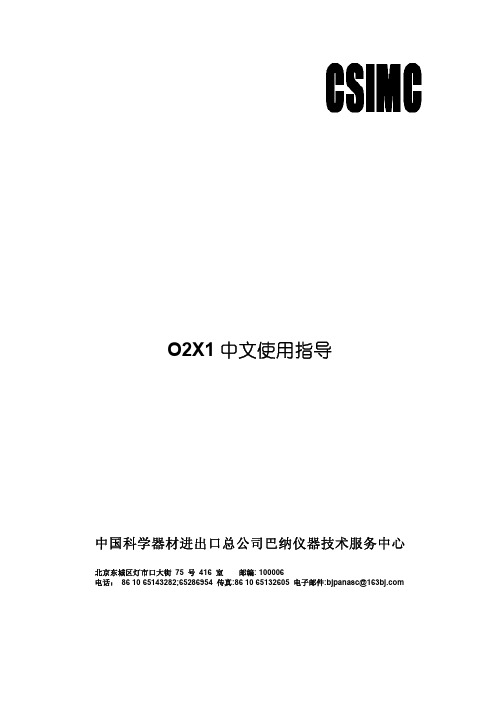



Instruction manual O2Transmitter 4100 eOrder number: 52 121 114ContentsMettler-Toledo GmbH, Process Analytics, Industrie Nord,CH-8902 Urdorf, Tel. (01) 736 26 36Subject to technical changes. Mettler-Toledo GmbH, 10/03.WarrantyDefects occurring within 1 year from delivery date shall be remedied free of charge at our plant (carriage and insurance paid by sender).Subject to change without noticeDisposal (Directive 2002/96/EC of January 27, 2003)Please observe the applicable local or national regulations concerning the disposal of “waste electrical and electronic equipment”.ContentsSafety information Array Be sure to read and observe the following instruc-tions!The device has been designed in accordance with the state ofthe art and complying with the applicable safety regulations.When operating the device, certain conditions may neverthe-less lead to danger for the operator or damage to the device.Caution!Commissioning may only be carried out by trained experts.Whenever it is likely that protection has been impaired, thedevice shall be made inoperative and secured against unintend-ed operation.The protection is likely to be impaired if, for example:•the device shows visible damage•the device fails to perform the intended measurements•after prolonged storage at temperatures above 70 °C•after severe transport stressesBefore recommissioning the device, a professional routine testin accordance with EN 61010-1 must be performed. This testshould be carried out by the manufacturer.Intended useThe O2Transmitter 4100 e is used for dissolved oxygen and tem-perature measurement in biotechnology, pharmaceutical industry, as well as in the field of environment, food processing, and sewage treatment.The rugged molded enclosure can be wall or pipe mounted or fixed into a control panel.The protective hood provides additional protection against direct weather exposure and mechanical damage.The Transmitter has been designed for application with ampero-metric sensors of the InPro6000 ... InPro6800 Series. TrademarksThe following names are registered trademarks. For practical rea-sons they are shown without trademark symbol in this manual. InPro®EasyClean®EC Declaration of conformityOverview of O 2Transmitter 4100 eDo not connect!CathodeGuardAnodeReference electrode RTDRTDshieldHOLD HOLD/CONTROL CONTROL+ Output 1- Output 1/2+ Output 2Relay 1Relay 1/2Relay 2AlarmAlarmClean Clean Power PowerPackage contentsCheck the shipment for transport damage and completeness. The package should contain:• Front unit• Lower case• Bag containing small parts• Instruction manual• Specific test reportAssemblyFig.: Pipe-mount kitPipe mounting, panel mountingInstallation and connectionCaution!•Installation may only be carried out by trained experts in accordance with this instruction manual and as per applicable local and national codes.•Be sure to observe the technical specifications and input ratings.•Be sure not to notch the conductor when stripping the insulation.•Before connecting the device to the power supply, make sure that its voltage lies within the range 20.5 to 253 V AC/DC.•When commissioning, a complete configuration must be carried out by the system administrator.The terminals are suitable for single wires and flexible leads upto 2.5 mm2(AWG 14)Warning!Additional safety precautions have to be taken for applications in hazardous locations to CSA (CLI DIV2 GPA,B,C,D T4, Ex nA IIC T4)!(See Pg 93.)Protective wiring of switching contactsRelay contacts are subjected to electrical erosion. Especially with inductive and capacitive loads, the service life of the con-tacts will be reduced. For suppression of sparks and arcing,components such as RC combinations, nonlinear resistors,series resistors and diodes should be used.Protective wiringA: DC application with inductive loadB: AC/DC applications with capacitive load C: Connection of incandescent lampsA1Inductive loadA2Free-wheeling diode, e.g. 1N4007 (Observe polarity)A3ContactB1Capacitive loadB2Resistor, e.g. 8 Ohms/1 W at 24 V / 0.3 A B3ContactC1Incandescent lamp, max 60 W / 230 V , 30 W / 115 V C3ContactWarning!Make sure that the maximum ratings of the relay contacts are not exceeded even during switching!Typical protective wiring measuresProtective wiringUser interface, displayDisplayOperation: KeypadSensocheck, Sensoface sensor monitoringSensocheck continuously monitors the sensor and leads.Sensocheck can be switched off (Configuration, Pg 46).Safety featuresMode codesThe mode codes allow fast access to all functions CalibrationOverview of configuration stepsNote:The Transmitter 4100 e has a device a resolution of 0.01 ppm. For the sensor type B, we recommend the O2Transmitter 4100ppb with a device resolution of 0.001 ppm.Polarization voltage. Process pressure. Salt correction.Two complete parameter sets are stored in the EEPROM. As delivered, the two sets are identical but can be edited. Note:Fill in your configuration data on the following pages.Default settings of parameter setsCode. Parameter Setting o1. Sensor type ________________________o1. %, mg/l, ppm ________________________o1. 0/4-20 mA________________________o1. Current beginning ________________________o1. Current end ________________________o1. Filter time ________________________o1. 22mA signal ________________________o1. Hold behavior ________________________o1. Fix current ________________________o2. Unit °C / °F ________________________o2. Temp probe ________________________o2. 0/4...20mA________________________o2. Current beginning ________________________o2. Current end ________________________o2. Filter time ________________________o2. 22mA signal ________________________o2. Hold behavior ________________________o2. Fix current________________________Co. Polarization voltage ________________________Co. Pressure unit ________________________Co. Pressure ________________________Co. Salinity ________________________CA. Cal mode ________________________CA. Cal interval ________________________AL. Sensocheck ________________________AL. Alarm delay ________________________AL. LED Hold________________________Parameter set – user settingsCode. Parameter Setting rL. Relay function ________________________L1. Contact function ________________________L1. Contact response ________________________L1. Switching point ________________________L1. Hysteresis ________________________L1. Delay________________________L2. Contact function ________________________L2. Contact response ________________________L2. Switching point ________________________L2. Hysteresis ________________________L2. Delay________________________Ct. Setpoint ________________________Ct. Neutral zone ________________________Ct. P action ________________________Ct. I action ________________________Ct. D action________________________Ct. PLC/PFC controller ________________________Ct. Pulse length ________________________Ct. Pulse frequency ________________________Ct. Hold behavior ________________________Pb. Probe selection ________________________Pb. Rinsing interval ________________________Pb. Rinse duration ________________________Pb. Contact type ________________________Pb. Cleaning interval________________________Pb. Lock cleaning interval________________________It is always recommended to calibrate in air.Compared to water, air is a calibration medium which is easy to handle, stable, and thus safe. In the most cases, however, the sensor must be dismounted for a calibration in air.When dealing with biotechnological processes which require sterile conditions, the sensor cannot be removed for calibration. Here, calibration must be performed with aeration directly in the process medium (e.g. after sterilization).The calibration procedures for these two common applications are described on the following pages. Of course, other combina-tions of process variable and calibration mode are possible.Note:When a 2-point calibration is required, the zero point calibration should be performed prior to saturation or concentration cali-bration, resp.All calibration procedures must be performed by trainedpersonnel.Zero point calibrationNote:In Hold mode the controller output acts as configured (Y = const. or Y = 0).50 %X w10 / (1.00)20 / (2.00)30 / (3.00)40 / (4.00)50 / (5.00) ControlleroutputYProportional action (Gradient K C[%])Neutral zone (Y=0)Tolerated deviation from setpoint.The setting “010%”, for example, permits a deviation of ±5 % from the desired value without activating the controller.Pulse length / pulse frequency controllerPulse length controller (PLC)The pulse length controller is used to operate a valve as an actuator. It switches the contact on for a time that depends on the controller output. The period is constant. A minimum ON time of 0.5 sec is maintained even if the controller output takes corresponding values.Pulse frequency controller (PFC)The pulse frequency controller is used to operate a frequency-controlled actuator. It varies the frequency with which the contacts are switched on. The maximum pulse frequency [pulses/min] can be defined. It depends on the actuator.The Contact ON time is constant. It is automatically calculated from the user-defined maximum pulse frequency:Output signal (switching contact) of pulse frequency controllerOutput signal (switching contact) of pulse length controllerOperation with automatic cleaning system“EasyClean” is a separate automatic cleaning system. The cleaning cycle is activated according to the cleaning interval defined during configuration (Pg 55).Calibration error messagesNoteThe worsening of a Sensoface criterion leads to the devaluation of the Sensoface indicator (Smiley becomes “sad”). An improvement of the Sensoface indicator can only take place after calibration or removal of a sensor defect.SensocheckContinuously monitors the sensor and lines for short circuits or open circuits. Critical values make the Sensoface “sad” and the corresponding icon flashes:The Sensocheck message is also output as error messageErr33. The alarm contact is active, the red LED is lighted, out-put current 1 is set to 22 mA (when configured corresponding-ly). Sensocheck can be switched off during configuration (then Sensoface is also disabled). Exception: After a calibration aAppendixProduct line and accessoriesDevices Order No. O2Transmitter 4100 e52 121 103 Mounting accessoriesPipe-mount kit52 120 741 Panel-mount kit52 120 740 Protective hood52 120 739 SensorsMettler-Toledo GmbH, Process Analytics offers a wide range of sensors for the following fields of applications:- Chemical process industry- Pharmaceutical industry- Food and beverage industry- Water/waste-waterFor more information concerning our sensors and housings program, please refer to .DO input Sensor Type A: InPro6000 – 6800Sensor Type B:InPro6900Measuring current-2 to 1800 nA,Resolution 0.05nA(with Vpol = 800 mV and Vref = 200 mV)Saturation (-10 to 80 °C)0 to 500 %Meas. error1,2,30.5 % meas.val. + 0.5 %Concentration (-10 to 80 °C)0.00 to 50.00 mg/l0.00 to 50.00 ppmMeas. error1,2,30.5 % meas.val. + 0.05 mg/lor 0.05 ppmAdm. guard current≤20 µAPolarization voltage*0 to 1000 mV,Process pressure *0.000 to 9.999 bars(to 999.9 kPa / to 145.0 psi)Salt correction *00.00 to 45.00 g/kgSensor standardizationOperating modes *DO saturation (automatic)DO concentration (automatic)Product calibrationZero point calibrationCalibration range Zero point±2 nASensor Type A Slope25 to 130 nA(at 25 °C, 1013 mbars)Calibration range Zero point±2 nASensor Type B Slope200 to 550 nA(at 25 °C, 1013 mbars)Calibration timer *0000 to 9999 hPressure correction *0.000 to 9.999 bars / 999.9 kPa / 145.0 psiSensocheck Monitoring for short circuits / open circuits (can be disabled)Sensoface Provides information on the sensor conditionEvaluation of zero/slope, response,calibration interval, Sensocheck Temperature NTC 22 kOhms / NTC 30 kOhms, selectableinput2-wire connection, adjustableMeasurement range-20.0 to +150.0 °C / -4 to +302 °FAdjustment range10 KResolution0.1 °C / 1 °FMeas. error1,2,3< 0.5 K (<1 K at > 100°C)HOLD input Galv. separated (OPTO coupler)Function Switches Transmitter to HOLD modeSwitching voltage Inactive0 to 2 V (AC/DC)Active10 to 30 V (AC/DC) CONTROL input Galv. separated (OPTO coupler)Function Control input for automatic cleaning system Switching voltage Inactive0 to 2 V (AC/DC)Active10 to 30 V (AC/DC) Output 10/4 to 20 mA, max. 10 V, floating(galv. connected to output 2)Process variable *DO saturation/DO concentrationOverrange *22 mA in the case of error messagesOutput filter *Low-pass, filter time constant 0 to 120 sMeas. error 1< 0.3 % current value + 0.05 mAStart/end of scale Configurable within selected rangeAdm. span 5 to 500 % / 0.5 to 50 mg/l (ppm)Output 20/4 to 20 mA, max. 10 V, floating(galv. connected to output 1)Process variable TemperatureOverrange *22 mA in case of temp error messagesOutput filter *Low-pass, filter time constant 0 to 120 sMeas. error 1< 0.3 % current value + 0.05 mAStart/end of scale*-20 to +150 °C / -4 to +302 °FAdm. span 20 to 170 K (68 to 338 °F)Alarm contact Relay contact, floatingContact ratings AC< 250 V / < 3 A / < 750 VADC< 30 V / < 3 A / < 90 WContact response N/C (fail-safe type)Response delay *0000 to 0600 sLimit values Output via relay contacts R1, R2Contacts R1, R2 floating but inter-connected Contact ratings AC< 250 V / < 3 A / < 750 VADC< 30 V / < 3 A / < 90 WContact response*N/C or N/OResponse delay *0000 to 0600 sSwitching points*Within selected rangeHysteresis*000.0 to 050.0 % / 00.00 to 05.00 mg/l (ppm)PID Output via relay contacts R1, R2process controller(Relay R1: below setpoint,Relay R2: above setpoint)Setpoint specification*0 to 500 % / 0.00 to 50.00 mg/l (ppm)Neutral zone*000.0 to 050.0 % / 00.00 to 05.00 mg/l (ppm)P-action component*Controller gain Kp: 0010 to 9999 %I-action component*Reset time Tr:0000 to 9999 s(0000 s = no integral action) D-action component*Rate time Td: 0000 to 9999 s(0000 s = no derivative action) Controller type*Pulse length controller or pulse frequency controller Pulse period*0001 to 0600 s, min. ON time 0.5 s(pulse length controller)Max. pulse frequency*0001 to 0180 min-1(pulse frequency controller)Cleaning function*Relay contact, floating, for controlling a simple rinsingsystem or an automatic cleaning system (EasyClean) Contact ratings AC< 250 V / < 3 A / < 750 VADC< 30 V / < 3 A / < 90 WContact response*N/C or N/OInterval *000.0 ... 999.9 h(000.0 h = cleaning function switched off)Rinse duration*0000 ... 1999 sDisplay LC display, 7-segment with iconsMain display Character height 17 mm, unit symbols 10 mm Secondary display Character height 10 mm, unit symbols 7 mmSensoface 3 status indicators (friendly, neutral, sad Smiley)Mode indicators 5 status bars“meas”, “cal”, “alarm”, “cleaning”, “config”18 further icons for configurationand messagesAlarm indication Red alarm LED in case of alarm or HOLD (user defined) Keypad 5 keysService functionsCurrent source Current specifiable for output 1 and 2 (00.00 to 22.00 mA) Manual controller Controller output entered directly (start of control process) Device self-test Automatic memory test (RAM, FLASH, EEPROM)Display test Display of all segmentsLast Error Display of last error occurredSensor monitor Display of direct, uncorrected sensor signalRelay test Manual control of the four switching contactsParameter sets Two selectable parameter sets for differentapplicationsData retention Parameters and calibration data > 10 years (EEPROM)Protection against Protective separation of all extra-low-voltage circuits against electrical shock mains by double insulation as per EN 61010-1Power supply24 (-15%) to 230 V AC/DC (+10%); approx. 5 VA, 2.5 WAC: 45 to 65 Hz; Overvoltage category II, Class IINominal operating conditionsAmbient temperature-20 to +55 °CTransport/Storage temp.-20 to +70 °CRelative humidity 10 to 95 % not condensingPower supply24 (-15%) to 230 V AC/DC (+10%)Frequency for AC45 to 65 HzEMC EN 61326Emitted interference Class B (residential environment)Class A for mains supply > 60 V DCImmunity tointerference IndustrialenvironmentExplosion protectionFM: NI Class I Div 2 Group A, B, C & D,T4T a = 55 °C; T ype 2NI Class I Zone 2Group IIC,T4 T a = 55°C; T ype 2CSA:Class I Div 2 Groups A, B, C and D,T4Ex nA IIC T4Enclosure Molded enclosure made of PBT (polybutylene terephtalate) Color Bluish gray RAL 7031Assembly• Wall mounting• Pipe mounting: dia 40 to 60 mm, 30 to 45 mm• Panel mounting, cutout to DIN 43 700Sealed against panelDimensions H 144 mm, B 144 mm, T 105 mmIngress protection IP 65 / NEMA 4XCable glands 3 breakthroughs for cable glands M20x1.52 breakthroughs for NPT 1/2 “orRigid Metallic ConduitWeight Approx. 1 kg*) User-defined) To IEC 746 Part 1, at nominal operating conditions) ±1 count) Plus sensor errorExplosion protectionWarnings and notesto ensure safe operation2-point calibration . . . . . . . . . . . . . . . . . . . . . . . . . . . . . .6122 mA signal for error message . . . . . . . . . . . . . .37, 43, 78Accessories . . . . . . . . . . . . . . . . . . . . . . . . . . . . . . . . . . . .85Alarm settings . . . . . . . . . . . . . . . . . . . . . . . . . . . . . . . . . .46Alarm contact . . . . . . . . . . . . . . . . . . . . . . . . .46, 88, 78Alarm delay . . . . . . . . . . . . . . . . . . . . . . . . . . . . . . . . . 47Error messages . . . . . . . . . . . . . . . . . . . . . . . . . . . . . . .78Operating states . . . . . . . . . . . . . . . . . . . . . . . . . . . . . .80Assembly . . . . . . . . . . . . . . . . . . . . . . . . . . . . . . . . . . . . .10Cal timer . . . . . . . . . . . . . . . . . . . . . . . . . . . . . . . . . . . . . .47Calibration . . . . . . . . . . . . . . . . . . . . . . . . . . . . . . . . . . . .61Calibration to concentration (Conc) . . . . . . . . . . . . . . . .64Calibration to saturation (SAT) . . . . . . . . . . . . . . . . . . . .62Display of calibration data . . . . . . . . . . . . . . . . . . . . . . .71Specify calibration mode . . . . . . . . . . . . . . . . . . . . . . . .47Cleaning system . . . . . . . . . . . . . . . . . . . . . . . . . . . . . . . .77Configuration . . . . . . . . . . . . . . . . . . . . . . . . . . . . . . . .54Lock cleaning interval . . . . . . . . . . . . . . . . . . . . . . . . . .54Configuration . . . . . . . . . . . . . . . . . . . . . . . . . . . . . . . . . .26Configuration steps . . . . . . . . . . . . . . . . . . . . . . . . . . . .28Menu structure . . . . . . . . . . . . . . . . . . . . . . . . . . . . . . .27Configuration: Alarm settings . . . . . . . . . . . . . . . . . . . . . .46Alarm delay . . . . . . . . . . . . . . . . . . . . . . . . . . . . . . . . . .47LED in HOLD mode . . . . . . . . . . . . . . . . . . . . . . . . . . . .47Sensocheck . . . . . . . . . . . . . . . . . . . . . . . . . . . . . . . . . .47Configuration: Correction . . . . . . . . . . . . . . . . . . . . . . . . .44Polarization voltage . . . . . . . . . . . . . . . . . . . . . . . . . . . .44Process pressure . . . . . . . . . . . . . . . . . . . . . . . . . . . . . .44Salt correction . . . . . . . . . . . . . . . . . . . . . . . . . . . . . . . .44Configuration: Calibration mode . . . . . . . . . . . . . . . . . . .46Cal timer interval . . . . . . . . . . . . . . . . . . . . . . . . . . . . . .47Configuration: Controller . . . . . . . . . . . . . . . . . . . . . . . . .52IndexConfiguration: Limit function . . . . . . . . . . . . . . . . . . . . . .48Settings for relay 1 . . . . . . . . . . . . . . . . . . . . . . . . . . . .48Settings for relay 2 . . . . . . . . . . . . . . . . . . . . . . . . . . . .50Use of relays . . . . . . . . . . . . . . . . . . . . . . . . . . . . . . . . .49Configuration: Output 1 . . . . . . . . . . . . . . . . . . . . . . . . . .30Measurement procedure . . . . . . . . . . . . . . . . . . . . . . . .30Output current during Error . . . . . . . . . . . . . . . . . . . . . .36Output current range . . . . . . . . . . . . . . . . . . . . . . . . . .32Output signal during HOLD . . . . . . . . . . . . . . . . . . . . . .37Select sensor type . . . . . . . . . . . . . . . . . . . . . . . . . . . . .30Time constant of output filter . . . . . . . . . . . . . . . . . . . . .34Configuration: Output 2 . . . . . . . . . . . . . . . . . . . . . . . . . .38Output current during HOLD . . . . . . . . . . . . . . . . . . . . .42Set output current range . . . . . . . . . . . . . . . . . . . . . . . .39Temperature error . . . . . . . . . . . . . . . . . . . . . . . . . . . . .42Temperature probe . . . . . . . . . . . . . . . . . . . . . . . . . . . .39Temperature unit . . . . . . . . . . . . . . . . . . . . . . . . . . . . . .38Time constant of output filter . . . . . . . . . . . . . . . . . . . .40Configuration: Rinsing and calibration probes . . . . . . . . . .54Control drawing . . . . . . . . . . . . . . . . . . . . . . . . . . . . .94, 96Controller . . . . . . . . . . . . . . . . . . . . . . . . . . . . . . . . . . . . .74Configuration . . . . . . . . . . . . . . . . . . . . . . . . . . . . . . . .62Controller equations . . . . . . . . . . . . . . . . . . . . . . . . . . .75Controller test . . . . . . . . . . . . . . . . . . . . . . . . . . . . . . . .73Pulse length / pulse frequency controller . . . . . . . . . . . .74Controller: behavior during HOLD . . . . . . . . . . . . . . . . .53Current source 1/2 . . . . . . . . . . . . . . . . . . . . . . . . . . . . . .72Diagnostics functions . . . . . . . . . . . . . . . . . . . . . . . . . . . .71Controller test . . . . . . . . . . . . . . . . . . . . . . . . . . . . . . . .73Display of calibration data . . . . . . . . . . . . . . . . . . . . . . .71Display of last error message . . . . . . . . . . . . . . . . . . . . .71Display of output currents . . . . . . . . . . . . . . . . . . . . . . .71Display of sensor current . . . . . . . . . . . . . . . . . . . . . . . .71。
氧立得电子制氧机使用说明书氧立得电子制氧机横空出世,一次性投入,终身受益。
一、氧立得电子制氧机特点:1、以空气为原料,通过化学原理,使空气中的氧分子自然汇聚,产生约99% 新鲜纯氧,不带任何杂质。
2、三大模式,自由调节使用者可以根据不同的需要,选择三种出氧量不同的供氧模式模式一:300ml~400ml/分钟,浓度约为99%模式二:600ml~800ml/分钟,浓度约为45%~60%模式三:1800ml~2000ml/分钟,浓度约为29%~35%3、即开即用即关即止插上电源,按下电源开关,无需等待,5秒钟后便有氧气输出,想要终止吸氧时,关掉开关即可。
4、体积小,重量轻,体积只有12×29×32(cm),重量仅7.5Kg,老年人也可轻易提起。
5、噪音低,工作时噪音小,对使用者没有影响6、吸氧时间,自由设定,使用者可以根据自身需要,随意调节吸氧时间和吸氧纯度7、制氧过程更安全,安全自然吸附氧分子,自然产出新鲜纯氧,更设有防跌倒装置,制氧过程更安全。
8、一次健康投资,享受一生氧疗只需加水、插电,打开电源,即可源源不断地输出新鲜纯氧,使用起来非常方便。
一次投资,享用终生。
9、可直接连接导管,供需要吸氧者进行吸氧。
二、适合人群:中老年人需要吸氧:可直接弥补由生理功能下降引起的供氧不足,保持身体器官的正常功能,预防缺氧引发的各种中老年病,维护身心健康,延缓衰老过程。
孕妇需要吸氧:可以增加母体的血氧含量,血氧含量增加使胎儿能更加充足的获取氧,从而宝宝有更好的环境生长发育。
学生需要吸氧:补氧能够迅速恢复血氧浓度,增强大脑供氧,提高记忆力与思维能力。
白领阶层需要吸氧:适当补氧对于白领阶层十分重要,能够提高工作效率和精神状态,缓解工作压力。
脑力劳动者需要吸氧:补充足够的氧气能迅速恢复大脑活力,提高大脑的机能,所以脑力劳动者更要吸氧。
病人更需要补氧:定期吸氧可以降低发病频率,改善内脏功能,增强免疫能力。
Bison-Flex笔记Bison-Flex 笔记FLEX什么是 FLEX ,它是一个自动化工具,可以按照定义好的规则自动生成一个 C 函数 yylex() ,也成为扫描器( Scanner )。
这个 C 函数把文本串作为输入,按照定义好的规则分析文本串中的字符,找到符合规则的一些字符序列后,就执行在规则中定义好的动作( Action )。
例如在规则中可以这样定义:如果遇到一个换行字符 \n ,那么就把行计数器的值加一。
Flex 文件就是一个文本文件,内容包括定义好的一系列词法规则。
文件的命名习惯上以小写字母 l(L) 来作为文件后缀。
如果为了清晰,也可以用 .flx 或者 .flex 作为文件的后缀名。
Flex 文件完成后,就执行下列命令: $ flex example.flex这个命令执行后将生成一个 C 文件,默认文件名为 lex.yy.c 。
这个 C 文件主要内容就是函数 yylex() 的定义。
如果要直接将这个文件编译成为一个可执行程序,还有一些要注意的地方。
如果在 Flex 文件中没有提供 main() 函数的定义,那么这个 C 文件中不会有main() 函数。
此时单独编译这个 C 文件的时候,一定要加上 -lfl 的连接库参数;若提供了 main() 函数,就不必要提供这个连接库参数了。
连接库 libfl 提供了一个缺省的 main 函数。
缺省的 main() 函数中只是简单地调用 yyflex() 函数,而自己提供的 main() 函数则可以根据需要加入许多其他的处理代码。
Flex 文件词法规范定义文件给出了单词构成规则。
词法文件在习惯上用字母 l( 即 L 的小写 ) 来作为后缀。
Flex 文件由三个部分组成。
或者说三个段。
三个段之间用两个 %% 分隔。
定义段 (definitions)%%规则段 (rules)%%用户代码段 (user code)定义段 (definitions section)定义段包含着一些简单名字的定义 (name definitions) ,旨在简化扫描器的规范。
常见英文缩写(DCS、PLC)HMI—Human Machine Interface (人机界面)HTML—Hyper Text Markup Language (超文本链接标示语言)CM——Control Module控制模块SCM——Sequential Control Module 顺序控制模块CPM ---- Control Processing Module 控制处理模块CEE ----- Control Execution Environment 控制执行环境CNI——Control Net Interface 控制网络接口C200 ---- Control processor 控制处理器RM ---- Redundancy Module 冗余模块IOMs --- input/output Modules 输入/输出模块SCE——Simulation Control Module 模拟控制模块ACE ----- Application Control Module 应用控制模块IOLIM——IO Link Interface Module 接口模块FIM ----- Fieldbus Inerface Module 现场总线模块PMIO_Process Manager Input/Output 流程管理器输入/输出FTA-Field Termination AssembliesIOP ------ Input/Output Processor (card)输入/输出处理器(卡)ERDB ---- Engineering Repository Database 工程数据库EMDB—Enterprise model database 企业模型数据库RTDB-Real Time Database 实时数据库ODBC—Open Database Connectivity 开放式数据库连接SQL—Structured Query Language 结构化查询语言PV—Process Value 工艺价值SCADA-Supervisory control and data acquisition监督控制和数据采集FTE-fault tolerant Ethernet 容错以太网CP-control processor 控制处理器CNI-control net interface 控制网接口FTEB-fault tolerant Ethernet bridge 容错以太网桥RM-redundancy module 冗余模块FIM-fieldbus interface module 现场总线接口模块OPC-OLE for process control 用于过程控制ACE-application control environment (应用控制环境) DSA-distributed system architecture 分布式系统架构CEE-control execute environment 控制执行环境ES-CE --Console Extension Station 控制扩展控制站ES-F --Experion Flex StationES-C --Experion Console StationFTA--Field Termination Assembly (for Serial Interface) CDA server :Contorl Data Access Server 控制数据接入服务器OPC:OLE for process controlDSA:disbuted system Architecture 分布式系统结构FTE:fault tolerant Ethernet 容错以太网RTD:热电阻T/C:热电偶PIM:pulse Input Module 脉冲输入模块SIM:Serial Interface Module 串口接口模块SIEMENS PLC常用英语缩写表集散控制系统 -- Distributed Control System(DCS)现场总线控制系统--- Fieldbus ControlSystem (FCS)监控及数据采集系统-- Supervisory Control And Data Acqusition (SCADA)可编程序控制器 -- Programmable LogicController(PLC)可编程计算机控制器-- ProgrammableComputer Controller(PCC)工厂自动化-- Factory Automation(FA)过程自动化-- Process Automation(PA)办公自动化-- Office Automation(OA)管理信息系统-- Management InformationSystem(MIS)楼宇自动化系统 -- Building AutomationSystem人机界面--- Human Machine Interface(HMI)工控机--- Industrial Personal Computer(IPC)单片机--- Single Chip Microprocessor计算机数控(。
O2I-Flex 接口板产品特性提供必要的电源电路供电并控制SST动态氧传感器高精度、线性输出量程可选:0-25% 和0-100% O2或在0-100%模式通过RS232可调任意量程。
多种输出方式:4-20mA, 0-10VDC 和RS232 通信接口外部触发自动或手动校准;也可以通过板上按键初始化。
可以在空气中(20.7%O2)或其它任何已知氧浓度的气体。
周期性的3.3VDC逻辑输出可以通过直接监测泵周期对工作状态进行诊断。
可调的输出滤波可实现自适应,快速和动态或慢速且稳定的输出。
电源和传感器操作LED灯指示可松紧螺栓端子,方便接线产品规格最大额定值供电电压24VDC± 10%功耗600mA max@ 24VDC4~20mA负载100 - 600 Ω温度要求存储温度- 10 to 70 ° C工作温度- 10 to 70 ° C 应用排放控制,包括油,天然气,生物质等锅炉应用堆制肥料实验室、建筑物内空气质量监测,包括密闭空间人身安全工业过程控制,如:焊接和炼钢过程中混合气体制氧系统医疗科学研究,如微生物或有机体,植物和动物的呼吸研究 食品和饮料包装低氧的应用,包括发酵,防锈和防腐蚀,惰性气体吹扫O2I-Flex 接口板给电子元件提供必要的电源,控制SST 动态氧传感器可以用户设置量程0-25%和0-100%。
整个测量范围是线性的。
出厂默认是0-25%。
当配置0-100%量程时,客户可以定制模拟输出范围以符合实际应用。
输出可以配置为:4-20mA 和0-10VDC 或RS232接口3.3VDC 数字逻辑输出与电化学泵正常工作时的周期相同,因此,可以提供实时的传感器状态检测;若输出周期停止,传感器进入启动或故障状态。
这是预防故障操作。
数字输出也用来显示标定过程中接口板的状态。
板子上的1个绿色LED 灯指示了周期输出并使标定时检测传感器状态变得可视化。
红灯亮显示该模块已上电。
SST 系列氧传感器并不是直接测量氧气浓度,而是待测气体里的氧分压值。
为了直接输出氧气浓度,OXY-FLEX 必须在空气里或者已知特定参考浓度的气体里进行标定。
标定或重参考可以让标定输入端连接GND 或按住板上标定开关来实现,并监测数字周期输出状态或看板子绿灯状态。
标定过程中,输出可以自动标定为一个固定参考值或通过改变电位器值手动标定为任何输出值。
固定参考值出厂默认为20.7%为普通大气里标定值;标定值也可以在已知参考浓度气体里通过RS232接口设置标定。
断电对标定值没有影响。
再次说明,自动或手动标定可以用户设置。
正常的标定去除了应用中和大气压力变化所造成的影响,也排除了传感器工作最初几百个小时内可能发生的漂移问题。
有关SST 氧传感器的更详细信息请参考下面文件氧传感器的更详细信息请参考下面文件::AN0043氧化锆传感器结构和工作原理特征最小 典型 最大 单位 无输出启动延迟(加热棒预热)60S初始预热时间(到稳定输出) 5 10 Min测量量程 25% 100%0.1(注释1) 0.1(注释1)25 100% O2标定后精度(注释2和3) 1 % O2标定后重复性(注释2) 0.5 % O20-10VDC 输出分辨率 0.01 V4-20mA 输出分辨率 0.01 mARS232输出分辨率 0.01 % O2反应时间(在大气中输出自适应滤波) 1 S注释注释::1. 长期工作在小于0.1%的气体里会损坏感应元件,一定要避免此种情况。
2. 假设大气压力恒定不变。
3. 因为氧气传感器测量气体的氧分压值,标定时气体气压的偏差会造成读数成比例变化。
例如,若传感器在1013.25mbar 时读数时21%,,若气压增加1%,那么读数响应也增加1%变为21.21%O2。
传感器加热电压调节传感器加热电压调节由于传感器的差异性,一定要正确调节每个传感器的加热电压。
全透型的传感器供电电压调为4.35VDC,该数字在尽量靠近传感器端测量得到。
半透型的传感器供电电压调为4.00VDC,该数字在尽量靠近传感器端测量得到。
加热电压通过调节加热电压电位器,下图加亮的元件。
加热电压调节器性能参数性能参数延长传感器导线超过1米:SST基本上不推荐连接到接口板的导线超过1米,如果采取以下方法,才可以那样做: 两个加热导线要和泵端,公共端和感应端隔离两个加热导线要屏蔽到公共地。
泵端,公共端和感测端束在一起,单独屏蔽到公共地。
加热电压值必须在尽量靠近传感器探头端测量得到SST不提供2或3芯屏蔽线。
客户要自备。
下面的框图展示了如何进行配置。
注意传感器传感器必须连接到电路中,当配置或调整接近传感器端的加热电压时,这样为了补偿延伸电缆造成的压降。
大体轮廓和安装信息大体轮廓和安装信息4×M4安装孔PCB LAYOUTPCB LAYOUT加热电压调节电源LED自动标定跳线连接手动标定100%量程25%量程手动标定调节器探头LED标定按钮输出管脚8,9,12&13参考地都是供电地7管脚。
由于在供电地端电流很高,在监测0-10VDC 输出(9管脚)时,推荐测量电路从7管脚单独引一个地线。
这排除了电源连接的压降造成的故障。
SST 传感器加热丝连接要连接O2I-Flex 板的1和2管脚,加热线圈无极性。
但是,如果加热线圈的一个端子是传感器外壳,连接传感器时O2I-Flex 的管脚1应该连到传感器外壳上。
GND管脚管脚 定义定义1 传感器加热GND2 传感器加热+3 传感器检测(蓝,4 传感器公共端5 传感器泵端(红,6 24VDC±10%7 GND8 4-20mA 输出9 0-10VDC 输出10 标定11 周期12 RS232Tx13 RS232Rx通信设置RS232通信设置在通过RS232连接O2I-FLEX板时,确保Tx接到PC的Rx,Rx接到PC的Tx通信串口的设置默认为PC机和大多数RS232兼容设备的的设置。
如果发生任何通信问题,按下面配置从新设置PC或设备的COM口。
配置配置O2I-FLEX 可以任何时候通过调整接线柱上跳线的位置重新配置。
警告:重设置O2I-FLEX 前一定要断电。
跳线必须放置正确的指向并放在正确的位置。
把O2I-FLEX 板断电调整跳线位置连接到想要的位置。
下图给出了PCB 板和跳线的正确方向。
应该用尖嘴钳移动跳线。
确保跳线放到正确位置在上电之前。
注意:每一个跳线必须放在两点中的一点,要么手动要么自动,要么100%量程要么25%量程。
RS232操作操作连接RS232到PC 或其他RS232兼容设备上,可以有两种工作模式,连续数据流和菜单显示。
推荐RS232串口通信程序使用超级终端,Tera 终端和PUTTY。
PUTTY 连接的免费软件可以从以下网址获得:http://the.earth.li/~sgtatham/putty/latest/x86/putty.exe连续的数据流连续的数据流上电后,60S 的初始加热延迟后,O2I-FLEX 接口板开始自动输出O2浓度和Td 值包括平均值和原始值。
平均值通过用户可设置的一定数量的数据平均计算得到一个稳定输出,未平均的值让用户得到氧浓度瞬间值。
跳线连接自动标定手动标定 100%量程 25%量程平均值输出有4-20mA和0-10VDC两种输出。
Td值是测量气体里的氧分压值。
氧气浓度是储存的标定值计算后的Td值。
为了停止或重启数据流模式,发送“s”(更低或更高的情况)到模块。
标定期间数据流会自动停止。
主菜单屏幕主菜单屏幕如果O2I-FLEX从连接的PC或设备上收到一个回车字符,它会自动显示密码菜单并停止输出O2%和Td值。
若在回车键后输入正确的密码,可以进入屏幕菜单。
屏幕菜单主要提供诊断和一些信息虽然有些选项可以让用户更改配置。
这些选项是自动浓度标定,输出滤波数量和模拟输出量程。
这三个处理过程在第8页详细描述。
屏幕菜单密码允许用户更改。
更改菜单访问密码密码出厂设为“default”,这可以更改为客户想要的密码。
连接板子到PC按回车,然后输入现在的安全密码。
按回车进入屏幕菜单。
在配置菜单(菜单2)键入3进入密码菜单。
键入新密码按回车保存新密码已存入内存并且断电不受影响。
按ESC键回到上一级菜单。
RS232用户配置选项用户配置选项更改自动标定值更改自动标定值系统出厂设置自动标定值为20.7%允许在空气中简单标定。
考虑到大气环境平均湿度影响,自动标定值设为20.7%。
如果要在不同的已知O2浓度气体里标定,需要通过RS232串口更改默认的标定值。
连接板子到PC按回车键入密码按回车进入屏幕菜单在配置菜单(菜单2)键入自动标定值(选项1-键入自动标定) 键入的数字是标定气体的氧气浓度值,精确到小数点后2位。
按回车保存 新的自动标定值就存入内存。
断电不受影响。
如果需要在不同的已知O2浓度气体里标定,但又无法与PC 连接,为了更改标定值,就需要手动标定。
不同的输出滤波不同的输出滤波((Td 平均值计算平均值计算))O2I-FLEX 板出厂默认设置为自适应输出滤波能使输出稳定性和输出响应速度达到最优的平衡。
然而,客户需要改变这个平衡以满足实际需要。
连接板子到PC 按回车键入安全密码 按回车进入菜单在配置菜单(菜单2)键入Td 平均(选项2-键入Td 平均值)键入值在0和200之间。
0为自适应滤波值(推荐),1为快速和动态输出响应可是相对不稳定,200是极端稳定输出但非常慢的响应速度。
按回车保存新的平均值已存入内存。
断电不受影响。
调整模拟输出的最小和最大范围调整模拟输出的最小和最大范围((4-20mA 和0-10VDC 10VDC))两种模拟输出的出厂默认都为0-25%的量程。
量程可以扩展到0-100%如7页所述。
该套板子可以重新配置为0-100% 量程,也可以由用户通过RS232完全定制量程。
一些场合氧气变化是在一个很窄的范围,这可以让模拟输出截取所要的范围就可以了,这样的应用很需要这个功能。
确保O2I-FLEX 配置为0-100%量程,见7页 通过RS232接口连到PC 按回车键入安全密码 按回车进入屏幕菜单在配置菜单(菜单2)进入最大量程画面(选项3-键入O2最大范围) 键入数字在1.00-100.00代表最大输出范围。
此数值大于存入的最小量程值 按回车保存,按ESC 返回到配置菜单。
进入最小量程画面(选项4-键入O2最小量程)键入数值在0.00-99.00之间代表最小输出量程。
该数值小于已设置的最大量程。
按回车保存新的量程存入内存,断电不受影响。
举例如更改最大和最小量程在普通大气里,O2变化范围在20-21%。
用户可以把最小范围设为19%,最大输出范围设为22%并且在此区间输出非常接近线性。