JACS投稿指南总结
- 格式:docx
- 大小:20.25 KB
- 文档页数:3
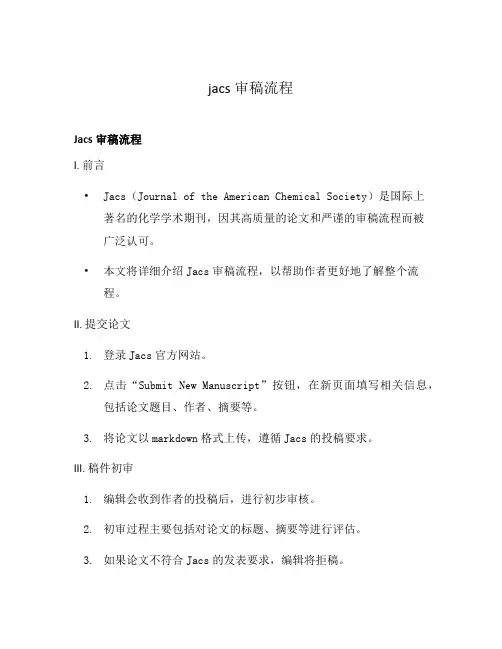
jacs审稿流程Jacs审稿流程I. 前言•Jacs(Journal of the American Chemical Society)是国际上著名的化学学术期刊,因其高质量的论文和严谨的审稿流程而被广泛认可。
•本文将详细介绍Jacs审稿流程,以帮助作者更好地了解整个流程。
II. 提交论文1.登录Jacs官方网站。
2.点击“Submit New Manuscript”按钮,在新页面填写相关信息,包括论文题目、作者、摘要等。
3.将论文以markdown格式上传,遵循Jacs的投稿要求。
III. 稿件初审1.编辑会收到作者的投稿后,进行初步审核。
2.初审过程主要包括对论文的标题、摘要等进行评估。
3.如果论文不符合Jacs的发表要求,编辑将拒稿。
IV. 审稿人邀请1.如果初审通过,编辑将邀请至少两名具有相关专业背景的审稿人。
2.完成邀请后,编辑将等待审稿人的回复。
V. 审稿人审稿1.审稿人收到邀请后,可以决定是否接受审稿邀请。
2.如果接受,审稿人将详细阅读论文,并进行评估。
3.审稿人根据论文的质量、原创性、科学性等标准进行评价,并提供审稿意见。
VI. 编辑决策1.编辑收到审稿人的评价后,将综合评估论文的质量。
2.根据审稿人的意见和自身判断,编辑将做出决策,可能为:接受、拒绝或要求修改。
3.如果需要修改,作者将收到修改建议,并需要在规定时间内进行修改。
VII. 修改和再次审稿1.在接收修改后,作者需要根据编辑和审稿人的建议进行修改。
2.修改完成后,作者将重新提交论文进行再次审稿。
VIII. 最终决定1.在再次审稿后,编辑将再次评估论文并做出最终决定。
2.最终决定可能为:接受原稿、要求继续修改、转投其他期刊或拒绝发表。
IX. 出版准备1.如果论文被接受,编辑将通知作者,并提供出版准备的相关指南。
2.出版准备包括签署出版权协议、缴纳出版费、修改论文格式等步骤。
X. 论文正式发表1.经过出版准备后,论文将被正式发表在Jacs期刊上。
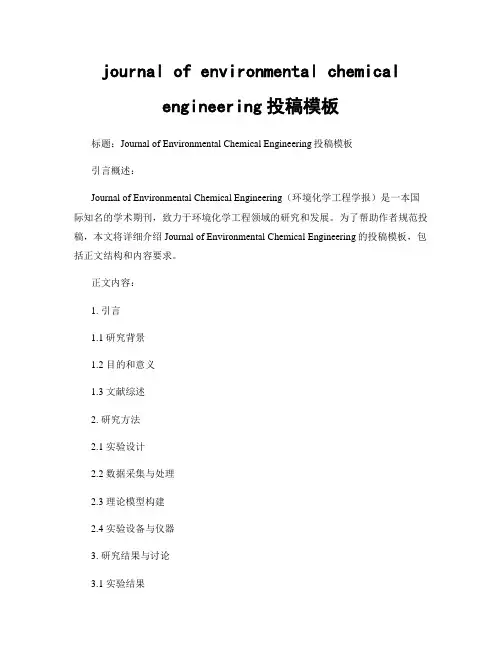
journal of environmental chemicalengineering投稿模板标题:Journal of Environmental Chemical Engineering投稿模板引言概述:Journal of Environmental Chemical Engineering(环境化学工程学报)是一本国际知名的学术期刊,致力于环境化学工程领域的研究和发展。
为了帮助作者规范投稿,本文将详细介绍Journal of Environmental Chemical Engineering的投稿模板,包括正文结构和内容要求。
正文内容:1. 引言1.1 研究背景1.2 目的和意义1.3 文献综述2. 研究方法2.1 实验设计2.2 数据采集与处理2.3 理论模型构建2.4 实验设备与仪器3. 研究结果与讨论3.1 实验结果3.2 数据分析与解释3.3 结果与前人研究对比3.4 结果的启示与局限性4. 结论4.1 主要研究发现4.2 结果的意义与应用价值4.3 进一步研究的建议5. 参考文献5.1 文献引用格式5.2 引用文献的要求5.3 文献的排序和格式总结:在投稿Journal of Environmental Chemical Engineering时,作者应按照以下结构撰写文章:引言概述、研究方法、研究结果与讨论、结论和参考文献。
在正文部分,作者需要详细描述研究背景、目的和意义,并进行文献综述。
研究方法部分应包括实验设计、数据采集与处理、理论模型构建以及使用的实验设备与仪器。
研究结果与讨论部分应提供实验结果、数据分析与解释,并与前人研究进行对比。
结论部分总结主要研究发现、结果的意义与应用价值,并提出进一步研究的建议。
最后,参考文献应按照规定的格式引用和排序。
投稿Journal of Environmental Chemical Engineering需要遵循严格的投稿模板,只有准确按照要求撰写的文章才能提高被接受的机会。
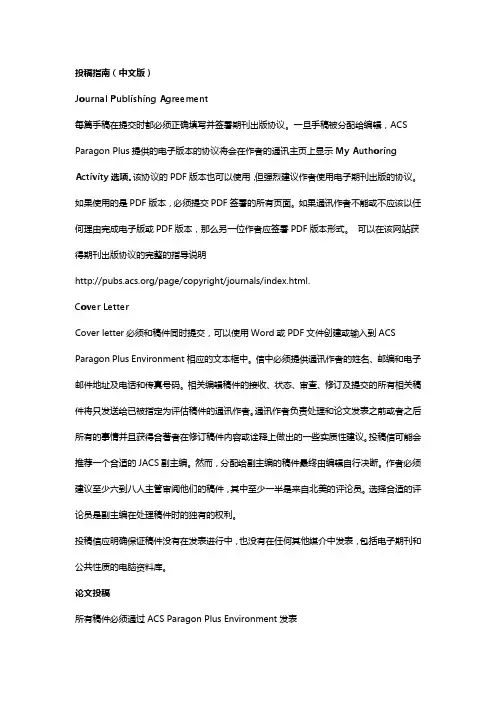
投稿指南(中文版)Journal Publishing Agreement每篇手稿在提交时都必须正确填写并签署期刊出版协议。
一旦手稿被分配给编辑,ACS Paragon Plus提供的电子版本的协议将会在作者的通讯主页上显示My Authoring Activity选项。
该协议的PDF版本也可以使用,但强烈建议作者使用电子期刊出版的协议。
如果使用的是PDF版本,必须提交PDF签署的所有页面。
如果通讯作者不能或不应该以任何理由完成电子版或PDF版本,那么另一位作者应签署PDF版本形式。
可以在该网站获得期刊出版协议的完整的指导说明/page/copyright/journals/index.html.Cover LetterCover letter必须和稿件同时提交,可以使用Word或PDF文件创建或输入到ACS Paragon Plus Environment相应的文本框中。
信中必须提供通讯作者的姓名、邮编和电子邮件地址及电话和传真号码。
相关编辑稿件的接收、状态、审查、修订及提交的所有相关稿件将只发送给已被指定为评估稿件的通讯作者。
通讯作者负责处理和论文发表之前或者之后所有的事情并且获得合著者在修订稿件内容或诠释上做出的一些实质性建议。
投稿信可能会推荐一个合适的JACS副主编。
然而,分配给副主编的稿件最终由编辑自行决断。
作者必须建议至少六到八人主管审阅他们的稿件,其中至少一半是来自北美的评论员。
选择合适的评论员是副主编在处理稿件时的独有的权利。
投稿信应明确保证稿件没有在发表进行中,也没有在任何其他媒介中发表,包括电子期刊和公共性质的电脑资料库。
论文投稿所有稿件必须通过ACS Paragon Plus Environment发表(/login). 完整的指导说明和电子在线(网络)提交过程的概述都可以通过安全ACS Paragon Plus 网站获取信息。
同时,作者还须通过ACS Paragon Plus Environment提交所有修改的稿件。
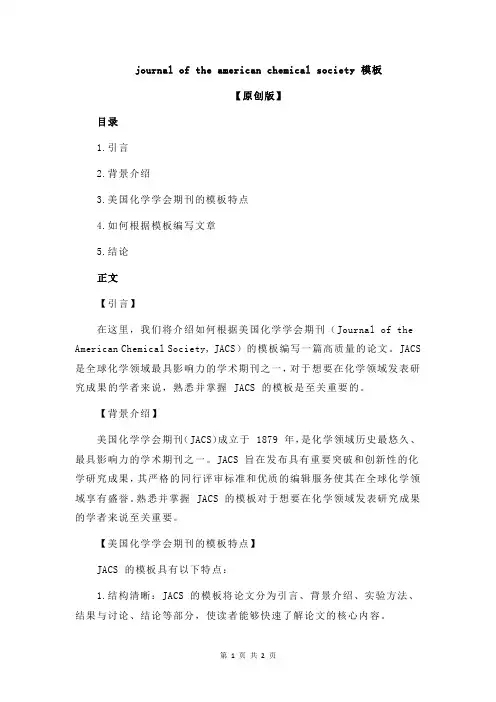
journal of the american chemical society 模板【原创版】目录1.引言2.背景介绍3.美国化学学会期刊的模板特点4.如何根据模板编写文章5.结论正文【引言】在这里,我们将介绍如何根据美国化学学会期刊(Journal of the American Chemical Society, JACS)的模板编写一篇高质量的论文。
JACS 是全球化学领域最具影响力的学术期刊之一,对于想要在化学领域发表研究成果的学者来说,熟悉并掌握 JACS 的模板是至关重要的。
【背景介绍】美国化学学会期刊(JACS)成立于 1879 年,是化学领域历史最悠久、最具影响力的学术期刊之一。
JACS 旨在发布具有重要突破和创新性的化学研究成果,其严格的同行评审标准和优质的编辑服务使其在全球化学领域享有盛誉。
熟悉并掌握 JACS 的模板对于想要在化学领域发表研究成果的学者来说至关重要。
【美国化学学会期刊的模板特点】JACS 的模板具有以下特点:1.结构清晰:JACS 的模板将论文分为引言、背景介绍、实验方法、结果与讨论、结论等部分,使读者能够快速了解论文的核心内容。
2.强调实验方法与结果:JACS 的模板对实验方法的描述和结果的展示给予了足够的篇幅,以确保读者能够充分了解研究过程和结果。
3.注重逻辑性和条理性:JACS 的模板要求作者在论述时保持逻辑性和条理性,避免出现重复或无关的内容。
【如何根据模板编写文章】在根据 JACS 模板编写文章时,请注意以下几点:1.引言部分应简洁明了地介绍研究背景、目的和意义,激发读者的兴趣。
2.背景介绍部分应详细阐述相关领域的研究现状和本研究的创新点,展示作者对研究领域的深入了解。
3.实验方法部分应详尽描述实验过程、实验条件和实验操作,确保其他研究者能够复制实验结果。
4.结果与讨论部分应清晰展示实验结果,结合相关理论进行深入分析,指出研究的意义和可能的应用领域。
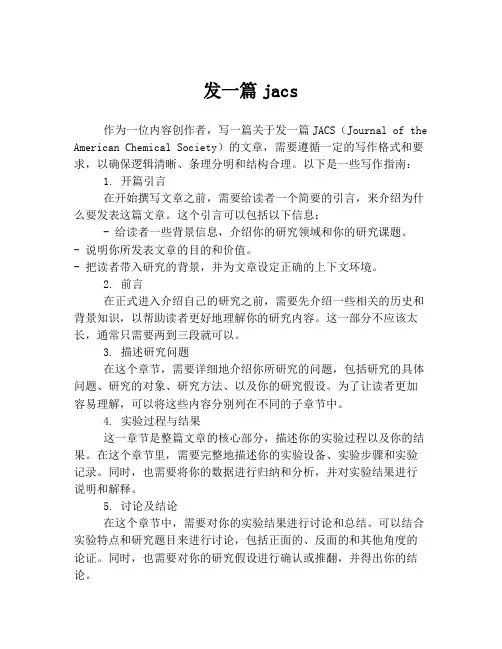
发一篇jacs作为一位内容创作者,写一篇关于发一篇JACS(Journal of the American Chemical Society)的文章,需要遵循一定的写作格式和要求,以确保逻辑清晰、条理分明和结构合理。
以下是一些写作指南:1. 开篇引言在开始撰写文章之前,需要给读者一个简要的引言,来介绍为什么要发表这篇文章。
这个引言可以包括以下信息:- 给读者一些背景信息,介绍你的研究领域和你的研究课题。
- 说明你所发表文章的目的和价值。
- 把读者带入研究的背景,并为文章设定正确的上下文环境。
2. 前言在正式进入介绍自己的研究之前,需要先介绍一些相关的历史和背景知识,以帮助读者更好地理解你的研究内容。
这一部分不应该太长,通常只需要两到三段就可以。
3. 描述研究问题在这个章节,需要详细地介绍你所研究的问题,包括研究的具体问题、研究的对象、研究方法、以及你的研究假设。
为了让读者更加容易理解,可以将这些内容分别列在不同的子章节中。
4. 实验过程与结果这一章节是整篇文章的核心部分,描述你的实验过程以及你的结果。
在这个章节里,需要完整地描述你的实验设备、实验步骤和实验记录。
同时,也需要将你的数据进行归纳和分析,并对实验结果进行说明和解释。
5. 讨论及结论在这个章节中,需要对你的实验结果进行讨论和总结。
可以结合实验特点和研究题目来进行讨论,包括正面的、反面的和其他角度的论证。
同时,也需要对你的研究假设进行确认或推翻,并得出你的结论。
6. 结尾在文章的最后,需要对整个研究进行总结,并提出一些展望。
这一部分可以回顾一下你的研究问题、研究方法以及研究结果,强调一下你的研究对解决这个问题的重要性。
此外,可以提出一些未来研究的方向。
总之,发表一篇JACS的文章需要准确地研究问题,使用有效的实验方法,提出切实可行的结论,并确保文章逻辑清晰、条例分明、结构合理。
希望以上内容能对您有所帮助。
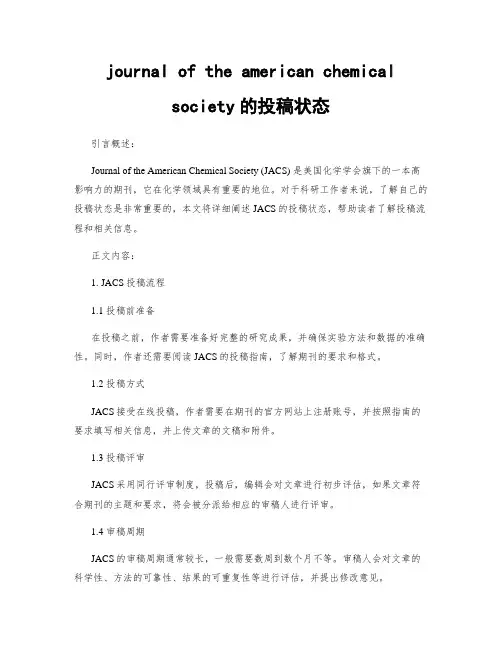
journal of the american chemicalsociety的投稿状态引言概述:Journal of the American Chemical Society (JACS) 是美国化学学会旗下的一本高影响力的期刊,它在化学领域具有重要的地位。
对于科研工作者来说,了解自己的投稿状态是非常重要的,本文将详细阐述JACS的投稿状态,帮助读者了解投稿流程和相关信息。
正文内容:1. JACS投稿流程1.1 投稿前准备在投稿之前,作者需要准备好完整的研究成果,并确保实验方法和数据的准确性。
同时,作者还需要阅读JACS的投稿指南,了解期刊的要求和格式。
1.2 投稿方式JACS接受在线投稿,作者需要在期刊的官方网站上注册账号,并按照指南的要求填写相关信息,并上传文章的文稿和附件。
1.3 投稿评审JACS采用同行评审制度,投稿后,编辑会对文章进行初步评估,如果文章符合期刊的主题和要求,将会被分派给相应的审稿人进行评审。
1.4 审稿周期JACS的审稿周期通常较长,一般需要数周到数个月不等。
审稿人会对文章的科学性、方法的可靠性、结果的可重复性等进行评估,并提出修改意见。
2. 投稿状态2.1 投稿收到在投稿后的几天内,作者会收到一封确认信,表示文章已经成功提交。
这封信通常会提供一个投稿编号,方便作者查询投稿状态。
2.2 审稿中一旦文章进入审稿阶段,投稿状态将变为“审稿中”。
此时,作者需要耐心等待编辑和审稿人的评审结果。
2.3 修改意见如果审稿人提出了修改意见,投稿状态将变为“修改意见”。
作者需要根据审稿人的建议进行修改,并在规定的时间内重新提交修改后的文章。
2.4 审稿完成当审稿人对文章满意并认为其符合期刊的要求后,投稿状态将变为“审稿完成”。
此时,作者可以期待文章被接受发表。
2.5 投稿被拒如果审稿人认为文章不符合期刊的要求或者有严重的科学错误,投稿状态将变为“投稿被拒”。
作者可以根据审稿人的意见进行修改后再次投稿到其他期刊。
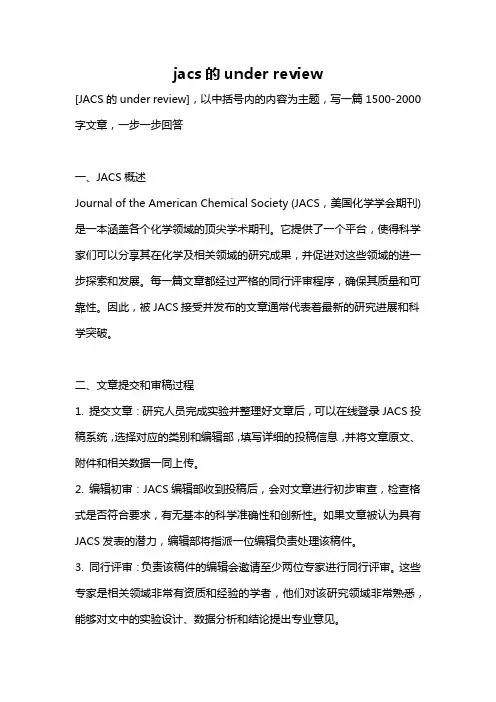
jacs的under review[JACS的under review],以中括号内的内容为主题,写一篇1500-2000字文章,一步一步回答一、JACS概述Journal of the American Chemical Society (JACS,美国化学学会期刊) 是一本涵盖各个化学领域的顶尖学术期刊。
它提供了一个平台,使得科学家们可以分享其在化学及相关领域的研究成果,并促进对这些领域的进一步探索和发展。
每一篇文章都经过严格的同行评审程序,确保其质量和可靠性。
因此,被JACS接受并发布的文章通常代表着最新的研究进展和科学突破。
二、文章提交和审稿过程1. 提交文章:研究人员完成实验并整理好文章后,可以在线登录JACS投稿系统,选择对应的类别和编辑部,填写详细的投稿信息,并将文章原文、附件和相关数据一同上传。
2. 编辑初审:JACS编辑部收到投稿后,会对文章进行初步审查,检查格式是否符合要求,有无基本的科学准确性和创新性。
如果文章被认为具有JACS发表的潜力,编辑部将指派一位编辑负责处理该稿件。
3. 同行评审:负责该稿件的编辑会邀请至少两位专家进行同行评审。
这些专家是相关领域非常有资质和经验的学者,他们对该研究领域非常熟悉,能够对文中的实验设计、数据分析和结论提出专业意见。
4. 编辑决策:JACS的编辑会依据同行评审结果,综合考虑专家意见和自身判断,作出是否接受、拒绝或要求修订等决策。
如果需要修订,作者应尽快按照编辑的建议进行修改,并在规定时间内提交修订稿。
5. 修订和再审:修订稿将被发送回同行评审专家,专家将对修订后的稿件进行再次评审。
此过程可能进行多轮,直到专家和编辑对文章的内容和质量都满意为止。
6. 文章接受:如果文章通过同行评审,并最终被编辑接受,则作者将收到正式接受的通知,该文章随后将进行编辑和排版,最终发表在JACS期刊上。
如果文章未能通过同行评审,作者将收到拒稿的通知或者可以选择提交到其他期刊。
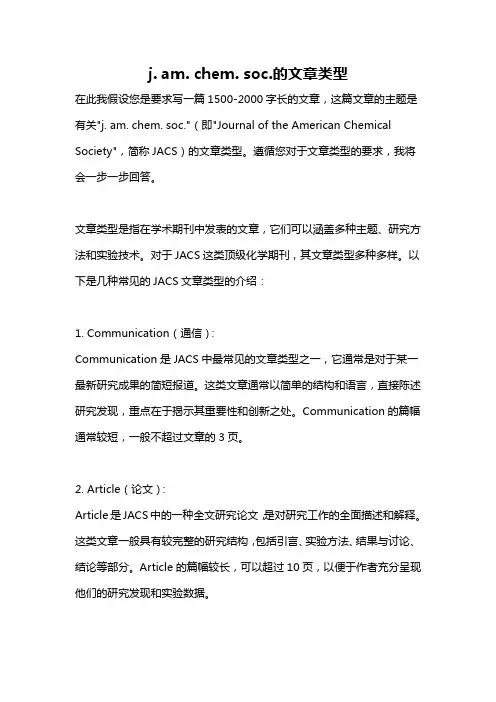
j. am. chem. soc.的文章类型在此我假设您是要求写一篇1500-2000字长的文章,这篇文章的主题是有关"j. am. chem. soc."(即"Journal of the American Chemical Society",简称JACS)的文章类型。
遵循您对于文章类型的要求,我将会一步一步回答。
文章类型是指在学术期刊中发表的文章,它们可以涵盖多种主题、研究方法和实验技术。
对于JACS这类顶级化学期刊,其文章类型多种多样。
以下是几种常见的JACS文章类型的介绍:1. Communication(通信):Communication是JACS中最常见的文章类型之一,它通常是对于某一最新研究成果的简短报道。
这类文章通常以简单的结构和语言,直接陈述研究发现,重点在于揭示其重要性和创新之处。
Communication的篇幅通常较短,一般不超过文章的3页。
2. Article(论文):Article是JACS中的一种全文研究论文,是对研究工作的全面描述和解释。
这类文章一般具有较完整的研究结构,包括引言、实验方法、结果与讨论、结论等部分。
Article的篇幅较长,可以超过10页,以便于作者充分呈现他们的研究发现和实验数据。
3. Perspective(展望):Perspective是JACS中的一类综述性文章,旨在对某一领域的最新进展进行总结和评价。
这类文章不仅会回顾过去的研究成果,还会展望未来的发展方向。
Perspective的篇幅通常较长,一般在5-20页之间。
4. Review(综述):Review是一种详尽综述性的文章类型,主要回顾和总结某一领域内的大量研究成果,以系统性的方式评估和综合现有的文献。
这类文章的目的是为读者提供对该领域广泛了解。
Review的篇幅往往很长,可以超过30页。
5. Feature Article(专题文章):Feature Article是JACS中的一类重要文章,它涉及到某一研究领域的深入探讨并提供了新的见解。
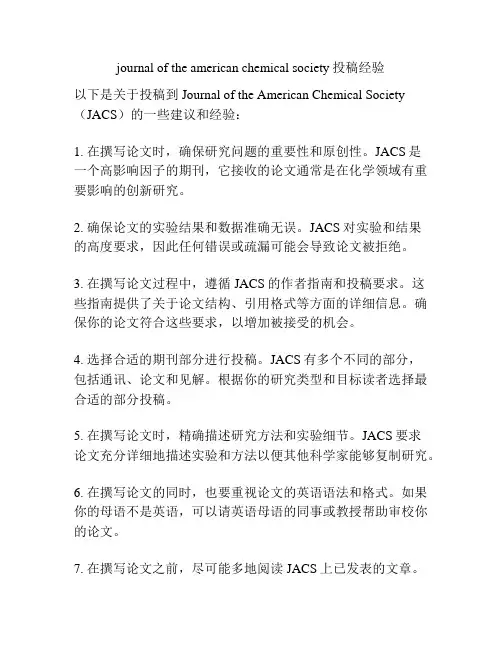
journal of the american chemical society投稿经验以下是关于投稿到Journal of the American Chemical Society (JACS)的一些建议和经验:1. 在撰写论文时,确保研究问题的重要性和原创性。
JACS是一个高影响因子的期刊,它接收的论文通常是在化学领域有重要影响的创新研究。
2. 确保论文的实验结果和数据准确无误。
JACS对实验和结果的高度要求,因此任何错误或疏漏可能会导致论文被拒绝。
3. 在撰写论文过程中,遵循JACS的作者指南和投稿要求。
这些指南提供了关于论文结构、引用格式等方面的详细信息。
确保你的论文符合这些要求,以增加被接受的机会。
4. 选择合适的期刊部分进行投稿。
JACS有多个不同的部分,包括通讯、论文和见解。
根据你的研究类型和目标读者选择最合适的部分投稿。
5. 在撰写论文时,精确描述研究方法和实验细节。
JACS要求论文充分详细地描述实验和方法以便其他科学家能够复制研究。
6. 在撰写论文的同时,也要重视论文的英语语法和格式。
如果你的母语不是英语,可以请英语母语的同事或教授帮助审校你的论文。
7. 在撰写论文之前,尽可能多地阅读JACS上已发表的文章。
这有助于你了解JACS的发表标准和风格,并根据需要进行调整。
8. 在撰写推荐信时,选择有着一定知名度和影响力的学者或研究者。
他们的推荐信可以为你的投稿增加可信度和重要性。
投稿到JACS是一个具有挑战性的过程,但如果你的研究具有重要贡献和创新性,并且你遵循了上述建议,你的论文有机会被接受发表。
请记住,投稿过程可能需要一些时间,耐心等待编辑和审稿人的回复。
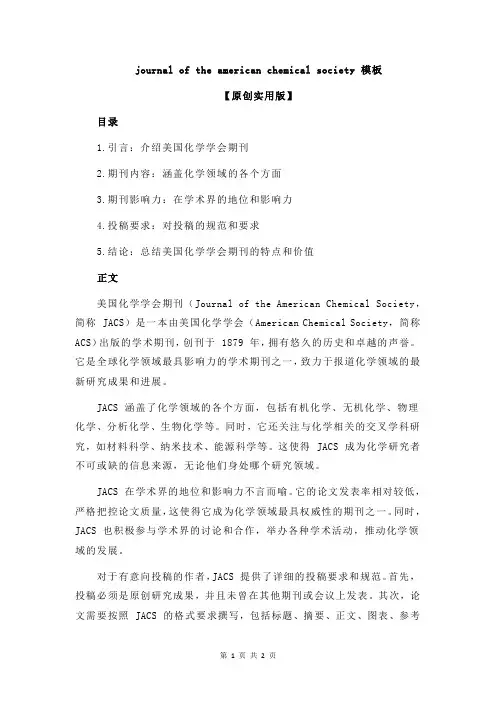
journal of the american chemical society 模板【原创实用版】目录1.引言:介绍美国化学学会期刊2.期刊内容:涵盖化学领域的各个方面3.期刊影响力:在学术界的地位和影响力4.投稿要求:对投稿的规范和要求5.结论:总结美国化学学会期刊的特点和价值正文美国化学学会期刊(Journal of the American Chemical Society,简称 JACS)是一本由美国化学学会(American Chemical Society,简称ACS)出版的学术期刊,创刊于 1879 年,拥有悠久的历史和卓越的声誉。
它是全球化学领域最具影响力的学术期刊之一,致力于报道化学领域的最新研究成果和进展。
JACS 涵盖了化学领域的各个方面,包括有机化学、无机化学、物理化学、分析化学、生物化学等。
同时,它还关注与化学相关的交叉学科研究,如材料科学、纳米技术、能源科学等。
这使得 JACS 成为化学研究者不可或缺的信息来源,无论他们身处哪个研究领域。
JACS 在学术界的地位和影响力不言而喻。
它的论文发表率相对较低,严格把控论文质量,这使得它成为化学领域最具权威性的期刊之一。
同时,JACS 也积极参与学术界的讨论和合作,举办各种学术活动,推动化学领域的发展。
对于有意向投稿的作者,JACS 提供了详细的投稿要求和规范。
首先,投稿必须是原创研究成果,并且未曾在其他期刊或会议上发表。
其次,论文需要按照 JACS 的格式要求撰写,包括标题、摘要、正文、图表、参考文献等。
此外,投稿还需要包括作者的联系方式和相关证明材料,以供审稿人查阅。
总之,美国化学学会期刊(JACS)是一本具有悠久历史和卓越声誉的化学领域学术期刊。
它涵盖了化学领域的各个方面,对投稿有严格的质量把控和格式要求。
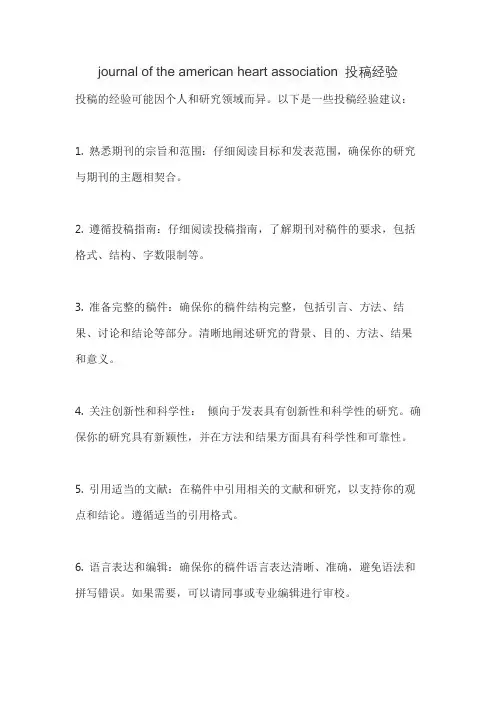
journal of the american heart association 投稿经验
投稿的经验可能因个人和研究领域而异。
以下是一些投稿经验建议:
1. 熟悉期刊的宗旨和范围:仔细阅读目标和发表范围,确保你的研究与期刊的主题相契合。
2. 遵循投稿指南:仔细阅读投稿指南,了解期刊对稿件的要求,包括格式、结构、字数限制等。
3. 准备完整的稿件:确保你的稿件结构完整,包括引言、方法、结果、讨论和结论等部分。
清晰地阐述研究的背景、目的、方法、结果和意义。
4. 关注创新性和科学性:倾向于发表具有创新性和科学性的研究。
确保你的研究具有新颖性,并在方法和结果方面具有科学性和可靠性。
5. 引用适当的文献:在稿件中引用相关的文献和研究,以支持你的观点和结论。
遵循适当的引用格式。
6. 语言表达和编辑:确保你的稿件语言表达清晰、准确,避免语法和拼写错误。
如果需要,可以请同事或专业编辑进行审校。
7. 伦理和合规性:确保你的研究遵守相关的伦理准则和法律法规,并在稿件中提供必要的声明和证明。
8. 耐心和坚持:投稿过程可能需要一定的时间,可能会经历评审和修改的过程。
保持耐心,并积极回应评审专家的意见和建议。
请记住,每个人的投稿经验都是独特的,而且期刊的要求和评审过程可能会随着时间而变化。
最好的方法是密切关注官方网站和最新的投稿指南,以获取最准确和最新的信息。
如果你有具体的问题或需要更详细的建议,建议直接与编辑团队联系。
Electronic Manuscript Communications TemplateWord 2010 for WindowsInstructions for using the templateDownload the appropriate version of the template and save it to your word-processing package. Check the Journal of the American Chemical Society Information for Authors page before using the template to verify that you are using the most recent version. This document should be saved in the Templates folder with a “.dotx” extension and will appear on the File tab in the New dialog box under My Templates.There are a number of paragraph styles available for use with this template to identify the different parts of your manuscript, i.e., Title, Author Names, Abstract, etc. In Microsoft Word, the name of the current paragraph style is displayed in the Styles section of the home tab. Use the styles provided in the template for each corresponding section of your paper. By using the paragraph styles you identify the components of your paper, alerting the editorial office to how the different parts of the paper should be formatted. Each paragraph must have a Word Style defining it. Do NOT modify any of the specifications of the template (text size, font, line spacing, line height, margins, etc.) to make your Communications fit the four-page limit. Your paper will be formatted as part of the journal production process, and the appearance of the published paper may vary from what is in the template, i.e., lines above and below figures, charts, and schemes. Authors should refer to the User's Guide for their individual word processor or graphics package for answers to questions directly related to those programs. Downloading the template1.Select the version of the JACS communication template that corresponds to the versionof word-processing software you will be using to prepare your manuscript. The template will be downloaded as a "template" file rather than as a "document" file. In Word, it will have the file extension ".dotx" instead of ".docx".2.After saving the file open Word, click the File tab, then click New.3.Select New from existing, select the JACS communication template, then click CreateNew, this will open a copy of the file into Word.4.Next click the File tab, then click Save As.5.In the Save As dialog box do one of the followinga.On a computer that is running Windows 7, scroll to the top of the folder list, andunder Microsoft Word click Templates.b.On a computer that is running Windows Vista, under Favorite Links, clickTemplates.c.On a computer that is running Windows XP, under Save in, click TrustedTemplates.6.Give the JACS communication template a file name, select Word Template in the Saveas type list and then click Save and close the template.This document is now saved in the Templates folder with a “.dotx” extension and will appear on the File tab in the New dialog box under My Templates.Working with the templateThere are several ways to use this template to generate your final manuscript to be submitted for publication: (a) Use the template to create a manuscript, (B) copy and paste the working document into the template, and (C) attach the template to a working document. Detailed instructions are given below for each of these methods as well as general instructions for all methods. Be sure to always check the Journal of the American Chemical Society Information for Authors page to ensure that you are using the most recent version of the template.A. Using the template to create a manuscript1. Create a document from the template by choosing File, New. You should see the JACScommunication template file available for use in the My Templates category. NOTE: If it does not appear, open the file from the location where you saved it and resave it as aDocument Template using the same file name. This should make it so that it does appear on the My Templates tab in the New dialog box.2. Select the JACS Communication Template and make sure the option Create New:Document (not Template) is selected. Click OK. You will see a file containing sample text sections with tips for using the template and guidelines for what each section contains.This text is formatted with the paragraph style appropriate for the section. In addition, apopup Styles toolbar should appear on your screen listing the Word Styles available. This toolbar can be closed and reopened for later use when needed (Alt+Ctrl+Shift+S). When you use the template to create a document, the new document will be a copy of thetemplate containing the information you input and the original template file will remainunchanged.3. Select (highlight) the text of the template that you want to replace and begin typing yourmanuscript (i.e., select the Title section for typing in your title), ensuring that you haveselected text from the appropriate section (i.e., the Author Names section for typing inyour author names).B. Copying and pasting a document into the templateIf you have prepared your document in a file not using the template, you can copy text from the working document and paste it into the template file.1.Create a document from the template by choosing File, New. You should see the JACScommunication template file available for use in the My Templates category. NOTE: If it does not appear, open the file from the location where you saved it and resave it as aDocument Template using the same file name. This should make it so that it does appear on the My Templates tab in the New dialog box.2.Select the JACS Communication Template and make sure the option Create New:Document (not Template) is selected. Click OK. You will see a file containing sample text sections with tips for using the template and guidelines for what each sectioncontains. This text is formatted with the paragraph style appropriate for the section. Inaddition, a popup Styles toolbar should appear on your screen listing the Word Stylesavailable. This toolbar can be closed and reopened for later use when needed(Alt+Ctrl+Shift+S). When you use the template to create a document, the new document will be a copy of the template containing the information you input and the originaltemplate file will remain unchanged.3.Open your existing manuscript file.4.Copy and paste text from the working document into the appropriate sections of thetemplate. It is easiest to copy the entire document and then assign a Word Style to eachparagraph after pasting. NOTE: if you choose to copy and paste sections from youroriginal document rather than the entire document, be sure to include just the text (notthe paragraph symbol) and paste it into the template. If the paragraph symbol is copied, the style of your original document overrides the template style. To change the style back to the template style, click anywhere in the pasted-in text and select the proper WordStyle from the Word Styles list.5.If copying the entire document and then assigning a Word Style to each paragraph afterpasting, you will need to change the page setup in the main text section of the paper.After the author address, change the page format for the rest of the manuscript to two-column text. Place the cursor at the beginning of the first paragraph of the main textsection of the paper. Insert a continuous section break (Page Layout, Breaks, selectC ontinuous from Breaks drop-down). Click on the Columns drop-down from the PageSetup section in Page Layout and select More Columns. Make the following changes in this window: Number of Columns 2, Width 3.33”, Spacing 0.33”. Click OK. Assignthe appropriate Word Style to the remainder of the paper.C. Attaching the template to a documentIf you have prepared your document in a file not using the template, you can attach the template to your working document and apply the Word Style tags. If attaching the template to your document, you will need to print a copy of the template first so that you can identify which Word Style should be applied to the different sections of your manuscript (File,New,My Templates and select the Journal of the American Chemical Society Communications template).1.Open your manuscript file.2.Select File on the toolbar and then Options. NOTE: There are several ways to importtemplates/styles into working documents within Word. See the "templates" section ofMicrosoft Word Help for further instructions.3.Choose Add-Ins in the Word Options dialog box.4.Select Templates from the Manage drop-down list, then click Go.5.Click the Add button and choose the appropriate ACS template, then select Ok.6.Select Ok again. This will return you to the working document.7. A popup Styles toolbar has been generated that will display the different Word Styles foreasier use. If you do not see this toolbar, do (Alt+Ctrl+Shift+S), and it should appear.You can close this at any time and reopen it when needed.8.Change the page layout. Under Page Layout, select the Margins drop down list. SelectCustom Margins tab, type in the following dimensions to ensure your manuscript is the proper size: Top 0.5”, Bottom 0.66”, Left 0.76”, Right 0.76”, Gutter 0”. On the PaperSize drop-down select More Paper Sizes, in Paper tab set size Letter, Width 8.5”, Height 11”, then on the Layout tab set the Header 0”, and Footer 0”.9.Place the cursor in the title section of your document. Using the Word Style menu on theformatting toolbar, select Word Style “BA_Title”. This will apply the Word Style to the title. Do this for the author names and addresses using the appropriate style.10.Change the page format for the rest of the manuscript to two-column text. Place thecursor at the beginning of the first paragraph of the main text section of the paper. Insert a continuous section break (Page Layout, Breaks, select C ontinuous from Breaks drop-down). Click on the Columns drop-down from the Page Setup section in Page Layoutand select More Columns. Make the following changes in this window: Number ofColumns 2, Width 3.33”, Spacing 0.33”. Click OK. Assign the appropriate Word Style to the remainder of the paper.11.Insert figures, schemes, charts, and tables by creating a blank line where you want each toappear, making sure the Word Style is “Normal” with an automatic height adjustment.General instructions for all methods1.Submit a graphic entry for the Table of Contents (TOC) that, in conjunction with themanuscript title, should give the reader a representative idea of one of the following: akey structure, reaction, equation, concept, or theorem, etc., or an ingeniousrepresentation, thereof, that is discussed in the manuscript. Space for this is provided on the last page of the template.2.Submit a concise, self-contained, one-paragraph abstract (between 80 and 200 words).Space for this is provided on the first page of the template.e carriage returns to end headings and paragraphs only. Do not use carriage returns tobreak lines. Use a spell checker to detect any typos and eliminate any spaces beforepunctuation.6.Pay particular attention to the format of the references to ensure that they comply withthe style in use for the journal. The responsibility for accuracy of the references lies with the author.7.Present tabular material by using the table-formatting feature in your word-processingpackage. Enter each data element in its own cell.8.Ensure all characters are correctly represented throughout the manuscript: for example, 1(one) and l (ell), 0 (zero) and O (oh). Use symbol font for all Greek letters and mathsymbols. Use only characters in your file that came with the character sets in your word processor.Working with graphics in the templateTo insert a graphic within the text or as a figure, chart, scheme, or table, create a new line and insert the graphic where desired. Tip: inserting artwork into your Communications may be simplified by formatting the paper as one-column (Page Layout, Columns, Number of Columns 1) rather than two-column text, inserting artwork, and then reformatting to two-column text (Page Layout, Columns, Number of Columns 2, Width 3.33”, Spacing 0.33”).If your graphic is not visible, ensure that the Word Style is “Normal” with an automatic height adjustment (from the Page Layout menu, choose Paragraph; under Line Spacing, choose Single) and not Word Style “TA_Main_Text”, “VA_Figure_Caption”, “VB_Chart_Title”, “VC_Scheme_Title”, “VD_Table_Title”, or “TC_Table_Body”.Paste the graphics at the size they will be printed in the journal. NOTE: If your artwork is larger than the width of a column, Word may reduce the size so that it fits within the column. This will alter the resolution of your graphic, making it unacceptable for publication. You must resize the artwork in your graphics package and re-paste it into the file.Do NOT resize or add labels to the artwork from within Word: maximum width for single-column artwork, 3.3 in. (8.5 cm); maximum width for double-column artwork, 7 in. (17.8 cm).If your artwork does not appear where you placed it and is floating over text, select the piece of artwork by clicking on it. Under Picture Tools, select Picture or Object and then select the Position tab. Make sure the Float over text box is NOT selected. If it is, deselect it and select OK. This should make your artwork appear where you originally placed it.ChemDraw directionsFollow the drawing settings in the ACS-1996 Style Sheet for preparing your artwork. It is best to copy the actual artwork and paste it into Word rather than saving it as a file and inserting the file. In addition, for versions later than 2.1.3, in the ChemDraw Preferences (File,Preferences), ensure that the Optimize for High-Resolution non-Postscript Printing,Include ChemDraw LaserPrep, and Include PostScript Preferences are ON. Use of ChemDraw versions 2.1.3 or below and any version of ChemDraw Plus is not encouraged, as they are not compatible with the process that generates the PDF file for your manuscript. If it is absolutely necessary to use one of these older versions of ChemDraw, deselect Include PostScript Atom Labels (File, Preferences). This will prevent incompatible PostScript information from being embedded in the structure. NOTE: this may result in structures of inferior quality; thus, the use of an updated version of ChemDraw is strongly encouraged.Saving your manuscript in the templateWhen you are finished and are ready to save your document, if necessary, delete all sections from the template that are not needed, including the instructions. Assign the file a name that will identify your manuscript, one that is different than that of the template. Save the file with the graphics in place. In Microsoft Word, click Save As (File menu) and save it as a “document” file (.docx).NOTE: To use the template with Microsoft Word 2007 (PC version) and Microsoft Word 2008 (Macintosh version), Save your Word files in the compatibility format (Word 97-2003) using the “Save As” option.Checking your manuscript for completenessProof a printout of the manuscript (from a 600 dpi or higher laser printer) to ensure that all parts of the manuscript are present and clearly legible.Submitting your manuscriptFollow the Information for Authors link from the Journal of the American Chemical Society home page for the latest instructions on how to proceed with the submission of your manuscript. If submitting electronically, your manuscript will be converted to a PDF file. This file is used strictly for peer review. The length of the file when converted to the PDF version may change. If your manuscript fits within four pages in the word-processing template and exceeds this length only after conversion to PDF, there is no need to readjust the length of your file in Word to make it fit the four-page limit. Additional formatting changes may occur. In addition, the appearance of footnote numbers does not need to be changed to match the journal style.Additional resourcesAuthors should refer to the User's Guides for their individual word processor and graphics programs for more specific instructions on how to use these packages. In addition, most software manufacturers maintain on-line help resources. Two good sources of additional information are the Microsoft Web site (/) and the ChemDraw Web site(/software/ChemDraw/).ReferencesGiven below are the recommended formats to be used for the various reference types. Journals: Author 1; Author 2. Journal Abbreviation year,volume, pages. For example: Smith, J.A.; Jones,B. R. Org. Lett.1999,1, 1.Books with Editors: Author 1; Author 2. In Book Title; Editor 1, Editor 2, Eds.; Publisher: Place of Publication, year; volume, pages. For example: The ACS Style Guide, 2nd ed.; Dodd, J. S., Ed.; American Chemical Society: Washington, DC, 1997.Books without Editors: Author 1; Author 2. Book Title; Publisher: Place of Publication, year; volume, chapter, pages. For example: Stothers, J. B. Carbon-13 NMR Spectroscopy; Academic: New York, 1972; Chapter 2.U.S. Government Publications: Author 1; Author 2. Document Title; Government Publication Number; Publisher: Place of Publication, year; pages. For example: National Handbook of Recommended Methods for Water Data Acquisition; Office of Water Data Coordination, U.S. Geological Survey: Reston, VA, 1977; Chapter 5.Technical Reports: Author 1; Author 2. Title; Technical Report Number; Publisher: Place of Publication, year; volume, pages. For example: Schneider, A. B. Expert Systems in Analytical Chemistry; Technical Report No. 1234-56; ABC Company: New York, 1985.Patents: Author. Patent number, year. (Patent number with reference to country granting the patent.) For example: Lyle, F. R. U.S. Patent 5 973 257, 1985; Chem. Abstr.1985, 65, 2870. Thesis: Author. Level of Thesis, Degree-Granting University, Location of University, date. Forexample: Fleissner, W. Ph.D. Dissertation, University of Tennessee, Knoxville, TN, 1984. Series: Author 1; Author 2. In Title; Editor 1, Editor 2, Eds.; Series Title and Number; Publisher: Place of Publication, year; volume, pages. For example: Nonlinear Optical Properties of Organic Polymeric Materials; Williams, D. J., Ed.; ACS Symposium Series 233; American Chemical Society: Washington, DC, 1983.Citation to Meetings: Author 1; Author 2. Title of Presentation. Published Title of Collected Work, Proceedings of the Name of the Meeting, Location of the Meeting, Date of the Meeting; Editor 1, Editor 2, Eds.; Publisher: Place of Publication, year; abstract number, pages. For example: Baisden, P. A. Abstracts of Papers, 188th National Meeting of the American Chemical Society, Philadelphia, PA; American Chemical Society: Washington, DC, 1984; NUCL 9。
journal of the american college of radiology投稿经验投稿到《Journal of the American College of Radiology》(JACR)是一个严谨且需要精心准备的过程。
以下是一些针对JACR投稿的经验和建议:1. 理解期刊定位和要求:在投稿前,务必仔细研读JACR的官方网站上的投稿指南和要求,确保稿件格式、内容、研究方法和结论等均符合期刊的要求。
了解期刊的审稿流程、截稿日期和版面费用等信息,有助于更好地规划投稿计划。
2. 选题与创新性:JACR作为美国放射学院的官方期刊,注重研究的新颖性、实用性和临床意义。
选题时应结合当前的热点和前沿问题,强调研究的创新性和实际应用价值。
3. 方法与数据分析:确保研究方法科学合理,遵循统计学原理,数据分析准确可靠。
对于放射学领域的研究,特别注意数据采集、处理和解读的准确性,以及与其他相关研究的可比性。
4. 语言与写作:投稿论文需用英语撰写,因此具备良好的英语表达能力至关重要。
请务必对论文进行反复修改和润色,确保语言表达准确、清晰。
如有需要,可寻求专业人士的帮助进行语言校对。
5. 图表与插图:图表和插图是论文的重要组成部分,应确保图表清晰、规范,插图具有足够的分辨率。
同时,注意图表和插图的排版和布局,使其与文本内容相互补充,提高论文的整体可读性。
6. 同行评审与反馈:在投稿前,建议邀请同行专家对论文进行评审,以获得宝贵的意见和建议。
根据评审专家的反馈,对论文进行进一步的修改和完善。
7. 遵守学术道德:在投稿过程中,务必遵守学术道德和诚信原则,确保论文内容的真实性和原创性。
避免抄袭、剽窃等不当行为,维护学术研究的公正性和严肃性。
8. 关注审稿进程:投稿后,密切关注JACR的审稿进程和审稿人的意见。
如收到审稿人的修改建议,应积极响应并进行修改。
如有需要,可与审稿人进行沟通,解释研究方法和结果。
9. 接受与发表:一旦论文被接受发表,需按照JACR的要求完成相关手续,如支付版面费用等。
有机化学高档次杂志投稿之我见——JACS,Angew,OL等展开全文1◆◆◆——JACS, ORG LETT等在小木虫潜水多年,也获益非浅。
抽空写了如下的个人感受,希望对大家有所帮助。
曾经见过的JACS和ANGEW CHEM投稿不下50 篇,其他化学2区的文章投稿可能就更多了。
总而言之,看过的审稿意见不下100 篇。
下面就我的所见,总结一下我对有机化学投稿的一些个人看法。
主要是JACS, ORG LETT。
只是个人的感受,如有失偏颇,敬请原谅。
其次文章写的比较流水,大家轻拍。
虽然主题是有机化学杂志投稿,但我认为对其他专业的期刊投稿也都很有借鉴意义。
JACS和ANGEW CHEM比较许多人可能都知道,JACS (IF=8.7)是纯化学期刊中的老大(CNS除外).虽然影响因子(IF)没有ANGEW CHEM (IF=12)高,但由于ANGEW CHEM只有通讯无全文(一般通讯的引用次数会比全文的期刊高:如ORG LETT比JOC高;ANGEW CHEM比其全文的CHEM. EUR. J.高,等等 ),还有ANGEW CHEM有REVIEW ARTICL (REVIEW 的引用次数一般都很高,如CHEM. REVIEW, ACC. CHEM. RES., CHEM. SOC. REV. ),还有ANGEW CHEM有德文版本(会有双重引用)。
可能很多人认为JACS比ANGEW CHEM难中,但我不完全这么认为,毕竟文章能否接收和很多因素有关,虽然的确有一些JACS拒掉的文章改投ANGEW CHEM却接受了(我见过4篇左右)。
但我也有见过很多投JACS没有中的,投ANGEW CHEM也没有中。
而一些投ANGEW CHEM没有中的,改投JACS却反而被接收了(我见过的3篇)。
但总体来说,可能ANGEW CHEM中的发表的有机化学的文章比例比JACS中的比例高,所以可能ANGEW CHEM接收可能还是会比JACS 简单一点。
【杂志名称】Journal of the American Ceramic Society【影响因子】1.396【杂志网址】/【投稿方式】网投【投稿费用】彩色收费,接收不收费【投稿感受】美陶的article是由三个人审,两个reviewer和一个AE(Associated Editor)审稿。
首先由两个reviewer审稿(三周),回来之后再由编辑部委派一个AE再审一遍(三周),所以审稿周期为一般为六周。
然后由EIC-Editor in Chief: David. Green综合三个人的意见作出最后的decision。
所以一般一篇文章从投稿到收到dicision需要大约两个月的时间。
下面是投稿流程中各个步骤及需要的大概时间:1.Awaiting Admin Checklist 大概需要一两天2. Under review 一两天3.Awaiting reviewer assignment 一般自己推荐审稿人,这个过程可能需要一两天4.Awaiting reviewer scores 三周之内5.Awaiting AE assignment 一两天6.Awaiting AE recommendation 三周以内7.Awaiting EIC decision 三四天decision 分为五挡1-Accept2-accept after minor revision(withour re-review)3-reconsideration after major revision.4-reject and resubmit5-reject我投了一篇文章,6月1日投,8月8日收到decision,要minor revision(两个reviewer和一个AE都是推荐发表).因为当时是假期,出去玩了,没注意查收邮件,等看到的时候还剩10天的修改时间,修改后9月6日再投,11月9日又收到minor revision给提了一些语法方面的建议,修改了几天投了过去,第二天accepted。
一、最高档次的杂志众所周知的Nature、Science,包括其旗下的比如Nature Material等杂志这些呢就不在这里说了呃……反正对我来说是永远摸不到的事情不过希望上面能看到本版的朋友的文章二、高档次的杂志这里的杂志比较属于大家能够得着的杂志(虽然我只有眼巴巴地看着)1.JACS(全称:Journal of the American Chemical Society)网址:/journals/jacsat/index.html07年IF:7.885相信JACS在化学领域中的地位不用我在这里多唠叨了ACS(美国化学会)旗下杂志投稿要点:新颖,新颖,非常新颖,JACS上较多有机的文章,也有高分子领域的,但是相对较少2.德国应化(Angew. Chem. Int. Ed.,全称:Angewandte Chemie International Edition)网址:/journal/26737/home07年IF:10.031虽然德国应化不如JACS来得权威和悠久,但是其IF暴涨到10以上是大家有目共睹的德国应化也强调新颖,虽然不是特别新但结果很好的也有发表的可能据说很多人是JACS掉下来投他家的另外德国应化上高分子方面的文章比JACS的多3.先进材料(Adv. Mater.,全称:Advanced Materials)网址:/journal/10008336/home07年IF:8.191也是wiley旗下的品牌杂志,也是属于顶级也是要新颖、结果好4.先进功能材料(ADV FUNCT MATER,全称:Advanced Functional Materials)网址:/journal/77003362/home07年IF:7.496跟先进材料一个系列的,文章基本都是全文表征一定要全面,做到无懈可击5.纳米快报(全称:Nano Letters)网址:/journals/nalefd/index.html07年IF:9.627这个比较适合做纳米材料的虫子三、较高档次的杂志(Chem Commun,全称:Chemical Communications)网址:/Publishing/Journals/CC/07年IF:5.141RSC(英国皇家化学会)旗下最好的杂志之一这个杂志应该算是这个梯队里面的领军杂志只接收快报,非常快是它的一大特点高分子方面的文章不是特别多只要新颖性足够就能发表2.材料化学(Chem Mater,全称:Chemistry of Materials)网址:/journals/cmatex/index.html07年IF:4.883ACS里面的,要求数据非常翔实那种注意是非常翔实3.大分子(全称:Macromolecules)网址:/journals/mamobx/index.html07年IF:4.411专门关于高分子的档次最高的杂志有快报也有全文大家可以多试试新颖的结果好的测试全面的都可以投4.生物大分子(全称:Biomacromolecules)网址:/journals/bomaf6/index.html07年IF:4.169ACS关于高分子里面一个小类的杂志记得前几天有虫子问天然多糖的可以投啥这个就是最对口的杂志之一跟生物相关的都可以往上面灌5.化学材料(JMC,全称:Journal of Materials Chemistry)网址:/Publishing/Journals/jm/Index.asp07年IF:4.339RSC里面一个跟ACS的CM大擂台的杂志不过感觉稍逊于CM 中不了CC的可以改成全文投JMC6.控制与释放(全称:Journal of Controlled Release)网址:/science/journal/0168365907年IF:4.756Elsevier旗下的一个杂志主要是释药方面的文章做生物高分子啊、自组装纳米相关的朋友可以考虑这个7.大分子快报(MRC,全称:Macromolecular Rapid Communications)网址:/journal/10003270/home07年IF:3.383wiley关于高分子系列杂志中的领头羊快报性质很快适合着急的朋友高分子相关的啥都收8.生物材料(全称:Biomaterials)网址:/science/journal/0142961207年IF:6.262刚查影响因子的时候吓了我一跳这个杂志近几年影响因子冲得很快做生物材料的虫子有福了9.Small网址:/journal/107640323/home 07年IF:6.40805年新出的杂志也是适合做纳米的朋友10.软物质(全称:Soft Matter)网址:/publishing/journals/SM/07年IF:4.703顾名思义还满适合高分子的11.欧洲化学(全称:Chemistry - A European Journal)网址:http://www3.interscience.wiley.c ... /cover/current.html 07年IF:5.33综合类杂志高分子的内容较少12.Polymer网址:/locate/polymer07年IF:3.065这是一个非常老牌的杂志了其影响力绝对跟它的影响因子不是一个等级每年收录的文章很多但是比较慢如果工作数据比较充分的但是新颖性有点缺乏可以选择这个杂志加工之类也推荐这个13.JPS系列Journal of Polymer Science Part A: Polymer Chemistry网址:http://www3.interscience.wiley.c ... grouphome/home.html07年IF:3.529Journal of Polymer Science Part B: Polymer Physics网址:http://www3.interscience.wiley.c ... grouphome/home.html07年IF:1.524这个杂志还是不错的收稿风格跟Polymer相近ngmuir网址:http://www3.interscience.wiley.c ... grouphome/home.html07年IF:4.009ACS旗下的也很不错尤其适合高分子胶体、界面方面的虫子15.JPC系列The Journal of Physical Chemistry A网址:/journals/jpcafh/index.html07年IF:2.918The Journal of Physical Chemistry B网址:/journals/jpcbfk/index.html07年IF:4.086The Journal of Physical Chemistry C网址:h/journals/jpccck/index.html其中和高分子相关的是B和CB主要收一些高分子、胶体、界面之类的稿子而C是新出的分辑还没有影响因子纳米相关的可以考虑。
有机化学高档次杂志投稿之我见(JACS, ORG LETT等)认识一个朋友,他对有机化学投稿十分有经验,最近有幸邀请到他谈了谈对有机化学高档次期刊投稿过程中的一些看法和意见,十分的给力,希望能对小木虫上学有机化学乃至化学的同仁们起到一定帮助。
再次感谢这位友人的热情应邀。
在小木虫潜水多年,也获益非浅。
抽空写了如下的个人感受,希望对大家有所帮助。
曾经见过的JACS和ANGEW CHEM投稿不下50 篇.其他化学2区的文章投稿可能就更多了.总而言之,看过的审稿意见不下100 篇。
下面就我的所见,总结一下我对有机化学投稿的一些个人看法。
主要是JACS, ORG LETT。
只是个人的感受,如有失偏颇,敬请原谅。
其次文章写的比较流水,大家轻拍。
虽然主题是有机化学杂志投稿,但我认为对其他专业的期刊投稿也都很有借鉴意义。
1. JACS和ANGEW CHEM比较许多人可能都知道,JACS (IF=8.7)是纯化学期刊中的老大(CNS除外).虽然影响因子(IF)没有ANGEW CHEM (IF=12)高,但由于ANGEW CHEM只有通讯无全文(一般通讯的引用次数会比全文的期刊高:如ORG LETT比JOC高; ANGEWCHEM比其全文的CHEM. EUR. J.高,等等),还有ANGEW CHEM有REVIEW ARTICL (REVIEW的引用次数一般都很高,如CHEM. REVIEW, ACC. CHEM. RES., CHEM. SOC. REV. ), 还有ANGEW CHEM有德文版本(会有双重引用). 可能很多人认为JACS比ANGEW CHEM难中.但我不完全这么认为.毕竟文章能否接收和很多因素有关.虽然的确有一些JACS拒掉的文章改投ANGEW CHEM 却接受了(我见过4篇左右).但我也有见过很多投JACS没有中的,投ANGEW CHEM也没有中.而一些投ANGEW CHEM没有中的,改投JACS却反而被接收了(我见过的3篇).但总体来说,可能ANGEW CHEM中的发表的有机化学的文章比例比JACS中的比例高,所以可能ANGEW CHEM接收可能还是会比JACS简单一点.2. JACS很难投中JACS很难投中,他对工作的新颖性要求很高.最近几年由于JACS偏重材料和生物化学,所以有机的想发JACS, 难度就更大了. 现在JACS每年收到的稿件太多,且逐年增长,所以他们肯定会尽量来拒你的稿子,拒稿率高于80%.很多很优秀的有机合成工作最后只能在ORG LETT, CHEM COMMUN, CHEM EUR J, JOC, ADV. SYNTH. CATAL.等杂志上发表. 我有一个朋友,他是负责HIGHLIGHT化学期刊上的优秀的研究工作的.有一次他就说:ORG LETT上有些工作很好,但由于有些审稿人员太STUPID,所以JACS被拒了,最后只能无奈改投并发表在ORG LETT.一般我们看到发在JACS上的有机合成工作,大部分都集中于不对称催化和过渡金属催化的有机反应两个领域. 所有如果能向这两个方向靠的话,JACS可能会容易发一些.3. 投稿与稿件接收过程投稿后,稿件首先会到主编P J Stang手上;过几天后,他们会对稿件进行第一轮的初步筛选,可能有10%的稿件会在他手上拒掉.但P J Stang不是有机方面的专家,所以在他手上拒的稿件一般不多.到现在我只看到有2-3篇投稿直接在他手上没有通过的. 然后可能在5-7天左右他会把稿件分配到几个副主编的手上(稿件现在实在太多,所以处理速度有点慢). 有机副主编包括: Gregory C. Fu, William R. Roush, Eiichi Nakamura (其实还有Louis S. Hegedus ,但今天去JACS网站去查他好像已经不是副主编了.是不是他人太好了,一些水文章都有让放过,所以被主编给干了---纯属个人猜测.). 其中William R. Roush比较严格; Eiichi Nakamur,日本东大教授,是最近两年刚刚做上副主编的. :Gregory C. Fu, MIT教授,可能是个美国出生的华人。
Notice to Authors of JACS Manuscripts
稿件提交要求及注意事项
•当一篇稿件提交至JACS后,编辑会对这篇稿件做一个初步的筛选,以判断这篇稿件是否适合此期刊的读者,大部分的稿件会在这个阶段被退回。
•文章的题目不能包含“First”,“Novel”这类词或任何数字或号码形式。
•标题中不允许用缩写,除非是通识的缩写
•文章的题目、作者列表及作者的排序都应与提交的稿件保持一致。
•所有作者的姓名应列入提交页面,同时须提供当前的每一个联系信息和直接的/有效的电子邮件地址。
•Communications和Articles须在手稿文档文件中包含摘要和目录(TOC)•Communications 文章必须使用现有的communication 模板,篇幅不超过4页。
•文章要正确标记所有部分(介绍、讨论、实验部分及结论等)。
•在提交文件前请取消“track changes”;上传的注释文件Supporting Information仅供审查工作。
•无论是“In press”、“accepted”或“submitted”等的相关发表稿件副本需在发表或者其他准备阶段中上传提交稿件Supporting Information以供审查。
只有被Digital Object Identifier(DOI)引用参考文献才可以被引用。
•所有PDF的Supporting Information页面应依次编号。
CIF和txt文件的页面不需要编号。
•在手稿文件中可能不包含Supporting Information,供文章发表或只供编辑审稿Supporting Information需要单独上传。
•可以声明贡献基本相同的作者;逐条记载作者的个人贡献或部分著作权是不允许的。
•不鼓励使用过多的自引。
•在JACS稿件或Supporting Information中不能包含免责声明。
•附录可能只出现Supporting Information中,而不出现在稿件中。
•商标的物品(公司或机构的标识,图像,和产品)和图像从网上下载是不允许的,所有的图形都是经编辑审批。
•如果要发布新的晶体信息,文件必须在Supporting Information中使用CIF格式编辑,即使这些晶体信息文件已经提交给CCDC,ICSD或PDB。
•表达谢意也许只能出现在致谢部分且须经编辑批准。
•接受日期为编辑办公室记录接收完稿日期。
准备进行审阅的稿件,首次提交时,将由副主编进行初步处理。
•文章首先在ACS网络上发表的日期将被记录为发表日期——最早是“Just Accepted”, “Articles ASAP”, 或发表日期。
•发表期刊需要有出版协议。
作者强烈建议使用电子期刊出版协议。
如果使用的是PDF版本,所有签署协议的页面必须以TIF或PDF格式上传到ACS Paragon Plus Environment 或通过电子邮件、传真或邮件到制定的副主编。
•未能遵守一个或更多的ACS Ethical Guidelines to Publication of Chemical Research将会造成纪律处分。
范围和编辑政策
Initial Editorial Review:介绍了JACS主要接收化学领域原创的,有重大突破的文章。
Manuscript Submission:稿件提交只能通过ACS Paragon Plus Environment系统,并且
提交的稿件在以前没有出版过(包括电子期刊,计算机数据库等)
Articles:JACS出版的文章是“纯”化学的文章,而不是“应用”化学的文章。
Communications:通信被限制在不寻常的具有紧迫性,及时性,重大意义能引起广泛关注的报告,不允许在短时间内对同一个或密切相关的主题提交多个通信。
Perspectives:观点是个人对一个领域的评论,是集中,而不是全面的。
Additions and Corrections:用于处理一篇文章发表后出现了重要问题或纠正错误和遗漏。
Retractions:因科学或道德原因,文章可能被撤销。
存在严重缺陷或错误数据,以致其发现与结论不符的文章会被撤销。
Supporting Information:Supporting Information应包含充足的实验或计算信息,以使读者能够重现作者的结果。
此外,Supporting Information还应包含特定的实验记录和关键化合物的表征数据。
Computational Manuscripts:发表在JACS上的计算手稿,除满足上述规定的要求,还应(1)理论和方法必须适合手头的问题的水平,(2)稿件必须提供显著的化学见解或有突破性的预测价值。
Plagiarism:手稿必须是原创的。
Related Work by Author:所有的出版的相关工作在手稿中都要被引用,并且在提交前通知编辑。
Peer Review:对于稿件,编辑一般会向专家咨询,但编辑认为不宜在JACS发表的稿件可以拒绝。
审稿人向编辑提供建议,接收或退回的最终责任在于编辑。
要求作者提供6-8人的审稿人名单,其中至少一半的人来自北美。
作者还可以要求特定的人不能作为审稿人。
Professional Ethics:出版的必须是原创的研究,ACS致力于阻止抄袭,包括自剽窃。
Author List:在稿件提交过程中,必须提供姓名、电子邮件、研究机构等。
Patent Activities and Intellectual Property Issues:作者负责确保所有的专利活动和知识产权问题得到圆满解决。
Revised Manuscripts:在同行评审要求进行修订的时候,作者必须按照要求及时归还修订稿。
Resubmission to JACS.:强烈反对重新提交先前被拒绝稿件。
ACS AuthorChoice Open Access:作者必须签署期刊出版协议。
手稿的准备和提交
Journal Publishing Agreement:
每篇手稿在提交时都必须正确填写并签署期刊出版协议,该协议的PDF版本也可以使用,但强烈建议作者使用电子期刊出版的协议。
如果使用的是PDF版本,必须提交PDF签署的所有页面。
Cover Letter:
信中必须提供通讯作者的姓名、邮编和电子邮件地址及电话和传真号码。
作者必须建议至少六到八人主管审阅他们的稿件,其中至少一半是来自北美的评论员。
Manuscript Submission:
所有稿件必须通过ACS Paragon Plus Environment发表。
Preparation of Manuscripts:
1.作者撰写Communications类稿件必须使用网站的文字处理模板。
2.撰写Articles类稿件强烈建议使用模板来撰写文章,但不作硬性要求,同时也规定的相应的格式要求。
3.作者在向Web提交稿件前,所有的文件使用美国标准信纸尺寸保存。
4. 作者需要提交一个TOC图表和手稿标题,并规定了TOC图表的格式要求。
5.题目要简洁并富含信息并反映正文的核心内容。
6.作者列表包括为此项工作做出实质性贡献的所有作者,并规定了书写格式和相应要求。
7. 作者的联系单位应是工作进行的机构地址。
如果作者目前的地址不同于工作完成后的地址,那么应在Author Information中详细说明地址。
8.所有的稿件必须包含工作总结摘要,最显著的结果和结论。
摘要的字数不能超过250字。
9.正文的第一段应说明作者的写作意图和稿件的核心内容,一篇标准的稿件包括部分标题、恰当的引言、完整的实验部分、结果和讨论部分。
10.要求通讯类文章不能使用章节题目,不建议使用过多的自引,JACS稿件或Supporting Information中不适用于免责声明,附录部分必须放置在支持信息等。
11. 对Supporting Information描述包含的材料Figures、Schemes、Charts、Tables的撰写格式进行了要求。
12. 推荐使用Web enhanced objects (WEOs) 提交稿件。
13.参考文献和脚注必须一起放置在稿件正文结尾的列表中,并规定了格式要求。
Artwork
此部分详细介绍了插图大小、分辨率等格式要求。
Compound Characterization and Computational Data
此部分介绍了各种表征数据的书写格式。