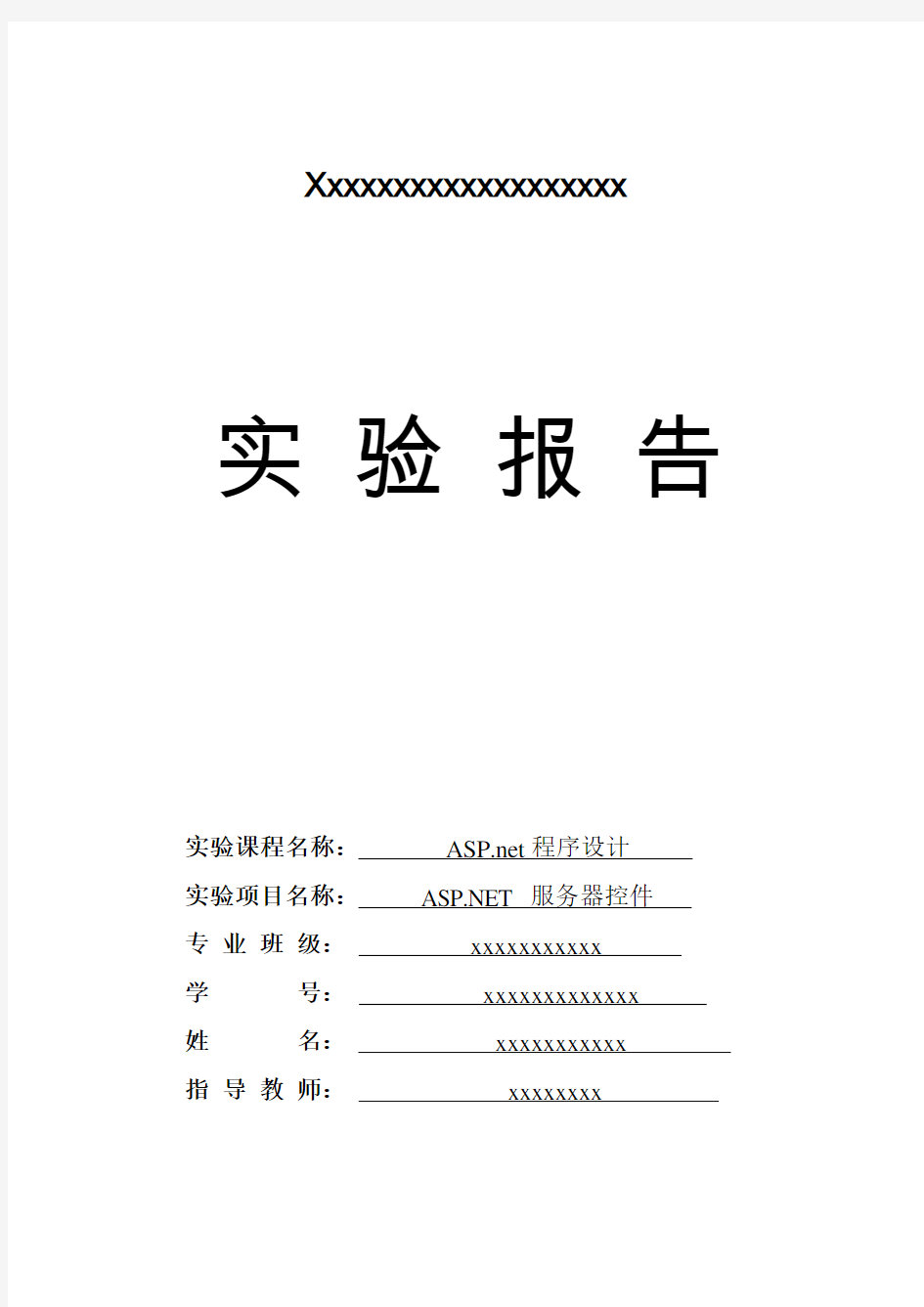
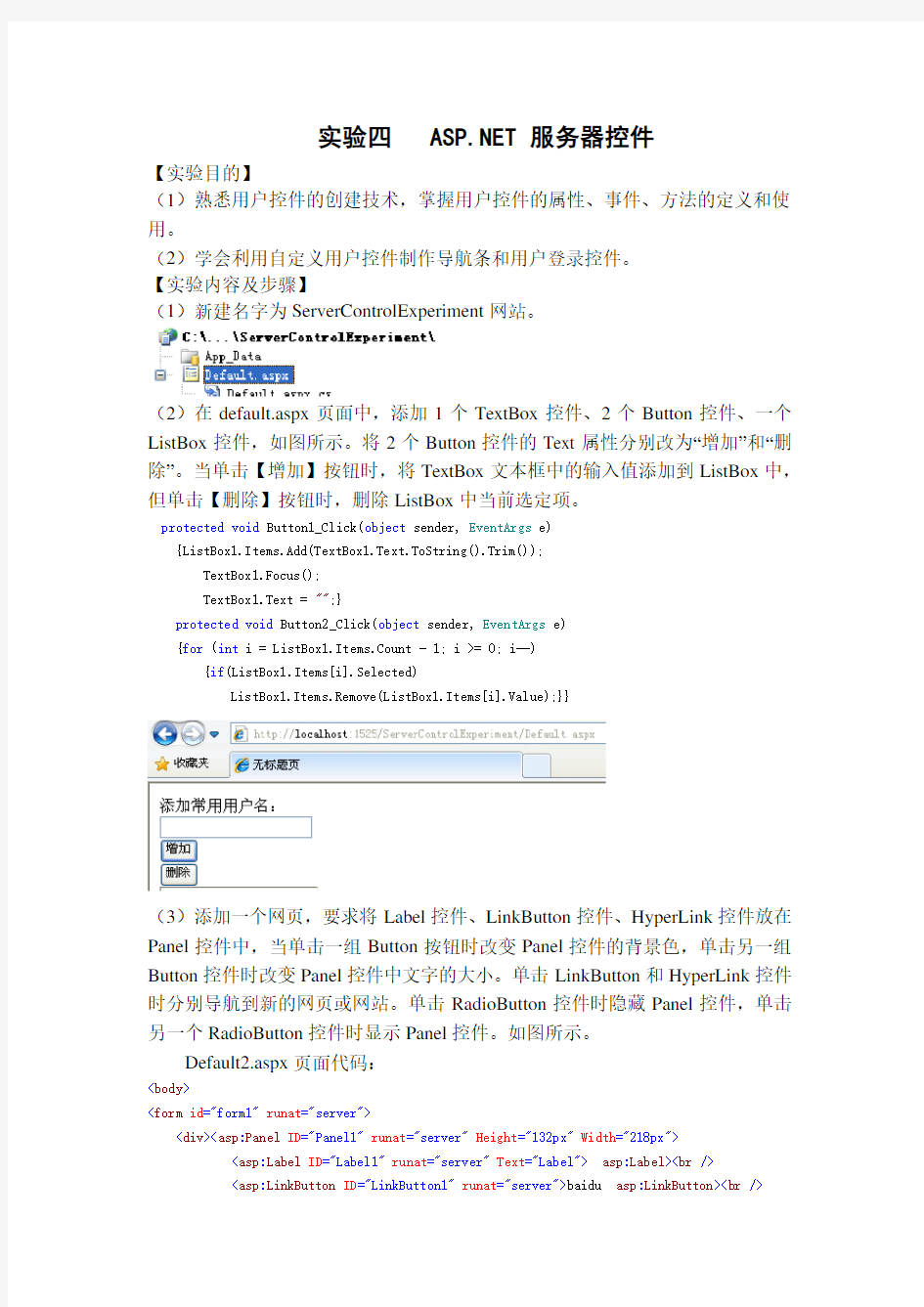
Xxxxxxxxxxxxxxxxxxx 实验报告
实验课程名称:https://www.doczj.com/doc/fb13117260.html,程序设计
实验项目名称:https://www.doczj.com/doc/fb13117260.html, 服务器控件
专业班级:xxxxxxxxxxx
学号:xxxxxxxxxxxxx
姓名:xxxxxxxxxxx
指导教师:xxxxxxxx
实验四 https://www.doczj.com/doc/fb13117260.html, 服务器控件
【实验目的】
(1)熟悉用户控件的创建技术,掌握用户控件的属性、事件、方法的定义和使用。
(2)学会利用自定义用户控件制作导航条和用户登录控件。
【实验内容及步骤】
(1)新建名字为ServerControlExperiment网站。
(2)在default.aspx页面中,添加1个TextBox控件、2个Button控件、一个ListBox控件,如图所示。将2个Button控件的Text属性分别改为“增加”和“删除”。当单击【增加】按钮时,将TextBox文本框中的输入值添加到ListBox中,但单击【删除】按钮时,删除ListBox中当前选定项。
protected void Button1_Click(object sender, EventArgs e)
{ListBox1.Items.Add(TextBox1.Text.ToString().Trim());
TextBox1.Focus();
TextBox1.Text = "";}
protected void Button2_Click(object sender, EventArgs e)
{for (int i = ListBox1.Items.Count - 1; i >= 0; i--)
{if(ListBox1.Items[i].Selected)
ListBox1.Items.Remove(ListBox1.Items[i].Value);}}
(3)添加一个网页,要求将Label控件、LinkButton控件、HyperLink控件放在Panel控件中,当单击一组Button按钮时改变Panel控件的背景色,单击另一组Button控件时改变Panel控件中文字的大小。单击LinkButton和HyperLink控件时分别导航到新的网页或网站。单击RadioButton控件时隐藏Panel控件,单击另一个RadioButton控件时显示Panel控件。如图所示。
Default2.aspx页面代码:
Default2.cs页面代码:
public partial class Default2 : System.Web.UI.Page
{protected void Button1_Click(object sender, EventArgs e)
{this.Panel1.BackColor = System.Drawing.Color.LightSteelBlue;}
protected void Button2_Click(object sender, EventArgs e)
{this.Panel1.Font.Size = https://www.doczj.com/doc/fb13117260.html,rger;} protected void RadioButton1_CheckedChanged(object sender, EventArgs e)
{if (RadioButton1.Checked)
{this.Panel1.Visible = false;}}
protected void RadioButton2_CheckedChanged(object sender, EventArgs e)
{if (RadioButton2.Checked)
{this.Panel1.Visible = true;}}}
(4)添加一个网页,在MultiView控件添加3个View控件,在每个View控件中各添加Image控件,再添加3个RadioButton控件切换各个View视图,每个View视图显示不同的图像。
Default3.aspx页面代码:
Default3.cs页面代码:public partial class Default3 : System.Web.UI.Page
{protected void Page_Load(object sender, EventArgs e)
{if (Request.QueryString["id"] != null)
{MultiView1.ActiveViewIndex = Convert.ToInt32(Request.QueryString["id"]);}} protected void RadioButtonList1_SelectedIndexChanged(object sender, EventArgs e)
{MultiView1.ActiveViewIndex = RadioButtonList1.SelectedIndex;}}
(5)添加一个网页,在页面中添加AdRotator控件,链接XML广告数据源,实现广告图像显示,当单击广告图像时导航到相应的网页。
Default4.aspx页面代码:
XMLFile.xml页面代码:(6)添加一个网页,在页面中添加CheckBoxList控件,单击Button按钮时将CheckBoxList的选项写到ListBox中。
Default5.aspx页面代码:
Default5.cs代码:
public partial class Default5 : System.Web.UI.Page
{protected void Button1_Click(object sender, EventArgs e)
{ListBox1.Items.Clear();
for (int i = 0; i < CheckBoxList1.Items.Count; i++)
{if (CheckBoxList1.Items[i].Selected)
{ ListBox1.Items.Add(CheckBoxList1.Items[i].Text); }}}}
(7)添加一个网页,在页面中添加RadioButtonList控件,单击Button按钮时将CheckBoxList的选项写到ListBox中。
Default6.aspx页面代码:
Default6.cs代码:
public partial class Default6 : System.Web.UI.Page
{protected void Button1_Click(object sender, EventArgs e)
{ListBox1.Items.Clear();
if (RadioButtonList1.SelectedItem.Selected)
{ ListBox1.Items.Add(RadioButtonList1.SelectedItem.Text); }}}
(8)添加一个网页,选择DropDownList控件的选项时导航到相应的网站。
Default7.aspx页面代码:
Default7.cs代码:
public partial class Default7 : System.Web.UI.Page
{protected void DropDownList1_SelectedIndexChanged(object sender, EventArgs e)
{switch (DropDownList1.SelectedItem.Text.Trim())
{case"百度":
Response.Redirect("https://www.doczj.com/doc/fb13117260.html,/");
break;
case"新浪":
Response.Redirect("https://www.doczj.com/doc/fb13117260.html,/");
break;}}}
(9)添加一个网页,在页面中添加TextBox、RequiredFiledValidator和CompareValidator控件,实现CompareValidator控件的Operator行为的Equal、GreaterThan等属性值得验证。
Default8.aspx页面代码:
Default8.cs代码:
public partial class Default8 : System.Web.UI.Page
{protected void Button1_Click(object sender, EventArgs e)
{Label1.Text = "";
if (Page.IsValid)
{Label1.Text = "登入成功";}
else
{Label1.Text = "登入失败";}}}
【实验总结】
通过本次的上机实验,我熟悉了xxxxxxxxxxxxxxxxxxxxxxxx
电子实验报告 篇一:电子实验报告 实验2 一阶电路的过渡过程 实验2.1 电容器的充电和放电 一、实验目的 1.充电时电容器两端电压的变化为时间函数,画出充电电压曲线图。 2.放电时电容器两端电压的变化为时间函数,画出放电电压曲线图。 3.电容器充电电流的变化为时间函数,画出充电电流曲线图。 4.电容器放电电流的变化为时间函数,画出放电电流的曲线图。 5.测量RC电路的时间常数并比较测量值与计算值。 6.研究R和C的变化对RC电路时间常数的影响。 二、实验器材 双踪示波器 1台 信号发生器 1台 0.1μF和0.2μF电容各1个 1KΩ和2KΩ电阻各1个 三、实验准备 在图2-1和图2-2所示的RC电路中,时间常数τ可以
用电阻R和电容C 的乘机来计算。因此 τ=R 图2-1 电容器的充电电压和放电电压 在电容器充电和放电的过程中电压和电流都会发生变化,只要在充电或放电曲线图上确定产生总量变化63 %所需要的时间,就能测出时间常数。 用电容器充电电压曲线图测量时间常数的另一种方法是,假定在整个充电期间电容器两端的电压以充电时的速率持续增加,当增大到充满电的电压值时,这个时间间隔就等于时间常数。或者用电容器放电电压曲线图来测量,假定在整个放电期间电容器两端的电压以初放电时的速率持续减少,当减少到零时,这个时间间隔也等于时间常数。 在图2-2中流过电阻R的电流IR与流过电容器的电流IC相同,这个电流可用电阻两端的电压VR除以电阻R来计算。因此 IR=Ic=VR /R 图2-2 电容器的充电电流和放电电流 四、实验步骤 1.实验图如下 2.用曲线图测量RC电路的时间常数τ。 τ=121.6799μs
Web程序设计实验报告 姓名:冯刚 学号:200905030324 班级:计科3班
Html代码: 1.首页代码