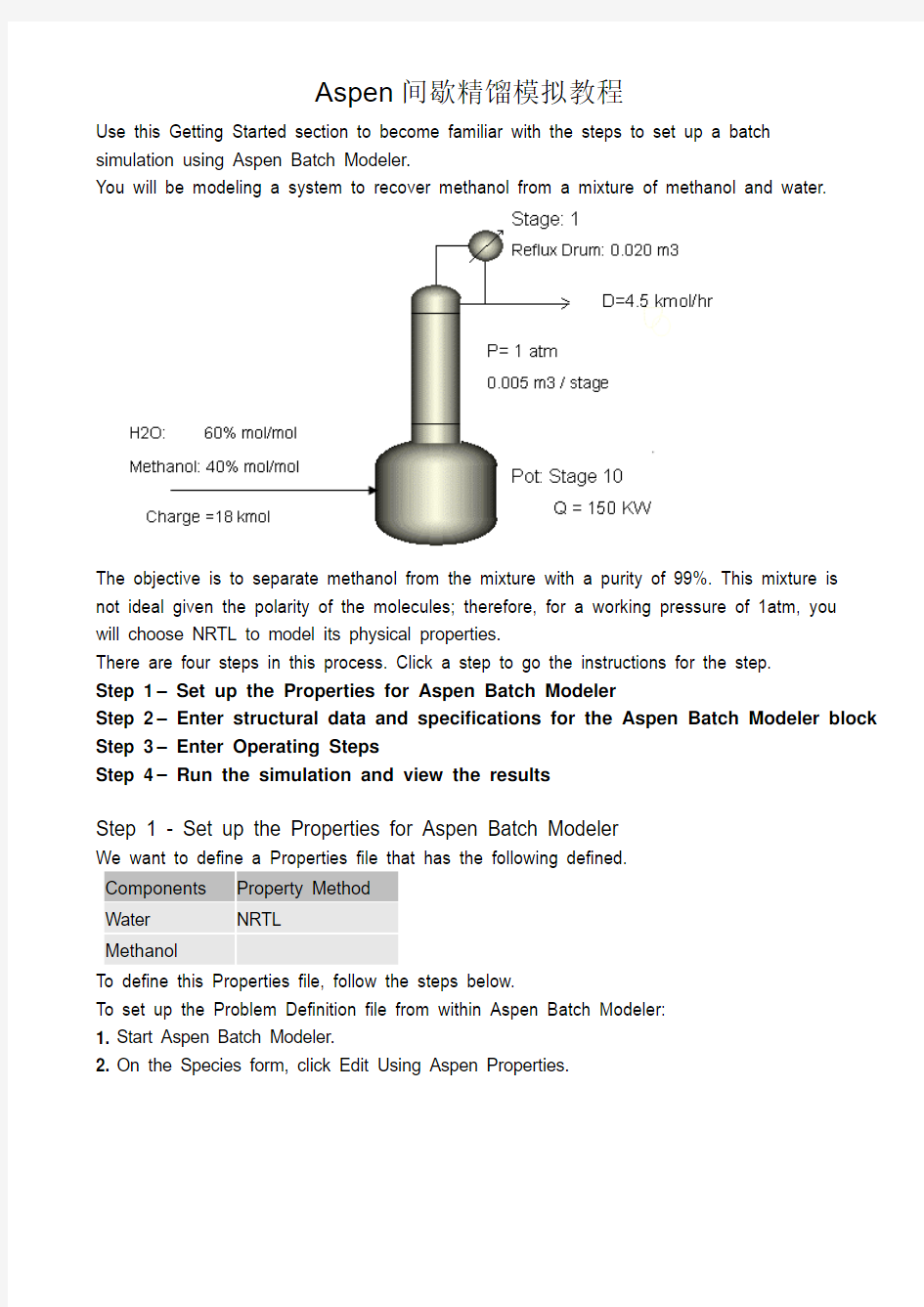
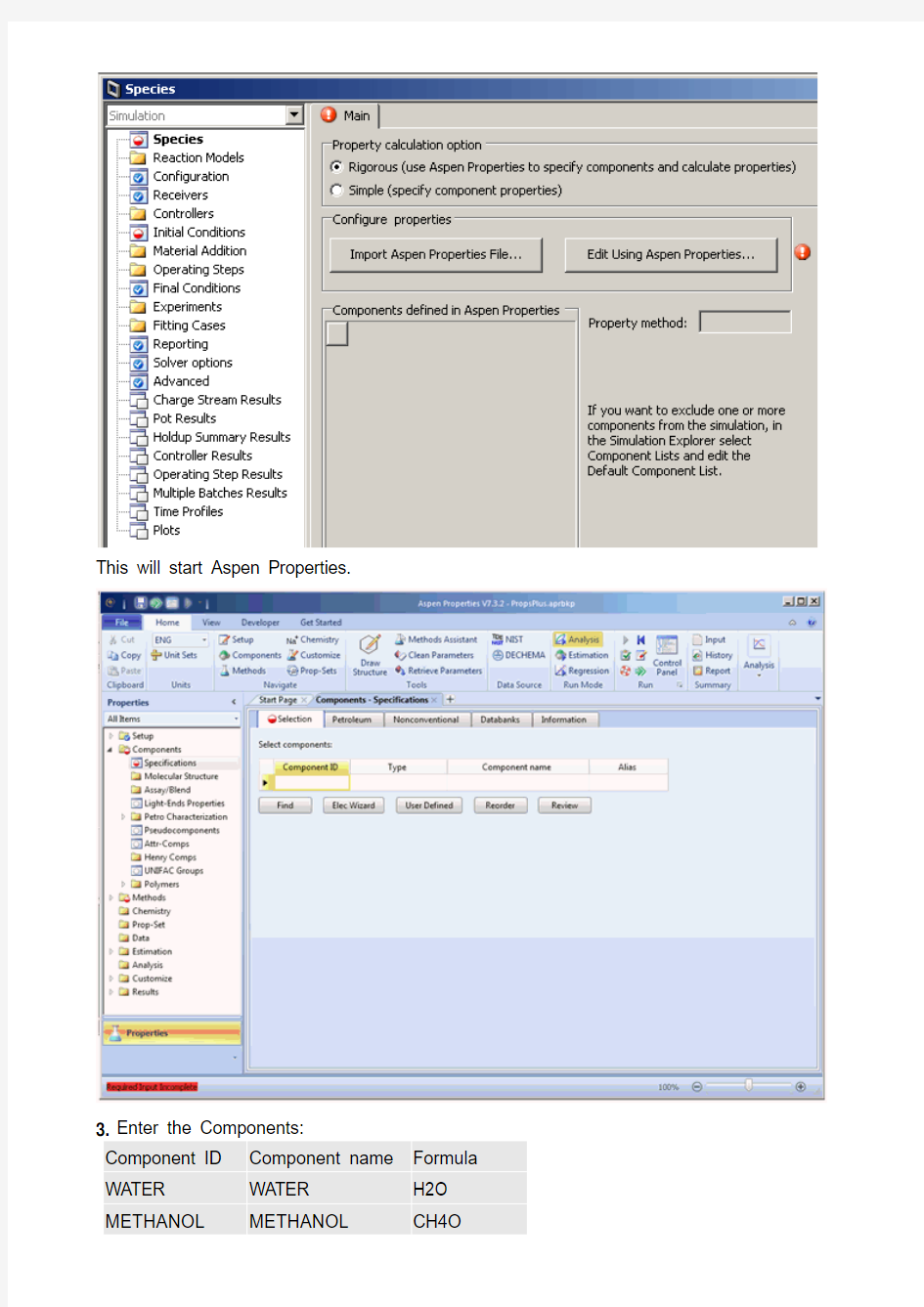
Aspen间歇精馏模拟教程
Use this Getting Started section to become familiar with the steps to set up a batch simulation using Aspen Batch Modeler.
You will be modeling a system to recover methanol from a mixture of methanol and water.
The objective is to separate methanol from the mixture with a purity of 99%. This mixture is not ideal given the polarity of the molecules; therefore, for a working pressure of 1atm, you will choose NRTL to model its physical properties.
There are four steps in this process. Click a step to go the instructions for the step.
Step 1 – Set up the Properties for Aspen Batch Modeler
Step 2 – Enter structural data and specifications for the Aspen Batch Modeler block Step 3 – Enter Operating Steps
Step 4 – Run the simulation and view the results
Step 1 - Set up the Properties for Aspen Batch Modeler
We want to define a Properties file that has the following defined.
Components Property Method
Water NRTL
Methanol
To define this Properties file, follow the steps below.
To set up the Problem Definition file from within Aspen Batch Modeler:
1. Start Aspen Batch Modeler.
2. On the Species form, click Edit Using Aspen Properties.
This will start Aspen Properties.
3. Enter the Components:
Component ID Component name Formula WATER WATER H2O METHANOL METHANOL CH4O
Tip: You can use the Next button
4. Click the Next button Properties Specifications form.
5. On the Properties Specifications form, in the Property method field, select NRTL. Tip: Clicking the pull-down arrow on the field and typing N (the first letter of the property method name) takes you to the right choice much faster than just scrolling down the long list.
6. Click Next
You are taken to the binary parameters forms, where you can view the binary parameters that will be used for Properties Calculations.
7. Click Next
You are prompted to click one of the options shown below.
8. There is no need for further input, so click OK to run the property setup.
9. Close Aspen Properties by clicking File | Exit.
You are prompted with the following:
10. Click Yes to save the file.
The Property setup is now complete.
Step 2 - Enter structural data and specifications for the Aspen Batch Modeler block
The column has been designed as follows:
Configuration
10 Stages (this includes eight trays, condenser and pot)
Vapor-liquid separation
Pot Geometry
Elliptical head
1m diameter
volume of 1m3
Overhead
Total Condenser
Distillate mole flow rate = 4.5kmol/hr
Reflux drum is present
(no need to enter dimension because we are defining fixed pressure profile/holdups; therefore reflux holdup will be entered)
Pressure/Holdups
Pressure profile is fixed
Condenser pressure 1.01325 bar
Column Pressure Drop 0.1 bar
Holdups
Reflux Drum liquid holdup: 0.02 m3
Stage holdup: 0.005 m3
Heat Transfer
Duty: 150 kW
Receivers
One receiver for liquid distillate
Initial condition: total reflux
Initial Conditions
Initial Charge
18kmol of material
Component mole fraction
Methanol: 0.4
Water: 0.6
To Enter the Data
1. Set the configuration to Batch Distillation Column, specify the number of stages and ensure valid phases are Vapor-Liquid on the Configuration Main form
10 Stages (this includes eight trays, condenser, and pot)
Vapor-liquid separation
2. On the Setup | Pot Geometry tab , type the pot dimensions:
Elliptical; 1m diameter; volume of 1m3
3. Click the Overhead form. On the Condenser tab, click Total for Total condenser.
4. On the Reflux tab, type the distillate mole flow rate:
Distillate mole flow rate = 4.5kmol/hr
Reflux drum is present
Note: You need not enter dimension because we are defining fixed pressure profile/holdups. Therefore, reflux holdup will be entered.
5. Click the Jacket Heating form under Setup. On the Jacket Heating tab, enter the pot conditions:
Duty: 150 kW
6. Click Pressure/Holdups | Pressure.
7. On the Pressure tab, type the pressure profile:
Pressure profile is fixed.
Condenser pressure 1.01325 bar
Column Pressure Drop 0.1 bar
8. On the Holdups tab, type the reflux and stage holdup information: Reflux Drum liquid holdup: 0.02 m3
Stage holdup: 0.005 m3
9. Click Receivers | Distillate.
10. On the Distillate tab, define one liquid distillate receiver.
11. Click Initial Conditions | Main.
12. On the Main tab, in the Initial condition field, click Total reflux.
13. On the Initial Charge tab, define the following:
Total initial charge: 18 kmol of material
Component mole fraction:
Methanol: 0.4
Water: 0.6
Note: Do not forget to save your work regularly.
To save your file for the first time:
1. On the File menu, click Save As.
2. In the File name field, type a name, or select a file name to overwrite an existing file:
3. Click Save.
Step 3 - Enter Operating Steps
There are two Operating Steps:
1. Start product draw maintaining a distillate flow rate of 4.5 kmol/hr.
2. Stop when the mole fraction of water in the distillate receiver approaches 0.01 from below. The batch is complete.
To create the required operating steps to run the problem:
1. Click Operating Steps and enter distil in the Name column of the Operating Steps table.
This will create the first operating step distil.
2. On the Changed Parameters tab, create an operating step to distill the methanol by maintaining a distillate flow rate of 4.5 kmol/hr.
3. On the End Condition tab, specify as the end condition the mole fraction of water in the distillate receiver approaching the value of 0.01 from below.
Step 4 - Run the simulation and view the results
The simulation is now ready to run.
Before running the simulation, it is a good idea to create plots for key variables such as: the composition and holdup in the Receiver
the composition and temperature in the pot
and so on
To create plots for key variables:
1. On the Plots form, click the Temperature and Composition to create time plots for pot temperature and mole fractions.
2. Use the Custom plots feature to create plots of the receiver holdups and compositions. Click New on the Custom plots table and specify H2O_distil as the name of the plot.
3. Go to the Holdups Summary Results\Distillate tab. Select the field that displays the WATER mole fraction and drag it on to the plot (H2O_distil) created in the previous step.
4. Use the same approach to create plots of holdups in the receiver and/or the plot.
5. You can change the time units displayed in the plots by clicking the Run Options toolbar button Select the time units in which the user interface should display time field.
14. Click the Run button and view the Simulation Messages window for any relevant
messages.
Once the problem has run successfully you can view results in the forms.
Batch time: 1.49 hours/ 89.4 minutes
Pot temperature: 101.05 ℃
Methanol recovery: 6.636 kmol
Note: It is always good practice to restart your simulation in order to restore it to time zero before saving your work.
Aspen plus模拟精馏塔说明书 一、设计题目 根据以下条件设计一座分离甲醇、水、正丙醇混合物的连续操作常压精馏塔: 生产能力:100000吨精甲醇/年;原料组成:甲醇70%w,水28.5%w,丙醇1.5%w;产品组成:甲醇≥99.9%w;废水组成:水≥99.5%w;进料温度:323.15K;全塔压降:0.011MPa;所有塔板Murphree 效率0.35。 二、设计要求 对精馏塔进行详细设计,给出下列设计结果并利用AutoCAD绘制塔设备图,并写出设计说明。 (1).进料、塔顶产物、塔底产物、侧线出料流量; (2).全塔总塔板数N;最佳加料板位置N F;最佳侧线出料位置N P; (3).回流比R; (4).冷凝器和再沸器温度、热负荷; (5).塔内构件塔板或填料的设计。 三、分析及模拟流程 1.物料衡算(手算) 目的:求解 Aspen 简捷设计模拟的输入条件。 内容: (1)生产能力:一年按8000 hr计算,进料流量为 100000/(8000*0.7)=17.86 t/hr。 (2)原料、塔顶与塔底的组成(题中已给出): 原料组成:甲醇70%w,水28.5%w,丙醇1.5%w; 产品:甲醇≥99.9%w;废水组成:水≥99.5%w。 (3).温度及压降: 进料温度:323.15K;全塔压降:0.011MPa; 所有塔板Murphree 效率0.35。 2.用简捷模块(DSTWU)进行设计计算 目的:对精馏塔进行简捷计算,根据给定的加料条件和分离要求计算最小回流比、最小理论板数、理论板数和加料板位置。 3.灵敏度分析 目的:研究回流比与塔径的关系(N T-R),确定合适的回流比与塔板数;
aspen模拟塔设计(转载) 一、板式塔工艺设计 首先要知道工艺计算要算什么?要得到那些结果?如何算?然后再进行下面的计算步骤。(参考) 其次要知道你用的软件(或软件模块)能做什么,不能做什么?你如何借助它完成给定的设计任务。 记住:你是工艺设计者,没有 aspen 你必须知道计算过程及方法,能将塔设计出来,这是你经过课程学习应该具有的能力,理论上讲也是进入毕业设计的前提。只是设计过程中将复杂的计算过程交给 aspen 完成, aspen 只替你计算,不能替你完成你的设计。做不到这一点说明工艺设计部份还不合格,毕业答辩就可能要出问题,实际的这是开题时要做的事的一部份,开题答辩就是要考察这个方面的问题。 设计方案,包括设计方法、路线、分析优化方案等,应该是设计开题报告中的一部份。没有很好的设计方案,具体作时就会思路不清晰,足见开题的重要性。下面给出工艺设计计算方案参考,希望借此对今后的结构和强度设计作一个详细的设计方案,明确的一下接下来所有工作详细步骤和方法,以便以后设计工作顺利进行。 板式塔工艺计算步骤 1.物料衡算(手算) 目的:求解 aspen 简捷设计模拟的输入条件。 内容:(1) 组份分割,确定是否为清晰分割; (2)估计塔顶与塔底的组成。 得出结果:塔顶馏出液的中关键轻组份与关键重组份的回收率 参考:《化工原理》有关精馏多组份物料平衡的内容。 2.用简捷模块(DSTWU)进行设计计算 目的:结合后面的灵敏度分析,确定合适的回流比和塔板数。 方法:选择设计计算,确定一个最小回流比倍数。 得出结果:理论塔板数、实际板数、加料板位置、回流比,蒸发率等等RadFarce 所需要的所有数据。
[注意]随便看看吧 BLOCK: COL MODEL: BATCHFRAC --------------------------------- CHARGE - FEED OPSTEP O-1 STAGE 10 OUTLETS - PROD COL-CONTENTS OPSTEP O-1 STAGE 10 DIST DISTILLATE OPSTEP O-1 STAGE 1 PROPERTY OPTION SET: NRTL-RK RENON (NRTL) / REDLICH-KWONG *** MASS AND ENERGY BALANCE *** IN OUT RELATIVE DIFF. TOTAL BALANCE MOLE(KMOL/HR ) 35.5310 35.5310 -0.651964E-07 MASS(KG/HR ) 1000.00 1000.00 0.346421E-06 ENTHALPY(MMKCAL/H) -2.18172 -2.13628 -0.208274E-01 ********************** **** INPUT DATA **** ********************** **** INPUT PARAMETERS **** NUMBER OF PHASES 2 NUMBER OF THEORETICAL STAGES 10 NUMBER OF OPERATION STEPS 1 NUMBER OF ACCUMULATORS 1 ALGORITHM OPTION STANDARD MAXIMUM NO. OF TOTAL REFLUX LOOPS 60 MAXIMUM NO. OF OUTSIDE LOOPS 50 MAX NO. OF INSIDE LOOPS/OUTSIDE LOOP 10 MAXIMUM NUMBER OF FLASH ITERATIONS 50 REPORT TIME INTERVAL HR 2.00000 FLASH TOLERANCE 0.000100000 DISTILLATION ALGORITHM OUTSIDE LOOP TOL 0.100000-04 DISTILLATION ALGORITHM INSIDE LOOP TOL 0.100000-05 TOTAL REFLUX ALGORITHM TOLERANCE 0.100000-05 INTEGRATION ERROR TOLERANCE 0.000100000 INITIAL TIME STEP USED BY INTEGRATOR HR 0.00027778 ************************************ **** OPERATION STEP O-1 **** ************************************ **** COL-SPECS **** MOLAR VAPOR DIST / TOTAL DIST 0.0 MASS DISTILLATE RATE KG/HR 10.0000 MOLAR REFLUX RATIO 2.00000 MOLAR BOILUP RATE (TOTAL REF) KMOL/HR 3.55310 **** COLUMN PROFILES **** TRAY HOLDUP PRESSURE BAR 1 10.0000 KG 1.01000 2 1.00000 KG 1.02000 3 1.00000 KG 1.03000 4 1.00000 KG 1.04000 5 1.00000 KG 1.05000 6 1.00000 KG 1.06000 7 1.00000 KG 1.07000 8 1.00000 KG 1.08000 9 1.00000 KG 1.09000 10 0.0 CUM 1.10000 **** STOP CRITERION **** RUN UNTIL MASS FRACTION IN STAGE LIQUID FALLS ABOVE STOP CRITERION
第7章分离单元模拟Part B 作者:武佳孙兰义
第7章分离单元模拟Part B ?7.1 概述 ?7.2 精馏塔的简捷设计模块DSTWU ?7.3 精馏塔的简捷校核模块Distl ?7.4 精馏塔的严格计算模块RadFrac ?7.5 塔板和填料的设计与校核 ?7.6 连续萃取模块Extract ?7.7 吸收示例
7.1 概述 模块说明功能适用对象 DSTWU 使用Winn-Underwood-Gilliland 方法的多组分精馏的简捷设计模 块 确定最小回流比、最小理论板数以 及实际回流比、实际理论板数等 仅有一股进料和两股产品的简 单精馏塔 Distl 使用Edmister方法的多组分精馏 的简捷校核模块 计算产品组成 仅有一股进料和两股产品的简 单精馏塔 RadFrac 单个塔的两相或三相严格计算模 块 精馏塔的严格核算和设计计算 普通精馏、吸收、汽提、萃取 精馏、共沸精馏、三相精馏、 反应精馏等 Extract液-液萃取严格计算模块液-液萃取严格计算萃取塔 MultiFrac严格法多塔蒸馏模块对一些复杂的多塔进行严格核算和 设计计算 原油常减压蒸馏塔、吸收/汽提 塔组合等 SCFrac简捷法多塔蒸馏模块确定产品组成和流率、估算每个塔 段理论板数和热负荷等 原油常减压蒸馏塔等 PetroFrac石油蒸馏模块对石油炼制工业中的复杂塔进行严 格核算和设计计算预闪蒸塔、原油常减压蒸馏塔、催化裂化主分馏塔、乙烯装置初馏塔和急冷塔组合等 RateFrac非平衡级速率模块精馏塔的严格核算和设计计算 蒸馏塔、吸收塔、汽提塔、共
DSTWU是多组分精馏的简捷设计模块,针对相对挥发度近似恒定的物系开发,用于计算仅有一股进料和两股产品的简单精馏塔。 DSTWU模块用Winn-Underwood-Gilliland方法进行精馏塔的简捷设计计算。
Aspen间歇精馏模拟教程 Use this Getting Started section to become familiar with the steps to set up a batch simulation using Aspen Batch Modeler. You will be modeling a system to recover methanol from a mixture of methanol and water. The objective is to separate methanol from the mixture with a purity of 99%. This mixture is not ideal given the polarity of the molecules; therefore, for a working pressure of 1atm, you will choose NRTL to model its physical properties. There are four steps in this process. Click a step to go the instructions for the step. Step 1 – Set up the Properties for Aspen Batch Modeler Step 2 – Enter structural data and specifications for the Aspen Batch Modeler block Step 3 – Enter Operating Steps Step 4 – Run the simulation and view the results Step 1 - Set up the Properties for Aspen Batch Modeler We want to define a Properties file that has the following defined. Components Property Method Water NRTL Methanol To define this Properties file, follow the steps below. To set up the Problem Definition file from within Aspen Batch Modeler: 1. Start Aspen Batch Modeler. 2. On the Species form, click Edit Using Aspen Properties.
Aspen精馏模拟的步骤 一、板式塔工艺设计 首先要知道工艺计算要算什么?要得到那些结果?如何算?然后再进行下面的计算步骤。 其次要知道您用的软件(或软件模块)能做什么,不能做什么?您如何借助它完成给定的设计任务。 设计方案,包括设计方法、路线、分析优化方案等,应该就是设计开题报告中的一部份。没有很好的设计方案,具体作时就会思路不清晰,足见开题的重要性。下面给出工艺设计计算方案参考,希望借此对今后的结构与强度设计作一个详细的设计方案,明确的一下接下来所有工作详细步骤与方法,以便以后设计工作顺利进行。 板式塔工艺计算步骤 1、物料衡算(手算) 目的:求解 aspen 简捷设计模拟的输入条件。 内容:(1) 组份分割,确定就是否为清晰分割; (2)估计塔顶与塔底的组成。 得出结果:塔顶馏出液的中关键轻组份与关键重组份的回收率 参考:《化工原理》有关精馏多组份物料平衡的内容。 2、用简捷模块(DSTWU)进行设计计算 目的:结合后面的灵敏度分析,确定合适的回流比与塔板数。 方法:选择设计计算,确定一个最小回流比倍数。 得出结果:理论塔板数、实际板数、加料板位置、回流比,蒸发率等等 RadFarce 所需要的所有数据。 3、灵敏度分析 目的:1、研究回流比与塔径的关系(NT-R),确定合适的回流比与塔板数。 2、研究加料板位置对产品的影响,确定合适的加料板位置。 方法:可以作回流比与塔径的关系曲线(NT-R),从曲线上找到您所期望的回流比及塔板数。 得到结果:实际回流比、实际板数、加料板位置。 4、用DSTWU再次计算 目的:求解aspen塔详细计算所需要的输入参数。 方法:依据步骤3得到的结果,进行简捷计算。 得出结果:加料板位置、回流比,蒸发率等等 RadFarce 所需要的所有数据。 5、用详细计算模块(RadFrace)进行初步设计计算 目的:得出结构初步设计数据。 方法:用 RadFrace 模块的Tray Sizing(填料塔用PAking Sizing),利用第4步(DSTWU)得出的数据进行精确设计计算。 主要结果:塔径。 6、核算 目的:确定工艺计算的最后结果。 方法:对第 5 步的计算结果(如:塔径等)按设计规范要求进行必要的圆整,用 RateFrace 或 RateFrace 模块的Tray Rating(填料塔用PAking Sizing),对塔进行设计核算。 结果:塔工艺设计的所有需要的结果。 如果仅就是完成设计,至此,工艺计算全部完成。 工艺计算说明书内容要求 1、给出 aspen 每步输入参数(除给定的设计条件外)与选项的依据。
Aspenplus模拟精馏塔说明书
Aspen plus模拟精馏塔说明书 一、设计题目 根据以下条件设计一座分离甲醇、水、正丙醇混合物的连续操作常压精馏塔: 生产能力:100000吨精甲醇/年;原料组成:甲醇70%w,水28.5%w,丙醇1.5%w;产品组成:甲醇≥99.9%w;废水组成:水≥99.5%w;进料温度:323.15K;全塔压降:0.011MPa;所有塔板Murphree 效率0.35。 二、设计要求 对精馏塔进行详细设计,给出下列设计结果并利用AutoCAD 绘制塔设备图,并写出设计说明。 (1).进料、塔顶产物、塔底产物、侧线出料流量; (2).全塔总塔板数N;最佳加料板位置N F;最佳侧线出料位置 N P; (3).回流比R; (4).冷凝器和再沸器温度、热负荷; (5).塔内构件塔板或填料的设计。 三、分析及模拟流程 1.物料衡算(手算) 目的:求解 Aspen 简捷设计模拟的输入条件。 内容: (1)生产能力:一年按8000 hr计算,进料流量为
100000/(8000*0.7)=17.86 t/hr。 (2)原料、塔顶与塔底的组成(题中已给出): 原料组成:甲醇70%w,水28.5%w,丙醇1.5%w; 产品:甲醇≥99.9%w;废水组成:水≥99.5%w。 (3).温度及压降: 进料温度:323.15K;全塔压降:0.011MPa; 所有塔板Murphree 效率0.35。 2.用简捷模块(DSTWU)进行设计计算 目的:对精馏塔进行简捷计算,根据给定的加料条件和分离要求计算最小回流比、最小理论板数、理论板数和加料板位置。 3.灵敏度分析 目的:研究回流比与塔径的关系(N T-R),确定合适的回流比与塔板数;研究加料板位置对产品的影响,确定合适的加料板位置。方法:作回流比与塔径的关系曲线(N T-R),从曲线上找到期望的回流比及塔板数。 4. 用详细计算模块(RadFrac)进行计算 目的:精确计算精馏塔的分离能力和设备参数。 方法:用RadFrac模块进行精确计算,经过设计规定(Design Specs)和变化(Vary)两组对象进行设定,检验计算数据是否收敛,计算出塔径等主要尺寸。 5. 塔板设计 目的:经过塔板设计(Tray sizing)计算给定板间距下的塔径。
精馏塔设计初步介绍 1.设计计算 ◆输入参数: ●利用DSTWU模型,进行设计计算 ●此时输入参数为:塔板数(或回流比以及最小回流比的倍数)、冷凝器与再沸器的 工作压强、轻组分与重组分的回收率(可以从产品组成估计)、冷凝器的形式 ◆输出参数(得到用于详细计算的数据): ●实际回流比 ●实际塔板数(实际回流比和实际塔板数可以从Reflux Ratio Profile 中做图得到) ●加料板位置(当加料浓度和此时塔板上液体浓度相当时的塔板) ●蒸馏液(馏分)的流量 ●其他 注:以上数据全部是估计得初值,需要按一定的要求进行优化(包括灵敏度以及 设计规定的运用),优化主要在RadFrac模型中进行。 2.详细计算 ◆输入参数: ●输入参数主要来自DSTWU中理论计算的数据 ◆输出参数: ●输出的主要是设计板式塔所需要的水力学数据,尺寸数据等其他数据(主要是通过 灵敏度分析以及设计规定来实现) 3.疑问 ●在简捷计算中:回收率有时是估计值,它对得到详细计算所需的数据可靠性的影响 是不是很大? ●在简捷计算中:有多少个变量,又有多少个约束条件? ●在简捷计算中:为什么回流比和塔板数有一定的关系?
简捷计算(对塔) 1.输入数据: ●Reflux ratio :-1.5(估计值,一般实际回流比是最小回流比的1.2—2倍) ●冷凝器与再沸器的压强:1.013 ,1.123 (压降为0.11bar) ●冷凝器的形式:全冷凝(题目要求)、 ●轻重组分的回收率(塔顶馏出液):0.997 ,0.002 (如果没有给出,可以根据 产品组成估计) ●分析时,注意Calculation Option 中的设置,来确定最佳回流比以及加料板位 置 2.输出数据: ●Reflux Ratio Profile中得到最佳的回流比与塔板数为:塔板数在45—50中选择, 回流比在:0.547 —0.542 ●选定塔板数为:48,回流比为:0.544 ●把所选的塔板数回代计算,得到下列用于RadFrac模型计算的数据(见下图): ● ●从图中可得: 实际回流比为:0.545(摩尔比); 实际塔板数为:48; 加料板位置:33; Distillate to feed fraction :0.578(自己认为是摩尔比,有 疑问??); 馏出液的流量:11673.5kg/h 疑问:进料的流量是怎么确定的,肯定是大于11574kg/h,通过设计规定得到甲醇产量为:11574kg/h(分离要求),求出流量为:16584.0378kg/h。不知道合理否。 通过灵敏度分析得到,进料流量以及压强对计算的实际塔板数没有影响。 通过检验也再次印证:进料流量对详细计算所需的数据没有影响。
A s p e n p l u s模拟精馏 塔说明书 -CAL-FENGHAI.-(YICAI)-Company One1
Aspen plus模拟精馏塔说明书 一、设计题目 根据以下条件设计一座分离甲醇、水、正丙醇混合物的连续操作常压精馏塔: 生产能力:100000吨精甲醇/年;原料组成:甲醇70%w, 水 %w,丙醇%w;产品组成:甲醇≥%w;废水组成:水≥%w;进料温度:;全塔压降:;所有塔板Murphree 效率。 二、设计要求 对精馏塔进行详细设计,给出下列设计结果并利用AutoCAD绘制塔设备图,并写出设计说明。 (1).进料、塔顶产物、塔底产物、侧线出料流量; (2).全塔总塔板数N;最佳加料板位置N F;最佳侧线出料位置N P; (3).回流比R; (4).冷凝器和再沸器温度、热负荷; (5).塔内构件塔板或填料的设计。 三、分析及模拟流程 1.物料衡算(手算) 目的:求解 Aspen 简捷设计模拟的输入条件。 内容: (1)生产能力:一年按8000 hr计算,进料流量为 100000/(8000*= t/hr。 (2)原料、塔顶与塔底的组成(题中已给出): 原料组成:甲醇70%w,水%w,丙醇%w; 产品:甲醇≥%w;废水组成:水≥%w。 (3).温度及压降: 进料温度:;全塔压降:; 所有塔板Murphree 效率。 2.用简捷模块(DSTWU)进行设计计算 目的:对精馏塔进行简捷计算,根据给定的加料条件和分离要求计算最小回流比、最小理论板数、理论板数和加料板位置。 3.灵敏度分析 目的:研究回流比与塔径的关系(N T-R),确定合适的回流比与塔板数;研究加料板位置对产品的影响,确定合适的加料板位置。