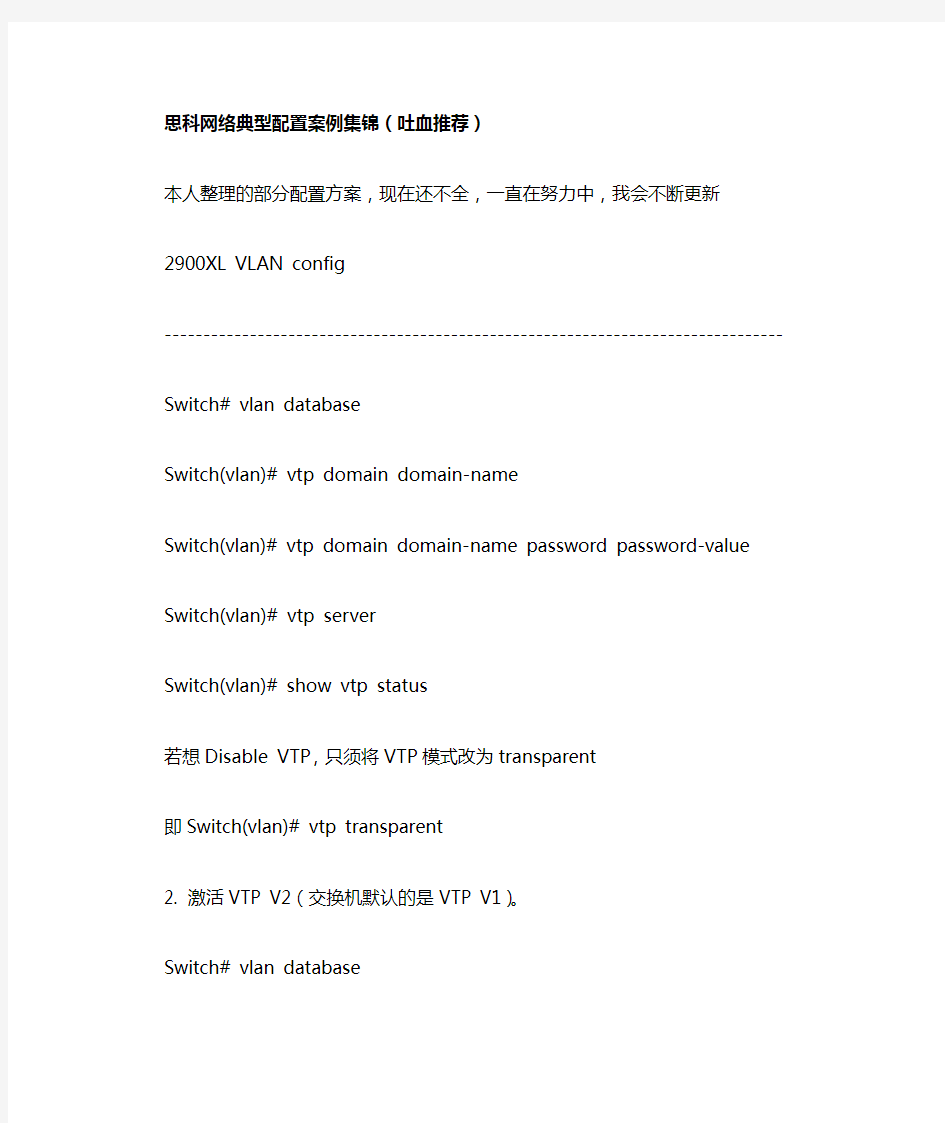
思科网络典型配置案例集锦(吐血推荐)
- 格式:doc
- 大小:30.50 KB
- 文档页数:5
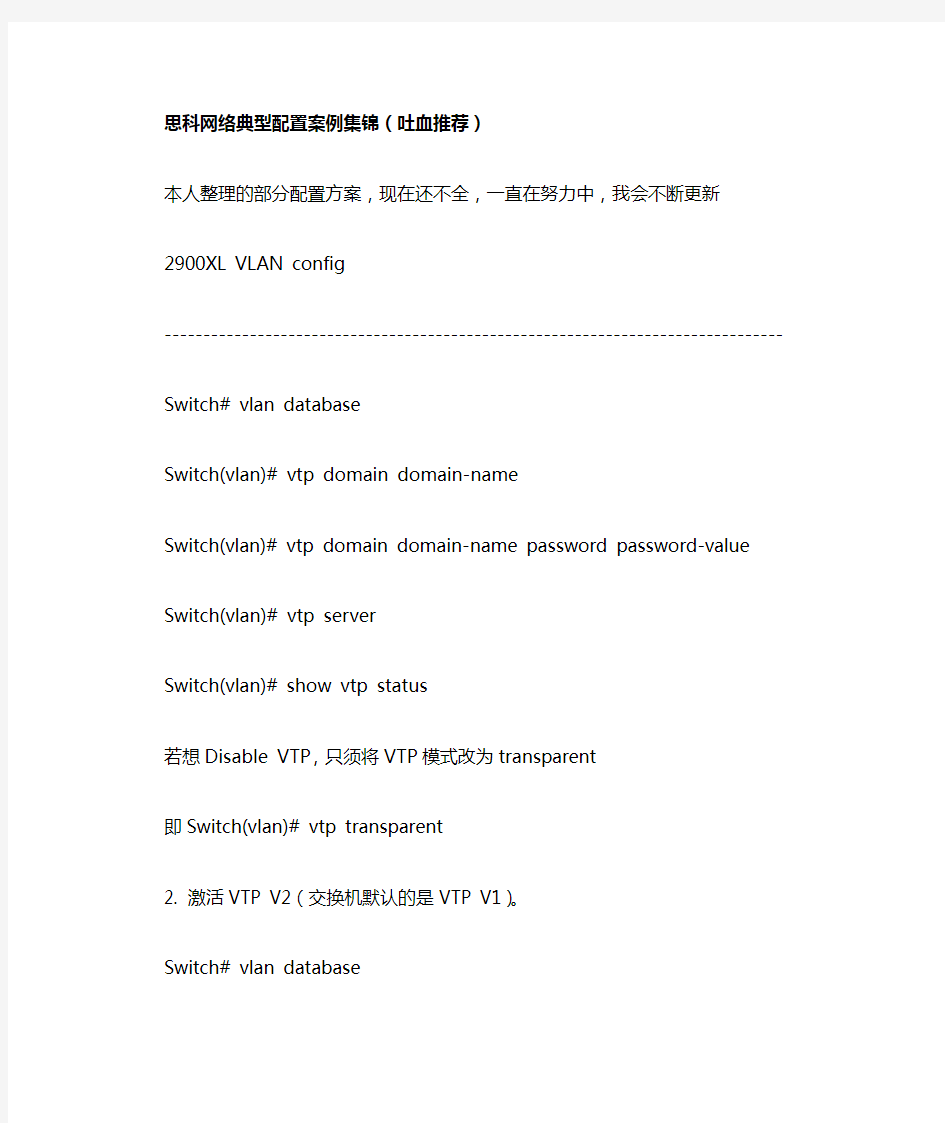
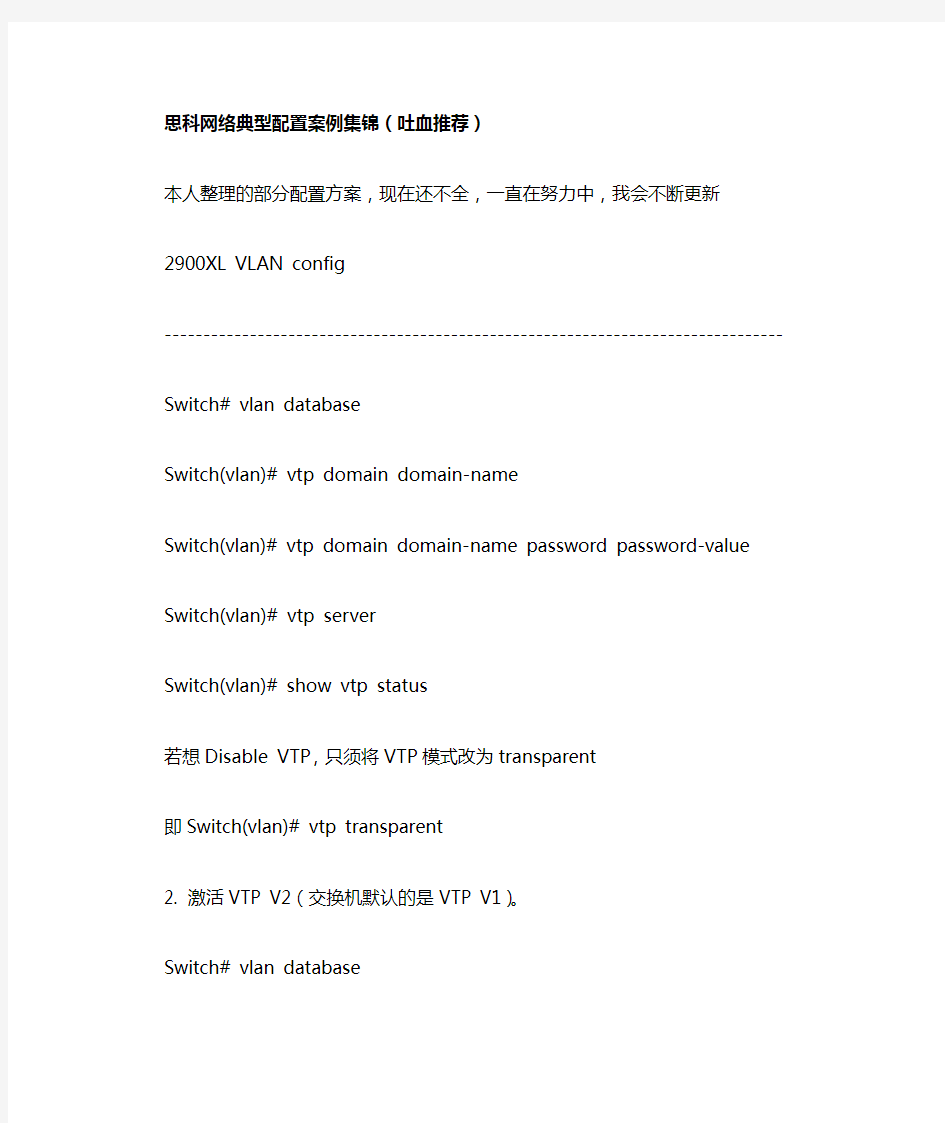
思科网络典型配置案例集锦(吐血推荐)
本人整理的部分配置方案,现在还不全,一直在努力中,我会不断更新
2900XL VLAN config
-------------------------------------------------------------------------------- Switch# vlan database
Switch(vlan)# vtp domain domain-name
Switch(vlan)# vtp domain domain-name password password-value Switch(vlan)# vtp server
Switch(vlan)# show vtp status
若想Disable VTP,只须将VTP模式改为transparent
即Switch(vlan)# vtp transparent
2. 激活VTP V2(交换机默认的是VTP V1)。
Switch# vlan database
Switch(vlan)# vtp v2-mode
Switch# show vtp status
3. 增加VLAN。Catalyst 2900XL系列交换机最大支持64个激活的VLAN,VLAN ID 号从1-1005。
Switch# vlan database
Switch(vlan)# vlan vlan-id name vlan-name
Switch# show vlan name vlan-name
Switch(vlan)# no vlan vlan-id //删除VLAN
4. 将端口加入VLAN。
Switch# configure terminal
Switch(config)# interface interface
Switch(config-if)# switchport mode access
Switch(config-if)# switchport access vlan vlan-id
Switch(config-if)# show interface interface-id switchport
5. 配置trunk 端口。
Switch# configure terminal
Switch(config)# interface interface
Switch(config-if)# switchport mode trunk
Switch(config-if)# switchport trunk encapsulation isl
Switch(config-if)# end
Switch# show interface interface switchport
Switch# copy running-config startup-config
6. 配置trunk 上允许的VLAN。
Switch(config)# interface interface
Switch(config-if)# switchport mode trunk
Switch(config-if)# switchport trunk allowed vlan remove vlan-id-range Switch(config-if)# switchport trunk allowed vlan add vlan-id-range
Switch(config-if)# end
Switch# show interface interface switchport allowed-vlan
若想取消trunk端口,只需
Switch(config-if)# no switchport mode
7. 使用STP实现负载。
实现负载分担有两种方法:
1) 使用端口优先级。
配置:
Switch_1(config-if)# interface fa0/1
Switch_1(config-if)# spanning-tree vlan 8 9 10 port-priority 10
Switch_1(config)# interface fa0/2
Switch_1(config-if)# spanning-tree vlan 3 4 5 6 port-priority 10
2) 使用路径值。例如:
Switch_1(config)# interface fa0/1
Switch_1(config-if)# spanning-tree vlan 2 3 4 cost 30
Switch_1(config)# interface fa0/2
Switch_1(config-if)# spanning-tree vlan 8 9 10 cost 30
-----------------------------------Cisco HSRP的配置
-----------------
version 12.0
service timestamps debug uptime
service timestamps log uptime
no service password-encryption
hostname r1
enable password cisco
ip subnet-zero
interface Ethernet0
ip address 136.147.107.101 255.255.0.0
no ip redirects
no ip directed-broadcast
standby 150 timers 5 15 /* 定义150组5秒交换一次hello信息,15秒没收到
hello信息就开始切换*/
standby 150 priority 110 /* 定义150组的主路由器权值,值越大,为主路由
器希望越大*/
standby 150 preempt /* enable 150组的hsrp抢占功能*/