中英文文献翻译-原型基于颜色的图像检索与MATLAB
- 格式:doc
- 大小:1.12 MB
- 文档页数:15
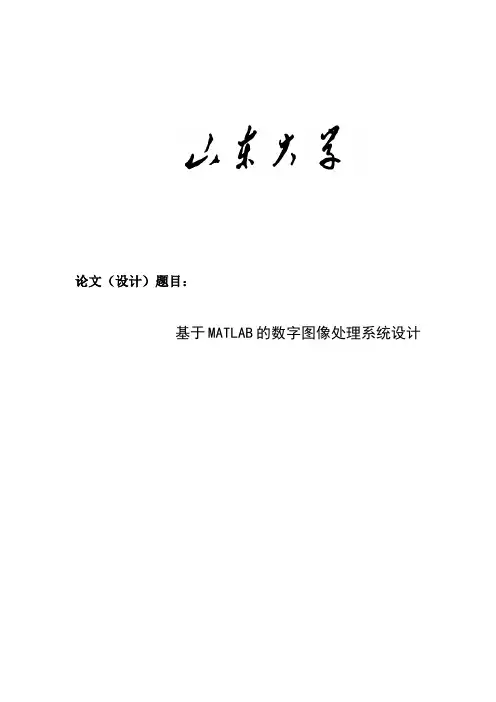
论文(设计)题目:基于MATLAB的数字图像处理系统设计基于MATLAB的数字图像处理系统设计摘要MATLAB 作为国内外流行的数字计算软件,具有强大的图像处理功能,界面简洁,操作直观,容易上手,而且是图像处理系统的理想开发工具。
笔者阐述了一种基于MATLAB的数字图像处理系统设计,其中包括图像处理领域的大部分算法,运用MATLAB 的图像处理工具箱对算法进行了实现,论述了利用系统进行图像显示、图形表换及图像处理过程,系统支持索引图像、灰度图像、二值图像、RGB 图像等图像类型;支持BMP、GIF、JPEG、TIFF、PNG 等图像文件格式的读,写和显示。
上述功能均是在MA TLAB 语言的基础上,编写代码实现的。
这些功能在日常生活中有很强的应用价值,对于运算量大、过程复杂、速度慢的功能,利用MATLAB 可以既能快速得到数据结果,又能得到比较直观的图示。
关键词:MATLAB 数字图像处理图像处理工具箱图像变换第一章绪论1.1 研究目的及意义图像信息是人类获得外界信息的主要来源,近代科学研究、军事技术、工农业生产、医学、气象及天文学等领域中,人们越来越多地利用图像信息来认识和判断事物,解决实际问题,由此可见图像信息的重要性,数字图像处理技术将会伴随着未来信息领域技术的发展,更加深入到生产和科研活动中,成为人类生产和生活中必不可少的内容。
MATLAB 软件不断吸收各学科领域权威人士所编写的实用程序,经过多年的逐步发展与不断完善,是近几年来在国内外广泛流行的一种可视化科学计算软件。
MATLAB 语言是一种面向科学与工程计算的高级语言,允许用数学形式的语言来编写程序,比Basic、Fortan、C 等高级语言更加接近我们书写计算公式的思维方式,用MATLAB 编写程序犹如在演算纸上排列出公式与求解问题一样。
它编写简单、编程效率高并且通俗易懂。
1.2 国内外研究现状1.2.1 国内研究现状国内在此领域的研究中具有代表性的是清华大学研制的数字图像处理实验开发系统TDB-IDK 和南京东大互联技术有限公司研制的数字图像采集传输与处理实验软件。
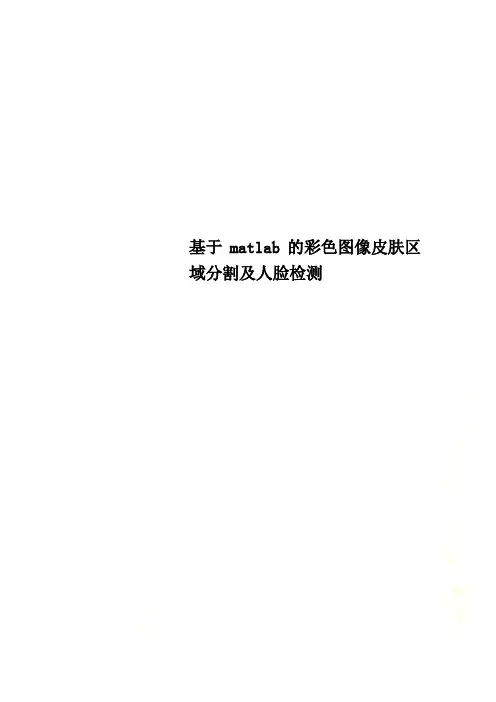
基于matlab的彩色图像皮肤区域分割及人脸检测目录第一章引言 (1)第二章算法理论与实现原理 (1)2.1肤色分割理论 (1)2.2常见肤色模型比较 (2)2.2.1 区域模型 (2)2.2.2简单高斯模型 (2)2.2.3 混合高斯模型 (2)2.2.4 直方图模型 (3)2.3常见色彩空间比较 (3)2.3.1RGB .........................................................32.3.2HSV...........................................................42.3.3YcbCr........................................................4 第三章系统设计 (7)3.1建立肤色模型 (7)3.2肤色分割步骤 (8)第四章参考文献 (12)第五章心得体会 (12)第一章引言近年来,随着人工智能的快速发展,人脸识别技术逐渐成为模式识别与计算机视觉领域的一个研究热点,可用于身份认证、人员监视、图像数据库检索以及目标跟踪等场合。
第 1 页共 16 页人脸识别(Face Recognition)是将输入的人脸图像与系统已知人脸库中的模型进行比较,以确定是否存在相匹配的人脸,而人脸检测( Face Detection) 是指在输入图像中确定所存在的人脸的位置与大小,所以快速有效的人脸检测则显得至关重要,是实现人脸识别的前提和基础。
人脸检测系统要求实现对输入的可能包含人脸的图像进行处理,并输出图像中是否存在人脸以及人脸的数目、位置、尺度、位姿等参数信息。
传统的人脸检测方法大多是在亮度空间内进行,利用灰度的变化做多尺度空间的全搜索,计算量非常大、效率极低,而在人脸区域中,肤色一定是占主导地位的像素色彩值,虽然肤色因人而异,但经过研究可以发现肤色在色彩空间中的一定范围内是呈聚类特性的,特别是在排除了光照亮度和在经过变换的色彩空间中,利用肤色这一特征可以排除掉在灰度图像中的非皮肤区域,这对人脸检测起到了积极的作用。

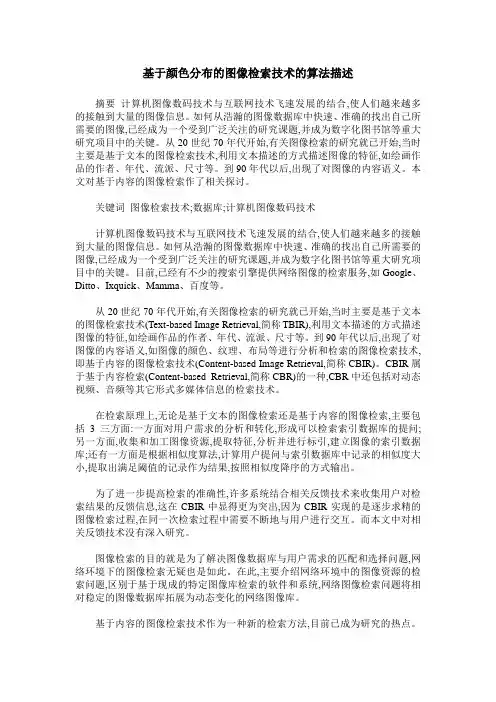
基于颜色分布的图像检索技术的算法描述摘要计算机图像数码技术与互联网技术飞速发展的结合,使人们越来越多的接触到大量的图像信息。
如何从浩瀚的图像数据库中快速、准确的找出自己所需要的图像,已经成为一个受到广泛关注的研究课题,并成为数字化图书馆等重大研究项目中的关键。
从20世纪70年代开始,有关图像检索的研究就已开始,当时主要是基于文本的图像检索技术,利用文本描述的方式描述图像的特征,如绘画作品的作者、年代、流派、尺寸等。
到90年代以后,出现了对图像的内容语义。
本文对基于内容的图像检索作了相关探讨。
关键词图像检索技术;数据库;计算机图像数码技术计算机图像数码技术与互联网技术飞速发展的结合,使人们越来越多的接触到大量的图像信息。
如何从浩瀚的图像数据库中快速、准确的找出自己所需要的图像,已经成为一个受到广泛关注的研究课题,并成为数字化图书馆等重大研究项目中的关键。
目前,已经有不少的搜索引擎提供网络图像的检索服务,如Google、Ditto、Ixquick、Mamma、百度等。
从20世纪70年代开始,有关图像检索的研究就已开始,当时主要是基于文本的图像检索技术(Text-based Image Retrieval,简称TBIR),利用文本描述的方式描述图像的特征,如绘画作品的作者、年代、流派、尺寸等。
到90年代以后,出现了对图像的内容语义,如图像的颜色、纹理、布局等进行分析和检索的图像检索技术,即基于内容的图像检索技术(Content-based Image Retrieval,简称CBIR)。
CBIR属于基于内容检索(Content-based Retrieval,简称CBR)的一种,CBR中还包括对动态视频、音频等其它形式多媒体信息的检索技术。
在检索原理上,无论是基于文本的图像检索还是基于内容的图像检索,主要包括3三方面:一方面对用户需求的分析和转化,形成可以检索索引数据库的提问;另一方面,收集和加工图像资源,提取特征,分析并进行标引,建立图像的索引数据库;还有一方面是根据相似度算法,计算用户提问与索引数据库中记录的相似度大小,提取出满足阈值的记录作为结果,按照相似度降序的方式输出。
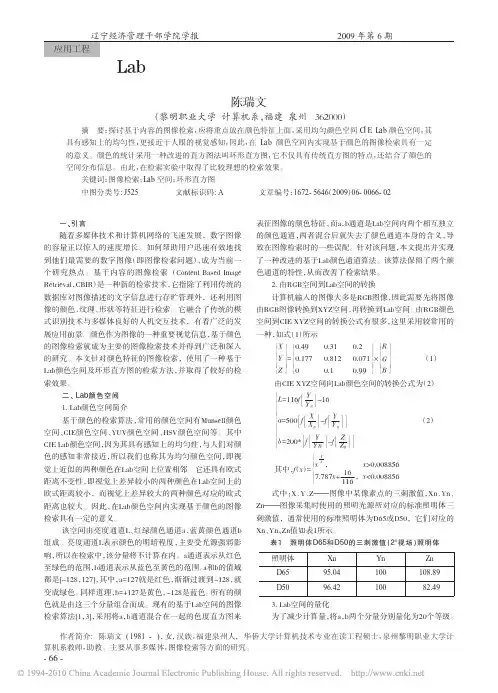
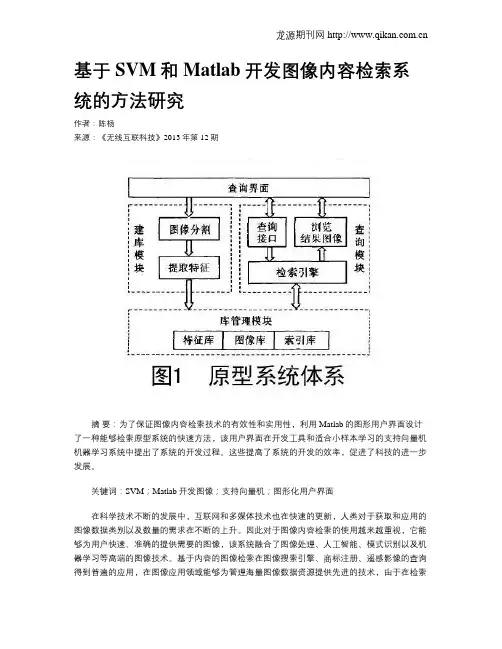
基于SVM和Matlab开发图像内容检索系统的方法研究作者:陈杨来源:《无线互联科技》2013年第12期摘要:为了保证图像内容检索技术的有效性和实用性,利用Matlab的图形用户界面设计了一种能够检索原型系统的快速方法,该用户界面在开发工具和适合小样本学习的支持向量机机器学习系统中提出了系统的开发过程。
这些提高了系统的开发的效率,促进了科技的进一步发展。
关键词:SVM;Matlab开发图像;支持向量机;图形化用户界面在科学技术不断的发展中,互联网和多媒体技术也在快速的更新,人类对于获取和应用的图像数据类别以及数量的需求在不断的上升。
因此对于图像内容检索的使用越来越重视,它能够为用户快速、准确的提供需要的图像,该系统融合了图像处理、人工智能、模式识别以及机器学习等高端的图像技术。
基于内容的图像检索在图像搜索引擎、商标注册、遥感影像的查询得到普遍的应用,在图像应用领域能够为管理海量图像数据资源提供先进的技术,由于在检索新技术以及图像中需要测试环境或者是模拟工具,这就推出了机器学习方法的应用,来提高图像内容检索技术,本文利用图像内容检索原型系统的方法,根据它自身拥有的特点:功能的强大、简单易学和编程效率高的优势Matlab语言进行开发。
最终利用Matlab开发出环境提供的图形化用户界面,该技术能够降低相似图像浏览、相关图像之间的标注等复杂性,从中提倡机器学习方法—支持向量机与Matlab集成使用,能够为处理图像进一步的发展做出了贡献。
1 支持向量机支持向量机是Vapnik等在统计学习理论的VC维理论以及结构风险最小化原理中提出来的一种机器学习,该向量机能够解决小样本、非线性以及高维模式识别中的问题。
其中主要表现在:线性SVM它是从线性可分的情况中发展的,在图像的处理中主要运用非线性原理进行,利用核函数K(x,y)与相联系的非线性变换将学习样本映射到高维空间。
能够在空间中变为线性解决,这种方法能够减少计算的复杂程度,它在空间中构造了一个最优分类超平面与目标函数接近,并且在核函数的计算中克服高维空间中带来的问题,最终能够有效的控制学习机函数集的容量,更好的发挥SVM的使用效果。
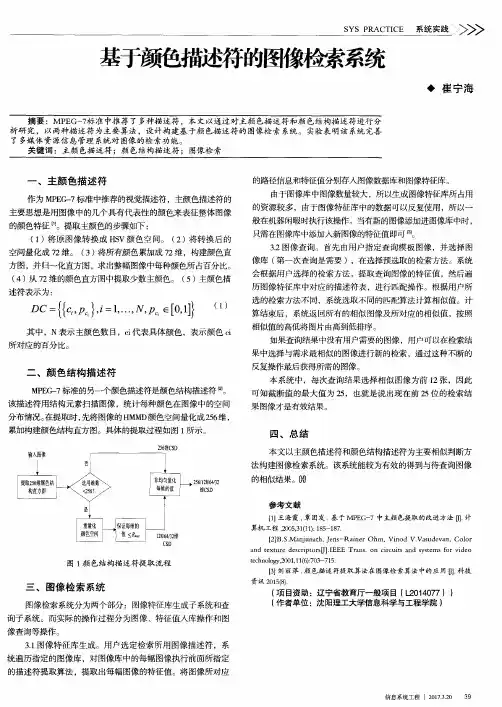
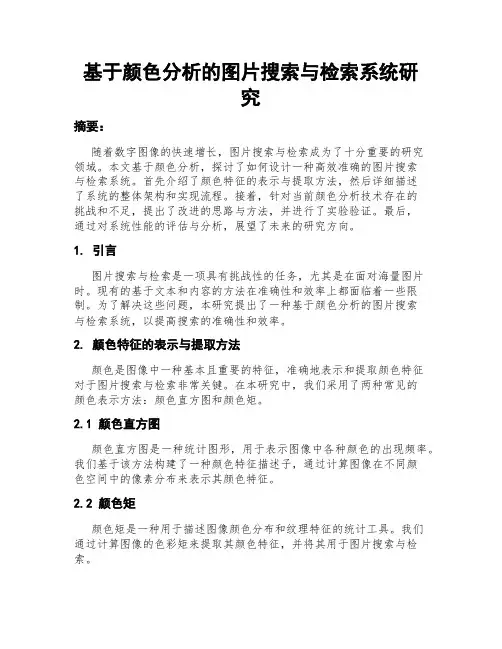
基于颜色分析的图片搜索与检索系统研究摘要:随着数字图像的快速增长,图片搜索与检索成为了十分重要的研究领域。
本文基于颜色分析,探讨了如何设计一种高效准确的图片搜索与检索系统。
首先介绍了颜色特征的表示与提取方法,然后详细描述了系统的整体架构和实现流程。
接着,针对当前颜色分析技术存在的挑战和不足,提出了改进的思路与方法,并进行了实验验证。
最后,通过对系统性能的评估与分析,展望了未来的研究方向。
1. 引言图片搜索与检索是一项具有挑战性的任务,尤其是在面对海量图片时。
现有的基于文本和内容的方法在准确性和效率上都面临着一些限制。
为了解决这些问题,本研究提出了一种基于颜色分析的图片搜索与检索系统,以提高搜索的准确性和效率。
2. 颜色特征的表示与提取方法颜色是图像中一种基本且重要的特征,准确地表示和提取颜色特征对于图片搜索与检索非常关键。
在本研究中,我们采用了两种常见的颜色表示方法:颜色直方图和颜色矩。
2.1 颜色直方图颜色直方图是一种统计图形,用于表示图像中各种颜色的出现频率。
我们基于该方法构建了一种颜色特征描述子,通过计算图像在不同颜色空间中的像素分布来表示其颜色特征。
2.2 颜色矩颜色矩是一种用于描述图像颜色分布和纹理特征的统计工具。
我们通过计算图像的色彩矩来提取其颜色特征,并将其用于图片搜索与检索。
3. 系统架构和实现流程为了实现基于颜色分析的图片搜索与检索系统,我们设计了以下架构和流程。
3.1 系统架构系统架构包括数据预处理、颜色特征提取、数据库建立和检索模块。
数据预处理模块对输入的图像进行去噪和尺寸调整,为后续处理做准备。
颜色特征提取模块通过计算图像的颜色直方图和颜色矩提取其特征。
数据库建立模块将提取的特征存储到数据库中,以便进行检索。
检索模块接收用户输入的颜色特征,并从数据库中检索与之最相似的图像。
3.2 实现流程实现流程包括图像预处理、颜色特征提取、数据库建立和图像检索。
在图像预处理阶段,我们通过去噪和尺寸调整对输入图像进行预处理。
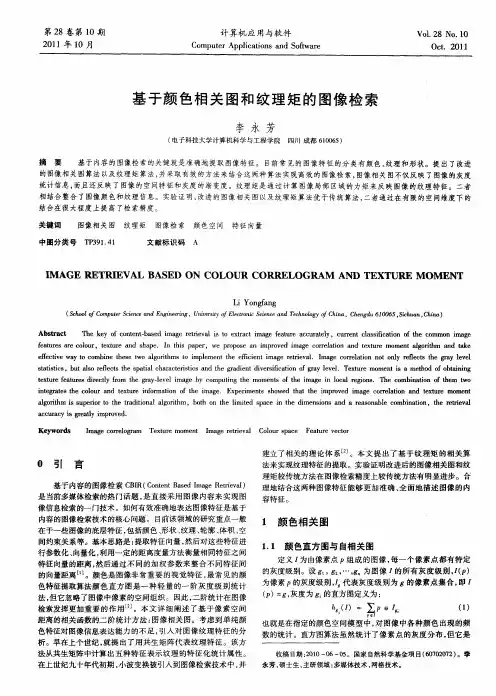
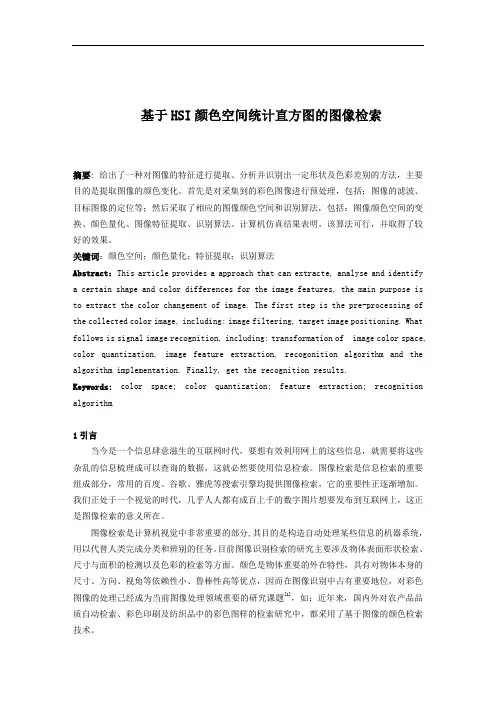
基于HSI颜色空间统计直方图的图像检索摘要: 给出了一种对图像的特征进行提取、分析并识别出一定形状及色彩差别的方法,主要目的是提取图像的颜色变化。
首先是对采集到的彩色图像进行预处理,包括:图像的滤波、目标图像的定位等;然后采取了相应的图像颜色空间和识别算法,包括:图像颜色空间的变换、颜色量化、图像特征提取、识别算法。
计算机仿真结果表明,该算法可行,并取得了较好的效果。
关键词:颜色空间;颜色量化;特征提取;识别算法Abstract:This article provides a approach that can extracte, analyse and identify a certain shape and color differences for the image features, the main purpose is to extract the color changement of image. The first step is the pre-processing of the collected color image, including: image filtering, target image positioning. What follows is signal image recognition, including: transformation of image color space, color quantization, image feature extraction, recogonition algorithm and the algorithm implementation. Finally, get the recognition results.Keywords:color space; color quantization; feature extraction; recognition algorithm1引言当今是一个信息肆意滋生的互联网时代,要想有效利用网上的这些信息,就需要将这些杂乱的信息梳理成可以查询的数据,这就必然要使用信息检索。
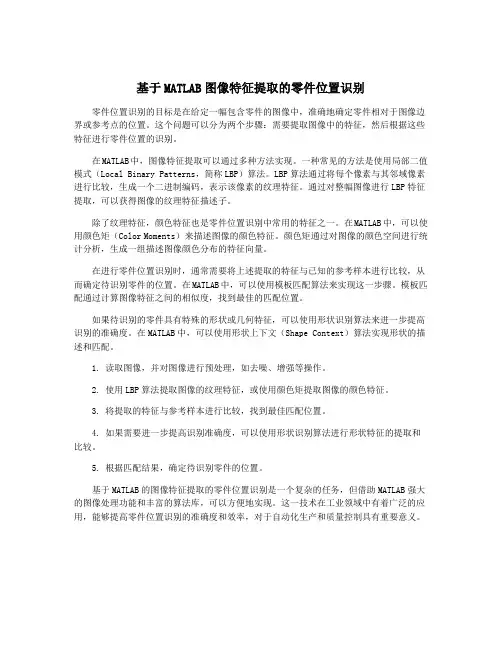
基于MATLAB图像特征提取的零件位置识别零件位置识别的目标是在给定一幅包含零件的图像中,准确地确定零件相对于图像边界或参考点的位置。
这个问题可以分为两个步骤:需要提取图像中的特征,然后根据这些特征进行零件位置的识别。
在MATLAB中,图像特征提取可以通过多种方法实现。
一种常见的方法是使用局部二值模式(Local Binary Patterns,简称LBP)算法。
LBP算法通过将每个像素与其邻域像素进行比较,生成一个二进制编码,表示该像素的纹理特征。
通过对整幅图像进行LBP特征提取,可以获得图像的纹理特征描述子。
除了纹理特征,颜色特征也是零件位置识别中常用的特征之一。
在MATLAB中,可以使用颜色矩(Color Moments)来描述图像的颜色特征。
颜色矩通过对图像的颜色空间进行统计分析,生成一组描述图像颜色分布的特征向量。
在进行零件位置识别时,通常需要将上述提取的特征与已知的参考样本进行比较,从而确定待识别零件的位置。
在MATLAB中,可以使用模板匹配算法来实现这一步骤。
模板匹配通过计算图像特征之间的相似度,找到最佳的匹配位置。
如果待识别的零件具有特殊的形状或几何特征,可以使用形状识别算法来进一步提高识别的准确度。
在MATLAB中,可以使用形状上下文(Shape Context)算法实现形状的描述和匹配。
1. 读取图像,并对图像进行预处理,如去噪、增强等操作。
2. 使用LBP算法提取图像的纹理特征,或使用颜色矩提取图像的颜色特征。
3. 将提取的特征与参考样本进行比较,找到最佳匹配位置。
4. 如果需要进一步提高识别准确度,可以使用形状识别算法进行形状特征的提取和比较。
5. 根据匹配结果,确定待识别零件的位置。
基于MATLAB的图像特征提取的零件位置识别是一个复杂的任务,但借助MATLAB强大的图像处理功能和丰富的算法库,可以方便地实现。
这一技术在工业领域中有着广泛的应用,能够提高零件位置识别的准确度和效率,对于自动化生产和质量控制具有重要意义。
matlab标准颜色表一、简介MATLAB是一款广泛应用于数学计算、数据分析和可视化领域的软件,它提供了一系列工具和函数,用于处理图像、数据可视化等任务。
在MATLAB中,颜色表是一个重要的概念,它用于表示颜色集合,以便在图像处理、视觉效果等领域中进行颜色匹配和比较。
二、标准颜色表MATLAB提供了多种标准颜色表,其中最常用的是RGB颜色表和HSV颜色表。
RGB颜色表是基于红绿蓝三种颜色的强度来表示颜色的,而HSV颜色表是基于色调、饱和度和亮度来表示颜色的。
除此之外,MATLAB还提供了其他一些标准颜色表,如CMYK颜色表、HSL颜色表、Lab颜色表等。
这些颜色表在不同的应用场景中有着不同的优势和适用范围。
三、使用方法在MATLAB中,可以使用内置的colorconversion函数来转换颜色表。
例如,要使用RGB颜色表将一个颜色转换为HSV颜色表,可以使用以下代码:`h=colorconversion(RGB,'RGBtoHSV')`其中,RGB表示要转换的颜色,'RGBtoHSV'表示要使用的颜色表。
转换后的颜色将存储在变量h中。
此外,还可以使用colorquant模块来创建自定义的颜色表。
该模块提供了一些函数,用于将一组颜色映射到一个预定义的色彩空间中,并生成相应的量化矩阵。
使用该模块可以方便地创建自己的标准颜色表。
四、应用场景标准颜色表在许多领域都有应用,如图像处理、视觉效果、医学影像分析等。
在图像处理中,可以使用标准颜色表来匹配不同图像的颜色,进行色彩分析、色彩分割等任务。
在视觉效果领域,可以使用标准颜色表来创建丰富多彩的视觉效果,如色彩渐变、色彩映射等。
在医学影像分析中,可以使用标准颜色表来识别和分析不同组织类型的影像特征。
五、总结MATLAB标准颜色表是一组常用的颜色集合,可用于在图像处理、视觉效果等领域中进行颜色匹配和比较。
它提供了多种颜色表,如RGB、HSV、CMYK、HSL和Lab等,可以根据不同的应用场景选择合适的颜色表。
基于颜色和纹理特征的图像检索摘要随着多媒体信息的发展,基于内容的图像检索(CBIR)逐渐成为一个非常活跃的研究领域,但是目前较为常见的CBIR系统仍是基于单一特征的图像检索。
本文在对颜色特征和纹理特征的研究基础上,将两种特征结合在一起,实现了一种综合特征的检索系统。
图像特征的提取和相似性度量是CBIR的两个关键技术。
由于灰度共生矩阵能够反映图像纹理中灰度级的空间关系,并且计算速度快,因此本文对纹理特征的提取采用灰度共生矩阵的方法。
由于HSV空间更符合人类视觉系统,本文采用在HSV 空间中提取颜色直方图的方法表示颜色特征。
为了进一步提高检索准确率,对颜色特征提取之前进行分块处理。
通过实验说明本文中所提出的这种综合检索方法能够有效的利用颜色和纹理特征,检索出两种特征均与检索样图相似的图像。
关键词:图像检索共生矩阵HSV空间相似性度量The Image Retrieval Based on Color andTexture featureAbstractWith the development of multimedia information, content-based image retrieval (CBIR) has become a very active field of study, though more common CBIR system is still the image retrieval based on single feature. On the basis of study on the color features and the texture characteristics, in order to achieve a comprehensive retrieval system, the two features are combined together in the paper.There are two key techniques in CBIR, which are image feature extraction and similarity measure. Because the space relation in grayscale of image’s texture can be reflected in grey level co-occurrence matrix, and the computing speed to grey level co-occurrence is fast, the texture feature is extracted by this method. Because the HSV space is more fit to the human visual system than others, the color characteristic is expressed in the method of extracting color histogram in HSV space. In order to improve retrieval accuracy further, the method of doing region processing for images before extracting features is used in this paper.The results of experiments show that color features and texture features can be used efficiently and those images which have similar color and texture features to the sample image can be retrieved in this method.Key words:image retrieval; color characteristics; texture feature; similarity measure目录1 引言 (1)1.1CBIR研究的背景和意义 (1)1.2CBIR的研究现状 (1)1.2.1基于颜色特征的图像检索 (2)1.2.2基于纹理特征的图像检索 (3)1.2.3基于形状特征的图像检索 (3)1.3 CBIR的特点 (4)1.4CBIR检索方法的分类 (4)1.4.1外部图例查询 (4)1.4.2内部图例查询 (4)1.4.3草图查询 (5)1.4.4综合检索方法 (5)1.5 CBIR系统的分类 (6)1.5.1基于特定图像数据库的图像检索系统 (6)1.5.2基于网络的图像检索系统 (6)1.6 CBIR的研究方向 (6)1.7CBIR应用领域 (7)2 系统设计 (8)2.1系统的基本原理及框架 (8)2.2系统的关键技术 (9)2.2.1图像特征的提取 (9)2.2.2基于特征的相似度匹配 (10)2.3图像检索的性能评价 (12)3 基于纹理特征的图像检索 (13)3.1纹理的简介 (13)3.2纹理特征的提取方法 (13)3.2.1灰度直方图的矩 (13)3.2.2灰度共生矩阵 (13)3.3基于灰度共生矩阵的图像检索 (17)3.3.1基于灰度共生矩阵的图像检索流程 (17)3.3.2实验结果及分析 (18)4 基于颜色特征的图像检索 (21)4.1颜色的简介 (21)4.2颜色空间 (21)4.2.1RGB空间 (21)4.2.2HSV空间 (22)4.2.3HSV和RGB空间的转化 (23)4.3颜色的描述方法 (24)4.4颜色空间的量化 (25)4.4.1颜色量化的概述 (26)4.4.2HSV空间的量化 (26)4.5颜色中空间信息的添加 (26)4.5.1颜色中空间信息的意义 (26)4.5.2颜色中空间信息添加的局限性 (28)4.6基于颜色直方图的图像检索 (28)4.6.1基于颜色直方图的图像检索流程 (28)4.6.2实验结果及分析 (29)5 综合颜色和纹理特征的图像检索 (33)5.1颜色和纹理特征相结合的图像检索 (33)5.1.1颜色特征与纹理特征的结合方法 (33)5.1.2综合特征图像检索的流程 (33)5.1.3实验结果及分析 (34)5.2综合检索系统的评价 (35)6 系统界面简介 (37)6.1系统界面的构成 (37)6.2系统使用说明 (37)7 结论 (39)谢辞 ..................................................................................................... 错误!未定义书签。
I.J. Image, Graphics and Signal Processing, 2012, 4, 42-48 Published Online May 2012 in MECS (http://www.mecs-press.org/) DOI: 10.5815/ijigsp.2012.04.06
Copyright © 2012 MECS I.J. Image, Graphics and Signal Processing, 2012, 4, 42-48 An Efficient and Generalized approach for
Content Based Image Retrieval in MatLab.
Shriram K V 1 1 Research Scholar, PRIST University, Tanjore, India.
E-mail: shriramkv@gmail.com
Dr.P.L.K Priyadarsini 2 2 Associate Professor, CSE Department, PRIST University, Tanjore, India.
E-mail: priya.ayyagari@yahoo.co.in
Subashri V 3 3 M.Tech CSE-II Year, BS Abdur Rahman University, Chennai, India.
E-mail: vrsuba@gmail.com
Abstract— There is a serious flaw in existing image search engines, since they basically work under the influence of keywords. Retrieving images based on the keywords is not only inappropriate, but also time consuming. Content Based Image Retrieval (CBIR) is still a research area, which aims to retrieve images based on the content of the query image. In this paper we have proposed a CBIR based image retrieval system, which analyses innate properties of an image such as, the color, texture and the entropy factor, for efficient and meaningful image retrieval. The initial step is to retrieve images based on the color combination of the query image, which is followed by the texture based retrieval and finally, based on the entropy of the images, the results are filtered. The proposed system results in retrieving the images from the database which are similar to the query image. Entropy based image retrieval proved to be quite useful in filtering the irrelevant images thereby improving the efficiency of the system. Index Terms—Image Processing, CBIR, Histogram, Wavelets, Quadratic distance, Euclidean distance, Entropy I. INTRODUCTION
英文原文Prototyping Color-based Image Retrieval with MATLABAbstracContent-based retrieval of (image) databases has become more popular than before. Algorithm develop-ment for this purpose requires testing/simulation tools,but there are no suitable commercial tools on the market.A simulation environment for retrieving images from database according histogram similarities is presented in this paper. This environment allows the use of different color spaces and numbers of bins. The algorithms are implemented with MA TLAB. Each color system has its own m-files.The phases of the software building process are pre-sented from system design to graphical user interface (GUI). The functionality is described with snapshots of GUI.1. IntroductionNowadays there are thousands or hundreds of thousands of digital images in an image database. If the user wants to find a suitable image for his/her purposes, he/she has to go through the database until the correct image has been found or use a reference book or some “intelligent” program. Video on demand (V oD) services also requires an intelligent search system for end-users. V oD systems’ search methods differ slightly from image database’s methods.A reference book is a suitable option, if the images are arranged with a useful method, for example: 1)categories: animals, flags, etc, 2) names (requires a good naming technique) or 3) dates. An experienced user can use these systems as well as textual searches (keywords have to be inserted in a database) efficiently. There are situations when a multi-language system has to be used. There a language independent search system’s best properties can be utilized. A tool which is based on the images’ properties can be madelanguage independent. These properties can be for example color, shape, texture, spatial location of shape etc.In the MuVi-project [1] this kind of tool is under construction. It will cover the properties presented above.Research work on content-based image retrieval has been done in [2 – 6]. The system, which is present ed in this paper, is a simulation environment, where MuVi’s color content based retrieval has been developed and tested.2. System developmentMATLAB is an efficient program for vector and matrix data processing. It contains ready functions for matrix manipulations and image visualization and allows a program to have modular structure. Because of these facts MATLAB has been chosen as prototyping software.2.1 System designBefore any m-files have been written, the system designhas been done. A system design for the HSV (hue, saturation and value) color system based retrieval process is presented in Figure 1. Similar design has been done for all used color systems.Figure 1: Function chart for HSV color space with 27 bins histogram.Tesths27 is the main function for this color system and this number of bins. It calls other functions(hs27read, dif_hsv and image_pos) when needed. Eachcolor system has a main function of its own and variable number (2 – 3) of sub-functions. If there is no need for color space conversion there are 2 functions,otherwise 3 functions on the first branch of the function chart.The function call of the main function is: matches=tesths27(imagen,directory,num)The variable imagen specifies the query image’s name and path. The directory is a path of the image database and num is a desired number of retrieved images.2.2 FunctionsAt this moment there are functions implemented for four color spaces: HSV, L*a*b*, RGB and XYZ [7]. Each color space has from 2 to 4 implementations for different numbers of bins. There are altogether 14 main functions.For some color systems it is possible to make these functions dynamic, i.e. dynamic histogram calculation. Every color system / bin combination requires its own histograms and these can be made only with an exhaustive method (pixel by pixel). Histogram calculation takes ½ - 5 minutes per image, eachapproximately 320×240 pixels, depending on the complexity of the color space on 150 MHz Pentium. Thus it is not reasonable to let the user select a bin number freely, especially in the case of large databases.The functions have been named so that the names contain information of the color space used, the purpose of the functions and the number of used bins. Some functions, for example image_pos, have been used by many or all main functions and these functions have not been named as described above.The main function checks, if the function call is correct. If the query image’s name doesn’t contain a path, the function assumes that the image is situated in the database directory. In additionto this, the main function checks, if the query image already has a histogram in the currently used database. If the required histogram is not there, the image read (for example hs27read) function is called. This function also normalizes pixel values and arranges image matrix data to a vector format. After that stage a color space conversion function (if needed) is called. Finally a quantization function builds the histogram with the correct number of bins.The histogram will then be saved into the database directory. If the histogram already exists there, the three previous steps will not be executed. Now the query image has been analyzed. Then the main function will go through all images in the database directory with an almost similar algorithm as in the case of the query image. The difference is that now there will be a histogram difference calculation between the query image’s and current image’s histogram. Finally the image_pos function will be used to put a query image and the desired number of best match images on the display.2.3 LinkingIt is not possible to use a program before the main function and sub-functions are connected to each other. The main function will be called from the command line or through the graphical user interface, which will be presented later in this paper. In both cases the function call will contain the same arguments. For multi-level search purposes separate main functions have been implemented, but it is possible to utilize “normal” functions and add one parameter, where the best matches array can be transferred for second a stage comparison function.The main function calls an image read function with the image’s name. The histogram will be returned to the main function. If a color space conversion is needed, the conversion function will be called from the read function with r, g and b –vectors. The histogram will be returned to the calling function. Finally the histogram build function will be called with converted color vectors. This function returns a quantized histogram, which will go through all functions until it achieves the main function.The main function calls the histogram difference function with two histogram vectors and will get a difference value as a response. The difference function uses Euclidean-distance calculation, but it can be easily changed toanother algorithm due to the modularity of the program. If the difference is smaller than largest difference on a best match table, the current result will be written over the last result on the best match table. After that the table is arranged again in an ascending order of distance. When all the images have been analyzed, the sorted best match table, the number of desired output images, the query image’s name, the search image’s path and the databasepath are transferred to the image_pos function. These values can be transferred into larger components (vectors/containers). Now the program works faster with several input arguments, because there is no need forpicking up variables from a container.2.4 Graphical user interfaceThe graphical user interface (GUI) is an important part of software development. Thedesigning of the GUI have to solve the following problems: learning time, speed of performance, rate of errors by users, retention over time, and subjective satisfaction [9]. This software is, at the moment, intended to be used only for testing purposes. The most important property of this software is that the results of different test queries can be seen quickly and theresults can be saved safely on a disk. Thus the visual layout is not as important as in case of a commercial software product.In Figure 2 the first screen on GUI is presented. The purposes of the buttons, menus and other components will be presented later. If this software is developed into a commercial product, the menu bar will be disabled in the future and the exit and help buttons will be added on the canvas.Figure 2: GUI before the search image selection.In Figure 3 the search screen is presented just before starting a search. The user is shown a search image,and in this way he/she can be sure that the search will be made with the correct image.Figure 3: GUI just before running a query.The results of the query will be presented on the screen in the format which is presented in Figure 6.3. Using the softwareThe first screen has already been presented in Figure 2. The user can choose from pop-up menus (see Figure 4), if the search is made with one a color system or as a multi-level search. In a one-level search a roughly quantized or a more accurate histogram is used in one loop (one color system).Figure 4: Color system selection from a popup menu.The second menu is disabled because a one-level search is selected.In a multi-level search two different color systems /histograms are used. During the first loop the roughly quantized histograms are used and during the second loop.the more accurate histograms are utilized for the best matches from the first loop. The color system on the second loop can be either the same as on the first loop or a different one. For queries with one-level search the selection of a second color system is disabled. The user can select the number of retrieved images at the final stage. The software can be linked to many image databases and the user can select a database where the query will be directed.The user can select a search image either from the same database where the query will be directed to (default) or from any directory in his/her PC. The selection will be made with the file –open dialog, which is presented inFigure 5. The form can be cleared with the “Reset” button. A query is executed with the “Search” button. Finally the results of the search will appear on the screen in a separate window, as presented in Figure 6. Earlier [8] the softwareopened each image in a separate window and evaluating/saving the results is more difficult than after the improvement. In the top left top corner is the original query image. Below that image the best matches are presented in a descending order of similarity from left to right and from top to bottom. The user can select suitable images for further use with the “Copy selected” or the “Print selected” buttons. The “New search” button closes this form and go es back to the original search form. The “Search similar” button executes a new search where a query histogram is composed of histograms of the selectedimages. If the user has selected a larger number than 21 as “Number of matching images”, the best match es will be shown on multiple screens. The user can browse these pages with the “Previous page” and “Following page”buttons.Figure 5: The query image selection dialog. The language of the dialog depends on the language of the operating system used.Figure 6: The results of a query will be presented graphically.4. SummaryThe color content-based retrieval requires algorithms, which give visually correct results. Correctly working algorithms can not be chosen before simulations. The software presented in thispaper is intended to be usedfor testing purposes. Some operations will be implemented, if the software is developed into a commercial product. Some modifications are underconstruction.This software has been used as a testing platform for histogram quantization tests. The modularity of this program makes it possible to take new algorithms as a part of the software in a short time. MATLAB makesquick prototyping possible. A possibility to save figures (search results) directly on a disk is aful fillment of the program’s requirements. After the results have been analyzed visually, the best algorithms will be taken as a part of the final software.5. AcknowledgementsThis work has been founded by the European Union– ERDF, the Technology Development Centre Tekes, Alma Media, the Helsinki Telephone Company, Nokia Research Center, the Satakunta High TechnologyFoundation and Ulla Tuominen’s Foundation中文译文原型基于颜色的图像检索与MATLAB·摘要基于内容的检索数据库(图像)已经变得越来越受欢迎。