第三章_英文文摘题录型数据库介绍及使用要点
- 格式:ppt
- 大小:225.00 KB
- 文档页数:37



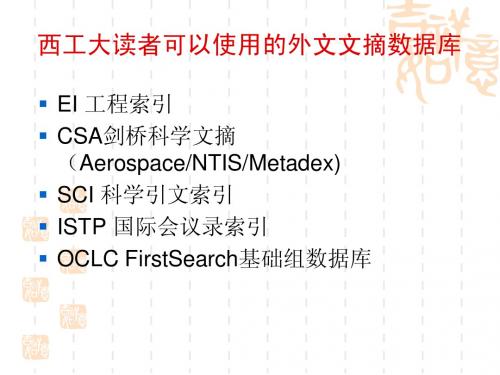

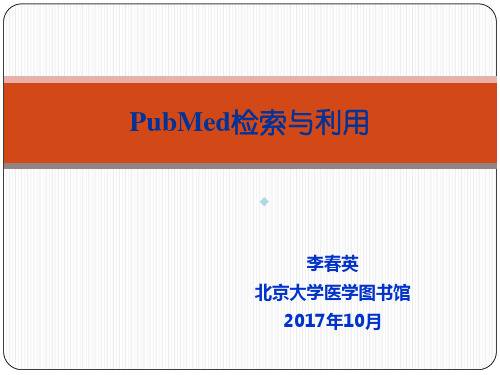
数据库第三章总结SQL语⾔概览SQL标准符合度分为四个等级:Entry leve SQLTransitional SQLIntermediate SQLFull SQLSQL-99、SQL-92⽀持四个等级的四个标准没有DBMS实现全部SQL标准(出于安全性等考虑)SQL语⾔分为DDL: ——create table, alter table,drop table ——create index,drop index ——create view, drop view ——create trigg,drop trigger ……各种createDML: ——selec …… from ——insert, delete, updateDCL: ——grant,revokeSQL⽤语⾔数据定义回忆:super-keycandidate keyprimary key SQL例⼦:CREATE TABLE instructor (ID char(5),name varchar(20) not null,dept_name varchar(20),salary numeric(8,2)primary key (ID)); PS: char 类型会⾃动补空格,varchar不会 not null 不能位空SQL的DDL不仅能定义⼀组个关系,还能够定义每个关系的信息,包括:关系模式属性的取值类型完整性约束关系维护的索引集合关系的安全性和权限信息关系在磁盘上的物理存储结构SQL语⾔基本模式定义SQL提供的基本类型:char(n): 固定字符串长度varchar(n): 可变字符串长度int: 整型类型,等价于全程integersmallint:⼩整数类型numeric(p,d): 定点数,精度⽤户指定。
p为数字位数,d为⼩数位数null: 每种类型都可以包含⼀个空值,可以声明不为空float(n): 精度⾄少为n的浮点数real, double precison:浮点和双精度date: ⽇期,含年⽉⽇,如'2020-2-26'time: 时间,含时分秒,如'00:00:00' or '00:00:00.00'timestamp: 时间+⽇期(时间戳),如'2020-2-26 00:00:00.00'ps:不同DBS的数据类型的声明有所区别基本模式定义:⽤creat table命令定义SQL关系:CREATE TABLE r((A1 D1,A2 D2,...An Dn,<完整性约束1>;...<完整性约束k>)); 其中, r是关系名,每个Ai是关系r模式中的⼀个属性名,Di是属性Ai的域完整性约束:(少数介绍)not null,⼀个属性上的not null表⽰该属性上不允许空值primary key(A1,...,An),声明表⽰A1……An构成关系的主码 主码属性必须唯⼀且⾮空,SQL_89中需要特别声明foreign key(A1,...,An)creference, 声明表⽰关系中任意元组 在属性上(A1,...,An)上的取值必须对应关系s中某元组的主码属性上的取值check(P), P 是谓词条件,检测P例:声明ID为instructor的主码,并确保,salary的值⾮负 CREATE TABLE instructor(ID char(5),name varchar(20) not null,dept_name varchar(20),salary numeric(8,2),primary key(ID),check(salary >=0););drop table:删除数据库中关于被去掉关系的所有信息 DROP TABLE r;如DROP TABLE instructor2;alter table:为已有关系增加属性ALTER TABLE r ADD A D;如ALTER TABLE instructor2 ADD brithday date;ps:新添加的值都会被设为null 这个命令还可以⽤于修改关系中的属性如ALTER TABLE instructor MODIFY (ID cahr(10));。
生物信息学第三章关键词或词组为基础的数据库检索(I)检索数据库的方法◆ 用关键词或词组进行数据库检索(Text-based database searching)◆ 用核苷酸或蛋白质序列进行数据库检索 (Sequence-based database searching)Gene nameAuthorAccession number …Database关键词或词组为基础的数据库检索关键词名词、描述性词、词组序列注册号 (Accession number)检索体系NCBI EntrezSequence Retrieval System (SRS) Integrated database retrieval system (DBGET)Trends in Biotechnology 1998, 16 (supplement 1):3-5.最准确可靠连接词 AND , OR , NOT (Boolean operator s )rice AND enzyme (AND 为缺省值,可略去)rice AND enzyme NOT kinaseretrotransposon OR retroelement注意事项:1、AND, OR, NOT must be entered in UPPERCASE2、Boolean operators are processed in a left-to-right sequencerice AND (microarray OR expression profile)rice AND microarray OR expression profile3、The order can be changed by enclosing individual concepts in parentheses (processed first)PubMed>27000 records504 records◆用引号将两个单词组成一个词组•16S rRNA = 16S AND rRNA •“16S rRNA ”pseudopod * =pseudopod OR pseudopodia OR pseudopodium Nucleotide16S rRNA“16S rRNA ”~380000 sequences ~3300000 sequences exact match ◆ wild card, *, 放在单词后使检索范围扩大,但专一性降低◆ 表示范围, :, 连接前后关键词,限定范围110:500[Sequence Length] 2009/3/1:21. Entrez/gquery/NCBI 的检索体系优点:三种检索体系中最容易操作的体系,帮助文档完备Entrez HelpGenBank7ESTProkaryotic, chloroplast, mitochondrial, virus, protist, plant17Entrez 系统中数据库之间的连接NCBI 主页选择“All Databases”或Entrez 主页,输入关键词各个数据库中检索到的信息数量点击相应数据库查看信息目录,每一条信息与其它数据库的相关信息链接检索方法(1):跨库检索 (cross-database search)检索方法(2):选择数据库检索NCBI主页选择数据库,输入关键词检索到的信息目录,每一条信息与其它数据库的相关信息链接查看信息内容序列数据库的搜索——精简搜索结果查询insulin基因的序列精简搜索结果的方法1:使用Limits查询人(human)的insulin基因的序列精简搜索结果的方法2:使用Advanced searchLOCUS DQ176424 1980 bp DNA linear PLN 12-MAR-2006DEFINITION Oryza sativa (indica cultivar-group) pathogen-induced defense-responsive protein 8 (DR8) gene, complete cds.ACCESSION DQ176424VERSION DQ176424.1 GI:73918052KEYWORDS HTG.SOURCE Oryza sativa Indica Group ORGANISM Oryza sativa Indica GroupEukaryota; Viridiplantae; Streptophyta; Embryophyta;Tracheophyta; Spermatophyta; Magnoliophyta; Liliopsida; Poales; Poaceae; BEP clade;Ehrhartoideae; Oryzeae; Oryza.REFERENCE 1 (bases 1 to 1980)AUTHORS Wang,G., Ding,X., Yuan,M., Qiu,D., Li,X., Xu,C. and Wang,S.TITLE Dual function of rice OsDR8 gene in disease resistance andthiamine accumulation JOURNAL Plant Mol. Biol. 60 (3), 437-449 (2006)PUBMED 16514565gbdiv_pln[Properties][Title][Modification Date]1000:2000[Sequence Length][Accession][GI]任意搜索范围:Xa21[All Fields]biomol_genomic[Properties]biomol_mrna: mRNAbiomol crna: cRNA [Publication Date][Keyword]: EST GSS HTG HTC TPA TSA [Organism][Author][Journal]ORIGIN1 ggtacattat atattctgtt tggaatatga tcaggcctag tgggaactgc tttaagttta 61 cttattcgag ctgagttagg acaacctggg gccctattag gggatgatca attatataat 121 gttattgtta cagcacacgc ttttgtaata atttttttct tagttatacc tataatgatcFEATURES Location/Qualifierssource 1..646/organism="Dicathais orbita"/organelle="mitochondrion"/mol_type="mRNA" /db_xref="taxon:69583" /clone="20006E09" /note="mitochondrial and ribosomal sequences produced by suppressive subtractive hybridization"CDS <1..>646/gene="COXI" /codon_start=1/transl_table=5/product="cytochrome oxidase subunit I"/protein_id="ACT34372.1"/db_xref="GI:253740054"/translation="GTLYILFGMWSGLVGTALSLLIRAELGQPGALLGDDQLYNVIVTAHAFVMIFFLVMPMMIGGFGNWLVPLMLGAPDMAFPRLNNMSFWLLPPALLLLLSSAA [Feature Key]: promoter, mRNA, CDS, exon, intron, polyA_signal COXI[Gene Name]gene_in_mitochondrion[Properties]human[ORGN] AND 50[SLEN]:60[SLEN] AND 1999[MDAT]精简搜索结果Aim : Find all human nucleotide sequences with the poly(A) signal.不同数据库的Search fields 不同,详见Limits/Advanced 选项!j mol evol[JOUR] AND drosophila[ORGN]"polyA_signal“[FKEY] AND human[ORGN]Aim : Find all human protein sequences with lengths between 50 and 60 amino acids that were entered into the database during 1999.Aim : Find Drosophila population studies published in the Journal ofMolecular Evolution精简搜索结果的方法3:直接输入搜索字段查询人insulin基因的RefSeq序列自动将俗名转换为学名精简搜索结果的方法4:组合多次搜索结果查询人insulin基因的RefSeq序列使用Clipboard临时收集多条序列。
如何使用图书馆的数据库英语作文大学全文共6篇示例,供读者参考篇1How to Use the Library DatabasesHey there, friends! Today, I'm going to share with you one of the coolest things about our school library - the databases! I know, I know, the word "database" might sound a bit boring, but trust me, these things are like hidden treasure troves of information. Just wait until you see how awesome they are!Let's start from the beginning. You might be wondering, "What exactly is a database?" Well, it's like a giant collection of articles, books, and other resources, all stored together in one place. It's kind of like having a whole bunch of encyclopedias and reference books, but instead of being on your shelf at home, they're all online and easily accessible from the library's computers.Now, you might be thinking, "But why can't I just use Google or Wikipedia?" And that's a fair question! While those sites can be really useful, the information in the library databases is a whole lot more reliable and trustworthy. You see, the articles andbooks in these databases have been carefully reviewed andfact-checked by experts, so you know you're getting accurate and up-to-date information.Okay, so now that you know what databases are, let me walk you through how to actually use them. First things first, you'll need to head to the library and find one of the computers. Once you're logged in, you'll see a bunch of different icons or links for the different databases. Don't worry, your librarian can help you figure out which one you need for your project or research topic.Once you've clicked on the database you want to use, you'll see a search bar where you can type in keywords related to your topic. For example, if you're doing a report on pandas, you might search for "giant panda" or "panda bears." The database will then give you a list of articles, books, and other resources that are relevant to your search.Here's where it gets really cool: you can usually filter your search results to find exactly what you're looking for. Maybe you only want to see articles from the last five years, or maybe you want to focus on resources for kids your age. You can adjust the filters to narrow down your results, making it way easier to find the perfect sources for your project.Once you've found some promising resources, you can read them right there on the computer screen, or you might be able to print them out or save them to a USB drive. Just be sure to follow any rules or guidelines your library has in place.Now, I know what you might be thinking: "But that sounds like a lot of work! Why can't I just use Wikipedia or some random website I found on Google?" Well, my friend, let me tell you why these databases are so much better.First of all, the information in these databases has been carefully vetted and reviewed by experts in their fields. That means you can trust that what you're reading is accurate and reliable, which is super important when you're doing research or writing a report. Can you really trust everything you read on the internet? Probably not!Secondly, these databases often have features that make it easier to find exactly what you need. You can search for specific types of resources, like articles from scholarly journals or primary sources from a certain time period. That's way harder to do with a regular search engine.And lastly, using these databases is a great way to build your research skills and get practice for bigger projects you'll have in middle school, high school, and even college. Learning how touse these resources now will give you a head start and make you a research pro!So, there you have it, friends! The library databases might seem a bit intimidating at first, but once you get the hang of it, they're like having a whole world of knowledge at your fingertips. Just think of all the amazing projects and reports you'll be able to create with the help of these trustworthy, expert-approved resources.And hey, if you ever get stuck or have any questions, just ask your friendly neighborhood librarian. They're like database ninjas and can help you navigate these awesome tools like a pro.Happy researching, my friends! Who knows, maybe your next big project will be so impressive that they'll want to include it in the databases for other kids to learn from. Wouldn't that be cool?篇2How to Use the Library's Awesome Databases!Hi everyone! Today I'm going to tell you all about the really cool databases at our school library. Databases are kind of like the internet, but way better because they have true facts that youcan trust. The library's databases have tons of great information to help you with school projects, book reports, or just learning about your favorite topics. Using databases is super easy once you know how!First, you have to get onto a library computer. Our librarians Miss Wilson and Mr. Santos are really nice and they can help you log in if you need it. Once you're on the computer, you'll see a button or link that says "Databases" - click on that. It might ask you to enter the super secret password that your teacher knows.Now here's where it gets fun! You'll see a list of all the different databases the library has. They have databases for pretty much every subject - biographies, science, social studies, literature, you name it! The encyclopedia databases like World Book Online are good for getting an overview on a topic. But my personal favorites are the book databases like Novelist K-8 Plus that recommend awesome books to read based on stuff you're interested in.Okay, let's say you need to write a report on toucans. You'd click on one of the science databases, then type "toucan" into the search box. The database will list all the articles, books, videos, and websites it has about toucans. How cool is that?! If you need photos or diagrams for your report, a lot of the databases willhave those too. Just look for ones you're allowed to use and download them.One really handy thing about databases is that you can narrow down your search to find exactly what you need. Let's go back to that toucan search. Maybe your teacher wants you to focus just on what toucans eat. You can add "diet" as another search term and it will filter out anything that doesn't talk about toucans' diets. Or if your report has to be about toucans in the rainforest, add "rainforest" to the search. Databases give you way more options than just googling stuff.Another awesome database feature is citations. Whenever you use a fact or quote from a database in your paper, you need to give it a citation to avoid plagiarism (which is bad!). The databases will actually create the citations for you in whatever format your teacher wants - MLA, APA, Chicago Style, you name it. No more struggling to make your bibliography page look right!My favorite part of databases is the read-aloud feature a lot of them have. If you're having trouble reading or just want a break, the database can read the articles out loud for you! The voice might sound a little robotic, but it's still pretty neat.I probably don't have to tell you this, but databases are way better than just using random websites you find online. Anyone can put anything on the internet, even if it's not true. But the databases only have verified, factual information from reference books, encyclopedias, magazines, newspapers, and trusted websites.Our librarians carefully choose the best databases for our school and update them regularly with the latest information. So you can be sure you're getting good, current info instead of outdated stuff from who-knows-where.That's pretty much all you need to know to start using databases like a pro! Remember, if you ever get stuck or need help, the librarians are there for you. They seriously know everything about databases.Databases might seem a little confusing at first, but trust me, once you get the hang of them they're going to be your new best friend for school projects, essays, or anything else you need good information for. No more struggling to find reliable sources on the open internet! Databases put all those sources together for you in one easy-to-search place. They'll seriously save you so much time and hassle.Just think about it - you can wave bye-bye to plagiarized papers, shoddy sources, and incomplete information. No more panicking at 2am because you can't find enough facts for your big report that's due in the morning. Just head to the library databases and bam! You've got all the information you need at your fingertips, cited and ready to go into your paper. Easy peasy.So next time you've got a big essay or presentation coming up, skip the Google search and head straight for the library databases. Your teachers will be seriously impressed by all the great facts you're able to find and how well you cite your sources. Who knows, you might even raise your grade a couple of letters!Honestly, knowing how to use databases is a super valuable skill. You'll use it all through middle school, high school, college, and maybe even your future career. Lots of jobs require you to do research and find credible information. If you get really good at databases now, you'll already have those expert-level skills by the time you're an adult. Talk about getting a head start!Well, that's all I've got for today's lesson on library databases. Let me know if you have any other questions - I'm basically a databases ninja at this point so I'm always happy to help!Otherwise, get out there and start searching on those databases. The world of information is yours for the taking!篇3如何使用图书馆的数据库嗨,大家好!我是小明,今天我要和大家分享一下如何使用图书馆的数据库。