华为交换机培训手册
- 格式:ppt
- 大小:6.81 MB
- 文档页数:53
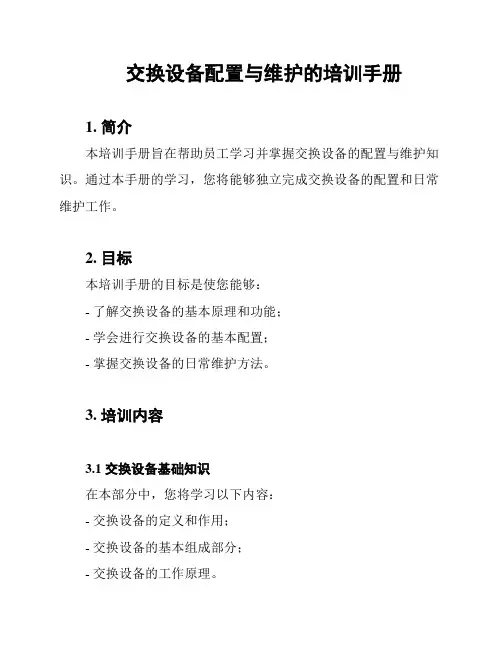
交换设备配置与维护的培训手册
1. 简介
本培训手册旨在帮助员工学习并掌握交换设备的配置与维护知识。
通过本手册的学习,您将能够独立完成交换设备的配置和日常维护工作。
2. 目标
本培训手册的目标是使您能够:
- 了解交换设备的基本原理和功能;
- 学会进行交换设备的基本配置;
- 掌握交换设备的日常维护方法。
3. 培训内容
3.1 交换设备基础知识
在本部分中,您将学习以下内容:
- 交换设备的定义和作用;
- 交换设备的基本组成部分;
- 交换设备的工作原理。
3.2 交换设备的配置
在本部分中,您将学习以下内容:
- 连接交换设备的基本步骤;
- 交换设备的基本配置命令;
- VLAN(虚拟局域网)的配置方法;
- STP(生成树协议)的配置方法。
3.3 交换设备的维护
在本部分中,您将学习以下内容:
- 交换设备的日常巡检方法;
- 交换设备故障的基本排除方法;
- 交换设备固件升级的步骤。
4. 培训建议
为了更好地完成培训,我们建议您:
- 在学习过程中充分利用本手册提供的示例和实践任务;
- 遇到问题时,可以参考设备厂商提供的官方文档或技术支持;- 培训结束后,通过模拟实验或实际操作来巩固所学知识。
5. 结束语
通过本培训手册,您将掌握交换设备的配置与维护技能,能够独立进行交换设备的配置,日常维护和故障排除工作。
希望您能够通过本培训达到预期目标,并在实际工作中不断提升自己的技能。
以上是《交换设备配置与维护的培训手册》的内容,祝您学习顺利!。
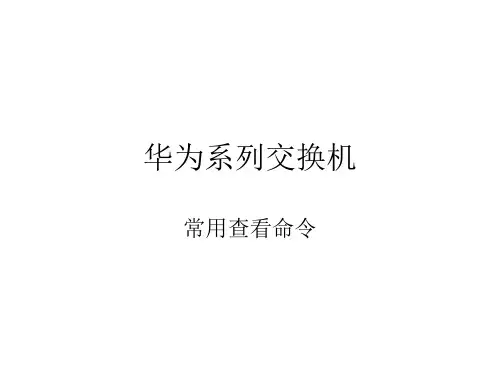
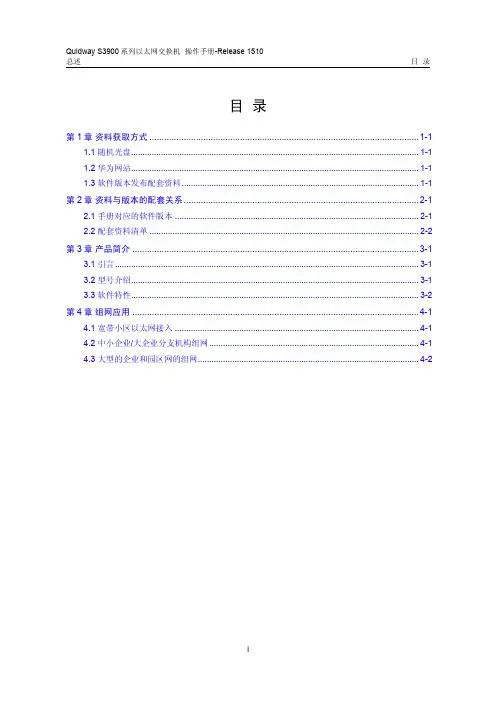
总述目录目录第1章资料获取方式..............................................................................................................1-11.1 随机光盘.............................................................................................................................1-11.2 华为网站.............................................................................................................................1-11.3 软件版本发布配套资料.......................................................................................................1-1第2章资料与版本的配套关系................................................................................................2-12.1 手册对应的软件版本..........................................................................................................2-12.2 配套资料清单.....................................................................................................................2-2第3章产品简介.....................................................................................................................3-13.1 引言....................................................................................................................................3-13.2 型号介绍.............................................................................................................................3-13.3 软件特性.............................................................................................................................3-2第4章组网应用.....................................................................................................................4-14.1 宽带小区以太网接入..........................................................................................................4-14.2 中小企业/大企业分支机构组网...........................................................................................4-14.3 大型的企业和园区网的组网................................................................................................4-2总述第1章资料获取方式第1章资料获取方式华为技术有限公司提供多种获取资料的途径,方便用户及时获得产品相关的资料和新增特性文档。
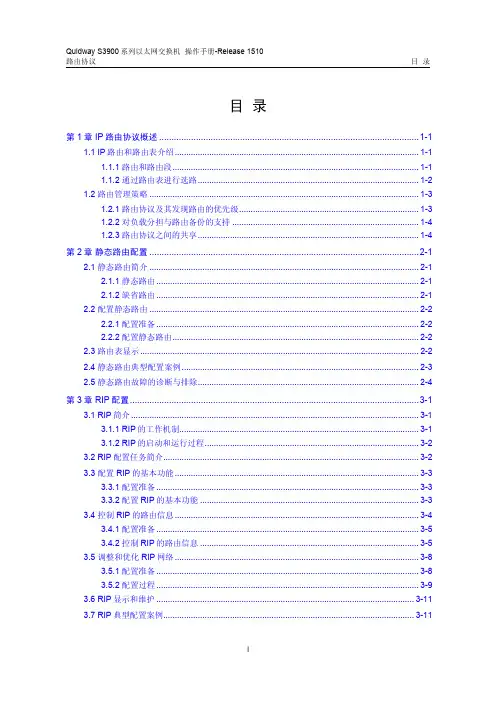
目录第1章 IP路由协议概述..........................................................................................................1-11.1 IP路由和路由表介绍..........................................................................................................1-11.1.1 路由和路由段...........................................................................................................1-11.1.2 通过路由表进行选路................................................................................................1-21.2 路由管理策略.....................................................................................................................1-31.2.1 路由协议及其发现路由的优先级..............................................................................1-31.2.2 对负载分担与路由备份的支持.................................................................................1-41.2.3 路由协议之间的共享................................................................................................1-4第2章静态路由配置..............................................................................................................2-12.1 静态路由简介.....................................................................................................................2-12.1.1 静态路由..................................................................................................................2-12.1.2 缺省路由..................................................................................................................2-12.2 配置静态路由.....................................................................................................................2-22.2.1 配置准备..................................................................................................................2-22.2.2 配置静态路由...........................................................................................................2-22.3 路由表显示.........................................................................................................................2-22.4 静态路由典型配置案例.......................................................................................................2-32.5 静态路由故障的诊断与排除................................................................................................2-4第3章 RIP配置......................................................................................................................3-13.1 RIP简介.............................................................................................................................3-13.1.1 RIP的工作机制........................................................................................................3-13.1.2 RIP的启动和运行过程.............................................................................................3-23.2 RIP配置任务简介...............................................................................................................3-23.3 配置RIP的基本功能..........................................................................................................3-33.3.1 配置准备..................................................................................................................3-33.3.2 配置RIP的基本功能...............................................................................................3-33.4 控制RIP的路由信息..........................................................................................................3-43.4.1 配置准备..................................................................................................................3-53.4.2 控制RIP的路由信息...............................................................................................3-53.5 调整和优化RIP网络..........................................................................................................3-83.5.1 配置准备..................................................................................................................3-83.5.2 配置过程..................................................................................................................3-93.6 RIP显示和维护................................................................................................................3-113.7 RIP典型配置案例.............................................................................................................3-113.8 RIP故障的诊断与排除.....................................................................................................3-13第4章 OSPF配置..................................................................................................................4-14.1 OSPF简介.........................................................................................................................4-14.1.1 OSPF概述...............................................................................................................4-14.1.2 OSPF协议基本原理................................................................................................4-14.1.3 OSPF协议基本概念................................................................................................4-24.1.4 OSPF的网络类型....................................................................................................4-44.1.5 OSPF的协议报文....................................................................................................4-64.1.6 OSPF的LSA类型..................................................................................................4-74.1.7 Quidway S3900系列以太网交换机支持的OSPF特性...........................................4-84.2 OSPF配置任务简介...........................................................................................................4-84.3 配置OSPF基本功能..........................................................................................................4-94.3.1 配置准备..................................................................................................................4-94.3.2 配置OSPF基本功能...............................................................................................4-94.4 配置OSPF的区域特性....................................................................................................4-114.4.1 配置准备................................................................................................................4-114.4.2 配置OSPF的区域特性..........................................................................................4-114.5 配置OSPF的网络类型....................................................................................................4-124.5.1 配置准备................................................................................................................4-124.5.2 配置OSPF接口的网络类型..................................................................................4-124.5.3 配置NBMA网络的邻居.........................................................................................4-134.5.4 配置OSPF接口的DR优先级...............................................................................4-134.6 配置OSPF的路由信息控制.............................................................................................4-144.6.1 配置准备................................................................................................................4-144.6.2 配置OSPF路由聚合.............................................................................................4-144.6.3 配置OSPF对接收的路由进行过滤.......................................................................4-154.6.4 配置OSPF的链路开销..........................................................................................4-154.6.5 配置OSPF协议的优先级......................................................................................4-164.6.6 配置OSPF等价路由的条数..................................................................................4-164.6.7 配置OSPF引入外部路由......................................................................................4-164.7 配置OSPF网络调整优化.................................................................................................4-174.7.1 配置准备................................................................................................................4-184.7.2 配置OSPF报文定时器..........................................................................................4-184.7.3 配置接口传送LSA的延迟时间..............................................................................4-194.7.4 配置SPF计算间隔................................................................................................4-194.7.5 禁止接口发送OSPF报文......................................................................................4-204.7.6 配置OSPF验证....................................................................................................4-204.7.7 配置DD报文中的MTU.........................................................................................4-214.7.8 配置OSPF记录功能.............................................................................................4-214.7.9 配置OSPF网管功能.............................................................................................4-224.8 OSPF显示和维护............................................................................................................4-224.9 OSPF典型配置案例.........................................................................................................4-244.9.1 配置OSPF优先级的DR选择...............................................................................4-244.9.2 配置OSPF虚连接.................................................................................................4-264.10 OSPF故障的诊断与排除...............................................................................................4-27第5章 IP路由策略配置..........................................................................................................5-15.1 IP路由策略简介.................................................................................................................5-15.2 IP路由策略配置任务简介...................................................................................................5-25.3 配置IP路由策略................................................................................................................5-25.3.1 配置准备..................................................................................................................5-35.3.2 创建一个路由策略....................................................................................................5-35.3.3 配置If-match子句和apply子句..............................................................................5-45.4 配置地址前缀列表..............................................................................................................5-55.4.1 配置准备..................................................................................................................5-55.4.2 配置地址前缀列表....................................................................................................5-55.5 IP路由策略显示.................................................................................................................5-65.6 IP路由策略典型配置案例...................................................................................................5-65.6.1 配置IP路由策略......................................................................................................5-65.7 IP路由策略故障诊断与排除...............................................................................................5-9第6章路由容量配置..............................................................................................................6-16.1 路由容量配置简介..............................................................................................................6-16.1.1 概述.........................................................................................................................6-16.1.2 Quidway S3900系列以太网交换机实现的路由容量限制.........................................6-16.2 配置路由容量.....................................................................................................................6-26.2.1 配置交换机内存的下限与安全值..............................................................................6-26.2.2 配置交换机自动恢复断开的路由协议.......................................................................6-26.3 路由容量显示.....................................................................................................................6-3第1章 IP路由协议概述说明:z本章中所指的路由器代表了一般意义下的路由器,以及运行了路由协议的以太网交换机。
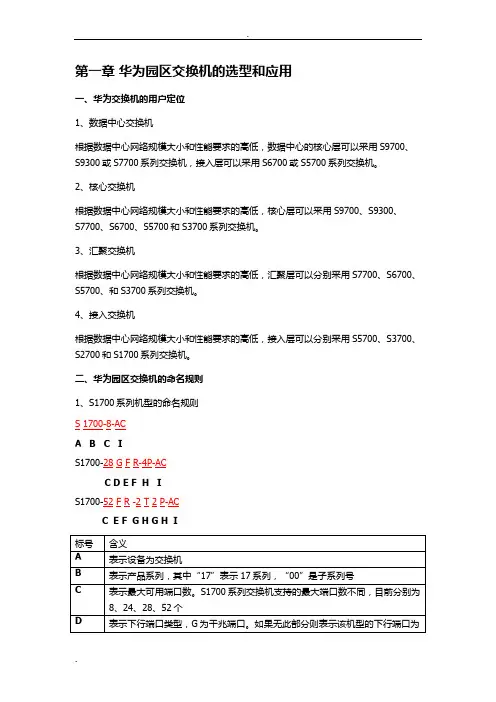
第一章华为园区交换机的选型和应用一、华为交换机的用户定位1、数据中心交换机根据数据中心网络规模大小和性能要求的高低,数据中心的核心层可以采用S9700、S9300或S7700系列交换机,接入层可以采用S6700或S5700系列交换机。
2、核心交换机根据数据中心网络规模大小和性能要求的高低,核心层可以采用S9700、S9300、S7700、S6700、S5700和S3700系列交换机。
3、汇聚交换机根据数据中心网络规模大小和性能要求的高低,汇聚层可以分别采用S7700、S6700、S5700、和S3700系列交换机。
4、接入交换机根据数据中心网络规模大小和性能要求的高低,接入层可以分别采用S5700、S3700、S2700和S1700系列交换机。
二、华为园区交换机的命名规则1、S1700系列机型的命名规则S 1700-8-ACA B C IS1700-28 G F R-4P-ACC D E F H IS1700-52 F R -2 T 2 P-ACC E F G H G H I2、S2700系列机型的命名规则S 27 00-26 TP-PWR-EIA B C D E F GS 27 10-52 P-SI-ACA B C D E G HS2700-52 P -EI -ACD E G HS2700-9 TP -SID E G3、S3700系列机型的命名规则S 3700-28 TP-PWR-EIA B C D E FS 3700-52 P-EI-24S -DCC D F G HS3700-28 TP -EI -MC -ACC D F I HS3700-28 TP -SI -ACC D F H4、S5700系列机型的命名规则S 57 10-28 C –EIA B C E F HS 57 00 S-52 P-LI –ACA B C D E F H JS5700-48 TP -PWR -SIE G HS5700-28C-EI -24SIS5700-28C -HIH5、S6700系列交换机命名规则S 6700 -48 –EIA B C D6、S7700/9300/9700系列交换机命名规则S 77 06A B C第二章VRP系统基础及基本使用一、VRP系统基础VRP(Versatile Routing Platform,通用路由平台)是华为公司数据通信产品的通用网络操作系统平台,包括路由器、交换机、防火墙、WLAN等众多系列产品。
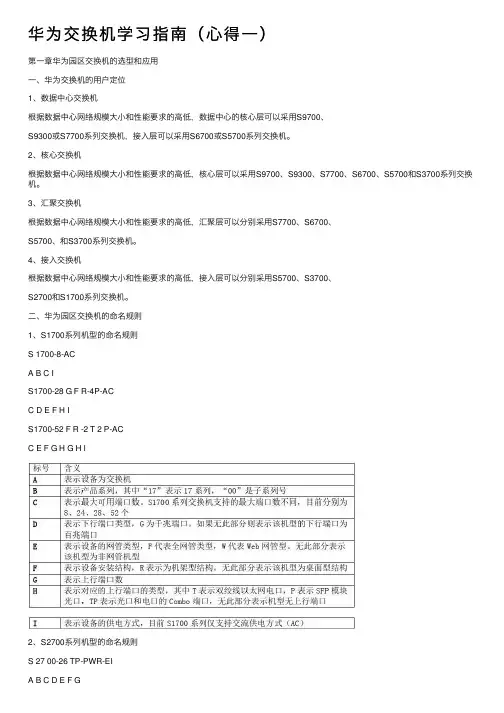
华为交换机学习指南(⼼得⼀)第⼀章华为园区交换机的选型和应⽤⼀、华为交换机的⽤户定位1、数据中⼼交换机根据数据中⼼⽹络规模⼤⼩和性能要求的⾼低,数据中⼼的核⼼层可以采⽤S9700、S9300或S7700系列交换机,接⼊层可以采⽤S6700或S5700系列交换机。
2、核⼼交换机根据数据中⼼⽹络规模⼤⼩和性能要求的⾼低,核⼼层可以采⽤S9700、S9300、S7700、S6700、S5700和S3700系列交换机。
3、汇聚交换机根据数据中⼼⽹络规模⼤⼩和性能要求的⾼低,汇聚层可以分别采⽤S7700、S6700、S5700、和S3700系列交换机。
4、接⼊交换机根据数据中⼼⽹络规模⼤⼩和性能要求的⾼低,接⼊层可以分别采⽤S5700、S3700、S2700和S1700系列交换机。
⼆、华为园区交换机的命名规则1、S1700系列机型的命名规则S 1700-8-ACA B C IS1700-28 G F R-4P-ACC D E F H IS1700-52 F R -2 T 2 P-ACC E F G H G H I2、S2700系列机型的命名规则S 27 00-26 TP-PWR-EIA B C D E F GS 27 10-52 P-SI-ACA B C D E G HS2700-52 P -EI -ACD E G HS2700-9 TP -SID E G3、S3700系列机型的命名规则S 3700-28 TP-PWR-EIA B C D E FS 3700-52 P-EI-24S -DCC D F G HS3700-28 TP -EI -MC -ACC D F I H S3700-28 TP -SI -AC C D F H4、S5700系列机型的命名规则S 57 10-28 C –EIA B C E F HS 57 00 S-52 P-LI –ACA B C D E F H JS5700-48 TP -PWR -SIE G H S5700-28C -EI -24SIS5700-28C -HIH5、S6700系列交换机命名规则S 6700 -48 –EI A B C D 6、S7700/9300/9700系列交换机命名规则 S 77 06 A B C 第⼆章VRP 系统基础及基本使⽤⼀、VRP 系统基础VRP (Versatile Routing Platform ,通⽤路由平台)是华为公司数据通信产品的通⽤⽹络操作系统平台,包括路由器、交换机、防⽕墙、WLAN 等众多系列产品。
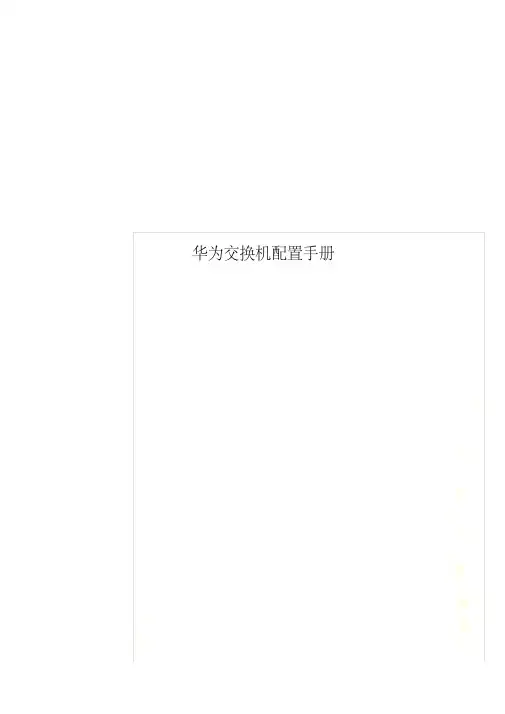
华为交换机配置手册华为交换机配置手册华为交换机配置手册实验一使用华为Quidway系列交换机简单组网1.1 实验目的1. 掌握华为Quidway系列交换机上的基本配置命令;2. 掌握VLAN的原理和配置;3. 掌握端口聚合(Link Aggregation)的原理和配置;4. 掌握生成树协议(STP)的原理和配置;5. 掌握GVRP协议的原理和配置;6. 掌握三层交换机和访问控制列表(ACL)的原理和配置;7. 掌握如何从PC机或其他交换机远程配置某交换机。
1.2 实验环境Quidway S3026以太网交换机 2 台,Quidway S3526以太网交换机1台,PC机4台,标准网线6根Quidway S3026软件版本:V100R002B01D011;Bootrom版本:V1.1Quidway S3526软件版本:V100R001B02D006;Bootrom版本:V3.01.3 实验组网图在下面的每个练习中给出。
1.4 实验步骤1.4.1 VLAN配置首先依照下面的组网图将各实验设备相连,然后正确的配置各设备的IP地址。
有两台Quidway S3026交换机和四台PC机。
每台PC机的IP地址指定如下:PCA:10.1.1.1PCB:10.1.2.1PCC:10.1.1.2PCD:10.1.2.2掩码:255.255.255.0请完成以下步骤:1、如上图所示,配置四台PC机属于各自的VLAN。
2、将某些端口配置成trunk端口,并允许前面配置的所有VLAN通过。
3、测试同一VLAN中的PC机能否相互Ping通。
配置如下:SwitchA:SwitchA(config)#vlan 2//创建VLAN 2SwitchA (config-vlan2)# switchport ethernet 0/9 //将以太口9划入VLAN 2SwitchA (config-vlan2)#vlan 3 //创建VLAN 3SwitchA (config-vlan3)# switchport ethernet 0/10 //将以太口10划入VLAN 3SwitchA (config-vlan3)#interface ethernet 0/1 //进入以太口1的接口配置模式SwitchA (config-if-Ethernet0/1)#switch mode trunk//将e0/1接口设置为trunk模式SwitchA (config-if-Ethernet0/1)#switch trunk allow vlan all //配置允许所有的VLAN通过SwitchB:SwitchB(config)#vlan 2SwitchB (config-vlan2)# switchport ethernet 0/9 SwitchB (config-vlan2)#vlan 3SwitchB (config-vlan3)# switchport ethernet 0/10 SwitchB (config-vlan3)#interface ethernet 0/1 SwitchB (config-if-Ethernet0/1)# switch mode trunk SwitchB (config-if-Ethernet0/1)# switch trunk allow vlan all4、SwitchA端口e0/1的PVID配置为2,然后从PCA ping PCC,看能否相互Ping通,如果不能Ping 通,请说明原因。

Key FeaturesVLAN•IEEE 802.1Q tagged •Port-based•Up to 64 groupsQuality of Service Classification •IEEE 802.1p tagging •Port-based priority•Four priority queues per port IP Multicast Support (IPv4) •IGMP snooping(v1/v2)•Static multicast group•Spanning-Tree,IEEE 802.1d/w IEEE 802.3ad Link Aggregation •ManualIEEE 802.1x Port-based and MAC-based Network Access Control•Local authentication server (MD5 only)•Remote authentication through RADIUS •Dynamic VLAN assignment •RADIUS client for IEEE 802.1x•DHCP client•Statistics charts in WEBOthers•IEEE 802.3x flow control or HOL (†) blocking prevention († when flow control is off)•Port mirroring•Destination MAC filtering •Ingress/egress rate limiting •Broadcast storming control •100FX SFP supportManagement FeaturesWindow-based Supporting•Switch discovery management up to 254 switches •Monitor list •Trap view •Device setting•Firmware upgrade by FTP and Web •Configuration backup/restore by FTP •Factory reset•Password access control and restricted IP access list •SNMPv1/v2cMIBs•RFC 1213 MIB-II•RFC 1643 Ethernet MIB •RFC 1493 Bridge MIB•Private Enterprise MIB (Allied T elesis provide the spec)RMON Groups (1,2,3,9)•Stats •History •Alarms •EventsPoE Intelligent Management•IEEE 802.3af standard•12 10/100TX ports support PoE function (ports 1 to 12)•Support up to 6 10/100TX ports in 15.4W simultaneously•PoE module function tests•Per-port LED/status monitoring•Automatic detection and power budgetingAllied T elesisAT -FS750/24POE24 port Fast Ethernet PoE WebSmart SwitchDatasheet | SwitchesA T-FS750/24POE-xx 24 port 10/100TX PoE WebSmart switch with 2 SFP combo portsECO-FriendlyThe AT -FS750/24POE eco-friendly WebSmart switch conforms with Allied T elesis‘ commitment to environmentally friendly processes and products.It is designed to minimize power consumption through the use of a high efficiency power supply and a low power chipset.With a low 12.9W* or 115.5W** typicalpower consumption,and a reduction in power during after-work hours (overnight mode) – as well as other power saving features included as standard,the Allied T elesis AT -FS750/24POE truly lives up to it’s name as an ‘eco-friendly’switch.Not only does this help the planet by reducing the carbon footprint of each switch,it also lowers the T otal Cost of Ownership (TCO)to the user,as the product costs less to run,and has improved reliability.With all of these power saving features,the new eco-friendly AT -FS750/48 saves the user over 25% in power consumption over non eco-friendly models.PerformanceAllied T elesis’WebSmart switch integrates the simplicity of unmanaged switches with theperformance and reliability of managed switches to provide a cost-effective solution for users to integrate management at the edge of their network.This WebSmart switch provides a network manager some key features using the simple web-based management function such as;port-based VLANs,IEEE 802.1p QoS,port trunking/link aggregation,port mirroring,priority queues and IEEE 802.1x security support.With support of up to 8K MAC addresses and a 512K packet buffer the AT -FS750/24POE WebSmart switch is an ideal option for integrating management into your network solution.*17 ports connected with 3m cables**17 ports connected and full PoE utilizationPower Supply Efficiency%+USA Headquarters |19800 North Creek Parkway |Suite 100 |Bothell |WA 98011 |USA |T:+1 800 424 4284 |F:+1 425 481 3895European Headquarters |Via Motta 24 |6830 Chiasso |Switzerland |T:+41 91 69769.00 |F:+41 91 69769.11Asia-Pacific Headquarters |11 T ai Seng Link |Singapore |534182 |T:+65 6383 3832 |F:+65 6383 3830©2010 Allied T elesis Inc.All rights rmation in this document is subject to change without notice.All company names,logos,and product designs that are trademarks or registered trademarks are the property of their respective owners.617-000361 Rev.AAT -FS750/24POE |24 port Fast Ethernet PoE WebSmart SwitchPower over EthernetCapable of providing up to 12 ports of Class 2IEEE 802.3af PoE power (6 ports Class 3),the AT -FS750/24POE is ideally suited for those applications using security cameras,wireless access points,IP phones,and other PoEpowered devices.The PoE option eliminates the need for power rewiring and minimizes the clutter of power supplies and adapters in awkward places.ValueNever thought you could afford managed switches in your network? Always wanted to provide management functionality at the edge?Now's your chance.Allied T elesis’WebSmart switch truely helps network managers get the most value for their dollar.With industrystandard protocols,fiber media support via the SFP’s,and simple Plug & Play usability right out of the box,how can you go wrongimplementing this cost-effective solution into your network?Quality and ReliabilityAllied T elesis is a worldwide leader inunmanaged Ethernet switches.Shipping more than 250,000 unmanaged switches each year,Allied T elesis offers proven reliability and industry recognized quality.Performance14,880pps for 10Mbps Ethernet 148,800pps for 100Mbps Ethernet 1,488,000pps for 1000Mbps Ethernet MAC addresses 8K Packet buffer 512KB DRAM 32M Flash 4M Switching capacity 12.8Gbps Throughput9.52MppsPower CharacteristicsAC voltage/frequency requirements 100 - 240V AC,50/60HzAC input power consumption 150W maximum Available Power over Ethernet 100W @ 48vDC IEEE 802.3af Class 3 (15.4 W) Max 6 ports IEEE 802.3af Class 2 (7.3 W) Max 12 ports IEEE 802.3af mode Alternative A (MDI)Interface Connections 10/100RJ-45SFP 1000SX or 1000LX Environmental Specifications Operating temp.0°C to 40°C(32°F to 104°F)Non-operating temp.-25°C to 70°C(-13°F to 158°F)Operating humidity 5% to 90% non-condensing Storage humidity 5% to 95% non-condensing Vibration IEC 68-2-36Shock IEC 68-2-29Drop IEC 68-2-32T echnical Specifications Physical CharacteristicsDimensions44.4cm x 32.2cm x 4.35cm 17.5”x 12.7”x 1.7”Weight4.13 kg (9.11 lbs)Wall-mount or DesktopAll units come with wall / 19”rack-mount brackets Standards and Compliance IEEE 802.3 CSMA/CD IEEE 802.3i 10T IEEE 802.3u 100TX IEEE 802.3z 1000SX/LX IEEE 802.3z/ab 1000T IEEE 802.3x Flow control IEEE 802.1p Prioritization (four queues)IEEE 802.1x Authentication IEEE 802.1d Bridging IEEE 802.3ad Link aggregation IEEE 802.1Q Tagged VLAN IEEE 802.1d/w Spanning-TreeRapid Spanning-TreeIEEE 802.3af PoE (mode A)Electrical/Mechanical Approvals UL 1950FCC/EN55022 Class A VCCI Class A C-TickEN60950 (TUV)EN55024CECSA / CUL MTBF 256,000 hours Bellcore TR332Ordering InformationAT -FS750/24POE-xx24 port 10/100TX PoE WebSmart switch with 2 SFP combo ports Where xx =10 for US power cord 20 for no power cord 30 for UK power cord40 for Australian power cord 50 for European power cordProduct Contents Switch unitRack-mount/wall-mount brackets and screws Power cordUser manual/install guide on CD Rubber feet。
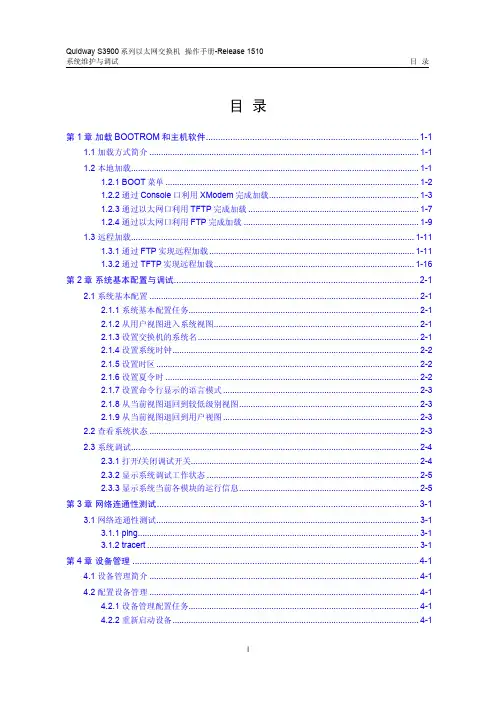
目录第1章加载BOOTROM和主机软件.......................................................................................1-11.1 加载方式简介.....................................................................................................................1-11.2 本地加载.............................................................................................................................1-11.2.1 BOOT菜单..............................................................................................................1-21.2.2 通过Console口利用XModem完成加载.................................................................1-31.2.3 通过以太网口利用TFTP完成加载..........................................................................1-71.2.4 通过以太网口利用FTP完成加载............................................................................1-91.3 远程加载...........................................................................................................................1-111.3.1 通过FTP实现远程加载.........................................................................................1-111.3.2 通过TFTP实现远程加载.......................................................................................1-16第2章系统基本配置与调试....................................................................................................2-12.1 系统基本配置.....................................................................................................................2-12.1.1 系统基本配置任务....................................................................................................2-12.1.2 从用户视图进入系统视图.........................................................................................2-12.1.3 设置交换机的系统名................................................................................................2-12.1.4 设置系统时钟...........................................................................................................2-22.1.5 设置时区..................................................................................................................2-22.1.6 设置夏令时..............................................................................................................2-22.1.7 设置命令行显示的语言模式.....................................................................................2-32.1.8 从当前视图退回到较低级别视图..............................................................................2-32.1.9 从当前视图退回到用户视图.....................................................................................2-32.2 查看系统状态.....................................................................................................................2-32.3 系统调试.............................................................................................................................2-42.3.1 打开/关闭调试开关...................................................................................................2-42.3.2 显示系统调试工作状态............................................................................................2-52.3.3 显示系统当前各模块的运行信息..............................................................................2-5第3章网络连通性测试...........................................................................................................3-13.1 网络连通性测试..................................................................................................................3-13.1.1 ping..........................................................................................................................3-13.1.2 tracert......................................................................................................................3-1第4章设备管理.....................................................................................................................4-14.1 设备管理简介.....................................................................................................................4-14.2 配置设备管理.....................................................................................................................4-14.2.1 设备管理配置任务....................................................................................................4-14.2.2 重新启动设备...........................................................................................................4-14.2.3 配置交换机定时重启功能.........................................................................................4-24.2.4 指定以太网交换机下次启动采用的主机软件............................................................4-24.2.5 升级以太网交换机的BOOTROM............................................................................4-24.2.6 升级Fabric内设备的主机软件................................................................................4-3 4.3 设备管理配置显示..............................................................................................................4-3 4.4 利用设备管理命令实现远程升级交换机配置举例...............................................................4-4第1章加载BOOTROM和主机软件传统的交换机软件加载方式为串口加载,但该方式速度慢,耗时长,且不具备远程加载功能,致使操作不便。
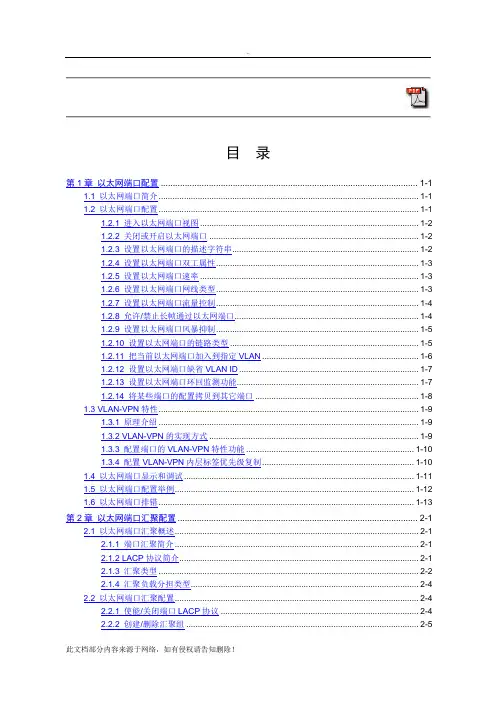
目录第1章以太网端口配置 ........................................................................................................... 1-11.1 以太网端口简介................................................................................................................. 1-11.2 以太网端口配置................................................................................................................. 1-11.2.1 进入以太网端口视图............................................................................................... 1-21.2.2 关闭或开启以太网端口 ........................................................................................... 1-21.2.3 设置以太网端口的描述字符串................................................................................. 1-21.2.4 设置以太网端口双工属性........................................................................................ 1-31.2.5 设置以太网端口速率............................................................................................... 1-31.2.6 设置以太网端口网线类型........................................................................................ 1-31.2.7 设置以太网端口流量控制........................................................................................ 1-41.2.8 允许/禁止长帧通过以太网端口................................................................................ 1-41.2.9 设置以太网端口风暴抑制........................................................................................ 1-51.2.10 设置以太网端口的链路类型 .................................................................................. 1-51.2.11 把当前以太网端口加入到指定VLAN .................................................................... 1-61.2.12 设置以太网端口缺省VLAN ID.............................................................................. 1-71.2.13 设置以太网端口环回监测功能............................................................................... 1-71.2.14 将某些端口的配置拷贝到其它端口 ....................................................................... 1-81.3 VLAN-VPN特性................................................................................................................. 1-91.3.1 原理介绍 ................................................................................................................. 1-91.3.2 VLAN-VPN的实现方式 ........................................................................................... 1-91.3.3 配置端口的VLAN-VPN特性功能 ......................................................................... 1-101.3.4 配置VLAN-VPN内层标签优先级复制.................................................................. 1-101.4 以太网端口显示和调试.................................................................................................... 1-111.5 以太网端口配置举例........................................................................................................ 1-121.6 以太网端口排错............................................................................................................... 1-13第2章以太网端口汇聚配置 .................................................................................................... 2-12.1 以太网端口汇聚概述.......................................................................................................... 2-12.1.1 端口汇聚简介.......................................................................................................... 2-12.1.2 LACP协议简介........................................................................................................ 2-12.1.3 汇聚类型 ................................................................................................................. 2-22.1.4 汇聚负载分担类型................................................................................................... 2-42.2 以太网端口汇聚配置.......................................................................................................... 2-42.2.1 使能/关闭端口LACP协议 ...................................................................................... 2-42.2.2 创建/删除汇聚组 ..................................................................................................... 2-52.2.3 将以太网端口加入/退出汇聚组................................................................................ 2-62.2.4 配置/删除汇聚组描述符 .......................................................................................... 2-62.2.5 配置系统优先级 ...................................................................................................... 2-72.2.6 配置端口优先级 ...................................................................................................... 2-72.3 以太网端口汇聚显示和调试............................................................................................... 2-82.4 以太网端口汇聚配置举例 .................................................................................................. 2-9第3章端口隔离配置 ............................................................................................................... 3-13.1 端口隔离概述..................................................................................................................... 3-13.1.1 端口隔离简介.......................................................................................................... 3-13.1.2 端口隔离与端口聚合的关系 .................................................................................... 3-13.2 端口隔离配置..................................................................................................................... 3-13.3 端口隔离显示..................................................................................................................... 3-23.4 端口隔离配置举例 ............................................................................................................. 3-2第1章以太网端口配置1.1 以太网端口简介S3924-SI以太网交换机提供固定的24个10/100Base-TX自适应端口。
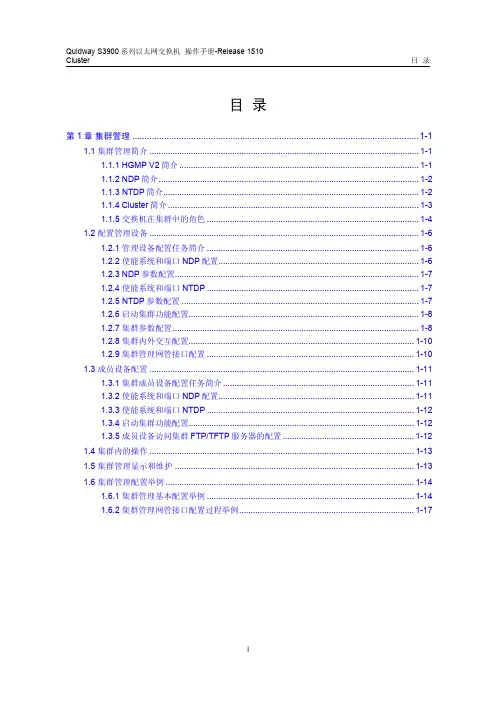
为QuidWay交换机配置命令手册:1、开始建立本地配置环境,将主机的串口通过配置电缆与以太网交换机的Console口连接。
在主机上运行终端仿真程序(如Windows的超级终端等),设置终端通信参数为:波特率为9600bit/s、8位数据位、1位停止位、无校验和无流控,并选择终端类型为VT100。
以太网交换机上电,终端上显示以太网交换机自检信息,自检结束后提示用户键入回车,之后将出现命令行提示符(如<Quidway>)。
键入命令,配置以太网交换机或查看以太网交换机运行状态。
需要帮助可以随时键入"?"2、命令视图(1)用户视图(查看交换机的简单运行状态和统计信息)<Quidway>:与交换机建立连接即进入(2)系统视图(配置系统参数)[Quidway]:在用户视图下键入system-view(3)以太网端口视图(配置以太网端口参数)[Quidway-Ethernet0/1]:在系统视图下键入interface ethernet 0/1(4)VLAN视图(配置VLAN参数)[Quidway-Vlan1]:在系统视图下键入vlan 1(5)VLAN接口视图(配置VLAN和VLAN汇聚对应的IP接口参数)[Quidway-Vlan-interface1]:在系统视图下键入interface vlan-interface 1(6)本地用户视图(配置本地用户参数)[Quidway-luser-user1]:在系统视图下键入local-user user1(7)用户界面视图(配置用户界面参数)[Quidway-ui0]:在系统视图下键入user-interface3、其他命令设置系统时间和时区<Quidway>clock time Beijing add 8<Quidway>clock datetime 12:00:00 2005/01/23设置交换机的名称[Quidway]sysname TRAIN-3026-1[TRAIN-3026-1]配置用户登录[Quidway]user-interface vty 0 4[Quidway-ui-vty0]authentication-mode scheme创建本地用户[Quidway]local-user huawei[Quidway-luser-huawei]password simple huawei[Quidway-luser-huawei] service-type telnet level 34、VLAN配置方法『配置环境参数』SwitchA端口E0/1属于VLAN2,E0/2属于VLAN3『组网需求』把交换机端口E0/1加入到VLAN2 ,E0/2加入到VLAN3数据配置步骤『VLAN配置流程』(1)缺省情况下所有端口都属于VLAN 1,并且端口是access端口,一个access端口只能属于一个vlan;(2)如果端口是access端口,则把端口加入到另外一个vlan的同时,系统自动把该端口从原来的vlan中删除掉;(3)除了VLAN1,如果VLAN XX不存在,在系统视图下键入VLAN XX,则创建VLAN XX并进入VLAN视图;如果VLAN XX已经存在,则进入VLAN视图。
Huawei S5700-EI Series SwitchesProduct BrochureThe S5700-EI series gigabit enterprise switches (S5700-EI) are next-generation energy-saving switchesdeveloped by Huawei to meet the demand for high-bandwidth access and Ethernet multi-servicemaintain, reducing workloads for network planning, construction, and maintenance. The S5700-EI usesS5700-EI Series Gigabit Enterprise Switches Product OverviewProduct Appearance•Switching capacity: 416Gbps2-2Huawei Enterprise Sx700 Series Switch Product•Switching capacity: 416GbpsProduct Features and highlightsPowerful support for services•The S5700-EI supports IGMP v1/v2/v3 snooping, IGMP filter, IGMP fast leave, and IGMP proxy. It supportsline-speed replication of multicast packets between VLANs, multicast load balancing among member interfaces of a trunk, and controllable multicast, meeting requirements for IPTV services and othermulticast services.•The S5700-EI provides the Multi-VPN-Instance CE (MCE) function to isolate users in different VPNs on a device, ensuring data security and reducing costs.•The S5710-EI supports multiple MPLS & VPN features, including Label Distribution Protocol (LDP) or Resource Reservation Protocol for Traffic Engineering (RSVP-TE), MPLS TE, VLL, VPLS, and MPLS L3VPN. Comprehensive reliability mechanisms•Besides STP, RSTP, and MSTP, the S5700-EI supports enhanced Ethernet reliability technologies such asSmart Link and RRPP (Rapid Ring Protection Protocol), which implement millisecond-level protection switchover and ensure network reliability. It also provides Smart Link multi-instance and RRPP multi-instance to implement load balancing among links, optimizing bandwidth usage.Huawei Enterprise Sx700 Series Switch Product2-3•The S5700-EI supports enhanced trunk (E-Trunk) that enables a CE to be dual-homed to two PEs (S5700s).E-Trunk greatly enhances link reliability between devices and implements link aggregation betweendevices. This improves reliability of access devices.•The S5700-EI supports the Smart Ethernet Protection (SEP) protocol, a ring network protocol applied tothe link layer on an Ethernet network. SEP can be used on open ring networks and can be deployed onupper-layer aggregation devices to provide fast switchover, ensuring non-stop transmission of services.SEP features simplicity, high reliability, fast switchover, easy maintenance, and flexible topology, facilitatingnetwork planning and management.•The S5700-EI supports Ethernet Ring Protection Switching (ERPS), also referred to as G.8032. As the latestring network protocol, ERPS was developed based on traditional Ethernet MAC and bridging functionsand uses mature Ethernet OAM function and a Ring Automatic Protection Switching (R-APS) mechanismto implement millisecond-level protection switching. ERPS supports various services and allows flexiblenetworking, helping customers build a network with lower OPEX and CAPEX.•The S5700-EI supports redundant power supplies, and can use an AC power supply and a DC powersimultaneously. Users can choose a single power supply or use two power supplies to ensure devicereliability.•The S5700-EI supports VRRP, and can set up VRRP groups with other Layer 3 switches. VRRP providesredundant routes to ensure stable and reliable communication. Multiple equal-cost routes to an uplinkdevice can be configured on the S5700-EI to provide route redundancy. When an active route isunreachable, traffic is switched to a backup route.•The S5700-EI supports Bidirectional Forwarding Detection (BFD) and provides millisecond-level detectionfor protocols such as OSPF, IS-IS, VRRP, and PIM to improve network reliability. The S5700-EI complies withIEEE 802.3ah and 802.1ag. IEEE 802.3ah defines the mechanism for detecting faults on direct links overthe Ethernet in the first mile, and 802.1ag defines the mechanism for end-to-end service fault detection.The S5700-EI supports Y.1731. Besides fast end-to-end service fault detection, the S5700-EI can use theperformance measurement tools defined in Y.1731 to monitor network performance, providing accuratedata about network quality.Well-designed QoS policies and security mechanisms•The S5700-EI implements complex traffic classification based on packet information such as the 5-tuple,IP precedence, ToS, DSCP, IP protocol type, ICMP type, TCP/UDP port number, VLAN ID, Ethernet protocoltype. ACLs can be applied to inbound or outbound direction on an interface. The S5700-EI supportsa flow-based two-rate three-color CAR. Each port supports eight priority queues and multiple queuescheduling algorithms such as WRR, DRR, SP, WRR+SP, and DRR+SP. All of these ensure the quality ofvoice, video, and data services.Huawei Enterprise Sx700 Series Switch Product•The S5700-EI provides multiple security measures to defend against Denial of Service (DoS) attacks,and attacks against networks or users. DoS attack types include SYN Flood attacks, Land attacks, Smurf attacks, and ICMP Flood attacks. Attacks to networks refer to STP BPDU/root attacks. Attacks to users include bogus DHCP server attacks, man-in-the-middle attacks, IP/MAC spoofing attacks, DHCP requestflood attacks. DoS attacks that change the CHADDR field in DHCP packets are also attacks against users.•The S5700-EI supports DHCP snooping, which discards invalid packets that do not match any binding entries, such as ARP spoofing packets and IP spoofing packets. This prevents man-in-the-middle attacksto campus networks that hackers initiate by using ARP packets. The interface connected to a DHCP server can be configured as a trusted interface to protect the system against bogus DHCP server attacks.•The S5700-EI supports strict ARP learning, which prevents ARP spoofing attacks that will exhaust ARP entries. It also provides IP source check to prevent DoS attacks caused by MAC address spoofing, IP address spoofing, and MAC/IP spoofing.•The S5700-EI supports 802.1x authentication, MAC address authentication, and combined authentication on a per port basis, as well as Portal authentication on a per VLANIF interface basis. The S5700-EI also supports NAC. The S5700-EI authenticates users based on statically or dynamically bound user information such as the user name, IP address, MAC address, VLAN ID, access interface, and flag indicating whether antivirus software is installed. VLANs, QoS policies, and ACLs can be applied to users dynamically.•The S5700-EI can limit the number of MAC addresses learned on an interface to prevent attackers from exhausting MAC address entries by using bogus source MAC addresses. This function minimizes packetflooding that occurs when MAC addresses of users cannot be found in the MAC address table.Fine-grained traffic management•The S5710-EI supports NetStream. The NetStream module supports V5, V8, and V9 packet formats and provides various traffic analysis functions, such as real-time traffic sampling, dynamic report generation, traffic attribute analysis, and traffic exception report. The Netstream module enables administrators to monitor network status in real time and provides applications and analysis functions including potential fault detection, effective fault rectification, fast problem handling, and security monitoring, to help customers optimize network structure and adjust resource deployment.•The S5700-EI supports the Sampled Flow (sFlow) function, which uses a sampling mechanism to obtain statistics about traffic forwarded on a network and sends the statistics to the Collector in real time. The Collector analyzes traffic statistics to help customers manage network traffic efficiently. The S5700-EI integrates the sFlow Agent module and uses hardware for traffic monitoring. Unlike traffic monitoring through port mirroring, sFlow does not degrade network performance during traffic monitoring.Easy deployment and maintenance free•The S5700-EI supports automatic configuration, plug-and-play, and batch remote upgrade. These capabilities simplify device management and maintenance and reduce maintenance costs. The S5700-EI supports SNMP v1/v2c/v3 and provides flexible methods for managing devices. Users can manageHuawei Enterprise Sx700 Series Switch Productthe S5700-EI using the CLI and Web NMS. The NQA function helps users with network planning andupgrading. In addition, the S5700-EI supports NTP, SSH v2, HWTACACS+, RMON, log hosts, and port-based traffic statistics.•EasyDeploy: The Commander collects information about the topology of the client connecting to theCommander and saves client startup information based on the topology. The client can be replacedwithout configuration. Configuration and scripts can be delivered to the client in batches. In addition, theconfiguration delivery result can be queried. The Commander can collect and display power consumptionon the entire network.•The S5700-EI supports the GARP VLAN Registration Protocol (GVRP), which dynamically distributes,registers, and propagates VLAN attributes to reduce manual configuration workloads of networkadministrators and to ensure correct VLAN configuration. In a complex network topology, GVRP simplifiesVLAN configuration and reduces network communication faults caused by incorrect VLAN configuration.•The S5700-EI supports MUX VLAN. MUX VLAN isolates Layer 2 traffic between interfaces in a VLAN.Interfaces in a subordinate separate VLAN can communicate with ports in the principal VLAN but cannotcommunicate with each other. MUX VLAN is usually used on an enterprise intranet to isolate userinterfaces from each other but allow them to communicate with server interfaces. This function preventscommunication between network devices connected to certain interfaces or interface groups but allowsthe devices to communicate with the default gateway.PoE function•The S5700-EI PWR can use PoE power supplies with different power levels to provide -48V DC power forPowered Devices (PDs) such as IP phones, WLAN APs, and Bluetooth APs. In its role as Power SourcingEquipment (PSE), the S5700-EI PWR complies with IEEE 802.3af and 802.3at (PoE+) and can work with PDsthat are incompatible with 802.3af or 802.3at. Each port provides a maximum of 30 W power, complyingwith IEEE 802.3at. The PoE+ function increases the maximum power of each port and implements intelligentpower management for high-power consumption applications. This facilitates the use of PDs. PoE portscan work in power-saving mode. The S5700-EI PWR provides improved PoE solutions. Users can configurewhether and when a PoE port supplies power.High scalability•The S5700-EI supports intelligent stacking (iStack). Multiple S5700-EI switches can be connected withstack cables to set up a stack, which functions as a virtual switch. A stack consists of a master switch,a backup switch, and several slave switches. The backup switch takes over services when the masterswitch fails, reducing service interruption time. Stacks support intelligent upgrade so that users do notneed to change the software version of a switch when adding it to a stack. The iStack function allowsusers to connect multiple switches with stack cables to expand system capacity. These switches can bemanaged using a single IP address, which greatly reduces the costs of system expansion, operation, andmaintenance. Compared with traditional networking technologies, iStack has advantages in scalability,reliability, and system architecture.Huawei Enterprise Sx700 Series Switch ProductVarious IPv6 features•The S5700-EI supports IPv4/IPv6 dual stack and can migrate from an IPv4 network to an IPv6 network.S5700-EI hardware supports IPv4/IPv6 dual stack, IPv6 over IPv4 tunnels (including manual tunnels, 6to4tunnels, and ISATAP tunnels), and Layer 3 line-speed forwarding. The S5700-EI can be deployed on IPv4networks, IPv6 networks, or networks that run both IPv4 and IPv6. This makes networking flexible andenables easy migration from IPv4 to IPv6.Product Specifications2-7Huawei Enterprise Sx700 Series Switch ProductHuawei Enterprise Sx700 Series Switch Product*:The S5700 switches of the EI series are collectively called S5700-EI. S5710-EI is a sub-series switches of S5700-EI .2-9Huawei Enterprise Sx700 Series Switch ProductOn Large-sized Enterprise NetworksThe S5700-EI can function as an access device on a large-sized enterprise network or an aggregation device on a small-sized or medium-sized campus network. It supports link aggregation and dual-homing to improve network reliability.In Data CentersThe S5700-EI can be used in a data center. It connects to gigabit servers and aggregates traffic from the servers to uplink devices through trunk links. If multiple servers are available, an S5700-EI stack can be used to facilitate network maintenance and improve network reliability.InternetWANApplicationsHuawei Enterprise Sx700 Series Switch ProductFor more information, visit or contact your local Huawei sales office.S5710-28C-EI(24xEthernet 10/100/1000 ports,4 of which are dual-purpose 10/100/1000 or SFP ,4x10 GigSFP+, without power module)S5710-28C-PWR-EI-AC(24xEthernet 10/100/1000 PoE+ ports,4 of which are dual-purpose 10/100/1000 orSFP ,4x10 Gig SFP+, with 580W AC power)S5710-52C-EI(48xEthernet 10/100/1000 ports,4x10 Gig SFP+, with 2 interface slots, without powermodule)S5710-52C-PWR-EI(48xEthernet 10/100/1000 PoE+ ports, 4x10 Gig SFP+, with 2 interface slots, withoutpower module)8xGig SFP interface card(used in S5710-EI series)8xEthernet 10/100/1000 ports interface card(used in S5710-EI series)4xGig SFP interface card(including 4xGig SFP optical interface, extend channel card)(used in S5700-EI series)2x10GE SFP+ interface card(used in S5710-EI series)2x10GE SFP+ interface card(used in S5700-SI and S5700-EI series)4x10GE SFP+ optical interface card(including 4x10GE SFP+ interface, extend channel card)(used in S5700-SIand S5700-EI series)Ethernet Stack Interface Card(Including stack card,100cm stack cable)Ethernet Stack Interface Card(Including stack card,300cm stack cable)150W AC Power Module150W DC Power Module500W AC PoE Power Module580W AC PoE Power Module 1150W AC PoE Power Module Product List2-11Huawei Enterprise Sx700 Series Switch ProductCopyright © Huawei Technologies Co., Ltd. 2015. All rights reserved.No part of this document may be reproduced or transmitted in any form or by any means without prior written consent of Huawei Technologies Co., Ltd.Trademark Notice, HUAWEI, and are trademarks or registered trademarks of Huawei Technologies Co., Ltd.Other trademarks, product, service and company names mentioned are the property of their respective owners.General DisclaimerThe information in this document may contain predictive statements including,without limitation, statements regarding the future financial and operating results,future product portfolio, new technology, etc. There are a number of factors thatcould cause actual results and developments to differ materially from thoseexpressed or implied in the predictive statements. Therefore, such information isprovided for reference purpose only and constitutes neither an offer nor anacceptance. Huawei may change the information at any time without notice.。