文档录入的绝佳选择——HP Scanjet N8420/8460文档平板扫描仪全新上市
- 格式:pdf
- 大小:97.47 KB
- 文档页数:1

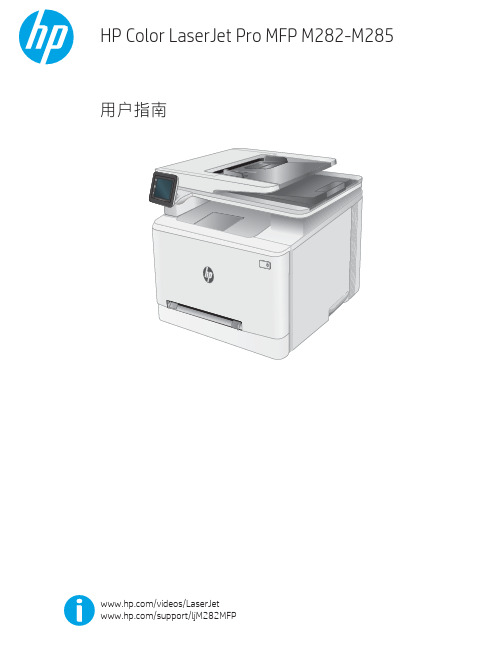
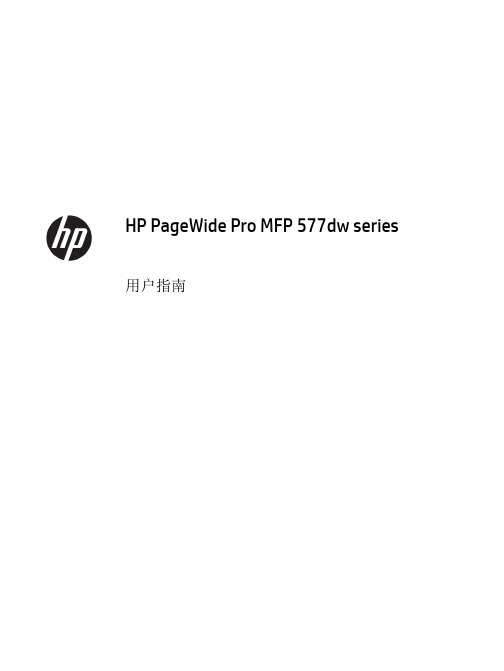
用户指南版权与许可©2016 版权所有HP Development Company, L.P.保留所有权利。
除非版权法允许,否则在未经HP 预先书面许可的情况下,严禁转载、改编或翻译本手册的内容。
本文档包含的信息如有更改,恕不另行通知。
HP 产品与服务的全部保修条款在此类产品和服务附带的保修声明中均已列明。
此处内容不代表任何额外保修。
HP 对此处任何技术性或编辑性的错误或遗漏概不负责。
Edition 2016 年2 月1 日商标声明Adobe®、Acrobat®和PostScript®是 Adobe Systems Incorporated 的商标。
Intel® Core™ 是Intel Corporation 在美国和其它国家/地区的商标。
Java™ 是Sun Microsystems, Inc. 在美国的商标。
Microsoft®、Windows®、Windows® XP 和Windows Vista® 是Microsoft Corporation 在美国的注册商标。
UNIX®是The Open Group 的注册商标。
能源之星和能源之星标记是美国环保署拥有的注册商标。
目录1产品基本信息 (1)产品功能 (2)环境功能 (2)辅助功能 (3)产品视图 (4)左前视图 (4)右前视图 (5)后视图 (5)墨盒门视图 (6)开机/关机 (7)打开产品电源 (7)管理电源 (7)关闭产品电源 (8)使用控制面板 (9)控制面板按钮 (9)控制面板主屏幕 (10)控制面板仪表板 (10)控制面板的应用程序文件夹 (11)控制面板快捷方式 (11)帮助功能 (12)打印机信息 (12)帮助动画 (13)安静模式 (14)从控制面板打开或关闭安静模式 (14)从EWS 打开或关闭安静模式 (14)2连接产品 (15)将产品接入计算机或网络 (16)使用USB 电缆连接产品 (16)将产品连接到网络 (16)支持的网络协议 (16)ZHCN iii使用有线网络连接产品 (17)使用无线网络(仅限无线型号)连接产品 (17)使用WiFi 设置向导将产品连接到无线网络 (18)使用WPS 将产品连接至无线网络 (18)手动将产品连接至无线网络 (19)使用Wi-Fi Direct 将计算机或设备连接至产品 (20)打开Wi-Fi Direct (20)从具有无线功能的移动设备打印 (20)从具有无线功能的计算机进行打印(Windows) (20)从具有无线功能的计算机进行打印(OS X) (20)为已接入网络的无线产品安装HP 打印机软件 (23)打开打印机软件(Windows) (24)管理网络设置 (25)查看或更改网络设置 (25)设置或更改产品密码 (25)在控制面板中手动配置TCP/IP 参数 (25)链路速度和双工设置 (26)3打印机管理和服务 (27)HP 嵌入式Web 服务器(EWS) (28)关于EWS (28)关于cookie (28)启动EWS (29)功能 (29)主页选项卡 (29)“扫描”选项卡 (30)“传真”选项卡 (31)“Web 服务”选项卡 (31)“网络”选项卡 (31)“工具”选项卡 (31)“设置”选项卡 (32)Web 服务 (33)何为Web 服务? (33)HP ePrint (33)打印应用程序 (33)设置Web 服务 (33)使用Web 服务 (34)HP ePrint (34)打印应用程序 (35)删除Web 服务 (35)iv ZHCNHP Web Jetadmin 软件 (37)产品安全功能 (38)安全声明 (38)防火墙 (38)安全性设置 (39)固件更新 (39)打印机软件(Windows) 中的HP Printer Assistant (40)打开HP Printer Assistant (40)功能 (40)Connected 选项卡。
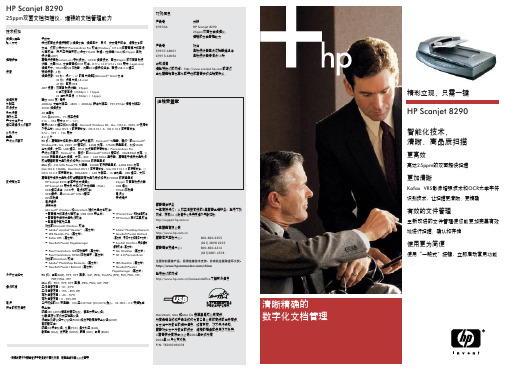

Product guideImprove your paper process— with speed and controlHP ScanJet Enterprise Flow 7000 s3Large volumes at blazing speeds Advanced workflows to helpincrease efficiency Professional-grade scanning—simplifiedPowerful batch-scanning performance customized for the high-volume needs of your business. Confidently capture stacks of mixed paper sizes and weights. Built-in software—including Kofax VRS 5.1 Professional—helps you save time and simplify complex jobs. Create digital copies that match expectations with rich, accurate images. Scan speeds up to 75 ppm/150 ipm 1 help keep projects moving. Seamlessly manage workflows with a scanner recommended for 7,500 pages per day.Rely on this scanner time after timeModern design perfect for the desktop Scan stacks of mixed media without worryCount on this workhorse to deliver again and again—recommended for 7,500 pages per day.This compact, desktop scanner saves space while delivering uninterrupted paper handling for scan jobs of all kinds.Capture entire documents with one-pass, duplex scanning up to 150 ipm 1—even stacks of mixed media—with HP EveryPage featuring ultrasonic multi-feed detection.2Large volumes at blazing speedsAdvanced workflows to help increase efficiencyImage captureEasy to control, with scans in one touch Save time and improve performance with customized workflows. Create one-button scan settings for recurring tasks, and make selections using the LCD control panel. Quickly scan stacks of paperLoad up to 80 pages into the ADF for fast, unattended scanning.Scan both sides in one passCapture entire documents with one-pass duplex scanning at speeds of up to150 ipm.1Look sharpCount on accurate, enhanced images and text with every scan.ProcessingAutomatically process documentsDetect bar codes for use in file naming, batch separation, and metadata; set misfeed detection; automatically delete blank pages; separate large scan jobs into documents by number of pages, barcode, blank pages, and document separator pages; apply digital stamps; merge pages in duplex scanning. Capture a wide range of document types Handle paper sizes up to 122 inches (309.9 cm) and paper weights up to 110 lb (413 g/m2). Scan A3-size documents without a carrier sheet.DeliveryScan into popular applicationsSave time and simplify complex scan jobs with HP Smart Document Scan Software. Scan images directly into applications without having to open another program, with included and full-featured TWAIN and ISIS®. Get direct access to Kofax VRS 5.1 Professional. ManageRemote monitoring for smarter scanning Identify new devices and gain insight into scanning with HP Web Jetadmin remote discovery and monitoring.380 page ADF300dpi 75 p pm150 ipmProfessional-gradescanning—simplifiedEasily manage paper documentsSimply scan to mobile devicesProfessional-grade scanningProduce scans at up to 75 ppm/150 ipm with two-sided scanning that captures both sides at once.1 The 80-page ADF and a recommended daily duty cycle of 7,500 pages make scanning easy and fast.Send scans directly to mobile devices with the HP JetAdvantage Capture App and the optional low-cost HP ScanJet Wireless Adapter 100.4 Edit the image, save as popular file types, send to cloud destinations, and more.Perform complex tasks—such as blank page removal, image cleanup, barcode recognition, batch scanning (including metadata and indexing features), and even sending to multiple destinations—all at the touch of a button.HP Smart Document Scan Software (SDSS)Designed for office workers, this easy-to-use interface lets you quickly set up and review selected settings, then preview and modify your images before finalizing the file.• Save time with a simple interface. Create profiles for the types of scan jobs you perform most often, with settings such as paper size, resolution,file format, destination(s), and more. You can quickly launch the profiles from your computer, or assign them to the front panel on your scanner—so you can execute complex jobs at the touch of a button. Conveniently perform ad-hoc scanning for one-time jobs.• Help increase productivity with automation. Configure scan settings to get the results you want: automatically crop, orient, detect color, separatebatches, straighten, delete blank pages, and clean up images. Preview the scan and modify as necessary, then route to single or multiple destinations, including folder, email, and integrated cloud repositories.• Add value by customizing results. Save files just as you want them—compress large files for more efficient storage, automatically adjustbrightness, contrast and exposure, enhance edges, and remove color, background shading, punch holes, and irregularities to get the smallest filesize and clear, readable scans.Create and manage scan profiles Choose from a number of scan profiles with preconfigured settings. Profiles can be created and edited for common scanning scenarios. You can even give profiles descriptive names that appear on the device control panel.Save time with helpful settingsFrom the Scan Settings tab, under Hardware Options, you can turn on misfeed detection. You can also specify a region of the scan to be excluded from multi-feed detection—for example, a note or a piece of tape placed on the page, which could be misinterpreted as a multi-feed.Work smarter and automate jobs with customized, one-touch settings. Spend less time scanning and more time focused on what matters most to your business.Get the results you wantFrom the three fly-out menus under the Image Processing tab, you can:•Take advantage of automatic tools to straighten page content•Crop to the paper size or to the page content•Resize pages for consistency•Mark your document with a digital stamp •Erase edges for a cleaner look •Remove or regularize color backgrounds to improve legibility and consistency •Remove blank pages, perform batch separation, remove punch holes, and moreSave what you want, where you wantThe Destinations tab, Save As menu, lets you choose from common file formats. You can select routing to archival, processing, or begin a business workflow. Add an optional counter and reorder components of the file name by dragging and dropping them.Get to know the HP ScanJet Enterprise Flow 7000 s3Two-line, 16-character LCD displays scan profiles and status messages Cancel button Tools buttonHi-Speed USB 3.0 input Wi-Fi® adapter port foroptional wireless accessory 4Power connectionSlot for optional cable-type security lockFront viewRear view for folded mediascanningWhat’s new?HP ScanJet Enterprise Flow 7000 s3HP ScanJet Enterprise Flow 7000 s2Up to 75 ppm/150 ipm scan speed (black-and-white, grayscale, and color)1 Up to 45 ppm/90 ipm (black-and-white, grayscale, and color)1 66% faster scan speeds for black-and-white and color80-sheet ADF50-sheet ADFScan larger jobs more easily with a 60% larger ADF 7,500-page daily duty cycle 3,000-page daily duty cycle Increase productivity with a 2.5x higher daily duty cycleWireless (as optional accessory)4Not available Professional, intuitive mobile scanning Scan A3 folded/scan card without a carrier sheet Not available More convenient A3 scanning Supports HP JetAdvantage Capture App,4HP Web Jetadmin,3 and Kofax VRS 5.1 Professional Not availableA more comprehensive solution setSupports 10.7-110 lb (40-413 g/m 2) media weightSupports 11-56 lb (41-209 g/m 2) media weightMore than 50% greater ADF media weight capacityTechnical specificationsProduct number L2757AScanner type and modes supported Sheet-feed scanning with ADF, single-pass two-sided scanning, color, grayscale, or black-and-whiteScan technology CMOS Contact Image Sensor (CIS) using LED light source, dual-head ADF scannerOther advanced features Auto-color detect, auto-crop, auto-exposure, auto-orient, optical character recognition (OCR), edge removal, backgroundcleanup, remove hole, color drop out, straighten the page, scan to cloud, scan to email, PDF security, misfeed detectionadvance setting, batch processing, barcode, scan to multiple destinationsDuty cycle (recommended) 7,500 pages per dayControl panel 2-line 16 character per line LCD display, Simplex button, Duplex button, Cancel button, Power button with a LED and ToolbuttonScan speed at 300 dpi 1Up to 75 ppm/150 ipm (black-and-white, grayscale, and color)ADF scan resolution Optical: up to 600 dpi (color and mono, sheet-feed); output dpi settings: 75, 150, 200, 240, 300, 400, 500, 600Bit depth and grayscale 24-bit external, 48-bit internal; 256 grayscale levelsCompatibility TWAIN certified version 2.1, ISIS, WIAFile formats (text and images) For text and images: ePub 3.0, HTML 4.0, Excel file format (*.xls, *.xlsx), PowerPoint file format (*.pptx), Word (*.docx),WordPerfect (*.wpd), searchable PDF, JPEG, PNG, BMP, TIFF, Text (.txt), Rich Text (rtf), XML, and XPSScan input modes Two scan modes (simplex/duplex) on front-panel for HP SDSS in Win OS and third party applications via TWAIN, ISIS, andWIAMemory 512 MBProcessor 550 MHzADF media specificationsInput capacity Up to 80 sheetsCustom sizes 2 x 2 in to 8.5 x 122 in (5.08 x 5.08 cm to 21.6 x 309.9 cm)Standard sizes Letter, Legal, Executive; A4, A5, A6, A7, A8, B5, B5 (JIS); long page support up to 122 in (309.9 cm)Media weights 10.7 to 110 lb (40 to 413 g/m²)Media types Cut sheet paper, printed paper (laser and ink), pre-punched paper, bank checks, business cards, freight bills, carbonlessforms, plastic carrier sheets for easily damaged documents, previously stapled media with staple removed Connectivity USB 2.0 and SuperSpeed USB 3.0; optional USB 2.0 port for Wi-Fi accessoryScan destinations Scan to local or network folder, Scan to email (using SMTP or via locally configured email client), Scan to Microsoft®SharePoint®, Scan to cloud destinations, Scan to FTP, Scan to printerMobile capabilities4Initiate scans directly from mobile devices via the optional HP ScanJet Wireless Adapter 100 using the HP JetAdvantageCapture App, and then edit, save, and share filesCompatible operating systems Microsoft Windows® 10, 8.1, 8, 7Minimum system requirements, Windows Microsoft Windows 10, 8.1, 8, 7: 32-bit or 64-bit, 2 GB available hard disk space, CD-ROM/DVD drive or Internetconnection, USB port, Microsoft Internet ExplorerDimensions (width x depth x height) 12.20 x 7.79 x 7.48 in (310 x 198 x 190mm)5Weight 8.4 lb (3.8 kg)What’s in the box HP ScanJet Enterprise Flow 7000 s3 sheet-feed scanner, installation guide, support flyer, warranty guide, 2 CDs, powercord, USB cable, power adapterSoftware included HP WIA scan driver, HP TWAIN certified scan driver, HP Smart Document Scan Software, HP Scanner Tools Utility, I.R.I.S.Readiris Pro, I.R.I.S. Cardiris, Nuance PaperPort, EMC ISIS driver, Kofax VRS 5.1 ProfessionalWarranty One-year bench limited warranty whole unit replacement, phone and Web support included. Warranty may vary bycountry as required by law. Go to /support to learn about HP world-class service and support options in yourregion.Environmental rangesTemperatures Recommended operating: 50 to 95⁰ F (10 to 35⁰ C); Storage: -40 to 140⁰ F (-40 to 60⁰ C)Relative humidity range Operating range: 15 to 80% RH (non-condensing); Storage range: 0 to 90% RH (non-condensing)Acoustic sound power emissions 7.0 B(A)Power specifications6ENERGY STAR® certified, ErP Lot 26, CECP, EPEAT® Silver7Power supply External power adaptor; Input: 90 to 246 VAC (50/60 Hz)Power consumption Ready: 6.7 watts, Sleep: 0.9 watts, Off/Auto-off: 0.1 wattsEnergy-saving features HP Auto-Off technology, LED light source (no warm-up time required)8Environmental specifications RoHS-compliant, HP GSE standardSafety and regulatory compliance IEC 60950-1:2005 +A1+A11+A12 and all applicable amendments; CSA/UL 60950-1, 2nd edition (2007); EN 60950-1:2006 +A11 +A1 +A12+A2; EAC safety; Canada cUL CoC; China CCC; European Union CE; Kenya PVOC; Kuwait TER; NigeriaSON; Saudi Arabia SASO; South Africa NRCS; Taiwan BSMI; Ukraine safety approvalElectromagnetic emission standard Class B Emissions; CISPR 22:2008 (International); European Union EMC Directive 2014/30/EU, EN 55022:2010 (CE mark);China GB9254-2008 (CCC); Taiwan CNS13438:2006 (BSMI); USA CFR47 Part 15, Subpart B (FCC);ICES-003:2012 Issue 6 (Canada); Australia C-tick (includes New Zealand); KN 22 and Korea KCC; EAC EMC Certificate;Ukraine EMC approval; EN 61000-3-2:2014 (harmonics); EN 61000-3-3:2013 (flicker); Immunity CISPR 24:2010,EN 50024:2010Ordering informationUse accessories and supplies specifically designed for the scanner to help provide efficient performance. To order the accessories and supplies listed here, go to . To contact HP by country, please visit /go/contact. If you don’t have access to the Internet, contact your qualifiedHP dealer, or call HP (U.S.) at (800) 282-6672.Scanner Wireless accessory HP ScanJet Enterprise Flow 7000 s3 Sheet-feed ScannerHP Wireless Adapter 100L2757AL2761ASupplies HP ScanJet Enterprise Flow 7000 s3 roller replacement kit L2756A Learn more atHP ScanJet Enterprise Flow 7000 s3 11Sign up for updates /go/getupdatedShare with colleagues© Copyright 2016-2017 HP Development Company, L.P. The information contained herein is subject to change without notice. The only warranties for HPproducts and services are set forth in the express warranty statements accompanying such products and services. Nothing herein should be construed asconstituting an additional warranty. HP shall not be liable for technical or editorial errors or omissions contained herein.Android and Google Play are trademarks of Google Inc. ENERGY STAR is a registered trademark owned by the U.S. Environmental Protection Agency.Microsoft and Windows are U.S. registered trademarks of the Microsoft group of companies.4AA6-6756ENUC, January 2017, Rev. 2Notes1 Black-and-white scan speed measured at 300 dpi using included HP Smart Document Scan Software. Color scan speed measured at 300 dpi. Actual processing speeds may vary depending on scan resolution, network conditions, computer performance, and application software.2 HP Web Jetadmin is available for download at no additional charge at /go/webjetadmin.3 May require a firmware upgrade. HP Web Jetadmin is available for download at no additional charge at /go/webjetadmin.4 Scanning from a mobile device requires the HP Wireless Adapter 100 (L2761A), which must be purchased separately, and the HP JetAdvantage Capture App. The app is available for mobile devices running Android™ version 4.0 and higher, and can be downloaded from the Google Play™ store. For more information, see /go/documentmanagement. Wireless performance is dependent on physical environment and distance from access point and may be limited during active VPN connections. Wi-Fi Direct® scanning requires the mobile device to be connected directly to the Wi-Fi® network of the scanner. Wi-Fi and Wi-Fi Direct are registered trademarks of Wi-Fi Alliance®.5 With input and output trays folded and covers closed.6 Power requirements are based on the country/region where the scanner is sold. Do not convert operating voltages. This will damage the device and void the product warranty.7 EPEAT Silver registered models of this product are available where HP registers imaging and equipment products.8 Compared with products that use cold cathode fluorescent lamp (CCFL) copying.。

i900 型系列扫描仪ISIS 应用程序的扫描设置指南ISIS 驱动程序的扫描设置指南内容“扫描验证工具”对话框 (2)配置影像设置 (4)主要选项卡 (6)布局选项卡 (8)扫描区域对话框 (9)影像处理选项卡 (10)滤色选项卡 (12)调整选项卡 (13)填满影像边缘选项卡 (14)空白页检测选项卡 (15)配置扫描仪设置 (16)扫描仪选项卡 (17)重张进纸检测选项卡 (18)关于选项卡 (19)柯达 ScanMate i900 型系列扫描仪提供可利用影像处理功能来处理已扫描影像以改善其质量的功能。
影像处理是指允许您自动调整各个影像以改善所产生影像的扫描仪功能(例如,纠正已送进文档的任何偏斜、剪切影像的边缘以去除任何不需要的边框,或清除影像上多余的“噪音”)。
本指南中的信息提供关于使用 ISIS 驱动程序的操作程序以及功能说明。
您使用的扫描应用程序的用户界面上应提供相同的功能。
“扫描验证工具”对话框“扫描验证工具”(SVT) 是由柯达提供的诊断应用程序。
SVT 用户界面可以让您访问扫描仪的所有功能,并且也是检查扫描仪是否正确操作的最好方式。
“扫描验证工具”使您能够使用 ISIS 驱动程序验证扫描仪功能。
工具栏按钮设置 - 显示所选定驱动程序的用户界面。
目的地 - 可以让您选择用于存储扫描的影像及其文件名的目录。
此选项只可有在选择保存影像到文件时可用。
开始扫描 - 扫描输入托盘中的文档。
扫描一页 - 仅扫描一页。
停止扫描 - 结束扫描工作阶段。
许可密钥 - 显示“许可密钥”窗口。
“无图显示”模式 - 关闭“影像浏览器”窗口(将不会显示影像)。
“单图显示”模式 - 一次显示一个影像。
“双图显示”模式 - 一次显示两个影像。
“四图显示”模式 - 一次显示四个影像。
“八图显示”模式 - 一次显示八个影像。
关于 - 显示“扫描验证工具”的版本。
保存影像到文件 - 如果选择此选项,会将影像保存到指定的目录。
DU 多功能一体机产品:Officejet 43081.您看!这款4308是全球最小的一体机!2.体积小巧,节省您宝贵的空间。
3.您只需一台普通机的价钱就可买到五大功能合一的机器,性价比太高了。
4.拨打,黑/彩打印;连续的黑/彩复印;专业扫描或是黑/彩收发全部搞定轻松至极。
5.超强的来电显示与垃圾阻挡功能在轻松记忆的同时避免无用的浪费。
6.而单黑墨盒的接收并打印功能,可解决缺少彩墨情况下,紧急接受不到的遗憾。
您还想实现更多的功能吗?请选择OJ4308吧!Officejet 56081.根据您的需求我向您推荐国际品牌“HP OJ 5608”。
您看过收视率最高倾听百姓生活的“新北方”电视节目了吧!一直在报道我们这款机器。
他是您走向成功最棒的助手。
2.您别小看这台机器,五大功能操作:可外接听筒就是他的一大特色。
除了普通的彩色文本图片打印,还可以实现6色的照片输出,增添您的乐趣。
在连续多页的,扫描,复印基础上又增加了平板式的操作。
简直太方便了。
3.特殊的来电显示与拒收垃圾过滤功能领先其他品牌,让您提前享受高科技为您带来的成功。
4.连接电脑后无纸发送功能为您实现“0”成本的发送默默的贡献。
5.单黑墨盒的接收并打印功能,可解决缺少彩墨情况下,紧急接受不到的遗憾。
您还等什么,更方便更强大的功能尽在HP OJ 5608!。
Officejet J57881.快来看!HP明星产品(一体机)上市啦!只要您现在购买这款OJ5788多功能一体机,将立刻得到名牌“飞利浦”来电显示,价值228元呐!2.礼品不但丰厚,产品性能更为出众!瞧!他功能百变!如果您拥有他,就如同拥有一台百变功能的“变形金刚”!3.首先他拥有沉稳大气的外观设计,是汽车人正义的化身!全中文屏幕操作简单易用,方便极了。
除了平板功能还具备无人看守的操作,可连续自动的进行多页复印,扫描和,真是省时省力呀!4.可外接各种听筒,轻松实现的接打(“飞利浦”来电显示就是为您配备的)。
HP 彩色多功能一体机2840/ 2820 评测(上)多功能一体机从被用户认可到渐渐形成一个成熟的市场已经有4、5年的历史了,不过从打印方式来划分,一直以来一体机产品基本上都是以喷墨输出和黑白激光输出分为两大体系,由于当时彩色激光打印的技术、市场、成本等因素相对不够成熟,很少出现整合度很高的彩色激光一体机产品。
随着目前彩色激光打印产品以及产品价格的日趋完善,我们看到有更多的厂商投身到这一产品领域,并欣喜地发现有更多优秀的产品可供选择。
.惠普最新推出的Color LaserJet 2800系列主要是面向家庭或小型办公环境的彩色一体机产品,尤其适合那些需要激光品质的打印效果,有彩色输出需求并且不想让各种办公设备摆满工作空间的用户。
这款一体机的输出部分主要是基于HP Color LaserJet 2550系列的打印引擎,因此Color LaserJet 2800系列的产品拥有和Color LaserJet 2550同样出色(甚至略好)的打印质量,但是由于打印引擎仍然采用的是4次成像技术,因此在打印速度上它可能不会给你带来过多的惊喜。
2800系列目前分为两个型号,分别是Color LaserJet 2820和Color LaserJet 2840,它们的物理分辨率均为600dpi,标配96MB内存(最大可以升级到224MB),具有USB 2.0接口和快速以太网连接。
所不同的是,Color LaserJet 2840具有更全面的功能,它不仅拥有Color LaserJet 2820的全部功能,还配置了传真、存储卡照片直接打印以及250页大容量的纸盒。
.HP Color LaserJet 2840..从外形上看,Color LaserJet 2840很像是由一个扫描单元和一台Color LaserJet 2550组合而成,功能上除了打印以外它还提供了扫描、复印、传真以及直接存储卡打印。
基于其良好的集成性,用户可以方便地通过本地或是网络进行扫描,而且它还配置了50页容量的ADF(自动送稿器),即便是处理大量文档也游刃有余。
从打印机扫描到电脑简介本文介绍了如何使用HP打印机上的控制面板扫描图片或文档。
进行扫描前,请确保已启动电脑、已安装打印机软件、并且已通过USB线缆或无线网络连接将HP打印机连接到电脑。
注:只能通过无线网络连接或USB连接支持扫描功能。
不支持通过以太网(有线)网络连接进行扫描。
图1:USB连接示例扫描图片或文档按照以下步骤操作,使用HP打印机上的控制面板扫描图片或文档。
步骤一:将扫描原件放在扫描仪玻璃板上请按照以下步骤在扫描仪上加载扫描原件。
图2:提起盖板1.将图片或文档打印面朝下放在玻璃板的右上角。
2.合上盖板。
步骤二:从触摸屏上选择扫描类型按照以下一种方法操作,通过控制面板扫描文档原件。
方法一:将文档原件扫描到电脑上按照下列步骤从HP打印机扫描至电脑。
1.按触摸屏上的右箭头(卜),然后点击扫描(R)。
2.点击电脑,以便扫描至连接的电脑。
3.点击保存扫描输出的电脑的名称。
4.如果您想要在打印机扫描且将扫描输出保存在指定位置之前预览,请点击点击此处预览按钮。
5.如果您想要更改您的扫描选项,请点击设置,然后点击您正在扫描的项目对应的扫描选项。
6.点击扫描。
打印机将扫描文档或图像,然后将其保存至设置中指定的目标位置。
方法二:将文档原件扫描至存储卡按照下列步骤从HP打印机扫描至存储卡。
注意:为了避免损坏存储卡上的文件,在HP打印机处理文件时,请不要取出存储卡。
只有当存储卡指示灯停止闪烁时,您才可以安全地移除存储卡。
1.插入存储卡。
翻转存储卡,让带标签的一面朝右。
将存储卡插入HP产品左侧的存储卡插槽中,直至其卡合到位。
图4:插入存储卡2,按触摸屏上的右箭头(A),然后点击扫描(口)。
3.点击存储卡,扫描至连接的存储卡。
4.如果您想要在打印机扫描且将扫描输出保存在指定位置之前预览,请点击点击此处预览按钮。
5.如果您想要更改扫描选项,请点击设置。
o点击扫描类型,点击与您正在扫描的项目对应的扫描选项。
o点击分辨率,更改扫描输出文档的质量。