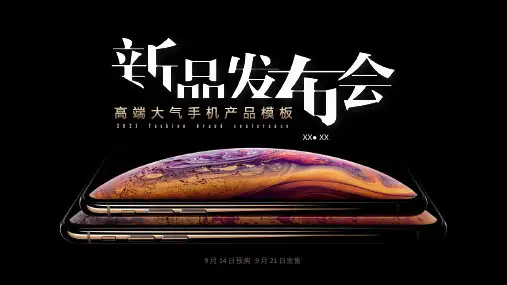乔布斯发布会PPT模板
- 格式:ppt
- 大小:2.24 MB
- 文档页数:18

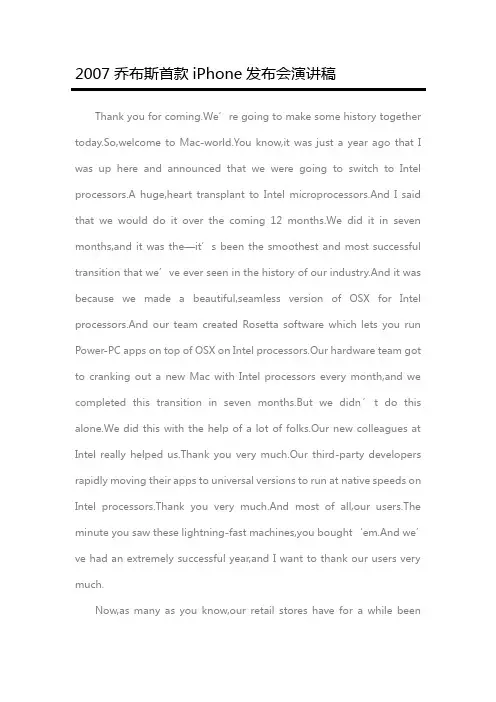
2007乔布斯首款iPhone发布会演讲稿Thank you for coming.We’re going to make some history together today.So,welcome to Mac-world.You know,it was just a year ago that I was up here and announced that we were going to switch to Intel processors.A huge,heart transplant to Intel microprocessors.And I said that we would do it over the coming 12 months.We did it in seven months,and it was the—it’s been the smoothest and most successful transition that we’ve ever seen in the history of our industry.And it was because we made a beautiful,seamless version of OSX for Intel processors.And our team created Rosetta software which lets you run Power-PC apps on top of OSX on Intel processors.Our hardware team got to cranking out a new Mac with Intel processors every month,and we completed this transition in seven months.But we didn’t do this alone.We did this with the help of a lot of folks.Our new colleagues at Intel really helped us.Thank you very much.Our third-party developers rapidly moving their apps to universal versions to run at native speeds on Intel processors.Thank you very much.And most of all,our users.The minute you saw these lightning-fast machines,you bought‘em.And we’ve had an extremely successful year,and I want to thank our users very much.Now,as many as you know,our retail stores have for a while beenselling over half their Macs to people who have never owned a Mac before:switchers.Well,I’m pleased to report that now,in the U.S.,Macs selling through all channels,over half of them are selling to people who have never owned a Mac before.It’s not just limited to our retail stores anymore.Half the Macs we’re selling in the U.S.We are picking up lots and lots of new members of the Mac family,and we couldn’t be happier.As a matter of fact,here’s one that might be coming on soon.Jim Allchin at Microsoft was quoted recently as saying if he didn’t work for Microsoft,he would buy a Mac,and he’s retiring soon,so I’ve alerted our Seattle stores to keep an eye out for him and give him really good service.You know,Vista’s coming out,and you know our ads with the Mac guy and the PC guy,we made a little ad for Vista,and I’d love to show it to you now,if you’d like to see it.[Apple ad]So,2007 is going to be a great year for the Mac.But this is all we’re going to talk about the Mac today.We’re going to move on to some other things and over the course of the next several months we’re going to roll out some awesome stuff for the Mac.But for today,we’re going to move on.So,the first thing I like to do is give you an update about our music business.As you know,we’ve got the iPod,best music player in the world.We’ve got the iPod nanos,brand new models,colors are back.We’ve got the amazing new iPod Shuffle.The iPod,in addition to being the world’s best MP3 player,has become the world’s most popular video player,and by a large margin.The iPod Nano is the world’s most popular MP3 player,by a wide margin.And the new shuffle is the world’s most wearable MP3 player.So we had an incredible line-up for this holiday season,all refreshed and new products.Now I’d like to tell you a few things about iTunes now that are pretty exciting.Number one,we have crossed a major milestone.We have sold over 2 billion songs on iTunes.It’s amazing.Now,there was an article recently that said iTunes sales had slowed dramatically.I don’t know what data they’re looking at,but this is our data,and what we see is iTunes sales were really up this year.It took us over three years to get to a billion songs.We got our second billion in 10 months in 2006.And growing off an over 600 million song base,we doubled it in 2006.So we couldn’t be happier with the growth rate of iTunes and selling 2 billion songs.Now,we are selling over 5 million songs a day now.Isn’t that unbelievable?That’s 58 songs every second of every minute of every hour of every day.And the last time we talked to you,we said that we were the 5th largest music reseller in the U.S.Now all these other guys sell music on CDs,and of course we sell it online.But if you add up all the music that’s sold,we were the fifth-largest reseller.Because of the growth of iTunes,I am pleased to report that we have now passed Amazon.Wesell more music than Amazon,and we are now number four.And you can guess who our next T arget might be.So that’s an update for music.Now I want to talk about TV shows.We’ve got awesome TV shows on iTunes.As a matter of fact we have over 350 TV shows that you can buy episodes from on iTunes.And I’m very pleased to report that we have sold now 50 million TV shows on iTunes.Isn’t that incredible?Now,let me go on to movies.When we started with television shows,the pioneering partner we had was the Walt Disney Co.They decided to throw in with us and sell TV shows,and boy did it work.Well,when we decided to sell movies,they were right with us there again as our pioneering partner to sell movies.And I am really pleased to announce that in the first four months of selling movies,we have sold 1.3 million movies on iTunes,which I think has exceeded all of our expectations.And today,we have a new partner joining the Walt Disney Co.to sell movies on iTunes,and that is Paramount.We’re thrilled because they have some awesome movies.Let me just show you a few of the titles here that are going up as we speak.All six Star Trek movies.So we are going to be moving up from the hundred movies we’ve offered so far to over 250 movies now offered on iTunes.These are getting up as fast as we can over the next week or so.And we hope to be adding even more movies as other studios throw in with us as 2006 rolls on.So that’s an update on iTunes.Now,as I said,we had a very strong lineup of music players for this holiday season.We always have stiff competition.That’s just part of this business.And we had a new competitor this past holiday season,which was,of course,Microsoft’s Zune.So how’d they do?Well,we don’t have data for December yet,because it’s not out till next week or the week after,I forget.But we have data for November,which was their launch month,should have been real big.And they garnered 2 percent market share.Two percent market share.iPod had 62 percent market share,and the rest had 36.Again,we don’t have data for December.We know we went up quite a bit in December in terms of market share.And we’ll find out how they did.But 2 percent in their launch month.So,no matter how you try to spin this,what can you say?So that’s an update on how we’re doing in the new music business,and we’ve got a few new ads for iPods.You know,we work with some of the greatest folks to create advertising.And they created this wonderful ad that I’d love to show you right now,so let me go ahead and roll it.[Ad plays]Now,just to let you in on our process a little bit,these guys are incredibly creative,they couldn’t stop,and they took the same song,which is an up-and-coming British pop group,and they took the same dancers,and they did some different animation,and they came up with what you’re about to see.[Ad plays]Isn’t that great?So,those will be running shortly.And that is an update to our music business.Now,I’d like to talk about a product we introduced in September.The code name was iTV.We have a new name for it.It’s called Apple TV.But you should either go with your code name,like we did with the Mac,or you should pick a code name quite a bit—a real name quite a bit different than your code name,so I’ll probably stumble and call this iTV five times today by mistake.I apologize.So Apple TV.Apple TV is a way to enjoy your media on your big screen TV.So let’s backtrack and talk about what we did when we previewed this in September.You can buy great content on the iTunes music store.Movies,TV shows and music,of course.And you can download it to your computer,be it a PC or a Mac.I’m going to use a Mac here.You can put other content on your computer from other places,of course.And you can put that content on your iPod,right?Now,you can go out and buy a wide-screen TV,hook up an Apple TV to it,and wirelessly transmit that content from your PC to your Apple TV and watch it on your big screen TV.It’s that simple.Right?It’s that simple.So,this is it.Let’s take a look around the back at the connectors to refresh ourselves.We have a power connector,USB 2,and Ethernet.And we have wi-fi wireless networking built in.And then we have ways to getvideo out.An HDMI connector,which is digital audio and video.Or component video and analog and digital audio.Right?All out the back.Most people,however,will just use these three.They’ll plug it in.There’s no power brick necessary.And they’ll hook up an HDMI cable to their wide-screen TV,and they’ll use wireless networking to get their content.So it’s really,really easy to use.Let me tell you a little more in-depth about what this box does.First of all it delivers up to 720p high-definition video.Right?Number one.Number two,it’s got a 40 gigabyte hard-drive inside of it.So it will store up to 50 hours of video.Which comes in handy for something I’m about to show you.And it has 802.11 wi-fi wireless networking,and it’s got all three of the popular standards.It’s got B,G,and the new Draft N standard,which is really,really fast.And it’s got an Intel processor in it,so it’s got the processing horsepower to do the kinds of user interfaces we like to do.So it’s a really cool box.It works with video,music and photos.It was designed for wide-screen TVs.It’s got wi-fi wireless networking,internal 40 gig hard drive.You can auto-synch your content from one computer.And you can stream content from up to five computers.So let’s examine this in a little more detail.Auto-synch from one computer.What does this mean?It means you can take one of the computers in your house,and right from iTunes,just like you would set up an iPod,you could set up your Apple TV.And you can set up your AppleTV to say,oh,take my ten most recently purchased unwatched movies and automatically put them on the hard drive of Apple TV.So that whenever I walk up to Apple TV,they’re there.Right?So let me show you,I’m going to do this with six TV shows.They just automatically,whenever I buy them,they just automatically will stream in the background to Apple TV and be stored on the hard drive.Right?So whenever I go to watch something,they are there.Now,I can also stream from up to five computers.In this case,I’m going to take content from five computers,and I can watch it on Apple TV but I will not store it on the hard drive.So you can just stream it live and watch it from other computers in the house.Or if your neighbor comes over with a notebook and they’ve got something cool that you want to watch on your widescreen TV.Again,PCs or Macs,I just choose the computer that I like.So,this is Apple TV,and why don’t we go ahead and show it to you?You can control it with this very simple remote.So let’s go see a demo.This is the screen saver.Takes all your photographs here and just puts them on your TV and they’re gorgeous,because as you know,photography these days is high-def,with these amazing digital cameras that we have.So,let’s go into the main menu of iTV,and here’s what it looks like.We’ve got movies,TV shows,music,podcasts,photos.So let’s go into movies here.And we go into movies.And we have all mymovies that are stored on iTV,as well as the iTunes top movies.I can go see what’s selling on iTunes and stream it down and watch it on iTV.I can also look at theatrical trailers.Again,this is not stored on iTV.This is actually coming over the live Internet.Into my house through my Internet gateway,wirelessly to i—to Apple TV,and I can watch theatrical trailers streaming from .So let’s go in here,and watch a cool trailer.There’s one called the Good Shepherd.So let’s watch this,I just click on it,and this is streaming live from .[Movie trailer]So you get the idea.You can sit on your couch and watch theatrical movie trailers with iTV.Now,let’s back up here,and let’s go play a movie.We’ve got Zoolander here.Let’s go play a little part of Zoolander.One of our new Paramount movies.[Movie clip]Isn’t this great?So,that’s movies,and let’s go take a look at TV shows here.It’s,again,incredibly cool.Let’s go into“Heroes,”a really great new show,and let’s play an episode called Better Halves.[TV clip]OK,well,that’s TV shows.Now let me show you music.You know,iTV,of course is—Apple TV is primarily for video,but it turns out it’s awesome for listening to music on your home theater system,as well.We think a lot of people are going to buy it for that.So we’ve gotmusic here,we’ve got the iTunes top music,top music videos.And let me go down into playlist here.We’ve got a favorites playlist,I’ll go into that.And I’ll just shuffle some songs,because I want to show you what it’s like when you’re playing music here.[Music plays]So it does that so it doesn’t burn a hole in your plasma TV there.And we can go ahead and just go to the next track here.So that’s what it’s like to play music.Alright.So now let’s go to photos.Again,your photos are high-def.These new digital cameras are awesome.And so you can just,again,move your photos to iTV or stream them over,over wireless networking.And see your photos right on your TV.So as an example,here’s a photo album I made of…just beautiful.So you get the idea.It’s really cool to watch photos on your widescreen TV.Now,what I’ve been demonstrating so far is primarily content that has been synched to Apple TV from my computer and I’d like to show you what it’s like when you want to connect to someone else’s computer.Let’s say Phil Schiller my neighbor comes over and he’s got his MacBook.Phil,what do you have on your MacBook.You got some content we could watch?[Demo with Phil Schiller]Well,let me just go down here to sources,and here’s the Apple TVthat I’ve been playing off the hard drive of,and I just say I want to connect to a new iTunes right here,and iTunes is running on Phil’s machine.It says type in this PIN,for security reasons,and Phil types in the PIN into his MacBook.They’re fully authenticated now,and there’s Phil’s MacBook right up there and I push it,and now I’m going to be looking at the content right off of Phil’s MacBook and what do you want to watch,Phil?Alright,here we go.…Alright go to 30 Rock here.…Jack meets Dennis,OK,great.Here we go.We’re streaming off of Phil’s MacBook to this Apple TV live.[TV clip]Thank you Phil.That is Apple TV.So we think this is pretty cool Apple TV.Movies,TV shows,music and photos all on your widescreen TV.Really excited about it.So Apple TV is going to be priced at$299.Right?$299 for all this built in.And we’re going to be shipping them next month,in February,and we are taking orders starting today.So,Apple TV.Enjoy your media on your big-screen TV.We think this is going to be really something quite special Apple TV.This is a day I’ve been looking forward to for two-and-a-half years.Every once in a while,a revolutionary product comes along that changes everything.And Apple has been—well,first of all,one’s very fortunate if you get to work on just one of these in your career.Apple’sbeen very fortunate.It’s been able to introduce a few of these into the world.1984,introduced the Macintosh.It didn’t just change Apple.It changed the whole computer industry.In 2001,we introduced the first iPod,and it didn’t just change the way we all listen to music,it changed the entire music industry.Well,today,we’re introducing three revolutionary products of this class.The first one is a widescreen iPod with touch controls.The second is a revolutionary mobile phone.And the third is a breakthrough Internet communications device.So,three things:a widescreen iPod with touch controls;a revolutionary mobile phone;and a breakthrough Internet communications device.An iPod,a phone,and an Internet communicator.An iPod,a phone…are you getting it?These are not three separate devices,this is one device,and we are calling it iPhone.Today,Apple is going to reinvent the phone,and here it is.No,actually here it is,but we’re going to leave it there for now.So,before we get into it,let me talk about a category of things.The most advanced phones are called smart phones,so they say.And they typically combine a phone plus some e-mail capability,plus they say it’s the Internet.It’s sort of the baby Internet,into one device,and they all have these little plastic keyboards on them.And the problem is that they’re not so smart and they’re not so easy to use,and so if you kind of make a Business School 101 graph of the smart axis and the easy-to-use axis,phones,regular cell phones are right there,they’re not so smart,andthey’re not so easy to use.But smart phones are definitely a little smarter,but they actually are harder to use.They’re really complicated.Just for the basic stuff people have a hard time figuring out how to use them.Well,we don’t want to do either one of these things.What we want to do is make a leapfrog product that is way smarter than any mobile device has ever been,and super-easy to use.This is what iPhone is.OK?So,we’re going to reinvent the phone.Now,we’re going to start with a revolutionary user interface.It is the result of years of research and development,and of course,it’s an interplay of hardware and software.Now,why do we need a revolutionary user interface.Here’s four smart phone,right?Motorola Q,the BlackBerry,Palm Treo,Nokia E62—the usual suspects.And,what’s wrong with their user interfaces?Well,the problem with them is really sort of in the bottom 40 there.It’s this stuff right there.They all have these keyboards that are there whether or not you need them to be there.And they all have these control buttons that are fixed in plastic and are the same for every application.Well,every application wants a slightly different user interface,a slightly optimized set of buttons,just for it.And what happens if you think of a great idea six months from now?You can’t run around and add a button to these things.They’re already shipped.So what do you do?It doesn’t work because the buttons and the controls can’t change.They can’t changefor each application,and they can’t change down the road if you think of another great idea you want to add to this product.Well,how do you solve this?Hmm.It turns out,we have solved it!We solved in computers 20 years ago.We solved it with a bit-mapped screen that could display anything we want.Put any user interface up.And a pointing device.We solved it with the mouse.We solved this problem.So how are we going to take this to a mobile device?What we’re going to do is get rid of all these buttons and just make a giant screen.Now,how are we going to communicate this?We don’t want to carry around a mouse,right?So what are we going to do?Oh,a stylus,right?We’re going to use a stylus.No.Who wants a stylus.You have to get em and put em away,and you lose em.Yuck.Nobody wants a stylus.So let’s not use a stylus.We’re going to use the best pointing device in the world.We’re going to use a pointing device that we’re all born with—born with ten of them.We’re going to use our fingers.We’re going to touch this with our fingers.And we have invented a new technology called multi-touch,which is phenomenal.It works like magic.You don’t need a stylus.It’s far more accurate than any touch display that’s ever been shipped.It ignores unintended touches,it’s super-smart.You can do multi-finger gestures on it.And boy,have we patented it.So we have been very lucky to have brought a few revolutionary user interfaces to the market in our time.First was the mouse.The second was the clickwheel.And now,we’re going to bring multi-touch to the market.And each of these revolutionary interfaces has made possible a revolutionary product—the Mac,the iPod and now the iPhone.So,a revolutionary interface.We’re going to build on top of that with software.Now,software on mobile phones is like baby software.It’s not so powerful,and today we’re going to show you a software breakthrough.Software that’s at least five years ahead of what’s on any other phone.Now how do we do this?Well,we start with a strong foundation.iPhone runs OSX.Now,why would we want to run such a sophisticated operating system on a mobile device?Well,because it’s got everything we need.It’s got multi-tasking.It’s got the best networking.It already knows how to power manage.We’ve been doing this on mobile computers for years.It’s got awesome security.And the right apps.It’s got everything from Cocoa and the graphics and it’s got core animation built in and it’s got the audio and video that OSX is famous for.It’s got all the stuff we want.And it’s built right in to iPhone.And that has let us create desktop class applications and networking.Not the crippled stuff that you find on most phones.This is real,desktop-class applications.Now,you know,one of the pioneers of our industry,Alan Kaye,has had a lot of great quotes throughout the years,and I ran across one of them recently that explains how we look at this,explains why we go about doing things the way we do,because we love software.And here’s thequote:“People who are really serious about software should make their own hardware.”Alan said that 30 years ago,and this is how we feel about it.And so we’re bringing breakthrough software to a mobile device for the first time.It’s five years ahead of anything on any other phone.The second thing we’re doing is we’re learning from the iPod,synching with iTunes.You know,we’re going to ship our 100 millionth iPod this year,and that’s 10s of millions of people that know how to synch these devices with their PCs or Mac and synch all of their media right on to their iPod.Right?So you just drop your iPod in,and it automatically synchs.You’re going to do the same thing with iPhone.It automatically synchs to your PC or Mac right through iTunes.iTunes is going to synch all of your media onto your iPhone.Your music,your audio books,podcasts,movies,TV shows,music videos.But it also synchs a ton of data.Your contacts,your calendars and your photos,which you can get on your iPod today,your notes,your bookmarks from your Web browser,your e-mail accounts,your whole e-mail set-up.All that stuff can be moved over to your iPhone completely automatically.It’s really nice.And we do it through iTunes.Again,you go to iTunes and you set it up.Just like you’d set up an iPod or an Apple TV.And you set up what you want synched to your iPhone.And it’s just like an iPod.Charge and synch.So synch with iTunes.Third thing I want to talk about a little is design.We’ve designedsomething wonderful for your hand,just wonderful.This is what it looks like.It’s got a three-and-a-half-inch screen on it.It’s really big.And,it’s the highest-resolution screen we’ve ever shipped.It’s 160 pixels per inch.Highest we’ve ever shipped.It’s gorgeous.And on the front,there’s only one button down there.We call it the home button.Takes you home from wherever you are.And that’s it.Let’s take a look at the side.It’s really thin.It’s thinner than any smart phone out there,at 11.6 millimeters.Thinner than the Q,thinner than the BlackJack,thinner than all of them.It’s really nice.And we’ve got some controls on the side,we’ve got a little switch for ring and silent,we’ve got a volume up and down control.Let’s look at the back.On the back,biggest thing of note is we’ve got a two-megapixel camera built right in.The other side,we’re back in the front.So let’s take a look at the top now.We’ve got a headset jack.3.5 millimeter all your iPod headphones fit right in.We’ve got a place,a little tray for your SIM card,and we’ve got one switch for sleep and wake.Push it to go to sleep,push it to wake up.Let’s take a look at the bottom.We’ve got a speaker,we’ve got a microphone,and we’ve got our 30-pin iPod connector.So that’s the bottom.Now,we’ve also got some stuff you can’t see.We’ve got three really advanced sensors built into this phone.The first one is a proximity sensor.It senses when physical objects get close,so when you bring iPhone up to your ear,to take a phone call,it turns off the display,and itturns off the touch sensor,instantly.Well,why do you want to do that?Well,one to save battery,but two,so you don’t get spurious inputs from your face into the touch screen.Just automatically turns them off,take it away,boom,it’s back on.So it’s got a proximity sensor built in.It’s got an ambient light sensor built in,as well.We sense the ambient lighting conditions and adjust the brightness of the display to match the ambient lighting conditions.Again,better user experience,saves power.And the third thing that we’ve got is an accelerometer,so that we can tell when you switch from portrait to landscape.It’s pretty cool.Show it to you in a minute.So three advanced sensors built in.So,let’s go ahead and turn it on.This is the size of it.It fits beautifully in the palm of your hand.So,an iPod,a phone,and an internet communicator.Let’s start with the iPod.You can touch your music.You can just touch your music,it’s so cool.You’ve got a widescreen video.You can find your music even faster.Gorgeous album art on this display.Built-in speaker,and,why not?Cover flow.First time ever on an iPod.So rather than talk about this some more,let me show it to you.Alrighty.Now,I’ve got some special iPhones up here,they’ve got a little special board in them so I can get some digital video out,and I’ve got a little cord here which goes up to these projectors,so I’ve got some great images,and you get to see what it really looks like.So,let me,I’ve got a camera here so you can see what I’m doing with my finger for afew seconds.And let me go ahead and get that picture within picture up.I’m going to go ahead and just push the sleep/wake button and there we go,right there.And to unlock the phone I just take my finger and slide it across.Want to see that again?We wanted something that you couldn’t do by accident in your pocket.Just slide it across.Boom.And this is the home screen of iPhone right here.And so if I want to get in the iPod,I just go down to that lower right hand corner and push this icon right here,and boom,I’m in the iPod.I want to get home,I push the home button right here,and I’m home.Back in the iPod.Now,here I am you see five playlists across he bottom.Playlists,songs,videos and more.I’m in artists right now.Well,how do I scroll through my lists of artists?How do I do this?I just take my finger,and I scroll.Isn’t that cool?A little rubber banding up when I run off the edge.And if I want to pick somebody,let’s say I want to pick the Beatles,I just tap them,and here’s the Beatles songs with their albums right here.If I want to play Sgt.Pepper’s I just hit Sgt.Pepper’s right there,and“A Little Help From My Friends.”Look at this gorgeous album artwork here.Of course,I’ve got a volume control.Now,I’ve got a little button up in the corner right here,you can see in the upper right-hand corner,I can hit that and flip the album art around.There’s all the other songs back here.And I can play“Lovely Rita”if I want to.Flip back around.Very simple.Right,I can set some stars back here just by setting the arrows.That’s a five staralbum.Isn’t that cool?Yeah,it’s pretty nice.Now,let me show you something else.I just take my unit here,and I turn it landscape mode,oh,look what happens!I’m in cover flow.Let’s go into Dylan here,let’s play“Like a Rolling Stone.”I just thumb through,just thumb through my albums.It’s real easy.Anytime I find something I like,I just turn it around,and play something.It’s that easy.It’s that simple.Isn’t that great?Alright.I could play with this for a long time.Again,I’ve got playlists here.I can go into my playlists.I’ve got artists.I’ve got songs.I’ve got more over here.I’ve got albums.I’ve got a great album view again that shows all my album artwork if I want.And I’ve also got audio books and compilations and things like that.I’ve also got videos here.So I push videos and I’ve got a video podcast loaded on,and a music video.And I’ve got a TV show and a movie,and I’d just like to show you the TV show here.This is an episode from The Office.All videos we look at in landscape.[Video plays]We have touch controls on here,of course.Isn’t that awesome?Isn’t that awesome?Now I want to show you a movie playing.Let’s play Pirates of the Caribbean,the second one.Great movie,by the way.[Movie plays]Now this is a widescreen movie so I just double-tap and I can see the。