ThinkPad T60 T61 R60 9芯电池修复方法
- 格式:doc
- 大小:28.00 KB
- 文档页数:2

如何恢复笔记本电池容量的几种解决方法如何恢复笔记本电池容量的几种解决方法以下是几个如何恢复笔记本电池容量的方法,有常规法和非常规法,全个人能力,一般这么做多少对笔记本电池容量会有所优化,但是能不能成功我就不保证了如何恢复笔记本电池的容量方法一(非常规法)按照该方法,可以使电池的容量恢复到90%以上,并且现在使用了近1个月,也没有啥问题.现说出来和大家一起分享下,希望对大家有用.具体的方法是,先将笔记本电池内的电量用尽.用得越干净越好.然后找一些吸水性能好的纸(我用的是餐巾纸),把电池包起来.然后把电池整个的放进冰箱的冷冻箱里去(不是冷藏),放上3天,然后拿出来,常温下放2天.等待电池解冻.等笔记本电池恢复到常温时,再丢进冰箱.2天后取出来,常温放置3天后,装进笔记本充电.在安装的时候注意把笔记本电池表面和铜片上的水全部弄干净.充满后,你再用软件测试下,看看,笔记本电池的容量又回到90%以上了.用笔记本电池续航的时间又可以达到2个半小时以上了.开心吧!如何恢复笔记本电池容量的方法二(常规法)1、将屏幕保护设置为“无”。
2、在windows电源管理中将电源使用方案设置为“一直开着”。
并将下面的关闭设备相关菜单全部设为“从不”。
3、在警报选项卡中将“电量不足警报”设置为10%,操作设置为“不进行任何操作”;将“电量严重短缺警报”设置为3%,操作为“待机”。
4、屏幕亮度调到最高。
5、确认关闭了所有的窗口,并且保存了所有之前工作的数据。
6、确认电池充电在80%以后,拔掉电源和一切外接设备,此时如果屏幕亮度自动降低,那么请将它调到最亮。
Ok,你可以去睡觉了,放电结束后笔记本会自动关机。
之后,将电源插上让笔记本电池充电,注意一定要等完全充满后再开机,然后,将电源方案恢复到原来的设置。
这个方法同样建议使用新机器的朋友使用,一般锂电池在投入使用前最好按照这个方法做2-3次,可以最大可能地使电池以最优性能投入工作。
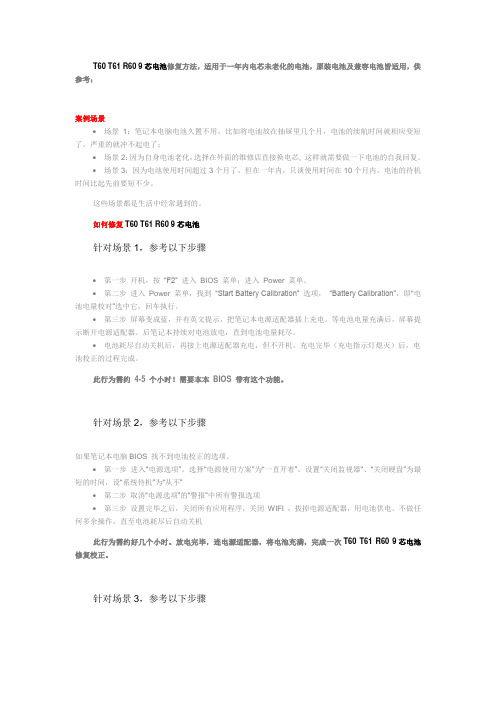
T60 T61 R60 9芯电池修复方法,适用于一年内电芯未老化的电池,原装电池及兼容电池皆适用,供参考:案例场景∙场景1:笔记本电脑电池久置不用,比如将电池放在抽屉里几个月,电池的续航时间就相应变短了,严重的就冲不起电了;∙场景2:因为自身电池老化,选择在外面的维修店直接换电芯, 这样就需要做一下电池的自我回复。
∙场景3:因为电池使用时间超过3个月了,但在一年内,只谈使用时间在10个月内,电池的待机时间比起先前要短不少。
这些场景都是生活中经常遇到的。
如何修复T60 T61 R60 9芯电池针对场景1,参考以下步骤∙第一步开机,按“F2” 进入BIOS 菜单;进入Power 菜单。
∙第二步进入Power 菜单,找到“Start Battery Calibration” 选项,“Battery Calibration”,即“电池电量校对”选中它,回车执行。
∙第三步屏幕变成蓝,并有英文提示,把笔记本电源适配器插上充电。
等电池电量充满后,屏幕提示断开电源适配器。
后笔记本持续对电池放电,直到电池电量耗尽。
∙电池耗尽自动关机后,再接上电源适配器充电,但不开机。
充电完毕(充电指示灯熄灭)后,电池校正的过程完成。
此行为需约4-5 个小时!需要本本BIOS 带有这个功能。
针对场景2,参考以下步骤如果笔记本电脑BIOS 找不到电池校正的选项。
∙第一步进入“电源选项”。
选择“电源使用方案”为“一直开着”,设置“关闭监视器”、“关闭硬盘”为最短的时间,设“系统待机”为“从不”∙第二步取消“电源选项”的“警报”中所有警报选项∙第三步设置完毕之后,关闭所有应用程序,关闭WIFI ,拔掉电源适配器,用电池供电。
不做任何多余操作,直至电池耗尽后自动关机此行为需约好几个小时。
放电完毕,连电源适配器,将电池充满,完成一次T60 T61 R60 9芯电池修复校正。
针对场景3,参考以下步骤下载了一个软件,名叫“BatteryMon”,此物很多种版本,是一款专门针对笔记本电池监视的小软件,可以显示放电曲线,并且安装后会自动运行。

如何修复笔记本电池(How to fix a laptop battery)How do you fix your laptop battery 2011-04-1109:24Our unit is already a notebook with a total of several hundred. People often reflect that the notebook battery is not charged, the charging time is not long enough to fill up, but it can be used quickly (only a few minutes) to prompt the battery to be low. In response to this question, I have searched the Internet, and combined with my experience, I hope to help you.Low power slow discharge method:1. Open the power options of the control panel and select the maximum battery mode.2. Set in battery mode to never standby and never to sleep!3. After the setup, the computer is put there until the power is off.The following text is reproduced:Today, a colleague's SONY laptop battery is broken. Let me check it. Take home inspection, the discovery is because the lithium battery is in low power long-term place, cause the electric core excessive discharge, protective circuit lock dead.In this case, if you don't want to change new battery, can only open the battery disconnect protection circuit, direct extensions for the batteries voltage make them return to normal discharge above the threshold, then start charging circuit areconnected.This practice requires a violent breakdown of the battery's shell, affecting aesthetics, and disconnecting and reconnecting circuits requires special spot welding equipment, which can be time-consuming and laborious. Directly for lithium ion batteries is very unsafe, this article comes from: XXXXHTTP: / / www.itsky.it/thread-229-1-1.html did not open the battery can restore the batteries to charge above the threshold, the method of charging circuit to unlock?As we know, over discharge does not necessarily cause the damage of the lithium ion battery, in most cases is caused by locked circuit battery scrap, then, can in some way to bypass circuit directly recharge batteries? After research, I found every time put the battery on the system, in the first few seconds protection circuit does not begin to work, this a few seconds, the laptop charging voltage can be loaded directly on batteries, the batteries voltage rise of 0.01-0.02 V, after a few seconds, batteries began to issue instructions to laptop charging circuit, stop charging, or lock the battery. So, repeating that the battery has just inserted into the system for a few seconds, will it be able to slowly restore the battery voltage to normal?I started experimenting. For the SONY VAIO T17C notebook, the system battery is 7.2 V / 7200 ma, inserted into the system to protect the battery, road start working time interval is about 6 seconds, so I for 6 seconds interval, plug in the battery for 6 seconds, remove the battery, and plug in 6 seconds, and repeat. Meanwhile, battery mon monitor the battery voltage status in real time. After unremitting efforts, the voltage gradually increased from 5.32 V to 5.93 V. When the voltage reached 5.93V, the charging circuit was automatically unlocked, and the system battery began to charge the battery effectively. The battery saved the day!After the test, the battery has reached the capacity level before discharge, and the heating is stable and the charging is the same. The experiment succeeded.Conclusion:1. This method can be applied to lithium ion batteries that have failed due to overloading2, use this method to save battery is a prerequisite for batterymonitor still can see the basic information of the battery (e.g., manufacturer, serial number, etc.), chemical media, if the battery information loss caused by long-term over discharge, restores the odds.3. Before saving, insert the battery into the system, and the system can enter the charging state of the battery.4. The battery saved in this method is not suitable for deep discharge in the future. XAbove is my point of the battery deep discharge lossless recovery, for reference only.Laptop battery repairMethod one:Laptop batteries, especially lithium battery unused for a long time or just maintenance, its charge curve and discharge curve have certain deviation, need to use real full of after a few steps to correct repair their charge and discharge curve, we also call electricity pool since the learning process.Set 1. (this is the relationship to can repair the battery to the best of the most important step. Please do not need to pay attention to) a open my computer e e control panel power supply option e power use solution as shown in figure 1 to use the battery of this item never alarm item b the parameters selection for the two options box, purpose is when the battery down to a few percent response corresponding operation, let the program does not make notebook battery power after, so that the battery itself revised its lowest power synchronization with curve of 0%2. Charge and discharge: as above after setting, and then, based on the principles of full of it finished for battery charge and discharge, two or three times back and forth, the curve of the battery can be offset repair. Note: must let the battery charge, is the best way to shutdown filled a few hours or a night, and then pull the discharge, until the computer automatically fall off. And then you go back and forth at least two cyclesMethod 2:Battery is in use and charge the unstable factors will cause the loss of the capacity of the battery, but the decline is not caused by aging, so the appropriate calibration is to be ableto make this part of the lost capacity to recover. Therefore, it is necessary to carry out regular battery calibration, such as one to February.Laptops such as Compaq and IBM have provided battery calibration in their BIOS or power management programs, so friends with these two brands can follow the instructions. For those who do not offer this feature, the user can follow the following steps:1. Set screen protection to "none"2. Set the power usage plan to "always open" in Windows power management, and set the following closing device related menu to "never".3. Set the "low power alarm" to 10% in the alarm TAB, and the operation is set as "no operation"; Set the "serious shortage alarm" to 3 % and operate as "standby"4. Screen brightness to maximumConfirm that all Windows are closed and all previous data is saved6. Confirm that the battery is charging 80% of the time, unplug the power and all external equipment, if the screen brightness is automatically reduced, then please hit it to the brightestOK, you can go to bed,Discharge end of the notebook will automatically shut down, then plug in the power supply for notebook, attention must be completely filled with such as again after boot, and then the restoration of power supply scheme to calibration before setting.Repair laptop battery methods and maintenance(1) cause of battery damageLaptop battery life is long, often charge the battery, even show the battery has been damaged, the specific performance is the internal resistance, in charge of both ends voltage rise relatively fast. This can easily be determined by the charging control circuit as already full and the capacity naturally decreases. Due to the large internal resistance of the battery, the voltage drop in the discharge is large and fast, so it is easy to mistake the system for insufficient voltage and low power. In case the battery working time is relatively short, corresponding measures should be taken.(2) refresh the battery's discharge time with the battery refresh programMost branded laptops have a battery refresh program that we can use to repair the battery. For example: a IBMThinkpad390/262650 type notebook computer, the match for the nickel metal hydride batteries (Ni Mh battery, due to improper charge and discharge at ordinary times, lead to the battery discharge time is more and more short, only less than 5 minutes, if the laptop to go out to work, is very inconvenient, is there any way to restorethe battery discharge time?In view of the above situation, we can refresh the battery with the battery refresh program introduced by IBM, so that the discharge time can be restored. The specific method is as follows.(1) the use of alternating current (ac) to power a laptop, the first to ftp:///pub/pccbbs/mobiles/ isbr01ww. Exe download TP390 provided by the IBM / 390 e / 390 x series laptop battery refresh program.(2) restart the computer, press F8 to the boot menu, and select the safe DOS mode.(3) enter the directory where the file just downloaded, execute the battery refresh program isbr0lww, exe, read the warning information, insert the floppy disk as required, and then press enter to perform the self-decompression operation.(4) use this floppy disk to guide the computer, the screen appears startingpc-dos... prompt information.(5) when the ac power is unplugged, the program automatically discharges the Ni - Mh battery. After the discharge is completed, the system will be automatically closed.(6) due to the high temperature of the battery, the battery should not be switched on immediately, so that the battery will be cooled for a while, and plug in the ac power.(7) using a floppy disk to boot the computer, the Autoexec. Bat file automatically runs the refresh program and asks if the user is doing it. After you select yes, press enter.(8) at this time, the refresh program starts to refresh the battery, and its process is very fast. When it returns to the DOS prompt A: >, the refresh has been completed.(9) turn off the computer and charge the battery until the indicator turns green.(10) repeat the procedure three times to get the best results.In addition, many lithium battery failures are caused by the failure of a section of the battery pack in the battery pack, which can't be avoided. Because the core of each cell can't be exactly the same,After a long period of time, some of the quality starts to age slightly, and destroys the entire (tandem) discharge curve. Interested and capable readers can try to open the battery pack and, with the help of the multimeter, can quickly find the broken core (abnormal voltage). If the conditions permit, replace the qualified products according to the corresponding parameters of the core-core.IBM notebook battery to repair actual combatMy IBM2611 laptop, which has been used for more than three years, has not been changed. In the last six months, the battery power has gone from bad to worse. Today, it's only twenty minutes totake a test of the watch. I want to buy a new piece of work, but I didn't expect to get the blue express accessories. I pour: R2611 lithium battery 850! My machine is worth a few dollars now? Go to the second-hand market ask, a battery sells 350, say to protect a month, but after a month?There is no way to drive the cat online, and go to the Internet. On every laptop, BBS or website, there are a lot of introductions about the core of the old battery, and the dealer who specializes in it. A battery can range from 10 to 25 yuan. But like the IBM battery I used, there are eight nickels of metal, and at least you'll have to spend 100 yuan. Although 100 pieces is a small dish, in case change is not good, even the original 20 minutes also have no. You can't take that risk.At this time, there is a superior on BBS to give me an idea: the memory benefit of nimh battery is very obvious, it is better to try the discharge first, then plan. I'm looking for a multimeter to measure the positive and negative side of the 2611 battery, and the interface on both ends of the battery is positive and negative. A voltage of 10V, it seems that the voltage is normal, after the complete discharge, the possibility of battery recovery is still very high.Now, discharge the discharge. Turn off the ac, start the computer, watch the power display: 98%, open Winamp listen to Mp3, listen for 20 minutes, the computer prompts to save the job. The current charge is 1%. The computer soon went dormant. Shutdown, remove the battery, a test voltage, strange: 10V! No matter, he found two emergency light small bulbs, 6 v put a plug in the power, the abnormal light bulb, and then put it the first,after nearly two hours, light finally destroyed (later found to be burnt out). Install the battery, connect the ac, power up, power management display is charging, 5 minutes left and right time, unexpectedly charge 60%! How is that possible Almost half an hour, the electricity was full. Start the "Battery Bar" test to show the power of 100%, disconnect ac, and Battery Bar shows that the remaining power is 98%, and the estimated time of use is 3 hours and 10 minutes. "I said to myself," is that all right? It's Easy!" Start the Winamp listen, but within ten minutes, there was a call! "The battery is low, please replace the battery." The battery is shown at 3 percent, and then the computer sleeps. The battery only took ten minutes to remove the battery, a test voltage, or 10V. It seems that the battery can't be released, so it can't be connected with the light bulb. Five minutes or so, the lights went out, the voltage was measured, it was still 10V. How do you get it? Put it on. It's like a little bit of electricity. Look at the light bulb and burn it! That's not going to work.I load the battery, disconnect the ac,Start the computer, even start! The electricity is still 3%. Then there was the quick alarm, and the computer turned to sleep. Now, I was lost in thought.Since the battery is still able to start the computer, it's enough to say that the battery is very high. The switch to sleep soon after it was started, indicating that the battery was not running smoothly, and that it was not running out of electricity. The rest must be enough to start the computer. Try it this way: the computer is asleep, click on the mouse to activate it, andafter a while the computer activates it again when it's asleep, and the effect might be better. In this way, the computer wakes up every three minutes. After 45 minutes, the computer couldn't wake up. Remove the battery, this time the voltage is less than 5V, then connect the 6V bulb, continue to discharge until the lamp is out, should be said that the discharge succeeded.Reload the battery, connect the ac, and turn on. Power management display: charging, power 1%.I turned on Word to write this article, and found that the battery display remained at 1%, but felt the battery, a little hot, and should be charged. Wait for one hour and 50 minutes, and the charge is 43%. I can't wait. I'll test it first.Disconnect the ac and start the Battery MaxiMiser Wizard to set the Battery to moderate energy saving (CPU speed: medium CPU speed medium LCDevel 7 screen is brightest), start to measure Battery usage time, and the background running program Winamp, word. Cpu utilization is 100%.The power release is relatively smooth, starting from 43 to 37 percent of the time, from 37 percent to 31 percent, 9 points from 31 percent to 25 percent, and 10 points from 25 percent to 3 percent. The battery actually USES 30 minutes and consumes 40% of the battery. In proportion, the battery should be full of electricity for about 80 minutes. At this point, the battery announces the perfect return.The result is really surprise me, not think with this incredibly can approximate the original methods is to make my old batteryon a second, it also shows the IBM laptop batteries in a sense of quality. If you have the same IBM laptop as I do, you can try it.Laptop battery repair software (BatteryMon)This is special repair some old does not remove the battery with alternating current (ac), and failure modes of the battery in a short period of time, there are instructions, tried a SONY laptop, 15 minutes to an hour and a half, the text 2 hours, with rising to kill poison, hope useful for everyone.How to use it: unpress, when the laptop starts charging, run and start directly. It will show up after a while. Then turn off the power, pull out the laptop plug, turn on the computer, and run the program. Some time after the discharge end, wait until the computer automatically shut down, and then plug in a laptop power supply, boot to run the program, charging status, again after the shutdown, pull out the power and the boot operation, application showed that the discharge, wait until to turn it off. The above two rounds, generally 2-3 rounds are a course of treatment, so the battery basically responds to the state.Principle: for technical reasons, the battery still has memory,Lazy people generally love to remove plug without battery, so that every time lead to not start charging the discharge, due to the memory of the battery and battery internal control circuit of the "intelligent", the battery detection circuit will think the battery energy is in your charge to end this short,then has been under the circulation, battery control circuit is the battery capacity is defined as a low value. This software allows the detection circuit to suspend operation without error memory, and refill the more real "charge"Maintenance of laptop battery1. When there is no external power supply, if the working conditions of the time are temporarily not available in PCMCIA slots, it is recommended to remove the card to extend the battery life.2. Room temperature (20-30 degrees) is the optimum working temperature for the battery. The operating environment of high temperature or excessively low temperature will reduce the battery life.3. When using a laptop in an environment that provides a stable power supply, it is not correct to remove the battery to extend the battery life. In the case of asustek's laptop, when the battery is full, the charging circuit in the battery shuts down automatically, so there is no charge.4. It is recommended to conduct a battery power correction action on average three months.Minimize the number of batteries you useThe number of charge and discharge of the battery is directly related to the life span. Every time the battery is charged, the battery will move forward. It is recommended that you useexternal power source,6. Remove the battery when using external power source.Some users often plug in a power supply multiple times a day, and laptops are equipped with batteries, which can be more damaging to the battery. Because each time the external power is plugged into the battery, the battery will naturally turn to life.7. Charge and avoid charging too long after running out of powerWhether your laptop USES lithium or nimh, make sure you run out of battery power (less than 1%), which is the best way to avoid memory effects. Lithium also has memory effects, but its memory effect is smaller than that of nimh.8. Precautions should be usedIn peacetime use, should prevent exposure, prevent dampness, prevent chemical liquid erosion, avoid battery contact and metal contact, etc.。

笔记本电池修复方法及原理(一)电池损坏的原因笔记本电脑电池使用时间长了,就常常充不满电量,甚至显示电池已损坏,具体表现是内阻变大,在充电时两端电压上升比较快。
这样容易被充电控制线路判定为已经充满,容量也自然下降。
由于电池内阻比较大,放电时电压下降幅度大、速度快,所以系统很容易误认为电压不够,电量不足。
在发现电池工作时间比较短时,应采取相应的措施。
(二)用电池刷新程序恢复电池的放电时间品牌笔记本电脑大都有电池刷新程序,利用它我们可以对电池进行修复。
例如:笔记本电脑,所配电池为镍氢(Ni-Mh)电池,由于平时充放电不当,导致电池的放电时间越来越短,只剩下不到5分钟,若携带笔记本电脑外出工作,则显得非常不便,有什么方法可以恢复电池的放电时间呢?针对上述情况,我们可以利用笔记本官网所推出的电池刷新程序对电池进行刷新,使其恢复放电时间,具体方法如下。
(1)利用交流电给笔记本电脑供电,首先到笔记本电脑官网下载刷新程序。
(2)重新启动计算机,按F8键进入启动菜单,并选择安全DOS模式。
(3)进入刚刚下载的文件所在目录,执行电池刷新程序,阅读完警告信息,按要求插入软盘,然后按回车键执行自解压操作。
(4)用此软盘引导计算机,屏幕出现提示信息。
(5)按提示拔掉交流电源,程序便会自动对Ni-Mh电池放电,放电完成后,系统会自动关闭。
(6)由于此时电池温度较高,不应马上开机,让电池冷却一会儿后,插上交流电源。
(7)用软盘引导计算机,这次文件就会自动运行刷新程序,并询问用户是否进行。
(8)此时,刷新程序就开始对电池进行刷新,其过程很快,当回到DOS提示符A:>时,表示刷新已完成。
(9)关闭计算机,并对电池进行充电,直到指示灯变绿为止。
(10)以上过程重复3遍才能得到最好的效果。
另外,很多锂电池失效是电池包中的某节电芯失效导致的,这种现象无法避免。
因为每节电池的电芯性质不可能完全一致,用久后有些质量稍差的开始老化,而破坏了整体(串联之后)的放电曲线。

笔记本电脑电池修复概述笔记本电脑的电池是其正常运行和持续使用的关键组成部分。
然而,随着时间的推移,电池的性能可能会下降,导致续航能力减弱。
在这种情况下,修复电池成为了一种经济实惠且环保的选择,这篇文档将介绍几种修复笔记本电脑电池的方法。
步骤一:校准电池校准电池是修复电池性能的第一步。
由于长时间使用和充放电循环,电池可能会出现容量不准确的问题。
校准电池可以在一定程度上恢复电池的准确容量。
校准电池的方法:1.将笔记本电脑连接到电源适配器并充满电池。
2.在充满电后,断开电源适配器并使用电池使笔记本电脑完全耗尽电量。
3.让笔记本电脑休息15分钟,并确保电池是冷却状态。
4.使用电源适配器再次将电池充满。
5.重启电脑,并确保在系统完全加载后将电源适配器拔掉。
6.使用电池操作电脑,直到电量耗尽。
通过校准电池,可以重新校正电池的电量显示,提高准确性,并提高续航能力。
步骤二:清洁电池接口电池接口的脏污或氧化可能导致电池和笔记本电脑之间的连接不良,从而影响电池性能。
因此,清洁电池接口是修复电池的另一重要步骤。
清洁电池接口的方法:1.将电源适配器从笔记本电脑中拔掉,并关闭电脑。
2.用软布蘸取少量清洁酒精,然后轻轻擦拭电池接口上的金属接触点。
3.确保电池接口干燥后再次插入电源适配器。
清洁电池接口有助于消除接触不良问题,从而提高电池的性能和稳定性。
步骤三:更新电池驱动程序电池驱动程序是操作系统与电池之间的桥梁,负责管理和控制电池的充放电过程。
如果电池驱动程序过时或损坏,可能会导致电池性能下降。
因此,更新电池驱动程序是修复电池问题的一个重要解决方法。
更新电池驱动程序的方法:1.打开设备管理器,找到“电池”类别。
2.右键点击“Microsoft ACPI-Compliant Control MethodBattery”,选择“更新驱动程序软件”。
3.进行自动搜索并安装最新的电池驱动程序。
更新电池驱动程序可以修复可能存在的兼容性问题,并提高电池的整体性能。

dell笔记本电池修复第一篇dell笔记本电池修复:笔记本电池坏了要怎么修复笔记本狠多人都在使用,有时也会消失一些故障,笔记本电池坏了这可怎么办呢?下面是百分网我给你带来的笔记本电池坏了的修理方法,盼望你喜爱!笔记本电池坏了的修理方法笔记本电脑修理多少钱?信任大家都心中有数了吧!其中,笔记本电池损坏是最常见的事情,下面我们一起来学习它的修理方法:1、用笔记本BIOS中的电池校正功能大家先将自己的笔记本电脑开机,消失界面之后按F2 进入BIOS菜单,再选择Power菜单,此时你能够发现“Start Battery Calibration”选项。
你只需点击再按回车键进行。
这时你会发现你的屏幕颜色是蓝色,并且英文提示你要插上电源充电。
电量充饱之后,它会自动放电,但需要肯定的时间。
当它的电量全部耗尽之后,你只需再次充电,这样电池校正的过程就完成了。
2、让笔记本开机自然放电大家直接进入“电源选项”这个界面,将“电源使用方案”设置为“始终开着”,此时要把“关闭监视器”、“关闭硬盘”转化成最短的时间,同时也要取消全部的电源选项,这样笔记本的电量就会耗尽。
笔记本电池保养方法1、当无外接电源的状况下,如果当时的工作状况临时用不到PCMCIA插槽中的卡片,建议先将卡片移除以延长电池使用时间。
2、室温(20-30度)为电池最相宜之工作温度,温度过高或过低的操作环境将降低电池的使用时间。
3、在可供应稳定电源的环境下使用笔记本电脑时,将电池移除可延长电池受寿命是不正确的。
就华硕笔记本电脑而言,当电池电力满充之后,电池中的充电电路会自动关闭,所以不会发生过充的现象。
4、建议平均三个月进行一次电池电力校正的动作。
5、尽量削减使用电池的次数。
电池的充放电次数直接关系到寿命,每充一次,电池就向退役前进了一步。
建议大家尽量使用外接电源。
6、使用外接电源时应将电池取下。
有的用户常常在一天中多次插拔电源,且笔记本电脑装有电池,这样做,对电池的损坏更大。
如何恢复笔记本电池容量的几种解决方法以下是几个如何恢复笔记本电池容量的方法,有常规法和非常规法,全个人能力,一般这么做多少对笔记本电池容量会有所优化,但是能不能成功我就不保证了如何恢复笔记本电池的容量方法一(非常规法)按照该方法,可以使电池的容量恢复到90%以上,并且现在使用了近1个月,也没有啥问题.现说出来和大家一起分享下,希望对大家有用.具体的方法是,先将笔记本电池内的电量用尽.用得越干净越好.然后找一些吸水性能好的纸(我用的是餐巾纸),把电池包起来.然后把电池整个的放进冰箱的冷冻箱里去(不是冷藏),放上3天,然后拿出来,常温下放2天.等待电池解冻.等笔记本电池恢复到常温时,再丢进冰箱.2天后取出来,常温放置3天后,装进笔记本充电.在安装的时候注意把笔记本电池表面和铜片上的水全部弄干净.充满后,你再用软件测试下,看看,笔记本电池的容量又回到90%以上了.用笔记本电池续航的时间又可以达到2个半小时以上了.开心吧!如何恢复笔记本电池容量的方法二(常规法)1、将屏幕保护设置为“无”。
2、在windows电源管理中将电源使用方案设置为“一直开着”。
并将下面的关闭设备相关菜单全部设为“从不”。
3、在警报选项卡中将“电量不足警报”设置为10%,操作设置为“不进行任何操作”;将“电量严重短缺警报”设置为3%,操作为“待机”。
4、屏幕亮度调到最高。
5、确认关闭了所有的窗口,并且保存了所有之前工作的数据。
6、确认电池充电在80%以后,拔掉电源和一切外接设备,此时如果屏幕亮度自动降低,那么请将它调到最亮。
Ok,你可以去睡觉了,放电结束后笔记本会自动关机。
之后,将电源插上让笔记本电池充电,注意一定要等完全充满后再开机,然后,将电源方案恢复到原来的设置。
这个方法同样建议使用新机器的朋友使用,一般锂电池在投入使用前最好按照这个方法做2-3次,可以最大可能地使电池以最优性能投入工作。
如何恢复笔记本电池容量的方法三(非常规法)这里介绍一种简单的笔记本电池容量的恢复方法:首先用电池给笔记本电脑供电,一直到操作系统提示“电量不足”的报警后,从笔记本电脑中取下电池,然后用万用表找出电池的正负两极(一般用电池般电池有多个电池端口),用瓦数较小的小灯泡或电炉丝对电池放电,直至电量耗尽为止。
华硕笔记本电池修复怎么解决华硕笔记本电池修复
笔记本电池分保护板,电芯,外壳三部分。
笔记本要换电池有以下原因:
1、电池用电时间短。
2、电池坏或者主板坏。
3、保护板或者电芯性能问题。
如果是因为电池时间短就换电芯,(比克的电芯是比较好的)一般一颗
正品比克电芯20元左右,电池一般都是六芯的,可以给你提供一下成本,不要被骗了。
如果不是电池的问题,就要看看是否是保护板还是电芯的性能有问题。
如果是保护板就修保护板,成本最贵的材料一般25元左右。
如果是一颗电芯坏了,就只换一个。
先保证电池电量充满,然后断开外接电源使用电池,最好是在省电模
式下使用,越快耗光越好,在笔记本提示电量不足7%即将进入休眠状态时,按FN+F1键让本本进入睡眠状态,然后合上盖子
等几个钟头睡眠灯都不闪的时候证明电池电量已经完全耗尽了,然后
在插上电源让笔记本关机状态下充电,停两个小时后再开机看看你的电池
损耗是不是变低了,我就是用这种方法使损耗从13%降到了3%注意在笔记本睡眠过程中千万不要碰鼠标,不然本本会被唤醒,有可
能会因为电池电量不足而突然异常关机,原理就是休眠状态下本本所有硬
件全部断电,这样电池剩下的最后一点电没有办法完全耗尽,而睡眠状态下内存还会被持续供电,所以可以将电池的剩余电量耗到极致。
笔记本锂电池最忌深充深放,这种情况有很大可能会导致电池彻底损坏,无法充电,用这种方法可以放空重新使用电池。
网络天地193IBM 笔记本电脑锂电池的修复◆常 彬(贵州理工学院 贵州 贵阳 550003)摘要:一台电脑用的时间久了难免会有损耗,由于使用者的使用方法问题以及电池自身寿命的限制,会出现各种各样的问题。
其中锂电池的损耗影响重大,在这篇文章中,将论述IBM 笔记本电脑锂电池损坏的原因,修复和保养的方法。
关键词:锂电池;修复;保养一、笔记本电脑锂电池损坏的原因笔记本电脑中,电源系统是一个薄弱的环节,在长期的使用过程中,电池很容易被损耗,产生许多问题而影响电脑的使用。
电池本身的质量是一方面影响因素,还有一个损坏的原因是使用者没能够合理地保养保护电池,从而缩短了笔记本电脑的使用寿命。
而电池的损坏对电脑的寿命有很大影响,锂电池损坏的原因主要有两方面。
1.电池使用时间长,出现“衰老”现象。
笔记本电脑锂电池都有一定的使用寿命,一般为500到800次,而使用时间长了电池就会出现衰老的现象,主要表现为电阻增大,电容量下降,这就导致充电时电压上升很快,很快就提示电量充满,而放电时电压又下降很快,提示电量不足,这样的恶性循环下电池的使用情况越来越糟。
2.笔记本电池损坏还有一个原因可能是电池中某一节电芯失去了效果,而在电池中这些电芯串联在一起,一节电芯损坏,导致整个电池出现了问题。
这类问题大多也是由电池老化造成的。
而每一节电芯的质量不同,这就很容易造成整个电池出现问题。
造成笔记本电脑电池损坏的原因还有很多,找到原因固然重要,但是更重要的是采取有效的方法对电池进行修复。
二、IBM 笔记本电脑电池的修复IBM 笔记本电脑的锂电池出现问题时还是有一些办法可以对电池进行修复的。
IBM 笔记本电脑存在电池刷新程序,可以在电池出现问题是对电池进行刷新,以解决问题。
这种使用电池刷新程序进行刷新的方式主要是利用恢复放电时间的原理。
IBM 笔记本电脑配置的镍氢电池会由于一些使用不得当的原因导致放电时间减短,而对IBM 笔记本电脑电池修复正是解决这方面问题,主要步骤如下首先在持续供应交流电的条件下到指定的网站下载IBM 所提供的对系列笔记本电脑刷新电池的程序。
笔记本电池损耗怎么修复来源:zol作者:zol更新时间:05-23 点击:774次用一段时间,可以深度充放电一次来调整,另外,那数值只供对照,电池要以实际续航时间为准。
电池的使用时间或待机时间: 4芯的电池待机时间为2小时左右使用时间大概为1小时左右 6芯的电池待机时间为3小时左右使用时间大概为2小时左右 8芯的电池待机时间为3.5到4小时左用一段时间,可以深度充放电一次来调整,另外,那数值只供对照,电池要以实际续航时间为准。
电池的使用时间或待机时间:4芯的电池待机时间为2小时左右使用时间大概为1小时左右6芯的电池待机时间为3小时左右使用时间大概为2小时左右8芯的电池待机时间为3.5到4小时左右使用时间大概3小时左右9芯的电池待机时间为4.5小时左右大概可以使用3.5小时左右12芯的电池待机时间为5到6小时左右大概使用时间为4到4.5小时左右一般情况下新买的笔记本随机带的电池为4芯的,需要容量大芯数多的电池需提前说明加钱购买!电池容量修正方法(选择一个适合你的就可以了):方法一:使用特色修正工具许多本本都内置了电池修正工具,以联想旭日C461M 笔记本为例,如果使用时间超过两年,电池续航能力仅有之前的不到40%,此时借助联想精度修正工具,可将电池续航恢复至80%以上。
对于联想老笔记本,建议升级新版电源管理软件,然后电池电量充到不能充为止。
1、双击任务栏的电源管理图标,选择“最长续航时间”模式(如图1)。
图1 选择“最长续航时间”模式 2、单击“设置”按钮后,切换到“电池保养”设置页,此时单击“开始”按钮,随后会弹出一个提示窗口,此时请关闭所有应用程序进程,并确保已经连接了AC电源适配器,单击“继续”按钮后,会提示电池精度修正正在处理中(如图2)。
图2 正在进行电池精度修正 3、要耐心等待,电池状态会显示“电源已接通,未充电”。
当弹出“电池精度修正完成”时,单击“确认”按钮,电池状态会显示“电源已接通,正在充电”(如图3),这说明电池校正成功。
T60 T61 R60 9芯电池修复方法,适用于一年内电芯未老化的电池,原装电池及兼容电池皆适用,供参考:
案例场景
∙场景1:笔记本电脑电池久置不用,比如将电池放在抽屉里几个月,电池的续航时间就相应变短了,严重的就冲不起电了;
∙场景2:因为自身电池老化,选择在外面的维修店直接换电芯, 这样就需要做一下电池的自我回复。
∙场景3:因为电池使用时间超过3个月了,但在一年内,只谈使用时间在10个月内,电池的待机时间比起先前要短不少。
这些场景都是生活中经常遇到的。
如何修复T60 T61 R60 9芯电池
针对场景1,参考以下步骤
∙第一步开机,按“F2” 进入BIOS 菜单;进入Power 菜单。
∙第二步进入Power 菜单,找到“Start Battery Calibration” 选项,“Battery Calibration”,即“电池电量校对”选中它,回车执行。
∙第三步屏幕变成蓝,并有英文提示,把笔记本电源适配器插上充电。
等电池电量充满后,屏幕提示断开电源适配器。
后笔记本持续对电池放电,直到电池电量耗尽。
∙电池耗尽自动关机后,再接上电源适配器充电,但不开机。
充电完毕(充电指示灯熄灭)后,电池校正的过程完成。
此行为需约4-5 个小时!需要本本BIOS 带有这个功能。
针对场景2,参考以下步骤
如果笔记本电脑BIOS 找不到电池校正的选项。
∙第一步进入“电源选项”。
选择“电源使用方案”为“一直开着”,设置“关闭监视器”、“关闭硬盘”为最短的时间,设“系统待机”为“从不”
∙第二步取消“电源选项”的“警报”中所有警报选项
∙第三步设置完毕之后,关闭所有应用程序,关闭WIFI ,拔掉电源适配器,用电池供电。
不做任何多余操作,直至电池耗尽后自动关机
此行为需约好几个小时。
放电完毕,连电源适配器,将电池充满,完成一次T60 T61 R60 9芯电池修复校正。
针对场景3,参考以下步骤
下载了一个软件,名叫“BatteryMon”,此物很多种版本,是一款专门针对笔记本电池监视的小软件,可以显示放电曲线,并且安装后会自动运行。
∙第一步打开:我的电脑->控制面板->电源选项->电源使用方案把使用电池这项的时间参数全选为"从不"
∙第二步将“警报” 的那个项目的勾去掉
在做了上面的设置之后,按照充满放完的原则给电池充放电了,连续充放电来回3次。