HP DreamColor LP2480zx专业显示器打造10亿梦幻色彩
- 格式:pdf
- 大小:67.78 KB
- 文档页数:1
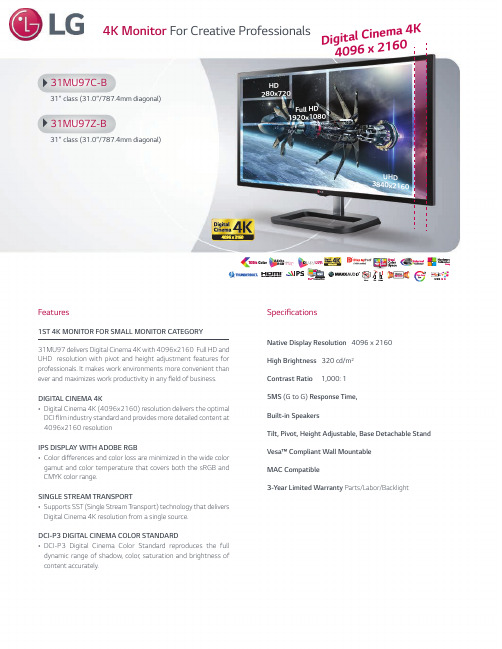
31MU97C-B ↓31" class (31.0”/787.4mm diagonal)31MU97Z-B↓31" class (31.0”/787.4mm diagonal)SpecificationsNative Display Resolution 4096 x 2160 High Brightness 320 cd/m 2Contrast Ratio1,000: 15MS (G to G)Response Time, Built-in SpeakersTilt, Pivot, Height Adjustable, Base Detachable Stand Vesa™ Compliant Wall Mountable MAC Compatible3-Year Limited Warranty Parts/Labor/BacklightFeatures1ST 4K MONITOR FOR SMALL MONITOR CATEGORY 31MU97 delivers Digital Cinema 4K with 4096x2160 Full HD and UHD resolution with pivot and height adjustment features for professionals. It makes work environments more convenient than ever and maximizes work productivity in any field of business.DIGITAL CINEMA 4K•Digital Cinema 4K (4096x2160) resolution delivers the optimal DCI film industry standard and provides more detailed content at 4096x2160 resolutionIPS DISPLAY WITH ADOBE RGB•Color differences and color loss are minimized in the wide color gamut and color temperature that covers both the sRGB and CMYK color range.SINGLE STREAM TRANSPORT•Supports SST (Single Stream Transport) technology that delivers Digital Cinema 4K resolution from a single source.DCI-P3 DIGITAL CINEMA COLOR STANDARD•DCI-P3 Digital Cinema Color Standard reproduces the full dynamic range of shadow, color, saturation and brightness ofcontent accurately.D i g i t a l C i m a 4K 4096 x 2160HD280x 720Fu ll H D 1920x1080U H D 3840x 21604K Monitor For Creative ProfessionalsIPS DISPLAY WITH ADOBE® RGB OVER 99.5%By supporting Adobe RGB over 99.5% with IPS technology, the 31MU97minimizes color differences and color loss by using a wide color gamut and color temperature that covers both sRGB and CMYK color ranges.As a result, retouching of photos on the 31MU97 creates final images with vivid and vibrant colors that other VA or LCDs cannot.DCP-P3 DIGITAL CINEMA COLOR STANDARDThe 31MU97 with DCI-P3 Digital Cinema Color Standard reproduces the full dynamic range of shadow, color, saturation and brightness of content accurately throughout post-production, matching what will be seen in the theater. On-site, superfine editing and over all control can be achieved while using a preview camera.SINGLE STREAM TRANSPORTSupports SST (Single Stream Transport) technology that delivers Digital Cinema 4K resolution from a single source. A smooth viewing experience is achieved while previewing film content without any image sync issues or image tearing like that of other 4K monitors with limited MST (Multi-Stream Transport) or Tiled technology.Shooting with on-site preview cameraFull dynamic ranges are accurately reproduced in post-production.On-screen color is accurately reproduced.OTHER 4K MONITORSUHD 4K Monitor (3840x2160)Upper/lower mattes are visible with the letterbox ratio LG Digital Cinema 4K (4096x2160)31MU97C-B Pixel Perfect RatioMulti-Stream Transport Splits the input signal from the GPU into two signals and combines them again to create a single screen effect.Image TearingTiled TransportStitches signals from multiple GPU input signals together to create a whole screen effect.LG DIGITAL CINEMA 4K 31MU97(4096x2160)Single Stream TransportTrue single signal output of the GPU to display a smooth and consistent viewing experience.D i g i t a l C i n e m a 4K 4096 x 2160PIVOT/HEIGHT ADJUSTMENTThe 31MU97 comes with a 90° pivot function for working on projects that are more vertical than horizontal to keep the size of the project as large as possible on the screen. And easily adjust the height of the screen for optimal working conditions.MULTIPLE COLOR MODESThe 31MU97 comes with variety of color modes ranging from the basic sRGB and Reader, all the way to the more advanced Adobe RGB and DCI-P3 Sim,to accommodate a wide spectrum of needs required by professionals. Simply choose between color mode feature presets or customized calibrations using the joystick.MAC COMPATIBLE/MULTI-PORTSMiniDP , Display ports and USB 3.0 ports. And with two Thunderbolt™ports to directly connect a Mac PC or Pegasus2 storage directly to transmit data faster thanexternal HD.+USB UP+MiniDP to MacPro®+ 5W SpeakersWith two internal 5W speakers and MAXXAUDIO®functions, there is no need for separate high-end monitor speakers. The 31MU97 which supports MAXXAUDIO® delivers high quality sound with a wide range of vibrant, crisp, and clean high and low decibels while reviewing or editing 4K content.10-BIT COLOR DEPTH (1 billion colors)10-bit color depth that supports over 1-billion colors is 64 times richer than an 8-bit color display, re-creating colors softly and naturally without color banding. All the images details are displayed with a richer and wider color range that enables accurate, detailed, and natural-looking images. More shades in-between gradient transitions are displayed for a smoother image.TOTAL COLOR MANAGEMENTThrough detailed color calibration testing, the 31MU97 maintains its color standard with software calibration and a factory preset,minimizing differences in color space and expressions between the original images,monitor screen, and printed result.*Select the desired color environment through various color tests for color accurate reproduction.Test AConventional (8bit)LG Digital Cinema 4K 31MU97 (10 bit)Full HD Monitor (1920x1080)LG Digital Cinema 4K (4096x2160)2000 Millbrook Drive Lincolnshire, IL 60069Customer Service: /supportContact your LG Regional Sales Representative:Channel: 800.897.8871Hospitality: 800.228.1236E-mail:********************SPEC_31MU97C-B_31MU97Z_061655_PRAll screen images are simulated.Dimensions and weights are approximate. Design,specifications, and features subject to change without notice.© Copyright 2016 LG Electronics USA, Inc. All Rights Reserved. “LG Life’s Good” is a registered trademark of LG Corp.ENERGY STAR is a registered trademark of the U.S. Environmental Protection Agency. In Plane Switching is a trademark of LG Philips LCD Ltd. VESA is a trademark of Video Electronics Standards Association. HDMI, the HDMI logo and High-Definition Multimedia Interface are trademarks or registered trademarks of HDMI Licensing LLC.All other product and brand names are trademarks or registered trademarks of their respective companies.Printed in the USA. June 2016Digital Cinema 4K Monitor For Creative Professionals29.0” (736.6mm)12.5” (154.9mm)2.1” (53.3mm)9.5” (241.3mm)5.0” (127mm)11.8” (299.7mm)16.0” (406.4mm)29.0” (736.6mm)6.1”(154.9mm)6.1”(154.9mm)(100mm)(100mm)Rear Jack Panel Dimensions31MU97C-B ↓31" class (31.0”/787.4mm diagonal)31MU97Z-B↓31" class (31.0”/787.4mm diagonal)。

HP DreamColor Z24x G2 24-inch Display1. Programmablehotkey Functionbuttons4 programmable hotkey function buttons with 12 mappable functions 2. Power/LED Power On/OffLED:fully powered = whitesleep mode = ambersleep timer mode = flashing amber3. CableManagement Effortless routing of cables through the cable management tunnel at the base of the columnRear Side 1. Security Lock Slot 1. 2- USB 3.01. Power Switch2. Power Cable Connector3. DisplayPort™ 1.2 (input)4. DVI-D5. HDMI 1.46. DisplayPort™ 1.2 (output)7. Audio out (analog)8. 1- USB 3.0 (upstream)9. 2- USB 3.0 (downstream)Models:1JR59A4Panel Type 24-inch IPS Gen 2, LED BacklitViewable Image Area(diagonal)60,96 cm (24 in) widescreen; diagonally measuredPanel Active Area(W x H)52 x 32,56 cm (20.47 × 12.81 in.)Panel Type Gen 2 IPS (Gen 2 technology, also called AH-IPS, enables lower powerconsumption)Resolution 1920 × 1200 @ 60 HzAspect Ratio 16:10Viewing Angle (typical) Up to 178° horizontal/178° vertical (10:1 minimum contrast ratio)Brightness (typical)* 350 cd/m²Contrast Ratio (typical)* 1,000:1Dynamic Contrast Ratio (typical)* 5,000,000:1Response Time (typical)* 6 ms gray-to-grayPixel Pitch 0.270 mmBacklight Lamp Life(to half brightness)30,000 hours minimumColor Support** 10-bit (8+2 FRC), up to 1.07 billion colorsColor Gamut 100% of sRGB, 100% of BT.709, 99% of AdobeRGB, 97% of DCI-P3*All performance specifications represent the typical specifications provided by HP's componentmanufacturers; actual performance may vary either higher or lower.** With the use of FRC technology.User Controls On Screen Display(OSD)User Controls Color Space, Video Input, Image Control, PIP Control, Language, Management, Menu and Message Control, Information, Factory ResetMonitor Control Buttons or Switches Master power switch (rear), secondary power, 5 programmable OSD/function buttonsUser-Assignable Function Buttons Yes, 4Languages10 (English, Spanish, German, French, Italian, Netherlands,Portuguese, Japanese, T-Chinese and S-Chinese)Color Management Factory Color Calibrated Yes (sRGB, BT.709, Adobe RGB) Color Space / Subsampling Support RGB 4:4:4, YC B C R 4:4:4, YC B C R 4:2:2 RGB Channel Adjust Yes, GainUser Calibration Support Host software (Windows or macOS) External Calibration InstrumentSupportX-Rite i1Display Pro, Klein K10-ASignal Interface/ Performance Horizontal Frequency24-80 kHzVertical Frequency24-60 HzNative Resolution1920 × 1200 @ 60 Hz Preset VESA Graphic Modes (non-interlaced)640 × 480 @ 60Hz800 × 600 @ 60 Hz1024 × 768 @ 60 Hz1280 × 720 @ 60 Hz1280 × 960 @ 60 Hz1280 × 1024 @ 60 Hz1440 × 900 @ 60 Hz1600 × 1200 @ 60 Hz1680 × 1050 @ 60 Hz1920 ×1080 @ 60 Hz1920 × 1200 @ 60 Hz Maximum Pixel Clock Speed170 MHzAnti-Glare YesFlicker Free YesDefault Color Temperature D65 (6504K)VIDEO/OTHER INPUTSConnector Types DisplayPort™(1) DisplayPort™ 1.2 (1 input and 1 output)HDMI (1) HDMI 1.4DVI-D (1) Single LinkHDCP support Yes, all video inputsAudio (1) Audio out (analog)USB PortSpecificationsUSB Version 3.0USB Hub YesDownstream Ports 4 PortsUpstream Ports 1 PortCables Included Video Cables Included(1) DVI-D 1,8 m (5.9 ft), (1) DisplayPort™1,8 m (5.9 ft) USB Cable Included (1) USB 3.0 1,8 m (5.9 ft)POWERPower Power Supply InternalInput Power90 - 265 VAC at 45 - 63 HzENERGY STAR® Power118.57 WTypical Power213.5 WMaximum Power354.18 WEnergy Saving/Standby Mode0.5 WPower Cable Length1,9 m (6.2 ft)DIMENSIONS AND WEIGHTMechanical Dimensions (W x D x H) Unpacked w/stand(highest setting) 55,94 x 23,8 x 52,5 cm (22 x 9.4 x 20.7 in)Unpacked w/o stand (head only) 55,94 x 6,65 x 36,5 cm (22 x 2.6 x 14.4 in)Packaged 66 x 45 x 30,1 cm(26 x 17.7 x 11.8 in) Weight Head Only 4,73 kg (10.4 lb)Unpacked 6,98 kg (15.4 lb)Packaged8,98 kg (19.7 lb)MONITOR FEATURESPlug and Play YesColor Black4-Way Comfort Adjust Easily adjust the display in height, tilt, swivel and pivot formaximum comfort.Integrated Quick Release9An easy-to-use, VESA-compliant, LCD monitor mounting solutionthat allows you to quickly and securely attach an LCD monitor toa variety of stands, brackets, arms or wall mounts.Cable Management Enhanced cable management for easy concealment of power,video and USB cables. Effortless routing of cables through thecable management tunnel at the base of the column.Detachable Stand Yes, ships detachedTilt Range–5° to + 20° verticalSwivel Range45°L to 45°RDisplay height adjustment:Adjustment Range: 151 mmMinimum (desk to bottom of display): 16 mm Maximum (desk to bottom of display): 167 mmPivot Rotation YesVESA Mounting Yes, 100 mm with integrated mountSecurity Lock-Ready YesPicture-in-Picture,Picture-by-PictureYesENVIRONMENTALSpecifications Temperature - Operating5° to 35° C (41° to 95° F)Temperature - Non-operating –20° to 60° C (-4° to 140° F)Humidity - Operating 20% to 80% Relative Humidity non-condensingHumidity - Non-operating 5% to 95%, 38.7° C max wet-bulbAltitude - Operating 0 to 5,000 m (0 to 16,404 ft)Altitude – Non-operating 0 to 12,192 m (0 to 40,000 ft)White LED Backlights YesCCFL Panel NoArsenic-Free Display Glass YesLow Halogen4Yes (except cables)Mercury-Free Display Backlights YesOPTIONS(Each sold separately)HP USB Graphics Adapter—Part number NL571AAEnables connection of up to six simultaneous displays to helpyou boost productivity and multi-task across several openapplications. Use one Adapter to bridge between a notebook ordesktop PC and second monitor or use multiple Adapters toconnect several displays to each other.HP Thin Client Mount Kit—Part number E5J35AAAttach your HP Thin Client or USDT PC to the back of select HP ZDisplays and maintain optimal ergonomic adjustability with theHP Thin Client Mount Kit. Simply mount an HP Thin Client to theKit’s VESA plate, slide it into place on the back of an HP Z24i,Z27i or Z30i IPS Display stand, and you’re ready to go.HP LCD Speaker Bar—Part number NQ576AA Powered directly by the monitor or the PC, the Speaker Bar seamlessly attaches to the monitor's lower bezel to bring full audio support to select HP LCD monitors. Features include dual speakers with full sound range and external jack for headphones. Sold separately.HP Integrated Work Center Stand - USDT / Thin Clients —Part numbers E8H16AA/AT (black and meteorite),LH526AA/AT (black and silver).8HP Integrated Work Center Stand - USDT / Thin Clients - The HP Integrated Work Center Stand is designed to help maximize the use of limited desk space without compromising performance or productivity by accommodating an HP Ultra-slim Desktop PC or an HP Thin Client, and most HP 17 to 24-inch1 diagonal LCD monitors, with VESA standard mounting brackets.HP Integrated Work Center Stand for Small Form Factors v3 —Part number F2P06AA7Maximize your available work space with the stylish and innovative HP Integrated Work Center for Small Form Factors v3 (HP IWC SFF v3), designed to match the newest HP PC designs. Create a customized "all-in-one" solution by combining an HP Small Form Factor (SFF) Business Desktop PC or Workstation with an LED monitor up to 24 diagonal inches.HP Single Monitor Arm—Part number BT861AA The flexible design of the HP Single Monitor Arm provides a seemingly endless range of display adjustments with an amazing 13 inches of lift, 50 degrees of tilt, and 360 degrees of pan and rotation – all at your fingertips -- helping you stay comfortable and productive throughout the day.HP Adjustable Dual Display Stand—Part Number AW664AA Premium space-saving dual screen solution provides access to more monitor real estate and makes it possible to manage multiple applications simultaneously. Weight adjustable for dual monitors from 17-24”. Rotate displays into portrait/landscape positions.HP Display and Notebook II Stand—Part number E8G00AA Quickly and easily create a comfortable workspace for your notebook or notebook and docking station and an external display with the HP Display and Notebook II Stand, which brings your notebook PC, docking station, and display up off the desk.HP Adjustable Display Stand—Part number AW663AA Turn your HP Business Notebook into a desktop solution supporting up to a 24 inch display. A dual-hinged, smooth-motion display stand allows for greater depth, height and tilt adjustment for maximum comfort.HP DisplayPort™ Cable Kit —Part number VN567AA Connects a DisplayPort™ connector on an HP Business Desktop computer to a DisplayPort™ connector on a monitor.HP Business PC Security Lock Kit—Part number PV606AA Attaches to the rear of the PC with a six-foot steel cable that can be used to secure a PC or peripherals such as mice, keyboards, monitors or USB security devices to protect them against unauthorized removal by physically connecting the system to an anchor point.WHAT’S IN THE BOX?What’s in the box?Monitor and Accessories HP DreamColor Z24x G2 24-inch Display, AC power cord, USB3.0 cable, DVI-D cable, DisplayPort™ 1.2 cableDocumentation DVD documentation kit, factory calibration reportOther Software included HP DreamColor CalibrationUser Guide Languages English, Arabic, S. Chinese, T. Chinese, Czech, Danish, Dutch,Finnish, French, German, Greek, Hungarian, Italian, Japanese,Kazakh, Korean, Norwegian, Polish, Brazilian Portuguese,Russian, Slovenian, Spanish, Swedish and Turkish.Warranty Languages English, Arabic, S. Chinese, T. Chinese, Czech, Danish, Dutch,Finnish, French, German, Greek, Hungarian, Italian, Japanese,Kazakh, Korean, Norwegian, Polish, Brazilian Portuguese,Russian, Slovenian, Spanish, Swedish and Turkish.Country of Origin ChinaCERTIFICATION AND COMPLIANCECertification and Compliance Microsoft WHQL Certification (Windows 10, Windows 8 and Windows 7), ENERGY STAR® 7 Certified, SmartWay Transport Partnership (NA only)Compatibility Compatible with platforms using the VESA standard video modes. Recommended for use with HP products.Service and Warranty Protected by HP, including a 3 year standard limited warranty. Optional HP Care Pack Services are extended service contracts that extend your protection beyond the standard warranties.6Zero Bright Dot Policy* Yes*The HP Pixel Policy allows no bright sub-pixel defects for this display. For complete details, see /us-en/document/c00288895.Copyright © 2017 HP Development Company, L.P.The information contained herein is subject to change without notice. The only warranties for HP products are set forth in the express limited warranty statements accompanying such products. Nothing herein should be construed as constituting an additional warranty. HP shall not be liable for technical or editorial errors or omissions contained herein.ENERGY STAR is a registered trademark owned by the U.S. Environmental Protection Agency. DisplayPort™ and the DisplayPort™ logo are trademarks owned by the Video Electronics Standards Association (VESA®) in the United States and other countries.1.ENERGY STAR® power is measured with factory defaults, brightness at ENERGY STAR® level of 200 cd/m2 and with no USB loads.2.Default Power is measured with factory defaults, including factory default brightness and USB ports loaded at 25% of maximum.3.Maximum Power is measured with monitor at maximum brightness and with USB ports loaded at 100% of maximum.4.External power supplies, power cords, cables and peripherals are not Low Halogen. Service parts obtained after purchase may not beLow Halogen.5.EPEAT® Gold where HP registers commercial display products. See for registration status in your country.6.Service levels and response times for HP Care Pack Services may vary depending on your geographic location. Service starts from dateof hardware purchase. Restrictions and limitations apply. See /go/cpc for details.7.17 to 24-inch diagonal monitors need to meet supported weight limits of 6 to 12.1 lbs. (2.7 to 5.5 kg).8.The Integrated Work Center Stand has been designed to support 17 to 24-inch diagonal HP LCD monitors from 2.3 kg to 5.2 kg (5.07 lbsto 11.24 lbs).9.The HP Quick Release has been designed to support a maximum of up to 24 lbs (10.9 kg) for all devices mounted. Because mountingsurfaces vary widely and the final mounting method and configuration may vary, mounting fasteners are not supplied (other than the VESA-compliant screws). HP recommends that you consult with a qualified engineering, architectural or construction professional to determine the appropriate type and quantity of mounting fasteners required for your application and to ensure that your mounting solution is properly installed to support applied loads.QuickSpecsHP DreamColor Z24x G2 24-inch Display Technical Specifications c05477860 – DA 15913 - Worldwide — Version 2 — July 19, 2017 Page 11。

所有細節一覽無遺,完成所有工作當出現細節差異時,本款 23.8 英寸吋(對角線)FHD 顯示器可顯示您所需的清晰度,讓您專注於任務。
得力於豐富的 99% sRGB 色彩深度和 IPS 技術,您將在各種寬視角看到清晰、鮮豔的色彩。
舒適地工作藉由在 HP Display Center 中逐步驟完成人體工學設定指南 (Ergonomic Setup Guide),輕鬆用最佳化的 4 向可調整性找出全天工作的舒適性,讓您用最舒適的姿勢發揮最高工作效率。
顯示器配備無閃爍技術、75Hz 刷新率 和內建始終啟用藍光濾片的HP Eye Ease,有助於雙眼保持舒適。
直覺地連線善用靈活的連線能力及設定,依您所需工作。
使用直觀的 Joypad OSD 按鈕輕鬆瀏覽螢幕上的設定時,可用於快速且輕易連接裝置的連接埠觸手可及。
激發靈感的設計用為您打造的顯示器,助力在全世界享受桌面娛樂。
優雅高效率的設計和 3 側窄邊框可提升和最大化辦公室空間。
使用包含回收塑料和金屬的顯示器除了外觀賞心悅目外,使用感覺更良好。
此外,還可使用配對的配件生態系統自訂您的空間並提高您的生產力。
HP Sales Central規格顯示器尺寸 (對角線)23.8"顯示器類型IPS 長寬比16:9解析度 (原始)全高畫質 (FHD) (1920 x 1080)畫素間距0.27 x 0.27 公釐顯示器色彩支援最多高達 16.7 億種色彩亮度250 nits 對比率1000:1HP E24 G5 FHD 顯示器 (6N6E9AA)從 2022/6/13 起開始供應概要重新定義焦點HP E24 G5 FHD 顯示器經過精心設計,可提供清晰的視覺效果、個人化舒適度和真正的靈活性,重新定義舒適性,讓您與最佳狀態之間沒有任何隔閡。
本款顯示器時尚且以地球永續為考量的設計理念,非常適合辦公室和家用。
定價NT$6,182.001231456回應時間5 毫秒 GtG(帶過壓驅動)顯示功能螢幕上的控制項;防眩目;高度調整/傾斜/旋轉/樞轉;HP Eye Ease傾斜-5 到 +23°高度調整範圍150 公釐每吋像素 (ppi)93 ppi螢幕處理防眩光旋轉角度±45°低藍光是,HP Eye Ease(TÜV 低藍光硬體解決方案認證)轉軸±90°VESA 安裝作業100 公釐 x 100 公釐面板位元深度8 位元(6 位元 + FRC)曲率平板式HDCP是,DisplayPort™ 和 HDMIDisplayPort™1 個 DisplayPort™ 1.2 連接埠HDMI1 個 HDMI 1.4 連接埠USB Type-A 連接埠4 個 SuperSpeed USB Type-A 5Gbps 傳輸速率(1 個充電連接埠)USB b(集線器啟用)1 個 USB-B 連接埠電源消耗量53 W(最大)、22 W(一般)、0.5 W(待機)取得 ENERGY STAR 認證符合 ENERGY STAR® 標準永續性影響規格低鹵;內包裝箱紙漿模塑防撞墊採用 100% 永續及可回收來源;外部包裝盒和緩衝包裝來自 100% 永續性來源和可回收材料;包含海洋回收塑料;80% 來自於資訊科技設備的封閉再生循環塑膠;至少25% 回收金屬最小尺寸 (寬 x 深 x 高)53.94 x 4.7 x 32.26 公分(不帶鉸鏈);53.94 x 7.5 x 32.26 公分(帶鉸鏈)(不含底座)3尺寸 (含支架) (寬 x 深 x 高)53.94 x 21.1 x 50.7 公分重量5.4 公斤UPC 編號196786300561包裝尺寸(寬 x 深 x 高)62.1 x 14 x 40 公分包裝重量7.6 公斤製造商保固3 年有限保固。


SM-S9010SM-S9060SM-S9080HongKong China. 02/2022. Rev.1.0/hk目錄新手上路4 裝置結構圖與功能10 為電池充電15 SIM 或 USIM 卡 (nano-SIM 卡)17 開啟與關閉裝置18 初始設定19 三星帳戶20 從之前的裝置傳輸數據 (SmartSwitch)22 瞭解螢幕30 通知面板32 螢幕截圖與螢幕錄製33 輸入文字應用程式與功能36 安裝或解除安裝應用程式37 S Pen (Galaxy S22 Ultra)52 電話55 聯絡人57 訊息58 瀏覽器59 相機76 媒體瀏覽器80 AR 區域86 Bixby88 Bixby Vision 89 Bixby Routines91 多重視窗94 Samsung Pay96 Samsung Health97 Samsung Notes102 Samsung Members102 Samsung Kids103 Samsung Global Goals 103 Galaxy Shop103 Galaxy Wearable104 PENUP (Galaxy S22 Ultra) 104 日曆105 提醒106 錄音機107 我的檔案107 時鐘108 計算機108 遊戲中心109 Game Booster110 SmartThings110 分享內容112 音樂共享113 Smart View114 連結至 Windows115 Samsung DeX121 Google 應用程式目錄149 Google 150 進階功能151 動作與手勢152 視像通話效果153 Dual Messenger 154 數位健康與家長監護154 電池與裝置維護154 優化裝置155 電量155 儲存位置156 記憶體156 裝置保護156 軟件更新156 診斷156 應用程式157 一般管理158 協助工具158 軟件更新159 關於手機使用須知160 使用裝置的注意事項162 關於包裝內容與配件的說明163 抗水和防塵164 裝置過熱情況與解決方案附錄167 協助工具181 故障排除設定122 簡介122 三星帳戶122 連接124 Wi-Fi 125 藍牙126 NFC 與感應式付款128 數據節省器128 僅使用流動數據的應用程式128 流動熱點129 更多連接設定130 聲音和震動131 音質與音效131 分離應用程式聲音132 通知132 顯示133 動作流暢度134 變更螢幕模式或調整顯示色彩135 螢幕牆紙與樣式135 主題135 主螢幕135 鎖定螢幕136 Smart Lock 136 Always On Display 137 生物特徵與安全性138 臉部識別140 指紋識別142 Samsung Pass 144 安全資料夾147 私隱147 位置148 安全與緊急情況148 帳戶與備份149 三星雲端新手上路裝置結構圖與功能► Galaxy S22 Ultra:前置相機音量鍵側鍵SIM 卡匣揚聲器指紋識別感應器側鍵音量鍵觸控屏側屏幕側屏幕前置相機S PenSIM 卡匣話筒測距/光源感應器耳機插孔/多用途插孔 (USB Type-C)後置相機後置相機GPS 天線雷射 AF 感應器閃光燈主天線揚聲器話筒NFC 天線 / 無線充電線圈► Galaxy S22+, Galaxy S22:前置相機音量鍵側鍵SIM 卡匣揚聲器指紋識別感應器側鍵音量鍵觸控屏前置相機SIM 卡匣話筒耳機插孔/多用途插孔 (USB Type-C)測距/光源感應器後置相機後置相機閃光燈主天線話筒揚聲器GPS 天線NFC 天線 / 無線充電線圈•使用揚聲器時,比如播放媒體檔案或使用免提時,請勿將裝置放置於耳朵附近。

Digital Color Workflows and theHP DreamColor LP2480zx DisplayIntroductionColor is all around us. And it’s often important (you look healthy!; is this stove hot?). While not life-threatening, color is also a very important part of many of today’s digital workflows—in product design, entertainment, broadcasting, and advertising. Further, as the quality and economics of tools for desktop publishing improve, the use of color is increasingly commonplace in consumer digital workflows, from printing photographs to creating brochures for small businesses.However, maintaining color predictability across a workflow, which necessarily employs multiple devices and media (e.g., digital cameras, scanners, workstation displays, printers, cinema and video), is so difficult that it often becomes an afterthought—or is ignored altogether. Artists and designers need to know that the colors they see at their display will accurately be reflected in their end product, whether it’s an animated film, a product (or its packaging), a video, or a printed advertisement.In early 2007, Hewlett-Packard introduced HP DreamColor—a set of technologies and use models that provide accuracy, predictability, and ease of use for color reproduction systems. HP DreamColor combines HP technologies with existing color management tools to provide outstanding color reproduction throughout a digital workflow. Importantly, HP DreamColor technologies remove the complexity involved in producing accurate and predicable color across a series of digital devices. Built into a series of applications and devices—displays, printers, and presses—the technologies streamline the process, allowing graphic arts professionals to focus on results instead of process. This paper provides a brief overview of working with a digital color workflow, with a focus on the HP DreamColor LP2480zx Professional Display. The HP DreamColor LP2480zx display is the world’s only color-critical 24-inch diagonal widescreen LCD display based on the HP DreamColor technology. It is the first affordable CRT replacement for color-critical applications that provides billion-color accuracy—from vision through production.Managing ColorWe will begin with a brief introduction to color, including a description of one method of mathematically quantifying color. Next, we will present an overview of a typical digital workflow, and finally, we will discuss how color is maintained throughout that workflow.The Properties of ColorColor is a tricky thing. Nothing really has color; color is a perception, generated in the eye-brain system in response to given stimuli. To perceive light, our eyes use three different receptors to decode wavelengths of light into something that our brain interprets as color. The three different receptors are each sensitive to different wavelengths, roughly corresponding to the red, green, and blue portions of the color spectrum. Our eyes, then, perceive any color that we humans are capable of seeing by combining different “output values” of the red, green, and blue receptors.There are two different ways that the different wavelengths of light (corresponding to color) can be created: light can be emitted from a source (emissive source), or can result from the wavelengths of light that were not absorbed after light is reflected off of an object (reflective source). These two ways of creating can be translated into two different “sets” of color—RGB and CMYK.The RGB Color SetWe refer to the red, green, and blue (RGB) colors created from an emissive source as primary colors. Specifically they are called additive primaries, because any color that a display device is capable of producing is made by adding different intensities of each of these three colors of light. Since our eyes are specifically sensitive to the three additive primary colors, electronic devices that generate light (e.g. color television) are generally designed to emit light in the red, blue, and green spectrums. Such devices are usually referred to as RGB devices.The CMYK Color SetObjects that don’t emit their own light exhibit color by virtue of the wavelengths of light that are reflected off of them. In other words, to produce a particular color, we have to subtract the proper primary colors (because the surface that is reflecting will absorb different amounts of the three additive primaries). For example, if blue light is the one mainly absorbed, leaving only the red and green parts of the spectrum, the perceived color is yellow (red + green). Similarly, subtracting the green light produces a reddish-purple hue (red + blue, or magenta), while subtracting the red results in cyan, a combination of blue and green.Thus, the cyan-magenta-yellow set comprises the subtractive primaries—typically used in printing. However, since real-world subtractive primaries don’t really absorb all the light at any given wavelength, combining the three doesn’t generally give a very good black. So, black ink is commonly added to the C-M-Y set, resulting in “CMYK” printing. (“K” is used for black, since “B” was already taken for the blue in the RGB set).Color SpacesOver the years, many different ways of quantifying color have been developed. Generally, a model that represents how color is represented is known as a color space. Different devices and applications can (and do) use different color spaces.In 1931, the International Commission on Illumination (or CIE as it’s known by its French initials) published a specification that described standardized curves based on the sensitivity of normal human vision vs. wavelength for the three types of receptors in the eye. These are known as the CIE 1931 color-matching functions, and they lead directly to a space defined by three standardized primaries known as X, Y, and Z. A simplified “two-dimensional” model was derived from the XYZ system, and is referred to as the CIE xy color space, or more correctly the xy chromaticity coordinates or chromaticity diagram.The CIE 1931 system takes into account humans’ response to different wavelengths of light, and has become a standard in the electronics industry for specifying the ability of an electronic device to reproduce color. However, the CIE 1931 chart is not a perceptually uniform color space. In otherwords, the same change in distance on the xy chart in two different regions generally does not mean the same change in perceived color as a human eye would see it.In 1976, a system similar to CIE 1931 was developed that partially corrects for the non-uniformity of CIE 1931—it is called the L*u*v* color space, and has an associated u’v’ color chart; the “color gamut” is discussed in the next section). The challenge (as we will explore) is mapping color spaces over a range of input devices, applications, and output devices while maintaining (or supporting) color range accuracy and predictability.GamutsThe CIE 1976 system is a useful way to describe the color that a certain device or system is capable of producing. Since it is based on the additive primary colors (RGB), the subset of colors that a device or system can produce can be described by a triangle superimposed on a CIE chart; such a triangle is referred to as the gamut of the device or system. The vertices of the triangle represent the maximum output values for each of R, G, and B that the device or system is capable of producing.The first thing to note from the chart is that there seems to be quite a large area of color that our display or printer simply can’t produce. Part of the reason for this is simply that no display or printer is technologically capable of producing these colors; and part of the reason is mathematical. There is simply no way that a triangle can cover the entire visible space without at least one of the primaries being off in the black area outside of the horseshoe-shape—which would mean the primary itself would be somewhere outside of the range of visible colors.We will discuss the gamut of different devices later when we review the features of the HP DreamColor LP2480zx display.The Digital WorkflowIn the typical digital workflow, an image and its color are generated synthetically (e.g. animation, advertising collateral, etc.) or are input through some device (scanner, camera, etc.) and the digital information representing the image is stored in a data file (as shown in the figure below). Since different devices treat color differently, the challenge for vendors of computer and imaging equipment is to provide users with consistent color across the entire workflow.Color profilesIn an effort to maintain predictability of color across the range of devices encountered in the workflow, each device maintains a numeric description of how it manipulates color—called a profile. Devices and applications use a profile to map color information from one device to another throughout the workflow.The most widely adopted profile format is that created by the International Color Consortium (ICC1). The ICC was established in 1993 to encourage vendors to standardize on a single format, which would allow vendors to communicate profile information within a workflow.Color accuracy and predictabilityWell then, what is the problem? We have:∙A “pretty good” way of mathematically describing how a color will look on a specific device (the CIE 1931 or CIE 1976 system);∙A collection of pre-defined color spaces that describe the range of colors applicable to that space; ∙An international standards body (ICC) that defines how devices and systems can communicate color information with each other; and∙Competitive pressures that encourage vendors to design devices that will depict color as accurately as possible.The challenge is to maintain both color accuracy and color predictability. Accuracy means that a color is always the same when measured against a known reference, and generally involves some empirical form of measurement such as a colorimeter or a spectrophotometer. Predictability means1 See .that a color is absolutely reproducible, across workflows, across pages, across projects and across teams spread around the globe.Both accuracy and predictability require a closed feedback loop. In other words, a sample of an output page on a printer (or a specific swatch on a display) must be actively measured, compared with a standard, and the results fed back to the device. This can be a cumbersome process (and almost always requires human intervention), and one that is only periodically performed on devices used in color-critical workflows.HP DreamColor TechnologiesIn March 2007, HP introduced an integrated system of use models, technology, and products that provide accuracy and predictability for digital color workflows. The system, called HP DreamColor, leverages the standards described earlier in this paper, and introduces software and hardware products specifically designed for color accuracy and predictability. HP DreamColor technologies makes color management—which once required specialized equipment, highly trained personnel and multiple, complex processes—a more intuitive process with fewer steps.BackgroundHP DreamColor was originally defined to meet the standards for color accuracy required by the animation industry, specifically to support HP’s collaboration with DreamWorks Animation SKG™ and their creation of the Shrek series of animated movies. DreamWorks animators must absolutely be able to depend on accurate color reproduction, from the animator’s desk to the movie theater2 and into the home.SpecificationsAt a minimum, the HP DreamColor system specifies a hierarchy of device requirements, including3:∙Specifications for media, ink, and toner properties with respect to color gamut, dynamic range, and stability over time, etc.∙Device repeatability—predictability in color reproduction from one operation to the next.∙Device accuracy—the degree to which in-gamut colors can be reproduced correctly.∙Cross-device predictability—the degree to which a consistent color appearance can be maintained across a wide range of display or printing technologies with widely varying gamuts.∙Reproduction quality—the degree to which the system produces pleasing reproductions that optimally utilize the capabilities of each available medium.Initial products that employ HP DreamColor technologies are professional photo printers and digital presses, including the HP Designjet Z2100/Z3100 Photo Printer series, the HP Indigo 5000 andws4500 presses, and the HP Photosmart Pro B9180 Photo Printer.As an example of an implementation of HP DreamColor technologies, the HP DesignjetZ2100/Z3100 Photo Printer includes a spectrophotometer for printer calibration that delivers print-to-print and printer-to-printer color predictability. The spectrophotometer can be used to automatically generate ICC profiles that adapt the printer to different media and print workflows.Of course, the latest product from HP that utilizes HP DreamColor technologies is the HP DreamColor LP2480zx Professional Display.2 For more information on HP DreamColor and Shrek, see /country/us/en/features/dreamcolor/index.html.3 “HP DreamColor Summary,” Dr. Johan M. Lammens, Senior Color Scientist, HP Large Format Printer Group, October 2007.The HP DreamColor LP2480zx Professional DisplayThe HP DreamColor LP2480zx display is the next step for professionals that work in a color-critical environment (Error! Reference source not found.). The display combines 30-bit color (over one billion color possibilities) with unprecedented color control to provide end-to-end color predictability in a digital color workflow.FeaturesThe display is a 24-inch diagonal widescreen (1920 x 1200 resolution) Liquid Crystal Display (LCD) with HP Tri-color LED Backlight. The LCD panel has 30-bit color accuracy (10-bits per color channel), which provides a total of over 1 billion color combinations. With 30-bit color, the number of colors is greatly increased, reducing banding artifacts that can be present in today’s 24-bit displays.The RGB LED backlight provides an extremely wide color gamut, and ensures stable control of white point and luminance. The HP DreamColor Engine provides accurate color management and color space remapping. The Engine supports multiple color space emulation presets, including full gamut, Rec. 709, sRGB, Rec. 601, Adobe RGB and DCI-P3 emulation (97%), as well as user-defined color space. The emulation of these spaces without loss of 8-bit dynamic range is achieved through a combination of color space remapping by the HP DreamColor Engine; 10-bit drivers on the LCD panel; and white point control via the LED backlight unit.All of the HP DreamColor LP2480zx display parameters can be adjusted via standard display-control interfaces (USB & DDC/CI interfaces and MCCS command-set), enabling the use of standard or custom color calibration software.An optional HP DreamColor Advanced Profiling Solution kit is available for calibrating and profiling the HP DreamColor LP2480zx display, and for validating and optimizing ICC profiles. The kit contains a colorimeter and related software (for both Microsoft® Windows® and Apple Mac OS X; Linux support is planned through an open source project) that provides a number of options for display calibration (white point, gamma, and luminance). The APS will also validate the viewing environment ambient lighting conditions. The HP APS can be used with the HP Designjet Z Photo printer series to provide an end-to-end calibrated ICC color workflow4.The following table provides a summary of the features of the HP DreamColor LP2480zx and compares these features to other current display technologies.PlatformsThe HP DreamColor LP2480zx display is best suited for HP Personal Workstations, as they have the processing power and expansion capabilities to support the display’s feature set. HP workstations will offer professional graphics cards with 30-bit color support that are certified on the applications that are needed for color-critical workflow, whereas on-workstation platforms may not offer 10-bit professional graphics card support nor have ISV certifications (or both). In addition, applications that are able to take advantage of the color-critical display—animation, film and video, broadcast, product design and graphic arts—generally need large physical memory, a robust I/O subsystem, and multiple processors. Because of these features, HP Personal Workstations are ideally suited for such applications.4 See /go/graphicarts.ConclusionsThe HP DreamColor LP2480zx Professional Display combines the latest display technology with HPDreamColor color management processes and use models to provide users industry-leading color-critical performance at an affordable price. Artists and designers in animation, film and video,broadcast, product design, and graphic arts industries can replace their outdated CRTs with anaffordable, color-critical, and energy-efficient display that exceeds CRT performance standards.The display is complemented and supported by HP’s broad range of powerful personal workstations.Artists, content creators and designers in color-critical industries can count on the performance,expandability, and robustness designed into the personal workstation products. Users in color-criticalenvironments are encouraged to examine the benefits of the HP DreamColor LP2480zx ProfessionalDisplay, HP Personal Workstations, and HP DreamColor technologies.For more information/go/displaysHP displays/country/us/en/dreamcolor© 2008 Hewlett-Packard Development Company, L.P.The information contained herein is subject to change without notice. The onlywarranties for HP products and services are set forth in the express warrantystatements accompanying such products and services. Nothing herein should beconstrued as constituting an additional warranty. HP shall not be liable for technicalor editorial errors or omissions contained herein.Linux is a U.S. registered trademark of Linus Torvalds.Microsoft and Windows are either registered trademarks or trademarks of MicrosoftCorporation in the United States and/or other countries.Apple is a trademark of Apple Inc., registered in the U.S. and other countries.Adobe and Adobe RGB are trademarks of Adobe Systems Incorporated.June 2008。
Key Features4 times the resolution of full HD 1080p with HDR-10 for stunning details and image quality IPS technology is optimized for the finest image quality with 178°wide-viewing-angle provides brighter imagery and supports the cinema-standard 99% DCI-P3 color gamut Designed to encompass most of the colors achievable on CMYK color printers Factory pre-calibrated to guarantee the △E color difference less than 2Full function USB-C connection for DisplayPort video, USB data transmission and supports 96W power deliveryDisplayPort allows users to daisy chain up to 4 monitors for a multi-display workstation from one video source Embedded four USB ports for connecting mouse, keyboard, or other USB devices Ergonomically-designed stand with tilt, swivel, pivot,and height adjustmentsDisplay Panel Size :27-inch (68.47cm) Wide Screen (16:9) Display Viewing Area(HxV) : 596.73 x 335.66mm Display Surface : Non-Glare Panel Type : IPS Viewing Angle (CR ≧10, H/V) : 178°/ 178°Pixel Pitch : 0.155 mm Resolution : 3840x2160Color Space (sRGB) : 100%Color Space (Rec. 709) : 100%Color Space (Adobe RGB) : 99%Color Space (DCI-P3) : 99%Brightness (Typ.) : 300cd/㎡Brightness (HDR, Peak) : 400cd/㎡Contrast Ratio (Dynamic) : 3000:1Contrast Ratio (Typ.) : 1000:1Display Colors : 1073.7M (10 bit)Response Time : 5ms (GTG)Refresh Rate (Max) : 60Hz HDR (High Dynamic Range) Support : HDR-10Flicker-free : YesVideo Feature ProArt Preset : Native / sRGB / Rec. 709 / DCI-P3 / Adobe RGB /Rec. 2020 / DICOM / HDR / User Mode 1 / User Mode 2Color Temp. Selection : Yes (5 modes)Color Adjustment : 6-axis adjustment (R,G,B,C,M,Y)Gamma adjustment : Yes (Support Gamma 1.8/2.0/2.2/2.4/2.6)Color Accuracy : △E< 2ProArt Palette : Yes PiP/PbP : Yes QuickFit : Yes (Paper / Alignment Grid / Ruler)HDCP : Yes, 2.2VRR Technology : Adaptive-Sync (48~60Hz)Low Blue Light : YesAudio FeatureSpeaker : Yes (2Wx2)IO ports USB-C x 1DisplayPort 1.4 x 2 (Daisy Chain)HDMI(v2.0) x 2USB-C Power Delivery : 96W USB Hub : Yes (USB 3.2 Gen 1 Type-C; USB 3.2 Gen 1 Type-A x 3)Earphone Jack : Yes Signal FrequencyDigital Signal Frequency : 15~135 KHz (H) / 48~60 Hz (V)PowerConsumptionPower On (Typical): < 26.14W Power Saving Mode : < 0.5W ; Power Off Mode : 0W (Hard Switch)100-240V, 50/60Hz Mechanical DesignTilt : Yes (+23°~ -5°)Swivel : Yes (+30°~ -30°)Pivot : 90°(Clockwise& Anticlockwise)Height Adjustment : 0~130mm VESA Wall Mounting : 100x100mm Kensington Lock : Yes Dimensions (Est.)Phys. Dimension with Stand (W x H x D) : 612.22 x (408.11~538.11) x 215 mm Phys. Dimension without Stand (W x H x D) : 612.22 x 362.89 x 44.1 mm Box Dimension (W x H x D) : 691 x 427 x 138mm Weight(Est.)Net Weight with Stand : 5.78 Kg Net Weight without Stand : 4.07 Kg Gross Weight : 8.69 Kg AccessoriesPower cord,USB-C cable (optional), HDMI cable (optional), DisplayPort cable (optional), Calibration Report, Quick Start Guide, Warranty Card, Welcome Card ComplianceStandard cTUVus,CB, CE, ErP, WEEE, TUV-GS, TUV-Ergo,CCC, CEL, CECP,BSMI, AU MEPS, VCCI, PSE, PC Recycle, J-MOSS, KC, KCC, SDoC, e-Standby, PSB, VN MEPS, Energy Star, TCO, RoHS ,CEC, WHQL Windows 10/11, EPEAT Gold, TÜV Flicker Free, TÜV Low Blue Light, VESA DisplayHDR 400, VESA MediaSync Display, Calman Verified, Mac compliance *Power consumption is measured with screen brightness of 200 nits without audio / USB / or other peripheral connections drawing power.**All specifications are subject to change without notice Spec SheetDisplayPort1.4HDMI (v2.0)Earphone JackUSB HubFull Function USB-CDisplayPort1.4(MST)HDMI (v2.0)。