第4章 操作与配置思科IOS.ppt-精选文档
- 格式:ppt
- 大小:1.65 MB
- 文档页数:21

Chapter 4Operating and Configuring a Cisco IOS DeviceObjectivesUpon completion of this chapter, you will be able to perform the following tasks:•Start up the Catalyst®switch and Cisco router and observe the bootup processes.•Provide an initial configuration for the switch and perform the router’s initial setup configuration.•Enable and identify the command modes in each network device.Objectives (cont.)•Use the various help and command-line-editing features of each device’s user interface.•Show and recognize fundamental technical details about each network device.•Cisco IOS software delivers networkservices and enables networkedapplications.Cisco IOS SoftwareNetwork Device Configuration•Configuration sets up the device with:–Network policy of the functions required.–Protocol addressing and parameter settings.–Options for administration and management.•Catalyst switch memory has initial configuration with default settings.•Cisco router will prompt for initial configuration if there is no configuration in memory.An Overview ofCisco Device Startup•Find and check device hardware.•Find and load Cisco IOS software image.•Find and apply device configurations.•Configurations can come from many sources.•Configurations will act in device memory.Console Port Auxiliary PortInterfacesPC or UNIX ServerWeb or Network Management Server Virtual Terminal External ConfigurationSourcesTelnetTFTP•A command line interface is used to enter commands.•Operations vary on different internetworking devices.•Users type or paste entries in the console command modes.•Enter key instructs device to parse and execute the command.•Two primary EXEC modes are user mode and privileged mode.•Command modes have distinctive prompts.Cisco IOSCisco IOS User Interface FundamentalsCisco IOS SoftwareEXEC Mode•There are two main EXEC modes for entering commands.First Mode:User Mode•Limited examination of switch or router•Command prompt: hostname>Cisco IOS Software EXEC Mode(cont.)Second Mode (and Most Commonly Used):Privileged (or Enabled) Mode•Detailed examination of switch or router•Enables configuration and debugging•Prerequisite for other configuration modes•Command prompt: hostname#Initial Startup of theCatalyst Switch•System startup routines initiate switch software.•Initial startup uses default configuration parameters.1. Before you start the switch,verify the cabling and consoleconnection.2. Attach the power cable plug tothe switch power supply socket.3. Observe the boot sequence:–LEDs on the switch chassis.–Cisco IOS software output text.Checking Switch LEDIndicatorsPort LEDs DuringSwitch POST1. At the start, all port LEDs are green.2. Each LED turns off after its test completes.3. If a test fails, its LED turns amber.4. System LED turns amber if any test fails.5. If no test fails, POST completes.6. On POST completion, LEDs blink,then turn off.Initial Bootup Output from the Switch Console ConnectionCatalyst 1900 Management ConsoleCopyright (c) Cisco Systems, Inc. 1993-1998All rights reserved.Enterprise Edition SoftwareEthernet Address: 00-50-BD-73-E2-C0PCA Number: 73-3121-01PCA Serial Number: FAA0252A0QXModel Number: WS-C1924-ENSystem Serial Number: FAA0304S0U3Power Supply S/N: PHI025101F3-------------------------------------------------1 user(s) now active on Management Console.User Interface Menu[M] Menus[K] Command Line[I] IP ConfigurationEnter Selection:ConsoleLogging In to the Switch andEntering the Enable Password>> enableEnter password:## disable User-Mode Prompt Privileged-Mode PromptContext-Sensitive Help Console Error Messages Identify problems with any switch commands that are incorrectly entered so thatyou can alter or correct themAllows recall of long orcomplex commands orentries for reentry, review, orcorrectionCommand History BufferSwitch Command-LineHelp FacilitiesProvides a list ofcommands and thearguments associatedwith a specific commandShowing SwitchInitial Startup StatusSwitch#show versionSwitch#show running-configurationSwitch#show interfaces•Displays operational status of switch componentsSwitch show versionCommandwg_sw_c#show versionCisco Catalyst 1900/2820 Enterprise Edition SoftwareVersion V8.01.01 written from 171.068.229.225Copyright (c) Cisco Systems, Inc. 1993-1998wg_sw_c uptime is 15day(s) 21hour(s) 53minute(s) 11second(s)cisco Catalyst 1900 (486sxl) processor with 2048K/1024K bytes of memory Hardware board revision is 5Upgrade Status: No upgrade currently in progress.Config File Status: No configuration upload/download is in progress27 Fixed Ethernet/IEEE 802.3 interface(s)Base Ethernet Address: 00-50-BD-73-E2-C0wg_sw_c#show run Building configuration...Current configuration:!hostname "wg_sw_c"!ip address 10.1.1.33 255.255.255.0ip default-gateway 10.3.3.3!interface Ethernet 0/1<text omitted>interface Ethernet 0/24!Interface Ethernet 0/25!interface FastEthernet 0/26!interface FastEthernet 0/27Switch show running-configuration Commandwg_sw_c#show runBuilding configuration...Current configuration:!hostname "wg_sw_c"!ip address 10.1.1.33 255.255.255.0ip default-gateway 10.3.3.3!interface Ethernet 0/1<text omitted>interface Ethernet 0/12!Interface Ethernet 0/25!interface FastEthernet 0/26!interface FastEthernet 0/27Catalyst 1924 SwitchCatalyst 1912 SwitchSwitch show interfacesCommandwg_sw_c#show interfaces ethernet 0/1Ethernet 0/1 is EnabledHardware is Built-in 10Base-TAddress is 0050.BD73.E2C1MTU 1500 bytes, BW 10000 Kbits802.1d STP State: Forwarding Forward Transitions: 1 Port monitoring: DisabledUnknown unicast flooding: EnabledUnregistered multicast flooding: EnabledDescription:Duplex setting: Half duplexBack pressure: Disabled--More--Showing the Switch IP Address wg_sw_a#show ipIP Address: 10.5.5.11Subnet Mask: 255.255.255.0Default Gateway: 10.5.5.3Management VLAN: 1Domain name:Name server 1: 0.0.0.0Name server 2: 0.0.0.0HTTP server : EnabledHTTP port : 80RIP : Enabledwg_sw_a#Configuring the SwitchConfiguration Modes:•Global configuration mode–wg_sw_a# conf term–wg_sw_a(config)#•Interface configuration mode–wg_sw_a(config)# interface e0/1–wg_sw_a(config-if)#Configuring SwitchIdentificationSwitch Name(config)#hostname wg_sw_cwg_sw_c(config)#•Sets the local identity for the switchConfiguring the Switch IPAddresswg_sw_a(config)#ip address {ipaddress} {mask}Example:wg_sw_a(config)#ip address 10.5.5.11 255.255.255.0•System startup routines initiate router software.•Router falls back to startup alternatives ifneeded.Check hardware Find and load Cisco IOSsoftware image Find and apply router configuration informationLoad Bootstrap 1.Before you start the router,verify the power, cabling, and console connection.2.Push the power switch to “on.”3.Observe the boot sequence:–Cisco IOS software output text appears on the console.Initial Startup ofthe Cisco RouterUnconfigured Versus Configured Router ---System Configuration Dialog ---Continue with configuration dialog? [yes/no]:yesAt any point you may enter a question mark '?' for help.Use ctrl-c to abort configuration dialog at any prompt.Default settings are in square brackets '[ ]'.Setup Mode wg_ro_c con0 is now availablePress RETURN to get started.User-ModePromptwg_ro_c>Bootup Output from theRouterConsoleSetup: The InitialConfiguration Dialog Router#setup---System Configuration Dialog ---Continue with configuration dialog? [yes/no]: yAt any point you may enter a question mark '?' for help. Use ctrl-c to abort configuration dialog at any prompt. Default settings are in square brackets '[]'.Basic management setup configures only enough connectivity for management of the system, extended setup will ask youto configure each interface on the systemWould you like to enter basic management setup? [yes/no]: nSetup Interface SummaryFirst, would you like to see the current interface summary? [yes]:Interface IP-Address OK? Method Status Protocol BRI0 unassigned YES unset administratively down downBRI0:1 unassigned YES unset administratively down downBRI0:2 unassigned YES unset administratively down down Ethernet0 unassigned YES unset administratively down down Serial0 unassigned YES unset administratively down downInterfaces Found During StartupSetup Global ParametersConfiguring global parameters:Enter host name [Router]:wg_ro_cThe enable secret is a password used to protect access toprivileged EXEC and configuration modes. This password, after entered, becomes encrypted in the configuration.Enter enable secret: ciscoThe enable password is used when you do not specify anenable secret password, with some older software versions, and some boot images.Enter enable password: sanfranThe virtual terminal password is used to protectaccess to the router over a network interface.Enter virtual terminal password: sanjoseConfigure SNMP Network Management? [no]:Initial Global ParametersSetup Global Parameters(cont.)Configure LAT? [yes]: nConfigure AppleTalk? [no]:Configure DECnet? [no]:Configure IP? [yes]:Configure IGRP routing? [yes]: nConfigure RIP routing? [no]:Configure CLNS? [no]:Configure IPX? [no]:Configure Vines? [no]:Configure XNS? [no]:Configure Apollo? [no]:Initial Protocol ConfigurationsSetup Interface ParametersBRI interface needs isdn switch-type to be configuredValid switch types are :[0] none..........Only if you don't want to configure BRI.[1] basic-1tr6....1TR6 switch type for Germany[2] basic-5ess....AT&T 5ESS switch type for the US/Canada[3] basic-dms100..Northern DMS-100 switch type for US/Canada[4] 3 switch type for UK and Europe[5] basic-ni......National ISDN switch type[6] basic-ts013...TS013 switch type for Australia[7] ntt...........NTT switch type for Japan[8] vn3...........VN3 and VN4 switch types for FranceChoose ISDN BRI Switch Type [2]:Configuring interface parameters:Do you want to configure BRI0 (BRI d-channel) interface? [no]:Do you want to configure Ethernet0 interface? [no]: yConfigure IP on this interface? [no]: yIP address for this interface: 10.1.1.33Subnet mask for this interface [255.0.0.0] : 255.255.255.0Class A network is 10.0.0.0, 24 subnet bits; mask is /24Do you want to configure Serial0 interface? [no]:Setup Script Review and Use The following configuration command script was created:hostname Router enable secret 5 $1$/CCk$4r7zDwDNeqkxFO.kJxC3G0enable password sanfran line vty 0 4password sanjose no snmp-server !no appletalk routing no decnet routing ip routing no clns routing no ipx routing no vines routing no xns routing no apollo routingisdn switch-type basic-5ess interface BRI0shutdown no ip address !interface Ethernet0no shutdown ip address 10.1.1.31 255.255.255.0no mop enabled !interface Serial0shutdown no ip address <text omitted>end [0] Go to the IOS command prompt without saving this config.[1] Return back to the setup without saving this config.[2] Save this configuration to nvram and exit.Enter your selection [2]:Console wg_ro_c>wg_ro_c>enablewg_ro_c#wg_ro_c#disablewg_ro_c>wg_ro_c >logout wg_ro_c con0 is now availablePress RETURN to get started.User-Mode Prompt Privileged-Mode PromptLogging In to the RouterRouter User-ModeCommand Listwg_ro_c>?Exec commands:access-enable Create a temporary Access-List entryatmsig Execute Atm Signalling Commandscd Change current deviceclear Reset functionsconnect Open a terminal connectiondir List files on given devicedisable Turn off privileged commandsdisconnect Disconnect an existing network connection enable Turn on privileged commandsexit Exit from the EXEChelp Description of the interactive help system lat Open a lat connectionlock Lock the terminallogin Log in as a particular userlogout Exit from the EXEC--More --•You can abbreviate a command to the fewestcharacters that make a unique character string.Router Privileged-ModeCommand Listwg_ro_c#?Exec commands:access-enable Create a temporary Access-List entryaccess-profile Apply user-profile to interfaceaccess-template Create a temporary Access-List entrybfe For manual emergency modes settingcd Change current directoryclear Reset functionsclock Manage the system clockconfigure Enter configuration modeconnect Open a terminal connectioncopy Copy from one file to anotherdebug Debugging functions (see also 'undebug')delete Delete a filedir List files on a filesystemdisable Turn off privileged commandsdisconnect Disconnect an existing network connectionenable Turn on privileged commandserase Erase a filesystemexit Exit from the EXEChelp Description of the interactive help system--More --•You can complete a command string by entering the unique character string, then pressing the Tab key.Router Command-LineHelp Facilities Context-Sensitive HelpConsole Error Messages Identify problems with router commands that are incorrectly entered so thatyou can alter or correct themAllows recall of long orcomplex commands orentries for reentry, review, orcorrectionCommand History BufferProvides a list ofcommands and thearguments associatedwith a specific commandRouter Context-Sensitive HelpRouter# clokTranslating "CLOK"% Unknown command or computer name, or unable to find computer addressRouter# cl?clear clockRouter# clock% Incomplete command.Router# clock ?set Set the time and dateRouter# clock set% Incomplete command.Router# <Ctrl-P>clock set ? hh:mm:ss Current Time •Symbolic Translation •Command Prompting •Last Command RecallRouter Context-Sensitive Help(cont.)Router# clokTranslating "CLOK"% Unknown command or computer name, or unable to find computer address Router#clear clock Router# % Incomplete command.Router#set Set the time and date Router# % Incomplete command.Router# hh:mm:ss Current TimeRouter# clock set 19:56:00% Incomplete command.Router# clock set 19:56:00 ?<1-31> Day of the month MONTH Month of the yearRouter# clock set 19:56:00 04 8^% Invalid input detected at the '^' marker Router# clock set 19:56:00 04 August% Incomplete command.Router# clock set 19:56:00 04 August ?<1993-2035> Year •Command Prompting •Syntax Checking•Command PromptingUsing Enhanced EditingCommandsRouter>Shape the future of internetworking by creating unpreced Shape the future of internetworking by creating unprecedented value for customers, employees, and partners.Using Enhanced EditingCommandsRouter>$future of internetworking by creating unprecedented op(Automatic scrolling of long lines).CommandsRouter>Shape the value of internetworking by creating unpreced(Automatic scrolling of long lines).<Ctrl-A>Move to the beginning of the command line.CommandsRouter>$value for customers, employees, and partners.(Automatic scrolling of long lines).<Ctrl-A>Move to the beginning of the command line.<Ctrl-E>Move to the end of the command line.CommandsRouter>$value for customers, employees, and partners.(Automatic scrolling of long lines).<Ctrl-A>Move to the beginning of the command line.<Ctrl-E>Move to the end of the command line.<Esc-B>Move back one word.CommandsRouter>$value for customers, employees, and partners.(Automatic scrolling of long lines).<Ctrl-A>Move to the beginning of the command line.<Ctrl-E>Move to the end of the command line.<Esc-B>Move back one word.<Ctrl-F>Move forward one character.CommandsRouter>$value for customers, employees, and partners.(Automatic scrolling of long lines).<Ctrl-A>Move to the beginning of the command line.<Ctrl-E>Move to the end of the command line.<Esc-B>Move back one word.<Ctrl-F>Move forward one character.<Ctrl-B>Move back one character.CommandsRouter>$value for customers, employees, and partners.(Automatic scrolling of long lines).<Ctrl-A>Move to the beginning of the command line.<Ctrl-E>Move to the end of the command line.<Esc-B>Move back one word.<Ctrl-F>Move forward one character.<Ctrl-B>Move back one character.<Esc-F>Move forward one word.CommandsRouter>$value for customers, employees, and partners.(Automatic scrolling of long lines.)Ctrl-A Move to the beginning of the command line.Ctrl-E Move to the end of the command line.Esc-B Move back one word.Esc-F Move forward one word.Ctrl-B Move back one character.Ctrl-F Move forward one character.Ctrl-D Delete a single character.Reviewing Router CommandHistoryCtrl-P or Up Arrow Last (previous) command recall. Ctrl-N or Down Arrow More recent command recall. Router>show history Show command buffer contents. Router>terminal history size lines Set session command buffer size.show version Commandwg_ro_a#show versionCisco Internetwork Operating System SoftwareIOS (tm) 2500 Software (C2500-JS-L), Version 12.0(3), RELEASE SOFTWARE (fc1)Copyright (c) 1986-1999 by cisco Systems, Inc.Compiled Mon 08-Feb-99 18:18 by phanguyeImage text-base: 0x03050C84, data-base: 0x00001000ROM: System Bootstrap, Version 11.0(10c), SOFTWAREBOOTFLASH: 3000 Bootstrap Software (IGS-BOOT-R), Version 11.0(10c), RELEASE SOFTWARE(fc1) wg_ro_a uptime is 20 minutesSystem restarted by reloadSystem image file is "flash:c2500-js-l_120-3.bin"(output omitted)--More--Configuration register is 0x2102Viewing the Configuration ConsoleIOSSetup Utilityshowstartup-configshow running-config •Setup saves the configuration to NVRAM.Configuration Configuration RAM NVRAM。
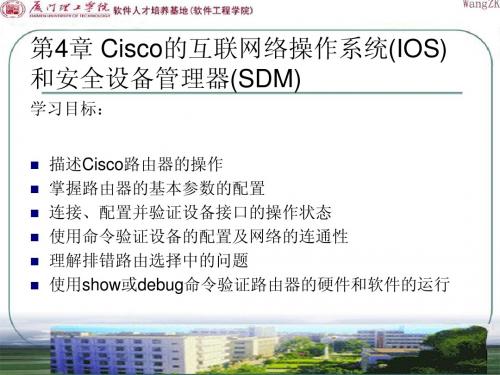

用于思科Aironet无线接入点的思科IOS软件配置指南适用于思科IOS发行版本12.4(3g)JA和12.3(8)JEB2007年4月Robur Pace译于2010年3月谨以此译本献给Yuanyuan Ma。
没有你的鼓励,我难以完成这些工作。
感谢James Wang给我最无私的支持,你是我坚实的后盾。
<Cisco IOS Software Configuration Guide for Cisco Aironet Access Points>为Cisco Systems™公司的出版物,一切权利归Cisco Systems™公司所有。
第一章纵览(25)客户端设备漫游如果你的无线网络设备超过一台,无限客户端可以从一台设备无缝地漫游到另一台。
漫游是基于信号质量的,与物理距离无关。
当客户端的信号质量变差,它将漫游到另一台设备。
无线网络用户有时会担心客户端设备保持与远距离的AP关联,而不是漫游到更近的AP。
然而,如果客户端到远距离AP的信号仍然很强并且信号质量很高,客户端不会漫游到更近的AP。
经常性地检查临近的AP是不可能的,而且额外的无线流量会降低无线网络的吞吐量。
使用CCKM,并且设备提供WDS,客户端设备可以从一个AP快速漫游到另一个AP,并且不会对语音或者其他延迟敏感应用产生可察觉的延迟。
根AP(Root Access Point)一台AP直接连接到有线网络为无线客户提供接入。
如果超过一台AP接入有线网络,用户可以从一台设备的覆盖区域漫游到另一个而不会丢失网络连接。
当用户移出了AP的覆盖范围,他们会自动通过另一台AP连接到网络。
漫游过程对于用户来说是无缝且透明的。
中继AP(Repeater Access Point)一台AP被配置为中继以扩展基你的础设施的覆盖范围或者用来克服障碍物阻挡无线信号。
中继通过向任意其他中继或连接到网络的AP发送数据包,在客户端和有线网络之间转发流量。
数据通过对客户端性能最佳的路径传送。



用于思科Aironet无线接入点的思科IOS软件配置指南适用于思科IOS发行版本12.4(3g)JA和12.3(8)JEB2007年4月Robur Pace译于2010年3月谨以此译本献给Yuanyuan Ma。
没有你的鼓励,我难以完成这些工作。
感谢James Wang给我最无私的支持,你是我坚实的后盾。
<Cisco IOS Software Configuration Guide for Cisco Aironet Access Points>为Cisco Systems™公司的出版物,一切权利归Cisco Systems™公司所有。
第一章纵览(25)客户端设备漫游如果你的无线网络设备超过一台,无限客户端可以从一台设备无缝地漫游到另一台。
漫游是基于信号质量的,与物理距离无关。
当客户端的信号质量变差,它将漫游到另一台设备。
无线网络用户有时会担心客户端设备保持与远距离的AP关联,而不是漫游到更近的AP。
然而,如果客户端到远距离AP的信号仍然很强并且信号质量很高,客户端不会漫游到更近的AP。
经常性地检查临近的AP是不可能的,而且额外的无线流量会降低无线网络的吞吐量。
使用CCKM,并且设备提供WDS,客户端设备可以从一个AP快速漫游到另一个AP,并且不会对语音或者其他延迟敏感应用产生可察觉的延迟。
根AP(Root Access Point)一台AP直接连接到有线网络为无线客户提供接入。
如果超过一台AP接入有线网络,用户可以从一台设备的覆盖区域漫游到另一个而不会丢失网络连接。
当用户移出了AP的覆盖范围,他们会自动通过另一台AP连接到网络。
漫游过程对于用户来说是无缝且透明的。
中继AP(Repeater Access Point)一台AP被配置为中继以扩展基你的础设施的覆盖范围或者用来克服障碍物阻挡无线信号。
中继通过向任意其他中继或连接到网络的AP发送数据包,在客户端和有线网络之间转发流量。
数据通过对客户端性能最佳的路径传送。