活动目录学习笔记
- 格式:doc
- 大小:155.00 KB
- 文档页数:9

师德师风建设台账目录(共3篇)2013年春季学期海马小学师德师风教育活动资料目录1、海马小学师德师风教育活动实施方案2、海马小学师德师风承诺承诺书3、海马小学师德师风大讨论活动4、海马小学教师师德师风自我反思5、海马小学教师师德师风自评报告6、海马小学师德师风演讲活动7、海马小学“最美茶店人”之“最美教师”评选活动9、海马小学师生结对帮扶记录10、课外访万家——家访记录11、海马小学师德师风考核备案表2013年秋季学期海马小学师德师风教育活动资料目录1、海马小学师德师风教育活动实施方案2、海马小学师德承诺承诺书3、海马小学师德师风大讨论活动4、海马小学教师师德师风自我反思5、海马小学教师师德师风自评报告6、海马小学教师师德师风培训7、海马小学师生结对帮扶记录8、课外访万家——家访记录9、海马小学师德师风考核备案表10、海马小学师德师风工作总结新汶实验中学师德建设落实台账根据教育部《中小学教师违反职业道德行为处理办法》、《山东省对违规从事普通中小学办学行为责任追究办法》及泰安市教育局、新泰市教育局有关文件精神,扎实有效地开展我校针对教师职业道德所进行的自查自纠、批评与自我批评、查摆问题、解决问题、巩固提高等行动,特列台账如下:一、组织发动阶段1、制定《新汶实验中学落实教育部〈中小学教师违反职业道德行为处理办法〉实施方案》。
2、3、成立领导小组(王校长任组长)、工作小组(张校长任组长)。
召开全体教职工大会,学习文件,贯彻精神,明确要求,统一认识,层层签订《师德建设责任书》。
4、召开各级责任人会议,明确目标任务,协调统一,分工负责。
二、查摆阶段1、各处室、各级部、教研组组织教师开展师德反思活动,结合对师德的认识、社会对违反师德行为的不良反映、纯洁的师生关系对教师专业发展和学生健康发展的重要性等方面写出心得。
2、根据“照镜子,正衣冠,洗洗澡,治治病”的群众路线教育实践活动总要求,各年级、处室组织师德问题讨论会,开展批评与自我批评,本着团结---批评---团结的原则,出于公心,摆事实讲道理,深刻揭露教师间可能存在的违反师德行为,做到有则改之无则加勉,惩前毖后,治病救人。
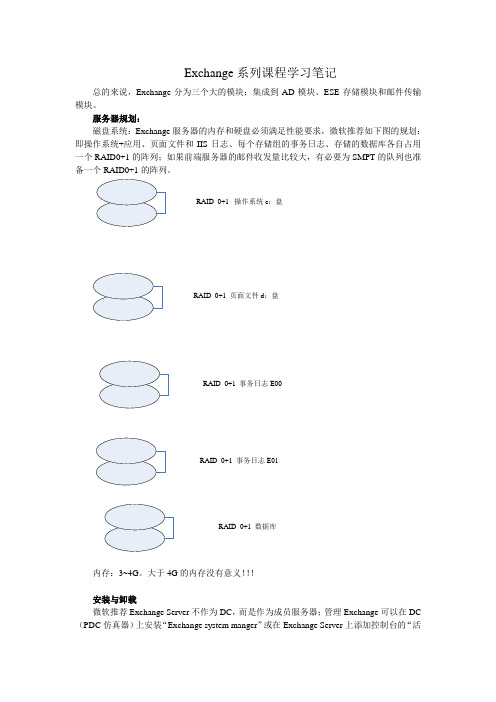
Exchange系列课程学习笔记总的来说,Exchange分为三个大的模块:集成到AD模块、ESE存储模块和邮件传输模块。
服务器规划:磁盘系统:Exchange服务器的内存和硬盘必须满足性能要求,微软推荐如下图的规划:即操作系统+应用、页面文件和IIS日志、每个存储组的事务日志、存储的数据库各自占用一个RAID0+1的阵列;如果前端服务器的邮件收发量比较大,有必要为SMPT的队列也准备一个RAID0+1的阵列。
RAID 0+1 操作系统 c:盘RAID 0+1 页面文件 d:盘RAID 0+1 事务日志 E00RAID 0+1 事务日志 E01RAID 0+1 数据库内存:3~4G。
大于4G的内存没有意义!!!安装与卸载微软推荐Exchange Server不作为DC,而是作为成员服务器;管理Exchange可以在DC (PDC仿真器)上安装“Exchange system manger”或在Exchange Server上添加控制台的“活动目录用户与计算机”管理单元。
Exchange的安装所需要的配置安装向导:软件需求1. 在服务器上,安装Windows 2000 Server SP3 或更高版本、Windows 2000 Advanced Server SP3 或更高版本,或者Windows Server 2003。
2. 请确认服务器上安装并启用了NNTP、SMTP 和万维网服务。
如果运行的是Windows Server 2003,请确认已安装了。
3. 从Windows 光盘的Support 文件夹安装Windows 2000 SP3 或Windows 2003 版的Windows 支持工具。
确保所安装支持工具的版本与服务器的操作系统相匹配。
Windows 支持工具包括DCDiag(域控制器诊断)和NetDiag(网络连接测试程序)。
4. 运行DCDiag 测试网络连接和DNS 解析。
要运行DCDiag 工具,您的帐户必须拥有域管理员权限及本地计算机管理员权限。
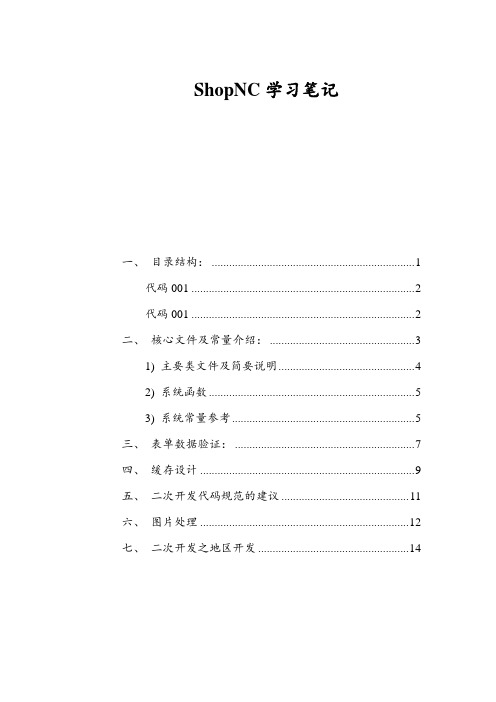
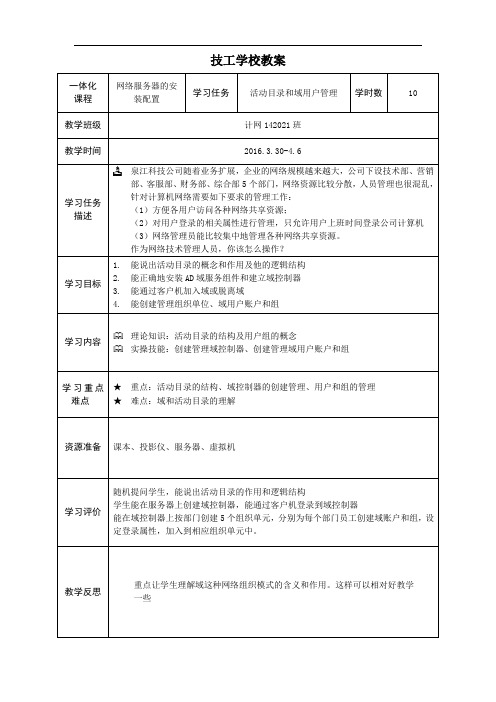

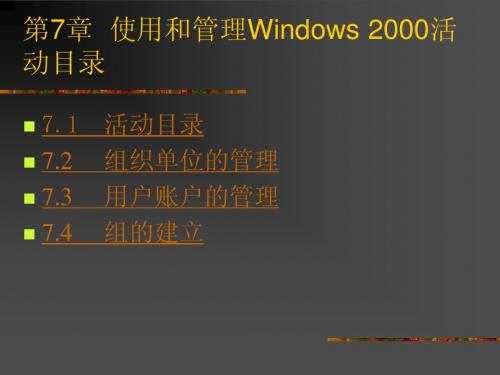
关于活动目录的学习笔记一、活动目录的结构。
AD主要包括数据库和SYSVOL共享;如下:1、数据库。
基于扩展存储引擎(ese)的数据库,类似Exchange。
默认在%systemroot%NTDS目录下,主要包括的文件有:ntds.dit-数据库文件、edb.chk-检查点文件(checkpoint)、edb*.log-日志文件、res1.log和res2.log-保留日志文件(这两个文件各占用10M磁盘空间,当磁盘空间不足时释放出来供AD使用)。
这个ESE引擎是微软专门为保存非关系型数据而开发的,在微软的很多系统中都有应用:例如,AD的数据库(ntds.dit文件)、Exchange的数据库(*.edb和*.stm),还有Windows DHCP、Windows WINS、SRS等,后台都是由ESE数据库来提供支持的。
2、SYSVOL共享。
Domain文件夹存放域级别策略与脚本。
具体的policies中存放策略,scripts中存放脚本。
Enterprise文件夹存放企业级别策略与脚本。
具体的policies 中存放策略,scripts中存放脚本。
Staging Areas文件夹是交换区域,多台DC之间的信息交换的缓存区域;本身是空的,挂接到Staging文件夹。
sysvol文件夹是客户端真正访问的区域,本身是空的,挂接到Domain文件夹。
二、创建活动目录。
命令:Dcpromo;安装:1、新域新树新森林;2、已有域的附加DC;3、已有域树的新的子域;4、新的域树;或删除、降级DC。
安装注意事项:活动目录恢复模式(DSRM)密码;AD存储位置;数据库、日志和SYSVOL共享文件夹的存储位置,存储在相同/不同的卷或物理磁盘,要考虑磁盘I/O性能、DC角色、荷载等。
三、操作主控(Operation Master Roles或FSMO)和全局编录(GC)。
五种操作主控:构架主控(Schema Master)注册:regsvr32 schmmgmt.dll域命名主控(Domain Naming Master)PDC仿真器(PDC Emulator)RID主控(RID Master)基础架构主控(Infrastructure Master)。
操作主控的查询:命令行——netdom query FSMOGUI下,查询构架主控——Active Directory® 架构查询域命名主控(Domain Naming Master)Active Directory®域和信任关系查询PDC仿真器(PDC Emulator)Active Directory®域和信任关系查询RID主控(RID Master) Active Directory®域和信任关系查询基础架构主控(Infrastructure Master)Active Directory®域和信任关系操作主控的迁移和抢夺:ntdsutil。
后面数据库部分详细讲。
能够转移尽量不要抢夺。
FSMO&GC最佳实践:构架主控(Schema Master)、域命名主控(Domain Naming Master)放在森林的首台DC上;PDC仿真器(PDC Emulator)、RID主控(RID Master) 放在各自域的首台DC上;基础架构主控(Infrastructure Master)放在域的首台DC之外的其他DC 上.。
GC原则上要和构架主控(Schema Master)放在同一台DC上;不要和基础架构主控(Infrastructure Master)放在同一台DC上。
对于GC主要标志是TCP3268/3269 Port的监听。
命令查询:nltest /dsgetdc <域名>四、数据库数据库的操作:ntdsutil、esentutl(类似eseutil)、ADSI Edit。
Ntdsuti的常用功能:1、Authoritative restore--权威恢复(增加修订号);2、Metadata cleanup--清除元数据(清除离线的、无法修复的DC的数据);3、Roles--操作主控的迁移和抢夺;4、files--数据库文件和日志文件的迁移、数据库碎片整理。
Ntdsutil使用实例——清除元数据(用于DC离线和重新安装DC):At the command line, type ntdsutil and press ENTER.At the ntdsutil: prompt, type metadata cleanup and press ENTER.At the metadata cleanup: prompt, type connections and press ENTER.At the server connections: prompt, type connect to server servername, where servername isthe domain controller (any functional domain controller in the same domain) from which you plan to clean up the metadata of the failed domain controller. Press ENTER.Type quit and press ENTER to return you to the metadata cleanup: prompt.Type select operation target and press ENTER.Type list domains and press ENTER. This lists all domains in the forest with a number associated with each.Type select domain number, where number is the number corresponding to the domain in which the failed server was located. Press ENTER.Type list sites and press ENTER.Type select site number, where number refers to the number of the site in which the domain controller was a member. Press ENTER.Type list servers in site and press ENTER. This will list all servers in that site with a corresponding number.Type select server number and press ENTER, where number refers to the domain controller to be removed.Type quit and press ENTER. The Metadata cleanup menu is displayed.Type remove selected server and press ENTER.At this point, Active Directory confirms that the domain controller was removed successfully. If you receive an error that the object could not be found, Active Directory might have already removed from the domain controller.Type quit, and press ENTER until you return to the command prompt.Ntdsutil使用实例——迁移/抢夺操作主控(用于DC离线和重新安装DC):At the command line, type ntdsutil and press ENTER.At the ntdsutil: prompt, type roles and press ENTER.At the metadata cleanup: prompt, type connections and press ENTER.At the server connections: prompt, type connect to server servername, where servername is the domain controller (any functional domain controller in the same domain) from which you plan to clean up the metadata of the failed domain controller. Press ENTER.Type quit and press ENTER to return you to the metadata cleanup: prompttransfer pdc or seize pdcrid masterinfrastructure masterschema masterdomain naming masterquitAuthoritative restore(权威恢复)和files(数据库文件、日志文件的迁移(移动到更新、更大的磁盘)和数据库的碎片整理)一般要进入活动目录恢复模式(DSRM)。
Esentutl 类似Exchange中的eseutil,可以对数据库进行底层操作。
察看数据库的空闲空间(Offline)命令:esentutl /ms c:\windows\ntds\ntds.dit数据库处于dirty shutdown状态时,用于重演日志,将数据库变成clean shutdown状态命令:esentutl /r离线压缩、碎片整理,Ntdsuti——files中的响应功能是对这个命令的调用。
命令:esentutl /d五、SYSVOL共享策略的下载和应用。
登陆脚本、GPO的同步,FRS服务复制。
工具:ADSI Edit、linkd常见问题FRS Event Error 13511:SYSVOL磁盘空间不足。
解决方案:移动SYSVOL文件夹。