Kodak DC280 数码相机测试报告
- 格式:docx
- 大小:11.32 KB
- 文档页数:4
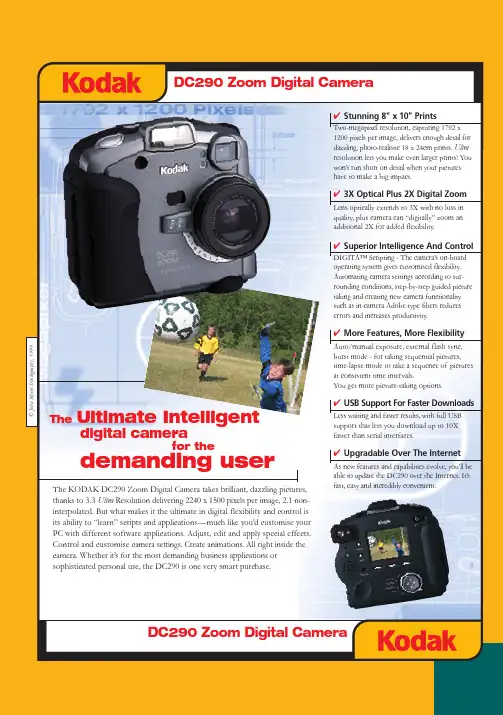
DC290 Zoom Digital CameraDC290 Zoom Digital CameraThe KODAK DC290 Zoom Digital Camera takes brilliant,dazzling pictures,thanks to 3.3 Ultra Resolution delivering 2240 x 1500 pixels per image,2.1 non-interpolated.But what makes it the ultimate in digital flexibility and control is its ability to “learn”scripts and applications—much like you’d customise your PC with different software applications.Adjust,edit and apply special effects.Control and customise camera settings.Create animations.All right inside the camera.Whether it’s for the most demanding business applications or sophisticated personal use,the DC290 is one very smart purchase.© J o h n M y e r s P h o t o g r a p h y , 1999.TheUltimate Intelligentdigital camerafor thedemanding user✔Stunning 8" x 10" PrintsTwo-megapixel resolution,capturing 1792 x 1200 pixels per image,delivers enough detail for dazzling,photo-realistic 18 x 24cm prints.Ultra resolution lets you make even larger prints! You won’t run short on detail when your pictures have to make a big impact.✔3X Optical Plus 2X Digital ZoomLens optically extends to 3X with no loss in quality,plus camera can “digitally”zoom an additional 2X for added flexibility.✔Superior Intelligence And ControlDIGITA™ Scripting - The camera’s on-board operating system gives customised flexibility.Automating camera settings according to sur-rounding conditions,step-by-step guided picture taking and creating new camera functionality such as in-camera Adobe-type filters reduces errors and increases productivity.✔More Features, More FlexibilityAuto/manual exposure,external flash sync,burst mode - for taking sequential pictures,time-lapse mode to take a sequence of pictures at consistent time intervals.You get more picture-taking options.✔USB Support For Faster DownloadsLess waiting and faster results,with full USB support that lets you download up to 10X faster than serial interfaces.✔Upgradable Over The InternetAs new features and capabilities evolve,you’ll be able to update the DC290 over the Internet.It’s fast,easy and incredibly convenient.DC290 Zoom Digital CameraP A C K A G E C O N T E N T S • KODAK DC290 Zoom Digital Camera with handstrap and lens cover •KODAK Picture Card • 4AA alkaline batteries•4 AA Ni-MH rechargeable batteries and charger•USB cable for use with WINDOWS and MACINTOSH Systems •Audio/video cable•Quick setup guide, user’s guide,registration cardsCD-ROMs with software, including:•PHOTODELUXE Software and PAGEMILL Software from Adobe Systems, Inc. (WINDOWS and MACINTOSH)•TWAIN Acquire Module (WINDOWS)•WINDOWS 95, 98 and NT 4.0 Mounter• PHOTOSHOP-compatible plug-in (MACINTOSH) •Picture Transfer application (MACINTOSH)T AKE P ICTURES. F URT HER.P R O D U C T S P E C I F I C A T I O N SProduct NameDC290 Zoom Digital Camera(English/European)(English/Italian/Spanish)(French/German)Recommended AccessoriesCAT No.64 MB Picture Card140 416948 MB Picture Card142 062948 MB Picture Card w/adapter 187 791932 MB Picture Card180 690032 MB Picture Card w/adapter 196 484020 MB Picture Card146 862820 MB Picture Card w/adapter 824 202610 MB Picture Card863 382810 MB Picture Card w/adapter 849 23994 MB Picture Card821 68224 MB Picture Card w/adapter 196 4956Picture Card Adapter 156 1596Battery Charger with4 Ni-MH AA Batteries (UK)867 9933(European Version)852 2344USB Card Reader876 4714DC200 Series AC Adapter 190 9282DC290 Lens Adapter867 5027DC280/DC290 Telephoto Lens 179 2860DC280/DC290 Close-up Lens138 2175DC200 Series Premium Camera Bag 809 2710DC280/DC290 All-Weather Camera Bag 855 5559GPS Connection Kit841 7198KODAK Accessories help make this great camera even better.Visit us at /go/accessories For more information on our range of Kodak Digital products call:Austria/Österreich 0179 567 357Belgium/Belgique 02 713 14 45Denmark/Danmark 3 848 71 30 Eire 01 407 3054 Finland/Suomi 0800 1 17056 France 01 55 1740 77Germany/Deutschland 069 5007 0035 Italy/Italia 02 696 334 52 Netherlands/Nederland 020 346 9372 Norway/Norge 23 16 21 33 Spain/España 91 749 76 53 Sweden/Sverige 08 587 704 21Switzerland/Schweiz/Suisse 01 838 53 51UK ***********Calls are charged @ National Rate International Toll Line:+44 (0) 131 458 6714International Fax Line:+44 (0) 131 458 6962O R D E R I N G I N F O R M A T I O N /A C C E S S O R I E S/go/dc290Kodak, and Take Pictures. Further. are trademarks. Because of our constant endeavour toimprove quality and design, modifications may be made to products from time to time. Details of stock availability and specifications given in this publication are subject to change without notice. All weights and dimensions are approximate.S P E C I F I C A T I O N S CCD Resolution 1901 x 1212 pixels Image Resolution2240 x 1500 pixels (Ultra ),1792 x 1200pixels (high),1440 x 960 pixels (medium),720 x 480 pixels (standard)Image Quality Good, Better, Best,Settings Uncompressed Image Storage KODAK Picture Card includedViewfinder50mm TFT colour LCD for review and preview, plus real-image optical viewfinderLensAuto focus 3X true optical glass zoom Digital2X digital zoomEnhancementLens Focal Length 38 mm to 115 mmequivalent; 37 mm threads for optional lenses via Optional Lens Adapter Focus Distance 0.3 m to infinityExposureAuto, or manual override (+/- 2 EV in 0.5-EV incre-ments) with manual mode white balance, exposure lock, focus distance and exposure time Shutter Speed 1/400 to 16 second Aperture Range Wide: f /3.0 to f /15.3;Tele: f /4.7 to f /16.0ISO Equivalent100ScriptingDIGITA text-based language, extends functionality by automating camera Burst CaptureMax 5 pictures at high and medium res, max 20 pictures at standard res, frame rate selectable from 0.1 to 3 frames per secondTime LapseSet to capture shots at pre-defined intervals; playback as movie on camera or computer Auto-Orientation Automatically rotates Sensorimage right-side up on LCD and hostPicture Overlay Time and date stamp,date, text, logo/graphic Albums In-camera albums keep pictures organised Self-Timer 10 seconds Tripod Mount StandardFlashStrobe flash (auto, red-eye, fill, off), range up to 3.0 m; flash sync capability File Formats JPEG (EXIF), TIFF User Interface Graphical, menu-driven, easy to navigate Video OutNTSC and PAL (user selectable)AudioRecord and playbackInterface USB standard (serial and IrDA connectivity available)Power 4 AA batteries (included)or optional AC adapter Dimensions 118 mm (w) x57 mm (d) x 106 mm Certifications VCCI, CE, FCC Class B, CE MarkWeight 525 g without batteries WarrantyOne year (or as local jurisdiction requires)WINDOWS Systems:•WINDOWS 95, 98 or NT 4.0 Software (to use USB, must have WINDOWS 98)•PENTIUM 90 MHz or greater processor•16 MB or more of RAM (32 MB of RAM for NT 4.0)•120 MB of hard disk space available •CD-ROM drive for software installation•256-colour monitor (16-bit colour recommended)•Available serial port, USB port IrDA connection or PC card reader MACINTOSH Systems:•Power MACINTOSH System, MAC OS 7.6 or later (serial); MAC OS 8.5 or later (USB) •32 MB or more of RAM•70 MB of hard disk space available •CD-ROM drive for software installation •256-colour monitor(16-bit colour recommended)•Available serial port, USB port, or PC card readerS Y S T E M R E Q U I R E M E N T S。
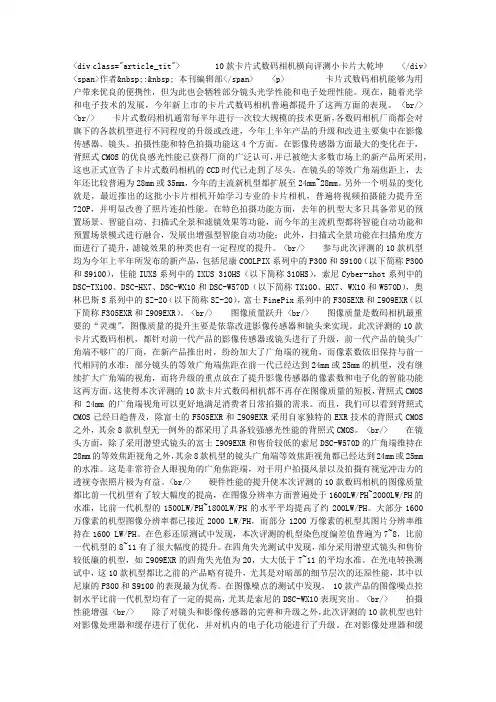
<div class="article_tit"> 10款卡片式数码相机横向评测小卡片大乾坤 </div> <span>作者 : 本刊编辑部</span> <p> 卡片式数码相机能够为用户带来优良的便携性,但为此也会牺牲部分镜头光学性能和电子处理性能。
现在,随着光学和电子技术的发展,今年新上市的卡片式数码相机普遍都提升了这两方面的表现。
<br/><br/> 卡片式数码相机通常每半年进行一次较大规模的技术更新,各数码相机厂商都会对旗下的各款机型进行不同程度的升级或改进,今年上半年产品的升级和改进主要集中在影像传感器、镜头、拍摄性能和特色拍摄功能这4个方面。
在影像传感器方面最大的变化在于,背照式CMOS的优良感光性能已获得厂商的广泛认可,并已被绝大多数市场上的新产品所采用,这也正式宣告了卡片式数码相机的CCD时代已走到了尽头。
在镜头的等效广角端焦距上,去年还比较普遍为28mm或35mm,今年的主流新机型都扩展至24mm~28mm。
另外一个明显的变化就是,最近推出的这批小卡片相机开始学习专业的卡片相机,普遍将视频拍摄能力提升至720P,并明显改善了照片连拍性能。
在特色拍摄功能方面,去年的机型大多只具备常见的预置场景、智能自动、扫描式全景和滤镜效果等功能,而今年的主流机型都将智能自动功能和预置场景模式进行融合,发展出增强型智能自动功能;此外,扫描式全景功能在扫描角度方面进行了提升,滤镜效果的种类也有一定程度的提升。
<br/> 参与此次评测的10款机型均为今年上半年所发布的新产品,包括尼康COOLPIX系列中的P300和S9100(以下简称P300和S9100),佳能IUXS系列中的IXUS 310HS(以下简称310HS),索尼Cyber-shot系列中的DSC-TX100、DSC-HX7、DSC-WX10和DSC-W570D(以下简称TX100、HX7、WX10和W570D),奥林巴斯S系列中的SZ-20(以下简称SZ-20),富士FinePix系列中的F305EXR和Z909EXR(以下简称F305EXR和Z909EXR)。
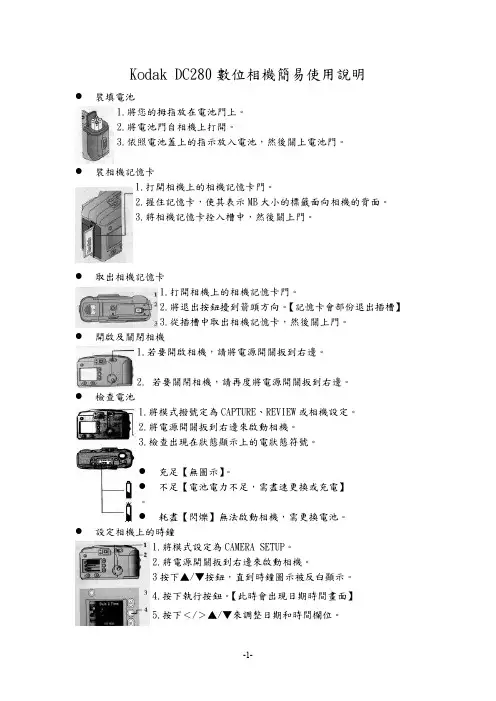
Kodak DC280數位相機簡易使用說明l裝填電池1.將您的拇指放在電池門上。
2.將電池門自相機上打開。
3.依照電池蓋上的指示放入電池,然後關上電池門。
l裝相機記憶卡1.打開相機上的相機記憶卡門。
2.握住記憶卡,使其表示MB大小的標籤面向相機的背面。
3.將相機記憶卡拴入槽中,然後關上門。
l取出相機記憶卡1.打開相機上的相機記憶卡門。
2.將退出按鈕擾到箭頭方向。
【記憶卡會部份退出插槽】3.從插槽中取出相機記憶卡,然後關上門。
l開啟及關閉相機1.若要開啟相機,請將電源開關扳到右邊。
2. 若要關閉相機,請再度將電源開關扳到右邊。
l檢查電池1.將模式撥號定為CAPTURE、REVIEW或相機設定。
2.將電源開關扳到右邊來啟動相機。
3.檢查出現在狀態顯示上的電狀態符號。
l充足【無圖示】。
l不足【電池電力不足,需盡速更換或充電】。
l耗盡【閃爍】無法啟動相機,需更換電池。
l設定相機上的時鐘1.將模式設定為CAMERA SETUP。
2.將電源開關扳到右邊來啟動相機。
3按下▲/▼按鈕,直到時鐘圖示被反白顯示。
4.按下執行按鈕。
【此時會出現日期時間畫面】5.按下</>▲/▼來調整日期和時間欄位。
6.按下執行按鈕。
l調整LCD亮度1.將模式撥號設定為相機設定。
2.將電源開關扳到右邊來啟動相機。
3.使用相機底部的轉鈕,將LCD顯示幕調整到您想要的亮度。
以上步驟是使用數位相機前的相關設定,接下來為各位介紹開始拍下您的第 一張數位相片。
l按下快門按鈕1.將模式撥號設定為CAPTURE。
2.將電源開關扳到右邊來啟動相機。
3.可以使用觀景窗或LCD來取景。
4.按一半快門,鎖定相機自動對焦功能。
5.完全按下快車按鈕來拍攝。
【相機會發出嗶嗶聲來確認完成拍攝程序,狀態顯示會顯示剩餘相片數】l將主題拉近拉遠顯示1.將模式撥號設定為CAPTURE。
2.將電源開關扳到右邊來啟動相機。
3.按下變焦控制。
l將景物拉更近【利用數位變焦相片的中央景物會放大,使主題看來更近】1.如尚未啟動預覽,按下執行按鈕來啟動。
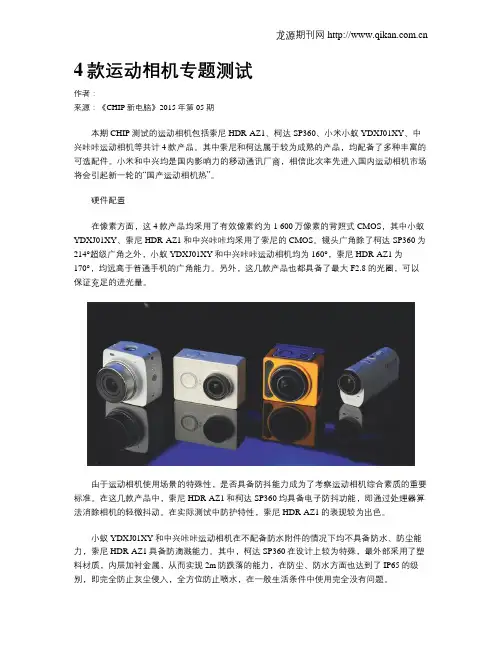
4款运动相机专题测试作者:来源:《CHIP新电脑》2015年第05期本期CHIP测试的运动相机包括索尼HDR-AZ1、柯达SP360、小米小蚁YDXJ01XY、中兴咔咔运动相机等共计4款产品。
其中索尼和柯达属于较为成熟的产品,均配备了多种丰富的可选配件。
小米和中兴均是国内影响力的移动通讯厂商,相信此次率先进入国内运动相机市场将会引起新一轮的“国产运动相机热”。
硬件配置在像素方面,这4款产品均采用了有效像素约为1 600万像素的背照式CMOS,其中小蚁YDXJ01XY、索尼HDR-AZ1和中兴咔咔均采用了索尼的CMOS。
镜头广角除了柯达SP360为214°超级广角之外,小蚁YDXJ01XY和中兴咔咔运动相机均为160°,索尼HDR-AZ1为170°,均远高于普通手机的广角能力。
另外,这几款产品也都具备了最大F2.8的光圈,可以保证充足的进光量。
由于运动相机使用场景的特殊性,是否具备防抖能力成为了考察运动相机综合素质的重要标准。
在这几款产品中,索尼HDR-AZ1和柯达SP360均具备电子防抖功能,即通过处理器算法消除相机的轻微抖动。
在实际测试中防护特性,索尼HDR-AZ1的表现较为出色。
小蚁YDXJ01XY和中兴咔咔运动相机在不配备防水附件的情况下均不具备防水、防尘能力,索尼HDR-AZ1具备防滴溅能力。
其中,柯达SP360在设计上较为特殊,最外部采用了塑料材质,内层加衬金属,从而实现2m防跌落的能力,在防尘、防水方面也达到了IP65的级别,即完全防止灰尘侵入,全方位防止喷水,在一般生活条件中使用完全没有问题。
视频拍摄视频拍摄能力是衡量一个运动相机综合素质的重要指标,在日间测试中,4款运动相机表现都十分良好,柯达SP360的视频蓝色浓郁;小蚁YDXJ01XY的整体画面则偏黄色,在绿色的柳叶上表现得十分明显;中兴咔咔运动相机整体画面偏蓝色;索尼对当日的画面还原最为准确。
由于具备光学防抖功能,索尼HDR-AZ1、柯达SP360均可以对走动中的轻微步幅进行抵消,保持画面稳定,中兴咔咔运动相机和小蚁YDXJ01XY的视频抖动则较为厉害。
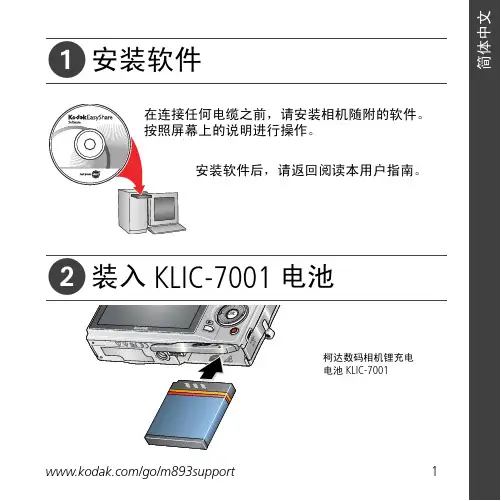
ᕡ安装软件ᕣ为 KLIC-7001 电池充电计算机将 USB 电缆连接到计算机的 USB 端口,而不是集线器。
确保计算机电源已打开并且不处于睡眠模式。
/go/easysharecenter语言:确定确定确定4/go/easysharecenterᕦ拍摄照片/录像按 打开/关闭:完全按下快门按钮然后释放。
要停止录制,请再次按下快门按钮。
• 取景窗格• 状态图标 按快门按钮以进行对焦并设置曝光。
就绪指示灯变绿时完全按下。
/go/m893support5ᕧ以查看上一照片按 Review 录像播放。
调节音量。
以 2 倍速或暂停/播放。
确定播放期间:1关闭相机电源。
2连接 A/Vᕨ传输照片/录像闪光灯镜头/go/easysharecenter/go/m893support 9简体中文/ Menu (菜单)按钮Share (分享)按钮5Delete (删除)按钮13电池仓6变焦按钮(广角/远摄)14SD/SDHC 存储卡插槽7模式转盘15底座接口8直流输入(5 伏),适用于可选购的交流变压器16三脚架连接孔1关于相机的其它操作(T) 可放大。
按广角 (W) 可缩小。
始终使用自动对焦取景标记。
如果不使用变焦(1 倍,广角),则您与主体最近可以相距 0.6 米(2 英尺)。
在变焦时,您需要进一步远离主体。
W T D(广角)(远摄)(数码)10/go/easysharecenter(请参阅下面的闪光灯模式)自动闪光补光关于相机的其它操作使用其它拍摄模式使用此模式适用于自动一般拍照 — 既能保证极高的影像品质又易于使用。
特写近距离。
如有可能,请使用现场光,而不要使用闪光灯。
场景即使在特殊条件下拍照,也可获得对准即拍的简单性。
(请参阅第 13 页。
)高感光度使用较高的 ISO 在室内拍摄弱光场景中的人物。
录像拍摄有声录像。
(请参阅第 4 页。
)收藏夹查看收藏的照片。
SCNISO关于相机的其它操作场景模式选择一种场景模式,以使您无论在何种情景下均可拍摄出精美照片。

/ 2023照相机 21图1使用报告 Copyright ©博看网. All Rights Reserved.22 照相机2023.06 /二、谈谈D780的优点1像素和可用高感光度的最佳妥协尼康D780搭载2450万像素全画幅背照式CMOS影像传感器以及EXPEED 6图像处理器,感光度范围ISO100~51200(可扩展至ISO50~204800)。
实际使用上,2450万像素经得起裁切,配合长焦端只有120mm的套机镜头也能拍出焦距较长的效果;在弱光条件下感光度上升至ISO12800也不会出现满屏噪点的现象,这种体验给从D90升级而来的笔者带来巨大的震撼。
2即时取景下的人眼侦测自动对焦作为最新的单反相机之一,D780在即时取景时使用自动区域自动对焦时,可以使用眼部侦测自动对焦,在AF-C模式下,半按快门释放按钮可跟踪主体眼睛。
在人像拍摄中,这个功能非常实用。
3尼康单反中最强大的视频录制性能尼康D780最高支持3840×2160/30p和1920×1080/120p的视频录制。
D90作为世界上第一台可以拍摄视频的单反,视频功能近似于无,而D780几乎能满足笔者日常的视频拍摄需求。
4机内合成延时摄影视频以前笔者尝试拍摄延时摄影只能使用手机,效果不尽人意;第一次使用D 780的机内合成延时摄影视频的功能让笔者体验到了技术革新带来的便利。
3840×2160/30p的延时摄影视频无论是直出发朋友圈还是配合其他视频素材进行再创作,都能收获很好的效果。
5900秒的快门速度使用M档,无需快门线就能实现900秒的超长曝光,对风光党是极好的福音。
出门旅游,相机包里每增加一点重量都会对行程特别是登山、徒步等造成不好的体验;电子快门线及其使用的电池不仅占空间、加重量,还是一笔额外的花销。
所以,在没有更长的曝光时间需求的情况下,D780为使用者的相机包和钱包都释放了压力。
6超长续航尼康D780使用EN-EL15b电池,官方说明其最高续航为2260张,这对比起无反相机普遍几百张的续航有极大的优势。
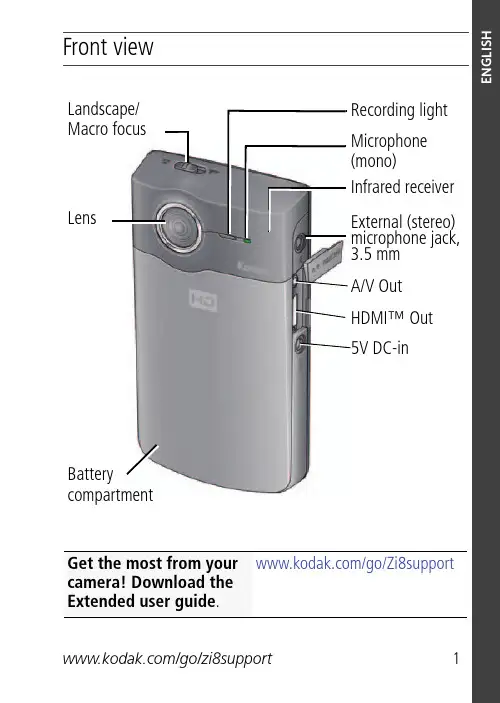
Front viewGet the most from your camera! Download the Extended user /go/Zi8supportMicrophone(mono)HDMI™ Out5V DC-inRecording lightExternal (stereo)microphone jack,3.5 mmLens Battery compartment Infrared receiverLandscape/Macro focusA/V OutBack view* Easily access the USBSee page 3Get the most from your camera! Download the Extended user guide /go/Zi8supportPower button/ Charging lightSD/SDHC Card slotUSBSettings Delete Record/OK Record mode Review mode SpeakerUSB release*Strap post Tripod socketE Accessing the USB1231Using your camera Charging the battery1Charging light:• On = charging• Off = fully charged (approximately 2 hours)3Notched corner2Using your camera Using an (accessory) SD or SDHC Card Your camera has limited internal memory—perfect for a few practice videos/pictures. We strongly suggest that you purchase an SD or SDHC Card to store more. (Maximum supported card size is 32 GB.)CAUTION:A card can only be inserted one way; forcing it may cause damage. Inserting or removing a card when the camera is on may damage the pictures, the card, or the camera.1Turn off the camera.2Insert the card.Using your cameraTurning on the cameraSetting the date/timeOKto changecurrent fieldfor previous/next fieldOK to acceptAt the prompt, press OKUsing your cameraRecording videos, taking picturesWhen you turn on the camera, it’s ready to record.Zoom in/outStart/stop recording Change recording modes:1080p Best for viewing on an HDTV720p/60 fpsBest for sports and action720p Best for viewing on a computer, sharing on YouTube™ and FacebookWVGA Best for conserving memory card space; Web-ready StillFor 5.3 MP picturesEnter Recording mode from Review or a menuUsing your cameraPlaying videosEnter Review Previous/next video Play/Pause (Press and hold to Stop)123Volume Delete video(s)During playback:• Press• Press the Review button to play in slow motion.to fast-forward or fast-rewind 2X, 4X, 8X, 16X.While paused:• Pressto forward/reverse one frame at a time.1-up Thumbnail Timeline Press the Review button for different views:Using your cameraTransferring, editing, sharing online Make sure thebattery is charged (oruse an AC adapter topower the camera).If this is the first time you’ve connectedto this WINDOWS OS-based computer,follow the prompts to install ARCSOFTMEDIAIMPRESSION for KODAK Software.You can then transfer and share videos.2Turn off and connect the camera.*(It turns on automatically.)1Videos and pictures from the Zi8 Camera can be used with the APPLE ILIFE suite of products to edit, personalize, make DVDs, share via YouTube and APPLE Online Sharing Services (IWEB and MOBILEME), or with ITUNES for syncing with IPHONE, IPOD, or APPLE TV.Using your cameraDeleting videos/pictures231Review Locate DeleteDeletePrevious/NextCancel (without deleting)4to highlight a choice,then press OKUsing your cameraStatus iconsSee important Alert iconsSee page 14Recordin gCapture modeVideo len gth Recordi ngCard inse rtedZoomBattery lev el (or DC-In conn ected)Elapsed timeVideo/pic ture number (or direction /speed)Volume Battery lev el (or DC-In con nected)Card inser tedVideo len gth PlaybackFocus Mod e2Doing more with your camera Playing back on a TVSet TV input to match your connection.For stereo playback, use the HDMI cable.* Purchase accessories /go/Zi8accessoriesDoing more with your cameraAccessing the settings menuPress the Settingsbutton to access the Settings menu.Date/Time—Set the date/time.Video Out—Choose the setting (NTSC, PAL) for your region.Brightness—Set LCD brightness.Sounds—Turn sounds On/Off.External Microphone Gain—Choose sensitivity of an external microphone.Image Stabilization—Turn on to reduce video blur. Format Card—Erase, format the card.Face Detection—Turn face detection on/off.Camera Info—View firmware, ARCSOFT Software versions.Date/TimeBrightnessSoundsExternalMicrophoneGainFormat Card Camera InfoVideo OutImage Stabilization FaceDetection3Solving camera problemsIconSolution■Low battery. Charge the battery.■Card or internal memory is nearly full. Transfervideos/pictures to your computer.■Corrupt or unusable card. Transfer videos/pictures to yourcomputer, then format (erase) the card in the camera or card reader.■Internal memory is full. Transfer videos/pictures to yourcomputer, or use an SD/SDHC card to take more videos/pictures.■Card is full. Transfer videos/pictures to your computer oruse another card.■Unrecognized file. Transfer videos/pictures to yourcomputer.■An error has occurred. Transfer videos/pictures to yourcomputer, then format (erase) the card or internal memory.ProblemSolutionVideos are choppy or jumpy when played on a computer.■Use ARCSOFT MEDIAIMPRESSION Software for video playback.■Ensure that your computer meets system requirements. Go to /support .Solving camera problemsCamera will not turn on.■Ensure that the battery is correctly inserted.■Charge the battery.Videos are blurry.■Check the Landscape/Macro focus button.■Ensure that the lens is clean.■Ensure that the subject is at least 1 m (3.3 ft) from camera lens.■Turn on Image Stabilization (see page13).Videos do not play on a TV.■Ensure that an HDMI or AV cable is properly connected directly to the TV input (see page12).■Ensure that the TV menu settings are correct for an HDMI or AV connection.■Ensure that Video Out is set correctly (see page13).Videos are in low resolution and/or are not saved.■If no card is inserted and the camera is powered by the AC adapter, then videos are taken in low resolution and are not saved. (The camera is in Demo mode.) Insert a card or unplug the AC adapter.ARCSOFT Software issues.■Go to /support. (For other applications, go to their support sites.)Email, write, phone, or chat with Kodak(Chat not available in all languages)/go/contactGet support for your product /go/Zi8support Purchase accessories /go/Zi8accessories Get support for accessories /go/support Download the latest firmware /go/Zi8downloads Register your camera /go/registerGet information on ARCSOFT Software /support Problem Solution4AppendixFCC compliance and advisoryThis equipment has been tested and found to comply with the limits for a Class B digital device, pursuant to Part 15 of the FCC Rules. These limits are designed to provide reasonable protection against harmful interference in a residential installation.CEHereby, Eastman Kodak Company declares that this KODAK Product is in compliance with the essential requirements and other relevant provisions of Directive 1999/5/E.MPEG-4Use of this product in any manner that complies with the MPEG-4 visualstandard is prohibited, except for use by a consumer engaging in personal and non-commercial activities.Canadian DOC statementDOC Class B Compliance—This Class B digital apparatus complies with Canadian ICES-003.Observation des normes Classe B—Cet appareil numérique de la classe B est conforme à la norme NMB-003 du Canada.Australian C-TickVCCI Class B ITEN137Appendix Korean Class B ITEChina RoHSEastman Kodak Company, Rochester, New York 14650© Kodak, 2009All screen images are simulated.Kodak is a trademark of Eastman Kodak Company.ArcSoft and MediaImpression are trademarks of ArcSoft, Inc.Apple, iLife, iWeb, MobileMe, iTunes, iPhone, iPod, and Apple TV are trademarks of Apple, Inc.HDMI, the HDMI Logo, and High-Definition Multimedia Interface are trademarks or registered trademarks of HDMI Licensing LLC.Facebook and the Facebook logo are trademarks of Facebook, Inc.YouTube and the YouTube logo are trademarks of YouTube, LLC.4H6769_en。
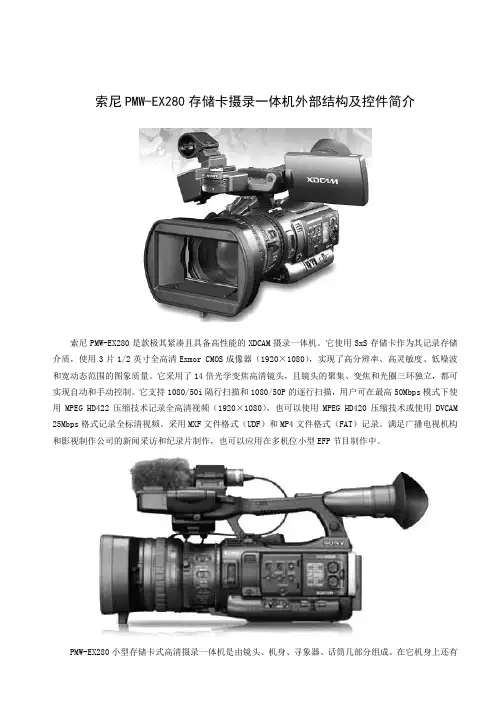
索尼PMW-EX280存储卡摄录一体机外部结构及控件简介索尼PMW-EX280是款极其紧凑且具备高性能的XDCAM摄录一体机。
它使用SxS存储卡作为其记录存储介质,使用3片1/2英寸全高清Exmor CMOS成像器(1920×1080),实现了高分辨率、高灵敏度、低噪波和宽动态范围的图象质量。
它采用了14倍光学变焦高清镜头,且镜头的聚集、变焦和光圈三环独立,都可实现自动和手动控制。
它支持1080/50i隔行扫描和1080/50P的逐行扫描,用户可在最高50Mbps模式下使用MPEG HD422压缩技术记录全高清视频(1920×1080),也可以使用MPEG HD420压缩技术或使用DVCAM 25Mbps格式记录全标清视频。
采用MXF文件格式(UDF)和MP4文件格式(FAT)记录。
满足广播电视机构和影视制作公司的新闻采访和纪录片制作,也可以应用在多机位小型EFP节目制作中。
PMW-EX280小型存储卡式高清摄录一体机是由镜头、机身、寻象器、话筒几部分组成。
在它机身上还有许多开关、按键和插孔等,可对摄录一体机进行调整或操作使用。
一.镜头部分1.镜头该机采用焦距为5.8 mm~81.2mm(等效于在35 mm镜头上的31.4mm至439mm)14倍可切换电动/手动变焦镜头。
还可安装另购的VCL-EX0877广角镜头,使视角进一步扩大。
2.镜头保护罩在镜头前方安装有“镜头保护罩”。
在拍摄前,应将镜头保护罩后左方的“镜头盖开/关拉杆”朝上(OPEN)扳动,镜头盖便会打开。
当该机不再拍摄时,应将“镜头盖开/关拉杆”朝下(CLOSE)扳动使其关闭。
3.聚焦环在镜头罩后方是“聚焦环”。
当将“聚焦环”拉向机身后方或靠近“Full MF”方位,该机便设置为“全手动聚焦”模式。
只能通过上下转动聚焦环,来进行手动调节对焦。
并且可以按下把手上变焦钮后方的“EXPANDED FOCUS”(放大焦点)按钮,使屏幕中央图像进一步放大,便于仔细对焦(再次按该按钮,退出放大焦点模式,恢复正常状态)。

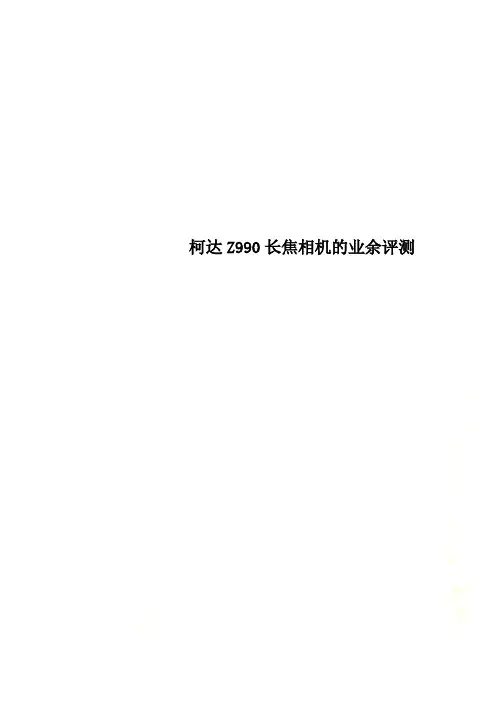
柯达Z990长焦相机的业余评测Z990业余评测(一)柯达Z990长焦相机的业余评测之一(先评后测)柯达公司总算推出了CMOS传感器的相机,很可能研发人员都长长地吐了一口气。
从研发的初衷分析,柯达是要推出一款继往开来的新机种。
所以无论从外形设计上还是功能设计上,都投入了很大的精力。
从外形设计上看,工业设计师博采众长,从单反机的造型吸取素材,从前款机型Z981加以改进,尤其是右手的握把,充分考虑了人类(特别是男人)右手的特征。
大拇指的捏角设计了凸起边,中指无名指的握把利用了电池仓的外形,食指的快门键及变焦拨杆比较到位。
并且在握把部分采用了摩擦力较大的软性橡塑材料,使得握持者的手与相机不容易滑脱。
评价:握持手感较好。
左手的握持部分在镜头下方,大拇指和食指在外圆处可以握持相机,对相机的拍摄平稳性起到了很好的作用。
同样,在这个部位也采用了摩擦力较大的软性橡塑材料,握持感较好。
从眼睛的需要上来看,设计者考虑了光学取景器和屏幕取景器共存的设计,并在左上方设计了转换按钮,能够满足多数人的需求。
屏幕清晰度很高,有专门的按钮控制屏幕的显示内容。
从转盘及按钮的设计上来看,也充分考虑了使用者的要求。
柯达Z990的电源采用四节镍氢电池,从相机的底部装入,在同一个底盖下还有SD卡的插槽。
在取出SD卡的同时必须打开底盖。
从保护SD卡的角度考虑,这是好的,因为打开底盖时电源就切断了。
Z990的外接插槽有两个,位置在相机左侧(后视左手侧)的橡胶盖下。
上方的是HDMI插槽,供视频输出;下方的是USB 输出,供电脑连接。
也可以用专门的连接线转换成A V输出。
Z990相机还带有几种传感器,有亮度传感器、立体声传声器、红外线遥控接收传感器(美国版的带遥控器)从相机的前视方向看,打开52毫米的镜头盖,前镜片的直径约有40毫米,在光线的反射下可看出镜头镀膜的彩色。
整个前视效果比较简洁,用于装饰的东西较少,只有镜头上的银色大圈和模式转盘下的红色底圈。

影响数码相机性能的主要指标对于⼀般摄影者来说,拥有⼀台数码相机是不容易的事,因为现在稍微好⼀点的数码相机都贵得让⼈怯步。
也许您已经有⼀台拍摄品质⾮常好的数码相机了,但您也许并没有选择最适于你使⽤的数码相机。
影响数码相机操作的因素很多,这就是我们这⾥要为你介绍的内容。
它们包括:电池及耗电量;镜头焦距及焦距延长;取景器和液晶显⽰;存储器种类、存储能⼒;压缩模式选择;拍摄延时及连拍功能;近距离拍摄能⼒;⽩平衡能⼒;电影拍摄及⾳频;录取能⼒;图像输出⽅式;闪光灯效率可选附件:第⼀个性能指标:电池及耗电量,电池及耗电量是在选择数码相机时容易忽略的问题,实际上这却是⾮常重要的。
特别是带有LCD显⽰屏及内置闪光灯的机型,电池消耗就更多,所以您⼀定要关注LCD的耗电量。
在数码相机的运作过程中,电池消耗构成了相机长期运⾏过程中的主要花费,因⽽不能不考虑使⽤的电池种类以及电量的消耗,电池的型号是否容易获得也要加以考虑。
使⽤充电的电池,也可降低长期使⽤的费⽤。
在向计算机传送照⽚时,如果能够使⽤交流电源,则可使同样的电池拍出更多的照⽚。
⽬前虽然不少的数码相机配备了可单独购买交流电源适配器,但是在购买时您依然得⼗分⼩⼼该数码相机的耗电量,因为数码相机在室外使⽤的时间远多于室内使⽤的时间,否则您很有可能在室外使⽤数码相机时,成为电池搬运⼯。
另外在同样价格性能下,最好选择锂电的数码相机,因为锂电的数码相机,都带有充电器,可作为外接电源使⽤,相当合算。
以下是常⽤的数码相机的电池配备情况。
富⼠:MX-500 普通电池,耗电量⼩,4节电池可拍摄200张;MX 600/700/2900 锂电;KODAK:全系列使⽤普通电池;OLYMPUS:全系列使⽤普通电池SONY:全系列使⽤锂电池数码相机的拍摄延迟(连拍功能)第⼆个性能指标:镜头焦距及焦距延长由于数字单反照相机使⽤的CCD⼤⼩⽐35mm胶⽚24mmX36mm的画幅要⼩,当将这种画幅的CCD⼩于35mm单反照相机的焦平⾯时,落在CCD上的像只占镜头成像的⼀部分,即CCD上实际感光⾯积⽐镜头的成像区域要⼩,就相当于同⼀镜头在这些数字单反照相机上使⽤,与在普通35mm单反照相机上使⽤相⽐,“焦距延长”了,⽽且镜头“焦距延长”的倍数在不同的数字照相机上是不同的(请注意,这⾥所谓焦距延长只是⼀种形象性的说法,并不严密与准确。
柯达 EasyShare P880变焦数码相机关于互动式教学,请访问/go/howto关于相机帮助,请访问/go/p880supportEastman Kodak CompanyRochester, New York 14650© Eastman Kodak Company, 2005所有的屏幕影像都是模拟影像。
柯达 (Kodak) 和 EasyShare 是伊士曼柯达 (Eastman Kodak) 公司的商标。
Schneider-Kreuznach 和 Xenar 是 Jos.Schneider Optische Werke GmbH 的商标,伊士曼柯达 (Eastman Kodak) 公司为该商标的授权使用者。
P/N 4J3599_zh-cn产品特色/go/supporti123防滑条15Focus(对焦)按钮4自拍/弱光 AF LED16数码变焦按钮5电源 LED 指示灯17背带孔6快门按钮18外置闪光灯接口7模式/电源开关19扬声器8编程按钮20USB、A/V 输出9Drive(驱动)按钮21直流电输入(5 伏)10麦克风22手动对焦环11模式拨盘23手动变焦环12闪光灯3底座接口14信息按钮4三脚架连接孔15命令拨盘5白平衡按钮16Set(设置)按钮6ISO 按钮17AE/AF 锁按钮7曝光测光按钮18Review(查看)按钮8闪光灯按钮19用于可选购的 SD 或 MMC 存储卡插槽9EVF/LCD 切换按钮20操作杆(,);OK(确定)按钮(按)10屈光度拨盘21Share(分享)按钮11Focus(对焦)按钮22电池仓ii /go/support/go/support iii目录1 设置相机 ....................................................................................1安装颈带和镜头盖 (1)安装遮光罩......................................................................................2为电池充电......................................................................................2装入电池..........................................................................................3打开相机电源...................................................................................3初次设置语言和日期/时间...............................................................4其它时间设置语言和日期/时间.......................................................4在 SD 或 MMC 存储卡上存储照片...................................................52 拍摄照片和录像 .........................................................................6拍摄照片..........................................................................................6使用光学变焦.................................................................................10使用弱光自动对焦 (AF) LED...........................................................11使用折叠式闪光灯.........................................................................11使用外置闪光装置.........................................................................12查看照片和录像.............................................................................13保护照片和录像,防止删除..........................................................173 传输和打印照片 .......................................................................19安装软件........................................................................................19传输照片........................................................................................20从柯达 EasyShare 多功能底座打印机或您的计算机打印..............21通过可选购的 SD 或 MMC 存储卡打印.........................................21在线订购照片.................................................................................21使用支持 PictBridge 标准的打印机直接打印.................................22相机的底座兼容性. (24)目录4 关于相机的其它操作 (25)照片拍摄模式 (25)使用对焦按钮 (29)使用 drive(驱动)模式可获得自拍、连拍和包围曝光功能 (30)使用 AE/AF(自动曝光/自动对焦)按钮 (33)使用手动对焦 (MF) 辅助自动对焦 (AF) (34)使用编程按钮 (35)更改闪光灯设置 (37)PASM 和 C 模式 (38)使用命令拨盘,快速更改设置 (43)使用高亮区/阴影标注 (44)使用柱状图 (45)更改拍摄设置 (46)静像和录像的编辑功能 (55)创建一份可打印的 RAW 文件副本 (56)查看照片/录像信息 (57)复制照片和录像 (58)放映幻灯片 (59)预先标记相册名称 (60)分享您的照片 (63)5 故障排除 (69)相机故障 (69)计算机/接口问题 (71)照片质量问题 (72)直接打印(使用 PictBridge 打印机)问题 (73)6 获得帮助 (74)帮助链接 (74)电话客户支持 (75)iv /go/support目录/go/supportv7 附录 (77)相机规格 (77)存储容量 (81)节电功能 (83)配件 (84)重要安全事项 (85)电池信息 (87)升级软件和固件 (88)其它维护和保养 (88)保修 (89)监管信息 (91)目录vi /go/support1设置相机/go/support1设置相机安装遮光罩使用遮光罩可使相机镜头免受多余眩光的干扰。
年度诚意大横评五款APS-C画幅DC较量年度诚意大横评五款APS-C画幅DC较量CBSi中国·PChome 作者: 祁建翔责编: 祁建翔2013-09-16年度大横评五款APS-C便携相机前言篇【PChome评测室】看完了我们PChome总编春卷先生、主编小马哥同学对于本次大横评的开场白之后,我们正式进入比拼环节,当然我们还必需要感谢尼康光学、富士映象、徕卡、理光以及适马公司为本次评测提供的全方面的支持。
读大学到上海海事大学,上海海事大学塑造PChome家妹这样才貌双全的知性美女。
好了,中国好相机五进一终极PK 正式开始,铛铛铛。
PChome总编春卷先生、主编小马哥开场视频各机身主要参数特性对比表一览言归正传,有很多方面要在这里先给各位看官提一下,同时在下方的对比图表中比较特殊的参数都以红字区分出来。
虽然这五台数码相机都具有固定不可换镜头、APS-C画幅的CMOS图像感应器、相对小巧的机身设计,但是由于出自完全不同的五家厂家,每一家厂家从设计理念开始一直到制作工艺和最终用户定位都是不同的,所以它们在参数和特性上存在着很大的差异。
在图像感应器上,富士自豪的使用了最为先进的X-Trans CMOS II代传感器,但是万万没想到的是黑科技的适马采用了完全有别于其它四家厂商的Foevon X3感应器,理论上和银盐彩色胶片相似的这种图像感应器技术把三层感光元件垂直叠在一起,带来精细到不敢想象的画质和高出普通感应器2倍的锐度。
由于推出时间较早,徕卡X2是本次横评的相机中唯一安装有低通滤镜的机型,虽然低通滤镜可以有效抑制摩尔纹的产生,但是也会带来画面锐度降低的状况,在横评中略显吃亏。
这个问题特别是在面对适马Foevon X3这样以锐度著称的感应器的对比中尤为明显。
徕卡X2和富士X100s的镜头等效于36mm和35mm(35mm 规格),虽然彼此仅仅相差1mm但是这样的焦段对于其它三台28mm焦段的镜头来说差距较大,所以在评测中会重点考虑到它们之间的差异性,特别是在镜头变形控制上,因为广角端对于变形控制的要求相对较高。
PConline 2008-2009中国数码相机行业分析与展望报告[出处:pconline] 2009-01-05 11:19:26作者:PConline数码相机频道责任编辑: zhaolianyu第一章、行业简介一、数码相机行业定义及范围界定数码相机也叫数字式相机,英文全称Digital Camera,简称DC。
数码相机是集光学、机械、电子一体化的产品。
它集成了影像信息的转换、存储和传输等部件,具有数字化存取模式,与电脑交互处理和实时拍摄等特点。
数码相机最早出现在美国,20多年前,美国曾利用它通过卫星向地面传送照片,后来数码摄影转为民用并不断拓展应用范围。
二、数码相机发展历史回顾数码相机是在20世纪80年代才正式走进发展阶段。
相比传统的照相机,两者相差100多年的历史。
1981年索尼推出了全球第一台不用感光胶片的电子相机——静态视频“马维卡(MABIKA)”。
在20世纪90年代,数码相机的发展方向逐渐明朗,1994年,柯达公司推出了全球第一款商用数码相机DC40。
在当时,柯达 DC40能够以较小的体积,较为便捷的操作。
成为了数码相机历史上一个非常重要的标志。
1999年,尼康公司推出的首款自行研制的数码单反相机D1,将数码单反相机的竞争推向了高潮,随后其他品牌也逐渐进入该领域,为往后的普及作了巨大贡献。
2000年9月,在德国Photokina展览会上,柯达正式对外公布了高达1600万实际像素的CCD,这被称为是CCD制造技术上的一个里程碑。
2003年,佳能推出了首款价格低于1000美元的数码单反相机EOS 300D,600万像素,塑料机身,数码单反廉价时代由此开始,揭开了数码单反普及的序幕。
2007年,尼康首台全画幅数码单反D3推出市场,打破了佳能在全画幅数码单反领域一支独大的局面,2008年,索尼推出自家首台全画幅数码单反α900,加入了全幅单反的阵营里。
三大数码相机品牌在单反领域的顶峰厮杀从这一年开始。
Kodak DC280 数码相机测试报告
今年9月Kodak DC280刚推出时,搭配的是20MB的快闪记忆内存,售价大约为8000元。
现在则改成搭配8MB的快闪记忆卡,建议售价也降
为6500元。
3个月前的价钱当然不能和现在相比,所以也难以评断究竟哪
种方案对消费者比较有利。
不过,以最近流行的MP3随身听动辄搭配32MB 以上的记忆内存,和数码相机所搭配的记忆内存相比,就显得小巫见大巫了。
所以觉得数码相机实在有必要增加记忆内存容量,要不然以数码相机
这幺高的价格,就只能拍个十几张相片,似乎太不符合经济效益了。
DC280规格: 分辨率1760×1168、896×592镜头焦距F3.0~3.8
30~60mm 变焦范围2倍光学/3倍数码最高/最低品质相片张数12/97(8MB CompactFlash) CCD像素230万像素液晶显示器 1.8寸TFT 传输介面RS-232、USB
Kodak DC280内部的CCD像素为230万,输出相片的最高分辨率为1760×1168,也就是相当于2百万像素。
这样的像素值对于一般用途非常
足够,若要作为印刷输出也还不错,柯达公司更是宣称可作8×10尺寸的
相纸输出。
而较低的分辨率为896×592,更是超过一般数码相机的
640×480。
为了让初学者也能简单地套用特效在相片上,DC280内建了边框、
黑白、褐色及文件模式等4种特效。
你只需要在DC280的图形使用介面中
选择特效,之后就会自动套用特效到拍摄的相片上了,非常简单方便。
至
于边框特效,你可以使用BMP格式图档,然后透过驱序转换,并上传到数码相机,来创造个人化的边框。
实际使用的结果,感觉非常地简单,相信
就算是初学者也能快速上手。
除了可以在相片上套用特效,DC280也和一般傻瓜相机相同,具有
记录日期时间于相片上的功能。
而它的驱动程序操作也相当容易,安装后
会在档案总管中多出一个Kodak DC280的项目。
开启它就可以看到数码相机内的影像,这时候你可以直接将影像档案拖曳至硬盘上即可完成传输。
数码相机使用上最不方便的一点,就是将影像传输到电脑上非常浪
费时间。
但Kodak DC280由于支持USB介面,所以速度较传统串口快上许多。
经过我们实际测试,同样8MB的影像档案,使用USB只花了55秒钟就传输完毕,而透过串口输出,居然花了12分半的时间!
数码相机另一个为人所讨厌的缺点,就是极度耗电。
一般碱性电池
用没多久就会没电,出门拍摄通常得带好几份备用电池。
如果用可反覆充
电的镍铬或镍氢电池,使用时间就有非常明显的差别。
所以不少数码相机
都会附赠充电电池及充电器,Kodak DC240i就是如此。
可是DC280既没附赠充电电池及充电器,也没附赠变压器,配备似乎不够完整。
总结:
★优点:
·支持USB传输
----·功能齐全驱动程序操作容易
----·具浮水印及特效功能
★缺点:
·耗电量极大
----·记忆内存只有8MB,稍嫌不足----·未附变压器或充电电池(要另买)。