精品国货:尼凯恩(neken NX)NX高清外观照-附拍摄样张
- 格式:doc
- 大小:5.46 MB
- 文档页数:12

尼凯恩NX(neken NX)联通版终端参数
上行峰值: 11.标准配置:单电单充、数据线、耳机
外观:直板
颜色:白色
尺寸/体积:141.7*70.5*9.75mm 重量:176g
屏幕参数:5.0英寸、1920×1080、1677万色、电容触摸屏
网络频率:GSM 5Mbps
下行峰值:42Mbps
基带芯片型号、架构及主频: MTK MT6589T Cortex-A7四核
1.5GHz
操作系统:阿里云OS 2.0.1
AP芯片型号、架构及主频:芯片同上
SIM卡类型:双卡均为2FF
摄像头:1300万像素AF 副摄像头:500万像素AF
重力感应:支持 NFC:不支持
WIFI/WAPI:支持
GPS:支持FM:支持
蓝牙:支持
RAM:1GB
ROM: 16GB
用户可用内置存储:10.71GB 扩展存储卡:最大可支持到32GB
电池容量:2000mAh;( 3G:待机:160小时;通话:2.8小
时;2G:待机:200小时;通话:3.5小时)
预装联通业务:联通3G互联网沃门户、沃商店、116114、
手机邮箱、手机营业厅、USIM卡应用
第三方业务:应用中心、高德地图、淘宝、淘宝彩票、聚划
算、天猫、淘宝旅行、塔读文学、淘宝读书、支付宝钱包等
特色功能:阿里云系统。

Shaver series 9000 V-Track Precision Blades8-direction ContourDetectHeadsSmartClean System Plus SmartClick beard stylerS9171/23Perfection in every passCuts up to 20% more hair* in a single passThe Shaver 9000 is our most advanced shaver yet. The unique contour detect technology offers exceptional coverage over every contour of your face, and the V-Track system guides hairs into the best cutting position for the closest results.Designed for perfectionBlades perfectly guide hairs into position for a close shaveHeads flex in 8 different directions for a superb resultA comfortable shaveGet a comfortable dry or refreshing wet shave with AquatecEasy to useIntuitive icons make the functions easy to use50 minutes cordless shaving after a one-hour chargeShaver can be rinsed clean under the tapWith 2 year guaranteeGet the most of your shaverKeep your shaver like new with SmartCleanClick-on beard styler with 5 length settingsHighlightsV-Track precision blade systemGet the prefect close shave. The V-TrackPrecision Blades gently positions each hair in the best cutting position, even the flat laying and different length of hairs. Cuts 30% closer in less strokes leaving your skin in great condition.8-direction ContourDetectHeadsFollow every contour of your face and neck with 8-directional ContourDetect heads. You'll catch 20% more hairs with every pass.Resulting in an extremely close, smooth shave.Aquatec Wet & DryChoose how you prefer to shave. With the Aquatec Wet & Dry seal, you can opt for a quick yet comfortable dry shave. Or you can shave wet – with gel or foam – even under the shower.SmartClean System PLUSAt the touch of a button SmartClean PLUS cleans, lubricates, dries and charges your shaver, so it’ll perform at its best every day.SmartClick beard stylerChange your look with the SmartClick Beard Styler attachment. Choose from 5 length settings to create anything from a perfectstubble look to a short, neatly trimmed beard.Rounded tips and combs are designed to prevent skin irritation.3 level LED displayThe intuitive display shows relevantinformation, enabling you to get the best performance out of your shaver: - 3-level battery and travel lock indicators - Cleaning Indicator - Battery Low Indicator -Replacement Head Indicator50 minutes of cordless shavingOur advanced charging system gives you two convenient options: charge for one hour and you’ll get 50 minutes of running time, or do a quick charge for one full shave. All 9000Series Shavers contain a powerful energy-efficient, long-lasting lithium-ion battery. They are designed to operate only in cordless mode,to ensure you’ll always be safe when shavingwith water, even under the shower.iF DESIGN AWARD 2015Shaver series 9000Precision, control and maneuverability are the defining features of the 9000 shaver. The V-Track system guides hairs into the best cutting position for the closest result, while fully flexible eightdirectional heads catch more hairs for a clean shave in fewer strokes. The “AquaTec Wet &Dry” seal of this shaver allows for acomfortable dry shave or a refreshing wet shave, using a shaving gel or foam for extraskin comfort.Philips Green LogoPhilips Green Products can reduce costs,energy consumption and CO2 emissions. How?They offer a significant environmentalimprovement in one or more of the Philips Green Focal Areas – Energy efficiency,Packaging, Hazardous substances, Weight,Recycling and disposal and Lifetime reliability.SpecificationsShaving PerformanceSkinComfort: AquaTec Wet & Dry Contour following: 8-direction ContourDetectHeadsShaving system: V-Track Precision Blade System, Super Lift & Cut Action AccessoriesSmartClean PLUS: Cleans, Dries, Charges, Lubricates, Cleaning cartridge (included) SmartClick: Beard stylerPouch: Travel pouch Ease of useDisplay: 3 level battery indicator, Cleaningindicator, Battery low indicator, Replaceshaving heads indicator, Travel lock indicatorCleaning: Fully washableDesignColor: AltumHandle: Ergonomic grip & handlingPowerBattery Type: Lithium-ionRun time: 50 min / 17 shavesCharging: 1 hour full charge, Quick charge for 1shaveAutomatic voltage: 100-240 VMax power consumption: 9 WStand-by power: 0.1 WService2-year guaranteeReplacement head: Replace every 2 yrs withSH90* Cuts up to 20% more hair - versus SensoTouch© 2019 Koninklijke Philips N.V.All Rights reserved.Specifications are subject to change without notice. Trademarks are the property of Koninklijke Philips N.V. or their respective owners.Issue date 2019‑08‑01 Version: 5.0.1EAN: 08 71010 37023 06 。


尼康nivo系列全站仪尼康 Nivo M 系列中文全站仪特点仪介,新仪仪、仪仪固、小巧仪便尚凑*高仪量光器件学* Nikon高精度免仪仪距棱*可仪激光束方便施工仪量*中文仪形操作系仪~* 128×64LCD棱棱仪模式仪量和免仪模式仪量*内置仪件校正、指仪差、仪仪器* 2C 双仪池交替供仪~仪仪仪仪?小仪* 19 仪配~可仪配* RS232CBluetooth磨擦制仪~无限位微仪*光学激光仪点器可仪* /仪防水防仪* IP66仪仪仪仪度仪*Nikon下一代全站仪包括仪激仪人心的系列,两Nivo C系列和Nivo M系列。
仪两系列仪仪是多用途仪量工具中的者。
仪些全站仪仪仪仪~重量仪~便于仪途携仪。
所有佼佼构凑型号NivoNivo均采用享有盛的誉高透度光器件~在晴朗和亮度小的天件下均能仪得更的仪像~使仪量仪学气条清晰Nikon得容易~仪量仪的眼睛不感到不适。
很会在仪模式和免仪模式下~可以迅速仪行仪距棱棱离仪量。
在免仪模式下~可以精仪量最仪棱确米的EDM300目仪。
型支持通仪可仪的号与数号学外部据采集器通信。
此外~所有型仪准配仪仪仪光仪点器~Nivo MBluetooth光仪点器可以用激光仪点器仪行升仪。
学有仪面和面仪型。
双两号Nivo2M 将仪仪和高仪量完美融合在一起~推出系列全站仪。
NikonNikon M仪些仪仪仪的高效仪品使用仪仪外仪仪仪的构凑界面和外仪仪件~容易仪和使用。
很学Nikon支持仪仪量和免仪仪量~可以完全放心全天作仪中仪任一点的重仪仪量精度。
棱棱你用系列仪量距又快又活。
按离灵仪和仪分仪配置不同的仪仪量和免仪仪量棱参数棱参数Nivo MMSR1MSR2不必在不同仪量模式之仪回切仪。
来系列外仪仪件突出特点包括,Nivo M一仪完整的功能仪* CoGo仪仪的文件据管理数*快速仪仪~以便按一按仪可收集点要素据和原始目仪据个即数数*每天仪行全天作仪也能仪得仪量最高的仪量据。
数系列分、和三仪型~可以仪足的特定精度要求。

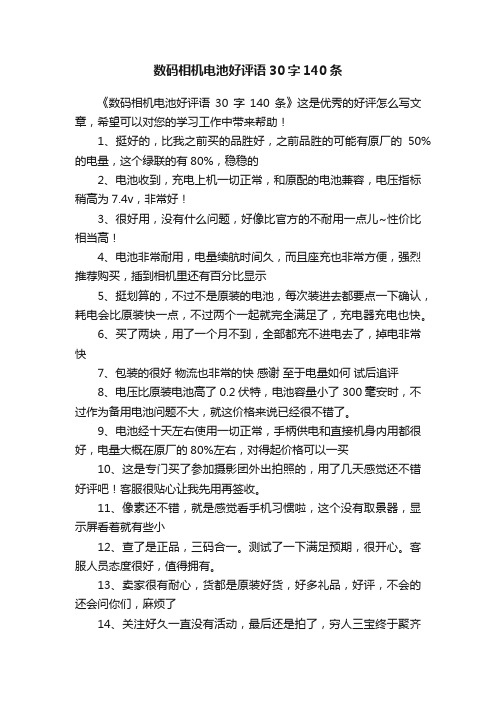
数码相机电池好评语30字140条《数码相机电池好评语30字140条》这是优秀的好评怎么写文章,希望可以对您的学习工作中带来帮助!1、挺好的,比我之前买的品胜好,之前品胜的可能有原厂的50%的电量,这个绿联的有80%,稳稳的2、电池收到,充电上机一切正常,和原配的电池兼容,电压指标稍高为7.4v,非常好!3、很好用,没有什么问题,好像比官方的不耐用一点儿~性价比相当高!4、电池非常耐用,电量续航时间久,而且座充也非常方便,强烈推荐购买,插到相机里还有百分比显示5、挺划算的,不过不是原装的电池,每次装进去都要点一下确认,耗电会比原装快一点,不过两个一起就完全满足了,充电器充电也快。
6、买了两块,用了一个月不到,全部都充不进电去了,掉电非常快7、包装的很好物流也非常的快感谢至于电量如何试后追评8、电压比原装电池高了0.2伏特,电池容量小了300毫安时,不过作为备用电池问题不大,就这价格来说已经很不错了。
9、电池经十天左右使用一切正常,手柄供电和直接机身内用都很好,电量大概在原厂的80%左右,对得起价格可以一买10、这是专门买了参加摄影团外出拍照的,用了几天感觉还不错好评吧!客服很贴心让我先用再签收。
11、像素还不错,就是感觉看手机习惯啦,这个没有取景器,显示屏看着就有些小12、查了是正品,三码合一。
测试了一下满足预期,很开心。
客服人员态度很好,值得拥有。
13、卖家很有耐心,货都是原装好货,好多礼品,好评,不会的还会问你们,麻烦了14、关注好久一直没有活动,最后还是拍了,穷人三宝终于聚齐了,有了它,拍照比以前更有水平了15、宝贝已收到,未拆封,全新正品无疑。
经试用,质量很好,照片清晰,色彩鲜丽,很满意。
16、体验很好,我一个不太懂摄影技术的拍照都感觉效果很棒,客服女帝也相当贴心了17、兼顾良好的成像能力,一镜走天下满意背景虚化效果不俗齐全的镜头焦段18、相机好贴心~根据说明书来就会用了!还送了一大堆材料包,发的快递第二天早晨就到了,感恩!19、性价比很高的一部相机,即便问市好几年,不过依然不落伍,画质确实厉害,上几张刚拍的照片20、收到相机打开使用了正品机感觉还不错过几天有时间了拍照了来跟踪评论21、收到相机打开使用了正品机感觉还不错过几天有时间了拍照了来跟踪评论22、相机手感不错,重量也刚好。
The new face of customer experienceNEC NeoFace®Welcome.au | NEC Australia NEC NeoFace® Welcome | 34| NEC NeoFace® Welcome NEC Australia | .au NeoFace® Welcome VMSImprove customer experienceProvide unique and personalised experiencesfor your guests or customers alike.au | NEC Australia NEC NeoFace® Welcome | 5Unsurpassed accuracyNEC’s NeoFace® facial recognition softwareis recognised as the fastest and mostaccurate on the global market*Improve business efficiencyGreater speed and convenience isachieved for returning visitorsIncreased security & privacyMaintain secure access control for sensitiveareas using facial recognition* As tested by the U.S. National Institute of Standards & Technology (NIST), 2009, 2010, 2013, 2017.6 | NEC NeoFace ® WelcomeNEC Australia | .auBenefitsGreater speed and convenience is achieved for returning visitors, as the kiosk will immediately recognise them and can present customised responses such as: displaying a map to an event / class / meeting, notify a host of visitor arrival and automate check-in. Staff can be utilised more efficiently, enabling them to focus on other tasks. The kiosk can operate outside of standard hours or over lunch breaks, allowing visitors to still receive personalised service without needing early / late hour staff shifts or replacement receptionists during breaks.Powered by NEC’s NeoFace ® facial recognition software, which is independently recognised as the fastest and most accurate on the global market. NEC was ranked #1 in 4 consecutive facial recognition benchmark tests conducted by the National Institute of Standards and Technology (NIST), greatly exceeding all other vendors for speedand accuracy.Being recognised and personally greeted typically has a positive effect on people. In busy environments, one or more kiosks can reduce or remove queues waiting to sign into visitor books or waiting to talk with staff. The solution can be tied to loyalty programmes, encouraging repeat business. The unique service is likely to evoke positive word of mouth, growing your customer baseand increasing market share.Biometrics is much safer and secure than traditional authentication methods. You cannot steal, forget or have stolen your face, voice or fingerprint and hacking is extremely difficult as biometrics hashed templates are created - facial images are not used for matching. The optional Liveness feature provides another level of security by detecting depth. NEC Liveness camera technology reduces the risk of identity theft by ensuring still images cannot be used in anattempt to fool the systemChart-liBullseyeSmileUSER-SHIThrough the touch-screen interface, a new or returning visitor will receive a personalised welcomeand a programmable set of options. Visitor actions through this interface can trigger enrolment (which can also be done via an iPad), host lookup, visitor label printing and site induction automation. The kiosk can run and interact with any other Windows program or web-based service. Other interactions can be added upon agreement of additional cost, such as video playback, way-finding, meeting schedule look up and promotional offers.Send notifications to a recipient, alerting them that their visitor has arrived. This enables staff to promptly attend to their visitor regardless of whether they are early, on time or late. Emails can include additional information such as a photo, which adds value for VIPs or visitors on a watch list.Anonymous demographic data (e.g. counting, age and gender of visitors), and visitor audit data (e.g. counts and records of enrolments, returning visitors, hosts contacted etc.) are captured.Add value by integrating with other IT systems e.g. calendaring, customer relationship management, visitor management, and point of sale systems. The integration* of other data points can enhance customer experience.* Integration of additional IT systems is available upon request and will be costed separately.NeoFace Welcome VMS can integrate* with door opening, speed gates or buildingmanagement systems to allow visitors, staff or VIPs, to be provided secure access by using their face. There is also an option of dual factor authentication by combining facial recognition with a swipe card for access to secure areas.* Integration of Access Control systems is available upon request and will be costed separately.Multiple kiosks can share the same matching engine, allowing registered visitors to be recognised across locations. Great where customers or staff frequent multi-site organisations. The cost per kiosk can be reduced where there is high volume.Add another level of security by detecting depth. NEC Liveness camera technology reduces the risk of identity theft by ensuring still images cannot be used in an attempt to fool the system.EnrolmentHost lookupVisitor label printingSite induction automationEmail notificationsSMS notificationsDemographic dataVisitor audit dataSecure door or gate opening Optional dual factor authenticationAccess ControlLiveness DectectionCentralised MatchingSystems IntegrationVisitor NotificationVisitor Management InteractionsVisitor AuditingCalendaring Customer relationship management Visitor management Point of saleCorporate Headquarters (Japan)Australia North America (USA) Asia Pacifi c (AP) Europe (EMEA)NEC CorporationNEC Australia Pty Ltd NEC Corporation of America NEC Asia Pacifi c NEC Enterprise Solutionswww.n .au www.n www.sg.n www.n ec-e n For more information:.au*****************.au131632Why NEC?In addition to market leading facial recognition technology, NEC has unparalleled local R&D and support. We understand the local market, quickly adapt to change and can provide prompt response times with SLAs.We continue to build on our systems integration and application development experience to optimise compliance and integration with customers’ existing infrastructure and applications.With such a strong local presence in public and private sector and the backing of NEC Corporation, we help customers achieve their business objectives in the most efficient and cost effective way.。
2020 HyundaiKONA EVGetting Started GuideAudio, Connectivity, and Navigationhe device (Elantra) found by your phone. 3Navigation Phone2Bluetooth settings can be found in the SETTINGS app on most phones. Refer to for more information.The display, button, and/or icon locations may differ from the images shown.Press the DEVICE CONNECTIONS * icon on the screen. Then press BLUETOOTH CONNECTIONS .Press ADD NEW . Then turn on your phone’s BLUETOOTH ®and select the device (Kona EV) found by your phone.NavigationPhone PairingIf your phone is supported, your contact list may be transferred to your vehicle automatically. Depending on the phone make and model:• S ome phones may request approval to download contacts; this process will take a few minutesYour phone may require a PASSKEY . If prompted, enter it into your phone.Image shown may differ from actual product display.5Navigation PhonePairingPress the BLUETOOTH ®* icon on the screen. Then press BLUETOOTH CONNECTION .Press ADD NEW . Then turn on your phone’s BLUETOOTH and select the device (Kona EV) found by your phone.following steps to pair your phone. NoteBluetooth settings can be found in the SETTINGS app on most phones. Refer to your phone’s owner’s manual or visit for more information.*The display, button, and/or icon locations may differ from the images shown.Image shown may differ from actual product display.5The vehicle will confirm that your phone has been successfully connected.Note If your phone is supported, your contact list may be transferred to your vehicle contacts to syncSelect the number you would like to call by saying ” or “TWO .”1Press the PUSH TO TALK * button located on the Make sure your phone has been paired and your contacts have instructions on the previous pages.for more information.Note*The display, button, and/or icon locations may differ from the images shown.4END CALL * button located on the steering wheel. You will hear a beep.Note*The display, button, and/or icon locations may differ from the images shown.Here are a few common voice commands to useafter your phone has been paired:Note Compatibility and performance may vary based on your phone, the phone’s software, and your wireless carrier.*The display, button, and/or icon locations may differ from the images shown.32Enjoy using the applications displayed on your vehicle’s multimedia screen.Android Auto Apple CarPlayAndroid AutoAndroid AutoApple CarPlayApple CarPlay most commonly used smartphone features, including calling, navigation, text messaging, and playing music all from your driver’s seat.Android Auto users will be prompted to view a tutorial. Select your option2For Android Auto, you will see these screens:4To end the call, press the END CALL* button located on the steering wheel.123After the beep, say a command. Example: “FIND COFFEE SHOP .”Press the PUSH TO TALK * button located on the steering wheel and say “CANCEL ROUTE ” after the 54123Touch the SEARCH box.5The route to your destination will be displayed on the screen. Select START GUIDANCE to begin your route.4Here are a few common voice commandsavailable to use:“HELP” provides guidance on commands that can Note The system will search for addresses or destinations located within the state theNoteherein are for illustrative purposes only. 32criteria will be displayed.Interest (POI) nearby, an address, or a POI in a city. Example: “FIND COFFEE SHOP IN FOUNTAIN VALLEY,CALIFORNIA.”Initial Setup211Press the CUSTOM BUTTON .*。
七种机械式旁轴相机值得收藏和拥有的七种135机械式旁轴照相机。
Post By:2008-9-18 01:20:26《七剑》是香港导演徐克的电影作品,讲述古代七把宝剑和七位侠客的故事,这七把宝剑分别有各自的名字,它们是:莫问、由龙、青干、竞星、日月、天瀑、舍神,这七柄宝剑削铁如泥,精美绝伦,并且各自有着各自的性格与特点,令天下英雄无不为之景仰。
今天借用这个标题,说说1970年代相机生产大国日本曾经制造过的很有代表性的,值得收藏和拥有的七种135机械式旁轴照相机。
七剑序篇在数码时代的今天,拍摄的简单与便捷无疑已经令摄影成了方便的快餐,相机、手机,甚至电脑上的摄像头都可以用来拍照,这些拍摄方式固然体现了这个时代的科技与效率,但却令到很多保守或者说传统的摄影人士唏嘘不已,特别是一部分喜欢手动旁轴相机的爱好者和收藏家,他们仍旧怀念胶片时代构图取景的过程、对焦时的镜头手感、快门释放时的声响。
对他们来说,哪怕等待胶卷和照片冲印的过程都是种小小幸福。
顺应这种怀旧的风潮,2005年德国蔡斯公司重新启用一个已经多年不用的相机品牌ZEISS IKON(蔡斯•伊康)用于重新制造旁轴平视取景135相机,而日本尼康公司2005年限量发售的复刻版旁轴相机尼康SP以及由确善能制造的Voigtlander (福伦达)BESSA旁轴系列也在全世界范围受到了热烈的追捧。
按照快门类型的不同,135旁轴相机分为可换镜头的幕帘快门类型和不可换镜头的镜间快门类型,现今仍旧在生产和销售的135旁轴相机属于前者的都是名贵机种,例如徕卡M系列、蔡司•伊康、柯尼卡Hexar RF(巧思RF)、福伦达BESSA系列等等,而本文讨论的对象则属于后者,这一系列的七种135手动旁轴取景镜间快门相机可以说得上是日本曾经制造过的该类型相机的颠峰之作。
它们分别是佳能Canonet GIII QL17、柯尼卡AUTO S3、美能达HI-MATIC 7sII、奥林巴斯35SP、奥林巴斯35RC、奥林巴斯35RD、百丽Color 35。
1)、巧帛巧帛(chaber)女装是上海巧帛服饰有限公司的品牌,产品设计融合蕾丝,以精致手工及高品质做工见长,带入每一年的流行风采,展现出纯真、自然、唯美、浪漫的风情。
上海巧帛服饰有限公司是由台湾的巧帛国际股份有限公司董事长李锦漳先生于1999年投资设立,以时尚服饰和相关商品的设计、制造和营销为主要业务。
2)、OASIS1991年3月,OASIS 第一家店铺在伦敦开张,并在英国和欧洲迅速扩展到300多家专卖厅和店中店。
除此之外, Oasis目前还落户全球其他50多个地方。
Oasis 集团旗下共有Oasis, Karen Miller(卡伦.米伦), Whistle, Coast, 分别占领高中段女装市场。
2004年春,Oasis选择中国作为亚洲的第一站,以其深厚的英式文化和国际品牌的时尚品位迅速征服了中国都市女性。
现在全国一类城市各大高档商场有66家专柜,并计划今年年底扩张到100家,成为中国女性时尚首选。
公司哲学Oasis作为英国女装的领头人,主要为18-35岁时尚女士所设计,它提供时尚柔美的女性服饰及配件,充分将高品质融入企业价值观,并结合商铺设计,确定了它在当前市场中独特的地位。
成功品牌Oasis品牌之所以成功是由很多因素决定的,而不仅仅在于用团队的能量去推动时尚潮流或顺应潮流快速反应。
品牌革新和发自内心的激情才是Oasis品牌成功的真谛。
3)、白领风采深圳市凯蓝时装有限公司崛起于1999年,是一家集设计、生产、销售为一体的专业化女装服饰企业其旗下第一女装品牌“白领风采(STYLEWOMAN)”准确把握市场定位,充分满足流行时尚“简约、精致、清丽、经典、高雅”正是“白领风采”的内涵精益求精的设计,新颖、质地优良的意大利本工面料严谨的极型剪裁,精湛的缝制工艺是我们品牌的风格。
25-35岁年龄段现代白领追求个性展现成熟、自信、魅力的女性为主要消费群体。
迈入新世纪同时“白领风采”又有了新的定义“品味白领时尚,尽享欧陆情怀”这是新一季白领风采对时尚女性的演释着手ISO9002质量体系认证工作标志着企业正朝着更规范的方向在发展让消费者满意,使合作者发展是我们品牌信念。