VTSP FOUNDATION (2016) DATA CENTER VIRTUALIZATION
- 格式:pdf
- 大小:94.99 KB
- 文档页数:7
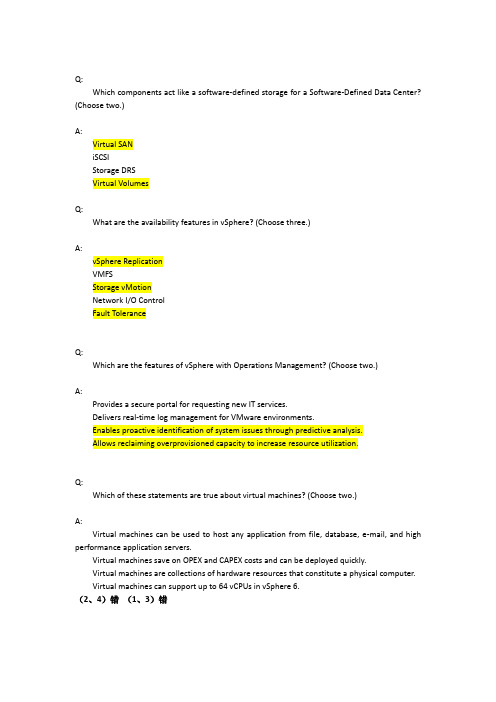
Q:Which components act like a software-defined storage for a Software-Defined Data Center? (Choose two.)A:Virtual SANiSCSIStorage DRSVirtual VolumesQ:What are the availability features in vSphere? (Choose three.)A:vSphere ReplicationVMFSStorage vMotionNetwork I/O ControlFault ToleranceQ:Which are the features of vSphere with Operations Management? (Choose two.)A:Provides a secure portal for requesting new IT services.Delivers real-time log management for VMware environments.Enables proactive identification of system issues through predictive analysis.Allows reclaiming overprovisioned capacity to increase resource utilization.Q:Which of these statements are true about virtual machines? (Choose two.)A:Virtual machines can be used to host any application from file, database, e-mail, and high performance application servers.Virtual machines save on OPEX and CAPEX costs and can be deployed quickly.Virtual machines are collections of hardware resources that constitute a physical computer.Virtual machines can support up to 64 vCPUs in vSphere 6.(2、4)错(1、3)错Q:What are the benefits of VMware vCloud Suite? (Choose three.)A:Policy-based governance and compliance monitoringRole-based allocation of IT resourcesAutomated infrastructure costing and meteringAvailability for unplanned migrations using the long-distance vMotion featureAvailability for all applications during unplanned downtimeQ:Which vSphere networking feature allows you to regulate or restrict the inbound and outbound network bandwidth of a group of virtual machines?A:QoSPort MirroringTraffic shapingNetFlowQ:Which VMware product offers a virtualization platform with critical performance monitoring and capacity management capabilities?A:vRealize AutomationvSphere with Operations ManagementvCloud AirNSXQ:What is the maximum number of virtual machines that vSphere can support in a single cluster?A:40006000800010000Q:Which service allows common management across storage tiers and dynamic storageclasses of service automation?A:FC SANNASiSCSISPBMQ:Virtual machines support hot-add of virtual hardware. Which statement defines hot-add?A:Administrators can add and install applications without restarting it.Administrators can copy-and-paste virtual machines instead of creating them from scratch.Administrators can increase the memory of a virtual machine without restarting it.Administrators can transfer the virtual machines from one physical server to another while the virtual machine is running.Q:Which type of hypervisor is installed on a physical device without an operating system, and helps in resource management?A:HostedType zeroBare-metalVMware WorkstationQ:Which service provides centralized management of templates, images, and scripts?A:Big Data ExtensionsContent LibraryI/O ControlsStorage DRSQ:What are the benefits of using a virtual machine? (Choose three.)A:Automatic data center backup and restoreSupport hosted hypervisorsMultiple applications running on each hostMaximum host utilizationFaster and easier provisioning of applications and resourcesQ:What networking features are supported by vSphere? (Choose two.)A:Multicast snoopingSIOCNIOCiSCSIQ:What are the capabilities of a virtual machine? (Choose two.)A:Virtual machines support a built-in fault tolerance feature.Virtual machines can be used to host any application from file, database, e-mail, and high performance application servers.Virtual machines can be moved from one host to another host.Virtual machines allow administrators to decrease the resources without restarting it.Q:What is the network virtualization platform for vSphere?A:NSXvSphere Distributed SwitchNetwork I/O ControlvCenter ServerQ:Which technique allows administrators to restore the entire server without the need to load a recovery operating system?A:SnapshotBare-metal backupDatabase restore and recoveryChanged Block TrackingQ:Which vSphere component provides a common license inventory to simplify license management?A:Platform Services ControllerMultisite Content LibraryCentralized LicensingRemote Office Branch OfficeQ:Which statement best defines Data Center Virtualization?A:Converting the hardware devices in a data center into software resources.Running multiple x86-based operating systems simultaneously on the same PC.Porting VMs and other business-critical workloads to the onsite datacenter.Migrating virtual machines within the host.Q:Which data center virtualization product is available in VMware for network virtualization?A:VMware WorkstationNSXVirtual SANVMware Fusion ProQ:What are the storage technologies supported by vSphere to meet storage needs in data center? (Choose two.)A:Content LibraryiSCSIIDENASQ:Which vSphere products can you use for data center management? (Choose two.)vRealize Automation vRealize Operations vSphere Data Protection vSphere Fault Tolerance。

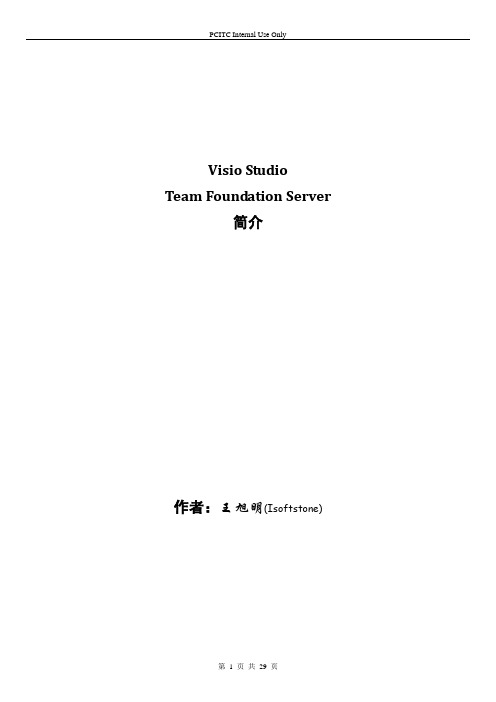
Visio Studio Team Foundation Server简介作者:王旭明(Isoftstone)目录1. TFS构架 (3)2. Build (4)3. 使用Team Foundation Server 创建和管理项目 (4)4. MSF for Agile Software Development 和MSF for CMMI Process Improvement 过程模板 (6)4.1. MSF for Agile Software Development 过程模板 (6)4.1.1. 方案过程指南 (7)4.1.2. 服务质量需求过程指南 (8)4.1.3. 任务过程指南 (9)4.1.4. Bug过程指南 (10)4.1.5. 风险过程指南 (11)4.2. MSF for CMMI® Process Improvement 过程模板 (12)4.2.1. 需求过程指南 (13)4.2.2. 变更请求过程指南 (13)4.2.3. 问题过程指南 (14)4.2.4. 任务过程指南 (15)4.2.5. 评审过程指南 (16)4.2.6. Bug过程指南 (17)4.2.7. 风险过程指南 (19)5. Team Foundation Server 权限 (20)5.1. 默认组和权限 (20)5.1.1. 服务器组权限 (20)5.1.2. 项目组权限 (20)6. 工作项的工作流程 (21)7. 报表服务概述 (22)7.1. 集成化的体系结构 (22)7.2. 完整的报表生命周期支持 (22)7.3. 关键的报表场景 (23)8. 数据字典 (24)8.1. 工作区 (24)8.2. 工作流 (24)8.2.1. AGI (24)8.2.2. CMMI (25)8.3. 活动 (27)8.3.1. AGI (27)8.3.2. CMMI (28)1. TFS构架2. Build3. 使用Team Foundation Server 创建和管理项目以下步骤汇总了在Team Foundation Server 中创建团队项目的一般方法:1. 选择一种过程模板。

The Dell EMC Networking S4048-ON switch empowers organizations to deploy workloads and applications designed for the open networking era.Businesses who have made the transition away from monolithicproprietary mainframe systems to industry standard server platforms can now enjoy even greater benefits from Dell open networking platforms. Using industry-leading hardware and a choice of leading network operating systems to simplify data center fabric orchestration and automation, organizations can accelerate innovation by tailoring their network to their unique requirements.These new offerings provide the needed flexibility to transform data centers. High-capacity network fabrics that are cost-effective and easy to deploy provide a clear path to a software-defined data center of the future, as well as freedom from vendor lock-in.The Dell EMC S4048-ON supports the open source Open Network Install Environment (ONIE) for zero-touch installation of alternate network operating systems including feature-rich Dell Networking OS.Ultra-low-latency, data center optimizedThe Dell EMC Networking S-Series S4048-ON is an ultra-low-latency 10/40GbE top-of-rack (ToR) switch built for applications in high-performance data center and computing environments. Leveraging a non-blocking switching architecture, the S4048-ON delivers line-rate L2 and L3 forwarding capacity with ultra-low-latency to maximize network performance. The compact S4048-ON design provides industry-leading density of 48 dual-speed 1/10GbE (SFP+) ports as well as six 40GbEQSFP+ uplinks to conserve valuable rack space and simplify the migration to 40Gbps in the data center core (each 40GbE QSFP+ uplink can also support four 10GbE ports with a breakout cable). In addition, the S4048-ON incorporates multiple architectural features that optimize data center network flexibility, efficiency and availability, including I/O panel to PSU airflow or PSU to I/O panel airflow for hot/cold aisle environments, and redundant, hot-swappable power supplies and fans.S4048-ON supports feature-rich Dell Networking OS, VLT, networkvirtualization features such as VRF-lite, VXLAN Gateway and support for Dell Embedded Open Automation Framework.• The S4048-ON is the only switch in the industry that provides customers an unbiased approach to Network Virtualization by supporting both network-centric virtualization method (VRF-lite) and Hypervisor centric virtualization method (VXLAN).• The S4048-ON also supports Dell Networking’s EmbeddedOpen Automation Framework, which provides enhanced network automation and virtualization capabilities for virtual data center environments.• The Open Automation Framework comprises a suite of interrelated network management tools that can be used together orindependently to provide a network that is flexible, available and manageable while helping to reduce operational expenses.Key applicationsDynamic data centers ready to make the transition to software-defined environments• Ultra-low-latency 10GbE switching in HPC, high-speed trading or other business-sensitive deployments that require the highest bandwidth and lowest latency • High-density 10GbE ToR server access in high-performance data center environments When running the Dell Networking OS9, Active Fabric™ implementation for large deployments in conjunction with the Dell EMC Z-Series, creating a flat, two-tier, nonblocking 10/40GbE data center network design:• High-performance SDN/OpenFlow 1.3 enabled with ability to inter-operate with industry standard OpenFlow controllers • As a high speed VXLAN Layer 2 Gateway that connects thehypervisor based ovelray networks with nonvirtualized infrastructure • Small-scale Active Fabric implementation via the S4048-ON switch in leaf and spine along with S-Series 1/10GbE ToR switches enabling cost-effective aggregation of 10/40GbE uplinks • iSCSI storage deployment including DCB converged lossless transactions Key features - general• 48 dual-speed 1/10GbE (SFP+) ports and six 40GbE (QSFP+) uplinks (totaling 72 10GbE ports with breakout cables) with OS support • 1.44Tbps (full-duplex) non-blocking switching fabric delivers line-rate performance under full load with sub 650ns latency • I/O panel to PSU airflow or PSU to I/O panel airflow • Supports the open source ONIE for zero-touch • Installation of alternate network operating systems • Redundant, hot-swappable power supplies and fans • Low power consumption• Support for multi-tenancy lilke VXLAN and NVGRE in hardwareDELL EMC NETWORKING S4048-ON SWITCH10/40GbE top-of-rack open networking switchKey features with Dell EMC Networking OS9Scalable L2 and L3 Ethernet switching with QoS and a full complement of standards-based IPv4 and IPv6 features, including OSPF, BGP and PBR (Policy Based Routing) support• VRF-lite enables sharing of networking infrastructure and provides L3traffic isolation across tenants• Increase VM Mobility region by stretching L2 VLAN within or across two DCs with unique VLT capabilities like Routed VL T, VLT Proxy Gateway • VXLAN gateway functionality support for bridging the nonvirtualizedand the virtualized overlay networks with line rate performance.• Embedded Open Automation Framework adding automatedconfiguration and provisioning capabilities to simplify the management of network environments. Supports Puppet agent for DevOps• Modular Dell Networking OS software delivers inherent stability as well as enhanced monitoring and serviceability functions.• Enhanced mirroring capabilities including 1:4 local mirroring, Remote Port Mirroring (RPM), and Encapsulated Remote Port Mirroring (ERPM). Rate shaping combined with flow based mirroring enables the user to analyze fine grained flows• Jumbo frame support for large data transfers• 128 link aggregation groups with up to 16 members per group, using enhanced hashing• Converged network support for DCB, with priority flow control (802.1Qbb), ETS (802.1Qaz), DCBx and iSCSI TLV support Fastboot feature enables min-loss software upgrade on a standalone S4048-ON without VL T/stacking• S4048-ON supports Routable RoCE to enable convergence of compute and storage on Active Fabric• User port stacking support for up to six units and a total stack bandwidth of up to 320Gbps bandwidth48 10 Gigabit Ethernet SFP+ ports6 40 Gigabit Ethernet QSFP+ ports1 RJ45 console/management port with RS232signaling1 USB 2.0 type A to support mass storage device1 Micro-USB 2.0 type B Serial Console PortSize: 1RU, 1.71 x 17.09 x 17.13” (4.35 x 43.4 x 43.5cm (H x W x D) Weight: 18.52 lbs (8.4kg)ISO 7779 A-weighted sound pressure level: 59.6 dBA at73.4°F (23°C)Power supply: 100–240V AC 50/60HzDC Power supply: -40.5V ~ -60VMax. thermal output: 799.64 BTU/hMax. current draw per system:2.344A/1953A at 100/120V AC,1.145A/0.954A at 200/240V ACMax. DC current : -40.5V/23.8A , -48V/19A ,-60V/15.6A.Max. power consumption: 234.35 Watts (AC), 800 Watts (DC)T ypical power consumption: 153 WattsMax. operating specifications:Operating temperature: 32°F to 113°F (0°C to 45°C)Operating humidity: 10 to 85% (RH), non-condensingMax. non-operating specifications:Storage temperature: –40°F to 158°F (–40°C to 70°C)Storage humidity: 5 to 95% (RH), non-condensingRedundancyHot swappable redundant powerHot swappable redundant fansPerformance generalSwitch fabric capacity:1.44Tbps (full-duplex)720Gbps (half-duplex)Forwarding Capacity: 1080 MppsLatency: Sub 650nsPacket buffer memory: 12MBCPU memory: 4GBOS9 Performance:MAC addresses: 160KARP table 128KIPv4 routes: 128KIPv6 hosts: 64KIPv6 routes: 64KMulticast hosts: 8KLink aggregation: 16 links per group, 128 groups Layer 2 VLANs: 4KMSTP: 64 instancesVRF-Lite: 511 instancesLAG load balancing: Based on layer 2, IPv4 or IPv6headersQOS data queues: 8QOS control queues: 12QOS: Default 768 entries scalable to 2.5K Egress ACL: 1KIEEE compliance with Dell Networking OS9802.1AB LLDP802.1D Bridging, STP802.1p L2 Prioritization802.1Q VLAN T agging, Double VLAN T agging, GVRP802.1Qbb PFC802.1Qaz ETS802.1s MSTP802.1w RSTP802.1X Network Access Control802.3ab Gigabit Ethernet (1000BASE-T) with QSA orbreakout802.3ac Frame Extensions for VLAN T agging802.3ad Link Aggregation with LACP802.3ae 10 Gigabit Ethernet (10GBase-X) with QSA802.3ba 40 Gigabit Ethernet (40GBase-SR4,40GBase-CR4,40GBase-LR4) on optical ports802.3u Fast Ethernet (100Base-TX)802.3x Flow Control802.3z Gigabit Ethernet (1000Base-X) with QSAANSI/TIA-1057 LLDP-MEDForce10 PVST+MTU 12,000 bytesRFC and I-D compliance with Dell NetworkingOS9General Internet protocols768 UDP793 TCP854 T elnet959 FTPGeneral IPv4 protocols791 IPv4792 ICMP826 ARP1027 Proxy ARP1035 DNS (client)1042 Ethernet Transmission1305 NTPv31519 CIDR1542 BOOTP (relay)1812 Requirements for IPv4 Routers1918 Address Allocation for Private Internets2474 Diffserv Field in IPv4 and Ipv6 Headers2596 Assured Forwarding PHB Group3164 BSD Syslog3195 Reliable Delivery for Syslog3246 Expedited Assured Forwarding4364 VRF-lite (IPv4 VRF with OSPF, BGP, IS-IS and V4multicast)5798 VRRPGeneral IPv6 protocols1981 Path MTU Discovery Features2460 Internet Protocol, Version 6 (IPv6)Specification2464 T ransmission of IPv6 Packets over Ethernet2711 IPv6 Router Alert Option4007 IPv6 Scoped Address Architecture4213 Basic T ransition Mechanisms for IPv6 Hosts and Routers4291 IPv6 Addressing Architecture4443 ICMP for IPv64861 Neighbor Discovery for IPv64862 IPv6 Stateless Address Autoconfiguration5095 Deprecation of T ype 0 Routing Headers in IPv6IPv6 Management support (telnet, FTP, TACACS,RADIUS, SSH, NTP)VRF-Lite (IPv6 VRF with OSPFv3, BGPv6, IS-IS)RIP1058 RIPv1 2453 RIPv2OSPF (v2/v3)1587 NSSA 4552 Authentication/2154 OSPF Digital Signatures Confidentiality for2328 OSPFv2 OSPFv32370 Opaque LSA 5340 OSPF for IPv6IS-IS5301 Dynamic hostname exchange mechanism forIS-IS5302 Domain-wide prefix distribution with two-level IS-IS5303 Three way handshake for IS-IS point-to-pointadjacencies5308 IS-IS for IPv6BGP1997 Communities2385 MD52545 BGP-4 Multiprotocol Extensions for IPv6 Inter-DomainRouting2439 Route Flap Damping2796 Route Reflection2842 Capabilities2858 Multiprotocol Extensions2918 Route Refresh3065 Confederations4360 Extended Communities4893 4-byte ASN5396 4-byte ASN representationsdraft-ietf-idr-bgp4-20 BGPv4draft-michaelson-4byte-as-representation-054-byte ASN Representation (partial)draft-ietf-idr-add-paths-04.txt ADD PATHMulticast1112 IGMPv12236 IGMPv23376 IGMPv3MSDPSecurity2404 The Use of HMACSHA- 1-96 within ESP andAH2865 RADIUS3162 Radius and IPv63579 Radius support for EAP3580 802.1X with RADIUS3768 EAP3826 AES Cipher Algorithm in the SNMP User BaseSecurity Model4250, 4251, 4252, 4253, 4254 SSHv24301 Security Architecture for IPSec 4302 IPSec Authentication Header 4303 ESP Protocol4807 IPsecv Security Policy DB MIB draft-ietf-pim-sm-v2-new-05 PIM-SMw Data center bridging802.1Qbb Priority-Based Flow Control802.1Qaz Enhanced Transmission Selection (ETS) Data Center Bridging eXchange (DCBx) DCBx Application TLV (iSCSI, FCoE)Network management 1155 SMIv1 1157 SNMPv11212 Concise MIB Definitions 1215 SNMP Traps 1493 Bridges MIB 1850 OSPFv2 MIB1901 Community-Based SNMPv22011 IP MIB2096 IP Forwarding T able MIB 2578 SMIv22579 T extual Conventions for SMIv22580 Conformance Statements for SMIv22618 RADIUS Authentication MIB 2665 Ethernet-Like Interfaces MIB 2674 Extended Bridge MIB 2787 VRRP MIB2819 RMON MIB (groups 1, 2, 3, 9)2863 Interfaces MIB3273 RMON High Capacity MIB 3410 SNMPv33411 SNMPv3 Management Framework3412 Message Processing and Dispatching for the Simple Network Management Protocol (SNMP)3413 SNMP Applications3414 User-based Security Model (USM) for SNMPv33415 VACM for SNMP 3416 SNMPv23417 Transport mappings for SNMP 3418 SNMP MIB3434 RMON High Capacity Alarm MIB3584 Coexistance between SNMP v1, v2 and v34022 IP MIB4087 IP Tunnel MIB 4113 UDP MIB 4133 Entity MIB 4292 MIB for IP4293 MIB for IPv6 T extual Conventions 4502 RMONv2 (groups 1,2,3,9)5060 PIM MIBANSI/TIA-1057 LLDP-MED MIB Dell_ITA.Rev_1_1 MIBdraft-grant-tacacs-02 TACACS+draft-ietf-idr-bgp4-mib-06 BGP MIBv1IEEE 802.1AB LLDP MIBIEEE 802.1AB LLDP DOT1 MIB IEEE 802.1AB LLDP DOT3 MIB sFlowv5 sFlowv5 MIB (version 1.3)FORCE10-BGP4-V2-MIB Force10 BGP MIB (draft-ietf-idr-bgp4-mibv2-05)FORCE10-IF-EXTENSION-MIB FORCE10-LINKAGG-MIBFORCE10-COPY-CONFIG-MIB FORCE10-PRODUCTS-MIB FORCE10-SS-CHASSIS-MIB FORCE10-SMI FORCE10-TC-MIBFORCE10-TRAP-ALARM-MIBFORCE10-FORWARDINGPLANE-STATS-MIB Regulatory compliance SafetyUL/CSA 60950-1, Second Edition EN 60950-1, Second EditionIEC 60950-1, Second Edition Including All National Deviations and Group DifferencesEN 60825-1 Safety of Laser Products Part 1:Equipment Classification Requirements and User’s GuideEN 60825-2 Safety of Laser Products Part 2: Safety of Optical Fibre Communication Systems FDA Regulation 21 CFR 1040.10 and 1040.11EmissionsAustralia/New Zealand: AS/NZS CISPR 22: 2009, Class ACanada: ICES-003, Issue-4, Class AEurope: EN 55022: 2006+A1:2007 (CISPR 22: 2006), Class AJapan: VCCI V3/2009 Class AUSA: FCC CFR 47 Part 15, Subpart B:2009, Class A ImmunityEN 300 386 V1.4.1:2008 EMC for Network EquipmentEN 55024: 1998 + A1: 2001 + A2: 2003EN 61000-3-2: Harmonic Current Emissions EN 61000-3-3: Voltage Fluctuations and Flicker EN 61000-4-2: ESDEN 61000-4-3: Radiated Immunity EN 61000-4-4: EFT EN 61000-4-5: SurgeEN 61000-4-6: Low Frequency Conducted Immunity RoHSAll S-Series components are EU RoHS compliant.CertificationsJapan: VCCI V3/2009 Class AUSA: FCC CFR 47 Part 15, Subpart B:2009, Class A T ested to meet or exceed Hi Pot and Ground Continuity testing per UL 60950-1Warranty1 Year Return to DepotIT Lifecycle Services for NetworkingExperts, insights and easeOur highly trained experts, withinnovative tools and proven processes, help you transform your IT investments into strategic advantages.Plan & Design Let us analyze yourmultivendor environment and deliver a comprehensive report and action plan to build upon the existing network and improve performance.Deploy & IntegrateGet new wired or wireless network technology installed and configured with ProDeploy. Reduce costs, save time, and get up and running cateEnsure your staff builds the right skills for long-termsuccess. Get certified on Dell EMC Networking technology and learn how to increase performance and optimize infrastructure.Manage & SupportGain access to technical experts and quickly resolve multivendor networking challenges with ProSupport. Spend less time resolving network issues and more time innovating.OptimizeMaximize performance for dynamic IT environments with Dell EMC Optimize. Benefit from in-depth predictive analysis, remote monitoring and a dedicated systems analyst for your network.RetireWe can help you resell or retire excess hardware while meeting local regulatory guidelines and acting in an environmentally responsible way.Learn more at/LifecycleservicesLearn more at /Networking。

windows server 2016 datacenter edition 镜像-回复Windows Server 2016 Datacenter Edition 镜像Windows Server 2016 Datacenter Edition 是微软推出的一款面向企业的服务器操作系统,具有高度可靠性、灵活性和安全性等特点。
本文将一步一步回答与Windows Server 2016 Datacenter Edition 镜像相关的问题,包括如何获取镜像、部署镜像、配置服务器等。
第一步:获取镜像要开始使用Windows Server 2016 Datacenter Edition 镜像,首先需要获取该镜像文件。
有几种途径可以获取镜像文件:1. 从微软官方网站下载:访问微软官方网站,查找Windows Server 系列的下载页面,在其中可以找到Windows Server 2016 Datacenter Edition 镜像的下载链接。
选择适合你的系统的镜像文件进行下载。
2. 使用Volume Licensing Service Center (VLSC):如果你是企业用户,可以通过VLSC 登录,从中下载Windows Server 2016 Datacenter Edition 镜像。
这需要你的企业已经购买了相应的授权。
3. 通过许可计划购买:如果你还没有购买Windows Server 2016 Datacenter Edition 的授权,你可以通过许可计划购买镜像文件。
与微软合作的合作伙伴可以帮助你完成购买。
无论你选择哪一种方式获取镜像文件,确保你下载的是与你的服务器硬件架构相匹配的镜像文件。
第二步:部署镜像获取镜像文件后,下一步是将镜像文件部署到你的服务器上。
有几种方式可以部署镜像:1. 使用引导盘:将镜像文件刻录到光盘或USB 盘上,并使用这个引导盘启动服务器。
在启动过程中,按照屏幕上的提示进行安装和配置。
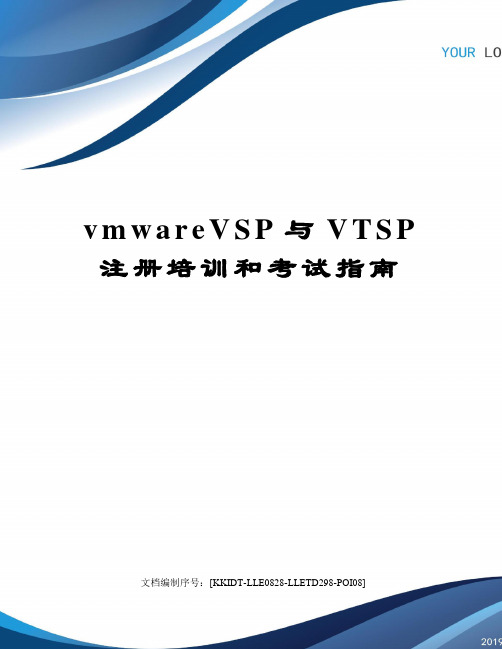
v m w a r e V S P与V T S P 注册培训和考试指南文档编制序号:[KKIDT-LLE0828-LLETD298-POI08]
vmware_VSP与VTSP注册、培训和考试全流程:
1、网址:
2、点击进入:Partner Central;
3、注册账号,点击:“”;
4、申请成功后,会有账号和密码发到你的邮箱。
5、按照上面第一步、第二步登陆培训及考试。
6、登陆进去后点击“Partner University”;
7、点击“”;
8、接下来需要在网上进行VSP和VTSP的免费培训和考试,下面以VSP为例,点击VSP的“”
9、接下来可以看到VSP的7门课程,我们以“虚拟化概述”这们课程为例,点击进入。
10、点击“Continue”;
11、点击“Continue this Course”进行在线培训。
12、培训界面见下图:
13、培训结束后,回到partner university界面,在myEducantion的下拉菜单中选择Enrollmentes;
14、点击“Continue”进入下一步;
15、如果课程没有学习完、或者在考试前还想重温一遍,可以点击“Continue this Course”再次进行培训。
如果确定要进行考试了,点击进入。
16、了解考试信息后,点击“Continue”开始进行考试
17、考试通过后可以重新开始下一门课程的考试,选择“myEducation”里的“Enrollmentes”;
18、当所有课程都考试通过后,在“myEducation”里的“Transcrips”可以看到VSP和VTSP的证书。
windows 2016server datacenter 密钥-回复如何获取和激活Windows Server 2016 Datacenter密钥Windows Server 2016是微软推出的一款服务器操作系统,广泛应用于企业和组织中。
为了合法使用Windows Server 2016 Datacenter版,您需要获取并激活合法的产品密钥。
本文将带您一步一步了解如何获取和激活Windows Server 2016 Datacenter密钥。
第一步:获取产品密钥的来源获取Windows Server 2016 Datacenter密钥的方式有几个途径,根据您的实际情况选择其中之一。
1. Microsoft Volume Licensing Service Center (VLSC)如果您的企业或组织订购了Microsoft的Volume Licensing服务,则可以登录VLSC获取您的产品密钥。
VLSC提供了一个统一的平台,方便企业管理其订购的软件产品。
2. 营销授权凭证(MAPS)如果您是Microsoft 营销授权计划(MAPS)会员,则可以从MAPS门户获取您的产品密钥。
MAPS是为合作伙伴、开发人员和IT专业人员提供的一个计划,以帮助他们在提供解决方案和服务时获得最新的Microsoft软件。
3. TechNet订阅如果您订阅了Microsoft的TechNet服务,则可以从TechNet订阅网站获取产品密钥。
TechNet为IT专业人员提供了一系列技术资源和软件下载,以帮助他们在工作中更好地使用Microsoft技术。
4. 零售购买如果您购买了零售版本的Windows Server 2016 Datacenter,则产品密钥通常会附带在您购买的软件包中。
第二步:在Microsoft产品激活中心激活产品密钥一旦您获取了Windows Server 2016 Datacenter版的产品密钥,接下来您需要将其输入到Microsoft产品激活中心进行激活。
目录1.概述32.安装环境32.1.硬件要求3 2.1.1.物理服务器的位置3 2.1.2.W EB服务器、应用程序服务器和M IN R OLE安装4 2.1.3.M IN R OLE部署要求5 2.2.软件要求63.安装准备83.1.安装操作系统8 3.1.1.下载ISO文件8 3.1.2.安装H YPER-V9 3.1.3.创建虚拟硬盘12 3.1.4.创建虚拟机19 3.1.5.配置虚拟交换机25 3.1.6.加载ISO文件27 3.1.7.开始安装30 3.2.安装补丁39 3.3.配置服务器423.3.1.修改IP、计算机名42 3.3.2.开启远程桌面48 3.3.3.关闭IE增强49 3.4.安装A CTIVE D IRECTORY域服务50 3.5.将服务器提升为域控制器56 3.6.安装.NET F RAMEWORK 3.562 3.7.安装SQL SERVER2014SP1664.安装SHAREPOINT SERVER 2016804.1.运行产品准备工具81 4.2.安装S HARE P OINT S ERVER 2016产品88 4.3.运行S HARE P OINT产品配置向导94 4.4.配置服务器场105 4.5.查看网站1111.概述SharePoint Server 2016的部署架构可以从多方面来考虑,一般的企业最少需要安装3台服务器来满足一般业务需求。
一台安装域控DC,一台安装SQL SERVER数据库,一台安装SharePoint Server 2016系统。
如果是测试环境,在硬件满足的条件下,可以将这3台服务器合并到一台服务器上。
这里就以在同一台服务器上安装DC、SQL SERVER和SharePoint Server 2016来详细操作一下具体的安装和部署过程。
注意:SharePoint Server 2016已不再支持独立安装,划分成了:多服务器场和单服务器场安装方式。
windows server 2016 datacenter镜像-回复安装和配置Windows Server 2016 Datacenter镜像的过程。
Windows Server 2016 Datacenter是一款功能强大的服务器操作系统,适用于数据中心和繁忙工作负载的管理。
首先,我们需要准备一台安装Windows Server 2016 Datacenter的物理服务器或虚拟机。
确保系统满足以下最低要求:1. 至少1.4 GHz的64位处理器2. 至少2GB的RAM(建议4GB)3. 至少60GB的可用硬盘空间4. 支持DirectX 9图形设备一旦我们准备好了硬件,我们可以开始安装Windows Server 2016 Datacenter镜像。
第一步:下载Windows Server 2016 Datacenter镜像你可以从微软官方网站下载Windows Server 2016 Datacenter镜像。
确保选择与你的系统架构相匹配的版本(32位或64位)。
同时,确保选择Datacenter版本,因为它提供了无限的虚拟化权利和更多的高级功能。
第二步:创建安装媒介你可以使用多种方法创建Windows Server 2016安装媒介,如USB驱动器或DVD光盘。
如果你选择使用USB驱动器,你可以使用像Rufus这样的工具来创建可引导的USB驱动器。
确保你的USB驱动器被格式化为FAT32文件系统。
第三步:引导并安装插入你已经创建好的安装媒介(USB驱动器或DVD光盘)到你的服务器或虚拟机上,并启动设备。
你的设备应该自动从安装媒介引导。
一旦引导成功,你将看到一个启动界面。
选择“Install now”来开始安装过程。
第四步:选择安装类型接下来,你需要选择安装类型。
如果你打算在物理服务器上安装Windows Server 2016 Datacenter,你可以选择“Custom: Install Windows only (advanced)”选项。
Get started with XProtect EssentialThis guide describes the basic steps for getting started with the free XProtect Essential product. With the free XProtect Essential product, you get:∙Support for up to 8 cameras∙Unlimited retention time∙Single-layer interactive map∙Access from anywhere via our mobile appFind more information about XProtect Essential on our website(https:///our-products/video-management-software/xprotect-essential/). You have two options, when you install. You can either:∙install a trial version and complete your registration within 30 days to get a licensed free version, or∙complete registration up front on the XProtect Essential registration page and receive your software license file via email.Installing a trial versionYou can try out XProtect Essential for 30 days and then you have to register it online to ensure a continuously running system. Later in this guide you find instructions on how to register.During the trial period, you can add up to eight cameras, and store recordings from those cameras for five days. The system saves your configuration:o Added cameras and settingso Archiving and storage configurationo User and access rights.Note, however, that you will lose recordings that are older than five days.Download1.Go to the free XProtect Essential download page (https:///our-products/try-xprotect/xprotect-free-download/).2.Fill in the form and click Submit.3.You can download the software to, for example, the desktop on your computer. Installation1.Double-click the installer file icon and select language for the installer.2.In the installer, click Install Trial.3.Read and accept the end-user license agreement. Click Continue.4.Select the installation type. Milestone recommends Typical.Installation starts.5.When the installation has completed, click Close.Configuration6.On your desktop, double-click the Milestone XProtect Management Application icon.7.Select XProtect® Essential and click OK.The XProtect Getting Started wizard appears.The wizard guides you through the process of adding hardware devices, such as cameras, to your system and sets up storage for you. Storage is the location that your system saves recordings to. By default, your system chooses the location with most available disk space.8.You can choose to start the wizard now or to skip it and add cameras manually.If you are new to the system, Milestone recommends that you start the wizard now. Ifyou skip the wizard, you must configure your system manually.Click Yes, configure and follow the instructions.9.On the last page of the wizard, you are given the option to automatically add new camerasto your system as they are detected on the network. Enabling this, new cameras areautomatically added to your system as soon as the camera notifies the network that it isavailable. Note that not all cameras support automatic discovery. If your camera does not appear automatically in the Management Application after you have connected it to yournetwork, you must add it manually.To go directly to XProtect Smart Client once you have completed the wizard, select theOpen XProtect Smart Client so I can operate my cameras check box and click OK.XProtect Smart Client launches.You can try out XProtect Essential for 30 days and then you have to register it online to ensure a continuously running system. Please read right below.Register your free product on the Milestone websiteWhen you register your free XProtect Essential product, you receive an email with the software license file (.lic) that you can:∙import into a system installed in trial version, or∙use as part of first time installation of your product, if you do not run a trial version.To register your free XProtect Essential product, follow one of these procedures:If you do not have a My Milestone account1.Go to the XProtect Essential registration page (https:///our-products/video-management-software/xprotect-essential/registration).2.Enter your email address and click Submit.3.Fill out the form for registration and click Submit.You receive an email with your My Milestone registration.4.Click the link in the email to activate your account.When you activate your account, you receive an email with the software license file.If you have a My Milestone account1.Go to the XProtect Essential registration page (https:///our-products/video-management-software/xprotect-essential/registration).2.Enter your email address and click Submit.3.Sign in with your My Milestone account.4.Enter a unique license name for your system, accept the privacy policy, and click Getlicense.You receive an email with the software license file.Import a registered software license fileIf you have installed the software as a trial version, you must import and activate the software license file in the Management Application within 30 days. This updates your system to a licensed version.Make sure to connect your system to the Internet, when you import licenses. With the free XProtect Essential, you cannot use the Activate License Offline functionality.To import a registered software license file, follow these steps:1.In the Management Application, click File and select Import License, and then browse tothe license file.2.Browse to the license file and click Open.3.If license activation is required, a banner appears at the top of the page. Click Activate.4.Alternatively you can activate licenses manually, click File, and select Activate LicenseOnline. Click Activate.Your hardware device licenses are activated and you can change, and replace yourhardware devices, as many times you want. They will never enter a grace period or anexpired grace period and they will never appear without licenses.You can see the status of your hardware device licenses on the Hardware Devices node in the navigation tree.Install with a registered software licenseInstead of installing a trial version, you can register your product up front, receive the software license file (.lic) via email, and you point to the software license file during installation.Make sure to connect your system to the Internet, when you install with a registered software license. With the free XProtect Essential, you cannot use the Activate License Offline functionality.Follow these steps:1.Find the email with the software license file attached, and copy the software license file toyour computer. The image on the left is an example of the email.2.Run the installer for XProtect Essential.3.Click Browse, locate the software license file, and then click Continue. The image on theright shows the installation page where you upload the software license file.plete the installation and launch the Management Application.5.If license activation is required, a banner appears at the top of the page. Click Activate.6.Alternatively you can activate licenses manually, click File, and select Activate LicenseOnline. Click Activate.Your hardware device licenses are activated and you can change, and replace yourhardware devices, as many times you want. They will never enter a grace period or anexpired grace period and they will never appear without licenses.You can see the status of your hardware device licenses on the Hardware Devices node in the navigation tree.About Milestone SystemsMilestone Systems is a global industry leader in open platform IP video management software, founded in 1998 and now operating as a stand-alone company in the Canon Group. Milestone technology is easy to manage, reliable and proven in thousands of customer installations, providing flexible choices in network hardware and integrations with other systems. Sold through partners in more than 100 countries, Milestone solutions help organizations to manage risks, protect people and assets, optimize processes and reduce costs. For more information, visit:.。
Q:Which vSphere component provides a common license inventory to simplify license management? A:Platform Services ControllerMultisite Content LibraryCentralized LicensingRemote Office Branch OfficeQ:Which type of hypervisor is installed on a physical device without an operating system,and helps in resource management?A:HostedType zeroBare-metalVMware WorkstationQ:What are the benefits of VMware vCloud Suite?(Choose three.)A:Policy-based governance and compliance monitoringRole-based allocation of IT resourcesAutomated infrastructure costing and meteringAvailability for unplanned migrations using the long-distance vMotion featureAvailability for all applications during unplanned downtimeQ:What are the availability features in vSphere?(Choose three.)A:vSphere ReplicationVMFSStorage vMotionNetwork I/O ControlFault ToleranceQ:Which vSphere products can you use for data center management?(Choose two.)A:vRealize AutomationvRealize OperationsvSphere Data ProtectionvSphere Fault ToleranceQ:What is the network virtualization platform for vSphere?A:NSXvSphere Distributed SwitchNetwork I/O ControlvCenter ServerQ:Which VMware product offers a virtualization platform with critical performance monitoring and capacity management capabilities?A:vRealize AutomationvSphere with Operations ManagementvCloud AirNSXQ:Virtual machines support hot-add of virtual hardware.Which statement defines hot-add?A:Administrators can add and install applications without restarting it.Administrators can copy-and-paste virtual machines instead of creating them from scratch.Administrators can increase the memory of a virtual machine without restarting it.Administrators can transfer the virtual machines from one physical server to another while the virtual machine is running.Q:Which of these statements are true about virtual machines?(Choose two.)A:Virtual machines can be used to host any application from file,database,e-mail,and high performanceapplication servers.Virtual machines save on OPEX and CAPEX costs and can be deployed quickly.Virtual machines are collections of hardware resources that constitute a physical computer.Virtual machines can support up to64vCPUs in vSphere6.Q:What are the capabilities of a virtual machine?(Choose two.)A:Virtual machines support a built-in fault tolerance feature.Virtual machines can be used to host any application from file,database,e-mail,and high performanceapplication servers.Virtual machines can be moved from one host to another host.Virtual machines allow administrators to decrease the resources without restarting it.Q:What are the storage technologies supported by vSphere to meet storage needs in data center?(Choose two.)A:Content LibraryiSCSIIDENASQ:Which components act like a software-defined storage for a Software-Defined Data Center?(Choose two.)A:Virtual SANiSCSIStorage DRSVirtual VolumesQ:Which technique allows administrators to restore the entire server without the need to load a recovery operating system?A:SnapshotBare-metal backupDatabase restore and recoveryChanged Block Tracking:What are the benefits of using a virtual machine?(Choose three.)A:Automatic data center backup and restoreSupport hosted hypervisorsMultiple applications running on each hostMaximum host utilizationFaster and easier provisioning of applications and resourcesQ:Which service provides centralized management of templates,images,and scripts?A:Big Data ExtensionsContent LibraryI/O ControlsStorage DRSQ:Which service allows common management across storage tiers and dynamic storage classes of service automation?A:FC SANNASiSCSISPBMQ:Which statement best defines Data Center Virtualization?A:Converting the hardware devices in a data center into software resources.Running multiple x86-based operating systems simultaneously on the same PC.Porting VMs and other business-critical workloads to the onsite datacenter.Migrating virtual machines within the host.Q:Which vSphere networking feature allows you to regulate or restrict the inbound and outbound network bandwidth of a group of virtual machines?A:QoSPort MirroringTraffic shapingNetFlowQ:What is the maximum number of virtual machines that vSphere can support in a single cluster?A:40006000800010000Q:Virtualization is the fundamental technology that powers cloud computing.A:TrueFalseQ:Which are the features of vSphere with Operations Management?(Choose two.)A:Provides a secure portal for requesting new IT services.Delivers real-time log management for VMware environments.Enables proactive identification of system issues through predictive analysis.Allows reclaiming overprovisioned capacity to increase resource utilization.Q:What networking features are supported by vSphere?(Choose two.)A:Multicast snoopingSIOCNIOCiSCSIMissed Questions:Question:What are the benefits of VMware vCloud Suite?(Choose three.)Incorrect response(s):Role-based allocation of IT resourcesAutomated infrastructure costing and meteringAvailability for all applications during unplanned downtimeNote:This response is either incorrect,or additional responses may be required to receive a100%score for this question. Question:Which of these statements are true about virtual machines?(Choose two.)Incorrect response(s):Virtual machines can be used to host any application from file,database,e-mail,and high performance application servers.Virtual machines are collections of hardware resources that constitute a physical computer.Note:This response is either incorrect,or additional responses may be required to receive a100%score for this question. Question:Which components act like a software-defined storage for a Software-Defined Data Center? (Choose two.)Incorrect response(s):Virtual SANStorage DRSNote:This response is either incorrect,or additional responses may be required to receive a100%score for this question.。