SIHH 2012新表连连看
- 格式:pdf
- 大小:2.03 MB
- 文档页数:6


Autodesk Maya 2012 Service Pack 1 ReadmeThis document contains bug numbers and corresponding descriptions for issues fixed in this release. In addition, this document may contain information about new functionality in this release (where applicable). It is strongly recommended that you read this document before you install this release. For reference, you should save this readme to your hard drive or print a copy.Important notes:•This service pack is a full product installation on all operating systems. Uninstall your existing Maya application before installing this release.•This service pack includes all of the fixes from the hotfix releases that preceded it. Therefore, you do not need to download and install all of the hotfixes in addition to this service pack.ContentsAdditional Resources (1)Service Pack 1 (2)Hotfix 4 (3)Hotfix 3 (4)Hotfix 2 (6)Hotfix 1 (7)Additional ResourcesFor complete instructions about uninstalling and installing Maya 2012, see: /maya‐faq‐2012‐enu.For complete documentation and learning resources, see: /maya‐docs.For hardware qualifications, see: /maya‐hardware.To report issues with this release, see: /maya‐support.For more resources, see: /maya‐learningpath.Service Pack 1What’s FixedBRTA‐4470/386499 Update the testMayaAudio with the ability to list the valid devicesBRTA‐4381/383529 Reference edits not loaded for IK solversBRTA‐4359/386452 Incorrect string passed through %f when play blastingBRTA‐4360/385513 Playblast ignores the value of the image format and only renders .iffBRTA‐4362/386450 Playblast does not support IMF plug‐in formatsBRTA‐4485/384665 setDependentsDirty not called in Python plugin MPxLocatorNodes386333 New flag for viewer app like %f but with correct padding370637 Pop‐up windows do not create a separate taskbar buttonBRTA‐4306 Effector/IKHandle visibility conflicts with evaluationBRTA‐3268 Prefix option for Import problem with"All node","Clashing node" and "file name" BRTA‐3145/379979 Deleting lights with referenced files crash when attempting to saveBRTA‐3164 Maya UI issues with Simplified Chinese versionBRTA‐2788 Cannot duplicate Bullet objectsBRTA‐2047/386199 Depth compositing broken in image planesBRTA‐3722/385912 LOD node not working in Viewport 2.0BRTA‐3427 Interactive bind manipulator not showing correctly with Reflection onBRTA‐1652 Import option "clashing nodes" problemsBRTA‐3681 Problems muting audio in Audio attributeBRTA‐3685/352809 Offset and Silence attribute are not updated for scrubbing in the Time SliderBRTA‐4718 Audio does not update after changing the offsetBRTA‐4720 Hotkeys: Alt + > and Alt + < not functioning correctly in Graph EditorBRTA‐3114 Reference edits corruptedBRTA‐1297 Final gather not working with Rebuild offBRTA‐3490 MatchMover freezes due to increased network activityBRTA‐3491 MatchMover cache on Windows 64‐bit has a maximum limit of 2048 MBBRTA‐3993 Make setting the face/vertex normals of a mesh via the API fasterFeature Limitations and NotesThe following section describes limitations and other notes about this release.BRTA‐4815 Muting audio track in Trax Editor still plays sound when scrubbing in the Time Slider BRTA‐4858 Playblast with audio node set to Mute still plays soundBRTA‐2843 ‐ Hotkeys not preserving their custom mappingsIf you create a custom hotkey for one of Maya’s pre‐existing default hotkeys (like those that are seen in the Maya UI in menus), the assignment does not immediately take effect. You must exit and restart Maya for the hotkey assignment to take effect and work as expected.BRTA‐4475/367731 ‐ Cannot pick a color outside of the Maya environmentTo solve this issue, users must manually add a new environment variable option(MAYA_GRAB_FROM_WHOLE_SCREEN) to allow color picking from the full screen. Note that this workaround also corrects the following issue: BRTA‐4477/383021 ‐ Eye dropper causes windows to go blank when you select the edge.BRTA‐3535/ 386939 ‐ Create Node & Hypershade windows open slowly when PATH includes a network driveMaya no longer searches for icons in the user’s path. Users should set their XBMLANGPATH to include the desired location for icons.mental ray Satellite rendering supportmental ray satellite rendering can take place on four remote machines, with up to four processors each and an unlimited number of cores.Hotfix 4What’s Fixed387003 Wacom mouse not workingBRTA‐1132 Unexpected flipping when pairBlend rotation interpolation is set to Quaternion 386530 Plug‐in load failure because of Dependency Graph changesBRTA‐1077 Crash with extruding a deleted faceBRTA‐1939/387065 Keys in Graph Editor change value when moved along Timeline while zoomed out 386875 nCloth collision failures386293 Relax intial state resets some nCloth damp values386350 attrFieldSliderGrp ‐cc option does not work384523 Graph Editor: can’t view multiple f‐curves on a character set386622 Nucleus no longer stops immediately when simulation is abortedBRTA‐2104 Local wind problemBRTA‐1252/ 385858 Crash upon reading EXR file from Mudbox386482 Cannot open Render View when opening Maya scene by double‐clicking368547 Preferences option “Hide extensions in filter” cause File Type Options on export todisappearWhat’s Fixed in CompositeMaya 2012 Hotfix 4 includes updates for Maya Composite. See the list below for more information.Important: You must uninstall your existing Maya Composite before installing this update. Mac and Linux users: the update is included in the installer. Windows users: use the separate package provided on the download page.344466 Preference: Can't change the padding in the version Preference tab383782 Viewport : Hotkeys don't work in full frame mode382182 Crash when converting a Cineon10bit to a Cineon16bit382225 DPX rendering options should not be available for Cineon format385108 Composition drops textures when rendered on multiple machines363887 Render fails with error "Terminate handler called from thread"365854 Performance issues related to graphics cards383357 Performance degradation issues383492 Vector paint performance issuesLimitations for Mac OS 10.7 (Lion)The following table lists limitations for running Maya 2012 Hotfix 4 on Mac OS 10.7 (Lion).BRTA‐2427 Some PICT, SGI, and PSD image files fail to displayBRTA‐2429 Installer freezes at end of successful installation; is okay to force quit the installer BRTA‐2419 Crash when using the High Quality viewportBRTA‐2420 No refresh after performing some operations; force refresh by tumbling to resolve BRTA‐2121 Library in home directory is hidden in 10.7; user must navigate to it using Terminalor Go to Folder functionality in the FinderHotfix 3Maya 2012 Simplified ChineseThis release provides an additional operating language for Maya 2012: Simplified Chinese. The Maya user interface displays with Chinese text and labels, and additionally, you can read the Maya Help in Simplified Chinese.Run Maya with a Japanese or Simplified Chinese user interfaceThe Maya user interface automatically appears in Japanese/Simplified Chinese when launched within a Japanese/Simplified Chinese operating system environment. If you wish to run Maya with a Japanese or Simplified Chinese UI on a system that is enabled to run in multiple languages, you must set the operating system preferences for that operating system. The steps for doing this differ depending on the operating system:To run Maya in Japanese/Simplified Chinese on a Windows operating system (Windows XP)1.From the Start menu, select Settings > Control Panel, and double‐click the Regional andLanguage Options.2.In the Regional and Language Options window, click the Advanced tab and set theLanguage for non‐Unicode programs setting to Japanese or Chinese (PRC).3.Click OK.The Windows operating system will indicate it needs to be restarted for the changes totake effect.4.Once Windows restarts, you can launch Maya and the Maya user interface will appear inJapanese or Simplified Chinese, depending on your setting.To run Maya in Japanese/Simplified Chinese on a Windows operating system (Windows 7)1.From the Start menu, select Control Panel, and select the Clock, Language, and Regionoption; then select Region and Language.2.From the Regional and Language window, click the Administrative tab and select Changesystem locale. Change the Current system locale setting to Japanese or Chinese (Simplified,PRC).3.Click OK.The Windows operating system will indicate it needs to be restarted for the changes to takeeffect.4.Once Windows restarts, you can launch Maya and the Maya user interface will appear inJapanese or Simplified Chinese, depending on your setting.To run Maya in Japanese/Simplified Chinese on a Mac OS X operating system1.From the Apple menu, select System Preferences.2.In the Personal section of the System Preferences, click the Language and Text icon.3.In the Languages list, click‐drag the text titled Japanese or Simplified Chineseupwards so it appears at the top of the list.The next time you launch Maya, the user interface will appear as Japanese or SimplifiedChinese, depending on your setting.Note: If you want to run the English language user interface of Maya when operating on Mac OS X, you can click‐drag the text titled English that appears in the list of languages up to the top of the Languages list. The next time Maya is launched; the English language user interface willappear.What’s Fixed?385243 Add Japanese and Chinese to Help location drop‐down menuHotfix 2General updatesMental ray Satellite updateMaya 2012 now includes four mental ray Satellite network rendering licenses, which allows you to freely use up to four slave machines (with up to four processors each and an unlimited number of cores) for mental ray network rendering.Note: The Maya 2012 Help, mental ray Satellite Readme, and Maya 2012 Licensing Guide incorrectly list the number of satellite licenses as 8. The correct number of satellite licenses available in Maya 2012 is 4.Batch render target rendering support (Bug #380520)Batch render target rendering is not supported for more than one renderable camera.Notes and workaroundsTorn‐off Recent commands menu doesn't update (Bugs #198732, #380317)Workaround: Don’t tear‐off the menu, always use it directly from the hotbox.Hotbox freezes (Bug #345838)Workaround: Press spacebar to close the Hotbox.Japanese option missing in Maya Help preferences on Linux (Bug #386006)In Hotfix #1 and #2, the Japanese option does not appear in the Language drop‐down list in the Maya Help preferences (Window > Settings/Preferences > Preferences).Workaround:1.Install the Maya Japanese Help on your system.2.In Maya, open the Help preferences window by selecting Window > Settings/Preferences >Preferences.The Preferences window appears.3.Under Categories, click Help.4.In the Help Location section, select Custom, and then click the icon to browse to the sharedlocation of the Maya Help, or type the directory of http path directly in the Custom field.5.Click Save to exit the Preferences window.What’s Fixed?374184 Goal issue when using a straight curve379526 Render target recursively filter renders380975 Load render pass doesn't work when project is on network share381943 Shadow artifacts occurs with large differences in object size382170 Connecting luminance node to bump channel of mental ray shader causes crash 382221 UNC path bookmarks are not saved in new filebrowser382758 Final gather map visualization not working384017 Painting blendshapes problems384043 Wacom tablet not working correctly in mouse mode384291 dagContainer collapses at every DAG operation384302 Unpredictable results referencing HIK characters384314 Creating Framebuffer with a Geometry shader causes a crash384392 Joint orient channels not accepting setAttr correctly384523 Graph editor: cannot view multiple f‐curves on a character set385368 Polysplit crash385417 Metacarpal fingers not created when creating HIK control rig385873 Pinning an effector is causing the pivot display to jump380473 Missing manipulator handles in perspective view375080 Adaptive sampling gives lower shading quality in framebuffers380236 mia_material_x preset 'Satined Metal' renders differently380322 Scenes with dense final gather settings may have longer render time380847 Render with mental ray errors with multi‐shape polygons382154 HIK: Shift+LMB does not allow for selection of keys on timeline if HIK in scene 383833 New option in move tool brokenHuman IK: Parenting Auxiliary Effectors to an object doesn't work (MNLN‐343)This fix allows the skeleton to take into account the active Auxiliaries during a body part or full body manipulation. Previously, active auxiliaries where not taken into account if they were not selected or pinned.Note: During manipulation, the auxiliaries are correctly working if their reach is set to either 0 or 1. For values between 0 and 1 feedback is not accurate, and we suggest using the character in Selected mode in these cases.Hotfix 1Maya Python API 2.0This release includes enhancements to Python scripting with the new Maya Python API 2.0. This new API performs better and faster, offering programmers a more idiomatic experience of Python. The new Python API is similar in structure to the original Python API, making transition easy. To offer the most flexibility, programmers can use both Python APIs in code, respectively, to extend and customize Maya.For supporting documentation, see /developmaya.DMM plug‐in updateThis release includes an updated DMM™ (Digital Molecular Matter) plug‐in for Maya from Pixelux Entertainment™ that lets you solve up to 2500 tetrahedrals. On Mac OS X and Linux systems, DMM now supports performance improving multithreading. The update also includes the following fixes:•DMM no longer stops unexpectedly on Linux systems.•The DMM shelf item no longer disappears after a Maya session is restored.•Issues with Passive Regions is fixed on all platforms.Important: On Windows 7, to install the DMM plug‐in, you must do so as an Administrator. Right‐click the DMM .exe file, and select Run as administrator from the pop‐up menu.Autodesk, Backburner, FBX, Maya, MotionBuilder, Mudbox, Softimage, and 3ds Max are registered trademarks or trademarks of Autodesk, Inc., and/or its subsidiaries and/or affiliates in the USA and/or other countries. All other brand names, product names, or trademarks belong to their respective holders. Autodesk reserves the right to alter product and services offerings,and specifications and pricing at any time without notice, and is not responsible for typographical or graphical errors that may appear in this document.©2011 Autodesk, Inc. All rights reserved.。
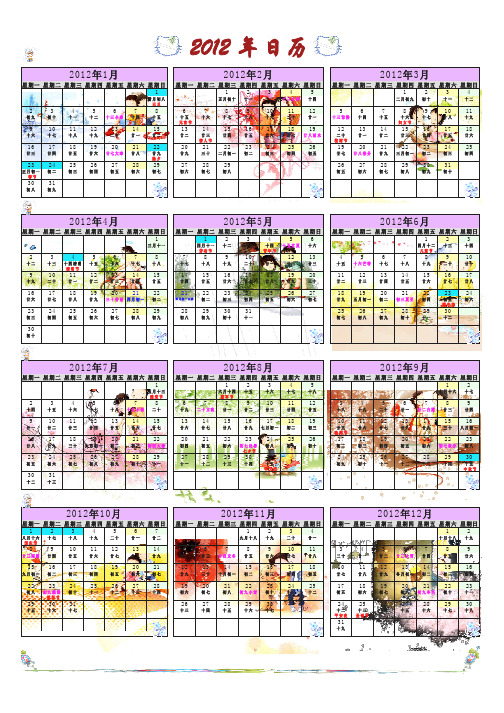

声明Copyright © 2021 普联技术有限公司版权所有,保留所有权利未经普联技术有限公司明确书面许可,任何单位或个人不得擅自仿制、复制、誊抄或转译本手册部分或全部内容,且不得以营利为目的进行任何方式(电子、影印、录制等)的传播。
为普联技术有限公司注册商标。
本手册提及的所有商标,由各自所有人拥有。
本手册所提到的产品规格和资讯仅供参考,如有内容更新,恕不另行通知。
除非有特殊约定,本手册仅作为使用指导,所作陈述均不构成任何形式的担保。
目录第1章前言 (1)1.1 目标读者 (1)1.2 本书约定 (1)1.3 适用机型 (1)第2章基础联网设置 (3)2.1 企业路由器基本设置指南 (3)2.1.1 应用介绍 (3)2.1.2 需求介绍 (3)2.1.3 设置方法 (3)2.1.4 注意事项 (7)2.2 企业路由器IPv6上网配置指导 (8)2.2.1 应用介绍 (8)2.2.2 需求介绍 (8)2.2.3 设置方法 (8)2.2.4 疑问解答 (15)第3章设备管理 (17)3.1 如何在外网远程管理(控制)路由器? (17)3.1.1 应用介绍 (17)3.1.2 需求介绍 (17)3.1.3 设置方法 (17)3.1.4 注意事项 (20)3.1.5 疑问解答 (21)3.2 如何设置自动重启? (22)3.2.1 应用介绍 (22)3.2.2 需求介绍 (22)3.2.3 设置方法 (22)3.2.4 注意事项 (23)第4章负载均衡 (24)4.1 多WAN口路由器负载均衡的设置指南 (24)4.1.1 应用介绍 (24)4.1.2 需求介绍 (24)4.1.3 工作原理 (24)4.1.4 设置方法 (25)第5章路由转发模块 (27)5.1 策略路由设置指南 (27)5.1.1 应用介绍 (27)5.1.2 需求介绍 (27)5.1.3 设置方法 (28)5.1.4 疑问解答 (31)5.2 ISP选路设置指南 (33)5.2.1 应用介绍 (33)5.2.2 需求介绍 (33)5.2.3 设置方法 (34)5.3 静态路由设置指南 (36)5.3.1 应用介绍 (36)5.3.2 需求介绍 (36)5.3.3 设置方法 (37)5.4 线路备份设置指南 (38)5.4.1 应用介绍 (38)5.4.2 需求介绍 (38)5.4.3 设置方法 (38)5.4.4 注意事项 (40)5.5 虚拟服务器设置指南 (41)5.5.1 应用介绍 (41)5.5.2 需求介绍 (41)5.5.3 设置方法 (42)5.5.4 疑问解答 (43)5.6 NAT-DMZ功能设置指南 (44)5.6.1 应用介绍 (44)5.6.2 需求介绍 (44)5.6.3 设置方法 (45)第6章AP和易展管理 (47)6.1 AP管理设置指南 (47)6.1.1 应用介绍 (47)6.1.2 需求介绍 (47)6.1.3 设置方法 (47)6.2 易展AP设置指南 (53)6.2.1 应用介绍 (53)6.2.2 需求介绍 (53)6.2.3 设置方法 (54)6.2.4 注意事项 (58)第7章行为管控 (59)7.1 连接数限制设置指南 (59)7.1.1 应用介绍 (59)7.1.2 需求介绍 (59)7.1.3 设置方法 (59)7.1.4 疑问解答 (60)7.2 访问控制设置指南 (61)7.2.1 应用介绍 (61)7.2.2 需求介绍 (61)7.2.3 设置方法 (61)7.2.4 疑问解答 (67)7.3 应用限制设置指南 (68)7.3.1 应用介绍 (68)7.3.2 需求介绍 (68)7.3.3 设置方法 (68)7.4 网址过滤设置指南 (71)7.4.1 应用介绍 (71)7.4.2 需求介绍 (71)7.4.3 设置方法 (71)7.4.4 疑问解答 (75)7.5 网页安全设置指南 (76)7.5.1 应用介绍 (76)7.5.2 需求介绍 (76)7.5.3 设置方法 (76)第8章安全防护 (78)8.1 ARP防护设置指南 (78)8.1.1 应用介绍 (78)8.1.2 需求介绍 (78)8.1.3 设置方法 (78)8.1.4 疑问解答 (84)8.2 MAC地址过滤设置指南 (86)8.2.1 应用介绍 (86)8.2.2 需求介绍 (86)8.2.3 设置方法 (86)第9章VPN模块 (88)9.1 IPSec VPN设置指南 (88)9.1.1 应用介绍 (88)9.1.2 需求介绍 (88)9.1.3 设置方法 (89)9.2 L2TP VPN设置指南 (96)9.2.1 应用介绍 (96)9.2.2 需求介绍 (96)9.2.3 设置方法 (97)9.3 PPTP VPN设置指南 (105)9.3.1 应用介绍 (105)9.3.2 需求介绍 (105)9.3.3 设置方法 (106)9.4 L2TP VPN代理上网设置指南 (115)9.4.1 应用介绍 (115)9.4.2 需求介绍 (115)9.4.3 设置方法 (115)9.5 PPTP VPN代理上网设置指南 (120)9.5.1 应用介绍 (120)9.5.2 需求介绍 (120)9.5.3 设置方法 (120)第10章认证管理 (125)10.1 一键上网设置指南 (125)10.1.1 应用介绍 (125)10.1.2 需求介绍 (125)10.1.3 设置方法 (126)10.2 短信认证设置指南 (130)10.2.1 应用介绍 (130)10.2.2 需求介绍 (130)10.2.3 设置方法 (131)10.3 Portal认证设置指南—使用内置WEB服务器和内置认证服务器 (136)10.3.1 应用介绍 (136)10.3.2 需求介绍 (136)10.3.3 设置方法 (137)10.4 Portal认证设置指南—使用内置WEB服务器和外部认证服务器 (141)10.4.1 应用介绍 (141)10.4.2 需求介绍 (141)10.4.3 设置方法 (142)10.5 Portal认证设置指南—使用外置WEB服务器和内置认证服务器 (146)10.5.1 应用介绍 (146)10.5.2 需求介绍 (146)10.5.3 设置方法 (147)10.6 Portal认证设置指南—使用外置WEB服务器和外置认证服务器 (150)10.6.1 应用介绍 (150)10.6.2 需求介绍 (150)10.6.3 设置方法 (151)10.7 免认证策略的使用方法 (154)10.7.1 应用介绍 (154)10.7.2 需求介绍 (154)10.7.3 设置方法 (155)10.8 Portal认证中,外部WEB服务器建立规范 (158)10.8.1 应用介绍 (158)10.8.2 流程规范 (159)第11章工业级特性 (163)11.1 如何使用工业级路由器? (163)11.1.1 产品介绍 (163)11.1.2 需求介绍 (163)11.1.3 设置方法 (164)第12章其它功能 (168)12.1 地址组的设置与管理 (168)12.1.1 应用介绍 (168)12.1.2 需求介绍 (168)12.1.3 设置方法 (168)12.1.4 疑问解答 (170)12.2 带宽控制设置指南 (172)12.2.1 应用介绍 (172)12.2.2 需求介绍 (172)12.2.3 设置方法 (172)12.2.4 疑问解答 (175)12.3 PPPOE服务器应用设置指南 (177)12.3.1 应用介绍 (177)12.3.2 需求介绍 (177)12.3.3 设置方法 (178)12.3.4 疑问解答 (181)12.4 网络唤醒功能使用指南 (183)12.4.1 应用介绍 (183)12.4.2 需求介绍 (183)12.4.3 设置方法 (183)12.5 诊断工具使用指南 (186)12.5.1 应用介绍 (186)12.5.2 需求介绍 (186)12.5.3 设置方法 (187)第1章前言本手册旨在帮助您正确使用R系列企业级路由器。


使用手冊4.0 版目錄開始 (6)包裝盒內物品 (6)為智慧手環充電 (7)透過手機進行設定 (8)在 Fitbit 應用程式中查看您的資料 (8)佩戴 Charge 3 (9)整日佩戴和運動時的佩戴方式 (9)慣用手 (10)佩戴與保養技巧 (11)更換錶帶 (12)移除錶帶 (12)安裝新錶帶 (13)基本資訊 (14)導覽 Charge 3 (14)基本導覽 (14)快速設定 (16)調整設定 (18)查看電池電量 (18)變更錶面 (19)手機通知 (20)設定通知 (20)查看傳入通知 (20)管理通知 (21)關閉通知 (21)接聽或拒接來電 (22)回覆訊息 (Android 手機) (22)計時 (23)設定鬧鐘 (23)使用計時器和碼錶 (23)2查看統計資料 (24)追蹤每日活動目標 (24)選擇目標 (24)追蹤每小時的活動 (25)追蹤您的睡眠 (25)設定睡眠目標 (25)瞭解您的睡眠習慣 (26)查看您的心率 (26)練習引導式呼吸 (27)運動和心臟健康 (28)自動追蹤您的運動 (28)使用運動應用程式追蹤與分析運動 (28)GPS 要求 (29)自訂運動設定與快速鍵 (30)查看您的運動摘要 (30)查看您的心率 (30)預設心率區間 (30)自訂心率區間 (31)分享您的活動 (31)感應式付款 (32)使用信用卡和轉帳卡 (32)設定感應式付款 (32)購物 (33)變更預設卡片 (34)支付交通費用 (34)天氣 (35)待辦事項 (36)更新、重新啟動和清除 (37)重新啟動 Charge 3 (37)清除 Charge 3 (37)更新 Charge 3 (38)疑難排解 (39)3沒有 GPS 訊號 (40)其他問題 (40)一般資訊和規格 (41)感應器與元件 (41)材質 (41)無線技術 (41)觸覺反饋 (41)電池 (41)記憶體 (41)顯示幕 (42)錶帶大小 (42)環境條件 (42)瞭解詳情 (42)退貨政策和保固 (42)Regulatory and Safety Notices (43)USA: Federal Communications Commission (FCC) statement (43)Canada: Industry Canada (IC) statement (44)European Union (EU) (45)Customs Union (46)Argentina (46)Australia and New Zealand (46)Belarus (47)China (47)India (48)Indonesia (48)Israel (49)Japan (49)Mexico (49)Morocco (50)Nigeria (50)Oman (50)Pakistan (51)Philippines (51)Serbia (51)South Korea (52)Taiwan (52)4United Arab Emirates (54)Vietnam (55)Zambia (55)Safety Statement (55)56 開始利用 Fitbit Charge 3 對於自己的身體、健康以及進度有更深入的認識。
连连看游戏课程设计一、课程目标知识目标:1. 学生能理解连连看游戏的基本规则及游戏策略。
2. 学生掌握运用数学逻辑思维解决连连看游戏中问题的方法。
3. 学生能够运用所学的数学知识,如排列组合、概率等,分析连连看游戏中可能出现的各种情况。
技能目标:1. 学生通过连连看游戏,培养观察力、注意力和反应能力。
2. 学生能够运用信息技术手段,设计并实现自己的连连看游戏。
3. 学生通过团队合作,提升沟通协调和解决问题的能力。
情感态度价值观目标:1. 学生在游戏中培养积极的学习态度,认识到数学知识的实用性和趣味性。
2. 学生在团队活动中,学会互相尊重、支持和鼓励,培养合作精神。
3. 学生通过连连看游戏,形成勇于挑战、不断进取的精神风貌。
课程性质:本课程以数学知识为基础,结合信息技术和团队协作,旨在培养学生的逻辑思维、观察力和合作精神。
学生特点:五年级学生对数学知识有一定的了解,具备一定的信息技术能力,喜欢游戏,具有较强的求知欲和好奇心。
教学要求:结合学生特点,注重课程实践性和趣味性,引导学生通过游戏发现数学知识,提升综合能力。
在教学过程中,将目标分解为具体的学习成果,便于教学设计和评估。
二、教学内容1. 教学大纲:- 理解连连看游戏规则及策略(1课时)- 探索数学知识在连连看游戏中的应用(2课时)- 设计并实现连连看游戏(2课时)- 团队合作与展示(1课时)2. 教学内容安排与进度:- 第一课时:介绍连连看游戏规则及基本策略,让学生了解游戏背景。
- 第二课时:引导学生运用排列组合、概率等数学知识分析游戏,提高游戏策略。
- 第三课时:学习运用信息技术手段,设计并实现连连看游戏,培养实践能力。
- 第四课时:继续优化游戏设计,结合数学知识,提升游戏趣味性和挑战性。
- 第五课时:团队合作,共同完善游戏作品,进行展示与交流。
3. 教材章节与内容:- 《数学》:排列组合、概率等知识在连连看游戏中的应用。
- 《信息技术》:运用编程软件设计并实现连连看游戏。