RMS管理系统使用手册
- 格式:pdf
- 大小:5.11 MB
- 文档页数:97

transducer of rms current or ac voltageP20Zuser’s manualCONTENTS1. APPLICATION (5)2. TRANSDUCER SET (5)3. BASIC REQUIREMENTS and OPERATIONAL SAFETY (5)4. INSTALLATION (7)5. TECHNICAL DATA (9)6. EXECUTION CODES (12)7. MAINTENANCE and GUARANTEE (13)1. APPLICATIONThe P20Z transducer is destined for a continuous conversion of the RMS current or ac voltage without a constant component into a con-stant-current or constant-voltage standard signal.The transducer output signal is galvanicaly isolated from the input sig-nal and supply. The transducer housing is made of a plastic. On the transducer outside, there are inseparable screw or socket-plug termi-nal strips.2. TRANSDUCER SETThe set of the P20 transducer is composed of:1. P20Z transducer 1 pc.When unpacking the transducer, please check whether the type and execution code on the data plate correspond to the order. 3. BASIC REQUIREMENTS and OPERATIO-NAL SAFETYIn the safety service scope, the transducer meets the requirements of the EN 61010-1 standard.Observations concerning the operational safetyl All operations concerning transport, installation, and commissioning as well as maintenance, must be carried out by qualified, skilled personnel, and national regulations for the prevention of accidents must be observed.l Before switching the transducer on, one must check the correctness of connection to the network.l Do not connect the transducer to the network through anautotransformer.l Before removing the transducer housing, one must switch the supply off and disconnect measuring circuits.l The removal of the meter housing during the guarantee contract period may cause its cancellation.l The P20Z transducer is destined to be installed and used in industrial electromagnetic environment conditions.l One must remember that in the building installation a switch or a circuit-breaker should be installed. This switch should be located near the device, easy accessible by the operator, and suitably marked.4. INSTALLATION4.1 Fitting.The P20Z transducer is adapted to be mounted on a 35 mm rail acc. to EN 60715.The overall drawing and the fitting way are presented on the fig.1.Fig.1 Overall drawing and transducer fitting way.4.2. External connection diagramsOne must carry out external connections with wires of maximal diameters:– 2,5 mm2 for socket-plug executions,– 1,5 mm2 for screw executions.Fig. 2. External connection diagrams of the P20Z transducer Direct measurement of voltage Indirect measurement of voltageby means of a voltage transformerDirect measurement of current5. TECHNICAL DATABasic parameters:- input voltage 60, 100, 150, 250, 400, 500, 600 V~ - input current 1 A (X/1 A~), 5 A (X/5 A~)- output signal 0... 5 mA R load.£ 2000 W0... 20 mA R load.£ 500 W4... 20 mA R load.£ 500 W0...10 V R load. 500 W- response time 0.3 sec- accuracy class 0.2- transducer preheating time 15 min.Consumption:- in supply circuit £ 4 VA- in voltage circuit £ 0.6 VA- in current circuit £ 0.2 VASupply voltage85...253 V or 20...40 V d.c. or a.c. Protection level ensuredby the housing IP 50Protection level ensuredfrom the terminal side IP 20Weight0.125 kg´ 120 ´ 100 mmOverall dimensions 22.5Fitting on a 35 mm railMaximal wire section 2.5 mm2for executions with screw terminals1.5 mm2for executions with self-lockingterminalsReference and rated operatingconditions:- input signal 0...0.01...1.2 In; 0...0.01...1.2 Un - frequency of theinput signal 45...65...500 Hz- supply 85...253 V a.c.,90...300 V d.c.20...40 V a.c.,20...60V V d.c.- admissible peak factor:- current 2- voltage 2- ambient temperature - 20...23...55°C- storage temperature - 25... +85°C- relative humidity 95% (inadmissible condensation) - external magnetic field 0...40...400 A/m- short duration overload (5 s):- voltage input 2 Un (max.1000 V)- current input 10 In- working position anyAdditional errors:In multiplicity of the class index:- from ambienttemperature changes < 0.5 k/10 K- external magnetic field < 1 k- frequencyof the input signal < 1 k/100 HzStandards fulfilled by the transducerElectromagnetic compatibility:- immunity acc. to EN 61000-6-2- emission acc. to EN 61000-6-4Safety requirements:Acc.to the EN 61010-1 standardl Isolation ensured by the housing: double, l Isolation between circuit: basic,l Pollution degree 2,For voltages in relation to earth, up to 300 V - installation category III,For voltages in relation to earth, up to 600 V - installation category II,Altitude above sea level < 2000 m6. ExECUTION CODESExecution codes of the P20Z transducerTable 1 Transducer P20Z - XX X X X XX X Input range:0... 60 V .. (01)0... 100 V .. (02)0... 150 V .. (03)0... 250 V .. (04)0... 400 V .. (05)0... 500 V .. (06)0... 600 V .. (07)0... 1 A .. (08)0... 5 A .. (09)Output range:0... 5 mA . (1)0... 20 mA . (2)4... 20 mA . (3)0... 10 V . (4)Supply voltage:85...253 V a.c.,90...300 V d.c (1)20...40 V a.c.,20...60V V d.c. (2)Kind of terminals:inseparable screws (1)Socket-plug screws (2)Kind of execution:standard (00)Custom-made (XX)Próby odbiorczeWithout extra quality requirements (8)With an extra quality inspection certificate (7)Acc. to customer’s requirements* (X)*after agreeing with the manufacturer.Example of order:When ordering, please respect successive code numbers.The code: P20Z-09 3 1 1 00 8 means:P20Z – t ransducer of RMS current and a.c. voltage09 – w ith current input:0... 5 A,3 – o utput range: 4... 20 mA,1 – s upply voltage: 85...253 V a.c.,90...300 V d.c1 – k ind of terminals:inseparable screws,00 – s tandard execution8 – w ithout extra quality requirements7. MAINTENANCE and GUARANTEEThe P20Z transducer does not require any periodical maintenance.In case of some incorrect operations:After the dispatch date and in the period stated in the guarantee card: One should return the instrument to the Manufacturer’s Quality In-spection Dept. If the instrument has been used in compliance with the instructions, we warrant to repair it free of charge.The disassembling of the housing causes the cancellation of the granted guarantee. After the guarantee period:One should turn over the instrument to repair it in a certified service workshop.Spare parts are available for the period of five years from the date of purchase.Our policy is one of continuous improvement and we reserve the right to make changes in design and specifications of any products as engineering advances or necessity requires and revise the above specifications without notice.P 20Z -09A Informacja techniczna:tel.: (68) 45 75 140, 45 75 141, 45 75 142, 45 75 145, 45 75 146 e-mail:******************.pl LUMEL S.A.ul. słubicka 4, 65-127 Zielona góra, Poland tel.: +48 68 45 75 100, fax +48 68 45 75 .plExport department:tel.: (+48 68) 45 75 130, 45 75 132e-mail:****************.pl Calibration & Attestation:e-mail:**********************.plTechnical support:tel.: (+48 68) 45 75 143, 45 75 141, 45 75 144, 45 75 140e-mail:****************.pl Wzorcowanie:tel.: (68) 45 75 163e-mail:**********************.pl Realizacja zamówień:tel.: (68) 45 75 150, 45 75 151, 45 75 152, 45 75 153, 45 75 154, 45 75 155。

《RMS-R2000房地产开发行业综合政务管理平台》操作手册(企业端)北京亿居神州科技有限公司二零一三年目录第一章注册与登录用户注册在使用《RMS-R2000房地产开发行业综合政务管理平台》之前,需要先进行企业用户注册。
(注:原《河南省房地产政务管理与服务平台》用户,直接登录查询贵公司专属的“全国唯一编码”(用户名)和“注册码”(登录密码)登录即可,无需注册) 【已有资质尚未正式注册企业】和【尚未取得资质新成立企业】按照以下步骤操作:首先:打开《RMS-R2000房地产开发行业综合政务管理平台》的登录页面;启动web浏览器,在地址栏中输入《RMS-R2000房地产开发行业综合政务管理平台》的访问地址,点击键盘上的“Enter”键,或者单击浏览器中的“转到”,显示登录界面,如图1.1.1所示。
图1.1.1 登录界面其次:进行用户注册;本系统采用全国唯一编码和企业注册码认证方式对用户身份的合法性进行识别,只有通过系统技术支持单位获取全国唯一编码和企业注册码(32位),才可以进行用户注册,才能正常使用本系统。
用户注册的具体步骤如下:步骤一:点击【登录界面】下方的“企业用户注册”,系统会切换到企业用户注册界面,如图1.1.2所示。
图1.1.2 企业用户注册界面步骤二:下载《注册申请单》;步骤三:将填写完的《注册申请单》传真至0 ,并电话确认是否收到;步骤四:企业在24小时后登陆网站,在左下角注册码查询模块输入企业名称、组织机构代码查询全国唯一编码、注册码;步骤五:再次进入【企业用户注册界面】,如实填写该界面的全部注册信息后,点击“注册”,如果信息填写准确无误,那么就可以注册成功了。
提示:用户在设置密码时要注意,密码由a-z的英文字母、0-9的数字、点、减号或下划线组成(密码区分大小写),长度为4-16个字符。
密码不能以点、减号或下划线开头或结尾。
最后:注册成功以后企业就可以登陆并使用《RMS-R2000房地产开发行业综合政务管理平台》了。

PN 4271782August 2012© 2012 Fluke Corporation. All rights reserved.All product names are trademarks of their respective companies.287/289True-rms Digital MultimetersSafety InformationGo to to register your product and find more information.A Warning identifies conditions and procedures that are dangerous to the user.WarningTo prevent possible electrical shock, fire, or personalinjury:•Read “Safety Information” before using this Meter. • Use this Meter only as specified in this manual or the protection provided by the Meter might beimpaired.• Do not use the Meter if it is damaged. Before you use the Meter, inspect the case. Look for cracksor missing plastic. Pay particular attention to theinsulation surrounding the connectors.• Make sure the battery door is closed and latched before operating the Meter.• Remove test leads from the Meter before opening the battery door.• Inspect the test leads for damaged insulation orexposed metal. Check the test leads forcontinuity. Replace damaged test leads beforeyou use the Meter.• Do not apply more than the rated voltage, as marked on the Meter, between the terminals orbetween any terminal and earth ground.• Never operate the Meter with the cover removed or the case open.• Use caution when working with voltages above 30 V ac rms, 42 V ac peak, or 60 V dc. These voltagespose a shock hazard.• Use only the replacement fuses specified by the manual.• Use the proper terminals, function, and range for measurements.•Avoid working alone.•When measuring current, turn off circuit power before connecting the Meter in the circuit.Remember to place the Meter in series with thecircuit.•When making electrical connections, connect the common test lead before connecting the live testlead; when disconnecting, disconnect the live test lead before disconnecting the common test lead. •Do not use the Meter if it operates abnormally.Protection may be impaired. When in doubt, havethe Meter serviced.•Do not operate the Meter around explosive gas, vapor, or dust.•Use only 1.5 V AA batteries, properly installed in the Meter case, to power the Meter.•When servicing the Meter, use only specified replacement parts.•When using probes, keep fingers behind the finger guards on the probes.•Do not use the Low Pass Filter option to verify the presence of hazardous voltages. Voltages greaterthan what is indicated may be present. First, makea voltage measurement without the filter to detectthe possible presence of hazardous voltage. Then select the filter function.•Only use test leads that have the same voltage, category, and amperage ratings as the meter andthat have been approved by a safety agency. •Use proper protective equipment, as required by local or national authorities when working inhazardous areas.•Comply with local and national safetyrequirements when working in hazardouslocations.•To avoid circuit damage and possibly blowing the Meter’s current fuse, do not place the probesacross (in parallel with) a powered circuit when alead is plugged into a current terminal. Thiscauses a short circuit because the resistancethrough the Meter's current terminals is very low. •To avoid possible electric shock or personal injury, do not use the Low Pass Filter option toverify the presence of hazardous voltages.Voltages greater than what is indicated may bepresent. First, make a voltage measurementwithout the filter to detect the possible presenceof hazardous voltage. Then select the filterfunction.•To avoid the potential for fire or electric shock, do not connect the thermocouple to electrically livecircuits.•To avoid damage to the Meter and possible injury, never attempt an in-circuit current measurementwhere the open-circuit potential to earth is greaterthan 1000 V.•To avoid electrical shock or personal injury,repairs or servicing not covered in this manualshould be performed only by qualified personnelas described in the 287/289 Service Information.•To avoid electrical shock or personal injury,remove the test leads and any input signalsbefore replacing the battery or fuses. To preventdamage or injury, install only Fluke specifiedreplacement fuses with the amperage, voltage,and speed ratings shown in the User’s Manual.•Do not exceed the Measurement Category (CAT) rating of the lowest rated individual component ofa Product, probe, or accessory.•Do not use the TL175 or TP175 test probes in CAT III or CAT IV environments without the probe tipfully extended and correct category rating visiblein the window.•When the TL175 is used with instruments or other accessories, the lowest category rating of thecombination applies. One exception is when theprobe is used with the AC172 or AC175.Safety SpecificationsBattery Type: 6 AA Alkaline batteries, NEDA 15A IEC LR6 Temperature:Operating: -20 °C to +55 °CStorage: -40 °C to +60 °CAltitude: Operating: 3000 m; Storage: 10,000 mFrequency Overload Protection: Input is limited to the product of a V rms sinewave times frequency of 2 x 107 V-Hz.SymbolsSymbol Description Risk of Danger. Important information. SeeManual.Hazardous voltage.Battery (Low battery when shown on the display)BatteryUnderwriters Laboratory listed productFuseInspected and licensed by TÜV Product ServicesAC (Alternating Current or Voltage)DC (Direct Current or Voltage)Continuity test or continuity beeper toneConforms to European Union directivesConforms to relevant North American SafetyStandards.Conforms to relevant Australian EMC requirements FuseCAT II Measurement Category II is applicable to test and measuring circuits connected directly to utilization points (socket outlets and similar points) of the low-voltage MAINS installation.CAT III Measurement Category III is applicable to test and measuring circuits connected to the distribution part of the building’s low-voltage MAINS installation.CAT IV Measurement Category IV is applicable to test and measuring circuits connected at the source of the building’s low-voltage MAINS installation.Double InsulationThis product complies with the WEEE Directive (2002/96/EC) marking requirements. The affixed label indicates that you must not discard this electrical/electronic product in domestic household waste. Product Category: With reference to the equipment types in the WEEE Directive Annex I, this product is classed as category 9 "Monitoring and Control Instrumentation" product. Do not dispose of this product as unsorted municipal waste. Go to Fluke’s website for recycling information.Lifetime Limited WarrantyEach Fluke 20, 70, 80, 170, 180 and 280 Series DMM will be freefrom defects in material and workmanship for its lifetime. As usedherein, “lifetime” is defined as seven years after Flukediscontinues manufacturing the product, but the warranty periodshall be at least ten years from the date of purchase. Thiswarranty does not cover fuses, disposable batteries, damage fromneglect, misuse, contamination, alteration, accident or abnormalconditions of operation or handling, including failures caused byuse outside of the product’s specifications, or normal wear andtear of mechanical components. This warranty covers the originalpurchaser only and is not transferable.For ten years from the date of purchase, this warranty also coversthe LCD. Thereafter, for the lifetime of the DMM, Fluke willreplace the LCD for a fee based on then current componentacquisition costs.To establish original ownership and prove date of purchase,please complete and return the registration card accompanyingthe product, or register your product on .Fluke will, at its option, repair at no charge, replace or refund thepurchase price of a defective product purchased through a Flukeauthorized sales outlet and at the applicable international price.Fluke reserves the right to charge for importation costs ofrepair/replacement parts if the product purchased in one countryis sent for repair elsewhere.If the product is defective, contact your nearest Fluke authorizedservice center to obtain return authorization information, thensend the product to that service center, with a description of thedifficulty, postage and insurance prepaid (FOB Destination). Flukeassumes no risk for damage in transit. Fluke will pay returntransportation for product repaired or replaced in-warranty. Beforemaking any non-warranty repair, Fluke will estimate cost andobtain authorization, then invoice you for repair and returntransportation.THIS WARRANTY IS YOUR ONLY REMEDY. NO OTHER WARRANTIES, SUCH AS FITNESS FOR A PARTICULARPURPOSE, ARE EXPRESSED OR IMPLIED. FLUKE SHALLNOT BE LIABLE FOR ANY SPECIAL, INDIRECT, INCIDENTALOR CONSEQUENTIAL DAMAGES OR LOSSES, INCLUDINGLOSS OF DATA, ARISING FROM ANY CAUSE OR THEORY. AUTHORIZED RESELLERS ARE NOT AUTHORIZED TOEXTEND ANY DIFFERENT WARRANTY ON FLUKE’S BEHALF.Since some states do not allow the exclusion or limitation of animplied warranty or of incidental or consequential damages, thislimitation of liability may not apply to you. If any provision of thiswarranty is held invalid or unenforceable by a court or otherdecision-maker of competent jurisdiction, such holding will notaffect the validity or enforceability of any other provision.Fluke Corporation Fluke Europe B.V.P.O. Box 9090 P.O. Box 1186Everett, WA 98206-9090 5602 BD EindhovenU.S.A. TheNetherlands 6/07。

RMS-D盾构自动导向系统技术手册1. 前言 (2)2. 系统概述 (2)3. 测量原理 (3)3.1RMS-D系统测量测量原理------------------------------------------------------------33.2人工测量原理---------------------------------------------------------------------------34. RMS-D自动导向系统与人工测量原理精度比较 (4)5.同其他测量系统的比较 (5)6. RMS-D导向系统的特点 (5)7. 系统组成 (6)8. RMS-D软件 (8)8.1三个模块所实现的功能---------------------------------------------------------------88.1.1 数据准备模块----------------------------------------------------------------------88.1.2 历史查询模块----------------------------------------------------------------------98.1.3 自动导向模块--------------------------------------------------------------------109. 重要测量步骤介绍 (16)10. 应用简介 (16)1. 前言随着地下空间的开发,盾构技术已广泛地应用于地铁、隧道、市政管道等工程领域中。
盾构施工方法与其它非开挖法相比有着无可比拟的优越性,主要体现在三个方面:一是安全,在施工过程中可以通过计算机控制机械施工,安全可靠,减少了在地下人工掘进隧道时的风险;二是速度快,比普通的矿山法施工快的多;三是质量好,盾构施工采用机械化施工,在质量上可以做到经久耐用。
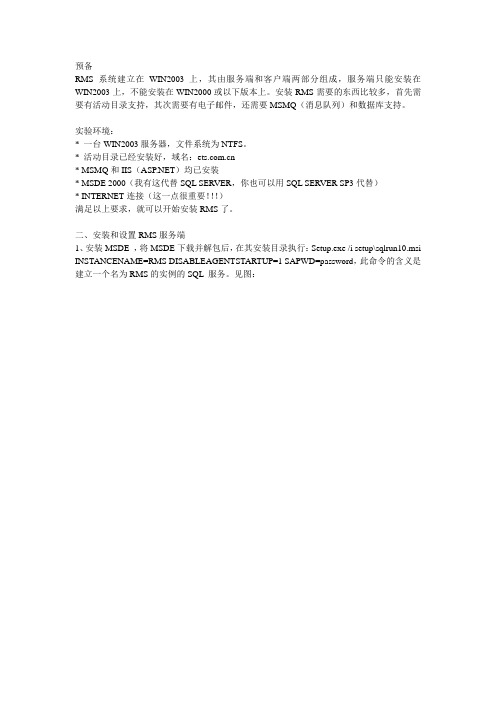
预备RMS系统建立在WIN2003上,其由服务端和客户端两部分组成,服务端只能安装在WIN2003上,不能安装在WIN2000或以下版本上。
安装RMS需要的东西比较多,首先需要有活动目录支持,其次需要有电子邮件,还需要MSMQ(消息队列)和数据库支持。
实验环境:* 一台WIN2003服务器,文件系统为NTFS。
* 活动目录已经安装好,域名:* MSMQ和IIS()均已安装* MSDE 2000(我有这代替SQL SERVER,你也可以用SQL SERVER SP3代替)* INTERNET连接(这一点很重要!!!)满足以上要求,就可以开始安装RMS了。
二、安装和设置RMS服务端1、安装MSDE ,将MSDE下载并解包后,在其安装目录执行:Setup.exe /i setup\sqlrun10.msi INSTANCENAME=RMS DISABLEAGENTSTARTUP=1 SAPWD=password,此命令的含义是建立一个名为RMS的实例的SQL 服务。
见图:安装完成后,你可以在服务里看到MSSQL$RMS的服务对象。
将它启动起来。
2、安装RMS服务端程序安装RMS服务端程序很简单,按要求提示做就可以了,标准的MSI安装程序。
安装好后,会在程序组里产生一个连接。
3、设置根认证服务器打开程序组里的RMS管理项,就会看到系统?启了一个IE,并打开了一个本机的网站。
奇怪吗?不奇怪,RMS本身就是通过IE来设置的。
这就是RMS的全局管理页面,第一次进入该页面,系统会提示你需要建立一个RMS服务器,以后可以在这里进行RMS的管理和增加群集。
好,我们开始了,选择“在此网站设置RMS”连接,进入设置页。
在这里你应该可以看到系统用红色的字提示你需要建立一个根认证服务器。
如果你之前安装过RMS,这里就不会显示了。
注意:如果你需要删除RMS根认证服务器,一定要先删除AD里的SCP才可以删除,否则你将不能再次建立根认证服务器。

Range 600mV 0.1mV 0.001V 0.01V 0.1V 1V6V 60V 600V 1000VResolution Accuracy ±(0.5%+4)±(0.5%+2)±(0.7%+10)Range 600Ω0.1Ω0.001kΩ0.01k Ω0.1k Ω0.001MΩ0.01M Ω6k Ω60k Ω600k Ω6M Ω60M ΩResolution Accuracy ±(0.8%+5)±(0.8%+3)±(1.0%+25)Operating ManualI. General IntroductionThis brand new UT890C+/D Operating Manual is a handheld 3-5/6 digit True RMS Digital Multi-meter featuring stable performance and high reliability. Its whole circuit design utilizes a large scale integrated circuit that uses ∑△ADC converter as its core and is further equipped with full function overload protection, making it an ideal tool for users to measure the followings: DC and AC voltage, electric current, resistance, capacitance, frequency, temperature (UT890D/C+), diode, triode and continuity test.Safety Rules and Instructions● This unit is designed and produced in strict accordance with GB4793, Safety Requirements for Electronic Measuring Instrument and Safety Standards coded as IEC61010-1 and IEC1010-2-032. It complies with safe standards, such as double insulation, over voltage (CAT II 1000V, CAT III 600V) and class of pollution II. Please follow the instructions contained in this manual, otherwise the protection provided by this unit may be impaired.● You should not use this unit unless its back cover is properly secured in place, otherwise you are exposed to shock hazard. ● The range switch should be switched to a correct range.● Check the insulation layer of the test leads to ensure no damaged or broken cable.● The red and black test leads should be well inserted into the jacks that are in compliance with the measurement requirements to ensure good contact.● The input signal should not exceed the specified limit value to avoid shock or unit damage.● It is prohibited to change range when measuring voltage or electric current so as to avoid unit damage.● Damaged fuse must only be replaced with fuse with identical specification.● To avoid electric shock, the potential difference measured between “COM” and earth “ ” should be no more than 1000V. ● To avoid electric shock, test with great caution in case the voltage to be measured maybe higher than DV 60V or AC 30Vrms. ● Battery should be replaced in time so as to ensure measurement accuracy when the LCD displays “ ”.● Power should be turned off immediately upon the test is completed and battery should be taken out if it may not be used for a long period of time.● Do not use the unit under an environment with high temperature and high humidity, especially not store it in a wet place as the dampened unit may perform badly.● Please do not change the circuit of the unit arbitrarily so as to avoid unit damage or safety hazard.● Maintenance: Please use wet cloth and mild detergent rather than abrasive material or solvent for the cleaning of its exterior housing.III. Characteristics● More than 30 functional ranges are available.● LCD display, visible area 63×29mm.● Over range display “OL”.● Maximum displayed value 5999.● Overload protection for all ranges.● Auto power off.● Temperature scope:Working temperature: 0℃~40℃(32℉~104℉) Storage temperature: -10℃~50℃(14℉~122℉)● Low battery indicator: The symbol “ ” will be displayed at top left of the LCD.● It has functions, including data hold, measurement of maximum/ minimum value, relative measurement, backlight, etc.II. Symbol DescriptionIV. Technical IndexesAccuracy: ±(α% reading plus figure), 1 year warranty period Environment Temperature: 23℃±5℃ Relative humidity:<75%1. DC VoltageInput impedance: 1GΩfor the range of 600mV while 10MΩ for all2. AC VoltageRange 6V 0.001V 0.01V 0.1V 1V60V 600V 750VResolution Accuracy ±(0.8%+3)±(1.0%+10)Input impedance: 10MΩfor all the ranges.Frequency scope: 40Hz – 1KHz (Only applicable to sine wave and triangular wave, but only being referable for other waves whose frequencies are equal or higher than 200Hz.)Guaranteed Accuracy: within 5~100% of its range and allow less t han 5 figures of remaining reading in case of short circuit.Overload Protection: 750Vrms or at a peak value of 1000Vp-p.Display: True RMS 3. DC CurrentRange 60μA 0.01μA 0.001m A 0.01mA 0.1m A 0.01A6mA 60mA 600mA 20AResolution Accuracy ±(0.8%+8)±(1.2%+5)±(2.0%+5)Maximum input current: 20A (measuring electric current between 5A and 20A, testing time ≤10 seconds, Interval≥15 mins). Measuring voltage drop: 600mV when at its full range.4. AC CurrentRange 6mA 0.001m A 0.01m A 0.1mA 0.01A60mA 600mA 20AResolution Accuracy ±(1.0%+12)±(2.0%+3)±(3.0%+5)Frequency scope: 40Hz – 1KHz (Only applicable to sine wave and triangular wave, but only being referable for other waves whose frequencies are equal or higher than 200Hz.)Guaranteed Accuracy: within 5~100% of its range and allow less Maximum input current: 20A (measuring electric current between 5A and 20A, testing time ≤10 seconds, Interval≥15 mins) Measuring voltage drop: 600mV when at its full range Display: True RMS 5. ResistanceRange of 600Ω: measured value=displayed value - value shown when Overload protection: 600Vrms. 6. CapacitanceRange 9.999n F 0.001nF0.01nF~ 0.1μF 1μF 10μF99.99nF~ 999.9μF 9.999mF 99.99mFResolution Accuracy±(5.0%+35)±(2.5%+20)±(5.0%+10)10mF≤C≤20mF:±(10.0%+5)>20mF:reading is for reference onlyRange: Auto (Reading for distributed capacitance of test leads may be shown when the unit is in open circuit. It is recommended to use7. FrequencyRange9.999Hz ~10.00MHz0.001Hz ~0.01MHzResolutionAccuracy ±(0.1%+5)Range: Auto Input frequency:≤100KHz: 100mVrms≤Input frequency≤30Vrms ;>100kHz~1MHz: 200mVrms≤Input frequency≤30Vrms; >1MHz: 600mVrms≤Input frequency≤30Vrms; Overload protection: 600Vrms .8.Diode & Buzzer Continuity TestRange DescriptionDisplay forward voltage of the diode under test (approximate value) and the range scope is 0~3V.If it is equal or less than 10Ω, the buzzer beeps, indicating circuit is closed; if it is equal or more than 100Ω,the buzzer remain silence, indicating open circuit with a voltage of approximately 1V. Overload protection: 600Vrms .9. hFE Test for Transistors Range DescriptionhFETest ConditionIt can be used to test hFE specificiations for Transistors of NPN or PNP type. Display range: 0-1000βBase current is about 10μA, Vce is about1.2V 10. Temperature Test (Only for UT890C+)Accuracy ±3±5±(1.0%+3)±(1.5%+5)±(2.5%+5)±(2.0%+3)Function RangeResolution Temperature ℃Temperature ℃-40~0℃1℃>0~100℃>100~1000℃-40~32F 1F>32~212F >212~1832FV. How to Use it:Instructions before operating(1). Once the unit is powered up, please check the 9V batterycontained in this unit, and if the battery voltage is insufficient, there will be asymbol “ ” being displayed on the screen, then the battery should bereplaced to ensure measurement accuracy.the jacks for test leads warns that for the prevention of internal circuit from being damaged, the input voltage or current should not exceed the rated value.(3). Before measuring, the range switch should be switched into the range needed.123456 (see Fig. 1)①② LCD③ Combination keys: MAX MIN/④ Range switch⑤ Jack for transistor testing ⑥ Input Jack1. DC Voltage Measurement(1). Insert the black test lead into “COM”, while insert the red test lead into “V”.the test leads in parallel with the power or load under test, the polarity shown by the unit is the polarity of the terminal connected by the red test lead.1) If the voltage being measured remains unknown, turn the range switch into the maximum range first and then gradually adjusting it downward.2) If “OL” is shown on the LCD, it indicates that it has exceeded the range, so the range should be switched into a higher one.higher than 1000V should be input into the unit, as though it is possible to display a higher voltage, but this may incur a risk of damaging internal wiring!4) In case the input impedance is around 10MΩ, it may result in measurement error if such load is connected into a circuit with high impedance. Under most circumstances, if the circuit impedance is less than 10kΩ, then the error is ignored (0.1% or even lower).5) Especially be cautious to avoid shock when measuring high voltage. 2. AC Voltage Measurement(1) Insert the black test lead into “COM”, while insert the red test lead into “V”.REV.1DATE:2015/07/07 (2) Switch the range switch into the range “ ”. Then connect thetest leads in parallel with the power or load under test.higher than 750V should be input into the unit, as though it is possibleto display a higher voltage, but this may incur a risk of damaginginternal wiring!1) If the current being measured remains unknown, turn the rangeswitch into the maximum range first and then gradually adjusting itdownward.2) If “OL” is shown on the LCD, it indicates that it has exceeded therange, so the range should be switched into a higher one.voltage higher than 600mA should be input into the unit, otherwiseindicates that no voltage higher than 20A should be input into theunit, otherwise F2 fuse may be blown.3. DC Current Measurement(1) Insert the black test lead into “COM” first, then when measuringcurrent equal or less than 600mA, insert the red test lead into “mAμA”,otherwise, insert the red test lead into the jack for 20A.test leads in series with the load under test, the polarity shown bythe unit is the polarity of the terminal connected by the red test lead.4. AC Current Measurement1) Insert the black test lead into “COM” first, then when measuringcurrent equal or less than 600mA, insert the red test lead into “mAμA”,otherwise, insert the red test lead into the jack for 20A.2) Switch the range switch into the range “ ”. Then connect thetest leads in series with the load under test.Refer to No. 1), 2) and 3) of the Notes for DC current measurement.5. Resistance(1) Input the black test lead into “COM”, while insert the red testlead into “Ω”.(2) Switch the range to range “Ω” and connect the test leads inparallel with the resistance under test.NotesNotesNotesNotesNotesNotes1) To ensure measurement accuracy, for the range of 600Ω:measured value=displayed value - value shown when test leads areshort connected.2) If the resistance under test is higher than the range selected, theunit will display “OL”. Then a higher range should be selected. Forany resistance higher than 1MΩ or even higher, it may take a fewseconds for the reading to become stable, which is normal whenmeasuring high resistance.3) The red test lead can also be used to check whether or not F1or F2 has been blown. If the “mAμA” jack is tested to be 1MΩ and“A” jack is tested to be 0Ω, then the fuse acts good. If the unit displays“OL”, then the fuse has been blown.4) In case of no input, i.e. the case of open-circuit, the unit displays“OL”.5) When checking the impedance of an internal circuit, the circuitunder test must be cut off from all power sources and all capacitivecharge must be discharged.6. Capacitance MeasurementThe unit may display a reading even if there is no input at all, whichis the distributed capacitance of the test leads. For the measurementof a resistance less than 1μF, this value has to be deducted from thefinal measured value to ensure measurement accuracy. Therefore,the relative measurement function of this unit can be used to haveit automatically deducted for the convenience of checking reading.1) The unit will display “OL” in case the capacitance to be measuredhas been short connected or exceeds the maximum range of theunit, the displayer will show “OL”.2) For the measurement of large capacitance, it is normal for theunit to take several seconds to stabilize its reading.3) To avoid unit damage or harm to the personal safety, the capacitorto be tested must have all its residual charge discharged before thetest, which is especially the case for capacitor with high voltage.7. Frequency Test1. Insert the red test lead into “Hz” jack, while insert the black testlead into “COM” jack.2. Switch the range switch into the range “Hz”. Then connect thetest leads in parallel with the frequency source, frequency valueThe input frequency must comply with the requirements stipulatedby the Technical Indexes.8. Test of DiodeInsert the black test lead into “COM” jack, while insert the red testlead into “V” jack (the polarity of red test lead is “+”). Switch the rangeswitch into the range “ ”. Then connect the test lead with thediode under test, the reading is the forward voltage drop of thediode. If the diode under test is in open circuit or its polarity is reverseconnected, the unit will display “OL”. For silicon p–n junction,approximately 500~800mV is generally considered normal.1) When measuring a connected diode, the circuit under test mustbe first cut off from all power sources and all capacitors must haveall their residual charge discharged.2) Only a diode with approximately 0~3V voltage can be measured.9. Buzzer Continuity TestInsert the black test lead into “COM”, while insert the red test leadinto “V”. Switch the range switch into the range “ ” and then connectthe test leads into the circuit under test. If both ends of the circuit hasa resistance higher than 100Ω,it is considered that the electric circuitis disconnected and the buzzer remains silence. If the resistancebetween both ends is found to be equal or less than 10Ω, it is thenconsidered that the electric circuit is well connected and the buzzerWhen measuring an energized circuit, the circuit under test mustfirst be cut off from all power sources and all capacitors must haveall their residual charge discharged.10. hFE Test for Transistors(1) Switch the range switch to the range “hFE”.(2) Once the transistor has been confirmed whether to be a NPNor PNP type, insert its base, emitter and collector separately intocorresponding jacks on the panel.(3) Approximate hFE value will be displayed on the displayer. Testcondition: 1b≈10μA, Vce≈1.2V。
xxxx系统运维操作手册xxxx公司二零零九年十月版本控制分发控制1概述 (4)2主机系统 (5)2.1 检查文件系统利用率 (5)2.2 查看系统硬件软件告警日志 (5)2.3 检查僵死或运行时间过长的进程 (6)2.4 检查系统CPU利用率 (7)2.5 检查系统内存利用率 (7)2.6 检查系统IO利用率 (8)2.7 检查系统交换量 (9)2.8 检查系统高可用性(HA)的使用状态 (9)2.9 清理过时的系统临时文件 (10)2.10 检查磁带库和磁带使用情况 (10)2.11 修改用户口令 (11)2.12 清洗磁带机 (11)2.13 检索操作系统日志 (12)3系统启动与关闭 (13)3.1 系统的运行架构 (13)3.2 系统的启动 (13)3.3 系统的关闭 (14)4系统部署 (17)4.1 生成部署包 (17)4.2 程序部署 (18)5重要的系统参数配置 (21)5.1 C ONFIG.PROPERTIES................................................................... 错误!未定义书签。
5.2 SPRING-MISTASK.XML................................................................ 错误!未定义书签。
6日志查看 (22)6.1 WAS日志 (22)6.2 DB2日志 (22)7查系统是否正确运行 (24)8系统管理员维护人员信息日志 (25)9查看表空间及附件硬盘的使用情况 (26)9.1 D B2表空间查看 (26)9.2 115服务器附件文件占用情况 (26)10服务停启顺序 (28)1概述本手册给出了湖南省移动公司的报账平台系统及报账平台外围系统的运维操作细则。
手册从主机系统、应用系统以及数据库系统三个方面对任务项进行组织,对应章节包括第错误!未找到引用源。
河南联通RMS使用简易手册一、RMS系统在网络中的位置及功能1.RMS在网络中的位置河南联通RMS北向(B接口)与华唐系统对接,南向(A接口)通过承载网络与HGU通信。
2.RMS系统功能RMS通过北向接口(接口B)与华唐系统相连,主要接收来自华唐系统的服务开通、服务变更、服务保障等方面的要求;使得业务开通、注销、变更等等这些工作能够自动完成,采用SOAP协议的WebServices 接口。
RMS 和HGU之间的逻辑接口,采用TR-069 系列协议,可以实现对HGU的远程管理、配置、软件升级、性能统计、故障诊断等功能,相关功能需要HGU支持。
总体来说:RMS的主要功能是把HGU的业务数据下发到HGU中,如果数据正常下发,RMS的功能就完成了;业务不通的问题需要HGU、OLT、BRAS、NGN、IMS等来处理,RMS提供一些辅助的故障排查手段,也是把相应的指令发到HGU上进行判断测试的,并且需要HGU支持。
二、RMS系统登录方法系统网址:http://61.163.160.68:21180,按照授权的账号和密码登录即可。
三、RMS系统中工单执行相关要求1.HGU设备更换或者拿到其它地方再次使用,原来的设备必须解绑。
方法:到终端管理—业务管理—业务执行工具,执行1004工单解绑设备。
(工单处于挂起状态的时候不能解绑)2.HGU上线后,宽带与语音业务必须都下载完成,或者都处于挂起状态时才能进行解绑操作,如果其中一个业务成功,另外一个业务不成功,这样的情况将不能解绑。
即:必须把业务工单都下发成功才能解绑。
3.如果上述操作无法正常完成,只有在“业务执行工具”中走-1000号工单“注销网关”,然后从华唐系统再次下发工单重新调度。
四、RMS系统与HGU开通相关问题查找流程1.在终端日常管理中按照LOID查看一下HGU是否注册,如果注册过,可以看到下述信息,如果看不到说明HGU没有到RMS中注册过,需要HGU查找未注册原因,排查原因参见各厂商编写的HGU终端注册操作指导书。
y 50 Watts RMS Constant Voltage Amplifier y 70 V or 100 V Outputy Plenum Rated per UL 2043 Standardy Converts One Dante Network Audio Signal to a Mono Constant Voltage Output y Selectable Dante Sample Rates: 44.1 kHz, 48 kHz, 88.2 kHz, 96 kHz y 0 dBFS Input for 50 W Outputy Analog Balanced Mono Input or Unbalanced Stereo Mini-Jack Inputy Automatic Ducking Controlled by Network or Analog Input (Switch-Selectable) y Ducking Attenuation -25 dB or “off” (Switch-Selectable) y Balanced Line Output from Network Audio Sourcey Automatically Limits Supply Current to Protect Against Power Supply Shutdown y VCA Control on Detachable Terminal Blocky External Control Using 10 kΩ Potentiometer or 0 to 10 Vdc y Compatible with RDL Remote Level Controls y Special Software Not Required for Module Setupy LED Indicators: Network Sync, Amplifier Mute, Analog Input Level, Ducking Threshold y High-Efficiency Class D Operation y Thermal and Short-Circuit ProtectionModel SF-NP50ANetwork to 50 W MonoAudio Amplifier - 70 V or 100 VAPPLICATION: The SF-NP50A is an audio power amplifier that converts one Dante network audio channel and one analog input to a 70 V or 100 Vconstant voltage amplified output. The output provides 50 watts for a network digital audio level of 0 dBFS. Special software is not required to configure the module.An analog audio source may be connected to either the mono balanced terminal block input or to the unbalanced Mini-Jack which sums the left and right channels to mono. Input gain is set by the installer using a rear-panel single-turn potentiometer with an associated dual-LED VU meter calibrated to 20 dB below maximum power output.Either the analog input or the network audio input may be used as a paging source. A rear-panel switch is used to set which input has priority. That input utilizes an automatic detection circuit with an adjustable threshold indicated by an LED to attenuate by 25 dB or mute OFF the other input as set by a rear-panel switch. The attenuated input fades up to normal volume when the paging message is finished.The Dante network audio source drives a balanced line-level output on a detachable terminal block to feed the inputs of other audio equipment or power amplifiers. The output level is +4 dBu balanced for a network level of -20 dBFS.The SF-NP50A is equipped with an internal VCA for setting the amplifier output level. A detachable terminal block provides for the connection of an external 10 kΩ potentiometer or a 0 to 10 Vdc control voltage. RDL remote controls are available to provide single-turn, multi-turn (rotary encoder) or pushbutton (ramp or fixed level selection) user level control. VCA control insures long term noise-free level adjustment.The module is equipped with both thermal and output short-circuit protection. The high-efficiency Class D output stage produces minimal heat for all levels of expected voice or music modulation. Upon power-up and during overloads or overheating, an LED MUTE indicator glows yellow and the output is muted. Valid synchronization to the Dante network is indicated by a green LED visible from the front of the unit.The SF-NP50A is equipped to operate from an included external 24 Vdc power supply. The SF-NP50A monitors the amplifier power and limits the current to protect the power supply from shutting down even during extreme feedback or square wave modulation conditions. A red rear-panel OVERLOAD PROTECT LED flashes when the SF-NP50A reduces power consumption to prevent shutdown of the power supply.The SF-NP50A is constructed in a durable, professional all-metal enclosure suitable for free-standing, surface-mounted or rack-mounted operation. This full-featured SYSFLEX product is engineered and manufactured in the U.S.A for continuous duty in demanding installations. The versatility ofSYSFLEX products adds enormous flexibility in the design and installation of professional A/V systems.The SysFlex® series is a family of A/V modules providing complex interface solutions at the click of a connector. Certain SysFlex modules provide connectorized interface between data networks and analog and digital audio devices. Other SysFlex modules include networked and conventional amplifiers and otherapplication -specific solutions. In RDL ’s tradition of versatility, SysFlex modules can be used right where they are needed: Rack-mounted, Surface-mounted, orunmounted. They are light-weight, compact and easy to install with simple, straightforward switch settings and LED indicators. Modules quickly snap into the SysFlex rack mount and each is firmly secured with a single screw. The racking system segregates network and power wiring from the audio and digital audio connectors. For connectorized network audio endpoints and A/V system components that provide unparalleled performance and advanced features without giving up simplicity and ease of installation, SysFlex is the industry’s best value.RDL • 659 6th St. • Prescott, AZ., USA 86301 • (928) 443-9391 • FAX (928) 443-9392 •To install the amplifier to 1/4”- 20 all-thread install the mounting tab to the bottom of the unit with the included screw. (Position the concave side toward the bottom of the unit.) Attach the all-thread through the large hole in the mouting tab and another piece in the mounting hole in the chassis flange. Secure with nuts. (All-thread andnuts not included)Model SF-NP50ANetwork to 50 W MonoAudio Amplifier - 70 V or 100 V891-7570ATYPICAL PERFORMANCEInputs (2):Dante network (1 channel), Analog audio Network Input Section Network Connector:RJ45 with Link and Speed indicators Digital Audio Ethernet Protocol: Dante Transmission Rate:100 MbpsSample Rates Supported: 44.1 kHz, 48 kHz (default), 88.2 kHz, 96 kHz Bit Depth Supported: 24 bitsAnalog SectionAnalog Input Connectors (2): Balanced on terminal block or stereo unbalancedMini-Jack (L and R inputs summed to mono)Balanced Input Level: +4 dBu nominal, adjustable; -10 dBu minimum (for 20 dB below full output power);+25 dBu maximum (before clipping)Unbalanced Input Level: -10 dBV nominal, adjustable; -25 dBV minimum (for 20 dB below full output power);+10 dBV maximum (before clipping)Gain Adjustment: Single turn audio taper (with associated Dual-LED VU Metercalibrated to 20 dB below full output power)Input Impedance:>10 kΩ balanced, >5 kΩ unbalanced Common mode rejection: > 60 dB (50 Hz à 120 Hz)Ducking/Muting Actuation: Automatic (Rear-panel adjustable signal threshold with LED indicator)Ducking/Muting Release Delay: 4 seconds, nominalDucking/Muting Source: Switch-selectable priority for network or analog input Ducking/Muting Level: Switch-selectable for 25 dB ducking attenuation(nominal) or OFFReference Level (network input): 0 dBFS = 50 WPower Amplifier Output: 50 W RMS (70 or 100 V)Frequency Response: +0/-3 dB (50 Hz to 20 kHz)THD+N: < 1% (1 kHz)Noise:<-85 dB (below max power); <-75 dB (below 1/8 power)Line Output:+4 dBu balanced (for -20 dBFS)Frequency Response: +/- 0.6 dB (20 Hz to 10 kHz); +/- 2 dB (20 Hz to 20 kHz)Noise:<-70 dB (below +4 dBu)Indicators (8): Front-panel: Sync (green), Amplifier muted (yel), Rear-panel: Overload Protect (red), Ethernet Link andSpeed (2), dual-LED VU meter (2), Ducking threshold VCA: 0 to 10 Vdc control, detachable terminal block(compatible with RDL VCA wall controls)Ambient Operating Environment: 0° C to 40° C Maximum; 20° C Recommended Power Requirement: 24 Vdc @ 2700 mAPower Supply (included): 100 to 240 Vac, 50-60 Hz, IEC C14; Output to module: 24 Vdc Plenum Rating Standard: UL 2043Package Type:Cardboard Box Package Dimensions: 10 x 7 x 2.25 in.Shipping Weight: 4.22 lbs.WEEE weight: 3.82 lbs.Tariff code:8518.50.0000Cut outs andmounting tab may be used to suspend the unit above the ceilingusing hanger wire.Radio Design Labs Technical Support CentersU.S.A. (800) 933-1780, (928) 778-3554; Fax: (928) 778-3506Europe [NH Amsterdam] (++31) 20-6238 983; Fax: (++31) 20-6225-287Declaration of Conformity available from . Sole EMC specifications provided on product package.Specifications are subject to change without notice.。
联通RMS使用简易手册一、RMS系统在网络中的位置及功能1.RMS在网络中的位置联通RMS北向(B接口)与华唐系统对接,南向(A接口)通过承载网络与HGU通信。
2.RMS系统功能RMS通过北向接口(接口B)与华唐系统相连,主要接收来自华唐系统的服务开通、服务变更、服务保障等方面的要求;使得业务开通、注销、变更等等这些工作能够自动完成,采用SOAP协议的WebServices 接口。
RMS 和HGU之间的逻辑接口,采用TR-069 系列协议,可以实现对HGU的远程管理、配置、软件升级、性能统计、故障诊断等功能,相关功能需要HGU支持。
总体来说:RMS的主要功能是把HGU的业务数据下发到HGU中,如果数据正常下发,RMS的功能就完成了;业务不通的问题需要HGU、OLT、BRAS、NGN、IMS等来处理,RMS提供一些辅助的故障排查手段,也是把相应的指令发到HGU上进行判断测试的,并且需要HGU支持。
二、RMS系统登录方法系统网址:61..160.68:21180,按照授权的账号和密码登录即可。
三、RMS系统中工单执行相关要求1.HGU设备更换或者拿到其它地方再次使用,原来的设备必须解绑。
方法:到终端管理—业务管理—业务执行工具,执行1004工单解绑设备。
(工单处于挂起状态的时候不能解绑)2.HGU上线后,宽带与语音业务必须都下载完成,或者都处于挂起状态时才能进行解绑操作,如果其中一个业务成功,另外一个业务不成功,这样的情况将不能解绑。
即:必须把业务工单都下发成功才能解绑。
3.如果上述操作无常完成,只有在“业务执行工具”中走-1000号工单“注销网关”,然后从华唐系统再次下发工单重新调度。
四、RMS系统与HGU开通相关问题查找流程1.在终端日常管理中按照LOID查看一下HGU是否注册,如果注册过,可以看到下述信息,如果看不到说明HGU没有到RMS中注册过,需要HGU查找未注册原因,排查原因参见各厂商编写的HGU终端注册操作指导书。