big drawing2014.3.17
- 格式:pptx
- 大小:9.87 MB
- 文档页数:31

MSF125101-LAutodesk AutoCAD Advance Steel – Creating a Custom Drawing StyleJames Branagan IMAGINiTDescriptionThis will be a hands-on lab describing how to create a custom drawing styleSpeaker(s)Mr. James Branagan is a Civil/Structural Engineering Technologist with over 1 year ofexperience as a software applications expert and over 11 years of experience on major and oil and gas and transportation projects. As a software applications expert he providesknowledgeable and competent support and training in AutoCAD, Civil 3D, Infraworks, Advance Steel. He also provides knowledgeable and competent support in design and layout of roads, earthworks, structural steel, sludge ponds, piling, concrete work and underground utilities. Mr. Branagan also provides knowledgeable and competent support in field inspection and resident engineering duties.Learning Objectives• Learn how to create custom drawing styles • Learn about model objects• Create a labeling strategy for drawing styles• Learn dimension requests for dimensioning model objects •Modify drawing styles for drawing creationIntroductionAutodesk’s Advance Steel contains a number of predefined drawing styles for producing shop drawing, single part and, assembly drawings. As well, users can create their own drawing styles by either copying and modifying an existing drawing style, or creating one from scratch.Editing within the Drawing styles dialog box.The labeling strategies can be modified by either adding new strategies or renaming existing ones.- Create a new labeling strategy- rename an existing labeling strategyCopy vs Deep CopyThere are two different methods to copy styles in Advance Steel; Copy and Deep Copy.Copy will copy the style and continue to use the associated sub-styles that area associated with the original style. Therefore, modifying a substyle will affect all the drawing styles that are using it.Deep copy copies the original style as well as all of the associated sub-styles. This copy can be edited at any level without affecting the original drawing style.Model ObjectsIn Advance Steel, functions are assigned to the model objects either by applying construction rules or interactively. In the drawing creation, these functions are used to explicitly differentiate individual object groups.The functions cover plate, end plate and butt plate automatically create a front plate view in a main part. If no other elements, such as shear or gusset plates, are welded at this spot, no further cut is offered by Advance.Model objects act as filters for 3D objects from model which are defined by the Advance Steel object type, model role and an additional filter.Labeling StrategiesAn essential part of the automatic drawing design is the labeling of model objects in detail views. A labeling rule contains settings for the content, the layout and the label arrangement. Labeling strategies can be shared by different styles and can be managed separately.Setting the label positionThe label position is set in the “Text direction and combining labels” area of the dialog box.Max distance – combines labels so that the distance does not go passed the MaxDistance in mm (in) on the drawingText direction – sets the text orientation between -90° and 90°Place along the object – When this check box is checked the text will be placed in line with the object.Arrange beam label according to compass – When this check box is checked the lables will be configured to show the member’s orientation by arranging the label to point on the beam end based on the shop drawing orientation.Leader Line – Will allow the leader to be used or not as well as setting the visibility status. Setting the label contentThe label content is defined in the “Label Content” area and includes the following options:-Content of Label – the dropdown provides the name of the label being used.o - Create a new label nameo - rename an existing label-Used for object – allows the selection of which object the label is being used for-Label format – the rest of the boxes are used to define the contents of the label and formatting.Which token is being used, text style and height, and frame type can be defined.- will set the label content as variable.Setting the label arrangementThe label arrangement can be set based on two methods.-Based on area-Based on angleExercise: Create sample labeling strategy1. If not already open, open the Drawing Style Manager. Output Tab > DocumentManager Palette > (Drawing Style Manager)2. On the left hand side of the dialog box, select Labeling Strategies.3. In the tree, Expand User and Beams4. Right Click on Section Name and select Copy5. In the New labeling strategy Dialog Box enter “Part Mark & Section Name” for theGroup Name and click OK6. Select the new Part Mark & Section Name Labeling Strategy7. Under Label content select (New) at the end of the Content of Label line8. In the New label type dialog box, enter Part Mark & Section Name for the name9. In the content area hit enter to move HEA 100 down a line.10. Select Main park mark for Token and adjust any of the other settings as desired.11. Click on Apply and OKDimension RequestA dimension request is used to define the dimensioned objects in a dimension chain. Existing dimension styles can be used by different drawings at the same time. As such. modifying a dimension definition affects all the drawing styles that are using it.Dimension definition propertiesA dimension definition contains the following settings:- A Dimension direction defines the dimension chain direction relative to the applies object type.-The selection of dimension points is a list of sub-styles that are available for point selection.The sub-styles specify which points from what objects will be dimensions.-The Dimension chain position includes several options for better positioning relative to the object presentation.Setting the direction of the dimension chainThe direction of the dimension chain refers to the detail view on the drawing or to an object in the modelDimension chain direction-Internal bolt/hole direction X-Internal bolt/hole direction Y-Internal direction angle-Internal direction linear-Negative x-axis of a main part-Negative x-axis of an object-Negative x-orientation of the view-Negative y-axis of a main part-Negative y-orientation of the view-X-axis Bent Beam inner-X-axis Bent Beam outer-X-axis Bent Beam system-X-axis of a main part-X-axis of an object-X-orientation of the view-Y-axis Bent Beam-Y-axis of a main part-Y-axis of an object-Y-orientation of the viewDimension arrangement on the drawingThe following options are available in the Arrangement on the drawing area for better positioning.Dimension Line must not overlap total geometryChoose whether the dimension chain is free of intersections with the local or totalgeometry of the detail.G – GlobalL – LocalArrange the dimension line above and not belowChoose whether the dimension chain is placed above or below in a detail view. Forvertical details, above is to the left and below is to the right/T – TopB – BottomCreate a separate dimension chain for each item marked with *Choose whether every single object detected in the model has a dimension chaincreated. If not chosen, the detected objects are dimensioned in one dimension chain.S – SingleA – AllThe name of the dimension definition contains the settings mentioned above using the abbreviation. For example;Mp Y – Inside Proc Bottom LTSL – no intersection with local geometryT – dimensions placed above detailS – detected elements are dimensioned in separate chainsGroup only related dimensionsDimensions for bolts and holes on secondary parts can be grouped. This will create adimension line for each group and dimensions the objects in the group.Do not combine with other dimensions.Prevents a dimension from combining with others.Selection of Dimension PointsA dimension point selection rule contains setting to adjust:-Model objects and geometric restriction – filter for defining the objects used for selection of dimension points.-Point type selection – properties of the objects geometry used in the points selection process-Position on object or main part – objects points used for dimensioningDrawing Style PropertiesA drawing style is composed of one or multiple views. Each view is composed of properties, objects, dimensions and labels, which have been defined above.View ProperitesThe view properties consists of four tabs-Views arrangement – allows you to select the views, their orientation, arrangement and distances-Detail title – allows the definition of the detail title content and its position-Cut view title - allows the definition of the detail title content and its position-Model object selection – allows the definition of the objects that will be detailed by the selected styleEach view consists of properties, objects, dimensions and labels. The aspects (Direction, Contained Objects, dimension) are kept on the tree panel of the Drawing Style Manager and on the View Definition tab. Selecting an item in the tree displys the items properties panel.-View direction and model box – Select how to look at the objects in the model and options for the viewport definition-Objects presentation – the list of model objects that determine the view content are visible when the tree is expanded as well as what is labled-View Dimension – set the dimension style for the view.Exercise: Create sample Drawing Style1. If not already open, open the Drawing Style Manager. Output Tab > DocumentManager Palette > (Drawing Style Manager)2. On the left hand side of the dialog box, select Drawing Styles3. Expand User > 5 – Assemblies4. Select 5 – Beam. Right-click and select Copy. Name the copy 5 – Beam - Example.5. Select and expand 5 -Beam - Example6. In the right hand window, In the List of views created by this detail, select and deleteall views EXCEPT 5 – Beam – Front7. In the tree, select 5 – Beam Front8. select the (New) button beside the View name dropdown box. Enter 5-Beam-Front – Example for the name9. In the tree expand 5-Beam-Front – Example> Objects presentation10. In the tree select Objects Presentation11. In the right hand window, under Set of objects select the (New) button. EnterBeam – Front – Example for the name.12. In the tree expand Objects presentation > MP-Beam-All and select on LabelingStrategy.13. In the Labeling strategy dropdown menu change Off to. Part Mark & Section Namewhich was created earlier. If you were not able to create the labeling style, selectSection Name14. In the tree, collapse Object presentation and select on View dimensions15. In the right hand window, under Dimension select the (New) button. Enter Beam– Front – Example for the name.16. Select line 24 Mp X – Assembly overall (+ MP infos) GTA and select to deleteit.17. Click apply18. Click use and select the beam in the drawing19. Click OK to close the Drawing styles Manager20. Open the document manager and open the newly created drawing.Autodesk’s Advance Steel contains a number of predefined drawing styles for producing shop drawing, single part and, assembly drawings. This guide has touched on the basics of how tomodify and create custom drawing styles.Appendix ABacking up Databases and Folders:Important Databases:To backup your Databases, you can use file explorer and locate the following files and back them up somewhere. ( XXXX= year version, i.e. 2015,2016, etc) (USA for 2018) (2018 mdf not mdb)C:\ProgramData\Autodesk\Advance Steel XXXX\USA\User2\Data-AstorAddin.mdb (this database will be copied from version to version)C:\ProgramData\Autodesk\Advance Steel XXXX\USA\Steel\Data\-AstorBase.mdb-AstorGratings.mdb-AstorRules.mdb-AstorSettings.mdbC:\ProgramData\Autodesk\Data-AstorProfile.mdbImportant Folders:C:\ProgramData\Autodesk\Advance Steel XXXX\Shared-ConnectionTemp folder- StandardPartTemplate folderC:\ProgramData\Autodesk\Advance Steel XXXX\Shared\Support-BOMTemplate folder-Prototypes folder-Template folderWhat’s being stored in each database:-AstorAddin.mdb (contains most of the modifications and settings that can be done by the user)o Drawing Styles and Processes (User folder)o User added Materials; Model roles; Coating; Bolt coatings, Notes; Texts (added by MT – Object property editor)o Explode settings (profiles)o Preferred sizes / settingso User BOMso QuickConnections settingso Numbering prefixes-AstorBase.mdbo Newly added or modified bolts, anchors, or shear studso New materials or coatingo New model roleso Symbol configurations-AstorGratings.mdbo New or modified gratings-AstorRules.mdbo Configurations done to the accepted profile sizes/classes by joints like the Purlin Structural elemento Saved joint library elements-AstorSettings.mdbo Modifications done to the default values (ones set in Management Tools)-AstorProfiles.mdbo New or modified profiles-AstorDetails.mdbo Drawing Styles and Processes (Advance folder)o Country Drawing Styles and Processes (Advance Folder)Note: These databases contains links to other databases, but the definition of DS itself and DP (drawing process) is fully contained in each corresponding database.Use Microsoft Access for 2014,2015,2016,2107SQL Server for 2018https:///support/advance-steel/getting-started/caas/CloudHelp/cloudhelp/2018/ENU/AdvSteel-GetStarted/files/GUID-36721418-4385-475A-91CA-384AE72121D8-htm.html。


中望CAD机械版(ZWCADM)使⽤⼿册中望CAD机械版(ZWCADM)使⽤⼿册(该⼿册根据中望CAD机械版2014最新内容编写)ZWCAD北京机械研发中⼼2014-3-31⽬录第1 章图纸 (6)§1.1 图幅设置_ZWMFRAMEINIT (6)§1.2 标题栏填充_ZWMTITLEEDIT (8)§1.3 附加栏填充_ZWMFJLEDIT (12)§1.4 参数栏填充_ZWMCSLEDIT (12)§1.5 更换图框_ZWMSWITCHFRAME (12)§1.6 更换⽐例_ZWMSWITCHSCALE (12)§1.7 更换标题栏_ZWMSWITCHTITLE (12)§1.8 更换明细栏_ZWMSWITCHBOM (12)§1.9 更换代号栏_ZWMSWITCHDHL (13)§1.10 更换附加栏_ZWMSWITCHFJL (13)§1.11 更换参数栏_ZWMSWITCHCSL (13)§1.12 增加-更改栏_ZWMREVISIONLIST (13)§1.13 多图幅设置_ZWMFRAMEINIT2 (14)§1.14 更换标准/图幅_ZWMSTDANDARDC (14)第2 章绘图⼯具 (15)§2.1 智能画线_ZWMINTELLIGENTLINE (15)§2.2 已知圆⼼画圆_ZWMCIRCLEBYC (16)§2.3 已知端点画圆_ZWMCIRCLEBY3P (19)§2.4 已知圆⼼画弧_ZWMARCBYC (20)§2.5 已知端点画弧_ZWMARCBY3P (21)§2.6 对称画线_ZWMMIRRORLINE (23)§2.7 剖⾯线HATCH 或BHATCH (25)§2.8 平⾏线_ZWMPARALLELLINE (25)§2.9 垂直线_ZWMVERTICALLINE (25)§2.10 切线_ZWMTANGENTLINE (26)§2.11 公切线_ZWMCOMMONTANGENT (26)§2.12 管道线_ZWMPIPELINE (27)§2.13 垂分线_ZWMPERPBISECTOR (28)§2.14 ⾓度线_ZWMANGLELINER (28)§2.15 平(⾓)分线_ZWMANGLEBISECTOR (28)§2.16 放射线_ZWMRADIATION (29)§2.17 中⼼线_ZWMCENTERLINE (30)§2.18 锯齿线_ZWMZIGZAGLINE (30)§2.19 波浪线_ZWMWAVILNESSLINE (31)§2.20 矩形_ZWMRECTANGLE (31)第3 章构造⼯具 (32)§3.1 公式曲线_ZWMFCURVE (32)§3.2倒圆_ZWMFILLETAC (34)§3.3倒⾓_ZWMFILLETLC (35)§3.4 截断线_ZWMSECTIONSYMBOL (36)§3.5 插⼊折断符_ZWMBREAKSYMBOL1 (37)§3.6 打断_ZWMBREAKENTITY (38)§3.7 动态延伸_ZWMDYNAMICEXTEND (38)§3.8 构造线_ZWMCONSTLINES (39)§3.9⾃动创建构造线_ZWMAUTOCLINES (44)§3.10构造圆_ZWMCONSTCIRCLE (45)§3.11孔轴投影_ZWMHSPROJECTOR (46)§3.12孔轴设计_ZWMHOLEAXIS (47)§3.13 相贯线_ZWM_INTER (47)§3.14⼯艺槽构造_ZWMCONSTRECESS (48)§3.15 单孔_ZWMSINGLEHOLE (50)§3.16 孔阵_ZWMARRAYHOLE (52)第4 章创建视图 (57)§4.1 剖切线_ZWMSECTIONLINE (57)§4.2 ⽅向符号_ZWMVIEWDIRECTION (59)§4.3 局部详图_ZWMDETAIL (61)第5 章辅助⼯具 (62)§5.1 超级编辑_ZWMSUPEREDIT (62)§5.2 增强调⽤_ZWMPOWERRECALL (63)§5.3增强删除_ZWMPOWERERASE (63)§5.4 计算⾯积_ZWMAREA (63)§5.5 提取表格数据_ZWMTABLEDATAPICKUP (64)§5.6 批量数据提取_ZWMDWGDATAPICKUP (65)§5.7 批量⽂本查找_ZWMDWGDATAFINDREPLACE (67)§5.8 DWG数据浏览_ZWMDWGDATAVIEW (69)§5.9 ⾃动排图_ZWMJIGSAWPRINT (70)§5.10 层变换⼯具_ZWMCHGLAYER (72)§5.11⼯程计算器_ZWMBASCALC (73)§5.12 样式库同步_ZWMUPDATE (74)第6 章序号/明细表 (74)§6.1 标注序号_ZWMBALLOON (75)§6.2 类型修改_ZWMEDITBALLOONSTYLE (77)§6.3 数据修改_ZWMEDITBOMROW (77)§6.4 序号对齐_ZWMALIGNBALLOON (77)§6.5 序号顺号_ZWMRENUMBERBALLOON (78)§6.6 序号隐藏_ZWMHIDEBALLOON (78)§6.7 序号显⽰_ZWMSHOWBALLOON (78)§6.8 合并序号_ZWMCOMBINEBALLOON (78)§6.9 增加引线_ZWMADDLEADER (79)§6.10 移除引线_ZWMREMOVELEADER (79)§6.11 ⽣成明细表_ZWMPARTLIST (79)§6.12 处理明细表_ZWMTOTALBOMEDIT (80)§6.13 ⽣成明细表表格_ZWMBOMCARDEXP (85)第7 章尺⼨标注 (85)§7.1 智能标注_ZWMPOWERDIM (85)§7.2 长度标注_ZWMLINEARDIM (95)§7.3 ⽔平标注_ZWMHORIZONTALDIM (95)§7.4 垂直标注_ZWMVERTICALDIM (96)§7.5 对齐标注_ZWMALIGNEDDIM (96)§7.6 半剖标注_ZWMHALFALIGNDIM (96)§7.7 点线标注_ZWMPTLINEDIM (96)§7.8 直径标注_ZWMDIAMETERDIM (97)§7.9 半径标注_ZWMRADIUSDIM (97)§7.10 折弯标注_ZWMJOGGEDRADIUSDIM (97)§7.11 坐标标注_ZWMORDINATEDIM (98)§7.12 弧长标注_ZWMARCLENGTHDIM (98)§7.13 连续标注_ZWMCHAINDIM (98)§7.14 基线标注_ZWMBASELINEDIM (99)§7.15 中⼼记号_ZWMCENTERDIM (99)§7.16 ⾓度标注_ZWMANGULARDIM (99)§7.17 引线标注_ZWMNOTE (99)§7.18 板厚标注_ZWMTHICKNESSDIM (100)§7.19 倒⾓标注_ZWMCHAMFERSYM (101)§7.20 多重标注_ZWMAUTODIM (102)§7.21 尺⼨合并_ZWMDIMJOIN (107)§7.22 尺⼨插⼊_ZWMDIMINSERT (107)§7.23尺⼨对齐_ZWMDIMALIGN (107)§7.24 尺⼨检查_ZWMDIMCHECK (108)§7.25公差查询_ZWMDIMTOLQUERY (108)§7.26 标注式样_DDIM DIMSTYLE (108)第8 章符号标注 (109)§8.1 粗糙度_ZWMSURFSYM (109)§8.2 形位公差_ZWMFCFRAME (111)§8.3 基准符号_ZWMDATUMID (112)§8.4 基准⽬标_ZWMDATUMTGT (114)§8.5 形状识别_ZWMFEATID (115)§8.6 锥斜度标注_ZWMTAPERSYM (116)§8.7 中⼼孔标注_ZWMCENTERHOLE (117)§8.8 圆孔标记_ZWMCIRCLEMARK (118)§8.9 折断符号_ZWMBREAKSYMBOL (119)§8.10 标⾼符号_ZWMELEVSYMBOL (119)§8.11 焊接符号_ZWMWELDING (120)§8.12 孔特征图表_ZWMHOLECHART (122)第9 章⽂字处理 (123)§9.1 ⽂字标注_ZWMDIMTEXT (123)§9.2 技术条件_ZWMTECHREQUEST (124)第10章机械设计 (126)§10.1 轴设计_ZWMSHAFT (126)§10.2 齿轮设计_ZWMGEAR (127)第11章超级符号库 (128)§11.1 机构运动符号库 (129)§11.2 液压⽓动符号库 (129)§11.3 电⽓符号库 (129)§11.4 ⾦属结构件符号库 (129)§11.5 新增超级符号库 (129)§11.6 超级符号库调⽤_ZWM_SYMOUT (130)第12 章报表⼯具 (131)§12.1 超级卡⽚_ZWMCREATECARD (131)§12.2 卡⽚编辑_ZWMCARDEDIT (136)§12.3 定义表格_ZWMMAKETBL (136)§12.4 定义卡⽚_ZWMMAKECARD (137)第13 章系列化零件设计 (137)§13.1 界⾯简介 (138)§13.2 系列化零件设计调⽤ (139)§13.3 出库零件的编辑 (141)§13.4 属性数据提取 (141)附录1 公式计算器⽀持函数和常量 (141)第1 章图纸在使⽤中望CAD机械版绘图之前,⾸先应了解图纸参数是如何在计算机中定义的,本章向⽤户介绍如何⽤中望CAD机械版进⾏图纸设定、填写以及标题栏内容编辑。

Adobe ColdFusion DocumentationSeptember 20141. Developing Adobe ColdFusion Applications . . . . . . . . . . . . . . . . . . . . . . . . . . . . . . . . . . . . . . . . . . . . . . . . . . . . . . . . . . . . . . . . . . . . . . . 111.1 Changes in ColdFusion . . . . . . . . . . . . . . . . . . . . . . . . . . . . . . . . . . . . . . . . . . . . . . . . . . . . . . . . . . . . . . . . . . . . . . . . . . . . . . . . . . . 121.1.1 Replacement of JRun with Tomcat . . . . . . . . . . . . . . . . . . . . . . . . . . . . . . . . . . . . . . . . . . . . . . . . . . . . . . . . . . . . . . . . . . . . . 151.1.2 Security enhancements . . . . . . . . . . . . . . . . . . . . . . . . . . . . . . . . . . . . . . . . . . . . . . . . . . . . . . . . . . . . . . . . . . . . . . . . . . . . . . 161.1.3 ColdFusion WebSocket . . . . . . . . . . . . . . . . . . . . . . . . . . . . . . . . . . . . . . . . . . . . . . . . . . . . . . . . . . . . . . . . . . . . . . . . . . . . . . 171.1.4 ColdFusion closures . . . . . . . . . . . . . . . . . . . . . . . . . . . . . . . . . . . . . . . . . . . . . . . . . . . . . . . . . . . . . . . . . . . . . . . . . . . . . . . . 181.1.5 Enhanced Java integration . . . . . . . . . . . . . . . . . . . . . . . . . . . . . . . . . . . . . . . . . . . . . . . . . . . . . . . . . . . . . . . . . . . . . . . . . . . 191.1.6 ColdFusion ORM search for indexing and search . . . . . . . . . . . . . . . . . . . . . . . . . . . . . . . . . . . . . . . . . . . . . . . . . . . . . . . . . . 201.1.7 Solr enhancements . . . . . . . . . . . . . . . . . . . . . . . . . . . . . . . . . . . . . . . . . . . . . . . . . . . . . . . . . . . . . . . . . . . . . . . . . . . . . . . . . 211.1.8 Scheduler enhancements . . . . . . . . . . . . . . . . . . . . . . . . . . . . . . . . . . . . . . . . . . . . . . . . . . . . . . . . . . . . . . . . . . . . . . . . . . . . 221.1.9 Integration with Microsoft Exchange Server 2010 . . . . . . . . . . . . . . . . . . . . . . . . . . . . . . . . . . . . . . . . . . . . . . . . . . . . . . . . . . 231.1.10 Lazy loading across client and server in ColdFusion . . . . . . . . . . . . . . . . . . . . . . . . . . . . . . . . . . . . . . . . . . . . . . . . . . . . . . 241.1.11 Web service enhancements . . . . . . . . . . . . . . . . . . . . . . . . . . . . . . . . . . . . . . . . . . . . . . . . . . . . . . . . . . . . . . . . . . . . . . . . . 251.1.12 RESTful Web Services in ColdFusion . . . . . . . . . . . . . . . . . . . . . . . . . . . . . . . . . . . . . . . . . . . . . . . . . . . . . . . . . . . . . . . . . . 261.1.13 Media Player enhancements . . . . . . . . . . . . . . . . . . . . . . . . . . . . . . . . . . . . . . . . . . . . . . . . . . . . . . . . . . . . . . . . . . . . . . . . . 551.1.14 Displaying geolocation . . . . . . . . . . . . . . . . . . . . . . . . . . . . . . . . . . . . . . . . . . . . . . . . . . . . . . . . . . . . . . . . . . . . . . . . . . . . . 561.1.15 Client-side charting . . . . . . . . . . . . . . . . . . . . . . . . . . . . . . . . . . . . . . . . . . . . . . . . . . . . . . . . . . . . . . . . . . . . . . . . . . . . . . . . 571.1.16 Caching enhancements . . . . . . . . . . . . . . . . . . . . . . . . . . . . . . . . . . . . . . . . . . . . . . . . . . . . . . . . . . . . . . . . . . . . . . . . . . . . . 581.1.17 Server update using ColdFusion Administrator . . . . . . . . . . . . . . . . . . . . . . . . . . . . . . . . . . . . . . . . . . . . . . . . . . . . . . . . . . . 591.1.18 Secure Profile for ColdFusion Administrator . . . . . . . . . . . . . . . . . . . . . . . . . . . . . . . . . . . . . . . . . . . . . . . . . . . . . . . . . . . . . 601.2 Introduction to application development using ColdFusion . . . . . . . . . . . . . . . . . . . . . . . . . . . . . . . . . . . . . . . . . . . . . . . . . . . . . . . . 611.2.1 Using the Developing ColdFusion Applications guide . . . . . . . . . . . . . . . . . . . . . . . . . . . . . . . . . . . . . . . . . . . . . . . . . . . . . . . 621.2.2 About Adobe ColdFusion documentation for Developers . . . . . . . . . . . . . . . . . . . . . . . . . . . . . . . . . . . . . . . . . . . . . . . . . . . . 631.3 Introducing ColdFusion . . . . . . . . . . . . . . . . . . . . . . . . . . . . . . . . . . . . . . . . . . . . . . . . . . . . . . . . . . . . . . . . . . . . . . . . . . . . . . . . . . . 641.3.1 About Internet applications and web application servers . . . . . . . . . . . . . . . . . . . . . . . . . . . . . . . . . . . . . . . . . . . . . . . . . . . . 651.3.1.1 About web application servers . . . . . . . . . . . . . . . . . . . . . . . . . . . . . . . . . . . . . . . . . . . . . . . . . . . . . . . . . . . . . . . . . . . . 661.3.1.2 About web pages and Internet applications . . . . . . . . . . . . . . . . . . . . . . . . . . . . . . . . . . . . . . . . . . . . . . . . . . . . . . . . . . 681.3.2 About ColdFusion . . . . . . . . . . . . . . . . . . . . . . . . . . . . . . . . . . . . . . . . . . . . . . . . . . . . . . . . . . . . . . . . . . . . . . . . . . . . . . . . . . 691.3.2.1 ColdFusion Administrator . . . . . . . . . . . . . . . . . . . . . . . . . . . . . . . . . . . . . . . . . . . . . . . . . . . . . . . . . . . . . . . . . . . . . . . 701.3.2.2 Elements of ColdFusion . . . . . . . . . . . . . . . . . . . . . . . . . . . . . . . . . . . . . . . . . . . . . . . . . . . . . . . . . . . . . . . . . . . . . . . . . 711.3.2.3 Saving ColdFusion pages . . . . . . . . . . . . . . . . . . . . . . . . . . . . . . . . . . . . . . . . . . . . . . . . . . . . . . . . . . . . . . . . . . . . . . . 731.3.2.4 Testing ColdFusion pages . . . . . . . . . . . . . . . . . . . . . . . . . . . . . . . . . . . . . . . . . . . . . . . . . . . . . . . . . . . . . . . . . . . . . . . 741.3.3 About JEE and the ColdFusion architecture . . . . . . . . . . . . . . . . . . . . . . . . . . . . . . . . . . . . . . . . . . . . . . . . . . . . . . . . . . . . . . 751.3.3.1 About ColdFusion and the JEE platform . . . . . . . . . . . . . . . . . . . . . . . . . . . . . . . . . . . . . . . . . . . . . . . . . . . . . . . . . . . . 761.4 The CFML Programming Language . . . . . . . . . . . . . . . . . . . . . . . . . . . . . . . . . . . . . . . . . . . . . . . . . . . . . . . . . . . . . . . . . . . . . . . . . 771.4.1 Elements of CFML . . . . . . . . . . . . . . . . . . . . . . . . . . . . . . . . . . . . . . . . . . . . . . . . . . . . . . . . . . . . . . . . . . . . . . . . . . . . . . . . . . 781.4.1.1 CFML Basics . . . . . . . . . . . . . . . . . . . . . . . . . . . . . . . . . . . . . . . . . . . . . . . . . . . . . . . . . . . . . . . . . . . . . . . . . . . . . . . . . 791.4.1.2 Comments . . . . . . . . . . . . . . . . . . . . . . . . . . . . . . . . . . . . . . . . . . . . . . . . . . . . . . . . . . . . . . . . . . . . . . . . . . . . . . . . . . . 801.4.1.3 Tags . . . . . . . . . . . . . . . . . . . . . . . . . . . . . . . . . . . . . . . . . . . . . . . . . . . . . . . . . . . . . . . . . . . . . . . . . . . . . . . . . . . . . . . . 811.4.1.4 Functions . . . . . . . . . . . . . . . . . . . . . . . . . . . . . . . . . . . . . . . . . . . . . . . . . . . . . . . . . . . . . . . . . . . . . . . . . . . . . . . . . . . . 951.4.1.5 ColdFusion components . . . . . . . . . . . . . . . . . . . . . . . . . . . . . . . . . . . . . . . . . . . . . . . . . . . . . . . . . . . . . . . . . . . . . . . . 981.4.1.6 Constants . . . . . . . . . . . . . . . . . . . . . . . . . . . . . . . . . . . . . . . . . . . . . . . . . . . . . . . . . . . . . . . . . . . . . . . . . . . . . . . . . . . . 991.4.1.7 Variables . . . . . . . . . . . . . . . . . . . . . . . . . . . . . . . . . . . . . . . . . . . . . . . . . . . . . . . . . . . . . . . . . . . . . . . . . . . . . . . . . . . . 1001.4.1.8 Expressions . . . . . . . . . . . . . . . . . . . . . . . . . . . . . . . . . . . . . . . . . . . . . . . . . . . . . . . . . . . . . . . . . . . . . . . . . . . . . . . . . . 1011.4.1.9 Data types . . . . . . . . . . . . . . . . . . . . . . . . . . . . . . . . . . . . . . . . . . . . . . . . . . . . . . . . . . . . . . . . . . . . . . . . . . . . . . . . . . . 1021.4.1.10 Flow control . . . . . . . . . . . . . . . . . . . . . . . . . . . . . . . . . . . . . . . . . . . . . . . . . . . . . . . . . . . . . . . . . . . . . . . . . . . . . . . . . 1031.4.1.11 Character case . . . . . . . . . . . . . . . . . . . . . . . . . . . . . . . . . . . . . . . . . . . . . . . . . . . . . . . . . . . . . . . . . . . . . . . . . . . . . . 1071.4.1.12 Special characters . . . . . . . . . . . . . . . . . . . . . . . . . . . . . . . . . . . . . . . . . . . . . . . . . . . . . . . . . . . . . . . . . . . . . . . . . . . . 1081.4.1.13 Reserved words in ColdFusion . . . . . . . . . . . . . . . . . . . . . . . . . . . . . . . . . . . . . . . . . . . . . . . . . . . . . . . . . . . . . . . . . . 1091.4.1.14 cfscript tag . . . . . . . . . . . . . . . . . . . . . . . . . . . . . . . . . . . . . . . . . . . . . . . . . . . . . . . . . . . . . . . . . . . . . . . . . . . . . . . . . . 1101.4.1.15 Elvis operator . . . . . . . . . . . . . . . . . . . . . . . . . . . . . . . . . . . . . . . . . . . . . . . . . . . . . . . . . . . . . . . . . . . . . . . . . . . . . . . . 1111.4.2 Using ColdFusion Variables . . . . . . . . . . . . . . . . . . . . . . . . . . . . . . . . . . . . . . . . . . . . . . . . . . . . . . . . . . . . . . . . . . . . . . . . . . 1121.4.2.1 Creating variables . . . . . . . . . . . . . . . . . . . . . . . . . . . . . . . . . . . . . . . . . . . . . . . . . . . . . . . . . . . . . . . . . . . . . . . . . . . . . 1131.4.2.2 Data types- Developing guide . . . . . . . . . . . . . . . . . . . . . . . . . . . . . . . . . . . . . . . . . . . . . . . . . . . . . . . . . . . . . . . . . . . . 1141.4.2.3 Using periods in variable references . . . . . . . . . . . . . . . . . . . . . . . . . . . . . . . . . . . . . . . . . . . . . . . . . . . . . . . . . . . . . . . 1261.4.2.4 Data type conversion . . . . . . . . . . . . . . . . . . . . . . . . . . . . . . . . . . . . . . . . . . . . . . . . . . . . . . . . . . . . . . . . . . . . . . . . . . . 1291.4.2.5 About scopes . . . . . . . . . . . . . . . . . . . . . . . . . . . . . . . . . . . . . . . . . . . . . . . . . . . . . . . . . . . . . . . . . . . . . . . . . . . . . . . . . 1351.4.2.6 Ensuring variable existence . . . . . . . . . . . . . . . . . . . . . . . . . . . . . . . . . . . . . . . . . . . . . . . . . . . . . . . . . . . . . . . . . . . . . . 1431.4.2.7 Validating data . . . . . . . . . . . . . . . . . . . . . . . . . . . . . . . . . . . . . . . . . . . . . . . . . . . . . . . . . . . . . . . . . . . . . . . . . . . . . . . . 1461.4.2.8 Passing variables to custom tags and UDFs . . . . . . . . . . . . . . . . . . . . . . . . . . . . . . . . . . . . . . . . . . . . . . . . . . . . . . . . . 1471.4.3 Using Expressions and Number Signs . . . . . . . . . . . . . . . . . . . . . . . . . . . . . . . . . . . . . . . . . . . . . . . . . . . . . . . . . . . . . . . . . . 1481.4.3.1 Expressions-Developing guide . . . . . . . . . . . . . . . . . . . . . . . . . . . . . . . . . . . . . . . . . . . . . . . . . . . . . . . . . . . . . . . . . . . 1491.4.3.2 Using number signs . . . . . . . . . . . . . . . . . . . . . . . . . . . . . . . . . . . . . . . . . . . . . . . . . . . . . . . . . . . . . . . . . . . . . . . . . . . . 1571.4.3.3 Dynamic expressions and dynamic variables . . . . . . . . . . . . . . . . . . . . . . . . . . . . . . . . . . . . . . . . . . . . . . . . . . . . . . . . 1611.4.4 Using Arrays and Structures . . . . . . . . . . . . . . . . . . . . . . . . . . . . . . . . . . . . . . . . . . . . . . . . . . . . . . . . . . . . . . . . . . . . . . . . . . 1751.4.4.1 About arrays . . . . . . . . . . . . . . . . . . . . . . . . . . . . . . . . . . . . . . . . . . . . . . . . . . . . . . . . . . . . . . . . . . . . . . . . . . . . . . . . . 1761.4.4.2 Basic array techniques . . . . . . . . . . . . . . . . . . . . . . . . . . . . . . . . . . . . . . . . . . . . . . . . . . . . . . . . . . . . . . . . . . . . . . . . . 1781.4.4.6 Creating and using structures . . . . . . . . . . . . . . . . . . . . . . . . . . . . . . . . . . . . . . . . . . . . . . . . . . . . . . . . . . . . . . . . . . . . 1951.4.4.7 Structure examples . . . . . . . . . . . . . . . . . . . . . . . . . . . . . . . . . . . . . . . . . . . . . . . . . . . . . . . . . . . . . . . . . . . . . . . . . . . . 2041.4.4.8 Structure functions - Developing guide . . . . . . . . . . . . . . . . . . . . . . . . . . . . . . . . . . . . . . . . . . . . . . . . . . . . . . . . . . . . . 2111.4.5 Extending ColdFusion Pages with CFML Scripting . . . . . . . . . . . . . . . . . . . . . . . . . . . . . . . . . . . . . . . . . . . . . . . . . . . . . . . . . 2131.4.5.1 About CFScript . . . . . . . . . . . . . . . . . . . . . . . . . . . . . . . . . . . . . . . . . . . . . . . . . . . . . . . . . . . . . . . . . . . . . . . . . . . . . . . 2141.4.5.2 Language Enhancements in ColdFusion 9 . . . . . . . . . . . . . . . . . . . . . . . . . . . . . . . . . . . . . . . . . . . . . . . . . . . . . . . . . . 2161.4.5.3 What is supported in CFScript . . . . . . . . . . . . . . . . . . . . . . . . . . . . . . . . . . . . . . . . . . . . . . . . . . . . . . . . . . . . . . . . . . . . 2181.4.5.4 The CFScript language . . . . . . . . . . . . . . . . . . . . . . . . . . . . . . . . . . . . . . . . . . . . . . . . . . . . . . . . . . . . . . . . . . . . . . . . . 2211.4.5.5 Using CFScript statements . . . . . . . . . . . . . . . . . . . . . . . . . . . . . . . . . . . . . . . . . . . . . . . . . . . . . . . . . . . . . . . . . . . . . . 2241.4.5.6 Defining components and functions in CFScript . . . . . . . . . . . . . . . . . . . . . . . . . . . . . . . . . . . . . . . . . . . . . . . . . . . . . . 2351.4.5.7 Import and new operations using cfimport . . . . . . . . . . . . . . . . . . . . . . . . . . . . . . . . . . . . . . . . . . . . . . . . . . . . . . . . . . . 2411.4.5.8 Handling exceptions . . . . . . . . . . . . . . . . . . . . . . . . . . . . . . . . . . . . . . . . . . . . . . . . . . . . . . . . . . . . . . . . . . . . . . . . . . . 2431.4.5.9 CFScript example . . . . . . . . . . . . . . . . . . . . . . . . . . . . . . . . . . . . . . . . . . . . . . . . . . . . . . . . . . . . . . . . . . . . . . . . . . . . . 2451.4.5.10 Using closures . . . . . . . . . . . . . . . . . . . . . . . . . . . . . . . . . . . . . . . . . . . . . . . . . . . . . . . . . . . . . . . . . . . . . . . . . . . . . . . 2491.4.6 Using Regular Expressions in Functions . . . . . . . . . . . . . . . . . . . . . . . . . . . . . . . . . . . . . . . . . . . . . . . . . . . . . . . . . . . . . . . . . 2571.4.6.1 About regular expressions . . . . . . . . . . . . . . . . . . . . . . . . . . . . . . . . . . . . . . . . . . . . . . . . . . . . . . . . . . . . . . . . . . . . . . . 2581.4.6.2 Regular expression syntax . . . . . . . . . . . . . . . . . . . . . . . . . . . . . . . . . . . . . . . . . . . . . . . . . . . . . . . . . . . . . . . . . . . . . . 2601.4.6.3 Using backreferences . . . . . . . . . . . . . . . . . . . . . . . . . . . . . . . . . . . . . . . . . . . . . . . . . . . . . . . . . . . . . . . . . . . . . . . . . . 2691.4.6.4 Returning matched subexpressions . . . . . . . . . . . . . . . . . . . . . . . . . . . . . . . . . . . . . . . . . . . . . . . . . . . . . . . . . . . . . . . 2721.4.6.5 Regular expression examples . . . . . . . . . . . . . . . . . . . . . . . . . . . . . . . . . . . . . . . . . . . . . . . . . . . . . . . . . . . . . . . . . . . . 2761.4.6.6 Types of regular expression technologies . . . . . . . . . . . . . . . . . . . . . . . . . . . . . . . . . . . . . . . . . . . . . . . . . . . . . . . . . . . 2781.4.7 ColdFusion Language Enhancements . . . . . . . . . . . . . . . . . . . . . . . . . . . . . . . . . . . . . . . . . . . . . . . . . . . . . . . . . . . . . . . . . . 2791.4.8 Built-in functions as first class citizen . . . . . . . . . . . . . . . . . . . . . . . . . . . . . . . . . . . . . . . . . . . . . . . . . . . . . . . . . . . . . . . . . . . 281 1.5 Building Blocks of ColdFusion Applications . . . . . . . . . . . . . . . . . . . . . . . . . . . . . . . . . . . . . . . . . . . . . . . . . . . . . . . . . . . . . . . . . . . 2821.5.1 Creating ColdFusion Elements . . . . . . . . . . . . . . . . . . . . . . . . . . . . . . . . . . . . . . . . . . . . . . . . . . . . . . . . . . . . . . . . . . . . . . . . 2831.5.1.1 About CFML elements that you create . . . . . . . . . . . . . . . . . . . . . . . . . . . . . . . . . . . . . . . . . . . . . . . . . . . . . . . . . . . . . 2841.5.1.2 Including pages with the cfinclude tag . . . . . . . . . . . . . . . . . . . . . . . . . . . . . . . . . . . . . . . . . . . . . . . . . . . . . . . . . . . . . . 2851.5.1.3 User-defined functions with ColdFusion Elements . . . . . . . . . . . . . . . . . . . . . . . . . . . . . . . . . . . . . . . . . . . . . . . . . . . . 2871.5.1.4 About user-defined functions-Developing guide . . . . . . . . . . . . . . . . . . . . . . . . . . . . . . . . . . . . . . . . . . . . . . . . . . . . . . 2881.5.1.5 Using ColdFusion components . . . . . . . . . . . . . . . . . . . . . . . . . . . . . . . . . . . . . . . . . . . . . . . . . . . . . . . . . . . . . . . . . . . 2891.5.1.6 Using custom CFML tags . . . . . . . . . . . . . . . . . . . . . . . . . . . . . . . . . . . . . . . . . . . . . . . . . . . . . . . . . . . . . . . . . . . . . . . 2901.5.1.7 Using CFX tags . . . . . . . . . . . . . . . . . . . . . . . . . . . . . . . . . . . . . . . . . . . . . . . . . . . . . . . . . . . . . . . . . . . . . . . . . . . . . . . 2921.5.1.8 Selecting among ColdFusion code reuse methods . . . . . . . . . . . . . . . . . . . . . . . . . . . . . . . . . . . . . . . . . . . . . . . . . . . . 2931.5.2 Writing and Calling User-Defined Functions . . . . . . . . . . . . . . . . . . . . . . . . . . . . . . . . . . . . . . . . . . . . . . . . . . . . . . . . . . . . . . 2951.5.2.1 About user-defined functions . . . . . . . . . . . . . . . . . . . . . . . . . . . . . . . . . . . . . . . . . . . . . . . . . . . . . . . . . . . . . . . . . . . . . 2961.5.2.2 Creating user-defined functions . . . . . . . . . . . . . . . . . . . . . . . . . . . . . . . . . . . . . . . . . . . . . . . . . . . . . . . . . . . . . . . . . . . 2971.5.2.3 Calling user-defined functions . . . . . . . . . . . . . . . . . . . . . . . . . . . . . . . . . . . . . . . . . . . . . . . . . . . . . . . . . . . . . . . . . . . . 3041.5.2.4 Working with arguments and variables in functions . . . . . . . . . . . . . . . . . . . . . . . . . . . . . . . . . . . . . . . . . . . . . . . . . . . 3051.5.2.5 Using UDFs effectively . . . . . . . . . . . . . . . . . . . . . . . . . . . . . . . . . . . . . . . . . . . . . . . . . . . . . . . . . . . . . . . . . . . . . . . . . 3131.5.2.6 Handling errors in UDFs . . . . . . . . . . . . . . . . . . . . . . . . . . . . . . . . . . . . . . . . . . . . . . . . . . . . . . . . . . . . . . . . . . . . . . . . 3191.5.2.7 A user-defined function example . . . . . . . . . . . . . . . . . . . . . . . . . . . . . . . . . . . . . . . . . . . . . . . . . . . . . . . . . . . . . . . . . . 3251.5.3 Building and Using ColdFusion Components . . . . . . . . . . . . . . . . . . . . . . . . . . . . . . . . . . . . . . . . . . . . . . . . . . . . . . . . . . . . . 3271.5.3.1 About ColdFusion components . . . . . . . . . . . . . . . . . . . . . . . . . . . . . . . . . . . . . . . . . . . . . . . . . . . . . . . . . . . . . . . . . . . 3281.5.3.2 Creating ColdFusion components . . . . . . . . . . . . . . . . . . . . . . . . . . . . . . . . . . . . . . . . . . . . . . . . . . . . . . . . . . . . . . . . . 3301.5.3.3 Building ColdFusion components . . . . . . . . . . . . . . . . . . . . . . . . . . . . . . . . . . . . . . . . . . . . . . . . . . . . . . . . . . . . . . . . . 3311.5.3.4 CFC variables and scope . . . . . . . . . . . . . . . . . . . . . . . . . . . . . . . . . . . . . . . . . . . . . . . . . . . . . . . . . . . . . . . . . . . . . . . 3431.5.3.5 Using ColdFusion components-Developing guide . . . . . . . . . . . . . . . . . . . . . . . . . . . . . . . . . . . . . . . . . . . . . . . . . . . . . 3461.5.3.6 Passing parameters to methods . . . . . . . . . . . . . . . . . . . . . . . . . . . . . . . . . . . . . . . . . . . . . . . . . . . . . . . . . . . . . . . . . . 3551.5.3.7 Using CFCs effectively . . . . . . . . . . . . . . . . . . . . . . . . . . . . . . . . . . . . . . . . . . . . . . . . . . . . . . . . . . . . . . . . . . . . . . . . . 3581.5.3.8 ColdFusion component example . . . . . . . . . . . . . . . . . . . . . . . . . . . . . . . . . . . . . . . . . . . . . . . . . . . . . . . . . . . . . . . . . . 3661.5.3.9 Implicit constructor for CFC . . . . . . . . . . . . . . . . . . . . . . . . . . . . . . . . . . . . . . . . . . . . . . . . . . . . . . . . . . . . . . . . . . . . . . 3691.5.3.10 Method chaining for CFC methods . . . . . . . . . . . . . . . . . . . . . . . . . . . . . . . . . . . . . . . . . . . . . . . . . . . . . . . . . . . . . . . 3721.5.3.11 CFC Implicit notation . . . . . . . . . . . . . . . . . . . . . . . . . . . . . . . . . . . . . . . . . . . . . . . . . . . . . . . . . . . . . . . . . . . . . . . . . . 3731.5.4 Creating and Using Custom CFML Tags . . . . . . . . . . . . . . . . . . . . . . . . . . . . . . . . . . . . . . . . . . . . . . . . . . . . . . . . . . . . . . . . . 3741.5.4.1 Creating custom tags . . . . . . . . . . . . . . . . . . . . . . . . . . . . . . . . . . . . . . . . . . . . . . . . . . . . . . . . . . . . . . . . . . . . . . . . . . . 3751.5.4.2 Passing data to custom tags . . . . . . . . . . . . . . . . . . . . . . . . . . . . . . . . . . . . . . . . . . . . . . . . . . . . . . . . . . . . . . . . . . . . . 3791.5.4.3 Managing custom tags . . . . . . . . . . . . . . . . . . . . . . . . . . . . . . . . . . . . . . . . . . . . . . . . . . . . . . . . . . . . . . . . . . . . . . . . . . 3851.5.4.4 Executing custom tags . . . . . . . . . . . . . . . . . . . . . . . . . . . . . . . . . . . . . . . . . . . . . . . . . . . . . . . . . . . . . . . . . . . . . . . . . . 3861.5.4.5 Nesting custom tags . . . . . . . . . . . . . . . . . . . . . . . . . . . . . . . . . . . . . . . . . . . . . . . . . . . . . . . . . . . . . . . . . . . . . . . . . . . 3901.5.5 Building Custom CFXAPI Tags . . . . . . . . . . . . . . . . . . . . . . . . . . . . . . . . . . . . . . . . . . . . . . . . . . . . . . . . . . . . . . . . . . . . . . . . 3951.5.5.1 What are CFX tags? . . . . . . . . . . . . . . . . . . . . . . . . . . . . . . . . . . . . . . . . . . . . . . . . . . . . . . . . . . . . . . . . . . . . . . . . . . . 3961.5.5.2 Before you begin developing CFX tags in Java . . . . . . . . . . . . . . . . . . . . . . . . . . . . . . . . . . . . . . . . . . . . . . . . . . . . . . . 3971.5.5.3 Writing a Java CFX tag . . . . . . . . . . . . . . . . . . . . . . . . . . . . . . . . . . . . . . . . . . . . . . . . . . . . . . . . . . . . . . . . . . . . . . . . . 3991.5.5.4 ZipBrowser example . . . . . . . . . . . . . . . . . . . . . . . . . . . . . . . . . . . . . . . . . . . . . . . . . . . . . . . . . . . . . . . . . . . . . . . . . . . 4031.5.5.5 Approaches to debugging Java CFX tags . . . . . . . . . . . . . . . . . . . . . . . . . . . . . . . . . . . . . . . . . . . . . . . . . . . . . . . . . . . 4051.5.5.6 Developing CFX tags in C++ . . . . . . . . . . . . . . . . . . . . . . . . . . . . . . . . . . . . . . . . . . . . . . . . . . . . . . . . . . . . . . . . . . . . . 4081.5.6 Using the member functions . . . . . . . . . . . . . . . . . . . . . . . . . . . . . . . . . . . . . . . . . . . . . . . . . . . . . . . . . . . . . . . . . . . . . . . . . . 410 1.6 Developing CFML Applications . . . . . . . . . . . . . . . . . . . . . . . . . . . . . . . . . . . . . . . . . . . . . . . . . . . . . . . . . . . . . . . . . . . . . . . . . . . . . 4191.6.1 Designing and Optimizing a ColdFusion Application . . . . . . . . . . . . . . . . . . . . . . . . . . . . . . . . . . . . . . . . . . . . . . . . . . . . . . . . 4201.6.1.4 Defining the application and its event handlers in Application.cfc . . . . . . . . . . . . . . . . . . . . . . . . . . . . . . . . . . . . . . . . . 4281.6.1.5 Migrating from Application.cfm to Application.cfc . . . . . . . . . . . . . . . . . . . . . . . . . . . . . . . . . . . . . . . . . . . . . . . . . . . . . 4421.6.1.6 Using an Application.cfm page . . . . . . . . . . . . . . . . . . . . . . . . . . . . . . . . . . . . . . . . . . . . . . . . . . . . . . . . . . . . . . . . . . . 4431.6.1.7 Optimizing ColdFusion applications . . . . . . . . . . . . . . . . . . . . . . . . . . . . . . . . . . . . . . . . . . . . . . . . . . . . . . . . . . . . . . . . 4481.6.2 Handling Errors . . . . . . . . . . . . . . . . . . . . . . . . . . . . . . . . . . . . . . . . . . . . . . . . . . . . . . . . . . . . . . . . . . . . . . . . . . . . . . . . . . . . 4771.6.2.1 About error handling in ColdFusion . . . . . . . . . . . . . . . . . . . . . . . . . . . . . . . . . . . . . . . . . . . . . . . . . . . . . . . . . . . . . . . . 4781.6.2.2 Understanding errors . . . . . . . . . . . . . . . . . . . . . . . . . . . . . . . . . . . . . . . . . . . . . . . . . . . . . . . . . . . . . . . . . . . . . . . . . . . 4791.6.2.3 Error messages and the standard error format . . . . . . . . . . . . . . . . . . . . . . . . . . . . . . . . . . . . . . . . . . . . . . . . . . . . . . . 4851.6.2.4 Determining error-handling strategies . . . . . . . . . . . . . . . . . . . . . . . . . . . . . . . . . . . . . . . . . . . . . . . . . . . . . . . . . . . . . . 4861.6.2.5 Specifying custom error messages with the cferror tag . . . . . . . . . . . . . . . . . . . . . . . . . . . . . . . . . . . . . . . . . . . . . . . . . 4891.6.2.6 Logging errors with the cflog tag . . . . . . . . . . . . . . . . . . . . . . . . . . . . . . . . . . . . . . . . . . . . . . . . . . . . . . . . . . . . . . . . . . 4921.6.2.7 Handling runtime exceptions with ColdFusion tags . . . . . . . . . . . . . . . . . . . . . . . . . . . . . . . . . . . . . . . . . . . . . . . . . . . . 4941.6.3 Using Persistent Data and Locking . . . . . . . . . . . . . . . . . . . . . . . . . . . . . . . . . . . . . . . . . . . . . . . . . . . . . . . . . . . . . . . . . . . . . 5131.6.3.1 About persistent scope variables . . . . . . . . . . . . . . . . . . . . . . . . . . . . . . . . . . . . . . . . . . . . . . . . . . . . . . . . . . . . . . . . . . 5141.6.3.2 Managing the client state . . . . . . . . . . . . . . . . . . . . . . . . . . . . . . . . . . . . . . . . . . . . . . . . . . . . . . . . . . . . . . . . . . . . . . . . 5171.6.3.3 Configuring and using client variables . . . . . . . . . . . . . . . . . . . . . . . . . . . . . . . . . . . . . . . . . . . . . . . . . . . . . . . . . . . . . . 5221.6.3.4 Configuring and using session variables . . . . . . . . . . . . . . . . . . . . . . . . . . . . . . . . . . . . . . . . . . . . . . . . . . . . . . . . . . . . 5281.6.3.5 Configuring and using application variables . . . . . . . . . . . . . . . . . . . . . . . . . . . . . . . . . . . . . . . . . . . . . . . . . . . . . . . . . 5341.6.3.6 Using server variables . . . . . . . . . . . . . . . . . . . . . . . . . . . . . . . . . . . . . . . . . . . . . . . . . . . . . . . . . . . . . . . . . . . . . . . . . . 5361.6.3.7 Locking code with cflock . . . . . . . . . . . . . . . . . . . . . . . . . . . . . . . . . . . . . . . . . . . . . . . . . . . . . . . . . . . . . . . . . . . . . . . . 5381.6.3.8 Examples of cflock . . . . . . . . . . . . . . . . . . . . . . . . . . . . . . . . . . . . . . . . . . . . . . . . . . . . . . . . . . . . . . . . . . . . . . . . . . . . . 5451.6.4 Using ColdFusion Threads . . . . . . . . . . . . . . . . . . . . . . . . . . . . . . . . . . . . . . . . . . . . . . . . . . . . . . . . . . . . . . . . . . . . . . . . . . . 5501.6.4.1 About ColdFusion threads . . . . . . . . . . . . . . . . . . . . . . . . . . . . . . . . . . . . . . . . . . . . . . . . . . . . . . . . . . . . . . . . . . . . . . . 5511.6.4.2 Creating and managing ColdFusion threads . . . . . . . . . . . . . . . . . . . . . . . . . . . . . . . . . . . . . . . . . . . . . . . . . . . . . . . . . 5521.6.4.3 Using thread data . . . . . . . . . . . . . . . . . . . . . . . . . . . . . . . . . . . . . . . . . . . . . . . . . . . . . . . . . . . . . . . . . . . . . . . . . . . . . 5561.6.4.4 Working with threads . . . . . . . . . . . . . . . . . . . . . . . . . . . . . . . . . . . . . . . . . . . . . . . . . . . . . . . . . . . . . . . . . . . . . . . . . . . 5601.6.4.5 Using ColdFusion tools to control thread use . . . . . . . . . . . . . . . . . . . . . . . . . . . . . . . . . . . . . . . . . . . . . . . . . . . . . . . . 5631.6.4.6 Example: getting multiple RSS feeds . . . . . . . . . . . . . . . . . . . . . . . . . . . . . . . . . . . . . . . . . . . . . . . . . . . . . . . . . . . . . . 5641.6.5 Securing Applications . . . . . . . . . . . . . . . . . . . . . . . . . . . . . . . . . . . . . . . . . . . . . . . . . . . . . . . . . . . . . . . . . . . . . . . . . . . . . . . 5671.6.5.1 ColdFusion security features . . . . . . . . . . . . . . . . . . . . . . . . . . . . . . . . . . . . . . . . . . . . . . . . . . . . . . . . . . . . . . . . . . . . . 5681.6.5.2 About resource and sandbox security . . . . . . . . . . . . . . . . . . . . . . . . . . . . . . . . . . . . . . . . . . . . . . . . . . . . . . . . . . . . . . 5691.6.5.3 About user security . . . . . . . . . . . . . . . . . . . . . . . . . . . . . . . . . . . . . . . . . . . . . . . . . . . . . . . . . . . . . . . . . . . . . . . . . . . . 5711.6.5.4 Using ColdFusion security tags and functions . . . . . . . . . . . . . . . . . . . . . . . . . . . . . . . . . . . . . . . . . . . . . . . . . . . . . . . . 5771.6.5.5 Security scenarios . . . . . . . . . . . . . . . . . . . . . . . . . . . . . . . . . . . . . . . . . . . . . . . . . . . . . . . . . . . . . . . . . . . . . . . . . . . . . 5821.6.5.6 Implementing user security . . . . . . . . . . . . . . . . . . . . . . . . . . . . . . . . . . . . . . . . . . . . . . . . . . . . . . . . . . . . . . . . . . . . . . 5861.6.5.7 Security enhancements in ColdFusion 10 . . . . . . . . . . . . . . . . . . . . . . . . . . . . . . . . . . . . . . . . . . . . . . . . . . . . . . . . . . . 6031.6.6 Developing Globalized Applications . . . . . . . . . . . . . . . . . . . . . . . . . . . . . . . . . . . . . . . . . . . . . . . . . . . . . . . . . . . . . . . . . . . . 6091.6.6.1 Introduction to globalization . . . . . . . . . . . . . . . . . . . . . . . . . . . . . . . . . . . . . . . . . . . . . . . . . . . . . . . . . . . . . . . . . . . . . . 6101.6.6.2 About character encodings . . . . . . . . . . . . . . . . . . . . . . . . . . . . . . . . . . . . . . . . . . . . . . . . . . . . . . . . . . . . . . . . . . . . . . 6121.6.6.3 Locales . . . . . . . . . . . . . . . . . . . . . . . . . . . . . . . . . . . . . . . . . . . . . . . . . . . . . . . . . . . . . . . . . . . . . . . . . . . . . . . . . . . . . 6141.6.6.4 Processing a request in ColdFusion . . . . . . . . . . . . . . . . . . . . . . . . . . . . . . . . . . . . . . . . . . . . . . . . . . . . . . . . . . . . . . . 6161.6.6.5 Tags and functions for globalizing applications . . . . . . . . . . . . . . . . . . . . . . . . . . . . . . . . . . . . . . . . . . . . . . . . . . . . . . . 6181.6.6.6 Handling data in ColdFusion . . . . . . . . . . . . . . . . . . . . . . . . . . . . . . . . . . . . . . . . . . . . . . . . . . . . . . . . . . . . . . . . . . . . . 6221.6.7 Debugging and Troubleshooting Applications . . . . . . . . . . . . . . . . . . . . . . . . . . . . . . . . . . . . . . . . . . . . . . . . . . . . . . . . . . . . . 6261.6.7.1 Configuring debugging in the ColdFusion Administrator . . . . . . . . . . . . . . . . . . . . . . . . . . . . . . . . . . . . . . . . . . . . . . . . 6271.6.7.2 Using debugging information from browser pages . . . . . . . . . . . . . . . . . . . . . . . . . . . . . . . . . . . . . . . . . . . . . . . . . . . . 6301.6.7.3 Controlling debugging information in CFML . . . . . . . . . . . . . . . . . . . . . . . . . . . . . . . . . . . . . . . . . . . . . . . . . . . . . . . . . 6351.6.7.4 Using the cftrace tag to trace execution . . . . . . . . . . . . . . . . . . . . . . . . . . . . . . . . . . . . . . . . . . . . . . . . . . . . . . . . . . . . 6371.6.7.5 Using the cftimer tag to time blocks of code . . . . . . . . . . . . . . . . . . . . . . . . . . . . . . . . . . . . . . . . . . . . . . . . . . . . . . . . . 6421.6.7.6 Using the Code Analyzer . . . . . . . . . . . . . . . . . . . . . . . . . . . . . . . . . . . . . . . . . . . . . . . . . . . . . . . . . . . . . . . . . . . . . . . . 6451.6.7.7 Troubleshooting common problems . . . . . . . . . . . . . . . . . . . . . . . . . . . . . . . . . . . . . . . . . . . . . . . . . . . . . . . . . . . . . . . 6461.6.8 Using the ColdFusion Debugger . . . . . . . . . . . . . . . . . . . . . . . . . . . . . . . . . . . . . . . . . . . . . . . . . . . . . . . . . . . . . . . . . . . . . . . 6481.6.8.1 About the ColdFusion Debugger . . . . . . . . . . . . . . . . . . . . . . . . . . . . . . . . . . . . . . . . . . . . . . . . . . . . . . . . . . . . . . . . . . 6491.6.8.2 Install and uninstall the ColdFusion Debugger . . . . . . . . . . . . . . . . . . . . . . . . . . . . . . . . . . . . . . . . . . . . . . . . . . . . . . . 6501.6.8.3 Set up ColdFusion to use the Debugger . . . . . . . . . . . . . . . . . . . . . . . . . . . . . . . . . . . . . . . . . . . . . . . . . . . . . . . . . . . . 6511.6.8.4 About the Debug perspective . . . . . . . . . . . . . . . . . . . . . . . . . . . . . . . . . . . . . . . . . . . . . . . . . . . . . . . . . . . . . . . . . . . . 6531.6.8.5 Using the ColdFusion Debugger-Developing guide . . . . . . . . . . . . . . . . . . . . . . . . . . . . . . . . . . . . . . . . . . . . . . . . . . . 6541.6.8.6 Viewing ColdFusion log files . . . . . . . . . . . . . . . . . . . . . . . . . . . . . . . . . . . . . . . . . . . . . . . . . . . . . . . . . . . . . . . . . . . . . 6561.6.8.7 Using Scheduler . . . . . . . . . . . . . . . . . . . . . . . . . . . . . . . . . . . . . . . . . . . . . . . . . . . . . . . . . . . . . . . . . . . . . . . . . . . . . . 6571.6.9 Client-side CFML (for mobile development) . . . . . . . . . . . . . . . . . . . . . . . . . . . . . . . . . . . . . . . . . . . . . . . . . . . . . . . . . . . . . . 6621.6.10 Social Enhancements . . . . . . . . . . . . . . . . . . . . . . . . . . . . . . . . . . . . . . . . . . . . . . . . . . . . . . . . . . . . . . . . . . . . . . . . . . . . . . 6851.6.11 REST Enhancements in ColdFusion 11 . . . . . . . . . . . . . . . . . . . . . . . . . . . . . . . . . . . . . . . . . . . . . . . . . . . . . . . . . . . . . . . . 6881.6.12 Authentication through OAuth . . . . . . . . . . . . . . . . . . . . . . . . . . . . . . . . . . . . . . . . . . . . . . . . . . . . . . . . . . . . . . . . . . . . . . . . 689 1.7 Accessing and Using Data . . . . . . . . . . . . . . . . . . . . . . . . . . . . . . . . . . . . . . . . . . . . . . . . . . . . . . . . . . . . . . . . . . . . . . . . . . . . . . . . 6901.7.1 Introduction to Databases and SQL . . . . . . . . . . . . . . . . . . . . . . . . . . . . . . . . . . . . . . . . . . . . . . . . . . . . . . . . . . . . . . . . . . . . 6911.7.1.1 What is a database? . . . . . . . . . . . . . . . . . . . . . . . . . . . . . . . . . . . . . . . . . . . . . . . . . . . . . . . . . . . . . . . . . . . . . . . . . . . 6921.7.1.2 Using SQL . . . . . . . . . . . . . . . . . . . . . . . . . . . . . . . . . . . . . . . . . . . . . . . . . . . . . . . . . . . . . . . . . . . . . . . . . . . . . . . . . . . 6951.7.2 Accessing and Retrieving Data . . . . . . . . . . . . . . . . . . . . . . . . . . . . . . . . . . . . . . . . . . . . . . . . . . . . . . . . . . . . . . . . . . . . . . . . 7041.7.2.1 Working with dynamic data . . . . . . . . . . . . . . . . . . . . . . . . . . . . . . . . . . . . . . . . . . . . . . . . . . . . . . . . . . . . . . . . . . . . . . 705。

MASCHINE + 中文操作手册目录1.免责声明 (1)2.前言 (2)3.欢迎使用MASCHINE+ (3)3.1. MASCHINE 文档 (3)3.2. 文档规范 (4)3.3. 重要名词和概念 (4)3.4. 独立运行模式和控制器模式 (6)4.连接MASCHINE+ (8)4.1. 设置示例 (8)4.1.1. 连接有源监听音箱 (8)4.1.2. 连接监听耳机 (9)4.1.3. 连接线路输入设备 (10)4.1.4. 连接动圈话筒 (10)4.2. 连接Wi-Fi (12)4.2.1. 断开Wi-Fi连接 (12)4.2.2. 飞行模式 (12)4.3. 通过Ableton Link同步MASCHINE+ (12)4.3.1. 连接Ableton Link (13)4.3.2. 加入或离开Link会话 (13)4.4. 连接外部MIDI设备 (14)4.4.1. 连接外部MIDI设备 (14)4.4.2. 与外部MIDI时钟同步 (15)4.4.3. 发送MIDI时钟 (15)4.5. 连接踏板 (15)4.6. MASCHINE+和计算机的连接 (16)4.7. 将MASCHINE+作为MIDI设备使用 (16)4.8. 使用多台MASCHINE设备 (16)5.MASCHINE+简介 (18)5.1. 主面板 (18)5.1.1.控制区 (19)5.1.2.编辑区 (20)5.1.3. 演奏区 (21)5.1.4. 编组区 (22)5.1.5. 走带控制区 (23)5.1.6. 打击垫区 (24)5.2. 侧面板 (28)5.3. 背板 (28)6.常用操作 (30)6.1. 四向编码器 (30)6.2. 模式和模式锁定 (30)6.3. 撤销(Undo)和重做(Redo) (32)6.4. 定位一个编组或声音 (32)6.5. 在Master/Group/Sound之间切换 (33)6.6. 通道属性/插件/参数换页的导航操作 (33)6.7. Volume(音量)、Swing(摇摆)和Tempo(拍速)的调节 (34)6.8. 智能触条 (35)6.8.1. 弯音轮模式(Pitch Mode) (36)6.8.2. 调制轮模式(Mo dulation Mode) (36)6.8.3. 音符模式(Notes Mode) (36)6.9. 输入文字 (37)7. M ASCHINE+上手操作 (38)7.1. 使用音色库文件 (38)7.1.1. 下载音色库文件 (38)7.1.2. 产品的更新 (38)7.1.3. 在库中查看已安装的产品 (38)7.2. 使用File(文件)菜单 (39)7.2.1. 传输文件到SD卡 (40)7.2.2. 从SD卡打开文件 (40)7.2.3. 保存工程文件 (41)7.2.4. 保存编组(Group)文件 (41)7.2.5. 保存声音(Sound)文件 (42)7.2.6. 导出音频文件 (42)7.3. Settings(设置)简介 (45)7.3.1. General(通用)设置 (46)7.3.2. Audio(音频)设置 (48)7.3.3. MIDI 设置 (49)7.3.4. System(系统)设置 (51)7.3.5. Library(库)设置 (52)7.3.6. Hardware(硬件)设置 (52)7.3.7. Network(网络)设置 (54)7.3.8. About(关于)设置 (54)8. 使用浏览器 (56)8.1. 浏览库文件 (56)8.2. 通过四向编码器浏览库文件 (57)8.2.1. 选择产品类型、产品、音色库、子音色库 (57)8.3. 访问用户内容(User Content) (59)8.4. 收藏夹筛选器 (60)8.4.1. 将一个项目加入收藏夹 (60)8.4.2. 从收藏夹中移除一个项目 (60)8.5. 快速浏览功能 (61)8.6. 其它浏览工具 (62)8.6.1. 自动载入选定的文件 (62)8.6.2. 乐器预置的预听 (63)8.6.3. 采样的预听 (63)8.6.4. 载入带有Pattern的编组 (63)8.6.5. 载入带有信号路由的编组 (64)9. 管理声音、编组、工程 (65)9.1. 声音(Sounds)、编组(Groups)、Master(母线)简介 (65)9.1.1. 声音(Sound)、编组(Group)和Master (母线) (65)9.1.2. 声音和编组处理的异同点 (66)9.1.3. 选择多个声音或编组 (66)9.2. 管理声音 (69)9.2.1. 载入声音 (69)9.2.2. 声音的预听 (69)9.2.3. 声音插槽的重命名 (69)9.2.4. 更改声音的颜色 (70)9.2.5. 保存声音 (70)9.2.6. 声音的复制和粘贴 (70)9.2.7. 移动声音 (71)9.2.8. 重置声音插槽 (71)9.3. 管理编组 (71)9.3.1. 创建编组 (71)9.3.2. 载入编组 (72)9.3.3. 编组重命名 (72)9.3.4. 更改编组颜色 (73)9.3.5. 保存编组 (73)9.3.6. 编组的复制和粘贴 (73)9.3.7. 移动编组 (74)9.3.8. 删除编组 (74)10.插件的操作 (75)10.1. 插件简介 (75)10.1.1. 插件基础 (75)10.1.2. 插件的载入、移除、替换 (77)10.1.3. 通过声音的第一个插件插槽指定声音角色 (78)10.1.4. 浏览插件插槽 (78)10.2. 插件参数的调节 (80)10.3. 插件插槽的旁通操作 (80)10.4. 旁链(Side-Chain)的使用 (81)10.5. 插件的移动 (81)10.6. 采样器插件 (82)10.6.1. 第1页: Voice Settings / Engine (82)10.6.2. 第2页: Pitch / Envelope (83)10.6.3. 第3页: FX / Filter (85)10.6.4. 第4页: Modulation (86)10.6.5. 第5页: LFO (87)10.6.6. 第6页: Velocity / Modwheel (88)10.7. 使用音频插件 (89)10.7.1. 将Loop载入到音频插件 (92)10.7.2. 使用Loop 模式 (92)10.7.3. 使用Gate 模式 (93)10.8. 使用 Drumsynths (93)10.8.1. Drumsynths ‒常用 处理 (94)10.8.2. Drumsynth中的引擎 (94)10.8.3. 常用参数的组织方式 (94)10.8.4. 共用参数 (95)10.8.5. 力度响应 (95)10.8.6. 音高范围、音高调节和MIDI音符 (96)10.9. 使用 Bass Synth (96)10.9.1. Bass Synth简介 (97)10.9.2. Bass Synth 参数 (97)10.10. 使用NI插件 (98)10.10.1. 使用 VST/AU 插件参数 (99)10.10.2. 使用NI插件预置 (99)10.10.3. 多通道输出插件和多音色插件 (100)11.Patterns的录制 (101)11.1. 设置录制选项 (101)11.1.1. 设置拍速 (102)11.1.2. 设置 Step Grid (102)11.1.3. Pattern长度调节 (103)11.2. 弹奏和编制鼓点 (103)11.2.1. 载入鼓组 (103)11.2.2. 实时录制鼓点节拍 (105)11.2.3. 使用步进模式构建鼓点音序 (107)11.2.4. 加入Swing变化 (108)11.2.5. 应用Groove (108)11.2.6. 阻断音符(Choke)功能 (109)11.3. 创建旋律与和声音 (110)11.3.1. 载入一个乐器 (110)11.3.2. 实时录制旋律与和声音 (111)11.3.3. 使用步进音序器编辑旋律与和声 (111)11.3.4. 选择音阶与和弦 (111)11.3.5. 音阶与和弦参数 (113)11.3.6. 创建琶音 (120)11.3.7. 使用智能触条弹奏音符 (123)11.4. 录制调制内容 (123)11.4.1. 在Step模式下录制调制内容 (124)11.4.2. 哪些参数可以被调制? (124)11.5. 锁定快照功能 (125)11.5.1. 锁定快照 (125)11.5.2. 扩展锁定功能 (125)11.5.3. 快照更新 (126)11.5.4. 快照的调取 (126)11.5.5. 不同快照之间的变换 (126)11.5.6. 快照的删除 (127)12.Patterns和Clips的操作 (128)12.1. Patterns的操作 (129)12.1.1. 删除事件或音符 (129)12.1.2. 在Step模式中快速编辑 (130)12.1.3. 删除编组和声音 (131)12.1.4. Pattern的量化处理 (132)12.1.5. Pattern的加倍处理 (132)12.1.6. 清除Pattern中的事件 (133)12.1.7. 删除Pattern (133)12.1.8. 复制Pattern (133)12.1.9. Pattern的移调 (133)12.1.10. 事件/音符的剪切、复制、粘贴 (133)12.1.11. 为Patterns加入变奏 (134)12.1.12. 声音的复制 (136)12.1.13. 编组的复制 (137)12.2. Clips的操作 (137)12.2.1. 创建一个Clip (137)12.2.2. 删除一个Clip (138)12.2.3. Clip的加倍 (138)12.2.4. Clip的复制 (138)12.2.5. Clip的清除 (138)12.2.6. 调节Clip的长度 (139)12.2.7. 调节Clip的起始位置 (139)12.2.8. Clip的位置移动 (140)12.2.9. 将Scenes作为Clip插入到Arrangement中 (140)13. 音频路由、远程控制及Macro控制 (141)13.1. 使用MIDI控制 (141)13.1.1. 通过Sound(声音)发送MIDI数据 (142)13.2. 音频路由 (143)13.2.1. 发送外部音频信号到声音 (144)13.2.2. 配置声音和编组的主输出 (145)13.2.3. 为声音和编组设置辅助输出 (147)13.2.4. 配置Master和Cue Output (147)13.2.5. 单声道音频输入 (148)13.2.6. 通过MIDI音符来触发声音 (149)13.3. 利用Macro控制创建自定义参数集 (150)13.3.1. Macro 控制简介 (151)14. 混音控制 (152)14.1. 混音模式下的通道导航操作 (152)14.2. 在混音模式中调节通道的电平和声像 (153)14.3. 混音模式中的Mute和Solo操作 (154)14.4. 混音模式下的插件图标 (154)15. 使用效果器 (156)15.1. 效果器列表 (156)15.2. 为声音、编组或Master应用效果器 (157)15.2.1. 添加效果器 (157)15.2.2. 效果器的其它操作 (158)15.2.3. 使用旁链输入 (159)15.3. 为外部音频应用效果器 (160)15.3.1. 第一步: 配置MASCHINE+ 的音频输入端口 (160)15.3.2. 第2步:设置可接收外部输入的声音 (161)15.3.3. 第3步: 载入效果器处理输入信号 (162)15.4. 创建发送式效果器 (163)15.4.1. 第1步: 设置声音或编组为发送式效果器 (163)15.4.2. 第2步: 将音频路由到发送式效果器 (165)15.5. 创建多功能效果器 (166)16. 使用演出效果器 (168)16.1. 演出效果器列表 (168)16.2. 使用演出效果器 (168)16.3. 演出效果器的自动控制 (169)17. 工程的编排 (170)17.1. Ideas视图和Song视图的切换 (170)17.2. 使用Ideas视图 (170)17.2.1. 使用Scene模式 (171)17.2.2. 创建一个新的Scene (171)17.2.3. 为Scene分配、删除Patterns (171)17.2.4. 在Idea视图中删除Pattern (172)17.2.5. 选择一个Scene (172)17.2.6. 删除Scene (173)17.2.7. 复制Scene (173)17.2.8. 选择Scene 库 (173)17.2.9. 创建和删除Scene库 (173)17.2.10. Scene的唯一化 (174)17.2.11. 将Scene添加到Arrangement (174)17.2.12. 为Scene更改颜色 (174)17.3. 使用Song视图 (174)17.3.1. 创建段落 (175)17.3.2. 为段落分配Scene (175)17.3.3. 选择段落 (175)17.3.4. 创建、删除段落库 (176)17.3.5. 选择段落库 (176)17.3.6. 移动段落 (176)17.3.7. 调整段落长度 (177)17.3.8. 复制段落 (177)17.3.9. 删除段落 (178)17.3.10.段落的自动长度模式 (178)17.4. Arrange Grid (179)17.5. Quick Grid (179)18. 采样和采样映射 (180)18.1. 打开采样编辑器 (180)18.2. 录制音频简介 (180)18.2.1. 打击录制页 (180)18.2.2. 指定录音乐源 (181)18.2.3. 选择录音模式 (182)18.2.4. 输入信号的监听 (183)18.2.5. 录音的Arm、Star t、Stop操作 (183)18.2.6. 利用踏板录制音频 (185)18.2.7. 检测您的录音 (185)18.3. 采样的编辑 (187)18.3.1. 使用编辑页 (187)18.3.2. 音频编辑 (188)18.4. 采样切片功能简介 (191)18.4.1. 采样切片 (191)18.4.2. 打开Slice(切片)页 (191)18.4.3. 调整切片设置 (192)18.4.4. 实时切片处理 (194)18.4.5. 删除所有切片 (194)18.4.6. 手动调节切片 (194)18.4.7. 应用切片 (196)18.4.8. 导出单个切片 (197)18.5. 映射采样到键区 (197)18.5.1. 打开键区(Zone)页 (197)18.5.2. 编辑键区 (198)18.5.3. 添加采样到采样映射 (201)19. 技术支持 (202)19.1. 如何获得技术支持 (202)19.2. 用户论坛 (202)20. 术语汇总 (203)免责声明1.免责声明 本文档中的信息如有更改,恕不另行通知,文档中的内容并不代表Native Instruments公司的承诺。
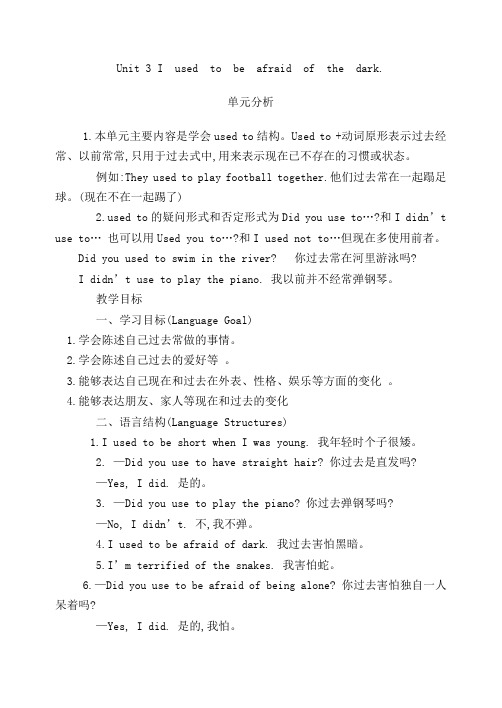
Unit 3 I used to be afraid of the dark.单元分析1.本单元主要内容是学会used to结构。
Used to +动词原形表示过去经常、以前常常,只用于过去式中,用来表示现在已不存在的习惯或状态。
例如:They used to play football together.他们过去常在一起蹋足球。
(现在不在一起踢了)ed to的疑问形式和否定形式为Did you use to…?和I didn’t use to… 也可以用Used you t o…?和I used not to…但现在多使用前者。
Did you used to swim in the river? 你过去常在河里游泳吗?I didn’t use to play the piano. 我以前并不经常弹钢琴。
教学目标一、学习目标(Language Goal)1.学会陈述自己过去常做的事情。
2.学会陈述自己过去的爱好等。
3.能够表达自己现在和过去在外表、性格、娱乐等方面的变化。
4.能够表达朋友、家人等现在和过去的变化二、语言结构(Language Structures)1.I used to be short when I was young. 我年轻时个子很矮。
2. —Did you use to have straight hair? 你过去是直发吗?—Yes, I did. 是的。
3. —Did you use to play the piano? 你过去弹钢琴吗?—No, I didn’t. 不,我不弹。
4.I used to be afraid of dark. 我过去害怕黑暗。
5.I’m terrified of the snakes. 我害怕蛇。
6.—Did you use to be afraid of being alone? 你过去害怕独自一人呆着吗?—Yes, I did. 是的,我怕。
3DMAX创建之美智慧树知到课后章节答案2023年下郑州信息工程职业学院郑州信息工程职业学院项目一测试1.标题栏的作用是()。
答案:显示当前打开的max文件的名称和保存路径信息,以及当前使用的3Dmax软件的版本号2.重做快捷键()。
答案:CTRL+Y3.缩放工具可以()。
答案:对选中一个视口进行缩放4.撤消操作的快捷键()。
答案:Ctrl+Z5.顶视图快捷键()。
答案:T项目二测试1.使用移动复制法需要结合()键进行操作。
答案:Shift键2.选择多个连续的对象需要结合()键。
答案:Ctrl键3.对其工具使用时不可以对其的位置有()答案:切点4.课件中制作地球仪未使用的命令有()答案:长方体5.异面体命令在()下拉菜单答案:扩展基本体项目三测试1.绘制弧状的线操作正确的是()。
答案:单击鼠标左键确定顶点并按住左键不放摇曳光标即可2.线命令绘制直线需要结合()键。
答案:Shift3.将图形转换为可编辑样条线的方法叙述正确的是()。
答案:全部方法都对4.文本可以设置()答案:所有选项均正确答案:椭圆形项目四测试1.弯曲修改器可以沿着()轴弯曲一个对象。
答案:任何2.在“修改”面板中,()用来显示和管理当前对象使用的修改器。
答案:修改器控制按钮3.()修改器可通过将二维图形绕平行于自身某一坐标轴的直线旋转来创建三维模型。
答案:车削4.()修改器用于将三维对象沿自身某一坐标轴弯曲一定的角度和方向。
答案:车削答案:图形合并项目五测试1.多边形修改器的子对象层级可以分为()。
答案:点、边、边界、多边形、元素2.布尔的运算方式:()。
答案:并集、差集、交集3.桥命令在多边形修改器的()子对象层级。
答案:边4.布尔在修改器几何体下拉菜单()里面。
答案:复合对象5.视口配置快捷键()。
答案:ALT+B项目六测试1.默认情况下,精简材质编辑器的材质球有()。
答案:6*42.“多维/子对象基本参数”卷展栏中,其中下列为名称的功能的是()答案:单击该按钮后按名称栏中指定的名称进行排序3.孤立模型快捷键()。
3ds Max室内设计效果图制作智慧树知到课后章节答案2023年下陕西能源职业技术学院陕西能源职业技术学院项目一测试1.室内设计行业常用计算机效果图表现工具包括()。
A:SketchupB:photo shopC:3ds maxD:Vray答案:Sketchup;photo shop;3ds max;Vray2.透视图的名称是:()A:TopB:PerspectiveC:FrontD:Left答案:Perspective3.一幅简单的室内效果图的思路与关键性步骤为()A:最终渲染B:灯光C:摄像机D:三维建模及材质答案:最终渲染;灯光;摄像机;三维建模及材质4.本课程主要讲授的3ds max渲染器是()A:vray B:brazilC:vue D:sanline答案:vray5.在课程学习中,3ds max软件的插件只有vray一种。
()A:对 B:错答案:错项目二测试1.复制物体的时候可以按住键盘上的哪个键后再来移动物体达到复制的目的:()A:Ctrl B:InsertC:Alt D:Shift答案:Shift2.3ds max软件由下面哪个子公司设计完成()A:Discreet B:Microsoft C:Apple D:Adobe答案:Discreet3.3ds max的选择区域形状有:()A:1种B:3种C:4种D:2种答案:4种4.File/Save命令可以保存哪种类型的文件?()A:Max B:3dsC:Dxf D:Dwg答案:Max5.3ds max 默认的坐标是()A:世界 B:局部 C:视图 D:屏幕答案:视图项目三测试1.下列编辑修改器中不能将样条线转化为三维模型( )A:法线B:倒角剖面 C:倒角 D:挤出2.3ds max文件格式为( )A:**.swf B:**.gif C:**.mbD:**.max答案:**.max3.下面哪个不是样条线的术语?()A:面B:样条线 C:线段 D:节点答案:面4.Mirror复制中如果只复制物体,应选哪个参数:()A:Instance B:Reference C:CopyD:No Clone答案:Copy5.以下不属于3ds max的四个默认视图有()A:前视图B:左视图C:底视图D:右视图答案:底视图项目四测试1.缩放工具的缩放方式有()A:不等比缩放B:不挤压缩放C:等比缩放D:等体积缩放答案:不等比缩放;等比缩放;等体积缩放2.3ds max 提供了的摄像机类型有( )A:目标摄像机B:变焦摄像机C:广角摄像机D:自由摄像机答案:目标摄像机;自由摄像机3.下列属于可编辑多边形的操作命令的是( )A:挤出 B:环形C:剪切 D:炸开答案:挤出;环形;剪切4.3ds max中渲染生成的TIF文件可支持通道()A:对 B:错答案:对5.在放样中,所使用的截面图形不能有不闭合图形。
ABCDEFGHABCDEFGHEATON CORPORATION, ELECTRICAL13582038847902689431182110157(3X)2457491026(3X) 1151203155480140BCA430242SHEET:1 OF: 3REVISION:03PART NAME:P-110000207PRO-ENGINEER GENERATED SCALE: 1:10DO NOT SCALE DRAWING OR CHANGE MANUALLYUNLESS OTHERWISE SPECIFIED TOLERANCES ON DIMENSIONS ARE: ANGLES: 1/2 DECIMALS: 0,X: 0,75 X, (FOR X < 3): 1 HOLES:0,13 0,XX: 0,25 X, (FOR X > 3): 2,5DIMENSIONS ARE IN MILLIMETERS [INCHES] AND AFTER PLATINGSTATE:RELEASEECO:ECO-139910DATE:26-JUL-2019MODIFIED BY:A.SHAHDESCRIPTION: SITE PLAN DRAWING, 93E 30 SIAC-BSIZE:DTHIRD PROJECTIONMETRICINSTALLED WEIGHT AND CENTER OF GRAVITYCTO NUMBERPART NUMBER CONFIGURATIONA MM [IN.]B MM [IN.]C MM [IN.]WEIGHT KG [LBS.]9EZHA1010000000P-103000570-001RIGHT SIDE MOUNT3 BREAKER92 [3.6]368 [14.5]696 [27.4]75.0 [165]9EZHA2010000000P-103000570-002 4 BREAKER 92 [3.6]368 [14.5]690 [27.2]80.9 [178]9EZHA1020000000P-103000571-001LEFT SIDE MOUNT3 BREAKER92 [3.6]368 [14.5]696 [27.4]75.0 [165]9EZHA2020000000P-103000571-0024 BREAKER92 [3.6]368 [14.5]690 [27.2]80.9 [178]NOTES:1 THIS PRODUCT IS TO BE USED WITH THE 93E-20, 93E-30/20, AND 93E-30/30, 9E-20, 9E-30/20, AND 9E-30/30 UPS ONLY.2 THE RIGHT SIDE MOUNT SIDE CAR MUST BE INSTALLED ON THE RIGHT SIDE OFUPS (FACING FRONT OF UPS). THE LEFT SIDE MOUNT SIDE CAR MUST BE INSTALLED ON THE LEFT SIDE OF THE UPS.3 THE LAYOUT SHOWN ON THIS DRAWING IS FOR A RIGHT SIDE MOUNT SIDE CAR. THE LEFT SIDE MOUNT SIDE CAR IS A MIRROR IMAGE.4 THE SYSTEM MUST BE INSTALLED ON A LEVEL FLOOR SURFACE SUITABLE FOR COMPUTER OR ELECTRONIC EQUIPMENT.5 THE SYSTEM MUST BE INSTALLED IN A TEMPERATURE AND HUMIDITY CONTROLLED INDOOR AREA FREE OF CONDUCTIVE CONTAMINANTS.6 AMBIENT TEMPERATURE RANGE 0 - 30° C [32 - 86° F]: MAXIMUM RELATIVE HUMIDITY 95% NON-CONDENSING.7 CUSTOMER WIRING MUST USE 90C COPPER WIRE ONLY. REFER TO TABLES FOR CUSTOMER WIRING FOR WIRE SIZES.8 SIDECAR PROVIDES A REMOVABLE BOTTOM ENTRY CONDUIT LANDING PLATE. THE TOP COVER MAY BE USED FOR TOP ENTRY CONDUIT.9 WEIGHT AND CENTER OF GRAVITY: SEE TABLE.10 WEIGHT OF THE CABINET DOES NOT INCLUDE CUSTOMER WIRING.11 MINIMUM 900 MM [36 IN.] FRONT ACCESS AND 900 MM [36 IN.] REAR ACCESS NEEDED FOR SERVICING.12 THE SIDECAR MUST BE ATTACHED TO THE UPS. THE SIDECAR CANNOT BE USED IN A STAND-ALONE CONFIGURATION.13 SERVICE SUPPORT BRACKETS MUST BE USED WHEN THE UPS IS SEPARATED FROM THE SIDECAR FOR SERVICE. THE SUPPORT BRACKETS ARE TO BE REMOVED AND STORED IN THE CABINET AFTER THE SIDECAR IS RE-ATTACHED TO THE UPS.14 ALL WIRING IS TO BE IN ACCORDANCE WITH NATIONAL AND LOCAL ELECTRIC CODES.15 SOURCE INPUT TO BYPASS CABINET: 3 PHASES, NEUTRAL, GROUND. OUTPUT FROM BYPASS CABINET: 3 PHASES, NEUTRAL, GROUND.16 SPECIFICATIONS ARE SUBJECT TO CHANGE.WIRE WAY TO UPSACCESS COVER FOR AC INPUT TO BYPASSTERMINAL BLOCKACCESS COVER FOR CUSTOMER NEUTRAL CONNECTION LUGS AND CONTROL WIRE TERMINAL BLOCKACCESS COVER FORAC OUTPUT TO CRITICAL LOAD TERMINAL BLOCK AND PROTECTIVE EARTHINGCONDUCTOR LUGSREMOVE TOP COVER FOR ACCESS TO RECTIFIER INPUT BREAKER (RIB)REAR VIEWSIDE VIEWFRONT VIEWTIE PLATES FORCONNECTING SIDECAR TO REAR OF UPSTIE PLATES FORCONNECTING SIDECAR TO FRONT OF UPSCG IS MEASURED FROM UPS SIDEOF UNITBYPASS INPUT TERMINAL BLOCKCONTROL WIRE TERMINAL BLOCKCOMMON INPUT NEUTRALAC OUTPUT TO CRITICAL LOAD TERMINAL BLOCKPROTECTIVE EARTHING (GROUND)CONDUCTOR LUGSMAINTENANCE ISOLATION SWITCH (MIS)MAINTENANCE BYPASS SWITCH(MBP)BYPASS INPUT BREAKER (BIB)RECTIFIER INPUT BREAKER (RIB)(4-BREAKER VERSION ONLY)SERVICE SUPPORTSFOR SIDE CARSIDE VIEW4-BREAKER VERSION SHOWN (WITH SIDE COVER REMOVED)REAR VIEW (WITH ACCESS BYPASS INTERLOCKRECTIFIER INPUT BREAKER (4-BREAKER VERSION ONLY)FRONT VIEW4-BREAKER VERSION SHOWN (WITH FRONT COVER REMOVED)FRONT VIEW4-BREAKER VERSION SHOWN (WITH FRONT COVER, RIB ACCESS PLATE, AND BYPASS INTERLOCK ACCESS COVER CAN BE REMOVED TO CONNECT AC INPUT TO RECTIFIER INPUT BREAKER (RIB)BYPASS INTERLOCK COVER MAY BE REMOVED TO SCAN AND TORQUE BREAKER ANDSWITCH CONNECTIONS (BIB, MBP, AND MIS)CONDUIT ENTRY SPACEFRONT COVERBOTTOM VIEWTOP COVER MAY BE USED FOR TOP ENTRY CONDUIT CONNECTIONSTOP VIEWFRONT COVERLAYOUTS SHOWN IS FOR A RIGHT SIDE MOUNT SIDE CAR.THE LEFT SIDE MOUNT SIDE CAR (NOT SHOWN) IS A MIRROR IMAGE.ABCDEFGHAB CDEFGHEATON CORPORATION, ELECTRICALSHEET:2 OF: 3REVISION:03PART NAME:P-110000207PRO-ENGINEER GENERATED SCALE: 2:25DO NOT SCALE DRAWING OR CHANGE MANUALLYUNLESS OTHERWISE SPECIFIED TOLERANCES ON DIMENSIONS ARE: ANGLES: 1/2 DECIMALS: 0,X: 0,75 X, (FOR X < 3): 1 HOLES:0,13 0,XX: 0,25 X, (FOR X > 3): 2,5DIMENSIONS ARE IN MILLIMETERS [INCHES] AND AFTER PLATINGSTATE:RELEASEECO:ECO-139910DATE:26-JUL-2019MODIFIED BY:A.SHAHDESCRIPTION:SITE PLAN DRAWING, 93E 30 SIAC-BSIZE:DTHIRD PROJECTIONMETRICPRODUCT SPECIFICATIONS BYPASS CABINETRATING AC INPUT VOLTAGE AC OUTPUT VOLTAGERECTIFIER AC INPUT CURRENT INVERTER AC OUTPUT CURRENT BYPASS AC INPUT VOLTAGEBYPASS AC INPUT CURRENTKVA CONFIGURATION VAC VAC AMP AMP VAC AMP 303-BREAKER 208Y/120208Y/1209683N/A N/A 304-BREAKER208Y/120208Y/1209683208Y/12083CUSTOMER WIRING (3 BREAKER CONFIGURATION)WIRESACCEPTED WIRERANGETORQUE RATING *RECOMMENDED MINIMUMWIRE SIZE **N*m (LB.*In)(QTY) AND WIRE SIZEAC INPUT (BIB)PHASE WIRES6 AWG TO 250 MCM 31.0 (275)(1) 1/0NEUTRAL6 AWG TO 300 MCM 31.0 (275)(1) 1/0PROTECTIVE EARTHING(GROUND)14 AWG TO 1/0 5.6 (50)(1) 6 AWG AC OUTPUT TO CRITICAL LOADPHASE WIRES 6 AWG TO 250 MCM 31.0 (275)(1) 1/0NEUTRAL6 AWG TO 300 MCM 31.0 (275)(1) 1/0PROTECTIVE EARTHING(GROUND)14 AWG TO 1/05.6 (50)(1) 6 AWGCUSTOMER WIRING (4 BREAKER CONFIGURATION)WIRESACCEPTED WIRERANGETORQUE RATING *RECOMMENDED MINIMUMWIRE SIZE **N*m (LB.*In)(QTY) AND WIRE SIZERECTIFIER INPUT(RIB)PHASE WIRES14 AWG TO 3/0 5.65 (50)(1) 1/0NEUTRAL6 AWG TO 300 MCM 31.0 (275)(1) 1/0PROTECTIVE EARTHING(GROUND)14 AWG TO 1/0 5.6 (50)(1) 6 AWG BYPASS INPUT(BIB)PHASE WIRES6 AWG TO 250 MCM 31.0 (275)(1) 1/0NEUTRAL6 AWG TO 300 MCM 31.0 (275)(1) 1/0PROTECTIVE EARTHING(GROUND)14 AWG TO 1/0 5.6 (50)(1) 6 AWG AC OUTPUT TO CRITICAL LOADPHASE WIRES6 AWG TO 250 MCM 31.0 (275)(1) 1/0NEUTRAL6 AWG TO 300 MCM 31.0 (275)(1) 1/0PROTECTIVE EARTHING(GROUND)14 AWG TO 1/05.6 (50)(1) 6 AWG* REFER TO UPS MANUAL FOR TORQUE CONNECTIONS TO UPS ** USE 90C COPPER CONDUCTOR WIRE ONLYNOTE: FOR THE 3-BREAKER SIDE CAR APPLICATIONS, UPS RECTIFIER AC INPUT AND UPS BYPASS AC INPUT ARE INTERNALLY JUMPERED AT THE UPS.ISO VIEW RIGHT FRONTRIGHT SIDE MOUNT SIDE CAR SHOWNSCALE 1:5THIS PANEL IS UN-PAINTEDAND MUST BE PLACED AGAINST UPSISO VIEW LEFT REARRIGHT SIDE MOUNT SIDE CAR SHOWNSCALE 1:5ABCDEFGHABCDEF GH EATON CORPORATION, ELECTRICALSHEET:3 OF: 3REVISION:03PART NAME:P-110000207PRO-ENGINEER GENERATED SCALE: 13:100DO NOT SCALE DRAWING OR CHANGE MANUALLYUNLESS OTHERWISE SPECIFIED TOLERANCES ON DIMENSIONS ARE: ANGLES: 1/2 DECIMALS: 0,X: 0,75 X, (FOR X < 3): 1 HOLES:0,13 0,XX: 0,25 X, (FOR X > 3): 2,5DIMENSIONS ARE IN MILLIMETERS [INCHES] AND AFTER PLATINGSTATE:RELEASEECO:ECO-139910DATE:26-JUL-2019MODIFIED BY:A.SHAHDESCRIPTION: SITE PLAN DRAWING, 93E 30 SIAC-BSIZE:DTHIRD PROJECTIONMETRICLEGENDFACTORY WIRING CUSTOMER WIRINGEATON 93E 30KVA BYPASS SIDECAR(4-BREAKER VERSION)C A B C A B NNG GG GFROM BUILDING GROUNDTO LOAD GROUNDTO UPS GROUND FROM UPS OUTPUT 208V (3Ø +N)208V (3Ø +N)FROM SOURCE1208V (3Ø +N)TO LOAD/DISTRIBUTIONTBGGA NB C A B C N213TB1GNDMBPA U X2ØAA U X4ØB6ØC1ØA3ØB5ØCBIB2ØA 4ØB 6ØC1ØA 3ØB 5ØCMISBLDG ALARM 1 OF UPS1C A B N2ØA 4ØB 6ØC1ØA 3ØB 5ØCTO UPS BYPASS INPUT 208V (3Ø +N)208V (3Ø +N)FROM SOURCE2RIB2ØA 4ØB 6ØC1ØA 3ØB 5ØCC A B NTO UPS RECTIFIER INPUT 208V (3Ø +N)RIB: RECTIFIER INPUT BREAKER BIB: BYPASS INPUT BREAKERMBP: MAINTENANCE BYPASS BREAKER MIS: MAINTENANCE ISOLATION BREAKERC A B N45768910NNE1E2E3E6E7E8E9E10E11NN NEATON 93E 30KVA BYPASS SIDECAR(3-BREAKER VERSION)C A B C A B N NNG GG GFROM BUILDING GROUNDTO LOAD GROUNDTO UPS GROUND FROM UPS OUTPUT 208V (3Ø +N)208V (3Ø +N)FROM SOURCE1208V (3Ø +N)TO LOAD/DISTRIBUTIONTBGGA NB C A B C N213TB1GNDMBPA U X2ØAA U X4ØB6ØC1ØA3ØB5ØCBIB2ØA 4ØB 6ØC1ØA 3ØB 5ØCMISBLDG ALARM 1 OF UPS1C A B N2ØA 4ØB 6ØC1ØA 3ØB 5ØCTO UPS INPUT 208V (3Ø +N)BIB: BYPASS INPUT BREAKERMBP: MAINTENANCE BYPASS BREAKER MIS: MAINTENANCE ISOLATION BREAKERC A B N45768910E6E7E8N E9E10E11N。
DIRECTIVE NUMBER: CPL 02-00-150 EFFECTIVE DATE: April 22, 2011 SUBJECT: Field Operations Manual (FOM)ABSTRACTPurpose: This instruction cancels and replaces OSHA Instruction CPL 02-00-148,Field Operations Manual (FOM), issued November 9, 2009, whichreplaced the September 26, 1994 Instruction that implemented the FieldInspection Reference Manual (FIRM). The FOM is a revision of OSHA’senforcement policies and procedures manual that provides the field officesa reference document for identifying the responsibilities associated withthe majority of their inspection duties. This Instruction also cancels OSHAInstruction FAP 01-00-003 Federal Agency Safety and Health Programs,May 17, 1996 and Chapter 13 of OSHA Instruction CPL 02-00-045,Revised Field Operations Manual, June 15, 1989.Scope: OSHA-wide.References: Title 29 Code of Federal Regulations §1903.6, Advance Notice ofInspections; 29 Code of Federal Regulations §1903.14, Policy RegardingEmployee Rescue Activities; 29 Code of Federal Regulations §1903.19,Abatement Verification; 29 Code of Federal Regulations §1904.39,Reporting Fatalities and Multiple Hospitalizations to OSHA; and Housingfor Agricultural Workers: Final Rule, Federal Register, March 4, 1980 (45FR 14180).Cancellations: OSHA Instruction CPL 02-00-148, Field Operations Manual, November9, 2009.OSHA Instruction FAP 01-00-003, Federal Agency Safety and HealthPrograms, May 17, 1996.Chapter 13 of OSHA Instruction CPL 02-00-045, Revised FieldOperations Manual, June 15, 1989.State Impact: Notice of Intent and Adoption required. See paragraph VI.Action Offices: National, Regional, and Area OfficesOriginating Office: Directorate of Enforcement Programs Contact: Directorate of Enforcement ProgramsOffice of General Industry Enforcement200 Constitution Avenue, NW, N3 119Washington, DC 20210202-693-1850By and Under the Authority ofDavid Michaels, PhD, MPHAssistant SecretaryExecutive SummaryThis instruction cancels and replaces OSHA Instruction CPL 02-00-148, Field Operations Manual (FOM), issued November 9, 2009. The one remaining part of the prior Field Operations Manual, the chapter on Disclosure, will be added at a later date. This Instruction also cancels OSHA Instruction FAP 01-00-003 Federal Agency Safety and Health Programs, May 17, 1996 and Chapter 13 of OSHA Instruction CPL 02-00-045, Revised Field Operations Manual, June 15, 1989. This Instruction constitutes OSHA’s general enforcement policies and procedures manual for use by the field offices in conducting inspections, issuing citations and proposing penalties.Significant Changes∙A new Table of Contents for the entire FOM is added.∙ A new References section for the entire FOM is added∙ A new Cancellations section for the entire FOM is added.∙Adds a Maritime Industry Sector to Section III of Chapter 10, Industry Sectors.∙Revises sections referring to the Enhanced Enforcement Program (EEP) replacing the information with the Severe Violator Enforcement Program (SVEP).∙Adds Chapter 13, Federal Agency Field Activities.∙Cancels OSHA Instruction FAP 01-00-003, Federal Agency Safety and Health Programs, May 17, 1996.DisclaimerThis manual is intended to provide instruction regarding some of the internal operations of the Occupational Safety and Health Administration (OSHA), and is solely for the benefit of the Government. No duties, rights, or benefits, substantive or procedural, are created or implied by this manual. The contents of this manual are not enforceable by any person or entity against the Department of Labor or the United States. Statements which reflect current Occupational Safety and Health Review Commission or court precedents do not necessarily indicate acquiescence with those precedents.Table of ContentsCHAPTER 1INTRODUCTIONI.PURPOSE. ........................................................................................................... 1-1 II.SCOPE. ................................................................................................................ 1-1 III.REFERENCES .................................................................................................... 1-1 IV.CANCELLATIONS............................................................................................. 1-8 V. ACTION INFORMATION ................................................................................. 1-8A.R ESPONSIBLE O FFICE.......................................................................................................................................... 1-8B.A CTION O FFICES. .................................................................................................................... 1-8C. I NFORMATION O FFICES............................................................................................................ 1-8 VI. STATE IMPACT. ................................................................................................ 1-8 VII.SIGNIFICANT CHANGES. ............................................................................... 1-9 VIII.BACKGROUND. ................................................................................................. 1-9 IX. DEFINITIONS AND TERMINOLOGY. ........................................................ 1-10A.T HE A CT................................................................................................................................................................. 1-10B. C OMPLIANCE S AFETY AND H EALTH O FFICER (CSHO). ...........................................................1-10B.H E/S HE AND H IS/H ERS ..................................................................................................................................... 1-10C.P ROFESSIONAL J UDGMENT............................................................................................................................... 1-10E. W ORKPLACE AND W ORKSITE ......................................................................................................................... 1-10CHAPTER 2PROGRAM PLANNINGI.INTRODUCTION ............................................................................................... 2-1 II.AREA OFFICE RESPONSIBILITIES. .............................................................. 2-1A.P ROVIDING A SSISTANCE TO S MALL E MPLOYERS. ...................................................................................... 2-1B.A REA O FFICE O UTREACH P ROGRAM. ............................................................................................................. 2-1C. R ESPONDING TO R EQUESTS FOR A SSISTANCE. ............................................................................................ 2-2 III. OSHA COOPERATIVE PROGRAMS OVERVIEW. ...................................... 2-2A.V OLUNTARY P ROTECTION P ROGRAM (VPP). ........................................................................... 2-2B.O NSITE C ONSULTATION P ROGRAM. ................................................................................................................ 2-2C.S TRATEGIC P ARTNERSHIPS................................................................................................................................. 2-3D.A LLIANCE P ROGRAM ........................................................................................................................................... 2-3 IV. ENFORCEMENT PROGRAM SCHEDULING. ................................................ 2-4A.G ENERAL ................................................................................................................................................................. 2-4B.I NSPECTION P RIORITY C RITERIA. ..................................................................................................................... 2-4C.E FFECT OF C ONTEST ............................................................................................................................................ 2-5D.E NFORCEMENT E XEMPTIONS AND L IMITATIONS. ....................................................................................... 2-6E.P REEMPTION BY A NOTHER F EDERAL A GENCY ........................................................................................... 2-6F.U NITED S TATES P OSTAL S ERVICE. .................................................................................................................. 2-7G.H OME-B ASED W ORKSITES. ................................................................................................................................ 2-8H.I NSPECTION/I NVESTIGATION T YPES. ............................................................................................................... 2-8 V.UNPROGRAMMED ACTIVITY – HAZARD EVALUATION AND INSPECTION SCHEDULING ............................................................................ 2-9 VI.PROGRAMMED INSPECTIONS. ................................................................... 2-10A.S ITE-S PECIFIC T ARGETING (SST) P ROGRAM. ............................................................................................. 2-10B.S CHEDULING FOR C ONSTRUCTION I NSPECTIONS. ..................................................................................... 2-10C.S CHEDULING FOR M ARITIME I NSPECTIONS. ............................................................................. 2-11D.S PECIAL E MPHASIS P ROGRAMS (SEP S). ................................................................................... 2-12E.N ATIONAL E MPHASIS P ROGRAMS (NEP S) ............................................................................... 2-13F.L OCAL E MPHASIS P ROGRAMS (LEP S) AND R EGIONAL E MPHASIS P ROGRAMS (REP S) ............ 2-13G.O THER S PECIAL P ROGRAMS. ............................................................................................................................ 2-13H.I NSPECTION S CHEDULING AND I NTERFACE WITH C OOPERATIVE P ROGRAM P ARTICIPANTS ....... 2-13CHAPTER 3INSPECTION PROCEDURESI.INSPECTION PREPARATION. .......................................................................... 3-1 II.INSPECTION PLANNING. .................................................................................. 3-1A.R EVIEW OF I NSPECTION H ISTORY .................................................................................................................... 3-1B.R EVIEW OF C OOPERATIVE P ROGRAM P ARTICIPATION .............................................................................. 3-1C.OSHA D ATA I NITIATIVE (ODI) D ATA R EVIEW .......................................................................................... 3-2D.S AFETY AND H EALTH I SSUES R ELATING TO CSHO S.................................................................. 3-2E.A DVANCE N OTICE. ................................................................................................................................................ 3-3F.P RE-I NSPECTION C OMPULSORY P ROCESS ...................................................................................................... 3-5G.P ERSONAL S ECURITY C LEARANCE. ................................................................................................................. 3-5H.E XPERT A SSISTANCE. ........................................................................................................................................... 3-5 III. INSPECTION SCOPE. ......................................................................................... 3-6A.C OMPREHENSIVE ................................................................................................................................................... 3-6B.P ARTIAL. ................................................................................................................................................................... 3-6 IV. CONDUCT OF INSPECTION .............................................................................. 3-6A.T IME OF I NSPECTION............................................................................................................................................. 3-6B.P RESENTING C REDENTIALS. ............................................................................................................................... 3-6C.R EFUSAL TO P ERMIT I NSPECTION AND I NTERFERENCE ............................................................................. 3-7D.E MPLOYEE P ARTICIPATION. ............................................................................................................................... 3-9E.R ELEASE FOR E NTRY ............................................................................................................................................ 3-9F.B ANKRUPT OR O UT OF B USINESS. .................................................................................................................... 3-9G.E MPLOYEE R ESPONSIBILITIES. ................................................................................................. 3-10H.S TRIKE OR L ABOR D ISPUTE ............................................................................................................................. 3-10I. V ARIANCES. .......................................................................................................................................................... 3-11 V. OPENING CONFERENCE. ................................................................................ 3-11A.G ENERAL ................................................................................................................................................................ 3-11B.R EVIEW OF A PPROPRIATION A CT E XEMPTIONS AND L IMITATION. ..................................................... 3-13C.R EVIEW S CREENING FOR P ROCESS S AFETY M ANAGEMENT (PSM) C OVERAGE............................. 3-13D.R EVIEW OF V OLUNTARY C OMPLIANCE P ROGRAMS. ................................................................................ 3-14E.D ISRUPTIVE C ONDUCT. ...................................................................................................................................... 3-15F.C LASSIFIED A REAS ............................................................................................................................................. 3-16VI. REVIEW OF RECORDS. ................................................................................... 3-16A.I NJURY AND I LLNESS R ECORDS...................................................................................................................... 3-16B.R ECORDING C RITERIA. ...................................................................................................................................... 3-18C. R ECORDKEEPING D EFICIENCIES. .................................................................................................................. 3-18 VII. WALKAROUND INSPECTION. ....................................................................... 3-19A.W ALKAROUND R EPRESENTATIVES ............................................................................................................... 3-19B.E VALUATION OF S AFETY AND H EALTH M ANAGEMENT S YSTEM. ....................................................... 3-20C.R ECORD A LL F ACTS P ERTINENT TO A V IOLATION. ................................................................................. 3-20D.T ESTIFYING IN H EARINGS ................................................................................................................................ 3-21E.T RADE S ECRETS. ................................................................................................................................................. 3-21F.C OLLECTING S AMPLES. ..................................................................................................................................... 3-22G.P HOTOGRAPHS AND V IDEOTAPES.................................................................................................................. 3-22H.V IOLATIONS OF O THER L AWS. ....................................................................................................................... 3-23I.I NTERVIEWS OF N ON-M ANAGERIAL E MPLOYEES .................................................................................... 3-23J.M ULTI-E MPLOYER W ORKSITES ..................................................................................................................... 3-27 K.A DMINISTRATIVE S UBPOENA.......................................................................................................................... 3-27 L.E MPLOYER A BATEMENT A SSISTANCE. ........................................................................................................ 3-27 VIII. CLOSING CONFERENCE. .............................................................................. 3-28A.P ARTICIPANTS. ..................................................................................................................................................... 3-28B.D ISCUSSION I TEMS. ............................................................................................................................................ 3-28C.A DVICE TO A TTENDEES .................................................................................................................................... 3-29D.P ENALTIES............................................................................................................................................................. 3-30E.F EASIBLE A DMINISTRATIVE, W ORK P RACTICE AND E NGINEERING C ONTROLS. ............................ 3-30F.R EDUCING E MPLOYEE E XPOSURE. ................................................................................................................ 3-32G.A BATEMENT V ERIFICATION. ........................................................................................................................... 3-32H.E MPLOYEE D ISCRIMINATION .......................................................................................................................... 3-33 IX. SPECIAL INSPECTION PROCEDURES. ...................................................... 3-33A.F OLLOW-UP AND M ONITORING I NSPECTIONS............................................................................................ 3-33B.C ONSTRUCTION I NSPECTIONS ......................................................................................................................... 3-34C. F EDERAL A GENCY I NSPECTIONS. ................................................................................................................. 3-35CHAPTER 4VIOLATIONSI. BASIS OF VIOLATIONS ..................................................................................... 4-1A.S TANDARDS AND R EGULATIONS. .................................................................................................................... 4-1B.E MPLOYEE E XPOSURE. ........................................................................................................................................ 4-3C.R EGULATORY R EQUIREMENTS. ........................................................................................................................ 4-6D.H AZARD C OMMUNICATION. .............................................................................................................................. 4-6E. E MPLOYER/E MPLOYEE R ESPONSIBILITIES ................................................................................................... 4-6 II. SERIOUS VIOLATIONS. .................................................................................... 4-8A.S ECTION 17(K). ......................................................................................................................... 4-8B.E STABLISHING S ERIOUS V IOLATIONS ............................................................................................................ 4-8C. F OUR S TEPS TO BE D OCUMENTED. ................................................................................................................... 4-8 III. GENERAL DUTY REQUIREMENTS ............................................................. 4-14A.E VALUATION OF G ENERAL D UTY R EQUIREMENTS ................................................................................. 4-14B.E LEMENTS OF A G ENERAL D UTY R EQUIREMENT V IOLATION.............................................................. 4-14C. U SE OF THE G ENERAL D UTY C LAUSE ........................................................................................................ 4-23D.L IMITATIONS OF U SE OF THE G ENERAL D UTY C LAUSE. ..............................................................E.C LASSIFICATION OF V IOLATIONS C ITED U NDER THE G ENERAL D UTY C LAUSE. ..................F. P ROCEDURES FOR I MPLEMENTATION OF S ECTION 5(A)(1) E NFORCEMENT ............................ 4-25 4-27 4-27IV.OTHER-THAN-SERIOUS VIOLATIONS ............................................... 4-28 V.WILLFUL VIOLATIONS. ......................................................................... 4-28A.I NTENTIONAL D ISREGARD V IOLATIONS. ..........................................................................................4-28B.P LAIN I NDIFFERENCE V IOLATIONS. ...................................................................................................4-29 VI. CRIMINAL/WILLFUL VIOLATIONS. ................................................... 4-30A.A REA D IRECTOR C OORDINATION ....................................................................................................... 4-31B.C RITERIA FOR I NVESTIGATING P OSSIBLE C RIMINAL/W ILLFUL V IOLATIONS ........................ 4-31C. W ILLFUL V IOLATIONS R ELATED TO A F ATALITY .......................................................................... 4-32 VII. REPEATED VIOLATIONS. ...................................................................... 4-32A.F EDERAL AND S TATE P LAN V IOLATIONS. ........................................................................................4-32B.I DENTICAL S TANDARDS. .......................................................................................................................4-32C.D IFFERENT S TANDARDS. .......................................................................................................................4-33D.O BTAINING I NSPECTION H ISTORY. .....................................................................................................4-33E.T IME L IMITATIONS..................................................................................................................................4-34F.R EPEATED V. F AILURE TO A BATE....................................................................................................... 4-34G. A REA D IRECTOR R ESPONSIBILITIES. .............................................................................. 4-35 VIII. DE MINIMIS CONDITIONS. ................................................................... 4-36A.C RITERIA ................................................................................................................................................... 4-36B.P ROFESSIONAL J UDGMENT. ..................................................................................................................4-37C. A REA D IRECTOR R ESPONSIBILITIES. .............................................................................. 4-37 IX. CITING IN THE ALTERNATIVE ............................................................ 4-37 X. COMBINING AND GROUPING VIOLATIONS. ................................... 4-37A.C OMBINING. ..............................................................................................................................................4-37B.G ROUPING. ................................................................................................................................................4-38C. W HEN N OT TO G ROUP OR C OMBINE. ................................................................................................4-38 XI. HEALTH STANDARD VIOLATIONS ....................................................... 4-39A.C ITATION OF V ENTILATION S TANDARDS ......................................................................................... 4-39B.V IOLATIONS OF THE N OISE S TANDARD. ...........................................................................................4-40 XII. VIOLATIONS OF THE RESPIRATORY PROTECTION STANDARD(§1910.134). ....................................................................................................... XIII. VIOLATIONS OF AIR CONTAMINANT STANDARDS (§1910.1000) ... 4-43 4-43A.R EQUIREMENTS UNDER THE STANDARD: .................................................................................................. 4-43B.C LASSIFICATION OF V IOLATIONS OF A IR C ONTAMINANT S TANDARDS. ......................................... 4-43 XIV. CITING IMPROPER PERSONAL HYGIENE PRACTICES. ................... 4-45A.I NGESTION H AZARDS. .................................................................................................................................... 4-45B.A BSORPTION H AZARDS. ................................................................................................................................ 4-46C.W IPE S AMPLING. ............................................................................................................................................. 4-46D.C ITATION P OLICY ............................................................................................................................................ 4-46 XV. BIOLOGICAL MONITORING. ...................................................................... 4-47CHAPTER 5CASE FILE PREPARATION AND DOCUMENTATIONI.INTRODUCTION ............................................................................................... 5-1 II.INSPECTION CONDUCTED, CITATIONS BEING ISSUED. .................... 5-1A.OSHA-1 ................................................................................................................................... 5-1B.OSHA-1A. ............................................................................................................................... 5-1C. OSHA-1B. ................................................................................................................................ 5-2 III.INSPECTION CONDUCTED BUT NO CITATIONS ISSUED .................... 5-5 IV.NO INSPECTION ............................................................................................... 5-5 V. HEALTH INSPECTIONS. ................................................................................. 5-6A.D OCUMENT P OTENTIAL E XPOSURE. ............................................................................................................... 5-6B.E MPLOYER’S O CCUPATIONAL S AFETY AND H EALTH S YSTEM. ............................................................. 5-6 VI. AFFIRMATIVE DEFENSES............................................................................. 5-8A.B URDEN OF P ROOF. .............................................................................................................................................. 5-8B.E XPLANATIONS. ..................................................................................................................................................... 5-8 VII. INTERVIEW STATEMENTS. ........................................................................ 5-10A.G ENERALLY. ......................................................................................................................................................... 5-10B.CSHO S SHALL OBTAIN WRITTEN STATEMENTS WHEN: .......................................................................... 5-10C.L ANGUAGE AND W ORDING OF S TATEMENT. ............................................................................................. 5-11D.R EFUSAL TO S IGN S TATEMENT ...................................................................................................................... 5-11E.V IDEO AND A UDIOTAPED S TATEMENTS. ..................................................................................................... 5-11F.A DMINISTRATIVE D EPOSITIONS. .............................................................................................5-11 VIII. PAPERWORK AND WRITTEN PROGRAM REQUIREMENTS. .......... 5-12 IX.GUIDELINES FOR CASE FILE DOCUMENTATION FOR USE WITH VIDEOTAPES AND AUDIOTAPES .............................................................. 5-12 X.CASE FILE ACTIVITY DIARY SHEET. ..................................................... 5-12 XI. CITATIONS. ..................................................................................................... 5-12A.S TATUTE OF L IMITATIONS. .............................................................................................................................. 5-13B.I SSUING C ITATIONS. ........................................................................................................................................... 5-13C.A MENDING/W ITHDRAWING C ITATIONS AND N OTIFICATION OF P ENALTIES. .................................. 5-13D.P ROCEDURES FOR A MENDING OR W ITHDRAWING C ITATIONS ............................................................ 5-14 XII. INSPECTION RECORDS. ............................................................................... 5-15A.G ENERALLY. ......................................................................................................................................................... 5-15B.R ELEASE OF I NSPECTION I NFORMATION ..................................................................................................... 5-15C. C LASSIFIED AND T RADE S ECRET I NFORMATION ...................................................................................... 5-16。