Cisco Nexus 9000 系列 数据中心交换机指南
- 格式:pdf
- 大小:9.77 MB
- 文档页数:18
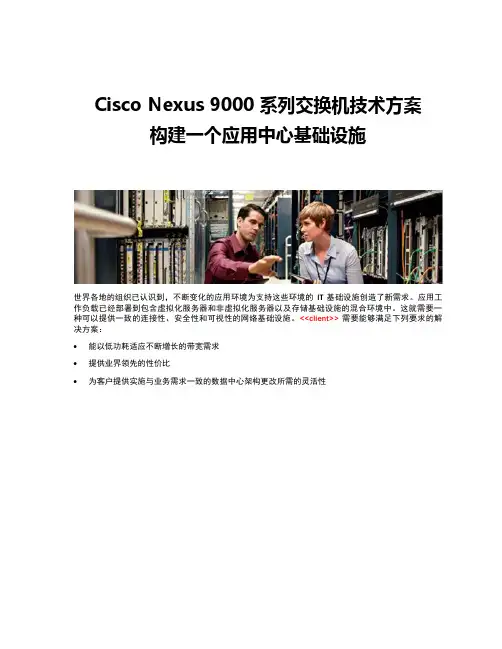
Cisco Nexus 9000 系列交换机技术方案构建一个应用中心基础设施世界各地的组织已认识到,不断变化的应用环境为支持这些环境的IT 基础设施创造了新需求。
应用工作负载已经部署到包含虚拟化服务器和非虚拟化服务器以及存储基础设施的混合环境中。
这就需要一种可以提供一致的连接性、安全性和可视性的网络基础设施。
<<client>>需要能够满足下列要求的解决方案:∙能以低功耗适应不断增长的带宽需求∙提供业界领先的性价比∙为客户提供实施与业务需求一致的数据中心架构更改所需的灵活性为什么<<PartnerName>>推荐思科<<PartnerName>>推荐的思科应用中心基础设施 (ACI) 基于思科 25 年的创新和产品领导地位以及广泛的市场认可度,可使下一代数据中心和云部署更加简化、灵活和可扩展,进而以低拥有成本透明地交付未来的服务。
这种基础设施为<<client>>提供了:∙应用速度(任何工作负载,任何地方):通过完全自动化和可编程的应用调配和布局基础设施,减少了应用部署工作。
∙可管理物理、虚拟和云基础设施的通用平台:无论客户选择哪种封装方法,该架构都能实时提供重叠网络的可见性。
∙网络、安全和应用采用共同的策略、管理及操作:无论应用是虚拟化的、传统的还是裸机的,所有IT 功能对于策略、管理和故障排除都具有共同的视图。
∙系统架构:无论是要就应用布局、系统管理还是故障排除进行决策,<<client>>都能全面了解基础设施,从而优化应用。
∙开放式API、开源、多厂商:由广泛的合作伙伴生态系统提供支持,这些合作伙伴由一套推动开源且全面公开的 API 和创新驱动。
∙最低的总拥有成本:由应用中心基础设施所带动的自动化是节约营运支出的主要驱动力。
此外,思科还使用业界领先的成品芯片和定制芯片,支持优化的资本成本、较低的电力和冷却成本。
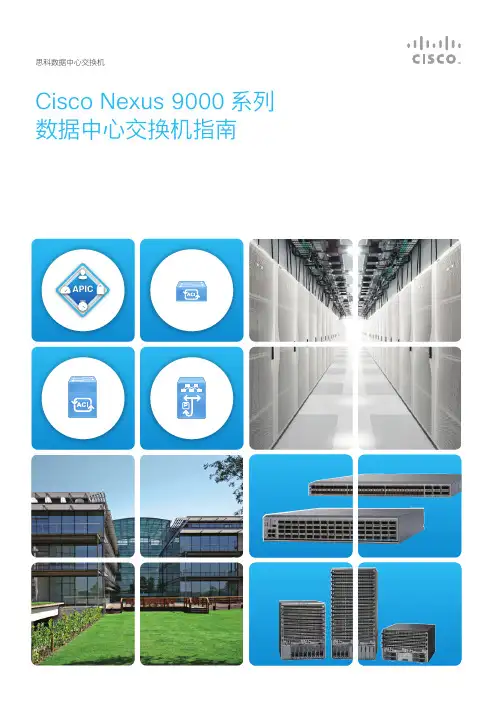
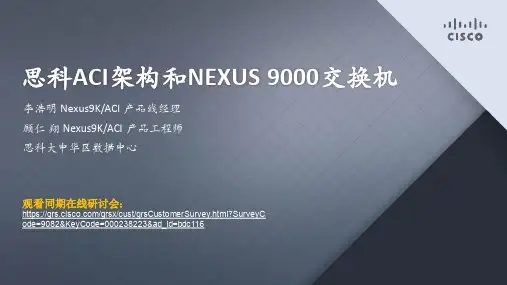
思科ACI架构和NEXUS 9000交换机李浩明 Nexus9K/ACI 产品线经理顾仁翔 Nexus9K/ACI 产品工程师思科大中华区数据中心观看同期在线研讨会:https:///grsx/cust/grsCustomerSurvey.html?SurveyCode=9082&KeyCode=000238223&ad_id=bdc1162思科中国百度文库:/org/view?org=ciscochina思科互动网络主页:/go/cn/cin AGENDA业界发展趋势ACI 及Nexus 9000介绍解决了什么问题,带来哪些好处5 YEARS3 YEARS更快的服务器更新周期~ 3 YRS更快的网络更新周期~ 5 YRS数据中心发展的驱动力10GE 板载网卡, 虚机密度, 大数据Upto 12 Cores per Socket *210GLOM/FlexLoM Shipping *4新的服务器平台带来 更高I/O 吞吐需求大数据增加东西数据流量DATA CENTER IP TRAFFIC GROWTH25% CAGR (2012-2017)*3HYPERVISORVM VM VM VM VMVM 虚机密度驱动更高I/O 性能Avg.11VMs/ Linux Server *1*4/t5/Coffee-Coaching-HP-and-Microsoft/HP-FlexibleLOM-for-Gen8/ba-p/108515*2 Intel Xeon E5 Spec新一代数据中心云计算架构发展方向传统以硬件为中心的网络架构传统概念的软件定义的网络(传统SDN)以用户应用为中心•过度依赖硬件•易于形成资源竖井•缺乏灵活性,资源利用率低•软硬件割裂•硬件效率和性能下降•应用对资源的控制不透明,管理和排错难度大•摒弃软硬之争•回归以用户应用为中心调度资源•充分发挥软件和硬件的双重优势:高效发挥硬件性能,提供应用可视化自动化的基础架构思科的一点陈年旧事– M.P.L.S.的故事–体制内创业Soni Jiandani1993 2002 2008 2013$94,500,000 $2,500,000,000 $678,000,000$850,000,000开放的API 集中化策略模型开源应用策略控制器APIC策略模型ACI>_>_ 50% SIMPLER CODE BASEFUTURE PROOF UPGRADABLE TO ACIPROGRAMMABILITY AND AUTOMATIONNETWORK VIRTUALIZATIONSUPPORTRESILIENCY:IN SERVICE PATCHING, UPGRADE, FAST RESTARTACI – 以应用为中心的互联架构NEXUS 9500 和 9300 软件、硬件、和系统设计上的全面创新PRICEPOWER EFFICIENCYPROGRAMMABILITYPORT DENSITYPERFORMANCE优化的 NX-OS 操作系统NEXUS 9500业界领先的合作伙伴灵活性: 在任意地方任意网络架构下部署您的应用ACI – APPLICATION-CENTRIC INFRASTRUCTUREADCAPP DBF/W ADCWEBAPICCONNECTIVITYPOLICYSECURITY POLICIESQOS BANDWIDTH RESERVATION AVAILABILITYSTORAGE AND COMPUTEAPPLICATIONL4-L7 SERVICES SLAQoSSecurityLoad Balancing应用网络配置文件可扩展的脚本语言模型 H Y P ERVISORH Y P ERVISOR H Y P ERVISOR应用 VS. 网络两种语言应用语言?网络语言•VLAN•IP Address •Subnets •Firewalls •Quality of Service •Load Balancer •Access Lists •Application Tier Policy and Dependencies•Security Requirements•Service Level Agreement •Application Performance •Compliance•Geo Dependencies •Tenants“Let my app servers talk to my web servers.” 1.“Figure out where app lives in physical net ”2.“Trunk VLAN 112 to switch 22.”3.“Add route….”4.“Plumb ports 7-12…”5.“Configure ACL…”6.“Apply QoS …”7.Repeat every time app moves or needs morecapacityACI Policy Aligned with Applications Traditional Policy Aligned with….?应用快速部署,同时保证扩展性,安全性和应用可见性让物理网络和虚拟化环境相结合物理网络L4–L7服务多数据中心双活和云服务计算资源存储虚拟机以及虚拟网络100150200250300ACITraditional NetworkTime (s)应用案例 – 大数据分析Based on common network load and link failure scenariosACI 应用场景 – 更好的性能优化和负载均衡对于网络拥塞的控制60%60%90% 网络方面的创新动态负载均衡动态的包有限调度大数据分析应用 数据加快30%网络端口利用率集中的安全控制和审计功能 通过应用程序接口动态导入安全策略)服务部署的自动化研发部门 法律部门 销售部门 人事 财务 ACI 应用场景 – 更灵活完善的安全管控既能互相隔离,又不影响性能和扩展将网络转发和安全策略分离开来 Open APIsPolicy Engine动态的企业安全策略APIC市场部门APPLICATIONNETWORK PROFILEACI助力云自动化混合云单点管理端到端应用自动化和生命周期管理计算、网络、存储的自动部署融合的基础架构APICL4-7 服务计算存储虚拟化NEXUS9000交换机同一平台两种运行模式Network Ops DrivenSwitch Automation Policy Based Fabric Automations开放, 灵活, 可视化可编程Future-Proof InfrastructurePer-BoxProgrammabilityCentralized FabricProgrammability NXOS w/ Enhancements Policy ControlleriNXOSN9516/N9508/N9504N9396/N93128/N9372NX-OS ACIAPIC NG FabricvPCFEXVxLAN各方面的持续创新NEXUS 9000PRICEPOWER EFFICIENCYPROGRAMMABILITYPORT DENSITYPERFORMANCEPRICE COSTSTRUCTURE for 1G to 1/10GT and 10G to 40G migrationPERFORMANCEINDUSTRY LEADING PRICE / LINE CARD BANDWITH 1.92 Tbps per slot 100G ready PORT DENSITY 20% HIGHER 36 Port 40 Gig Non-blocking Density PROGRAMMABILI TY JSON/XML API Linux Container for customer apps POWER EFFICIENCYSTATE OF THE ART BACKPLANE FREE DESIGN15% greater power and cooling efficiencyMERCHANT+ ASIC APPROACHInnovation in Cisco ASICsNexus 9500Broadcom Dune + Arad传统友商设备创新的芯片架构完全没有“中板”设计,无缝升级到100G (传统模式需要更换中板确保性能能够支持100G )每块板卡3,500块原件如果要升级到未来高密度25G /100G 将不得不更换中板每块板卡13,000 个原件NEXUS 9000 :创新和性价比最高的设备NEXUS 9508 – 从设计之初就考虑高可用性“当数据中心需要更高可靠性的设备降低成本和风险的时候,思科Nexus 9000的设计响应了需求 “ – Lippis Report. 更少的芯片不但控制了成本,而且提高了可靠性,最终降低了客户的成本。
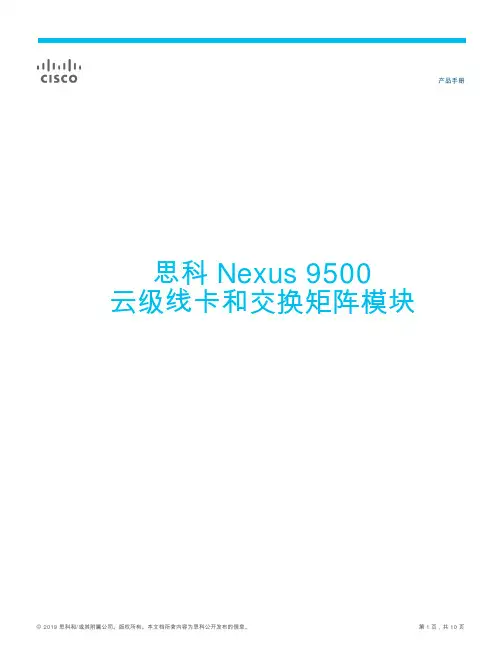
产品手册思科 Nexus 9500云级线卡和交换矩阵模块目录产品概述3思科 Nexus 9500 平台云级线卡3思科 Nexus 9500 云级平台交换矩阵模块和性能5支持的光纤模块6机械规格7监管标准合规性8订购信息8保修9服务与支持9 Cisco Capital 10更多信息10产品概述思科 Nexus® 9500 交换平台(图 1)提供三种模块化机箱:●思科 Nexus 9500 4 插槽交换机●思科 Nexus 9500 8 插槽交换机●思科 Nexus 9500 16 插槽交换机图 1.思科 Nexus 9500 系列云级交换机机箱思科 Nexus 9500 系列模块化交换机能够支持最高 172.8 Tbps 的带宽,并可通过全面的云级线卡和交换矩阵模块选择提供 1、10、25、40、50 和 100 千兆以太网接口。
使用这些云级线卡,最多可为思科 Nexus 9500 系列交换机配置1. 576 个 100 千兆以太网端口(或)2. 576 个 40 千兆以太网端口(或)3. 2304 个 25 千兆以太网端口(或)4. 2304 个 1/10 千兆以太网端口思科 Nexus 9500 平台云级线卡思科 Nexus 9500 平台广泛支持针对数据中心部署优化的各种热插拔多速云级线卡和交换矩阵模块。
这些云级线卡和交换矩阵模块使用思科®云级 ASIC 构建,为大型可扩展数据中心提供了理想的基础。
思科云级 ASIC 可提供满足全球最大云级数据中心不断发展的需求所需的增强性能和功能。
这些 ASIC 不仅可支持基础性的第 2/3 层网络功能,还能支持一些增强功能,例如基于策略的交换矩阵架构(ACI 或 VXLAN)、智能缓冲、集成线速安全和通过多速以太网端口进行的实时数据流遥测。
表 1.思科 Nexus 9500 云级线卡N9K-X9732C-EX:100 千兆以太网线卡N9K-X9736C-FX:100 千兆以太网线卡N9K-X9732C-FX:100 千兆以太网线卡N9K-X9736C-EX:100 千兆以太网线卡N9K-X97160YC-EX:1/10/25 千兆以太网接入层以及10/40/100 千兆以太网汇聚层线卡N9K-X9788TC-FX:1/10 千兆以太网 BaseT 接入层以及 40/100 千兆以太网汇聚层线卡表 2.思科 Nexus 9500 云级线卡规格*要使用 5 个交换矩阵模块和 X9736C-FX 线卡实现最大带宽,机箱中的线卡只能为 X9736C-FX 线卡。
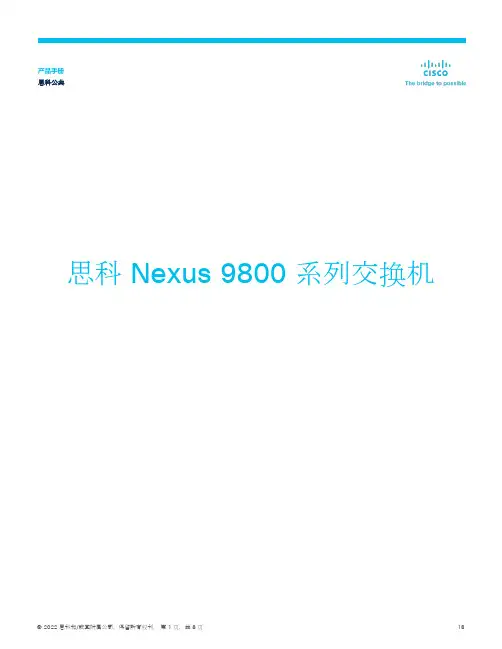
思科 Nexus 9800 系列交换机产品手册 思科公共Contents产品概述 (3)突出特点 (5)许可 (6)产品可持续性 (6)产品规格 (6)订购信息 (7)思科融资租赁 (8)思科 Nexus ® 9800 系列交换机在机箱中提供高密度 400G 解决方案,专为未来向高密度800G 和更高速度的过渡而设计。
产品概述思科 Nexus 9800 系列模块化交换机通过支持极高端口密度的 400 千兆以太网线卡的新机箱扩展了思科 Nexus 9000 系列产品组合。
数据中心不断发展,以支持下一代应用,例如推动数据中心内流量大幅增长的机器学习。
为了支持这种增长,数据中心运营商需要紧凑、高容量、高速且高效的交换机。
通过结合使用各种第一代线卡和交换矩阵模块,思科 Nexus 9800 系列机箱架构可以从 57 Tbps 扩展到 115 Tbps。
机箱中的每个线卡插槽均可支持提供 400GE 或 100GE 或 10/25/50GE 端口的线卡。
思科 Nexus 9800 系列机箱的设计是对上一代模块化机箱设计的重大改进,具有更好的配电和连接器、风扇和散热设计,使机箱将来能够扩展到更高的以太网速度线卡和交换矩阵模块。
这些设计原则允许使用下一代线卡和交换矩阵模块将总系统容量增加一倍,以与当前一代线卡相同的每个插槽的端口密度支持更高速度的端口(例如 800G)。
思科 Nexus 9800 系列交换机线卡和交换矩阵模块采用节能、高性能和高容量 ASIC 构建,支持动态流负载均衡、完全共享的片上数据包缓冲区以及小数据包的线速性能。
ASIC 提供这些功能,而不会影响功能和电源效率,并使思科Nexus 9800 系列交换机能够进行优化,以支持各种规模和规模的数据中心的高带宽应用。
此外,机箱架构支持双管理引擎控制平面冗余、最多八个交换矩阵模块的数据平面冗余、四个风扇托架的风扇托架冗余以及最多 12 个高效电源的电源冗余。
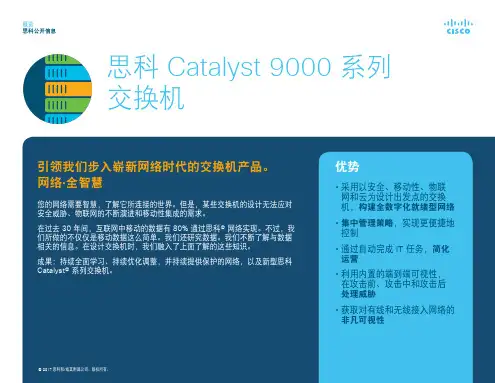


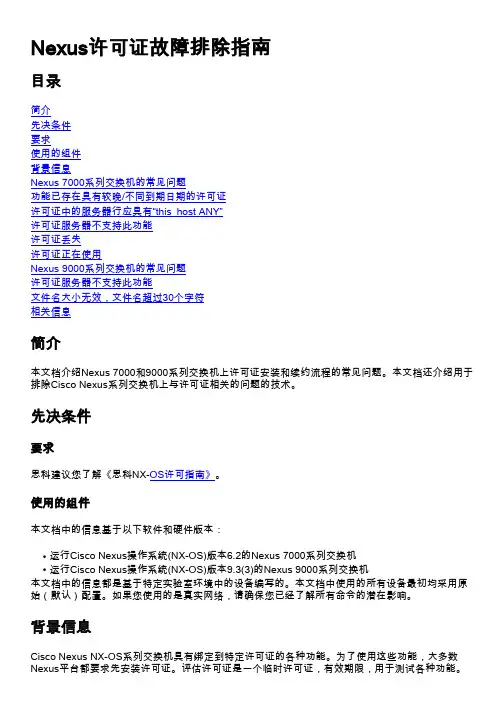
Nexus许可证故障排除指南目录简介先决条件要求使用的组件背景信息Nexus 7000系列交换机的常见问题功能已存在具有较晚/不同到期日期的许可证许可证中的服务器行应具有“this_host ANY”许可证服务器不支持此功能许可证丢失许可证正在使用Nexus 9000系列交换机的常见问题许可证服务器不支持此功能文件名大小无效,文件名超过30个字符相关信息简介本文档介绍Nexus 7000和9000系列交换机上许可证安装和续约流程的常见问题。
本文档还介绍用于排除Cisco Nexus系列交换机上与许可证相关的问题的技术。
先决条件要求思科建议您了解《思科NX-OS许可指南》。
使用的组件本文档中的信息基于以下软件和硬件版本:运行Cisco Nexus操作系统(NX-OS)版本6.2的Nexus 7000系列交换机q运行Cisco Nexus操作系统(NX-OS)版本9.3(3)的Nexus 9000系列交换机q本文档中的信息都是基于特定实验室环境中的设备编写的。
本文档中使用的所有设备最初均采用原始(默认)配置。
如果您使用的是真实网络,请确保您已经了解所有命令的潜在影响。
背景信息Cisco Nexus NX-OS系列交换机具有绑定到特定许可证的各种功能。
为了使用这些功能,大多数Nexus平台都要求先安装许可证。
评估许可证是一个临时许可证,有效期限,用于测试各种功能。
评估期结束后,必须获得并安装永久许可证才能继续使用相关功能。
本文档介绍Nexus 7000和9000系列交换机上许可证安装、续约和更新的常见问题。
本文档还介绍用于排除Cisco Nexus系列交换机上与许可证相关的问题的技术。
Nexus 7000系列交换机的常见问题本节介绍Nexus 7000系列交换机的常见许可问题。
功能已存在具有较晚/不同到期日期的许可证当您尝试在Nexus 7000系列交换机上为功能安装新许可证时,会显示以下错误消息:switch# install license bootflash:license_file.licInstalling license failed: A license with a later/different expiry date already exists for feature.要求在更新许可证并解决此错误消息时,通过评估许可证启用的功能不应受到影响。

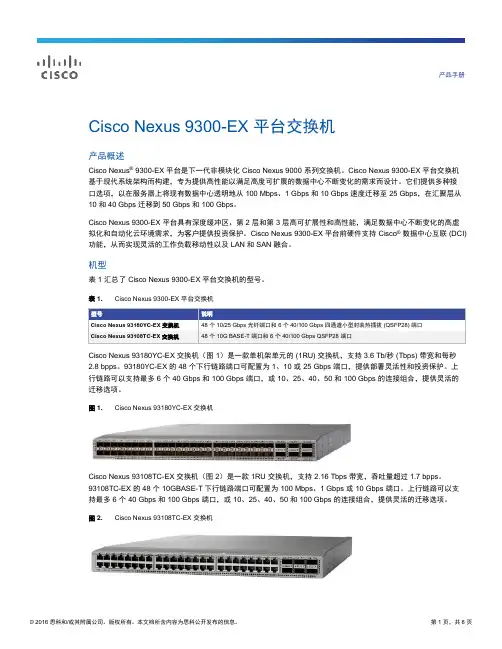
产品手册Cisco Nexus 9300-EX 平台交换机产品概述Cisco Nexus® 9300-EX 平台是下一代非模块化 Cisco Nexus 9000 系列交换机。
Cisco Nexus 9300-EX 平台交换机基于现代系统架构而构建,专为提供高性能以满足高度可扩展的数据中心不断变化的需求而设计。
它们提供多种接口选项,以在服务器上将现有数据中心透明地从 100 Mbps、1 Gbps 和 10 Gbps 速度迁移至 25 Gbps,在汇聚层从10 和 40 Gbps 迁移到 50 Gbps 和 100 Gbps。
Cisco Nexus 9300-EX 平台具有深度缓冲区、第 2 层和第 3 层高可扩展性和高性能,满足数据中心不断变化的高虚拟化和自动化云环境需求,为客户提供投资保护。
Cisco Nexus 9300-EX 平台前硬件支持 Cisco®数据中心互联 (DCI) 功能,从而实现灵活的工作负载移动性以及 LAN 和 SAN 融合。
机型表 1 汇总了 Cisco Nexus 9300-EX 平台交换机的型号。
表 1. Cisco Nexus 9300-EX 平台交换机型号说明Cisco Nexus 93180YC-EX 交换机48 个 10/25 Gbps 光纤端口和 6 个 40/100 Gbps 四通道小型封装热插拔 (QSFP28) 端口Cisco Nexus 93108TC-EX 交换机48 个 10G BASE-T 端口和 6 个 40/100 Gbps QSFP28 端口Cisco Nexus 93180YC-EX 交换机(图 1)是一款单机架单元的 (1RU) 交换机,支持 3.6 Tb/秒 (Tbps) 带宽和每秒2.8 bpps。
93180YC-EX 的 48 个下行链路端口可配置为 1、10 或 25 Gbps 端口,提供部署灵活性和投资保护。
思科 Catalyst 9000 交换机:独立功能验证DR171114H2018 年 1 月Miercom目录1 - 执行摘要 (3)2 - 测试产品 (5)3 - 测试平台:测试方法 (7)4 - 基本操作和易用性 (9)多千兆 (mGig) 连接 (9)更短的启动时间 (9)RFID (10)蓝灯 (11)Web 用户界面 (WebUI) (12)5 - 高可用性 (13)电源冗余和 StackPower (13)StackWise-480 (14)StackWise 虚拟 (15)GIR - 平稳插入和删除 (16)冗余风扇 (17)修补 (18)状态切换 (SSO) (18)不间断转发 (NSF) (20)6 - 安全性 (21)可靠系统 - 安全的硬件和软件 (21)加密流量分析 (ETA) (23)MACsec - 介质访问控制安全 (23)7 - 可编程性和应用托管 (24)应用托管 (24)模型驱动遥感勘测 (25)自动化脚本编写 (27)8 - 关于 Miercom 性能验证测试 (28)9 - 关于 Miercom (28)10 - 本报告的使用 (28)1 - 执行摘要Miercom 在思科系统公司的支持下,独立配置、操作和验证新型Catalyst 9000 交换机的性能和功能。
所测试的交换机Catalyst 9300、9400 和9500 代表了思科Catalyst 交换机系列的下一代产品。
尽管本报告的重点并非软件定义的接入(SD-Access),但值得注意的是 Catalyst 9000 交换机是思科 SD-Access 解决方案的最佳平台。
我们从多个方面进行了测试:•更高的可用性- 执行新功能,包括StackWise 虚拟数据端口池、平稳插入和删除(GIR) 以及软件维护升级 (SMU)。
•安全性和编程支持- 评估最新的可靠系统保护功能以及该平台模型驱动的遥感勘测和应用托管。
产品手册Cisco Nexus 9500 平台通用设备产品概述不断变化的应用环境向 IT 基础设施提出了新的需求。
应用工作负载已经部署到包含虚拟化服务器、非虚拟化服务器以及存储基础设施的混合环境中。
这就需要一种可为各种裸机、虚拟化和云计算环境提供一致的连接性、安全性和可视性的网络。
例如:●应用实例采用动态方式创建,因此应用网络连接的调配、修改和删除也需要采取动态方式。
●业务部门需要加速应用部署,IT 部门必须提供共享 IT 基础设施,来解决市场的需求并提高其投资回报 (ROI)。
●部署混合自定义应用、开源应用和现有商业应用时,IT 部门必须针对支持多租户的环境进行安全和服务质量(QoS) 的管理。
●随着应用过渡到相对不再单一的横向扩展的多节点模式,IT 基础设施必须进行扩展,以便跟上业务发展速度,并且同时要为 100 兆以及 1、10、25、40、50 和 100 千兆以太网连接提供支持。
Cisco Nexus® 9000 系列交换机包括模块化和非模块化端口交换机,旨在通过灵活、敏捷和可编程且采用Cloudscale 技术的基础设施来应对这些挑战。
Cisco Nexus 9500 平台是 Cisco Nexus 9000 系列(图 1)的一部分,提供三个模块化选项:有 4 个插槽的 Cisco Nexus 9504 交换机、有 8 个插槽的 Cisco Nexus 9508 交换机,以及有 16 个插槽的 Cisco Nexus 9516 交换机。
三种交换机使用相同的管理引擎、系统控制器和线卡1。
Cisco Nexus 9500 平台包括第 2 层和第 3 层无阻塞以太网交换机,背板带宽最高 172.8 Tbps。
Cisco Nexus 9504、9508 和 9516 交换机通过一系列全面的模块线卡支持 1、10、25、40、50 和 100 千兆以太网接口。
它们可配置最高 2304 个 10 千兆以太网端口、2048 个 25 千兆以太网端口、576 个 40 千兆以太网端口、1024 个 50 千兆以太网端口或 512 个 100 千兆以太网端口,为接入层和汇聚层部署提供充足容量。
Data sheetCisco Nexus 9500 Series SwitchesProduct overviewApplication architectures and deployment modes are rapidly evolving. Modern applications are multinode, highly modular, and deployed over a combination of bare-metal, virtual, and cloud data center environments. In addition to that, individual departments within an organization have varying infrastructure and networking needs. These factors require that data center networks be simple, programmable, extensible, scalable, and shareable to meet the demands of applications.The Cisco Nexus® 9000 Series Switches operate in one of two modes – Cisco Application Centric Infrastructure (Cisco ACI™) or Cisco NX-OS. In Cisco ACI mode, these switches provide a turnkey, fully automated, policy-based architecture to design and manage data center fabrics. In Cisco NX-OS mode, these switches provide the capability to use foundational layer 2/3 technologies, as well as modern technologies such as VXLAN, with a Border Gateway Protocol‒Ethernet VPN (BGP-EVPN) control plane, segment routing, Multiprotocol Label Switching (MPLS), and automation via NX-APIs.The Cisco Nexus 9000 Series Switches include the Nexus 9500 Series modular switches and the Nexus9200/9300 Series fixed switches.Figure 1. Cisco Nexus 9000 Series Switch ChassisThe Cisco Nexus 9500 Series modular switches are capable of supporting a bandwidth of up to 172.8 Terabits per second (Tbps) with a comprehensive selection of line cards that provide 1-, 10-, 25-, 40-, 50-, and 100-Gigabit Ethernet interfaces. Using these line cards, the Cisco Nexus 9500 Series switches can be configured with up to1. 576 100-Gigabit Ethernet ports (or)2. 576 40-Gigabit Ethernet ports (or)3. 2304 25-Gigabit Ethernet ports (or)4. 2304 10-Gigabit Ethernet portsThe supervisor, system controller, power supplies, and line cards are common across all three switches. Each switch, however, has unique fabric modules and fan trays that plug in vertically in the rear of the chassis.Table 1. Features and benefitsDeployment scenariosThe Cisco Nexus 9500 Series Switches support various deployment scenarios:●Spine nodes in a spine-leaf fabric●Core or aggregation node in an L2/L3 network●Border gateway in a L2/L3 networkSpine-leaf fabric architectureThe high port-density and ability to support multispeed ports on the same chassis make the Cisco Nexus 9500 Series Switches the ideal choice as a spine in spine-leaf fabric architectures. The Cisco Nexus 9500 Series Switches can function as a spine in either Cisco Application Centric Infrastructure (Cisco ACI) or Cisco NX-OS operating modes (Figure 1).Figure 2. Spine-leaf architecture using Cisco Nexus 9300 and 9500 switchesCisco ACI is the most comprehensive solution to enable data center automation and application agility. It provides a secure, scalable, deterministic, and integrated policy-based architecture, which enables rapid application deployment and workload mobility in data centers. The Cisco Nexus 9000 Series cloud-scale switches are the foundation to deploy and run Cisco ACI. The Cisco Nexus 9500 Series cloud-scale switches and select Cisco 9300 Series cloud-scale switches provide the ACI spine functionality in the Cisco ACI fabric. The Cisco Nexus 9300 Series cloud-scale switches provide the ACI leaf functionality in the Cisco ACI fabric.In Cisco NX-OS mode, the Cisco Nexus 9500 Series Switches support foundational routing and switching technologies along with modern technologies such as VXLAN with BGP-EVPN control plane, segment routing, MPLS, and open APIs. These technologies provide the flexibility to build spine-leaf data center fabrics or classical three-tier data center networks. In this mode, the Cisco® Data Center Network Manager (DCNM) can manage the Cisco Nexus 9500 Series Switches.Core, aggregation, and gateway rolesThe Cisco Nexus 9500 Series Switches support line cards that provide a choice of smart buffers, deep buffers, large tables, and high-density, high-speed Ethernet interfaces. These hardware capabilities, along with extensive routing and switching software capabilities, make the Cisco Nexus 9500 Series Switches an excellent choice as a core, aggregation, or gateway switch.End-of-row access layer switchAs the Cisco Nexus 9500 Series Switches support high-density, multispeed Ethernet ports, these switches can also be deployed as end-of-row switches providing access connections to blade or rack servers. The Cisco Nexus 9500 Series Switches also provide the flexibility to incrementally transition from lower-speed server connections to higher-speed server connections.Cisco Nexus 9500 Series Switch componentsThe Cisco Nexus 9500 Series Switch includes the components shown in Figure 2.Figure 3.Cisco Nexus 9500 Series Switch componentsThe Cisco Nexus 9500 Series switches support several line cards and fabric modules. The following data sheets describe each family of line cards and fabric modules:●Cisco Nexus 9500 Cloud Scale Line Cards and Fabric Modules. URL:https:///c/en/us/products/collateral/switches/nexus-9000-series-switches/datasheet-c78-736677.html .●Cisco Nexus 9500 R-Series (Deep Buffer) Line Cards and Fabric Modules. URL:https:///c/en/us/products/collateral/switches/nexus-9000-series-switches/datasheet-c78-738321.html .●Cisco Nexus 9500 Classic Line Cards and Fabric Modules. URL:https:///c/en/us/products/collateral/switches/nexus-9000-series-switches/datasheet-c78-741336.html .Cisco Nexus 9500 Series switch chassisThe Cisco Nexus 9500 Series Switch has three chassis – a 4-slot, 8-slot, and 16-slot chassis.N9K-C9504: 4-Slot ChassisN9K-C9508: 8-Slot ChassisN9K-C9516: 16-Slot ChassisTable 2. Cisco Nexus 9500 Series Switch chassis specificationsNumber of line card slotsDimensionsWeightMean Time Between Failure(MTBF) HoursOperating temperatureNonoperating temperatureHumidityAltitudeCisco Nexus 9500 Series supervisor modulesA pair of redundant supervisor modules manages all switch operations using a state-synchronized, active-standby model. The supervisor accepts an external clock and supports management through multiple ports – two USB ports, a serial port, and a 10/100/1000-Mbps Ethernet port. All supervisors support Cisco ACI or NX-OS deployments. Redundant supervisors should be of the same type within a chassis.Table 3. Cisco Nexus 9500 Series supervisor modules specificationsCisco Nexus 9500 platform system controllerA pair of redundant system controllers offloads chassis management functions from the supervisor modules. The controllers are responsible for managing the power supplies and fan trays; they are also the central point for the Gigabit Ethernet Out-of-Band Channel (EOBC) between the supervisors, fabric modules, and line cards.Table 4. Cisco Nexus 9500 Series supervisor modules specificationsCisco Nexus 9500 platform fabric moduleEach Cisco Nexus 9500 Series Chassis supports up to six fabric modules, which plug in vertically at the back of the chassis behind the fan trays. The Cisco Nexus 9500 line card and fabric module data sheets provide additional information about the various fabric modules.Cisco Nexus 9500 platform fan traysThree hot-swappable fan trays support front-to-back cooling for the Cisco Nexus 9500 Series switches. Each fan tray covers two fabric modules.Table 5. Fan tray specificationsCisco Nexus 9500 platform power supplyThe Cisco Nexus 9500 platform supports hot-swappable, front-panel-accessible AC, DC, and universal high voltage AC/DC power supplies. N+1 and N+N redundancy modes are supported depending on the chassis configuration.The 3150W high voltage AC/DC power supply offers two power inputs each of which can provide up to 3150 W of output power. This unique capability allows provisioning grid redundancy without doubling the required number of power supplies.Table 6. Power supply specificationsTable 7. Ordering informationWarrantyThe Cisco Nexus 9500 platform has a 1-year limited hardware warranty. The warranty includes hardware replacement with a 10-day turnaround from receipt of a Return Materials Authorization (RMA).Service and supportCisco offers a wide range of services to help accelerate your success in deploying and optimizing the Cisco Nexus 9500 platform in your data center. These innovative Cisco Services offerings are delivered through a unique combination of people, processes, tools, and partners and are focused on helping you increase operation efficiency and improve your data center network.Cisco Advanced Services use an architecture-led approach to help you align your data center infrastructure with your business goals and achieve long-term value. Cisco SMARTnet™ Service helps you resolve mission-critical problems with direct access at any time to Cisco network experts and award-winning resources. With this service, you can take advantage of the Cisco Smart Call Home service, which offers proactive diagnostics and real-time alerts on your Cisco Nexus 9500 platform switch.Spanning the entire network lifecycle, Cisco Services offerings help increase investment protection, optimize network operations, support migration operations, and strengthen your IT expertise.Cisco CapitalFlexible payment solutions to help you achieve your objectivesCisco Capital makes it easier to get the right technology to achieve your objectives, enable business transformation and help you stay competitive. We can help you reduce the total cost of ownership, conserve capital, and accelerate growth. In more than 100 countries, our flexible payment solutions can help you acquire hardware, software, services and complementary third-party equipment in easy, predictable payments. Learn more.For more informationFor more information about the Cisco Nexus 9000 Series, please visit https:///go/nexus9000.。
Journey2011.11一、 Nexus 5000 基础配置Ø 为N5K交换机配管理接口及 管理接口及IP地址。
Ø 激活Layer 3 License Ø 软件升级1.1 初始化配置系统加电自检通过后,进入系统初始化界面 进入系统初始化界面,如下操作: ---- System Admin Account Setup ---Do you want to enforce secure password standard (yes/no): no Enter the password for "admin": P@ssw0rd Confirm the password for "admin": P@ssw0rd Would you like to enter the basic configuration dialog (yes/no): no 输入管理账号和密码进入配置模式配置管理 IP:switch login: admin Password: P@ssw0rd switch # configure terminal switch #(config)# interface mgmt0 (config)# switch (config-if)# ip address 192.168.2.82 255.255.255.0 if)# switch (config-if)#no shut down no switch (config-if)#exit switch (config)# copy run start1.2 用购买的 License 激活 Layer 3 License:首先需要查看 hostid, ,用来绑定 License,命令如下 switch# show license host-id idLicense hostid: VDH=FOX17 731KTV5 “FOX1731KTV5”即为该设备的 hostid,复制出来备用。