温度调节器mtctr设置说明
- 格式:doc
- 大小:112.00 KB
- 文档页数:1
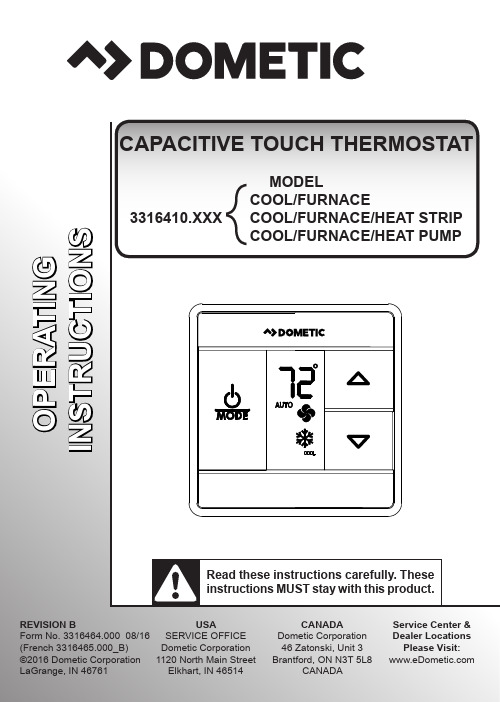
INTRODUCTION (2)DOCUMENT SYMBOLS (2)FAMILIARIZATION (3)A. Features (3)B. System Initialization (3)C. Factory Preset Settings (3)D. Quick Reference (3)PROGRAMMING AND OPERATION (4)A. On / Off (4)B. Temperature Format ºF / ºC (4)C. Inside Temperature (5)D. Mode Selection (5)E. Fan Speed (6)F. Temperature Set-Point (6)MODE DESCRIPTION (7)A. “Off” - Off Mode (7)B. “Cool” - Cool Mode (7)C. “Furnace” - Furnace Mode (7)D. “Heat Pump” - Heat Pump Mode (Select Models) (7)E. “Heat Strip” - Heat Strip Mode (Select Models) (8)F. “Fan” - Fan Mode (8)SPECIAL FEATURES (8)A. Capacitive Touch Interface (8)B. Auto Fan (8)C. Compressor Time Delay (9)D. Defrost Cycle (9)E. Low Ambient Heat Pump Lock Out (9)F. Power Interruption (9)G. LCD Error Code (9)GENERAL INFORMATION (10)A. Frost Formation On Cooling Coil (10)B. Heat Gain (10)C. Condensation (10)MAINTENANCE (11)A. Air Filter (11)B. CT Thermostat (11)SERVICE - UNIT DOES NOT OPERATE (11)This Capacitive Touch thermostat (hereinafter referred to as “CT thermostat” or “product”) is designed and intended for use in a Recreational Vehicle (hereinafter referred to as RV). Use these instructions to ensure correct installation, function, and operation of product.Dometic Corporation reserves the right to modify appearances and specifications without notice.I ndicates additional information that is NOT related to physical injury.To familiarize yourself with the operation of your new CT thermostat, review the following diagrams and accompanying text explaining functional characteristics of this system.A. Features●Capacitive Touch Interface●Blue LED Backlight●Liquid Crystal Display (LCD)●Auto Fan●Indoor Temperature Display●Air conditioner can provide additional indoor air circulation during furnace operation.B. System InitializationA system initialization will need to be performed by installer after system installation.1. Make sure CT thermostat is Off. See “D. Quick Reference” on page (3).2. Press the button, and simultaneously press and hold the / Mode button for three sec-onds. LCD will show “- -”.This completes system initialization.Furnace On / Off temperature differential should be set at this time. See “C. “Furnace” - Fur-nace Mode” on page (7) for more information.C. Factory Preset SettingsThe CT thermostat is pre-programmed. Review settings below and adjust for personal comfort level.Factory Preset SettingsHeating68ºF / 20ºCCooling72ºF / 22ºCFan Speed AutoMode OffFurnace Differential2ºFD. Quick ReferenceSee (FIG. 1) for control button quick reference.PROGRAMMING AND OPERATIONA. On / Off1. To turn On the CT thermostat, press / Mode button. To turn Off the CT thermostat press the/ Mode button and toggle through modes until Off is shown is lower right hand of LCD. LCDwill remain backlit for approximately 15 seconds, then go out.B. Temperature Format ºF / ºC1. Simultaneously press the and buttons to toggle between Fahrenheit and Centigradeformat. See (FIG. 2).C. Inside Temperature1. To display the Inside Temperature, CT thermostat must be in Off Mode. Press either orbutton to display the Inside Temperature. See (FIG. 3).D. Mode Selection1. Press / Mode button to advance through available modes. Each successive press willadvance to next available mode. See (FIG. 4).Dependent upon systems installed, options will be Off, Fan, Cool, Furnace, Heat Pump, orHeat Strip. See “Mode Description” on page (7) for more information.E. Fan Speed1. Press / Mode button until Fan icon appears. See (FIG. 5). The LCD will show “Low”, “High”,or “Auto”. Press the or button to select desired fan speed. See “B. Auto Fan” on page(8) for more information.F. Temperature Set-Point1. Press / Mode button to change the mode (Cool / Furnace / Heat Pump / Heat Strip) to adjusttemperature set-point of selected mode. Temperature set-point is indicated by two digits onLCD. Press to increase or to decrease temperature. The maximum set-point for thesystem is 90ºF. The minimum set point is determined by active operating mode. For heating,the minimum is 40ºF and minimum for cooling is 55ºF. See (FIG. 6).A. “Off” - Off Mode1. When selected, Off will appear in the lower right hand corner of LCD. The LCD will remainbacklit for 15 seconds, then turn off.B. “Cool” - Cool Mode1. In Cool Mode, system will cycle compressor On and Off based on room air temperature andtemperature set-point on CT thermostat. Fan will turn on first, followed by the compressorapproximately 2 minutes later. There are 3 fan speeds in Cool Mode.a. “Low”: Fan operates continuously at low speed. The compressor cycles On and Off.b. “High”: Fan operates continuously at high speed. The compressor cycles On and Off.c. “Auto”: Fan speed will vary depending on difference between the temperature set-pointand room air temperature. The compressor and the fan will cycle On and Off with ther-mostat. See “B. Auto Fan” on page (8) for more information.C. “Furnace” - Furnace Mode1. There are 3 fan speeds in Furnace Mode.a. “Low”: Fan operates continuously at low speed.b. “High”: Fan operates continuously at high speed.c. “Auto”: Fan is Off.I f additional indoor air circulation provided by the air conditioner is NOT desired duringFurnace Mode of operation, select “Auto” in the Fan Mode to shut the air conditionerfan off. If “Low” or “High” is selected, the air conditioner fan will continue to operate atselected speed.2. In Furnace Mode system will cycle RV furnace On and Off based on room air temperatureand temperature set-point on CT thermostat. CT thermostat can be configured to operate us-ing an On / Off differential of either 1ºF or 2ºF. This feature is programmed during the systeminitialization. See “B. System Initialization” on page (3).3. To set temperature differential, system must be Off. Press button and simultaneouslypress and hold / Mode button for three seconds. Press button to toggle between “d1”,“d2”, and “Co”. “d1” is for a 1° differential and “d2” is for a 2° differential. “Co” is for “COOLONLY” Mode. The “COOL ONLY” configuration should be selected if the RV system does nothave a furnace.D. “Heat Pump” - Heat Pump Mode (Select Models)1. In Heat Pump Mode, system will cycle compressor On and Off based on room air temperatureand temperature set-point on CT thermostat. When system calls for heating there will be adelay of approximately 2 minutes. There are 3 fan speeds in Heat Pump Mode.a. “Low”: Fan operates continuously at low speed. The compressor cycles On and Off.b. “High”: Fan operates continuously at high speed. The compressor cycles On and Off.c. “Auto”: Fan speed will vary depending on difference between the temperature set-pointand room air temperature. The compressor and the fan will cycle On and Off with ther-mostat. Compressor shuts off first followed by fan in approximately 15 seconds. See “B.Auto Fan” on page (8) for more information.2. This mode of operation is a customer option usually selected when temperatures are below70ºF and customer needs warmth in living space rather than cool down. This reverses refrig-erant flow in the air conditioner, causing warm air to be dispensed inside rather than cold, andcold air is dispensed outside rather than warm.3. This mode of operation can cause a dilemma where the outside coil, which is now dispensingcold air can freeze up due to cold air blowing across the coil mixed with outside temperature. Asystem freeze up can render heat pump inoperable. There is a defrost feature that will preventthis from happening. See “D. Defrost Cycle” on page (9) for more information.E. “Heat Strip” - Heat Strip Mode (Select Models)1. In Heat Strip Mode, system will cycle heat strip On and Off based on room air temperatureand temperature set-point on CT thermostat. There are 3 fan speeds in Heat Strip Mode.a. “Low”: Fan operates continuously at low speed. Heat strip cycles On and Off.b. “High”: Fan operates continuously at high speed. Heat strip cycles On and Off.c. “Auto”: Fan operates in low speed and will cycle On and Off with thermostat.F. “Fan” - Fan Mode1. There are 3 fan speeds in Fan mode.a. “Low”: Fan operates continuously at low speed.b. “High”: Fan operates continuously at high speed.c. “Auto”: Fan is Off.A. Capacitive Touch InterfaceThe capacitive touch interface provides a clean, modern user interface.C apacitive touch interface requires skin contact to function, therefore it will NOT workthrough gloves, bandages, etc...M oisture, including wet fingers, on the capacitive touch interface can cause sensors tobecome unresponsive until the water evaporates.B. Auto FanWhen auto fan is selected fan speed will vary depending on room temperature and temperature set-point. In auto fan compressor and fan cycle On and Off with thermostat.When difference is:> 5ºF Fan operates on HIGH< 4ºF Fan operates on LOWC. Compressor Time DelayA time delay of approximately 2 minutes occurs anytime compressor is required to begin coolingor heat pump cycle.D. Defrost CycleDuring heat pump operation, if outside coil begins to freeze up, a defrost cycle is initiated that temporarily puts heat pump back into air conditioning mode. This reverses the refrigerant flow and melts ice forming on outside coil. Typically this occurs when outside temperatures are below 42ºF and repeats every 25 minutes of compressor run time. During this cycle the unit will cease to provide hot air flow temporarily. This is normal and is NOT and indication of malfunction.D efrost cycling SHALL continue until measured temperature of Outside Sensor is < 30ºFor > 42ºF.E. Low Ambient Heat Pump Lock OutAll heat pumps are constrained to operation at a temperature range determined by outside condi-tions. Since all heat pumps lose efficiency at low outside ambient temperatures, the heat pump has a lock out feature that prevents heat pump mode of operation when temperatures fall below 30ºF. If system is set in Auto Mode fan will be turned OFF. Fan will remain ON if fan setting is set to Low or High, however compressor will not run and there will be no heat function below 30ºF.F. Power InterruptionIn the event power to air conditioner or control is interrupted, system will restart with previous set-points once power is restored.G. LCD Error CodeWhen system determines one of the faults listed has occurred, an error code will be displayed on LCD.Error Code:E1 Loss of communication between CT thermostat and module board. LCD will cycle be-tween E1 and previous mode setting. System will shut down.E2 Open circuit or out of range Indoor Temperature Sensor. Heating and cooling operation will be locked out. Fan operation can continue to operate.E3 Shorted Indoor Temperature Sensor. Heating and cooling operation will be locked out.Fan operation can continue to operate.E4 Open circuit or out of range Outdoor Temperature Sensor (select models). Heat Pump operation will be locked out. Air Conditioner, Fan, and Furnace operation can continue tooperate.E5 Open Circuit or out of range Freeze Sensor. Air Conditioner mode of operation will be locked out, but displays the last temperature set-point.A. Frost Formation On Cooling Coil1. Frost on a small portion of the coil is not unusual. Under certain conditions, ice may form onthe evaporator coil. This is indicated by very cold output at very low air speed and the icingcan be seen through the air inlet hole with the filter removed. If this should occur, inspect thefilter and clean if dirty. Make sure air vents are open and not obstructed. Units have a greatertendency to frost when the outside temperature is relatively low. This may be prevented byadjusting the thermostat set-point to a warmer temperature. Should frosting continue, operateon any FAN ONLY setting until the cooling coil is free of frost; then resume normal operation.If frost condition persist, contact your local service center for assistance.B. Heat GainThe ability of this air conditioner to maintain the desired inside temperature depends on the heat gain of the RV. Some preventative measures taken by the occupants of the RV can reduce the heat gain and improve the performance of the air conditioner. During extremely high outdoor temperatures, the heat gain of the RV may be reduced by:1. Parking the RV in a shaded area2. Using window shades (blinds and/or curtains)3. Keeping windows and doors shut or minimizing usage4. Avoiding the use of heat producing appliancesOperation on High Fan/Cooling mode will give optimum or maximum efficiency in high humidity or high outside temperatures.Starting the air conditioner early in the morning and giving it a “head start” on the expected high outdoor ambient will greatly improve its ability to maintain the desired indoor temperature.For a more permanent solution to high heat gain, accessories like Dometic outdoor patio and window aw-nings will reduce heat gain by removing the direct sun. They also add a nice area to enjoy company during the cool of the evening.C. CondensationThe manufacturer of this unit will not be responsible for damage caused by condensation forming on ceilings, windows, or other surfaces. Air contains water vapor which condenses when temperature of a surface is below Dew point. During normal operation this unit is designed to remove a certain amount of moisture from the air, depending on the size of the space being conditioned. Keeping doors and windows closed when this air conditioner is in operation will greatly reduce the chance of condensation forming on interior surfaces.A. Air Filter1. Periodically (a minimum of every 2 weeks of operation) remove the return air filter located be-hind the return air vent grille and wash it with soap and warm water, let dry and then reinstall.N EVER run unit without return air filter in place. This will plug the unit evaporatorcoil with dirt and may substantially degrade the performance of the unit over time.B. CT Thermostat1. Clean CT thermostat with a dry soft cloth.Do NOT spray water directly on CT thermostat. Do NOT use solvents for cleaning.I f a moist soft cloth is needed to clean the CT thermostat surface, the sensorsmay become unresponsive. If this happens, it will be necessary to allow the waterenough time to evaporate for sensors to regain responsiveness.If your unit fails to operate or operates improperly, check the following before calling your service center.●If RV connected to motor generator, check to be sure motor generator is running and pro-ducing power.●If RV connected to power supply by a land line, check to be sure line is sized properly to rununit load and it is plugged into power supply.●Check your fuse or circuit breaker to see if it is open. Insure fuse is not burnt, or circuitbreaker is “ON” and not activated.●After the above checks, call your local service center for further help. This unit must beserviced by qualified service personnel only.When calling for service, always give the following:●Unit model and serial number found on the identification label located on base pan of unitbottom. Return air vent grille must be removed from ADB to view.●ADB model and serial number found on rating plate located on ceiling template. Observethis rating plate through the filter opening.11。
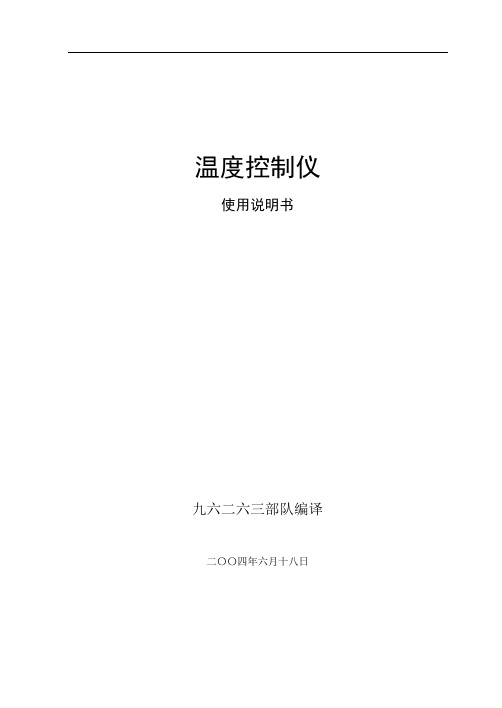
温度控制仪使用说明书九六二六三部队编译二〇〇四年六月十八日温度控制仪使用说明书(Temperature Controller Instruction Manual)感谢您购买我公司的产品。
使用请前务必认真阅读使用说明书,并在使用过程中注意查阅。
详细操作说明,请参阅用户手册。
第1篇警告篇(CAUTION)1 警告注意下面的提示,否则可能导致或重或轻的人身伤害、损坏设备及错误操作。
①禁止将金属物品或导线废料等落入仪器内,以免引起电击、电起火及仪器故障。
②禁止拆卸、修理、调整仪器,以免引起电击、电起火及仪器故障。
③禁止在存放有易燃、易爆气体的场所使用该仪器。
④输出继电器的平均寿命相当程度上取决于输出继电器是否在额定负载下工作,还取决于电子元件的平均寿命。
如果使用超出了输出继电器的平均寿命,其触点就会熔化或烧蚀。
⑤使用仪器时禁止超过额定负载,以免出现危险甚至烧毁仪器。
⑥适当拧紧接线柱螺钉,力矩为0.74~0.90N•m,螺钉松动仪器将会出现故障。
⑦使用前应根据仪器使用目的,正确设定仪器设置。
如果设定与使用目的不一致,仪器将不会按照预期目的运行,甚至造成仪器损坏或酿成事故。
⑧.为确保仪器故障情况下的设备安全,建议采取安全措施,例如额外布专线安装防止温度过高的报警装置。
如果仪器故障导致控制失灵,将会酿成重大事故。
2 防范措施当仪器在如下情况及环境使用时,应确保在额定负载及规定功能下使用,同时应采取一定的安全防范措施,如安装自动防故障装置。
①在使用说明书中未提到的场所中使用;②应用于核电站控制、铁路、飞行器、交通工具、燃烧锅炉、医疗器械、娱乐设施、保护装置等领域;③可能造成生命及重大财产损害及其它需要安全预防的方面。
3 注意事项请严格遵守如下说明,确保仪器安全运行:①禁止连接不使用的接线柱;②.确保接线柱的极性连接正确;⑨⑩③.在布线时,应采用管子或屏蔽线,使高电压、大电流的电源线与其它线路隔离开,以避免两种线路并联或共线布设,从而减少感应噪声;④仪器周围不应有多余物品,以免影响仪器散热。

M T温控器说明书 HEN system office room 【HEN16H-HENS2AHENS8Q8-HENH1688】MTC-5080 微电脑温度控制器使用说明产品概述双温度显示,按键直接进入查看、设置参数,多指示灯显示系统运行状态,终端用户脱离说明书方便操作各种功能,无任何复杂的组合和难于理解参数,具备制冷、化霜、风机等功能,适用于对冷库温度的控制。
主要功能温度测量、显示、控制;温度校正;制冷、化霜、风机控制输出;温度超限、超量程及传感器故障报警等。
规格尺寸◇前面板尺寸:100(长)*51(宽)(毫米)◇安装开孔尺寸:92(长)*44(宽)(毫米)◇整机尺寸:100(长)*51(宽)*(深)(毫米)◇传感器线长:2 米(含探头长度)技术参数◇工作电压:220VAC±10% 50HZ/60HZ◇测控温度范围:-50℃~50℃◇测温精度:±1℃显示分辨率:0.1℃◇制冷、化霜、风机输出触点容量:3A/220VAC◇传感器类型:NTC(10Ω /25℃,B 值 3435K)◇工作环境温度:0℃~60℃◇工作环境湿度:20%~85%不可结露面板示意图用户菜单系统菜单用户菜单设置:在运行状态下,按住“设置/查看”键持续 5 秒以上至“显示温度”显示窗显示“SET”时,则表明进入用户菜单设置,“开机温度”指示灯亮,以后每按下并立即松开“设置/查看”键一次,则进入下一项参数设置(可循环操作),相应的参数指示灯亮。
进入用户菜单后,按“▲”或“▼”键可修改“停机温度”显示窗里的设定参数。
系统菜单设置:在运行状态下,同时按住“设置/查看”与“▼”键持续 5 秒以上至“显示温度”显示窗显示“F1”时,则表明进入系统菜单设置,以后每按下并立即松开“设置/查看”键一次,则进入下一项参数设置(可循环操作)。
进入系统菜单后,按“▲”或“▼” 键可修改“停机温度”显示窗里的设定参数。
参数指示灯全灭。

MTC—5060微电脑温度控制器使用说明产品概述双温度显示,按键直接进入查看、设置参数,多指示灯显示系统运行状态,终端用户脱离说明书能方便操作各种功能,无任何复杂的组合和难于理解参数,具备制冷、化霜等功能,适用于对冷库温度的控制。
主要功能温度测量、显示、控制;温度校正;制冷、化霜控制输出;温度超限、超量程及传感器故障报警等。
技术参数工作电压:220VAC±10% 50HZ/60HZ测控温度范围:-50℃~50℃测温精度:±1℃显示分辨率:0.1℃制冷、化霜输出触点容量:3A/220V传感器类型:NTC(10kΩ/25℃,B值3435k)工作环境温度:0℃~60℃工作环境湿度:20℃~85℃不可结霜9 菜单操作9.1 用户菜单设置:在运行状态下,按住“设置/查看”键持续5秒以上至“显示温度”显示窗显示“SET”时,则表明进入用户菜单设置,“开机温度”指示灯亮,以后每按下并立即松开“设置/查看”键一次,则进入下一项参数设置(可循环操作),相应的参数指示灯亮。
进入用户菜单后,按“▲/(音量标志)”或“▼”键可修改“停机温度”显示窗里德设定参数。
9.2 系统菜单设置:9.2.1 在运行状态下,同时按住“设置/查看”与“▼”键持续5秒以上至“显示温度”显示窗显示“F1”时,则表明进入系统菜单设置,以后每按下并立即松开“设置/查看”键一次,则进入下一项参数设置(可循环操作)。
进入系统菜单后,按“▲/(音量标志)或“▼”键可修改“停机温度”显示窗里的设定参数。
参数指示灯全灭。
9.2.2 在参数设置状态下按住“设置/查看”键持续3秒以上或30秒内无按键动作,则退出参数设置状态。
9.3 用户菜单查看:在运行状态下,按住“设置/查看”键持续3秒至“开机温度”指示灯亮时,每按下并立即松开“设置/查看”键一次,将查看下一项参数(可循环操作),相应的参数指示灯亮。
在参数查看状态下,无修改所设定的参数。

先科温控器参数设置说明书摘要:1.引言2.先科温控器介绍3.参数设置说明a.温度设置b.时间设置c.模式设置d.风速设置4.操作步骤详解a.初始设置b.参数调整c.确认设置5.注意事项6.常见问题解答7.结束语正文:【引言】先科温控器是一款具有智能化功能的高效节能设备,为了帮助用户更好地使用本产品,我们特别提供了参数设置说明书。
本文将详细介绍先科温控器的各项参数设置方法,以及操作过程中的注意事项。
【先科温控器介绍】先科温控器是一款集温度、时间、模式、风速等多种功能于一体的设备,用户可以根据自身需求进行个性化设置。
在使用过程中,温控器将自动调节室内温度,为用户提供舒适的居住环境。
【参数设置说明】【温度设置】用户可以根据自己的舒适度需求,设置室内温度。
一般情况下,夏季室内温度设定在26-28 摄氏度,冬季室内温度设定在18-22 摄氏度。
【时间设置】用户可以设置设备的工作时间,如每天定时开关机。
通过合理设置时间,可以有效节省能源,提高设备的性价比。
【模式设置】温控器提供多种运行模式,如制冷、制热、除湿等。
用户可以根据实际需求选择合适的模式,以达到更好的使用效果。
【风速设置】用户可以调整设备的风速,以满足不同场景的需求。
如在睡眠时,可以设置为低风速,避免噪音影响。
【操作步骤详解】【初始设置】1.打开温控器2.按下“设置”键,进入参数设置界面【参数调整】1.按“上”或“下”键,调整所需参数2.调整完成后,按下“确认”键,保存设置【确认设置】1.完成所有参数设置后,按下“确认”键,退出设置界面【注意事项】1.在进行参数设置时,请确保温控器处于关闭状态2.请勿在设备运行时进行参数调整,以免影响设备性能【常见问题解答】1.问:如何恢复出厂设置?答:在初始设置状态下,同时按下“设置”键和“上”键,即可恢复出厂设置。
2.问:如何进行风速调整?答:在参数设置界面,通过按“上”或“下”键,调整风速设置。
【结束语】通过本文的详细介绍,相信用户已经对先科温控器的参数设置有了全面的了解。

MTC-5080 微电脑温度控制器使用说明产品概述双温度显示,按键直接进入查看、设置参数,多指示灯显示系统运行状态,终端用户脱离说明书方便操作各种功能,无任何复杂的组合和难于理解参数,具备制冷、化霜、风机等功能,适用于对冷库温度的控制。
主要功能温度测量、显示、控制;温度校正;制冷、化霜、风机控制输出;温度超限、超量程及传感器故障报警等。
规格尺寸◇前面板尺寸:100(长)*51(宽)(毫米)◇安装开孔尺寸:92(长)*44(宽)(毫米)◇整机尺寸:100(长)*51(宽)*(深)(毫米)◇传感器线长:2 米(含探头长度)技术参数◇工作电压:220VAC±10% 50HZ/60HZ◇测控温度范围:-50℃~50℃◇测温精度:±1℃显示分辨率:0.1℃◇制冷、化霜、风机输出触点容量:3A/220VAC◇传感器类型:NTC(10Ω /25℃,B 值 3435K)◇工作环境温度:0℃~60℃◇工作环境湿度:20%~85%不可结露面板示意图用户菜单系统菜单用户菜单设置:在运行状态下,按住“设置/查看”键持续 5 秒以上至“显示温度”显示窗显示“SET”时,则表明进入用户菜单设置,“开机温度”指示灯亮,以后每按下并立即松开“设置/查看”键一次,则进入下一项参数设置(可循环操作),相应的参数指示灯亮。
进入用户菜单后,按“▲”或“▼”键可修改“停机温度”显示窗里的设定参数。
系统菜单设置:在运行状态下,同时按住“设置/查看”与“▼”键持续 5 秒以上至“显示温度”显示窗显示“F1”时,则表明进入系统菜单设置,以后每按下并立即松开“设置/查看”键一次,则进入下一项参数设置(可循环操作)。
进入系统菜单后,按“▲”或“▼”键可修改“停机温度”显示窗里的设定参数。
参数指示灯全灭。
在参数设置状态下按住“设置/查看”键持续 3 秒以上或 30 秒内无按键动作,则退出参数设置状态。
用户菜单查看:在运行状态下,按住“设置/查看”键持续 3 秒至“开机温度”指示灯亮时,并按下下并立即松开“设置/查看”键一次,将查看下一项参数(可循环操作),相应的参数指示灯亮。

SMART THERMOSTATSecobee Powered by Bryant EB-STATE3LTBR-01EB-STATE5BR-01ecobee3 lite ProPowered by BryantA stylish and savvy choice when addinga smart thermostat to your home.Smart, intuitive and low maintenanceThe ecobee3 lite, Powered by Bryant, tailors itself to yourschedule, your personal comfort preferences and theweather outside. It can also show how much moneyyou’ve saved each month and give you insightinto your heating and cooling equipment performance.Compatible with your smart homeWorks seamlessly with third-party smarthome platforms such as Apple® HomeKit®,Amazon® Alexa®, Google® Assistant,Samsung® SmartThings® and IFTTT®.1Controllable from anywhereAccess your system from anywherewith your iOS® or Android® devices.1Greater peace of mindFive-year limited warranty when purchased throughand installed by a Bryant dealer2, is ENERGY STAR®certified and may qualify for rebates from yourlocal energy utility (where available).UpgradeablePair your ecobee3 lite with sensors (sold separately)around your home for greater occupancy monitoringand room-specific temperature adjustments.Additional energy savings with eco+Optional software feature, works in the background todeliver additional energy savings and efficiency.1 When connected to the Internet through a Wi-Fi® network.2 See warranty certificate at for complete details and restrictions.Manufacturer reserves the right to discontinue or change at any time, specifications or designs without notice or without incurring obligations.Third-party trademarks and logos are the property of their respective owners.Gain more control with a complete HOME COMFORT SYSTEM Provides high-efficiency heating for comfort and potential energy savings.A Carrier CompanyFor further information, please contact:© 2020 Carrier 01-8110-1543-25 04/20201 Accessory products only can be used with ecobee SmartThermostat with voice control.。

第1篇一、设备准备1. 确认温度控制仪已正确连接电源,且电源开关处于关闭状态。
2. 检查温度控制仪的传感器是否完好,并与被测物体正确连接。
3. 确认温度控制仪已安装并固定在稳定的位置,避免震动和倾斜。
二、操作步骤1. 开启温度控制仪电源,等待设备初始化。
2. 设置温度控制仪的温度设定值:a. 按下“设定”键,进入设定模式。
b. 使用“加”、“减”键调整温度设定值。
c. 确认设定值后,按下“确认”键,退出设定模式。
3. 设置温度控制仪的工作模式:a. 按下“模式”键,选择所需的工作模式(如:恒定温度、定时加热、定时冷却等)。
b. 使用“加”、“减”键调整工作模式。
c. 确认工作模式后,按下“确认”键,退出设定模式。
4. 检查温度控制仪的报警设置:a. 按下“报警”键,进入报警设置模式。
b. 使用“加”、“减”键调整报警温度。
c. 确认报警温度后,按下“确认”键,退出设定模式。
5. 启动温度控制仪:a. 确认所有设置完成后,按下“启动”键,开始工作。
b. 温度控制仪开始根据设定值进行温度控制。
6. 监控温度控制仪的工作状态:a. 观察温度控制仪显示屏,了解当前温度、设定温度、报警温度等信息。
b. 如有异常情况,及时调整设定值或停止工作。
三、注意事项1. 温度控制仪在运行过程中,禁止触碰传感器、加热器等部件,以免发生危险。
2. 在调整温度设定值时,请确保温度设定值在设备允许的工作范围内。
3. 温度控制仪运行时,禁止将其放置在易燃、易爆、腐蚀性等有害环境中。
4. 温度控制仪运行过程中,如需停止工作,请先关闭“启动”键,再关闭电源开关。
5. 定期检查温度控制仪的传感器、加热器等部件,确保设备正常运行。
6. 如发现设备故障,请立即停止使用,并联系专业人员进行维修。
四、维护保养1. 定期清洁温度控制仪的显示屏、按键等部件,保持设备整洁。
2. 定期检查温度控制仪的电源线、传感器线等连接线,确保连接牢固。
3. 按照设备说明书进行定期维护保养,确保设备正常运行。


MTC — 5060微电脑温度控制器使用说明产品概述双温度显示,按键直接进入查看、设置参数, 多指示灯显示系统运行状态, 终端用户脱离说明书能方便操作各种功能,无任何复杂的组合和难于理解参数, 具备制冷、化霜等功能, 适用于对冷库温度的控制。
主要功能温度测量、显示、控制;温度校正;制冷、化霜控制输出;温度超限、超量程及传感 器故障报警等。
技术参数工作电压:220VAC ± 10% 50HZ/60HZ测控温度范围:-50C 〜50 C 测温精度:土 1C 显示分辨率:0.1 C 制冷、化霜输出触点容量:3A/220V传感器类型: 工作环境温度: 工作环境湿度: NTC(10k Q /25 C, B 值 3435k) 0C 〜60C20 C 〜85 C 不可结霜Elitech 精创 £开机温度0显示渥燮■ … 2氐 8停杜注更0▲ 5音虽麻志)… 20. 8 :.呂杠廷时0件霍査或0疇制比霉讨闾0宜盲比霜止逞曳孫制制冷化霉余时▼运行指示灯状态表用户菜单系统菜单9 菜单操作9.1用户菜单设置:在运行状态下,按住设置/查看”键持续5秒以上至显示温度”显示窗显示“SET时,则表明进入用户菜单设置,开机温度”指示灯亮,以后每按下并立即松开设置/查看”键一次,则进入下一项参数设置(可循环操作),相应的参数指示灯亮。
进入用户菜单后,按“▲(音量标志)”或“▼键可修改停机温度”显示窗里德设定参数。
9.2系统菜单设置:921在运行状态下,同时按住设置/查看”与“▼键持续5秒以上至显示温度”显示窗显示“F1时,则表明进入系统菜单设置,以后每按下并立即松开设置/查看”键一次,则进入下一项参数设置(可循环操作)。
进入系统菜单后,按“▲(音量标志)或“▼键可修改停机温度”显示窗里的设定参数。
参数指示灯全灭。
9.2.2在参数设置状态下按住设置/查看”键持续3秒以上或30秒内无按键动作,则退岀参数设置状态。

●温度调节例子:从350℃变更为400℃时。
1.进入调温模式同时按下 两个按键,三秒钟后,数显百位数字闪烁,蜂鸣器滴响一声,松开按键。
2、调节温度点按 :百位数字3→4点按 :十位数字闪烁点按 :十位数字5→03.确定温度调节完成之后,长按 三秒钟,数显上数字停止闪烁,蜂鸣器滴响一声,松开按键。
●温度校准例子:设定温度是400℃,但是实际温度是395℃,需要校验温度。
1、进入调温模式同时按下 两个按键,三秒钟后,数显百位数字闪烁,蜂鸣器响一下,松开按键,进入校准 模式。
2、调节温度点按 :百位数字4→3点按 :十位数字闪烁点按 :十位数字0→9点按 :个位数字闪烁点按 :个位数字0→53、确定长按 三秒钟,数显上数字停止闪烁,蜂鸣器响一下,松开按键,进入正常运行模式。
2、Temperature adjustablePress : Hundreds digits 3 to 4Press :Ten digits flashPress :Ten digits 5 to 03.ConfirmationAfter the temperature adjustment completed, press and hold three seconds, the number on the digital display stops flashing, once the buzzer sounds, release the button.● Temperature calibrationFor Example: The set temperature is 400℃, but the actual temperature is 395℃, needed calibration temperature.1、Enter calibration modePress at the same time,three seconds later, thehundreds of digits in the digital display flash, once the buzzer sounds, release the buttons and enter the calibration mode.2、Enter the actual temperaturePress :Hundreds digits 4 to 3Press :T en digits flashPress :T en digits 0 to 9Press :Single digits flashPress :Single digits 0 to 53、ConfirmationPress and hold three seconds,the number on the digital display stops flashing, once thebuzzer sounds, release the button,Enter normal operationmode.●Clear Temperature calibration1、Clear the calibrate first Afterreplace the soldering tip or handle.2、Press : once the buzzerbeeps, the digital display showsC.L.R. and flashes;Long press :Once the buzzerbeep,the digital display shows the settemperature value;3、The temperature calibration iscleared successfully; the digitaldisplay temperature is 400; thetemperature compensation is 0.6、保养妥善保养GD90烙铁头,保持高性能,可长久使用。

温度调节器的面板键功能如下:1、系统运行指示灯,开机即亮。
2、LED三位数字显示:当前设定温度显示。
3、LED三位数字显示:高温进水温度显示。
4、LED三位数字显示:循环回水温度显示。
5、系统开关机键。
8、功能键,键入即进入温度设定功能。
6、温度加+。
7、温度减-。
键5——开机/关机,和ENTER键,三合1功能;键8——设置功能键,可以选择设置的功能;键6——在设置状态下为数字增加键,在测量控制状态下,为显示功能选择键;键7——在设置状态下为数字减少键,在测量控制状态下,无效按键;!如何开机按下功能键5后,系统进入开机状态,系统运行指示灯1在开机后17秒的时间对系统进行初始化的过程,在此状态运行指示灯不停的闪烁,在系统稳定后运行指示灯显示稳定。
!如何设定温度按:“S”键,显示1――,再按“电源”键显示设定温度,用“+”,“-”和“S”键设置温度,范围“0-99”度,设置好后按“电源”键确定并退出,按:“S”键,显示2--,输入密码“699”后按“电源”键进入,用“+”,“-”设定进水温度修正值,范围“-9-9”度,进水显示温度=进水实测温度+进水修正温度,如进水温度修正值为9,进水实测温度=50,则进水显示温度=50+9=59度。
按:“S”键,显示3--,输入密码“699”后按“电源”键进入,用“+”,“-”设定混水温度修正值,范围“-9-9”度,混水显示温度=混水实测温度+混水修正温度,如混水温度修正值为-9,进水实测温度=40,则进水显示温度=40-9=31度。
按:“S”键,显示4--,输入密码“699”后按“电源”键进入,用“+”,“-”设定探头位置,0(出厂值):短探头为进水,长探头为混水,1:短探头为混水,长探头为进水。
按:“S”键,显示5--,输入密码“699”后按电源”,恢复出厂值,设定温度:55度,进水温度修正值:0,混水温度修正值:0,探头位置,0。
在非设置状态下,按“+”键一下,显示“r xx ”,为阀门实际值,再按“+”键一下,显示“t xx ”,为阀门理论值在5秒内不对温度设定进行操作,或者应用键5(开机键/ENTER键)则系统将自动退出温度设定画面,进入温度控制状态。

CD、CH、CB系列ST8000系列智能温度调节仪操作手册简介CD、CH、CB系列(ST-8000)智能能温度控制器是采用专用微处理器的多功能调节仪表,它采用开关电源和表面贴装技术(SMT),因而仪表精致小巧,性能可靠。
特有的自诊断功能,自整定功能和智能控制功能,使操作者可以通过简单的操作而获得良好的效果。
主要技术指标●输入各种热电偶(TC)、热电偶(RTD)标准电流电压信号(见输入类型表)●精度测量精度:±0.5%FS冷端补偿误差:±2℃(0~50℃范围内可软件修正)分辨力:14Bit采样周期:0.5See●显示过程值(PV)、设定值(SV)、:-1999~+9999输出、报警、自整定状态指示:LED●控制输出1.电流输出:DC 0~10mA,4~20mA(RL<500Ω)2.电压输出:DC 0~5V,1~5V(RL>10K)3.继电器输出:触点容量250VAC 3A(阻性负载)4.电压脉冲输出:0~12V(适用于固态继电器SSR)5.可控硅SCR输出:过零触发或移相触发(阻性负载)6.报警功能输出:最多二组输出,12种模式输出触点容量:250VAC 3A(阻性负载)●设定范围设定值(SV):同量程(PV)比例带(P):0~全量程(设0时为ON/OFF控制)积分时间(I):0~3600Sec(设0时无积分作用)微分时间(D):0~3600Sec(设0时无积分作用)比例周期:1~100Sec位式控制输出滞环宽度:1~100℃(或其它PV单位)●其它1.绝缘电阻:>50M(500VDC)2.绝缘强度:1500VAC/1分钟3.功耗:<10VA4.使用环境:0~50℃,30~85%RH的无腐蚀性气体的场合5.重量:约0.5Kg(C900 STA)外型、按装开孔及接线●外型及开孔尺寸外形尺寸●接线图(有特殊订货以仪表本身接线图为准)●型号命名*1自主较正功能不能用于W.A类型。

1.手动/自动无扰动切换按A/M键,MAN指示灯亮,进入手动状态。
当前SV显示器数值即为输出百分比,PV 显示器为测量值。
用“向左”、“向上”和“向下”键可手动修改输出百分比。
再按A/M 键,MAN指示灯熄灭,仪表进入自动状态。
此时,SV显示原设定值,PV显示仍为测量值。
仪表在任何状态下均可进入手动/自动状态。
2.人工修改PID参数在LEVEL1下,按SET键5s进入LEVEL2,按SET键选择P、I和D参数选项即可进行设定。
3.室温显示修正热电偶分度号输入时,若输入端子短接,仪表显示值应近似为室温,若有较大差异,同时按下SET键和“向左”键,进入LEVEL3,然后按SET键数次,找到PVS选项,人工设定修正PVS值。
4.恒温定时报警设定需设定恒温报警时,先选择报警组别(AL1和AL2均可),并设定报警模式为9,然后对该组AL输入定时数值(单位为min)。
当PV=PS时,该组别报警灯亮(继电器无动作),并立刻开始计时(预设定时数值递减为0000),定时结束,报警继电器动作。
5.软启动预置斜率控制(选配)当系统需要软启动时(SV预置斜率升温),按如下顺序操作:设定好SV值→在LEVEL1下按SET键找到RAP选项,设定好温度→按SET键找到RTM选项,设定斜率时间(单位为min)。
例如要设斜率为10℃/min时,RAP设为10.0,RTM设为001.0即可。
设定完毕,软启动将会立即从当前的PV值按斜率升温,直到PV=SV为止。
若需暂停斜率升温,同时按下SET键和“向上”,SV数值可任意修改,进行定值控制。
若要取消软启动,输入0.0℃/min即可。
6.除湿功能(选配)需除湿时按如下顺序操作:在LEVEL3下,按SET键数次找到SRT选项,预置除湿工作时的输出百分比,可预置V=2.0-5.0(例如,SRT设为40℃,LMO设为2.0,即仪表开机时系统的温度低于40℃时,仪表以2%的功率输出,这样可避免烧坏加热器)。

Operating Instructions Temperaturregler Temperature controller1094….1097 U-500 1094….1097 UTA-500 1095 UF-5001795 …-500Operating InstructionsTemperaturregler1Safety (3)2Intended use (3)3Environment (3)4Operation (4)5Technical data (5)6Setup and function (6)6.1Features of function and equipment (6)6.2Possible combinations (7)7Installation and electrical connection (8)7.1Requirements for the electrician (8)7.2Mounting (8)7.3Electrical connection (10)8Commissioning (11)8.1Calibrating the display of the actual temperature value (applies only to UTA devices) (11)8.2Offset function (scale correction) (11)1 SafetyWarningElectric voltage!Risk of death and fire due to electrical voltage of 230 V.– Work on the 230V supply system may only be performed by authorised electricians!– Disconnect the mains power supply prior to installation and/or disassembly!2 Intended useThe device is to be used exclusively with the components that are supplied and licensed as described in chapter "Setup and function".3 EnvironmentConsider the protection of the environment!Used electric and electronic devices must not be disposed of with domestic waste.– The device contains valuable raw materials which can be recycled. Therefore, dispose of the device at the appropriate collecting depot.All packaging materials and devices bear the markings and test seals for proper disposal. Always dispose of the packaging material and electric devices and their components via the authorized collecting depots and disposal companies.The products meet the legal requirements, in particular the laws governing electronic and electrical devices and the REACH ordinance.(EU Directive 2002/96/EC WEEE and 2002/95/EC RoHS)(EU REACH ordinance and law for the implementation of the ordinance (EC) No.1907/2006)4 OperationFig. 1: Cover5 Technical data GeneralNominal voltage 230 V AC ± 10%, 50/60 Hz24 V AC ± 10%, 50 Hz 1094, 1095, 1095 UF, 1097 1096Switching capacity 10 (4) A, 230 V AC16 A, 230 V AC1 (1) A, 24 V AC5 (2) A, 230 V AC 1094, 1095 1095 U 1096 1097Connection 1.5 mm² … 2.5 mm²2 x 2.5 mm² – 1 x 4 mm² 1094, 1095, 1095, 1097 1095 UFTemperature adjustment range 1 … 6 (5 … 30°C)1 … 6 (10 … 50°C) 1094, 1095, 1095, 1097 1095 UFTemperature reduction 4 KSwitching temperature difference ±0.5 K Protection type IP 20, EN (60529) Temperature sensor 1095 UF NTC 10 kΩ / 25°C Maximum cable length 1095 UF 4 mOperating temperature range 0 ...30 °C6 Setup and functionThe temperature controller is used to control the temperature in closed rooms.6.1 Features of function and equipmentArticle no. Features / Function1094 … •Opens when the set temperature is reached.•With separate connection for time-controlled reduction of nighttime temperature (4K).•Servo valves of "closed when de-energized“ design are required for the controller.1095 … •Opens when the set temperature is reached.•With normally open contact (not applicable for 1095 UF)•With separate connection for time-controlled reduction of nighttime temperature (4K).•With installed sliding switch and control lamp for nighttime temperature reduction (4 K).•Servo valves of "closed when de-energized“ design are required for the controller.… UF •With normally closed contact•With remote sensor (external temperature sensor for mounting in the floor) and thermal feedback.•For electric underfloor heating•Opening of the relay contact, when the set temperature is reached.1096 … •Opens when the set temperature is reached.•With separate connection for time-controlled reduction of nighttime temperature (4K).•With installed sliding switch and control lamp for nighttime temperature reduction (4 K).•Servo valves of "closed when de-energized“ design are required for the controller.1097 … •With switchover contact (heating / cooling)•Servo valves of "closed when de-energized“ design are required for the controller.… UTA •With display of actual temperature- Temperature display in steps of 0.5°C•Display accuracy: ±0,5°C for load currents of ≤2 A– Display accuracy: ±1,5°C for load currents of >2 A•Automatic controller calibration6.2Possible combinations1094 U 1097 U1094 UTA 1097 UTA1794-…X1794-…X1095 U / UF 1096 U1095 UTA1096 UTA1795-…X1795-…X7 Installation and electrical connectionWarningElectric voltage!Risk of death due to electrical voltage of 230 V during short-circuit in the low-voltage line.– Low-voltage and 230 V lines must not be installed together in a flush-mounted socket!7.1 Requirements for the electricianWarningElectric voltage!Install the device only if you have the necessary electrical engineering knowledge and experience.•Incorrect installation endangers your life and that of the user of the electrical system.•Incorrect installation can cause serious damage to property, e.g. due to fire.The minimum necessary expert knowledge and requirements for the installation are as follows:•Apply the "five safety rules" (DIN VDE 0105, EN 50110):1. Disconnect from power;2. Secure against being re-connected;3. Ensure there is no voltage;4. Connect to earth and short-circuit;5. Cover or barricade adjacent live parts.•Use suitable personal protective clothing.•Use only suitable tools and measuring devices.•Check the supply network type (TN system, IT system, TT system) to secure the following power supply conditions (classic connection to ground, protective earthing, necessaryadditional measures, etc.).7.2 MountingWarningElectric voltage!Risk of death and fire due to electrical voltage of 230 V.– Work on the 230V supply system may only be performed by authorised electricians!– Disconnect the mains power supply prior to installation and/or disassembly!The flush-mounted insert must only be installed in flush-mounted wall boxes according to DIN 49073-1, Part 1, or suitable surface-mounted housings.The temperature controller is suitable for use in dry rooms only.- To attach the adjusting knob, turn the two arrows towards each other (basic position).- Attach the adjusting knob vertically, so that the position lug (1) engages in the recess of the drive plate(2).1094 … / 1095 … 1095 UF 1097 … 1096 U Fig. 5: Circuit diagramsOperating Instructions | 1473-1-8290 — 11 —guide values. To obtain a setting that is as accurate as possible, the adjusting knob can be offset in 4 stages by a total of ±6°C as follows. Compare illustration 4:1. Pull off the adjusting knob (3).2. Cut the position lug (1) on the bottom side of the adjusting knob off with a suitable tool.3. Re-attach the adjusting knob, which has been offset to the basic position with the desired correcting value.Operating InstructionsTemperaturregler1473-1-8290 | R e v . 01 | 17.12.2012A member of the ABB GroupBusch-Jaeger Elektro GmbH PO box58505 LüdenscheidFreisenbergstraße 2 58513 Lüdenscheid Germany ***************.comCentral sales service:Phone: +49 (0) 2351 956-1600 Fax: +49 (0) 2351 956-1700NoticeWe reserve the right to at all times make technical changes as well as changes to the contents of this document without prior notice. The detailed specifications agreed to at the time of ordering apply to all orders. ABB accepts no responsibility for possible errors or incompleteness in this document.We reserve all rights to this document and the topics and illustrations contained therein. The document and its contents, or extracts thereof, must not be reproduced, transmitted or reused by third parties without prior written consent by ABB.Copyright© 2012 Busch-Jaeger Elektro GmbH All rights reserved。

MTC—5060微电脑温度控制器使用说明产品概述双温度显示,按键直接进入查看、设置参数,多指示灯显示系统运行状态,终端用户脱离说明书能方便操作各种功能,无任何复杂的组合和难于理解参数,具备制冷、化霜等功能,适用于对冷库温度的控制。
主要功能温度测量、显示、控制;温度校正;制冷、化霜控制输出;温度超限、超量程及传感器故障报警等。
技术参数工作电压:220V AC±10% 50HZ/60HZ测控温度范围:-50℃~50℃测温精度:±1℃显示分辨率:0.1℃制冷、化霜输出触点容量:3A/220V传感器类型:NTC(10kΩ/25℃,B值3435k)工作环境温度:0℃~60℃工作环境湿度:20℃~85℃不可结霜指示灯状态表示意义制冷指示灯灭压缩机停止闪烁压缩机延时亮压缩机工作化霜指示灯灭化霜停止闪烁化霜滴水亮化霜工作功能设定范围出厂设定注释开机温度停机温度~﹢50.0℃10℃到达设定值时压缩机启动停机温度-50℃~开机温度-10℃到达设定值时压缩机关闭压机温度1~120分钟3分钟压缩机关闭后再次启动的最小时间间隔化霜周期0~120小时6小时两次化霜之间的时间间隔化霜时间0~120分钟30分钟化霜时的持续时间化霜停止温度-50℃~﹢50℃10℃化霜传感器温度高于此设定值时,不允许化霜代码功能设定范围出厂设定F1 温度校正-10℃~﹢10℃0℃F2 超限报警0~50.0℃ 5.0℃F3 化霜类型0:电热化霜1:热气化霜0F4 化霜周期计算方式0:通电后控制器累积工作时间1:通电后压机累积工作时间1F5 化霜滴水时间0~120分钟3分钟F6 备用模式-1~5 1F7 温度超限报警延时0~120分钟30分钟F8 通电后首次温度超限报警延时0~120小时2小时9 菜单操作9.1 用户菜单设置:在运行状态下,按住“设置/查看”键持续5秒以上至“显示温度”显示窗显示“SET”时,则表明进入用户菜单设置,“开机温度”指示灯亮,以后每按下并立即松开“设置/查看”键一次,则进入下一项参数设置(可循环操作),相应的参数指示灯亮。