Android 平台加密文件系统服务器端的设计与实现
- 格式:pdf
- 大小:92.38 KB
- 文档页数:1

基于Android的密码管理系统的设计与实现的开题报告一、问题概述随着互联网的快速发展,人们的生活中有越来越多的账户和密码需要记忆。
这不仅容易引起安全隐患,也会给人们的生活带来不便。
因此,研发一款基于Android的密码管理系统,能够高效、安全地管理各种账户和密码,方便用户的使用和管理,符合当今社会信息化的需求。
二、研究内容本研究旨在设计和实现一款基于Android的密码管理系统,具体内容包括以下方面:1. 在Android平台上设计和实现一个密码管理系统的界面。
具体包括登录界面、主界面、添加账户密码、修改账户密码、查看账户密码等界面。
2. 采用加密算法,保障密码的安全。
采用MD5和DES等加密方式,将用户的账户名和密码进行加密存储,确保用户信息不被泄露。
3. 能够自动生成安全密码,提供密码强度检测功能,为用户提供更加安全的密码保护。
4. 能够实现备份和导入账户密码的功能,方便用户更换设备或者备份用户数据,避免数据丢失。
5. 运用开源软件进行开发,降低开发成本,提高软件可维护性和升级扩展性。
采用Java语言编写,采用SQLite数据库进行数据管理,自主设计软件架构和算法。
三、研究意义密码管理系统是当今信息社会中不可或缺的一种工具,其开发具有以下意义:1. 提高用户的信息安全意识。
很多人为了方便而采用相同的密码,甚至把密码写在一张纸条上或者在计算机上明文存储,容易导致信息泄露。
密码管理系统的开发能够提高用户的信息安全意识,让用户更加注重密码的安全保护。
2. 提高用户的工作效率。
密码管理系统能够自动生成安全密码,避免了用户自行设计密码的繁琐过程,使用户更加专注于自己的工作。
3. 为企业提供安全保障。
企业的信息安全和保护用户的隐私已经成为企业的必要职责,开发一种密码管理系统,能够加强企业内部账户密码的安全管理,提高企业信息的安全保障能力。
四、研究方法1. 研究与分析现有的密码管理系统,了解其功能特点和存在的缺陷。
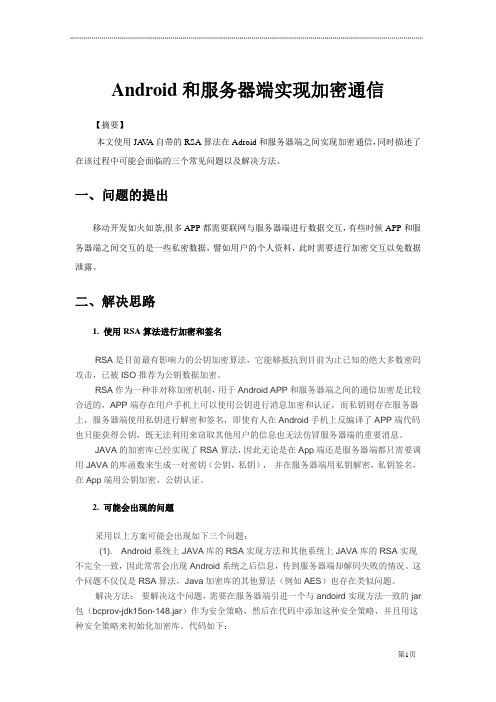
Android和服务器端实现加密通信【摘要】本文使用JA V A自带的RSA算法在Adroid和服务器端之间实现加密通信,同时描述了在该过程中可能会面临的三个常见问题以及解决方法。
一、问题的提出移动开发如火如荼,很多APP都需要联网与服务器端进行数据交互,有些时候APP和服务器端之间交互的是一些私密数据,譬如用户的个人资料,此时需要进行加密交互以免数据泄露。
二、解决思路1. 使用RSA算法进行加密和签名RSA是目前最有影响力的公钥加密算法,它能够抵抗到目前为止已知的绝大多数密码攻击,已被ISO推荐为公钥数据加密。
RSA作为一种非对称加密机制,用于Android APP和服务器端之间的通信加密是比较合适的,APP端存在用户手机上可以使用公钥进行消息加密和认证,而私钥则存在服务器上,服务器端使用私钥进行解密和签名,即使有人在Android手机上反编译了APP端代码也只能获得公钥,既无法利用来窃取其他用户的信息也无法仿冒服务器端的重要消息。
JAVA的加密库已经实现了RSA算法,因此无论是在App端还是服务器端都只需要调用JAVA的库函数来生成一对密钥(公钥,私钥),并在服务器端用私钥解密,私钥签名,在App端用公钥加密,公钥认证。
2. 可能会出现的问题采用以上方案可能会出现如下三个问题:(1). Android系统上JAVA库的RSA实现方法和其他系统上JAVA库的RSA实现不完全一致,因此常常会出现Android系统之后信息,传到服务器端却解码失败的情况。
这个问题不仅仅是RSA算法,Java加密库的其他算法(例如AES)也存在类似问题。
解决方法:要解决这个问题,需要在服务器端引进一个与andoird实现方法一致的jar 包(bcprov-jdk15on-148.jar)作为安全策略,然后在代码中添加这种安全策略,并且用这种安全策略来初始化加密库。
代码如下:private static Cipher cipher;static{try {Security.addProvider(neworg.bouncycastle.jce.provider.BouncyCastleProvider()); //添加安全策略cipher = Cipher.getInstance("RSA","BC"); //用该安全策略初始化加密库} catch (NoSuchAlgorithmException e) {e.printStackTrace();} catch (NoSuchPaddingException e) {e.printStackTrace();} catch (NoSuchProviderException e) {// TODO Auto-generated catch blocke.printStackTrace();}(2)要加密的明文过长,导致加密失败。

基于Android平台的端到端加密聊天应用设计随着网络的普及和移动设备的普及,人们越来越关注通信安全和隐私保护。
尤其是在聊天应用中,我们经常涉及到个人隐私信息的交流,必须采取安全的加密技术来保护用户信息的安全。
因此,本文将围绕基于Android平台的端到端加密聊天应用设计展开讨论,旨在探讨如何保障聊天应用的安全和隐私保护。
一、背景介绍目前市面上的聊天应用种类繁多,但绝大多数聊天应用都采用了中心化的架构,聊天信息都是通过服务器进行转发。
这种媒介在传递信息的同时,也会对信息进行一定程度的筛选和存储,从而引发隐私泄露的风险。
而端到端加密的技术可以在信息传输过程中,使信息只有发送方和接收方能够读取和理解,避免了中间节点的拦截和窃听,从而更好地保护信息的安全性。
二、设计思路基于以上原因,本文采用端到端加密的技术来实现聊天信息的加密保护。
具体的设计思路如下:1. 采用了Java语言开发,使用Android平台进行部署。
2. 先使用AES算法生成对称密钥,再使用RSA算法生成公钥和私钥,私钥只存在客户端本地,公钥交给对方客户端。
3. 数据传输时,使用对称密钥进行加密,接收方使用自己的私钥解密。
4. 聊天消息的传输在两个客户端之间进行,避免了中转服务器对消息进行转发的可能性。
5. 客户端设置特定的加密密钥,防范内容的监听破解。
三、技术实现在具体实现过程中,需要使用到以下技术:1. 安卓SDK提供了许多的组件,例如SQLite数据库和网络通信模块等。
2. 对称密钥采用AES算法进行加密,公钥和私钥则采用RSA算法生成。
3. 使用AsymmetricKeyParameter和Cipher类中的api对加密过程进行控制。
4. 采用TCP/IP协议进行网络数据的传输,保证全球范围内的安全传输。
四、开发中的难点在开发中,我们面临了以下几个技术难点:1. 如何保证加密和解密的性能。
2. 如何设置唯一对每个客户端的加密密钥来防范中间人攻击。

AndroidAES加密算法及其实现找到了AES加密算法。
(当然还有MD5,BASE64什么的这篇⽂章列举了很多,但是基本都是j2se平台的,android平台不⼀定⽀持,但是AES算法Android是⾃带了包的,从官⽅的/reference/javax/crypto/Cipher.html可以看到。
)AES加密算法是什么?⼤家可以⾃⼰去google,专家级程序员写好包,⼯程⼈员会⽤就⾏了。
这个例⼦其实是来⾃。
src⽬录主⽂件:[java]1. package com.qq;2. import java.security.SecureRandom;3.4. import javax.crypto.Cipher;5. import javax.crypto.KeyGenerator;6. import javax.crypto.SecretKey;7. import javax.crypto.spec.SecretKeySpec;8.9. import android.app.Activity;10. import android.os.Bundle;11. import android.util.Log;12.13. public class SimpleCrypto extends Activity {14. public static String encrypt(String seed, String cleartext) throws Exception {15. byte[] rawKey = getRawKey(seed.getBytes());16. byte[] result = encrypt(rawKey, cleartext.getBytes());17. return toHex(result);18. }19.20. public static String decrypt(String seed, String encrypted) throws Exception {21. byte[] rawKey = getRawKey(seed.getBytes());22. byte[] enc = toByte(encrypted);23. byte[] result = decrypt(rawKey, enc);24. return new String(result);25. }26.27. private static byte[] getRawKey(byte[] seed) throws Exception {28. KeyGenerator kgen = KeyGenerator.getInstance("AES");29. SecureRandom sr = SecureRandom.getInstance("SHA1PRNG");30. sr.setSeed(seed);31. kgen.init(128, sr); // 192 and 256 bits may not be available32. SecretKey skey = kgen.generateKey();33. byte[] raw = skey.getEncoded();34. return raw;35. }36.37.38. private static byte[] encrypt(byte[] raw, byte[] clear) throws Exception {39. SecretKeySpec skeySpec = new SecretKeySpec(raw, "AES");40. Cipher cipher = Cipher.getInstance("AES");41. cipher.init(Cipher.ENCRYPT_MODE, skeySpec);42. byte[] encrypted = cipher.doFinal(clear);43. return encrypted;44. }45.46. private static byte[] decrypt(byte[] raw, byte[] encrypted) throws Exception {47. SecretKeySpec skeySpec = new SecretKeySpec(raw, "AES");48. Cipher cipher = Cipher.getInstance("AES");49. cipher.init(Cipher.DECRYPT_MODE, skeySpec);50. byte[] decrypted = cipher.doFinal(encrypted);51. return decrypted;52. }53.54. public static String toHex(String txt) {55. return toHex(txt.getBytes());56. }57. public static String fromHex(String hex) {58. return new String(toByte(hex));59. }60.61. public static byte[] toByte(String hexString) {62. int len = hexString.length()/2;63. byte[] result = new byte[len];64. for (int i = 0; i < len; i++)65. result[i] = Integer.valueOf(hexString.substring(2*i, 2*i+2), 16).byteValue();66. return result;67. }68.69. public static String toHex(byte[] buf) {70. if (buf == null)71. return "";72. StringBuffer result = new StringBuffer(2*buf.length);73. for (int i = 0; i < buf.length; i++) {74. appendHex(result, buf[i]);75. }76. return result.toString();77. }78. private final static String HEX = "0123456789ABCDEF";79. private static void appendHex(StringBuffer sb, byte b) {80. sb.append(HEX.charAt((b>>4)&0x0f)).append(HEX.charAt(b&0x0f));81. }82. /** Called when the activity is first created. */83. @Override84. public void onCreate(Bundle savedInstanceState) {85. super.onCreate(savedInstanceState);86. setContentView(yout.main);87. String masterPassword = "a";88. String originalText = "0123456789";89. byte[] text = new byte[]{'0','1','2','3','4','5','6','7','8','9'};90. byte[] password = new byte[]{'a'};91. try {92. String encryptingCode = SimpleCrypto.encrypt(masterPassword,originalText);93. // System.out.println("加密结果为 " + encryptingCode);94. Log.i("加密结果为 ",encryptingCode);95. String decryptingCode = SimpleCrypto.decrypt(masterPassword, encryptingCode);96. System.out.println("解密结果为 " + decryptingCode);97. Log.i("解密结果",decryptingCode);98. } catch (Exception e) {99. // TODO Auto-generated catch block100. e.printStackTrace();101. }102. }103. }布局⽂件main.xml和配置⽂件AndroidManifest.xml默认就好了。

android移动终端文件透明加密技术设计与实现Android文件透明加密技术设计与实现为了保护Android 移动终端上的重要数据免遭窃取和泄露,提出了一种文件级的透明加密技术方案。
该方案采用文件系统的修改机制,使用户在写入新文件时自动调用文件系统提供的加密/解密函数对新文件的内容进行加解密操作,而不需要用户手动处理文件的加密解密操作。
为了实现Android移动终端上的文件透明加密,首先需要修改Android文件系统,增加相应的加密/解密函数,并以此为基础实现文件存储后的自动加解密操作。
当用户在Android移动终端上写入新文件时,应先调用文件系统提供的加密函数对新文件的内容进行加密,而不是直接将新文件存储到硬盘。
在加密后,文件的内容将由原来的明文变为加密之后的密文,然后将加密的文件存储到硬盘上。
此外,当用户打开文件时,文件系统也应自动调用解密函数对文件的内容进行解密,才能使文件文件恢复到原来的明文格式。
另外,文件加密技术还必须考虑文件访问权限、密钥管理等方面的问题。
当用户发起一次文件访问请求时,Android文件系统应先检查用户的访问权限,如果用户拥有足够的访问权限,Android文件系统才会调用解密函数对文件内容进行解密,然后才会返回文件的内容给用户。
此外,为了保护文件的安全,Android系统还需要考虑密钥管理的问题,即在加密/解密操作时,必须保证只有拥有足够权限的用户才能获得正确的密钥信息,并用该密钥信息完成加解密操作。
总之,实现Android移动终端上的文件透明加密技术应把文件系统的修改视为最基础的技术,并在此基础上加入文件访问的权限管理和密钥管理等功能,最终达到真正实现文件透明加密的目的。
实现Android移动终端上文件透明加密技术,可以有效确保文件安全,防止文件被窃取或泄露,满足用户对文件安全的要求。
但是,由于文件数量可能会大量增加,密钥管理会变得更加复杂,而且其实现技术也是一个比较复杂的系统,也许将会遇到新的挑战。

外文原文Implementing and Optimizing an Encryption on AndroidZhaohui Wang, Rahul Murmuria, Angelos StavrouDepartment of Computer ScienceGeorge Mason UniversityFairfax, V A 22030, USA, ,Abstract—The recent surge in popularity of smart handheld devices, including smart-phones and tablets, has given rise to new challenges in protection of Personal Identifiable Information (PII). Indeed, modern mobile devices store PII for applications that span from email to SMS and from social media to location-based services increasing the concerns of the end user’s privacy. Therefore, there is a clear need and expectation for PII data to be protected in the case of loss, theft, or capture of the portable device. In this paper, we present a novel FUSE ( in USErspace) encryption to protect the removable and persistent storage on heterogeneous smart gadget devices running the Android platform. The proposed leverages NIST certified cryptographic algorithms to encrypt the data- at-rest. We present an analysis of the security and performance trade-offs in a wide-range of usage and load scenarios. Using existing known micro benchmarks in devices using encryption without any optimization, we show that encrypted operations can incur negligible overhead for read operations and up to twenty (20) times overhead for write operations for I/Ointensive programs. In addition, we quantified the database transaction performance and we observed a 50% operation time slowdown on average when using encryption. We further explore generic and device specific optimizations and gain 10% to 60% performance for different operations reducing the initial cost of encryption. Finally, we show that our approach is easy to install and configure acrossall Android platforms including mobile phones, tablets, and small notebooks without any user perceivable delay for most of the regular Android applications.Keywords-Smart handheld devices, Full disk encryption, Encrypted , I/O performance.I. BACKGROUND & THREAT MODELA.BackgroundGoogle’s Android is a comprehensive software framework for mobile devices (i.e., smart phones, PDAs), tablet computers and set-top-boxes. The Android operating system includes the system library files, middle-ware, and a set of standard applications for telephony, personal information management, and Internet browsing. The device resources, like the camera, GPS, radio, and Wi-Fi are all controlled through the operating system. Android kernel is based on an enhanced Linux kernel to better address the needs of mobile platforms with improvements on power management, better handling of limited system resources and a special IPC mechanism to isolate the processes. Some of the system libraries included are: a custom C standard library (Bionic), cryptographic (OpenSSL) library, and libraries for media and 2D/3D graphics. The functionality of these libraries are exposed to applications by the Android Application Framework. Many libraries are inherited from open source projects such as WebKit and SQLite. The Android runtime comprises of the Dalvik, a register-based Java virtual machine. Dalvik runs Java code compiled into a dex format, which is optimized for low memory footprint. Everything that runs within the Dalvik environment is considered as an application, which is written in Java. For improved performance, applications can mix native code written in the C language through Java Native Interface (JNI). Both Dalvik and native applications run within the same security environment, contained within the ‘Application Sandbox’. However, native code does not benefit from the Java abstractions (type checking, automated memory management, garbage collection). Table I lists the hardware modules of Nexus S, which is a typical Google branded Android device.Android’s security model differs significantly from the traditional desktopsecurity model [2]. Android applications are treated as mutually distrusting principals; they are isolated from each other and do not have access to each others’ private dat a. Each application runs within their own distinct system identity (Linux user ID and group ID). Therefore, standard Linux kernel facilities for user management is leveraged for enforcing security between applications. Since the Application Sandbox is in the kernel, this security model extends to native code. For applications to use the protected device resources like the GPS, they must request for special permissions for each action in their Manifest file, which is an agreement approved during installation time.Android has adopted SQLite [12] database to store structured data in a private database. SQLite supports standard relational database features and requires only little memory at runtime. SQLite is an Open Source database software library that implements a self-contained, server-less, zeroconfiguration, transactional SQL database engine. Android provides full support for SQLite databases. Any databases you create will be accessible by name to any java class in the application, but not outside the application. The Android SDK includes a sqlite3 database tool that allows you to browse table contents, run SQL commands, and perform other useful functions on SQLite databases. Applications written by 3rd party vendors tend to use these database features extensively in order to store data on internal memory. The databases are stored as single files in the and carry the permissions for only the application that created the be able to access it. Working with databases in Android, however, can be slow due to the necessary I/O.EncFS is a FUSE-based offering encryption on traditional desktop operating systems. FUSE is the supportive library to implement a fully functional in a userspace program [5]. EncFS uses the FUSE library and FUSE kernel module to provide the interface and runs without any special permissions. EncFS runs over an existing base (for example,ext4,yaffs2,vfat) and offers the encrypted . OpenSSL is integrated in EncFS for offering cryptographic primitives. Any data that is written to t he encrypted is encrypted transparently from the user’s perspective and stored onto the base . Reading operations will decrypt the data transparently from thebase and then load it into memory.B.Threat ModelHandheld devices are being manufactured all over the world and millions of devices are being sold every month to the consumer market with increasing expectation for growth and device diversity. The price for each unit ranges from free to eight hundred dollars with or without cellular services. In addition, new smartphone devices are constantly released to the market which results the precipitation of the old models within months of their launch. With the rich set of sensors integrated with these devices, the data collected and generated are extraordin arily sensitive to user’s privacy. Smartphones are therefore data-centric model, where the cheap price of the hardware and the significance of the data stored on the device challenge the traditional security provisions. Due to high churn of new devices it is compelling to create new security solutions that are hardware-agnostic.While the Application Sandbox protects applicationspecific data from other applications on the phone, sensitive data may be leaked accidentally due to improper placement, resale or disposal of the device and its storage media (e.g. removable sdcard). It also can be intentionally exfiltrated by malicious programs via one of the communication channels such as USB, WiFi, Bluetooth, NFC, cellular network etc.Figure 1. Abstraction of Encryption on AndroidFor example, an attacker can compromise a smartphone and gain full control of it by connecting another computing device to it using the USB physical link [33]. Moreover, by simply capturing the smartphones physically, adversaries have access to confidential or even classified data if the owners are the government officials ormilitary personnels. Considering the cheap price of the hardware, the data on the devices are more critical and can cause devastating consequences if not well protected. To protect the secrecy of the data of its entire lifetime, we must have robust techniques to store and delete data while keeping confidentiality.In our threat model, we assume that an adversary is already in control of the device or the bare storage media. The memory-borne attacks and defences are out of the scope of this paper and addressed by related researches in Section II. A robust data encryption infrastructure provided by the operating system can help preserve the confidentiality of all data on the smartphone, given that the adversary cannot obtain the cryptographic key. Furthermore, by destroying the cryptographic key on the smartphone we can make the data practically irrecoverable. Having established a threat model and listed our assumptions, we detail the steps to build encryption on Android in the following sections.V. PERFORMANCEA. ExperimentalSetup For our experiments, we use the Google’s Nexus S smartphone device with Android version 2.3 (codename Gingerbread). The bootloader of the device is unlocked and the device is rooted. The persistent storage on Nexus S smartphones is a 507MB MTD (Memory Technology Device). MTD is neither a block device not a character device, and was designed for flash memory to behave like block devices. In addition to the MTD device, Nexus S has a dedicated MMC (MultiMediaCard, which is also a NAND flash storage technique) device dedicated to system and userdata partition, which is 512MB and 1024MB respectively. Table II provides the MTD device and MMC device partition layout.In order to evaluate this setup for performance, we installed two different types of benchmarking tools. We used the SQLite benchmarking application created by RedLicense Labs - RL Benchmark Sqlite. To better understand finegrained low level operations under different I/O patterns, we use IOzone [7], which is a popular open source micro benchmarking tool. It is to be noted that these tools are both a very good case study for ‘real-use’ as well. RL Benchmark Sqlite behaves as anyapplication that is database-heavy would behave. IOzone uses the direct intensively just like any application would, if it was reading or writing files to the persistant storage. All other applications which run in memory and use the CPU, graphics, GPS or other device drivers are irrelevant for our storage media tests and the presence of encrypted will not affect their performance.IOzone is a benchmark tool [7]. The benchmark generates and measures a variety of and has been widely used in research work for benchmarking various on different platforms. The benchmark tests performance for the generic , such as Read, write, re-read, re-write, read backwards, read strided, fread, fwrite, random read, pread ,mmap, aio read, aio write.IOzone has been ported to many platforms and runs under various operating systems. Here in our paper, we use ARM-Linux version (Android compatible) of latest IOzone available and focus on the encryption overhead. The cache effect is eliminated by cold rebooting the device for each run of IOzone and RL Benchmark Sqlite. The device is fully charged and connected to external USB power while in experiments. We collect the data and plot the average results of the 5 runs in the figures in all the following experiments.A.ThroughputPerformance of EncFS In this section, we present the IOzone performance results for random read and write operations on userdata partition. The benchmark is run for different and for each , with different record lengths. The maximumTable IIISQLITE PERFORMANCE ON GOOGLE NEXUS Sis selected as 4MB due to the observation that 95% of the user data files are smaller than 4MB on a typical Android system.Fig 3 compares the throughput for four typical operations, namely read, random read, write and random write. The IOzone experiments are run on the original ext4 and EncFS with different AES key lengths. Fig 3 shows for read operation, EncFS performs the same with original ext4. However, for random read, write, random write, EncFS only gives 3%, 5%, 4% of the original throughput respectively. Our analysis shows the encryption/decryption contributes the overhead and is the expected trade-off between security and performance. The buffered read in EncFS makes the read operation only incur marginal overhead. However, for random read, the need for the data blocks alignment during decryption results in slower throughput. For different key length, the 256-bits key only incurs additional 10% overhead comparing to 128-bits key for better security. In particular, AES-256 runs 12866KB/s,8915KB/s, 9804KB/s at peak for random read,write and random write respectively while AES-128 runs 14378KB/s, 9808KB/s, 10922KB/s. The performance loss of a longer key length trading better security properties is only marginal to the performance loss of the encryption scheme. Optimizations can compensate such key-length overhead as illustrated in Section V-D. Based on this observation, AES-256 is recommended and used as default in the following subsection unless otherwise mentioned explicitly.Similarly, sdcard partition gives the identical pattern with slightly different value. Due to the fact that the sdcard partition shares the same underlying physical MMC device with userdata partition as listed in Table II, our experiment results demonstrates the original vfat performs 16% faster than ext4 for read and random read operation while ext4 outperforms vfat 80% and 5% for write and random write operations respectively. However, comparing different is out of our focus in this paper. We observed different throughput values and overhead patterns on other devices such as Nexus One, HTC Desire and Dell Streak which use a removable sdcard as separate physical medium to internal NAND device. Both AES-128 and AES-256 throughput on sdcard are statistically identical to the ones on userdata partition given a 95% confidence interval. Such results show that the scheme of encryption in EncFS(e.g. internal data block size, key length) and its FUSE IO primitives are the bottleneck of the performance regardless of the underlying . We suggest corresponding optimizations in Section V-D.In addition to the basic I/O operations, we look at the read operation in detail under different record size before and after encryption. In particular, we plot the 3D surface view and contour view. In the 3D surface graph, the x-axis is the record size, the y-axis is the throughput in Kilobytes per second, and the z-axis is the . The contour view presents the distribution of the throughput across different record sizes and . In a sense, this is a top-view of the 3D surface graph. Figure 4 and 5 show the throughput when IOzone read partial of the the beginning. Figure 4 shows the default ext4 in Android 2.3 favors bigger record size and for better throughput. The performance peak centers in the top-right corner in the contour view of the 3-D graph. However, after placing EncFS, the performance spike shifts to the diagonal where the record size equals to . This is an interesting yet expected result because of the internal alignment of the in decryption.To better understand the performance of our encryption under Android’s SQLite IO access pattern, we present the database transactions benchmark in the next subsection, which is more related to the users’ experiences.C.SQLite Performance BenchmarkingIn addition to the IOzone micro benchmark results in last subsection, we measure the time for various typical database transactions using the RL Benchmark SQLite Performance Application in the Android market [11]. Table III groups the read and write operations and lists the results in detail.We consider that random read and write is a fair representation of database I/O operations in our scenario. This is due to the fact that for SQLite, the database of one or more pages. All reads from and writes to the database at a page boundary and all reads/writes are an integer number of pages in size. Since the exact page is managed by the database engine, only observe random I/O operations.After incorporating the encryption , the database-transactions-intensive apps slows down from 81.68 seconds to 128.66 seconds for the list of operations as described in the Table III. The read operations reflected by select database transactions shows the consistent results with IOzone result: the EncFS buffers help the performance. However, any write operations resulting from insert, update, or drop database transactions will incur 3% to 401% overhead. The overall overhead is 58%. This is the trade-off between security and performance.中文翻译实施和优化android上的加密文件系统王朝晖,拉胡尔Murmuria,安吉罗斯Stavrou计算机科学系乔治·梅森大学费尔法克斯,VA 22030,USA,,摘要:比来激增的智能手持设备,包孕智能手机和平板电脑的普及,已经引起了在庇护个人身份信息(PII),新的挑战。
Android APK加密方案Android APK加密方案都有哪些?看如下分析:1、伪加密伪加密是Android4.2.x系统发布前的Android加密方式之一,通过java代码对APK(压缩文件)进行伪加密,其修改原理是修改连续4位字节标记为”P K 01 02”的后第5位字节,奇数表示不加密偶数表示加密。
虽然伪加密可以起到一定防破解作用,但也会出现问题,首先使用伪加密对其APK加密后市场无法对其进行安全检测,导致部分市场会拒绝这类APK上传;其次,伪加密的加密方式和解密方式也早已公布导致它的安全程度也大大降低;再次,Android4.2.x系统无法安装伪加密的APK;最后伪加密只是对AP K做简单保护,在java层源码加壳保护、核心so库、资源文件、主配文件、第三方架包方面却没有任何保护处理。
Android APK加密方案2、混淆保护把原来有具体含义的类名,变量名,方法名,修改成让人看不懂的名字,例如方法名getUserName编程了方法名。
Android APK加密方案3、运行时验证运行时验证,主要是指在代码启动的时候本地获取签名信息然后对签名信息进行检验来判断自己的应用是否是正版,如果签名信息不是正版则提示盗版或者直接崩溃。
当然你可以把必要的数据放在服务器端。
AndroidAPK加密方案破解:找到smali文件中,判断是否相等的部分。
改为常量true,即失效。
总之,反编译一些apk之后,只要是java代码写的总会有smil文件。
对于s mil文件,如果耐心读的话,还是可以查看到一些关键代码的。
相较于应用来说,游戏apk因为采用cocos2d-x或者unity3D,采用的是c++和c#编写的跨平台程序,在apk采用JNI的方式。
所以没有smali,可以防止静态被破解apk包。
Android APK加密方案当然游戏包apk在运行的时候,会把.*so加载到内存中。
动态也是可以在内存中抓取相应的数据。
Android系统的安全与加密技术随着智能手机和移动设备的普及,Android系统成为了大众使用最广泛的移动操作系统之一。
由于Android系统可以方便地安装和使用第三方软件,因此也成为了黑客们的攻击目标。
在这种情况下,安全和加密技术变得尤为重要。
本文将对Android系统的安全和加密技术进行探讨。
1. 安全基础Android系统是基于Linux内核开发的一款操作系统。
在Linux 内核的基础上,Android引入了许多安全特性来保护系统和用户数据的安全。
例如,Android系统会对各个应用分别创建一个独立的沙盒(sandbox)环境,避免应用之间的信息交叉或代码共享。
此外,Android还通过权限管理机制,限制应用程序对系统和硬件资源的使用。
用户安装某个应用程序时,会看到这个应用要求的访问权限,如果用户不同意,该应用程序将无法正常工作。
2. 加密技术Android系统的加密技术大致可以分为以下几种:(1)文件系统加密Android 7.0及以后的版本提供了文件系统加密(File-Based Encryption)功能。
在该功能下,每个用户的数据都是加密的,并且每个应用程序的数据都可以单独加密。
这样,即使是设备被盗或者被其他人非法访问,数据也不会泄露。
(2)存储加密在Android系统中,另外一种加密技术就是存储加密(Storage Encryption)。
Android 5.0及以后的版本已经将该功能默认启用。
当用户开启PIN码、密码、图案锁屏等功能时,Android会自动将用户数据存储加密。
(3)应用程序加密在Android系统中,每个应用程序的数据都存放在沙盒中。
每个沙盒都有一个对称密钥,用于加密该应用的数据。
这个密钥是在应用程序安装时生成的,并且只有该应用程序才能访问。
3. 安全注意事项虽然Android系统具有较高的安全性,但是用户还是需要注意以下几点:(1)不要安装不信任的应用程序。
android apk加密原理Android APK加密是一种保护Android应用程序安全的重要措施。
本文将介绍Android APK加密的原理及其重要性。
一、什么是Android APK加密?Android APK加密是指对Android应用程序的APK文件进行加密处理,以保护应用程序的代码和数据不被恶意篡改或盗取。
APK文件是Android应用程序的安装包,其中包含了应用程序的代码、资源文件和其他相关信息。
二、为什么需要进行Android APK加密?1. 防止代码被逆向工程分析:未加密的APK文件可以被逆向工程师利用反编译工具轻松获取应用程序的源代码,从而容易暴露应用程序的机密信息和漏洞,加密APK文件可以有效防止代码被逆向工程分析。
2. 提高应用程序的安全性:应用程序中可能包含用户的个人隐私数据、敏感信息或商业机密,如果未加密的APK文件被恶意攻击者获取,将对用户和应用程序开发者造成严重损失。
加密APK文件可以提高应用程序的安全性,防止恶意攻击者获取敏感信息。
3. 防止盗版和篡改:未加密的APK文件容易被恶意攻击者篡改或者用于盗版应用程序的分发,导致应用程序的版权和商业利益受到损害。
加密APK文件可以有效防止盗版和篡改,保护应用程序的版权和商业利益。
三、Android APK加密的原理1. 资源文件加密:将APK文件中的资源文件进行加密处理,可以使用对称加密算法(如AES)对资源文件进行加密。
在应用程序运行时,需要先解密资源文件才能正常使用。
2. 代码混淆:通过代码混淆工具对应用程序的源代码进行混淆处理,使代码变得难以理解和逆向工程分析。
混淆工具可以对代码中的变量名、方法名等进行重新命名,并添加一些无用的代码片段,增加代码的复杂度,提高代码的安全性。
3. Dex文件加密:Dex文件是Android应用程序的核心文件,包含了应用程序的字节码。
可以使用加密算法(如AES)对Dex文件进行加密处理,加密后的Dex文件需要在运行时解密才能被虚拟机加载和执行。
安卓app开发,与服务端传输数据,有什么好的加密方案想在app中和服务端传输一些数据,自己对数据内容加密,要求方案的资源消耗尽量低,速度快;加密数据的量大概是每次传输100K 以内的范围,传输频度较低,每…显示全部关注者12被浏览5,464关注问题写回答邀请回答好问题添加评论分享3 个回答默认排序蛮犀科技蛮犀科技一可靠的移动应用安全服务商关注Android和iOS系统作为目前市场最主流的移动操作系统,其应用种类、应用数量都在不断地增长。
Android的开源性和自签名客观上为恶意软件的滋生提供了温床,而在多数的移动应用开发者之中,仅有少部分开发者重视移动应用安全,加之大部分的移动应用分发市场审核并不严格,导致了整个市场上盗版、仿冒、内嵌木马的恶意应用层出不穷,另外iOS作为以一个封闭系统以安全著称,但其中已经暴露出多种应用安全漏洞,例如XcodeGhost感染漏洞、iBackDoor 漏洞、ZipperDown漏洞、源码泄露、输入键盘劫持等。
移动应用的这些安全问题不仅会泄露用户的个人信息,甚至会造成应用的知识产权盗用,使得名誉和经济受损,亟需有效的解决方案和措施。
功能架构蛮犀安全移动应用加固系统中功能主要由Web可视化前端、加固、基础工具、数据库以及文件系统组成,蛮犀安全移动应用加固系统对上传的移动应用进行包括针对自动化加固处理。
蛮犀科技移动应用加固系统V5.1.2参考依据(部分)蛮犀安全移动应用加固系统主要参考以下相关国家标准以及行业标准进行的研制开发:1、《YD/T 1438-2006 数字移动台应用层软件功能要求和测试方法》2、《YD/T 2307-2011 数字移动通信终端通用功能技术要求和测试方法》3、《JR/T 0092-2012 中国金融移动支付客户端技术规范》4、《GB/T 32927-2016 信息安全技术移动智能终端安全架构》5、《YD/T 3039-2016 移动智能终端应用软件安全技术要求》6、《YD/T 3228-2017 移动应用软件安全评估方法》7、《GB/T 35282-2017 信息安全技术电子政务移动办公系统安全技术规范》8、《GA/T 1390.3-2017 网络安全等级保护基本要求第3部分:移动互联安全扩展要求》9、《GB/T 34978-2017 信息安全技术移动智能终端个人信息保护技术要求》10、《GBT22239-2019信息安全技术网络安全等级保护基本要求》APP加固发展历程纵观移动应用加固发展情况,移动应用加固技术经历了从代码混淆保护技术到虚拟机保护技术的六个代际更新,相关描述如下表格:描述加固技术源代码混淆使用一种或多种处理方式将源代码或字节码进行混淆处理后生成新的代码或中间码,使混淆后的代码不易被反编译,且反编译后的代码难以阅读和理解移动应用加壳在二进制的应用程序中植入一段代码,对原始二进制原文进行加密、隐藏,在运行的时候壳代码会优先取得程序的控制权,做一些额外的安全工作字节码抽取抽取中的字节码指令后用noop指令填充,或者修改方法属性等操作,运行时在内存中做修正、修复等处理工作字节码虚拟化将字节码进行转换成自定义字节码,并将原有字节码进行清空,应用运行时自定义字节码使用自定义解释器进行解释执行字节码转移将移动应用中字节码等效转化成原生C++代码,可提升应用代码安全性以及运行效率,并可防动态调试所能带来的代码Dump汇编指令虚拟化将移动应用中汇编指令转换成自定义的虚拟机字节码,运行时采用自定义虚拟机解释器进行解释执行蛮犀科技移动应用加固系统支持Android、iOS、小程序、SDK、轻应用等多场景。