领域OP-6100电脑话务员
- 格式:pdf
- 大小:273.92 KB
- 文档页数:12



Alcatel-Lucent EnterpriseOmniPCX Enterprise PurpleCommunication Server阿尔卡特朗讯 IP T ouch 4068 话务员话机用户手册十月 20218AL90607CNBA 版 1法律声明:阿尔卡特朗讯(Alcatel-Lucent)的名称和商标均由诺基亚(Nokia)授权于ALE(Alcatel-Lucent Enterprise)使用。
若要查阅ALE公司旗下公司使用的其他商标,请访问:/en/ legal/trademarks-copyright。
所有其他商标均为其所属拥有者的财产。
此处所提供的信息如有变更恕不能另行通知。
ALE公司概不承担任何所载资料准确性的责任。
© 阿尔卡特朗讯企业通信 2021年版权所有。
/所有国家保留一切权利。
/zh-cn免责声明尽管已努力验证本文件所含信息的完整性和准确性,但本文档是“按现状”提供。
如需获得关于交叉兼容、产品限制、软件政策和功能列表的更准确信息,请参阅业务合作伙伴网站上发布的准确文档。
为了继续发展产品,ALE International 保留随时对本文件及其所述的产品进行改进的权利,恕不另行通知且不承担任何义务。
CE标志表示此产品符合以下理事会指令:•无线电设备指令 2014/53/EU•非无线设备(包括有限电信终端设备)指令2014/35/EU和2014/30/EU•ATEX设备指令2014/34/EU•2011/65/EU (RoHS)•2012/19/EU (WEEE)章 1介绍1.1概览 (7)1.2话机总视图 (8)1.3话机显示屏 (9)1.3.1菜单页面 (10)1.3.2main (perso)页面 (10)1.3.3下一页 (10)1.3.4rt&hold页面 (11)1.3.5预占页面 (11)1.4话机标准键 (12)1.4.1软功能键(动态功能键) (12)1.4.2固定功能键 (14)1.4.3可编程按键 (15)1.5话机 LED (16)1.6连接可选设备 (16)1.6.1耳塞 (16)1.6.2外部站扬声器 (16)1.7把 PC 插入话机 (16)章 2基本功能2.1话务员话机进入服务( (17)2.2呼叫某个号码的方法 (17)2.2.1直接拨号 (17)2.2.2通过话机目录呼叫 (17)2.2.3按姓名拨号(呼叫) (18)2.2.4快速拨号呼叫 (19)2.3呼叫内部用户 (20)2.3.1预留(锁定)内部用户话机 (20)2.3.2被叫话机空闲 (20)2.3.3被叫话机占线 (22)2.3.4特殊情况:无法接通或已转移的话机 (24)2.4呼叫外部用户 (29)2.5应答呼叫 (30)2.5.1自动/手动应答 (30)2.5.2应答内部呼叫 (30)2.5.3应答外部呼叫 (31)2.5.4应答到达话务组呼叫 (32)2.5.5话务员不立即应答 (33)2.5.6应答回叫请求 (33)2.6将呼叫置于保持状态 (35)2.7查询呼叫 (35)2.7.1发送给内部用户的查询呼叫 (35)2.7.2发送给外部用户的查询呼叫 (38)2.7.3初始化三方会议 (39)2.8呼叫转移(路由) (40)2.8.1自动/手动转移 (40)2.8.2转移至占线话机 (40)2.9将与会者路由至会聚式会议 (42)2.9.1会议线路空闲 (42)2.9.2会议正在进行中 (42)章 3附加功能3.1使用串联分机路由 (43)3.2使用分机和预占释放路由 (44)3.3在 DTMF 透明模式中拨号 (46)3.4发送校准切断或闪存 (46)3.5临时保持自动转移 (47)3.6目录号码监管 (47)3.7单个呼叫路由 (48)3.7.1Indiv routing键显示在main (perso)页面 (48)3.7.2Indiv routing键显示在Smart Display Module上 (48)3.8网络/网络传送 (48)3.8.1Net/Net键显示在main (perso)页面 (49)3.8.2Net/Net键显示在Smart Display Module上 (49)3.9中继组监管 (49)3.10O/S 中继监管 (50)3.11单个保持 (50)3.11.1Indiv hold键显示在main (perso)页面 (50)3.11.2Indiv hold键显示在Smart Display Module上 (50)3.12呼叫演示 (51)3.13特权转移 (51)3.14唤醒/约会提醒 (52)3.14.1唤醒创建 (52)3.14.2唤醒取消 (55)章 4从话务员话机管理4.1管理概述 (58)4.2菜单页面结构 (58)4.3定制您的话务员话机(设置) (59)4.3.1分配可编程键 (59)4.3.2选择应答并转接操作模式 (64)4.3.3选择显示语言 (64)4.3.4配置振铃选项 (64)4.3.5更改密码 (66)4.3.6连接可选设备 (66)4.3.7调节Smart Display Module对比度 (67)4.3.8配置蓝牙设备(可选) (68)4.4检查话务员话机配置 (68)4.4.1读取话务员话机 IP 参数 (69)4.4.2读取话务员话机软件版本 (69)4.4.3运行电话测试 (70)4.5选择话务组状态 (70)4.6选择实体状态 (71)4.7退出/登录 (72)4.8信息 (73)1.1 概览话务员话机(按组设置)的目的是确保高效路由外部呼叫,以及适当时,按需呼叫外部号码。

PLC6100系列发电机组控制器用户手册西安青山电控技术有限公司地址:西安市高新区电子一路18号西部电子工业园C座1001号 电话:029-******** 传真:029-********邮箱:plcgen001@ 网址:/版本发展历史日期 版本 内容 2010-03-05 1.0 开始发布2010-06-23 1.1 典型应用图增加了两个可编程输入口:AUX.INPUT4(38脚);AUX.INPUT5(39脚);以及地线(40脚)2010-08-12 1.2 修改了产品外形图片,开孔尺寸长宽各增加2毫米,以及控制器适用的工作温度。
2011-04-09 1.3 更正了一些说明书上的错误2011-09-16 2.0 输出口增加了燃油泵控制选项;输入口增加了自动开机禁止选项和输入口有效状态选择。
2011-11-05 2.1 输出口增加了高速控制选项;编程参数项增加了温度高、油压低禁止停机项;传感器曲线输入范围有所改动。
2012-03-15 2.2 增加了5个可编程输出口选项。
是本公司智能控制器产品的商标不经过本公司的允许,此说明书的任何部分不能被复制(包括图片、图标及文字)和传播。
本公司保留更改此说明书的内容的权利。
目录1.概述 (4)2.性能和特点 (4)3.规格 (6)4.操作 (7)4.1按键功能描述 (7)4.2自动开机停机操作 (7)4.3手动开机停机操作 (9)5.保护 (9)5.1警告 (9)5.2停机报警 (10)6.接线 (12)7.编程参数范围及定义 (14)7.1参数设置内容及范围一览表(表一) (14)7.2可编程输出口1-4可定义内容一览表(表二) (21)7.3可编程输入口1-5定义内容一览表(全部为接地(B-)有效)(表三) (22)7.4传感器选择(表四) (23)7.5起动成功条件选择(表五) (24)8.参数设置 (25)9.传感器设置 (26)10.试运行 (27)11.典型应用 (28)12.安装 (29)13.故障排除 (30)1.概述PLC6100系列发电机组自动化控制器 集成了数字化、智能化、网络化技术,用于单台柴油发电机组自动化控制及监控系统,实现发电机组的自动开机、运行、停机、数据测量、报警保护及“三遥”功能。
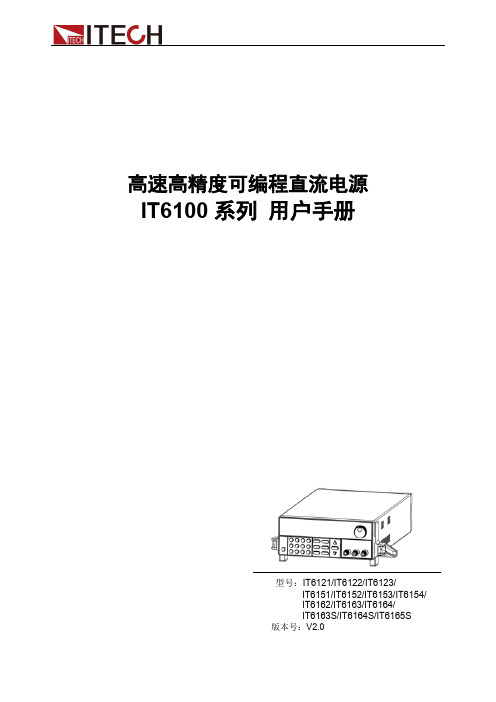

灵通6100plus使用中继详细设置步骤一、灵通6100plus使用中继详细设置步骤(目前市场流行的国产手台) 1.设置接收频率:按下“V/M”键,选择频率显示模式,输入接收频率***.***。
2.设置差频:重复按下F,5键,选下差“—”(发射频率低于接收频率)。
3.设置差频频率:按下F,9键,进入16菜单(OFFSET)。
按下F键,输入08.100。
再按下F键保存。
4.保存为记忆频道:按下F,9键,001闪烁,按V/M键保存 5 测试检查。
待机接收时显示发射时显示***.***,发射时显示***.***即宣告成功。
注意事项:设定完成后,按“V/M”键,进入频率显示模式,去掉相应差频(F,5)和亚音(F,6)灵通6600手台功率自行调节方法方法:同时按7和9键开机,屏幕显示TEST,长按1调节高功率,显示HI65,按上下键调节000—255,超过199时无法保存,跳回默认70,根据测试调到090多就达到6W,长按1保存设置;长按2调节低功率,显示LO23,按上下键调节000—255,超过099是无法保存,跳回默认28,根据测试调到017时为0.5W,调到016时功率接近0W,长按2保存设置. 灵通LT6600频道设置方法 1.先把手台频率设到4w 2.按“监听键”+“正面向上键”同时开机,出现“self”按一下H/L 3.出现“CH-001”,用箭头设置自己用的信道 4.按“PTT”然后按“H/L键”,出现400.00 ,用数字键输入“******” 5.按“PTT”出现“off”(这个是接受的亚音频率) 6.按“PTT”出现“_ _ _ _ _ _ 04” 7.按“H/L键”出现“400.00”,用数字键输入“******” 8.按“PTT”出现“off 05”(这个是设置发射的亚音频率),按“H/L”出现“67.0”,用向上键切换到“**.*” 9.然后一只按“PTT”到出现“END 09” 10.关机 11.开机 12.OK灵通6100plus上中继简易设置方法(6600也可以使用有使用灵通6100plus的同学,在设置操作方面,如有不清楚的地方,可以参照如下方法设置:1、按v/m键,2、输入接收频率:用面版键盘直接输入;3、选择差频方向:按“f”,再按“5”,每一次操作,差频方向会由“单工”、“+”、“-”之间改变,选择你所需的差频方向。
SoundPoint® IP 670 Quick Start GuideDeskmount Method Attach Base StandAfter it has been connected to the network and supplied with power, the SoundPoint IP 670 automatically begins a process of establishing itself on the networkFor more information, see the SoundPoint IP 670 User Guide , available online at:/StartupLIMITED WARRANTY. Polycom warrants to the end user (“Customer”) that this product will be free from defects in workmanship and materials, under normal use and service, for one year from the date of purchase from Polycom or its authorized reseller. Polycom’s sole obligation under this express warranty shall be, at Polycom’s option and expense, to repair the defective product or part, deliver to Customer an equivalent prod-uct or part to replace the defective item, or if neither of the two foregoing options are rea-sonably available, Polycom may, on its sole discretion, refund to Customer the purchase price paid for the defective product. All products that are replaced will become the prop-erty of Polycom. Replacement products or parts may be new or reconditioned. Polycom warrants any replaced or repaired product or part for ninety (90) days from shipment, or the remainder of the initial warranty period, whichever is longer.Products returned to Polycom must be sent prepaid and packaged appropriately for safe shipment, and it is recommended that they be insured or sent by a method that provides for tracking of the package. Responsibility for loss or damage does not transfer to Poly-com until the returned item is received by Polycom. The repaired or replaced item will be shipped to Customer, at Polycom’s expense, not later than thirty (30) days after Polycom receives the defective product, and Polycom will retain risk of loss or damage until the item is delivered to Customer.EXCLUSIONS. Polycom will not be liable under this limited warranty if its testing and examination disclose that the alleged defect or malfunction in the product does not exist or results from:•Failure to follow Polycom’s installation, operation, or maintenance instructions.•Unauthorized product modification or alteration.•Unauthorized use of common carrier communication services accessed through the prod-uct.•Abuse, misuse, negligent acts or omissions of Customer and persons under Customer’s control; or•Acts of third parties, acts of God, accident, fire, lightening, power surges or outages, or other hazards.WARRANTY EXCLUSIVE. IF A POLYCOM PRODUCT DOES NOT OPERATE AS WARRANTED ABOVE, CUSTOMER’S SOLE REMEDY FOR BREACH OF THAT WARRANTY SHALL BE REPAIR, REPLACEMENT, OR REFUND OF THE PURCHASE PRICE PAID, AT POLYCOM’S OPTION. TO THE FULL EXTENT ALLOWED BY LAW, THE FOREGOING WARRANTIES AND REMEDIES ARE EXCLUSIVE AND ARE IN LIEU OF ALL OTHER WARRANTIES, TERMS, OR CONDITIONS, EXPRESS OR IMPLIED, EITHER IN FACT OR BY OPERATION OF LAW, STATUTORY OR OTHER-WISE, INCLUDING WARRANTIES, TERMS, OR CONDITIONS OF MERCHANTABILITY, FITNESS FOR A PARTICULAR PURPOSE, SATISFACTORY QUALITY, CORRESPONDENCE WITH DESCRIP-TION, AND NON-INFRINGEMENT, ALL OF WHICH ARE EXPRESSLY DISCLAIMED. POLYCOM NEITHER ASSUMES NOR AUTHORIZES ANY OTHER PERSON TO ASSUME FOR IT ANY OTHER LIABILITY IN CONNECTION WITH THE SALE, INSTALLATION, MAINTENANCE OR USE OF ITS PRODUCTS.SERVICE AGREEMENTS. Please contact your Polycom Authorized Reseller for information about service agreements applicable to your product.SOFTWARE SUPPORT. Polycom will provide support for software running on the Product if all of the following conditions are satisfied:• The product is under warranty or is covered by a Polycom service contract;• The product is operating on a Polycom-approved partner platform; and• The product software is the current major version or the next preceding major version (software revisions are labeled as “x.y.z,” with the first two digits designating major ver-sions).• The product software comes with 90-day software warranty, providing for software updates (minor releases/bug fixes). To continue to receive support, purchasing a mainte-nance contract is the most economical solution.Requests for software support should be made through the Polycom Reseller from whom the product was purchased.LIMITATION OF LIABILITY. TO THE FULL EXTENT ALLOWED BY LAW, POLYCOM EXCLUDES FOR ITSELF AND ITS SUPPLIERS ANY LIABILITY, WHETHER BASED IN CONTRACT OR TORT (INCLUDING NEGLIGENCE), FOR INCIDENTAL, CONSEQUENTIAL, INDIRECT, SPECIAL, OR PUNITIVE DAMAGES OF ANY KIND, OR FOR LOSS OF REVENUE OR PROFITS, LOSS OF BUSI-NESS, LOSS OF INFORMATION OR DATA, OR OTHER FINANCIAL LOSS ARISING OUT OF OR IN CONNECTION WITH THE SALE, INSTALLATION, MAINTENANCE, USE, PERFORMANCE, FAILURE, OR INTERRUPTION OF ITS PRODUCTS, EVEN IF POLYCOM OR ITS AUTHORIZED RESELLER HAS BEEN ADVISED OF THE POSSIBILITY OF SUCH DAMAGES, AND LIMITS ITS LIABILITY TO REPAIR, REPLACEMENT, OR REFUND OF THE PURCHASE PRICE PAID, AT POLY-COM’S OPTION. THIS DISCLAIMER OF LIABILITY FOR DAMAGES WILL NOT BE AFFECTED IF ANY REMEDY PROVIDED HEREIN SHALL FAIL OF ITS ESSENTIAL PURPOSE. DISCLAIMER. Some countries, states, or provinces do not allow the exclusion or limitation of implied warranties or the limitation of incidental or consequential damages for certain products supplied to consumers, or the limitation of liability for personal injury, so the above limitations and exclusions may be limited in their application to you. When the implied warranties are not allowed to be excluded in their entirety, they will be limited to the duration of the applicable written warranty. This warranty gives you specific legal rights which may vary depending on local law.GOVERNING LAW. This Limited Warranty and Limitation of Liability shall be governed by the laws of the State of California, U.S.A., and by the laws of the United States, excluding their conflicts of laws principles. The United Nations Convention on Contracts for the Inter-national Sale of Goods is hereby excluded in its entirety from application to this Limited Warranty and Limitation of Liability. All rights reserved under International and Pan-American Copyright Conventions. No part of the contents of this manual may be copied, reproduced, or transmitted in any form or by any means, or translated into another lan-guage or format, in whole or part, without written consent from Polycom, Inc. Do not remove (or allow anybody else to remove) any product identification, copyright or other notices. Polycom, the Polycom logo design, and SoundPoint are trademarks of Polycom, Inc. in the U.S. and various other countries.Warranty, Copyright, Safety NoticesSAFETY AND REGULATORY INFORMATION. This device complies with Part 15 of the FCC Rules. Operation is subject to the following two conditions:(1) This device may not cause harmful interference, and (2) This device must accept any interferences received, including interference that may cause undesired operation. Note: This equipment is tested and complies with the limits for a Class B digital device, pur-suant to Part 15 of the FCC Rules. These limits are designed to provide reasonable protec-tion against harmful interference in a residential installation. This equipment generates, uses, and can radiate radio frequency energy and, if not installed and used in accordance with the instructions, may cause harmful interference to radio communications. However, there is no guarantee that interference will not occur in a particular installation. If this equipment does cause harmful Interference to radio or television reception, which can be determined by turning the equipment off and on, the user is encouraged to try to correct the interference by one or more of the following measures:1. Reorient or relocate the receiving antenna.2. Increase the separation between the equipment and receiver.3. Connect the equipment into an outlet on a circuit different from that to which the receiver is connected.4. Consult the dealer or an experience radio/TV technician for help.This SoundPoint IP 670 is marked with the CE mark. This mark indicates compliance with EC Directives 2006/95/EC and 2004/108/EC. A full copy of the Declaration of Confor-mity can be obtained from Polycom Ltd., 270 Bath Road, Slough, Berkshire, SL1 4DX, UK. In accordance with Part 15 of the FCC Rules, the user is cautioned that any changes or modifications not expressly approved by Polycom, Inc. could void the user’s authority to operate the equipment. Installation must be performed in accordance with all relevant national wiring rules. L’Installation doit être exécutée conformément à tous les règlements nationaux applicable au filage électrique.The outlet to which this apparatus is connected must be installed near the equipment and must always be readily accessible.La prise électrique à laquelle l’appareil est branché doit être installée près de l’équipe-Cet appareil numérique de la classe [B] sera conforme à la norme NMB-003 du Canada. To avoid electric shock, do not connect safety extra low voltage (SELV) circuits to telecon-ference station network (TNV) circuits. LAN ports contain SELV circuit, and WAN ports con-tain TNV circuits. Some LAN and WAN ports both use RJ-45 connectors. Use caution when connecting cables.This product is rated 48Vdc, 0.375A. When used with the optional external power supply, the power supply shall be a Listed power supply with a LPS output, rated 48V, min. 0.375AContact Information:Please contact your Polycom Authorized Reseller for assistance.Polycom, Inc. 4750 Willow Road, Pleasanton, CA 94588-2708 USA1725-12677-001 Rev. ACOPYRIGHT. All rights reserved under International and pan-American Copyright Conven-tions. No part of the contents of this manual may be copied, reproduced, or transmitted in any form or by any means, or translated into another language or format, in whole or part, without written consent of Polycom, Inc. Polycom® and the logo design are registered trademarks and Polycom SoundPoint IP 670 is a trademark of Polycom, Inc. in the United States, and various countries.Do not remove (or allow any third party to remove) any product identification, copyright or other notices.。