中芯微报警服务软件概要设计说明书
- 格式:doc
- 大小:1.32 MB
- 文档页数:12

AE1117 800mA低压降线性稳压器概述AE1117系列产品是一种低压降线性稳压器, 当输入和输出压差为1V时可以提供800mA的直流电流,当应用于最大电流输出状态时,设计中所提供的最大电压差为1.3V, 输出和输入电压的差值随输出电流的降低而减小。
AE1117系列产品可提供固定电压输出和可调整电压输出;当作为固定电压输出时, 可以输出1.8V、2.5V、2.85V、3.3V和5V这5种固定电压。
AE1117具有限流和过热自动关断保护的功能, 其内置的带隙基准可以保证输出电压的误差精度。
AE1117提供LLP、TO-263 (表面贴式封装) 、SOT-223、TO-220 (管脚可弯曲) 、TO-252和D-PAK几种封装型式;输出端需要连接一个至少10μF的钽电容用于提高输出端的瞬态响应和稳定性。
特点※ 1.8V、2.5V、2.85V、3.3V、5V的固定电压输出和可调整电压输出※ 工作电压差为1V※ 内置限流和热保护功能※ 输出电流800mA※ 最大线性调整率0.2%※ 最大负载调整率0.4%※ 温度范围0℃-125℃应用※ 开关DC/DC转换器的快速调整器※ 高效的线性调整器※ 电池电源设备※ 电池充电器※ 小型计算机系统终端接口※ 笔记本电源设备产品AE1117-ADJ 可调电压输出AE1117-1.8 固定电压 1.8VAE1117-2.5 固定电压 2.5VAE1117-2.85 固定电压 2.85VAE1117-3.3 固定电压 3.3VAE1117-5 固定电压 5V2/F,204 Mei’ou building No.4 gaoxin2 road Xi’an China 12/F,204 Mei’ou building No.4 gaoxin2 road Xi’an China2功能框图管脚图2/F,204 Mei’ou building No.4 gaoxin2 road Xi’an China3管脚说明V IN AE1117的电压输入端,各个电压档次的产品可以根据不同输入要求在最小值和最大值之间变化。
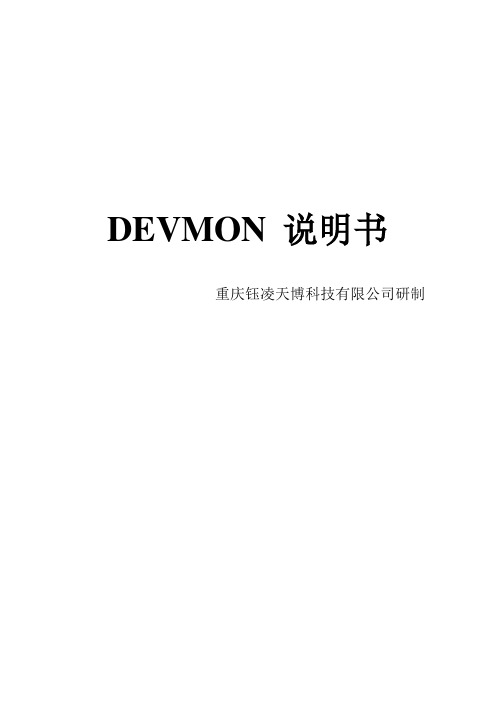
DEVMON 说明书重庆钰凌天博科技有限公司研制前言DEVMON,即报警和状态监视服务器,是我公司自主开发的一款远程DVR 报警服务器,以直观的界面,实时反映出远程DVR的报警状态以及该点的连接状态。
通过devmon,用户在监控中心就可以查看远程网点的实时状态,并根据上传的报警信号,作出进一步的处理。
DEVMON,在整个监控中心中起到的作用是接受前端监控主机上传的报警信息,并提示监控中心值班人员进行报警处理的一款产品。
在监控中心起着至关重要的作用。
左右其他的监控中心产品都可以围绕DEVMON进行部署。
从而达到监控中心的作用。
标识出来的地方即为DEVMON,DEVMON串联起前端监控主机、中心报警、地图显示、智能值班功能。
使前端产生的报警更好的展示在用户面前,使用户的报警处理更加快速,准确。
模拟图及现场图如下页。
下图为监控中心构建模拟及连线图:以上黑色线为VGA 连线,分为两条线表示双屏显示。
三个PC 全为独立模式双屏,服务器1为复制模式双屏。
以下为现场效果图。
DEVMON电子地图RMS目录一、安装及功能介绍1. Devmon 安装Devmon 通过安装包安装只需选择其安装路径即可。
也可以通过压缩包,解压后直接使用。
2. Devmon 功能介绍安装完成,双击DEVMON.EXE 进入界面,如图1.1所示:图1.1 Devmon 主界面从图1.1可以看到,主界面由菜单、工具栏、主显示区和状态栏组成。
因为没有添加任何远程站点,所以,第一次打开时主显示区什么也不会显示。
菜单栏上的每个按钮都是和菜单相对应的,下面以表格的形式对菜单栏中的菜单进行简要介绍,在涉及到重要功能的时候再详细介绍如何操作。
图下表所示:菜单栏工具栏主显示区域状态栏表1-1 系统菜单功能说明附加功能二、Devmon配置配置前言1. Devmon是什么,有什么用?Devmon又名“状态监控”,主要监控前端主机的在线状态,以便监控前端主机是否与中心连接,以及工作是否正常。

报警装置 BG2ii 报警装置 BG2 TM388 第 1 期 September 2020 免责声明和责任限制本文档中的信息、建议、说明和安全符号基于伊顿公司(以下简称“伊顿”)的经验和判断,可能无法包括所有意外情况。
如果需要更多信息,应咨询伊顿销售办事处。
本文献中所示产品的销售受相应的伊顿销售政策或伊顿与买方之间的其他合约协议所规定的条款和条件的约束。
除双方之间的任何现有合同中明确规定的内容外,不存在任何明示或暗示的谅解、协议或担保,包括对特定用途适用性或适销性的担保。
任何此类合同都规定了伊顿的全部义务。
本文档的内容不应成为双方之间任何合同的一部分,也不应对这些合同进行修改。
在任何情况下,对于任何特殊、间接、附带或从属损害或损失,包括但不限于设备、工厂或电力系统的损坏或丧失使用价值、资本成本、电力丧失、使用现有电力设施的额外费用、或客户因使用此处所含信息、建议和说明而向买方或用户提出的索赔,伊顿都不对买方或用户承担合同责任、侵权责任(包括过失)、严格责任或其他责任。
本手册中包含的信息如有更改,恕不另行通知。
报警装置 BG2简体中文iii报警装置 BG2简体中文报警装置 BG2 TM388 第 1 期 September 2020 目录1.0 简介................................................................................12.0 一般安全信息和警告...................................................................13.0 安装 .. (1)概述 . . . . . . . . . . . . . . . . . . . . . . . . . . . . . . . . . . . . . . . . . . . . . . . . . . . . . . . . . . . . . . . . . . . . . . . . . . . . . . . . . . . . . .1接触端子 . . . . . . . . . . . . . . . . . . . . . . . . . . . . . . . . . . . . . . . . . . . . . . . . . . . . . . . . . . . . . . . . . . . . . . . . . . . . . . . . . .1操作 . . . . . . . . . . . . . . . . . . . . . . . . . . . . . . . . . . . . . . . . . . . . . . . . . . . . . . . . . . . . . . . . . . . . . . . . . . . . . . . . . . . . . .2更换玻璃 . . . . . . . . . . . . . . . . . . . . . . . . . . . . . . . . . . . . . . . . . . . . . . . . . . . . . . . . . . . . . . . . . . . . . . . . . . . . . . . . . .2测试装置 . . . . . . . . . . . . . . . . . . . . . . . . . . . . . . . . . . . . . . . . . . . . . . . . . . . . . . . . . . . . . . . . . . . . . . . . . . . . . . . . . .24.0 维护 ................................................................................25.0 认证/批准...........................................................................36.0 电气额定值..........................................................................37.0 特殊条件 .. (3)报警装置 BG2简体中文iv报警装置 BG2TM388 第 1 期 September 2020 1报警装置 BG2简体中文报警装置 BG2 TM388 第 1 期 September 2020 1.0 简介这些手动火警报警装置设计用于易燃气氛和恶劣环境条件。

SummaryOpcenter™ Execution Electronics (EX EL) software is a digital manufacturing solution for the electronics industry. It is built on an industry-leading manufactur-ing execution system (MES) platform for the electronics, medical device and semiconductor industries. You can use Opcenter EX EL in the electronics value chain for printed circuit board (PCB), mechanical and box-build processes. Opcenter EX EL is part of the Siemens Xcelerator portfolio, the comprehensive and integrated portfolio of software, hardware and services.The solution includes manufacturing operations management (MOM) capabilities such as manufacturing execution, quality management, materials management, planning and scheduling and manufacturing intelligence. This facilitates direct connectivity to machines and production lines.Electronics manufacturers can rapidly provide new product introduction (NPI) and reduce time-to-market to increase their competitive edge in a changing consumer-driven marketplace.Benefits• Improved configuration efficiency for Manufacturing Execution and Intraplant Logistic• Increase inspection efficiency and process security• Reduce total cost of ownership • Cut deployment time and cost • Improve serviceability• Enhance process security and debugging functionalityDIGITAL INDUSTRIES SOFTWAREWhat’s new in Opcenter Execution Electronics 2210Using Opcenter Intra Plant Logistics to improve configuration efficiency for the MES/opcenterOP EX Electronics version 2210 provides an improved integration with Opcenter Intraplant Logistic, technology improvements and new features that increase efficiency in electronic production.CapabilitiesProduction client enhancement – PCB first article inspection includes:• New functionality that will guide operators through the specific components that need to be inspected and recorded when the inspection is complete• Option added to a spec to control if first article will be performed and whether it uses configured NPI instructions or will go through all components• Option to control the frequency that the inspection must be performed• Enhanced the NPI import functionality to allow for importing table/form data as instructions• New NPI import option to control if confirmation is required and the frequency of the confirmationHigh-volume traceability model• New data model for tracking the equipment setup of the product loaded to the equipment• Resources using the new high-volume setup configuration will link each container produced through the resource to the current setup• Reduces the number of database records required to track high-density products or high-volume unit production• Integrated with the standard component issue data modelOpcenter Intra Plant Logistics configuration UI – smart settings• Integrates the Opcenter IPL configuration of factory objects with Opcenter Execution Core• Provides a new UI for managing Opcenter IPL settings of equipment defined in the Opcenter Execution Core factory model• Integrates with the industry solutions configuration for easy installationMaster data management (MDM) upgrade tool for a factory model• Enhances the factory hierarchy page to allow you to import data from Opcenter Execution Electronics internet of things (IoT) MSS• Automatically creates the needed line and equipment objects as resources in Opcenter Execution Core and saves the IPL settings for each factory item importedOpcenter Connect MOM error handling workflow• Implements a new workflow that analyzes the result of a transaction submitted to Opcenter Execute Core and detects failures in the transaction• Automatically saves the original message that resulted in an error as well as the response message containing the error© 2022 Siemens. A list of relevant Siemens trademarks can be found here . Other trademarks belong to their respective owners.84868-D4 10/22 AProduction client user experience (UX) enhancements • Configures the buttons available in the command bar• Controls the sequence, visibility and text displayed for each button • Introduces support for the attached document and record productionevent buttonsREST API enhancements• Extends the configuration tasks in management studio to support: –Enabling and disabling on-demand DLLs–Ability to enter REST API authentication credentials –Ability to stop REST API services• Improves the performance of transaction execution per second by 15 percent • Improves the discoverability using Swagger UI• Delivers enhanced documentation by providing examples in Postman collection formatsSingle sign-on enhancements• Supports the security assertion markup language (SAML) adapter with the user management component (UMC)• Supports the MyID identity provider via UMC Technology enhancements • Chrome 103+• Edge Chromium 103+• Windows Server 2022• Microsoft Access Database Engine 2016• Siemens Web Framework (SWF) 4.6Product release fixes• For the list of product releases (PRs) addressed, please see the release notesSee more details in related documents for Opcenter EX Medical Device and Diagnostics 2210.。

the programmer is a write-only machine, the assumption being that, if you're pro-gramming the device, you already have some type of reading provision.Perhaps the greatest utility for EPROM's among experimenters is in the microcomputer field. For example, there is a host of different monitors avail-able for every microprocessor chip. Al-42though the monitors share some com-mon instructions, some have more (orbetter) features than others. Without amonitor, of course, the basic computercan't "do something" when it's turnedon.One could load monitor data from acassette tape machine, naturally, butthis is a cumbersome method. It's bestfor convenience and speed to have amonitor program in ROM (read-onlymemory) so that it's all there when youturn the computer on, and data will notbe lost if there's a momentary loss of linepower or when computer is turned off.Some computers have built-in ROMmonitors; many do not have monitors,so the computer owner must either buyPOPULAR ELECTRONICSa ROM monitor, have a supplier prepare ROM's or program his own.The latter route, using EPROM's could be the least expensive in the long run if a person continually upgrades his system whenever a better program or monitor comes along. An EPROM can be erased and reprogrammed very easi-ly. The device's bit pattern can be erased (all set to "zero") by exposing the chip's transparent quartz window to ultraviolet light. In essence, the UV light's photons displace electrons that were induced in the silicon gate to form the equivalent of "1's" in the bit pattern. Then, using the EPROM Programmer, F E B R U A R Y 1978the memory can be electronically repro-grammed. Once programmed, it willmaintain data when power is removed,but unlike a fuse-link ROM, it can losedata if exposed to strong UV light.The EPROM Programmer describedhere—which costs about 1/3 to 1/4 of com-mercial models—complements the ap-pealing economic picture of the popular1702A. The device's original tag wasabout $100, where today its cost rangesfrom $3 to $12, depending on quantitypurchased and source. In addition, sincecommercial houses charge as much as$40 to program an EPROM, doing it your-self can represent a substantial saving.Circuit Operation.The 1702AEPROM itself is fully static, easily inter-faced, requires no clocks, and is input/output TTL compatible. The three-stateoutput buffers are rated for one full TTLload. However, it does require a -9-voltsupply in addition to the conventional 5-volt operating supply.The Programmer can be built as astand-alone device using switches foraddress and data selection, or as a TTL-compatible peripheral for use with eitherswitches or microprocessor ports. Thecircuit shown in Fig. 1 provides all thetiming necessary for the Programmer.The 33.3-kHz clock, generated by IC1,43is routed to 8-bit shift register IC7 and to a synchronous counter chain consisting of IC2through IC6.Integrated circuits IC4, IC5and IC6,in conjunction with IC8D,form a divide-by-430 counter whose carry output enables a divide-by-32 counter formed by IC2and IC3. Capacitor C5and resistor R12provide 44the power-up initialization for the chain.Circuit action begins with the pro-gramming command (PROG), a nega-tive-going pulse used to asynchronouslyclear IC2and IC3.The pulse widthshould be limited to less than five mil-liseconds. The Qb output of IC2(pin 13)is inverted by IC8C to control the opera-tion of the divide-by-430 counter. Theoutput of this divider is taken from pin 11of IC4and is a 77.52-Hz (33.3 kHz/430)signal having a 20% duty cycle with 2.58ms on and 10.32 ms off. This waveformmeets the V DD/V GG Programmingduty cycle restrictions of the 1702AEPROM. Also, the 2.58-ms pulse fallsPOPULAR ELECTRONICSunder the 3-ms maximum specified for the 1702A programming pulse.This signal is applied to the serial in-put of IC7 and causes its eight outputs to sequence high in 30-us intervals, the pe-riod of the clock. Output B of IC7 begins the programming cycle by turning on the +47-volt supply through Q2 of the pow-er supply. This action sets the address and data lines to their proper levels. The address is complemented at this time. Thirty microseconds later, V DD and V GG move to their negative levels con-trolled by output C of IC4 driving transis-tors Q7and Q8.Output D (T/C or true/ complement) of IC7 follows on the next clock pulse and inverts the address lines to their true state. Outputs E, F, and G of IC7are not used. When output H goes high, it is AND'ed with output A by IC8A.This output is inverted by IC8B to drive Q6and provide the program pulse to SO1 (Fig. 2 or 3).These conditions are stable until the termination of the 2.58-ms pulse. At this point, output A of IC7goes low, thus ending the program pulse. Then output B disables the +47-volt supply. The shift register (IC7 )is completely cleared in six more clock pulses.During the last 30 microseconds of the 2.58-ms pulse, a carry is generated by IC4,causing the divide-by-32 counter (IC2, IC3 )to advance. This sequence repeats until the end of the 32nd itera-tion, when pin 13 of IC2goes true and shuts down the counter through IC8C. The total elapsed time for programming one 8-bit word is therefore about 413 ms. This period can be monitored by the optional status indicator (formed by Q10, R18 ,R19 and LED1) shown in Fig. 1.S w i t c h O p t i o n.Address and data se-lection during programming are provid-ed by the 16 spdt switches shown in Fig.2. A logic 0 on the address lines is accomplished by switching the line to the collector of ing the V c c as a reference, this will result in a level of -47 volts during the program pulse when the address true/complement (T/C) signal from IC7is high, thus se-lecting the true address. Placing the ad-dress switch in the 1 position ties that line to the complement of the signal present at the collector of Q12, resulting in a logic 1.For data input, connecting an output line to ground through the data switch results in a 47-volt level during the pro-gram cycle. This programs a logic 1 on the selected address output. Connection to the V c c line will leave the bit un-F E B R U A R Y 1978changed—a logic 0 during read.The small insert schematic in Fig. 2 isused to manually generate the program-HOW AN EPROM WORKSThe 1702A belongs to a family of electri-cally programmable, ultraviolet-light-era-sable, read-only memories. Each memorycell in the ROM has the appearance of aflip-flop with a new element—a "floatinggate," that is isolated from the silicon sub-strate by a narrow band of silicon dioxide(glass). This element is not connected toanything electrically. The output signalfrom each flip-flop, a 1 or a 0, depends onthe charge (or lack of it) on the gate.The application of a train of electricalpulses to a cell "charges" the floating gate,and causes the associated flip-flop to pro-duce a 1 at its output. This charge on thefloating gate leaks off after many ten's ofyears. Since there is no electrical connec-tion between the floating gate and the re-mainder of the ROM internal circuit, thecharge is not affected by the removal of thechip's operating power.The upper surface of the chip has aquartz window that is transparent to ultravi-olet (UV) light. If strong UV light is allowedto pass through the window, it will displacethe electrons from their shallow energy lev-els on the floating gate and cause them tomigrate to the silicon substrate where theircharge is neutralized. Typically, it takesseveral minutes of strong UV exposure toerase a device, and conventional roomlighting will not do the job—though expo-sure to direct sunshine may. After the UVexposure, all the cells go to a 0 output.ming command through pushbuttonswitch S18.T T L I n p u t O p t i o n.The circuit shownin Fig. 3 is similar to the switch optioncircuit shown in Fig. 2, except that theswitches are replaced by 16 transistorsand 8 exclusive-OR gates. Program-ming voltage levels are the same asthose described in the switch option.The transistors provide logic inversionas well as high-voltage isolation so thatconventional TTL logic levels can defineaddress and data selection.The gates in IC9and IC10are turnedon by the T/C signal to invert the ad-dress at the proper time. Resistors R48through R66provide leakage-currentpaths and insure good dynamic re-sponse.The address lines present one "LS"-load to the driving circuit and should beno problem to interface to a microcom-puter. The data lines must be driven bycircuits capable of sourcing at least 1mA at 1.7 V. Standard TTL devices willhandle this, as well as many of the LSII/O chips designed for microprocessors.Switches, connecting the inputs to the+ 5-volt line or ground, may be used.1702A D a t a.The read connections forthe 1702A (and family) are shown in Fig.4. The EPROM may be erased by expo-sure to high-intensity short-wave ultravi-olet radiation of 2537 angstroms. Therecommended integrated dosage is 6W-sec/cm2. Depending on the ultravioletlight source, the erasure may take from10 to 20 minutes. ONote: Part 2 of this article, nextmonth, will describe the power supply, pcboard, and construction.45P A R T 2Power supply, construction and checkout.Power Supply.The supply (Fig. 5)D5, R6, R7,and R8regulate the +75-delivers approximately +75 volts to a volt output down to +47 volts. Diode D6 transistor switch/current limiter consist- and resistor R5provide the V BB bias ing of Q1, Q2, Q3, R1, R2 and R3. Tran- supply. Resistor R9 insures a minimum sistors Q4and Q5,in conjunction with load on the regulator and provides a path for the D6 zener current. Capacitor C2and resistor R20prevent the high-gain circuit of Q5 from oscillating. Construction. Although the Program-mer can be built using any desired con-struction technique, a printed circuit board such as that shown in Fig. 6 is suggested. Observe the correct polari-ties when installing capacitors, diodes, transistors and IC's (using sockets, if de-56sired). Do not install transistors Q8andQ14through Q29 until after reading thecheckout section of this article. Mount 1-inch by 1/2-inch thin metal heat sinks ontransistors Q3and Q4 .Using the fuseas a guide, install a fuseholder or fuseclips at the F1position. Do not install asocket at position S02or the LED forLED1if you are going to mount theboard in an enclosure.The component installation shown inFig. 6 uses the TTL option so that thePOPULAR ELECTRONICSProgrammer can be used with a com-puter at some later date.Select a suitable enclosure whose front panel can support the eight ad-dress and write data switches in two rows (see photo). Also on the front panel M A R C H 1978are the on/off switch, the program push-button switch,LED1,and a zero-inser-tion-force 24-pin PROM socket. Identifythe switches and controls properly.Use a length of heavy bare wire to in-terconnect all of the upper lugs of the toprow of address switches. Interconnectthe bottom row of address switch lugssimilarly. Use the same technique on thedata switches. Using insulated wire,connect the upper lugs of the addressswitches to the upper lugs of the data57switches. Do the same with the lowerlugs—lower lugs to lower lugs.Using the small insert schematic ofthe S18 circuit shown in Fig. 2, connectthe normally closed contact of thisswitch to the top bare wire (gnd) of theaddress or data switches. Connect thetwo resistors and capacitor to the switchas shown, using the bottom lugs ofeither the address or data switches forthe 5-volt connection.Mount transformer T1 on one side ofthe chassis bottom plate. The rectifier,filter capacitor, and 5-volt regulator forthis supply can also be mounted on thebottom plate of the chassis. The pcboard will be mounted on spacers sothat it will not contact the componentsmounted within the chassis. Using thefour large corner holes in the pc boardas a guide, and with the edge connectortoward the front panel, mark and drill thefour spacer mounting holes.With the pc board held in its finalmounting position (edge connector fac-ing the front panel), cut lengths of in-sulated wire long enough to fit easily be-tween the S02 board position and the 24-pin front-panel socket. Do the same for the program switch and LED1 . Make similar connections from the edge con-nector to the center lug of each of the address and data switches. A pair of wires will also be needed from the edge-connector 5-volt pad to the bottom lugs of the switches. You will also need in-sulated leads from the two ac-pads and the 5-volt ground pads (on the pc board edge opposite the connector) to inter-connect to the power supply circuits.Drill a hole in the rear apron of the chassis and put a grommet in it for the ac line cord. Make sure all ac connec-tions are well insulated.After all the wiring is installed, the board can be mounted on spacers. Do not tighten the mounting hardware, how-ever, because the missing transistors will have to be installed after performing the following Checkout procedure.Checkout. Be sure transistors Q8 and Q14 through Q29 and the +47-volt line connection are not installed until after the regulator checkout is complete.After double checking the wiring (and pc board), adjust potentiometer R7 to its maximum series resistance, then tem-porarily jumper the collector of Q2 (Fig.5) to ground to enable the regulator. Ap-ply ac power to the high-voltage and 5-volt power supplies and check for the presence of +75-volt dc across filter ca-pacitor C1. If necessary, reverse the secondary ing a dc voltmeter of known accura-cy, monitor the voltage across R9 (Fig.5) and adjust R7 to obtain +47 ±1 volts.Leave the voltmeter connected across the 47-volt line.The current limiter is checked by mo-mentarily shunting R9 with a 68-ohm, 2-watt resistor. The voltage should drop to approximately 25 volts. If not, check Q1 ,Q3 and R1.Remove the temporary jumper from the collector of Q2 and note that the out-put voltage drops to zero. If not, Q2 is faulty or is being prematurely enabled by IC7 . Between programming cycles, IC7should be completely ing pushbutton switch S1B (Fig. 2),apply a pulse to the program command line and verify that the +47 volts occurs for about half a second. If it does, it is a good indication that the counters and clock are functioning normally.The 47-volt line and the transistors can now be installed.If you do not have a zero insertion-force socket, before installing the first PROM, loosen up the holes in the PROM socket using the leads of a 1/4-watt resistor. This should be done since the pins of many 1702A PROM's are fragile and may be bent trying to force them into a tight socket.With power applied, insert an erased EPROM in the socket, set the address and data switches in accordance with the first location of your truth table, and apply the programming command (S18).That location will be programmed within half a second. The optional LED pro-gramming indicator may be used to watch this timing.You now have 255 more locations to go. If you use the microprocessor option (Fig. 3) and a suitable program, the EPROM can be programmed in just a few minutes. O The 5-volt supply is mounted under the pc board. With a little care, as shown here, a very professional look can be attained.POPULAR ELECTRONICS 58。

报警中心设计方案一、报警中心组成报警中心接收前端控制器发出的报警、撤布防、恢复等各种事件信息,处理报警事件、对其它事件进行监测,以保证前端控制器正常工作、确保用户的安全、避免或尽可能减少用户的损失。
报警中心由具备不同功能的各种服务器和工作站组成,一起协同完成报警接收、处理、转发、管理等一系列工作。
服务器和工作站包括受理台、接收设备、转发设备、网络设备、维护终端及服务器构成。
二、报警中心功能1、接警设备接警设备上安装了硬件接收设备以及相应的服务程序,用以接收来自于用户端的控制器事件,同时配有相应的调度程序,向不同的受理台发送控制器事件。
以太网传输接收设备驱动模块对应着计算机内的一个网卡,这块网卡的IP地址,就是前端设备中设置的报警中心的IP地址。
智能终端与报警中心的通讯过程:1.1双方通讯基于TCP/IP Socket通讯,双方各建立一个服务器端Socket,用以监听连接请求,接收数据。
当发送方有数据需要向接收方发送的时候,就建立一个客户端Socket,向接收端发送连接请求,当接收端服务器Socket响应这个请求,并且连接建立起来以后,发送端向接收端发送数据,并且等待接收端的响应数据,接收端收到发送端的数据以后,向发送端返回响应数据,发送端收到接收端的响应数据以后,关闭连接。
1.2中心:1.2.1数据接收:建立一个ServerSocket随时处于数据的接收等待中,收到来自终端方连接请求则与终端方的Socket建立连接,收到完整数据包,向发送方回复数据,如果数据有问题,则不向发送方回复;1.2.2数据发送:当有数据向终端方发送的时候,就建立一个ClientSocket,向终端方请求连接,连接建立起来以后,向终端发送数据,收到响应数据以后,撤消连接。
1.3终端方:1.3.1数据接收:建立一个ServerSocket随时处于数据的接收等待中,收到来自中心方连接请求则与中心方的Socket建立连接,收到完整数据包,向中心方回复数据,如果数据有问题,则不向发送方回复;1.3.2数据发送:当有数据向中心方发送的时候,就建立一个ClientSocket,向中心方请求连接,连接建立起来以后,向中心发送数据,收到响应数据以后,撤消连接。
C U S TO M E R C A S E S T UD Yeasy: solutions Gains Competitive Advantage in Managed Security ServicesSentinelOne Protects MSP and Its Customers While ReducingCosts and ComplexityThe Challenge: Protecting AgainstAdvanced ThreatsBased in Oslo, easy: solutions is a ManagedSecurity Provider (MSP) serving small andmedium-sized Norwegian companies that spana range of industries. True to its name, thecompany is dedicated to providing customizedIT solutions that are simple and friendly forusers while delivering leading-edge capabilitiesand security.As zero-day threats and ransomware attacks increased,easy: solutions’ customers began to see more frequent infections.The company’s SolarWinds security solutions and BitDefender weren’table to stop advanced malware and ransomware. Customers hadto send infected machines to easy: solutions in Oslo for remediation,which disrupted end-user productivity. Machine cleanup took criticaltime away from customer support, company management, andservice development.“We needed a better way to secure our network and our customers’networks,” said Niclas Lindblad, Chief Technical Officer at easy:solutions. “It had to be significantly more effective than what we had,and it also needed to enable management of multiple customers’networks from a single pane of glass.”The easy: solutions team began looking for a solution that included prevention, detection, and response capabilities without burdening endpoint CPUs. The solution also had to be easy for the team to manage and deploy. easy: solutions evaluated Carbon Black, Cylance, and Panda, but none met all of easy: solutions’ requirements. Lindblad and his team then turned to the Internet to seek other options, and they discovered SentinelOne.A Full Security Suiteeasy: solutions was immediately impressed by SentinelOne’s comprehensive protection and flexibility. It unifies prevention, detection, and response in one platform that’s powered by machine learning and intelligent automation. With SentinelOne, easy: solutions can predict malicious behavior across all vectors; rapidly eliminate threats with fully-automated, integrated response capabilities; and adapt defenses for its customers against evolving cyber attacks.“SentinelOne fit our environment much better than other solutions we tried,” said Lindblad. “We first tried it on our network and after just a few days, we knew it was the right solution for us and our customers. It gives us a full security suite for all of our servers, our client devices, and our customers’ devices.”Invisible Continuous Monitoring and AdaptationThe SentinelOne agent on each endpoint continuously monitors activity in the system core, as well as in files, processes, memory, registers, and network connections. Real-time analysis predicts harmful behavior and automatically eliminates threats, freeing the team from manual intervention processes. SentinelOne’s cloud intelligence blocks known threats, and when a new threat is detected, it immediately alerts and blocks all devices on the network so that the threat cannot spread. During response, SentinelOne can roll back all manipulated files to the pre-attack situation.“Our customers don’t even know that SentinelOne is there,” said Lindblad. “The agent runs in the background and users don’t have to do anything. SentinelOne works like an integrated part of our systems withoutburdening more than 1-2% of the CPU.”Stopping Infections and Reducing CostsSince SentinelOne was deployed, malware infections have stopped. All systems have been protected from Petya, WannaCry, and new ransomware variants, and Lindblad says that they have not had any computers sent in for remediation.Proactive Protection and ControlDuring an attack, SentinelOne visually maps the initial vector and how the threat progresses to other systems. Recently, one customer was attacked by ransomware. SentinelOne alerted the team, displayed the threat, and stopped the attack before it could infe ct the user’s system.“We contacted the customer and notified them that they were attacked, but not to worry, we stopped it before it could do damage,” said Lindblad. “Our ability to respond proactively with SentinelOne buildscustomer confidence and trust in our capabilities.”For more information about SentinelOne Endpoint ProtectionPlatform and the future of endpoint protection, please visit: . Powering Service InnovationSentinelOne’s flexibility enables easy: solutions to quickly adapt to changing customer requirements. With insight into computer processes and users’ patterns, easy: solutions can create new services around SentinelOne’s powerful platform.“Flexibility is as important as protection,” said Lindblad. “We’re eagerly anticipating upcoming SentinelOne capabilities that will enable us to strengthen our offering. We can create new services that protect customers’ sensitive data, intellectual property, and other assets and offer them at a reasonable price.”A Distinct AdvantageLindblad reports that easy: solutions customers who work with governmental agencies and other security-conscious organizations now have an advantage. SentinelOne meets the strictest security requirements, so easy: solutions customers receive fast approval on projects or engagements.“SentinelOne allowed us to easily increase protection across our multi-customer environment,” said Lindblad. “Other MSPs need multiple systems and software to achieve the same level of security that we enjoy with a single platform, which increases costs and complicates deployment, management, and support for them. SentinelOne is our advantage.”。
FusionModule500 微型智能微模块数据中心用户手册(ECC800e)文档版本08发布日期2020-03-16版权所有© 华为技术有限公司2020。
保留一切权利。
非经本公司书面许可,任何单位和个人不得擅自摘抄、复制本文档内容的部分或全部,并不得以任何形式传播。
商标声明和其他华为商标均为华为技术有限公司的商标。
本文档提及的其他所有商标或注册商标,由各自的所有人拥有。
注意您购买的产品、服务或特性等应受华为公司商业合同和条款的约束,本文档中描述的全部或部分产品、服务或特性可能不在您的购买或使用范围之内。
除非合同另有约定,华为公司对本文档内容不做任何明示或默示的声明或保证。
由于产品版本升级或其他原因,本文档内容会不定期进行更新。
除非另有约定,本文档仅作为使用指导,本文档中的所有陈述、信息和建议不构成任何明示或暗示的担保。
华为技术有限公司地址:深圳市龙岗区坂田华为总部办公楼邮编:518129网址:https://前言概述●本文档介绍了FusionModule500微型智能微模块数据中心(本文简称为智能微模块)产品的安装、调测、运行和维护过程。
●本手册中的界面对应软件版本号V100R002C00。
读者对象本文档主要适用于以下人员:●行销工程师●技术支持工程师●系统工程师●硬件安装工程师●调测工程师●数据配置工程师●维护工程师符号约定在本文中可能出现下列标志,它们所代表的含义如下。
修订记录修改记录累积了每次文档更新的说明。
最新版本的文档包含以前所有文档版本的更新内容。
文档版本08 (2020-03-16)优化“准备和登录Web”章节。
文档版本07 (2019-12-20)更新安全注意事项。
文档版本06 (2019-11-22)刷新密码修改说明。
文档版本05 (2019-03-10)刷新手册名称等。
文档版本04 (2019-03-06)刷新摄像机和VCN调测内容。
文档版本03 (2018-10-31)新增VCN540安装方案。
[XX模块]软件详细设计说明书(仅供内部使用)拟制:日期:yyyy-mm-ddyyyy-mm-dd 审核:日期:核准:日期:yyyy-mm-dd签发:日期:yyyy-mm-dd文档版本:版权所有侵权必究文件修改记录目录1 目的 (5)2 代码框架描述 (5)2.1 目录结构 (5)2.2 源文件说明 (5)2.3 模块配置文件说明 (5)3 数据结构 (6)3.1 数据结构定义 (6)3.2 数据结构关系图(可选) (6)3.3 公共头文件定义 (6)4 子模块(实体)1详细设计说明 (6)4.1 数据结构 (7)4.2 处理流程详细说明 (7)4.3 编码设计 (7)4.3.1 函数1 (7)4.3.2 函数2 (8)4.3.n 函数n (8)5 子模块(实体)2详细设计说明 (8)6 附录子系统定义表 (8)软件详细设计说明书关键词:摘要:缩略语说明:参考资料:列出本文档的所有参考文献(包括:正式/非正式出版物、公司/部门文档等),格式如下:作者+书名(或杂志、文献、文档)+出版社(或期号、卷号、公司文档编号)+出版日期模板使用说明:[1]注明可选的部分,可以根据实际情况选择是否填写;如果不必说明,请务必保留相关的章节标题,同时在该可选章节的内容中填入“无”;未注名可选的,则必须描述;如果有些设计此模版中没有合适的地方填写,则补充在最后的其他栏目中[2]模版中斜体字相当于撰写指南,最后文稿请将本模板中所有的斜体字部分全部删除。
[3]模板里并不说明设计技术和方法,而只是说明应包含哪些内容,以及如何描述、组织这些内容。
[4]对于移植的代码,描述可以相对简单一些,但以下这些章节不能省略:代码框架描述、第3节可以简写,第4节可以根据项目实际情况简写1 目的阐明编写详细设计说明书的目的2 代码框架描述本部分描述系统的源代码分布框架,说明源代码存放的目录结构、各源文件的功能。
总体设计中有一个开发视图,这一部分就是对总体设计中开发视图的进一步细化。
目录目录.......................................................................1阅读说明..................................................................2序言.......................................................................4什么是联网报警中心....................................................4联网报警中心软件......................................................5一.软件使用1.软件安装..........................................................6⑴软件清单...........................................................6⑵对计算机系统的要求.................................................6⑶安装步骤...........................................................72.软件操作⑴登陆软件...........................................................9⑵联网报警中心的软件界面.............................................9⑶参数设置...........................................................10⑷自定义数据.........................................................13⑸报警信息查询.......................................................14⑹电子地图安装.......................................................16⑺用户资料操作.......................................................18①新建用户资料..................................................18②修改用户资料...................................................24③删除用户资料...................................................24⑻数据备份...........................................................24⑼数据恢复...........................................................25二.注意事项...........................................................26三.故障/疑问排除.....................................................27阅读说明1.文字形式说明●本手册用“”的内容表示菜单项或按钮的名字。