智能数字标牌广告机播放器
- 格式:doc
- 大小:319.50 KB
- 文档页数:7
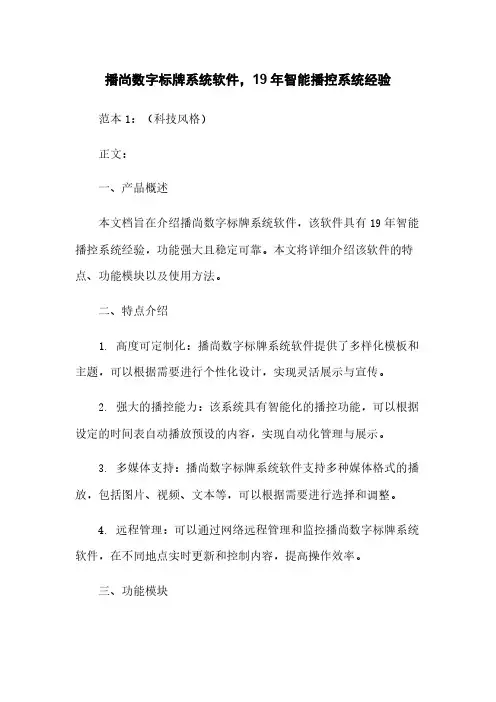
播尚数字标牌系统软件,19年智能播控系统经验范本1:(科技风格)正文:一、产品概述本文档旨在介绍播尚数字标牌系统软件,该软件具有19年智能播控系统经验,功能强大且稳定可靠。
本文将详细介绍该软件的特点、功能模块以及使用方法。
二、特点介绍1. 高度可定制化:播尚数字标牌系统软件提供了多样化模板和主题,可以根据需要进行个性化设计,实现灵活展示与宣传。
2. 强大的播控能力:该系统具有智能化的播控功能,可以根据设定的时间表自动播放预设的内容,实现自动化管理与展示。
3. 多媒体支持:播尚数字标牌系统软件支持多种媒体格式的播放,包括图片、视频、文本等,可以根据需要进行选择和调整。
4. 远程管理:可以通过网络远程管理和监控播尚数字标牌系统软件,在不同地点实时更新和控制内容,提高操作效率。
三、功能模块1. 模板设计:提供多种模板供选择,可以根据自己的需求进行修改和定制。
2. 内容管理:可以通过界面操作,自由添加、编辑和删除各种媒体内容,实现灵活管理与控制。
3. 时间表设置:可以根据不同时间段和日期设置播放内容和时间,实现自动化播控。
4. 远程管理:可以通过网络连接远程管理系统,实时更新和监控内容,提高操作效率。
附件:本文档无附件。
法律名词及注释:1. 专利权:指由法律规定的对发明、实用新型、外观设计等技术成果所享有的专有权利。
2. 商标权:指由法律规定的对商品或服务所使用的标志、名称等所享有的独有权利。
3. 著作权:指由法律规定的对文学、艺术、科学等作品所享有的独有权利。
范本2:(商务风格)正文:一、产品概述本文档旨在详细介绍播尚数字标牌系统软件,该软件拥有19年智能播控系统经验,为提供高效、简便的数字标牌解决方案。
本文将详细介绍软件的功能、特点和操作方法,为提供参考。
二、功能特点1. 多媒体展示:播尚数字标牌系统软件支持多种媒体形式的展示,包括图片、视频、文本等,可以根据需要自由组合和调整。
2. 内容管理:可以通过简洁直观的界面完成内容的添加、删除和编辑,可以随时更新和更改展示内容。


AIoT-T972V1.2 HDMI IN版本4K数字标牌规格书文档修改历史版本描述日期V1.0创建2019-8-15修改为V1.1版本V1.12019-11-06PCB对应描述修改为V1.2版本V1.22020-08-12PCB对应描述目录第一章产品概述 (3)1.1适用范围.....................................................................................错误!未定义书签。
1.2产品概述.....................................................................................错误!未定义书签。
1.3产品特点.....................................................................................错误!未定义书签。
1.4外观及接口示意图.....................................................................错误!未定义书签。
第二章基本功能列表. (5)第三章PCB尺寸和接口布局 (7)3.1PCB尺寸图 (7)3.2接口参数说明 (8)第四章电气性能 (19)第五章组装使用注意事项 (20)第一章产品概述1.1AIoT-T972适用范围AIoT-T972属于安卓智能主板,普遍适用于智慧显示终端产品、视频类终端产品、工业自动化终端产品,如:广告机、数字标牌、智能自助终端、智能零售终端、O2O智能设备、工控主机、教育设备、机器人设备等。
1.2产品概述AIoT-T972采用晶晨T972芯片,四核Cortex-A55处理器,主频最高达1.9GHz;采用Mali-G31GPU;支持4K、H.265硬解码;搭载Android9.0系统;支持多路视频输出和输入;外围接口丰富,支持多款外设扩展;超低功耗、超强性能,是在商业展示、人机交互、工控项目上的最佳选择。
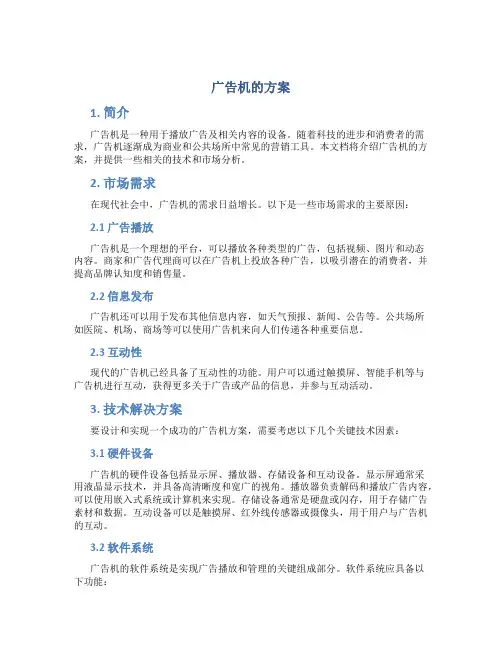
广告机的方案1. 简介广告机是一种用于播放广告及相关内容的设备。
随着科技的进步和消费者的需求,广告机逐渐成为商业和公共场所中常见的营销工具。
本文档将介绍广告机的方案,并提供一些相关的技术和市场分析。
2. 市场需求在现代社会中,广告机的需求日益增长。
以下是一些市场需求的主要原因:2.1 广告播放广告机是一个理想的平台,可以播放各种类型的广告,包括视频、图片和动态内容。
商家和广告代理商可以在广告机上投放各种广告,以吸引潜在的消费者,并提高品牌认知度和销售量。
2.2 信息发布广告机还可以用于发布其他信息内容,如天气预报、新闻、公告等。
公共场所如医院、机场、商场等可以使用广告机来向人们传递各种重要信息。
2.3 互动性现代的广告机已经具备了互动性的功能。
用户可以通过触摸屏、智能手机等与广告机进行互动,获得更多关于广告或产品的信息,并参与互动活动。
3. 技术解决方案要设计和实现一个成功的广告机方案,需要考虑以下几个关键技术因素:3.1 硬件设备广告机的硬件设备包括显示屏、播放器、存储设备和互动设备。
显示屏通常采用液晶显示技术,并具备高清晰度和宽广的视角。
播放器负责解码和播放广告内容,可以使用嵌入式系统或计算机来实现。
存储设备通常是硬盘或闪存,用于存储广告素材和数据。
互动设备可以是触摸屏、红外线传感器或摄像头,用于用户与广告机的互动。
3.2 软件系统广告机的软件系统是实现广告播放和管理的关键组成部分。
软件系统应具备以下功能:•广告管理:用户可以通过软件管理广告素材,包括上传、编辑和删除广告。
•广告排期:用户可以设置广告的播放时间和频率。
•广告播放:软件系统应能够无缝播放广告,并支持各种媒体格式和互动性。
•统计分析:软件系统应能够收集广告播放数据,并提供统计分析功能,用于评估广告效果和优化策略。
3.3 网络连接广告机通常需要与互联网连接,以便更新广告内容、获取实时信息和上传统计数据。
可以通过有线网络(如以太网)或无线网络(如Wi-Fi或4G)与互联网连接。
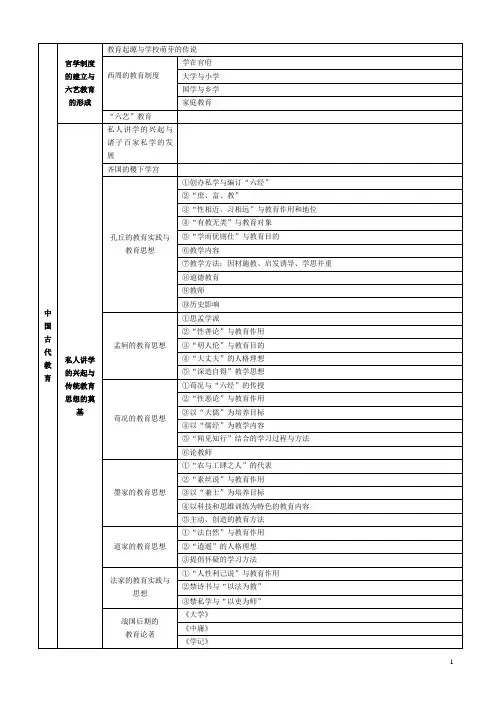
第三章产品3.1产品与使用3.1.1产品本产品是智能化数字标牌广告机,是一款只播放用户最喜爱的广告,本设备将对所有媒介公司、商场免费提供设备及服务。
3.1.2使用方法本设备将对所有媒介公司、商场免费提供设备及服务,该设备具有人脸检测、人脸识别、性别识别、年龄段识别、表情识别、注视时长统计等功能。
植入人脸识别技术不仅能给商家带来用户分析数据依据,还可结合大数据信息,根据用户习惯和喜好的不同自动提供其更感兴趣的广告或产品展示3.1.3.人脸检测“智能惠达”智能设备的手机软件人脸检测有两个相当强大的功能:1.选择一张照片:选择照片,可从相册中选择已存在的图片进行检测,也可以马上拍照进行检测,可以检测出:肤色、性别、年龄、是否戴眼镜、笑容度。
2.选择另一张照片:选择照片,可从相册中选择已存在的图片进行检测,也可以马上拍照进行检测,除可以检测出:肤色、性别、年龄、是否戴眼镜、笑容度外,还能检测出两张图片的人物相似度,从而可以调查出来,在形色的人群中找到群众的各种相似度,进而投放适合的广告3.1.3明星脸(找自己)使用明星脸功能(由于目前数据库几乎没有用户图片数据,后面才开放”找自己“功能),选择照片,可从相册中选择已存在的图片进行检测,也可以马上拍照进行检测,系统会选出和你有相似度的明星,并由高到低的排列出来。
3.1.4图片美化使用图片美化功能,选择照片,从相册中选择已存在的图片进行图片美化,也可以对照片添加一些小标题、小插件等等。
3.1.5魔幻相机使用魔幻相机功能,可选择不同的滤镜、场景、美颜等级来让你的照片更加优美。
3.1.6相册历史使用相册历史功能,可更快的找到修改过、检测过的照片,避免图片找不到,也节省了漫天照图片的时间。
3.1.7用户反馈“智能惠达”智能设备的创新性的把用户反馈放在主页,即方便用户把意见反馈给我们,也方便我们能收集到更多的意见反馈,帮助“智能惠达”智能设备e获得更多人的喜爱,更多人的追捧。

设计理念:以中式风格对室内进行装饰、以打造舒适、绿色、简洁的理想工作环境为目的,融入中华元素,我们采用可以充分展示多样性功能分区式的隔断来实现不同工作区的工作要求,塑造了一个良好且颇具文化韵味的工作场所。
整体布局:双L房型设计,充分利用有限空间达到基地的多功能效果。
注:为方便演示、下图中某些区域的隔断已被隐藏。
功能分区介绍:办公区:办公区占地面积大约32平方米,占总面积将近一半,整个办公区呈“L”型,作为公司办公的主要场所,整体风格是新中式现代风;从灯具、墙壁到地板都融入了大量的中式元素。
办公区共设有四个办公位,紧靠窗边,采光良好。
浅色原木材质的办公桌周围放置的盆景植物,随处可见的中式风格所带个人们的是宁静安逸。
办公桌旁自带的储物空间,既能摆放植物,同时也可用来收纳文件。
办公区的左侧墙壁及窗边都各设两个的收纳架,有大量的储物空间。
三个窗户为极具中国风特色的八边形冰裂纹窗户,材质同样为木质。
整个设计的颜色色系为棕黄灰系列,给人一种稳定感,家具的材质和室内植物的运用都凸显了设计的整体风格,使整个办公区看起来高端、清新、大气。
家具位置的摆放合理利用了原有的空间,实现了空间的多功能的使用的目标。
会议区:该区域为会议室,用于中型会议。
长桌的正前方设有可拉升式投影仪,可用于会议中的各类演示。
会议室的家具依据新中式现代风格进行选取,长型桌子使用木质材料,椅子选用办公椅,会议室的侧方以及后方都设有木质的展示架,能够很好地展示出公司产品。
该会议室同样以木质材料为主,整体给人以庄重、沉稳的感觉,整体与其他区域隔绝,隐秘性高,适合为客人与工作人员提供工作交流与客户谈判,也可以烘托好的气氛,增加公司形象。
洽谈区:作为休息和洽谈两个功能合二为一的空间,舒适性和隐私性成为设计重点。
洽谈室是企业人员与客户进行直接近距离沟通商讨的区域,空间需要有良好的商业谈判氛围,严肃而又庄重。
另外、在对办公室装修设计时我们将企业的优势产品、优势文化融入到装修设计中去,做到一个产品展示作用、从而可以提高签单的成功率。

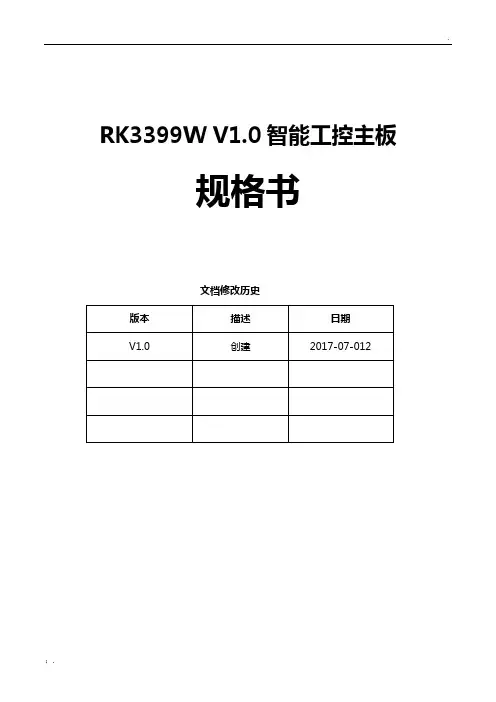
RK3399W V1.0智能工控主板规格书文档修改历史目录第一章产品概述 (3)1.1适用范围........................................... 错误!未定义书签。
1.2产品概述........................................... 错误!未定义书签。
1.3产品特点........................................... 错误!未定义书签。
1.4外观及接口示意图................................... 错误!未定义书签。
第二章基本功能列表. (6)第三章PCB尺寸和接口布局 (7)3.1PCB尺寸图 (8)3.2接口参数说明 (10)第四章电气性能 (22)第五章组装使用注意事项 (24)第一章产品概述1.1 RK3399W适用范围RK3399W属于商显智能自助终端主板,普遍适用于:互动广告机、互动数字标牌、智能自助终端、智能零售终端、O2O智能设备、工控主机、机器人设备等。
1.2 产品概述RK3399W采用瑞芯微RK3399 (双Cortex-A72大核+四Cortex-A53小核)六核64位超强CPU,搭载Android 7.1系统,主频高达2 GHz。
采用Mali-T860MP4 GPU,支持4K、H.265硬解码。
多路视频输出和输入,性能更强,速度更快,接口更丰富,是您在人机交互、智能终端、工控项目上的最佳选择。
1.3 产品特点◆RK3399超强CPU搭载Android 7.1系统,速度更快,性能更强。
◆支持5G和2.4GWIFI,独立双天线。
◆双网口设计,支持1000M网口+100M网口。
◆内置PCI-E 3G/4G模块接口.支持华为、中兴、龙尚等多种PCI-E3G/4G模块,支持上网和通话.◆丰富的扩展接口.6个USB接口(1路USB 3.0 OTG,1路USB Host 1路+3路HUB,1路TYPE C),1路485接口,4路可扩展串口(2路TTL,2路RS232),GPIO及ADC接口,可以满足市场上各种外设的要求。
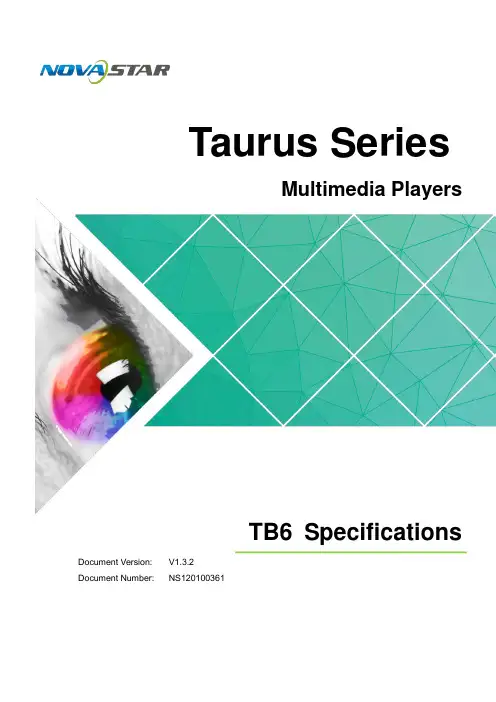
Taurus SeriesMultimedia PlayersTB6Specifications Doc u ment V ersion:V1.3.2Doc u ment Number:NS120100361Copyright © 2018 Xi'an NovaStar Tech Co., Ltd. All Rights Reserved.No part of this document may be copied, reproduced, extracted or transmitted in any form or by any means without the prior written consent of Xi ’an NovaStar Tech Co., Ltd.Trademarkis a trademark of Xi ’an NovaStar Tech Co., Ltd.Statementwww.novastar.techi Table of ContentsTable of ContentsTable of Contents ............................................................................................................................ ii 1 Overview .. (1)1.1 Introduction .................................................................................................................................................. 1 1.2 Application (1)You are welcome to use the product of Xi ’an NovaStar Tech Co., Ltd. (hereinafter referred to as NovaStar). This document is intended to help you understand and use the product. For accuracy and reliability, NovaStar may make improvements and/or changes to this document at any time and without notice. If you experience any problems in use or have any suggestions, please contact us via contact info given in document. We will do our best to solve any issues, as well as evaluate and implement any suggestions.2 Features (3)2.1 Synchronization mechanism for multi-screen playing (3)2.2 Powerful Processing Capability (3)2.3 Omnidirectional Control Plan (3)2.4 Synchronous and Asynchronous Dual-Mode (4)2.5 Dual-Wi-Fi Mode .......................................................................................................................................... 42.5.1 Wi-Fi AP Mode (5)2.5.2 Wi-Fi Sta Mode (5)2.5.3 Wi-Fi AP+Sta Mode (5)2.6 Redundant Backup (6)3 Hardware Structure (7)3.1 Appearance (7)3.1.1 Front Panel (7)3.1.2 Rear Panel (8)3.2 Dimensions (9)4 Software Structure (10)4.1 System Software ........................................................................................................................................104.2 Related Configuration Software .................................................................................................................105 Product Specifications ................................................................................................................ 116 Audio and Video Decoder Specifications (13)6.1 Image .........................................................................................................................................................136.1.1 Decoder (13)6.1.2 Encoder (13)6.2 Audio ..........................................................................................................................................................146.2.1 Decoder (14)6.2.2 Encoder (14)www.novastar.tech ii Table of Contents6.3 Video ..........................................................................................................................................................156.3.1 Decoder (15)6.3.2 Encoder ..................................................................................................................................................16iii1 Overview1 Overview 1.1 IntroductionTaurus series products are NovaStar's second generation of multimedia playersdedicated to small and medium-sized full-color LED displays.TB6 of the Taurus series products (hereinafter referred to as “TB6”) feature followingadvantages, better satisfying users’ requirements:●Loading capacity up to 1,300,000 pixels●Synchronization mechanism for multi-screen playing●Powerful processing capability●Omnidirectional control plan●Synchronous and asynchronous dual-mode●Dual-Wi-Fi mode ●Redundant backup Note:If the user has a high demand on synchronization, the time synchronization module isrecommended. For details, please consult our technical staff.In addition to solution publishing and screen control via PC, mobile phones and LAN,the omnidirectional control plan also supports remote centralized publishing andmonitoring.1.2 ApplicationTaurus series products can be widely used in LED commercial display field, such asbar screen, chain store screen, advertising machine, mirror screen, retail store screen,door head screen, on board screen and the screen requiring no PC.Classification of Taurus’ application cases is shown in Table 1-1. Table1 Overview2 Features 2.1 Synchronization mechanism for multi-screen playingThe TB6 support switching on/off function of synchronous display.When synchronous display is enabled, the same content can be played on differentdisplays synchronously if the time of different TB6 units are synchronous with oneanother and the same solution is being played.2.2 Powerful Processing CapabilityThe TB6 features powerful hardware processing capability:● 1.5 GHz eight-core processor●Support for H.265 4K high-definition video hardware decoding playback●Support for 1080P video hardware decoding● 2 GB operating memory●8 GB on-board internal storage space with 4 GB available for users2.3 Omnidirectional Control PlanCO.,LTD.●More efficient: Use the cloud service mode to process services through a uniform platform. For example, VNNOX is used to edit and publish solutions, and NovaiCare is used to centrally monitor display status.● More reliable: Ensure the reliability based on active and standby disaster recovery mechanism and data backup mechanism of the server.● More safe: Ensure the system safety through channel encryption, data fingerprint and permission management.● Easier to use: VNNOX and NovaiCare can be accessed through Web. As long as there is internet, operation can be performed anytime and anywhere. ●More effective: This mode is more suitable for the commercial mode of advertising industry and digital signage industry, and makes information spreading more effective.2.4 Synchronous and Asynchronous Dual-ModeThe TB6 supports synchronous and asynchronous dual-mode, allowing more application cases and being user-friendly.When internal video source is applied, the TB6 is in asynchronous mode; when HDMI-input video source is used, the TB6 is in synchronous mode. Content can be scaled and displayed to fit the screen size automatically in synchronous mode. Users can manually and timely switch between synchronous and asynchronous modes, as well as set HDMI priority.2.5 Dual-Wi-Fi ModeThe TB6 have permanent Wi-Fi AP and support the Wi-Fi Sta mode, carrying advantages as shown below:●Completely cover Wi-Fi connection scene. The TB6 can be connected to throughself-carried Wi-Fi AP or the external router.●Completely cover client terminals. Mobile phone, Pad and PC can be used to login TB6 through wireless network.●Require no wiring. Display management can be managed at any time, havingimprovements in efficiency.TB6’s Wi-Fi AP signal strength is related to the transmit distance and environment.Users can change the Wi-Fi antenna as required.2.5.1 Wi-Fi AP ModeUsers connect the Wi-Fi AP of a TB6 to directly access the TB6. The SSID is “AP +the last 8 digits of the SN”, for example, “AP10000033”, and the default password “12345678”.Configure an external router for a TB6 and users can access the TB6 by connectingthe external router. If an external router is configured for multiple TB6 units, a LAN canbe created. Users can access any of the TB6 via the LAN.is2.5.2 Wi-Fi Sta Mode2.5.3 Wi-Fi AP+Sta ModeIn Wi-Fi AP+ Sta connection mode, users can either directly access the TB6 oraccess internet through bridging connection. Upon the cluster solution, VNNOX andNovaiCare can realize remote solution publishing and remote monitoring respectivelythrough the Internet.Hardware Structure3 Hardware Structure 3.1 AppearancePanelHardware StructureFigure 3-1 Front panel of the TB6Note: All product pictures shown in this document are for illustration purpose only. Actual product may vary.Table 3-1 Description of TB6 front panelFigure 3-2 Rear panel of the TB6Note: All product pictures shown in this document are for illustration purpose only. Actual product may vary.Table 3-2 Description of TB6 rear panelHardware StructureUnit: mm4 Software Structure4 Software Structure4.1 System Software●Android operating system software●Android terminal application software●FPGA programNote: The third-party applications are not supported.4.2 Related Configuration SoftwareT5 Product Specifications5 Product Specifications Specifications5 Product SpecificationsAntenna6Specifications6.1 ImageCO.,LTD.6.1.1 Decoder6.2 AudioTaurus Series Multimedia PlayersTB6 Specifications 6 Audio and Video Decoder SpecificationsH.264. 17。

立式液晶数字标牌简介数字告示信息屏/液晶广告机/数码海报机,统称为单机版液晶数字标牌(Digital Signage),产品采用商用高清液晶显示屏,工业级结构设计,内嵌硬件视音频解码,高清画质播放商业信息的数字告示一体机。
广泛应用于金融保险、酒店宾馆、交通运输、医疗卫生、教育传媒、商业中心、企事业单位、展馆会所等众多领域。
产品依据液晶屏幕尺寸不同,以及液晶屏的横竖显示分别提供:横式液晶数字标牌24”、32”、40”、46”、55”、65”、70”、82”立式液晶数字标牌40”、46”、55”、65”、70”、82”同时,液晶数字标牌提供经典款和时尚款两种工业结构设计。
特性1. 液晶屏幕,分辨率1920×1080、亮度500cd/㎡、对比度1500:1、可视角度178°,7×24工作模式达50000小时以上2. 高清视音频硬件解码,存储卡/U盘拷贝导入内容3. 数字标牌播放信息内容可整幅图片、视频、文字和动画,文字图片视音频格式支持广泛,JPEG,MP3,AV,RMVB,MPEG1/2/4,H.264等4. 定时开关机功能,可按每日或每星期设置,接通电源即可按设定时间自动循环播放信息5. 工业钢结构钣金设计,时尚款采用铝合金圆弧形外框6. 支持外接媒体播放器联网信息发布升级应用主要参数:屏幕尺寸:55 显示面积:1209.6x680.4 分辨率:1920x1080p亮度:500cd/㎡对比度:4000:1 响应时间:6ms背光方式:LED/CCFL 可视角度:178°电源规格:110-240V外形尺寸:800mm*77mm*1933mm 可选尺寸:42、46、55合肥视尔信息科技有限公司。
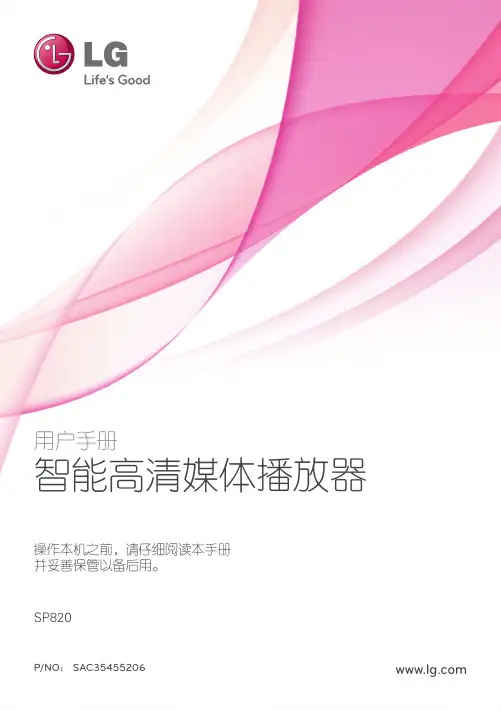
研华科技超高清数字标牌播放器DS-570
佚名
【期刊名称】《自动化博览》
【年(卷),期】2014(0)11
【摘要】2014年9月30日,研华科技推出其第一款4K 2K超高清无风扇数字标牌播放器DS-570。
DS-570搭载Intel~Celeron~N2930/J1900四核处理器,具有卓越的图像处理性能和丰富的视频输出接口,可通过2个HDMI、1个DP++和1个VGA接口同时连接4台显示器播放全高清内容。
DS-570预加载内容管理软件,是零售标牌、交互式自助服务终端等多媒体应用的理想选择。
【总页数】1页(P7-7)
【正文语种】中文
【相关文献】
1.新汉推出NDiS165全高清数字标牌播放器 [J],
2.OPS—M50:数字标牌播放器 [J],
3.新汉NDiS M532数字标牌播放器 [J],
4.研华推出DS-370低成本、高性能数字标牌播放器 [J],
5.研华科技 OPS数字标牌播放器DS-27 [J],
因版权原因,仅展示原文概要,查看原文内容请购买。
铭视广告机使用技巧铭视广告机是一种智能化的广告机器,能够在商业场所中播放广告内容,提升品牌形象和产品销售。
为了更好地使用铭视广告机,以下提供一些使用技巧:1.了解广告机的基本功能:在开始使用广告机之前,了解广告机的基本功能非常重要。
学会如何调节音量、亮度、色彩等设置,以适应环境和内容需求。
2.选择适合的广告内容:广告机能够播放图片、视频等多媒体内容,选择适合的广告内容对于吸引观众非常重要。
考虑目标观众的特点和需求,选择恰当的内容,能够提高广告的吸引力和效果。
3.定期更新广告内容:观众在长时间观看相同广告内容后会产生视觉疲劳,因此定期更新广告内容是必要的。
确保广告机及时更新最新的广告内容,保持观众的新鲜感和兴趣。
4.预留适当播放时间:在商业场所中,广告机可能会与其他设备共用屏幕,因此需要合理预留播放时间。
根据不同场合的需求,合理安排广告机的使用时间,以免与其他活动冲突。
5.监控广告机的运行状态:广告机在使用过程中可能会出现故障或其他问题,所以需要及时监控广告机的运行状态。
如果发现广告机出现问题,及时与相关技术人员进行沟通和修复,以保证广告机的正常运行。
6.合理安置广告机:广告机的位置和摆放可以影响到观众的观看体验和广告效果。
通过市场调研和观察,找到合适的位置安放广告机,以方便观众观看和接受广告内容。
7.分析广告效果:使用铭视广告机时,及时对广告效果进行分析和评估是必要的。
通过观察观众的反应和销售数据的收集,分析广告机的广告效果,以便不断优化广告内容和战略,提升广告机的使用效果。
总结起来,使用铭视广告机需要了解其基本功能、选择适合的广告内容,定期更新广告内容,预留适当的播放时间,监控广告机的运行状态,合理安置广告机位置,分析广告效果,以充分发挥其在商业场所中的作用。
希望以上使用技巧能对您使用铭视广告机有所帮助。
TABLE OF CONTENTSLicenses (4)Replacing Flash Memory Battery (4)NC1000Specifications (5)General Specifications (5)Multi I/O Port (5)Operational Specifications (5)Included in the Box (6)Basic Components (6)Optional Items (6)Connections (7)Back Panel (7)Installation (8)In/Out Cable Connection (10)Connecting a Monitor with D-sub Cable (10)Connecting a Monitor with an HDMI Cable (13)Connecting/Disconnecting HDMI Audio Device in Windows (15)Connection to Multiple Monitors (16)NC2000Specifications (17)General Specifications (17)Multi I/O port (17)Operational Specifications (17)Included in the Box (18)Basic Components (18)Connections (19)Back Panel (19)Installation (20)2NC1100/NA1000/NA1100Specifications (21)General Specifications (21)Multi I/O Port (21)Operational Specifications (21)Included in the Box (22)Basic Components (22)Optional Items (22)Connections (23)Back Panel (23)Installation (24)In/Out Cable Connection (26)Connecting a Monitor with D-sub Cable (26)Connecting a Monitor with an HDMI Cable (29)Connecting/Disconnecting HDMI Audio Device in Windows (31)Connecting a Monitor with DP Cable (32)Connection to Multiple Monitors (35)NC2100/NA2000/NA2100Specifications (36)General Specifications (36)Multi I/O Port (36)Operational Specifications (36)Included in the Box (37)Basic Components (37)Connections (38)Back Panel (38)Installation (39)AppendixLimitations of Microsoft Windows Embedded Standard (40)Frequently Asked Questions (FAQs) (40)3LicensesSupported licenses may differ by model. For more information of the licenses,visit .HDMI, the HDMI logo and High-Definition MultimediaInterface are trademarks or registered trademarks of HDMILicensing LLC.Replacing Flash Memory BatteryThe flash memory battery helps maintain the system (BIOS) settings when the computer is powered off.The flash memory battery is a consumable part.Attention● W hen you change the flash memory battery, it is recommended that you seek assistance from the LGElectronics Service Center.● Using a non-standard battery may cause a malfunction.● If a malfunction is caused by trying to replace a part on your own, servicing will be charged.● I f the product is not connected to the AC power for an extended period of time, the flash memory batterymay be discharged. In this case, servicing will be charged.● W hen the battery is discharged, the message below will appear on the boot screen. In this case, youshould replace the battery.=> ERROR0271: Check data and time settingsWARNING0251: System CMOS checksum bad - Default configuration usedPress <F1> to resume, <F2> to Setup45Dimensions 250 mm (W) x 220 mm (H) x 45 mm (D) (only Set)Weight 1.43 kg (only Set)CPU Intel ATOM Processor 330 1.6 GHz(Dual Core), FSB 533 MHzChip Set Nvidia MCP7A-I ONMain Memory DDR3 1066 SODIMM type 1 GB, 2 GBSecondary Storage Device SATA SSD 8 GB, 16 GB, 32 GBO/S Windows Embedded StandardGeneral Specifications Resolution Maximum Resolution 1920 x 1080 @ 60 HzRecommended Resolution 1920 x 1080 @ 60 HzPower Rated Voltage 100-240 V~ 50/60 Hz 1.2 AOperating Condition Sync (H/V)Video LEDNormal Mode On/On Active OnDeep Sleep Mode(Set = Off)Off/Off Off OffOperating Conditions Operating Conditions Temperature 5 ℃ to 40 ℃Humidity 10 % to 80 %Storage Conditions Temperature -20 ℃ to 60 ℃Humidity 5 % to 95 %Operational SpecificationsMulti I/O PortSerial Port One external RS-232 Serial portUSB Port Hi-Speed USB 2.0 port 480 Mbps rate (x5)LAN Port Realtek RTL8103E 10/100 Mbps Ethernet controller (NC1000-**A*/**B*)Realtek RTL8111E Gigabit Ethernet controller (NC1000-**P*/**Q*)VGA / HDMI Nvidia MCP7A-ION integrated Graphic chipset4-in-1 Card Secure Digital (SD) / MultiMedia Card (MMC/MMC4.0) /Memory Stick (MS/MS-Pro) / xD Memory CardPCI Express Card Slot SupportedLINE OUT SupportedSPDIF (Digital Audio Out)5.1 Channel Supported (depending on source signal)Attention● P roduct specifications may change without prior notice to improveperformance.NC1000Specifications6Basic ComponentsOptional ItemsM3, L12 x 4 (for attachment of Box Guide on the monitor)Included in the BoxThe NC1000 with the following components. Please check that these components have been included prior to installation.The following items are supported by the NC1000, but are not provided with the product.Please purchase optional items as needed.● HDMI cable, D-sub cable, LINE-OUT cable, fiber optic cable, LAN cable, mouse, keyboard.NC1000Power Cable Handle x 2User Manual / Cards RS-232C Cable M3, L8 x 8 (for attachment of handle)Box GuideRail x 2● These illustrations may differ from your product and are subject to change.Attention7Back PanelNumber Connection DescriptionPower Cable In For the power cable.Power Switch Provides power to the NC1000.RS-232C Out For the RS-232C cable.USB Wireless Modem In For a USB-type wireless modem.USB In For USB-type devices, including memory, hard disk, CD-ROM, key-board, and mouse.HDMI Out For an HDMI-compatible monitor.LAN Connector For a LAN cable.4 IN 1 Multi-Card Slot Accommodates memory cards for storing video or reading images.Supported cards include Secure Digital (SD), MultiMedia (MMC/MMC4.0), Memory Stick (MS/MS-Pro), and xD Memory Cards.D-sub Out For the monitor's RGB video in.OPTICAL Out For an optical cable for digital audio transfer.NC1000 Power Button Turns NC1000 on.LINE-OUT Connector For a LINE-OUT cable for analog audio transfer.PCI MINI EXPRESS Card Slot Provided for PCI Mini Express Cards.A B C D E F G H I J K L M A B C D EEE F G H I J K L M ConnectionsAttention● Turn on the power switch (B) and then turn on the power button (K) to power on NC1000.2Use screws to secure the handle.3Place the rail in the slots on the side of the product.Warning● Be careful of sharp edges on the rail and the handle.Attach the Box Guide to the rail slots, and press it upward.In/Out Cable ConnectionIn order to watch video on a monitor, you need to use a D-sub cable or an HDMI cable to connect the NC1000 to a monitor.Attention● D-sub, HDMI, LINE-OUT, OPTICAL, and LAN cables are not included with the NC1000. If the cables werenot provided with your monitor, you may need to purchase them separately.● A fter cabling is complete, assign the SET ID of the monitor to be connected to NC1000.● To configure the SET ID, please refer to the owner’s manual for your monitor.NoteWhen using the SuperSign Manager software:● T he monitor SET ID is a unique number used to identify the monitor. You can choose a number from 1 to25. The SET ID allows the SuperSign Manager software to identify the monitor.● In order to directly connect the monitor to NC1000, its SET ID must be set to 1.● T o use SuperSign Manager, the monitor that will be connected to NC1000 must support the LG RS232Cprotocol. A monitor supporting the LG RS232C protocol can control the monitor functions, such as bright-ness and sound, using SuperSign Manager.Connecting a Monitor with D-sub CableAttention● A D-sub cable connection does not include an audio signal. For audio, you need to connect a LINE-OUTor OPTICAL cable.Note● D-sub cables are also known as RGB cables.1Connect the appropriate power cables to a monitor and NC1000 respectively.10Connecting a Monitor with an HDMI CableHDMI connections allow digital video and audio signals to be transferred with one cable.HDMI cable connections do not require an additional audio in cable.Attention● The monitor to connect with NC1000 should have the HDMI in for the HDMI connection.● T o use the HDMI device, you need to activate the HDMI device in Microsoft Windows Embedded Standard, the operating system of the NC1000. To connect and disconnect the HDMI audio device, see the Connecting/ Disconnecting HDMI Audio Device in Windows section of this document.1Connect the appropriate power cables to a monitor and NC1000 respectively.2Connect NC1000 to a monitor with an HDMI cable.13Click the button in the lower left of the screen.Start > Control Panel > Sounds and Audio Devices > Audio.Click the button in the lower left of the screen.Start > Control Panel > Sounds and Audio Devices > Audio.Connection to Multiple MonitorsEach NC1000 can accommodate up to 25 monitors for video playback. (SET ID: 1 to 25)You can set the tile mode by connecting multiple monitors.1Connect the NC1000's D-sub OUT to the D-sub IN of the first monitor, which has SET ID = 1.2Connect other monitors with D-sub cables as shown below (IN/OUT separated).3Connect the NC1000's RS-232C OUT to the RS-232C IN of the first monitor, which has SET ID = 1.4Connect other monitors with RS-232C cables as shown below (IN/OUT separated).Attention● You may want to purchase additional RS-232C cables to use several monitors together.● You cannot use multiple monitors with the HDMI cable.1617SpecificationsNC2000Dimensions 99.8 mm (W) x 183.3 mm (H) x 28.4 mm (D) (only Set)Weight 0.215 kg (only Set)CPU Intel ATOM Processor 330 1.6 GHz(Dual Core), FSB 533 MHz Chip Set Nvidia MCP7A-I ONMain Memory DDR3 1066 SODIMM type 1 GB, 2 GB Secondary Storage Device SATA SSD 8 GB, 16 GB, 32 GB O/SWindows Embedded StandardGeneral SpecificationsMulti I/O portSerial Port N/AUSB Port Hi-Speed USB 2.0 port 480 Mbps rate (x3)LAN Port Realtek RTL8103E 10/100 Mbps Ethernet controller (NC2000-**A*/**B*)Realtek RTL8111E Gigabit Ethernet controller (NC2000-**P*/**Q*)VGA / HDMI Nvidia MCP7A-ION integrated Graphic chipset 4-in-1 CardN/A PCI Express Card Slot Supported LINE OUT N/A SPDIF(Digital Audio Out)N/AAttention● P roduct specifications may change without prior notice to improve performance.Resolution Maximum Resolution 1920 x 1080 @ 60 Hz Recommended Resolution 1920 x 1080 @ 60 Hz PowerRated Voltage12 V 3.5 AOperating ConditionSync (H/V)Video LED Normal Mode On/On Active On Deep Sleep Mode (Set = Off)Off/OffOff Off Operating ConditionsOperating Conditions Temperature 5 ℃ to 40 ℃Humidity 10 % to 80 %Storage ConditionsTemperature-20 ℃ to 60 ℃Humidity5 % to 95 %Operational SpecificationsAttention19Back PanelConnectionsABCCD Number Connection DescriptionHDMI OutFor an HDMI-compatible N Connector For a LAN cable.USB InFor USB-type devices, including memory, hard disk, CD-ROM, key-board, and mouse.PCI MINI EXPRESS Card SlotProvided for PCI Mini Express Cards.A B C DAttach the Box Guide to the rail slots, and press it upward.NoteIf card does not become fully inserted into the insertion direction. Hit by hand carefully to make fully connected.Use screws to secure the player and the Box Guide as shown below.21Dimensions 250 mm (W) x 220 mm (H) x 45 mm (D) (only Set)Weight SSD 1.590 kg (only Set)HDD 1860 g (only Set)CPUNC1100Intel Celeron Processor P4500 (2M Cache, 1.86 GHz)NA1000Intel Core™ i7-620M Processor (4M Cache, 2.66 GHz)NA1100Intel Core™ i5-520M Processor (3M Cache, 2.40 GHz)Chip Set Mobile Intel QM57 Express Chipset Main Memory DDR3 1066 SODIMM type 1 GB, 2 GB Secondary Storage Device SATA SSD 8 GB, 16 GB, 32 GB, 64 GB SATA SSD 320 GBO/SMicrosoft Windows Embedded Standard Microsoft Windows Embedded Standard 7 E Microsoft Windows Embedded Standard 7 PGeneral SpecificationsResolution Maximum Resolution 1920 x 1080 @ 60 Hz Recommended Resolution 1920 x 1080 @ 60 Hz PowerRated Voltage100-240 V~ 50/60 Hz 1.5 AOperating ConditionSync (H/V)Video LED Normal Mode On/On Active On Deep Sleep Mode (Set = Off)Off/OffOff Off Operating ConditionsOperating Conditions Temperature 5 ℃ to 40 ℃Humidity 10 % to 80 %Storage ConditionsTemperature-20 ℃ to 60 ℃Humidity5 % to 95 %Operational SpecificationsMulti I/O PortSerial Port One external RS-232 Serial port USB Port Hi-Speed USB 2.0 port 480 Mbps rate (x4)LAN Port Intel 82577 Gigabit Ethernet PHY VGA / HDMI / DP Intel HD Graphics Controller4-in-1 CardSecure Digital (SD) / MultiMedia Card (MMC/MMC4.0) /Memory Stick (MS/MS-Pro) / xD Memory Card PCI Express Card Slot Supported LINE OUT Supported MIC INSupportedAttention● P roduct specifications may change without prior notice to improve performance.NC1100/NA1000/NA1100Specifications22Basic ComponentsOptional ItemsM3, L12 x 4(for attachment of Box Guide on the monitor)Included in the BoxThe NC1100/NA1000/NA1100 with the following components. Please check that these components have been included prior to installation.The following items are supported by the NC1100/NA1000/NA1100, but are not provided with the product.Please purchase optional items as needed.● HDMI cable, D-sub cable, DP cable, LINE-OUT cable, MIC-IN cable, LAN cable, mouse, keyboard.NC1100/NA1000/NA1100Power Cable Handle x 2User Manual / Cards RS-232C Cable M3, L8 x 8(for attachment of handle)Box GuideRail x 2Attention● These illustrations may differ from your product and are subject to change.23Back PanelNumber ConnectionDescriptionPower Cable In For the power cable.RS-232C Out For the RS-232C cable.Power Button Turns the power on for NC1100/NA1000/NA1100's.LINE-OUT Connector For a LINE-OUT cable for analog audio B In For USB-type devices, including memory, hard disk, CD-ROM, key-board, and mouse.HDMI Out For an HDMI-compatible N Connector For a LAN cable.4 IN 1 Multi-Card Slot Accommodates memory cards for storing video or reading images. Supported cards include Secure Digital (SD), MultiMedia (MMC/MMC4.0), Memory Stick (MS/MS-Pro), and xD Memory Cards.D-sub Out For the monitor's RGB video in.DP Output Port Connects the cable to the DP-supporting monitor.MIC-InConnects the Mic-In cable to transfer analog audio input.PCI MINI EXPRESS Card SlotProvided for PCI Mini Express Cards.ConnectionsA B C D E F G H I J K LPWMIC INABCDEE FGHIJ KLUse screws to secure the handle.Place the rail in the slots on the side of the product.Warning● Be careful of sharp edges on the rail and the handle.261Connect the appropriate power cables to a monitor and NC1100/NA1000/NA1100 respectively.Connecting a Monitor with D-sub CableIn/Out Cable ConnectionTo view images on the monitor, you need to connect NC1100/NA1000/NA1100 to the monitor via a D-SUB, HDMI or DP cable.Attention● D -SUB, HDMI, DP, LINE-OUT, MIC-IN and LAN cables are not included in the basic components. If the cables were not provided with your monitor, you may need to purchase them separately.● A fter cabling is complete, assign the SET ID of the monitor to be connected to NA1000/NC1100/NA1100.● To configure the SET ID, please refer to the owner’s manual for your monitor.AttentionAudio is not available when only the D-SUB cable is connected to the monitor. A LINE-OUT cable must be connected for audio output to function.D-sub cables are also known as RGB cables.When using the SuperSign Manager software:● T he monitor SET ID is a unique number used to identify the monitor. You can choose a number from 1 to 25. The SET ID allows the SuperSign Manager software to identify the monitor.● In order to directly connect the monitor to NC1100/NA1000/NA1100, its SET ID must be set to 1.● T o use SuperSign Manager, the monitor that will be connected to NC1100/NA1000/NA1100 must sup-port the LG RS232C protocol. A monitor supporting the LG RS232C protocol can control the monitor functions, such as brightness and sound, using SuperSign Manager.NoteNoteMIC INPWMIC INPW272Connect the D-sub port of NC1100/NA1000/NA1100 and RGB-IN port of the monitor with a D-sub cable.3Connect NC1100/NA1000/NA1100 (OUT) to the monitor (IN) with an RS-232C cable.MIC INPWMIC INPWMIC INPWMIC INPW MIC INPW MIC INPW MIC INPWMIC INPWMIC INPWMIC INPW285Connect a LAN cable to the NC1100/NA1000/NA1100.4Connect the NC1100/NA1000/NA1100 to the monitor with a LINE-OUT cable.MIC INPWMIC INPWMIC INPWMIC INMIC INPWMIC INPWMIC INPWMIC INPWMIC INPWMIC INPWMIC INPW292Connect NC1100/NA1000/NA1100 to a monitor with an HDMI cable.1Connect the appropriate power cables to a monitor and NC1100/NA1000/NA1100 respectively.Connecting a Monitor with an HDMI Cable● The monitor to connect with NC1100/NA1000/NA1100 should have the HDMI in for the HDMI connection.● T o use the HDMI device, you need to activate the HDMI device in Microsoft Windows Embedded Standard, the operating system of the NC1100/NA1000/NA1100. To connect and disconnect the HDMI audio device, see the Connecting/Disconnecting HDMI Audio Device in Windows section of this document.HDMI connections allow digital video and audio signals to be transferred with one cable.HDMI cable connections do not require an additional audio in cable.AttentionMIC INPWMIC INPWPWMIC INPWMIC INPWMIC INPWMIC INPWMIC INPWMIC INPWMIC INPWMIC IN304Connect a LAN cable to NC1100/NA1000/NA1100.3Connect NC1100/NA1000/NA1100 (OUT) to the monitor (IN) with an RS-232C cable.MIC INPWMIC INPWMIC INPWMIC INPWMIC INPWMIC INPWMIC INPWMIC INPWMIC INPWClick the button in the lower left of the screen.Start > Control Panel > Sounds and Audio Devices > Audio.Click the button in the lower left of the screen.Start > Control Panel > Sounds and Audio Devices > Audio.32Connecting a Monitor with DP CableAttentionTo enable DP connection, the monitor that will be connected to NC1100/NA1000/NA1100 must support the DP input port.1Connect the appropriate power cables to a monitor and NC1100/NA1000/NA1100 respectively.2Connect NC1100/NA1000/NA1100 to the monitor via a DP cable.MIC INPWPWMIC INPWPWMIC INPWMIC IN PWMIC INPWMIC INPWMIC IN333Connect NC1100/NA1000/NA1100 (OUT) to the monitor (IN) with an RS-232C cable.4Connect the NC1100/NA1000/NA1100 to the monitor with a LINE-OUT cable.MIC INPWMIC INPWMIC INPWMIC INMIC INPWMIC INPWMIC INPWMIC INPWMIC INPWMIC INPW345Connect a LAN cable to NC1100/NA1000/NA1100.Attention● N C1100/NA1000/NA1100prioritizes video output in the following order: RGB → DP → HDMI. If you connect multiple cables simultaneously and turn the product on, video output is prioritized accordingly.● W hen the product is turned on after cable connection or the operating system is completely booted, DP and HDMI video output start operating.● T he product does not support a dual mode where DP can be switched either to HDMI or DVI.It is only for DP output.● T he display port (DP) of the NC1100, NA1000 and NA1100 does not support digital audio output. It is recommended to use it with a line-out cable for analog audio output.353Connect the NC1100/NA1000/NA1100's RS-232C OUT to the RS-232C IN of the first monitor, which has SET ID = 1.4Connect other monitors with RS-232C cables as shown below (IN/OUT separated).1Connect the NC1100/NA1000/NA1100's D-sub OUT to the D-sub IN of the first monitor, which has SET ID = 1.2Connect other monitors with D-sub cables as shown below (IN/OUT separated).Connection to Multiple MonitorsEach NC1100/NA1000/NA1100 can accommodate up to 25 monitors for video playback. (SET ID: 1 to 25)Attention● You may want to purchase additional RS-232C cables to use several monitors together.● You cannot use multiple monitors with the HDMI cable.NC1100/NA1000/NA1100NC1100/NA1000/NA110036Dimensions 99 mm (W) x 179 mm (H) x 28.5 mm (D) (only Set)Weight0.288 kg (only Set)CPU(NC2100)CPU(NA2000)CPU(NA2100)Intel® Celeron® Processor P4500 (2M Cache, 1.86 GHz)Intel® Core™ i7-620M Processor (4M Cache, 2.66 GHz)Intel® Core™ i5-520M Processor (3M Cache, 2.40 GHz)Chip Set Mobile Intel® QM57 Express Chipset Main Memory DDR3 1066 SODIMM type 1 GB, 2 GB Secondary Storage Device SATA SSD 8 GB, 16 GB, 32 GB, 64 GBO/SWindows Embedded StandardGeneral SpecificationsMulti I/O PortSerial Port N/AUSB Port Hi-Speed USB 2.0 port 480 Mbps rate (x2)LAN Port Intel ® 82577 Gigabit Ethernet PHY VGA / HDMI / DP Intel ® HD Graphics Controller 4-in-1 CardN/A PCI Express Card Slot Supported LINE OUT N/A MIC INN/AAttention● P roduct specifications may change without prior notice to improve performance.NC2100/NA2000/NA2100SpecificationsResolution Maximum Resolution 1920 x 1080 @ 60 Hz Recommended Resolution 1920 x 1080 @ 60 Hz PowerRated Voltage12 V 4.5 AOperating ConditionSync (H/V)Video LED Normal Mode On/On Active On Deep Sleep Mode (Set = Off)Off/OffOff Off Operating ConditionsOperating Conditions Temperature 5 ℃ to 40 ℃Humidity 10 % to 80 %Storage ConditionsTemperature-20 ℃ to 60 ℃Humidity5 % to 95 %Operational SpecificationsIncluded in the BoxBasic ComponentsThe NC2100/NA2000/NA2100 consists of the following components. Please check that these componentshave been included prior to installation.NC2100/NA2000/NA2100User Manual / Cards screw x 2AttentionThese illustrations may differ from your product and are subject to change.AttentionThe NC2100/NA2000/NA2100 model is compatible with the following models.Applicable models: 32VS10, 42VS10, 47VS10AttentionWithout prior notice, applicable models for NC2100/NA2000/NA2100 are subject to change to improvethe performance of the product.3738Back PanelNumber Connection DescriptionUSB In For USB-type devices, including memory, hard disk, CD-ROM, key-board, and mouse.HDMI OutFor an HDMI-compatible N ConnectorFor a LAN cable.PCI MINI EXPRESS Card SlotProvided for PCI Mini Express Cards.ConnectionsABCDA B C DAttach the Box Guide to the rail slots, and press it upward.Notef card does not become fully inserted into the insertion direction. Hit by hand carefully to make fully connected.Use screws to secure the player and the Box Guide as shown below.40Limitations of Microsoft Windows Embedded StandardFrequently Asked Questions (FAQs)The following are potential errors that may occur due to internal limitations of Microsoft Windows Embedded Standard, which is the OS of SuperSign Player.● If you press Alt + Enter on the DOS window, text other than English may be shown corrupted.● If you use Save As function in the Print window, the menu window name will be displayed in English.● W hen you move to sub-menu items such as Control Panel, some of the items, such as hyper terminal, country and language setting, will be written in English.QuestionAnswerWhere can I download the driver file?● Y ou can obtain the file from the SuperSign Support website ().The Express Card does not work. What should I do?● F or NC1000/NC2000, insert the Express Card with the top side facing upward. (See Figure 1)● F or NC1100/NA1000/NA1100/NC2100/NA2000/NA2100, insert the Ex -press Card with the bottom side facing upward. (See Figure 2)Where can I get a vaccine pro-gram?This media player comes packaged with the Windows program only. Please pur-chase a vaccine program separately for use.< Figure 1 >< Figure 2 >AppendixMake sure to read the Important Precautions before using the product.Keep the User’s Guide(CD) in an accessible place for furture reference.The model and serial number of the SET is located on the back and one side of the SET. Record it below should you ever need service.WARNING - This is a class A product. In a domestic environment this product may cause radio interference in which case the user may be required to take adequate measures.MODEL SERIAL T emporary noise is normal when powering ON or OFF this device.。
数字标牌常见软件系统
目前,所了解的数字标牌软件系统主要有以下四种:
①、window系列系统:包括windowserver,windowXP,WIN7,以及正在推广中的WIN8系统,也就是常见的电脑一体机。
因为window系统的激进优势和使用群体之大,广告机软件设计无法跨越这个最强大、使用面积最广的操作系统作为其设计环境。
②、linux系统:linux系统作为开源系统,资源利用便利。
但它最大命门是用户数量少而导致软件设计过程中遇到一些受众性非常差、客户体验有较大缺陷的顺序抵触呈现。
安全性能是极高的,在网络广告机中最为稳定
③、Android系统:作为操作系统的新生代力量,安卓系统市场份额与日俱增,这得益于它触摸体验之优势,也得益于它系统的廉价性——免费。
而免费也就是推广的最大助力器,现在一些大公司已经针对安卓系统开发了一些广告软件,效果极佳。
主要特点:稳定性差、功能多、优美的界面
④、utuntu系统:作为半成品广告机配件,如触摸屏的厂商,对这个系统更加熟悉。
触摸电脑一体机,查询机常用系统。
数字标牌请咨询全国热线:400-8300-987 罗文。
附件36高职农林牧渔专业类中华茶艺技能项目技能竞赛规程、评分标准及选手须知一、竞赛内容1.内容本竞赛分指定茶艺竞赛、创新茶艺竞赛、中华茶文化知识竞赛3个环节。
命题结合茶艺师职业岗位的技能需求,并参照《茶艺师国家职业标准》(高级(国家职业资格三级)、技师(国家职业资格二级))中相关标准制定。
2.流程(1)指定茶艺竞赛(占总成绩的50%)从团队4名选手中随机抽取3名选手,在检录时抽签决定参赛选手,分别参加绿茶指定茶艺竞赛、红茶指定茶艺竞赛、乌龙茶指定茶艺竞赛。
绿茶指定茶艺为玻璃杯泡绿茶技法;红茶指定茶艺为盖碗泡红茶技法;乌龙茶指定茶艺为双杯泡乌龙茶技法。
绿茶指定茶艺竞赛步骤:备具—备水—布具—赏茶—润杯—置茶—浸润泡—摇香—冲泡—奉茶—收具。
红茶指定茶艺竞赛步骤:备具—备水—布具—赏茶—温盖碗—温盅及品茗杯—置茶—浸润泡—摇香—冲泡—倒茶分茶—奉茶—收具。
乌龙茶指定茶艺竞赛步骤:备具—备水—布具—赏茶—温壶—置茶—温润泡—壶中续水冲泡—温盅、品茗杯及闻香杯—倒茶分茶—奉茶—收具。
指定茶艺竞赛分为绿茶指定茶艺、红茶指定茶艺、乌龙茶指定茶艺三个评比大组,三名选手指定茶艺的平均成绩作为该团队指定茶艺竞赛的成绩。
赛前5分钟,自行备水、布具(不计于比赛时间内)。
比赛统一茶样、统一器具、统一主题、统一音乐(平湖秋月古筝版)、统一时间。
比赛服装不统一,建议女选手着浅色旗袍,男选手着深色长袍。
(2)创新茶艺竞赛(占总成绩的42%)创新茶艺竞赛,参赛团队自选茶艺,设定主题、茶席,将解说、表演、泡茶融入其中,创作背景音乐、茶具、茶叶、服装、桌布等有关参赛用品选手赛前自备。
建议创新具有湖湘文化特色的茶艺表演(如湖南黑茶、湖南绿茶等茶艺表演)。
(3)中华茶文化知识竞赛(占总成绩的8%)创新茶艺表演完毕,评委就泡茶技艺有关的中华茶文化历史、茶叶种类、茶叶审评、泡茶基本要素、茶艺与音乐、少数民族饮茶风俗、无我茶会、传统文化、茶艺礼仪等茶艺理论知识抽题提问,参赛团队选手现场作答。
智能数字标牌广告机播放器
iPazzPort Android4.0高清网络播放器智能数字标牌广告机播放器
o产品信息
o商品名称:高清网络广告机盒
o商品尺寸: 138mmx98mmx24mm
o商品品牌:iPazzPort
o商品货号:DS-812-12
o商品颜色:黑色
o材料组成:塑胶
简介:联力胜iPazzPort高清网络广告机播放盒采用Android4.0操作系统、HDMI 输出,将HDMI线一端接入安卓网络播放盒HDMI接口,另一端接电视机HDMI接口,之后就可以在电视机上看到界面输出了,也可以用USB接口连接笔记本/电脑来操控及设置广告机。
广告机做为新型的广告传播工具,更让人省心也同时节省了成本。
广告机具有循环生动播放,高效率传播,提高收益,可以生动的展示着产品于消费者面前。
可以自由设置开机自循环播放,单曲或多曲循环播放,支持图片模式、音乐模式、视频模式、混合模式(图片+音乐),支持定点定时文件播放模式与同步播放模式,手动编程播放列表播放,设置播放指定文件等。
广告机的用途:
1. 银行等金融机构(营业点内进行广告推广、服务推广);
2. 电信(营业厅内业务展示最新咨信、体验厅内业务推广);
3. 政府机关单位(公共信息发布、政务公开、海报宣传);
4. 购物中心(新产品上市、广告推广、促销活动);
5. 时尚商品旗舰店、专卖店、连锁店(新品推介);
6. 公司接待室或会议室(公司介绍、展品展示);
7. 展览现场、展厅会场设计公司(海报宣传、活动会场布置);
8. 汽车4S店(车款展示);
9. 家具和艺术品专营店(产品展示);
10. 电影院(电影预告和片花欣赏);
11. 房地产售楼大厅、连锁地产中介橱窗(户型和景观效果展示);
12. 写字楼和公寓大厅(广告投放);
13. 酒店(宣传企业文化);
一. 产品规格及特征:
1. HDMI连接智能电视机(高清画质,推荐使用);
2. USB链接笔记本/电脑;
3. 采用Android
4.0 操作系统;
4. 支持以太网、支持Wifi、无线外设扩展、音频输出设备;
5. MPEG-1/2/4等视频解码;
6. 支持WMV、AVI、FLV、RM、RMVB、MPEG、TS、MP4等视频播放格式;
7. 支持BMP、JPEG、PNG、GIF等图片格式;
8. 支持RTC实时时钟、定时开关机;
9. 支持USB升级、网络升级、遥控器等;
10. 支持多国语音;
二. 产品规格:
1. CPU主频:全志A10,1.2~1.5GHz,Cortex-A8;
2. 内存:1GB DDR3;
3. 硬盘:4G;
4. TF卡槽:32G(max);
4. 以太网:10M/100M自适应以太网;
5. 接口:以太网 1 HDMI:1 USB2.0:2;
6. 音视频输出:左右声道输出(支持双6W喇叭);
7. 操作系统:Android 4.0;
8. 尺寸:138x98x24 mm;
9. 重量:356g;
10. 电源: DC 12v/2A;
三.支持系统:
1. Windows 2000, XP, CE, Vista,
2. Linux(Debian-
3.1,Redhat-9.0 Ubuntu-8.10 Fedora-7.0 tested),
3. MAC OS,
4. Android PC ;
四. 产品包装:
1. 网络广告机盒;
2. HDMI线;
3. 12V/2.5A适配器;
4. 说明书;
支持以太网、支持Wifi、无线外设扩展、音频输出设备
•
支持USB升级、网络升级、遥控器等•
支持RTC实时时钟、定时开关机
•
USB链接笔记本/电脑
售后条款
•。