Pages51-80昆腾LX翻译稿
- 格式:pdf
- 大小:1.91 MB
- 文档页数:30


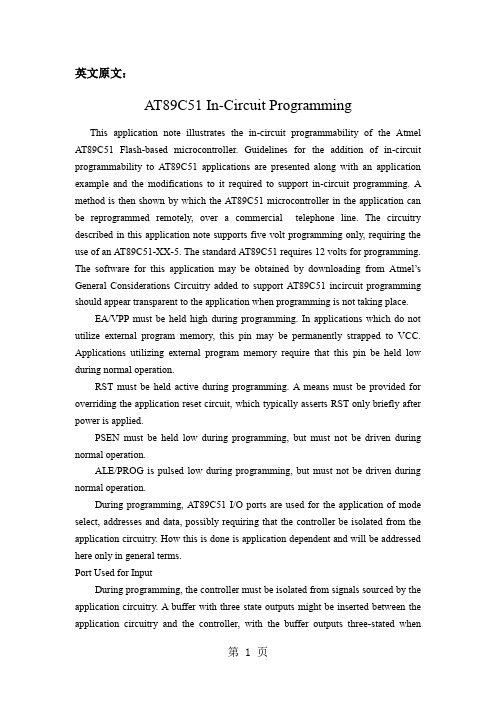
英文原文:AT89C51 In-Circuit ProgrammingThis application note illustrates the in-circuit programmability of the Atmel AT89C51 Flash-based microcontroller. Guidelines for the addition of in-circuit programmability to AT89C51 applications are presented along with an application example and the modifications to it required to support in-circuit programming. A method is then shown by which the AT89C51 microcontroller in the application can be reprogrammed remotely, over a commercial telephone line. The circuitry described in this application note supports five volt programming only, requiring the use of an AT89C51-XX-5. The standard AT89C51 requires 12 volts for programming. The software for this application may be obtained by downloading from Atmel’s General Considerations Circuitry added to support AT89C51 incircuit programming should appear transparent to the application when programming is not taking place.EA/VPP must be held high during programming. In applications which do not utilize external program memory, this pin may be permanently strapped to VCC. Applications utilizing external program memory require that this pin be held low during normal operation.RST must be held active during programming. A means must be provided for overriding the application reset circuit, which typically asserts RST only briefly after power is applied.PSEN must be held low during programming, but must not be driven during normal operation.ALE/PROG is pulsed low during programming, but must not be driven during normal operation.During programming, AT89C51 I/O ports are used for the application of mode select, addresses and data, possibly requiring that the controller be isolated from the application circuitry. How this is done is application dependent and will be addressed here only in general terms.Port Used for InputDuring programming, the controller must be isolated from signals sourced by the application circuitry. A buffer with three state outputs might be inserted between the application circuitry and the controller, with the buffer outputs three-stated whenprogramming is enabled. Alternately, a multiplexer might be used to select between signal sources, with signals applied to the controller by either the application circuitry or the programmer circuitry.Port Used for OutputNo circuit changes are required if the application circuitry can tolerate the state changes which occur at the port during programming. If the prior state of the application circuitry must be maintained during programming, a latch might be inserted between the controller and the application circuitry. The latch is enabled during programming, preserving the state of the application circuitry.An Application ExampleThe AT89C51 application is an implementation of a moving display. This application was selected for its simplicity and ability to show graphically the results of in-circuit reprogramming. The text to be displayed is programmed into the controller as part of its firmware, and cannot be changed without reprogramming the device.The displayed text is presented in one of two modes selected by the four-position DIP switch. In the first mode, one character at a time enters the display from the right and moves quickly to the left through each element of the display to its final position in the assembled message. In the second mode, the message moves through the display, from right to left, with the display acting as a window onto the message. This mode is familiar as the method often used in displays of stock prices.The output consists of four DL1414T, four-digit, 17-segment alphanumeric displays with integral decoders and drivers. This yields 16 total display elements, each capable of displaying digits 0-9, the upper case alphabet, and some punctuation characters. The displayable character codes are ASCII 20H-5FH.Modifications to the Application to SupportIt is assumed that the programmer, when inactive, will neither drive nor excessively load the application. Since the application does not use external program memory, EA/VPP on the controller is connected to VCC. This meets the requirement for programming.The reset circuit has been modified by the addition of two transistors, which allow RST on the controller to be forced high by the programmer. PSEN and ALE/PROG, unused in the basic application, are under the direct control of the programmer.Programming requires programmer access to all of the four AT89C51 I/O ports, as documented in the data sheet. The programmer is connected directly to those controller pins which are unused by the application, while access to pins used by the application requires special treatment, as explained in the following paragraphs.The least significant four bits of the address generated by the programmer are multiplexed onto port one of the controller with the data from the DIP switch. Note that the four resistors added at the switch are not required in the basic application, since the AT89C51 provides internal pull-ups on port one.During the normal operation of the application, controller ports zero and two provide data and control signals (respectively) to the displays. During programming and program verification, the programmer asserts control of port zero and part of port two. The programmer is connected to ports zero and two without buffering, since, when inactive, its presence does not affect the normal operation of the application.A transparent latch has been added between port two of the controller and the display control inputs. The latch holds the display control signals inactive during programming, which eliminates erratic operation of the displays due to programmer activity on ports zero and two. No isolation of the display data inputs is required, since data applied to the inputs is ignored when the control signals are inactive.The AT89C51 reset circuit, input multiplexer and output latch are controlled by a single signal generated by the programmer. During programming, reset is asserted, the multiplexer switches inputs, and the latch freezes the display control lines.To ensure that the display control lines are in a known state before they are latched, an AT89C51 external interrupt is used to allow the programmer to signal the application before asserting reset. The application firmware responds to the interrupt by displaying a message and deactivating the display control lines.After programming, when reset is deasserted, the controller ports are high as the latch becomes transparent. Since the display control inputs are inactive high, the display contents are not disturbed until the new program writes the display. Although not essential to this application, it might be imperative in some applications that the state of the peripheral circuitry not be disturbed during programming.The ProgrammerThe programmer generates the addresses, data and control signals necessary to program the AT89C51 embedded in the application.The programmer circuit consists of an AT89C51 and an RS-232 level translator.The controller runs at 11.0592 MHz, which allows the serial port to operate at a number of standard baud rates. A Maxim MAX232 line driver/receiver produces RS-232 levels at the serial interface while requiring only a five volt supply.Many of the signals generated by the programmer are connected directly, without buffering, to the AT89C51 in the application. These signals, when inactive, are not three stated, but are pulled high. The AT89C51 has internal pull-ups of approximately three Kohms on ports one, two and three. Because port zero does not have internal pull-ups, external pull-ups of ten Kohms have been added to permit proper operation of program verification mode. The sample application operates correctly in this environment. If required for compatibility with an application, programmer signals may be buffered with three-state buffers similar to the 74xx125.The AT89C51 in the programmer does not utilize external program or data memory, which would require sacrificing needed I/O pins. This requires that program code and I/O buffers be kept small enough to fit in on-chip memory.Remote Programming Over a Commercial Telephone LineThe programmer and display application described previously are connected to a phone line via a modem at a remote site. Using a personal computer with a modem, a user can upload a new program containing a new message, which is programmed into the AT89C51 embedded in the application. When programming is complete, the application executes the new program, which displays the new message.Local StationThe local station in the test configuration consists of an IBM PC AT-class computer connected to a Hayes-compatible, Prometheus 1200 baud modem. The modem was selected because it was inexpensive and available. A faster modem may be used if desired, although once the file transmission time is reduced below one minute, further reductions in transmission time do not further reduce connect time charges. A possible advantage to higher transmission speeds is the automatic error detection and correction available in some high speed modems.Procomm Plus version 2.01, a commercial data communications package, is used to configure the modem, set up communications parameters, and establish a link with the remote modem. Procomm Plus includes a macro language called ASPECT, which allows the user to write and compile scripts which implement custom file transfer protocols. A simple ASPECT script was written to read the contents of a program file and upload it to the remote programmer.The file transfer protocol (FTP) implemented is a simple send-and-wait, packet-oriented protocol. The transmit and receive modes of the FTP are illustrated by the flowcharts in figures 4 and 5, respectively. The transmitter sends each packet without flow control and waits for a response. The programmer (the receiver) reads and dissects the packet while calculating a checksum.If the calculated checksum is valid, the programmer acknowledges the pack by sending an ACK. If the checksum is in error, the programmer negatively acknowledges the pack by sending a NAK. Upon receipt of an ACK, the transmitter sends the next packet. If the transmitter receives a NAK, it resends the same packet. Transmission proceeds in this manner until the entire file has been transferred.The programmer might respond to a packet by sending a CAN, which indicates that a non-recoverable error has occurred and that the transmitter should immediately abort the file transfer. If the programmer fails to respond to a packet within a limited period of time, the transmitter will resend the same packet. The transmitter will continue to resend the same packet until a valid response is received or until the allowed number of attempts is exceeded, at which time the file transfer is aborted. After each packet is received and validated by the programmer, the data contained in the packet is programmed into the AT89C51 controller in the application.After programming, the data is read back from the controller and verified against the received packet data. Successful verification indicates successful programming, causing the programmer to send ACK to the transmitter. If programming fails, the programmer sends CAN to signal the transmitter to abort the file transfer.The simplicity of the FTP reduces the amount of AT89C51 program memory used in the programmer. The send-and-wait nature of the FTP allows inter-packet delays due to AT89C51 program and erase times to be easily absorbed. Support for program verification is transparent, requiring no explicit command or result codes, or additional data transfers.The files which are uploaded to the programmer are created with the tools in the Intel MCS-51 Software Development Package for the IBM PC. Included in the package are the MCS-51 Macro Assembler, MCS-51 Relocator and Linker, and a useful utility, OH. OH converts an absolute 8051 object file to an equivalent ASCII hexadecimal object file.Remote StationThe remote station in the test configuration consists of the display applicationand programmer circuits, described previously, connected to a Hayes-compatible, Prometheus 1200 baud modem. During normal operation, the application executes its internal program while the modem and programmer monitor the phone line for incoming calls.After a call has been detected and a connection established, the programmer forces the application to suspend execution of its program. The new program is then downloaded and programmed into the AT89C51 embedded in the application. When programming is complete, the application is allowed to begin execution of its new program, and the programmer returns to monitoring the phone line for the next call.The programmer powers up with its programming control outputs inactive, allowing the application to run normally. After configuring the modem to answer incoming calls, the programmer puts itself to sleep. The programmer will not disturb the application until a new program is to be downloaded.The programmer controls the modem by sending ASCII command strings over the serial interface, to which the modem responds with Hayes-style ASCII numeric codes. The software is designed for use with Hayes-compatible modems, which includes the Prometheus ProModem 1200 used here.The serial interface, through which the programmer connects to the modem, supports two handshaking signals, DTR and DSR. On power up, the programmer asserts DTR, to which the modem responds by asserting DSR. If the modem should fail to respond to any command, including the command to hang up, the programmer deasserts DTR, which forces the modem to drop the line.The modem monitors the phone line while the programmer sleeps, waiting for an incoming call. When a call is detected, the modem answers and attempts to establish communication with the caller. If a connection is established, the modem sends a code to the programmer, waking it up. The programmer verifies the connect code and begins polling for a valid packet header.Incoming packets must arrive fewer than thirty seconds apart, or the modem drops the line (hangs up) and the programmer returns to sleep, waiting for the next call. If the caller hangs up, the thirty second period must expire before another call will be answered. Calls incoming during the reset delay period are ignored.If a valid packet header is received prior to the expiration of the reset delay period, the programmer will attempt to read and validate the incoming packet. At any time during packet reception, an invalid character, parity error or time-out duringcharacter reception will cause the partial packet to be declared invalid and discarded.Two packet types are defined: data and end-of-file. A data packet contains five fields in addition to the packet header, one of which is a variable length data field. The data field contains program data to be written into the AT89C51 controller in the application. The load address field contains the address at which the data is to be written. The end-of-file packet contains the same fields as the data packet, except that the data field is empty. This packet type has special meaning to the programmer, as explained below.Any packet which contains an invalid record type, record length or checksum is invalid. Program data accumulated during the processing of an invalid packet is discarded. The programmer sends a NAK to the transmitter to signal reception of an invalid packet and resumes polling for a valid packet header.Receipt of the first valid data packet causes the programmer to interrupt the application controller. The controller responds to the interrupt by abandoning execution of its usual program and displaying a message indicating that programming is taking place. If this is the first valid data packet since power was applied or an end-of-file packet was received, the programmer asserts the control signals necessary to erase the program memory in the application controller. The programmer then places the controller in programming mode.The first and subsequent valid data packets are dissected as they are received and the data which they contain is programmed into the application controller at the address indicated in the packet load address field. After programming, the data is read back from the controller and verified against the received packet data. Successful verification indicates that programming was successful, causing the programmer to send ACK to the transmitter. The programmer then resumes polling for a valid packet header, subject to the thirty second reset delay.If programming fails, the programmer sends CAN to signal the transmitter to abort the file transfer. The modem drops the line and the programmer returns to sleep, waiting for the next call. The application controller is left in programming mode, preventing it from executing the incomplete or invalid program which it contains.It is important to note that invalid packets are never programmed into the application controller. To do so would require that the program memory in the controller be completely erased before the error could be corrected, causing the non-recoverable loss of all previous program data.Upon receipt of an end-of-file packet, the programmer returns its control outputs to the inactive, power on state, allowing the application controller to begin execution of the new program. The programmer then resumes polling for a valid packet header, subject to the thirty second reset delay.If a valid packet is received prior to the expiration of the thirty second delay, another programming cycle begins, which can only be terminated by the reception of a valid end-of-file packet.If the reset delay expires prior to the reception of a valid end-of-file packet, the modem will drop the line and the programmer will return to sleep, waiting for the next call. In this case, the application controller is left in programming mode, preventing it from executing its program. To return the application to normal operation, another call must be received, and a valid program file uploaded, terminated by an end-of-file packet.原稿出处:/dyn/resources/prod_documents/doc0287.pdf 中文译文:AT89C51的在线编程本应用说明书介绍了基于闪存的Atmel AT89C51微控制器的在线可编程性。
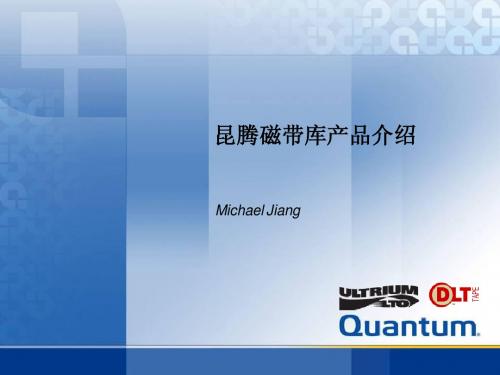


数码多功能复合机M221N用户指南使用说明书在使用本产品之前,请务必先仔细阅读本使用说明书。
请务必保留备用。
请在充分理解内容的基础上,正确使用。
USRM3-0775-00 2021-10 zh目录基本操作 (2)零部件及其功能 (4)外视图 (5)内视图 (8)控制面板 (10)显示屏 (13)自定义 <主页> 画面 (17)登录到本机 (19)使用显示屏 (22)输入文本 (25)放置文档 (27)装入纸张 (31)将纸张装入纸盒 (33)将纸张装入多功能托盘 (37)将信封装入多功能托盘 (40)装入预打印纸张 (43)指定纸张尺寸和类型 (46)注册自定义纸张尺寸 (48)在地址簿中注册 (50)在地址簿中注册接收方 (51)注册单键拨号的接收方 (55)将多个接收方注册为群组拨号 (59)调节音量 (62)进入睡眠模式 (63)复印 (66)基本复印操作 (68)选择复印纸张 (70)取消复印 (71)各种复印设置 (73)放大或缩小 (75)选择文档类型 (76)调整浓度 (77)双面复印 (78)将多个文档复印到一张纸上(2合1/4合1) (81)将 ID 卡的两面复印到一页上 (83)消除黑色边框和框线(消除黑框) (84)按页面分套 (86)将对开页分离为单独页面用于复印 (88)同时复印不同尺寸的文档(不同尺寸的原稿) (89)根据需要配置复印设置 (90)将本机作为打印机使用 (94)从计算机打印 (95)取消打印 (97)检查打印状态 (100)打印通过 PIN 加密的文档(安全打印) (102)通过安全打印进行打印 (103)根据需要配置打印设置 (106)注册常用打印设置组合 (107)更改默认设置 (109)将本机用作扫描仪 (112)将本机用作扫描仪的准备 (113)从本机扫描 (114)从计算机扫描 (117)使用应用程序扫描 (118)配置 ScanGear MF 中的扫描设置 (120)使用 WSD (121)采用单机操作的快捷扫描 (125)将文档作为电子邮件直接从本机发送 (126)将文档直接保存到共享文件夹 (132)取消发送文档(电子邮件/共享文件夹) (135)指定详细设置 (137)指定扫描尺寸 (138)设置色彩模式 (139)选择文件格式 (140)调整浓度 (141)指定文档方向 (142)选择文档类型 (143)扫描双面文档 (144)调整文件尺寸和图像质量之间的平衡 (145)设置 Gamma 值 (146)使用注册的接收方发送(电子邮件/共享文件夹) (147)从地址簿指定 (148)输入编码拨号号码直接选择接收方 (151)指定单键拨号按钮的接收方 (154)指定先前使用的接收方 (156)指定 LDAP 服务器中的接收方(电子邮件) (159)更改默认设置 (163)查看发送文档的状态和日志(电子邮件/共享文件夹) (165)网络 (168)连接至网络 (169)选择有线局域网或无线局域网 (171)使用 WPS 按钮模式设置连接 (175)使用 WPS PIN 代码模式设置连接 (177)通过选择无线路由器设置连接 (180)通过指定详细设置来设置连接 (183)检查 SSID 和网络密钥 (187)设置 IP 地址 (188)设置 IPv4 地址 (189)设置 IPv6 地址 (192)查看网络设置 (196)配置本机从计算机打印 (199)配置打印协议和 WSD 功能 (200)配置打印机端口 (203)设置打印服务器 (206)配置扫描设置(电子邮件/共享文件夹) (209)配置扫描设置(发送电子邮件) (210)配置电子邮件通信设置 (211)配置本机扫描到共享文件夹 (215)针对您的网络环境配置本机 (216)配置以太网设置 (217)更改最大传送单位 (219)设置连接至网络的等待时间 (220)配置 DNS (221)配置 SMB (226)注册 LDAP 服务器 (228)配置 SNTP (234)通过 SNMP 监视和控制本机 (237)安全 (243)防止本机遭受无授权访问 (244)防止未经授权的访问 (245)设置访问权限 (247)设置系统管理员识别码 (248)设置部门识别码管理 (250)设置远程用户界面 PIN (257)LDAP 服务器认证 (259)使用防火墙限制通信 (263)指定用于防火墙规则的 IP 地址 (264)指定用于防火墙规则的 MAC 地址 (268)更改端口号 (271)设置代理服务器 (273)限制本机功能 (275)限制访问地址簿和发送功能 (276)对地址簿设置 PIN (277)限制可用接收方 (278)禁止使用之前使用的接收方 (279)发送文档前检查接收方 (280)限制从计算机打印 (281)限制 USB 功能 (282)禁用 HTTP 通信 (283)禁用远程用户界面 (284)执行可靠的安全功能 (285)对远程用户界面启用 TLS 加密通信 (286)配置 IEEE 802.1X 认证 (289)为密钥对和数字证书配置设置 (294)生成密钥对 (295)使用 CA 发布的密钥对和数字证书 (302)验证密钥对和数字证书 (305)使用远程用户界面 (308)启动远程用户界面 (309)远程用户界面画面 (311)管理文档和查看本机状态 (315)从远程用户界面设置菜单选项 (319)从远程用户界面保存/载入地址簿 (321)从远程用户界面注册地址簿 (325)设置菜单列表 (329)网络设置 (330)参数选择 (340)定时器设置 (345)常规设置 (348)复印设置 (352)扫描设置 (355)打印机设置 (359)调整/维护 (368)系统管理设置 (373)故障排除 (381)清除卡纸 (383)针对每条讯息的应对措施 (398)针对每个错误代码的应对措施 (405)普通问题 (411)安装/设置问题 (413)复印/打印问题 (417)其他问题 (420)无法正确打印时 (421)打印效果不满意 (423)无法解决问题时 (431)保养 (433)清洁本机 (434)外部 (435)稿台玻璃 (436)输稿器 (438)转印辊 (442)感光鼓 (443)定影组件 (444)更换墨粉盒 (446)配置耗材的购买信息 (448)如何更换墨粉盒 (450)打印报告和列表 (453)电子邮件/文件的发送结果报告 (454)通信管理报告 (456)地址簿列表 (457)用户数据列表/系统管理员数据列表 (459)部门识别码管理报告 (460)PCL字体列表 (461)复印/打印费用日志报告 (462)查看计数器数值 (463)初始化设置 (465)初始化地址簿 (466)初始化菜单 (467)初始化系统管理设置 (468)初始化所有数据/设置 (469)更换部件 (470)附录 (472)第三方软件 (473)主要功能 (474)环保省钱 (475)效率更高 (477)数字化 (479)更多特点 (482)规格 (484)主机 (485)输稿器 (双面自动输稿器-AY) (488)可用纸张 (489)单纸盒组件-AD (492)双面组件-C (493)管理功能 (497)系统环境 (498)网络环境 (500)选项 (501)可选设备 (502)系统选项 (504)手册及其内容 (506)查看用户指南 (507)基本 Windows 操作 (508)注意 (515)基本操作基本操作 (2)零部件及其功能 (4)外视图 (5)内视图 (8)控制面板 (10)显示屏 (13)自定义 <主页> 画面 (17)登录到本机 (19)使用显示屏 (22)输入文本 (25)放置文档 (27)装入纸张 (31)将纸张装入纸盒 (33)将纸张装入多功能托盘 (37)将信封装入多功能托盘 (40)装入预打印纸张 (43)指定纸张尺寸和类型 (46)注册自定义纸张尺寸 (48)在地址簿中注册 (50)在地址簿中注册接收方 (51)注册单键拨号的接收方 (55)将多个接收方注册为群组拨号 (59)调节音量 (62)进入睡眠模式 (63)基本操作83AH-000本章说明了本机常用功能的基本操作,例如如何使用控制面板或如何装入纸张和文档。
盐城师范学院毕业论文(设计)外文资料翻译学院:(四号楷体_GB2312下同)专业班级:学生姓名:学号:指导教师:外文出处:(外文)(Times New Roman四号) 附件:1.外文资料翻译译文; 2.外文原文1.外文资料翻译译文译文文章标题×××××××××正文×××××××××××××××××××××××××××××××××××××××××××××××××××××××××××××××××…………。
*注:(本注释不是外文翻译的部分,只是本式样的说明解释)1. 译文文章标题为三号黑体居中,缩放、间距、位置标准,无首行缩进,无左右缩进,且前空(四号)两行,段前、段后各0.5行间距,行间距为1.25倍多倍行距;2. 正文中标题为小四号,中文用黑体,英文用Times New Roman体,缩放、间距、位置标准,无左右缩进,无首行缩进,无悬挂式缩进,段前、段后0.5行间距,行间距为1.25倍多倍行距;3. 正文在文章标题下空一行,为小四号,中文用宋体,英文用Times New Roman体,缩放、间距、位置标准,无左右缩进,首行缩进2字符(两个汉字),无悬挂式缩进,段前、段后间距无,行间距为1.25倍多倍行距;4. 强行分页时请用插入分页符换页;5. 正文中表格与插图的字体,中文部分一律用五号楷体_GB2312;表格用三线表。
Made to get the job done.BMP®51 Label Maker/bmp512When you need labels, you need them quickly and you need them done right. The BMP ®51 Label Maker can help you get the job done faster, easier and with confidence. This labeler has the versatility, print capabilities and convenience to help you tackle your toughest labeling jobs in a snap.Get the job done FASTER and EASIER .The BMP ®51 Label Maker is packed with time-saving features that can help you create the labels you need more quickly. Here are just a few:O Fast print speed. Prints 1 inch per second!O Material recognition and automatic label formatting (no calibration!)O Optional Wi-Fi card for wireless printing via a networkO Large, graphical display with backlight (on-screen indicators for remaining material, battery and more!) O Durable built-in cutter with label retentionO 3 power options: AA batteries, AC adaptor or rechargeable Li-Ion batteryO Robust software for advanced label designPlus, the BMP ®51 Label Maker has hundreds of different labeling options to choose from – get all of your labeling done with one printer.O Continuous and die-cut label materials availableO More than 20 material types and over 190 label partsO Prints labels up to 1.5” wide (or continuous labels up to 40” long!)Get the job done WITH CONFIDENCE .O Printer and materials are built to lastO Tough, durable label materials that won’t fade, smear or fall offO Rugged printer can survive a 4-ft drop onto concreteMade to get the job done./bmp51 1-888-272-39463Voice & Data Comm ID ........7-8• Cable Flags • P unch Block & Patch Panel Labels • Faceplate & Outlet Labels • D ata Center Equipment, Bay, Rack & Frame Labels• Self-Laminating Cable MarkersElectrical ID ........................9-11• A utomation & Electrical Component Markers • S elf-Laminating Wire & Cable Markers• Terminal Block Markers• P ermaSleeve ® PS Wire Marking Sleeves• W rap Around Wire & Cable Markers • W ire & Cable Flags • C ontrol Panel & Electrical Panel Labels• L egend PlatesProduct ID .........................11-12• Tamper Resistant Labels • R ough Surface Labels • L ow Surface Energy / Powder Coated Surface Labels• R ating Plate LabelsFacility & Safety ID ..........12-13• Reflective Labels • B in, Storage & General Industrial Labels• I ndoor / Outdoor Grade Facility & Safety LabelsLab ID ...............................14-17• C entrifuge & PCR Tube Labels • C ryo Tube Labels • S traw & Rod Labels • C onical & Large Tube Labels • M icroplate Labels • C ryo Cane Labels • T issue Cassette Labels • S lide Labels• G eneral ID (Bottles, Flasks& Dishes)Get the job done your way. Additional options are available to network your BradyBMP®51 Label Maker - making it quick and easy to print without being physically connected to multiple PCs.Network Card Option:O Ethernet OnlyFor available part numbers, see page 18.Hassle-Free CartridgesRibbon and label materials in ONE cartridge!O Install or remove ribbon and material in one easy stepO No need to worry about having the right ribbon foryour materialsO Ribbon and material runs out at the same time(less waste!)Easy-to-load cartridges with “No Jam” technology.O Top-loading cartridge that snaps into place(you can’t load it wrong!)O Easy access to cartridge for quick changesO Locking mechanism prevents labels from retracting into cartridge4/bmp51 1-888-272-39465LabelMark ™ SoftwareLabelMark ™ Software can integrate data sources, label designs and batch printing into one cohesive system – a time-saving solution for operational label set up, management and execution.LabelMark ™ Software is a user-friendly label design and printing software for a variety of high performance labeling:O Wire and cable marking O Terminal block markingO Control panel and component marking O Rating plate identificationO Voice and data equipment labelingSave time with new label set up and data management features O Import data and serialization legends with a single clickO Electrical labeling wizards (control panel, 110 Block, and wire harness)O Group wire markers, push buttons, rating plates, and terminal block labels into one job fileO Complete integration with MS Office ™ and AutoCAD applications6/bmp51 1-888-272-39467Cable FlagsPre-formatted with two printable areas, allowing label to be easily foldedaround wires to create a two-sided, printed flag.Figure 63Punch Block & Patch Panel LabelsMake fully-formatted punch block strips or labels in one easy process. Using BMP ®51’s built-in templates, LabelMark ™ 5 Software can easily create serializedpunch block labels with or without grid lines to fit your equipment.Faceplate & Outlet LabelsLabel your ports, jacks, and outlets with a variety of adhesive labels orslide-in strips.8* For additional vinyl label colors, refer to the Indoor/Outdoor Grade Facility and Safety Labels on page 12.Durable materials with permanent adhesive. Available in a variety of sizes and colors for marking racks, bays, frames, slots, and other voice/data hardware.Figure 42aSelf-Laminating Cable MarkersFeatures a clear, non-printable area that wraps around the cable and serves as an overlaminate to the printed text. Offers superior resistance to abrasion, dirt, oils, solvents, and water.* Approximate wire gauge based on AWG for THHN wire.Self-Laminating Wire & Cable MarkersFeatures a clear, non-printable “tail” that wraps around the wire and serves as an overlaminate to the printed text. Protected print area offers superior chemical and abrasion resistance. Available as individual die-cut markers or continuous cut-to-length labels.* For additional vinyl label colors, refer to the Indoor/Outdoor Grade Facility and Safety Labels on page 12.and other components.Figure 42a/bmp51 1-888-272-3946910DiagramB-342 Fig. 58Fig. 58Fig. 58Fig. 58Fig. 58Fig. 58* Wire gauge based on AWG for THHN wire.PermaSleeve ® PS Wire Marking SleevesThese heat-shrink sleeves are the ultimate in marker durability, permanence and aesthetic appearance. Fast shrink rate saves time and costs during installation. Available as individual die-cut markers or continuous cut-to-length tubing.Terminal Block MarkersSpecially-designed narrow-width markers. LabelMark ™ 5 Software or built-in label types in the BMP ®51 can auto-serialize these labels to save you time.DiagramB-498 Fig. 29Fig. 29Fig. 29Fig. 29Fig. 29Wrap Around Wire & Cable MarkersDurable vinyl cloth wrap around wire and cable markers made with an adhesive that allows the markers to be removed cleanly and reapplied if necessary./bmp51 1-888-272-394611* For additional general purpose tapes, refer to the Indoor/Outdoor Grade Facility and Safety Labels on page 12.Control Panel and Electrical Panel LabelsLong-lasting, durable materials to quickly identify control and electrical panels.Legend PlatesCustomized legend plates with less hassle and wasted time than engraved plates. Aggressive adhesive and solvent resistant makes them a great replacement for engraved tags.Wire & Cable FlagsAllow more legible information on smaller diameter wires and permits you to handle and view labels without touching the wires.Figure 48Product IDTamper Resistant LabelsDestructible vinyl material prohibits one piece removal of label to indicate if the label has been tampered with.12DiagramB-428 Fig. 46Fig. 29Fig. 29Fig. 29Rating Plate LabelsCreate serial or rating plates with barcodes, graphics and more. Has a metal looking finish.DiagramB-422 Fig. 33Fig. 33Fig. 29Fig. 33Fig. 29Fig. 29Fig. 33Fig. 29Fig. 29Rough Surface LabelsIdeal for marking texturized or rough surfaces. Available in die-cut pieces or continuous rolls.Figure 33Reflective LabelsHighly reflective labels shine back brightly when struck by light.Low Surface Energy / Powder Coated Surface LabelsAdheres to difficult low-surface energy items such as PVC piping, blow-molded equipment cases, ABS and recycled plastics./bmp51 1-888-272-394613Indoor / Outdoor Grade Facility & Safety LabelsPliable vinyl that conforms well to smooth or rough surfaces such as pipes,walls, doors, panels, shelving, bins, and equipment. Excellent resistance to oils, detergents, dirt, grime, and many solvents. Lasts up to 8-10 years outdoors.Example of a white on clear (MC-1500-595-CL-WT) label, also available in black on clear.* For additional general purpose tapes, refer to the Indoor/Outdoor Grade Facility and Safety Labels below.Bin, Storage, & General Industrial LabelsChoose from several materials with aggressive adhesives for use in commercial/industrial applications, including low surface energy and textured surfaces.* B-499 not recommended for hot water baths.Centrifuge and PCR Tube LabelsDesigned for use in labs, these materials have a thin construction that prevents jammingin centrifuges and racks. Stays put in harsh conditions and resists common lab chemicals.Long and short-tail styles provide window for viewing liquid level in tube.Figure 27Figure 24Withstands:O Liquid nitrogen (-196°C)O Freezer (-80°C)O Hot water bath (+100°C)*O Autoclave (+121°C)Figure 2614/bmp51 1-888-272-394615* B-499 not recommended for hot water baths.Figure 27Ideal for labeling cryo tubes that will be exposed to extreme temperatures in the lab. Holds-up against common label chemicals and sized to fit the most popular tube sizes.Figure 24Withstands:O Liquid nitrogen (-196°C) O Freezer (-80°C)O Hot water bath (+100°C)* O Autoclave (+121°C)Figure 26Straw and Rod LabelsAvailable for both small and large straws, these self-laminating labels protect the printed information for lasting identification.Withstands:O Liquid nitrogen (-196°C)O Freezer (-80°C)16DiagramB-461 – Ultra thin, self-laminating polyester label; when wrapped on itself, lasts in liquid nitrogen.Long Tail Overlap Label - text covered for solvent resistance; window to view liquid levels Fig. 27Short Overlap Label - lowest profile; window to view liquid levelFig. 33Fig. 33Fig. 27Fig. 27** Continuous B-461 is all white, not self-laminating.* B-499 not recommended for hot water baths.Withstands:O Liquid nitrogen (-196°C) O Freezer (-80°C)O Hot water bath (+100°C)* O Autoclave (+121°C)Materials sized to fit the larger dimensions of conicals, while still providing the needed temperature and chemical resistance properties.Figure 27Withstands:O Freezer (-80°C) O Autoclave (+121°C)Microplate LabelsChemically-resistant polyester made to fit common microplate sizes.Withstands:O Liquid nitrogen (-196°C) O Freezer (-80°C)O Hot water bath (+100°C) O Autoclave (+121°C)Cryo-Cane LabelsSized to identify the end of a cryo cane. Should be wrapped around the edges of the cane to maximize adhesion.Withstands:O Freezer (-80°C)Tissue Cassette LabelsMaterial sized to fit the top of processed tissue cassettes forpost-process identification.* For an oversized slide.Slide LabelsSized to label slides, this material offers moderate chemical resistance andcan withstand short term xylene exposure, DMSO and ethanol.Withstands:O Autoclave (+121°C)O Freezer (-80°C)O XyleneO DMSOO EthanolGeneral Lab ID (Bottles, Flasks, and Dishes)Materials to identify a variety of common lab glassware items and otherconsumables./bmp51 1-888-272-39461718Printer AccessoriesBrady offers a variety of accessories for the BMP®51 Label Printerthat can help you enhance your print capabilities.Printer Part Numbers* P rinter ships with hard carrying case, Battery tray for AA batteries, USB Cable, Drivers CD,Product CD, Quick Start Guide, MC-1500-595-WT-BKM50-SC Soft Carrying Case for BMP50 SeriesM50-MAGNET BMP50 Series Magnet Accessory BMP®51 Printer - Catalog #BMP51/bmp51 1-888-272-394619Everything you need to get started with your voice/data labeling.O O Rack and panel labels (MC-1000-595-YL-BK)O 1.5” White label roll for general ID (MC-1500-595-WT-BK)Facility Identification Starter KitKit includes a variety of our durable indoor/outdoor vinyl & polyester tapes.Kits include one of each:O Hard case, USB cable and AC power supplyO 1.5” Yellow label roll with black ribbon (MC-1500-595-YL-BK)O 1.5” White label roll with red ribbon (MC-1500-595-WT -RD) O 1.5” Green label roll with white ribbon (MC1500-595-GN-WT) O 1.5” White label roll with black ribbon (MC-1500-595-WT-BK)O2” x 1” labels for low surface energy labeling (M-20-483)Electrical Starter KitThis kit includes a variety of wire and cable marking materials, as well as continuous tape for panel identification.Kits include one of each:O Hard case, USB cable and AC power supply O Self-laminating wire markers (M-103-427) O Wrap around wire markers (M-18-498)O PermaSleeve ® PS heat shrink wire markers (M-187-1-342) O Panel identification labels (MC-1500-595-OR-BK) O 1.5” White label roll for general ID (MC-1500-595-WT -BK)Lab Identification Starter KitAccurately identify and track samples in your lab with this lab ID starter kit.Kits include one of each:O Hard case, USB cable and AC power supply O Vial & tube labels (M-156-492) O Microplate labels (M-81-488)O Top & side label set for vials & tubes (M-120-492)O Removable diecut labels for bottles, beakers, etc. (M-103-498) O 1.5” White label roll for general ID (MC-1500-595-WT -BK)S A V E10%v s . b u yi ng i n d i vi d u a l l yDescription-VDKit with BMP ®51 Label Printer and Li-Ion Battery© 2017 Brady Worldwide Inc. ALL RIGHTS RESERVEDUSACustomer Service: 1-888-272-3946 Inside Sales: 1-888-311-0775 CanadaCustomer Service: 1-800-263-6179 BradyCanada.caMexicoCustomer Service: 1-800-262-7777 Inside Sales: 1-800-262-7777 ext 177 Patents applied for6,732,619 and 7,070,347 on BMP ®51 Label Maker 6,929,415 on the PermaSleeve ® cartridges8,542,155on the BPS (wireless and ethernet card)Y1616703MS1616703Scan the QR code for more informationLearn more now about the BMP ®51 Label Maker at /bmp51.* P rinter ships with hard carrying case, Battery tray for AA batteries, USB Cable,Drivers CD, Product CD, Quick Start Guide, MC-1500-595-WT -BK。