xp命令集合
- 格式:doc
- 大小:57.00 KB
- 文档页数:19
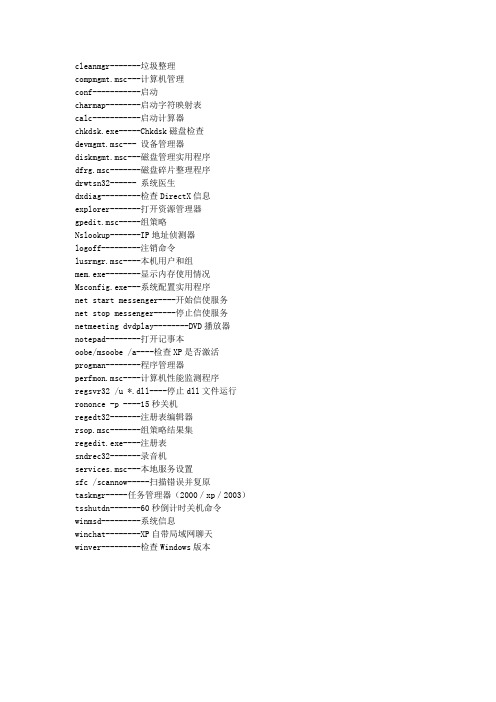
cleanmgr-------垃圾整理compmgmt.msc---计算机管理conf-----------启动charmap--------启动字符映射表calc-----------启动计算器chkdsk.exe-----Chkdsk磁盘检查devmgmt.msc--- 设备管理器diskmgmt.msc---磁盘管理实用程序dfrg.msc-------磁盘碎片整理程序drwtsn32------ 系统医生dxdiag---------检查DirectX信息explorer-------打开资源管理器gpedit.msc-----组策略Nslookup-------IP地址侦测器logoff---------注销命令lusrmgr.msc----本机用户和组mem.exe--------显示内存使用情况Msconfig.exe---系统配置实用程序net start messenger----开始信使服务net stop messenger-----停止信使服务netmeeting dvdplay--------DVD播放器notepad--------打开记事本oobe/msoobe /a----检查XP是否激活progman--------程序管理器perfmon.msc----计算机性能监测程序regsvr32 /u *.dll----停止dll文件运行rononce -p ----15秒关机regedt32-------注册表编辑器rsop.msc-------组策略结果集regedit.exe----注册表sndrec32-------录音机services.msc---本地服务设置sfc /scannow-----扫描错误并复原taskmgr-----任务管理器(2000/xp/2003)tsshutdn-------60秒倒计时关机命令winmsd---------系统信息winchat--------XP自带局域网聊天winver---------检查Windows版本。
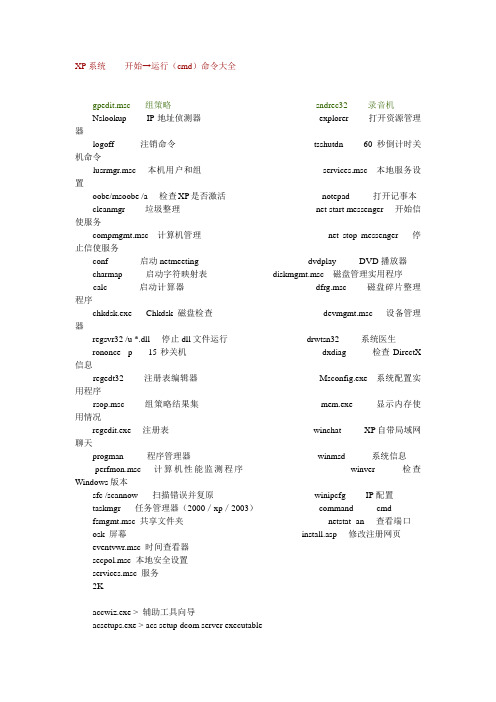
XP系统----- 开始→运行(cmd)命令大全gpedit.msc-----组策略sndrec32-------录音机Nslookup-------IP地址侦测器explorer-------打开资源管理器logoff---------注销命令tsshutdn-------60秒倒计时关机命令lusrmgr.msc----本机用户和组services.msc---本地服务设置oobe/msoobe /a----检查XP是否激活notepad--------打开记事本cleanmgr-------垃圾整理net start messenger----开始信使服务compmgmt.msc---计算机管理net stop messenger-----停止信使服务conf-----------启动netmeeting dvdplay--------DVD播放器charmap--------启动字符映射表diskmgmt.msc---磁盘管理实用程序calc-----------启动计算器dfrg.msc-------磁盘碎片整理程序chkdsk.exe-----Chkdsk磁盘检查devmgmt.msc--- 设备管理器regsvr32 /u *.dll----停止dll文件运行drwtsn32------ 系统医生rononce -p ----15秒关机dxdiag---------检查DirectX 信息regedt32-------注册表编辑器Msconfig.exe---系统配置实用程序rsop.msc-------组策略结果集mem.exe--------显示内存使用情况regedit.exe----注册表winchat--------XP自带局域网聊天progman--------程序管理器winmsd---------系统信息perfmon.msc----计算机性能监测程序winver---------检查Windows版本sfc /scannow-----扫描错误并复原winipcfg-------IP配置taskmgr-----任务管理器(2000/xp/2003)command--------cmdfsmgmt.msc 共享文件夹netstat -an----查看端口osk 屏幕install.asp----修改注册网页eventvwr.msc 时间查看器secpol.msc 本地安全设置services.msc 服务2Kaccwiz.exe > 辅助工具向导acsetups.exe > acs setup dcom server executableactmovie.exe > 直接显示安装工具append.exe > 允许程序打开制定目录中的数据arp.exe > 显示和更改计算机的ip与硬件物理地址的对应列表at.exe > 计划运行任务atmadm.exe > 调用管理器统计attrib.exe > 显示和更改文件和文件夹属性autochk.exe > 检测修复文件系统autoconv.exe > 在启动过程中自动转化系统autofmt.exe > 在启动过程中格式化进程autolfn.exe > 使用长文件名格式bootok.exe > boot acceptance application for registrybootvrfy.exe > 通报启动成功cacls.exe > 显示和编辑aclcalc.exe > 计算器cdplayer.exe > cd播放器change.exe > 与终端服务器相关的查询charmap.exe > 字符映射表chglogon.exe > 启动或停用会话记录chgport.exe > 改变端口(终端服务)chgusr.exe > 改变用户(终端服务)chkdsk.exe > 磁盘检测程序chkntfs.exe > 磁盘检测程序cidaemon.exe > 组成ci文档服务cipher.exe > 在ntfs上显示或改变加密的文件或目录cisvc.exe > 索引内容ckcnv.exe > 变换cookiecleanmgr.exe > 磁盘清理cliconfg.exe > sql客户网络工具clipbrd.exe > 剪贴簿查看器clipsrv.exe > 运行clipboard服务clspack.exe > 建立系统文件列表清单cluster.exe > 显示域的集群_cmd_.exe > 没什么好说的!cmdl32.exe > 自动下载连接管理cmmgr32.exe > 连接管理器cmmon32.exe > 连接管理器监视cmstp.exe > 连接管理器配置文件安装程序comclust.exe > 集群comp.exe > 比较两个文件和文件集的内容*compact.exe > 显示或改变ntfs分区上文件的压缩状态conime.exe > ime控制台control.exe > 控制面板convert.exe > 转换文件系统到ntfsconvlog.exe > 转换iis日志文件格式到ncsa格式cprofile.exe > 转换显示模式cscript.exe > 较本宿主版本csrss.exe > 客户服务器runtime进程csvde.exe > 日至格式转换程序dbgtrace.exe > 和terminal server相关dcomcnfg.exe > dcom配置属性dcphelp.exe > ?dcpromo.exe > ad安装向导ddeshare.exe > dde共享ddmprxy.exe >debug.exe > 就是debug啦!dfrgfat.exe > fat分区磁盘碎片整理程序dfrgntfs.exe > ntfs分区磁盘碎片整理程序dfs_cmd_.exe > 配置一个dfs树dfsinit.exe > 分布式文件系统初始化dfssvc.exe > 分布式文件系统服务器diantz.exe > 制作cab文件diskperf.exe > 磁盘性能计数器dllhost.exe > 所有com+应用软件的主进程dllhst3g.exe >dmadmin.exe > 磁盘管理服务dmremote.exe > 磁盘管理服务的一部分dns.exe > dns applications dnsdoskey.exe > 命令行创建宏dosx.exe > dos扩展dplaysvr.exe > 直接运行帮助drwatson.exe > 华生医生错误检测drwtsn32.exe > 华生医生显示和配置管理dtcsetup.exe > installs mdtcdvdplay.exe > dvd播放dxdiag.exe > direct-x诊断工具edlin.exe > 命令行的文本编辑器(历史悠久啊!)edlin.exe > 命令行的文本编辑器(历史悠久啊!)esentutl.exe > ms数据库工具eudcedit.exe > type造字程序eventvwr.exe > 事件查看器evnt_cmd_.exe > event to trap translator; configuration tool evntwin.exe > event to trap translator setupexe2bin.exe > 转换exe文件到二进制expand.exe > 解压缩extrac32.exe > 解cab工具fastopen.exe > 快速访问在内存中的硬盘文件faxcover.exe > 传真封面编辑faxqueue.exe > 显示传真队列faxsend.exe > 发送传真向导faxsvc.exe > 启动传真服务fc.exe > 比较两个文件的不同find.exe > 查找文件中的文本行findstr.exe > 查找文件中的行finger.exe > 一个用户并显示出统计结果fixmapi.exe > 修复mapi文件flattemp.exe > 允许或者禁用临时文件目录fontview.exe > 显示字体文件中的字体forcedos.exe > forces a file to start in dos mode. 强制文件在dos模式下运行freecell.exe > popular windows game 空当接龙ftp.exe > file transfer protocol used to transfer files over a network connection 就是ftp了gdi.exe > graphic device interface 图形界面驱动grovel.exe >grpconv.exe > program manager group convertor 转换程序管理员组help.exe > displays help for windows 2000 commands 显示帮助hostname.exe > display hostname for machine. 显示机器的hostnameie4uinit.exe > ie5 user install tool ie5用户安装工具ieshwiz.exe > customize folder wizard 自定义文件夹向导iexpress.exe > create and setup packages for install 穿件安装包iisreset.exe > restart iis admin service 重启iis服务internat.exe > keyboard language indicator applet 键盘语言指示器ipconfig.exe > windows 2000 ip configuration. 察看ip配置ipsecmon.exe > ip security monitor ip安全监视器ipxroute.exe > ipx routing and source routing control program ipx路由和源路由控制程序irftp.exe > setup ftp for wireless communication 无线连接ismserv.exe > intersite messaging service 安装或者删除service control manage r中的服务jdbgmgr.exe > microsoft debugger for java 4 java4的调试器jetconv.exe > convert a jet engine database 转换jet engine数据库jetpack.exe > compact jet database. 压缩jet数据库jview.exe > command-line loader for java java的命令行装载者krnl386.exe > core component for windows 2000 2000的核心组件label.exe > change label for drives 改变驱动器的卷标lcwiz.exe > license compliance wizard for local or remote systems. 许可证符合向导------------------------------------------------------------------------------------------------------Vista命令大全(大部分为通用命令)(下面排列按A-Z)顺序排列一.win+(X)其中win不会不知道吧,X为代码!(1)Win+L 锁定当前用户.(2)Win+E 资源管理器.(3)Win+R 运行.(4)Win+G (Gadgets)顺序切换边栏小工具.(5)Win+U 轻松访问中心.(6)Win+X Windows移动中心.(7)Win+Tab 启用3D窗口切换.(8)Ctrl+Win+Tab 用键盘控制Flip 3D窗口切换其中有个停顿效果.可以有足够的时间进行选择!(9)Win+break 开启系统属性窗口.二.Shell:command (外壳命令行)以“Shell+冒号+命令”的格式,打开各种外壳文件夹:(1)shell:AddNewProgramsFolder(2)shell:Administrative Tools(3)shell:AppData(4)shell:AppUpdatesFolder(5)shell:Cache(6)shell:CD Burning(7)shell:ChangeRemoveProgramsFolder(8)shell:Common Administrative Tools(9)shell:Common AppData(10)shell:Common Desktop(11)shell:Common Documents(12)shell:Common Programs(13)shell:Common Start Menu(14)shell:Common Startup(15)shell:Common Templates(16)shell:CommonDownloads(17)shell:CommonMusic(18)shell:CommonPictures(19)shell:CommonVideo(20)shell:ConflictFolder(21)shell:ConnectionsFolder(22)shell:Contacts(23)shell:ControlPanelFolder(24)shell:Cookies(25)shell:CredentialManager(26)shell:CryptoKeys(26)shell:CSCFolder(27)shell:Default Gadgets(28)shell:Desktop(29)shell:Downloads(30)shell:DpapiKeys(31)shell:Favorites(32)shell:Fonts(33)shell:Gadgets(34)shell:Games(35)shell:GameTasks(36)shell:History(37)shell:InternetFolder(38)shell:Links(39)shell:Local AppData(40)shell:LocalAppDataLow(41)shell:LocalizedResourcesDir(42)shell:MAPIFolder(43)shell:My Music(44)shell:My Pictures(45)shell:My Video(46)shell:MyComputerFolder(47)shell:NetHood(48)shell:NetworkPlacesFolder(49)shell:OEM Links(50)shell:Original Images(51)shell:Personal(52)shell:PhotoAlbums(53)shell:Playlists(54)shell:PrintersFolder(55)shell:PrintHood(56)shell:Profile(57)shell:ProgramFiles(58)shell:ProgramFilesCommon(59)shell:ProgramFilesCommonX86(60)shell:ProgramFilesX86(61)shell:Programs(62)shell:Public(63)shell:PublicGameTasks(64)shell:Quick Launch(65)shell:Recent(66)shell:RecycleBinFolder(67)shell:ResourceDir(68)shell:SampleMusic(69)shell:SamplePictures(70)shell:SamplePlaylists(71)shell:SampleVideos(72)shell:SavedGames(73)shell:Searches(74)shell:SendTo(75)shell:Start Menu(76)shell:Startup(77)shell:SyncCenterFolder(78)shell:SyncResultsFolder(79)shell:SyncSetupFolder(80)shell:System(81)shell:SystemCertificates(82)shell:SystemX86(83)shell:Templates(84)shell:TreePropertiesFolder(85)shell:UserProfiles(86)shell:UsersFilesFolder(87)shell:Windows三.快速开启功能篇:(1)appwiz.cpl 开启添加删除程序(2)Control Pannel(控制面板)(3)collab.cpl 网络邻居登陆设置(4)desk.cpl 显示设置(5)firewall.cpl 防火墙设置(6)hdwwiz.cpl 硬件添加向导(7)inetcpl.cpl Internet属性设置(8)intl.cpl 区域和语言选项设置(9)main.cpl 鼠标属性设置(10)mmsys.cpl 声音设置(11)ncpa.cpl 网络连接(12)Ncpa.cpl 开启网络连接(13)powercfg.cpl 电源选项(14)sysdm.cpl 系统属性(15)wscui.cpl 安全中心四.用户功能篇:(1)control.exe /name Microsoft.WindowsUpdate 启用windows update(2)control.exe /name Microsoft.PerformanceInformationAndTools 启用vista体验索引窗口(3)control.exe /name Microsoft.Personalization /page pageWallpaper 启用壁纸设置窗口(4)control.exe /name Microsoft.FolderOptions 启用文件夹选项设置对话框(5)netplwiz 打开用户管理器五.MMC(管理控制台)功能的快速开启:(1)compmgmt.msc 计算机管理控制台(2)devmgmt.msc 设备管理器控制台(3)diskmgmt.msc 磁盘管理器控制台(4)eventvwr.msc 日志管理器控制台(5)fsmgmt.msc 共享文件夹控制台(6)gpedit.msc 组策略管理控制台(7)iis6.msc iis管理控制台(8)lusrmgr.msc 本地账户管理控制台(9)napclcfg.msc NAP管理控制台(10)printmanagement.msc 打印管理控制台(11)rsop.msc 组策略结果集控制台(12)services.msc 服务管理控制台(13)wf.msc 防火墙管理控制台六.系统工具的快速启用(1)osk.exe 启用屏幕键盘(2)msconfig.exe 系统启动设置工具,其中包含启用,关闭UAC功能(3)notepad.exe 打开记事本(4)mspaint.exe 打开画笔(5)explorer.exe 启用资源管理器(6)cmd.exe 启用命令行窗口(7)SystemPropertiesAdvanced.exe“系统属性”->“高级”(8)SystemPropertiesComputerName.exe“系统属性”->“计算机名”(9)SystemPropertiesDataExecutionPrevention.exe“系统属性”->“数据执行保护”(10)SystemPropertiesHardware.exe“系统属性”->“硬件”(11)SystemPropertiesPerformance.exe“系统属性”->“性能选项”(12)SystemPropertiesProtection.exe “系统属性”->“系统保护”(13)SystemPropertiesRemote.exe “系统属性”->“远程。

XP命令简介XP命令是Windows操作系统中的一个实用工具,它用于管理用户帐户以及执行各种系统管理任务。
XP命令提供了一系列功能强大的命令行工具,可以帮助用户在Windows系统上进行各种操作。
命令列表以下是一些常用的XP命令:1. net user这个命令可以用来管理Windows系统中的用户账户。
可以使用net user命令来创建新的用户账户、更改密码、启用或禁用用户账户等。
命令示例:net user username password /add这个命令将创建一个新的用户账户,其中username是要创建的用户名,password是该用户名的密码。
2. net localgroup使用net localgroup命令可以管理Windows系统中的本地用户组。
可以使用这个命令来创建新的用户组,添加或删除用户组中的成员等操作。
命令示例:net localgroup groupname username /add这个命令将向指定的用户组中添加一个新的成员,其中groupname是用户组的名称,username是要添加的成员的用户名。
3. ipconfigipconfig命令用于显示和管理Windows系统中的网络配置信息。
通过使用这个命令,可以查看计算机的IP地址、子网掩码、默认网关等信息。
命令示例:ipconfig /all这个命令将显示计算机的所有网络配置信息,包括IP地址、子网掩码、默认网关等。
4. ping使用ping命令可以测试计算机与其他计算机之间的连接。
通过向目标计算机发送网络数据包,并等待目标计算机的回应,可以判断两台计算机之间的网络连接是否正常。
命令示例:ping IP地址这个命令将发送网络数据包到指定的IP地址,并显示与目标计算机的通信状态。
5. tasklisttasklist命令用于显示当前运行在Windows系统中的进程列表。
可以使用这个命令来查找特定的进程、确定进程的PID(进程ID)以及查看进程的详细信息。



计算机综合知识:运行命令其实就是windows/system32下面的文件,去那里双击看看!在运行里->cmd->help 你会看到你想要的一切!把电脑里C:\WINDOWS\Help\ntcmds.chm这个文件提取出来,这是操作系统自带的命令帮助,所有命令都有的。
开始>运行>输入CMD回车>输入help 回车选择想要知道的命令!一般administrator就是超级管理员!administrator可以删掉其他用户,其他用户不能删重启按F8进入安全模式,里面有个Administrator的帐户。
用它登陆可以任意修改其它帐户的权限。
超级管理员通常指的都是admin或administrator,指的是拥有最高权限的账号,它可以赋于其它账号所有权限,但其它账号就算有了最高权限也无法对超级管理员管理及操作.administrator可以是超级管理员,但超级管理员又未必会是administrator,就如你自己开发了一套软件,你要设定谁是最高管理员,那谁就是最高管理员.在系统里面,一般分为下面几种权限,Administrators(管理员组)、Power Users(高级用户组)、Users(普通用户组)、Guests(来宾组)、Everyone(所有的用户)。
administrator,超级管理员用户,密码如果没有设置的话为空,不过这样是很不安全的。
安全模式只启动系统必须服务,不会加载启动项,在正常模式下点运行,输入msconfig,也可以管理启动项的加载。
杀毒的时候在安全模式下杀会比较好。
一、基本系统进程:Csrss.exe:这是子系统服务器进程,负责控制Windows创建或删除线程以及16位的虚拟DOS环境。
System Idle Process:这个进程是作为单线程运行在每个处理器上,并在系统不处理其它线程的时候分派处理器的时间。
Smss.exe:这是一个会话管理子系统,负责启动用户会话。
gpedit.msc-----组策略sndrec32-------录音机Nslookup-------IP地址侦测器explorer-------打开资源管理器logoff---------注销命令tsshutdn-------60秒倒计时关机命令lusrmgr.msc----本机用户和组services.msc---本地服务设置oobe/msoobe /a----检查XP是否激活notepad--------打开记事本cleanmgr-------垃圾整理net start messenger----开始信使服务compmgmt.msc---计算机管理net stop messenger-----停止信使服务conf-----------启动netmeetingdvdplay--------DVD播放器charmap--------启动字符映射表diskmgmt.msc---磁盘管理实用程序calc-----------启动计算器dfrg.msc-------磁盘碎片整理程序chkdsk.exe-----Chkdsk磁盘检查devmgmt.msc--- 设备管理器regsvr32 /u *.dll----停止dll文件运行drwtsn32------ 系统医生rononce -p ----15秒关机dxdiag---------检查DirectX信息regedt32-------注册表编辑器Msconfig.exe---系统配置实用程序rsop.msc-------组策略结果集mem.exe--------显示内存使用情况regedit.exe----注册表winchat--------XP自带局域网聊天progman--------程序管理器winmsd---------系统信息perfmon.msc----计算机性能监测程序winver---------检查Windows版本sfc /scannow-----扫描错误并复原winipcfg-------IP配置taskmgr-----任务管理器(2000/xp/2003)command--------cmdfsmgmt.msc 共享文件夹netstat -an----查看端口osk 屏幕键盘install.asp----修改注册网页eventvwr.msc 时间查看器secpol.msc 本地安全设置services.msc 服务2Kaccwiz.exe > 辅助工具向导acsetups.exe > acs setup dcom server executableactmovie.exe > 直接显示安装工具append.exe > 允许程序打开制定目录中的数据arp.exe > 显示和更改计算机的ip与硬件物理地址的对应列表at.exe > 计划运行任务atmadm.exe > 调用管理器统计attrib.exe > 显示和更改文件和文件夹属性autochk.exe > 检测修复文件系统autoconv.exe > 在启动过程中自动转化系统autofmt.exe > 在启动过程中格式化进程autolfn.exe > 使用长文件名格式bootok.exe > boot acceptance application for registrybootvrfy.exe > 通报启动成功cacls.exe > 显示和编辑aclcalc.exe > 计算器cdplayer.exe > cd播放器change.exe > 与终端服务器相关的查询charmap.exe > 字符映射表chglogon.exe > 启动或停用会话记录chgport.exe > 改变端口(终端服务)chgusr.exe > 改变用户(终端服务)chkdsk.exe > 磁盘检测程序chkntfs.exe > 磁盘检测程序cidaemon.exe > 组成ci文档服务cipher.exe > 在ntfs上显示或改变加密的文件或目录cisvc.exe > 索引内容ckcnv.exe > 变换cookiecleanmgr.exe > 磁盘清理cliconfg.exe > sql客户网络工具clipbrd.exe > 剪贴簿查看器clipsrv.exe > 运行clipboard服务clspack.exe > 建立系统文件列表清单cluster.exe > 显示域的集群cmdl32.exe > 自动下载连接管理cmmgr32.exe > 连接管理器cmmon32.exe > 连接管理器监视cmstp.exe > 连接管理器配置文件安装程序comclust.exe > 集群comp.exe > 比较两个文件和文件集的内容*compact.exe > 显示或改变ntfs分区上文件的压缩状态conime.exe > ime控制台control.exe > 控制面板convert.exe > 转换文件系统到ntfsconvlog.exe > 转换iis日志文件格式到ncsa格式cprofile.exe > 转换显示模式cscript.exe > 较本宿主版本csrss.exe > 客户服务器runtime进程csvde.exe > 日至格式转换程序dbgtrace.exe > 和terminal server相关dcomcnfg.exe > dcom配置属性dcphelp.exe > ?dcpromo.exe > ad安装向导ddeshare.exe > dde共享ddmprxy.exe >debug.exe > 就是debug啦!dfrgfat.exe > fat分区磁盘碎片整理程序dfrgntfs.exe > ntfs分区磁盘碎片整理程序dfs_cmd_.exe > 配置一个dfs树dfsinit.exe > 分布式文件系统初始化dfssvc.exe > 分布式文件系统服务器diantz.exe > 制作cab文件diskperf.exe > 磁盘性能计数器dllhost.exe > 所有com+应用软件的主进程dllhst3g.exe >dmadmin.exe > 磁盘管理服务dmremote.exe > 磁盘管理服务的一部分dns.exe > dns applications dnsdoskey.exe > 命令行创建宏dosx.exe > dos扩展dplaysvr.exe > 直接运行帮助drwatson.exe > 华生医生错误检测drwtsn32.exe > 华生医生显示和配置管理dtcsetup.exe > installs mdtcdvdplay.exe > dvd播放dxdiag.exe > direct-x诊断工具edlin.exe > 命令行的文本编辑器(历史悠久啊!)edlin.exe > 命令行的文本编辑器(历史悠久啊!)esentutl.exe > ms数据库工具eudcedit.exe > type造字程序eventvwr.exe > 事件查看器evnt_cmd_.exe > event to trap translator; configuration tool evntwin.exe > event to trap translator setupexe2bin.exe > 转换exe文件到二进制expand.exe > 解压缩extrac32.exe > 解cab工具fastopen.exe > 快速访问在内存中的硬盘文件faxcover.exe > 封面编辑faxqueue.exe > 显示队列faxsend.exe > 发送向导faxsvc.exe > 启动服务fc.exe > 比较两个文件的不同find.exe > 查找文件中的文本行findstr.exe > 查找文件中的行finger.exe > 一个用户并显示出统计结果fixmapi.exe > 修复mapi文件flattemp.exe > 允许或者禁用临时文件目录fontview.exe > 显示字体文件中的字体forcedos.exe > forces a file to start in dos mode. 强制文件在dos模式下运行freecell.exe > popular windows game 空当接龙ftp.exe > file transfer protocol used to transfer files over a network conne ction 就是ftp了gdi.exe > graphic device interface 图形界面驱动grovel.exe >grpconv.exe > program manager group convertor 转换程序管理员组help.exe > displays help for windows 2000 commands 显示帮助hostname.exe > display hostname for machine. 显示机器的hostnameie4uinit.exe > ie5 user install tool ie5用户安装工具ieshwiz.exe > customize folder wizard 自定义文件夹向导iexpress.exe > create and setup packages for install 穿件安装包iisreset.exe > restart iis admin service 重启iis服务internat.exe > keyboard language indicator applet 键盘语言指示器ipconfig.exe > windows 2000 ip configuration. 察看ip配置ipsecmon.exe > ip security monitor ip安全监视器ipxroute.exe > ipx routing and source routing control program ipx路由和源路由控制程序irftp.exe > setup ftp for wireless communication 无线连接ismserv.exe > intersite messaging service 安装或者删除service control manager中的服务jdbgmgr.exe > microsoft debugger for java 4 java4的调试器jetconv.exe > convert a jet engine database 转换jet engine数据库jetpack.exe > compact jet database. 压缩jet数据库jview.exe > command-line loader for java java的命令行装载者krnl386.exe > core component for windows 2000 2000的核心组件label.exe > change label for drives 改变驱动器的卷标lcwiz.exe > license compliance wizard for local or remote systems. 许可证符合向导ldifde.exe > ldif cmd line manager ldif目录交换命令行管理licmgr.exe > terminal server license manager 终端服务许可协议管理lights.exe > display connection status lights 显示连接状况llsmgr.exe > windows 2000 license manager 2000许可协议管理llssrv.exe > start the license server 启动许可协议服务器lnkstub.exe >locator.exe > rpc locator 远程定位lodctr.exe > load perfmon counters 调用性能计数logoff.exe > log current user off. 注销用户lpq.exe > displays status of a remote lpd queue 显示远端的lpd打印队列的状态,显示被送到基于unix的服务器的打印任务lpr.exe > send a print job to a network printer. 重定向打印任务到网络中的打印机。
WINDOWS命令大全(全)Windows XP中的一些命令你只需在“运行”对话框中输入右边的命令,即可启动相应的程序,非常地方便,大家可以试一试。
计算机管理控制台(Computer Management)- compmgmt.msc磁盘管理(Disk Managment) - diskmgmt.msc设备管理器(Device Manager) - devmgmt.msc磁盘碎片整理程序(Disk Defrag) - dfrg.msc事件查看器(Event Viewer) - eventvwr.msc本地共享文件夹(Shared Folders) - fsmgmt.msc组策略(Group Policies) - gpedit.msc本地用户和组(Local Users and Groups) - lusrmgr.msc系统监视器(Performance Monitor) - perfmon.msc策略的结果集(Resultant Set of Policies) - rsop.msc安全设置(Local Security Settings) - secpol.msc服务(Services) - services.mscnet use ip ipc$ \" \" /user:\" \" 建立IPC空链接net use ip ipc$ \"密码\" /user:\"用户名\" 建立IPC非空链接net use h: ip c$ \"密码\" /user:\"用户名\" 直接登陆后映射对方C:到本地为H:net use h: ip c$ 登陆后映射对方C:到本地为H:net use ip ipc$ /del 删除IPC链接net use h: /del 删除映射对方到本地的为H:的映射net user 用户名密码/add 建立用户net user guest /active:yes 激活guest用户net user 查看有哪些用户net user 帐户名查看帐户的属性net localgroup ***istrators 用户名 /add 把“用户”添加到管理员中使其具有管理员权限,注意:***istrator后加s用复数net start 查看开启了哪些服务net start 服务名开启服务;(如:net start telnet, net start schedule)net stop 服务名停止某服务net time 目标ip 查看对方时间net time 目标ip /set 设置本地计算机时间与“目标IP”主机的时间同步,加上参数/yes 可取消确认信息net view 查看本地局域网内开启了哪些共享net view ip 查看对方局域网内开启了哪些共享net config 显示系统网络设置net logoff 断开连接的共享net pause 服务名暂停某服务net send ip \"文本信息\" 向对方发信息net ver 局域网内正在使用的网络连接类型和信息net share 查看本地开启的共享net share ipc$ 开启ipc$共享net share ipc$ /del 删除ipc$共享net share c$ /del 删除C:共享net user guest 12345 用guest用户登陆后用将密码改为12345net password 密码更改系统登陆密码netstat -a 查看开启了哪些端口,常用netstat -annetstat -n 查看端口的网络连接情况,常用netstat -annetstat -v 查看正在进行的工作netstat -p 协议名例:netstat -p tcq/ip 查看某协议使用情况(查看tcp/ip协议使用情况)netstat -s 查看正在使用的所有协议使用情况nbtstat -A ip 对方136到139其中一个端口开了的话,就可查看对方最近登陆的用户名(03前的为用户名)-注意:参数-A要大写tracert -参数 ip(或计算机名) 跟踪路由(数据包),参数:“-w数字”用于设置超时间隔。
PING命令这是TCP/IP协议中最有用的命令之一它给另一个系统发送一系列的数据包,该系统本身又发回一个响应,这条实用程序对查找远程主机很有用,它返回的结果表示是否能到达主机,宿主机发送一个返回数据包需要多长时间。
Usage: ping [-t][-a][-n count][-l size][-f][-i TTL][-v TOS][-r count][-s count][[-j host-list][-k host-list]][-w timeout] destination-listOptions:-t Ping the specifed host until interrupted.(除非人为中止,否则一直ping下去)-a Resolve addresses to hostnames.(把IP转为主机名)-n count Number of echo requests to send.(响应请求的数量)-l size Send buffer size.(封包的大小)-f Set Don\'t Fragment flag in packet.(信息包中无碎片)-i TTL Time To Live.(时间)-v TOS Type Of Service.(服务类型)-r count Record route for count hops.-s count Timestamp for count hops.-j host-list Loose source route along host-list.-k host-list Strict source route along host-list.(较严格的……唉,怎么译好……算了,放着吧)-w timeout Timeout in milliseconds to wait for each reply.(timeout的时间)比如大家可能都知道的一个命令 # ping -f -s 65000 ***.***.***.***或者前阶段大家所谓ping死霉国佬时所用的命令(当然这样只会造成我方自己的网络阻塞)。
其实这个命令主要是用来看对方应答的速度,如果怎么ping 得到的结果都是request time out。
那恐怕你根本就不用你去找这台主机了,它不在你的射程之内。
ipconfig (winipcfg) 用于windows NT及XP(windows 95 98)查看本地ip地址,ipconfig 可用参数“/all”显示全部配置信息tlist -t 以树行列表显示进程(为系统的附加工具,默认是没有安装的,在安装目录的Support/tools文件夹内)kill -F 进程名加-F参数后强制结束某进程(为系统的附加工具,默认是没有安装的,在安装目录的Support/tools文件夹内)del -F 文件名加-F参数后就可删除只读文件,/AR、/AH、/AS、/AA分别表示删除只读、隐藏、系统、存档文件,/A-R、/A-H、/A-S、/A-A表示删除除只读、隐藏、系统、存档以外的文件。
例如“DEL/AR *.*”表示删除当前目录下所有只读文件,“DEL/A-S *.*”表示删除当前目录下除系统文件以外的所有文件netsh命令的详解Netsh 是本地或远程计算机的 Windows 2000 网络组件的命令行和脚本实用程序。
为了存档或配置其他服务器,Netsh 实用程序也可以将配置脚本保存在文本文件中。
Netsh 实用程序是一个外壳,它通过附加的\"Netsh 帮助 DLL\",可以支持多个 Windows 2000 组件。
\"Netsh 帮助 DLL\"提供用来监视或配置特定 Windows 2000 网络组件的其他命令,从而扩展了 Netsh 的功能。
每个\"Netsh 帮助 DLL\"都为特定的网络组件提供了一个环境和一组命令。
每个环境中都可以有子环境。
例如,在路由环境中存在子环境 Ip 和 Ipx,它们将 IP 路由和 IPX 路由命令集中在一起。
Netsh 命令行选项包括下列各项:用法: netsh [-a AliasFile] [-c Context] [-r RemoteMachine][Command | -f ScriptFile]下列指令有效:此上下文中的命令:? - 显示命令列表。
aaaa - 更改到 `aaaa\' 上下文。
add - 将一个配置项添加到项目列表中。
delete - 在项目列表上删除一个配置项目。
dhcp - 更改到 `dhcp\' 上下文。
dump 0 - 显示一个配置脚本。
exec - 运行一个脚本文件。
help - 显示命令列表。
interface - 更改到 `interface\' 上下文。
ras - 更改到 `ras\' 上下文。
routing - 更改到 `routing\' 上下文。
set - 更新配置设置。
show - 显示信息wins - 更改到 `wins\' 上下文。
下列的子上下文可用:routing interface ras dhcp wins aaaa若需要命令的更多帮助信息,请键入命令,后面跟 ?。
-a AliasFile指定使用了一个别名文件。
别名文件包含 netsh 命令列表和一个别名版本,所以可以使用别名命令行替换 netsh 命令。
可以使用别名文件将其他平台中更熟悉的命令映射到适当的netsh 命令。
-c Context指定对应于已安装的支持 DLL 的命令环境。
命令指定要执行的 netsh 命令。
-f ScriptFile指定运行 ScriptFile 文件中所有的 netsh 命令。
-r RemoteMachine指定在远程计算机上运行 netsh 命令,由名称或 IP 地址来指定远程计算机。
您可以将命令缩写为意义明确的最短的字符串。
例如,发布 sh ip int 命令相当于发布 show ip interface。
Netsh 命令可以是全局的或特定环境的。
全局命令可以在任何环境中发布,并用于一般的 Netsh 实用程序功能。
特定环境的命令随环境而变化。
您可以将发布的命令记录在日志文件中,以创建 netsh 命令会话的审核踪迹。