EXTENSION FOR THE FREQUENCY DOMAIN SYSTEM IDENTIFICATION TOOLBOX GRAPHICAL USER INTERFACE,
- 格式:pdf
- 大小:371.16 KB
- 文档页数:4

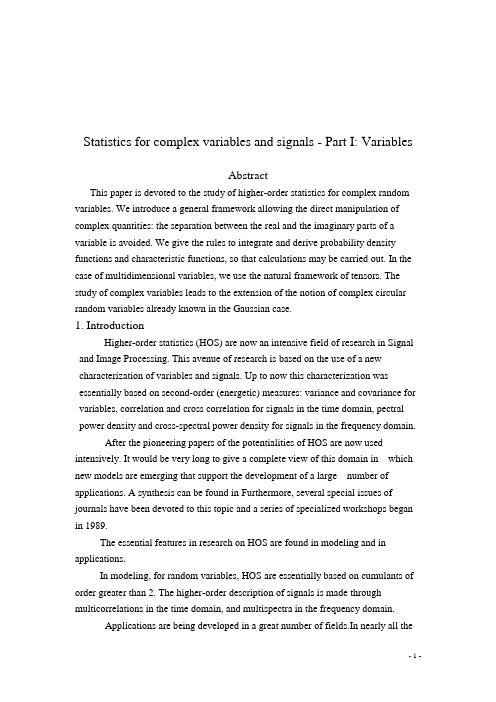
Statistics for complex variables and signals - Part I: VariablesAbstractThis paper is devoted to the study of higher-order statistics for complex random variables. We introduce a general framework allowing the direct manipulation of complex quantities: the separation between the real and the imaginary parts of a variable is avoided. We give the rules to integrate and derive probability density functions and characteristic functions, so that calculations may be carried out. In the case of multidimensional variables, we use the natural framework of tensors. The study of complex variables leads to the extension of the notion of complex circular random variables already known in the Gaussian case.1. IntroductionHigher-order statistics (HOS) are now an intensive field of research in Signal and Image Processing. This avenue of research is based on the use of a new characterization of variables and signals. Up to now this characterization was essentially based on second-order (energetic) measures: variance and covariance for variables, correlation and cross correlation for signals in the time domain, pectral power density and cross-spectral power density for signals in the frequency domain.After the pioneering papers of the potentialities of HOS are now used intensively. It would be very long to give a complete view of this domain in which new models are emerging that support the development of a large number of applications. A synthesis can be found in Furthermore, several special issues of journals have been devoted to this topic and a series of specialized workshops began in 1989.The essential features in research on HOS are found in modeling and in applications.In modeling, for random variables, HOS are essentially based on cumulants of order greater than 2. The higher-order description of signals is made through multicorrelations in the time domain, and multispectra in the frequency domain.Applications are being developed in a great number of fields.In nearly all theclassical domains of research in Signal and Image processing. HOS are introducing new methodologies. We can cite the blind source separation and blind deconvolution problems in a wide variety of situations: vibrations diagnostic, underwater acoustics, radar, satellite communications, seismic sounding, astronomy, etc. In nonlinear systems identification, HOS are a basic tool. Moreover, a close connexion exists between HOS and neuromimetic systems.This very active and fruitful field of research needs solid theoretical foundations. They were built a long time ago by mathematicians and statisticians who developed the theory of random variables and signals. The higher-order statistical properties of random variables are described in many classical textbooks . We found the development of atensorial approach particularly well fitted to the higher-order properties of multidimensional variables. The multicorrelations and multispectra are described.However, few authors have been concerned with the domain of complex random variables and signals, even if this situation appears in practical applications: in frequency domain processing after Fourier transformation, particularly in array processing, in single band systems of communications where analytic signals are commonly used, in time-frequency analysis by the Wigner-Ville distribution, etc.The Gaussian complex model, which is sufficient in the classical second-order approach. These authors have shown the algebraic simplifications brought by the use of a complex modeling. They have shown that new properties, like Gaussian complex circularity, are introduced by this complex modeling.More recently the lack of a general complex modeling was put in evidence: the authors noted that “paradoxically, one finds in the literature very few treatments of com plex random variables and processes”. They introduce the notion of “proper complex random processes” which is their denomination for circular processes. However, this approach is essentially limited to the second-order properties.This particular character of complex signals, when one is concerned with the bispectrum,has been exemplified.With the increasing use of higher-order statistics, it is now necessary to develop a general modeling for complex random variables and signals. It is the aim of this exposition, which is divided into two parts.In the first part, we are concerned with complex random variables. We begin by the definition of the probability laws using complex notations. We extend the results,which are already known for the Gaussian case to the general situations of monodimensional and multidimensional complex random variables, whether Gaussian or non-GausSian. Then, we extend the tensorial formalism developed in the real case to the multidimensional complex random variables. We show that, for a given order, different kinds of cumulants can be defined. This result is an extension of the pseudo-covariance introduced. With this modeling we can give a general definition of circularity, and we show that, in this specific case, many higher-order cumulants are null. We show the direct relation between the Fourier transform and circularity. Algorithms for the generation of complex circular non-Gaussian random variables are given and illustrated on simulations. An illustration of the new rules of calculation is given in Appendix B in the circula Gaussian case.Part II is devoted to the modeling and representation of complex random signals.For stationary signals, using the results given for the multidimensional random variables, we define the multicorrelations and multispectra for complex random stationary signals. We show that the complete characterization of complex signals at an order pdemands the introduction of different multicorrelations and multispectra. In the usual case of real valued signals these multicorrelations and spectra are identical. The situation is different for analytic signals for which some multicorrelations and spectra are null. Extending the concept of circularity to the signals, we can show that, for this kind of signal, the only nonnull multicorrelations and spectra possess the same number of conjugated and nonconjugated terms.Furthermore, we show that band limited signals are circular up to a certain order. We come back to the choice between moments and cumulants and show that, except for the classical interest presented by cumulants due to their additivity and to their characterization of the Gaussian property, they make it possible to distinguish clearly between the properties at each order and to eliminate singularities in the multispectrum. This modeling is then extended to digital signals and to digital time-limited signals used in the Discrete Fourier Transform.2. Starting pointThe purpose of this paper is to introduce a general model of complex random variables. The usefulness of this modeling will be illustrated with examples. We will show that it leads to new characteristics in the description of signals and allows a new insight into the developing field of higher-order statistics.Complex random variables (CRV) appear as the output of a great number of processingr such as:- Fourier transforms,- Array processing,-- Hilbert transforms.When dealing with CRV two approaches can be used:-to consider a CRV as a two-dimensional real random variable (RRV),-to develop algebraic tools directly with CRV.The second approach has two advantages:-it makes all the derivations simpler,-it preserves the physical sense related to the complex nature of the data.This approach has been developed in the Gaussian case leading to the theory ofcomplex Gaussian random variables (CGRV). In this situation the consideration of the CGRV has given rise to the important notion of complex random Gaussian circular variables.The principal aim of this paper is to generalize these notions to the general case of Gaussian and non-Gaussian random variables. The primary motivation is that new algorithms using higher-order statistics (HOS) are being developed, and it is clear that in this field, it is absolutely necessary to deal with non-Gaussian data. Furthermore, a theory will be developed using tensors which constitute he natural framework of higher-order statistics. Hence, the second main issue of this paper is the extension of the framework introduced by MacCullagh to the complex case.After a definition of the basic principles on which our modeling is built, we will present the technical realization of the principal tools. We will give a generaldefinition of CRV and illustrate the usefulness of this new formalism in the context of complex circular random variables.2.1. Complex random variablesThe definition of CRV is well-known. From two real random variables (RRV) x and y , we define the complex random variable z by z x jy =+.(1)where 21j =.The turning point is to associate a probability density function (pdf) with this CRV.In the Gaussian circular case, this is done by onsidering both z and its complex conjugate z * defined as z x jy *=-.The …formal‟ pdf of the Gaussian circular variable is then()2,1,zz z z P z z e σπσ**-*=Thus, it appears from the Gaussian example that we must consider both z and z*in the definitions in order to extract all the statistical information. The preceding definition for the complex Gaussian variable shows that E[''z] equals zero. Hence, the only nonnull second-order moment is E[z z*]. This means that both z and z*give statistical (and perhaps different) information. Therefore, a theory of higher-order statistics in a general case must consider the variable and its complex conjugate. The information is in the statistics of the two variables, but also in their cross-statistics. We now introduce our formalism to handle the complex random variables in a more general way.The main problem which arises from the preceding discussion is an algebraic one, since the variables z and z*are algebraically linked. In order to overcome this, we propose to include the real world of z and z*in a larger space in which z and z*are not algebraically dependent.One way to do this is to consider x and y(real and imaginary parts of z)as complex random variables.In this context we will continue to*=-,but despite the notations,z and z*are no longer write z x jy=+and z x jycomplex conjugates. In order to introduce a continuity between the classical notations and the new ones, using tensors, that will be presented shortly, we have chosen to use these ambiguous notations of z and z*.We will introduce in the following an alternative presentation that avoids this problem.This …trick‟ will allow us to treat z and z*as algebraically independent variables. We will see that this greatly facilitates all the calculations. However, these purely conceptual CRV are only used as means for easier calculations. When we want to come back to the real physical world, we have to restrict z and z*to belong to the subset generated by the real numbers x and y.2.2The rulesFor this, we must establish some rules in order to obtain definitions which make sense. We will propose two laws:1. All the functions used must be well-defined mathematically, and all the operators, like integrals, must converge.2. We want to be able to recover the classical formulae when we consider the particular case of RRV.This new point of view applies to both one-dimensional random variables as multidimensional random variables.We will now see how it works.3. PDF and characteristic functionsWe will consider successively the one- and the multi-dimensional cases of random complex variables.3. 1One-dimensional complex random variablesWe have seen in Section 2.1 that the pdf is a function (),,z z P z z **of z and z *.Let us try to define the first characteristic function. Let ωand ω*错误!未找到引用源。

Skyworks PCIe Clock Jitter Tool READMECopyright © 2015-2021 Skyworks Solutions, Inc. All Rights Reserved./ia/pcie-jittertoolPC System RequirementsOperating System:The PCIe Clock Jitter Tool (PCIe Tool) requires a 64-bit version of Windows Vista, Windows 7, Windows 8, Windows 10, or Windows 11. 32-bit Windows is not supported due to memory requirements to process large amounts of data.The PCIe Tool uses Framework version 4.5. The installer will check to see if it is installed and, if not, prompt to automatically download and install it.If you need to install the PCIe Tool on a PC that does not have an Internet connection and does not have .NET 4.5, you can download Microsoft’s stand-alone installer from /download/b/a/4/ba4a7e71-2906-4b2d-a0e1-80cf16844f5f/dotnetfx45_full_x86_x64.exe. Install 4.5 before running the PCIe Tool installer.1024 x 768 screen resolution or greaterRevision HistoryVersion 7.1 [2022-12-15]Improvements:•Reduced limit for recommend minimum number of edges from 160000 to 100000. This does not effect calculations, only a warning that is displayed if the number of edges detected in the waveform is less than what is recommended in the PCIe specification.•Removed note on PCIe 6.0 Base Specification pending final release.•Added new --mode option to the PCIeDataCompare command line tool. Use to calculate additive jitter and to perform scope noise correction on data with spread spectrum. ‘--mode additive' will add an extra columncontaining the Root Subtration of the squares of the buffer input and output RMS values. ‘--mode correction’will add two extra columns: one with the isolated scope noise RMS, and one for the corrected SS enabled RMS result.Version 7.0 [2021-08-25]Skyworks Solutions, Inc. has acquired the Infrastructure & Automotive (I&A) business from Silicon Labs. We truly appreciate your business and look forward to working together at Skyworks.When the new Skyworks PCIe Clock Jitter tool is installed, it will prompt you to delete the Silicon Labs version if found on your PC. This is optional and not required should you need to use an older version of the tool. The two versions can co-exist and even run side-by-side on your PC.The default extension for PCIe Clock Jitter Tool project files is now “pciejitproj”. When opening a project – which contains saved file, options, and filter sections –files with the old extension “slabpcieproj” will continue to be shown in the project open dialog and can still be saved with this extension.You may need to log out or restart your PC to pick up the new extension mapping so that you can double click a pciejitproj extension file. If you see the new icon for your pciejitproj file, you should be good to go and can double click the project to automatically open it in the Skyworks PCIe Clock Jitter Tool.Version 6.2 [2021-06-25]Fixed: eliminate VIL/VIH max/min failures in the Reference Clock AC Specifications table (TMGSW-2015)Version 6.1 [2021-05-06]The Instrument Noise Correction (aka Scope Noise Removal) is out of Beta. In this release, there are no changes to the underlying removal algorithms. However, there are now warnings in the GUI and compliance reports prompting users to use this feature for time domain input. Doing so will correct for the RMS jitter contribution from your oscilloscope.Other improvements:•GEN2 RMS MAX RMS split into low and high frequency components•Several new footnotes added to compliance report•New noise folding section in the User’s GuideVersion 6.0 [2021-01-14]Improvements:•Added Instrument Noise Correction (aka Scope Noise Removal) option (Beta); please review the new section in the User’s Guide for more information•Added option to turn the edge smoothing filter ON or OFF•Improved the edge smoothing filter algorithm•Added double crossing warning to the Data File Overview section of the compliance report•Added Min/Max boundaries to the waveform plotVersion 5.0 [2020-05-20]Improvements:•Fixed: phase-domain SRIS/SRNS RMS jitter calculations were being scaled by sqrt(2)•Added preliminary support for PCIe Gen 6 filters (PCI-Express Base Specification 6.0 rev. 0.5)•Added SRNS/SRIS jitter limit for Gen5 and Gen6. This is provided as an informative measurement only. The limits were calculated based on the system simulation budget as described at https:///-/media/Skyworks/SL/documents/public/white-papers/PCIe-Clock-Source-Selection.pdf.•In SRIS and SRNS, both the minimum and maximum peaking are used with the maximum PLL bandwidth. Previously only the maximum peaking was used. With this change, you may see a slight increase in Max HF RMS jitter in the range of ~10% or less reported in the Filter Compliance Summary section of the report. Version 4.2 [2020-02-24]Improvements:•Support Rohde & Schwarz waveform files•Support larger waveform filesVersion 4.1 [2019-12-17]Bug Fixes:•Fixed: missing offset voltage in the Tektronics scope data. The user would not get the correct values when using Tektronics (.wfm) files in single-ended time-domain mode and the data would appear as if it was AC coupled.•Fixed: waveforms that did not cross the rise and fall threshold would stop analysis with an error. Waveforms that do not cross the rise and fall threshold for the ERM will now skip this calculation.•Fixed: peak-to-peak jitter calculation of clock inputs with spread spectrum enabled could have error.This did not affect PCIe compliance results. E xpect changes only in the “pk-pk phase jitter” column.•Fixed: GEN1 peak-to-peak phase jitter and compliance result was not reported.•Fixed: if you opened a project file from explorer on a network drive and then tried to resave at the end of the wizard, the tool could crash.•Fixed: fixed: filter compliance summary header typo: "Max HLF RMS -> Max LF RMS."•Fixed: broken links on welcome screen.•Hide PCIe 5.0 warning in footer of GUI on filter page.Improvements:•Added single-ended Clock Signals plot.•Increased time vector resolution from 32-bits to 64-bits. This will reduce the arithmetical error do to the large range and small variation of the time array. This is particularly important for high sampling frequency scopes (above 50 GS/s).•Changed threshold for time domain single ended crossing point detection. The ERM now follows the industry standard..NET 4.5 or higher is now required to install and run the PCIe Tool. Windows XP is no longer supported.Version 4.0 [2019-06-17]•Refclock AC specification table improvements:o New symbol column matching the PCIe specificationo Added V IH - differential Input High Voltageo Added V IL - differential Input Low Voltageo Added V RB - ring-back voltageo Added V OVS - overshoot voltage relative to V IHo Added V UDS - undershoot voltage relative to V ILo Added F REFCLK - Refclk Frequencyo Added F REFCLK_32G - Refclk Frequency for devices that support 32.0 GT/so Added F SSC - SSC frequency rangeo Added T SSC-FREQ-DEVIATION - SSC deviationo Added T SSC-FREQDEVIATION_32G_SRIS - SSC deviation for devices that support 32.0 GT/s and SRIS when operating in SRIS mode at all speedso Added T SSC-MAX-FREQ-SLEW - Max SSC df/dt•New filter compliance summary at the top of the report. This summarizes test results for each class, data rate, architecture, and spec combination. Example:•New Waveform Analysis plots (when applicable):o Differential Clock Signalo Spread-Spectrum Clocking Profile•Differential and single-ended time-domain inputs now support auto-threshold search for signals probed at mid-bus. The threshold value sets the best crossing point of the differential waveform to determine the TIE . Theselected threshold will be included in the Differential Clock Signal plot in the compliance report.•The ‘Reference-Clock-AC-Specs.csv’ file has new column ‘Symbol’•The PCIeClockJitterTool command line interface (CLI) has a new option, --open-pdf, which will automatically open the compliance report after creationVersion 3.0 [2018-12-12]Bug Fixes•Fixed: for the same device, the phase noise plot did not match the FFT of time domain plot (TMGSW-839) •Fixed: when reading Le Croy data (.TRC), the period calculation had errors (TMGSW-856)•Fixed: wrong H3 bandwidth for Gen2v4 (TMGSW-928)•Fixed: updated sample filter transfer functions so that Gen2v4 CC plot is up-to-date (TMGSW-928)General Improvements•Changed spread spectrum spur removal to 2MHz for Gen4 and Gen5 (TMGSW-942)•Added new phase noise datafile options:o Option to auto extend phase noise data to 50 Mhz (off by default) (TMGSW-837)o Support max folded frequency in phase noise analysis (on by default for new projects, off for any existing projects you open with this new version) (TMGSW-838)•SRIS filters can now be enabled with phase noise data (TMGSW-836). Note that most phase noise analyzers do not support Spread Spectrum Clocks. Check if your equipment was able to properly lock to the center frequency before running this test.•Spread Spectrum Phase Jitter Plot changes:o Time domain now in "s pp" instead of secondso Phase noise remains in seconds; now exclude SSC Limit series as this does not apply •Jitter plots have Y axis labels "Jitter (s pp)" and “Magnitude”(version 3.0 release notes continued next page)Filter Changes•Added support for GEN5 SRNS•Added overall H(s)=H1(s)*H3(s) to Gen3&4 SRIS•Filter transfer function constant changes:o Omega constants for 2nd order functions are now calculated vs. truncated valuesoo Omega values change for other combinations, however significantly less (<0.1% to <0.6%)o You can use the new “Jitter Summary - Raw Data” comparison tool to review changes to compliance results that may result from this update•Common clock improvements:o All possible bandwidth/peaking combinations are now calculated (TMGSW-840)o When BW/Peaking are different between H1(s) and H2(s), H and H’ values for BW/peaking are listed in the compliance reporto For example, for Gen1 Common Clock, there are now three combinations shown instead of 1, as the case where H1(s) and H2(s) BW/peaking are equal is now calculated:New ‘Jitter Summary - Raw Data.csv’ File Comparison/Aggregation Tools•Two new tools can be used to compare/aggregate two or more 'Jitter Summary - Raw Data.csv' files. These CSV files summarize compliance test results and can be optionally saved using the 'Save Compliance Report Data' feature of the PCIe Clock Jitter Tool or the included PCIeClockJitterTool.exe Command Line Interface (CLI).•Run the comparison from:o The PCIe Clock Jitter Tool welcome screen:o The new PCIeDataCompare command line tool; type PCIeDataCompare --help from the command line to learn more•When two files are compared, jitter for each filter combination is compared and differences summarized. The PASS/FAIL compliance result for a filter combination is also summarized.•When three or more files are compared, only the PASS/FAIL compliance result for each filter combination across all data files is summarized. Any number of files -- within the limits of PC memory and processing resources -- can be compared and the compliance results aggregated into a single report.•The tool saves the comparison to an Excel workbook file.•Here is a snippet from the Excel output when 3 CSVs were compared:Save Compliance Data Improvements•What’s New?o You can now select what compliance data to saveo Compliance data now can be saved to folder in addition to ZIP•How to Useo The “Save Compliance Report Data to ZIP” button on the compliance report screen of the GUI is now just “Save Compliance Report Data”o Clicking the button brings up this new form, where you can select what categories of data to save and then save to a ZIP file or a folder:o The PCIeClockJitterTool CLI has two new command line options:▪--data-cats configures what categories to include. By default, all are.▪--save-data-to-folder and --data-folder options are used to save compliance data to a folder (--create-data-zip and --data-zip-outfile are still available to save to ZIP)o Example:PCIeClockJitterTool --file-type diff --wavefile wave.csv--pdf-outfile report.pdf --data-folder compliance1--data-cats summaries,waveformsOnly jitter result summary and the unfiltered waveform data will be saved to the folder “compliance1”.•Fixed: SRIS and SRNS filter computation issue with phase noise data. The filter coefficients were corrected and RMS square sum applied to final jitter calculation.•Fixed: in Jitter Summary CSVs generated by the “Save Compliance Report Data to ZIP” feature and CLI, the Compliance Result column was a single letter instead of PASS/FAIL•Added support for Gen5 Common Clock and Separate Clock SRIS filters•Added Reference-Clock-AC-Specs.csv to data file ZIP (time domain only)•Added H(s) to Filter Magnitude Responses plots for SRIS and SRNS•Excluded Gen3+ SRIS H3 Zeta/Omega from constants table due to transfer function complexity in these cases •Updated Gen4 SRIS data rate•Filter magnitude plots legend position changed•Reworked how filters are defined and called: ~2x speedup of filter step•Delay in overall transfer functions now via e^-sT instead of pade filter approximation•Added information about aliased phase noise to the GUI and user guideVersion 1.3 [ 2017-06-06 ]•Fixed: if a jitter plot had a dense number of Y axis ticks, tick labels were skipped•Changed Gen4 Common Clock HF RMS max from 1ps to 0.5ps•Updated peaking and data rate for SRIS•Added s/(s+ω1) term to Gen3 v4.0 & Gen4 SRIS H s transfer functions•When processing a phase noise waveform file, data below 1kHz is now ignored•Added Gen3 v4.0 SRNS and SRIS filter results (in addition to keeping Gen3 v3.1 SRNS and SRIS)•Added links to additional Skyworks app notes: AN781, AN946 and AN951Version 1.2 [ 2016-09-22 ]•Fixed: clicking the Windows maximize button on the title bar would cause the tool’s bottom area, such as buttons, to be obscured by the taskbar•Improved TIE analysis and detection of spread spectrum clocking.•Improved SSC separation and post-FFT:o The bandwidth of frequencies removed (around the harmonics of the SSC frequency) was reduced to one-fifth the original bandwidth.o The interpolation post-SSC removal in this bandwidth was improved so that the interpolation reflects the true noise floor of the waveform.•Added Gen4 SRNS and SRIS.•Added new stand-alone SSC Phase Jitter plot to the compliance report.•Changed PCIe v4.0 Gen1 max delay default to 12ns. Note that any existing project file will continue to use the delay present when last saved.•Removed the 16MHz .5dB filter from Gen2 Data Clocked spec 3.1. Only the 16MHz 3dB filter is required.•Gen2 SRNS and SRIS both showed H3 peaking of 0dB instead of 3dB. This has been fixed. The calculation was already correct.•The edge filter and SSC separation options have been removed. Edge filtering is now always enabled. SSC separation is now always disabled for GEN1 filters and enabled for GEN2+. Any settings related to these in a previously saved project file will be ignored.•References to BER have been removed from peak-to-peak phase jitter test captions. BER is not used to compute phase jitter: Pk-Pk = maxTIE – minTIE.•Installer digitally signed.•Add SSC separation to all standards•Fixed an issue where the SSC detection is inadvertently tripped to indicate no SSC even if box checked•Fixed an SSC peak detection issue and increased the threshold to a more reasonable level.•Changed the SSC separation replacement from rolling average to linear fit except in the case the linear fit has a negative slope in which case it uses a limited previous point average. This eliminates negative points in the dataset and looks reasonable in all the tests.•Widened SSC separation frequency peak search range due to granularity issues with the low end spectrum. With only 160000 cycles, we can only have so much spectral data at 30Khz so a peak on the edge could be just a bit outside the 30-33KHz rangeVersion 1.0 [ 2015-12-1 ]Initial release.。

Symantec SSL Extension User GuideFor PleskContentsPreface (3)Documentation Conventions (3)Typographical Conventions (3)General Conventions (4)Feedback (4)Introduction (5)About This Guide (5)Audience (5)Terms and Abbreviations (5)Importing Symantec SSL Extension (6)Licenses (6)Using the extension (7)Installing the free SSL certificate (7)Purchasing SSL certificates (9)Managing certificate orders (11)Filtering available certificates (15)Configuring extension credentials (16)Removing the extension (17)Documentation ConventionsBefore you start using this guide, it is important to understand the documentation conventions used in it.Typographical ConventionsThe following kinds of formatting in the text identify special information.Formatting convention Type of Information ExampleSpecial Bold Items you must select, such asmenu options, command buttons,or items in a list.Navigate to the QoS tab.Titles of modules, sections, and subsections. Read the Basic Administration module.Italics Used to emphasize the importanceof a point, to introduce a term or todesignate a command lineplaceholder, which is to bereplaced with a real name or value. These are the so-called shared VEs. To destroy a VE, type vzctl destroy VEid.An important note providesinformation that is essential to thecompletion of a task. Users candisregard information in a note andstill complete a task, but theyshould not disregard an importantnote.A note with the heading “Note”indicates neutral or positiveinformation that emphasizes orsupplements important points ofthe main text. A note suppliesinformation that may apply only inspecial cases—for example,memory limitations, equipmentconfigurations, or details that applyto specific versions of a program.C H A P T E R1PrefacePrefaceUse vzctl start to start a VE. Monospace The names of commands, files, anddirectories.Preformatted On-screen computer output in yourSaved parameters for VE 101command-line sessions; sourcecode in XML, C++, or otherprogramming languages.Preformatted Bold What you type, contrasted with on-# rpm –V virtuozzo-releasescreen computer output.CAPITALS Names of keys on the keyboard. SHIFT, CTRL, ALTKEY+KEY Key combinations for which theCTRL+P, ALT+F4user must press and hold down onekey and then press another.General ConventionsBe aware of the following conventions used in this book.•Modules in this guide are divided into sections, which, in turn, are subdivided into subsections.For example, Documentation Conventions is a section, and General Conventions is a subsection. •When following steps, or using examples, be sure to type double-quotes ("), left single-quotes (`), and right single-quotes (') exactly as shown.•The key referred to as RETURN is labelled ENTER on some keyboards.Commands in the directories included into the PATH variable are used without absolute path names. Steps that use commands in other, less common, directories show the absolute paths in the examples.FeedbackIf you have found a mistake in this guide, or if you have suggestions or ideas on how to improve this guide, please send your feedback using ************************. Please include in your report the guide's title, chapter and section titles, and the fragment of text in which you have found an error.C H A P T E R2IntroductionAbout This GuideThis guide describes the integration of Symantec SSL with Plesk.This document was developed by Devtech. For additional information, please contact ************************.AudienceThis guide is intended for:•Administrators that use Plesk.Terms and AbbreviationsImporting Symantec SSL ExtensionTo Import the Symantec SSL extension to Plesk:1.In the control panel, go to Extensions2.Click the Add Extension button.3.Import the application from the local workstation, specify the path to the extension file using theBrowse... button.4.Click the Ok button.Install Symantec SSL extension using Extensions catalog1. In the control panel, go to Extensions2.Click on Extensions catalog button3.Find Symantec SSL4.Click on Install or buy now buttonLicensesIt is not required to obtain an additional license to use the Symantec SSL extension.Using the extensionInstalling the free SSL certificate1. Navigate to the Domains view.2. Select the domain you want to install the free certificate for.3. Click on the Symantec SSL button4. Click on the Activate now button on the Basic SSL section.5. Input additional information in the order form and click the Activate certificatebutton.Purchasing SSL certificates1. Navigate to the Extensions view.2. Click on the Symantec SSL extension.3. Select the appropriate certificate from the overview and click on Purchase.4. Select the domain for which you want to purchase the certificate.5. You will be redirected to the Plesk store, where you can complete the purchase.6. In order to complete the purchased order see the instructions in the next sections.Managing certificate ordersGo to the upsell view:1. Navigate to the Domains view.2. Select the domain you want to install the free certificate for.3. Click on the Symantec SSL button4. Review orders and actions for each of them on the list below the certificate optionsTo install a purchased order:1. Order the purchased certificate by navigating on the list and clicking Order1. Input additional information in the order form and click the Order certificate button.2. Wait for the certificate processing to finish.3. When the processing is finished, the certificate can be installed by clicking on theActivate now button in the order list.4. Read and accept the terms and conditions, by clicking on Accept and install.Filtering available certificates1. Navigate to the Extensions view.2. Click on the Symantec SSL extension.3. Navigate to the SSL Brands tab and select features to filter available products.Configuring extension credentials1. Navigate to the Extensions view.2. Click on the Symantec SSL extension.3. Navigate to the Configuration tab.4. To update credentials select Enable credentials update checkbox.5. Click Save.Removing the extension1.Select the extension from extension list2.Click remove button.Note: Any purchased certificates that are not installed will be lost. All data associated to the extension will be removed.。

.SNNOISERuns periodic AC noise analysis on nonautonomous circuits in a large-signal periodic steady state..SNNOISE output insrc frequency_sweep [N1, +/-1]+ [LISTFREQ=(freq1 [freq2 ... freqN ]|none|all]) [LISTCOUNT=num ]+ [LISTFLOOR=val ] [LISTSOURCES=on|off].HBAC / .SNACRuns periodic AC analysis on circuits operating in a large-signal periodic steady state..HBAC frequency_sweep .SNAC frequency_sweep.HBXF / .SNXFCalculates transfer function from the given source in the circuit to the designated output..HBXF out_var frequency_sweep .SNXF out_var frequency_sweep.PTDNOISECalculates the noise spectrum and total noise at a point in time..PTDNOISE output TIME=[val |meas |sweep ] +[TDELTA=time_delta ] frequency_sweep+[listfreq=(freq1 [freq2 ... freqN ]|none|all)] [listcount=num ]+[listfloor=val ] [listsources=on|off]RF OptionsSIM_ACCURACY=x Sets and modifies the size of the time steps. The higher the value, thegreater the accuracy; the lower the value, the faster the simulation runtime. Default is 1.TRANFORHB=n 1 Forces HB analysis to recognize or ignore specific V/I sources, 0 (default) ignores transient descriptions of V/I sources.HBCONTINUE=n Specifies whether to use the sweep solution from the previous simulation as the initial guess for the present simulation. 0 restarts each simulation in a sweep from the DC solution, 1 (default) uses the previous sweep solution as the initial guess.HBSOLVER=n Specifies a preconditioner for solving nonlinear circuits. 0 invokes the direct solver. 1 (default) invokes the- matrix-free Krylov solver. 2 invokes the two-level hybrid time-frequency domain solver.SNACCURACY=n Sets and modifies the size of the time steps. The higher the value, the greater the accuracy; the lower the value, the faster the simulation runtime. Default is 10.SAVESNINIT=”filename ” Saves the operating point at the end of SN initialization.LOADSNINIT=”filename ” Loads the operating point saved at end of SN initialization.Output Commands.BIASCHK .MEASURE .PRINT .PROBEFor details about all commands and options, see the HSPICE ® Reference Manual: Commands and Control Options.Synopsys Technical Publications 690 East Middlefield Road Mountain View, CA 94043Phone (650) 584-5000 or (800) Copyright ©2017 Synopsys, Inc. All rights reserved.Signal Integrity Commands.LINCalculates linear transfer and noise parameters for a general multi-port network..LIN [sparcalc [=1|0]] [modelname=modelname ] [filename=filename ]+ [format=selem|citi|touchstone|touchstone2] [noisecalc [=1|0]]+ [gdcalc [=1|0]] [dataformat=ri|ma|db]+ [listfreq=(freq1 [freq2 ... freqN ]|none|all)] [listcount=num ]+ [listfloor=val ] [listsources=1|0|yes|no].STATEYEPerforms Statistical Eye Diagram analysis..STATEYE T=time_interval Trf=rise_fall_time [Tr=rise_time ] + [Tf=fall_time ] Incident_port=idx1[, idx2, … idxN ]+ Probe_port=idx1[, idx2, … idxN ] [Tran_init=n_periods ] + [V_low=val ] [V_high=val ] [TD_In=val ] [TD_PROBE=val ]+ [T_resolution=n ] [V_resolution=n ] [VD_range=val ]+ [EDGE=1|2|4|8] [MAX_PATTERN=n ] [PATTERN_REPEAT=n ] + [SAVE_TR=ascii] [LOAD_TR=ascii] [SAVE_DIR=string ]+ [IGNORE_Bits=n ] [Tran_Bit_Seg=n ]+ [MODE=EDGE|CONV|TRAN] [XTALK_TYPE = SYNC|ASYNC|DDP|NO|ONLY]+ [Unfold_Length=n ] [TXJITTER_MODE = 1|2]RF Analysis Commands.ACPHASENOISEHelps interpret signal and noise quantities as phase variables for accumulated jitter for closed-loop PLL analysis..ACPHASENOISE output input [interval ] carrier=freq+ [listfreq=(freq1 [freq2 ... freqN ]|none|all)][listcount=num ]+ [listfloor=val ] [listsources=1|0].HBRuns periodic steady state analysis with the single and multitone Harmonic Balance algorithm..HB TONES=F1[,F2,…,FN ] [SUBHARMS=SH ] [NHARMS=H1[,H2,…,HN ]]+ [INTMODMAX=n ] [SWEEP parameter_sweep ].SNRuns periodic steady state analysis using the Shooting Newton algorithm..SN TRES=Tr PERIOD=T [TRINIT=Ti ] [MAXTRINITCYCLES=integer ]+ [SWEEP parameter_sweep ] [NUMPEROUT=val ].SN TONE=F1 [TRINIT=Ti ] NHARMS=N [MAXTRINITCYCLES=integer ]+ [NUMPEROUT=val ] [SWEEP parameter_sweep ].HBOSC / .SNOSCPerforms analysis on autonomous oscillator circuits..HBOSC TONE=F1 NHARMS=H1+ PROBENODE=N1,N2,VP [FSPTS=NUM,MIN,MA X]+ [SWEEP parameter_sweep ] [SUBHARMS=I ] [STABILITY=-2|-1|0|1|2].SNOSC TONE=F1 NHARMS=H1 [TRINIT=Ti ]+ [OSCTONE=N ] [MAXTRINITCYCLES=N ]+ [SWEEP parameter_sweep ].PHASENOISEInterprets signal / noise quantities as phase variables for accumulated jitter in closed-loop PLL analysis..PHASENOISE output frequency_sweep [method= 0|1|2]+ [listfreq=(freq1 [freq2 ... freqN ]|none|all)] [listcount=num ]+ [listfloor=val ] [listsources=1|0] [carrierindex=int ].HBNOISEPerforms cyclo-stationary noise analysis on circuits in a large-signal periodic steady state..HBNOISE output insrc parameter_sweep [N1, N2, ..., NK ,+/-1]+ [LISTFREQ=(freq1 [freq2 ... freqN ]|none|all]) [LISTCOUNT=num ]+ [LISTFLOOR=val ] [LISTSOURCES=on|off].NOISERuns noise analysis in frequency domain..NOISE v(out ) vin [interval ] [listckt[=1|0]]+ [listfreq=freq1 [freq2 ... freqN ]|none|all]) [listcount=num ]+ [listfloor=val ] [listsources=1|0|yes|no]] [listtype=1|0].ALTERReruns a simulation using different parameters and data from a specified sequence or block. The .ALTER block can contain element commands and .AC, .ALIAS, .DATA, .DC, .DEL LIB, .HDL, .IC (initial condition), .INCLUDE, .LIB, .MODEL, .NODESET, .OP, .OPTION, .PARAM, .TEMP, .TF, .TRAN, and .VARIATION commands..ALTER title_string.DCPerforms DC analyses..DC var1 START=start1 STOP=stop1 STEP=incr1Parameterized Sweep.DC var1 start1 stop1 incr1 [SWEEP var2 type np start2 stop2].DC var1 START=[par_expr1] STOP=[par_expr2] STEP=[par_expr3]Data-Driven Sweep.DC var1 type np start1 stop1 [SWEEP DATA=datanm (Nums )].DC DATA=datanm [SWEEP var2 start2 stop2 incr2].DC DATA=datanm (Nums )Monte Carlo Analysis.DC var1 start1 stop1 incr1 [SWEEP MONTE=MCcommand ].DC MONTE=MCcommand.OPCalculates the operating point of the circuit..OP format_time format_time ... [interpolation].PARAMDefines parameters. Parameters are names that have associated numeric values or functions..PARAM ParamName = RealNumber | ‘AlgebraicExpression’ | DistributionFunction (Arguments ) | str(‘string’) | OPT xxx (initial_guess, low_limit, upper_limit )Monte Carlo Analysis.PARAM mcVar = UNIF(nominal_val , rel_variation [, multiplier ]) | AUNIF(nominal_val , abs_variation [, multiplier ])| GAUSS(nominal_val , rel_variation , num_sigmas [, multiplier ]) | AGAUSS(nominal_val , abs_variation , num_sigmas [, multiplier ]) | LIMIT(nominal_val , abs_variation ).STOREStarts creation of checkpoint files describing a running process during transient analysis..STORE [file=checkpoint_file ] [time=time1]+ [repeat=checkpoint_interval ].TEMPPerforms temperature analysis at specified temperatures..TEMP t1 [t2 t3 ...].TRANPerforms a transient analysis.Single-Point Analysis.TRAN tstep1 tstop1 [START=val ] [UIC]Multipoint Analysis.TRAN tstep1 tstop1 [tstep2 tstop2 ... tstepN tstopN ]+ RUNLVL =(time1 runlvl1 time2 runlvl2...timeN runlvlN )+ [START=val ] [UIC] [SWEEP var type np pstart pstop ]Monte Carlo Analysis.TRAN tstep1 tstop1 [tstep2 tstop2 ... tstepN tstopN ]+ [START=val ] [UIC] [SWEEP MONTE=MCcommand ]Invoking HSPICESimulation Modehspice [-i] input_file [-o [output_file ]] [-hpp] [-mt #num ][-gz] [-d] [-case][-hdl filename ] [-hdlpath pathname ] [-vamodel name ]Distributed-Processing Modehspice [-i] input_file [-o [output_file ]] -dp [#num ][-dpconfig [dp_configuration_file ]] [-dplocation [NFS|TMP][-merge]Measurement Modehspice -meas measure_file -i wavefile -o [output_file ]Help Modehspice [-h] [-doc] [-help] [-v]Argument Descriptions-i input_file Specifies the input netlist file name.-o output_file Name of the output file. HSPICE appends the extension .lis.-hpp Invokes HSPICE Precision Parallel.-mt #num Invokes multithreading and specifies the number of processors. Works best when -hpp is used.-gz Generates compression output on analysis results for these output types: .tr#, .ac#, .sw#, .ma#, .mt#, .ms#, .mc#, and .print*.-d (UNIX) Displays the content of .st0 files on screen while running HSPICE.-case Enable case sensitivity.-hdl filename Specifies a Verilog-A file.-hdlpath pathname Specifies the search path for Verilog-A files.-vamodel name Specifies the cell name for Verilog-A definitions.-dp #num -dpconfig dpconfig_file -dplocation [NFS|TMP] Invokesdistributed processing and specifies number of processes, the configuration file for DP, and the location of the output files.-merge Merge the output files in the distributed-processing mode.-meas measure_file Calculates new measurements from a previous simulation.-h Outputs the command line help message.-doc Opens the PDF documentation set for HSPICE (requires Adobe Acrobat Reader or other PDF document reader).-help Invokes the online help system (requires a Web browser).-v Outputs HSPICE version information.HSPICE is fully integrated with the Synopsys® Custom Compiler™ Simulation and Analysis Environment (SAE). See the Custom Compiler™ Simulation and Analysis Environment User Guide .To use the HSPICE integration to the Cadence® Virtuoso® Analog Design Environment, go to /$INSTALLDIR/interface/ and follow the README instructions.Analysis Commands.ACPerforms AC analyses.Single / Double Sweep.AC type np fstart fstop.AC type np fstart fstop [SWEEP var+ [START=]start [STOP=]stop [STEP=]incr ].AC type np fstart fstop [SWEEP var type np start stop ]Sweep Using Parameters.AC type np fstart fstop [SWEEP DATA=datanm (Nums )].AC DATA=datanm.AC DATA=datanm [SWEEP var [START=]start [STOP=]stop [STEP=]incr ].AC DATA=datanm [SWEEP var type np start stop ]Monte Carlo Analysis.AC type np fstart fstop [SWEEP MONTE=MCcommand ].LSTBInvokes loop stability analysis..LSTB [lstbname ] mode=[single|diff|comm + vsource=[vlstb |vlstbp,vlstbn ]Data-Driven Sweep.TRAN DATA=datanm.TRAN DATA=datanm [SWEEP var type np pstart pstop ].TRAN tstep1 tstop1 [tstep2 tstop2 ... tstepN tstopN ]+ [START=val ] [UIC] [SWEEP DATA=datanm (Nums )]Time Window-based Speed/Accuracy Tuning by RUNLVL.TRAN tstep tstop [RUNLVL=(time1 runlvl1...timeN runlvlN )]Circuit Block-based Speed/Accuracy Tuning by RUNLVL.TRAN tstep tstop+ [INST=inst_exp1 RUNLVL=(time11 runlvl11...time1N runlvl1N )]+ [SUBCKT=subckt_exp2 RUNLVL=(time21 runlvl21...time2N runlvl2N )]Time Window-based Temperature Setting.TRAN tstep tstop [tempvec=(t1 Temp1 t2 Temp2 t3 Temp3...)+[tempstep=val ]].TRANNOISEActivates transient noise analysis to compute the additional noise variables over a standard .TRAN analysis..TRANNOISE output [METHOD=MC] [SEED=val ] [SAMPLES=val ] [START=x ]+ [AUTOCORRELATION=0|1|off|on] [FMIN=val ] [FMAX=val ] [SCALE=val ]+ [PHASENOISE=0|1|2] [JITTER=0|1|2] [REF=srcName ] [PSD=0|1]HSPICE Options.OPTION opt1 [opt2 opt3 …]opt1 opt2 … Specify input control options.General OptionsALTCC=n Enables reading the input netlist once for multiple .ALTER statements. Default is 0.LIS_NEW=x Enables streamlining improvements to the *.lis file. Default is 0. SCALE=x Sets the element scaling factor. Default is 1.POSTTOP=n Outputs instances up to n levels deep. Default is 0.POSTLVL=n Limits data written to the waveform file to the level of nodes specified by n .POST=n Saves results for viewing by an interactive waveform viewer. Default is 0.PROBE=n Limits post-analysis output to only variables specified in .PROBE and .PRINTstatements. Default is 0.RC Reduction OptionsSIM_LA=name Starts linear matrix (RC) reduction to the PACT, PI, or LNE algorithm. Defaultis off.Transient OptionsAUTOSTOP=n Stops transient analysis after calculating all TRIG-TARG, FIND-WHEN, andFROM-TO measure functions. Default is 0.METHOD=name Sets numerical integration method for a transient analysis to GEAR, or TRAP(default), or BDF.RUNLVL=n Controls the speed and accuracy trade-off; where n can be 1 through 6. The higher the value, the greater the accuracy; the lower the value, the faster the simulation runtime. Default is 3.Variability and Monte Carlo Analysis.AC .DC .TRAN .MEASURE .MODEL .PARAM .ACMATCHCalculates the effects of variations on the AC transfer function, with one or more outputs..ACMatch Vm(n1) Vp(n1) Vr(n1) Vi(n1) Vm(n1,n2) Im(Vmeas ).DCMATCHCalculates the effects of variations on the DC operating point, with one or more outputs..DCMatch V(n1) V(n1,n2) I(Vmeas )。

Zoho CRM Integration for Magento 2User GuideTable of Content1.Extension Installation•Find the Composer name and version of the extension in the extension’s composer.json file.•Login to your SSH and run:o composer require meetanshi/magento-2-zoho-crm-integrationo composer require zohocrm/php-sdk --ignore-platform-reqs•Enter your authentication keys.Your public key is your username; your private key is your password.•Wait for Composer to finish updating your project depend encies and make sure there aren’t any errors.•To verify that the extension installed properly, run the command:o php bin/magento module:status Meetanshi_Zoho•By default, the extension is probably disabled.•Enable the extension and clear static view files:o php bin/magento module:enable Meetanshi_Zoho --clear-static-contento php bin/magento setup:upgradeo For Magento version 2.0.x to 2.1.x - php bin/magento setup:static-content:deployo For Magento version 2.2.x & above - php bin/magento setup:static-content:deploy –fo php bin/magento cache:flushNote:1.Make sure to configure the cron job to make the extension work smoothly.2.Zoho API ConfigurationPrior to configuring the extension, you need to configure the Zoho for the API connection.•First of all, go to https:/// and login with your Zoho CRM account credentials. Move to the dashboard, add client, select client type as “Server-basedApplications”.•Now add client details such as name, home page URL and redirect URL as https:///zoho/connection/success and click on “Update”.•Now move to “Client Secret” tab and copy both the client ID and client secret and paste it in the relevant field in the Magento 2 extension backend.•Now move to “Settings” tab and enable data centers as per your requirement.3.ConfigurationFor configuring the extension, login to Magento 2, move to Zoho CRM Integration →Configuration → Meetanshi → Zoho CRM Integration, where you can find various settings to configure the extension.•Zoho CRM Integration: Enable or disable Zoho CRM Integration extension from here.•Sandbox Mode: Set YES to enable sandbox mode for the Zoho CRM Integration.•Client ID: Enter the client ID you have copied from the Zoho CRM admin panel.•Client Secret: Enter the client secret you have copied from the Zoho CRM admin panel.•Domain Users: Select domain users as per your requirement.•Zoho User Account Email: Enter Zoho user account email ID for the API connection.•Redirect URL: Enter redirect URL as https:///zoho/connection/success•After configuring the settings, save the configuration and click “Get Access Token” for the API connectivity.•Sign in with your Zoho credentials and the API will ask to select the CRM’s organization for the connection.•You need to accept the terms to allow extension access data in the Zoho account.•After the selection of CRM’s organization, you will get the API connection success message.•After the API gets connected, close the window and refresh the Magento 2 configuration page and you can see the “Connection Status” as connected.4.Website wise SynchronizationSelect the website from which you want to synchronize the data in Zoho.5.Campaign Synchronization SettingsTo synchronize the Magento 2 campaigns with the Zoho API, configure the settings below.•Campaign Synchronization: Select YES to allow synchronization of campaigns with Zoho.•Sync Mode: Select how you want to synchronize Magento 2 campaigns to Zoho.o Immediately: Syncs campaigns immediately on creation.o Cron Job: Syncs campaigns on cron job run time and frequency.▪Frequency: Select cron job frequency to automate campaign sync with Zoho.▪Start Time: Set start time of the cron job based on the set frequency.Immediately after the synchronization, you can see the campaigns in Zoho.6.Account Synchronization SettingsTo synchronize the Magento 2 customer accounts with the Zoho API, configure the settings below.•Account Synchronization: Select YES to allow synchronization of customer accounts with Zoho.•Sync Mode: Select how you want to synchronize Magento 2 customer accounts to Zoho.o Immediately: Syncs customer accounts immediately on creation.o Cron Job: Syncs customer accounts on cron job run time and frequency.Immediately after the synchronization, you can see the customer accounts in Zoho.7.Contact Synchronization SettingsTo synchronize the Magento 2 contacts with the Zoho API, configure the settings below.•Contact Synchronization: Select YES to allow synchronization of contacts with Zoho.•Sync Mode: Select how you want to synchronize Magento 2 contacts to Zoho.o Immediately: Syncs contacts immediately on account creation.o Cron Job: Syncs contacts on cron job run time and frequency.▪Frequency: Select cron job frequency to automate contact sync with Zoho.▪Start Time: Set start time of the cron job based on the set frequency.Immediately after the synchronization, you can see the contacts in Zoho.8.Lead Synchronization SettingsTo synchronize the Magento 2 leads with the Zoho API, configure the settings below.•Lead Synchronization: Select YES to allow synchronization of leads with Zoho.•Sync Mode: Select how you want to synchronize Magento 2 leads to Zoho.o Immediately: Syncs leads immediately on account creation.o Cron Job: Syncs leads on cron job run time and frequency.Immediately after the synchronization, you can see the contacts in Zoho.9.Products Synchronization SettingsTo synchronize the Magento 2 products with the Zoho API, configure the settings below.•Products Synchronization: Select YES to allow synchronization of products with Zoho.•Sync Mode: Select how you want to synchronize Magento 2 products to Zoho.o Immediately: Syncs products immediately on product creation.o Cron Job: Syncs products on cron job run time and frequency.Immediately after the synchronization, you can see the products in Zoho.10.Orders Synchronization SettingsTo synchronize the Magento 2 orders with the Zoho API, configure the settings below.•Orders Synchronization: Select YES to allow synchronization of orders with Zoho.•Sync Mode: Select how you want to synchronize Magento 2 orders to Zoho.o Immediately: Syncs orders immediately on placement.o Cron Job: Syncs orders on cron job run time and frequency.Immediately after the synchronization, you can see the orders in Zoho.11.Invoices Synchronization SettingsTo synchronize the Magento 2 invoices with the Zoho API, configure the settings below.•Invoices Synchronization: Select YES to allow synchronization of invoices with Zoho.•Sync Mode: Select how you want to synchronize Magento 2 invoices to Zoho.o Immediately: Syncs invoices immediately on generation.o Cron Job: Syncs invoices on cron job run time and frequency.Immediately after the synchronization, you can see the invoices in Zoho.12.D eveloper SettingsSelect YES to enable debug log.13.T ax MappingMove to Zoho CRM Integration → Tax Mapping to map Magento 2 tax classes with Zoho. First of all, click “Add All Tax Code” button to add all the Magento 2 tax codes to the list in the grid and then, click “Synchronize” to sync each tax code with Zoho API.•To see the mapped tax codes in Zoho, click on Settings > Customization > Modules and Fields.•Click on Products > Customize Tax Rates to open the tax code popup.•You can see the synchronized tax codes in popup.14.C ampaign MappingMove to Zoho CRM Integration → Campaign Mapping to map Magento 2 catalog rules with Zoho. First of all, click “Add All Catalog Rules” button to add all the Magento 2 catalog rules to the list in the grid and then, click “Synchronize” to sync each tax rule with Zoho API.15.Sync QueueIf your store is already having customers, products, orders, invoices and want all of them to sync with Zoho after the extension installation, move to Zoho CRM Integration → SyncQueue.Click “Add Customers”, “Add Products”, “Add Orders”, “Add Invoices”, one by one in the same order as mentioned to add all here in the sync queue. Click on “Synchronization”button to sync them gradually with Zoho.16.H istory LogsAfter synchronization is done, the status of each entity is shown with the details on the separate grid in backend at Zoho CRM Integration → History Logs. If the data is synchronized right, the status will be success else if there’s problem during data sync, it will show error status.17.C ustomers, Orders, Products, Invoices Grid after SynchronizationAfter synchronization of customers, orders, products and invoices in Zoho, if you check the backend grid of individual, you can see Zoho ID for each entity.•Customers Grid with Zoho Account ID, Lead ID, Contact IDAfter the successful synchronization of customers to Zoho, move to Customers → All Customers to see Zoho account ID, lead ID and contact ID.The admin can select multiple customers and use “Sync to Zoho” mass action to sync them manually.•Orders Grid with Zoho Order IDAfter the successful synchronization of orders to Zoho, move to Sales → Orders to see Zoho order ID.The admin can select multiple order s and use “Sync to Zoho” mass action to sync them manually.•Products Grid with Zoho Product IDAfter the successful synchronization of products to Zoho, move to Catalog → Products to see Zoho product ID.The admin can select multiple products and use “Sync to Zoho” mass action to sync them manually.•Invoices Grid with Zoho Invoice IDAfter the successful synchronization of invoices to Zoho, move to Sales → Invoices to see Zoho invoice ID.The admin can select multiple invoice s and use “Sync to Zoho” mass action to sync them manually.。
edns原理EDNS (Extended DNS) is an extension to the DNS (Domain Name System) protocol that enables the DNS to support new features and effectively handle larger, more complex queries. It was introduced in response to the growing number of Internet-connected devices and the need for more efficient and secure DNS resolution.The primary principle behind EDNS is the ability to extend the DNS protocol without breaking backward compatibility. This is achieved by introducing new DNS Resource Records (RR) types, EDNS options, and other features that can be utilized by both EDNS-aware clients and servers while remaining compatible with older DNS implementations.One of the fundamental aspects of EDNS is its support for larger UDP payload sizes. In traditional DNS, UDP is the default transport protocol used for DNS queries and responses. However, the fixed size of the UDP payload (512 bytes) can be limiting when dealing with complex or large DNS queries. EDNS introduces the concept of EDNS0, which allows for larger payloads up to the maximum supported by the transport protocol, typically 4096 bytes in modern DNS servers.Another important aspect of EDNS is its support for DNSSEC (DNS Security Extensions). DNSSEC adds digital signatures to DNS information to ensure data integrity and authentication. However, the addition of DNSSEC records can increase the response size, potentially exceeding the standard DNS payload size. EDNS0 addresses this issue by allowing DNS servers to indicate their ability to handle larger responses, enabling DNSSEC-enabledqueries to be resolved seamlessly.EDNS also introduces a range of EDNS options that provide additional information or functionality to DNS queries and responses. These options are included in the EDNS message header and can be utilized by EDNS-aware clients and servers, while remaining transparent to older DNS implementations. Some of these options include the EDNS Client Subnet (ECS) option, which allows for more precise geolocation of clients, and the EDNS Padding option, which provides additional data to reduce the risk of DNS response forgery.Furthermore, EDNS includes features to improve DNS performance, such as the EDNS0 Keepalive option, which allows for the reuse of DNS connections, reducing the overhead associated with establishing new connections for subsequent queries. EDNS0 also supports EDNS0 TCP fallback, which enables DNS queries to be automatically retried over TCP in case of UDP packet loss or other issues.Overall, EDNS plays a crucial role in expanding the capabilities of DNS and addressing the evolving requirements of the Internet. By allowing for larger payloads, supporting DNSSEC, introducing various options, and improving performance, EDNS ensures more efficient and secure DNS resolution for the ever-expanding digital ecosystem.。
5GSA注册过程---RRC建⽴ 1. UE选择⼀个ZC序列的随机接⼊码。
UE随机选择前导码,此前导码与随机访问前导码ID(RAPID)⼀起关联引⽤。
每个前导码都与⼀个RA-RNTI相关联。
这个RA-RNTI的公式定义来⾃38.321的RA-RNTI= 1 + s_id + 14 × t_id + 14 × 80 × f_id + 14 × 80 × 8 × ul_carrier_id 2. gNB将给UE分配⼀个临时RNTI并在RAR中带给UE。
3. UE使⽤RA-RNTI检测并解扰DCI 1_0的PDCCH来获取RAR的传输块信息。
Field BitsFrequency domain resource assignment⌈log2(N RB DL,BWP(N RB DL,BWP + 1)/2)⌉N RB DL,BWP is the size of CORESET 0Time domain resource assignment4VRB-to-PRB mapping1Modulation and coding scheme5TB scaling2Reserved bits16 4. UE解码RAR传输块获得msg3的UL Grant、MCS、TPC、CSI、Temp C-RNTI。
5. UE使⽤刚刚在RAR中获得的时频资源来发送msg3 RRC Setup Request,⾄少包含UE Identity和establishment cause。
EstablishmentCause ::= ENUMERATED {emergency, highPriorityAccess, mt-Access, mo-Signalling,mo-Data, mo-VoiceCall, mo-VideoCall, mo-SMS, mps-PriorityAccess, mcs-PriorityAccess,spare6, spare5, spare4, spare3, spare2, spare1}Log截取 6. gNB使⽤TC-RNTI加扰DCI 1_0的PDCCH并发送给UE,UE对应解扰获取msg4 RRC Setup。
Abbreviationsquasi-error free(QEF)equivalent noise degradation (END)ACE Active Constellation ExtensionADSL Asymmetric digital subscriber(订户)line--A COFDM-coded digital data stream with a rate up to8 Mbit/s (down stream) and 1 Mbit/s (up stream) istransmitted via telephone lines, mainly for video on demand.QAM Quadrature Amplitude ModulationType of modulation for digital signals (DVB-C and -T). Two signal components I and Q are each quantized and modulated onto two orthogonal carriers as appropriate for the QAM level (4, 16, 32, 64, 128, 256). The constellation diagram is obtained by plotting the signal components with I and Q as the coordinate axes. Therefore, 2, 4, 5, 6, 7 or 8 bits of a data stream are transmitted with one symbol, depending on the QAM level (4, 16, 32, 64, 128, 256). This type of modulation is used in cable systems and for codingthe COFDM single carriersATSC Advanced Television Systems Committee--american standardization group for digitalterrestrial transmission16-QAM 16-ary Quadrature Amplitude Modulation256-QAM 256-ary Quadrature Amplitude Modulation64-QAM 64-ary Quadrature Amplitude ModulationACM Adaptive Coding and ModulationBB Base BandBCH Bose-Chaudhuri-Hocquenghem multiple error correction binary block codeBICM Bit Interleaved Coding and Modulation CBR Constant Bit RateCNR Carrier to Noise Ratio--Indicates how far the noise level is down on carrier levelCCM Constant Coding and ModulationCI Cell InterleaverCRC Cyclic Redundancy CheckCOFDM(DVB-T)Coded Orthogonal Frequency Domain Multiplex--Up to 6817 single carriers1.116 kHz apart are QAMmodulated with up to 64states. "Coded" means that the data to be modulated has error control.Orthogonality means that the spectra of the individual carriers do (almost) not influence each other as a spectral maximum always coincides with a spectrum zero of the adjacent carriers. A single-frequency network is used for the actual transmission. Constellation Diagram--Way of representing the I and Q components for QAM or QPSK modulation. Theposition of the points in the constellation diagram provides information about distortions in the QAMor QPSK modulator as well as about distortions after the transmission of digitally coded signals.D Decimal notationDBPSK Differential Binary Phase Shift KeyingDFL Data Field LengthDNP Deleted Null PacketsDVB Digital Video Broadcasting --Broadcasting TV signals to a digital standardDVB-C Digital Video Broadcasting-Cable Broadcasting TV signals to a digital standard by cable DVB-S Digital Video Broadcasting-Satellite Broadcasting TV signals to digital standard via satelliteDVB-T DVB system for Terrestrial broadcastingTerrestrial broadcasting of TV signals to digital standardDVB-T2 DVB-T2 System as specified in the present documentConvolutional CodingThe data stream to be transmitted via satellite and terrestrial (DVB-S, DVB-T) is loaded bit by bit into shift registers. The data which is split and delayedas it is shifted through different registers is combined in several paths. This means thatdouble the data rate (2 paths) is usually obtained. Puncturing follows to reduce the data rate:the time sequence of the bits is predefined by this coding and is represented by the trellis diagram. EBU European Broadcasting UnionEIT Event Information Table--TV guideETT Extended Text Table--Table ID 0XccETM Extended Text MessageFEC Forward Error CorrectionError control bits added to useful data in theQAM/QPSK modulator for DVB-C, -S and DVB-T.FEF Future Extension FrameFFT Fast Fourier TransformFIFO First In First OutGCS Generic Continuous StreamGF Galois FieldGFPS Generic Fixed-length Packetized Stream GS Generic StreamGSE Generic Stream EncapsulationHEM High Efficiency ModeHEX Hexadecimal notationIF Intermediate FrequencyIFFT Inverse Fast Fourier TransformIS Interactive ServicesISCR Input Stream Time ReferenceISI Input Stream IdentifierISSY Input Stream SYnchronizerISSYI Input Stream SYnchronizer Indicator LDPC Low Density Parity Check (codes) LSB Least Significant BitMIS Multiple Input StreamMISO Multiple Input, Single Output NOTE: Meaning multiple transmitting antennas but one receiving antenna. MODCOD MODulation and CODingMPEG Motion Picture Experts Group--sometimes called Moving Picture Experts GroupMUSICAM Masking Pattern Adapted Universal Sub-band Integrated Coding and Multiplexing Compression method for audio codingMSB Most Significant BitMSS Modulation Signalling SequencesNA Not ApplicableNM Normal ModeNPD Null-Packet DeletionO-UPL Original User Packet LengthPAPR Peak to Average Power RatioPCR Programme Clock Reference节目时钟基准--Reference in TS for the 27-MHz clock recovery. Transmitted at least every 0.1 secPCM Pulse Code ModulationPER (MPEG TS) Packet Error RatePID Packet Identification--Identification of programs in the transport streamPLL Phase Locked LoopPLP Physical Layer PipePRBS Pseudo Random Binary SequencePay Load Useful data in TSPrediction Prediction of a picture (P or B)with indication of a motion vectorProfile Subdivision(细分,一部) of video coding into different resolutionsPS Program Stream--Multiplex of several audio and video PES using the same clock.Q QuantizationQ-1 Inverse quantizationQS Quantization scalingQEF Quasi Error Free--Less than one uncorrected error per hour at the input of the MPEG2 decoder.(BER 10-11)QPSK Quaternary Phase Shift KeyingType of modulation for digital signals (DVB-S and -T). The digital, serial signal components I and Q directly control phase shift keying. The constellation diagram with its four discrete states is obtainedby representing the signal components using the I and Q signals as coordinate axes. Due to the high nonlinear distortion in the satellite channel, this type of modulation is used for satellite transmission: The 4 discrete states all have the same amplitude that is why nonlinear amplitude distortions have no effect QEF: quasi-error freeRF Radio FrequencyRLC Run Length Coding--Coding of data with different number of bits. Frequently reoccurring(重新出现) data has the smallest number of bits, data seldom很少)reoccurring have the highest number of bits.SDT Service Description TableSIS Single Input StreamSISO Single Input Single Output (meaning one transmitting and one receiving antenna) SoAC Sum of AutoCorrelationTDM Time Division MultiplexTF Time/FrequencyTFS Time-Frequency SlicingTS Transport StreamTS Header The first 4 bytes of each TS packet contain the data (PID) required for the demultiplexer in addition to the syncbyte (0x47). These bytes are never scrambled.TSPS Transport Stream Partial Stream TSPSC Transport Stream Partial Stream CommonTTO Time To OutputCABAC = Context Adaptive Binary Arithmethic CodingTV TeleVisionUP User PacketUPL User Packet LengthVCM Variable Coding and ModulationEND:equivalent noise degradationLO:Local oscillator signalBER:Bit error ratioCCDF:Complementary cumulative distribution functionDVB-T/H Digital Video Broadcasting - Terrestrial / HandheldICFT Initial carrier frequency tolerance MER Modulation error ratioPEP Peak envelope powerRS Reed Solomon16-byte long error control code added to every transport packet consisting of 187 (scrambled) bytes +1 syncbyte with the following result:The packet has a length of 204 bytes and the decoder can correct up to T = 8 errored bytes. This code ensures a residual Bit Error ratio BER of approx.1x10-11 at an input error ratio of 2x10-4.Trellis DiagramThe time sequence of the bits(DVB-S and -T) is predefined by convolutional coding and, like the state diagram of a finite automaton, is represented as a trellis diagram.Viterbi DecodingViterbi decoding makes use of the predefined time sequence of the bits through convolutional coding (DVB-S and -T). Thanks to a series of logic decisions, the most probably correct way is searched for through the trellis diagram and incorrectly transmitted bits are corrected.SFN Single frequency networkTransmitter network in which all the transmitters use the same frequency. The coverage areas overlap. Influece of echoes are minimized by guard intervals. The transmitters are separated by up to 60 km. The special feature of these networks is efficient frequency utilizationGuard intervaladditional safety margin between two transmitted symbols in the COFDM standard. The guard interval ensures that echoes occurring in the single-frequencynetwork are eliminated until the received symbol is processed.InterleaverThe RS-protected transport packets are reshuffled byte by byte by the 12-channel interleaver. (RS FEC Reed Solomon FEC) Due to this reshuffle what were neighbouring bytes are now separated by a maximum of 2244 bytes from other TS packets. The purpose of this is the burst error control for defective data blocks MappingConversion of bytes (8 bits) to 2n-bit wide symbols.n is thus the bit width for the I and Q quantization; eg at 64 QAM the symbol width is 2n = 6 bit, n = 3, ie I and Q are subdivided into 23 = 8 amplitude values eachPuncturingPuncturing (DVB-S and -T) follows to reduce the increased data rate after convolutional coding: Various registers are not used. The additional redundancy is used for error control. The two data streams after puncturing are directly applied as I and Q input signals to the QAM or QPSK modulator after filtering to fulfil the first Nyquist criterion.PIT Program Identification TableTPS Transmission parameter signaling LVDS: low voltage differential signaling(低压差分信号)ETI:ensemble transport interface(复用传输接口)AEC: adaptive echo cancellation(回波消除)DDRF: direct digital RF直接射频ADPC:adaptive digital precorrection自适应预校正AIM: adaptive impedance match自适应输出阻抗匹配CCDF Complementary cumulative distribution functionDVB-T/H Digital Video Broadcasting - Terrestrial / HandheldICFT Initial carrier frequency tolerance MER Modulation error ratioPEP Peak envelope powerRS Reed SolomonSFN Single frequency networkTPS Transmission parameter signaling AAL:ATM Adaptation Layer ATM适配层ATM:Asynchronous Transfer Mode异步传输模式a.g.l:above ground level地平面之上CA: Conditional access 条件接收ECM: Entitlement Control Message授权控制信息EMM: Entitlement Management message授权管理信息EPG: Electronic Program Guide电子节目指南ERP: Effective Radiated Power有效辐射功率PDH: Plesiochronous digital Hierarchy准同步数字系列PN: Pseudo-random Noise伪随机噪声PTS: Presentation Time Stamp显示时间戳--Time stamp for vision and sound, transmitted at leastevery 0.7 sec. Integrated into PESSAW: Surface Acoustic Wave声表面波SDH: Synchronous Digital Hierarchy同步数字系列SDTV:Standard Definition Television标清电视SF:second frame秒帧SIP:second farme initialization packet秒帧初始化包STM:synchronous time stamp同步时间戳ASI Asynchronous Serial Interface 异步串行接口PPS pulse per second 秒脉冲PID Packet Identifier 包标识APD——振幅概率分布(Amplitude Probability DistributionSPI——同步并行接口(Synchronous Parallel Interface)PN——伪随机序列(Pseudo-random Noise sequence)CRC8 = Cycling Redundancy Check;MPTS = Multi Program Transport Stream; SPTS = Single ProgramTransport Stream;T2-MI = T2 Modulator InterfaceARB: analog rates bitLTE: Long Term Evolution长期演化,长期进化SMT: service signaling tableSLT: service labeling tableGAT: guide access tableCIT: cell information tableCBR:constant bit rateVBR:variable bit rateECM:Entitlement control messagesEMM:Entitlement management messagesSMPTE: Society of Motion Picture and Television EngineersAVC :advanced video codingAAC:advanced audio codingCAVLC: context-based adaptive variable length codeCW: control wordsSFDR:spurious-free dynamic range无杂散动态范围MCPA: multicarrier power amplifiers DHCP:动态主机配置协议EMS :电磁抗扰度EMC :电磁兼容FDDI:分布式光纤数据接口GPIB:通用型接口总线SCPI:可编程仪器标准命令VSWR:电压驻波比ACLR:Adjacent Channel Leakage Ratio临信道泄漏功率比BITE: Built-In Test EquipmentEPG: electronic program guide 电子节目单MHP: multimedia home platform 多媒体家用平台SSU: System software updateESG: Electronic service guideES:Elementary stream VA基本流--Compressed data stream for video, audio or data. Preliminary stage to PES节目流初始阶段VBV:video buffer verifierHRD:hypothetical reference decoder假想参考解码FFM (fixed frequency mode)FSCAN (frequency scan)MSCAN (memory scan)WFFM (wideband fixed frequency mode)DDC:数字下变频器(PSCAN)全景扫描(FSCAN)频率扫描(LPI)低截获概率复基带 (I/Q)RRC filter:根升余弦滤波器MMSE:minimum mean square errorTCO:total cost of ownership(DFD)Difference frequency distortion差频失真DFD Displaced Frame Difference取代帧间差Differential picture if there is motion DPCM Differential Pulse Code Modulation差值脉冲编码调制(MOD DIST)Modulation distortion(RDBs) raw data blocks(LTE)Long Term Evolution(PFP)picture failure point(MHL)mobile high-definition link(CTS)compliance test specifications (HDMI)High-definition multimedia interface(HDCP) High-bandwidth digital content protection (AVI Info-Frame)Auxiliary video info frame (SPD) source product description(HEAC)HDMI Ethernet and audio return channel (nom.) Nominal values(typ.)Typical data(meas.)Measured valuesCW = continuous wavePEP = peak envelope power(NM)normal(HEM)high efficiency(TR)tone reservation(ARB)An optional arbitraryDTS: decoding time stamp--Stamp for decoding time, only transmitted if not identical with PTS; referenceto PIDTDT: time and date table--UTC time and dateTOT: time offset table--UTC time and date with indication of local time offsetUTC Universal Time, Coordinated--Greenwich meantimeVLC Variable Length Coding--Coding of data with variable number of bits (also see RLC)ZigZag Scan Zigzag scan of quantized DCT coefficient matrix. This gives an efficient run length coding(RLC)(LOS) line of sight(AWGN) additive white Gaussian noise(SNR)signal-to-noise ratio(DUT)device under test(GUI)graphical user interface(LO)Local oscillator(EIA)Electronic Industries Alliance(GUM)Guide to the Expression of Uncertainty in Measurement(EMI)Electromagnetic interference (DHCP)dynamic host configuration protocol (DNS)domain name system(UTP)unshielded twisted pair(STP)shielded twisted pair(ES)Elementary Streams(RST)Running_status_table--Accurate and fast adaptationto a new program run if time changes occur in the schedule(PES) packetized elementary streams--Video and audio data packets and ancillary data of definable lengthPES Header Ancillary data for an elementary stream(PSI)Program Specific Information--Data transmitted in TS for the demultiplexer in the receiver (eg PAT, PMT, CAT)(SI)Service Information--All the data required by thereceiver to demultiplex and decode the various programs in the TSSIF Source Input FormatSCR System Clock Reference--Reference in ES for synchronizing the system demultiplex clock in the receiver, transmitted at least every 0.7 sec. Integrated into PESSDT Service Description Table--Description of programs offeredSTC System Time Clock--27-MHz clock, regenerated(再生)from PCR for a jitter-free readout of MPEG dataSYNC(_byte) Synchronization byte in TS header value 0x47MEV = MPEG ES2LOOP VIDEOCLCH:控制逻辑信道SLCH:业务逻辑信道n VSB ModulationTransmission of n discrete amplitude values using the vestigial sideband method on normal terrestrial (ATSC) channels and conventional IF modulators. The most common variant is 8-VSB transmission already tested in the US. With 8 VSB, 3 bits (23 = 8) of the data stream are transmitted per amplitude value Table ID 0x00MEA = MPEG ES2LOOP AUDIO(SDS):Safety data sheet(ITS)Insertion test signals(PAT) Program Association Table--List of all the programs contained in TS Multiplex with reference to PID of PMT(PMT)TS Program Map Table--Reference to packets with PCR Name of programs, copyright, reference of the data streams with PIDs etc. belonging to the relevant program(PID)A program normally contains several elementary streamsPSIP Program and System Information ProtocolPTC Physical Transmission Channel(CAT) Conditional Access TableCIF Common Intermediate Format Picture formatDCT Discrete Cosine Transform离散余弦变换DCT-1 / IDCT Inverse Discrete Cosine Transform逆离散余弦变换NIT: Network Information Table--Information about orbit, transponder etc.BAT: Bouquet Association Table--Table describing a bouquet of programs offered by a broadcasterBlock 8x8 pixel block, MPEG2 codedST : Stuffing TableMGT : Master Guide Table--Table ID 0xC7STT: System Time TableTVCT : Terrestrial Virtual Channel Table CVCT : Cable Virtual Channel TableRRT : Rating Region TableETT : Extended Text TableDSCQS : Double Stimulus Continuous Quality ScaleSSCQE : Single Stimulus Continuous Quality EvaluationSection A table is subdivided(细分) into several sections. If there is a change, only the section affected is transmitted GOP : Group Of Picture(group of pictures divided by picture refresh rate)OBW: Occupied bandwidthI, P, and B picturesIntra-coded pictures (I内部编码图片), predicted pictures (P预知图片) and bidirectional prediction pictures (B双向预知图片)IRD Integrated Receiver Decoder--Receiver with (MPEG)decoder(TMCC)transmission and multiplexing configuration controlppm : parts per millionMIP : mega-frame initialization packet (OID): object identifierSNMP (simple network management protocol)MIB (management information base)SMTP (simple mail transfer protocol)(CS): carrier suppression(EVM): error vector magnitude(SMPA)Switched mode power amplification (CTB):composite triple beat 三次差拍(CSO):composite second order 二次差拍Adaptation Field Ancillary program data (especially PCR) which are uncoded and are transmitted at least every 100ms acc. to MPEG2 or 40 ms acc. to DVB specifications CA Conditional Access--Information of whether the program is scrambled8 VSB Vestigial Side Band Modulation16 VSB Vestigial Side Band ModulationETI = Ensemble Transport InterfaceSTI = Service Transport InterfaceFIC = Fast Information ChannelMSC = Main Service ChannelLMCS :Local Multipoint Communications SystemLMDS : Local Multipoint DistributionSystemMCS : Multipoint Communications System MMDS :Multichannel Multipoint Distribution SystemMVDS :Multichannel Video Distribution SystemMWS : Multimedia Wireless System仪器模块选件缩写CLG:Cable Load Generator数字、模拟有线电视全频道虚拟线载信号发生器Simulation of analog and digital cable TV networks with full channel loadingDVMS:DTV Monitoring System数字电视监视系统ETL: TV Analyzer模拟数字电视分析仪SFC:Compact Modulator网络紧凑型信号、频率控制调制器SFC-U:USB Compact Modulator USB紧凑型信号、频率控制调制器SFE:Broadcast Tester数字信号TS误码测试,模拟视音频,数字TS,IQ调制信号发生器SFE100 Test Transmitter:模拟/TS/IQ调制信号测试发射机(功率组件可选)SFU Broadcast Test System:广播电视测试系统SFU-KXX:广播电视测试系统波形文件VTE Video Tester:网络视频测试仪(带显示器)VTS: Compact Video Tester紧凑型网络视频监控(DVI显示器)AEM100:ATSC-M/H Emission MultiplexerATSC标准ASI/IP发射码流多路复用器BCDRIVE: Broadcast Drive Test Software Efficient coverage analysis for terrestrial broadcast signalsThe R&S®BCDRIVE broadcast drive test software controls one or more R&S®ETL or R&S®ETHTV analyzers, including one GPS receiver, in order to efficiently analyze coverage for a large number of terrestrial broadcast standards.BCMux Broadcast Multiplexer:软件广播多路复用器应用于独立PC或SFU固件The scope of software multiplexer applications in the R&S®SFU depends on the intended use and requires theR&S®SFU-K22 TRP player option and additional R&S®SFU-K2xx stream libraries.DV-ASC:Advanced Stream Combiner AS组合器(复接软件)节目流生成TS流The advanced stream combiner enables the user toeasily generate MPEG‑2 transport streams for DVB (including time slicing for DVB-H), ATSC and ISDB-T. The user selects the video, audio and data contents wanted. The software supplements all additional datarequired in order to generate an error-free and standard-compliant MPEG-2 transport stream. All data added by the software can be modified if needed. The Rohde & Schwarz website offers demo software for download that contains all functions of the original software. However, the transport stream file can only be generated by using the original software.DVB-H playout:with statistical multiplex and adaptive time slicingDVB-H复用编码信号统计表生成播放输出管理器DIP010适应时间片Operating as a statistical multiplex manager,theAVP264 controls and configures the individual encoders in such a way that their programs are played out in a statistical multiplex. At the same time, the DIP010 is driven and set to generate the DVB-H signal with adaptive time slicing.FQ100A:I/Q 调制器AMU-Z7:Analog I/Q Combiner多路模拟IQ混合器AMU200A:Baseband Signal Generator and Fading Simulator基带信号发生器和衰减模拟器designed to meet all requirements encountered in the research and development of modern communications systems as well as in their productionoutput level of the analog (single-ended/differential 单端,双端-平衡,非平衡) or the digital baseband output.I/Q imbalance- I/Q phase error, quadrature error数模转换时的非线性失真,基带后处理- Carrier leakageAnalysis Center:Automatic radio networkdetection and situationpicture visualizationAnalysisCenterAt a glanceR&S®Analysis Center was developed to efficiently handle the constantly growing amounts of datafrom modern radiomonitoring systems. Powerfulalgorithms enable the software to automaticallydetect radio traffic and radio networks ininterceptedelectromagnetic emissions, which significantly accelerates evaluation.ASDU02 Antenna Signal Distribution UnitThe R&S®ASDU02 is an active multicoupler for distributing signals from one antenna to multipler receivers.DVMS: Digital TV Monitoring System FamilyThe new R&S®DVMS family is a professional,attractively priced and compact solution formonitoring digital TV networks. It includes theR&S®DVMS1 and the R&S®DVMS4. Typical fieldsof applications for the R&S®DVMS family are signalmonitoring at the transmitter site, the satelliteuplink or the headend.DVS Power Splitter/Combiner, DVU4 Junction BoxMaximum continuous load 0.25 W ≙ 3.5 V into 50 Ω per input 1 W ≙ 7 V into 50 Ω total ESMD:宽带监测接收机R&S®ESMD宽带监测接收机能够完成符合ITU建议的信号搜索、无线电监测、无线电检测/侦查和频谱监测领域的各类任务。
计算机专业英语词汇及缩略语精选 说明:计算机领域内的很多词汇的形式尚无一个统一规定。
为统一起见,这里列出的词汇尽量去掉了时态、分词形式、复数等。
对于一词多义的,只列出其最主要的、常用的意思,以及在计算机领域内特定的意思。
A A Piece Of Cake(APOC)小菜一碟 Access访问,存取,连接 Access provider 连接服务提供者 Access server网络连接服务器 ACDSee是目前常用的数字图像处理软件 Acknowledge(ACK)确认 Acrobat AdobeAcrobat是Adobe公司的一种阅读软件 Acronym 缩短语 Active Desktop活动桌面 Active Directory Service Interface (ADSI)动态目录服务接口 Active link活动链 Active Server Pages(ASP)一种脚本语言 ActiveX ControlsActiveX控件 ActiveX Data Objects(ADO)ActiveX数据对象 Adapter适配器 Add/Delete Program添加或删除程序 Address地址 Address Resolution Protocol(ARP)地址解析协议 Address(IP)IP地址 Administrator系统管理员 Administrator Account(AA)管理员账号 Advanced Configuration Power Interface(ACPI)高级配置电源接口 Advanced Digital Net(AND)高级数字网 Advertisement Banner(Ad Banner)广告条 Algorithm算法,用来解决一个问题的程序或者公式 Alias别名 Alignment对齐 American National Standards Institute(ANSI)美国国家标准协会 American Standard Code for Information Interchange (ASCII)美国信息交换标准码 Anchor锚点 Animated GIF动画图像文件 Animation动画 Anonymous Email匿名电子邮件 Anonymous File Transfer Protocol(AFTP)匿名文件传输协议 Anonymous posting匿名邮寄 Apache一种Web服务器软件 Application Layer应用层 Application Program Interface(API)应用程序编程接口 Application Program(AP)应用程序 Artificial Intelligence(AI)人工智能 Artistic艺术效果 As Soon As Possible(ASAP)尽快 Ascending order升序排列 Asymmetric Digital Subscriber Line(ADSL)非对称数字用户线路 Asynchronous Transfer Mode(ATM)异步传输模式 Asynchronous Transmission(AT)异步传输 Attachment附件 Au声音文件扩展名 authentication认证、鉴别 authorization授权 Automatic CPU Overheat Prevention System(ACOPS)自动CPU过热保护 Available space可用空间 B Back Door后门 Back up备份 BackOfficeMicrosoft公司的一种软件包,是一个集成服务器套件 Backspace退格键 Backup browser后备浏览器 Backup Domain Controller(BDC)备份域控制器 Band波特 Bandwidth宽带 Bandwidth Throttling(BT)带宽限制 Basic Input Output System(BIOS)基本输入输出系统 Be Right There(BRT)不见不散 Bet On It(BOI)有把握 Binding Domain Name(BDN)绑定域名 Bit"比特,又叫位" Bitmap(BMP)Windows中的标准图像文件格式 Bits per second(Bps)位/每秒 Bittorrent下载工具 Blaster冲击波病毒 Blink闪烁 Blue tooth蓝牙 Blur模糊效果 Body正文 Bookmark书签 Boolean operator布尔算符 Boot Device Priority(BDP)引导设备优先权,用来指定启动设备的优先权顺序 Boot Sector Virus Protection(BSVP)引导扇区的病毒保护。
Preprints of the IFAC Symposium on System Identification, SYSID 200021-23 June 2000, Santa Barbara, CA, USAEXTENSION FOR THE FREQUENCY DOMAIN SYSTEM IDENTIFICATIONTOOLBOX: GRAPHICAL USER INTERFACE,OBJECTS, IMPROVED NUMERICAL STABILITYIstván Kollár1, Johan Schoukens2, Rik Pintelon2, Gyula Simon1, Gyula Román11Budapest University of Technology and EconomicsDepartment of Measurement and Information SystemsH-1521 Budapest, Mûegyetem rkp. 9. HungaryFax: +36 1 463-4112, email: kollar@mit.bme.hu2Vrije Universiteit Brussel, Dienst ELECPleinlaan 2, B-1050 Brussel, BelgiumFax: +32 2 629-2850, email: johan.schoukens@vub.ac.beAbstract: An Extension to the Frequency Domain System Identification Toolbox forM ATLAB has been developed. It adds a simple-to-use Graphical User Interface to theexisting toolbox. It increases numerical stability by using orthogonal polynomials. Bothperiodic and nonperiodic excitation signals can be used by proper modeling in the fre-quency domain. Systems in closed loop can also be identified. Objects allow simple useof the toolbox functions, and smooth transition to the Control Systems Toolbox forM ATLAB. Copyright © 2000 IFACKeywords: graphical user interface, GUI, M ATLAB, system identification, frequencydomain, transfer function, arbitrary excitation signal, objects, numerical stability, condi-tioning of equations.1. INTRODUCTIONThe Frequency Domain System Identification Toolbox for M ATLAB has been distributed by The MathWorks since 1994.Already from the first release of the toolbox, there has been a continuous demand for simpler use, pos-sibly for a Graphical User Interface. Moreover, recent advances in the field made it possible to im-prove numerical stability, and by this, it became possible to process data of relatively high-order resonant systems, of orders up to 50-100.This extension, running on top of the existing tool-box, meets these demands. Its first version was pre-sented at Sysid’97. Now it is fully functional, and it is available as shareware from the Developers’Page (Fdident, 1999).MAIN FEATURES OF THE EXTENSIONThere is a fully functional Graphical User Interface which guides the inexperienced user through the whole identification process.Extensive on-line help and several demonstrations implemented within the GUI offer an easy intro-duction to the possibilities. The basic chart is a flow graph where the boxes represent data processing, and the connecting arrows represent data (Fig. 1). The measured data need to be read into one of the input blocks, and the procedure needs to be fol-lowed along the arrows to the right end.Fig. 1. Starting window of the Graphical UserInterface One of the most important functionalities a user may desire is on-line help everywhere. Such a possibility is provided in Matlab by the so-calledtooltipstrings (pop-up or balloon helps, Fig. 2).Fig. 2. Pop-up help on a uicontrolAnother way of providing information is the possi-bility of asking for help on objects(Fig. 3).Fig. 3. Help on Object: possibility to get informa-tion of any object (uicontrol, menu item,graphics object)The new data structures of M ATLAB allow simpler command-line call forms than before. The functions dig out the properties of a data set or of a model themselves, and execute a reasonable default pro-cedure.Data and model objects allow to treat all the related properties of data or of a model consistently, e.g.perform the desired user action on a given object,represented by an arrow (Fig. 4).Fig. 4. Action window which pops up whenclicking on an arrow An experiment has several important circumstances which may influence the way of processing: the type of the excitation (periodic or nonperiodic),frequency content, type of the experiment (zero-order hold or excitation signal reconstruction filter),state of the system during measurement (steady-state or transient), sampling frequency, anti-aliasing filter on or off, delays, names and physical units of channel signals, date and time, etc. Even a small arithmetic is built around the objects: e.g.data2/model3 means to compensate for the given partial model in the data. Smooth transition to the control toolboxes is achieved e.g. by simply exe-cuting tf(model3).The possibility of the use of an orthogonal polyno-mial basis (Rolain et al, 1995) makes it possible to handle large resonant systems (orders up to 50-100). The model objects hide this representation from the user who may only consider the model object as a single entity.A modified algorithm allows the processing of transient data, a novelty in frequency domain sys-tem identification (Pintelon and Schoukens, 1997;Pintelon et al., 1997).The extension runs under M ATLAB versions 5.2 or newer. Since it consists exclusively of M ATLAB function M-files, it runs on any platform where M ATLAB also runs. A detailed description of the toolbox extension is available on the WEB (Kollár et al, 1999).EXAMPLES FOR THE USAGEThe Frequency Domain System Identification Toolbox follows the whole identification proce-dure:• design of periodic excitation signals • preprocessing of data• identification of continuous-time or discrete-time systems with fractional delay • model order selection• calculation of confidence intervals of magni-tude, phase, and poles/zeros• model validation, residual analysis • simulation• model saving as Control Toolbox objectAt each step there are easy-to-use possibilities for user interaction. Some examples are as follows.Preprocessing of time domain data is offered by a “sub-flowchart”. The main steps of the preparation for frequency domain processing are offered(Fig. 5).Fig. 5. Preprocessing of time seriesA common task is to select the best combination of numerator/denominator orders of the transfer func-tion. An automatic scan makes this search easier(Fig. 6).Fig. 6. Automatic scan of several model orders The results of identification are usually complex.Therefore, a special window illustrates the main features of the result: the magnitude response along with the frequency response function, the phasedifference, and the pole-zero plot (Fig. 7).Fig. 7. Informative plot of the result of identifica-tionHowever, model validation and comparison need even more specialized tools. The graphical user interface offersseveral possibilities for user interaction. A sample window with explanations is shown in Fig. 8.Fig. 8. The window for the evaluation and comparison of modelsThe graphical user interface is a complex tool which may need repetitions of user actions. This is implemented as an Action Recorder. This “recorder” can compile an action sequence from the user actions, and replay them with different data, or perform demonstration, using the actions of theprevious processing.Fig. 9. The Action RecorderSUMMARYThe extension for the fdident toolbox is a flexible tool. Years of usability test assure that it is user-friendly and effective. We sincerely hope that it will increase the number of identification fans.REFERENCESFdident (1999). Frequency Domain System Identifi-cation Toolbox Developers’ Page.http://elec.vub.ac.be/fdident/Kollár, I. (1993). On Frequency Domain Identifica-tion of Linear Systems. IEEE Trans. on Instru-mentation and Measurement, 42, 1, 2-6.Kollár, I. (1994). Frequency Domain system Identi-fication Toolbox for M ATLAB. User’s Manual.The MathWorks, Natick, MA, USA.Kollár, I., R. Pintelon G. Román, G. Simon and J.Schoukens (1999). Graphical User Interface, Objects, and Improved Numerical Stability –New Developments in the Frequency Domain System Identification Toolbox. Electronic pub-lication.http://www.mit.bme.hu/~kollar/papers/…fdident.htmlNémeth, J. and I. Kollár (2000). Step-invariant Transform from z- to s-domain – a General Framework. IEEE Instrumentation and Meas-urement Technology Conference, IMTC/2000, May 1-4, 2000, Baltimore, MD.Pintelon, R., P. Guillaume, Y. Rolain, J. Schoukens and H. Van hamme (1994). Parametric Identifi-cation of Transfer Functions in the Frequency Domain, a Survey. IEEE Trans. on Automatic Control, AC-39, 11, 2245-60.Pintelon, R. and J. Schoukens (1997). Identification of Continuous-Time Systems Using Arbitrary Signals. Automatica, 33, 5, 991-94. Pintelon, R., J. Schoukens and G. Vandersteen (1997), Frequency Domain System Identifica-tion Using Arbitrary Signals. IEEE Trans. on Automatic Control, AC-42, 12, 1717-20. Rolain, Y., R. Pintelon, K. Q. Xu and H. Vold (1995). Best Conditioned Parametric Identifica-tion of Transfer Function Models in the Fre-quency Domain. IEEE Trans. on Automatic Control, AC-40, 11, 1954-60.Schoukens, J. and R. Pintelon (1991). Identification of Linear Systems: A Practical Guideline to Ac-curate Modeling. Pergamon Press, Oxford.。