PVG用户操作手册2
- 格式:doc
- 大小:627.50 KB
- 文档页数:21
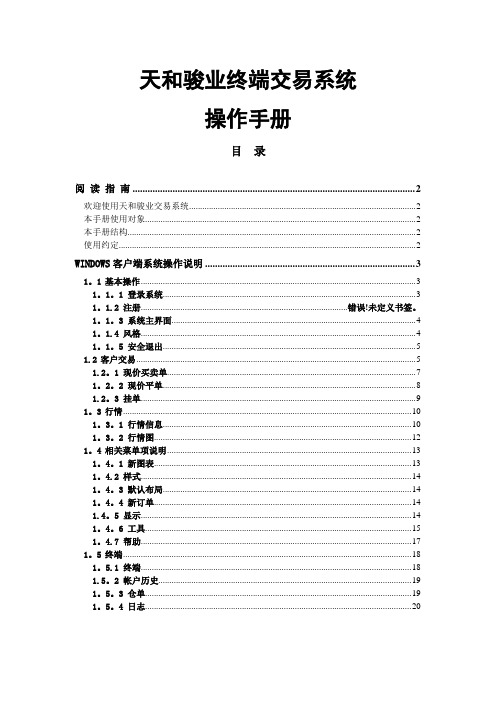
天和骏业终端交易系统操作手册目录阅读指南 (2)欢迎使用天和骏业交易系统 (2)本手册使用对象 (2)本手册结构 (2)使用约定 (2)WINDOWS客户端系统操作说明 (3)1。
1基本操作 (3)1。
1。
1 登录系统 (3)1。
1.2 注册..............................................................................................错误!未定义书签。
1。
1。
3 系统主界面 (4)1。
1.4 风格 (4)1。
1。
5 安全退出 (5)1.2客户交易 (5)1.2。
1 现价买卖单 (7)1。
2。
2 现价平单 (8)1.2。
3 挂单 (9)1。
3行情 (10)1。
3。
1 行情信息 (10)1。
3。
2 行情图 (12)1。
4相关菜单项说明 (13)1。
4。
1 新图表 (13)1。
4.2 样式 (14)1。
4。
3 默认布局 (14)1。
4。
4 新订单 (14)1.4。
5 显示 (14)1。
4。
6 工具 (15)1。
4.7 帮助 (17)1。
5终端 (18)1。
5.1 终端 (18)1.5。
2 帐户历史 (19)1。
5。
3 仓单 (19)1。
5。
4 日志 (20)阅读指南欢迎使用天和骏业交易系统欢迎天和骏业交易客户端系统,为了让您快速了解和使用本系统,本手册提供了详细的操作说明,具有较强的实用性和可操作性.通过本手册,您可以了解到本系统的主要功能和相关的操作界面。
为了帮助您更好地使用本手册,现将本手册的使用对象、手册基本结构、使用约定以及一些常用术语的含义作简单的介绍如下:本手册使用对象本手册的使用对象为天和骏业客户端使用客户。
本手册结构本手册共分二个章节:第一章【概述】对本文所描述的系统及其产生背景进行介绍;第二章【WINDOWS客户端系统操作说明】详细说明本系统WINDOWS客户端的使用方法您可以用下列方式阅读本手册:按章节顺序阅读,或按照目录中列出的概要查找自己感兴趣的内容,直接获得所需的信息.使用约定为便于您的阅读,并使手册的讲解语言更加简洁,在本手册中使用了特定的符号及常用术语,简要介绍如下:➢双引号:表示界面上的操作按钮和功能链接➢单击鼠标:按一下鼠标左键,然后释放➢双击:鼠标快速点击两下➢【】项:表示表示“菜单项”或“字段名”➢【1级菜单\2级菜单】项:表示多级菜单项WINDOWS客户端系统操作说明1。

普升医药物流管理系统快速入门指南湖南普升软件科技有限公司目录一、前言 (1)1.1。
票据参数 (1)1。
2. 业务参数 (1)二、功能概览 (2)2。
1。
功能模块 (2)三、业务流程 (3)3。
1.品种资料维护 (3)3.2。
往来单位资料维护 (4)3.3.采购管理 (4)3。
3。
销售管理 (5)3.3.仓库管理 (7)3。
3。
财务管理 (8)3.3.质检管理 (8)四、基础操作 (9)4.1。
甩掉鼠标 (9)4。
2。
快捷启动 (9)五、增加机构 (10)5。
1.为什么增加机构 (10)5。
2.增加机构的步骤 (10)六、票据格式导入 (11)一、前言此操作指南主要目的用于指导系统操作人员进行业务流程操作.系统业务操作流程大部分可以通过系统参数进行控制,控制中心主要有两个机构票据参数和机构业务参数:机构票据参数主要用于控制系统流程,机构业务参数主要用于控制操作细节。
1.1. 票据参数票据参数请在系统管理员的指导下进行设置,否则可能会影响业务流程的正常运转!票据参数:【供应链管理】→【业务初始设置】→【机构参数】→【机构票据参数设置】如图:1.2. 业务参数业务参数:【供应链管理】→【业务初始设置】→【机构参数】→【机构业务参数设置】如图:二、功能概览2.1。
功能模块三、业务流程3。
1。
品种资料维护通过【品种资料管理】→【品种资料管理】→【品种资料维护】打开品种资料维护界面。
品种资料维护界面主要用于新增、修改、删除公司经营的所有药品资料.品种资料可以支持商品类别、功效类别、品牌类别、存货类别、供应商类别等多种类别.通过【质量管理系统】→【质量档案】→【品种首营制表】找到增加的品种,对品种进行首营通过【质量管理系统】→【质量档案】→【品种质量档案归档】找到增加的品种,对品种相关档案进行归档。
3。
2.往来单位资料维护通过【单位资料管理】→【往来单位资料】→【单位资料维护】打开单位资料维护界面.单位资料维护包括对供应商、客户、厂家的资料的新增、删除、修改。

浪潮Power服务器用户手册产品型号FP5290G2V1.1尊敬的浪潮Power服务器用户:衷心感谢您选用浪潮POWER服务器!本手册介绍了此款服务器的技术特性与系统的设置、安装,有助于您更详细地了解和便捷地使用此款服务器。
请将我方产品的包装物交废品收购站回收利用,以利于污染预防,造福人类。
浪潮拥有本手册的版权。
未经浪潮许可,任何单位和个人不得以任何形式复制本用户手册。
浪潮保留随时修改本手册的权利。
本手册中的内容如有变动恕不另行通知。
如果您对本手册有疑问或建议,请向浪潮垂询。
浪潮2022年07月是浪潮集团有限公司的注册商标。
本手册中提及的其他所有商标或注册商标,由各自的所有人拥有。
版本说明文档版本:V1.1日期:2022年07月11日文档说明:第2次正式发行,校正“5设置”,“安装操作系统”增加说明内容,校正“8 BMC设置”内容。
摘要手册介绍本服务器的规格信息、硬件操作、软件设置、服务条款、故障诊断等与维护工作密切相关的内容。
本指南认定读者对服务器产品有足够的认识,获得了足够的培训,在操作、维护过程中不会造成个人伤害或产品损坏。
目标受众本手册主要适用于以下人员:●技术支持工程师●产品维护工程师建议由具备服务器知识的专业工程师参考本手册进行服务器运维操作。
警告本手册介绍了此款服务器的技术特性与系统的设置、安装,有助于您更详细地了解和便捷地使用此款服务器。
1. 请不要随意拆装服务器组件、请不要随意扩配及外接其它设备。
如需操作,请务必在我们的授权和指导下进行。
2. 在拆装服务器组件前,请务必断开服务器上所连接的所有电缆。
3. PNOR、BMC 的设置对配置您的服务器很重要,如果没有特殊的需求,请您使用系统出厂时的默认值,不要随意改变参数设置。
首次登录时,请及时修改BMC用户密码。
4. 请使用浪潮提供的驱动程序,如果使用非浪潮驱动程序,可能会引起兼容性问题并影响产品的正常使用,对此浪潮将不承担任何责任或义务。

文档编号:BJCY-T001朝阳区政府太阳宫地区PVG培训资料北京×××科技有限公司目录第一章产品概述1.1产品概述1.2 PVGServer2801简介第二章软.硬件说明2.1 PVGServer2801面板说明及硬件配置2.2 常用物理接口及定义2.2.1 标准串口定义2.2.2 标准网线的定义第三章配置/修改PVG IP地址3.1 本地配置3.2 网络配置/修改IP3.2.1 使用fterm连接PVG3.2.2 修改IP第四章升级PVG4.1软件替换的方式升级4.1.1使用winscap连接pvg4.1.2结束原来的PVG进程4.1.3进行文件拷贝第五章太阳宫地区物理连线以及拓补结构图:第六章DVMUX 801E/801D简介第七章PE操作简介第一章产品概述1.1 产品概述PVG网络视频管理平台是一套大型分布式网络视频管理软件,可运行于安装Linux操作系统的嵌入式设备(如PVG2801)或普通PC服务器上(如PVG4800系列),通过IP网络或串口实现对网络编解码器、矩阵等设备的管理控制,实现视频直播、数字录象、视频点播及视频联网功能。
PVG网络视频管理平台是完备的系统级视频解决方案,适用于所有视频监控项目。
典型的PVG应用解决方案包括:纯数字网络视频监控系统;中小型数字模拟监控系统;大型数字模拟监控系统。
大多数的视频监控系统仅需要单台PVG即可实现全网视频资源的统一管理,此时PVG管理的对象主要有:矩阵、键盘、摄像机、监视器、编码器、解码器、报警设备。
复杂的视频监控系统则需要由多台PVG构成,每台PVG管理的都是一个独立的子系统,多台PVG之间互联构成更大的系统。
多台PVG之间的联网可以采用高级联网协议(简称RMIP协议)、矩阵互联协议和矩阵互联扩展协议。
RMIP协议是一种基于IP的可靠的联网协议,它具有路由选择和数字中转能力,支持复杂的联网结构。
矩阵互联协议和矩阵互联扩展协议是基于串口的联网协议。

错误!未找到引用源。
V网通用户操作手册中国移动通信集团江苏有限公司2015年06月目录目录 (1)1产品简介 (1)1.1产品概述 (1)1.2系统功能简介 (1)1.3系统运行环境 (1)2用户操作说明 (2)2.1安装及登录 (2)2.1.1下载安装 (2)2.1.2客户端登录 (2)2.1.3客户端退出 (2)2.2消息 (6)2.2.1单聊 (6)2.2.2群聊 (22)2.3通讯录 (29)2.3.1个人通讯录(个人) (29)2.3.2集团通讯录(工作) (29)2.4工作 (34)2.4.1任务 (35)2.4.2工作圈 (41)2.4.3会议 (44)2.5我 (47)2.5.1我的客户经理.............................................................. 错误!未定义书签。
2.5.2应用中心...................................................................... 错误!未定义书签。
2.5.3设置 (55)1产品简介1.1 产品概述V网通产品是通过消息推送服务器实现IM即时消息(语音、文字、音频、视频、任务下发)传递,并实现对企业通讯录以及聊天群组的管理。
1.2 系统功能简介V网通客户端功能包括:客户端登陆,客户端退出,客户端升级,企业通讯录管理,IM即时消息(语音、文字、音频、视频),任务下发,安全短信,聊天群组管理等。
1.3 系统运行环境支持的手机操作系统:支持Android 4.0及以上版本,IOS7.0及以上版本。
2用户操作说明2.1 安装及登录2.1.1下载安装V网通安装方法有以下4种,用户根据实际情况选择安装方式。
具体如下:(1)安装包下载地址链接:http://112.4.17.117:10016/v,使用手机直接下载安装;(2)手机短信发送“VWT”至“10086”,获取下载链接,点击下载链接进入下载页面(3)互联网公众平台(暂时只支持安卓版本下载):豌豆荚、360应用市场、安卓市场;(4)直接将下载好的安装包拷贝到手机可存储文件的位置,点击安装包后即可进行安装。

DRENAJEVENTAJASInnumerables son las ventajas para quien utiliza tubos y conexiones para drenaje de la marca TIGRE; estas son las más significativas:Mejor desempeño hidráulico. Por sus paredes internas lisas y por su mayor área de perforación por metro, los drena-jes corrugados y perforados TIGRE presentan mayor desem-peño hidráulico.Ligereza. Peso reducido en comparación a los materiales tradicionales.Economía. Debido a su flexibilidad, reducido peso y pérdi-das por quiebra prácticamente nulas, se torna un producto económico y de fácil transporte.Mayor vida útil. Posee aberturas adecuadamente dimen-sionadas, los drenajes de PVC TIGRE impiden la penetración y depósito del material filtrante, asegurando una mayor vida útil para el sistema.Facilidad en la instalación. Los tipos de unión, tanto soldable, elástica o simples encajes, le dan gran velocidad a la instalación, por la facilidad del montaje.Gran flexibilidad. Las propiedades de los materiales plásti-cos, aseguran la continuidad de la línea drenaje en los casos de deformaciones del suelo.Elevada resistencia a la compresión diametral. Las corrugaciones a lo largo del tubo aumentan su resisten-cia a la compresión diametral, dando mayor garantía a las cargas externas.Elevada resistencia química. No sufren la acción química del suelo, los tubos TIGRE para drenaje, garantizan una mayor vida útil a la red de drenaje.Largos. Fabricados en tiras de 6 metros para el tubo rígido, y rollos de 100 y 50 metros los tubos reducen mucho la mano de obra de la instalación.Conexiones. En el caso de los tubos flexibles se puede disponer de todas las conexiones del sistema Ramat domici-liario, siendo su unión perfecta.RECOMENDACIONES PARA INSTALACIÓNTIGRE ofrece a los ingenieros y técnicos esta nueva opción para drenaje subterráneo, presentando una línea de productos, introduciendo nuevos conceptos en las tradicionales técnicas hasta entonces utilizadas.No sólo la calidad de los drenajes de PVC TIGRE contribu-ye decisivamente para la preferencia de los proyectistas e instaladores, sino también las ventajas inherentes de estos productos, entre las cuales citamos: liviandad, elevada resistencia diametral, mayor área de perforación por metro y gran facilidad en la instalación, representando una mayor vida útil para el sistema de drenaje.Más adelante presentamos algunas orientaciones sobre la instalación de estos productos y recomendamos sean estudiados, con la finalidad de proporcionar el mayor desempeño y aprovechamiento de las ventajas que los mismos pueden ofrecer.02Para unir los tubos entre sí, usar la unión sencilla de 100 mm. Para desagües, con adhesivo Tigre para PVC. No utilizar anillo de goma.INSTALACIÓNCARACTERISTICAS DEL ACOPLAMIENTOLas piezas del acoplamiento del sistema DRENOFLEX, básicamente cuplas y adaptadores, presentan un sistema exclusivo de garras (desenvolvimiento TIGRE) que permi-ten introducir fácilmente el tubo y poseen una resistencia elevada al desmontaje (buena traba). La instalación puede proseguir con facilidad y sin peligro de desacoplamiento de las juntas que ya fueron montadas. A continuación se evidencia la facilidad del mecanismo de instalación.TUBO DRENOFLEXCONEXIÓN(LINEA RAMAT)ø 101,6DN 10003CARACTERÍSTICAS DIMENSIONALESCARACTERÍSTICAS DIMENSIONALES DE LOS TUBOSCARACTERÍSTICAS DIMENSIONALES DE LAS BOBINAS La planilla de abajo, son indicaciones con dimensiones aproximadas, cuyo objetivo es facilitar el planeamiento de transporte y el stock del material (volúmenes y pesos), también sirve como orientación para el desenvolvimiento de dispositivos de meca-nización de instalaciones, o para facilitar controles de stock y recibimiento de obra.0405APLICACIONESUtilizado en los más diversos tipos de drenaje, como ser edificaciones, carreteras, vías férreas, muros de contención, empasta-dos, campos deportivos, agricultura, y otros. Destacamos a continuación las más importantes, presentando nuestras recomen-daciones para que se obtenga un mejor desempeño de los mismos.Entre las aplicaciones en la Construcción Civil, destacamos el drenaje de muros de apoyo y el rebaje del nivelAPLICACIONES EN LA CONSTRUCCIÓN CIVILDrenaje en muros de apoyo• La calidad de los tubos de drenaje aplicados dependerá de la capacidad del filtro, extensión y altura del muro.• Normalmente, se hace más de una camada de tubos de drenaje para el escurrimiento del agua.• La aplicación de los tubos internos favorece la rapidez en el escurrimiento.• El filtro utilizado junto a la parte interna del muro deberá ser dimensionado para evitar la salida de partículas finas del material contenido.Rebaje del nivel freáticoLa protección de los predios contra las aguas de infiltración es otra de las aplicaciones usuales de los tubos de drenaje. Como en todas las aplicaciones, la distancia entre los drena-jes es en función de su profundidad y la capacidad del tubo es en función de la calidad del agua a drenar.Así, en esta aplicación, recomendamos mantener el declive constante y procurar no ahogar el drenaje.06APLICACIONES EN CAMINOS PAVIMENTADOSEs posible la utilización de la línea de drenaje para este fin pero es importante atender fin las especificaciones del proyectista. Las consideraciones generales se pueden apreciar en el gráfico.Fig. 3Fig. 4Para esas aplicaciones las formas de las líneas drenantes más empleadas son las espina de pez y paralelas.APLICACIÓN EN JARDINES Y CAMPOS DEPORTIVOSEn este caso, recomendamos:• Las distancias entre los drenajes, varían en función del suelo, pero como dato práctico, se puede adoptar la siguiente distancia:10 metros – para terrenos con más de 70 % de arcilla 15 metros – para terrenos con media mezcla (40% de arcilla).20 metros – para terrenos con un máximo de 20 % de arcilla.• P rocurar mantener la pendiente en todas las líneas, eliminando los posibles depósitos, debidos a la velocidad constante.• La profundidad deberá estar entre 0,8 a 1 metro.APLICACIONES EN LA INFILTRACIÓN DE DESAGÜES SANITARIOSLos tubos de drenaje presentan una práctica solución en la disposición de los afluentes de Cámaras Sépticas, (Fosas) ,a través del sistema de infiltración en el terreno.En esta aplicación, recomendamos observar los siguientes puntos:• Mantener una distancia mínima de 30 metros, entre las líneas de infiltración y la fuente de abastecimiento del agua.• El declive entre la cámara séptica y la caja de distribución debe ser mantenido en 2%, en cuanto que para la infiltración• La granulometría del cascajo para el lecho de la línea de riego deberá estar comprendida entre 1 a 6 cm.• Las dimensiones y el tipo de relleno de zanja deberán seguir el esquema de la Fig.7.• Todas las salidas de la caja de distribución deberán estar en el mismo nivel.•Fig. 6Fig. 70708APLICACIONES EN EL DRENAJE AGRÍCOLALa opción del tipo de drenaje: de descarga (paralelo o espina de pez) o interceptor; el cálculo del espacio entre los drenajes y su dimensionamiento y requieren estudiosDe una manera general, la profundidad de los drenajes para regiones áridas está entre 1,5 a 2 metros, en cuanto que para regiones húmedas, de 1 a 1,5 metros.ASENTAMIENTODeberán ser tomadas medidas de precaución para el asentamiento, previendo un material de buen soporte lateral para cuando el tubo estuviera sujeto a grandes cargas de compresión, a fin de evitar una deformación diametral, no compatible con el uso.En cuanto al filtro que envuelve los tubos, se debe prever su correcto dimensionamiento, para que con el correr del tiempo, tengamos siempre un buen sistema drenante.Para eso determinadas condiciones como uniformidad y permeabilidad del filtro deberán ser observadas.En la página siguiente presentamos una tabla con datos de los tubos TIGRE de PVC para drenaje, que auxiliarán los cálculos del sistema drenante.FIG. 909COLOCACIÓN PUNTERA HEMBRAEN TUBO RÍGIDOA – Material necesario: trapo, pincel, lija Nº100, solución limpiadora TIGRE y adhesivo TIGRE.B – Lijar internamente la bolsa deltubo, hasta sacar todo el brillo.C – Lijar externamente la punta del tubo, hasta sacar el brillo.D – Limpiar con el trapo humedecido con solución limpiadora TIGRE, lapuntera hembra y el tubo ya lijados.E – Medir la profundidad de la bolsa.F – Marcar en la punta del tubo laprofundidad de la bolsa.G – Utilizar el pincel para aplicar, sin exceso, el adhesivo TIGRE en la bolsa del tubo.H – Aplicar igualmente el adhesivo TIGRE, en la puntera.Si el tubo fuera Drenoflex se puede considerar la utilización de una cupla deslizante de 110 de la línea Ramat. En caso de lecho nitrificante consultar al departamento técnico.I – Introducir la punta del tubo en elfondo de la bolsa, observando laposición de la marca hechaanteriormente.J – La junta soldada está lista.REPARACIÓN DE PEQUEÑAS ROTURASA –Cuando hay pequeñas roturas enla red, utilizar una sierra para cortar eltrecho damnificado.B – Cortar una cupla doble en elsentido longitudinal.C – Lijar (lija nº100) externamente lasextremidades del tubo cortado einternamente la cupla.D – Con el trapo humedecido con lasolución limpiadora TIGRE, limpiar laspartes lijadas.E – Utilizando un pincel aplicaradhesivo TIGRE sobre las superficiesdel tubo anteriormente lijadas.F – Aplicar igualmente el adhesivoTIGRE, en la parte interna de la cupla.G – Ejerciendo presión manual, abrirla cupla para encajarla sobre el tubo.H – La ejecución de la reparaciónestá lista.1011ROTURAS MAYORES CATÁLOGO DE PIEZASY DIMENSIONESRoturas mayores Cuando existe una rotura mayor en el tubo, se corta, con ayuda de un sierra, el trecho damnificado, y de otro tubo se corta una parte con el mismo largo al de la parte retirada menos dos veces la anchura del anillo de la cupla.Se coloca este tubo en el espacio de la línea. Se suelda con adhesivo TIGRE una cupla en una de las extremidades de la tubería, con una de las extremidades del tubo intercalado.Para completar el reparo de la otra extremidad, se corta una cupla en el mismo sentido longitudinal y por medio del adhe-sivo se fija la misma sobre la enmienda existente, comple-tándose de esta manera el arreglo.Para la ejecución del pegado de las dos cuplas, sólo hay que seguir las especificaciones apuntadas para el reparo de la red anterior.Enmiendas de tubos cortados Cuando se hace necesario el acoplamiento o el aprovecha-miento de pedazos de tubos cortados, la unión de los mismos deberá ser hecha con la ayuda de la cupla, que es insertada sobre la corrugación helicoidal de los tubos. DrenoflexCotas (mm)L (mm)DE (mm)Ø 65Ø 110Código 008000815000500065.2110Di(mm)58101.40085Cotas (mm)L (mm)DE(mm)Ø 100Código 6000101.6Drenaje RígidoCotas (mm)A (mm)B (mm)Ø100X101.6Código 324114265C (mm)55D (mm)101.6DE (mm)101.6Reducción 110x100Cotas (mm)A (mm)D(mm)Ø 100Código 1339132110Puntera Hembra。
PVElite 培训手册北京艾思弗计算机软件技术有限责任公司二零零六年五月三十日目录1概述 (5)1.1Pvelite特性 (5)1.2主要功能 (5)1.2.1Shell&Head 壳体、封头 (5)1.2.2Nozzle 管口 (5)1.2.3Conical Section 锥壳 (5)1.2.4Flanges 法兰 (5)1.2.5Floating Head 浮头 (5)1.2.6TEMA和PD5500 管板 (6)1.2.7WRC107 和WRC297 (6)1.2.8Thin joints 薄膨胀节 (6)1.2.9Thick joints 厚膨胀节 (6)1.2.10ASME管板 (6)1.2.11Rectangular Vessels 矩形容器 (6)1.2.12Horizontal Vessels 卧式容器 (6)1.2.13Vertical Vessels 立式容器 (6)2操作界面 (7)3容器数据 (13)3.1Design Constraints 设计参数 (13)3.2ASME Steel Stack (16)3.3Design Modification 设计修改 (16)3.4Load Case 工况组合 (16)3.4.1Load 载荷 (16)3.4.2Load Case 工况组合 (18)3.4.3与工况有关的其它要求 (18)3.5Nozzle Design Options管口设计选项: (19)3.6风、地震数据 (19)3.6.1风载荷 (19)3.6.2地震数据 (25)4元件参数 (33)4.1元件基本参数: (33)4.2元件附加参数 (34)4.2.1Cylindrical 圆筒 (34)4.2.2Elliptical 椭圆形封头 (34)4.2.3Torispherical 碟形封头 (35)4.2.4Spherical Head 半球形封头 (35)4.2.5Conical Head or Shell Segment 锥形封头或锥形过渡段 (35)4.2.6Welded Flat 焊接平盖 (36)4.2.7Flange Analysis 法兰分析 (36)4.2.8Skirt Support with base ring 裙座(带螺栓底座环) (42)4.3容器详细参数 (46)4.3.1附件基本数据: (47)4.3.2Ring 加强圈 (47)4.3.3Nozzle 管口 (51)4.3.4Lung 支耳 (65)4.3.5Saddles鞍座 (66)4.3.6Trays塔盘 (71)4.3.7Leg支腿 (71)4.3.8Packing填料 (74)4.3.9Liquid 介质 (75)4.3.10Insulation 保温 (77)4.3.11Lining 衬里 (78)4.3.12Platform (78)4.3.13Weight 重量 (79)4.3.14外载 (80)5换热器 (82)5.1Tubesheet Type and Design Code 管板型式和设计标准 (82)5.2Tubesheet Properties 管板参数 (84)5.3Tube Data 换热管参数 (87)5.4Expension Joint Data 膨胀节数据 (90)5.5Load Cases 载荷组合(工况) (93)5.6Floating Tubesheet 浮动管板 (94)5.7Floating Head浮头盖 (95)5.8钩圈参数 (95)6Analyze 分析 (97)7输入有关的部分ASME条文说明 (98)7.1UG-45接管径部厚度 (98)7.2标准管壁的最小壁厚 (98)7.3补强件的强度 (98)7.4开孔补强 (99)8术语定义 (100)9附录 规范公式和规则应用举例 (103)9.1内压容器 (103)9.1.1具有焊接接头的容器筒体和封头焊接接头系数规则应用 (103)9.2承受附加载荷的受内压壳体的厚度计算 (109)9.3外压容器 (114)9.4外压作用下客器允许的最大不圆度 (117)9.5外压圆柱形壳体周向加强圈的设计 (118)9.6凸面受压的成型封头所需厚度 (119)9.7开孔和补强 (122)9.7.1焊接连接 (122)9.8管孔带 (137)9.9应用UCS-66规程确定最低许用最小设计金属温度(MDMT)的例子 (138)1 概述1.1 Pvelite特性PVelite计算软件是基于国家标准,如:ASME锅炉压力容器标准,或工业标准,如:卧式容器Zick分析方法。
vgdb 用法-回复标题:如何正确使用vgdb——一款功能强大的游戏数据库引言:vgdb是一款备受赞誉的游戏数据库,为游戏爱好者提供了丰富的游戏信息和资料。
它不仅可以帮助玩家快速查找游戏的评价和评分,还提供了游戏截图、音乐、新闻等多种功能。
本文将从创建账户、搜索游戏及了解游戏详情等方面,为大家详细介绍如何正确使用vgdb,帮助广大游戏爱好者更好地利用这一强大数据库。
第一步:创建vgdb账户1. 打开vgdb官方网站并点击注册按钮。
2. 输入个人信息,包括用户名、密码和电子邮件地址。
3. 验证注册信息,接收来自vgdb的电子邮件确认账户。
4. 点击邮件中的链接,完成账户激活。
第二步:搜索游戏1. 登录vgdb账户后,可以看到搜索框和各种筛选条件。
2. 在搜索框中输入游戏名称、平台或开发者等关键词,点击搜索按钮。
3. 筛选游戏结果可以根据游戏类型、发行日期、评分等进行。
第三步:了解游戏详情1. 点击搜索结果中的游戏名称,可以进入游戏详情页面。
2. 在详情页面上可以找到游戏的基本信息,包括发行日期、平台、开发者等。
3. 浏览游戏截图和视频,了解游戏画面和玩法。
4. 阅读其他玩家对游戏的评价和评论。
5. 可以通过查看游戏新闻了解最新的游戏动态和更新。
第四步:收藏游戏和写下自己的评价1. 在游戏详情页面,点击“收藏”按钮,将游戏添加到个人收藏夹中。
2. 可以随时访问个人收藏夹,查看已收藏的游戏。
3. 如有玩过游戏并希望为其撰写评价,可以在游戏详情页面点击“写下评价”按钮。
4. 输入评价内容,包括游戏体验、画面表现、故事情节等方面的评价。
第五步:参与社区讨论1. 在vgdb网站上有一个活跃的玩家社区。
2. 在论坛中可以找到与喜欢的游戏相关的话题,并与其他玩家交流。
3. 提出问题或分享自己的观点,与其他玩家互动。
第六步:贡献游戏资料1. vgdb依靠广大玩家共同维护数据库的完整与准确。
2. 如果您发现数据库中缺少某个游戏的信息,可以点击“贡献资料”按钮。
Pirani Standard Gauge PVG-500 PVG-502 Quick Reference Card Pirani Standard GaugePVG-500PVG-502Operating ManualIncl. EC Declaration of Conformitytqna69e1 2 (2012-03)Product IdentificationIn all communications with Agilent, please specify the in-formation on the product nameplate. For convenient refe-rence copy that information into the space provided below.ValidityThis document applies to products with the following partnumbers:W filamentPVG500KF16 (DN 16 ISO-KF, w/o switching functions)PVG500KF16S (DN 16 ISO-KF, with switching functions)PVG500CF16 (DN 16 CF-R, w/o switching functions)PVG500CF16S (DN 16 CF-R, with switching functions)Ni filamentPVG502KF16S (DN 16 ISO-KF, with switching functions)PVG502CF16S (DN 16 CF-R, with switching functions)The part number (PN) can be taken from the product name-plate.We reserve the right to make technical changes without priornotice.All dimensions in mm.Intended UseThe Pirani Standard Gauges PVG-500 and PVG-502 havebeen designed for vacuum measurement of gases in thepressure range of 5×10-4 … 1000 mbar.They must not be used for measuring flammable or com-bustible gases in mixtures containing oxidants (e.g. atmos-pheric oxygen) within the explosion range.They can be operated in connection with an Agilent controlleror with another controller.SafetySymbols UsedInformation on preventing any kind of physical injury.Personnel QualificationsGeneral Safety Instructions•Adhere to the applicable regulations and take the nec-essary precautions for the process media used.Consider possible reactions between the materials andthe process media.Consider possible reactions (e.g. explosion) of theprocess media due to the heat generated by the product.•Adhere to the applicable regulations and take the neces-sary precautions for all work you are going to do and con-sider the safety instructions in this document.•Before beginning to work, find out whether any vacuumcomponents are contaminated. Adhere to the relevant re-gulations and take the necessary precautions when hand-ling contaminated parts.Communicate the safety instructions to all other users.Liability and WarrantyAgilent assumes no liability and the warranty becomes nulland void if the end-user or third parties•disregard the information in this document•use the product in a non-conforming manner•make any kind of interventions (modifications, alterationsetc.) on the product•use the product with accessories not listed in the productdocumentation.The end-user assumes the responsibility in conjunction withthe process media used.Gauge failures due to contamination or wear and tear, aswell as expendable parts (e.g. filament), are not covered bythe warranty.Technical DataMeasurement principle thermal conductance accordingto PiraniMeasurement range(air, O2, CO, N2)5×10-4 … 1000 mbarAccuracy (N2)1×10-3 … 100 mbar ±15% of reading-4-3VDC 0 … +10.3VDC +1.9 … +10.0logarithmic1.286 V/decadeError signalFilament ruptureVV0 … +0.5+0.1Output impedance Ω2×4.7Switching functions SP1, SP2Threshold value indi-cation and settingone tactile switch at measure-ment value output. Press brieflyfor threshold indication. Keeppressing or press repeatedly forthreshold setting.Setting range 2×10-3 … 500 mbarHysteresis 10% above lower thresholdRelay contactclosedopen30 V, 0.5 ADC, floatingat low pressure (LED is lit)at high pressure, error, missingsupply(max. starting current)Power consumption W ≤1Fuse required 1)AT(slow)1Electrical connection FCC 68 / RJ45 applianceconnector, 8-pin, maleSensor cable 8-pin plus shieldingCable length ≤100 m (8×0.14 mm2)Grounding concept → "Power Connection"Vacuum connection tosignal commonconnected via 1 MΩ(voltage difference <15 V)Supply common tosignal commonconducted separately, fordifferential measurementMaterials exposed tovacuumDIN 1.4301, DIN 1.4305,DIN 1.4435, glass, Ni,NiFeFilamentPVG-500PVG-502WNiInternal volume cm3≈1.5Admissible pressure bar(abs.)10, limited to inertgases1)Agilent controllers fulfill these requirements.Admissible temperaturesOperation °C +5 … +60Vacuum connection °C 80Filament °C 110Storage °C –20 … +65Relative humidity % ≤80 at temperatures up to≤+31 °C, decreasing to 50at +40 °CUse indoors only, altitude up to2000 m NNMounting orientation anyDegree of protection IP40Dimensions mmWeightDN 16 ISO-KFDN 16 CF-Rgg80100Measurement Signal vs. Pressurep = 10((U-c)/1.286)⇔U = c + 1.286 × log10 pvalid in the range 5×10-4 mbar <p< 1000 mbar3.75×10-4 Torr <p< 750 Torr5×10-2 Pa <p< 1×105 PaU p c U p c[V] [mbar] 6.143 [V] [micron] 2.448[V] [µbar] 2.287 [V] [Pa] 3.572[V] [Torr] 6.304 [V] [kPa] 7.429[V] [mTorr] 2.448where p pressureU measurement signalc constant (depending on pressure unit)Gas Type DependencePressure reading (gauge adjusted for air)10101001010101010101001010p (mbar)peff(mbar)Calibration factors for the pressure range below 1 mbarp eff = C × pressure readingGastypeCalibrationfactor CGas type Calibrationfactor CHeNeArKrXe0.81.41.72.43.0H2air, O2, CO, N2CO2water vaporfreon 120.51.00.90.50.7InstallationVacuum ConnectionDANGERDANGER: overpressure in the vacuum system>1 barInjury caused by released parts and harmcaused by escaping process gases can result ifclamps are opened while the vacuum system ispressurized.Do not open any clamps while the vacuum sys-tem is pressurized. Use the type of clamps whichare suited to overpressure.DANGERDANGER: overpressure in the vacuum system>2.5 barKF connections with elastomer seals (e.g.O-rings) cannot withstand such pressures. Pro-cess media can thus leak and possibly damageyour health.Use O-rings provided with an outer centeringring.The gauge may be mounted in any orientation. Tokeep condensates and particles from getting into themeasuring chamber preferably choose a horizontalto upright position and possibly use a seal with acentering ring and filter. If adjustment should bepossible after the gauge has been installed, be sureto install it so that the button can be accessed with apin (→ "Adjusting the Gauge").Remove the protective lid and install the product to the vac-uum system.and filterKeep the protective lid.Original: English tqna69e1 (2012-03)2tqna69e1 3 (1209) PVG50x.omPower ConnectionMake sure the vacuum connection is properly made (→ "Vacuum Connection").If no sensor cable is available, make one according tothe following diagram.Electrical connection Pin 1 Supply Pin 2 Supply common, GND Pin 3 Measurement signal or thresholds SP1/2Pin 4 Gauge identification Pin 5 Signal commonPin 6, 8 Relay SP2, closing contact Pin 7, 8 Relay SP1, closing contact FCC-68connectorConnect the sensor cable to the gauge and the control-ler.OperationWhen the supply voltage is applied, the measurement signal is available between pins 3 and 5 (relationship between measurement signal and pressure → "Technical Data"). Allow a stabilization period of at least 10 minutes. It is advis-able to operate the gauge continuously, irrespective of the pressure.Gas Type DependenceThe measurement value is gas dependent. The pressure reading applies to dry air, O 2, CO and N 2. For other gases, it has to be corrected (→ "Technical Data").If the gauge is operated with an Agilent controller, a cali-bration factor for correction of the actual reading can be ap-plied (→ of the corresponding controller).Adjusting the GaugeThe gauge is factory calibrated. Due to long time operation or contamination, a zero drift could occur. Periodically check the zero and adjust it if necessary.For adjusting the zero, operate the gauge under the same ambient conditions and in the same mounting orientation as normally.The gauge is adjusted to default values. However, it can also be adjusted to other pressure values, if the exact pressure value is known (reference measurement).If you are using a seal with centering ring and filter,check that they are clean or replace them if necessary (→ "Deinstallation").Activate the gauge and operate it at atmospheric pres-sure for at least 10 minutes.Press the button with a pin (max. ø1.1 mm) and theATM adjustment is carried out: The gauge is adjusted to 1000 mbar (10 VDC) by default. By pressing the button >5 s the pressure value is increased towards 1200 mbar (or, by pressing it again, decreased towards 500 mbar) until the button is released or the limit is reached.Evacuate to p << 10-4mbar (recommended) or to apressure in the range of 10-4 … 10-2 mbar and wait at least 2 minutes.Press the button with a pin and the HV adjustment iscarried out: The gauge is adjusted to 1.2×10-4 mbar (1.1 VDC) by default. By pressing the button >5 s the pressure value is increased toward 1×10-2 mbar until the button is released or the limit is reached.Switching FunctionsThe setpoints are adjustable within a pressure range of 2×10-3 … 500 mbar (voltage range of 2.67 … 9.61 VDC). Each switching function provides a floating relay contact (→"Electrical Connection").The status of the switching func-tion is indicated by a LED.Status LED Relay off onoff litdeenergized energizedMeasurement signalAdjusting the SetpointsThe status of the relay and LED is not affected by pressing the button.Press the button <SP1> with a pin (max. ø1.1 mm):The gauge changes to the switching function mode and outputs the current lower threshold value at the measurement value output for about 5 s. When the button is kept depressed for more than 5 s, thethreshold setting is modified until the button is released or until the limit of the setting range is reached.The upper thresh-old is 10% above the lower one (hysteresis).When the button is pressed again within 5 s the thresh-old setting is adjusted in the reverse direction.Release the button. The gauge resumes operationafter 5 s and the connected controller displays the current measurement value.The adjustment procedure for <SP2> is the same as de-scribed for <SP1>.DeinstallationDANGERDANGER: contaminated partsContaminated parts can be detrimental to health and environment.Before beginning to work, find out whether any parts are contaminated. Adhere to the relevant regulations and take the necessary precautions when handling contaminated parts.Vent the vacuum system.Put the gauge out of operation.Unplug the sensor cable.Maintenance, RepairIn case of severe contamination or a malfunction, the sensor can be replaced.Gauge failures due to contamination or wear and tear, as well as expendable parts (e.g. filament), are not covered by the warranty.Agilent assumes no liability and the warranty becomes null and void if any repair work is carried out by the end-user or third parties.Spare PartsWhen ordering spare parts, always indicate:• all information on the product nameplatefor gaugeOrdering number PVG500KF16, PVG500KF16S PVG500CF16, PVG500CF16SPVG500KF16RSPVG500CF16RSPVG502KF16S PVG502CF16SPVG502KF16RS PVG502CF16RSProducts that are not clearly declared as "free of harmful substances" are decontaminated at the expense of the customer.Products not accompanied by a duly completed declaration of contamination are returned to the sender at his own expense.Separating the componentsAfter disassembling the product, separate its components according to the following criteria:• Contaminated componentsContaminated components (radioactive, toxic, caustic, or biological hazard etc.) must be decontaminated in accor-dance with the relevant national regulations, separated according to their materials, and disposed of. • Other componentsSuch components must be separated according to their materials and recycled.We, Agilent, hereby declare that the equip-ment mentioned below complies with the pro-visions of the Directive relating to electromag-netic compatibility 2004/108/EC.(EMC: generic immunity standard) (EMC: generic emission standard) (Safety requirements for electrical equip- • EN 61326-1:2006 (EMC requirements for electrical equip-ment for measurement, control and laboratory use)Manufacturer / SignatureAgilent Technologies, 121 Hartwell Avenue, Lexington, MA 02421, USA 19 May 2010John Ehmann General Manager121 Hartwell AvenueLexington, MA 02421, USA Tel: +1 781 861 7200 Fax: +1 781 860 5437*******************************。
营业vpn接入鉴权客户端安装使用手册第一步:先解压vpnclient-win-is-4.7.00.0533-k9第二步:打开文件夹vpnclient-win-is-4.7.00.0533-k9一、安装:双击打开VPN客户端软件,选中文件名为setup.exe可执行文件,开始安装,全部默认下一步,软件安装完成后,系统会提示需要重新启动机器。
二、使用:<BOP网址:http://10.46.34.230/bop/bop/login.jsp>1:机器重启完成后, 在开始——程序——Cisco Systems VPN Client——VPV Client。
打开VPN客户端软件,打开出现如下界面:2:点击快捷菜单上面的图标“NEW”出现如下界面3:注意请按下面的内容填写在上图相应框中:ConnectionEntry:fjmcc-operator-vpn Description: fjmcc-operator-vpnHost:211.138.148.16Name:fmcc-vpnPassword:cisco-asa-5540(具体请问地市管理员) ComfirmPassword:cisco-asa-5540然后点“save”保存。
如下所示:4:再回到主页面,在主页面会多出一个IP连接地址。
点击connect图标,如图5:不一会儿会跳出用户名和密码输入菜单。
营业员用登记的手机发送营业工号10658452。
系统判断手机号码工号是否合法、判断是否在营业时间,确认后返回随机验证密码给营业员,否则给错误提示。
在Username里输入营业员的工号,在Password里输入从短信特服号中获得的认证号码和该营业员工号的密码:如下6:OK连接,连接成功后在出现一个锁起来的锁,表示已连接。
就可以登入营业系统。
7:点击在上的锁,到主页面,点击disconnect 图标,则可以中断连接,退出VPN。
出师表两汉:诸葛亮先帝创业未半而中道崩殂,今天下三分,益州疲弊,此诚危急存亡之秋也。
第二节PM配置文件操作说明PVG的配置数据库采用了层次状的对象树结构,把安防监控系统中用到的物理设备和逻辑概念组织成一棵对象树:根对象(VGS)是整个系统,整个系统下面有用户集合、音视频复合通道集合等对象,用户集合对象下面有具体的用户对象,等等。
同一类的对象组织在一起,每一个对象可以设置不同的属性。
如下图:5.2.1 打开或新建一个配置文件:如上图:左侧显示树状架构,右侧显示当前对象的属性。
左侧整个树状架构共分为三个层次,以根对象(根节点)为起始,下分14个父对象,每个父对象根据自己的特点,又分为若干个子对象。
右侧为相应对象的属性,每个对象属性基本包含两部分:基本属性和权限。
查看某一对象属性的方法:先使用鼠标选择相应的对象,然后右侧自动显示当前选择对象的属性及设置。
如上图中父对象用户下,管理员对象的属性。
树状架构略图:5.2.2 对象的操作对象的操作基本包含两个部分:父对象的操作和所有对象属性的修改。
父对象的操作主要包含两个部分:父对象属性的修改和创建子对象,子对象只能修改其属性(操作同父对象属性的修改。
此处以父对象视频服务器为例来讲解对象的基本的操作。
在某一父对象上创建子对象。
以创建视频服务器为例:鼠标点击父对象“视频服务器”,右键弹出下拉菜单(如上图)删除:表示删除此对象重命名:修改此对象的标题创建……:使用向导新建对象下面就新建一个子对象,选择“创建视频服务器”,弹出下图(创建视频服务器向导):名字:输入编解码器的IP地址标题:即编码器的名字(习惯操作为编解码器的IP地址的最后一位,以便于区分)然后选择下一步型号:根据编码器的型号进行相应的选择。
登陆端口:PVG与编码器进行通信的相应端口。
登录用户名:PVG登陆编码器时的用户名登陆密码:PVG登陆编码器时的密码然后选择完成。
然后在左侧选择“视频服务器”(父对象),点开前面的加号,就可以看到刚刚创建的视频服务器172子对象,然后选择172,右侧即可显示相应的属性。
如下图:对象属性的修改。
操作:选择相应的对象,右侧即可显示相应对象的属性。
然后进行修改即可,如上图:右侧属性中,灰色表示不可修改的属性,如果存在错误,那么只能删除此对象,然后重建对象进行修改;白色部分表示可修改,那么直接将光标移到当前位置,进行修改即可。
注意:修改某些属性可能会导致意外错误,下面章节会进行相应的介绍。
第六章串口设备工作原理为了便于理解,本章模仿tcp/ip协议,把串行通信设备分为三个层次进行讲解,分别是物理层,数据链路层,网络层.物理层:即通过物理接线,建立物理通道.主要包含线序及接线方式.数据链路层:即建立逻辑数据通道,进行底层的传输速率和流控的设置.网络层:即在建立物理和逻辑通道以后的高层传输协议的设置.常见的串口通信设备有:矩阵.键盘.pvg.云台.报警主机等第一节物理层物理层:顾名思义即通过物理接线建立物理信道.因为PVG工作时,默认此层是连接正确的,所以此层在PM配置中没有体现出来.6.1.1 RS232串口通信接线原则数据收-数据发数据发-数据收数据地-数据地标准DB9串口线序定义:2收,3发,5地标准DB25串口线序定义:1地,2发,3收标准RJ45串口线序定义:2收,3发,5地标准RS232在传输速率小于2K时,最大传输距离15M 6.1.2 RS485/RS422串口通信接线原则R+-T+R—T-如果未标明R.T那么接线为+-+,---.6.1.3 常见设备串口定义第二节数据链路层数据链路层:传输过程中逻辑通道的建立,并保证数据在逻辑通道准确传输.主要包含以下功能:串口速率的协商,流控的协商,差错控制.在通信中要求通信双方配置必须一致.在PM中,体现为创建串口设备,并对串口设备进行统一编号.由于此层的功能基本是由软件控制的,所以其配置并非固定的(即是可修改的),常见串第三节网络层即高层的传输协议,或控制协议的传输及设置不同的串口设备,由于目前不同的串口通信设备在协议方面没有统一的标准,所以不同厂家的串口设备,支持不同格式的串口传输指令,即所谓的协议.在PM配置中,体现为相应串口设备的类型,或协议.第四节串行设备的创建步骤通过上面三节可知,串口通信大部分包含三个步骤:1.建立物理通道2.建立逻辑通道(即串口速率和流控校验等逻辑通道的建立)3.传输控制指令(即根据协议传输控制指令)在PM中的体现是:创建串口设备(对应上面的2),并对串口设备编号;选择串口设备协议(即上面的步骤3);填写串口初始化参数:串口号,地址码.即将上面的步骤2,3联系起来.比如PVG要控制一个MAX1000的矩阵.第一步:传建串口对象.串口名称:为此串口对象进行统一编号.串口URL:指明PVG通过哪个串口与矩阵进行通信,即确定物理通道.传输速率,奇偶校验位等,表示PVG与矩阵通信时逻辑通道.第二步:创建矩阵对象.矩阵初始化参数:串口号,地址码;串口号:即PVG通过哪个串口号设定的逻辑通道与矩阵通信,地址码:矩阵的物理地址.矩阵类型:pvg控制矩阵时,应该给矩阵发甚么样的控制码(即协议),矩阵才能识别.第五节PVG几种常见的串口通信方式1.物理串口:即主控和被控设备直接通过串口线连接,进行控制.PM配置中串口对象属性的url值为:实际的物理串口在系统中的编号.2.网络串口:主控与被控设备间通过特殊的串口服务器进行通信,串口服务器设备支持把网络串口信息,转化为物理串口信息,同时还起到串口扩充的作用.如:NC设备.INFO矩阵的网络串口, PM配置中串口对象属性的url值为:端口号@串口设备IP地址.如下图:注释:图中红线表示串口线,绿线表示网线.上图中,PVG控制矩阵,是直接通过物理串口进行控制,此方式我们叫做物理串口.键盘控制PVG,是通过串口服务器来进行控制的,我们叫做网络串口,串口服务器起的作用: 是,将物理串口通信的信息进行TCP封装转化为网络传输信息,然后通过网络传输给PVG, 反之亦然.3.透明串口:主控与被控设备中间通过透明串口设备进行通信,透明串口设备不做任何处理,直接转发给被控设备.如通过编解码器. PM配置中串口对象属性的url值为:物理串口号@串口设备IP地址.目前支持HIK编码器的透明串口,VS400,VS600,VS800透明串口.PVG控制摄像机,是通过编码器进行转发的,编码器在系统中起的作用就是转发串口信息的,控制好比PVG直接控制摄像机一样,我们叫做透明串口第七章PVG工作原理PVG是一网络管理平台,即对监控系统中的所有设备进行集中管理,PVG的配置过程就是告诉pvg如何去控制系统中的设备,其配置过程大体包含以下几个步骤:1.创建通信信道.2.创建设备对象,并通过串口初始化参数,将信道和设备关联起来.3.对设备对象的内容进行统一的映射.下面章节分别针对不同的设备对象的创建过程进行讲解.第一节创建PVG键盘键盘在监控系统中实现的功能:摄像机到监视器视频的切换,及云台的控制等功能.键盘的创建过程主要包含:1..物理接线.(略,详见第六章)2.创建键盘串口对象,并统一编号3.创建键盘设备.在PM中的配置过程如下图:7.1.1 创建键盘串口对象.打开PM软件-选择串口-右键选择创建串口,弹出下图的创建向导:名字:此串口在PVG中的唯一编号,以便以后调用.我们习惯可以从1开始编号.此例我们从1开始编号.标题:此串口的标识名称,在系统调用中是不起作用的,但是为了方便识别,我们一般采用串口对象+串口编号的模式,如kb1选择下一步,弹出下图:此步骤是创建串口逻辑通道的过程.根据串口通信的协议标准,要求主控与被控具有相同的通信方式,所以此处的设备必须与键盘进行相同的设置.串口URL:是指PVG与键盘通信是通过PVG的哪个物理串口/逻辑串口/网络串口进行通信的.如果是物理串口,那么直接输入物理串口编号即可,网络和透明串口采用:串口号@串口设备IP地址的方式此处使用的是PVG的本地串口COM1,所以串口URL为0。
点击完成.弹出下图:至此,键盘串口对象就创建完毕.7.1.2 创建键盘对象选择“键盘”-鼠标右键选择创建键盘,弹出下图:名字:此串口在PVG中的唯一编号,以便以后调用.我们习惯可以从1开始编号.标题:此串口的标识名称,在系统调用中是不起作用的,但是为了方便识别,我们一般采用串口对象+串口编号的模式,如kb1选择下一步:键盘型号:RD530初始化参数:键盘使用的逻辑串口号,地址码(键盘实际的物理地址码,设备出厂默认为1),所以为1,1缺省用户账户号:即键盘控制PVG,使用哪个权限的用户来进行控制.详见权限篇.选择完成。
此时如果将键盘的物理接线接到PVG上,那么就可以正常使用了.第二节创建矩阵矩阵:可以理解为一个视频输入输出的切换器.其创建过程包含以下三步:1.物理接线.(略,详见第六章)2.创建矩阵串口对象,并统一编号3.创建矩阵设备.4.对矩阵里面的摄像机和监视器进行统一编号(即将矩阵里面的摄像机和监视器,映射到PVG里面.)7.2.1 创建矩阵串口对象串口-右键-创建串口,弹出下图:名字:此串口在PVG中的唯一编号,以便以后调用.我们习惯可以从1开始编号.我们依次向下编2标题:此串口的标识名称,在系统调用中是不起作用的,但是为了方便识别,我们一般采用串口对象+串口编号的模式,如sw2选择下一步:此步骤是创建串口逻辑通道的过程.根据串口通信的协议标准,要求主控与被控具有相同的通信方式,所以此处的设备必须与键盘进行相同的设置.串口URL:是指PVG与键盘通信是通过PVG的哪个物理串口/逻辑串口/网络串口进行通信的.如果是物理串口,那么直接输入物理串口编号即可,网络和透明串口采用:串口号@串口设备IP地址的方式此处使用的是PVG的本地串口COM2,所以串口URL为1。
点击完成.7.2.2创建矩阵对象矩阵-右键-创建矩阵名字:此串口在PVG中的唯一编号,以便以后调用.我们习惯可以从1开始编号.标题:此串口的标识名称,在系统调用中是不起作用的,但是为了方便识别,我们一般采用串口对象+串口编号的模式,如sw1选择下一步:型号:矩阵的品牌及型号。
即矩阵的控制协议。
初始化参数:2,1 。
串口号:调用矩阵串口,矩阵串口逻辑编号为2,所以,此处写2,地址码,即矩阵的地址码。
注:我们此处以32*16的MAX1000矩阵为例输入端口数:即此物理矩阵的支持的视频输入数量。
因为是32*16的矩阵,所以输入为32。
输出端口数:即此物理矩阵的支持的视频输出数量。
因为是32*16的矩阵,所以输入为16。
选择完成。
然后选择:矩阵-sw1,右侧属性如下图:7.2.3对矩阵里面的摄像机和监视器进行统一编号属性包含四个选项标签:矩阵基本属性:是由创建向导自动生成的,如果有错误,可以直接在此修改。