lab4
- 格式:doc
- 大小:2.91 MB
- 文档页数:11
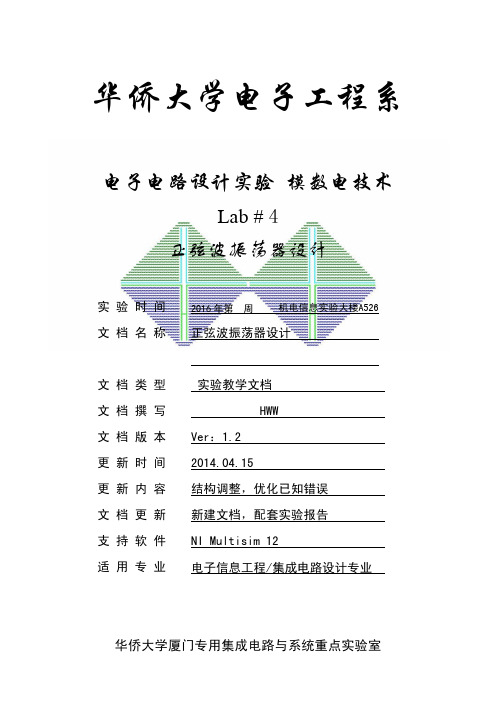
华侨大学电子工程系电子电路设计实验 模数电技术Lab # 4正弦波振荡器设计实 验 时 间2016 年第 周 机电信息实验大楼A526文 档 名 称 正弦波振荡器设计文 档 类 型 实验教学文档文 档 撰 写 HWW文 档 版 本 Ver:1.2更 新 时 间 2014.04.15更 新 内 容 结构调整,优化已知错误文 档 更 新 新建文档,配套实验报告支 持 软 件 NI Multisim 12适 用 专 业 电子信息工程/集成电路设计专业华侨大学厦门专用集成电路与系统重点实验室国立华侨大学信息科学与工程学院电子工程系电子电路设计实验 模数电技术#4 正弦波振荡器设计实验指导教师:HWW实验时间::2016- - : - : 地点:机电信息实验大楼A526实验要求说明:1.完成实验报告内容中的预习部分的内容2.独立完成实验,实验中不清楚的可以相互讨论或询问指导老师3.数据严禁抄袭,发现抄袭现象,抄袭者和被抄袭者本次实验都得0分4.实验需要先打印实验报告第一页,用于实验数据签字确认,实验完成后经实验指导老师签字后方可离开。
数据记录中因为存在仿真波形抓取,所以等实验完成后再打印实验报告后几页。
5.本次实验的实验报告(封面+实验内容装订一起)在下次实验课时一起缴交正弦波振荡器概述运放振荡器是有意设计成维持不稳定状态的电路,可以用来产生均匀的信号,这种均匀的信号可以在许多运用中作为基准信号:比如可以应用在音频电路、函数发生器、数字系统和通信系统。
振荡器可以分为两大类:正弦波振荡器和张弛振荡器、正弦波振荡器由放大器和RC或LC电路构成,这种振荡器的频率是可调的;正弦波振荡器也可以使用晶振构成,但是晶振的振荡频率是固定的。
弛张振荡器可以用来产生三角波、锯齿波、方波、脉冲波或指数型波形。
本实验讨论的是正弦波振荡器的设计。
运放的正弦波振荡器的工作不需要外加输入信号,这种振荡器利用了正反馈或负反馈的某些组合把运放驱动到不稳定的状态,这样输出就不断的来回翻转。
![BOBeoLab4音响中的“高富帅”[权威资料]](https://img.taocdn.com/s1/m/2a09b7362e60ddccda38376baf1ffc4ffe47e23f.png)
B&O BeoLab 4音响中的“高富帅”作为一个标新立异的时尚音响品牌,BO很多时候给人的感觉就是华丽的外形和高不可攀的价格,而其华丽的造型和优质的声音也一直备受众多用户青睐。
要说到丹麦的BO,绝大部分人的第一反应就是贵。
的确,作为一个标新立异的时尚音响品牌,BO很多时候给人的感觉就是华丽的外形和高不可攀的价格,就拿今天的BeoLab 4来说,作为一款品牌中入门级的电脑音响,其价格就在万元,而且选配的支架价格都在几千元,如此高的定价也注定了这是一个小众的品牌,一个属于高富帅的品牌。
如果你是一个设计控,如果你要彰显你不凡的品味和财力,那么恭喜你,BO绝对适合你。
O的故事国际设计界BangOlufsen(简称BO)是一个非常响亮的名字,在每年的国际设计年鉴和其他设计刊物上,在世界各地的设计博物馆和设计展览中,BO公司的设计都以其新颖、独特而受到人们的关注。
在中国的设计师和音响发烧友中,BO已经有了相当的认知度。
BO是丹麦一家生产家用音像及通讯设备的公司。
多年来,该公司把设计视为生命线,一方面系统地研究新产品的技术开发,另一方面瞄准国际市场上的最高层次,并致力于使技术设施适合于家庭环境,设计出了众多质量优异、造型高雅、操作方便并富于公司一贯特色的产品,达到了世界一流的水准,享誉西方各国。
BO的设计成了丹麦设计的经典和象征。
1925午11月17日,两位年轻的丹麦工程师Peter Bang和Svend Olufsen在丹麦小镇Quistrup一间小小的阁楼里合伙创立了BangOlufsen公司,设计和生产收音机,揭开了BO公司辉煌历史的序幕。
到1927年,公司已有30余名员工,生产出了当时十分先进的七灯电子管收音机,能自然而逼真地重现电台播送的音乐和其他节目,为公司带来了良好的商誉。
1928年,公司正式启用BO商标,商标的字体设计明显受到包豪斯平面设计风格的影响,颇具现代感,被一直沿用至今。
不久,该商标就与公司的著名广告语“丹麦质量的标志”一并使用,成了丹麦最有影响、最有价值的品牌之一。


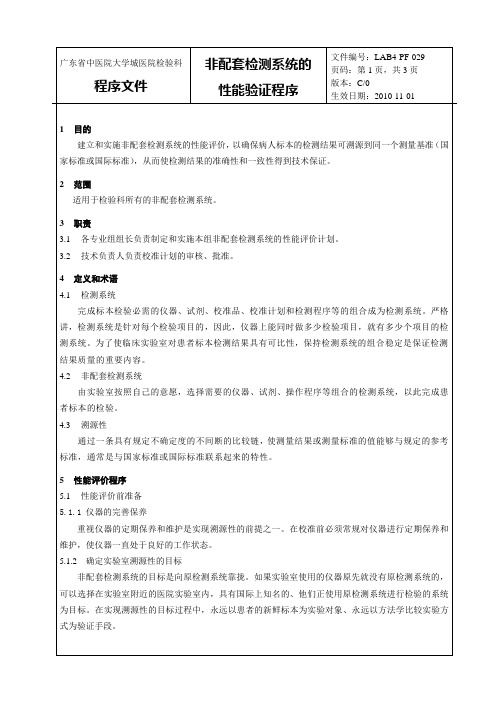

一、警告提示信息(一)区域划分标识序号中文名称英文名称1 就诊区Outpatient Area 2 住院区Inpatient Area 3 实验区Experimental Area 4 办公区Administrative Area 5 宿舍区Staff Dormitories 6 清洁区Clean Zone 7 半污染区Semi-Contaminated Zone 8 污染区Contaminated Zone 9 候诊区Waiting Area 10 亲友等候区Visitor Waiting Area 11 患者入口Patient Entrance 12 探视入口Visitor Entrance (二)建筑标识序号中文名称英文名称1 门诊楼Outpatient Building 2 病房楼Inpatient Building 3 医技楼Medical Technology Building 4 教学楼Academic Building 5 报告厅Conference Hall/Auditorium 6 办公楼Office Building 7 图书馆Library 8 洗衣房Laundry 9 锅炉房Boiler Room 10 配电室Electricity Distribution Room 11 配液室Liquor Room 12 太平间Morgue 13 营养食堂Nutritious Diet Center 14 职工食堂Staff Dining Hall 15 餐具清洁间Dining Utensils Clearing Room 16 库房Storeroom 17 药库Drug Storage 18 血库Blood Bank 19宿舍楼Dormitory 20 车库Garage 21 医用废弃物、垃圾处理站Biohazard Waste Disposal 22 污水处理站(点)Sewage Disposal (三)通用标识序号中文名称英文名称 1 停车场Parking 2 问讯处Information 3 盖章处Stamp Service 4 饮水处Drinking Water 5 服务台Service Desk 6 卫生间Toilet 7 男厕所Gents/Men 8 女厕所Ladies/Women 9 吸烟室Smoking Room 10 残疾人专用Disabled Only 11 小卖部Shop 12 咖啡厅Café 13 公用电话(IC 卡电话)Telephone IC Card 14 报刊亭Kiosk 15 安全出口EXIT/Exit 16 消防器材Fire Equipment17 禁止吸烟、饮食、逗留No Smoking Eating Drinking or Loitering 18 小心玻璃Caution Glass 19 小心地滑Caution Slippery/Caution Wet Floor 20 请勿触摸Don’t Touch 21 暂停服务Temporarily Closed 22 老年人、残疾人、军人优先Priority for Seniors and Disabled 23 严禁明火/防止火灾No Open Flame 24 非公莫入Staff Only 25 请关闭通讯工具Please Turn Off Cellphones and Beepers 26 闭路电视监视区域Closed Circuit TV in Operation 27 患者止步Staff Only 28 自动取款机ATM 29 灭火器Fire Extinguisher 30 壁式消防栓Fire Hydrant 31 室外消防栓Outdoor Fire Hydrant 32消防应急面罩Fire Mask 33 安全疏散指示图Evacuation Chart 34 消防通道Fire Engine Access 35 无障碍通道Wheelchair Accessible 36 配电柜Power Distribution Cabinet 37 配电箱Power Distribution Box 38 楼梯Stairs 39 电梯Elevator/Lift 40 就餐卡办理处Meal Card Service 41 生活垃圾暂存处Non-Biohazard Waste 42 请随手关门Keep Door Closed/Please Close Door Behind You 43 危难时请速报110 Emergency Call 110 (四)医疗警示标识序号中文名称英文名称1 禁止鸣笛No Horn 2 收费处Cashier 3 挂号处Registration 4 专家门诊时间一览表Schedule of Specialist Clinics 5 办理住院Admission 6 出院手续Discharge 7 建病例窗口Medical Records 8 电话/电脑预约窗口Phone/Online Reservations 9 急诊分诊台Triage 10 (普通)分诊台/门诊接待室Reception 11 等候室/候诊室/候诊厅Waiting Room 12 请在诊室外候诊Please Wait Outside the Consulting Room 13 请排队等候Please Line Up 14 投诉电话Complaints Hotline 15 举报信箱/意见箱Suggestions amp Complaints Box 16 请保持安静/禁止喧哗Quiet Please 17 医用电梯Medical Service Elevator 18 男士止步Female Only 19 放标本处Specimen 20 取检查、检验结果处Test Reports 21 医用废弃物Biohazard Waste 22 放射物品RadioactiveMaterials 23 当心射线Caution Radiation 24 有害气体!注意安全Caution Noxious Gas 25 进入实验区,请穿好工作服Experiment Area Wear Work Clothes 26 危险物品Hazardous Materials 27 剧毒物品Poisonous Materials 28 生物危险,请勿入内Bio-Hazard No Admittance 29 锐器!请注意Caution Sharp Instruments 30 易燃物品Inflammable Materials 31 医疗急救电话120 First Aid Call 120 32 医疗急救通道Emergency Access 33 血液告急Blood Donors Needed 34 儿童常见病Common Pediatric Diseases 35 A 型血液告急Group A Blood Donors Needed 36 B 型血液告急Group B Blood Donors Needed 37 O 型血液告急Group O Blood Donors Needed 38 AB 型血液告急Group AB Blood Donors Needed功能设施信息(一)医院1.门诊序号中文名称英文名称1 门诊Outpatient Dept.2 门诊挂号处Registration3 门诊化验室Laboratory/Lab4 门诊收费处Cashier5 门诊手术室Outpatient Operating Room6 门诊注射输液室Injection amp Transfusion Room7 门诊药房Outpatient Pharmacy/Outpatient Dispensary8 门诊接待室Reception9 门诊治疗室Outpatient Treatment Room10 普通取血室Ordinary Blood Drawing Room11 甲型肝炎门诊Hepatitis A Clinic12 乙型肝炎门诊Hepatitis B Clinic13 肠道门诊Enteric Diseases Clinic14 麻疹门诊Measles Clinic15 水痘门诊Chicken Pox Clinic16 猩红热门诊Scarlet Fever Clinic17 腮腺炎门诊mumps Clinic18 肠道输液室Enteric Infusion Room19 隔离取血室Isolated Blood Drawing Room20 专家门诊Specialist Clinic21 会诊中心Consultation Center22 查体中心Regular Physical Examination Center23外宾诊室International Patients Clinic24 治疗、换药室Treatment amp Dressing Room25 输液观察室Transfusion Observation Room26 物理运动疗法室PT Room27 作业疗法室OT Room28 针灸室Acupuncture and Moxibustion Room29 感觉统合训练室Sensory Integration Training Room30 按摩室Massage Room31 智力测查室Intelligence Test Room32 水疗室Hydrotherapy33 老年诊室Geriatric Clinic34 抑郁症诊室Depression Clinic35 性医学性心理诊室Sexual Medicine amp Psychology Consulting Room36 蜡疗室Wax Therapy Room37 语言训练室Speech Training Room38 理疗室Physical Therapy Room39 矫形器制作室Orthotic Device Making Room40 康复中心办公室Office of Rehabilitation Center41 药氧治疗室Herbal-Oxygen Treatment Room42 评估室Evaluation Room43 肌兴奋治疗室Muscle Stimulating Treatment Room44 青春期门诊Adolescent Clinic45 青春期教育室Adolescent Education Room46 心理咨询室Psychological Counseling Room47 心理测量室Psychometric Room48 心理治疗室Psychotherapy Room49 层流室Laminar Flow Room50 洁净室Clean Room51 隔离门诊Isolation Clinic52 特需门诊VIP Clinic53 介入科诊室Intervention Clinic54 牙片室Dental Film Room55 换药室Dressing Room56 发热筛查室Fever Screening Clinic57 门诊病案室Outpatient Medical Records Room58 肝移植诊室Liver Transplantation Consulting Room59 肝病合并糖尿病诊室Hepatopathy and Diabetes Mellitus Consulting Room60 内窥镜诊室Endoscopy Room61 HBV 携带者诊室HBV Carrier Consulting Room62 脂肪肝诊室Fatty Liver Consulting Room63 预防门诊Preventive Medicine Clinic64 高血压门诊Hypertension Clinic65 肠道传染病诊室Enteric Infection Consulting Room66 呼吸道传染病诊室Respiratory Infectious Diseases Consulting Room67 肠道传染病化验室Enteric Infectious Diseases Lab2.内科序号中文名称英文名称1 内科Internal Medicine Dept./ Internal Medicine2 内科诊区Internal Medicine Consulting Area3 肥胖门诊Obesity Clinic4 保健门诊Healthcare Clinic5 驱铅门诊Lead Removal Clinic6 呼吸睡眠障碍门诊Respiratory amp Sleep Disorder Clinic7 新生儿门诊Neonatal Clinic8 消化门诊Gastroenterology Clinic9 营养门诊Nutrition Clinic10 哮喘门诊Asthma Clinic11 呼吸门诊Respiratory Clinic12 肾脏门诊Nephrology Clinic13 血尿门诊Hematuria Clinic14 风湿病门诊Rheumatoid Clinic15 内分泌病门诊Endocrinology Clinic16 糖尿病门诊Diabetes Clinic17 儿童体格生长门诊Child Physical Growth Clinic18 儿童性发育门诊Child Sexual Development Clinic19 免疫门诊Immunology Clinic20 心脏病门诊Cardiology Clinic21 白血病门诊Leukemia Clinic22 心律失常门诊Arrhythmia Clinic23 康复门诊Rehabilitation Clinic24 神经内科门诊Neurology Clinic25 癫痫门诊EpilepsyClinic26 结核病门诊Tuberculosis Clinic27 新生儿随访门诊Newborn Follow-Up Clinic28 血液病门诊Hematology Clinic29 肠道病门诊Enteric Diseases Clinic30 内科分诊处Internal Medicine Reception31 内科专家门诊Internal Medicine Specialist Clinic32 内科普通门诊Internal Medicine Regular Clinic33 内科候诊区Internal Medicine Waiting Area34 内科处置室/内科治疗室Internal Medicine Treatment Room35 内科示教室Internal Medicine Demonstration Classroom36 内科病房Internal Medicine Ward37 呼吸内科呼吸科Respiratory Medicine38 消化内科GI Medicine39 风湿科Rheumatism Dept.40 肾病科Nephrology41 核医学科Nuclear Medicine42 肾移植科Kidney Transplantation43 内分泌科Endocrine Dept.44 心血管内科/心内科Cardiovascular Dept.Internal Medicine45 倾斜试验检查室Inclination Experiment Room46 平板运动试验检查室Treadmill Test Room TMT Room47 起博室Cardiac Pacemaker Room48 起搏器门诊Cardiac Pacemaker Clinic49 房颤门诊Atrial Fibrillation Clinic50 心肌病门诊Cardiomyology Clinic51 心脏加强病房Cardiac ICU52 结核内科Internal Medicine - Tuberculosis53 肿瘤内科Internal Medicine - Oncology54 综合内科General Medicine55 神经内科Internal Medicine - Neurology56 脑血管病门诊Cerebrovascular Diseases Clinic57 头痛门诊Headache Clinic58 睡眠障碍门诊Sleep Disorder Clinic59 痴呆门诊Dementia Clinic60 帕金森病门诊Parkinsons Disease Clinic61 脱髓鞘疾病门诊Demyelinating Diseases Clinic62 周围神经和肌肉病门诊Peripheral Nerve amp Muscle Diseases Clinic63 神经遗传病门诊Neurogenetics Clinic64 腰穿室Lumbar Puncture Room65 远程医学会诊中心Remote Medical Consultation Center66 神经内科急诊Neurology Emergency67 神经内科门诊Neurology Clinic68 试表处Thermometer Taking3.外科序号中文名称英文名称1 外科Surgery Dept./ Surgery2 外科急诊分诊处Triage3 外科(普通)分诊台Reception4 胸外科门诊Thoracic Surgery Clinic5 神经外科门诊Neurosurgery Clinic6 肿瘤外科门诊Surgical Oncology Clinic7 肛肠外科门诊Anorectal Surgery Clinic8 肛肠诊室Anorectal Consulting Room9 整形外科门诊Plastic Surgery Clinic10 新生儿外科门诊Neonatal Surgery Clinic11 心血管外科门诊Cardiovascular Surgery Clinic12 泌尿外科门诊Urologic Surgery Clinic13 骨科门诊Orthopaedics Clinic14 疼痛门诊Pain Clinic15 外科处置室Surgery TreatmentRoom16 外科监护室SICU17 外科抢救室/外科急诊室Emergency Surgery Room18 外科手术室Surgical Operating Room19 第一手术室Operating Room 120 手术恢复室Postoperative Recovery Room21 麻醉恢复室Anesthesia Recovery Room22 污物间Biohazard Waste23 敷料间Dressing Room24 刷手间Scrub Room25 麻醉准备室Anaesthesia Preparation Room26 麻醉器械库房Anaesthesia Device Storeroom27 外科病房Surgery Ward28 外科实验室Surgery Lab29 外科灌肠室Surgery Enema Room30 外科治疗室Surgery Treatment Room31 外科换药室Dressing Room32 外科无菌敷料间Surgery Sterile Dressing Room33 有菌辅料间Non-Sterile Dressing Room34 外科石膏室Surgery Plaster Room35 外科无菌室Surgery Sterile Room36外科示教室Surgery Demonstration Classroom37 血管瘤、化疗注射室(化疗注射室)Hemangioma and Chemotherapy InjectionRoom38 外科特级专家门诊Senior Specialist Clinic39 外科专家门诊Specialist Clinic40 普通外科门诊General Surgery Clinic41 胸外科Thoracic Surgery42 骨外科Orthopeadic Surgery43 石膏室Plaster Room44 激光美容科Laser Cosmetology45 北京市红十字会器官、骨髓移植配型中心Beijing Red Cross Organ and BoneMarrow Transplantation amp MatchingCenter4.骨科烧伤序号中文名称英文名称1 骨科烧伤Orthopedics amp Burn Dept.2 骨科诊室/骨科门诊Orthopedics Consulting Room/Orthopedics Consultin Clinic3 骨关节病治疗中心Osteoarthropathy Center4 骨科封闭室Orthopedic Block Therapy Room5 骨科有菌换药室Orthopedic Non-Sterile Dressing Room6 骨科整复室Orthopedic Rehabilitation Room7 骨密度测量室Bone Density Test Room8 烧伤门诊Burn Clinic9 烧伤整形科Burn and Plastic Surgery Dept.10 骨质疏松门诊Osteoporosis Clinic11 骨科复查照相室Orthopedics Reexamination amp Radiology Room12 创伤骨科门诊Traumatic Orthopaedic Clinic13 创伤骨科专家门诊Traumatic Orthopaedic Specialist Clinic14 手外科门诊Hand Surgery Clinic15 手外科专家门诊Hand Surgery Specialist Clinic16 手外科病房Hand Surgery Ward17 手外科急诊Hand Surgery Emergency18 脊柱门诊Spine Clinic19 脊柱专家门诊Spine Specialist Clinic20 脊柱病房Spine Ward21 骨肿瘤门诊Bone Tumor Clinic22 矫形骨科门诊Orthopaedic Clinic23 矫形骨科专家门诊Orthopaedic Specialist Clinic24矫形骨科病房Orthopaedic Ward25 小儿骨科门诊Pediatric Orthopaedic Clinic26 小儿骨科专家门诊Pediatric Orthopaedic Specialist Clinic27 小儿骨科病房Pediatric Orthopaedic Ward28 小儿骨科急诊Pediatric Orthopaedic Emergency29 运动医学科门诊Sports Medicine Clinic30 运动医学科专家门诊Sports Medicine Specialist Clinic31 运动医学病房Sports Medicine Ward32 烧伤病房Burn Ward33 烧伤整形科Burn and Plastic Surgery34 烧伤专家门诊Burn Specialist Clinic35 烧伤急诊Burn Emergency5.泌尿科序号中文名称英文名称1 泌尿科Urology Dept.2 泌尿外科Urology Surgery3 体外碎石机室ESWL Room4 泌尿外科膀胱镜室Urology Cystoscopy Room6.妇产科序号中文名称英文名称1 妇产科Obstetrics and Gynecology Dept.2 妇儿科Gynecology amp Pediatrics Dept.3 妇科分诊Gynecology Reception4 妇科观察室Gynecology Observation Room5 妇科彩超室Gynecology Color Ultrasonic Room6 妇女保健科Women Health Care7 妇女病防治科Women’s Diseases Prevention and Treatment8 产科超声波诊断室Obstetric UltrasonographyRoom9 产科病房Obstetric Ward10 产房Delivery Room11 产前宣教室Prenatal Education Room12 母婴保健中心Maternal and Infant Healthcare Center13 计划生育Birth Control14 计划生育咨询室Birth Control Counseling Room15 计划生育检查室Birth Control Examination Room16 计划生育手术室Birth Control Operating Room17 优生优育实验室Prenatal and Postnatal Care Lab18 节育咨询室Contraception Counseling Room19 计划生育宣教室Birth Control Education Room20 围产医学科Perinatology Dept.21 围产保健室Perinatal Healthcare Room22 孕妇营养定量检测Gravida Nutrition Quantitative Detection23 围产检测室Perinatal Test Room24 产后复查室Postpartum Examination Room25 胎心监护室Fetal Heart Rate Monitoring Room26 产后康复中心Postpartum Recovery Center27 妊高征实验室Gestational Hypertension Lab28 不孕症门诊Infertility Clinic29 乳腺门诊Breast Clinic30 妇科泌尿学Gynecological Urology31 盆底康复重建外科Pelvic FloorRecovery/Restoration Surgery32 女性尿失禁防治中心Female Incontinence Prevention and Treatment Center33 膀胱镜检查室Cystoscopy Room34 影.。
图4-1 Lab4_1运行结果讨论:如输入磁盘号为C,显示的磁盘信息是整个硬盘信息,而不是C盘分区的信息。
如输入磁盘号为D,显示的磁盘信息与如输入磁盘号为C显示的磁盘信息相同。
用磁盘I/O API函数读出的磁盘信息是从硬盘的主引导区得到。
六、实验心得体会通过本次实验,我了解了磁盘的物理组织,不同磁盘不同的物理构造,如SSD和HDD,了解了其特点,以及如何通过用户态的程序直接调用磁盘I/O API函数(DeviceIoControl),使程序可以根据输入的驱动器号读取驱动器中磁盘的基本信息。
本次实验调试过程的前半段,我是使用Windows 10进行的,遇到了一些类型转化以及无输出的问题,纠结了很久没有弄出来,但是在Windows Server 2016中,没有任何问题,可以直接运行。
以后调试程序应尽量在目标机器上调试,防止出现问题。
附录程序清单清单4-11.#include <windows.h>2.#include <iostream>ing namespace std;4.#include <winioctl.h>5.#include <string.h>6.7.struct Disk //关于 Disk 结构的定义8.{9.HANDLE handle;10. DISK_GEOMETRY disk_info;11.};12.13.Disk disk;14.HANDLE Floppy;15.static _int64 sector;16.bool flag;17.Disk physicDisk(char driverLetter);18.19.void main(void)20.{21.char DriverLetter;22. cout << "请输入磁盘号:a/c" << endl;23. cin >> DriverLetter;//选择要查看的磁盘24. disk = physicDisk(DriverLetter);25.}26.27.Disk physicDisk(char driverLetter) //28.{29. flag = true;30. DISK_GEOMETRY* temp = new DISK_GEOMETRY;31.char device[9] = "\\\\.\\c:";32. device[4] = driverLetter;33. Floppy = CreateFile(device, //将要打开的驱动器名34. GENERIC_READ, //存取的权限35. FILE_SHARE_READ | FILE_SHARE_WRITE, // 共享的权限36. NULL, //默认属性位37. OPEN_EXISTING, //创建驱动器的方式38. 0, //所创建的驱动器的属性39. NULL); //指向模板文件的句柄40.if (GetLastError() == ERROR_ALREADY_EXISTS) //如打开失败,返回错误代码41. {42. cout << "不能打开磁盘" << endl;43. cout << GetLastError() << endl;44. flag = false;45.return disk;46. }47.48.DWORD bytereturned;49.BOOL Result;50. disk.handle = Floppy;51. Result = DeviceIoControl(Floppy,52. IOCTL_DISK_GET_DRIVE_GEOMETRY,53. NULL,54. 0,55. temp,56.sizeof(*temp),57. &bytereturned,58. (LPOVERLAPPED)NULL);59.if (!Result) //如果失败,返回错误代码60. {61. cout << "打开失败" << endl;62. cout << "错误代码为:" << GetLastError() << endl;63. flag = false;64.return disk;65. }66.67. disk.disk_info = *temp;//输出整个物理磁盘的信息68. cout << driverLetter << "盘有: " << endl;69. cout << "柱面数为:" << (unsigned long)disk.disk_info.Cylinders.QuadPart << endl;70. cout << "每柱面的磁道数为:" << disk.disk_info.TracksPerCylinder << endl;71. cout << "每磁道的扇区数为:" << disk.disk_info.SectorsPerTrack << endl;72. cout << "每扇区的字节数为:" << disk.disk_info.BytesPerSector << endl;73. sector = disk.disk_info.Cylinders.QuadPart * (disk.disk_info.TracksPerCylinder) * (disk.disk_info.SectorsPerTrack);74.double DiskSize = (double)disk.disk_info.Cylinders.QuadPart * (disk.disk_info.TracksPerCylinder) * (disk.disk_info.SectorsPerTrack) * (disk.disk_info.BytesPerSector);75. cout << driverLetter << "盘所在磁盘总共有" << (long)sector << "个扇区" << endl;76. cout << "磁盘大为:" << DiskSize / (1024 * 1024) << "MB " << endl;77.delete temp;78.return disk;79.}。
Lab 4: Ring OscillatorPurpose: Design a 20-250 MHz voltage-controlled oscillator with a buffer to drive a 5-pF load.Schematic: A five-stage ring oscillator with an output bufferoutNetlist:Voltage-Controlled Oscillator & Buffer.prot.lib 'd:\CKT\Model\mm0355v.l' TT.unprot.option post.GLOBAL vdd gnd.op.PARAM vdd=3.3 vc=0.6vvdd vdd gnd vddvvc vc gnd vc.tran 0.5n 0.5u sweep data=vol.data vol vc0.6 0.7 0.8 0.9 1.0 1.1 1.2 1.4 1.6 1.8 2.0 2.2 2.4 2.6 2.8 3.0 3.2 .enddata.meas tran Tdelay trig v(in0) val=1.65 rise=3+ targ v(in0) val=1.65 rise=4.meas tran Fosc param='1/Tdelay'.meas tran AVG_power avg power*****VCO*****.ic v(in0) = 0x1 vc vcp vcn bias_vcox2 vcp vcn in0 in1 delaycell_vcox3 vcp vcn in1 in2 delaycell_vcox4 vcp vcn in2 in3 delaycell_vcox5 vcp vcn in3 in4 delaycell_vcox6 vcp vcn in4 in0 delaycell_vcox7 in0 out buffercl out gnd 5p.subckt bias_vco vc vcp vcnmp1 vcp vcp vdd vdd pch l=0.50u w=12u m=1mp2 vcn vcp vdd vdd pch l=0.50u w=12u m=1mn1 vcp vc 1 gnd nch l=0.35u w=4u m=8mn2 vcn vcn gnd gnd nch l=0.50u w=4u m=1rc 1 gnd 16000.ends.subckt delaycell_vco vcp vcn in outmp1 1 vcp vdd vdd pch l=0.50u w=12u m=1mp2 out in 1 vdd pch l=0.35u w=12u m=1mn1 out in 3 gnd nch l=0.35u w=4u m=1mn2 3 vcn gnd gnd nch l=0.50u w=4u m=1.ends.subckt buffer in outmp1 in1 in vdd vdd pch l=0.35u w=12u m=2mn1 in1 in gnd gnd nch l=0.35u w=4u m=2mp2 in2 in1 vdd vdd pch l=0.35u w=12u m=4mn2 in2 in1 gnd gnd nch l=0.35u w=4u m=4mp3 in3 in2 vdd vdd pch l=0.35u w=12u m=8mn3 in3 in2 gnd gnd nch l=0.35u w=4u m=8mp4 out in3 vdd vdd pch l=0.35u w=12u m=8mn4 out in3 gnd gnd nch l=0.35u w=4u m=8.ends.endSimulation:1.Oscillation frequency v.s. VcRc = 1 KRc = 4 KRc = 8 KRc = 16 KVc (Volt)f o s c (H z )2. Power dissipation v .s. VcVc (Volt)P o w e r (W )Rc = 1 KRc = 4 KRc = 8 KRc = 16 KHomework:1. Read the files of .lst and .mt0.2. Discuss the gain Kvco in this work.3. What is the limitation of the ring oscillator?4. How about duty cycle and swing in the VCO?5. How to eliminate the supply noise effect in the VCO?。
Create a Use-Case Diagram4-1⎭ ⎭ ⎭Lab 4-1Create a Use-Case DiagramIn this lab, you will model a use-case diagram in the following two ways:⎭ An actor and all its use cases ⎭One use case and all its relationshipsYou will also attach flow of events (use-case specifications) to individual use cases and a project artifact that supports the use-case model. Attaching this documentation helps maintain traceability between the use-case model and requirements and can be directly accessed from the Rational Rose tool.Before You Begin⎭Do not begin this lab until you’ve completed the appropriate information in Module 4: The Use-Case Model in the Student Manual.Objective⎭In Lab 4-1, you ’ll do the following tasks to create the use-case diagrams and attach the supporting artifacts: 1. Add use-case diagrams to the browser. 2. Add actors and use cases to the diagram. 3. Attach use-case flows of events. 4. Attach a project artifact.Fundamentals of Rational Rose Student Workbook4-2Lab Outcome⎭Two completed use-case diagrams showing different aspects of the use-case model and important artifacts attached that support the use-case modelLab Artifacts⎭ Use-Case Diagram (Global View) ⎭ Supporting artifacts (text files) ⎭ Lab4_1.mdl file ⎭Lab4_2.mdl fileFundamentals of Rational Rose Student Workbook Use-Case Diagram (Global View)4-3Fundamentals of Rational Rose Student Workbook4-4Task 1: Add the Use-Case Diagrams to the BrowserWe are using a modified Rational Unified Process framework and have already added our actors and use cases under the Actors and Use Cases packages respectively. Work from the diagram on the previous page.Steps Comments1.Open Lab4_1.mdl. In the browser,expand the Use Case View and then expand the Use-Case Model package. Take a moment to look at the actors under the Actors package and the use cases under the Use Cases package.2. Create two new use-case diagrams underthe Use-Case model package in thebrowser, and name one Realtor View and the other Maintain Personal Planner View .We are creating a use-case diagram that shows a single actor and all its use cases (Realtor actor) and another that shows a single use case and all its relationships(Maintain Personal Planner use case).See the figure below.3. Continue to Task 2 on the next page to add actors and use cases to the use-case diagrams.Fundamentals of Rational Rose Student Workbook4-5Task 2: Add the Actors and Use Cases to DiagramSteps Comments 1. Double-click the Realtor View use-casediagram icon in your browser.The diagram window isopened.2. Using the diagram on page 4-3 or the global use-case diagram in your existing model, determine the use cases associated with the Realtor actor. You may have to expand somepackages to find the actors and use cases that you need.3. Drag the Realtor actor and its use casesfrom the browser into the diagram window. Arrange the diagram accordingly.Notice that the association relationships are also added automatically. We already added these relationships when we created the global use-case diagram.4. Repeat steps 1 through 3 for theMaintain Personal Planner use-case diagram. See the figures below.5. Continue to Task 3 on the next page toadd use-case flows of events.Fundamentals of Rational Rose Student Workbook4-6Task 3: Add Use-Case Flow of EventsWe’ll now attach the following use-case flow of events under the appropriate use-case package.⎭ Apply For Loan (ApplyForLoan.txt)⎭ Maintain Personal Planner (MaintainPersonalPlanner.txt) ⎭Search For A Home (SearchForHome.txt)Steps Comments1. Right-click the Apply for Loan use-casepackage, and then click to select a new file.2. From the Rose2002 directory, select theApplyForLoan.txt file to attach it under the use-case package. You can now double-click the file to open it from Rose. 3. Repeat steps 1 and 2 for the two otheruse-case flows of events. See the figure below.4. Continue to Task 4 on the next page toadd the Problem Statement to the use-case model.Fundamentals of Rational Rose Student Workbook4-7Task 4: Add Project Artifact⎭Attach the Home Realty System’s Problem Statement (ProblemStatement.txt) to the use-case model. Remember that you want to attach this document to the overall use-case model and not to a specific use case.⎭Leave your model file open for Lab 4-2: Create an Activity Diagram.Try These ActivitiesIf there is time, explore the following features in Rational Rose:⎭Add text to the documentation window to describe one of your use-case diagrams.⎭ Change the line and/or fill color of a use case.⎭Return to your Student Manual to discuss activity diagrams. Leave your model file open for Lab 4-2: Create an Activity Diagram.Fundamentals of Rational Rose Student Workbook 4-8。
实验四并行接口8255A输入输出实验
(一) 双色灯实验
一.实验要求
编写程序,以8255作为输出口,控制4个双色LED灯(可发红,绿,黄光),模拟十字路口交通灯管理。
二.实验目的
1.学习单板方式下扩展简单I/O接口的方法以及双色灯的使用。
2.进一步学习微处理器的编程技术。
三.实验电路及连线
绿红
北
西
南
东
将DG1~DG4,DR1~DR4用导线连至8255的PC0~PC7,8255的CS片选接至138译码处的200H插孔。
四.实验说明
1. 因为本实验是模拟交通灯控制实验,所以要先了解实际交通灯的变化规律。
假设一个十字路口为东西南北走向。
初始状态0为东西红灯,南北红灯(8255输出0FH)。
然后转状
态(1)南北绿灯通车,东西红灯(8255输出5AH)。
过一段时间转状态(2)南北绿灯闪3次(延时0.5秒控制)转亮黄灯(8255输出0AH),延时5秒,东西仍然红灯。
再转状态(3)东西绿灯通车,南北红灯(8255输出0A5H)。
过一段时间转状态(4)东西绿灯闪3次转亮黄灯,延时5秒,南北仍然红灯。
最后循环至状态1。
2.双色LED是由一个红色LED管芯和一个绿色LED管芯封装在一起,公用负端。
当红色正端加高电平,绿色正端加低电平时,红灯亮;红色正端加低电平,绿色正端加高电平时,绿灯亮;两端都加高电平时,黄灯亮,即低电平驱动有效。
五. 实验程序框图
(二) 8255A输出实验
一. 实验要求
编写程序,以8255作为输出口,控制8个单色LED灯。
二. 实验目的
1. 学习在单板方式下扩展简单I/O接口的方法。
2. 学习编制数据输出程序的设计方法。
三. 实验电路及连线
PC0~PC7连L0~L7。
CS8255连218H。
四. 实验说明
8255工作于方式0,此时PA、PB、PC均为可独立输入/输出的并行口。
8255的各寄存器对应的口地址为:
PA口: 218H PB口: 219H
PC口: 21AH 8255控制寄存器:21BH
由于各PC机速度不同,为达到较好的实验效果,可适当调节LED亮灭的延时时间。
五. 实验程序框图
(三) 开关状态显示实验
一. 实验要求
编写程序,设定8255的PA口为开关量输入,PC口为开关量输出,要求能随时将PA口的开关状态通过PC口的发光二极管显示出来。
二. 实验目的
学习使用8255各个口的不同工作方式。
三. 实验电路及连线
将K0~K7用连线连至8255的PA0~PA7,将L0~L7用连线连至8255的PC0~PC7,8255CS用连线连至译码处的200H孔。
四. 实验说明
本实验要求8255工作于方式0,PA口设置为输入,PC口设置为输出,输入量为开关量,通过8255可实时显示在LED灯上。
按下HALT或RST键则返回监控。
五. 实验程序框图
(四)8255扫描键盘实验(选作部分)
一. 实验要求
1. 编写程序,用扫描法读入实验机上按键,并在实验机的LED数码管上显示读到的键值。
2. 编写程序,用反转法读入实验机上按键,并在实验机的LED数码管上显示读到的键值。
二. 实验目的
1. 学习在单板系统中扩展简单I/O接口的方法。
2. 学习扫描读取键盘的编程方法及硬件结构。
三. 实验电路及连线
CS8255连218H,CS8279已固定接至238H孔。
○29模块中的十个短路套都套在8255侧(此时8255的PA0-PA7,PB0、PB1脚短接到X1-X7,Y0、Y1)。
四. 实验说明
键盘值的读取一般有两种方法。
一种是扫描法,另一种是反转法。
扫描法是对键盘上的某一行送低电平,其他为高电平,然后读取列值,若列值中有一位是低,表明该行与低电平对应列的键被按下。
否则扫描下一行。
反转法是先所有行扫描线输出低电平,读列值,若列值有一位是低表明有键按下;接着所有列扫描线输出低电平,再读行值。
根据读到的值组合就可以查表得到键码。
五. 实验程序框图
扫描法程序框图
反转法程序框图。