早教机产品说明介绍(中英文)
- 格式:doc
- 大小:298.00 KB
- 文档页数:3
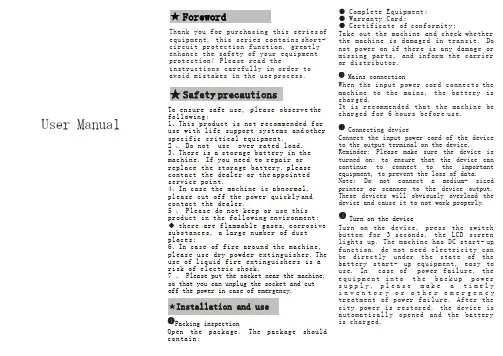
❶❷❸❹User Manual ★ForewordThank you for purchasing this series ofequipment, this series contains short-circuit protection function, greatlyenhance the safety of your equipmentprotection! Please read theinstructions carefully in order toavoid mistakes in the use process.★Safety precautionsTo ensure safe use, please observe thefollowing:1、This product is not recommended foruse with life support systems and otherspecific critical equipment.2 、 Do not use over rated load.3、There is a storage battery in themachine. If you need to repair orreplace the storage battery, pleasecontact the dealer or the appointedservice point.4、In case the machine is abnormal,please cut off the power quickly andcontact the dealer.5 、 Please do not keep or use thisproduct in the following environment:◆there are flammable gases, corrosivesubstances, a large number of dustplaces;6、In case of fire around the machine,please use dry powder extinguisher. Theuse of liquid fire extinguishers is arisk of electric shock.7 、 Please put the socket near the machine,so that you can unplug the socket and cutoff the power in case of emergency.Packing inspectionOpen the package. The package shouldcontain:●Complete Equipment;●Warranty Card;●Certificate of conformity;Take out the machine and check whetherthe machine is damaged in transit. Donot power on if there is any damage ormissing parts, and inform the carrieror distributor.Mains connectionWhen the input power cord connects themachine to the mains, the battery ischarged.It is recommended that the machine becharged for 6 hours before use.Connecting deviceConnect the input power cord of the deviceto the output terminal on the device.Reminder: Please make sure the device isturned on; to ensure that the device cancontinue to connect to the importantequipment, to prevent the loss of data.Note: Do not connect a medium- sizedprinter or scanner to the device output.These devices will obviously overload thedevice and cause it to not work properly.Turn on the deviceTurn on the device, press the switchbutton for 3 seconds, the LCD screenlights up. The machine has DC start- upfunction, do not need electricity canbe directly under the state of thebattery start- up equipment, easy touse. In case of power failure, thee q u i p m e n t i n t o t h e b a c k u p p o w e rs u p p l y , p l e a s e m a k e a t i m e l yi n v e n t o r y o r o t h e r e m e r g e n c ytreatment of power failure. After thecity power is restored, the device isautomatically opened and the batteryis charged.★Installation and use❺Shut down the deviceWhen the machine is closed, press the switch button again and the displays c r e e n o f t h e d e v i c e c a n b e extinguished.Note:1、Please turn on the device before turning on the load2、Turn off the load before turning offthe device.3、It is generally recommended not to turn off the device to keep the b a t t e r y c h a r g e d a n d t o p r o v i d e continuous power to the load after a power outage.Sound meaning of LCD screen and Buzzer: If any of these unnoted situations occur, please contact a professional customer service officer immediately.* Specifications are subject to change without prior notice.★ Exception handling★ Technical parameter。
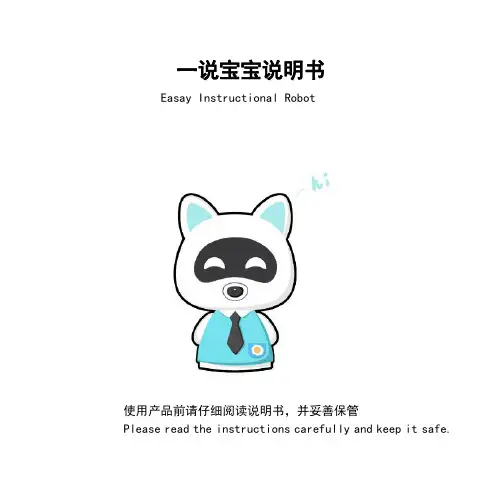
一说宝宝说明书Easay Instructional Robot使用产品前请仔细阅读说明书,并妥善保管Please read the instructions carefully and keep it safe.包装清单Packing Accessories一说宝宝机器人一台,USB充电线一根,说明书一本,合格证/保修卡一张,YISHUO robot X1,data line X1,specification X1,warranty card& certificate of conformity X1.了解一说宝宝机器人Get to know the robot.鼻子键Nose Key短按此键可收听消息Short press the key to listen to the received messages.长按此键录音,松开即可发送音频消息。
Hold the robot"Nose Key"and talk to the robot,then release the Nose Key,and the robot will automatically send the content you mentioned to the family member.充电说明Charging instructions一说宝宝机器人自带一块2200毫安时的锂电池。
首次拿到机器后,请按照下图示例连接机器与充电线,把充电线插上充电头充电。
首次使用,请给机器人充满电,以确保机器人有足够的电量才能顺利使用。
The robot with2200mA lithium battery,after first getting the machine, please follow the example below to connect the machine with the charging wire and plug the charging wire into the charging head to charge.For the first time,please fill the robot with electricity to ensure that the robot has enough power to use smoothly.指示灯状态:Indicator Light:·充电中(红灯常亮)Charging(Red light shine)·充满电(绿灯常亮)Full of electricity(Green light shine)·电量低于15%(红灯常闪)The battery is low to15%(Red light flashing)备注:机器人在充电状态下不工作。

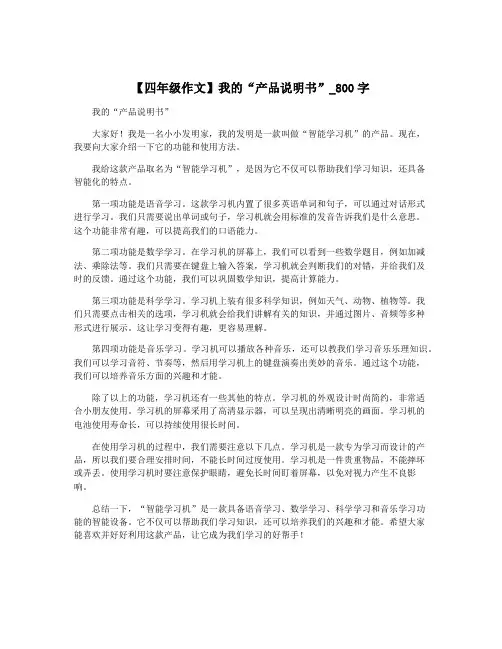
【四年级作文】我的“产品说明书”_800字我的“产品说明书”大家好!我是一名小小发明家,我的发明是一款叫做“智能学习机”的产品。
现在,我要向大家介绍一下它的功能和使用方法。
我给这款产品取名为“智能学习机”,是因为它不仅可以帮助我们学习知识,还具备智能化的特点。
第一项功能是语音学习。
这款学习机内置了很多英语单词和句子,可以通过对话形式进行学习。
我们只需要说出单词或句子,学习机就会用标准的发音告诉我们是什么意思。
这个功能非常有趣,可以提高我们的口语能力。
第二项功能是数学学习。
在学习机的屏幕上,我们可以看到一些数学题目,例如加减法、乘除法等。
我们只需要在键盘上输入答案,学习机就会判断我们的对错,并给我们及时的反馈。
通过这个功能,我们可以巩固数学知识,提高计算能力。
第三项功能是科学学习。
学习机上装有很多科学知识,例如天气、动物、植物等。
我们只需要点击相关的选项,学习机就会给我们讲解有关的知识,并通过图片、音频等多种形式进行展示。
这让学习变得有趣,更容易理解。
第四项功能是音乐学习。
学习机可以播放各种音乐,还可以教我们学习音乐乐理知识。
我们可以学习音符、节奏等,然后用学习机上的键盘演奏出美妙的音乐。
通过这个功能,我们可以培养音乐方面的兴趣和才能。
除了以上的功能,学习机还有一些其他的特点。
学习机的外观设计时尚简约,非常适合小朋友使用。
学习机的屏幕采用了高清显示器,可以呈现出清晰明亮的画面。
学习机的电池使用寿命长,可以持续使用很长时间。
在使用学习机的过程中,我们需要注意以下几点。
学习机是一款专为学习而设计的产品,所以我们要合理安排时间,不能长时间过度使用。
学习机是一件贵重物品,不能摔坏或弄丢。
使用学习机时要注意保护眼睛,避免长时间盯着屏幕,以免对视力产生不良影响。
总结一下,“智能学习机”是一款具备语音学习、数学学习、科学学习和音乐学习功能的智能设备。
它不仅可以帮助我们学习知识,还可以培养我们的兴趣和才能。
希望大家能喜欢并好好利用这款产品,让它成为我们学习的好帮手!。
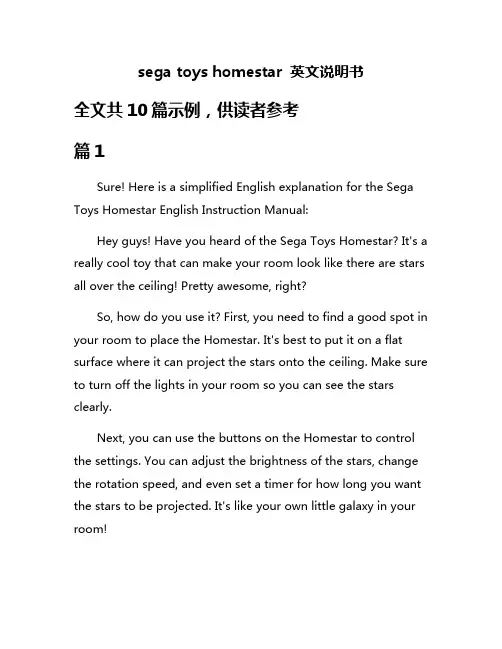
sega toys homestar 英文说明书全文共10篇示例,供读者参考篇1Sure! Here is a simplified English explanation for the Sega Toys Homestar English Instruction Manual:Hey guys! Have you heard of the Sega Toys Homestar? It's a really cool toy that can make your room look like there are stars all over the ceiling! Pretty awesome, right?So, how do you use it? First, you need to find a good spot in your room to place the Homestar. It's best to put it on a flat surface where it can project the stars onto the ceiling. Make sure to turn off the lights in your room so you can see the stars clearly.Next, you can use the buttons on the Homestar to control the settings. You can adjust the brightness of the stars, change the rotation speed, and even set a timer for how long you want the stars to be projected. It's like your own little galaxy in your room!The Homestar also comes with different discs that you can insert to change the star patterns. You can see constellations, shooting stars, and even different colors of stars. It's really cool to explore all the different options!Remember to take care of your Homestar and keep it clean so it can keep projecting stars for a long time. And don't forget to have fun and enjoy the magical starry night right in your own room!That's it for the Sega Toys Homestar English Instruction Manual in a kid-friendly way. Have fun stargazing, everyone!篇2Hello everyone! Today I want to introduce you to the Sega Toys Homestar! It's a super cool projector that can make your room look like the night sky with lots of twinkling stars! It's like having your own little planetarium right in your bedroom!First things first, you need to set up your Homestar. It's really easy, just plug it in and turn it on. You can adjust the angle of the projector to make sure the stars are shining exactly where you want them to be. You can even set a timer so it turns off after you fall asleep.There are different discs you can use to change the patterns of stars. Some have constellations, others have shooting stars, and there's even one that shows the moon phases. It's so cool to look up at the ceiling and see all these amazing things!The Homestar comes with a remote control that you can use to change the settings without getting out of bed. You can adjust the brightness of the stars, the speed of the rotation, and even add music if you want.I love falling asleep under the stars every night. It's so relaxing and it makes me feel like I'm camping out in space. The Homestar is definitely one of my favorite toys and I think you'll love it too!So if you want to bring the magic of the night sky into your room, get yourself a Sega Toys Homestar! You won't be disappointed. Trust me, it's out of this world!篇3Hey guys, do you know what I got recently? It's the Sega Toys Homestar, and let me tell you all about it! The Sega Toys Homestar is a super cool home planetarium that lets you see the stars right in your own room. It's like having your own personal galaxy right at your fingertips!First off, let me tell you how easy it is to use the Sega Toys Homestar. All you have to do is turn it on, aim it at the ceiling, and let it do its magic. You can adjust the brightness and clarity of the stars, so you can make it look just how you want. And the best part is, you can even set it to different time settings, so you can see what the night sky looks like at any time of day!But that's not all. The Sega Toys Homestar also comes with different discs that you can slot in to see different constellations and even shooting stars! It's so cool to learn about the stars and planets while relaxing in your own room. You can even invite your friends over for a star-gazing party!And don't worry about the batteries running out, because the Sega Toys Homestar comes with a handy power cord that you can plug in whenever you want. So you can enjoy the stars all night long without any interruptions.Overall, I think the Sega Toys Homestar is super awesome and I would definitely recommend it to all my friends. It's a great way to bring the magic of the night sky right into your own home. So if you love stars and space, you definitely need to check out the Sega Toys Homestar. Happy star-gazing, everyone!篇4Title: Sega Toys Homestar English InstructionsHey everyone, it's time to learn all about the super cool Sega Toys Homestar projector! This awesome gadget can turn your room into a galaxy full of stars and planets. Let's dive into how to use it:1. Setting up the Homestar:First things first, find a good spot for your Homestar projector. It works best in a dark room where the stars can shine bright. Make sure it's on a flat surface and you have some space around it.2. Turning on the Homestar:To turn on the Homestar, simply plug it into a power outlet. You'll see a power button on the side of the projector – press it and watch as the stars start to appear on your ceiling or walls.3. Choosing your projection:Now it's time to choose what kind of stars you want to see. The Homestar comes with different discs that you can insert to change the projection. You can pick from stars, constellations, or even planets!4. Adjusting the focus:If the stars don't look clear, don't worry – you can adjust the focus on the Homestar. There's a little dial on the side that you can turn to make the stars sharper and brighter.5. Setting the timer:Want the stars to turn off after a while? No problem! The Homestar has a timer feature that you can set to turn off automatically. Just press the timer button and choose how long you want it to stay on.6. Enjoying the show:Now sit back, relax, and enjoy the amazing show of stars and planets right in your own room. You can even use the Homestar as a night light when you go to bed – how cool is that?7. Turning off the Homestar:When you're done stargazing, simply press the power button again to turn off the Homestar. Unplug it from the power outlet and you're all set!So there you have it, a quick guide on how to use the Sega Toys Homestar projector. Get ready to be amazed by the beauty of the night sky in your very own room! Have fun exploring the stars and planets with Homestar.篇5Hello everyone! Today I'm going to tell you all about the Sega Toys Homestar Star Projector! It's a super cool toy that can turn your room into a starry night sky. Let's learn how to use it!First, let's take a look at what's in the box. You'll find the star projector itself, a power adapter, and a manual. The manual will have all the information you need to set up and use your star projector.To set up your Homestar Star Projector, just plug it in using the power adapter. Then, aim the projector at your ceiling or wall and turn it on. You can adjust the focus to make the stars clearer or more blurry.There are different settings on the star projector. You can choose to have stars twinkle or stay still. You can also set a timer for how long you want the stars to shine. It's all up to you!The Homestar Star Projector is a great way to relax and unwind before bed. You can use it as a night light or just enjoy the peaceful starry sky. It's perfect for sleepovers or just hanging out in your room.Remember, always be careful when using electrical appliances. Make sure to unplug the star projector when you're not using it. And never leave it on all night – save energy and take care of your star projector!So there you have it – the Sega Toys Homestar Star Projector. It's a fun and magical toy that can bring the beauty of the night sky into your room. Have fun exploring the stars and dreaming big!篇6Hey guys! Today I want to talk to you about this super cool toy called Sega Toys Homestar! It's like having your very own planetarium at home!First off, let me tell you what this toy does. Homestar projects a bunch of stars and constellations onto your ceiling, making it look like you're sleeping under the night sky. How awesome is that?Setting up Homestar is super easy. You just need to plug it in, turn it on, and adjust the focus to make the stars clear. You can even change the colors and brightness to create different looks. It's like magic!And the best part? Homestar comes with different discs that you can switch out to see different constellations. You can learn all about the stars and planets while you relax in bed. It's a fun way to learn about space!One thing to remember though, make sure to turn off Homestar when you're not using it. We want to save energy and keep our planet clean, right?So, if you're into stars and space, Sega Toys Homestar is the perfect toy for you. It's fun, educational, and just plain cool. I totally recommend it!That's all for now, guys. Thanks for listening!篇7Hello, everyone! Today I want to tell you all about the super cool Sega Toys Homestar planetarium. It's like having your very own galaxy right in your room!First, let me tell you how to set up your Homestar. The instructions are easy peasy. Just find a good spot to put it, like your nightstand or a table, and make sure it's not too close to the ceiling. Then, plug it in and turn it on. That's it!Once you have your Homestar all set up, you can start exploring the galaxy. You can choose from different discs that come with the planetarium to see different constellations and stars. It's like being an astronaut exploring space!The best part about the Homestar planetarium is that you can learn all about the stars and planets while having fun. You can see the Big Dipper, Orion's Belt, and even the Milky Way. It's so cool to learn about all the different constellations and what they mean.You can even use the timer on the Homestar to fall asleep under the stars. It's like having your own bedtime story every night. It's so peaceful and relaxing to watch the stars twinkle before you drift off to sleep.I really love my Sega Toys Homestar planetarium, and I think you will too. It's a great way to learn about the galaxy and have fun at the same time. So grab your own Homestar and start exploring the stars today!篇8Hey guys, have you ever heard of the Sega Toys Homestar? It's this cool star projector that can turn your room into a starrynight sky! I'm going to tell you all about it in this English manual, so you can enjoy the magic of the night sky in your own room.First things first, let's talk about how to set up your Sega Toys Homestar. It's super easy – just plug it in, turn it on, and adjust the angle of the projector until it's pointing at your ceiling. You can even choose different discs to project different star patterns, like the Milky Way or constellations. It's like having your own personal planetarium!Next, let's talk about how to use the remote control that comes with your Sega Toys Homestar. With the remote control, you can adjust the brightness of the stars, set a timer for how long you want the projector to run, and even change the rotation speed of the stars. It's like having all the power of the night sky right at your fingertips!Now, let's talk about some tips for using your Sega Toys Homestar. Make sure to place it in a dark room for the best effect, and try not to have any bright lights on while you're using it. You can also experiment with different discs and settings to create your own custom starry night sky. It's all about exploring and having fun!In conclusion, the Sega Toys Homestar is a magical way to bring the beauty of the night sky into your own room. With itseasy setup, remote control options, and endless possibilities for customization, it's the perfect way to experience the wonder of the stars from the comfort of your own home. So what are you waiting for? Get your Sega Toys Homestar today and start exploring the universe right from your own bedroom!篇9Hey guys, have you ever heard of the Sega Toys Homestar? It's super cool and I'm here to tell you all about it in a fun and easy way!The Sega Toys Homestar is like having your own planetarium right in your room. It can project thousands of stars onto your ceiling and walls, making you feel like you're under a real night sky. It's perfect for learning about constellations or just relaxing and watching the stars twinkle.Setting up the Sega Toys Homestar is super easy. You just plug it in, turn it on, and adjust the focus until the stars are clear and bright. You can even change the color of the stars to create different moods. How cool is that?There are different discs that come with the Sega Toys Homestar, so you can choose the one that shows your favorite constellations or stars. You can learn all about the names andstories behind the constellations while you watch them come to life in your room.The best part is that you can control the Sega Toys Homestar with a remote, so you can switch between different settings without even getting out of bed. It's perfect for bedtime or just hanging out with your friends.Overall, the Sega Toys Homestar is a must-have for anyone who loves space or just wants to bring a little magic into their room. So don't wait, get yours today and start exploring the stars from the comfort of your own home. Happy stargazing, everyone!篇10Title: How to Use the Sega Toys HomestarHey there! If you just got a Sega Toys Homestar and you're wondering how to use it, you're in the right place! I'm here to help you figure out all the cool things that this awesome gadget can do.First things first, let's set it up. Make sure you have your Homestar, the power adapter, and some batteries handy. Ifyou're using batteries, don't forget to pop them in so your Homestar can light up the room like a mini starry sky!Next, find a good spot to place your Homestar. It works best in a dark room, so turn off the lights and watch the magic happen! You can adjust the angle of the projector to get the perfect view of the stars on your ceiling or wall.Once you have it set up just right, you can start exploring all the different modes and settings. There are so many cool options to choose from – you can change the brightness, adjust the rotation speed, and even set a timer so it turns off automatically when you fall asleep.One of the best parts about the Homestar is the different projection discs you can use to create different star patterns. You can switch them out easily to set the mood for any occasion – a relaxing night in, a fun sleepover with friends, or even a romantic date night.And don't forget to use the remote control to switch between modes and settings without even getting out of bed! It's super convenient and makes using your Homestar even more fun.So there you have it – a simple guide to using the Sega Toys Homestar. Have fun exploring all the cool features and creating your own starry night sky right in your own room. Happy stargazing!。
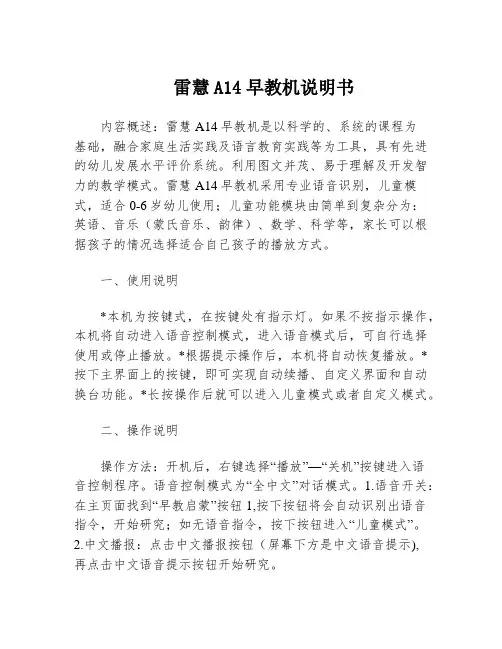
雷慧A14早教机说明书内容概述:雷慧A14早教机是以科学的、系统的课程为基础,融合家庭生活实践及语言教育实践等为工具,具有先进的幼儿发展水平评价系统。
利用图文并茂、易于理解及开发智力的教学模式。
雷慧A14早教机采用专业语音识别,儿童模式,适合0-6岁幼儿使用;儿童功能模块由简单到复杂分为:英语、音乐(蒙氏音乐、韵律)、数学、科学等,家长可以根据孩子的情况选择适合自己孩子的播放方式。
一、使用说明*本机为按键式,在按键处有指示灯。
如果不按指示操作,本机将自动进入语音控制模式,进入语音模式后,可自行选择使用或停止播放。
*根据提示操作后,本机将自动恢复播放。
*按下主界面上的按键,即可实现自动续播、自定义界面和自动换台功能。
*长按操作后就可以进入儿童模式或者自定义模式。
二、操作说明操作方法:开机后,右键选择“播放”—“关机”按键进入语音控制程序。
语音控制模式为“全中文”对话模式。
1.语音开关:在主页面找到“早教启蒙”按钮1,按下按钮将会自动识别出语音指令,开始研究;如无语音指令,按下按钮进入“儿童模式”。
2.中文播报:点击中文播报按钮(屏幕下方是中文语音提示),再点击中文语音提示按钮开始研究。
三、功能介绍雷慧早教机有大量的动画内容,孩子可通过点播来看动画片,还可以通过图片和视频来听视频。
孩子们还可以在这里记录日常行为及兴趣爱好等,家长可直接设置播放音频以及图片内容。
早教机会自动根据孩子的兴趣爱好选择最适合孩子的节目,避免了早教机因音量过大而造成播放错误或漏播节目的现象,省去了购买昂贵玩具的烦恼。
雷慧早教机配有专业的儿童语音识别系统及声纹辨认功能,支持英语、古诗词等知识内容;此外还有多段动画配以有声读物,满足不同阶段的宝宝播放习惯;同时还有蒙氏音乐、韵律等音乐模块和数学、科学模块供家长选择。
四、附件a.电子教材:提供了早教课程教材,内容包括:中国历史与地理、世界地理与自然、儿歌、蒙氏音乐等十多门课程。
提供了四种儿童游戏的简单入门方式。
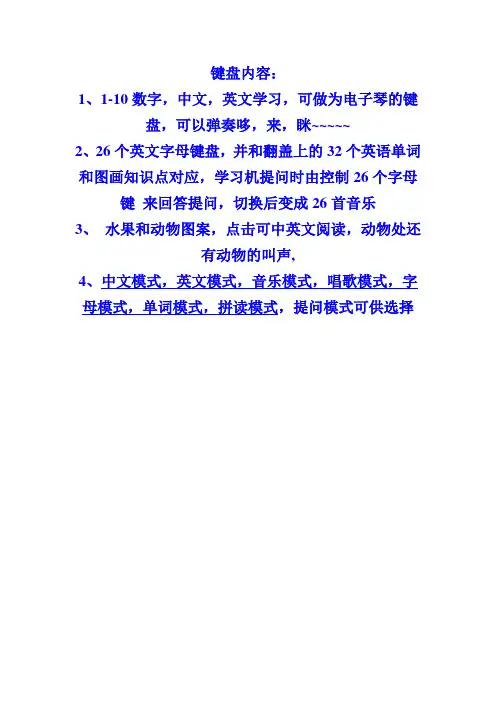
键盘内容:
1、1-10数字,中文,英文学习,可做为电子琴的键
盘,可以弹奏哆,来,眯~~~~~
2、26个英文字母键盘,并和翻盖上的32个英语单词和图画知识点对应,学习机提问时由控制26个字母键来回答提问,切换后变成26首音乐
3、水果和动物图案,点击可中英文阅读,动物处还
有动物的叫声,
4、中文模式,英文模式,音乐模式,唱歌模式,字母模式,单词模式,拼读模式,提问模式可供选择
产品特点
∙小小电脑外形,设计新颖,功能全面。
∙中英文双语教学
∙数字键可以作琴键,进行简单弹奏呢∙能欣赏音乐旋律和英文歌曲
∙通过拼读,提问游戏来记忆单词
∙还有水果和动物图示键,更形象地教宝宝认知。
功能说明
∙中英文切换键:在中文或英文不同的状态,提示语言不同。
∙字母:用手指轻压键盘上的学习键,开始学习字母。
∙单词:用手指轻压键盘上的单词键,开始学习单词。
∙拼读:用手指轻压键盘上的拼读键,跟着早教机开始拼读单词吧
∙提问:早教机提出问题,你可以用手指轻压键盘来回答问题。
每次测验完毕后,早教机的电脑评
分系统将根据答案的对错来给出最后得分,并加以适当的评语
∙智能关机:超过3分钟不进行操作,机器将自动关机,进入节能睡眠状态。
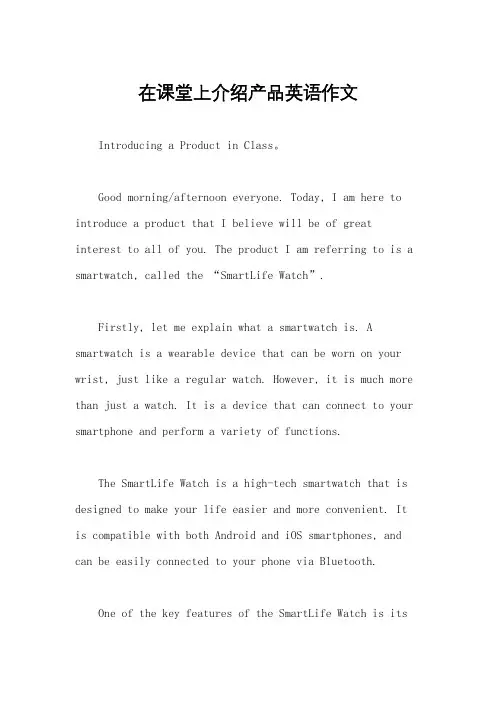
在课堂上介绍产品英语作文Introducing a Product in Class。
Good morning/afternoon everyone. Today, I am here to introduce a product that I believe will be of great interest to all of you. The product I am referring to is a smartwatch, called the “SmartLife Watch”.Firstly, let me explain what a smartwatch is. A smartwatch is a wearable device that can be worn on your wrist, just like a regular watch. However, it is much more than just a watch. It is a device that can connect to your smartphone and perform a variety of functions.The SmartLife Watch is a high-tech smartwatch that is designed to make your life easier and more convenient. It is compatible with both Android and iOS smartphones, and can be easily connected to your phone via Bluetooth.One of the key features of the SmartLife Watch is itsfitness tracking capabilities. It can track your steps, distance, calories burned, and even monitor your heart rate. This is perfect for those who want to keep track of their fitness goals and stay healthy.Another great feature of the SmartLife Watch is its ability to receive notifications from your phone. You can receive notifications for incoming calls, text messages,and even social media notifications. This means you cankeep up to date with your messages and calls without having to constantly check your phone.The SmartLife Watch also has a built-in GPS system, which means you can track your location and even get directions on your watch. This is perfect for those who are always on the go and need to navigate their way around anew city.In addition to all of these great features, the SmartLife Watch also has a long battery life, lasting up to 7 days on a single charge. It is also water-resistant, so you can wear it while swimming or doing water sports.Overall, the SmartLife Watch is an excellent smartwatch that is perfect for anyone who wants to stay connected and stay on top of their fitness goals. It is sleek, stylish, and packed with features that will make your life easier and more convenient. Thank you for listening to my presentation, and I hope you consider purchasing the SmartLife Watch.。
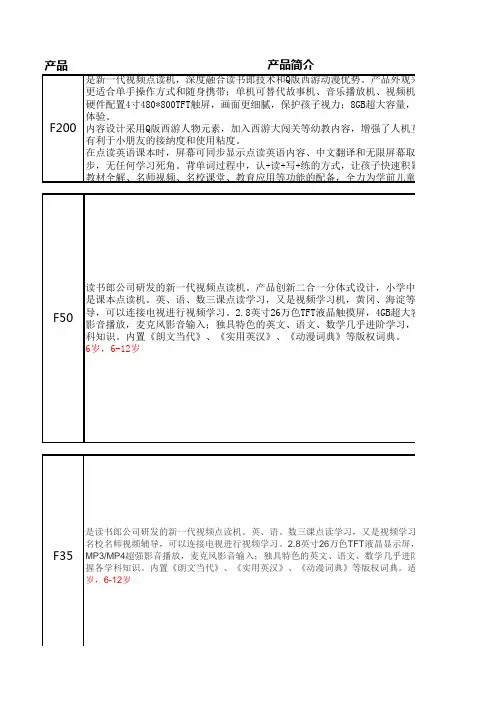
F50读书郎公司研发的新一代视频点读机。
产品创新二合一分体式设计,小学中学是课本点读机。
英、语、数三课点读学习,又是视频学习机,黄冈、海淀等名校名师视频辅导,可以连接电视进行视频学习。
2.8英寸26万色TFT液晶触摸屏,4GB超大容量。
MP3/MP4超强影音播放,麦克风影音输入;独具特色的英文、语文、数学几乎进阶学习,循序渐进掌握各学科知识。
内置《朗文当代》、《实用英汉》、《动漫词典》等版权词典。
适合于0-3岁 ,3-6岁,6-12岁4GB 超大容量。
0-3岁 ,3-6F25兼点读和电视学习两种功能的点读机。
它避免了由于点读学习过于枯燥而影响孩子学电视进行点读学习,文字、声音、图象一体。
F22 1、2.4英寸26万色TFT真彩屏幕 2、英语,语文,数学点读学习 3、9门功课名学 4、彩色动漫同步教学 5、57级全能变速 6、自由编辑对比播放 7、宠物趣味学习 8、朗文双解,现代汉语等多部版权词典 9、第4代超灵敏抗干扰点读笔 10、MP4,MP3超强影音播放 11、U盘功能,USB下载 12、2G超大内存容量超强影音播放. 适合于0-3岁 ,3-6岁,6-12岁D850可以外接电视,通过电视进行点读学习、动漫教学、视频辅导、益智游戏。
普只有2.4~2.8英寸,方寸之间难以长时间学习。
电视学习点读机可以外接大屏幕高清液晶电视,充分保护孩子视力。
适合于0-3岁 ,3-6岁,6-12岁Q1读书郎Q1儿童平板电脑新品上市,创新八大优点,学习娱乐两不误。
1.炫酷造。
炫酷可爱的造型,采用PMMA环保材质,采用镜面抛光处理,给孩子最好的使用感受。
2.高清显示,智能护眼。
800*480高清分辨率,配备强制护眼系统,保护孩子的用眼健康。
3.Q版西游,卡通伴学。
活泼可爱的Q版西游人物全程伴随孩子共同成长。
4.三重操作,多元智能。
触屏、摇杆、手写笔,三重操作模式,开发孩子多元智能。
5.分龄分段,智能推送。
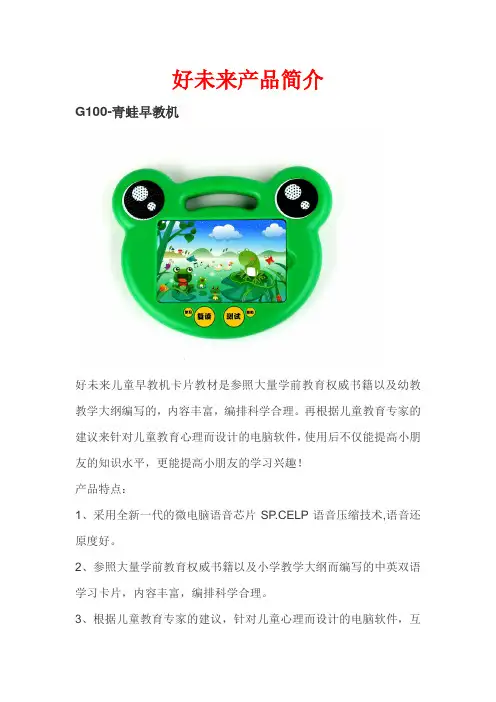
好未来产品简介G100-青蛙早教机好未来儿童早教机卡片教材是参照大量学前教育权威书籍以及幼教教学大纲编写的,内容丰富,编排科学合理。
再根据儿童教育专家的建议来针对儿童教育心理而设计的电脑软件,使用后不仅能提高小朋友的知识水平,更能提高小朋友的学习兴趣!产品特点:1、采用全新一代的微电脑语音芯片SP.CELP语音压缩技术,语音还原度好。
2、参照大量学前教育权威书籍以及小学教学大纲而编写的中英双语学习卡片,内容丰富,编排科学合理。
3、根据儿童教育专家的建议,针对儿童心理而设计的电脑软件,互动性强,亲和度高。
4、操作简单直观。
能够教学、电脑测试、智能判断、自动评分、给予评语和小朋友在学习中遇到困难时给予帮助等融为一体。
5、青蛙卡通外观,采用环保ABS塑料外壳。
6、六十面全彩卡片,手提式彩盒包装。
7、语音由国家一级播音员录制,语音清晰,吐字清楚、连贯、标准。
功能介绍1、学习键:在插入卡片状态下,即进入机器的学习状态,用手指轻压卡片的图案和文字,机器即可自动读出卡片上的内容,在测试状态下,按“学习”键机器返回到学习状态。
2、测试键:在学习状态下,按“测试“键即进入测试状态,根据提问的内容,用手指轻按卡片上相应的位置来回答问题,机器会自动判断对还是错。
3、复读键:在没有听清机器发音时,可以按“复读“键来重复上次发音的内容,每按一次重复一次。
4、帮助键:在测试状态下,小朋友不会回答,可以按“帮助”键,机器会给出正确答案或提示。
5、自动评分功能:当每面卡片内容测试完成后,机器会自动报出最后得分。
6、省电功能:机器采用节能省电设计模式,三分钟无任何操作,机器自动进入睡眠(省电)状态,当需要重新使用时,可按学习键或直接插入卡片,机器重新进入工作状态。
G200-蝴蝶早教机好未来儿童早教机卡片教材是参照大量学前教育权威书籍以及幼教教学大纲编写的,内容丰富,编排科学合理。
再根据儿童教育专家的建议来针对儿童教育心理而设计的电脑软件,使用后不仅能提高小朋友的知识水平,更能提高小朋友的学习兴趣!产品特点:1、采用全新一代的微电脑语音芯片SP.CELP语音压缩技术,语音还原度好。

好百分儿童触屏早教机使用说明书
1、在使用好百分儿童触屏早教机之前应该对产品有一定认识和了解,它具有智能问答、电视直播、跳舞行走、亲子共唱、远程点播等优势,其中智能问答可以解答宝宝十万个为什么,可以翻译点播内容;电视直播可以点播电视,满足宝宝和妈妈需求;跳舞行走可以波放跳动的舞曲,还可以根据指令行走,增添了乐趣;亲子共唱赠送麦克风,可以唱歌;远处点播可以绑定机器人,绑定手机支撑远程点播儿歌、故事等。
2、打开早教机之后需要连接机器人上的wifi键,连接成功之后就可以看喜欢的电视剧、电影、动画片、学习视频等内容,也可以通过手机热点下载想看的内容到内存卡中,操作十分简单方便。
3、好百分儿童触屏早教机连网时要注意,操作的手机必须wifi 或是连接热点上网,不能使用4G流量上网,而且要先按着智能早教机机器人上的wifi键,然后使用手机配网。
米蛋K8早教机使用说明
1、开机使用,默认情况下是听儿歌,耳朵是会发光的会根据不同的音乐变换颜色,中间的屏幕只有眼晴,几个简洁的表情。
2、短按切换键,可以在听儿歌-讲故事-学国学-好习惯-我的下载几个功能模块中切换。
这里边的内容下载是需要通过手机操作完成的。
3、正中间的火火兔的按键是智能语音键,可以让孩子按住,听到提示音进行提问,测试了听儿歌、加减运算、中英翻译、一些知识百科,基本都可以回答。
4、英语启蒙键短按可以在英文儿歌-英文绘本-原声动画-自然拼读几个功能当中切换,这个主要听听歌不错,绘本和动画只是听声音的话孩子兴趣不大。
5、右下角的小心心是收藏按键,听到好听的歌可以长键此键进行收藏,短按此键就会循环播放自已收藏的喜欢的歌曲。
6、还有2个功能目前不太长用就先介绍一下,长按蓝牙的按键,火火兔可以与手机配对当一个蓝牙音箱使用;长按英语键,火火兔每晚的19点-23点有在线的FM结目可以听,有需要的可以试试。
7、手机功能,需要在智慧生活APP中操作,操作是很简单的,可以调节播放的模式,只有单曲循环和全部循环2种;启用耳灯,和启用表情灯(就是火兔的屏幕的眼晴)。
点读学习机NP08是一款为帮助孩子快速学习英语而专门设计的数码产品,它提供了全音频语音的听、说、读、写训练,能快速提高英语成绩。
使用的课本内容与教材同步,教材内容可随意更换,机内存储器可存储足够的课本文件。
用点触笔点击课本上有文字的地方,就能把文字用标准的声音读出来。
NP08具有选书、选页、点读、拼读、听写、复读、讲解、整读、跟读、测验等学习功能,并具有电子词典、听力口语、名师课堂、阅读理解、MP3播放器和录音机等数码学习机功能。
可以把学生枯燥繁重的学习生活变得轻松而有趣,使学生不知不觉地掌握学习内容,从小就学会标准的正规发音。
NP08面向在校中、小学生,使用学生正在学习的课本,与教学同步。
系统软件不断升级,可随时更新,功能不断完善,伴随孩子一起成长,轻松完成学业。
前言非常感谢您购买我们的产品。
当您打开包装彩盒后,首先请您检查,其中是否包含以下所有物品。
如有缺少,请到购买本机的销售商处找回您的物品。
1).NP08点读学习机...............1台2).USB电源适配器................1个3).无线点触笔....................1支4).USB通讯线....................1根5).三包卡........................1份6).合格证........................1份7).使用说明书(本手册)............1本温馨提示:在您合上点读机之前,一定要将课本移出,以免损坏机器!目录一.注意事项 (1)二.产品介绍 (1). 1.主机外观图 (1). 2.状态栏 (2)三.基本操作 (3). 1.电源 (3). 2.存储卡 (3). 3.开机/关机 (4). 4.放入课本 (4). 5.选书 (4). 6.选页 (5).7.点读 (5).8.点击方式 (6)三.点读功能操作 (7). 1.拼读/不拼读 (7). 2.跟读 (7). 3.讲解/整读 (7). 4.听写/复读 (8). 5.测验 (8)四.电子词典 (9). 1.选择词典 (9). 2.输入方法 (9). 3.查词与浏览 (10). 4.单词发声 (11). 5.抓词翻译 (12)五.MP3互动学习园地 (12). 1.听力口语 (12). 2.名师课堂 (13). 3.阅读理解 (13). 4.MP3和数码录音 (14)六.其他操作 (15). 1.删除文件 (15). 2.产品信息 (15). 3.变速 (16). 4.音量 (16). 5.资料下载 (16). 6.消除课本印刷偏差 (17)七.系统升级 (18). 1.下载系统升级程序 (18). 2.安装升级程序 (18). 3.运行升级程序 (19)八.主要技术参数 (20)二 产品介绍1 主机外观图为便于您阅读后面的内容,请您先参照下图了解本机的各部件名称:1)2)3)4)5)6)7)8)9)10)11)12)主机内侧展开面1).元音区 2).辅音区 3).选页键4).功能键 5).SD卡插口 6).开关键7).内置MIC音孔 8).喇叭 9).显示屏10).MP3互动学习园地操作区 11).标准键盘12).字母区注意事项一 注意事项在装入电池时请注意电池的极性,避免电池短路。
颜色随机发送电池使用说明:早教机一律禁止使用充电电池,【DD1、641除外】(使用充电电池导致机器烧坏,买家承担所有责任)品牌: 良兴货号: LX531适用年龄: 3岁以上玩具材质: 塑料按价格展示: 50元-80元欢迎使用“良兴”早教机,从这一刻起,您已经拥有了一位不知疲倦的会说话的超级教师。
她不仅精通拼音、看图识字、数学,而且还会跟小朋友一起做智力游戏呢……【品牌型号】良兴LX-531中英双语学习机【材质】ABS无毒工程塑料【包装尺寸】长42CM\宽29CM\高6CM【包装重量】2KG左右【生产厂家】良兴电子有限公司【附件】:1.主机一台 (屏幕可以旋转) 2.学习卡片8套(共120张):拼音乐园学习卡: 20张看图识字学习卡: 15张数学乐园学习卡: 20张植物园地学习卡: 10张智力乐园学习卡: 20张字母乐园学习卡: 20张诗歌乐园学习卡: 5张动物王国学习卡: 10张3.鼠标一个(作用不大)4.触笔一只(作用不大)5.使用说明书【产品特点】:1. 采用全新一代的微电脑语音芯片,配合高保真的DSP.CELP语音压缩技术,语音还原度好。
可清楚播放人声,动物声效以及Midi音乐。
2. 参照大量学前教育权威书籍以及小学教学大纲编写的学习卡片,内容丰富,编排合理。
3. 根据儿童教育专家的建议,针对儿童心理设计的电脑软件,互动性强,亲和度高。
4. 操作简单,能够教学,电脑测试,智能判断,自动评分和给予评语和小朋友在学习中遇到困难时给予帮助等融为一体。
5. 语音由国家一级播音员录制,语音清晰,吐字清楚、连贯、标准。
【功能说明】:1. 学习:在开机状态下按(学习)键进入教学状态,然后用手指轻压图片上的指示按点,早教机将自动讲述对应的内容,显示屏有相应的显示,特别在数学乐园卡中,会显示每道算术题的运算式。
2. 测验:在开机状态下按(测验)键进入测验状态,早教机将根据每卡片的内容提出问题,用户可以用手指轻压图片上的指示按点来回答问题,每回答一道题,显示屏会显示应得的分数。
宝宝的知心小伙伴——圣诞鼠故事机大家好,我是圣诞鼠!我是一个充满神奇魔力的故事机,是宝宝的知心小伙伴呢。
有了我,能够很好地引导宝宝改掉坏习惯、培养好性格,还能告诉宝宝好多好多有趣、有用的知识,激起宝宝的学习兴趣、陶冶情操。
那么,大家先去了解了解我吧,你会发现,我是宝宝的一个不可多得的好伙伴,还是一个令爸爸妈妈放心的好帮手哦!机身示意图遥控器——远程控制故事机有了这个遥控器,再也不用为选故事而烦恼了,只要把《故事机资源目录》打开,查出您要听的故事的序号,然后通过遥控器的数字选择,就能简单、快捷地进入该故事。
遥控器功能介绍●遥控器按键能够远程控制机器;●按键选到对应的模块后,需要按“播放/暂停键”确认进入;●在播放语音文件的情况下,可以按照《故事机资源目录》的介绍,按数字选择想播放的曲目,如想要选择“007 白雪公主”,那么,您只需按顺序按0-0-7这3个数字键,再按“播放/暂停”键,就会播放您选中的曲目。
●定时/关机:1.长按“定时/关机”键可以实现关机;2.短按“定时/关机”键,定时图标会闪烁,按“播放/暂停”键进入定时设置,时间在0-60之间设置,按上、下曲键进行调节,每调节一次跳5分钟,时间设置为0的时候认为取消定时;设置生效后会在指定时间后自动关机。
●童锁:1.短按“童锁”键,童锁图标闪烁后,按“播放/暂停”键进入童锁状态,在童锁状态下按键均无效;2.长按“童锁”键,可解锁。
●模块选择:直接按遥控器上的“故事”“国学”等按键,即可快捷选择模块,当模块被选中时图标闪烁但是没有生效,闪烁大约10秒左右后消失,但是在闪烁过程中按“播放/暂停”键就会进入模块。
●循环:可循环当前的曲目。
●录音功能:开始录音:长按“录音”键可快捷进入录音模块并开始录音,或者功能选择后按“播放/暂停”键进入录音模块,在录音模块下,长按“录音”键开始录音。
停止录音:按停止键停止录音。
播放录音:按播放/暂停键可以播放当前录音。
DODO早教机说明书
一、安全性,孩子身体健康比什么都重要
现代社会,各种辐射都充斥在我们周围,其中电子产品的玩具最为严重。
我们应该尽可能在使用电子产品的时候注意,减少这些辐射给宝宝带来的危害,给宝宝一个良好的生存空间。
毕竟小孩子各方面生理机能都比较脆弱,抵抗力也相对较弱,因此选择早教机一定要注意产品本身的安全性。
DODO早教机的安全性主要表现在产品的结构设计和选材上:结构设计中应该重点避免出现很利的尖角、毛边、异性凸出物、卡钩等容易伤到宝宝的结构;选材要注意材料的环保性。
二、使用DODO早教机的注意事项
1、DODO早教机使用锂离子电池,所以要避免机器遇水、高温、猛烈碰撞等,从而避免意外的发生,危害幼儿健康。
2、不要将早教机置于过热、过冷或潮湿及其他不适环境中,防止因太阳直接照射、雨淋及其他不适环境对机身造成损坏。
3、时刻注意电池的使用寿命,不同类型的电池其使用寿命也不一样。
对于旧电池不能随意丢弃,要做好回收工作,从点滴小事中去呵护生活环境。
4、USB线不可以应用于挤压、拉扯及其他不正确的用途,否则会导致USB线绝缘层受损,容易引起短路、接触不良等现象发生。
键盘内容:
1、1-10数字,中文,英文学习,可做为电子琴的键
盘,可以弹奏哆,来,眯~~~~~
2、26个英文字母键盘,并和翻盖上的32个英语单词和图画知识点对应,学习机提问时由控制26个字母键来回答提问,切换后变成26首音乐
3、水果和动物图案,点击可中英文阅读,动物处还
有动物的叫声,
4、中文模式,英文模式,音乐模式,唱歌模式,字母模式,单词模式,拼读模式,提问模式可供选择
产品特点
∙小小电脑外形,设计新颖,功能全面。
∙中英文双语教学
∙数字键可以作琴键,进行简单弹奏呢∙能欣赏音乐旋律和英文歌曲
∙通过拼读,提问游戏来记忆单词
∙还有水果和动物图示键,更形象地教宝宝认知。
功能说明
∙中英文切换键:在中文或英文不同的状态,提示语言不同。
∙字母:用手指轻压键盘上的学习键,开始学习字母。
∙单词:用手指轻压键盘上的单词键,开始学习单词。
∙拼读:用手指轻压键盘上的拼读键,跟着早教机开始拼读单词吧
∙提问:早教机提出问题,你可以用手指轻压键盘来回答问题。
每次测验完毕后,早教机的电脑评
分系统将根据答案的对错来给出最后得分,并加以适当的评语
∙智能关机:超过3分钟不进行操作,机器将自动关机,进入节能睡眠状态。